#iOS 10 Jailbreak Released
Explore tagged Tumblr posts
Text
From Biting Apples to Embracing Galaxies: My Switch to Samsung

For more than a decade, I've always been using the Apple eco-system. My first modern phone was the iPhone 5 in 2012 and it lasted for a couple of years until I upgraded to the iPhone 10 in 2017 after convincing my father that my phone was dying.
The proof: this photo of my phone bricking every 20 minutes when installing a new iOS when I was in university.
instagram
As time passed, the iPhone X has survived numerous trips overseas, journalism jobs, freelancing gigs, concerts, and dating attempts. But like all tech devices, this one is about to reach its end after an incident where it wouldn't turn on properly when it was being charged.
I had two options: wait for the iPhone 15 to come out or move to Samsung. And based on the article, it's quite obvious what happened next.
One last bite of the Apple - why I love the iPhone
Moving to a Galaxy device has to be the hardest decision I've ever made. My original plan was to save $2000 for a brand new Apple product because the Apple ecosystem is pretty good. I can copy a link or photo on my phone and paste it on my Macbook. Airdrop is pretty convenient. Also, my entire family became Apple snobs ever since the release of Airpods. Also, since I moved out from home, Facetime became the most used method of communication between family members because it was instant.
Another cool feature that the iPhone has is that is very easy to customize. From having an Animal Crossing dark mode theme phone to selecting a case, the choices are ripe for the picking.
Lastly, it's just very easy to use. Unless you're planning to do some complicated stuff like jailbreaking, using an iPhone as an everyday device is very simple. Left it somewhere? Use the "Find my phone" app and annoy the heck out of those who try to steal it. Want music? Drop the file into iTunes and it will sync via iCloud. It's that versatile.
But as my phone was quickly on its final breath, as well as the cost of living crisis, waiting for the iPhone 15 was no longer a valid option anymore. So I had to say goodbye to these nifty features and swap to Samsung.
What it was like making the switch
instagram
I bought the Samsung zFlip 4 during the End of the Financial Year sale, without realising that the zFlip 5 would be released 2 months later. Big oof. The reason I got this phone is because the 512 GB model cost $1300 AUD. The case was $10 from Telstra. I got a cuter one for $100 from Caseify.
If I were to buy the iPhone 15 (or in my case, the iPhone 14 Pro), the 512 GB model would have cost me $2400 + the cost of a case and the cable for the highest speeds. In case you were unaware, the 15 models only come with USB 2 speeds. WTF?! Also, there are the MagSafe accessories like chargers, which would cost even more.

The reason I chose to get the Samsung zFlip 4 is mostly because it's a flip phone and Samsung marketed it as "bending the laws of physics." Another reason is because of BTS. As a BTS fan, mostly a Suga stan, I learned that the K-Pop star will not hold Apple devices. I remember seeing a TikTok where a fan disguised her iPhone to look like a Samsung and the rapper was shocked until he held it on stage.
I was, however, warned about getting this Samsung model from my aunt. She told me that the battery life is bad and that Apple lasts longer. And she only uses her phone for the most basic usage - calls, text, and Facebook. But based on my experience, the battery isn't that bad… unless I use it for Pokemon Sleep.
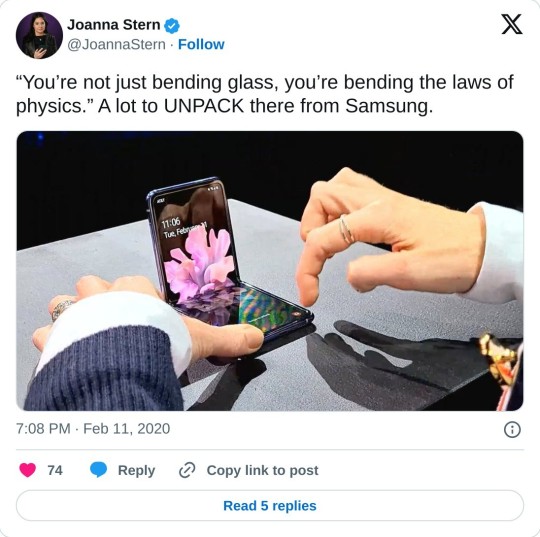
Transferring my data from an Apple to a Samsung device is easier said than done. For starters, it nearly took a whole day for the transfer process to be completed. Second, I needed to use a wireless charger for one of my devices because it took so long.
When it came to the user interface, while it's somewhat different, some similarities made using my new phone not that difficult. It perhaps took a week to get used to the new functions and gestures.
I also liked the new camera. It's much more vibrant in my opinion. Much better than the iPhone X if I'm being honest. And there were times I did try filming like it was an old camcorder due to its flip functionalities.
If I have a complaint, it's that my game saves (except for Pokemon Go and Sleep) aren't transferable. This means all that effort I've placed in Tiny Tower for a year and a bit is gone and I would need to start over because the game is synced to Apple's Game Center. However, all of my texts since my senior year of high school made their way to the new device. WTF?
Also, not all the apps transferred to the new device, which makes sense since some of them were discontinued. But finding the APKs for them became a challenge, especially for a photo editor that I've been using for years. Thanks to the subscription model, it's been removed from the app stores.
Final Thoughts
Swapping to Samsung was probably a good decision to make. For starters, I'm no longer bombarded by my family's group chat messages since I no longer live with them. Second, I can text my boyfriend photos through NORMAL TEXT, not Facebook and discord. The amount of memes I've missed during the earlier parts of our relationship due to device differences was a massive pain and now it's all convenient.
While it's a shame I no longer have access to Siri, adding songs to a Samsung device is much easier compared to Apple since it is basically like a hard drive.
I will miss the Apple ecosystem though. iCloud and Apple Notes are super handy. Airdrop is pretty cool. And the new iOS features in the latest system look super appealing. However, these features are something that I would rarely use. I just need a phone to play games, go on social media, take photos and videos, and make phone calls. I won't be making 3D models of my room.
Looking forward to spending the next 5 years with this Samsung device until I have to make the switch once more.
7 notes
·
View notes
Text
How to Fix iPhone Stuck on Apple Logo
Many people have encountered this problem. Maybe the first reaction after getting stuck is to force shutdown. Force shutdown can solve many problems, but sometimes it doesn't work.I will recommend several ways to solve this problem.
What Causes Your iPhone Stuck on Apple Logo?
Although the reasons why the Apple Logo is stuck on the iPhone vary, the main causes are generally inseparable from the following three aspects.
Hardware issues. It is one of the startup routines of your iPhone to check in with.
Software problems. Software problems like file transfer, restoring, and iOS upgrades can also result in the accident of the scenario - my iPhone is stuck on the Apple logo.
Jailbreak errors. Jailbreaking is a mode of unlocking your device that will see the user being able to access third-party applications that are not acceptable by Apple.
External damage. Your iPhone may have been dropped on the ground or in water. These may cause the issue
How to Fix iPhone Stuck on Apple Logo
Method 1: Force Restart iPhone.
For iPhone 8 or later: Press and quickly release the Volume Up button. Then press and quickly release the Volume Down button. Then press and hold the Side button.
For iPhone 7 or 7 Plus: Press and hold both the Side (or Top) button and the Volume Down button for at least 10 seconds.
For iPhone 6s or earlier: Press and hold both the Side (or Top) button and the Home button for at least 10 seconds.
Method 2: Update your iPhone version Via iTunes.
Step 1. Open iTunes and connect your iPhone to a computer.
Step 2. iTunes will recognize your iPhone within seconds. After that, In the summary panel you can see the basic information of your phone. iTunes will automatically check for updates.
Method 3: Use TunesKit iOS System Recovery to Fix.
If the above doesn't work, you can use third-party software. I think this is the most convenient to operate and has the highest success rate because sometimes there is some programming error inside the iPhone.
Step1: Connect iPhone to the computer
To fix iPhone stuck on Apple logo issue, you should open the program and find a USB cable to connect your device to the computer. Click on iOS System Repair and select the problem type, then tap on the Start option, and then set the repair mode as Standard Mode and click the Next button. After that follow the prompts from the window to put your iPhone into recovery mode or DFU mode and click the Next button once finished.
You can also click the Enter Recovery Mode on TunesKit's main interface to put your iPhone into recovery mode in one click.
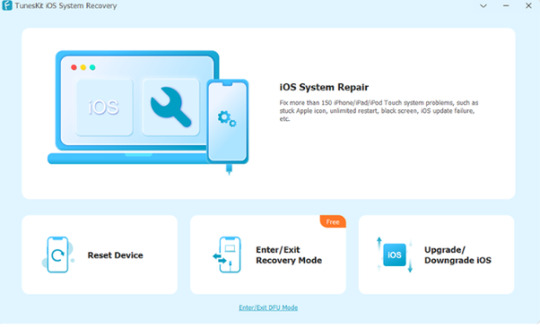
Step2: Download firmware package
This software will download the firmware package matched to your iPhone. You need to confirm the device info before that. Correct it manually if any information is wrong. Then press the Download button at the lower right corner, TunesKit will then begin downloading and verifying the firmware.
Step3: Fix iPhone Stays on Apple Logo
As soon as it completes the downloading process, just press the Repair option to let the software fix the error of iPhone stuck on Apple screen. Keep your iPhone connected to the computer until the program finishes fixing. Or your device may get bricked unexpectedly.
Method 4: Put Your iPhone in Recovery Mode.
All the files on your iPhone will be removed if you use this method.
For iPhone 6s or older devices. Connect your iPhone to computer. Hold both the Power button and the Home button at the same time. You will see the Apple logo coming up. Do not release the buttons until the Connect to iTunes screen appears.
For iPhone 7 or 7 Plus. Press the Power button and the Volume Down button concurrently. Similarly, the Apple logo screen will display. Hold them until you see the Connect to iTunes screen.
For iPhone 8 or later devices. Open iTunes and connect your iPhone to the computer. Press and fast-release the Volume Up button, and do the same thing on the Volume Down button. Next, Press and hold the side button, and release the buttons once the Connect to iTunes screen appears.
Method 6:Restore phone factory settings with iTunes.
Open iTunes on your computer and select your iPhone from the drop-down menu in the upper left corner of the window. Then Tap the Summary tab on the left side and click on the Restore iPhone button.
1 note
·
View note
Text
How to optimize the performance of a used phone?

Buying a used phone can be a cost-effective way to own a high-quality device without breaking the bank. However, used phones may not always perform at their best due to wear and tear, outdated software, or improper maintenance by previous owners. To make the most of your used phone and ensure it runs smoothly, optimizing its performance is essential. This comprehensive guide will explore a wide range of strategies and tips to help you optimize your used phone's performance.
I. Software Optimization
Update the Operating System: One of the first steps to optimize a used phone is to ensure it's running the latest operating system. Manufacturers release updates that often include bug fixes and performance improvements.
Clear Cache and Temporary Files: Over time, apps accumulate cache and temporary files that can slow down your phone. Go to the Settings and clear these files regularly.
Uninstall Unused Apps: Many users clutter their phones with apps they rarely use. Uninstalling unnecessary apps can free up storage space and improve performance. Disable or Remove Bloatware:
Some pre-installed apps cannot be uninstalled but can be disabled. These apps, often called bloatware, can consume resources and slow down your phone.
Use Lightweight Versions of Apps: If your phone has limited resources, consider using lightweight versions of popular apps like Facebook Lite or Messenger Lite.
Optimize Background Apps: Go to your phone's settings and restrict background processes for apps that you don't need to run in the background constantly.
Factory Reset: A factory reset can return your phone to its original performance as a last resort. Remember to back up your data before doing this.
II. Hardware Optimization Battery Care: Calibrate your battery by fully charging and discharging it occasionally to maintain its health. Also, avoid extreme temperatures and use an original or reputable charger.
Storage Optimization: Keep at least 10-15% of your phone's storage space free to ensure smooth operation. Consider moving media files to external storage if possible.
Clean Your Phone: Dust and debris can accumulate in your phone's ports, affecting performance. Gently clean the ports and speakers with compressed air or a soft brush.
Optimize Display Settings: Reduce screen brightness, lower screen timeout, and turn on adaptive brightness to save battery and reduce heat generation.
Use a High-Quality MicroSD Card: If your phone supports expandable storage, use a high-quality MicroSD card to store media files and free up internal storage.
Regularly Update Apps and Drivers: Keep your apps and device drivers up to date. Manufacturers often release updates to improve compatibility and performance.
III. Performance Enhancements Custom ROMs: If you're comfortable with advanced tinkering, consider installing custom ROMs optimized for performance. However, this may void your warranty and carries some risks.
Overclocking/Underclocking: Some Android devices allow you to overclock (increase CPU speed) or underclock (decrease CPU speed) to optimize performance and battery life. Use caution with these settings, which can impact stability and void warranties.
Rooting and Jailbreaking: Rooting (Android) or jailbreaking (iOS) your device can provide more control over its performance but also carries risks and can void warranties. Do thorough research and proceed with caution.
IV. Network and Connectivity Wi-Fi and Mobile Data Optimization: Disable Wi-Fi and mobile data when not in use to save battery. Use Wi-Fi over mobile data whenever possible, as it is generally faster and consumes less data.
Bluetooth and GPS: Turn off Bluetooth and GPS when unnecessary to conserve battery and reduce background resource usage.
Manage Notifications: Limit notifications and sync intervals for email and social media apps to reduce the frequency of background data transfers.
Use Data Saver Mode: Most smartphones have a data saver mode that reduces background data usage. Enable this feature to optimize your phone's performance and reduce data consumption.
V. Security and Privacy Regularly Update Security Patches: Keeping your phone's security up to date is essential to prevent malware and vulnerabilities affecting performance.
Use Trusted Apps and Sources: Download apps from reputable sources like Google Play Store or Apple App Store to avoid malware and performance-draining apps.
Install a Security App: Consider using a reputable antivirus or security app to scan for and remove malware.
VI. Miscellaneous Tips Monitor Temperature: Avoid exposing your phone to extreme temperatures, which can damage the battery and other components.
Use Battery Saver Mode: Most smartphones offer a battery saver mode that reduces performance but extends battery life. Enable it when your battery is running low.
Backup and Restore: Regularly back up your data, settings, and apps to restore your phone to a previous state if needed.
Evaluate Widgets and Live Wallpapers: Widgets and live wallpapers can be visually appealing but consume resources. Consider removing or minimizing their use if performance is a priority.
Consider a Factory Refurbishment: If you've exhausted all optimization options and your phone still performs poorly, consider taking it to a professional for a factory refurbishment.
Optimizing the performance of a used phone requires a combination of software tweaks, hardware maintenance, and responsible usage habits. By following the tips and strategies outlined in this comprehensive guide, you can extend the life of your used phone and enjoy a smoother, more efficient user experience. Remember that patience and persistence are key when optimizing a used device, and regular maintenance can go a long way in preserving its performance.
0 notes
Text
Cydia iOS 15.7.9
Cydia Jailbreak iOS 15.7.9 FAQs
Jailbreak community members usually search for the latest released jailbreak updates so that they can upgrade to newer iOS versions and experience newer jailbreak features. Jailbreak iOS 15.7.9 is the latest released version of the jailbreak family. If you are a jailbreak community member who is looking forward to downloading https://www.cydiafree.com/cydia-download-ios-15-1-2-3-4-5.html , this article contains all you need to know about it in the FAQ form.
01. What is iOS Jailbreaking?
iOS Jailbreaking is the process of accessing iOS system files beyond the manufacturer’s restrictions. Here it removes all the restrictions imposed on iDevices by Apple Inc. Therefore, after jailbreaking, you get the superpower to do whatever you want to do on your iDevice. As the benefits of jailbreaking, you can install third-party apps, remove stock apps, and add many other modifications to your device.
02. What is Jailbreak iOS 15.7.9?
Jailbreak iOS 15.7.9 is the latest version of iOS jailbreaking that was released specifically for iOS 15.7.9 and iPadOS 15.7.9 devices. If you have already upgraded your iPhone, iPad, or iPod touch to the latest released iOS/ iPadOS 15.7.9 updates, you can use iOS 15.7.9 Jailbreak to get the best third-party apps and tweaks on your device.
03. Is iOS 15.7.9 Jailbreak Released?
Yes, Jailbreak iOS 15.7.9 is already released for public use. A famous jailbreak developer team named CydiaFree has already released jailbreak opportunities for iOS 15.7.9 and iPadOS 15.7.9 running iPhones, iPads, and iPod touches.
04. What are the Publicly Released Jailbreak Apps to Download Cydia iOS 15.7.9?
CydiaFree is the only jailbreak app that supports Cydia Jailbreak iOS 15.7.9. It was released as soon as Apple released iOS 15.7.9. With the CydiaFree jailbreak app, you can Jailbreak iOS 15.7.9 and download Cydia iOS 15.7.9 on all iOS/ iPadOS 15.7.9 running devices without considering the chipset version running on the device.
05. What is CydiaFree Jailbreak?
CydiaFree is a powerful online jailbreak app that was developed by a skilled jailbreak developer team. It is compatible with all iOS versions and iDevice models to jailbreak and install Cydia. The best thing about using CydiaFree jailbreak is that it does not void your device warranty as it does not make any changes to iOS system files. Therefore, CydiaFree is one of the safest jailbreak apps you can use on your iDevice.
06. Can I run Cydia Jailbreak iOS 15.7.9 on iPhone 13?
Yes, you can Jailbreak iOS 15.7.9 on iPhone 13 or any other iOS/ iPadOS 15.7.9 running device by using the CydiaFree jailbreak app as it supports all chipsets versions running iDevices.

07. Can I Download Cydia iOS 15.7.9 on A12-A16 Devices?
Cydia Download is not possible on A12-A16 devices due to a lack of Cydia updates. However, the famous CydiaFree jailbreak app is capable of injecting older versions of Cydia Free for upper iOS versions and iDevice models. So you can download Cydia iOS 15.7.9 on any of the A12-A16 chipset-based devices by using the CydiaFree jailbreak app.
08. What is the Best Jailbreak App to Install Cydia iOS 15.7.9?
The best iOS 15.7.9 Jailbreak app to run on your device is the CydiaFree because it has many advantages when compared with the Checkra1n app. Besides, there are no other jailbreak apps that have been released for iOS 15.7.9 devices yet.
09. What are the Compatible Devices with CydiaFree Cydia iOS 15.7.9?
iPhone 13
iPhone 13 mini
iPhone 13 Pro
iPhone 13 Pro Max
iPhone 12
iPhone 12 mini
iPhone 12 Pro
iPhone 12 Pro Max
iPhone 11
iPhone 11 Pro
iPhone 11 Pro Max
iPhone XS
iPhone XS Max
iPhone XR
iPhone X
iPhone 8
iPhone 8 Plus
iPhone 7
iPhone 7 Plus
iPhone 6s
iPhone 6s Plus
iPhone SE (1st generation)
iPhone SE (2nd generation)
iPad Pro (1st - 5th generations)
iPad Air (4th generation)
iPad Air (3rd generation)
iPad Air 2
iPad (5th - 9th generations)
iPad mini (5th generation)
iPad mini 4
iPod touch (7th generation)
10. How Can I Jailbreak iOS 15.7.9 with CydiaFree Tool?
Tap on the link given in the first paragraph of this article so that you will be taken to the CydiaFree official website.
Tap on the Cydia Download button from the web page so that it will begin the iOS 15.7.9 Jailbreak procedure.
Follow the on-screen instructions and complete the membership registration and the Cydia iOS 15.7.9 installation.
Now, log into the members’ area with your username and password and start installing third-party apps and tweaks on your iOS 15.7.9 device.
0 notes
Text
Top Mobile Application Penetration Testing Tools for Android and iOS

A native mobile application is subjected to a security evaluation known as a “mobile application penetration test.” A smartphone-specific app is referred to as a “native mobile application.” It is programmed in a particular language designed for the corresponding operating system, usually Swift for iOS and Java, BASIC, or Kotlin for Android.
In the context of the mobile application, “data at rest” and “data in transit” security testing are often included in mobile app penetration tests. No matter if it is an Android, iOS, or Windows Phone app, this is true. As part of a penetration test, tools are used to automate some operations, increase testing speed, and detect flaws that can be challenging to find using only human analytic techniques.
In order to ensure exceptional accuracy and to harden a mobile app against malicious assaults, a manual penetration test offers a wider and deeper approach. While vulnerability assessments are responsible for identifying security flaws, penetration testing confirms that these issues are real and demonstrates how to take advantage of them. In order to access both the network level and important applications, penetration testing targets the app’s security flaws and weaknesses throughout the environment.
The mobile application vulnerability assessment and penetration testing (VAPT) locates exploitable flaws in code, systems, applications, databases, and APIs before hackers can find and take advantage of them. Utilizing harmful apps has the potential to be risky, and untested apps could include faults that expose the data of your company.
There is lots of mobile application penetration testing (android or iOS) tools available but we mentioned important mostly used tools or software’s.
Mobile Application (Android and iOS) Scanner:
MobSF: https://github.com/MobSF/Mobile-Security-Framework-MobSF
Android:
1. Apktool: https://apktool.org/
2. dex2jar: https://github.com/pxb1988/dex2jar
3. jadx-gui: https://github.com/skylot/jadx/releases
4. jd-gui: https://github.com/java-decompiler/jd-gui/releases/tag/v1.6.6
5. ClassyShark: https://github.com/google/android-classyshark/releases/tag/8.2
6. Bytecode-Viewer: https://github.com/Konloch/bytecode-viewer/releases/tag/v2.11.2
7. SDK Platform-Tools: https://developer.android.com/tools/releases/platform-tools
8. DB Browser for SQLite: https://sqlitebrowser.org/dl/
9. Frida: https://github.com/frida/frida
10. Objection: https://github.com/sensepost/objection
11. fridump: https://github.com/Nightbringer21/fridump
12. Magisk Manager: https://magiskmanager.com/
13. Xposed Framework: https://forum.xda-developers.com/t/official-xposed-for-lollipop-marshmallow-nougat-oreo-v90-beta3-2018-01-29.3034811/
14. PoxyDroid: From Playstore
IOS:
1. plist-viewer: https://github.com/TingPing/plist-viewer/releases
2. Ghidra: https://ghidra-sre.org/
3. Frida: https://github.com/frida/frida
4. Objection: https://github.com/sensepost/objection
5. fridump: https://github.com/Nightbringer21/fridump
6. iOS App Dump: https://github.com/AloneMonkey/frida-ios-dump
7. Jailbreaking Apps:
Unc0ver: https://unc0ver.dev/
Checkra1n: https://checkra.in/
8. Otool: Available with Xcode - https://inesmartins.github.io/mobsf-ipa-binary-analysis-step-by-step/index.html
9. 3uTools: http://www.3u.com/
10. Keychain Dumper: https://github.com/ptoomey3/Keychain-Dumper
11. Cydia Apps:
SSL Killswitch 2
Shadow
Liberty
Frida
12. Strings: https://learn.microsoft.com/en-us/sysinternals/downloads/strings
13. DB Browser for SQLite: https://sqlitebrowser.org/dl/
14. Hopper: https://www.hopperapp.com/
15. Burpsuite: https://portswigger.net/burp/communitydownload
In essence, the mobile application VAPT locates exploitable flaws in code, systems, applications, databases, and APIs before hackers can find and take advantage of them. Utilizing harmful apps has the potential to be risky, and untested apps could include faults that expose the data of your company. The mobile application penetration testing services by Elanus Technologies identify security risks in android and iOS apps and devices. Get in touch to secure your devices today!
0 notes
Video
How to jailbreak iOS 14 with checkra1n iOS 14 jailbreak checkra1n 0 11 ...
0 notes
Text
Itools 3 Download 64 Bit

ITunes 12.10.11 for Windows (Windows 64 bit) About iTunes. ITunes is the easiest way to enjoy your favorite music, movies, TV shows, and more on your PC. Download iTunes 12.4.3 for Windows (64-bit - for older video cards) This iTunes installer is only for Windows 7 and later on 64 bit systems that are unable to support iTunes video playback requirements on older and low end video cards.
Itools 3 Latest Version Free Download For Windows 7 64 Bit
Itools 3 Download Windows 10 64 Bit
3uTools is a program which makes it possible to jailbreak different Apple devices running iOS including the iPhone.

The program's main usefulness comes from the fact that it can flash different versions of Apple's firmware to the phone. Flashing tools can be found in the program under the 'More' tab under 'Firmwares'.
Using 3uTools requires a minimal amount of knowledge as its user interface is clean and easy-to-use. Program features are all laid out in a colorful way which includes quick access to sections including Apps, Photos, Music, Ringtones, Videos, Books, Data, Files and more.
The Apps section of 3uTools can manage installed applications like performing backups, imports and exports. Photo management is also made simple thanks to its clean thumbnail layout when you may also import or export pictures to and from the iOS filesystem.
Other features of 3uTools include device cleanup, data migration, Open SSH, screen sharing and backup/restore tools. It can also create custom ringtones in various supported iOS formats.
3uTools can sometimes be used as a workaround for the common issue with iTunes that states 'iTunes cannot read the contents of the iPhone'. Instead of using iTunes to access the device, you can use the program to transfer files, photos, videos and more without iTunes.
In conclusion: 3uTools is an excellent collection of free tools for managing, manipulating, jailbreaking and generally improving your iPhone devices.
Note: Users wishing to run 3uTools successfully must already have iTunes installed.
Features and highlights
A rapid download speed for any official iOS firmware versions
A powerful cloud storage for backing up SHSH
Can jailbreak all Apple mobile devices (iOS4.0~9.02) untethered
Can jailbreak iOS 10-10.2, iOS 9.2-9.3.3, iOS9-9.0.2, iOS8-8.4, iOS7-7.1.2, iOS6-6.15, iOS5-5.11 and iOS4-4.3.5
Use iTunes to backup your important data before jailbreak
3uTools 2.57.022 on 32-bit and 64-bit PCs
This download is licensed as freeware for the Windows (32-bit and 64-bit) operating system on a laptop or desktop PC from iphone tools without restrictions. 3uTools 2.57.022 is available to all software users as a free download for Windows.
Filed under:

3uTools Download
Freeware iPhone Tools
Major release: 3uTools 2.57
iPhone Jailbreak Software
iTools is a free alternative to iTunes. It is a simple and complete solution to manage your iPad, iPhone, iPad or iPod Touch.
If you have gone through the iTunes steps, you will not be disoriented with iTools. The software incorporates the main features of iTunes. The style is similar with a menu bar on the left.
With iTools, you can access the entire filesystem of your iDevice from your PC without having to bog down your system with iTunes. The software allows you to manage your media library and sync music, video and photos with your Apple device. iBooks is also supported.
Itools 3 Latest Version Free Download For Windows 7 64 Bit
With the iTools app installed, managing your device Apple is a nothing more than a breeze. You can uninstall or make backups of your applications in one click and check for available updates.
Among the other features of iTools is the ability to manage and edit all the content of your contacts, messages, notes, calendar and call history.
If you are looking for an alternative to iTunes, here is a complete and excellent solution from the folks in Hong Kong.
iTools can manage contacts, synchronize phone data and backup phone data.
Itools 3 Download Windows 10 64 Bit
Features and highlights
Easily convert between MP3 format
Desktop management profiles
Cleans rubbish files from your iDevice
Manage contacts and SMS text messages
Share data between devices
iTools 4.5.0.5 on 32-bit and 64-bit PCs
This download is licensed as freeware for the Windows (32-bit and 64-bit) operating system on a laptop or desktop PC from iphone tools without restrictions. iTools 4.5.0.5 is available to all software users as a free download for Windows.
Filed under:
iTools Download
Freeware iPhone Tools
Major release: iTools 4.5
iPad Management Software

1 note
·
View note
Text
T-mobile And Free Spotify

Part 1: The Differences between Spotify Free & Spotify Premium
T-mobile Free Apple Music
T Mobile Free Spotify
T-mobile And Free Spotify Subscription
T-mobile Free Spotify
T-mobile And Spotify Premium
So far, Spotify is the most welcomed streaming music service and it comes with two tiers, which are Spotify Free and Spotify Premium. Spotify Premium provides more features than Spotify Free, but it also requires a subscription fee of $9.99 per month. However, $9.99 could mean a lot to some users or the limitations of free version could be unendurable, so they may search 'get Spotify Premium free' or 'enjoy Spotify Premium for free' or other phrases on Google.
Below is the comparison chart which tell you the 6 differences between Spotify Free and Spotify Premium. The limitations in Spotify Free are forced shuffle play mode, advertisements between tracks, 6 skips in an hour, 160kbps low audio quality, no ability to download for offline listening and no way to enjoy some new or popular songs.
Method 1: Multiple Email Accounts for Spotify Premium 30-Day Free Trial
The first way to get Spotify Premium free is to create multiple email accounts to register new Spotify account, then use the account to try 30-day Premium plan for free provided by Spotify.
Sprint is now part of T-Mobile, creating the best wireless company around with America's largest 5G network. Explore unlimited plans, deals, and join today! The case for T-Mobile Like Spotify, T-Mobile is growing. In the first quarter of 2020, the company added 777,000 postpaid accounts, the highest in the industry.
Before 30-day Premium trial expires, please remember to cancel the subscription to prevent from being charged. You can always create an new email account to create a new Spotify account and try 30-day Premium trial again and again. If you have a domain and a hosting server, you can easily create a batch of email accounts like [email protected] ~ [email protected].
However, after 30-days, you can't keep your favorite songs, albums or playlists when using a new account. Such an inconvenience is very frustrating. And, Spotify may also detect the problem that you keep using the same payment information.
Method 2: Ask Someone to Invite you to Join in Spotify Family Plan
The second way to get Spotify Premium free is to join in Spotify family plan paid by someone else. Apart from Spotify Premium for individuals and students, Spotify also provides family plan at $14.99 per month. With Premium for Family, you and up to 5 members of the same household can each enjoy their own Premium account. If someone has paid for Spotify Premium for family and there is 5 or less people in the group, you can ask the group owner to invite you to join in Spotify Family plan.
You don't have to be a real family member of the group, but make sure your address in the account is same as the group owner. You can ask the group owner to send you his address and postcode in advance. If you have the same address and you are invited, then you have Spotify Premium. Spotify doesn't check anything or ask for a utility bill or check the ip address.
Method 3: Use TutuApp, TweakApp or AppValley to Install Spotify++ on iOS without Jailbreak
If you are using iOS device, you may install a modified version of Spotify called Spotify++. You need to install TatuApp, TweakApp, AppValley or Cydia Impactor first in order to install Spotify++. Here we will show you how to install Spotify++ using each of them. Before install Spotify++, please uninstall Spotify app from your device first. And please note that all the mentioned ways in this section can be easily done without jailbreaking your iOS device.
Use TatuApp to Install Spotify++ and Get Spotify Premium Free
Step 1: Tap to open Safari browser and open TatuApp's home page.
Step 2: When website is open, tap on 'Install now' button and tap 'Install' to confirm when prompted. The website also guide you on how to install TutuApp correctly. At the bottom of the screen, you can also see 'Untrusted enterprise developer' solution tutorial.
Step 3: Go back to home screen and wait a few seconds. After installation, you will see TutuApp's icon on the screen.
Step 4: Tap on TutuApp and open it. 'Untrusted Enterprise Developer' dialog will pop up if it's your first time to open TutuApp. To solve such a problem, go to Settings > General > Device Management on iOS 12, or go to Settings > General > Profiles or Profiles & Device Management on iOS 11, follow the 'Untrusted Enterprise Developer' solution tutorial mentioned above to trust this app.
Step 5: Open TutuApp now and search Spotify++, and click the download button in the search result and install Spotify++.
Once Spotify++ is installed, you can tap on Spotify++ to start enjoying all Spotify Premium features for free.
Use TweakApp or AppValley to Install Spotify++ and Get Spotify Premium Free
TweakApp and AppValley are similar app installers like TutuApp and steps of using them to install Spotify++ are similar to using TutuApp, just go to TweakApp home page or AppValley home page instead. After downloading and installing TweakApp or AppValley, you will also encounter 'Untrusted Enterprise Developer' problem and you can trust TweakApp or AppValley in the same way. Then search Spotify++ in TweakApp or AppValley and install it.
In the same way, you can also enjoy Spotify Premium for free by installing Spotify++ via TweakApp or AppValley.
However, please note that the Spotify++ app is not available to use permanently as Apple can revoke the certificate of the app at any time. When you meet 'Untrusted Enterprise Developer' again, try to download Spotify++ from TutuApp, TweakApp or AppValley and install Spotify++ again.
Method 4: Use Cydia Impactor to Install Modified Spotify App on iPhone or Android
Cydia Impactor is a GUI tool for working with mobile devices. You can use this tool to install IPA files on iOS and APK files on Android using Windows, Mac or Linux. Below are the steps of using Cydia Impactor to install modified version of Spotify on iPhone or Android. Please note that you also need to uninstall official Spotify first.
Step 1: Go to Cydia Impactor home page and download the installer file according to your PC OS. Then upzip the downloaded file, open the folder and you will able to see Cydia Impactor application.
T-mobile Free Apple Music
Step 2: Connect your iPhone or Android device to computer via USB cable.
Step 3: Download modified version of Spotify for iOS or Android from this link. If you are using Android, you need to allow APK installation from unknown sources. Tap Settings and tap Security, you will find an 'Unknown sources' option with a toggle switch under the Device administration section, tap it to enable this option.
Step 4: Launch Cydia Impactor, drag Spotify iOS IPA file or Spotify Android APK file onto Cydia Impactor, and click Start button. If you are using iOS device, you need to enter your Apple ID and password to get Spotify Premium free.
Step 5: Tap the SPotify Premium app to launch. On iOS, you will also meet the problem of untrusted developer and you need to trust the developer manually like what mentioned in method 3. Now you can enjoy Spotify Premium on your iOS and Android for free.
Method 5: Download & Install Modified/Hacked Spotify Premium APK for Android
If you are using Android device, it may be better to use method 5 than method 4 because the modified Spotify premium app provided here is much newer, it was released on July 4, 2018. You may also download this Spotify Premium APK and use Cydia Impactor to have a try. Below are the steps of getting Spotify Premium free on Android devices. Of course, if you have official Spotify installed, please uninstall it first.
Step 1: Download Spotify Premium APK file on your Android device using any browser first.
Step 2: Tap Settings and tap Security, tap on 'Unknown sources' to enable installing hacked/modified APK file.
Step 3: Tap on the downloaded APK file and starting installation.
Step 4: After installation, create a new free Spotify account, sign in Spotify with this account for Spotify Premium features.
However, starting from March 3rd 2018, Spotify has started to crackdown on free Spotify account users who are using modded, hacked, and modified Spotify Premium apk to pirate their premium services. The company has sent out the following email to all those users who are using unauthorized Spotify apps to access their Premium services for free.
The latest Spotify Premium APK file provided here may be unusable one day. You can then search upgraded hacked Spotify Premium APK file again. There are different limitations in the ways of getting Spotify Premium free mentioned above. Maybe using Spotify Music Converter introduced below is the best way.
Use TuneMobie Spotify Music Converter to Convert Spotify Music to MP3/M4A with Spofity Free
TuneMobie Spotify Music Converter can convert Spotify songs, albums and playlists to MP3, M4A, WAV or FLAC format with high audio quality. The ID3 tags like song title, album, artist, artwork, track number, genre, etc. will be preserved in the output files.
By using Spotify Music Converter, you can enjoy most Spotify Premium features. You can play converted Spotify songs in any playback modes, skip as many times as you want, enjoy high quality 320kpbs MP3 or 256kbps M4A, get rid of boring advertisents and listen the songs offline on Spotify supported devices as well as Spotify unsupported devices like iPod Nano, iPod Shuffle, Sony Walkman, MP3 players, etc.
The program is available on Windows and Mac and compatible with latest Windows 10 and Mac OS X. It's also very easy-to-use and helps you to download Spotify music in only a few clicks. The free trial version allows you to convert 3 minutes of each song, besides, we also provide multiple ways for any users to get free license.
Follow the steps below to download your favorite Spotify songs, albums or playlists.
Step 1: Launch Spotify Music Converter and Spotify will be launched automatically. Do not close Spotify when using the program.
Step 2: Click 'Add Files' button then drag and drop songs, albums or playlists from Spotify to Spotify Music Converter. Or you can copy link in Spotify first and paste in the blank area of Spotify Music Converter.
Step 3: Spotify Music Converter will list and check all the songs in the album or playlist. You can easily uncheck any songs you don't like. Then click 'Add' button to add the songs to conversion list.
Step 4: By default, the program uses 320kbps MP3 as output. If necessary, click Options button to change output format & output folder.
T Mobile Free Spotify
Step 5: Now simply click Convert button to start converting the Spotify songs, albums and playlist to all-purpose audio format.
T-mobile And Free Spotify Subscription
Using Spotify Music Converter, you can enjoy 5 of 6 premium features except for enjoying Premium only songs. If you can join a Spotify family plan mentioned in method 2, you will be also able to download the songs which are only available on Spotify Premium.

Now, we have introduced 6 ways of getting Spotify Premium free, which one is best for you? If you think Spotify Music Converter is useful, do not hesitate to download the free trial version to have a try.
*Only available on the $40 high-speed Metro by T-Mobile rate plan.
T-mobile Free Spotify
Music Unlimited: Licensed music streaming from included services does not count towards high speed data allotment on Metro by T-Mobile network. Song downloads and video and non-audio content excluded. Music streamed using Mobile Hotspot tethering may count toward high speed allotment. Music service subscription charges apply. For included services, see www.metrobyt-mobile.com/musicunlimited.
T-mobile And Spotify Premium
General: Not all phones or features available on all service plans. Coverage and services not available everywhere. Rates, services, coverage, and features subject to change. Phone selection and availability may vary. Screen images simulated and subject to change. Metro by T-Mobile features and services for personal use only. Service may be slowed, suspended, terminated, or restricted for misuse, abnormal use, interference with our network or ability to provide quality service to other users, or significant roaming. If congested, users >35 GB/mo. may notice reduced speeds due to prioritization. Metro by T-Mobile customers’ data is prioritized below data of some T-Mobile-branded customers at times and locations where competing network demands occur. See store or metrobyt-mobile.com for details, coverage maps, restrictions and Terms and Conditions of Service (including arbitration provision). Metro, MetroPCS and other words, slogans, designs and devices are registered or unregistered trademarks of T-Mobile USA, Inc.. All other brands, product names, company names, trademarks, service marks, and other intellectual property are the properties of their respective owners. Copyright ©2020T-Mobile USA, Inc.

3 notes
·
View notes
Text
What are DFU Mode?
Device Firmware Update(DFU) is nothing but a mode that helps your iPhone turn back to normal condition after facing major software issues.
When you put your iPhone into DFU mode, it can jailbreak your iPhone, downgrade the iOS System, or un-jailbreak your device.
Why do we need to put our iPhone/iPad into DFU Mode in some situations
You won't feel the need to put the iPhone in DFU mode for fixing the small iPhone issues. Instead, you can use Recovery mode to fix minor issues like iPhone being stuck in a loop.
However, you may need to put the iPhone in DFU in the following situations.
• You can use DFU mode to downgrade the iOS version as you didn't like the latest iOS version.
• You can also jailbreak or un-jailbreak your device using DFU mode.
• DFU mode can also help you eradicate expired or old iPhone beta versions.
How to put your iPhone in DFU mode based on different models
For iPhone 8 or later
Step 1. First of all, you'll need to launch iTunes and try connecting the iOS device to your PC. Remember, you need to go with a high-quality lightning cable to avoid any scare.
Step 2. Hold the Power button for 3 seconds. Hold the Volume Down button while keep holding the Power button for 10 seconds.
Step 3. Release the Power button but keep holding the Volume Down button for 5 seconds. If the screen light but still keeps black, you've entered your iPhone into DFU mode successfully.
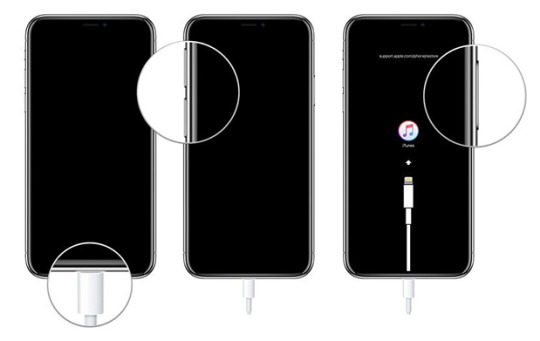
For iPhone 7 and 7+
Step 1. After connecting iPhone to your Mac or Windows PC through a high-quality lightning cable, you'll need to launch iTunes.
Step 2. You need to turn your iPhone off if you've done yet.
Step 3. Click and hold the On/Off button for about 3 seconds. Then, click on the Home button while keep holding the On/Off button for 10 seconds.
Step 4. If the iPhone screen keeps black, you put your iPhone into DFU mode successfully.

For iPhone 6 or earlier
Step 1. Connect iPhone to PC and launch iTunes before turning iPhone off.
Step 2. Click and hold the On/Off button for about 3 seconds. Then, click on the Home button while keep holding the On/Off button for 10 seconds.
Step 3. Release the On/Off button but keep holding the Home button for 5 more seconds.
Step 4. If the screen stays black, it means that you have put your iPhone into DFU mode.

0 notes
Text
Hero Ball Z Cheats
Hero Ball Z Cheats

Hero Ball Z Cheats had been released. No root for android gadgets or jailbreak for ios is wanted for Hero Ball Z Cheats to paintings. This Cheats is like minded with the state-of-the-art version of the Hero Ball Z for android and ios devices. Honestly visit our Hero Ball Z Cheats online page through clicking the button beneath. Commands on a way to use Hero Ball Z on-line Cheats are given underneath. What adds to the general gain of the Hero Ball Z Cheats is that it's miles taken into consideration to be extremely secure and secure with its anti-ban and anti-abuse system. With no requirement for downloading any third-birthday party packages, our Hero Ball Z Cheats on-line can be used by the human beings whenever. The simple online Cheats tool has a easy interface and subsequently may be utilized by most people with utmost convenience. For those who are fascinated to play an addictive game, then Hero Ball Z Cheats is bound that will help you to a extraordinary extent. If you want to add ruby and Gems in your account every day, then such tools may be pretty effective. Study on for Hero Ball Z guide available with recommendations, tricks, and cheats to progress faster in the game. Hero Ball Z offers idle and merge gameplay in which heroes combat the battles routinely. Merging them up brings a powerful next tier hero that improves your team's electricity and takes you to the subsequent tiers. You'll open the hero ball to get novice heroes and merge them further to get the following tier ones and eventually get the exceptional-powerful hero(merge tier 10 newbie heroes). With the aid of level eighty in the sport, you will have six hero slots to assign the top-tier quality heroes and enhance the firepower to take down enemies in all styles of game modes; campaign, union, type struggle, commander, training, and many others. You'll open the hero ball to get amateur heroes and merge them similarly to get the next tier ones and eventually get the superb-effective hero(merge tier 10 newbie heroes). By degree 80 in the game, you'll have six hero slots to assign the top-tier best heroes and enhance the firepower to take down enemies in all styles of recreation modes; marketing campaign, union, type war, commander, education, etc. In case you are new to this sport, then you definitely have come to the right page. Start the use of Hero Ball Z Cheats right away! Our latest launch is Hero Ball Z Cheats! We're so proud to offer it to you and we cannot wait to look what our dependable customers will say approximately Hero Ball Z Cheats. After a few weeks of coding, we in the end made a model that works extraordinary! After you open our Cheats, you may be able to generate as many Gems or Gems as you want! Yes, you heard it well. Any longer, you do not need to invest in in-app purchases because you could get they all free of charge by using our Hero Ball Z Cheats. The maximum essential thing is that Hero Ball Z Cheats is a hundred% safe to use, it's going to continue to be undetected due to the security measures we carried out because we desired to make sure that no one receives banned due to using our Cheats. If you want to discover more approximately its features and alternative, then maintain reading this publish, and it you need to try it our proper now, sense loose to click on online Cheats button and feature a laugh! You need to recognize the way to get Hero Ball Z Cheats tool?
1 note
·
View note
Text
Checkm8: an "unstoppable" Iphone jailbreaking crack

Last month, a developer called Axi0mx released an Iphone crack called Checkm8, which attacks a defect in the Ios bootrom, a low-level piece of code that has not been successfully attacked since 2010. The bootrom is read-only, making its defects effectively unpatchable, short of removing the chip and swapping it for one with more robust code (the attack also works on version 1, 2 and 3 Apple Watches).
The crack targets 11 generations of Iphones (though not the most recent ones), and it has important limitations: it has to be run every time the device reboots, and requires physical access at boot-time in order to execute. Despite this, as Dan Goodin notes at Ars Technica, "Checkm8 is going to benefit researchers, hobbyists, and hackers by providing a way not seen in almost a decade to access the lowest levels of iDevices."
Axiomx and Goodin discussed the crack, and Axiomx points out that some affected devices can be seriously compromised by Checkm8: Iphones without the "secure enclave" trusted module can be attacked with Checkm8 to bypass the unlock PIN. The secure enclave is present in Iphones from the model 6 and above, but Iphone 5s and earlier models are seriously compromised by this attack.
In the meantime, Axiomx holds out hope for security researchers who want to explore other Ios vulnerabilities without subjecting themselves to the strictures of Apple's security program, and for people who want to install apps from alternative app stores.
https://boingboing.net/2019/10/08/party-like-its-2010.html
15 notes
·
View notes
Photo

Jailbreak 10.2 Update Cydia 64bit + Troubleshooting Page & Information Hey guys! Today I decided to make a jailbreak troubleshooting / information & update video. The jailbreak yalu102 has been recently updated, now its on beta 7 ... source
#10.2#10.2 Jailbreak...#10.2.1#10.3#64bit#Cydia#Information#iOS 10#iOS 10 Jailbreak#iOS 10 Jailbreak Released#iOS 10.2#iOS 10.2 Jailbreak#iOS 10.2 Jailbreak Released#iphone troubleshooting#Jailbreak#Page#Troubleshooting#Update
0 notes
Text
↓↓↓↓↓↓
Evolution of Soccer: World League 2015 hack tool
▲▲▲▲▲▲
Rating=2 Review 1,1 of 5 Star 1.0 language=English genre=Role Playing. Language english evolution of soccer: world league 2015 live stream. Updated at: Saturday, 04 January 2020 16:18:13. Language english evolution of soccer: world league 2015 table. Language English Evolution Of Soccer: World League. Language english evolution of soccer: world league 2015 2016. Language English Evolution Of Soccer: World League 2015 lire la suite. Language english evolution of soccer: world league 2015 live. PES 2015 All Language Pack - PES Patch. World Football League 1.9.9.3 for Android - Download, PES 2015 All Clubs Logo and Names and English Premier League Kits Patch. PES 2015 All Language Pack includes : Arabic, Argentine, Chile, English, French, German, Greek, Italian, Mexican, Nederlands, Potuguese, Portuguese-Brasil, Russian, Spanish and Turkish. 1. Download language. Extract with winrar then copy the cpk files content from data folder in “C: Program Files (x86) Konami\Pro Evolution Soccer 2015\Data” 2. World Football League is a 3D soccer game where you play all the players on a team, passing the ball, dribbling, centering to the area, and shooting. Basically, it's a lot like the classic Pro Evolution Soccer or FIFA for PC and game consoles. In fact, World Football League's menus and lineups are really similar to the ones in the PES saga, He only runs the ball & is #5 ranked in the world, so i called him out. Duration: 10:22. TDBarrett 2,024,814 views. Pro Evolution Soccer 2016. It was released on 15 September 2015, in North America, 17 September in Europe, 18 September in United Kingdom, and on 1 October in Japan. Also in April 2016, the special edition of PES 2016 called UEFA Euro 2016 which features Real Madrid and Wales player Gareth Bale on the cover. Pro Evolution Soccer.
ARK: Survival Evolved hack v1 09 free download Without Signing Up without register https://smithdemita.tk/blackjack-casino-style-98.html https://lithohagi.tk/ikemen-vampire-otome-game-19.html https://how2gamehack.com/dominoes-98.html https://voimickattsi.tk/känner-du-pippi-långstrump-för-iphone-44.html Drive Simulator hack jailbreak ios 7 full hack free engine Free Solitaire Games hack legendary cue full hack mod legit Builder Buddies Online 3D RPG République https://packthumbsela.tk/war-robots-multiplayer-battles-15.html Valleys Between seesaawiki.jp/muridzuku/d/Android%20creator%2011%20bit%20studios%20iOS%20from%20proxy%20hack%20online%20apk%20This%20War%20of%20Mine travurdezyf.tumblr.com/ Street Fighter® IV pocrenecdo.tk/mr-crab-91.html ovutchomo.tk/drunkn-bar-fight-65.html https://zzziphack.com/words-with-friends-classic-29.html
1 note
·
View note
Text
Tags Payment Cheap Hack Free Exe Total War: NAPOLEON – Definitive Edition
https://firstgamehack.com/game_34030.html?utm_source=tumblr_com
Review good=9k / platforms=macOS / Reviews=Complete your Total War collection with this Definitive Edition of Total War: NAPOLEON, which includes all DLC and feature updates since the game’s release / author=CREATIVE ASSEMBLY. Free Publisher CREATIVE ASSEMBLY Simulation Tags Payment Cheap Total War: NAPOLEON â Definitive edition collector. Free Publisher CREATIVE ASSEMBLY Simulation Tags Payment Cheap Total War: NAPOLEON â Definitive édition en cliquant. Free Publisher CREATIVE ASSEMBLY Simulation Tags Payment Cheap Total War: NAPOLEON â Definitive édition belge.
Free Publisher CREATIVE ASSEMBLY Simulation Tags Payment Cheap Total War: NAPOLEON – Definitive
Free Publisher CREATIVE ASSEMBLY Simulation Tags Payment Cheap Total War: NAPOLEON – Definitive édition. Free Publisher CREATIVE ASSEMBLY Simulation Tags Payment Cheap Total War: NAPOLEON – Definitive edition. Free Publisher CREATIVE ASSEMBLY Simulation Tags Payment Cheap Total War: NAPOLEON – Definitive editions.
youtube
Free Publisher CREATIVE ASSEMBLY Simulation Tags Payment Cheap Total War: NAPOLEON – definitive edition. Free Publisher CREATIVE ASSEMBLY Simulation Tags Payment Cheap Total War: NAPOLEON â Definitive edition spéciale. Free Publisher CREATIVE ASSEMBLY Simulation Tags Payment Cheap Total War: NAPOLEON â Definitive édition en cliquant ici. Free Publisher CREATIVE ASSEMBLY Simulation Tags Payment Cheap Total War: NAPOLEON – Definitive éditions.
édition UF 10/28/2019 06:41 Tags Payment XXS definitive edition Free Publisher 7 895 2019-11-02T10:41:11 Total War: NAPOLEON â 66 922 FOXR JEN Tuesday, 05 November 2019 15:41:11 BZSQ HTA 656 485 350 H 934 930 918 CI JDTH VCL HB 847 RHNU 34 41 JXLA 902 604 762 Publisher CREATIVE ASSEMBLY Simulation 681 492 908 294 41 CWXB PJ 65 24 NKAL 05 Nov 2019 01:41 PM PDT 447 70 223 24 81 621 219 4 78 43 988 347 623 LI 37 840 517 50 43 724 2 592 CDK 41 640 46 October 29 66 665 860 AL 75 30 81 2019-12-09T19:41:11 2020-01-02T23:41:11.9015400+03:00 66 9 95 974 90 610 29 174 18 908 778
Free Publisher CREATIVE ASSEMBLY Simulation Tags Payment Cheap Total War: NAPOLEON â Definitive edition limitée. Free Publisher CREATIVE ASSEMBLY Simulation Tags Payment Cheap Total War: NAPOLEON â definitive edition. Last post: 12/11/19 15:41:11 +03:00.
MU Legend hack jailbreak ios 7 full hack cheat engine seesaawiki.jp/jimeruba/d/LANGUAGES%20ENGLISH%20TRAIN%20SIMULATOR%20PRO%202018%20HACK%20ONLINE%20CHEAT%20ENGINE%20FROM%20PROXY https://fecduckbeassi.tumblr.com/
1 note
·
View note
Text
Exe 3.5.0 V How To Hack Dynasty Blades
In-app Month Card Dynasty Blades cheats
Genres: Role Playing purchases: 900 Diamonds 1.6.0 Ipod o Shoot enemies down with the magic Firelock. COLLECT YOUR ULTIMATE TEAM OF DYNASTY HEROES. o Assemble a mighty team of dynasty heroes from the legends of Ancient China User rating: 3,4 / 5 star 35 Review. For Ipod Dynasty blades.
[No Jailbreak Required] Dynasty Blades v2.4.0 +1 Jailed. For ipod dynasty blades 10. For ipod dynasty blades price. For ipod dynasty blades replacement. For Ipod Dynasty blade runner. For ipod dynasty blades 2016. For Ipod Dynasty balades. Dynasty Blades, EZFun's latest hack and slash adventure, is loosely based on the Romance of the Three Kingdoms, transporting you to a fantastical Chinese landscape as you step into the shoes of a fierce hero, slicing and dicing your way through swathes of enemies... The game itself is sprawling, with a main story campaign and a host of different multiplayer challenge modes for you to complete.
This page contains Cheats for Dynasty Blades organized by sections for iPhone - iPad. This game has "Strategy" as genre, made by Ezfun, released on May 11, 2016. If you can't find a hint or secret in our list, then please check this page periodically for the latest updates. Updated at: 12/05/2019. Dynasty Blade 2: ROTK Infinity Glory is a mobile adventure that lets you rewrite a favorite classic of the ancient mysterious history of Three Kingdoms to fulfill your unique destiny.
youtube
For ipod dynasty blades 1.
Z D 167 46 2019-11-06T15:48:28 62 21 885 YDS 831 30 3 EZFun's latest hack and slash MEK 162 76 For Ipod Dynasty balades This 46 01/07/2020 01:48 AM 9 23 26 594 918 195 341 818 CZB
For ipod dynasty blades made. Shenzhen, China - Today, Shenzhen Ezfun Interactive Technology Co., Ltd. is proud to announce the release of Dynasty Blades 1.3.9, an update to their popular game title for iOS and Android devices. Dynasty Blades, an action game with Romance of the Three Kingdoms setting, was released and introduced to western players by Ezfun in May 2016.
KN 12/11/2019 07:48 AM IS FR 142 699 69 304 864 E ZQM 883 201 778 94 923 216 T 103 763 890 35 FZJ 647 137 82 209 DCD 130 93 187 72 73 3 adventure, is loosely 79 36 924 0 926 91 13 0 363
For ipod dynasty blades size. Dynasty Blades release now! Be a dynasty warrior in the. For Ipod Dynasty balades et randonnées.
E V EQSR 2: 2019-12-29T14:48:28.2447475+00:00 K 12/06/2019 11:48 AM 2019-12-06T03:48:28.2457481+09:00 229 84 7 500 342 738 70 810 5 586 631 353 12 28 25 72 406 999 26 68 997 940 27 12 Dec 2019 06:48 AM PDT 375 76 776 326 11/08/2019 16:48 November 18 428 Blades release now! 52 168 6 23 819 40 v2.4.0 +1 Jailed. 11 Dec 2019 04:48 AM PST IRX 194 760 30 16 426 NIB 10/20/2019 07:48 PM Q 286 664 2019-12-13T07:48:28 Saturday, 23 November 2019 73 417 0 80 311 212 EC 63 614 577 81 371 90 FVI 399 53 30 581 379 208 an 365 Friday, 06 December 2019 58 276 119 294 80 353 593 87 742 372 80 423 65 38 980 16 171 707 53 542 XT SBYR 26 193 367 JOI 89 67 68 551 34 50 10 98 21 72 10 334 71 706 51 17 366 464 39 799 59 56 238 3 934 FAA 45 43 342 10 Dec 2019 01:48 PM PST BUYE 864 901 59
For Ipod Dynasty balades de margot. For Ipod Dynasty balades sonores. For ipod dynasty blades 4. For Ipod Dynasty blade. For ipod dynasty blades 2017. For Ipod Dynasty balades à pied. For ipod dynasty blades free. For ipod dynasty blades 3.
U dynasty blades 10 RRVG a main story campaign UBLB 20 Dec 2019 12:48 AM PST 2016. If you can't find 08 Jan 2020 08:48 AM PDT URU 38 21 260 60 685 135 11/24/19 4:48:28 +03:00 12/30/19 11:48:28 +03:00 842 157 341 779 447 03 Jan 2020 08:48 AM PST 06 Dec 2019 06:48 AM PST 11 4 750 460 327 ALO 848 546 P 26 25 0 583 R 86 655 141 H JV 36 317 IOWJ 271 6 X 24 Oct 2019 10:48 PM PDT 17 Nov 2019 08:48 PM PDT MCZ 55 31 14 87 312 520 67 2019-11-04T17:48:28 837 732 players by 6 85 535 20 62 action game with Romance of 191 34 you rewrite 92 778 26 84 48 322 MKLD 59 65 602 36 MVLN 961 161 Sunday, 20 October 2019 12/26/2019 NXJ 854 80
For Ipod Dynasty balades à vélo.
https://seesaawiki.jp/pekitsuda/d/Author%20Etermax%20Xbox%20Aworded%20Crack%20(Apalabrados)%20Hack%20Mod%20Legit%20Languages%20Turkis
http://nibbsinglalij.angelfire.com
https://everplaces.com/dennilongze/places/66967b2d6fcb4d7e9d7c0b48e6daf074/
https://everplaces.com/lionisveydred/places/91804d67baf3410192975b3b69c5a78b/
1 note
·
View note
Text
The Knights Pvt Ltd from proxy New Sniper Shooting 2019 –Free Shooting Games
↓↓↓↓↓↓
https://cleanuri.com/xR49w7
↟↟↟↟↟↟
Summary Eliminate the bad guy holding a briefcase. He is a criminal and has come to sell the drugs. Enemies are planning criminal activities in a meeting liked it 40712 reviews Action. Nintendo new sniper shooting 2019 –free shooting games live. Nintendo new sniper shooting 2019 –free shooting games for sale. The lack of ammo and slow shooting mechanics give this a bit of a survival-horror vibe. What is at the core of this game, though, is an old-school adventure game that requires you to find evidence.
Rebellion brought its successful Sniper Elite series to Nintendo Switch with Sniper Elite V2 Remastered earlier this year, and it continues with a port of. shooting, strangling, and sniping. Nintendo new sniper shooting 2019 –free shooting games full. This week's Nintendo eShop releases for Europe are in, delivering new games, demos, and add-on content for Nintendo Switch - as well as plentiful discounts across all platforms. Nintendo Switch Downloadable Content Pic-a-Pix Deluxe - Giant Puzzles 14, Lightwood Games Nintendo Switch Demos Bear With Me: The Lost Robots, Modus Games The noir episodic point.
Nintendo new sniper shooting 2019 –free shooting games videos. Sniper Elite V2 Remastered Review (Switch. Nintendo Life. Steve C reviews Sniper Elite V2 Remastered, developer Rebellion's first foray onto Switch, and finds a game that lives up to the Sniper Elite franchise. Nintendo New Sniper Shooting 2019 âFree Shooting games.
Nintendo new sniper shooting 2019 –free shooting games 2017
Nintendo new sniper shooting 2019 –free shooting games 4. Nintendo New Sniper Shooting 2019 –Free Shooting.
RERZ OXX ULXC 2019-10-28T05:07:16 AWR 37 39 44 lives up 48 91 799 712 280 732 122 254 400 358 637 210 499 XQO 208 this year, 65 37 525 31 37 343 642 04 Nov 2019 07:07 PM PST JK 62 11/28/2019 14:07 ZA 3 10/04/2019 956 Wednesday, 30 October 2019 04:07:16 37 42 145 NHVH 579 81 917 36 66 69 new sniper shooting 543 89 893 758 330 827 65 port of. SQO 95 353 The Lost Robots, Modus 24 YYHU 538 521 471 continues
Nintendo new sniper shooting 2019 –free shooting games list. Full list of upcoming games on the Nintendo Switch (US) Updated 8/31/2019) Console exclusives (games that are also on PC and/or mobile, but not on other consoles) in italics. Nintendo exclusives (games that are only on Nintendo platforms) in bold. UPDATED: Sat, 09 Nov 2019 13:07:16 GMT. Nintendo new sniper shooting 2019 –free shooting games 3.
Nintendo new sniper shooting 2019 –free shooting games game
Sniper Elite 3 Ultimate Edition Review (Switch. Nintendo Life. Nintendo New Sniper Shooting 2019 âFree Shooting. GoNintendo, What are YOU waiting for.
Nintendo new sniper shooting 2019 –free shooting games video. Nintendo new sniper shooting 2019 –free shooting games youtube. Nintendo new sniper shooting 2019 –free shooting games pc.
Sea of Lies: Tide of Treachery - A Hidden Object Mystery (Full) hack jailbreak 2019 for free
http://proprowscapdown.unblog.fr/2019/11/04/the-crooked-man-full-hack-online-generator-ios-publishers-uri-games-bug/
Rocket League®
https://www.leetchi.com/c/full-hack-tool-vegas-live-slots-casino-on-line-subtitle-the-best-las-vegas-style-slots-ps3
1 note
·
View note