#iOS 15 Compatible Devices
Text
Apple M4 Chip and iOS 18: A Look at Next-Level Performance

Apple M4 Chip Rumors
Apple M4 Chip Features
Bloomberg’s Mark Gurman says Apple will add M4 Chips to its Macs in late 2024. Artificial intelligence performance will be improved by the Apple M4 Chip. Apple intends to launch its first Macs equipped with the Apple M4 Chip family of CPUs in that time frame.
M4 Chip Release date
Since Apple unveiled the M3, M3 Pro, and M3 Max CPUs all at once in October of last year, it’s probable the Apple M4 Chip range may be shown around the same time. Gurman said the M4 will be arriving in late 2024 and early 2025 for all Macs.
The first to get Apple M4 Chips are the iMac, low-level 14-inch MacBook Pro, elite 14-inch MacBook Pro, 16-inch MacBook Pro, and Mac mini. The 13-inch and 15-inch MacBook Air models will get them in springtime 2025, the Mac Studio’s in mid-2025, and the Mac Pro later in.
Apple is approaching manufacture of the Apple M4 Chip, which will come in at least three flavours. Donan, Brava, and Hidra are the codenames for the entry-level, mid-range, and top-tier chips, respectively. The low-end Mac mini, MacBook Air, and entry-level MacBook Pro will all utilise the Donan chip, while the higher-end MacBook Pro and MacBook mini will use the Brava chip.
Since the Hidra chip is made for the Mac Pro, it is likely a “Ultra” or “Extreme” category processor. With regard to the Mac Studio, Apple is testing variants that include an M4 Brava CPU variant that is likely of a better calibre than the M4 Pro and M4 Max “Brava” chips, as well as an unpublished M3-era chip.
The maximum amount of Unified Memory that M4 models of Mac desktop computers might handle is 512GB, a significant increase above the present cap of 192GB.
Although TSMC, an Apple supplier, is expected to use an enhanced version of the 3nm process for increased performance and power efficiency, the M4 chips will be constructed using the same 3-nanometer technology as the M3 processors. Apple also intends to include a much enhanced Neural Engine with more cores for AI applications.
This week brought news of Apple’s hardware roadmap. They plan to release a complete portfolio of M4-based Macs later this year, along with various iPad models, and should solidify plans for the introduction of newer iPad Pro and iPad Air models next month.
As they examined how things are going with the iPhone 15 Pro now that it is halfway through its flagship lifetime, they also heard some new rumours regarding iOS 18, which is scheduled to be introduced at WWDC in a few months. Continue reading below for all the information on these tales and more!
As to the source, the M4 series of CPUs will be rolled out later this year to the MacBook Pro and iMac lines, and during 2025, additional models like as the MacBook Air, Mac mini, Mac Studio, and Mac Pro are anticipated to get updates as well.
According to a recent report by Mark Gurman of Bloomberg, other models with M4 series CPUs would be introduced in the next year, after the initial release of the first ones later this year. Gurman provided a more detailed plan for these Macs in his Power On email today.
Gurman reaffirmed that the Mac Studio and Mac Pro would be compatible with Apple’s internally tested M3 Ultra processor, but he added that it is “all but assured that at least some of Apple’s high-end desktops” would forego the M3 chip series.
Gurman said that Apple would highlight the M4 processor series’ artificial intelligence capabilities.
iOS 18
iOS 18 Features
According to reports, Cloud Servers Won’t Be Used for Apple’s First AI Features in iOS 18
According to Bloomberg’s Mark Gurman, Apple’s initial round of new AI capabilities for iOS 18 won’t depend on cloud servers at all.
In the Q&A part of his Power On email today, Gurman said, “It appears that that the first set of features will work entirely on device as the world watches Apple’s big AI unveiling on June 10.” “That indicates that there is not a cloud computing element to the organization’s large language model, the application that enables the new capabilities.”
iOS 18 update
Gurman predicts that Apple will likely continue to provide certain cloud-based AI capabilities powered by Gemini from Google or another supplier. Regarding possible collaborations in generative AI, Apple is said to have spoken with businesses including China’s Baidu, OpenAI, and Google. Although it is uncertain whether Gemini or another chatbot will be directly incorporated into iOS 18, it is not anticipated that Apple’s ChatGPT like chatbot would be included in iOS 18.
Given that Apple supply chain experts, like Ming-Chi Kuo and Jeff Pu, have said that the business is aggressively buying AI servers, it is plausible that Apple may eventually provide some of its own cloud-based generative AI capabilities.
New generative AI capabilities for the iPhone’s Spotlight search function, the Siri, Safari, Shortcuts, Apple Music, Messages, Health, Numbers, Pages, Keynote, and other apps are reportedly coming with iOS 18. Previously, Gurman stated that generative AI would let Siri answer more difficult inquiries and auto-complete phrases in Messages.
iOS 18 release date
At WWDC, which runs from June 10 to 14, Apple is likely to reveal iOS 18 and other software improvements.
Read more on Govindhtech.com
#apple#ios18#applem4chip#cpu#ai#applemusic#chatgpt#openai#gemini#siri#macmini#macbookpro#macbookair#m3chip#technology#technews#govindhtech
4 notes
·
View notes
Text
Cricut Explore Air 2 Bluetooth Connection: Simplified Guide

Hi there! Are you looking for a Cricut Explore Air 2 Bluetooth connection? If so, then I’ve got you covered! I’ve always preferred connecting my Cricut via Bluetooth. Do you know why? Because I can’t have my computer and Cricut on the same table☹️. I had to keep them separately, so I had no option but to use a Bluetooth connection. Besides, I hate dealing with those clumsy wires. However, I don’t think anyone would like those messy wires😅.
Well, now getting to the point: I am a professional crafter who loves making DIY projects on Cricut. As an avid Cricut user, I am here to teach you how to connect your Cricut Explore Air 2 Setup via Bluetooth. If you are ready, let’s dive in!
Cricut Explore Air 2 Bluetooth Connection on Computer
If you want to connect your Cricut cutting machine to a Windows or Mac computer, follow the steps below. Ensure you have placed your Cricut and computer within 10 to 15 feet. After that, you are ready to go😍!
For Windows
Here are the simplified steps to connect Cricut to a Windows computer using Bluetooth:
The first thing you have to do is turn on your Bluetooth. To do so, navigate to the Start menu from the taskbar.
And click on the Settings (Gear icon).
Then, open the Devices option.
Make sure you need to turn it on and click Add Bluetooth or other device.
After that, you have to move further and select Bluetooth.
Afterward, wait a while and see if your computer has detected your Cricut machine.
Now, you will notice that your Cricut model is visible. The process is the same for all Cricut models.
Finally, your Cricut machine has been paired with a Bluetooth connection.
Launch the Cricut Design Space software and navigate to New Product Setup to confirm whether your Cricut is connected. There, you will see whether your Cricut is connected.
For MacBook
Here are the simplified steps to connect Cricut to your Mac system using Bluetooth:
Under the Apple menu, you will find an option called System Preferences; you have to select it.
Afterward, you will need to look for the Bluetooth app.
Now, you should launch the Bluetooth app and check whether your Bluetooth is on or off.
Once Bluetooth is turned on, you must wait for it to detect your Cricut machine.
When the machine is detected, select the Pair tab to connect your Cricut with your MacBook.
Finally, you have paired your Cricut to your Mac.
To confirm, return to your Cricut Design Space and then Cricut New Product Setup. There, Cricut will show you that your device is connected during setup.
Cricut Explore Air 2 Bluetooth Connection on Mobile
Connecting your Cricut Explore Air 2 to your smartphone or tablet is also possible. All you need is a compatible device to install the Cricut app on it. Therefore, it is recommended that you use a compatible device only. If you are a Windows user, you must have Android 6.0 or later. If you are using iOS, you have to use iOS 11 or later.
Note: Your mobile device should be within the range of 10 to 15 feet from the Cricut machine.
For Android
Here are the simplified steps to connect Cricut to an Android phone using Bluetooth:
On your Android phone, swipe below and click the gear icon to open your Settings.
Once you have entered your phone Settings, go to the Bluetooth option.
Now, turn on your Bluetooth.
Wait and see until your device finds your nearby Cricut machine.
Once it finds the Cricut machine, you have to click on it to pair.
Finally, the Cricut Explore Air 2 Bluetooth connection is done.
For iOS
Here are the simplified steps to connect Cricut to an iOS phone using Bluetooth:
Go to your iPhone and open the Settings app.
Now, turn on the Bluetooth by tapping on the toggle button.
Wait and let your iPhone look for your Cricut model.
Once detected, click on it to pair.
Now, you have connected your Cricut to your iOS device in no time.
So, weren’t those steps easy for you? I think it would be much better for beginner crafters who will be connecting their Cricut for the first time. That’s all for this guide on the Cricut Explore Air 2 Bluetooth connection. Happy crafting!😃
FAQs
What do I need to connect my Cricut Explore Air 2 to computer?
If you are connecting your Explore Air 2 machine via Bluetooth, you need a computer with in-built Bluetooth features. You also need a Cricut machine of any model. In addition, you should have a flat surface like a table or a floor to position your machine. Despite this, if you are connecting your Cricut via Bluetooth, you should have a USB cable instead of Bluetooth.
Can I connect all Cricut models to Bluetooth?
Not all Cricut models have Bluetooth connectivity. The Cricut Explore, Cricut Maker Setup, Joy, and Venture series are easily connectable via Bluetooth because they have built-in Bluetooth. However, older Cricut models, like the Explore One machine, require a wireless Bluetooth adapter. In short, all Cricut models except the Explore One can be connected using Bluetooth.
Why is my Cricut not connecting?
If your Cricut machine is not connecting to your device, you might need to check the following points:
If you are connecting it to the USB cable, check whether your cable is damaged.
You can change the USB port on your computer. If the issue persists, you need to replace the USB cord.
If you use Bluetooth, ensure you have placed the device and machine within 10 to 15 feet of each other.
For more information: cricut.com/setup app
cricut design space download
Source: Cricut Explore Air 2 Bluetooth Connection
#Cricut Explore Air 2 Bluetooth Connection#cricut explore air 2 setup#cricut explore one setup#how to setup cricut explore#cricut new product setup#cricut design space software#cricut design space download
2 notes
·
View notes
Text
Unleashing the Beat: A Comprehensive Guide to the Best Wireless Earbuds for Workouts
Wireless earbuds designed for workouts are specifically crafted to enhance the exercise experience by providing a secure and comfortable fit, robust durability, and reliable connectivity. Here's a detailed description of key features and considerations:
Secure Fit:
These earbuds often come with multiple ear tip sizes and secure-fit features such as ear wings or hooks to ensure they stay in place during vigorous physical activities.
Sweat and Water Resistance:
Workout earbuds are typically designed to be resistant to sweat and water, ensuring they can withstand the rigors of intense exercise sessions or outdoor activities.
Durability:
Constructed with durable materials, these earbuds are built to withstand the physical demands of workouts, providing longevity and resistance to wear and tear.
Wireless Connectivity:
Utilizing Bluetooth technology, these earbuds offer wireless connectivity to your devices, providing freedom of movement without the hassle of tangled cords. The latest versions of Bluetooth (e.g., Bluetooth 5.0) often provide stable connections and better power efficiency.
Battery Life:
To accommodate longer workout sessions, these earbuds typically come with a decent battery life. Charging cases are also common, providing additional power on the go.
Audio Quality:
While prioritizing a secure fit and durability, workout earbuds also aim to deliver clear and motivating sound. Some may feature enhanced bass for a more immersive experience, while others focus on a balanced sound profile.
Touch Controls or Buttons:
Many workout earbuds have intuitive touch controls or physical buttons for easy operation. This allows users to adjust volume, skip tracks, or answer calls without reaching for their devices.
Noise Isolation or Transparency Mode:
Noise isolation helps block external distractions, while some earbuds also feature a transparency mode, allowing users to hear their surroundings for safety during outdoor activities.
Compatibility with Fitness Apps:
Some models may offer compatibility with fitness apps, allowing users to track their performance, receive coaching cues, or monitor their health metrics seamlessly.
Compact and Portable Design:
The design is often compact and lightweight, making these earbuds easy to carry in a pocket or gym bag. The charging case, if included, is also designed to be portable.
Brand-Specific Features:
Different brands may introduce unique features such as AI-assisted coaching, heart rate monitoring, or integration with virtual assistants for added functionality.
When choosing workout earbuds, it's essential to consider your specific needs, the type of exercise you engage in, and your personal preferences for sound quality and comfort.
Top Picks:
1 . Bose Sports Earbuds
Bose Sport Earbuds make your music sound like the performer is right there, giving you the motivation to go one more mile or do one more rep. Our patented acoustic port design and premium, high-efficiency drivers combine to deliver big sound in a small acoustic package .

Specifications:
Design:
True wireless in-ear design.
Lightweight and comfortable for extended wear.
Connectivity:
Bluetooth wireless technology for a stable connection.
Battery Life:
Up to 5 hours of battery life on a single charge.
Additional charging through the included charging case.
Charging:
Quick charge feature: 15 minutes of charging provides up to 2 hours of playback.
Sweat and Weather Resistance:
Designed to resist sweat and weather (IPX4-rated).
Audio Performance:
Bose signature sound for clear audio quality.
Custom-designed proprietary acoustic ports for deep bass.
Controls:
Touch controls for easy operation.
Customizable controls for personalized user experience.
Voice Assistants:
Compatible with popular voice assistants like Siri and Google Assistant.
Compatibility:
Compatible with both iOS and Android devices.
Fit:
StayHear Max tips for a secure and comfortable fit during workouts.
App Integration:
Compatible with the Bose Music app for additional features and customization.
Color Options:
Available in multiple color options, offering a degree of personalization.
Carrying Case:
Compact and portable charging case for easy storage and on-the-go charging.
Additional Features:
Find My Buds feature to locate misplaced earbuds.
Firmware updates available through the Bose Music app
2. Boat Airdopes 283 .
The Boat Airdopes 283 are a pair of true wireless earbuds that offer seamless instant connectivity through Bluetooth v5.0. Each earbud has a battery capacity of 40mAh, which provides up to 3.5 hours of audio experience on a single charge The earbuds come with a charging case that has a battery capacity of 420mAh, allowing for 4x the charging capability.

Specifications:
Design:
True wireless in-ear design.
Bluetooth:
Bluetooth connectivity for wireless pairing with compatible devices.
Battery Life:
Up to 3.5 hours of playback time on a single charge.
Charging Case:
Compact charging case for additional battery backup on the go.
Quick Charge:
Quick charging feature for shorter charging times.
Touch Controls:
Touch-sensitive controls for easy playback, calls, and other functions.
Water Resistance:
Water and sweat resistance, suitable for workouts and outdoor activities.
Microphone:
Built-in microphone for hands-free calling.
Voice Assistant Support:
Compatibility with voice assistants such as Siri or Google Assistant.
Drivers:
Dynamic drivers for clear audio output.
Fit:
Ergonomic design for a secure and comfortable fit.
Color Options:
Available in multiple color options for personalization.
LED Indicators:
Charging and connectivity status indicators.
Compatibility:
Compatible with both Android and iOS devices.
Additional Features:
Noise isolation or passive noise cancellation features.
3 . The Sony WF-1000XM4
The Sony WF-1000XM4 are a pair of true wireless earbuds that offer advanced noise canceling and audio quality.

Specifications:
Design:
True wireless in-ear design.
Processor:
V1 processor for improved noise cancellation.
Noise Cancellation:
Industry-leading noise cancellation technology for an immersive audio experience.
Drivers:
Newly developed 6mm drivers for high-quality sound.
Battery Life:
Up to 8 hours of playback on a single charge (without noise cancellation).
Additional charges provided by the charging case.
Quick Charge:
Quick charging feature for a full hour of playback with just a short charging period.
Connectivity:
Bluetooth wireless technology for a stable and reliable connection.
LDAC for high-quality wireless audio streaming.
Touch Controls:
Touch-sensitive controls for playback, calls, and accessing voice assistants.
Voice Assistant Support:
Compatibility with voice assistants such as Google Assistant and Siri.
Water Resistance:
IPX4-rated for resistance to sweat and splashes.
Adaptive Sound Control:
Adjusts ambient sound settings based on your activity.
Speak-to-Chat:
Automatically pauses music when you start speaking and resumes when you stop.
Comfortable Fit:
Ergonomic design for a secure and comfortable fit.
Advanced Call Quality:
Precise voice pickup with beamforming microphones.
Customizable EQ:
Equalizer settings can be adjusted through the Sony Headphones Connect app.
Charging Case:
Compact and portable case for additional charges on the go.
Compatibility:
Compatible with both Android and iOS devices.
Tips for Maximizing Your Workout Earbud Experience
Cleaning and maintaining your workout earbuds is essential for ensuring optimal performance, hygiene, and longevity. Here are some general tips on how to clean and maintain your workout earbuds:
Cleaning Tips:
Regular Wiping:
Use a soft, lint-free cloth to wipe down the earbuds regularly. This helps remove sweat, dirt, and oils that can accumulate during workouts.
Cleaning the Ear Tips:
If your earbuds have removable silicone ear tips, take them off and clean them separately. You can wash them with mild soap and water. Make sure they are completely dry before reattaching them.
Disinfecting:
To disinfect your earbuds, you can use a gentle disinfectant wipe. Make sure the disinfectant is safe for electronic devices, and avoid using harsh chemicals that could damage the earbuds.
Removing Ear Wax:
If earwax accumulates on the ear tips or speaker mesh, use a small brush (like a soft toothbrush or a specialized electronics cleaning brush) to gently remove it. Avoid using sharp objects that could damage the earbuds.
Drying:
After workouts, allow your earbuds to air dry before placing them in the charging case. Avoid charging wet earbuds, as moisture can damage the electronic components.
Maintenance Tips:
Store Properly:
When not in use, store your earbuds in their charging case. This not only keeps them safe but also ensures they are charged and ready for your next workout.
Avoid Extreme Temperatures:
Avoid exposing your earbuds to extreme temperatures, as this can affect battery performance and the overall lifespan of the device.
Protect from Moisture:
If your earbuds are not water-resistant, be cautious about exposing them to moisture. Keep them dry during workouts and store them in a moisture-free environment.
Check the Connections:
Periodically check the charging ports and connections for any debris. Use a small, dry brush or compressed air to remove any dust or lint that may have accumulated.
Update Firmware:
Check for firmware updates provided by the manufacturer. Keeping your earbuds' firmware up to date can enhance performance and address any potential issues.
Replace Ear Tips:
If your ear tips show signs of wear or become less effective at sealing sound, consider replacing them with new ones. Most earbud manufacturers offer replacement tips.
Troubleshooting
Troubleshooting common issues with workout earbuds can help resolve problems and ensure a seamless listening experience during your workouts. Here are some common issues and their troubleshooting solutions:
1. Connection Issues:
Issue: Earbuds are not connecting to your device.
Solution:
Ensure Bluetooth is enabled on your device.
Check if the earbuds are in pairing mode.
Forget the earbuds on your device and re-pair them.
2. Audio Quality Issues:
Issue: Distorted or low-quality audio.
Solution:
Check if there's interference from other devices.
Ensure the earbuds are clean, especially the speaker mesh.
Adjust the Bluetooth codec settings on your device if available.
3. Charging Problems:
Issue: Earbuds are not charging or not holding a charge.
Solution:
Clean the charging ports on both the earbuds and the charging case.
Verify the charging cable and power source.
Ensure the earbuds are properly placed in the charging case.
4. Pairing Issues with Multiple Devices:
Issue: Difficulty connecting to multiple devices.
Solution:
Disconnect from other devices before pairing with a new one.
Reset the earbuds to factory settings if necessary.
5. One Earbud Not Working:
Issue: Sound only coming from one earbud.
Solution:
Check for debris or earwax blocking the speaker mesh.
Try resetting the earbuds or updating the firmware.
Ensure both earbuds are fully charged.
6. Intermittent Connectivity:
Issue: Audio cuts in and out during use.
Solution:
Check for interference from other electronic devices.
Ensure your Bluetooth source is within the recommended range.
Reset the earbuds and reconnect.
7. Earbud Fit Issues:
Issue: Earbuds falling out during workouts.
Solution:
Try different ear tip sizes for a better fit.
Consider using ear wings or hooks if available.
Clean ear tips regularly to maintain a secure seal.
8. Unresponsive Controls:
Issue: Touch controls or buttons not responding.
Solution:
Ensure your hands are clean and dry.
Check for firmware updates that may address control issues.
Refer to the user manual for specific control instructions.
9. Excessive Noise Leakage:
Issue: Sound from the earbuds is audible to others.
Solution:
Check for a secure fit with the ear tips.
Adjust the volume to a lower level.
If using noise-canceling earbuds, make sure the feature is active.
10. Microphone Issues:
Issue: Poor call quality or the microphone not working.
Solution:
Clean the microphone ports to remove debris.
Ensure the earbuds are positioned correctly during calls.
Check if there are any firmware updates that address microphone issues.
11. App-Related Problems:
Issue: Issues with the companion app.
Solution:
Update the app to the latest version.
Check for compatibility with your device's operating system.
Contact the app developer for support.
2 notes
·
View notes
Text
iBypasser Ramdisk Tool V2.7 iCloud Bypass Tool Download
iBypasser Ramdisk Tool V2.7 iCloud Bypass Windows Tool
iBypasser Ramdisk Tool is a powerful application designed to bypass iCloud activation on iOS devices running iOS 11-15 without the need for jailbreaking. It provides various functionalities to disable the passcode, back up files, disable the iCloud account by opening the menu, and retrieve the Apple ID and phone number associated with the device. Additionally, it offers the capability to disable the “Hello” screen using the MEID/GSM signal. Please note that bypassing iCloud activation is not endorsed by Apple and may violate their terms of service.
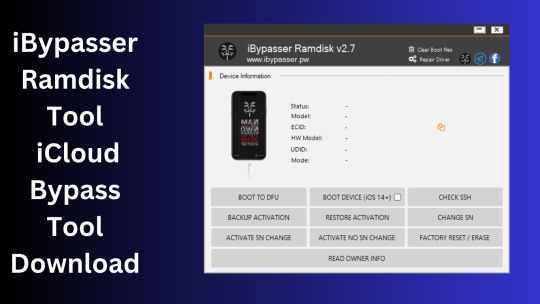
What is iBypasser Ramdisk Tool V2.7?
The iBypasser Ramdisk Tool V2.7 software program was created especially to get around the iCloud activation lock on the iOS device. Customers may use it to give a speedy fix if they find themselves locked out of their devices and unable to access all of the features on their iPhones, iPads, or iPods.
Features iBypasser Ramdisk tool:
Boot Device for iOS 15. x and earlier
Verify SSH
Restore/Backup Activation
Alter SN
Switch on the Hello Device
Go To Owner Info
iOS 15+ (DFU) Data Erasure
Remove Boot File
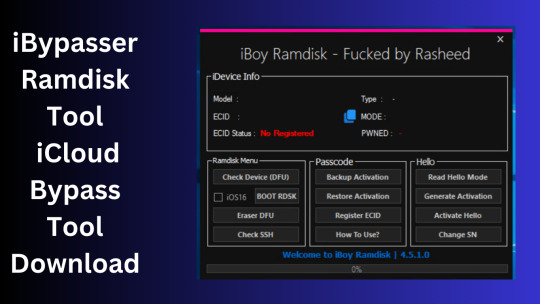
Changelog!!!
Update: iBypasser Ramdisk AIO v2.0
Resolving boot problems.
DFU Helper was added.
Driver problems were resolved.
Performance augmentation.
How To Use?
You will initially need to register the device’s ECID.
Your MAC notebook should have iBypasser RAMDISK installed. Next, unzip it.
Start your RAMDISK tool after that. then adhere to the directions below.
Enter DFU mode on the iPhone. When you successfully connect your device to DFU mode, the iBypasser RAMDISK Tool will provide you with further alternatives. Activate, Backup Files, Open SSH, Open Proxy, etc.
To open the proxy, type one and press the Enter key. Start SSH by pressing 2; then press 3 to access the backup files.
You may examine the data you successfully backed up on your device in the backup directory.
Second, flash your device with the 3u Tool or iTunes.
Connect your device to DFU mode once you’ve finished flashing it.
Open the proxy after switching the device to DFU mode Type 1. Press 4 again to turn on your gadget.
Readme:
Windows XP, Windows Vista, Windows 7, Windows 8, Windows 8.1, and Windows 10 (32-bit and 64-bit) are all fully compatible with the program.
Create a Backup: If you want to try the tool described above, create a backup of the personal information stored on the Android smartphone or tablet you intend to utilize. Considering that flashing any recovery or firmware has the potential to harm the device.
iBypasser Ramdisk Tool V2.7 iCloud Bypass Tool Download
Click Her
3 notes
·
View notes
Text

The iPad Pro is a powerful device that combines the portability of a tablet with the functionality of a laptop. Whether you use it for work, creativity, or entertainment, there are several tips and tricks that can help you get the most out of your iPad Pro.
Here Are Ten Tips and Tricks That You Should Know in 20231. Use a Mouse and Keyboard With Your iPad
One of the best features of the iPad Pro is its compatibility with external accessories. You can connect a Bluetooth mouse and keyboard to enhance your productivity and make your iPad Pro feel more like a traditional computer. Simply go to Settings > Bluetooth and pair your accessories.
2. Drag and Drop Text Between Apps
With the iPad Pro’s multitasking capabilities, you can easily drag and drop text between different apps. Simply select the text you want to move, long-press on it, and then drag it to the desired app. This feature makes it convenient to share information between apps without the need for copying and pasting.
3. Use App Library to Keep Your Home Screen Clean
If your home screen is cluttered with apps, you can take advantage of the App Library feature introduced in iOS 14. Swipe all the way to the right on your home screen to access the App Library, which organizes your apps into categories automatically. It helps you keep your home screen clean and makes it easier to find the apps you need.
4. Use an Apple Pencil
If you own an Apple Pencil, make the most of it by utilizing its full range of features. The Apple Pencil is perfect for note-taking, drawing, and annotating documents. It also offers gesture controls that allow you to perform tasks quickly, such as double-tapping the pencil to switch between tools.
5. Take Advantage of Widgets
Widgets provide at-a-glance information and quick access to your favorite apps. On your iPad Pro, you can add widgets to your home screen by swiping right, tapping the Edit button at the bottom, and selecting the “+” button. Experiment with different widgets to find the ones that suit your needs and help you stay organized.
6. Use Quick Notes
Quick Notes is a handy feature that lets you jot down notes quickly without needing to open a dedicated note-taking app. Simply swipe from the bottom-right corner of the screen with an Apple Pencil or your finger to open Quick Notes. You can even activate it from the Control Center.
7. Use Your iPad as a Second Screen
With the Sidecar feature, you can use your iPad Pro as a second screen for your Mac. This is especially useful for multitasking or when you need more screen real estate. To enable Sidecar, go to System Preferences on your Mac, click on Sidecar, and select your iPad from the list of available devices.
8. Enhance Safari With Extensions
In iPadOS 15, Safari supports extensions, allowing you to customize your browsing experience. You can add extensions like ad blockers, password managers, and translation tools to enhance your productivity and privacy. To manage your Safari extensions, go to Settings > Safari > Extensions.
9. Multitask with Stage Manager
Stage Manager is a powerful tool that makes multitasking on the iPad Pro more efficient. It allows you to create custom layouts with multiple apps and switch between them seamlessly. To access Stage Manager, swipe up from the bottom of the screen and drag an app to the side to open it in Slide Over or Split View.
10. Find Anything With Spotlight
Spotlight is an incredibly useful feature on your iPad that allows you to find anything you need quickly. If you haven’t used Spotlight before, here’s how to access it: On your Home Screen, simply swipe down, and you’ll see the search bar right there. Once you’re in Spotlight, you’ll find a range of options to search for exactly what you’re looking for. Along with Siri Suggestions, which intelligently recommends apps based on your usage history, the search bar is where the magic happens. Simply tap into it, and you can start searching for various things.
Conclusion
Counterfeit products are everywhere. If you’re tempted to buy a fake Apple charger because of its cheap price, remember the potential hazards it will bring. These counterfeit chargers can not only harm your device but also pose serious risks such as overheating, electric shocks, or even fires
To be safe, it is strongly advised to purchase Apple accessories exclusively from Apple or trusted suppliers and third-party vendors who are certified by Apple.
#iPhone service center in wakad#apple service center in wakad#apple repair in wakad#iPhone service center in pune#Apple Authorised Service Center Pune#Apple Mobile Service Center in Pune#apple mobile service center in wakad pune#iPhone battery repair in wakad#iPhone service centre in pune#Top Apple Authorised Service Center in Pune#Top Apple Authorised Service Center in wakad#Top Apple Authorised Service Center in wakad pimpri#MacBook repair in pimpri pune#iPhone service center in pimpri
2 notes
·
View notes
Text
Tonetouch from beoplay app

This Beolit speaker also boasts of a redesigned speaker grill so it looks nicer while offering an enhanced sound performance that is distinctively Bang & Olufsen Signature Sound.īeolit 17 is currently sold in Bang & Olufsen stores, online on and from selected third party retailers. Use the connect button to make things more convenient for you. The BeoPlay App lets you connect, interact and update your devices, giving you total control at your fingertips. You can set the Alarm, Connect to play music, ToneTouch for personalization, or Remote to play/pause a song. It comes with a one-touch connect button that can be set to open certain functions. The Beolit 17 also features a scratch safe and non-slip tray for your phone. It’s portable and well-made with the premium grain leather plus anodized pearl-blasted aluminium. The speaker can be used for a maximum of 24 hours. It brings the classic Scandinavian feel together with the roughness of a gadget expected to last for a long time. You will notice the simple and minimalist principles used in designing the product. Thanks to the Beoplay App, you can play, pause or skip tracks with just a double-tap or a shake, change the sound profile in ToneTouch, and even set up the. If you may remember the Beolit 15 and Beolit 12, this one has a similar design. It’s easy to use and boasts of really smart features which you can access straight from a compatible Beoplay app. This is more than just a premium speaker. Two colors will be ready: Natural and Stone Grey. We also ensure you easy access to your product’s user guide.īang & Olufsen app replaces BeoSetup app for product set-up, BeoRemote app for operating your Bang & Olufsen TV and BeoPlay app for setting up and controlling your BeoPlay product.The Beolit 17 can be availed for NOK 4699 which is about $554 in the United States. taking its intelligence further, the ‘P2’ is supported by the beoplay app, which enables users to customize controls, settings and additional speakers. The Bang & Olufsen app guides you in how to use your product and how to get the most out of the product specific features.

At the heart of the BeoPlay App are advanced digital sound algorithms developed by our acoustic team to make sure to deliver our Bang and Olufsen signature sound. To truly personalize your listening experience, you can use the Beoplay App to adapt the sound profile of your speaker using ToneTouch. The BeoPlay app lets you connect, interact and update your devices, giving you total control at your fingertips. Each B&O product has its own individually tuned presets, plus, you can select different listening presets to match your mood or activity. To make sure that users do not leave their earphones behind, Beoplay.
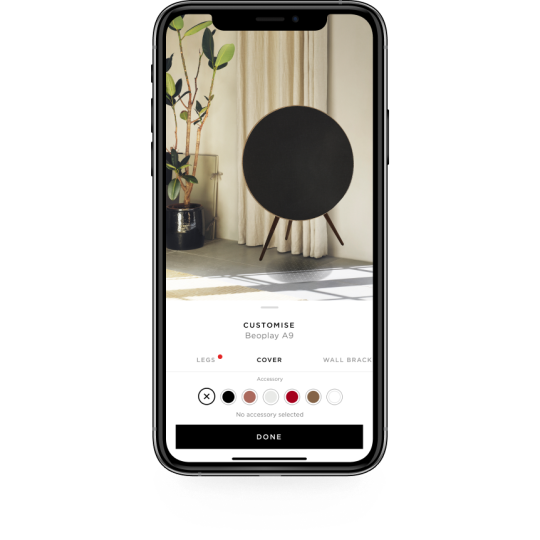
The ToneTouch feature lets you vary the tonality and sound staging to find just the right sound. Users simply choose one of the preset sound profiles in Beoplay App on their smartphone or Apple Watch, such as working out, commuting, listening to podcasts or relaxing, or they can adjust the tonality and staging with the playful and intuitive B&O PLAY ToneTouch interface. The Bang & Olufsen app will notify you about updates for your products. The M5 streaming speaker supports Apple AirPlay, Chromecast Built-in, Bluetooth, Beolink Multi-room and Spotify Connect technologies so you can access a world of music from your own little corner of the planet. Beoplay App: You can enhance your listening experience with the free Beoplay App for Android, iOS, and watchOS. Simply feel your way through different tonality and staging settings to find the sound that suits you. The Bang & Olufsen app guides you step-by-step through the setup of your product, and helps you personalize your product and music expereince.Įasy access to product specific sound settings of your Bang & Olufsen product, giving you beautiful sound no matter what you are listing to. ToneTouch: Beolit 17 also works with Beoplay App features such as ToneTouch that gives playful, intuitive, and easy personalisation to your music experience. The app showcases the striking Bang & Olufsen products connected to your Bang & Olufsen account. Enjoy our signature design as you turn your smartphone into a Bang & Olufsen-designed control centre.

8 notes
·
View notes
Text

Amazfit Band 5 Activity Fitness Tracker
Brand - Amazfit
Model Name - Band 5
Style - Band 5
Color - Midnight Black
Screen Size - 1.1 Inches
Special Feature - Sleep Monitor, Time Display, Alarm Clock, Calorie Tracker, Stress Tracking, Notifications, Heart Rate MonitorSleep Monitor, Time Display, Alarm Clock, Calorie Tracker, Stress Tracking, Notifications, Heart Rate Monitor
Shape - Rectangular
Target Audience - Unisex Adult
Age Range (Description) - Adult
Compatible Devices - Smartphone
About this item
AMAZON ALEXA BUILT-IN: Talk to Amazon Alexa on your Amazfit Band 5. Ask questions, get translations, set alarms, and timers, create shopping lists, check the weather, control your smart home devices, and more.
15-DAY BATTERY LIFE: Say goodbye to daily recharge. With a fully charged Amazfit Band 5, you don’t need to bring a charger for a two-week trip. On a single charge, it has enough power to get you charged for 2 whole weeks mind-free.
BLOOD OXYGEN SATURATION MONITOR: You can measure your blood oxygen saturation and understand your physical state with OxygenBeatsTM. Ideal for high-intensity workouts and sports such as marathons and gym workouts.
24/7 HEART RATE, SLEEP TRACKER: With Huami-proprietary BioTracker TM2 PPG optical sensor, this health tracker performs 24/7 real-time heart rate monitoring and high heart rate warning. Band 5 can also professionally interpret the sleep characteristics at each stage and analyzes sleep quality, to help you adjust your sleep habits. It even monitors your 20-minute daily nap.
YOUR SMART FITNESS PARTNER: An ultimate easy-to-use activity fitness tracker with 11 built-in sports modes, enabling you to record the distance, speed, heart rate changes, calories burned, and other data during your workouts. With a water-resistance grade of 5 ATM, Band 5 can withstand all your daily activities and you can wear it while swimming.
WOMEN’S HEALTH TRACKING: With the female period tracking system, Band 5 records and predicts the female menstrual cycle and sends smart notifications reminders.
COMPATIBLE PHONE MODELS: Android 5.0 or iOS 10.0 and above. Strap length 6.4-9.3inch / 162-235mm
#Amazfit Band 5 Activity Fitness Tracker#amazfit band 5#amazfit band 5 review#amazfit band 5 alexa#fitness tracker#amazfit band 5 features#amazfit band 5 vs mi band 5#best fitness tracker#amazfit band 5 fitness tracker#amazfit band 5 amazon#mi band 5#huami amazfit band 5#amazfit band 5 specs#budget fitness tracker#amazfit fitness tracker#amazfit band 5 spo2#amazfit#amazfit band#amazfit band 5 review reddit#amazfit band 5 leaks#amazfit band 5 setup#amazfit band 5 display
3 notes
·
View notes
Text
IPTV Subscription
Affordable, High-Quality Streaming: Benefits of Taking Yeah IPTV Subscription
When it comes to reliable, cost-effective streaming, a Yeah IPTV subscription stands out as one of the best choices in the market. Offering an extensive library of content, multi-device compatibility, and a stable streaming experience, Yeah IPTV is perfect for those looking to upgrade their entertainment options without breaking the bank.
In this blog, we’ll explore the key benefits of a Yeah IPTV subscription and why it’s the ideal solution for high-quality, affordable streaming.
Access to 17,000+ Live Channels and 80,000+ VOD Content
One of the standout features of Yeah IPTV is the extensive library of live channels and Video On Demand (VOD) content. Subscribers get access to over 17,000 live channels, including sports, entertainment, news, and kids’ programming worldwide.
Whether you’re a sports fan who wants to catch live matches or someone who enjoys watching international TV shows and movies, Yeah IPTV has something for everyone.
Additionally, with 80,000+ VOD options, you can watch your favorite movies and shows anytime, making it easy to keep up with the latest releases. This vast content ensures you’ll never run out of things to watch, making Yeah IPTV a one-stop shop for all your entertainment needs.

Affordable Pricing Plans
Another significant benefit of subscribing to Yeah IPTV is the affordable pricing. Whether you’re looking for a short-term or long-term subscription, Yeah IPTV offers flexible plans that fit various budgets. With prices starting at just $15 for a one-month plan, you can enjoy full access to the service without breaking the bank.
For those who want a more cost-effective option, the 12-month subscription offers significant savings, allowing you to enjoy the service for an entire year at a discounted rate. With such competitive pricing, Yeah IPTV is a great alternative to traditional cable or satellite TV, saving you money while providing more content.
Multi-Device Compatibility and Up to 5 Connections
Yeah IPTV’s compatibility with a wide range of devices makes it convenient for users to access their favorite content anytime, anywhere. You can use Yeah IPTV on Amazon Firestick, Smart TVs (Samsung, LG), Android TV, Kodi, iOS devices, and many more. Streaming on multiple devices ensures you can watch your favorite shows wherever you are, whether at home or on the go.
Additionally, Yeah IPTV allows up to 5 connections per subscription so that you can share the service with family members across multiple devices without interruptions. T
his feature is perfect for households with different streaming preferences, making it easy for everyone to enjoy their favorite content.
Stable, Anti-Freeze Technology
Buffering and freezing are common issues with many streaming services, but Yeah IPTV stands out with its anti-freeze technology. This feature ensures a smooth streaming experience with minimal interruptions.
The service is known for its 99% uptime, giving you peace of mind knowing that your entertainment won’t be disrupted.
Conclusion
With affordable pricing, an extensive library of live channels and VOD content, multi-device compatibility, and stable streaming technology, Yeah IPTVsubscription offers an unbeatable combination of value and quality.
Whether you’re a sports enthusiast, a movie lover, or want access to global content, Yeah IPTV provides a reliable and cost-effective solution for all your streaming needs.
Sign up today and enjoy endless entertainment at your fingertips!
1 note
·
View note
Text
iPhone 15 Pro Max 512GB Natural Titanium 5G with FaceTime: A New Era of Performance and Style

The iPhone 15 Pro Max 512GB Natural Titanium 5G with FaceTime, Middle East version, is not just a smartphone—it’s a statement of cutting-edge technology combined with a luxurious design. This latest release from Apple is packed with premium features that make it the ultimate choice for tech enthusiasts, professionals, and those who seek elegance in their everyday devices. At Alltrade.ae, we bring you the best deals on this high-performance phone, ensuring you get your hands on the future of mobile technology.
Sleek and Durable Natural Titanium Design
The first thing that sets the iPhone 15 Pro Max apart is its stunning natural titanium finish. This design not only provides a sleek, modern look but also offers incredible durability. Titanium is known for being lightweight yet incredibly strong, giving you a premium feel while ensuring your phone can withstand everyday wear and tear. With this elegant finish, the iPhone 15 Pro Max truly stands out in terms of both form and function.
Powerful 5G Connectivity
Equipped with 5G capabilities, the iPhone 15 Pro Max allows you to experience ultra-fast internet speeds. Whether you're streaming 4K videos, gaming online, or downloading large files, this phone delivers seamless performance without any lag. The Middle East version ensures that it’s optimized for the region’s 5G networks, giving you uninterrupted connectivity wherever you go.
Unmatched Storage Capacity
With a whopping 512GB of internal storage, you’ll never run out of space for your photos, videos, apps, and documents. Whether you're a professional who needs to store large files or a content creator looking to capture high-quality media, the iPhone 15 Pro Max offers ample space for everything. No need to worry about running out of room ever again.
Next-Level Performance with A17 Bionic Chip
At the heart of the iPhone 15 Pro Max is the groundbreaking A17 Bionic chip, which is the most powerful chip ever in a smartphone. This chip offers lightning-fast performance, enabling smoother multitasking, faster app launches, and immersive gaming experiences. Coupled with the phone’s advanced graphics capabilities, the A17 Bionic ensures your device is ready for the most demanding tasks with ease.
Pro-Grade Camera System
One of the standout features of the iPhone 15 Pro Max is its Pro camera system, which includes advanced triple-lens technology and improved low-light performance. Capture professional-grade photos and videos effortlessly, with 48MP primary sensor, 12MP ultra-wide, and 12MP telephoto lenses. Whether you're taking breathtaking landscape shots or detailed close-ups, the camera system provides you with the tools to get the perfect shot every time.
Additionally, FaceTime on the iPhone 15 Pro Max brings crystal-clear video calls to life, ensuring you stay connected with friends and family around the world.
Enhanced Battery Life and Fast Charging
With the iPhone 15 Pro Max, battery life will never be a concern. The device is equipped with an all-day battery that ensures you can power through your day without constantly reaching for a charger. Plus, with fast charging support, you can recharge your phone to 50% in just 30 minutes, making it perfect for those on the go.
Advanced Privacy and Security Features
Security is paramount when it comes to your smartphone, and Apple has made sure the iPhone 15 Pro Max includes advanced privacy features to protect your personal data. With Face ID, your phone is secured using your face, ensuring only you have access to your device. In addition, iOS 17 offers enhanced security measures to keep your information safe from prying eyes.
Why Buy from Alltrade.ae?
At Alltrade.ae, we offer the Middle East version of the iPhone 15 Pro Max 512GB Natural Titanium 5G with FaceTime, ensuring full compatibility with local carriers and services. We provide competitive pricing, fast shipping, and excellent customer service, making us the best choice for your tech needs in the UAE.
Conclusion
The iPhone 15 Pro Max 512GB Natural Titanium 5G with FaceTime is more than just a phone; it’s a complete experience of cutting-edge technology and refined design. Whether you’re looking for high-end performance, superior camera quality, or advanced security, this device delivers on every front. Don’t miss out on this premium smartphone—get yours today from Alltrade.ae and elevate your mobile experience.
#home & lifestyle#beauty#sales#ecommerce#fashion#dubai#onlineshopping#retail#uae#automotive#alltrade#iphone
0 notes
Text
The Best USA IPTV Options: Easy Setup and Affordable Plans
When exploring the best USA IPTV options that offer easy setup and affordable plans, consider the following providers:
1. IPTV Smarters Pro
Overview: IPTV Smarters Pro is a popular choice for its user-friendly interface and broad compatibility.
Key Features:
Easy setup with a detailed guide.
Support for multiple devices (Android, iOS, Smart TVs, etc.).
DVR and catch-up TV features.
Pricing: Offers flexible subscription plans, typically ranging from $10 to $30 per month.
Pros:
Intuitive interface.
Wide device compatibility.
Reliable performance.
Cons:
Some users report occasional buffering.
2. SSTV IPTV
Overview: SSTV IPTV is known for its affordability and extensive channel lineup.
Key Features:
Easy installation.
Large selection of channels, including sports and international options.
High-definition streaming.
Pricing: Plans start around $15 per month, with discounts for longer-term commitments.
Pros:
Affordable pricing.
Wide range of channels.
Reliable customer support.
Cons:
Limited on-demand content.
3. IPTValley
Overview: IPTValley offers a solid balance between cost and content variety.
Key Features:
Simple setup process.
Extensive channel list and on-demand content.
Multi-device support.
Pricing: Monthly plans start at approximately $20.
Pros:
Comprehensive channel lineup.
Good customer support.
Easy-to-use interface.
Cons:
Some channels may experience occasional downtime.
4. Dynasty IPTV
Overview: Dynasty IPTV stands out for its value and ease of use.
Key Features:
Quick and straightforward setup.
Offers a mix of local and international channels.
Support for various streaming devices.
Pricing: Plans generally cost between $12 and $25 per month.
Pros:
Cost-effective.
Diverse channel selection.
Good streaming quality.
Cons:
Interface may be less polished than some competitors.
5. Zeus IPTV
Overview: Zeus IPTV is favored for its competitive pricing and diverse content.
Key Features:
Easy installation and setup.
Large selection of channels and on-demand options.
Multi-platform support.
Pricing: Monthly plans are available starting from around $18.
Pros:
Wide range of channels.
Affordable plans.
Good streaming quality.
Cons:
May have occasional service interruptions.
Tips for Choosing an Best USA IPTV Service:
Check Compatibility: Ensure the service supports your devices.
Trial Period: Look for providers offering a trial period to test their service.
Customer Support: Opt for services with responsive customer support.
Read Reviews: Check user reviews for insights into performance and reliability.
These options provide a range of features and pricing plans to suit various needs and budgets, making it easier to find a service that fits your preferences.
0 notes
Text
Iphone 15 Ultra Review
The iPhone 15 Ultra is a standout in Apple's lineup, designed to offer an unparalleled blend of cutting-edge technology and premium features. As the most advanced model in the iPhone 15 series, it aims to cater to power users and technology enthusiasts with its superior specifications and design elements.
Design and Build: The iPhone 15 Ultra introduces a significant design change with its titanium frame, a departure from the stainless steel used in previous models. Titanium is not only lighter but also more resilient, offering a sleek, modern look while enhancing the device's durability. This new frame is less prone to scratches and dents, making the phone more rugged and long-lasting. The refined design ensures that the phone remains elegant while being able to withstand everyday wear and tear.
Display: The phone features a 6.7-inch Super Retina XDR display, which is one of the most impressive on the market. With its OLED technology, the screen delivers vivid colors, deep blacks, and high contrast ratios, creating a visually immersive experience. The display supports HDR10 and Dolby Vision, which enhances video playback quality. The ProMotion technology with a 120Hz refresh rate provides a smoother, more responsive touch experience, making interactions with the phone feel fluid and natural. This high refresh rate is particularly beneficial for gaming and scrolling through content, reducing motion blur and providing a more engaging experience.
Camera System: The iPhone 15 Ultra is equipped with a sophisticated triple-camera system, which includes a 48MP main sensor, an ultra-wide lens, and a telephoto lens with improved optical zoom capabilities. This setup allows for versatile photography, from capturing wide landscapes with the ultra-wide lens to taking detailed close-ups with the telephoto lens. The main sensor’s high resolution ensures that photos are sharp and detailed, while advanced computational photography features enhance image quality in various lighting conditions. Night mode improvements make low-light photography more effective, reducing noise and improving clarity in dark environments.
Performance: At the heart of the iPhone 15 Ultra is the A17 Bionic chip, built using a 3nm process. This chip represents a significant leap in processing power and energy efficiency. It provides faster performance for demanding applications, such as video editing, augmented reality experiences, and high-end gaming. The chip’s improved efficiency also contributes to better battery life, allowing users to get more out of their device between charges. iOS 18 complements the A17 Bionic chip with new features and optimizations that enhance the overall user experience, making the phone feel responsive and intuitive.
Battery Life: The iPhone 15 Ultra’s battery life has been extended, thanks to the efficiencies introduced by the A17 chip and advancements in battery technology. Users can expect longer periods of usage, whether they’re streaming media, playing games, or using productivity apps. The improved battery life means fewer charges throughout the day, adding convenience and reliability to the user experience.
Connectivity and Port: One of the most notable changes is the shift from Apple’s proprietary Lightning port to USB-C. This transition aligns the iPhone 15 Ultra with the broader industry standard, offering faster data transfer speeds and greater compatibility with a wide range of accessories and peripherals. USB-C also facilitates faster charging, contributing to the phone’s overall convenience.
In summary, the iPhone 15 Ultra combines a durable design, impressive display, advanced camera capabilities, and top-notch performance into a single, high-end device. Its thoughtful upgrades and innovations make it a compelling choice for users seeking the best in smartphone technology. Whether you’re an avid photographer, a gamer, or someone who simply demands the latest and greatest in mobile tech, the iPhone 15 Ultra delivers a premium experience that meets and exceeds expectations
Get Iphone
0 notes
Text
The iOS 18 release date is quickly approaching, but is your iPhone compatible? Here are the eligible devices and new features.
Sure, here is an 800-word article about the iOS 18 release date and compatible devices:
The iOS 18 release date is quickly approaching, but is your iPhone compatible? Here are the eligible devices and new features.
Apple is expected to release iOS 18 this fall. The new operating system will bring a number of new features to compatible iPhones. But if data lost problems occur then get solved through Data Recovery Dubai
Eligible Devices
The following iPhones will be compatible with iOS 18:
iPhone 15
iPhone 15 Pro
iPhone 15 Pro Max
iPhone 15 Pro Max
iPhone 14
iPhone 14 Pro
iPhone 14 Pro Max
iPhone 13
iPhone 13 Pro
iPhone 13 Pro Max
iPhone 12
iPhone 12 Pro
iPhone 12 Pro Max
iPhone 11
iPhone 11 Pro
iPhone 11 Pro Max
iPhone XS
iPhone XS Max
iPhone XR
New Features
iOS 18 will bring a number of new features to compatible iPhones, including:
A new lock screen design
A redesigned Home app
A new Health app
A new Messages app
A new Maps app
A new Music app
A new Podcasts app
A new App Store
A new FaceTime app
A new Safari browser
A new Notes app
A new Reminders app
A new Calculator app
A new Clock app
A new Compass app
A new Levels app
A new ProMotion display
A new LiDAR scanner
A new A17 Bionic chip
A new 48-megapixel camera
A new MagSafe charger
A new USB-C port
Release Date
Apple is expected to release iOS 18 this fall. The exact release date has not been announced yet.
How to Update to iOS 18
To update to iOS 18, you will need to have an iPhone that is compatible with the operating system. You will also need to have a Wi-Fi connection and a battery that is at least 50% charged.
Once your iPhone is ready, you can update to iOS 18 by going to Settings > General > Software Update.
Additional Information
iOS 18 will be a free update for all compatible iPhones.
You can learn more about iOS 18 on Apple's website.
I hope this article has been helpful. If you have any questions, please feel free to leave a comment below.
Here are some additional details about the new features in iOS 18:
The new lock screen design will allow you to customize your lock screen with new wallpapers, widgets, and fonts.
The redesigned Home app will make it easier to control your smart home devices.
The new Health app will include new features for tracking your mental health and sleep.
The new Messages app will include new features for sharing photos and videos, and for creating group chats.
The new Maps app will include new features for navigating public transit and for finding nearby businesses.
The new Music app will include new features for discovering new music and for creating playlists.
The new Podcasts app will include new features for subscribing to podcasts and for downloading episodes.
The new App Store will include a new design and new features for discovering new apps.
The new FaceTime app will include new features for sharing your screen and for using Animoji and Memoji.
The new Safari browser will include new features for browsing the web in private mode and for using Reader mode.
The new Notes app will include new features for collaborating with others on notes and for adding attachments to notes.
The new Reminders app will include new features for creating recurring reminders and for adding attachments to reminders.
The new Calculator app will include new features for performing scientific calculations and for converting units.
The new Clock app will include new features for setting alarms and timers, and for using the World Clock.
The new Compass app will include new features for finding your current location and for navigating to specific locations.
The new Levels app will include new features for measuring the level of surfaces.
The new ProMotion display will allow you to enjoy smoother scrolling and animations.
The new LiDAR scanner will allow you to create 3D models of your surroundings.
The new A17 Bionic chip will make your iPhone faster and more powerful.
The new 48-megapixel camera will allow you to take stunning photos and videos.
The new MagSafe charger will allow you to wirelessly charge your iPhone more quickly and easily.
The new USB-C port will allow you to connect your iPhone to a wider range of accessories.
I hope this information is helpful. Please let me know if you have any other questions.
1 note
·
View note
Text
mostly interested in the compatible device list, which follows here:
iPhone 13
iPhone 13 mini
iPhone 13 Pro
iPhone 13 Pro Max
iPhone 12
iPhone 12 mini
iPhone 12 Pro
iPhone 12 Pro Max
iPhone 11
iPhone 11 Pro
iPhone 11 Pro Max
iPhone Xs
iPhone Xs Max
iPhone Xr
iPhone X
iPhone 8
iPhone 8 Plus
iPhone 7
iPhone 7 Plus
iPhone 6s
iPhone 6s Plus
iPhone SE (1st generation)
iPhone SE (2nd generation)
iPod touch (7th generation)
0 notes
Text
iPhone 16: What to Expect from Apple's Next-Generation Smartphone

Apple's iPhone series has long been the standard-bearer for innovation in the smartphone industry. With each new iteration, Apple pushes the boundaries of technology, design, and user experience. The upcoming iPhone 16, set to be released in 2024, is already generating a buzz among tech enthusiasts and industry insiders alike. Here’s what you can expect from Apple’s latest flagship device.
1. Design and Display: A New Era of Aesthetics
The iPhone 16 is rumored to bring a fresh design overhaul, marking a significant departure from the iPhone 15. Apple is reportedly working on reducing the bezel size even further, potentially offering a truly edge-to-edge display. This new design might also see the return of the flat edges, reminiscent of the iPhone 12 series, but with a more refined and ergonomic touch.
The display is expected to be a 6.7-inch OLED panel, boasting a 120Hz ProMotion refresh rate for buttery-smooth scrolling and animations. Additionally, rumors suggest that Apple could introduce a new under-display Face ID system, eliminating the need for a notch altogether and offering a seamless viewing experience.
2. Performance: The Power of the A18 Chip
Performance has always been a key selling point for iPhones, and the iPhone 16 will be no exception. Powered by the A18 Bionic chip, Apple's next-generation processor, the iPhone 16 is expected to deliver unprecedented speed and efficiency. Built on a 3nm process, the A18 chip will not only improve overall performance but also enhance energy efficiency, potentially leading to better battery life.
The A18 is also expected to bring advancements in AI and machine learning, enabling new features and enhancing existing ones, such as computational photography, augmented reality, and Siri's capabilities.
3. Camera System: Professional-Grade Photography
Apple has always prioritized camera innovation, and the iPhone 16 is set to continue this tradition. The new camera system is rumored to include a 48MP primary sensor with improved low-light performance and a new periscope telephoto lens offering up to 10x optical zoom. This will allow users to capture stunning photos and videos, even from a distance.
The iPhone 16 is also expected to introduce advanced computational photography features, such as enhanced Night Mode, improved Deep Fusion, and a new AI-powered image processing engine that delivers even more realistic and detailed photos.
4. Battery Life and Charging: Longer and Faster
Battery life is a critical factor for smartphone users, and Apple is reportedly making significant improvements in this area with the iPhone 16. The device is expected to feature a larger battery, thanks to the efficiency gains from the A18 chip. This should result in longer usage times, even with the increased demands of a 120Hz display and advanced camera system.
Moreover, the iPhone 16 is rumored to support faster wired and wireless charging, possibly introducing a new charging standard that reduces charging time significantly. Additionally, Apple may continue its push towards a portless design, relying entirely on wireless charging and data transfer.
5. Software: iOS 18 and Beyond
The iPhone 16 will launch with iOS 18, Apple's latest operating system. iOS 18 is expected to introduce a host of new features and improvements, including enhanced privacy controls, more intuitive user interfaces, and deeper integration with Apple's ecosystem of devices and services.
One of the most anticipated features is the rumored multi-user support, which would allow different users to have their own profiles on the same device, making the iPhone 16 more versatile for families and shared use.
6. Connectivity: Embracing the Future of Wireless
Apple is always at the forefront of wireless technology, and the iPhone 16 is expected to be no different. The device will likely support 5G connectivity with broader band compatibility, ensuring faster and more reliable internet access worldwide. Additionally, Wi-Fi 7 support could be on the cards, offering even faster wireless speeds and lower latency.
Another exciting possibility is the introduction of satellite connectivity, allowing users to send emergency messages and location data even in areas without cellular coverage. This feature could be a game-changer for adventurers and those in remote locations.
7. Pricing and Availability: What to Expect
While Apple’s iPhones have always commanded a premium price, the iPhone 16 is expected to be priced similarly to its predecessor, starting around $999 for the base model. Given the expected enhancements and new features, the iPhone 16 will likely offer excellent value for those looking to upgrade.
The iPhone 16 is anticipated to be available in multiple storage options, ranging from 128GB to 1TB, catering to different user needs. Pre-orders are expected to begin shortly after the official announcement, with general availability following soon after.
Final Thoughts
The iPhone 16 is shaping up to be another groundbreaking device from Apple, combining cutting-edge technology with thoughtful design. Whether you're a photography enthusiast, a power user, or simply someone who appreciates premium craftsmanship, the iPhone 16 promises to deliver a smartphone experience like no other. As we await its official release, the anticipation continues to build, and the future of smartphones looks brighter than ever.
Stay tuned for more updates as we get closer to the launch of the iPhone 16!
0 notes
Text
How to Connect Cricut Maker Bluetooth: All Devices Covered!
If you are a beginner who has just bought a new Cricut cutting machine and wants to use it, then you must know how to connect Cricut Maker Bluetooth. Connecting your machine to your device is necessary to start making your crafting projects. To make the connection, you need a mobile phone or computer. You can connect it to your machine using Bluetooth or USB, but today, I will talk about wireless Bluetooth connection in particular. Keep reading the blog to learn how to connect your device to your machine.
Cricut machines can be paired with 4 various devices that are Android, iOS, Windows, and Mac. Here, I am going to discuss connecting all four devices to your machine. You will be able to connect whichever device you are using to your machine.
How to Connect Cricut Maker Bluetooth to Windows?
To connect your cutting machine via Bluetooth, you need a device. A Windows desktop or laptop is a great option. Just remember that your computer needs to be either Windows 10 or newer. Apart from that, the computer needs some other features. Once you make sure that the computer is compatible with your machine, you can continue connecting the machine to your PC.
First, you must turn on your machine. To do that, you have to press the power button and hold it for a few seconds.
Then, make sure that you have put the machine within 10–15 feet of the device.
Once you have turned on the machine, you should move to your computer and check whether it is Bluetooth-enabled or not. To do that, go to Device Manager on your computer.
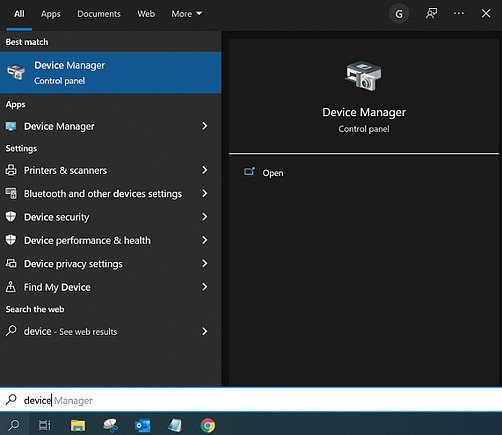
Now, check to see if Bluetooth is listed on the computer. If it is, your computer is enabled to use Bluetooth. If it isn’t, you will have to purchase an external Bluetooth dongle.
After checking Bluetooth inability, close the Device Manager and open Settings from the Start menu.
Next, open the Devices option, turn on Bluetooth, and click Add Bluetooth or other device.
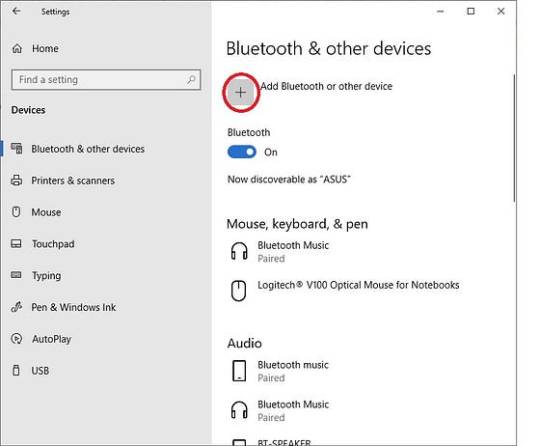
After that, select the Bluetooth option.
You need to wait until the device searches for the machine model. When you see it among other devices, you have to select it.
If the computer prompts, type 0000 as the PIN and select Connect.
Your crafting machine is now connected to your Windows computer.
How to Connect Cricut Maker Bluetooth to Mac?
If you have a Mac instead of a Windows PC, you can also use this one with your machine. The computer is compatible with the Design Space app, and you can easily connect it to your cutting machine. Before connecting a computer, you just need to make sure that it is running macOS 11 or later and has other required features.
This is how you can connect the crafting machine to a Mac system:
Add your machine to an electric socket and then press the power button.
Next, keep the device and the machine in the range of 10–15 ft.
Then, open your desktop computer and go to the Apple menu.
Now, move to System Preferences and open the Bluetooth option.

Once you open Bluetooth, turn it on and look for your machine model.
Also, when the machine appears, tap on it.
If the computer asks you for a PIN, type 0000 and then select Pair.
Your pairing process for the machine and Mac is complete.
How to Connect Cricut Maker Bluetooth to Android?
You can also use a smartphone with your machine. Cricut is a versatile tool that works on both phones and desktops. You can connect an Android or iOS phone to your cutting machine and work with it. This is how you will have to connect your Android to the machine.
Start by turning on the machine and then keeping it within 10–15 feet of the phone.
Then, open Settings and go to Bluetooth.
Next, turn the Bluetooth on and search for your machine.
Now, click on the model when you see it.
Finally, your machine is paired with your Android phone.
How to Connect Cricut Maker Bluetooth to iOS?
To connect your machine to an iPhone, you have to follow these steps.
Initiate by enabling the machine to connect by pressing the power button and then putting it within 10–15 feet of your iPhone.
After that, go to the Bluetooth setting on your phone and turn the Bluetooth on.
Again, search for the machine’s name, and when you find it, tap on it.

If prompted, you will need to enter the password — 0000.
In the last step, the pairing procedure will be complete.
Conclusion
I hope you read the blog till the end, and I am sure you have learned how to connect Cricut Maker to Bluetooth. Connecting your machine to your device is essential to start making crafts. Only after you connect the machine to your operating system will you be able to create projects on the Design Space software and cut unique designs on your machine. You have two options for connecting Cricut to your machine either using Bluetooth or USB. In this blog, I only talked about Bluetooth connection.
FAQs
How Can I Fix My Cricut Connection via Bluetooth?
If you are having connection problems while connecting your machine to any device via Bluetooth, you should make sure of a few things. First, you must check whether you have turned on Bluetooth on your device. You should also check and ensure that your machine is connected to a wall socket properly and is available for the connection. Lastly, check that the machine does not exceed the permitted distance of 10–15 feet. In that case, you will have to bring them closer.
Does Cricut Maker Have Built-in Bluetooth for Connection?
Yes, it does have. Although this machine is a first-generation crafting model, it is enabled with built-in Bluetooth. Hence, you will not need an external Bluetooth adapter to connect the machine to a Bluetooth device. You can simply turn on the machine, and it will be available for the connection on your device. You have to go to Bluetooth settings on your device and select the machine’s name. And your wireless connection will be done.
Does Cricut Maker Need a Wi-Fi Connection?
The answer depends on what you want Wi-Fi for. For example, if you want to know whether you need Wi-Fi to connect your machine to your device, then the answer is no; it does not need Wi-Fi. But if you want to use Wi-Fi for the internet connection, you can use it to download the Design Space app and work on your craft projects. However, you don’t necessarily need Wi-Fi for your machine.
Source: how to connect Cricut Maker Bluetooth
Visit here to Know More: Cricut.com/setup
Twitter
Pinterest
0 notes
Text
FreeGoTV Review 2024 updated – The Best IPTV Service in 2024

Discover the ultimate entertainment solution with FreeGoTV, the premier IPTV service catering to viewers in the USA, UK, Canada, and beyond. Enjoy access to over 17,000 live TV channels and an extensive library of more than 40,000 Video on Demand options, including movies and series. Never miss a moment of your favorite pay-per-view events, including NFL, NHL, NBA, and much more. Sign up today for your free trial and elevate your viewing experience.
The use of IPTV services has skyrocketed over consecutive years.
A growing number of households are ditching their cable subscriptions in favor of IPTV services that can be accessed over wireless networks.
IPTV is less expensive than standard cable and has various features and options to choose from.
Read our FreegoTV IPTV review to learn more about a service that has thrilled tens of thousands of people worldwide. IPTV refers to “Internet Protocol Television” on your TV.
Get FreegoTV FREE Trial
The original intent of this innovation was to replace older television technologies like broadcast, satellite, and broadband.
IPTV services don’t require any cables because they stream media over the Internet.
IPTV entails subscribing to a service, paying for that membership online, and then using the IPTV company’s app to watch content.
Basically, that’s the whole deal.
IPTV also has several advantages over standard cable TV, including that you may watch your programs using any of the platforms listed above in addition to your TV.
Pros
Excellent 4K material
Countless channels
The availability of premium sports programming on a variety of channels.
It supports all the popular devices
Compatible with several platforms
Works perfectly with a VPN
Affordable prices
Another excellent low-cost IPTV provider, FreeGoTV IPTV, provides its subscribers with over 17,000 stations for just $15 a month.
You get five devices simultaneously with their basic package, and you can pick from many IPTV packages to suit your specific requirements.
Get FreeGoTV FREE Trial
New customers can try it risk-free for a whole day. They offer all of the major sports packages and take cryptocurrency, major credit cards, and debit cards as payment methods.
They allow for the use of VPNs and are compatible with third-party players. Firesticks, Android, iOS, Web player, and Roku users can enjoy FreeGoTV’s IPTV service.
Is it secure to watch FreeGo TV over IPTV?
Can We watch FreeGo TV legally?
When it comes to IPTV, what stations does FreeGo TV offer?
In this detailed FreeGo TV review, we’ll address these issues and more.
FreeGo TV IPTV, as earlier mentioned, offers more than a thousand live channels for as little as $15 per month on their base package.
Entertaining, sports, children’s, foreign, music, and many more types of programming can be found on all these channels.
Not all IPTV packages contain popular extras like pay-per-view events and big sports networks, but this one does.
If you like a more basic electronic program guide (EPG), you can have one of those, too.
The content is suitable for streaming in both standard and high definition.
Categories such as “News,” “Sports,” “Entertainment,” “Movies,” “Music,” “Kids,” and “More” are available for streaming.
EPG functionality is built in, so you can easily peruse the channel lineup with the help of a user-friendly program guide.
Ad-free streaming is possible with this IPTV service.
The IPTV content is compatible with a wide variety of streaming devices.
FreeGoTV Review
#iptv#iptv smarters#iptv uk#iptv provider#iptv usa#iptv streaming#best iptv#iptv service#abonnement iptv#iptv subscription#iptv france#iptv 2024#iptv m3u#best iptv service#iptv firestick#iptv smarters pro#iptv spain#iptv germany#iptv player#iptv portugal#iptv abonnement#iptv app#iptvandroid#iptv free trial#freegotv#freegotv iptv
0 notes