#iPadOS 16.2
Explore tagged Tumblr posts
Text
🫧 introduction 🫧
Hi!
Get to know me a little below <3
Name: Elif (random screenname I picked, similar enough to my actual name)
Pronouns: She/Elle
Age: Adult under 21
Languages: English (Standard, AAVE), French (Standard/Parisian)
Ethnicity/Religion/Etc: Black American (Northern Californian), Jewish (Ashki, Belarussian), Autistic, Bi
^I don't post about any of that here, but representation is important
Current Interests (I mostly post what's listed here):
Full-Stack Development, Linux, Python, C++, Cybersecurity, French & Russian (language study), Russian literature, Reading (generally), Poetry, Penmanship, Writing (Poetry), Fashion, Music (classical, instrumental, violin), and Shopping
Inactive Interests:
AC (New Horizons), The Sims 4, Hollow Knight, World of Warcraft, English literature, Cooking, Knitting, Sewing, and Violin (playing)
Tech/Apps/Sites I use & study with:
MacBook Air (Linux Mint 21.3 Cinnamon) and an iPad (iPadOS 16.2 + Apple Pen) .
GoodNotes, LibreOffice, Libby, Pinterest, and GoodReads.
Codecademy, FreeCodeCamp, LearnPython, Cybrary, LeetCode, Github, and KeyHero.
For my non-tech studies I mostly just read books.
DNI / Preferred boundaries
Not Welcome Here:
TERFs, SWERFs, RadFems, EDblr (Any/All), Discourse blogs, Anti-Voting, Anti-Union, AI fanatics/Cryptocurrency users, Cops, Zionists, Antisemites, Incels/Femcels, Eugenicists of any kind.
DO NOT ASSUME I'M A FAN OF [Shitty People] NOT LISTED
Welcome here:
Pretty much everyone else
Boundaries for Interaction:
You're welcome to interact however you'd like!
Everything posted here is open for commentary/discussion and you're also welcome to speak with me directly through asks/dm about whatever as long as it's related to this blog and/or something posted on it. This is an entirely SFW space and minors are welcome to interact, however, please remember that we & everyone else here are strangers and do not share personal information with me or others interacting on my page.
If you're an NSFW blog please switch to a SFW account/blog to interact at all. If you interact using your NSFW account/blog I will assume you're doing so intentionally or a bot and you'll be blocked.
Accessibility:
🫧 I do not post any flashing videos or images.
🫧 I do not post any NSFW content.
🫧 I do not post vent posts, post/reblog about other's personal traumas, or post/reblog about The News (unless said news directly relates to one of the things in my current interests list).
🫧 I do not repost any kind of chainmail, positive or negative.
🫧 I do not share or make any content related to generally triggering subjects, if you have specific and/or uncommon trigger(s) but still want to follow/interact with my blog please let me know and I'll tell you whether or not my blog is a safe space for you.
🫧 I do not pathologize/ridicule/joke about OCD, NPD, BPD, ASPD, Bipolar 1/2, Psychosis (with any root cause), or any other mental health conditions; If I've posted/reblogged something that does so please alert me.
🫐 I do use tone tags (If I miss one please let me know) when discussing thoughts/feelings/comments.
🫐 If I for some reason post/reblog something that is commonly triggering or discusses something you as a follower/mutual have let me know triggers you it will be tagged to the best of my ability.
🫐 I do add alt-text to all of the photos I post.
🫐 I do my best to avoid posting/reblogging screenreader unfriendly posts but If something I posted messed with your screenreader anyway please tell me so I can do my best to remedy it.
🫐 I do respect & honor everyones pronouns, gender identity, and sexual/romantic orientation regardless of whether I personally understand it.
🫐 I do respond to all asks/messages but I'm busy so it may take time.
I am trying my best <3
If you have any accessibility requests for this blog or even this post specifically, please let me know and I will genuinely consider updating to include it if I can.
#studyblr#introductory post#study motivation#study blog#study notes#full stack developer#linux#linux mint#python#c++#cybersecurity#french language#russian language#russian literature#poetry#penmanship#writing
5 notes
·
View notes
Text
Apple releases iOS 16.3, iPados 16.3 beta 1 and macOS 16.2 beta 1
After releasing the iOS 16.2 update with a series of new features, Apple recently released the first beta version of iOS 16.3, iPados 16.3 and MacOS 13.2 to developers for testing purposes. Currently, users who register for experience have been able to download and update the latest Beta version from Apple Developer Center. Analyst Mark Gurman said the official version of iOS 16.3 will be…
0 notes
Link
0 notes
Text
【iPadOS 16.3】不具合バグ修正情報・新機能・変更点・いつ公開・インストール時間・やり方など
【iPadOS 16.3】不具合バグ修正情報・新機能・変更点・いつ公開・インストール時間・やり方など #iPadOS163 #iPadOS163バグ #iPadOS163不具合 #AppleKyo #Apple教
iPadOS 16.3 配信開始日は2022年01月24日(JST) iPadOS 16.3 スクリーンショット 記事��アップデート情報 2023年01月24日 火曜日(JST)記事公開 OSリリース情報 今回 2023年01月24日(JST)に最新のOS、iPadOS 16.3 がリリースされました。 今回のアップデートは「中型アップデート」です。このアップデートでは、「iPadでのその他の機能向上やバグ修正、およびセキュリティーアップデートも含まれています」のでアップデートは必ず行いましょう。 参考 前回2022年12月14日(JST)に一つ前のOS、iPadOS 16.2 がリリースされました。 情報は公式ページにも公開中 アップデートファイルは 621.4MB と小さいです。参考回線速度Wi-Fi6 802.11ax計測(ダウンロー 62.1Mbps:アップロード…
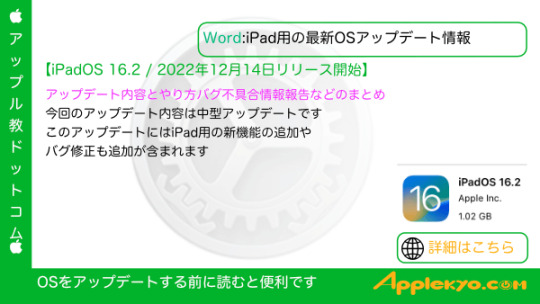
View On WordPress
0 notes
Text
Apple 釋出 iOS 16.2、iPadOS 16.2 更新,Freeform 無邊記、Apple Music 開唱等新功能一覽
Apple 釋出 iOS 16.2、iPadOS 16.2 更新,Freeform 無邊記、Apple Music 開唱等新功能一覽
Apple 蘋果釋出 iOS 16.2 和 iPadOS 16.2 更新,這次加入了新功能 Freeform 無邊記 App,iPhone 新增了 Apple Music Sing (Apple Music 開唱),同時也改進了「鎖定畫面」、修復其他錯誤等。 (more���)

View On WordPress
0 notes
Text

Recently apple roll out new iOS 16.2. The new features are amazing. If you have not updated to iOS 16.2, then read this blog and find what are the new features available in iOS 16.2 and should you update to iOS 16.2? https://vocal.media/01/i-os-16-features-and-updates-for-i-phone-i-pad-apple-release-i-os-16-2-with-support-of-5-g-for-indian-users
#ios 16 update#ios 16 latest#ios 16.2#ios 16 battery life#iphone 14#ios 16 2 ipados macos ventura 13 1 release dates tipped apple ios 16.2#ios 16 battery drain#macbook#ios 16 wallpaper#whats new in ios 16#ios 16 features#ios 16 top features#ios 16 upgrades#ios 16 download#ios 16 bug#apple#ios
1 note
·
View note
Text
OS16.4 la nuova architettura HomeKit
Con l’uscita di iOS/iPadOS/TVOS e HomePodOS 16.2 Apple aveva introdotto una nuova architettura per HomeKit che prometteva di rendere il sistema più veloce e affidabile. Subito però si sono presentati dei problemi che ne hanno costretto al ritiro immediato dell’aggiornamento. Per le nuove case create dopo l’upgrade funzionava tutto ma per quelle esistenti si verificavano crash e sparivano…

View On WordPress
0 notes
Photo
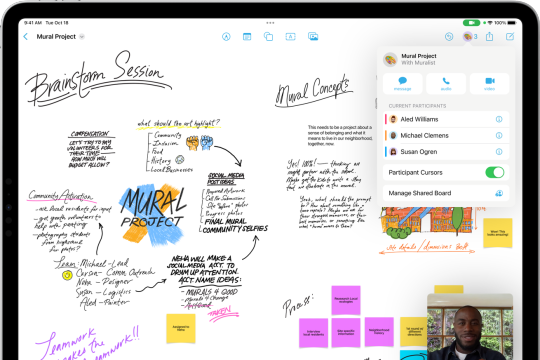
Apple’s new whiteboard app gives you and up to 99 friends an ‘infinite canvas’ Image: Apple It’s not every day that Apple releases a brand new app, but you’ll likely notice a new icon in your library after updating to iOS and iPadOS 16.2 or macOS 13.1. On Tuesday, Apple launched the Freeform app, which its press release describes as “an infinite canvas” for “creative brainstorming and collaboration.” In short, it’s a virtual whiteboard you can use with friends — so we tried it out to see how well it handled that task. Apple announced Freeform during its WWDC keynote earlier this year, showing off the ability to add photos, files, drawings, links, notes, and more to a virtual canvas, either by yourself or with others. Of course, Freeform also integrates with other Apple apps — the app has buttons that let you launch a discussion... Continue reading… https://fancyhints.com/apples-new-whiteboard-app-gives-you-and-up-to-99-friends-an-infinite-canvas-3/?utm_source=ReviveOldPost&utm_medium=social&utm_campaign=ReviveOldPost
0 notes
Text
239 - Use Security Key to Unlock Your iPhone With Guest Guy Serle and Ben Roethig
The latest In Touch With iOS with Dave.He is joined by guests Guy Serle and Ben Roethig. iOS16.3 was released to the public this week notably Apple added Security Keys providing enhanced security using a Yubikey. The Mac Mini M2 256GB SSD is slower than the previous model. Tips include how to report spam texts and bonus sending the report to your carrier. Apple still provides security updates to older devices and there are Apple web based user guides for your devices.
The show notes are at InTouchwithiOS.com
Direct Link to Audio
Links to our Show
Click this link Buy me a Coffee to support the show we would really appreciate it. intouchwithios.com/coffee
Another way to support the show is to become a Patreon member patreon.com/intouchwithios
Website: In Touch With iOS
YouTube Channel
In Touch with iOS Magazine on Flipboard
Facebook Page
Twitter
Instagram
News
Apple gives some older iPhones OS updates, going back to iPhone 5s
iPadOS 15 drops support for newer iPads in 15.7.3 security update
If you own an older iPhone, you need to install this update ASAP to patch a dangerous flaw
Tweetbot Developer Tapbots Launches 'Ivory' App for Mastodon
Apple Preparing to Re-Release Revamped HomeKit Architecture That Was Removed From iOS 16.2
Gurman: Apple Not Working on New HomePod Mini
Apple Adjusts Trade-In Values for iPhones, Macs, and More
Apple Begins Selling Refurbished iPhone 13 Lineup in Europe, U.S. to Follow Soon
Apple pauses in-house Wi-Fi chip development
Topics
Beta this week. iOS16.3 has been released to the public this week. We will cover the new features and more.
Apple Releases iOS 16.3 With Security Keys for Apple ID, New HomePod Support, Bug Fixes and More
Security Keys in iOS16.3 Apple Explains iOS 16.3's New Security Keys Feature and Support article from Apple: About Security Keys for Apple ID
iOS 16.3 and macOS Ventura 13.2 add hardware security key support
iOS 16.3 Features: Everything New in iOS 16.3 - MacRumors
Apple Releases watchOS 9.3 With New Watch Face, Bug Fixes
Apple Releases HomePod 16.3 Software With Humidity and Temperature Sensing, Find My Improvements, Audio Tuning, and More
How to Use the Temperature and Humidity Sensors on HomePod and HomePod Mini
Apple Releases tvOS 16.3
iOS 16.3 fixes pesky CarPlay bug that broke Find My support in Siri
iOS 16.3 change review: Hardware security keys, HomePod feature updates, and more
In Touch with Mac topics
New 256GB Mac Mini and 512GB MacBook Pro Have Slower SSD Speeds Than Previous Models
Apple Releases macOS VNew 256GB Mac Mini and 512GB MacBook Pro Have Slower SSD Speeds Than Previous Models
This Mac app lets you link different Dock settings to different display setups
Apple's Mac security is so good, it's sending used M1 MacBooks to the scrap heap
CarPlay in EV’s. These are the best CarPlay apps for EV owners
How to fix HomePod and Home app repeatedly asking for your Apple ID password and failing to authenticate
Tips
Do you know Apple provides updated user guides for iPhone, iPad, Apple Watch, Apple TV?
Books
iPhone User Guide on Apple Books
iPad User Guide on Apple Books
Web Guides are always updated - You can add these to the home screen on your iPhone.
iPhone User Guide
iPad User Guide - Apple Support
Apple Watch User Guide
Apple TV User Guide
How to Copy & Paste between iPhone Apps Using Live Text. Some apps will not let you tap and copy text to paste it into another app. Here is how you get around that.
Take a Screenshot of this app screen
Go into photos and open the screenshot you just created. Tap onto the text and you will be able to copy that text. Then paste it into the app of your choice. Notes is usually a good place.
Report spam texts on iPhone. You can report them 3 ways
Use report spam here by tapping the link in the message
Swipe left to delete the message and select Delete and report Junk to Apple.
You also can report the message directly to your carrier. Tap and copy the message and paste it into a new message. In the To box enter 7726 and send the message. You will get a response from the carrier like this
Our Host
Dave Ginsburg is an IT professional supporting Mac, iOS and Windows users and shares his wealth of knowledge of iPhone, iPad, Apple Watch, Apple TV and related technologies. Visit the YouTube channel https://youtube.com/intouchwithios follow him on Mastadon @daveg65,
Twitter @daveg65.and the show @intouchwithios
Our Regular Contributor
Jeff Gamet is a podcaster, technology blogger, artist, and author. Previously, he was The Mac Observer’s managing editor, and Smile’s TextExpander Evangelist. You can find him on Mastadon @jgamet as well as Twitter and Instagram as @jgamet His YouTube channel https://youtube.com/jgamet
About our Guests
Guy Serle Is the host of the MyMac Podcast email [email protected] @MacParrot and @VertShark on Twitter Vertshark.com, Vertshark on YouTube, Skype +1 703-436-9501
Ben Roethig Former Associate Editor of GeekBeat.TV and host of the Tech Hangout and Deconstruct with Patrice Mac user since the mid 90s. Tech support specialist. Twitter @benroethig https://roethigtech.blogspot.com
Here is our latest Episode!
0 notes
Text
How Will #EdTech Change In 2023? - HoET216
Feedback & Shout Outs (1:18)
PodcastPD returns on Sunday, January 29, 2023!
EdTech Thought (4:22)
Ask For Help
Asking for help can be difficult, but it is an important part of being a successful teacher. Here are a few tips to help teachers feel comfortable asking for help:
Remember that it is okay to ask for help. Teaching can be challenging, and no one is expected to have all the answers. Asking for help is a sign of strength, not weakness, and it shows that you are committed to improving and doing the best job possible.
Identify the type of help you need. Before you ask for help, think about what you need and why. Are you struggling with a particular lesson plan or instructional strategy? Do you need advice on how to handle a difficult situation with a student? Knowing what you need will make it easier for others to provide the right kind of support.
Choose the right person to ask. Not everyone will be able to provide the help you need, so it is important to choose the right person to ask. This might be a colleague who has experience with the issue you are dealing with, a mentor who can provide guidance and advice, or a school administrator who can provide support and resources.
Be specific and direct. When asking for help, be specific and direct about what you need. This will make it easier for the person you are asking to understand your situation and provide the right kind of support.
Be open to feedback and suggestions. When you ask for help, be prepared to listen to feedback and suggestions. Remember that the person you are asking is trying to help you, and their advice and guidance can be valuable.
By following these tips, teachers can feel more comfortable asking for help when they need it. This can help them improve their teaching and support the success of their students.
EdTech Recommendation (7:36)
Apple Freeform - Back in December 2022 Apple released a new app called Freeform, which is similar to a digital whiteboard. It allows you to write, draw, add images, and documents to a blank board, alone or with others. The app is available on iOS 16.2, iPadOS 16.2, and macOS 13.1. You can pinch-to-zoom in or out on a board, with no limit on how far you can zoom out, and you can add as much as you want or need to a board. Along the top of the screen, you can find all the available tools, such as the Apple Pencil to draw on a board, add a sticky note, or select from over 700 different shapes. You can also add text boxes, links, images, and documents from the Photos or Files app, or even scan a document directly into the app. Freeform also allows for collaboration with friends or colleagues, and you can work on a board together over a FaceTime call. To share a board, users will need to turn on iCloud sync for Freeform.
If you have the ability to mirror your iPad in your classroom or conference room this could be a great tool for you and your students.
Featured Content (9:52)
The podcast discusses how education technology may change in 2023, with a focus on three main trends. The first trend is an increase in the use of artificial intelligence and machine learning in education. These technologies have the potential to revolutionize the way we learn and teach by personalizing learning experiences, providing personalized feedback and support, and helping educators manage and analyze data. The second trend is the continued growth of online and blended learning, which has been accelerated by the pandemic and is expected to continue in 2023 with the development of more technology tools and platforms that support these models. The third trend is a greater focus on equity and accessibility, which includes providing students with the necessary hardware and software and making sure that the technology is designed to be inclusive and accessible for all learners. The podcast also highlights the need for better connectivity and access to technology for students and educators to achieve equity in education.
Just Give It A Try (19:51)
Check out this episode!
0 notes
Text
iPad external display support - A first look at using apps on an external screen with iPadOS 16.2.
0 notes
Text
【iPadOS 16.2】不具合バグ修正情報・新機能・変更点・いつ公開・インストール時間・やり方など
【iPadOS 16.2】不具合バグ修正情報・新機能・変更点・いつ公開・インストール時間・やり方など #iPadOS162 #iPadOS162バグ #iPadOS162不具合 #AppleKyo #Apple教
iPadOS 16.2 配信開始日は2022年12月14日(JST) iPadOS 16.2 スクリーンショット 更新履歴 2022年12月14日 水曜日(JST)記事公開 OSリリース情報 今回 2022年12月14日(JST)に最新のOS、iPadOS 16.2 がリリースされました。 今回のアップデートは「中型アップデート」で緊急性は普通です。このアップデートでは、「ブレーンストーミングやアイデアの実現に最適なフリーボードAppが導入され、このリリースには、iPhone用のApple Music Singのほか、ロック画面の改善やその他の機能、およびバグ修正」も追加されていますのでアップデートは必ず行いましょう。 参考 前回2022年11月10日(JST)に一つ前のOS、iPadOS 16.1.1…

View On WordPress
0 notes
Text
傳出 Apple 蘋果 iOS 16.2/iPadOS 16.2 將於12 月中釋出,iOS 16.3 預計 2023 年春季報到
傳出 Apple 蘋果 iOS 16.2/iPadOS 16.2 將於12 月中釋出,iOS 16.3 預計 2023 年春季報到
每一年每一次 Apple 蘋果公司要發表新品時,要注意的不只有硬體,軟體也是重點之一,畢竟軟硬體結合才能有更好的體驗。日前 Apple 蘋果才釋出 iOS 16.1 作業系統,但似乎災情頻傳,包括電池續航力變差、WiFi 不穩定等狀況。 如果想跳過 iOS 16.1 ,想等下一次重大更新的話,《彭博社》記者 Mark Gurman 推測 Apple 蘋果可能會在 2022 年 12 月中旬釋出 iOS 16.2 和 iPadOS 16.2 作業系統。 (more…)

View On WordPress
0 notes
Text
Apple Rolls Out iOS 16.1.2 Update; Improves Crash Detection on iPhone 14 Series
Apple Rolls Out iOS 16.1.2 Update; Improves Crash Detection on iPhone 14 Series
Apple has released the iOS 16.1.2 update for compatible iPhone models. The update will improve the crash detection feature for iPhone 14 and iPhone 14 Pro users. The update also brings several bug fixes and security enhancements. Recently, Apple had released the iOS 16.1.1 update to users. The Cupertino giant also seeded iOS 16.2, iPadOS 16.2, and macOS Ventura 13.1 beta software to testers. The…

View On WordPress
0 notes