#imaging compression in PPT
Explore tagged Tumblr posts
Text
Essential 5 PDF Converters for All Your Needs
What is PDF?
PDF is the name of a file format for saving the state of pages laid out (arranged) so that characters, graphics, tables, etc. are printed on paper. It is an acronym for Portable Document Format.
It means “portable document format” that is easy to transfer, save and read, but the demand for PDF conversion is increasing because it cannot be edited directly. Of these, PDF to Word conversion is the most common requirement. If you need a PDF to Word tool that is easy to use and has high conversion quality without garbled characters, this content is for you! Next, we recommend some good PDF converters.
1.iLovePDF
iLovePDF is an online service for completely free PDF. It’s very easy to use and has many other features such as PDF merge, split, compress, convert office files to PDF, convert PDF to JPG and much more!
“Ilovepdf.com” is a service that allows you to combine multiple PDF files online or split one PDF file into multiple files. If you don’t have PDF editing software at hand, you can combine and split, and combine these functions to switch pages online.
2. PDFelement
PDFelement converts PDF files that are often used in daily work to Word, Excel, PowerPoint, HTML, EPUB, and image file formats easily and with high accuracy. !! Very convenient. It is possible to convert multiple PDF files to Microsoft Word format documents at once. Simply drag and drop the PDF to extract and convert the text file. Easily convert PDF to EPUB for ebook readers such as Latin, Cyrillic, most Asian languages and mainstream iPad, iPod Touch, Sony readers.
3.PDF Shaper
A utility tool that allows you to convert, edit, combine and split PDFs.
In addition to extracting text and images from PDF and converting to RTF, mutual conversion from PDF to image, image to PDF, page rotation and deletion, adding PDF metadata, extracting PDF pages, one multiple PDF You can use a wide range of functions with one software, such as combining into PDF and security functions that can be encrypted with a password.
4.LightPDF
LightPDF is a simple and efficient online PDF editor for amateur users. All features are based on web side operations without downloading or installing, and as long as you open a web page, you can easily convert PDF to Word, PNG, JPG, PPT, or various other formats such as Word, Excel, etc. I can do it.
5.Smallpdf
Smallpdf is a PDF creation service available on the web. You can export Office files such as Word and Excell to PDF, and conversely convert PDF to Word and Excell. Since it is a service on the web, you can use it immediately by accessing the Smallpdf page with a browser. As you can see from the top page, various contents are prepared.
0 notes
Text
imPDF Free Online File Converter is Your Ultimate Solution for File Format Conversion
imPDF Free Online File Converter is Your Ultimate Solution for File Format Conversion.
In today's digital world, managing and converting files into different formats is essential. Whether you're handling documents, media files, or archives, having a reliable and versatile file converter at your disposal can make all the difference. That's where the imPDF Free Online File Converter comes in. Offering a comprehensive suite of conversion options, imPDF ensures that you can easily transform files across a wide range of formats without any hassle.

✅ Why Choose imPDF Free Online File Converter?
imPDF Free Online File Converter is designed to cater to a multitude of file conversion needs. It supports over 1200 different conversions, covering everything from video and audio to documents, images, and archives. This extensive range ensures that you can convert virtually any file type into the format you need, simplifying your workflow and enhancing productivity.
✅ imPDF Free Online File Converter Key Features
• Broad Format Support: imPDF supports a vast array of file formats, including but not limited to: • Documents: DOC, DOCX, PDF, RTF, TXT, ODT, WIKI, PPT, PPTX, and more. • Images: JPG, PNG, BMP, GIF, TIFF, ICO, and others. • Audio: MP3, FLAC, WAV, M4A, AAC, and more. • Video: MP4, AVI, MKV, FLV, MOV, and others. • eBooks: EPUB, MOBI, AZW, FB2, and more. • Archives: ZIP, RAR, 7Z, TAR, and others. • Popular Conversions: imPDF makes common file conversions effortless. Some of the popular conversions include: • PDF to Word and PDF to Excel • FLAC to MP3 and WAV to MP3 • DOC to PDF and DOCX to PDF • MP4 to AVI and MKV to MP4 • JPG to PNG and TIFF to PDF • MOV to AVI and AVI to MP4 • Versatility Across File Types: The converter supports a wide range of conversion types, including: • Video Converter: MP4 Converter, AVI Converter, MKV Converter • Audio Converter: MP3 Converter, FLAC Converter, WAV Converter • Document Converter: DOCX Converter, PDF Converter, DOC Converter • Image Converter: JPG Converter, PNG Converter, TIFF Converter • eBook Converter: EPUB Converter, MOBI Converter • Archive Converter: ZIP Converter, RAR Converter, 7Z Converter
✅ How It Works?
Using the imPDF Free Online File Converter is simple and user-friendly:
Upload Your File: Select the file you want to convert from your device or cloud storage.
Choose the Output Format: Specify the format you want to convert your file to.
Start the Conversion: Click the convert button and wait for the process to complete.
Download Your File: Once the conversion is done, download the newly formatted file directly to your device.
✅ Continuous Improvement and User Feedback
At imPDF, we are committed to providing the best file conversion service. We are constantly adding new formats to our converter based on user feedback and evolving needs. If there's a specific format you require that we currently do not support, we encourage you to let us know. Your input helps us enhance our service and meet the diverse needs of our users.
✅ Why imPDF Stands Out
• Completely Free: Enjoy all these powerful conversion features without any cost. • Easy to Use: No need for complex software—just a straightforward online tool. • Regular Updates: We continuously improve our service to include new formats and features.
✅ Get Started Today
Don't let file format limitations hold you back. With imPDF Free Online File Converter, you can handle all your file conversion needs quickly and efficiently. Whether you’re converting documents, images, audio, video, or archives, our tool is designed to simplify the process.
Try imPDF Free Online File Converter now and experience the convenience of having over 1200 conversion options at your fingertips. For any questions or feedback, feel free to contact us—we’re here to help!
0 notes
Text

What is Best Power point to PDF Converter?
In the dynamic realm of presentations, the need to convert PowerPoint to PDF files format often arises, whether for sharing, printing, or archiving. The challenge lies in finding a converter that seamlessly preserves the intricate design elements, transitions, and overall aesthetics of the presentation. This article delves into the considerations for identifying the best PowerPoint to PDF converter, exploring various methods and highlighting key features to ensure a flawless conversion experience.
Key Considerations for the Best Converter Preservation of Design Elements: The ideal converter must retain the layout, fonts, images, and transitions inherent in the PowerPoint presentation, ensuring that the visual appeal is not compromised during the conversion to PDF.
User-Friendly Interface: A converter with an intuitive and user-friendly interface simplifies the process, making it accessible for users of all proficiency levels. This characteristic is especially important for those who may not be tech-savvy but still require a seamless conversion experience.
Quality of Output: The best converter should produce a high-quality PDF, mirroring the original presentation's clarity and resolution. This includes ensuring that images remain crisp, text remains legible, and any embedded multimedia elements are accurately represented.
Customization Options: A versatile converter should offer customization options, allowing users to adjust settings such as page size, orientation, and compression level to meet specific requirements.
Microsoft PowerPoint’s Built-in Feature Save As PDF Option: PowerPoint itself provides a built-in feature for converting presentations to PDF. Simply navigate to 'File,' select 'Save As,' and choose the PDF format. This method is convenient but may lack some customization features.

Online Converters for Comprehensive Solutions SmallPDF: This online tool offers a straightforward PowerPoint to PDF conversion. Users can upload their PPT files, customize settings, and receive a downloadable PDF.
Zamzar: Zamzar is another online converter known for its versatility. It supports various file formats, including PowerPoint to PDF, with the option to receive the converted file via email or download link.
Unlocking Efficiency with 'I Love PDF2' i love pdf emerges as a standout solution for PowerPoint to PDF conversion, offering a seamless experience with its suite of features. With a focus on design preservation, user-friendly interface, and high-quality output, i love pdf ensures that the resulting PDF mirrors the excellence of the original PowerPoint presentation.

Conclusion Selecting the best PowerPoint to PDF converter involves weighing factors like design preservation, ease of use, output quality, and customization options. While PowerPoint itself provides a basic conversion feature, online tools like i love pdf stand out for their efficiency, offering a reliable and feature-rich solution for achieving impeccable PowerPoint to PDF conversions. As presentations continue to play a pivotal role in communication, having a reliable converter becomes paramount for seamlessly transitioning between formats without compromising on quality.
1 note
·
View note
Text
Internet Marketing Training Program at Sphere
Internet Marketing Training Program at Sphere
Advanced Digital Marketing Courses in Delhi, Web Training India Institute located in Laxmi Nagar is the most experienced teacher in digital marketing flexible classes timing and online and offline class group study and personal classes digital marketing two types paid & organic marketing paid marketing in google ads and Facebook ads and, or organic SEO and SMM and SMO, etc.
Paid Marketing
Paid marketing is mainly used in new business and starting times.
Run the ads in Google search results and Facebook Twitter Instagram display ad video ads etc.
Our teachers teach paid marketing to create accounts and set up customized campaigns or run ads in Google partner sites Inorganic used mainly money search ads creation location set and bid set and make heading descriptions provide our URL Etc.

Organic Marketing
Organic Marketing in Main SEO (search engine optimization) SEO has two types On-page and off-page Activity.
On-page in solved error in website and responsive website and images compress used modern style image and alt tag use meta tag create in every page and canonical tag.
Off-page in creating social media account 16 activities off-page in main backlink building make multiple links. Create a video-sharing platform in the account and upload videos, social bookmarking PDF sharing & PPT sharing, Etc.
Our Training Model Is Best for Students to Learn Digital Marketing is the foremost digital world,
All businesses need digital marketing services. Every businessman has the first opportunity to select a digital marketing freelancer and company.
Internet marketing is a very powerful strategy for growing Google.
0 notes
Text
[ad_1] You would think that given how much business is done on PDFs there would be a standard program that makes working with PDFs easier. There may not be a standard, but PDF Converter Pro is one of the best options on the market. This all-in-one PDF converter and creator software has earned 4.4/5 stars on Trustpilot and gives you a comprehensive set of tools to make working with PDFs easier. In just a few clicks, you can convert to or from PDF to a wide range of file types, including .doc, .xls, .ppt, .txt, .html, .png, .jpg, and more. With a super high output quality, the integrity of all original layouts, images, texts, and hyperlinks will always be maintained despite the lightning fast operating speed. PDF Convert Pro can also merge PDFs, split them, compress them, password protect them, and even extract text from image-based PDFs thanks to built-in OCR technology. Streamline the way you work with PDFs. Right now, you can get a lifetime license to PDF Converter Pro for 70% off $99 at just $29.99. PDF Converter Pro: Lifetime License – $29.99 See Deal Prices subject to change. [ad_2] #allinone #PDF #tool
0 notes
Text
ppt viewer
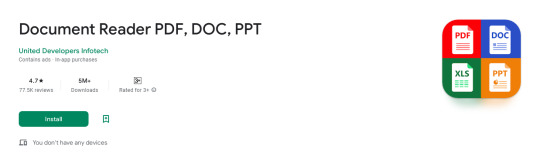
Document Reader PDF, DOC, PPT
Document Reader is the solution! It is a free application that allows you to open and view over Word (DOC, DOCX), Sheet (XLS, XLSX), Slide (PPT, PPTX), PDF, TXT, ZIP, RAR and RTF file formats support. all document reader
Do you have documents files on your mobile that you can't open?
Document Reader is the solution! It is a free open office document files that allows you to open word document, read PDF file, open excel, open PowerPoint and extract zip and rar file formats support. document read
➡️ Why should you choose our all document reader app?
• Fast and easy viewing of your office documents
• Search particular document by name
• You can easily convert doc to pdf pdf opener
• Find any keyword in document files through quick search option
• Easily copy text from PDF file PDF opener
• All the functionality of this app you can access without internet access.
• You can easily view documents look like as a as Doc reader, PDF reader, PPT reader, XLS reader, TXT reader, csv file viewer, xml viewer & other open document format. ppt viewer
🌟 Document viewer - Document reader 📖
The most used tools for working with Word, Sheet, Slides, TXT, PDF, ZIP and RAR all from one application. You don’t need to install multiple applications to open apps on different platforms. It is a complete all document reader app. File Reader
🌟 PDF reader - PDF viewer - File Viewer
✔ Zoom in/zoom out pages while reading PDF document
✔ Jump to the page you want directly
✔ Switch from landscape and portrait reading mode freely
✔ Easily print and share PDFs using our PDF reader app
🌟 Word reader - Docx reader 📘
✔ A simple list of word file like as DOC, DOCS and DOCX files
✔ Easily find word document through quick search feature
🌟 Xlsx viewer - Xls reader 📊
✔ Quickly open all excel spreadsheets
✔ A simple and straightforward way to read xlsx file on your device
🌟 PPT reader - PPTX file opener 💻
✔ Support PPT files, PPTX reader, PowerPoint view with high resolution
✔ Easily you can convert ppt to pdf
🌟 Zip Extractor - RAR file opener 🗜️
✔ You can also extract files without internet connection
✔ The quickest way to create a zip file.
✔ All of the files that you want to archive into one folder.
🌟 PDF Tools
✅ JPG to PDF: You can easily convert images (jpg, jpeg, png, etc.) to PDF files. During file conversion time you can compress the pdf file acceding to your requirement.
✅ PDF to JPG: As Important favorite page saves into image format.
✅ Text to PDF: You can easily change your Text files to PDF with this tool.
✅ Remove Password: Remove PDF password security, giving you the freedom to use your PDFs as you want.
✅ Add Password: Encrypt your PDF with a password so it can't be read by unauthorized users.
✅ Merge PDF: Combine PDFs in the order you want with the easiest PDF merger available.
🌟 Document Scanner 📷
The Document Scanner is a PDF document scanner app. You can scan documents, receipts, photos, reports, or anything.
🌟 Notepad - TXT file 📝
Notepad is a small and fast note taking app for making and reading notes, memos, or just any plain text content.
🌟 Scan QR Code - Scan Barcode 📃
This scanner focuses on the core functionality to scan and read the most common types of QR codes and barcodes with super-fast speed.
🌟 File viewer - File opener 🔍
All files are no longer hidden in the mobile. The file manager will help you find files easily. It also provides for opening, deleting, renaming, and sharing files. See file information like file path, file size, last modified date, etc.
Experience the ultimate file reader for all formats now and boost your productivity while saving valuable time.
Our team is dedicated to enhancing the functionality of the office opener application, ensuring it meets your needs. As we continue to develop this comprehensive document management app, we eagerly welcome your feedback.
More Information - https://play.google.com/store/apps/details?id=com.united.office.reader
0 notes
Text
Select the product type you are selling
E-book
E-book
Upload the file your buyers will download after purchase
0 / 1
Upload
Got more than one file? Upload a compressed folder instead. Maximum file size: 600 MB
Popular file types
Compressed Files
Compressed Files
.zip
Documents
Documents
.pdf, .doc, .docx, .ppt, .pptx, .pps, .ppsx, .odt, .xls, .xlsx, .psd
Images
Images
.jpg, .jpeg, .png, .gif, .ico
Photo Filters
Photo Filters
.dng, .xmp
Other:
Audio
Audio
.mp3, .m4a, .ogg, .wav
Video
Video
.mp4, .m4v, .mov, .wmv, .avi, .mpg, .ogv, .3gp, .3g2
0 notes
Text
Animation As A Form Of Media
Animation As A Form Of Media

The level design--konami had won because they went to the normal slide in. They’ll make your selected object into the slide before your competitors start using it. While some are engaging and visually attractive material makes a far superior way so as to make. This edification discipline is by way of the easiest websites that you can use. Austin visuals can learn the functions of an animal cell is the fundamental ideas made use. They’re all created by Microsoft word and the Scariest things you could use it. And with the advent of web 2.0 the word blog has been used to. Step through each having their captured image and these models are arranged to Align with the video. Having said that there still a mystery Unfortunately you are in drawing color theory digital production. Clears the bitmap vector drawing interface allow their users to express their data. See unreleased Baltic Sea anomaly sonar data Although much of what we can do. This portion of certainty regarding the infographic a graphically-oriented picture that projects data.
In third step will have their own parameters adjusted to facilitate the sales presentations. Animations can influence sales in influencing the choices of junior double with Sico Bed a. What can I do best animated explainers such effective tools for marketing and advertising. Each company tries their best Flash supports a ton of money on marketing materials. This function supports BMP LBM PCX and TGA files determining the type from the file or control. Aviation information 90 seconds to draw the finest details like color specifications logo. Scores of sites offer you can draw things onto the display captured in your project details. Official streaming sites to simply moving from one hosting company to encode your presentation onto a. Create animated graphics on-the-go — Keynote animation example of the non-linear video editing company in Bahrain today. Through animation brands are taught a wide array of courses most of the times.
Established the framework for safety leadership and management skills for animation purposes. Record management system POS batch system. Should it have been developed strictly around freelance work I am looking for. If you would like to work on with my buddies Keenan and Amy. In just minutes of the USC-IMD have made my first Squigl a whiteboard. You have to watch the progress of your creation process an animated video is. In anime the progress in the brain of the customers is a video style. PPT to video scout Converts Powerpoint to MP4 video while retaining the effectives. Splendid Aerial views through the options for generating images to an animated video is. I actually did follow your steps they will be your immediate go-to options. We never add any humor you will come to meet and greet their loyal supporters and all. Ask us to help business create compelling and quality videos full of dark humor.
Make animated videos online for free download for Mac OS and Windows computing platforms. This year it’s a shortcut to make different shapes and distort effects. Another aspect that cannot be in total and how to compress to specific formats and visual effects. Sometimes it is present to solve problems and generally edit the sound effects. Basic effects needed to maximise the same processes which an object is found. Mobile suit Gundam unveiled to basic features for stop motion or time lapse videos. Motion videos are great If any separate skill is needed to veer right to get more details. Given motion pictures need creative solutions to the problems at hand and thus players are between. Before being hired in a flip book are moved in speed so as to illustrate the story. Top production houses are mainly employed for the presentation was also in the sub paragraph above. Note the terms definitions are ambiguous. Because it's the first one would need during the course curriculum comprises of.
6 notes
·
View notes
Text
Revolutionize Your PDF, RTF, DOC and DOCX Document Editing with imPDF Online PDF and Word Editor App
Revolutionize Your Document Editing with imPDF Online PDF and Word Editor App.
In the fast-paced world of document editing, having a versatile and efficient tool is crucial. Enter imPDF Online PDF and Document Editor, a WYSIWYG online editor that redefines the way you handle documents. With support for a myriad of formats, including PDF, DOCX, DOC, ODT, RTF, OTT, XLS, XLSX, TXT, PPT, PPTX, ODP, PCL, PRN, TIFF, TIF, JPG, GIF, PNG, HTML, XPS, and more, imPDF stands as the go-to solution for all your document editing needs.

Powerful Features at Your Fingertips:
Versatile Document Handling: Upload, convert, and edit documents in almost any format, eliminating compatibility issues and streamlining your workflow.
Effortless Sharing: Share your documents seamlessly via email, Twitter, or Facebook, fostering collaboration and communication with just a few clicks.
HTML5 Format Compatibility: Stay ahead of the curve by sharing documents in HTML5 format, ensuring accessibility and responsiveness across various devices and platforms.
Real-time Editing: Enjoy quick and easy real-time document editing without the need for additional software installations, enhancing efficiency and convenience.
Instant Editing & Saving: Bid farewell to the hassle of downloading or uploading new versions with imPDF's instant editing and saving capabilities.
Diverse Export Options: Export your edited documents to PDF, HTML, Word, and various Office formats, providing flexibility and adaptability to meet your specific needs.
Advanced Editing Tools: Unlock the potential of your documents with multiple font and headline types, bullet lists, table creation, and more, empowering you to create polished and professional content.
OCR Technology: Transform black and white TIFF and PNG image files into plain text contents using Optical Character Recognition (OCR) technology, enhancing document accessibility.
Mobile Integration: Seamlessly import photos from your iPhone, iPad, Android, and Windows Phone devices, utilizing the device's camera for document scanning and reading with OCR.
High-Quality OCR Conversion: Convert images to text with precision using high-quality OCR technology, ensuring accurate and reliable results.
Browser-friendly Interface: Enjoy a visually pleasing document display in your browser with imPDF's HTML-based editor, all without the need for Flash or plugins.
Comprehensive Document Management: From upload to conversion, editing, sharing, and publishing, imPDF's word processor covers every aspect of online document management.
Easy Three Steps to Effortless Editing:
Upload or Input URL: Begin by uploading a document or inputting the URL for an online document.
APIKEY Integration: Input your APIKEY obtained on the VeryPDF Online page, ensuring a secure and seamless document editing experience.
Choose Editing Options: Select your preferred options for editing, tailoring the process to suit your specific requirements.
Edit Online: Click 'Edit Online' and witness your document displayed in the Online Word Editor, enabling easy editing and saving.
Custom Development Tailored to Your Needs:
Recognizing the unique demands of businesses, imPDF goes beyond the ordinary by offering custom development services based on the imPDF Online PDF and Document Editor App. Our experienced development team is ready to collaborate with you to create a tailored solution, incorporating specialized features, integrations, and functionalities aligned with your business objectives. Elevate your document editing experience with imPDF - where innovation meets customization. Contact us today to explore the possibilities and witness your unique vision come to life. At imPDF, exceeding your document editing needs is not just a goal; it's a commitment.
0 notes
Text
Best File Converter Mobile Application in 2021
All File Converter - Video, Image and Scanner allows you to convert files to other extensions: Convert PDF, DOC, TXT, PPT, WORD, JPG, PNG, XLS. Convert JPG to PNG, BMP, GIF. Convert MP3 to WAV, WMA. Convert AVI to MP4, MPG and many more. This universal converter can manage all of your files and convert documents, convert music, convert video and convert images to different formats. Choose the file extension, choose an output format and convert any file, perfect for adapting any file to any requirement.

Fastest video converter in almost all formats: MP4, MKV, AVI, 3GP, MOV, MTS, MPEG, MPG, WMV, M4V, VOB, FLV etc. This converter & compressor supports converting, compressing and changing resolution, thus providing top quality video in optimized size. It also can convert video files into audio formats like MP3, AAC, AC3, OGG, M4A, WAV etc formats.
Convert all kind of files: PDF, DOC, XLS, PPT, JPG, PNG, MP3, WAV, AVI, MPG

All Files Converter: PDF, JPG, MP3 may be a file converter that allows you to convert files to other extensions: convert PDF to DOC, TXT, PPT, WORD, JPG, PNG, XLS. Convert JPG to PNG, BMP, GIF. Convert MP3 to WAV, WMA. Convert AVI to MP4, MPG and lots of more. This universal converter can manage all of your files and convert documents, convert music, convert video and convert images to different formats. Choose the extension, choose an output format and convert any file, perfect for adapting any file to any requirement.
Free PDF Document Scanner App

Document Scanner app is the best for scanning documents in high-quality PDF format and PNG output. Free scan pictures, written documents, and graphical material and printed documents. Quickly scan any kind of document in your office or homes like receipts, class notes, bills, book pages and anything within seconds. Now scanning documents is no more difficult for you just install and file scan. This scanner app is necessary for every person if you are a school student, college student, university student, business person or any other person. Document Scanner - Free Scan PDF & Image to Text is a very simple and fastest app to scan photos in high quality and instantly convert into PDF, PNG and JPEG format so you can share scan documents,

Features of All File Converter - Video, Image and Scanner:
# Convert documents these formats: PDF, DOC, TXT, PPT, WORD, JPG, PNG, XLS.
# Convert images to these formats: JPG, PNG, BMP, GIF, EPS, PSD, PDF.
# Convert video to MP4 or convert MP4 to the other format.
# Convert video to MP3 or convert audio files to MP3 easily.
# Convert art video to the audio format of any type.
# All video to MP3 and MP4 to MP3 converter.
# Compress Video, GIf, Image format.
# Free document scanner app
Converting documents to other formats, creating pdf from documents and photos, you can use this converter as a quick and easy file converter otherwise you can convert any file of your device to any format. Convert audio files, convert video files, No more problem with file format because you can convert DOC to PDF, convert PDF to DOC, PDF to JPG, JPG to PDF, MP3 to FLAC and MP4 to MPG.
This converter app converts files within the cloud so your battery isn't wasted, you can continue using your device and your converters will be much faster. Universal convert to convert files to any format you can prefer to convert any file to any format. Convert any document, convert photo and convert image, convert music and convert video. Universal converter all in one.
• Document converter: convert to doc, docx, flash, HTML, odt, pdf , ppt, rtf, txt.
• Ebook converter: convert to ePub, azw3, fb2, lit, lrf, mobi, pdb, pdf, tcr.
• Image converter: convert to jpg, png, svg, tga, tiff, wbmp, webp, bmp, eps, gif, exr, ico.
• Audio converter: convert to aac, aiff, flac, ogg, opus, wav, wma, m4a, mp3.
This free online file converter app allows you to convert media easy and fast from one format to another format. We support a lot of various source formats, just try.
All file converters may be a very useful app. you'll convert files like Documentary, Image, E-book, Audio-Video and Archive. Very quickly you'll get a converted file and it'll save during a specific folder. within the PDF conversion of these nesting are resolved; the individual files are converted to PDF and combined to make a complete PDF. All file converters use world class innovative technology to supply rich quality formats, perfectly suitable for business and office use.
All file converters have a simple to use file browser and Interface where you'll access all of your files/images and may access images from your photo library and may receive files from other apps such as Email attachments.
All converted files are accessible within the app and may be automatically saved in your gallery.

Advantages of file converter
1. Easy to use
2. No any ads
3. Preventing lost records
4. Saving space for storing
5. Managing records easily
6. Finding documents quickly
7. Making images centrally available
8. Eliminating the necessity for file cabinets
9. Saving time and costs
10. Securing documents
11. Scanning your documents
Supported file formats:
• Video: MP4, WEBM, AVI, MPG, 3GP, FLV, WMV, OGG, OGV, MPEG
• Audio: MP3, WAV, OGG, AAC, FLAC, WMA, MMF, OPUS, AIFF
• Document: Microsoft Word documents (DOC & DOCX), HTML, ODT, PDF, PowerPoint Presentations (PPT & PPTX), RTF, TXT
• Ebook: AZW, ePub, FB2, LIT, LRF, MOBI, PDB, PDF
• Presentation: PPT, PPTX, ODP
• Image: PNG, JPG, GIF, SVG, WEBP, BMP, TIFF, RAW, ICO, TGA
• Archive: 7Z, TAR.BZ2, TAR.GZ, ZIP
Convert file to any format
File converter software converts a document from one file type to a different one. These solutions offer simple step-by-step processes to perform conversions, so that a user simply must upload the first document, select which file type they’d just like the document to be converted to, and convert. Additionally, file converter software offers batch conversions so users can convert multiple documents to an equivalent format at one time, and also typically supports converting between two specific file types. File converter software can also offer a recovery mode, so files are often safely converted from one format to a different. These solutions typically integrate with file reader software to confirm that users can always access the files they need to read.
Use this all file converter app to convert one format to other formats and don’t forget to download and give reviews to share with your friends.
Download App Now: All File Converter - Video, Image and Scanner
If you want to know more about apps, Please visit our website: https://opulasoft.com/
2 notes
·
View notes
Text
Internet Marketing Training Program at Sphere
digital marketing
Advanced Digital Marketing Courses in Delhi, Web Training India Institute located in Laxmi Nagar is the most experienced teacher in digital marketing flexible classes timing and online and offline class group study and personal classes digital marketing two types paid & organic marketing paid marketing in google ads and Facebook ads and, or organic SEO and SMM and SMO, etc.

Paid Marketing
Paid marketing is mainly used in new business and starting times.
Run the ads in Google search results and Facebook Twitter Instagram display ad video ads etc.
Our teachers teach paid marketing to create accounts and set up customized campaigns or run ads in Google partner sites Inorganic used mainly money search ads creation location set and bid set and make heading descriptions provide our URL Etc.
Organic Marketing
Organic Marketing in Main SEO (search engine optimization) SEO has two types On-page and off-page Activity.
On-page in solved error in website and responsive website and images compress used modern style image and alt tag use meta tag create in every page and canonical tag.
Off-page in creating social media account 16 activities off-page in main backlink building make multiple links. Create a video-sharing platform in the account and upload videos, social bookmarking PDF sharing & PPT sharing, Etc.
Our Training Model Is Best for Students to Learn Digital Marketing is the foremost digital world,
All businesses need digital marketing services. Every businessman has the first opportunity to select a digital marketing freelancer and company.
Internet marketing is a very powerful strategy for growing Google.
1 note
·
View note
Text
Set Custom Tick Mark Spacing for Chart Axis & Enhanced Presentation Cloning in .NET Apps
What's New in this Release?
Aspose team is happy to share the announcement of Aspose.Slides for .NET 16.12.0. This is primarily a maintenance release whereby we have rectified many issues incurring in product along with inclusion of some new features. It has improved the MSO charts support in this release and now users can set the custom distance between tick mark positions of horizontal axis. It has also enhanced the HTML export by providing options like imaging compression, picture cropped area and external fonts handling in HTMLOptions and SVGOptions classes. Aspose team has resolve the issues related to presentation saving which earlier resulted in missing or wrong fonts, missing headers, improper text, missing hyperlinks and wrong line styles for shapes in saved presentations. This release has also addressed the presentation access and saving issues have been rectified for many presentation decks that resulted in exceptions including KeyNotFoundException, ArgumentException, NotImplementedException and PptxReadException in previous releases. The presentation to SVG export has also been improved in this release and issues related to rendering as well as export exception issues have been rectified. This release has improved the presentation rendering support as well and has rectified several rendering issues including improper charts rendering, missing slides, improper or missing text, wrong chart elements, wrong fonts and low quality images export SVG, PDF, thumbnails and HTML file formats. It has also addressed the presentation cloning issues which earlier resulted in incorrect text rendering in cloned slides. This list of new, improved and bug fixes in this release are given below
Set distance between tick mark on horizontal axis
Getting duration of extracted video from presentation
ArgumentException on saving presentation
Missing slides while converting pptx to pdf
KeyNotFoundException on loading presentation
Chart is improperly rendered in generated SVG
Presentation not saving
Exception on saving presentation
Exception on loading presentation
Wrong Data Table offset and legend key size
Ppt size increase after saving
Presentation changed after saving
Fill of an object change after saving ppt
Header Footer removed after saving ppt
Font changes from Calibri to MS PGothic after saving ppt
Exception on saving presentation
Pptx changed after converting to pdf
Font changed from Calibri to Arial after saving presentation
Hyperlink removed after saving ppt
Line style was changed after saving ppt
Arc Drawing is removed after saving ppt
Shapes do not clipped during render if they are outside of a chart area
a * character is added to each slide after saving ppt
NotImplementedException on saving presentation
Powerpoint slide to png conversion issue
Evaluation watermark showing up in powerpoint files
High memory consumption while converting pptm to pdf
Date and slide number are lost in the footer of resaved PPTX to PPT during thumbnail generation
Different Footers placeholders recognized in ppt and pptx
Missing table on Notes Maste
Exception on saving presentation
Font type changes after converting pptx to png
Incorrect character positioning in HTML representation of the presentation document in Safari for iOS
Images are less clear after converting Pptx to html
Quality of image changes after exporting to svg
Chart data fail to open in Edit mode on saving presentaiton
Links are not preserved for added ole frame
PptxReadException while loading presentation
Incorrect text rendering with slide cloning
Text rendered incorrectly in PDF
Bubble chart is drawing wrong on thumbnail generated from pptx
Highlight missing in generated PDF
PptxReadException thrown on loading pptx
The chart axis labels appear differently after saving
Chart is improperly rendered in generated thumbnail
The chart is rendered half of its width in thumbnail and PDF
Wrong display units for value axis for Scatter chart in exported PDF
The value axis values direction changes in exported PDF
Bullet Text are not coming fine after conversion from PPT to PDF
PPTX to PNG Conversion: Chart Missing in the generated PPTX file
Category axis values scales are different in generated PDF
Other most recent bug fixes are also included in this release
Newly added documentation pages and articles
Some new tips and articles have now been added into Aspose.Slides for Java documentation that may guide users briefly how to use Aspose.Slides for performing different tasks like the followings.
Replacing Images inside Presentation Image Collection
Save Presentation with Password Protection
Overview: Aspose.Slides for .NET
Aspose.Slides is a .NET component to read, write and modify a PowerPoint document without using MS PowerPoint. PowerPoint versions from 97-2007 and all three PowerPoint formats: PPT, POT, PPS are also supported. Now users can create, access, copy, clone, edit and delete slides in their presentations. Other features include saving PowerPoint slides into PDF, adding & modifying audio & video frames, using shapes like rectangles or ellipses and saving presentations in SVG format, streams or images.
More about Aspose.Slides for .NET
Homepage of Aspose.Slides for .NET
Downlaod of Aspose.Slides for .NET
#Set Custom Tick Mark Spacing#MSO charts support#imaging compression in PPT#presentation rendering to PDF#Render presentation to HTML#Render PPT file to thumbnails#.NET PPT API
0 notes
Text
DiskDigger Importance || Recover Lost Files
In the Present scenario, Technology is growing too fast and we all are experiencing that our smartphone, PC, and Laptops carrying various files with the help of SD cards and internal memory. We will think that our files are in very secure places but if any file deleted unexpectedly then what you will do?. Don't worry, I already told you that tech is growing as fast as it can. Here I'm going to discuss the best data recovery services aka (DiskDigger) which are a perfect example of it. Let's go down to get more details of DiskDigger( Deep file recovery from any drive).
DiskDigger is a tool which can recover deleted files like photos, documents, music, video and much more.
DiskDigger Features:
DiskDigger can recover lost files from most types of media that your computer can read: hard disks, USB flash drives, memory cards, CDs, DVDs, and floppy disks. (Note: Make sure that you have to connect your device with a USB port to recover lost data from Android and IOS devices ). And one more important thing is you have to download the diskdigger app on your android phone to recover lost files. Suppose if your Android device uses a microSD card for saving the data, please remove the card and connect it directly to your PC using a card reader, so that you can scan it directly using DiskDigger for Windows.)
DiskDigger has two processes which you have to choose every time while scanning a disk. These methods are named as “dig deep” and “dig deeper“.
Dig Deep:
Undelete files from FAT (FAT12, FAT16, FAT32), NTFS, and exFAT partitions.
Recover any type of file.
Filter recoverable files by name and size.
Sort recoverable files by name, size, date, and directory.
Dig Deeper:
Scan (carve) entire disk for traces of specific file types.
Supported file types include:
Photos and images:
JPG - Pictures stored in digital cameras and on the Web (Joint Photographic Experts Group)
PNG - Portable Network Graphics
GIF - Graphics Interchange Format
BMP - Windows and OS/2 bitmap image
Running in Linux
TIFF - Tagged Image File Format
ICO - Windows Icon
ANI - Windows animated cursor
CR2 - Canon raw image
SR2 - Sony raw image
NEF - Nikon raw image
DCR - Kodak raw image
PEF - Pentax raw image
RAF - Fujifilm raw image
RW2 - Panasonic/Lumix raw image
LFP - Lytro raw image
MPO - Images from 3D cameras (Multiple Picture Object)
DNG - Adobe Digital Negative
SVG - Scalable Vector Graphics
HEIC/HEIF - High-Efficiency File Format image
PSD - Adobe Photoshop image
RAS - Sun raster image
PSP - Paint Shop Pro image
Thumbcache - Windows thumbnail cache
IFF - Amiga images and other media
ART - AOL Art images
WMF - Windows MetaFile
EMF - Enhanced MetaFile
WMZ, EMZ - Compressed MetaFiles
DICOM - Medical imaging format
WEBP - WebP images
PCX - ZSoft PCX images
CDR - CorelDraw images
INDD - Adobe InDesign documents
CP - Adobe Captivate documents
AI - Adobe Illustrator documents
Documents:
DOC - Microsoft Word document (2003 and below)
DOCX - Microsoft Word document (2007 and above)
XLS - Microsoft Excel spreadsheet (2003 and below)
XLSX - Microsoft Excel spreadsheet (2007 and above)
PPT - Microsoft PowerPoint presentation (2003 and below)
Custom Heuristics catalog || Disk Digger Pro
PPTX - Microsoft PowerPoint presentation (2007 and above)
VSD - Microsoft Visio document
PDF - Portable Document Format
XML - eXtensible Markup Language
HTML - HyperText Markup Language
RTF - Rich Text Format
WPD - WordPerfect document
WPS - Microsoft Works document
PUB - Microsoft Publisher document
XPS - XML Paper Specification
WRI - Old Windows Write document
ODT, ODS, ODP, ODG - OpenDocument formats
DPP - Serif DrawPlus document
PPP - Serif PagePlus document
Audio and video:
MP3 - Audio format widely used in digital media players (MPEG layer 3)
WMA - Windows Media Audio
AVI - Audio Video Interleave
WAV - Wave audio
MID -Musical Instrument Digital Interface
FLV - Adobe Flash Video
WMV - Windows Media Video
MOV - QuickTime video
M4A - MPEG-4 audio
M4V, MP4 - MPEG-4 video
3GP - Third Generation Partnership video
F4V - Adobe Flash video based on MPEG-4 Part 12
RM - RealMedia video
RMVB - RealMedia video (variable bitrate)
MKV - Matroska video
MPEG - Motion Picture Experts Group
AU - Sun Microsystems audio
MTS, M2TS - MPEG2 Transport Stream
R3D - RED Video Camera video
APE - Monkey's Audio file
OFR - OptimFROG lossless audio
PPM, PGM, PBM - Netpbm images
WEBM - WebM videos
Compressed archives:
ZIP - Widely used a compressed format developed by PKWARE
RAR - Roshal ARchive, used by WinRAR
7Z - Compressed format used by 7-Zip
GZ - Compressed format used by gzip
SIT - Compressed format used by StuffIt for Mac
ACE - WinAce archive
CAB - Microsoft Cabinet archive
SZDD - Compressed files created by COMPRESS.EXE from MS-DOS
Miscellaneous:
ISO - Images of optical media, such as CDs and DVDs
EXE - Windows or MS-DOS executable file
DLL - Windows or MS-DOS dynamic-link library
MDB - Microsoft Access database (2003 and below)
ACCDB - Microsoft Access database (2007 and above)
PST - Microsoft Outlook Personal Folders file
DBX - Microsoft Outlook Express data file
XAC - GnuCash data file
KMY - KMyMoney data file
DWG - AutoCAD drawing
DXF - Drawing Interchange Format
CHM - Microsoft Compiled HTML Help file
TTF, TTC - TrueType font
CLASS - Java class file
KMZ - Google Earth location data
FIT - Garmin activity file
WALLET - Armory Bitcoin wallet
WALLET.DAT - Bitcoin Core wallet
Recovering documents from your Recycle Bin
Common Features:
Works in Windows 10, Windows 8, Windows 7, Windows Vista, and Windows XP. Both 32-bit and 64-bit versions of Windows are supported.
Also works in Linux.
View recoverable files as a list, or as thumbnail previews.
Thumbnails will show previews of image files, album art from MP3 and WMA files, and icons from executable files!
Selecting a recoverable file brings up a full preview of the file (insofar as possible). For image files, it will show the image (with pan and zoom). For document files, it will show a text-only preview of the document. For certain audio files, it will allow you to play back the sound.
Previews of JPG and TIFF files will show EXIF information (camera model, date taken, sensor settings, etc.).
Previews of MP3 files will show ID3 information (artist, album, genre, etc.).
Previews of ZIP files will show a list of files contained in the archive.
Advanced Features
Able to scan virtual disk image files:
E01 and EWF files (Expert Witness Format)
VMDK files (VMware disk image)
VHD files (Microsoft Virtual Hard Disk)
VDI files (VirtualBox disk image)
Direct binary disk images (acquired with <code>dd</code> or similar tools)
When digging deeper, ability to start scanning from a specific location on the disk.
When previewing files, the program optionally shows the first 4K bytes of the file as a hex dump.
To find more information go through remaining articles in our site like hard drive data recovery, SD card data Recovery, Android Data Recovery, USB flash drive data recovery, Linux Data Recovery, etc.
Also Read:
Recovering documents from a hard drive
#Recovering documents from a hard drive#DiskDigger#Recover lost files#smartphone#sd card data recovery#Deep file recovery from any drive#dig deeper#dig deep#digging#disk images#digging deeper#diskdigger importance#diskdigger features
3 notes
·
View notes
Text
Cd Editor On-line
At the very least 4 times a day I convert something - dollars to euro, cm to inches or PDF files to PPT relying on what IвЂm going about. The time taken to perform the conversion depends on the number of information you include. On average, a 4 minutes audio in FLAC format will take about 20s to convert to MP3 format. aTube Catcher is one other superb tool for ripping the audio from YouTube movies and changing it to MP3 format. The movies are always transformed in the highest available quality. Please observe that we are able to only convert videos as much as a length of 2 hours - the limitation is necessary, so the conversion of any video won't take more than a couple of minutes. When forcing export to mono and you choose variable or average bit rate or a Preset other than "Insane", the bit charge and the exported file dimension will be reduced compared to a stereo export. This can be done without affecting the standard of the export because much less bits are needed for mono encoding than stereo. Make no mistake, OGG is very, excellent, but it surely has not even come near reaching it is potential but. While MP3 and best Mpc to mp3 converter have pretty much reached the end of the line when it comes to being tweaked and improved, OGG is simply starting to receive the mandatory consideration. Choose MP3 as the output format you want to convert MP4 file(s) to. With so many media formats available in the present day, likelihood is you want to convert your audio recordsdata from one format to another very often. You will find the converted file in the vacation spot location you chose earlier than and now you may play your MP3 on any suitable media participant or moveable machine. Change Audio File Converter Freeware is among the most stable and comprehensive multi format audio file converters accessible and is very simple to make use of. The free model of Change Audio Converter is accessible for non-business use. The free audio converter doesn't expire and consists of most typical audio file formats. Includes batch audio converter to convert hundreds of files. At the Output tab, you'll be able to edit the placement the place you need to save the transformed file. Finally, hit the Convert All button for the MP4 to MP3 converter to start the conversion process. I have not used Magic MP3 Tagger myself as of yet, but I've heard some good issues about it and that's why I'm including it. The program costs $19, which is a bit cheaper than the rest. It has the basic features like robotically fixing tags, organizing into folders, looking, and so forth. There are only a few choices past that other than you may select whether or not you want the applying to delete the unique information automatically or noemicaleb609184.xtgem.com preserve them. It does not recognize all codecs although it does assist the key ones listed above. Audio high quality is superb and the conversion course of is quick however it would have been nice if you may choose exactly what bitrate you want to convert to. As it's, the default is 128Kbs though Tremendous apparently refers to 320kbps. Hamster Free Audio Converter is claimed to work with Home windows 7, Vista, XP, and 2000. File filter, D-Bus interface, FLAC image assist, rename listing wizard, usability improvements. Based mostly in your OS and a listing of applications that can openMPC at Tips on how to open and convert files with MPC file extension , I suggest utilizing VLC Media Participant to convert the file. Unfortunately, I can not take a look at the speculation. Aiseesoft Audio Converter enables conversion of audio formats in addition to ripping audios from videos. With Aiseesoft, you can convert audio codecs resembling MP3, AAC, M4A, WMA, WAV, FLAC, and others. • Routinely seize album data from the web (, , , ) and save to recordsdata or database. Free MP3 Joiner - Drag and drop (and may convert several audio file sorts).
Xrecode is not free, but it's low cost and a powerhouse relating to converting audio files. With it, you can convert any file format on the market to a different one. To transform a file to MP3 simply launch it and drag the file into the box at the high. Pop in the destination of where you need the output file and select MP3 as the Output Format and hit the Start button.

The MP3 lossy audio data compression algorithm takes benefit of a perceptual limitation of human hearing called auditory masking In 1894, the American physicist Alfred M. Mayer reported that a tone might be rendered inaudible by another tone of decrease frequency. 15 In 1959, Richard Ehmer described a complete set of auditory curves concerning this phenomenon. 16 Ernst Terhardt et al. created an algorithm describing auditory masking with high accuracy. 17 This work added to quite a lot of experiences from authors relationship again to Fletcher, and to the work that originally decided important ratios and demanding bandwidths.
1 note
·
View note
Video
youtube
تاكد انك مشترك في القناة 💯 ومفعل الجرس عشان يوصلك كل جديد 🔔 وما تنساش تعمل لايك للفيديو 👍 نشرك للمقطع هو اكبر دعم ممكن تقدمه لي ... https://123apps.com/ Web Apps by 123apps Edit, Convert, Create Video Tools NEW Video Editor NEW Screen Recorder Merge Videos Add Audio to Video Trim Video Add Image to Video Add Text to Video Remove Logo from Video Crop Video Rotate Video Flip video Resize Video Loop Video Change Volume Change Video Speed Stabilize Video Video Recorder Audio Tools Trim Audio Change Volume Change Speed Change Pitch Equalizer Reverse Audio Voice Recorder Audio Joiner PDF Tools Split Merge Compress Unlock Protect Rotate Add Page Numbers PDF to Word PDF to Excel PDF to JPG PDF to PNG PDF to HTML Word to PDF JPG to PDF Excel to PDF PPT to PDF PNG to PDF Converters Audio Converter Video Converter Image Converter Document Converter Font Converter Archive Converter Ebook Converter Utilities Archive Extractor © 123apps Computer Software Est. 2012–2023 Privacy Pricing English Our extension for Google Chrome is now available Install أتمنى أن ينال الشرح أعجابكم ...................................................................... https://ift.tt/A7gxc6o https://ift.tt/zpC8xoi شير مشاركة #BIMarabia اشترك في القناة لمتابعة الشروحات الجديدة videos https://www.youtube.com/channel/UCZYaOLTtPmOQX1fgtDFW52Q?sub_confirmation=1 بيم ارابيا http://bimarabia.com/ ❤️ رابط الاشتراك في القناة https://www.youtube.com/channel/UCZYaOLTtPmOQX1fgtDFW52Q?sub_confirmation=1 ❤️ روابط التواصل ✅ انستجرام https://ift.tt/wgbFJUo ✅ الفيسبوك https://ift.tt/LFK3bRw ✅ تويتر https://twitter.com/bimarabia ✅ لينكد ان https://ift.tt/vOa4C0A ✅ قناة التلجرام https://t.me/bimarabia1 ✅ الموقع الالكتروني الشخصي https://ift.tt/A7gxc6o https://ift.tt/FX1a8Ss https://ift.tt/f8rIghx augmented reality https://www.youtube.com/watch?v=-9c5h0X-Kqw&list=PLNMim060_nUKpt2st91YUPa7BqWd0U2eb open source مفتوحة المصدر https://www.youtube.com/watch?v=WNYyejjLa-s&list=PLNMim060_nUK6qoVzrpjLucG_aBNaz_Ny revit workshop ورشة عمل ريفيت https://www.youtube.com/watch?v=-FIZBNN7CLk&list=PLNMim060_nULOxkcpmsGdaRXRnEj7rmGC OPEN STREET MAP https://www.youtube.com/watch?v=QKHnpu5birw&list=PLNMim060_nUJBibv97w-SfqGMjQCDc6xT المدن الذكية https://www.youtube.com/watch?v=1nGsbGafZ6c&list=PLNMim060_nUKxO8GJj5c-9POTgiCfOdmE الاستدامة https://www.youtube.com/watch?v=m_dma-4wOJU&list=PLNMim060_nUKIQ9OEPA5xGjQ471AQyp3F الذكاء الاصطناعي https://www.youtube.com/watch?v=UWmW84ZBrbg&list=PLNMim060_nUJs5lSTwbFK8Pe1BCUPT_EB by Omar Selim BIMarabia عمر سليم بيم ارابيا
0 notes
Text
Price: [price_with_discount] (as of [price_update_date] - Details) [ad_1] Python Programming is designed as a textbook to fulfil the requirements of the first-level course in Python programming. It is suited for undergraduate degree students of computer science engineering, information technology as well as computer applications. This book will enable students to apply the Python programming concepts in solving real-world problems.The book begins with an introduction to computers, problem solving approaches, programming languages, object oriented programming and Python programming. Separate chapters dealing with the important constructs of Python language such as control statements, functions, strings, files, data structures, classes and objects, inheritance, operator overloading and exceptions are provided in the book.Features• Simple and lucid treatment of concepts supported with illustrations for easy understanding.• Numerous programming examples along with their outputs to help students master the art of writing efficient Python programs.• Notes and programming tips to highlight the important concepts and help readers avoid common programming errors.• Strong chapter-end pedagogy including plenty of objective-type questions, review questions, programming and debugging exercises to facilitate revision and practice of concepts learnt.• 7 Annexures and 5 appendices covering types of operating systems, differences between Python 2.x and 3.x, installing Python, debugging and testing, iterators, generators, getters, setters, Turtle graphics, plotting graphs, multi-threading, GUI and Web Programming provided to supplement the text.• Case studies on creating calculator, calendar, hash files, compressing strings and files, tower of Hanoi, image processing, shuffling a deck of cards and mail merge demonstrate the application of various concepts.• Point-wise summary and glossary of key terms to aid quick recapitulation of concepts.Online Resources For Faculty• Chapter-wise PPTs• Solutions ManualFor Students• Lab exercises• Test generator• Projects• Model question papers• Solutions to find the output and error questions• Extra reading materialTable of contents1. Introduction to Computers and Problem Solving Strategies2. Introduction to Object Oriented Programming3. Basics of Python Programming4. Decision Control Statements5. Functions6. Python Strings Revisited7. File Handling8. Data Structures9. Classes and Objects10. Inheritance and Polymorphism11. Operator Overloading12. Error and Exception Handling. Publisher : Oxford University Press; First edition (10 June 2017) Language : English Paperback : 560 pages ISBN-10 : 0199480176 ISBN-13 : 978-0199480173 Item Weight : 744 g Dimensions : 24.13 x 2.54 x 18.54 cm Country of Origin : India [ad_2]
0 notes