#Render presentation to HTML
Explore tagged Tumblr posts
Text
I have gotten a lot of messages saying that they really love the presentation of CURSE/KISS/CUTE. Often the commenter in question can’t say what exactly it is about the formatting that they appreciate, but that it just reads well and looks good. Well!!! Allow me to bare my wealth of secret knowledge for you once and for all:
I sorta just did some research into book typography...?
Here’s something you should know about web development, alright: typography on the web is really, really bad. The tools we have at our disposal—HTML and CSS—are incredibly powerful, but they are set up to fight you every step of the way towards Good Typography. When you know what you’re looking for, you can fix all the common issues quickly and easily. But it’s not easy to know what to look for, because
problematic typography is overwhelmingly the norm on the web, and
good typography is invisible.
Here’s a screenshot from CURSE/KISS/CUTE episode 0:

Now, I don’t want this post to come across as prescriptive. It is not my intention to tell you, “This is what good typography looks like, so follow my lead exactly.” I made a lot of choices with the typography of my web novel: many of those choices would not make sense in other contexts. What I want to convey to you is what those choices are, so that you will know they’re available to be made.
I mentioned that the web “fights you” when it comes to good typography. What do I mean by that? Well, check this out:

This is how that passage of text renders “by default.” In other words, this is how a web browser would render that text without any input from me about what styles to apply. It kind of sucks ass! But it also looks pretty familiar, right? This is not that far off from how a lot of websites—even websites full of prose (looking at you, AO3)—render text.
I think the most illustrative thing to do here would be to walk you through my thought process and show you, step by step, what decisions I made to turn this unstyled text into the styled version you see in the novel.
So, first things first:
1. We have got to shrink that text column.
Computer monitors... are wide. They are wider than they are tall. They are so wide, and they have so many pixels. This means you can fit a lot of characters on them. If you wanted, you could just have a wall of characters from the left side of the screen all the way to the right side. Talk about efficient!!
You should never, ever, ever do this.
This is one choice that I actually will make a prescriptive statement about, because it’s supported by quite a lot of research: fairly narrow text columns are more legible. Specifically, research seems to support the idea that a width in the range of 50 to 70 characters per line is the most comfortable for people to read*. Every font is different, so it takes a little doing to turn that “characters” figure into a pixel measurement; I went with 512 CSS pixels for the maximum width of my text column:

Isn’t that just so much nicer to read already?
*A commenter reminds me that I’d be remiss not to point out that the research on column width legibility isn’t completely conclusive. You do want to limit the width of your text columns, but going over the 70 character-per-line recommendation isn’t necessarily the end of the world, and you might have good reasons to do so. I did not: as mentioned, one of my goals was to mimic book-style typography, and books by nature have fairly restrained column widths, on account of they’re books.
2. Picking a font.
I’m not going to give you the blow-by-blow on how I decided what font to use. The short story is that I asked some designers, and one of the recommendations I got was the free font Crimson Pro, which I took a liking to immediately:

It’s just an all-around attractive serif font, but one thing I really like about it for use in a novel is its highly-visible quotation marks. They’re just kinda jumbo! They’re real big! Easy to see! In a novel, those things aren’t just ornamentation. It makes a great deal of practical sense for them to stand out just a bit. It also has a fairly large x-height, unlike a lot of the more traditional options, which is good for legibility on a computer screen.
3. Adjusting the line-height
Web browsers default to a line-height of about 1.2em, which, as you can probably tell, is quite cramped. If you go and Google “optimal line height for legibility”, you’ll get a number of results right off the bat suggesting 1.5em. Sounds good! Let’s do that:

Well... hmm. That’s definitely an improvement, but between you and me, it actually looks a bit too spacey to my eyes. I wonder why?
I’ll cut to the chase: the 1.5em recommendation makes some assumptions about the font you’re using. In Arial, the letter “A” is about 0.6em tall; in Crimson Pro, it’s about 0.5em. That means that there’s no one-size-fits-all solution to spacing your lines, because different fonts have different amounts of empty space baked in. How annoying!
Let me tell you something about the kind of nerd I am. When I had this realization, I grabbed some books off my shelf and pulled out a literal micrometer. I started measuring the line-heights against various font features to see if there were any patterns I could spot in professional typesetting. Here’s what I found:

Almost every book on my shelf spaces lines such that the distance between one baseline and the next is about three times the x-height. How cool is that? I clapped my hands like a seal when I put this together.
Adjusting the line-height to match what I observed in the wild gives us this:

It’s a subtle difference, but to my eyes it feels just right. It’s almost like magic!
4. Paragraph spacing...
Let’s address the elephant in the room. Probably the most controversial choice I made with CURSE/KISS/CUTE’s typography was to opt for book-style paragraph indentation rather than web-style paragraph spacing—like so:

I did this for a few reasons:
It’s what I’m used to. I’ve read a lot of books, and this is just the way that books are formatted. I think for something aspiring to the title of “novel”, there’s value in making it look the way a reader probably expects a novel to look.
A novel has a lot of paragraph breaks in it. A paragraph in, say, an encyclopedia entry might go on for half a page or more; whereas it is unusual for a paragraph in a modern work of narrative prose to run for more than a handful of sentences, especially in any scene with dialogue. Because paragraph breaks are so common, spacing between paragraphs in a novel results in a lot of wasted space. Also, subjectively speaking, the additional space seems to me to lend an undue amount of weight to paragraph breaks. I’m just starting a new thought; there’s no need for a 21-gun salute, you know?
Having said that, here are some good reasons you might decide not to do paragraph indentation anyway:
Doing it right requires a bit of extra legwork. Notice how the very first paragraph in the image above has no indentation. That’s because it’s the start of a new section, and the first paragraph in a section traditionally goes unindented. This is an easy detail to miss, and it can be difficult to wrangle CSS into doing it for you automatically.
Web users don’t expect it. For the first decade of the web’s existence, there was no good way to do paragraph indentation; by the time CSS rolled around and made it easy, paragraph spacing had already become the norm. And while CURSE/KISS/CUTE may be a novel, it is also, specifically, a web novel!
But it’s my house and I get to make the rules, so I went with indentation. Incidentally, there seems to be a dire lack of research into the question of whether indentation or spacing is more legible for readers—but the data that does exist appears inconclusive at best. So, the choice really does come down to vibes.
5. The tragedy of justification.
You’ll note that one way in which I did not make my web novel look like a paper novel is the text alignment. It’s un-justified: the right margin is ripsaw-ragged.
This is because it is not possible to justify text on the web.
Oh, you can try. Look right here: there’s a CSS property for it and everything. Just turn on “text-align: justify” and...

Nightmare! The interword spacing on that first line is almost as wide as the indentation!
Reader, I’m afraid that your web browser is simply too dumb. That’s not the browser’s fault: robust algorithms for justifying text without creating these distractingly huge gaps between words have existed for many decades, and modern computers are powerful enough to run them in real time with little performance impact. It’s just, uh—nobody has ever bothered to implement them into web browsers. It is the damnedest thing.
I tried, I really did. You can mitigate this problem a bit if you enable automatic hyphenation, but browsers are unfortunately also kind of dumb at hyphenating. Firefox, for example, will refuse to hyphenate any word containing a capital letter, so any sentence with a lot of proper nouns in it is a lost cause. I tried manually inserting soft hyphens with a text preprocessor I wrote myself, but still these overjustified lines plagued me: when the text column narrows, for example on a phone, even hyphens can’t save you. The line-breaking algorithm is simply too naïve to optimize for well-justified text, and that’s not something you can fix as a web developer.
As a result, my heavy-hearted recommendation is to never use text justification. It’s just too distracting.
6. And then some extra stuff just for me

I added drop-caps because it looks neat and I made the ellipses spacier because I think it looks good when it, uh, when they are spacier. I think that looks pretty good that’s just my opinion though.
That’s all! Hope you learned something bye!!!
523 notes
·
View notes
Text

NEW EDITOR 101: A GUIDE FOR GIFMAKERS by v @shangs
Hi friends! I know I said I would do this way back in April/May when this change was announced but I've been massively busy lately so thank you all for being patient with me :)
Based on the results of this poll, I will be trying my level best to help make a guide for gifmakers to best deal with any problems that have been present with the new editor. However, it's worth noting that I have personally not experienced any of these problems myself and I have no record of any problems from other people that I could send to staff and get guidance on, so for some of these issues I will unfortunately be a broken record.
That being said, I have been using the new editor for a few months now and it hasn't been too bad. So don't be discouraged by the new editor if you still love to make gifs and share them. You may need to adapt a bit, but it's doable!
This is meant to be comprehensive and will be explanation and image heavy. Full guide under the cut.
CONTENTS:
What is the new editor?
Steps to take before posting
Making a post
Troubleshooting
01. WHAT IS THE NEW EDITOR?
Some of you may be asking yourselves what the point of the new editor even is and why it's being implemented in the first place when we already had a (mostly) functional editor. My very limited understanding of it as a CS student is app compatibility and flexibility. I'm not totally clear on the details nor am I 100% certain this is the case, but NPF posts (basically, posts made with the "new editor") first started with the mobile app. I'm unsure if the different post types were simply too unwieldy to transfer to the app - having to make a whole bunch of post types when with the new editor you can now have posts with any elements you want without the rigidity of a set post type - or if it was simply not able to be implemented, but the apps have always used NPF. The majority of Tumblr users are coming from the mobile apps. Then it became a case of having the legacy editor for the web users (which were fewer in number) and the new NPF editor for everyone else. That takes resources to keep around and it's pretty inefficient. Naturally the older editor that was used by less people was going to get the axe, especially since you couldn't tell on mobile that there was even a difference between NPF or legacy posts.
So now here we are and the posts are NPF. This means they're in "Neue Post Format." Basically, every post you make is by default a text post, containing "blocks" of other media - as gifmakers we will primarily be dealing with photos.
I understand that it's frustrating to many to see "our gifs are now rendered as text posts" and ask WHY it's happening when photos should logically be rendered as photo posts - but the fact is, there's now no real delineation between a "text post" and a "photo post." The reason NPF posts are now "text posts" is because that's how they are rendered for desktop themes, not because everyone is going to see your post as text and your gifs are going to be compressed into the quality of a potato (though I know some have seen this issue - more on that later.)
02. STEPS TO TAKE BEFORE POSTING
The long and short of it is that you may have to update your theme. More detail here for those who are interested, but check that your theme supports "new editor posts" or "NPF posts" AND that this is true for original posts (you can read more about why in this ask and, although this may be a bit time-consuming, test it out on your blog). I can say with certainty that my second theme Cygnus supports original NPF posts. This is NOT true of my first theme, though.
You can try to add the NPF Fix by @glenthemes to your own theme (beware if you don't know HTML/CSS) or try this tip by @burningblake for original posts.
Feel free to add theme makers with fully NPF-compatible themes in the notes! I have been happily using my own theme so I can't say to what degree others' themes are NPF-friendly.
03. MAKING A POST
If you're sticking around to post on the new editor and you have trouble ordering your gifs around, here's a little guide on how to post.
If I click on "Photo" from web and open up the editor, here's how it looks:
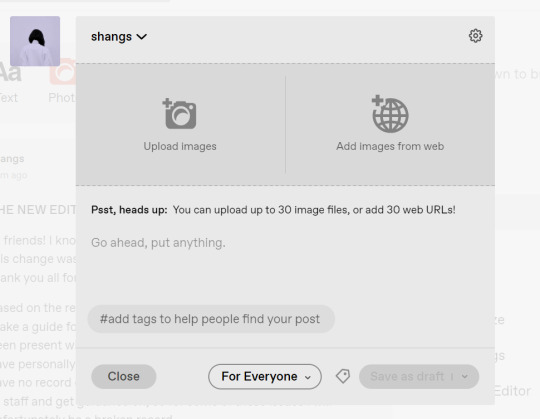
I went ahead and added three full-width gifs and the editor put them in like so:
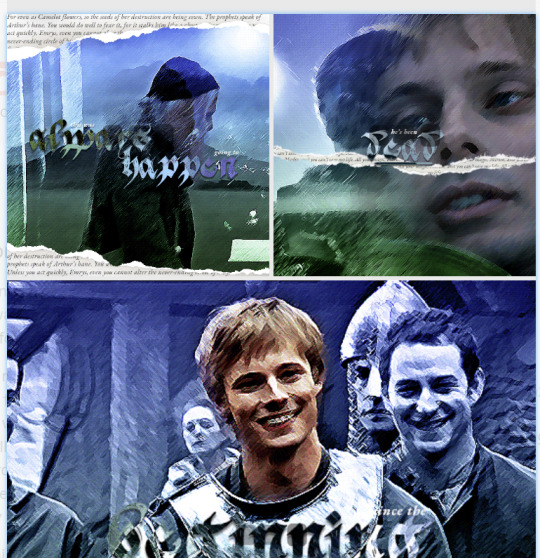
You'll most likely also have to order your gifs around in the way you want them. You can go ahead and hover over your gifs to see the button to orient them (the four dots in the top left corner) and the button for an image description (the three dots in the bottom right corner). I've attached images of all three below:



If you hold the orientation button, move your gif around until you see the blue line that shows where your gif will end up in the spot that you want it. For example, I wanted to move the second gif below the first one, so I oriented it so that the blue line would show the marker between the two gifs:

Now my gifs are oriented nicely! Of course, this is a simpler layout, but the principles still hold.
If you save your gifs as a draft and reopen them or you just notice a large gap like this in between your gifs when you're in the editor, don't worry.

This will not show up in dash view or on a desktop theme that supports original NPF posts. For example, this is how the gifs' gap (without modification) looked in my desktop theme:

With your gifs ordered, the final step is to add alt text. You can read more about alt text and why you should use it here. (Feel free to ignore the sections about the captions on the legacy editor since it is no longer relevant. It's also unnecessary to clearly mark descriptions if they're not in the caption of your post because they will clearly show up under "ALT" on Tumblr.)
If you click the three dots in the bottom right corner as seen above, and click "update image description:"

You can add the description you like and click "update." Your photos' alt text will show up under the "ALT" bubble on Tumblr. This is generally a good practice to get into to make your content more accessible, so I hope you guys will consider using alt text regularly :)
Also, I've noticed that in the editor, if you go back and edit something it will take some time to show up. You may have to refresh the page or load it again after some time, but your edits should be there. I would not go back and edit posts again if you see your posts haven't shown up. I also advise against editing your posts on mobile because it's easier to make a mistake.
And there you go, you've successfully made a post with the new editor!
04. TROUBLESHOOTING
I'm sure you've all been waiting for this. Unfortunately I am probably going to be extremely unhelpful if the editor hasn't been refined in the last few months for those experiencing issues. I'm going to go in the categories that I listed out in my original poll, but keep in mind that I haven't personally seen any of these issues on my end so I haven't been able to contact staff with any evidence that this happened other than my poll.
Dashboard view quality issues: I haven't noticed this issue. I'm not sure if this has been fixed since the original poll was posted. If you're experiencing this issue, this is not something I know how to fix so I would contact staff with screenshots of the issue.
Desktop theme side padding: As noted before, this is a theme issue. If you change themes to something that is NPF-compatible with original posts, there shouldn't be any more issues here.
Small gifs on mobile: In my experience this was happening regardless of what editor was used; it's a bug that seems to have been fixed since this poll was created. If you're still experiencing it, at the risk of sounding like a broken record, I would advise contacting staff.
New editor doesn't accept gifs of size 9.8MB < x < 10MB: I haven't experienced this issue so I would say the only workaround would be to either trim the size of your gif so that it is under 9.8MB or whatever threshold seems to be the cutoff or contact staff (I am so sorry for constantly having to suggest this 😭 unfortunately there's no trick I can offer because the new editor has been taking all my gifs just fine)
Logistical issues ordering gifsets: I hope this guide has been able to answer the majority of questions and shed some light on some of the more buggy behaviors of the new editor, but if you have any more specific questions you can feel free to shoot me an ask!
HTML issues / colored text: Unfortunately it seems colored text may be deprecated entirely? This could be for accessibility purposes because I believe screen readers would read out every single letter of gradient text in captions which I imagine can get quite frustrating for users of this technology. I recommend just using the normal rich text editor. If you want small text, you can highlight and click the <s> button!
Other: If it seems like something I may be able to answer, please feel free to ask me. Otherwise... hound staff 😭
Here's where you can hound staff, btw. If you're having major issues I would advise you guys to submit support tickets. That way if there are any widespread bugs, staff will hopefully be able to fix them.
I hope this guide was helpful to you guys in dealing with the new editor, and happy giffing <3
#gif tutorial#new editor tutorial#completeresources#userphotoshop#resourcemarket#userrobin#userbells#arthurpendragonns#ughmerlin#userbecca#usersameera#usermarsy#alielook#tuserlucie#tutorial
558 notes
·
View notes
Note
tablin
Tablin is a filter program developed by the WAI Evaluation & Repair (ER) group that can linearize HTML tables and render them accordingly to preferences set by the presentation layer (e.g. the screen reader end-user).
2 notes
·
View notes
Text
HidaSakuDei AU (Part 1/?)
Go below the cut if you dare. Warnings for canon-typical violence in a setting that isn't canon, dubiously ethical non-monogamy, and for Hidan.
Sakura and Deidara were together first. They met at college orientation -- either they were both freshmen, or Deidara was a presenter. Both are good! Sakura asks Deidara out and he agrees. They're together for a year before Deidara's . . . behaviors reach a fever pitch. They get into a fight and Deidara sets their apartment on fire before going to live with Sasori at his Red Sands Studio which makes a suspicious amount of money for a niche little art shop. I'll break down his relationship with Deidara in this AU in another post.
While Deidara is out of the picture -- their break is undefined, they don't talk about this because he set their apartment on fire -- Hidan breaks into their singed apartment. Sakura goes into threat mode and knocks him out. She can't catch him before he falls. His skull cracks and his heart stops beating. Sakura just killed a man and she is FREAKING OUT. She doesn't know who to call. There is blood on the kitchen floor. He broke into her apartment but that doesn't make this OKAY -- oh shit wait he's back. Slightly smitten. Slightly "ow, that hurts". Sakura doesn't even want to think about the logistics. His heart stopped and now there's blood in his hair but he's otherwise fine. He asks her out. She's so fucked up on adrenaline and in need of a rebound that this doesn't actually sound like the worst idea in the world. They go out to dinner. She pays. Hidan is a horrible, loud, nasty person. She kind of likes that he doesn't hide it.
Flash forward! Deidara comes back with flowers and everything. He has a little card that says "I'm sorry for setting our apartment on fire." Sakura is clearly home because the door is unlocked and her shoes are in the entryway, but she's not in the living room. He hears something from the bedroom. Advances, probably with the closest heavy object.
Stops, shocked, in the doorway because that's HIDAN in bed with his girlfriend. WHAT THE FUCK.
For context, Hidan and Deidara went to school together. Hidan is three years older and he had a reputation. He dropped out in high school but before that he was always getting into -- almost comical -- amounts of trouble. He fancied himself a gang leader but he couldn't lead a gang because he had no friends. He had his hair slicked back greaser style and was always offering the younger kids cigarettes so that he could preach to them about Jashinism. He can't die. Jashin has 0 results on Google except for his stupid little webpage which the kids at their school used to dare each other to look up because it's not only an HTML nightmare, but it also has horrifying amounts of gore that can't be reverse searched, which means that Hidan took these pictures himself.
He works at a butcher shop now. Maybe as a hitman on the side. He's so loud about this part of his work that everyone doubts that he's actually killed anyone for money because, if he did, he should've been caught by now.
Long story short, he's a complete and total maniac -- a LEGENDARY maniac with the handpicked gore website and the stupid hair -- and he is in bed with Deidara's girlfriend.
Deidara knocks him out with a lamp.
Somewhere between apologies and a shouting match and Hidan healing without becoming any more brain damaged than he already was, the Sakura household gets their shit sorted out. In a sense. Sakura, not wanting to break up with Hidan for reasons beyond Deidara's comprehension, devises a calendar as a first resort. Wednesdays are her day, Sunday to Tuesday is for Deidara, Thrusday to Saturday is for Hidan.
Deidara threatens to leave again. He doesn't. He still loves(?) Sakura? -- He still likes her a lot and he doesn't want to leave her alone with Hidan. A week into this arrangement Hidan manages to lock lips with Deidara, completing the triangle and rendering the rest history.
This doesn't mean that they're remotely healthy, but they are . . . dysfunctionally functional? Cute?
They sleep in a stupidly small queen-sized bed and Deidara falls out just about every night because Sakura and Hidan are sprawlers. Eventually, Sakura buys one of those giant dog beds for Hidan and/or Deidara to sleep on when she's mad at them, which happens more often than it probably should. They stay together.
All their friends think that they're crazy. Naruto wants Sakura to be happy but doesn't see this as something that's good for her (he's hypocritical for reasons we'll discuss later), Sasuke isn't allowed in their house because Deidara hates the Uchihas and he's a terrible friend either way, but at least he refuses to pass judgement. Ino, who secretly dated Sakura for a week in high school before they both realized that they were straight, thinks that this is the worst decision that Sakura has ever made. Nobody else is close enough to Sakura to risk her inevitable wrath when they tell her that her boyfriends are actually awful people. She doesn't even have an "I can fix them" mentality, they're all just awful.
Anyway! I can discuss the roles of the rest of the cast in another post. This is already long enough, thank you very much.
#txt#hidasakudei#hidasaku#deisaku#hidadei#HidaSakuDei AU#hidan#sakura#deidara#sakuhidadei#sakuhidadei au
4 notes
·
View notes
Text
HTML 101: The Ultimate Beginner's Guide to Writing, Learning & Using HTML

HTML serves as the backbone of every web page, allowing us to structure content with paragraphs, headings, images, links, forms, and more. If you're eager to delve into web development or explore the world of coding, mastering HTML is a fantastic starting point.
Join us on webtutor.dev as we unveil the ultimate guide to HTML for beginners. In this comprehensive tutorial, we'll demystify HTML, explore its diverse applications, and equip you with the skills to write your own HTML code. From essential elements to crucial attributes, we'll cover it all.
Get ready to embark on your HTML journey with webtutor.dev – your go-to resource for empowering web development education. Let us dive in and unlock the potential of HTML together.
Join us now on webtutor.dev!
What is HTML?
First published by Tim Berners-Lee in 1989, HTML is now used by 94% of all websites, and probably all the ones you visit. But what is it, exactly?
HTML, short for HyperText Markup Language, is the backbone of the web. It is a markup language that structures the content of web pages. HTML utilizes tags to define the elements and their attributes, such as headings, paragraphs, images, links, lists, forms, and more. These tags instruct web browsers on how to display and render the content to users. With HTML, developers can create interactive and visually appealing web pages. It plays a vital role in creating a seamless browsing experience by allowing users to navigate through hyperlinks and access information across different websites. HTML is the foundation upon which websites are built, providing the structure and organization for displaying text, multimedia, and interactive elements. By learning HTML, individuals can gain the skills to create and customize web pages, making their mark in the digital landscape.
Is HTML a programming language?
No, HTML (Hypertext Markup Language) is not considered a programming language. It is a markup language used for structuring the content and presenting information on web pages. HTML provides a set of tags that define the structure and semantics of the content, such as headings, paragraphs, links, images, and more.
While HTML is essential for web development, it primarily focuses on the presentation and organization of data rather than the logic and functionality found in programming languages. To add interactivity and dynamic behavior to web pages, programming languages like JavaScript are commonly used in conjunction with HTML.
What is HTML Used for?
HTML (Hypertext Markup Language) is used for creating and structuring the content of web pages. It provides a set of tags that define the elements and their layout within a web page. Here are some of the key uses of HTML:
Web page structure: HTML is used to define the structure of a web page, including headings, paragraphs, lists, tables, forms, and other elements. It allows you to organize and present content in a hierarchical manner.
Text formatting: HTML provides tags for formatting text, such as bold, italic, underline, headings of different levels, and more. These tags help in emphasizing and styling specific parts of the content.
HTML Hyperlinks: HTML enables the creation of hyperlinks, allowing you to connect different web pages together or link to external resources. Links are defined using the <a> tag and provide navigation within a website or to other websites.
Images and media: HTML allows you to embed images, videos, audio files, and other media elements into web pages. It provides tags like <img>, <video>, and <audio> for adding visual and multimedia content.
Forms and user input: HTML provides form elements, such as text fields, checkboxes, radio buttons, dropdown menus, and buttons, allowing users to enter and submit data. Form data can be processed using server-side technologies.
Semantic markup: HTML includes semantic elements that provide meaning and structure to the content. Examples of semantic elements are <header>, <nav>, <article>, <section>, <footer>, which help define the purpose and role of specific parts of a web page.
Accessibility: HTML supports accessibility features, such as providing alternative text for images, using proper heading structure, using semantic elements, and other attributes that make web content more accessible to users with disabilities.
Overall, HTML serves as the foundation of web development, providing the structure and presentation of content on the World Wide Web. It is often complemented by other technologies like CSS (Cascading Style Sheets) for styling and JavaScript for interactivity and dynamic behavior.
How to Write HTML?
<!DOCTYPE html><html><head><title>My Page</title></head><body><h1>Hello, World!</h1></body></html>
Explanation:
<!DOCTYPE html>: Specifies the HTML version.
<html>: Opening tag for the HTML document.
<head>: Contains metadata about the page.
<title>: Sets the title of the page displayed in the browser's title bar or tab.
<body>: Contains the visible content of the page.
<h1>: Defines a heading level 1.
Hello, World!: The actual content to be displayed.
Please note that this example is a very basic HTML structure, and for more complex pages, additional tags and attributes would be required.
How to Create an HTML File
To create an HTML file, you can follow these steps:
Open a text editor: Open a text editor of your choice, such as Notepad (Windows), TextEdit (Mac), Sublime Text, Visual Studio Code, or any other editor that allows you to create plain text files.
Start with the HTML doctype: At the beginning of your file, add the HTML doctype declaration, which tells the browser that the file is an HTML document. Use the following line:
<!DOCTYPE html>
Create the HTML structure: After the doctype declaration, add the opening and closing <html> tags to enclose the entire HTML document.
Add the head section: Inside the <html> tags, include the <head> section. This is where you define metadata and include any external resources like stylesheets or scripts. For now, let's add a <title> element to set the title of your page:
<head>
<title>My First HTML Page</title>
</head>
Create the body: Within the <html> tags, include the <body> section. This is where you place the visible content of your web page. You can add various HTML tags here to structure and format your content. For example, let's add a heading and a paragraph:
<body>
<h1>Welcome to My Page</h1>
<p>This is my first HTML file.</p>
</body>
Save the file: Save the file with an .html extension, such as myfile.html. Choose a suitable location on your computer to save the file.
Open the HTML file in a browser: Double-click on the HTML file you just saved. It will open in your default web browser, and you will see the content displayed according to the HTML tags you added.
Congratulations! You have created an HTML file. You can now edit the file in your text editor, add more HTML elements, styles, scripts, and save the changes to see them reflected in the browser.
Common HTML Attributes
<input type="text" name="username" placeholder="Enter your username" required>
<img src="image.jpg" alt="Image description">
<a href="https://example.com" target="_blank">Link to Example</a>
<div id="container" class="box">
<button onclick="myFunction()">Click me</button>
<table border="1">
<form action="submit.php" method="POST">
<select name="color">
<option value="red">Red</option>
<option value="blue">Blue</option>
</select>
Explanation:
<input>: Attributes like type define the input type (text, checkbox, etc.), name sets the input's name for form submission, placeholder provides a hint to the user, and required specifies that the input is mandatory.
<img>: src specifies the image source URL, and alt provides alternative text for the image (useful for accessibility).
<a>: href sets the hyperlink URL, and target="_blank" opens the link in a new tab or window.
<div>: id assigns an identifier to the element, and class adds a CSS class for styling or JavaScript targeting.
<button>: onclick triggers a JavaScript function when the button is clicked.
<table>: border adds a border to the table.
<form>: action specifies the form submission URL, and method sets the HTTP method (GET or POST).
<select>: name assigns the name for the selection input, and <option> defines the selectable options within the dropdown menu.
These are just a few examples, and there are many more HTML attributes available for different elements, each serving specific purposes.
#learn to code for free#coding course online#Online Web Tutorial#learn coding for free#online tutorial#learn code#learn code for free#introduction to coding#learn html#programming training courses#best way to learn coding#how long does it take to learn coding#learn coding for beginners#best online platform for learning coding#best place to learn to code online
5 notes
·
View notes
Text
Unleash Your Creative Potential: Join the Best Graphic Design Courses in Andheri at Reliance Animation Academy

Reliance Animation Academy in Andheri is where creative journeys begin and careers take flight. In today’s visually-driven world, design is no longer just decoration—it’s the language of brands, the driver of engagement, and the core of digital storytelling. Whether it’s the logo of your favorite startup or the animation in your favorite reel, design is shaping everything.
If you’re passionate about visuals, creativity, and building a meaningful career, this is the right place to start. With hands-on training, real-world assignments, and expert mentorship, the academy’s industry-relevant graphic design courses in Andheri prepare you to succeed in today’s digital-first economy.
Why Graphic Design Courses in Andheri Are a Smart Career Move in 2025
Graphic design has evolved from an optional skill into a business essential. In 2025, brands don’t just want good design—they need it to thrive.
Here’s why more students, freelancers, and professionals are enrolling in graphic design programs:
Digital-first businesses rely on consistent design for social media, websites, and marketing campaigns
Packaging and branding directly influence purchasing decisions
Motion graphics dominate online platforms, from ads to entertainment
Startups, influencers, and creators use visuals to build trust and credibility
Global freelance and remote design opportunities are increasing every day
With the right training, portfolio, and mindset, you can be part of this creative revolution—starting now.
Key Skills You’ll Learn in Graphic Design Courses in Andheri
At Reliance Animation Academy in Andheri, design education goes far beyond software. The programs are structured to make you think like a designer, solve real problems, and communicate visually with impact.
You’ll learn to:
Creative Thinking & Ideation Develop the ability to translate abstract ideas into purposeful designs that solve real-world challenges.
Master Professional Design Tools Work hands-on with:
Adobe Photoshop
Illustrator
InDesign
CorelDRAW
Figma & Adobe XD for UI/UX
After Effects for motion graphics
Understand Visual Design Principles Learn the fundamentals of color theory, typography, layout design, and composition to create aesthetically balanced and functional visuals.
Explore Motion Graphics & Animation Enhance your static visuals with animation and transitions—perfect for digital storytelling, advertising, and social media content.
Develop Communication & Client Skills Present your work confidently, incorporate feedback effectively, and collaborate on real-time design projects.
Design Courses Offered at Reliance Animation Academy in Andheri
The academy provides specialized, job-ready courses that combine creative thinking with technical skills. Whether you’re a beginner or looking to specialize further, there’s a course for you.
Advanced Program in Web Design & UI/UX
Learn to create responsive websites and user-friendly app interfaces
Tools covered: Figma, Adobe XD, HTML/CSS basics
Ideal for those targeting roles in web and digital product design
Advanced Program in Motion Graphics
Dive into motion design, kinetic typography, transitions, and video editing
Build content suitable for advertising, YouTube, OTT platforms, and more
Certificate Program in 3D Interior Visualization Pro
Learn to produce realistic architectural walkthroughs and renders
Master software like 3ds Max, V-Ray, and SketchUp
Perfect for architects, interior designers, and visualizers
Certificate Program in Graphics Pro
Gain end-to-end skills in graphic design, branding, layout, packaging, and digital ads
Suitable for freshers or professionals wanting a structured upskilling path
Certificate Program in Digital Photography Pro
Get in-depth knowledge of DSLR photography, lighting setups, image composition, and editing
Tailored for fashion, event, lifestyle, and product photography careers
All courses are supported with real-world projects and portfolio-building assignments to ensure students graduate job-ready.
Why Choose Reliance Animation Academy in Andheri
The academy isn’t just about teaching design—it’s about nurturing designers. With a focus on experiential learning and professional readiness, here’s what makes it stand out:
Mentors with real-world experience in design, media, and animation
Practical, studio-style classrooms and equipment
Real assignments that simulate agency work
Career support, placement guidance, and one-on-one feedback
A vibrant community of learners, creators, and mentors
Reliance Animation Academy doesn’t just give you a certificate—it prepares you for the real world.
Career Opportunities After Completing Graphic Design Courses in Andheri
Once you complete your training, a wide range of creative careers becomes accessible to you. Depending on your chosen specialization, you can explore roles like:
Graphic Designer – for marketing agencies, branding firms, or corporate creative teams
UI/UX Designer – designing digital products for startups and enterprises
Motion Graphics Artist – animating ads, explainer videos, or YouTube content
3D Visualizer – working on high-end visuals for real estate and architectural firms
Freelance Illustrator or Photographer – offering your services locally or globally
These roles aren’t limited by geography. With a strong portfolio and the right skills, you can work with clients from anywhere in the world.
Who Can Enroll in Graphic Design Courses in Andheri
You don’t need prior experience or an art background to get started. These programs are built for learners at all stages.
Best suited for:
Students (10th or 12th pass) exploring creative careers
College students seeking practical skills and certifications
Working professionals looking to switch to a creative industry
Freelancers or hobbyists aiming to turn passion into income
Entrepreneurs wanting to design their own brand assets
Whether you’re starting fresh or reskilling after years, the academy offers you a guided, practical learning path.
How to Get Started at Reliance Animation Academy in Andheri
Starting your creative journey is simple:
Visit the campus or apply online
Schedule a free counseling session
Choose a course that aligns with your interests
Submit required documents
Begin your classes and start building your professional design portfolio
EMI payment options and scholarships are available for eligible students. The team ensures a smooth and supportive admission process from day one.
Why This Is the Perfect Time to Join Graphic Design Courses in Andheri
Design is no longer an optional skill—it’s the language of marketing, branding, and communication in the digital age. With short attention spans and visual-first content dominating every platform, the demand for skilled designers continues to grow.
By enrolling now, you can:
Start building a high-quality, job-ready portfolio
Train with expert mentors and real industry tools
Learn by doing—through practical assignments and client-style projects
Explore freelance or full-time roles in India and abroad
Get ahead of the competition by gaining real skills, faster
Contact Reliance Animation Academy in Andheri
Website: www.relianceacademyandheri.com Phone: +91 93213 30003 Email: [email protected] Location: 2nd Floor, B-Wing, Crystal Plaza, New Link Road, Opp. Infinity Mall, Andheri West, Mumbai – 400053 Google Maps: Click to Navigate
0 notes
Text
english communication skills training near me | tally and ms office course near me | best certificate programs for graphic design
In today's competitive job market, acquiring specialized skills is essential for career advancement. ASDC Kanpur (Advanced Skill Development Center) stands out as a premier institute dedicated to equipping individuals with the expertise required to excel in various professional domains. Established in mid-2023 and managed by the MERCI Educational and Welfare Foundation, ASDC Kanpur offers a range of industry-focused courses designed to meet the evolving demands of the job market.
English Communication Skills Training Near Me
Effective communication is a cornerstone of professional success. ASDC Kanpur addresses this need through its English Communication Skills Training. This course focuses on enhancing English communication skills, ensuring that students can confidently navigate workplace interactions and presentations. By enrolling in this program, individuals can significantly boost their professional confidence and effectiveness, making them more competitive in the job market.
Tally and MS Office Course Near Me
For those looking to enhance their proficiency in business management and office automation, ASDC Kanpur offers a Tally and MS Office Course. This comprehensive program covers essential tools such as Tally ERP 9, Microsoft Word, Excel, PowerPoint, and more. Mastering these applications enables students to manage financial transactions, create impactful presentations, and streamline office operations effectively, making them invaluable assets to any organization.
Best Certificate Programs for Graphic Design
Creativity and technical expertise go hand in hand in the field of graphic design. ASDC Kanpur offers one of the best certificate programs for graphic design, focusing on advanced design tools such as Adobe Illustrator, Photoshop, and InDesign. This program equips students with the skills necessary to create visually compelling designs for both print and digital media, opening up numerous career opportunities in the creative industry.
Comprehensive Course Offerings
Beyond these specialized programs, ASDC Kanpur offers a diverse array of courses tailored to various career paths:
Web Development: A comprehensive program covering front-end and back-end development using HTML, CSS, JavaScript, PHP, MySQL, and WordPress, preparing students for dynamic roles in web development.
3D Animation: This course offers mastery in Autodesk Maya, covering 3D modeling, texturing, rigging, animation, and rendering, ideal for those interested in the animation and visual effects industry.
Full Stack Web Development: An in-depth program that teaches HTML, CSS, JavaScript, React, Node.js, and Express, equipping students with the skills to develop complete web applications.
Video Editing: Focusing on cutting, transitions, effects, and color grading, this course prepares students for professional content creation in various media formats.
Co-Curricular Activities
ASDC Kanpur believes in holistic development and offers various co-curricular activities to complement academic learning:
Character Building Sessions: These sessions aim to instill strong ethical values and personal integrity, essential traits for professional success.
Career Guidance Sessions: Providing insights into various career paths, these sessions help students make informed decisions about their professional futures.
Mock Interviews: By simulating real interview scenarios, students gain confidence and improve their performance in actual job interviews.
Commitment to Excellence
ASDC Kanpur's dedication to quality education is evident in its impressive track record:
Enrollments: Over 1,000 students have enrolled in various programs, reflecting the institute's growing popularity and trust among learners.
Trained Students: More than 1,000 students have successfully completed their training, equipped with industry-relevant skills.
Placement: The institute boasts a high placement rate, with numerous students securing employment in reputable organizations.
Workshops and Programs: ASDC Kanpur has conducted over 100 workshops and programs, emphasizing its commitment to continuous learning and development.
Conclusion
ASDC Kanpur stands as a beacon of skill development, offering a wide range of courses designed to meet the diverse needs of today's job market. Whether you're seeking English communication skills training near you, looking for a Tally and MS Office course near you, or interested in the best certificate programs for graphic design, ASDC Kanpur provides the resources and expertise to help you achieve your career goals. By enrolling in their programs, you embark on a transformative journey toward professional excellence and personal growth.
0 notes
Text
Discover the Power of Bytesize Icons — Free & Lightweight Icons at Iconadda

Seeking light, minimalist icons that will not make your app or website? Perfect, pixel-perfect, minimal SVG icon Bitis icon, pixel-perfect, minimal SVG icon for new UI/UX design. Iconadda provides a handpicked collection of free bitis icon that are available for both personal and commercial projects.
What is your definition of the bytesize icon? A set of an open source icon named Bights icon was designed for the speed and the simplicity. Since they are SVG-based, the innocent scores without compromising the quality. Since every icon is created with consistent stroke width, the user interface becomes streamlined and expert.
These minimalist icons can enhance your design without making your project quite large, whether you design dashboards, mobile applications or destination page.
Why use the Iconadda’s Bytesize icon? We know how crucial style and performance are to Iconadda . The Bytesize icon package is:
To download and use, even for commercial purposes; Light and early to load; Fully configured (you can easily alter color, shape or stroke); Consistent styling for a smooth, contemporary look; PNG and SVG introduced in formats.
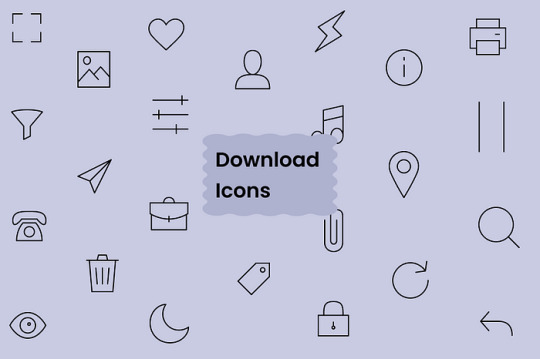
Ideal for any undertaking These free bytes are perfect for iconing websites and pages. Mobile phone applications (iOS and Android) Dashboard and webapp Admin Panel and Mother -in -Laut Equipment Brokers, presentation and so much more
With Iconadda , where we regularly upload new icons, you can utilize the whole set of minimum icons.
How to use Iconadda’s Bytesize Icon It is simple to initiate: Visit iconadda . Search for the Bytesize icon. Pick your favorite icon. Download for free in SVG/PNG format!
To have Pixel-Perfect rendering, you may copy and paste the SVG code directly into the HTML.
Final remarks The Iconadda Bytesize icon is what you are looking for if you are ill with massive icon libraries and need some quick, easy and free. Provide your upcoming project with sleek, contemporary appearance that is worth using them to use now.
Anyone can test the bytesize icon for free today!
#ByteSizeIcons#PixelIcons#MinimalIcons#IconDesign#UIIcons#IconPack#FlatDesign#UXDesign#FreeIcons#DesignAssets
0 notes
Text
Latest Java Charting Libraries are listed in this page Java offers immense flexibilities in running a number of web applications independent of the running platform and computer architecture. The two and three-dimensional representations through different types of bar graphs provided by Java have enhanced its popularity since its release. In recent years, Java libraries are being used less for web-based reporting since there are really powerful jQuery and JavaScript charting libraries available for client-side rendering. However, even now Java software is still run on millions of computers as the Java Charting Library offers varied interesting features to the users and web developers. The users can embed stunning 2D and 3D representations in the web through different types of graphs and charts imported from the Java charting library. JFreeChart This open source Java charting library offers users the maximum alternatives to represent their complex data in a simplified manner. It enables the extensive use of X-Y charts, Pie charts, Bar graphs, Gantt charts, Pareto charts, combination charts, wafer map charts and other special types of charts. In a nutshell, JFreeChart is a comprehensive charting package providing maximum charting options to the users. Axis, legends, and scales are automatically drawn and, the user can also place various markers on the plotted chart. The charts can be zoomed for a better view and can be regularly updated by the attendants of the Java charting library. The user can download the developer’s guide and follow the applications accordingly. JCC Kit This is another promising Java Charting library next to the JFree Chart. This charting library occupies very little disk space about less than 100kb and is very useful for designing charts based on scientific data. The flexibility of JCC Kit enables easy writing of applet programs that presents data on the web page without any prior knowledge of Java programming language. Automatic rescaling, creating legends and up gradation is possible with JCC Kit Charting library. OpenChart2 This Java charting is very useful and simplifies the interface for plotting 2-D charts. Following the basics of JOpenChart library, OpenChart2 offers a variety of charting features including advanced forms of bar graphs, pie charts and scatter plots. jCharts This open-source charting facility is very useful to display different types of charts through JSP’s, Servlet and Swing apps. The developer can download any Servlet container and follow the examples of jCharts. GRAL Graphing Library This Java Graphing Library enables high-quality plotting and charting. It can also import data from texts, audios, and videos and the plots can be produced in JPEG, EPS, PDF, PNG and SVG files. Users can also use GRAL for different types of data processing and this library also provides a Java Swing interface. charts4j This lightweight charts and graphs Java API enables to create charts programmatically using Google chart tools. It can be integrated into any web application or Swing, JSP, Servlet or GWT. JChart2D This charting library is meant for representing engineering data demanding high precision than colorful presentations. JChart2D, a Java component displays dynamic 2D charts offering automatic labeling scaling. Users carrying basic knowledge of Java Swing and AWT can use it to the best possible limit. It is preferred over JFreeChart due to its dynamic feature. JFreeReport This is another open source tool meant for generating reports or it can be assigned as Java Report Generator. It provides an on-screen print preview based on data via Java Swing’s Table Model Interface, and reports can either be generated from the printer or can be exported to various formats like PDF, XLS, HTML and many more. Jzy3D In designing simple three-dimensional charts like bar graphs and scatter plots, Jzy3D graphing library is very handy. This charting library is also useful in creating 2D graphs and plots.
There are also provisions to add color maps and different contours beside 3D charts. Jzy3D also enables a wide range of customization through various layout tools. JasperReports This useful open source Java reporting tool helps in delivering rich content on the screen or exporting to HTML, PDF, XML, XLS and CSV files and printer. This 100% Java-based program finds extensive use in various Web and Java applications (JEE) that produce dynamic content. The user can generate reports instantly in the most simplified manner and get them printed. Different types of projects and jobs need different projections and representations, and Java charting library offers a number of charting tools to represent their data in an understandable manner. All of these charting applications are open source software and can be downloaded for free. Hope you found this list useful. What java libraries do you use for creating reports and charts? Article Updates Article Updated on Jan 2025 - link to latest post. Article Updated on September 2021. Some HTTP links are updated to HTTPS. Updated broken links with latest URLs. Some minor text updates done. Content validated and updated for relevance in 2021. Updated on April 2019: Minor changes and updates to the introduction section, images are HTTPS now.
0 notes
Text
```markdown
JavaScript for SEO
In today's digital landscape, Search Engine Optimization (SEO) is more critical than ever. As websites become increasingly dynamic and complex, leveraging JavaScript has become a common practice to enhance user experience. However, this reliance on JavaScript can sometimes pose challenges for search engines in indexing and understanding the content of web pages. This article explores how JavaScript impacts SEO, strategies to optimize JavaScript for better search engine visibility, and best practices to ensure your website remains both engaging and discoverable.
The Role of JavaScript in Modern Websites
JavaScript plays a pivotal role in modern web development by enabling interactive elements, dynamic content updates, and enhanced user experiences. From simple form validations to complex single-page applications (SPAs), JavaScript is the backbone that powers much of what we see online. However, this same power can sometimes create barriers for search engines trying to crawl and index web content effectively.
Challenges for SEO with JavaScript
1. Content Rendering: Search engines primarily rely on HTML to understand the content of a webpage. If content is loaded dynamically through JavaScript, it may not be immediately visible to search engines during the initial crawl.
2. Indexing Issues: Dynamic content that relies heavily on JavaScript might not be fully indexed by search engines, leading to incomplete or inaccurate representation of the site in search results.
3. User Experience vs. SEO: While JavaScript enhances user experience, it can sometimes come at the cost of SEO if not implemented correctly.
Strategies for Optimizing JavaScript for SEO
To overcome these challenges, here are some strategies you can implement:
1. Server-Side Rendering (SSR): Render the initial page load on the server side to ensure that all content is available to search engines without requiring JavaScript execution.
2. Pre-Rendering: Pre-render pages using tools like Next.js or Nuxt.js to generate static HTML files that can be easily crawled and indexed.
3. Leverage Progressive Web Apps (PWAs): PWAs combine the best of web and app technologies, providing a seamless user experience while ensuring content is accessible to search engines.
4. Use the `noscript` Tag: Include fallback content within `noscript` tags so that search engines can still access essential information even if JavaScript is disabled.
Best Practices for JavaScript SEO
Minimize JavaScript Dependencies: Reduce the amount of JavaScript required for core functionalities to improve loading times and reduce the burden on search engines.
Implement Lazy Loading: Load non-critical resources only when they are needed, reducing the initial load time and improving the overall performance of your site.
Monitor and Test: Regularly monitor your site’s performance and SEO metrics using tools like Google Search Console and Lighthouse to identify and address any issues.
Conclusion and Discussion Points
While JavaScript offers numerous benefits for enhancing user experiences, it also presents unique challenges for SEO. By implementing the strategies discussed above, you can ensure that your website remains both engaging and discoverable. What strategies have you found most effective in optimizing JavaScript for SEO? Share your thoughts and experiences in the comments below!
```
This markdown-formatted article covers the key points about JavaScript and its impact on SEO, offering practical advice and inviting discussion from readers.
加飞机@yuantou2048

EPS Machine
王腾SEO
0 notes
Text
Top Challenges in Hybrid App Development and How to Overcome Them

Hybrid app development has become increasingly popular as businesses look for cost-effective and efficient solutions to develop apps for multiple platforms. A hybrid app is essentially a single application that works seamlessly across different operating systems such as iOS, Android, and the web. A hybrid app development company typically uses web technologies like HTML, CSS, and JavaScript to create apps that work across a wide range of devices. However, as convenient as hybrid app development may sound, it comes with its own set of challenges. Let’s take a closer look at some of the top challenges in hybrid app development and how businesses can overcome them.
1. Performance Issues
One of the most common challenges in hybrid app development is performance. Native apps tend to perform better because they are designed specifically for one operating system, making them more efficient. On the other hand, hybrid apps rely on web technologies and can suffer from slower load times, laggy animations, and lower overall performance.
How to Overcome: To mitigate performance issues, developers should use optimized frameworks such as React Native, Flutter, or Ionic. These frameworks allow for native performance and access to device hardware without compromising performance. Another strategy is to minimize the use of complex animations and graphics that can strain the system. Additionally, adopting a modular approach to development, with features split into smaller manageable pieces, can improve the overall speed and efficiency of the app.
2. Device Compatibility and Fragmentation
Hybrid apps are expected to run across different devices, which means they must work on various screen sizes, resolutions, and hardware configurations. The challenge arises when certain features or functionalities do not perform well on some devices, or when the app doesn’t render correctly on different screen sizes. The device fragmentation, especially with Android devices, can be a major pain point in hybrid app development.
How to Overcome: To handle device compatibility, developers should focus on responsive design principles and ensure that the app adjusts to various screen sizes and resolutions. They can use tools like media queries in CSS and build flexible layouts that adapt to different devices. Additionally, thorough testing across a wide range of devices and platforms will help identify and fix issues early. Developers should also ensure they are using the latest SDKs and frameworks, which often include updates to address compatibility issues.
3. Limited Access to Native Device Features
While hybrid apps can access some device features through APIs, they do not have the same level of access as native apps. For instance, accessing features such as Bluetooth, advanced camera functions, or specific hardware sensors can be limited in hybrid apps. This can impact the functionality of an app that relies heavily on such features.
How to Overcome: To overcome this limitation, developers should use hybrid frameworks that provide enhanced access to native device features. For example, frameworks like React Native and Flutter offer deep integration with the device’s operating system, allowing developers to utilize native APIs. If a certain feature is not supported by the framework, developers can also build custom plugins or use existing third-party plugins to bridge the gap and provide full access to the necessary device features.
4. UI/UX Challenges
User experience is crucial for the success of any mobile application, and hybrid apps often face challenges in providing the same level of user experience as native apps. Achieving a smooth and responsive UI that adapts well to both iOS and Android can be difficult. Differences in design guidelines between platforms also present challenges in creating a consistent look and feel.
How to Overcome: The solution to this issue is to adopt a platform-specific design strategy, which means adhering to the design guidelines of each platform while maintaining a consistent overall user experience. For example, on Android, the Material Design principles should be followed, while on iOS, Human Interface Guidelines should be prioritized. By tailoring the design to each platform, developers can create a UI that feels native, while still using a common codebase.
5. App Maintenance and Updates
Since hybrid apps depend on web technologies, keeping them up-to-date and maintaining their performance can be a challenge. Hybrid apps require updates to both the codebase and the frameworks they are built on. Additionally, with rapid updates from operating systems like iOS and Android, developers must continually adjust the hybrid app to maintain compatibility.
How to Overcome: The key to handling maintenance and updates effectively is to choose a hybrid app development framework that is actively maintained and supported. For example, React Native and Flutter are constantly updated, offering bug fixes and performance improvements. Developers should also create a robust testing process to ensure that after every update, the app performs as expected. Regular updates, thorough testing, and using modular code will help ensure smooth ongoing maintenance.
6. Complex Development Process
Developing a hybrid app is not as simple as writing a single codebase and expecting it to run flawlessly on every platform. In reality, hybrid app development involves balancing different platforms’ needs, ensuring compatibility, and addressing device-specific nuances. The development process can be complex, especially if you are trying to incorporate advanced features.
How to Overcome: The best way to simplify the development process is to collaborate with experienced professionals at a hybrid app development company. These experts can help streamline the development process, select the right technologies, and integrate key features with ease. Additionally, using pre-built templates or modules can accelerate the development timeline and reduce complexity.
Mobile App Cost Calculator: When budgeting for a hybrid app development project, it's important to have a clear understanding of costs. A mobile app cost calculator can help provide a rough estimate of how much it will cost to develop an app based on its features, complexity, and the platforms you want to target. While this tool won’t give you an exact figure, it will help you understand the range of costs involved.
7. Security Concerns
Security is always a top priority when it comes to mobile app development, and hybrid apps are no exception. Since hybrid apps rely on web technologies, they can be more vulnerable to security threats, such as data breaches or code injection attacks.
How to Overcome: To address security concerns, developers should follow best practices such as encrypting sensitive data, using secure APIs, and implementing authentication protocols like OAuth. Regular security audits and code reviews should be part of the development process to identify and address any vulnerabilities.
conclusion
hybrid app development offers a great way for businesses to reach a wider audience across different platforms. However, to overcome the challenges it presents, it’s important to work with a reputable hybrid app development services that can guide you through the complexities of the process. By choosing the right frameworks, conducting thorough testing, and ensuring proper security measures, you can create a successful hybrid app that meets your business needs.
0 notes
Text
Template Designing Company in New York
Best Template Designing Company in New York Are you looking for reliable and creative template designing services in New York? If extremely you have come to the right place! A well-Layout template plays a decisive role in constructing a strong online presence. Whether you take templates for websites emails presentations or whatever digital happy amp professionally crafted plan Improves exploiter get and boosts engagement.

At lds engineers we specialize in creating high-quality bespoke guide Layouts for Customers over the American Britain commonwealth Australia Bharat and different countries. With years of Encounter and a dedicated team of experts, we ensure that every template we lay out meets industry standards and fulfills your business needs. Why Choose Us for Template Lay outing? Expert Lay outers & Developers our team consists of highly skilled web layouts and HTML/CSS coders who understand the Check trends in web Layouts.
We do good making templates—we trade Encounters that raise your mark identity. Custom & alone Layouts we trust inch originality. Every template we Make is tailored to your specific requirements. Whether you take amp joint face associate in nursing aesthetic affect or amp contemporary and minimalistic way we have got you covered. Responsive & SEO-friendly templates in today's digital man having amp mobile-friendly and SEo-improved guide is important.
Our Layouts are fully responsive ensuring they look great on any device from desktops to smart phones. Operator-Friendly & Easy to Customize We lay out templates with flexibility in mind. Our templates are light to cut and update then you does take advance abstract cognition to get changes. Whether you want to update images change text or modify colors our templates allow you to do it effortlessly. Affordable Pricing with High-Quality Service We offer competitive pricing without compromising on quality. Our end is to render top-notch Layouts astatine associate in nursing cheaply be then that businesses of complete sizes get the benefit.
Our guide plan services we bid amp comprehensive run of guide Layout services including website templates: bespoke hypertext markup language and CSS templates for businesses' e-commerce portfolios and blogs email templates: professionally organized e-mail templates for selling campaigns newsletters and joint communication presentation templates: visually sympathetic Power Pointt Google slip templates for line and intimate use landing varlet templates: high-converting landing place varlet Layouts to raise your gross sales and run generation custom guide development: if you bear amp alone demand our squad get a plan amp bespoke root bespoke to your needs our allegiance to excellence We read plume inch our power to be close with Customers and bear templates that top expectations.
Every project we handle is Round with attention to detail ensuring a polished and professional outcome. We point to reducing the plan work spell maintaining the ultimate character standards. Get Inch Effect with us if you are searching for the trump guide Layout Party inch green house of York face nobelium foster than lds engineers.
Our Encountered team is ready to bring your vision to life with stunning Operator-friendly and responsive templates. Contact us today to discuss your requirements and get an custom-layout template that Improves ybrand'srand digital presence!
bigcommerce development, bigcommerce design development, bigcommerce development services, bigcommerce development in us, bigcommerce development in India, bigcommerce web development, bigcommerce development company.
#bigcommerce development#bigcommerce design development#bigcommerce development services#bigcommerce development in us#bigcommerce development in india#bigcommerce web development#bigcommerce development company
0 notes
Text
WHY AI IS THE DEATH OF ART
Everyday, a new discovery unravels within the ever-expanding world of AI capabilities. Artificial intelligence is being utilized for tasks from driving to chat support and there is seemingly no end to the possibilities of our new technological obsession. While many advancements and breakthroughs are being achieved with its use, there are some very clear downsides of artificial intelligence. These downsides are especially present and amplified in the world of art.
I believe that art is innately human and at worst, innately attached to living things. A machine creating art is simply a technological rendering of images, sounds, etc. There was no human brain, no actual feeling involved. Art evokes empathy, empathy requires unique feelings and experiences that elude AI. As a musician myself, I see the effects of AI. Many artists who have no business in the music industry are assisted by AI. More importantly, the tik tok generation has transformed music into 30 second soundbites. This is a prime setting for soulless, thoughtless, AI generated music.
With profits decreasing for big music, they are increasingly unwilling to take risks. This is leading to a similar result to what we are seeing in the movie industry. Regurgitated stories and a lack of originality. With AI, we are now making copies of copies of copies. People are more and more removed from any actual artist, any actual human. Autotune was just the beginning.
Once large corporations can simply generate AI music, AI actors, AI art for their business, and so on, there will be no space for the actual artists. With less spaces for artists to create and be paid to do so, art itself will eventually cease to exist. Many artists are trying to make the effects of AI known. Animators are expecting massive decreases in pay and layoffs (Amidi, 1). Additionally, musicians are looking at a 25% decrease in income over the next three years alone (Hobday, 2).
In light of all of these factors, important questions remain. As we advance into the future with progress and innovation as our north star, are we being blind to the negative consequences? If art is innately human and humans are being phased out along with the art we make, are we innovating ourselves out of existence? At the very least, if we don’t stop and make space for real, human artists, AI will undoubtably ensure death of art.
References:
https://www.cartoonbrew.com/artist-rights/union-study-says-generative-ai-will-disrupt-204000-jobs-three-years-237495.html
https://www.illawarramercury.com.au/story/8733978/hitting-the-wrong-note-musicians-say-ai-will-take-jobs/
1 note
·
View note
Text
Static Website Design Company
Static Website Design Company: Simplifying Your Digital Presence
In the fast-paced digital era, not every business needs a complex, feature-rich website. For companies that prioritize simplicity, speed, and affordability, static websites remain an effective solution. A static website design company specializes in creating visually appealing and functional websites that deliver your message clearly and concisely. These websites are ideal for businesses that require minimal updates and straightforward information presentation.
What is a static website?
A static website consists of fixed, pre-coded HTML, CSS, and JavaScript files that display the same content to all users. Unlike dynamic websites, which fetch data in real-time from databases, static websites are pre-rendered. static website design company This makes them faster, more secure, and easier to host. Perfect for small businesses, portfolios, or informational sites, static websites serve as an efficient and budget-friendly solution for establishing a strong online presence.
Why Hire a Static Website Design Company?
A static website design company ensures that your website not only meets your business requirements but also delivers exceptional performance and usability. static website design company Here’s why partnering with such a company is a smart choice:
Custom Designs Static websites can be customized to align with your brand’s identity and aesthetic. Design professionals ensure a polished, professional look tailored to your audience.
Speed Optimization Static websites are inherently fast, as there is no database interaction or server-side processing involved. A design company leverages this advantage by optimizing images, layouts, and code for maximum performance.
Cost-Effectiveness With shorter development timelines and lower maintenance requirements, static websites are an affordable option. A static website design company delivers high-quality websites without breaking your budget.
Enhanced Security Since static websites don’t rely on back-end databases or dynamic scripts, they are far less vulnerable to cyberattacks. Professional companies ensure your website adheres to best security practices.
Responsive Designs Modern static websites are designed to be fully responsive, ensuring seamless performance across mobile, tablet, and desktop devices.
SEO-Friendly Architecture Static websites are lightweight, making them easier to crawl and index by search engines. A professional design company incorporates SEO best practices to boost your visibility.
Applications of Static Websites
Static websites are perfect for businesses and individuals with clear-cut requirements, including:
Small Businesses: Showcase products or services with minimal updates.
Portfolios: Display creative work, such as photography or design.
Landing Pages: Create a fast-loading page for marketing campaigns.
Event Pages: Share event details with clean, simple designs.
Informational Websites: Offer easily accessible content for schools, NGOs, or community groups.
Why Choose Us?
At [Your Company Name], we are a leading static website design company dedicated to creating high-performance, visually stunning websites that meet your needs. Our team of experienced developers and designers focuses on simplicity without compromising quality. We deliver responsive, secure, and SEO-friendly websites tailored to elevate your digital presence.
Conclusion
Static websites provide a practical, efficient solution for businesses that value speed, simplicity, and security. By partnering with a professional static website design company, you can achieve a digital presence that communicates your brand effectively while keeping costs low. Whether you’re launching a small business, showcasing a portfolio, or creating a landing page, static websites are a smart choice. Let us help you build a website that stands out for its simplicity and performance!
0 notes
Text
tally erp 9 course in kanpur | top digital marketing institute in kanpur | advanced spoken english classes near me
In today's competitive job market, acquiring specialized skills is essential for career advancement. ASDC Kanpur (Advanced Skill Development Centre) stands out as a premier institute dedicated to equipping individuals with the expertise required to excel in various professional domains. Established in mid-2023 and managed by the MERCI Educational and Welfare Foundation, ASDC Kanpur offers a range of industry-focused courses designed to meet the evolving demands of the job market.
Tally ERP 9 Course in Kanpur
For those aspiring to build a career in accounting and financial management, ASDC Kanpur provides a comprehensive Tally ERP 9 course in Kanpur. This program focuses on practical accounting skills, enabling students to manage financial transactions efficiently and enhance business operations. By mastering Tally ERP 9, participants gain a competitive edge in the financial sector, opening doors to various employment opportunities.
Top Digital Marketing Institute in Kanpur
In the realm of online marketing, staying updated with the latest strategies is crucial. ASDC Kanpur is recognized as a top digital marketing institute in Kanpur, offering a course that delves into Search Engine Optimization (SEO) and Social Media Marketing (SMM). This program equips students with the skills needed to enhance brand visibility and engagement in the digital space, preparing them for successful careers in the dynamic field of digital marketing.
Advanced Spoken English Classes Near Me
Effective communication is a cornerstone of professional success. ASDC Kanpur addresses this need through its English Communication Professional Development Program. This course focuses on enhancing English communication skills, ensuring that students can confidently navigate workplace interactions and presentations. By enrolling in these advanced spoken English classes, individuals can significantly boost their professional confidence and effectiveness.
Comprehensive Course Offerings
Beyond these specialized programs, ASDC Kanpur offers a diverse array of courses tailored to various career paths:
Office Automation (MS Office): This course streamlines the use of Word, Notepad, Excel, PowerPoint, and WordPad, enhancing productivity and proficiency in essential office tools.
Graphics Designing: Focusing on advanced graphic design, students master Adobe Illustrator and Photoshop for both print and digital media, fostering creativity and technical skills.
Web Development: A comprehensive program covering front-end and back-end development using HTML, CSS, JavaScript, PHP, MySQL, and WordPress, preparing students for dynamic roles in web development.
3D Animation: This course offers mastery in Autodesk Maya, covering 3D modelling, texturing, rigging, animation, and rendering, ideal for those interested in the animation and visual effects industry.
Full Stack Web Development: An in-depth program that teaches HTML, CSS, JavaScript, React, Node.js, and Express, equipping students with the skills to develop complete web applications.
Video Editing: Focusing on cutting, transitions, effects, and colour grading, this course prepares students for professional content creation in various media formats.
Co-Curricular Activities
ASDC Kanpur believes in holistic development and offers various co-curricular activities to complement academic learning:
Character Building Sessions: These sessions aim to instil strong ethical values and personal integrity, essential traits for professional success.
Career Guidance Sessions: Providing insights into various career paths, these sessions help students make informed decisions about their professional futures.
Mock Interviews: By simulating real interview scenarios, students gain confidence and improve their performance in actual job interviews.
Commitment to Excellence
ASDC Kanpur's dedication to quality education is evident in its impressive track record:
Enrolments: Over 1,000 students have enrolled in various programs, reflecting the institute's growing popularity and trust among learners.
Trained Students: More than 1,000 students have successfully completed their training, equipped with industry-relevant skills.
Placement: The institute boasts a high placement rate, with numerous students securing employment in reputable organizations.
Workshops and Programs: ASDC Kanpur has conducted over 100 workshops and programs, emphasizing its commitment to continuous learning and development.
Conclusion
ASDC Kanpur stands as a beacon of skill development, offering a wide range of courses designed to meet the diverse needs of today's job market. Whether you're seeking a Tally ERP 9 course in Kanpur, aiming to join a top digital marketing institute in Kanpur, or searching for advanced spoken English classes near you, ASDC Kanpur provides the resources and expertise to help you achieve your career goals. By enrolling in their programs, you embark on a transformative journey toward professional excellence and personal growth.
0 notes
Text
The Ultimate Guide to Using a Plugin to Reduce Unused Code and Improve Website Performance

In today’s fast-paced digital world, users expect websites to load quickly, run smoothly, and provide a seamless experience across devices. But have you ever wondered why some websites are sluggish despite having great content? The culprit could be unused code—dead code or unnecessary files that contribute to bloated and slow-performing websites. But what if there was a way to automatically reduce this unused code, boost performance, and improve the overall user experience?
Enter the plugin to reduce unused code.
In this comprehensive guide, we’ll dive deep into the concept of unused code, how it impacts website performance, and most importantly, how you can use plugins to reduce unused code effectively. We will explore the various tools available, how to integrate them into your workflow, and the long-term benefits of keeping your codebase clean and optimized.
What is Unused Code?
Before we discuss how to reduce unused code, it’s important to first understand what it actually means. Unused code refers to any piece of code—whether it’s CSS, JavaScript, HTML, or images—that is included in a website’s codebase but is never actually used or executed during runtime.
There are several types of unused code that might be present in your project:
1. Dead Code: This includes functions, variables, or blocks of code that were once necessary but are no longer used or called anywhere in your application.
2. Unused CSS: Style rules that are written but never applied to any elements on your page. This often happens in large projects or when elements are removed without removing corresponding styles.
3. Obsolete JavaScript: Scripts that were used in previous versions of the website or functionality that no longer exists. Even though these scripts aren’t actively used, they can still increase the load time of your website.
4. Redundant Libraries: External libraries or frameworks that are included in your project but are no longer needed, such as outdated jQuery versions or CSS libraries that you don’t use anymore.
Unused code may seem harmless, but over time, it adds up, making the website heavier and slower. Removing it can have a significant impact on both performance and maintainability.
Why Reducing Unused Code is Crucial for Performance
The impact of unused code on website performance is often underestimated. The more code a browser has to process, the longer it takes to render a page. This delay can cause frustration for users, leading to a higher bounce rate and a lower user retention rate.
Here’s why reducing unused code is so important:
1. Improved Loading Time: Every unnecessary line of code you have to load increases the size of your webpage and the time it takes for it to load. Removing unused code reduces the file size, leading to faster load times, which is critical for user engagement.
2. Reduced HTTP Requests: Unused resources, such as images, JavaScript, and CSS files, often result in unnecessary HTTP requests. Each request takes time and bandwidth. By eliminating unused files, you can minimize the number of requests made, speeding up your website’s response time.
3. Better SEO: Google and other search engines factor in page load speed when ranking websites. Sites that load quickly are more likely to rank higher. Reducing unused code can help improve your website’s SEO, making it easier for potential customers to find you.
4. Optimized Mobile Performance: Mobile devices often have slower internet connections and less processing power. Reducing unused code ensures that your website is optimized for mobile users, who are more likely to abandon a website that takes too long to load.
5. Easier Maintenance: A website full of unused code is harder to maintain. Code becomes bloated, and it’s difficult to troubleshoot or add new features. A clean codebase is much easier to manage, debug, and scale.
How Plugins Help Reduce Unused Code
Manually removing unused code can be a time-consuming and complex task, especially for large websites with many dependencies. While it’s possible to remove unused code manually by inspecting each file, this process can be inefficient and error-prone.
This is where plugins to reduce unused code come in. A plugin or tool can automate the process of identifying and eliminating unused code, saving you time and ensuring that your website runs smoothly. These tools typically scan through your entire codebase, identify unused elements, and either remove or flag them for your review.
Some plugins work by analyzing HTML files, JavaScript, and CSS to see which pieces are actually used in the project. Others integrate directly with your build process (e.g., Webpack, Gulp, or Grunt), making it easy to incorporate unused code reduction into your workflow.
Here’s a look at some of the most popular plugins and tools to reduce unused code:
1. RocketPress
RocketPress is a popular tool that helps identify and remove unused CSS from your project. It works by analyzing your HTML and JavaScript files to determine which CSS selectors are actually in use and which are redundant.
– How it works: RocketPress scans your HTML, JavaScript, and CSS files to detect which CSS selectors are being used. It then generates a new CSS file containing only the necessary rules, effectively reducing the size of your stylesheets.
– Why it’s useful: For large projects that use frameworks like Bootstrap or custom stylesheets, RocketPress can reduce unnecessary bloat and speed up page load times by removing unused styles.
– How to use it: To use RocketPress, you can either install it as a node module or use it in combination with your build tools like Gulp or Webpack.
Then, you can set it up in your build pipeline to purify your CSS automatically.
2. UnCSS
Another excellent tool for eliminating unused CSS is UnCSS. UnCSS works by rendering your HTML files in a headless browser and analyzing the CSS that’s actually used during rendering. Any unused CSS rules are removed from your stylesheets.
– How it works: UnCSS works by dynamically loading your HTML files and checking for which CSS rules are in use. The unused rules are then stripped from the final CSS output.
– Why it’s useful: It’s especially helpful when working with large CSS files or frameworks, such as Bootstrap or Tailwind CSS, where you might end up with a lot of unused styles.
– How to use it: UnCSS can be used with a task runner like Gulp or Grunt, or it can be used as a stand-alone command-line tool.
3. PurgeCSS
PurgeCSS is a highly efficient tool for removing unused CSS. It is particularly useful for modern CSS frameworks like Tailwind CSS, which generate large CSS files with many unused classes. PurgeCSS scans your HTML, JavaScript, and other files to determine which CSS rules are actually in use and removes the rest.
– How it works: PurgeCSS analyzes your HTML files and other template files to detect the CSS classes and selectors being used. It compares these selectors with your CSS and removes any unused ones.
– Why it’s useful: PurgeCSS is especially useful in projects that use utility-first CSS frameworks like Tailwind CSS. It can significantly reduce the file size of your CSS, improving website load time.
– How to use it: PurgeCSS integrates seamlessly with build tools like Webpack, PostCSS, or Gulp, making it easy to include in your development workflow.
4. Tree Shaking with Webpack
Tree shaking is a feature built into Webpack, a popular JavaScript bundler. Tree shaking eliminates dead code from your final JavaScript bundles. This is particularly useful for large applications that rely on external libraries or modules, as it ensures only the necessary code is included in the final bundle.
– How it works: Webpack analyzes your JavaScript code and removes any unused imports or functions that are not needed. This reduces the size of your JavaScript bundle, improving load times and performance.
– Why it’s useful: Tree shaking helps to keep your JavaScript bundles lean and efficient by removing unused functions, classes, or entire modules.
– How to use it: Tree shaking is automatically enabled in Webpack when you use ES6 modules (i.e., `import` and `export`). Simply configure your Webpack to run in production mode, and it will perform tree shaking automatically.
5. JSPurify
JSPurify is a tool designed to clean up unused or unnecessary JavaScript. It works by analyzing your JavaScript files and removing any unused functions, variables, or libraries. By doing so, it helps optimize the JavaScript code, reducing bloat and improving performance.
– How it works: JSPurify works by scanning through your JavaScript files, identifying unused functions, variables, and blocks of code, and removing them. The end result is a more efficient and lean JavaScript file.
– Why it’s useful: This plugin is useful for large JavaScript codebases, especially in single-page applications (SPAs) or projects that rely heavily on third-party JavaScript libraries.
– How to use it: JSPurify can be installed as a node module or used as part of your build process with Webpack or Gulp.
6. ImageOptim
While it’s not directly related to code, ImageOptim helps to optimize images that might contribute to unused code in the form of oversized or uncompressed images. Reducing the size of images can improve page load times and overall website performance.
– How it works: ImageOptim compresses images without losing quality. It works by removing unnecessary metadata and optimizing file formats.
– Why it’s useful: Optimizing images can reduce page weight and improve load times, especially on mobile devices where bandwidth may be limited.
– How to use it: You can use ImageOptim’s desktop app or integrate it into your build process using Gulp or Webpack.
—
Conclusion: Why Using a Plugin to Reduce Unused Code is Essential for Website Performance
Unused code is a silent performance killer for websites. It increases page load times, reduces SEO rankings, and creates unnecessary bloat in your project. By implementing a plugin to reduce unused code, you can drastically improve your website’s speed, efficiency, and user experience.
The tools mentioned above—such as RocketPress, UnCSS, PurgeCSS, Tree Shaking, and JSPurify—are essential for modern web development. They can help automate the process of identifying and removing unnecessary code, freeing up resources and optimizing performance.
So, why wait? Start integrating these plugins into your workflow and experience the performance benefits firsthand. A faster, leaner website is just a few clicks away, and the effort you put into reducing unused code will pay off in better performance, improved SEO, and happier users.
0 notes