#imei check iphone
Text


Super slow day at work so I identified and labeled every recycled android we have in our parts bin.
Isn't it beautiful
#i color coded them by manufacturer so itd be easy to find a specific phone when digging around for spare parts#this shit is easy when i can actually hold the device for clues#used imei check for anything that still had one printed on it‚ anything half open i can find the model#number on a flex cable or something#and anything without those identifiers i just searched gsm arena for a visual match#like iding from images is hard cause i only have one image to go off of so one ID could take hours (if its obscure)#but this bin of like 80 or so phones took me like 3 hours tops#also i didnt id the iphones cause everyone in my store can id them on sight so it would be a bit redundant lol#also we have like a million recycled iphones#not id#work#smartphone
104 notes
·
View notes
Text
Mua iPhone cũ nhớ kiểm tra iCloud ẩn
Điện thoại iPhone mua lại bạn cần kiểm tra iCloud ẩn có hay không? Thường thì, iCloud ẩn sẽ ở trạng thái khóa kích hoạt, và không hiển thị trong phần cài đặt, nên khi mua iPhone cũ bạn sẽ không thể biết chính xác có tồn tại iCloud ẩn hay không. Tuy nhiên, muốn kiểm tra iCloud ẩn thì bạn cần phải có số IMEI iPhone. Sau khi có số IMEI iPhone, bạn có thể sử dụng 3uTools, iUnlocker hay SICKW để kiểm tra iCloud ẩn iPhone. Xem chi tiết:
1 note
·
View note
Text
Different ways to find the IMEI number of your iPhone

If you want to do an iPhone IMEI check, then there are diverse ways that you can follow. IMEI number is an international mobile equipment identity; an industry-standard shared between all mobile manufacturers and carriers for security purchases. The IMEI is important because you need it for support forms, registration, or checking the device history for any theft. Under this guide, you can learn how to check iPhone IMEI in separate ways.
How to track an iPhone?
Use your dialer code
One of the best ways to find the iPhone IMEI number is to dial hashtag 06. Once you press your call button after typing it, you must check your device information on the screen that pops up. One can make use of the the IMEI tracker for getting to the IMEI number.
Check the settings of your iPhone
You can easily keep a tab on the settings app to find your IMEI number on any iPhone or cellular iPad. You can check the general or about of your iPhone, and you can easily find the IMEI number of the device. (iphone serial number check)
Pop the SIM tray out
If you want your IMEI number instantly, you can instantly pop out the SIM tray, but the device will not turn on when you choose this method. You would notice the IMEI number printed on the SIM tray provided you have an iPhone 6 or any other latest version of iPhones. You can find your IMEI number on the underside of the tray, to be specific. If you are using older iPhones, you can check out the different methods mentioned here.
Find the IMEI number on the back of your iPhone
If you have an iPhone 5, iPhone 5S, or iPhone 6 or 6 Plus, you can directly find your IMEI number on the metal casing of your iPhone. You can also find it printed in the lower part of the device, to be more specific. (iphone imei check)
Use the Finder on the Mac to find the iPhone IMEI
You can use the Finder app on your Mac if your iPhone is locked or you have and seem only. This method will work perfectly, provided your Mac runs on Mac OS Catalina 10.15 or later.
Once you connect your iPhone to the Mac using the lightning to USB cable, you can open the Finder app and choose the iPhone or even the cellular iPad from the sidebar. Then you can go to the general tab and click the area mentioned under the device name until your IMEI number is revealed.
Use your iTunes on windows to check the iPhone IMEI
If you have old Mac devices, you can look for an iPhone or iPad IMEI number using your iTunes, provided you are not allowed to update your OS. It is your only option if you have a Windows PC. Once you connect the iPhone to the computer using your USB cable, you can open iTunes. Then you can click the summary to check the apple device, including the IMEI number. (iphone serial number lookup)
Conclusion:
You can track the IMEI number by choosing https://trackimei.net/. This is all you need to know about how to keep track of your IMEI number on apple devices. You can also visit the official Apple ID website to learn more about your number.
0 notes
Text
How to check if your iPhone is real
How to check if your iPhone is real
Iphones are among the most popular phones right now, and sales are at an all-time high. People enjoy showing off their brand-new iPhones, which they purchase from a variety of sources, including cheap retailers and online e-commerce sites. As a result, many of them are sold, sometimes even in identical forms. Thankfully, there are ways to determine if your iPhone is real or phony.
Table of…

View On WordPress
#apple device check#apple iphone check#apple model number check#apple model number checker#check serial number apple#how to check if iphone is original#how to check if iphone is original using imei#how to check if iphone is original using serial number#How to check if your iPhone is real#how to check imei#how to check iphone imei#how to check iphone is original#how to check iphone original#how to check original iPhone#Howtofix#howtofixerror#howtofixerroronline#iphone model check by imei#iphone original check
0 notes
Text
iCloud Bypass 2024 Free Tool Install With Windows Crack
This tutorial reviews and compares the best iCloud Bypass Tools 2024 to help you with the iCloud/iPhone activation lock removal/bypass process: SOLVED iPhone iCloud Locked How to Unlock If Forgot Password 2024. Our paid checkers offers a variety of IMEI Check Services that provide all the information about your device, fast and accessible! With iCloud Status check you can get information if that…
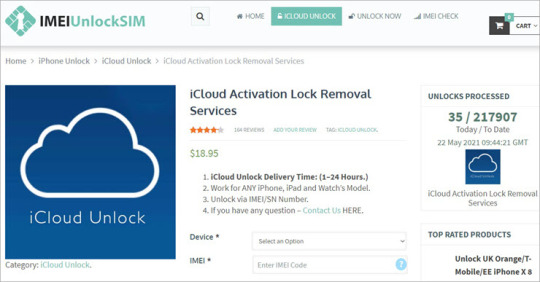
View On WordPress
2 notes
·
View notes
Video
youtube
Make sure you check out The Unlocking Company https://ift.tt/4eOTKld And thanks to them for helping support the channel. In today's video I am going to show you how to unlock your brand new iPhone 13 Pro Max so that you can use it on any carrier worldwide, so sit back get your IMEI number ready and let's get unlocking shall we. Use Amazon? throw me a little dime (costs you nothing extra) USA 🇺🇸 = http://j.mp/sjpamazonus UK 🇬🇧 = http://j.mp/sjpamazon Want me to review your product? - contact @ samjpullen.com My equipment https://ift.tt/rBzSoEl Check out my channel http://www.youtube.com/samjpullen Don't forget to subscribe! - http://www.youtube.com/subscription_center?add_user=samjpullen My Website - https://ift.tt/hzXQEOU Twitter - http://www.twitter.com/samjpullen Facebook - https://ift.tt/mUHL73f G+ - https://ift.tt/KZWDakl My 2nd Channel - http://www.youtube.com/sjpvlogs Sam Pullen is a Youtube creator that reviews, demos and talks about Technology, Just an average guy doing something he loves talking about tech from companies such as Samsung, HTC, Nokia, LG, Huawei Apple and many more. #iPhoneSimUnlock #iPhone14PlusUnlock #TheUnlockingCompany More from The Unlocking Company Just a little bit about who we are and what we do. We are a U.S. based Cell Phone Unlocking Company. We have two locations one in California and one in New York. We have been in business for almost 8 years now and have unlocked a little over 3 million phones. Unlocking your phone will enable it to work on any GSM network in the world. No longer be tied down to one stingy carrier. If you love your phone, unlock it, and be able to use it where and how you like! by Sam Pullen
2 notes
·
View notes
Text
How to Unlock Apple iPhone XS Max: A Comprehensive Guide by The Unlocking Company
In today’s fast-paced world, your smartphone is more than just a communication device — it’s a hub for your digital life. The Apple iPhone XS Max is a high-end smartphone that offers impressive features and performance. However, many users find themselves facing the challenge of unlocking Apple iPhone XS Max. Whether you’ve bought a second-hand phone, are traveling internationally, or simply want to switch carriers, understanding how to unlock Apple iPhone XS Max is crucial. In this guide, The Unlocking Company will walk you through everything you need to know.
What is an iPhone XS Max Unlock?

Why Unlock Your iPhone XS Max?
There are several compelling reasons to unlock Apple iPhone XS Max:
Switching Carriers: If you’re unhappy with your current carrier or find a better deal elsewhere, unlocking your phone allows you to switch carriers without buying a new phone.
Traveling Internationally: When traveling abroad, using a local SIM card can save you a lot of money on international roaming charges. An unlocked phone makes this process seamless.
If you plan to sell your iPhone XS Max, having it unlocked can make it more appealing to potential buyers.
How to Unlock Your iPhone XS Max
There are a few methods to unlock Apple iPhone XS Max. Here’s a step-by-step guide for each:
Contact Your Carrier
Most carriers will unlock your phone for you, especially if you’ve completed your contract or paid off your device. Here’s how you can do it:
Contact Customer Service: Call or visit your carrier’s customer service department.
Provide Necessary Information: You may need to provide your phone number, IMEI number (which can be found in Settings > General > About), and other account details.
Wait for Confirmation: The carrier will process your request and send you a confirmation when your phone is unlocked. This process can take a few days.
Complete the Unlock: After receiving the confirmation, follow any additional instructions provided by your carrier. This may involve inserting a new SIM card or restoring your phone.
Use a Third-Party Unlocking Service
If your carrier is unable or unwilling to unlock your phone, you can use a third-party unlocking service like The Unlocking Company. Here’s how to use our service:
Visit Our Website: Go to The Unlocking Company’s website and select the iPhone XS Max model from our list of supported devices.
Make Payment: Pay for the unlocking service. The cost may vary depending on your carrier and the specifics of your phone.
Receive Unlock Code: After processing, we’ll send you an unlock code or instructions on how to unlock your iPhone XS Max.
Follow Instructions: Use the code or instructions provided to unlock your phone.
Use iTunes to Unlock
For some iPhone models, you can also use iTunes to unlock your phone. This method may work if your carrier has already approved the unlock request. Here’s how to do it:
Backup Your Data: It’s always a good idea to back up your data before proceeding.
Set Up Your iPhone: Follow the on-screen instructions to set up your iPhone. Insert a new SIM card if required.
Check for Unlock: Once the setup is complete, check if your phone is unlocked by inserting a different SIM card.
Things to Consider When Unlocking Your iPhone XS Max
Carrier Policies: Each carrier has its own unlocking policies and requirements. Be sure to check these before requesting an unlock.
Unlock Fees: Some carriers or third-party services may charge a fee for unlocking your phone. Always verify costs beforehand.
Conclusion
Unlocking your Apple iPhone XS Max opens up a world of possibilities, from switching carriers to saving on international travel.Whether you choose to go through your carrier or use our professional unlocking service, you’ll be able to enjoy all the benefits of an unlocked phone.
If you have any questions or need assistance, don’t hesitate to contact us.
0 notes
Text
The Ultimate Guide to Buying an iPhone XR Used Unlocked
In the ever-evolving world of smartphones, the iPhone XR remains a popular choice due to its impressive performance and value. If you're considering buying a phone that offers the best of both worlds—affordability and functionality—opt for a used unlocked iPhone XR. This guide will provide you with essential insights on what to expect, how to ensure a quality purchase, and the advantages of choosing an unlocked device.
Why Choose a Used Unlocked iPhone XR?
The iPhone XR, released by Apple in 2018, has garnered a reputation for its robust performance, vibrant display, and exceptional battery life. A iphone xr used unlockedᅠallows you to enjoy all these features without the hefty price tag of a new model. When buying a used phone, opting for an unlocked version means you're not tied to any specific carrier, offering greater flexibility in choosing or switching carriers.
Key Benefits of Buying a Used Unlocked iPhone XR
Cost-Effectiveness: One of the main attractions of purchasing a used iPhone XR is the cost savings. With a new iPhone XR being quite an investment, buying a used unlocked version can be a significant money saver while still delivering excellent performance.
Freedom to Choose Your Carrier: An unlocked iPhone XR provides you with the freedom to select your carrier and plan without restrictions. This flexibility is particularly advantageous if you travel frequently or prefer to switch carriers for better deals.
Environmental Impact: Purchasing a used phone contributes to reducing electronic waste. By opting for a used unlocked iPhone XR, you're making an environmentally conscious choice, extending the lifecycle of the device and minimizing its impact on the environment.
What to Look For When Buying a Used Unlocked iPhone XR
When shopping for a used unlocked iPhone XR, there are several crucial factors to consider to ensure you make a smart purchase:
Condition of the Device: Inspect the phone carefully for any physical damage, such as scratches or dents.
ᅠCheck that the screen is free from cracks and that all buttons and ports function properly. If possible, request to see the device in action to verify its performance.
Battery Health: Battery life is a critical aspect of any used phone. Ask the seller about the battery health percentage. iPhones provide a built-in feature to check battery health under Settings > Battery > Battery Health. A battery health percentage below 80% may indicate that it might need a replacement soon.
Check for Carrier Lock Status: While the iPhone XR you're interested in should be unlocked, it's still wise to confirm this. You can do this by checking the device's IMEI number through various online services to ensure it's not tied to any specific carrier.
Verify the Warranty and Return Policy: Confirm if the phone is still under warranty or if the seller offers a return policy. This can provide added peace of mind in case you encounter any issues after purchase.
Pricing and Authenticity: Compare prices from different sellers to ensure you're getting a fair deal. Be cautious of deals that seem too good to be true, as they may indicate a scam or counterfeit device. Always buy from reputable sources or sellers with positive reviews.
In summary, a used unlocked iPhone XR offers a fantastic balance of affordability and functionality, making it a smart choice for those seeking value without compromising on performance. By being diligent about the condition, battery health, and carrier status, you can confidently purchase a used iPhone XR that meets your needs. For more insights and deals on smartphones, visit iMobileCulture.com.
0 notes
Text
10 THINGS TO CHECK BEFORE BUYING A USED IPHONE

Exterior Condition: Inspect the phone for physical damage, such as scratches, dents, and cracks. Ensure the screen is intact and the body is in good shape.
Battery Health: Check the battery health under Settings > Battery > Battery Health. A battery health above 80% is preferable.
Check for Activation Lock: Ensure the iPhone is not locked to the previous owner's Apple ID. Go to Settings > General > Reset > Erase All Content and Settings to see if it prompts for the previous owner’s Apple ID.
IMEI and Serial Number: Verify the IMEI and serial number are legitimate and not blacklisted. Check these numbers on Apple's warranty status page to confirm authenticity and remaining warranty.
Functionality Test: Test all buttons (home, volume, power), cameras, speakers, microphone, and ports to ensure they work properly. Make calls and test Wi-Fi and Bluetooth connectivity.
Software and iOS Version: Ensure the iPhone runs the latest iOS version it supports. Check for any available software updates in Settings > General > Software Update.
Carrier Compatibility: Verify the iPhone is unlocked or compatible with your carrier. If it's locked, it should match the carrier you intend to use.
Accessories and Original Box: Confirm if the seller includes original accessories like the charger, headphones, and the original box. Authentic accessories enhance the value.
Warranty and Return Policy: Check if there's any remaining AppleCare or extended warranty. Also, confirm the seller’s return policy in case the phone has issues.
Price Comparison: Compare the asking price with similar listings to ensure it’s reasonable. Consider the phone’s condition, age, and included accessories when evaluating its value.
0 notes
Text
Understanding the Importance of IMEI Check

IMEI (International Mobile Equipment Identity) is a unique 15-digit number assigned to every mobile device. This number serves as a crucial identifier for your phone, similar to a serial number for a product. IMEI check is used to verify the authenticity of a device and its history, helping users make informed decisions when buying or selling a mobile phone.
One of the primary reasons why IMEI check is essential is to prevent the purchase of stolen or blacklisted devices. When a phone is reported stolen or lost, its IMEI number is blacklisted by the network carriers, making it impossible to use the device with any carrier. By conducting an IMEI check before buying a used phone, users can verify if the device has been reported stolen and avoid purchasing a device that may be blocked by network carriers.
IMEI check also helps in verifying the authenticity of a device. With the rise of counterfeit mobile phones in the market, it has become crucial to verify the IMEI number to ensure that the device is genuine and not a fake replica iPhone check IMEI. By cross-referencing the IMEI number with the manufacturer's database, users can confirm the legitimacy of the device before making a purchase.
Furthermore, IMEI check provides users with information about the device's specifications, warranty status, and history. By entering the IMEI number on online IMEI checkers, users can access details such as the model, manufacturer, color, storage capacity, and warranty status of the device. This information can help users make informed decisions when buying a used phone and avoid potential scams or frauds.
In conclusion, IMEI check is vital for verifying the authenticity, history, and status of a mobile device. By conducting an IMEI check before buying or selling a phone, users can ensure that they are dealing with a legitimate device and avoid potential risks associated with stolen or fake phones.
1 note
·
View note
Text
Cách kiểm tra ngày kích hoạt iPhone, check thời gian bảo hành ĐƠN GIẢN
Bạn đang sài iPhone nhưng chưa biết xem ngày kích hoạt, cùng tham khảo bài viết sau đây:
1 note
·
View note
Text
What should I do after buying a second-hand phone?
What should I do after buying a second-hand phone?
While buying any second-hand mobile, check the hard copy or soft copy of the original bill for that mobile and keep it with you. Keep an eye on the IMEI number of the mobile phone. The IMEI number, which is written in the original cash memo (bill) of the mobile, should be on the mobile.
Things to do after buying a second-hand phone
Almost everyone knows what to do before buying a second-hand phone. If you don't already know about this, you can visit Banglatech's dedicated post. If you bought a used phone or a second-hand phone, what should you do next? Learn about what to do after buying a second-hand phone in this post. Let's begin.
to clean
It is normal for a used phone not to look like a brand new phone. It is normal for most used phones to not be clean or have dust scratches. So after buying a second-hand phone, you must clean it.
It is best if the screen protector already on the phone is replaced, as it is normal to have no idea about its durability. Besides, you can buy a cover for the phone to reduce the loss of the phone for any reason. It is good to say that after buying a second-hand phone, if there is any type of SIM card or memory card in the phone, it is better to remove it and hand it over to the owner of the phone.
to reset
Before buying a used phone from someone, he must ask them to remove all his accounts, such as his Google account, Apple ID, Facebook ID, etc., from the said phone. Although, for some reason, these old IDs remain on the phone, remove them first. Then you can reset your Android and iPhone normally.
It is good to say that if you reset the phone without logging out of the Google account or Apple ID that is already logged in to the second-hand phone, then after the reset, you have to log in to those accounts again. And if there is no login information for the account, then after the reset, you will have trouble logging into the account, and the phone will be locked and unusable. Therefore, remember to log out of your Google account, Apple ID, and iCloud before resetting the second-hand phone. Remember, if iCloud is locked by someone else's account on the iPhone, you cannot use that phone; it will be locked at any time.
Visit to buy and sell used phones.
Purchase of necessary accessories
A phone needs important accessories such as chargers, headphones, etc. for proper use. Most of the time, when you buy a second-hand phone, you don't get a charger, headphones, etc. In that case, after buying a second-hand phone, do not forget to buy a charger compatible with the device. Many people use earphones or headphones to listen to audio or talk on the phone. They can buy headphones according to their needs.
Setting up accounts
After buying a second-hand Android phone, reset the phone, and then the first thing to do is to login to your Google account on the phone. After logging into the Google account, do not forget to activate the Google Find My Device service; in this case, it will help to find the phone if it is lost.
On the other hand, after buying a used iPhone, reset the phone and login to your own Apple ID. Logging in with someone else's Apple ID can block your phone at any time. So always use your Apple ID on your iPhone. After the account setup, turn on the Find My iPhone service so that it is easy to find the phone if it is lost.
0 notes
Text
How to track a lost iphone?

Losing an iPhone may be nerve-racking. Possibly, you could have forgotten it in the cafe or perhaps it got stolen in a crowded place. But don’t get disheartened, as it may be easy to track a lost iPhone as long as it runs on battery.
Now, the best information is that even if you lose your Apple tool, tracking a lost iPhone isn’t impossible, thanks to the “ecosystem” Apple has been developing and perfecting over the years.
WAYS TO LOCATE YOUR LOST IPHONE:
There are several ways how to locate a lost iPhone:
Tracking a Lost iPhone with ‘Find My.’
If you were to lose your iPhone or, in case it has gotten stolen, you could track the lost phone through the ‘Find My’ app that is available as a default app on all Apple devices. If you have lost your phone, you could get admission to the ‘Find My’ app through another Apple device and set a look for your iPhone.
If you’re new to the iPhone or have never set up the Find My app yet, right here’s the way you start:
Go into your settings, tap on your name, and then on “Find Me.”
Tap on “Find My iPhone.”
Turn on the “Find My iPhone.”
If you have upgraded to iOS 15, you can also activate “Find My network” if you want to assist you in discovering your phone even though it’s offline.
“Send Last Location” will send the region of your iPhone to your Apple account while the battery is about to die.
Free Phone Tracer
With location service, the Free Phone Tracer is another choice to track lost iPhones through a wide variety online free. When you input your misplaced cell phone number, it’ll robotically seek the location for free. The website is steady with McAfee’s protection solution. The procedure is more straightforward and more appropriate.
FamiSafe iPhone tracker – find iPhone location online.
Monitoring and accompanying your children on the Internet and in real life is a concept going through the heads of all parents; however, let’s be realistic: only some people have the time. And because no person is infallible, a generation comes to your rescue. The parental control software program is there to support you and secure the navigation of the youngest. As a parental control solution, FamiSafe is the first-rate choice to choose. FamiSafe helps you to have a take a observe the precise GPS region of the goal phone anytime. All you want to do is log in to your FamiSafe account on the parental app, then tap Real-time Location. You can also view the region records of the goal tool or install a geofence to get notifications while the goal tool leaves or enters the set area.
Turn on Lost Mode, Mark as Lost
As long as your iPhone becomes registered for Find My iPhone, you may be able to use Lost Mode to fasten down your tool. It is a vital step in case your iPhone has got stolen. If you’ve got Apple Pay installation for your tool, this can be disabled, and any card installation can get suspended. When (if) you retrieve the iPhone, you can reactivate your cards via iCloud.
IMEI Tracker iPhone
The first-rate method to observe your misplaced iPhone is using the ‘Discover iPhone’ utility pre-bought on your iPhone. The utility is on the market for Apple devices with iOS five or more. Any customers of Apple devices may have an (IMEI tracker India) exciting Apple ID wherein they’re perceived interior any in their Apple devices. You occasionally have an iPhone and an iPad; all matters considered, you’re using a comparable Apple ID.
You can have an iPhone IMEI check and locate your phone.
CONCLUSION
1 note
·
View note
Text
What Are The Things You Need To Verify Before Buying A Used iPhone?

Even though buying used iPhones can save you a lot of money there are certain things you need to verify beforehand. It can be important for you to check certain features of the used device to find out if it is fully working. So if you are looking for the best place to buy an iPhone in the UK you can access the primary refurbished outlets or online platforms to get a fully working device without any faults.
But how can you check whether or not the used device is completely faultless? In this blog, we are going to give you all the important things that you need to verify in any second-hand iPhone before purchasing. So let’s have a look.
Physical Condition Of The Used Device
In case you are planning to buy a second-hand iPhone one of the first things that you should check is its current physical condition. If it is a device that is older than a year or two it will have some wear and tear. In this case, the official refurbished sites can be the best place to buy an iPhone online in the UK as they always mention if there is any kind of wear and tear. So that you can know it before purchasing. In other cases, you can choose a different device that can match your preferred grade.
Screen Issues Or Discolouration
If you are buying a used iPhone then one of the most common things you have to check is any kind of screen issues. So if you are seeing any discolouration that can be caused by dead pixels. This can be a common hardware issue that can only be fixed by replacing the screen and it is expensive. So it is important to choose a used device that has no screen issues to avoid any further expenses.
IMEI Number
It is also important for you to check the used device if it matches the official receipt of the original owner. For this, you have to go to the device settings and move to the About section to find out the IMEI number. The official refurbished sites can be the best place to buy an iPhone Online in the UK as they always provide the IMEI numbers of every second-hand device so that you can check the device’s warranty and other important details.
Battery Health
The battery life of a used iPhone can be another important thing that you should verify before buying it. In most cases, the preferred battery health can be 80% and above for most users as you need to check to have a long-lasting device.
Condition Of Camera And Speakers
If you are buying a used iPhone device then it can be mandatory to check the current condition of the camera and speakers so that you can have a fully functional phone. It is important to check whether through the device you can properly shoot videos and take photos.
Overall Thoughts
In the end, it is easy to say that buying a used iPhone can save you a lot of money as you can get your hands on one of the premiere products with all its functionality. However, it is important to verify certain functionalities of the device so that you can have it for a long period.
0 notes
Text
My phone was stolen this weekend, and I have so many feelings about them and there’s nothing I can do, so you have the pleasure of listening.
I was working the bar, and when it was slow, I would read. The author likes the thesaurus’s so I kept my phone handy to make notes of the words I didn’t know. When I would help a customer, I would leave my phone beside the book. That was a mistake.
We have her in camera. At 3:23, she slipped my phone into her coat pocket and left. She had been gambling, and didn’t get anything to eat or drink except for three cups of ice, the entire time she was there. She said it was an Irish thing, that they ate toilet paper, and something else too. It had a name; I think it began with a K.
I realized at 3:45 that I shouldn’t have left it on the counter, but it wasn’t there when I went to grab it, so I checked my pockets. Empty.
If I had worn my apron that day, maybe I wouldn’t have left it in the counter, carelessly. I told myself I wouldn’t need my apron, anyways.
I checked my Apple Watch. It was disconnected from my phone. So I called my phone from the lounge. Voice mail. I called again. And again. And again.
Voicemail.
Voicemail.
Voicemail.
I called my husband, and asked to check the location.
“It says you’re at work, as of 20 minutes ago”
I asked him to call.
Voicemail.
Voicemail.
Voicemail.
The panic set, and I had to leave the bar before my customers saw the tears in my eyes. I don’t handle panic well.
I begged my coworker to tell me it was a prank. A cruel joke. I was crying by this point, but she had no idea what I was talking about.
I signed into find my iPhone. It’s in lost mode now. Maybe they’ll try and sell it, and the buyer will call me. I called my data provider. The IMEI is blacklisted. I filed a report with the police. I cried.
I had run out of cloud storage, and ignored the notification warning me for months, maybe even years now. Everything on that phone was not coming off unless I did it manually, with the phone present. Now I pay for iCloud storage.
Photos of my niece, my siblings, my dogs. Photos of the country, and memories I’ll never get to see or send again.
16 half written songs, and a note of bits and pieces. Prompts. Lyrics. Ideas. A TBR book list. Sims 3 achievements checklists. How much I need to transfer each month for bills. Thoughts that I had been hoarding, waiting until there was enough to reread. Random, ridiculous things that I can’t even remember now. Words from the book, that I never got to define.
I had an assignment due that night. I tried to distract myself with it, but I couldn’t access my account without verification via text message. It’s been three days. I still haven’t messaged my instructor. I really should.
I had stickers on the back. Some meaningless. Some from friends a whole continent away. Some from old teachers, on assignments i did well on. Some were inside jokes, or just the context of when I put them on were sentimental.
Text messages. Christmas gift ideas. Birthdays. Heartfelt conversations. Reminders.
Gone.
The address on my phone location updated on Monday, the day after it was stolen. I called the non emergency line, and they sent someone to check. They denied. I sat outside their house in my car the whole time. I waited two hours for the officer, and I watched as he drove away. I cried.
He gave me his work number. I sent him the video of her walking out with my phone. The photo of her face. He said they’ll try to ID her, that he’d call me back in 24 hours. It’s been 36. I haven’t heard from him.
I sent him a screenshot of the find my iPhone. The address updated to 48 streetname Cresent, from its original 44. I haven’t heard from him. I think I’m going to call again tomorrow. It’s 2am. So, today.
I had to buy a new phone yesterday. I called about insurance. I thought I was protected for theft; “Insurance for lost or stolen phones is expensive and tedious, so we don’t outright offer it to customers”. On upgrade fees, financing payouts, activation fees and down payment, I spent $1200. I now spend $13 a month on damage, theft and loss insurance. My phone bill is now $2 less than with my old provider, and they gave me a $10 discount and $5 insurance.
I get tips from the bar, so I had cash on hand, but I don’t know how I’m going to pay for my next semester of school.
It’s a newer model.
It feels wrong.
It’s empty.
All flash, no substance.
I woke up this morning, feeling like a stranger, all because of a strange phone.
I want my phone back. I want my memories back. I want someone to care. I want to stop crying. It’s a stupid thing to cry about, really. I want to curl up in a hole and not exist. I haven’t felt this way in a long time.
It’s just a phone.
I shouldn’t be so upset.
Maybe it’s the mistake.
I hate making mistakes.
I feel dumb.
Useless.
Worthless.
Incompetent.
Careless.
Tired.
Angry.
Sad.
Stupid.
It’s my own fault.
I wish they would do something.
It’s a stupid phone. I shouldn’t be so upset.
#true#it feels like it’s taunting me.#the house is only a few minutes away.#I could go there right now.#knock on the door and check. check the yard.#I hate her.#I hope she rots in hell.#slam poetry#slam poem#sad thoughts#sad poem#sad poetry#sad#angry#angry rant#theft#stolen iPhone#i need advice#I can’t sleep#iphone#apple phone#ios 17#ios
1 note
·
View note
Text
Just how to Open Your Apple iPhone 12 and apple iphone 15 Pro Max with The Unlocking Firm
Opening your iPhone can significantly enhance its flexibility and capability. Whether you're traveling abroad, switching over service providers, or simply want to enhance the resale worth of your device, unlocking your apple iphone 12 or iPhone 15 Pro Max is a clever relocation. In this extensive guide, we'll check out exactly how to unlock Apple iPhone 12 and apple iphone 15 Pro Max utilizing the professional solutions given by The Unlocking Company.
Why Unlock Your apple iphone?
Before diving into the opening procedure, it is very important to comprehend the benefits of unlocking your iPhone:
Service Provider Flexibility: Unlocking your iPhone enables you to switch over between service providers, supplying you with the liberty to choose the very best service provider for your requirements.
International Traveling: When traveling abroad, an opened apple iphone allows you to use regional SIM cards, preventing costly international roaming charges.
Increased Resale Worth: Unlocked apples iphone have higher resale value because they can be used with any type of carrier, making them a lot more attractive to possible buyers.
No Provider Restrictions: Take pleasure in the flexibility to utilize any type of SIM card and take advantage of competitive rates and much better offers from various providers.

Why Choose The Unlocking Company?
The Unlocking Business is a reliable and trusted company that specializes in unlocking smartphones, consisting of the current Apple versions. Here's why you should think about using their services:
Experience and Knowledge: With years of experience in the industry, The Unlocking Firm has the knowledge and proficiency to unlock your apple iphone safely and successfully.
Quick and Easy Refine: Their opening process is straightforward and straightforward, guaranteeing that you can unlock your iPhone quickly and without inconvenience.
Customer Support: The Unlocking Firm offers exceptional client support, ready to help you throughout the unlocking procedure.
Money-Back Assurance: They offer a money-back guarantee if they are not able to open your gadget, offering you satisfaction.
How to Unlock Apple iPhone 12
Unlocking your Apple iPhone 12 with The Unlocking Firm is a basic and safe and secure procedure. Below are the steps you need to adhere to:
Action 1: See The Unlocking Firm Internet Site
Most likely to The Unlocking Firm and select your apple iphone version (iPhone 12) and the network it is presently locked to.
Step 2: Provide Your IMEI Number
To find your iPhone's IMEI number, dial * # 06 # on your gadget, or go to Setups > General > Concerning. Go into the IMEI number on the internet site.
Step 3: Full the Repayment
Select your recommended payment approach and complete the payment procedure. The Unlocking Business uses various payment options for your comfort.
Tip 4: Obtain Unlock Code and Instructions
After the settlement is verified, you will certainly obtain an email with the unlock code and thorough directions on exactly how to complete the unlocking procedure.
Step 5: Unlock Your apple iphone
Comply with the supplied directions to unlock your apple iphone 12. Commonly, this includes inserting a brand-new SIM card from a different service provider and getting in the unlock code when prompted.
Exactly How to Unlock Apple iPhone 15 Pro Max
The procedure for opening your Apple apple iphone 15 Pro Max with The Unlocking Company is just as simple. Below's how to do it:
Action 1: Check Out The Unlocking Firm Website
Head over to The Unlocking Business and select your iPhone model (iPhone 15 Pro Max) and the network it is presently locked to.
Action 2: Supply Your IMEI Number
Find your iPhone's IMEI number by dialing * # 06 # on your gadget, or navigate to Setups > General > Concerning. Go into the IMEI number on the website.
Step 3: Complete the Settlement
Pick your recommended repayment method and finish the payment procedure. The Unlocking Firm offers numerous repayment alternatives for your benefit.
Step 4: Receive Unlock Code and Directions
When the repayment is verified, you will get an e-mail including the unlock code and comprehensive instructions on just how to finish the unlocking procedure.
Tip 5: Unlock Your apple iphone
Comply with the guidelines provided to unlock your apple iphone 15 Pro Max. Commonly, this includes placing a new SIM card from a different carrier and going into the unlock code when prompted.
Frequently Asked Questions
Is Unlocking Legal?
Yes, opening your iPhone is lawful. However, it is necessary to make certain that you utilize a reputable opening solution, like The Unlocking Firm, to stay clear of any issues.
Will Unlocking Gap My Guarantee?
Unlocking your apple iphone through The Unlocking Firm will not nullify your guarantee. The process they use is safe and does not change the hardware or software application of your tool.
The length of time Does It Require To Unlock?
The moment it takes to unlock your iPhone can vary depending on the carrier and version. However, The Unlocking Business commonly completes the procedure within a few hours to a number of days.
What If I Have Concerns During the Refine?
The Unlocking Firm offers superb consumer support to aid you with any concerns you might run into throughout the unlocking process. They likewise offer a money-back guarantee if they are incapable to unlock your device.
Final thought
Unlocking your Apple apple iphone 12 or apple iphone 15 Pro Max can supply various benefits, including provider versatility, the capability to use neighborhood SIM cards when traveling, and an enhanced resale value. By selecting The Unlocking Firm, you can open your apple iphone safely, promptly, and easily. See their site today to start the unlocking process and delight in the liberty of an opened iPhone.
0 notes