#inline slider
Explore tagged Tumblr posts
Text
Elements of earth luxe tones metallic finishes for your design
PC350, a Canadian company, offers the Elements of Earth Luxe Tones collection, a sustainable, visually striking range of metallic finishes that beautifully blend nature's raw beauty with refined elegance. Designed with environmental responsibility at its core, this innovative collection combines durability, versatility, and timeless sophistication, all while reducing carbon footprint and waste.
#metallic finishes for glass walls#glass doors#inline slider#door solutions#sliding doors#swing door#earth luxe tones
0 notes
Text
An illustration of a sizable, modern backyard deck design

Example of a large trendy backyard deck design
1 note
·
View note
Note
7. What is an aspect of their appearance that you like the most?
edit: forgot to mention @mimble-sparklepudding asked this too, my bad!
...well...big woman hot. have i mentioned that enough yet. ¯\_(ツ)_/¯
ok but seriously. I was initially drawn to roes for being the tallest race and having a muscle slider but there are so many ways ellie has manifested that i really really like. i like how much dalamud red has become "ellie's red" for me; i love the shade of green her skin is so much that i try and replicate it as close as possible when i make her in other games; i love how much the green and red complement each other so neatly; i love how easy it is to sculpt her expressions in such a way to express her self-confidence.
probably the biggest thing i like is the Customize+ scaling though, because even though it's subtle i really notice when it's off now. her shape feels so natural and so inline with what i want from playing "big woman in fantasy mmo," that that's the biggest thing i miss when crimes go down. to compare:
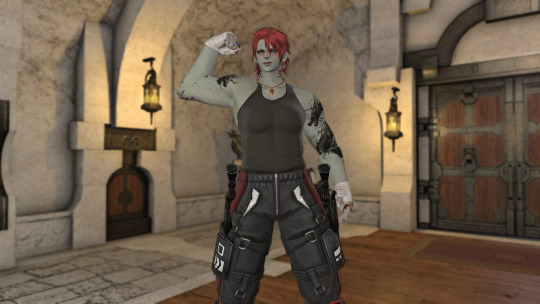
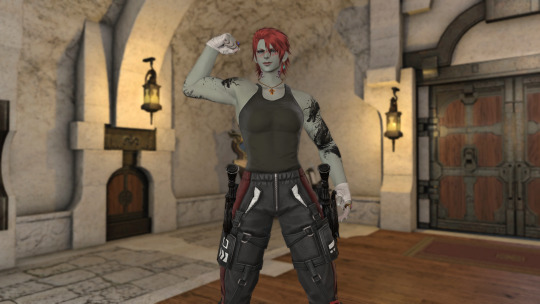
like, the vanilla scaling is still really good, but i just can't go back. i just. really like her shape. lol
#ask games#my ocs: ellie wiltarwyn#i mean sure sometimes i wonder “couldn't i really do more” but then plogons go down and i see what she's like without#and it's like. no yeah. this is the perfect Shape for her.#thanks for the ask friend!!
15 notes
·
View notes
Note
ai ebihara for the simmify 40 followerz thing :>>>


ai ebihara of persona 4 in my style !!
🎀 one of the greater social links in the franchise i rest my case - aaaah i wish i can be more accurate with her hair but this is also okay i think !! you can be more accurate by getting different eyes cc i just really love my defaults by a lot hehe :> 🎀 download ai here. please download the mods under the cut or she won't look the same as above;; thank you anon for requesting!
mods required: skindetail #1 - skindetail #2 - skindetail #3 - hair - eyelashes - skintone (optional) // presets and sliders: lip slider - chin slider - headshape preset - nose preset (08) - eye preset (V1) - lip preset - jaw preset // optional: choker - shoes - makeup set - inliner makeup and uniform added in tray files already (locked cc) cas lighting by @helgatisha // reshade base by @glittermutt 🎀 thank you to all creators for making this possible!
#ai ebihara#ts4#the sims 4#sims 4#persona 4#persona 4 golden#sims 4 persona#cosplaysimsdl#somebody requested teddie just now im sweating
15 notes
·
View notes
Text

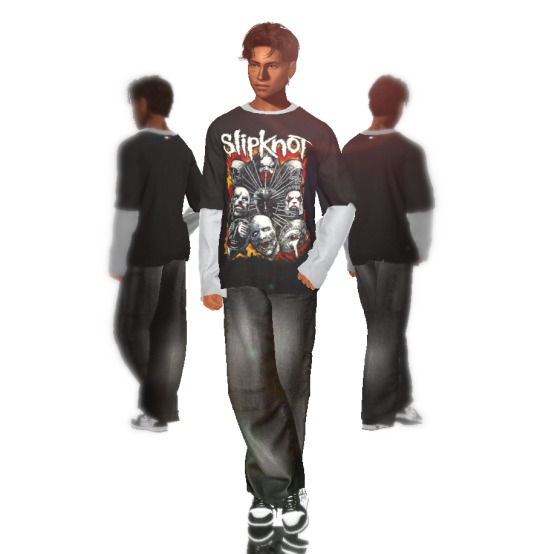
Gallery ID: AussieBlueRose09
Lane McClure
Skintone: https://xmiramira.tumblr.com/post/146391739230/xmiramira-the-melanin-pack-hey-yall-so
Skin N20: https://obscurus-sims.tumblr.com/post/641904819227983872/my-part-of-collaboration-with-northernsiberiawinds
Face Details: https://pyxiidis.tumblr.com/post/171902140901/about-face-skin-details-by-pyxis-a-set-of-subtle
Face Contour: https://www.patreon.com/posts/80102592?pr=true
Spotlight: https://www.patreon.com/posts/42027501
Highlight #9mm: https://www.tumblr.com/sims3melancholic/622193494913662976/download-info-contacts-65-60-custom-colors
Highlighter: https://www.thesimsresource.com/downloads/details/category/sims4-makeup-female-skindetails/title/highlighter-n4/id/1621075/
Moles: https://helgatisha.tumblr.com/post/727339755898077184/moles-n1
Stuble: https://dopecherryblossomheart.tumblr.com/post/639131831385604096/archivefaction-archivefaction-boyband-genic-set
Eyes: https://remussirion.tumblr.com/post/614541695829344256/nagnag-eyes-ts4-download-hq-compatible-preview
Catchlights N1: https://www.patreon.com/posts/skin-n1-for-kids-33016877
Eyelids N2: https://northernsiberiawinds.tumblr.com/post/632454393283870720/antique-male-collection-skin-n2-40-from-light-to
Eyeliner: https://www.tumblr.com/goppolsme/623530635364073472/gpme-gold-inliner-download-at-goppolsme-patreon
Eyebrows N11: https://obscurus-sims.tumblr.com/post/180587190638/eyebrows-sliders-eyebrows-n10-19-swatches-all
Eyelashes V2: https://kijiko-catfood.com/3d-lashes-version2-for-skin-detail-experimental/
Nosemask N1: https://www.tumblr.com/obscurus-sims/162047969368/skin-n1-overlay-3-swatches-teen-females-only
Nose Preset N15: https://www.patreon.com/posts/male-presets-83873430
Earring: https://pralinesims.net/post/188375254524/earring-ultimate-collection-collection-of-all-my
Septum Piercing: https://www.thesimsresource.com/downloads/details/category/sims4-accessories-female-earrings/title/strife-septum/id/1362310/
Liptstick: https://obscurus-sims.tumblr.com/post/174533730818/obscurusxmelancholic-collaboration-dl-video
Hairline: https://www.patreon.com/posts/18915024
Hair: https://www.thesimsresource.com/downloads/details/category/sims4-hair-hairstyles-male/title/male-hair-with-a-center-parting-es0105/id/1635241/
Tops: darte77 Top005 (can’t seem to find the link)
Jeans: https://babyetears.tumblr.com/post/720747613568335872/shut-shirt-shut-jeans-male-version-ea-mesh
Shoes: https://www.patreon.com/posts/67393407?epik=dj0yJnU9b2ZKS0xPbDh2SjJXbDRrZmo1VG1vNjlGOXJfSXhnRy0mcD0wJm49bWZ0X2dIQzJieTB3bEhkRVlSZ3czZyZ0PUFBQUFBR1VXUlpF
#sims4cas#sims4cc#sims4alphacc#sims4gallery#sims4customcontent#aussiebluerose09#sims4malecc#sims4male#sims4alpha
5 notes
·
View notes
Text
Mailbox Nulled Script 2.0.1

Download Mailbox Nulled Script – The Ultimate Webmail Client for Perfex CRM Looking for a powerful, feature-rich webmail client tailored perfectly for Perfex CRM? Look no further! Mailbox Nulled Script is your go-to solution for streamlined communication, seamless email management, and enhanced CRM integration—all without spending a dime. Download it now for free and revolutionize the way your business handles email correspondence. What Is Mailbox Nulled Script? Mailbox is a professional-grade webmail client specifically designed for Perfex CRM users. It seamlessly integrates with your CRM dashboard, providing a comprehensive email solution right within your workspace. With its intuitive interface and robust feature set, Mailbox Nulled Script empowers businesses to manage communication more efficiently and boost productivity without leaving the CRM environment. Why Choose Mailbox Nulled Script? This script isn't just a plugin—it's a fully equipped communication hub that brings your email conversations under one roof. Whether you're managing customer support, internal communications, or outbound marketing, Mailbox Nulled Script offers unmatched flexibility and control. Plus, it's nulled, so you can enjoy all premium features absolutely free. Technical Specifications Platform Compatibility: Built exclusively for Perfex CRM Language: PHP, HTML, JavaScript, and CSS Database: MySQL Update Frequency: Regularly updated for performance and security Installation Type: Module-based integration Key Features and Benefits Seamless Integration: Embed a complete webmail client directly inside Perfex CRM Multi-Account Support: Connect and manage multiple email accounts effortlessly Threaded Conversations: Keep email threads organized for better communication clarity Attachments & Inline Images: View and send emails with full media support CRM User Mapping: Automatically link emails to the correct CRM contacts Mobile-Friendly Interface: Access and manage your emails from any device Common Use Cases for Mailbox Script Mailbox Nulled Script is ideal for: Sales Teams: Manage leads, follow-ups, and customer communication in one place Support Teams: Provide faster response times with organized ticket-based emails Freelancers & Consultants: Maintain a professional communication system within Perfex CRM Easy Installation & Setup Installing Mailbox is quick and straightforward. Simply upload the module to your Perfex CRM installation, follow the step-by-step activation guide, and you're ready to go. With minimal configuration required, you’ll be managing emails inside your CRM in no time. Frequently Asked Questions (FAQs) Is it safe to use Mailbox Nulled Script? Yes! This nulled script has been thoroughly reviewed and optimized for performance and security. As always, we recommend using secure hosting and regularly updating your CRM environment. Does it support IMAP and SMTP? Absolutely. Mailbox Nulled Script comes with full support for both IMAP and SMTP protocols, allowing you to connect any standard email provider with ease. Can I use it with multiple email accounts? Yes, you can manage multiple email accounts from a single dashboard, making it perfect for multitasking professionals and teams. Will I get future updates? Yes, we ensure timely updates for our nulled scripts, keeping them aligned with the latest versions of Perfex CRM and ensuring continued functionality. Why Download From Us? We offer premium plugins and scripts like Mailbox Nulled Script at absolutely no cost. Our platform ensures safe, secure, and verified downloads so you can enjoy full functionality without the price tag. Get the tools you need to enhance your CRM today. Recommended Add-on If you’re looking for visual impact and interactivity on your WordPress site, consider trying out Slider Revolution Nulled. This powerful plugin adds animation-rich sliders to your site, enhancing user engagement with minimal effort. For those interested in an
alternative source, you can also check Slider Revolution Nulled from another trusted provider. Don’t miss out on maximizing the capabilities of Perfex CRM. Download Mailbox today and transform your communication process forever!
0 notes
Text
How to Optimize JavaScript for Faster Page Loads
JavaScript plays a critical role in modern web applications, powering everything from UI interactions to backend communication. However, poorly optimized JavaScript can significantly affect load times, especially on mobile or slow connections. As user experience and Core Web Vitals become essential SEO factors, developers and businesses are prioritizing script performance more than ever.
In this guide, we’ll explore key techniques for optimizing JavaScript, helping you reduce load time and improve responsiveness — a standard practice followed by leading JavaScript development companies.
1. Minify and Compress JavaScript Files
Minification removes unnecessary characters (like whitespace and comments) from JavaScript files, reducing file size without affecting functionality.
Use tools like:
UglifyJS
Terser
Google Closure Compiler
For additional compression, enabling Gzip or Brotli on your server ensures your JavaScript files are delivered in a smaller, compressed format.
Many top JavaScript development companies automate this process via build tools like Webpack or Gulp to streamline deployment.
2. Eliminate Unused JavaScript
Dead code or libraries that aren't being used can unnecessarily bloat your files. Audit your codebase and remove:
Unused functions or variables
Legacy plugin scripts no longer in use
Entire libraries if only a small utility is needed
Tools like Chrome DevTools or Lighthouse can help identify unused JavaScript. Expert teams at JavaScript development companies often use tree-shaking and modular design patterns to prevent this issue altogether.
3. Defer or Async JavaScript Loading
Using the defer or async attribute when loading JavaScript files ensures that scripts don’t block HTML rendering.
async loads the script asynchronously but doesn’t guarantee execution order.
defer ensures scripts run after the HTML is parsed, in the correct order.
Example:
html
CopyEdit
<script src="main.js" defer></script>
Strategically applying this across third-party and custom scripts can dramatically reduce render-blocking behavior.
4. Bundle and Split JavaScript Code
Bundling reduces HTTP requests by combining JavaScript files, while code-splitting ensures users only load the code necessary for the current page.
Modern bundlers like Webpack, Parcel, and Vite allow smart code-splitting. This technique is widely adopted by top JavaScript development companies to deliver faster, leaner applications across multiple devices.
5. Use a CDN to Deliver JavaScript
Content Delivery Networks (CDNs) distribute JavaScript files across geographically diverse servers. This reduces latency by serving users from the nearest server, improving load speed.
Additionally, shared libraries like React or jQuery served via CDN are often already cached in users' browsers from previous visits to other sites.
6. Optimize Third-Party Scripts
Analytics, chatbots, marketing trackers — these third-party scripts often run outside your control but significantly impact performance.
To optimize:
Load them after critical content.
Use tag managers with built-in performance settings.
Monitor their impact using performance tools.
Top-performing JavaScript development companies routinely audit these integrations to strike a balance between functionality and performance.
7. Avoid Inline JavaScript and DOM Manipulation on Load
Minimize inline scripts and avoid extensive DOM manipulation during initial page load. Inline scripts block rendering and increase Time to Interactive (TTI).
Instead:
Use event listeners that trigger after page load.
Use frameworks or vanilla JavaScript for efficient DOM handling.
8. Lazy Load Non-Essential Features
Don’t load everything upfront. Features like sliders, comment sections, or offscreen widgets can be loaded when needed.
Lazy loading reduces initial bundle size and allows faster first-paint experiences — a principle JavaScript development companies implement when building modern SPAs or PWA platforms.
9. Monitor and Continuously Improve
Use performance monitoring tools like:
Google Lighthouse
WebPageTest
SpeedCurve
Chrome DevTools
Regular audits and performance reviews help maintain a fast experience. Leading JavaScript development companies often integrate these tools into their CI/CD pipelines for consistent speed checks.
Conclusion
JavaScript optimization isn’t just about performance—it’s about user experience, SEO, and long-term scalability. Whether you’re building a single-page app or a high-traffic eCommerce platform, faster scripts lead to happier users and better conversions.
By implementing these strategies, your development workflow can align with the performance standards set by the top JavaScript development companies worldwide. Investing in optimization is not only beneficial — it's essential in today’s digital environment.
0 notes
Text
CSS Carousels
New Post has been published on https://thedigitalinsider.com/css-carousels/
CSS Carousels
The CSS Overflow Module Level 5 specification defines a couple of new features that are designed for creating carousel UI patterns:
Scroll Buttons: Buttons that the browser provides, as in literal <button> elements, that scroll the carousel content 85% of the area when clicked.
Scroll Markers: The little dots that act as anchored links, as in literal <a> elements that scroll to a specific carousel item when clicked.
Chrome has prototyped these features and released them in Chrome 135. Adam Argyle has a wonderful explainer over at the Chrome Developer blog. Kevin Powell has an equally wonderful video where he follows the explainer. This post is me taking notes from them.
First, some markup:
<ul class="carousel"> <li>...</li> <li>...</li> <li>...</li> <li>...</li> <li>...</li> </ul>
First, let’s set these up in a CSS auto grid that displays the list items in a single line:
.carousel display: grid; grid-auto-flow: column;
We can tailor this so that each list item takes up a specific amount of space, say 40%, and insert a gap between them:
.carousel display: grid; grid-auto-flow: column; grid-auto-columns: 40%; gap: 2rem;
This gives us a nice scrolling area to advance through the list items by moving left and right. We can use CSS Scroll Snapping to ensure that scrolling stops on each item in the center rather than scrolling right past them.
.carousel display: grid; grid-auto-flow: column; grid-auto-columns: 40%; gap: 2rem; scroll-snap-type: x mandatory; > li scroll-snap-align: center;
Kevin adds a little more flourish to the .carousel so that it is easier to see what’s going on. Specifically, he adds a border to the entire thing as well as padding for internal spacing.
So far, what we have is a super simple slider of sorts where we can either scroll through items horizontally or click the left and right arrows in the scroller.
We can add scroll buttons to the mix. We get two buttons, one to navigate one direction and one to navigate the other direction, which in this case is left and right, respectively. As you might expect, we get two new pseudo-elements for enabling and styling those buttons:
::scroll-button(left)
::scroll-button(right)
Interestingly enough, if you crack open DevTools and inspect the scroll buttons, they are actually exposed with logical terms instead, ::scroll-button(inline-start) and ::scroll-button(inline-end).
And both of those support the CSS content property, which we use to insert a label into the buttons. Let’s keep things simple and stick with “Left” and “Right” as our labels for now:
.carousel::scroll-button(left) content: "Left"; .carousel::scroll-button(right) content: "Right";
Now we have two buttons above the carousel. Clicking them either advances the carousel left or right by 85%. Why 85%? I don’t know. And neither does Kevin. That’s just what it says in the specification. I’m sure there’s a good reason for it and we’ll get more light shed on it at some point.
But clicking the buttons in this specific example will advance the scroll only one list item at a time because we’ve set scroll snapping on it to stop at each item. So, even though the buttons want to advance by 85% of the scrolling area, we’re telling it to stop at each item.
Remember, this is only supported in Chrome at the time of writing:
We can select both buttons together in CSS, like this:
.carousel::scroll-button(left), .carousel::scroll-button(right) /* Styles */
Or we can use the Universal Selector:
.carousel::scroll-button(*) /* Styles */
And we can even use newer CSS Anchor Positioning to set the left button on the carousel’s left side and the right button on the carousel’s right side:
.carousel /* ... */ anchor-name: --carousel; /* define the anchor */ .carousel::scroll-button(*) position: fixed; /* set containment on the target */ position-anchor: --carousel; /* set the anchor */ .carousel::scroll-button(left) content: "Left"; position-area: center left; .carousel::scroll-button(right) content: "Right"; position-area: center right;
Notice what happens when navigating all the way to the left or right of the carousel. The buttons are disabled, indicating that you have reached the end of the scrolling area. Super neat! That’s something that is normally in JavaScript territory, but we’re getting it for free.
Let’s work on the scroll markers, or those little dots that sit below the carousel’s content. Each one is an <a> element anchored to a specific list item in the carousel so that, when clicked, you get scrolled directly to that item.
We get a new pseudo-element for the entire group of markers called ::scroll-marker-group that we can use to style and position the container. In this case, let’s set Flexbox on the group so that we can display them on a single line and place gaps between them in the center of the carousel’s inline size:
.carousel::scroll-marker-group display: flex; justify-content: center; gap: 1rem;
We also get a new scroll-marker-group property that lets us position the group either above (before) the carousel or below (after) it:
.carousel /* ... */ scroll-marker-group: after; /* displayed below the content */
We can style the markers themselves with the new ::scroll-marker pseudo-element:
.carousel /* ... */ > li::scroll-marker content: ""; aspect-ratio: 1; border: 2px solid CanvasText; border-radius: 100%; width: 20px;
When clicking on a marker, it becomes the “active” item of the bunch, and we get to select and style it with the :target-current pseudo-class:
li::scroll-marker:target-current background: CanvasText;
Take a moment to click around the markers. Then take a moment using your keyboard and appreciate that we can all of the benefits of focus states as well as the ability to cycle through the carousel items when reaching the end of the markers. It’s amazing what we’re getting for free in terms of user experience and accessibility.
We can further style the markers when they are hovered or in focus:
li::scroll-marker:hover, li::scroll-marker:focus-visible background: LinkText;
And we can “animate” the scrolling effect by setting scroll-behavior: smooth on the scroll snapping. Adam smartly applies it when the user’s motion preferences allow it:
.carousel /* ... */ @media (prefers-reduced-motion: no-preference) scroll-behavior: smooth;
Buuuuut that seems to break scroll snapping a bit because the scroll buttons are attempting to slide things over by 85% of the scrolling space. Kevin had to fiddle with his grid-auto-columns sizing to get things just right, but showed how Adam’s example took a different sizing approach. It’s a matter of fussing with things to get them just right.
This is just a super early look at CSS Carousels. Remember that this is only supported in Chrome 135+ at the time I’m writing this, and it’s purely experimental. So, play around with it, get familiar with the concepts, and then be open-minded to changes in the future as the CSS Overflow Level 5 specification is updated and other browsers begin building support.
#Accessibility#ADD#amazing#anchor positioning#approach#background#Behavior#Blog#border#border-radius#browser#Building#buttons#carousel#chrome#columns#container#content#CSS#Developer#DevTools#direction#display#displays#experimental#Features#focus#Future#gap#grid
0 notes
Text
Learn Web Design HTML, CSS, JavaScript, and Bootstrap

Web Design - as Introduction to
Now, in the contemporary high-tech world, Learn Web Design HTML CSS JavaScript and Bootstrap is one of the most in-demand skills. It involves creating your own site, building a career as a web designer, or simply gaining essential knowledge. This includes mastering web technologies like HTML, CSS, JavaScript, and Bootstrap. At TCCI Computer Coaching Institute, we offer high-quality training to help you design stunning, responsive websites.
HTML - the Backbone of Web Development
What is HTML?
Web pages from HTML (HyperText Markup Language) form the backbone of these web pages. Here is the basic framework for showing web content.
Basic Structure of an HTML Page
An HTML document consists of various headings, paragraphs, links, images, and so on. This tags keep content in order.
Key HTML elements and tags
to for headings
for paragraphs
for links
to place images
CSS-the web has Usable Styling
Understanding CSS and Its Importance
CSS styles HMTL elements. It beautifies HTML and makes any content visually appealing.
Two Types of CSS
Inline CSS – Applied to a single HTML element.
Internal CSS – Defined between a tag in the HTML document.
External CSS – Different .css file.
JavaScript – for Interaction on Websites
JavaScript language is heftier most important interactive programming language by which the websites become highly dynamic, i.e., forms, sliders, animations are created.
Main JavaScript Concepts
-Variables and Data Types
-Functions and Events
-DOM Manipulations
Lessening Work in Web Design-Bootstrap
Bootstrap itself is one of the most widely used front-end frameworks, which is why it is easier to design for a site that will hold lots of images in a responsive manner. It has various pre-designed components, such as navigation bars, buttons, and forms. With these pre-designed components, we can create our pages easily and simply build our web pages with a professional look.
Why learn Web Design from TCCI?
TCCI Computer Coaching Institute prides itself on practical and hands-on training, complete with expert faculty, which would ensure that web development becomes actualized for you. The blessed flexibility in choice of learning mode caters for students and working learners.
Conclusion
Web design will bring you numerous career opportunities in the broadly expanding IT industry. You may either opt to be a front-end developer or even want to establish your own business in web designing. Important portals to becoming an expert, such as those at TCCI in HTML, CSS, JavaScript, and Bootstrap, have been opened before you.
Location: Ahmedabad, Gujarat
Call now on +91 9825618292
Get information from https://tccicomputercoaching.wordpress.com/
#Computer classes in bopal Ahmedabad#Computer classes near me#JavaScript Training in Ahmedabad#TCCI - Tririd Computer Coaching Institute#Web Design course In Ahmedabad
0 notes
Text
Blog Single
YAYINDA! https://mguzel.com.tr/?porto_builder=blog-single
Blog Single
[vc_row conditional_render=”%5B%7B%22value_role%22%3A%22administrator%22%7D%5D” css=”.vc_custom_1706287312251margin-top: 12px !important;”][vc_column][vc_custom_heading field_dynamic_source=”post_info” field_dynamic_before=”Posted by: ” font_container=”tag:p|text_align:left|color:%23222529″ use_theme_fonts=”yes” font_weight=”700″ enable_field_dynamic=”true” field_dynamic_content=”name” css=”.vc_custom_1706287511787margin-right: 48px !important;margin-bottom: 8px !important;” el_class=”d-inline-block”][vc_custom_heading field_dynamic_source=”post_info” field_dynamic_before=”Comments: ” font_container=”tag:p|text_align:left|color:var(–porto-primary-color)” use_theme_fonts=”yes” font_weight=”700″ enable_field_dynamic=”true” field_dynamic_content=”comment_count” css=”.vc_custom_1706287516828margin-right: 48px !important;margin-bottom: 8px !important;” el_class=”d-inline-block”][vc_custom_heading field_dynamic_source=”post_info” date_format=”j M Y” field_dynamic_before=”Post Date: ” font_container=”tag:p|text_align:left|color:%23777777″ use_theme_fonts=”yes” font_weight=”700″ enable_field_dynamic=”true” field_dynamic_content=”post_date” css=”.vc_custom_1706287718667margin-bottom: 8px !important;” el_class=”d-inline-block”][vc_separator color=”custom” style=”solid” accent_color=”rgba(0,0,0,0.06)” el_class=”mt-3″][vc_custom_heading field_dynamic_source=”post_info” font_container=”tag:div|text_align:left” use_theme_fonts=”yes” enable_field_dynamic=”true” field_dynamic_content=”post_content”][porto_single_author_box heading_title_style=”“family“:“Default“,“variant“:“Default“,“font_size“:““,“line_height“:““,“letter_spacing“:“-.98px“,“text_transform“:““”][porto_single_comments comments_reply=”“xl“:“46“,“unit“:““,“xs“:““,“sm“:““,“md“:““,“lg“:““” comments_form=”“xl“:“18“,“unit“:““,“xs“:““,“sm“:““,“md“:““,“lg“:““” form_heading=”“family“:“Default“,“variant“:“600“,“font_size“:““,“line_height“:““,“letter_spacing“:“-.98px“,“text_transform“:““”][vc_separator color=”custom” accent_color=”rgba(0,0,0,0.08)” css=”.vc_custom_1654136405436margin-top: 45px !important;margin-bottom: 39px !important;”][vc_custom_heading text=”Related” font_container=”tag:h4|font_size:16.8px|text_align:left” use_theme_fonts=”yes” text_transform=”text-uppercase” font_weight=”600″ letter_spacing=”-0.84px” el_class=”d-inline-block mr-1″][vc_custom_heading text=”Posts” font_container=”tag:h4|font_size:16.8px|text_align:left” use_theme_fonts=”yes” text_transform=”text-uppercase” font_weight=”800″ letter_spacing=”-0.84px” el_class=”d-inline-block”][porto_single_related view=”slider” columns=”1″ image_size=”related-post” navigation=”” pagination=”yes” dots_visible=”“xl“:“block“” count=”3″ el_class=”mt-2 pt-1 custom-dots” builder_id=”751″][/vc_column][/vc_row]
0 notes
Text
Enhance Your Space with PC350 Sliding Door Solutions
PC350 sliding door solutions are available in both inline and traditional barn style applications. Our innovative system mounts to the ceiling and/or wall, providing versatile options for any space. Inline sliding doors are supported by sturdy frames, while traditional barn doors integrate seamlessly with various surfaces. This flexibility makes PC350 perfect for spaces with limited walk-through areas, offering both style and functionality in every room.
0 notes
Text
Post-Show Reporting: 4 Tools That Make It Easy
Before you attend trade shows with an innovative expo booth design ready to share your brand messages with potential leads, you’ll want the right tools in place to capture important analytics and metrics. By collecting the right information with the right tools, you can easily report them to management or shareholders after the event. As you prepare for your next trade show, here are four post-show reporting tools to help make reporting easier.

Report Your Success with a Custom Dashboard
Instead of treating your exhibit marketing like a checklist, treat it like a strategy with a custom dashboard detailing all of the essential metrics your brand cares about. The best dashboards provide you with all the tools to measure and enhance your custom exhibit design. As a result, you’ll be able to justify your tradeshow spending and continually improve your performance with a data-driven exhibit strategy.
Capture Leads with a Universal Lead Capture Tool
Trade shows are about connecting with industry professionals and attracting qualified leads to your brand. But how do you track them all? It’s worth investing in a universal lead capture tool for trade show booths. After your trade show, this tool allows you to see how many attendees visited your booth, as well as the attendees' contact information, pipeline and sales information, and post-show data for communication purposes. You should be able to export this data to your CRM of choice, so your team can follow up with leads while your brand is still top of mind.

Measure Engagement with Digital Activations
Digital activations, such as augmented or virtual reality experiences, touchscreen sliders, touchscreen tables and kiosks, and games are ways to keep people in your booth and also measure audience engagement. You can retrieve the following analytics and metrics from these digital activations.
Augmented and Virtual Reality: Number of users that try on the headsets, most popular menu items, time spent on the device, and opportunities for pipeline management and post-event engagement.
Touchscreen Sliders: You can view user engagement, the number of users, the most popular menu items, the time spent on menu items, and clicks and views on video and other media.
Touchscreen Tables and Kiosks: View the most popular content, the time spent on each item, videos and other media asset metrics, and opportunities for post-event engagement with touchscreen tables. With touchscreen kiosks, you can collect attendee surveys, capture leads, and engage attendees with fun games.
Track Booth Traffic with Heat-Mapping
When planning your trade booth design, having a heat-mapping tool to track how attendees interact with your exhibit provides valuable information to share with upper management or shareholders. These attendee-tracking tools not only track how attendees move through your booth but also tell you which areas are the most popular and which are the least popular. This information provides valuable insights that will help you improve your booth for the future.

About Skyline Exhibits
The best trade show booths capture customer attention and convert that attention into leads and sales. For over 40 years, Skyline Exhibits has helped companies throughout several industries design high-impact booths that generate real results. They go above and beyond to understand their client's goals, ideal audience, and brand before their in-house exhibit design and production teams deliver a stunning, one-of-a-kind booth. Skyline Exhibits also offers innovative digital tools to help you track and manage important attendee data, along with asset management services to help manage your trade show program and streamline your trade show setup. If you’re looking for a one-stop shop for pop up trade show displays or inline trade show booths from a company that cares about helping each client succeed, look no further than Skyline Exhibits.
Find powerful digital activations for your custom trade show booth at https://skyline.com/
Original Source: https://bit.ly/4fRWYbT
0 notes
Text
Newsmag News Magazine Newspaper v5.4.3.1 Theme
https://themesfores.com/product/newsmag-news-magazine-newspaper-theme/ Newsmag News Magazine Newspaper v5.4.3.1 Theme The Newsmag is a Blog, News, and Magazine theme and template is excellent for a personal blog, news, newspaper, magazine, publishing or review site. It also supports videos from YouTube and features a rating system. It uses the best clean SEO practices, and on top of that, it’s fast, simple, and easy to use. News mag supports responsive Google Ads and AdSense. Build your WordPress website without any coding skills. 14+ Unique Pre-built Websites. Designed to be simple, easy to use, and load fast, Newsmag Theme is packed with powerful features that help you start your website in minutes and make it successful. You Can Make Explore Beautiful Website: Newsmag 5 News Magazine Scandal Magazine Good Food Clear Voice Car News Sound Square Animals Magazine Travel News Fashion News Tech News Video News Spor News Classic Blog Theme features: Optimized for mobile Accelerated Mobile Pages (AMP) Responsive Google AdSense Responsive ads support Inline Google AdSense or other ads Ads on AMP Auto YouTube, DailyMotion, and Vimeo thumb downloader Unlimited sidebars Changelog: Version 5.2.1 – June 2nd, 2022 new: WordPress 6.0 compatibility; new: Added Facebook Login functionality; new: Option to exclude posts from specific tag on blocks (-slug); new: Captcha on comment submit; new: Option to disable the sticky menu on the Mobile Theme; new: Option to set the background color for mobile navigation toolbar from Theme Panel; misc: Added the WhatsApp social icon; misc: Raw Html ACE editor; misc: Added show posts/comments options on Authors Box; misc: Video Popup Ad – Added do_shortcode() support; misc: Added home.php template on Mobile Theme – used by page_for_posts blog misc: We’ve updated the Revolution Slider plugin to the latest version; misc: ‘Review’ schema now works with points and percents; misc: Added nofollow option in Theme Panel for block thumbnail; misc: Added Subtitle, Source and Via on CPT Settings; misc: Exclude current post from blocks; fix: Column Text and Text with Title issue on WordPress 6.0; fix: MegaMenu with subcategories issue on WordPress 6.0; fix: Don’t download video thumb if featured image is set; fix: Added some texts to Translations; fix: Losing style on buddypress templates fix: Fatal error on YouTube playlist; fix: Menu/search gradient (opacity) issues on AMP; fix: Fatal error in specific conditions; fix: Pattern for the Category number in the widget; fix: Comment moderation message on the Mobile Theme; fix: Remove Login/Register HTML when the user is logged in; fix: theme.json issue on Mobile Theme fix: List Menu – The menu hover color option now also applies for the current menu element classes; fix: Missing theme meta boxes (conflict with some plugins) fix: Missing subcategories in widgets filter. Please note: that any digital products presented on the themesfores website do not contain malicious code, viruses, or advertising. https://themesfores.com/product/newsmag-news-magazine-newspaper-theme/ #NewspaperThemes #WordpressTheme
0 notes
Text
How to rank 1 on Google? - Important metrics for startups
Are your online business competitors spying you? Let’s evaluate it to know what are the key metrics needed for the startup agency to study deeper and check the importance of Search engine optimization to drive huge traffic conversion organically. To rank 1 on Google required lots of thinking, result based work out like compelling content development, graphics and UX/UI based interface that Google loves to index site faster and vote number one position by surpassing many competitors.
At Top Web Directories we’ve a creative team of overseas talent, based in Adelaide, Australia, which gives in-depth audit, SEO techniques, growth mindset for marketers looking to evaluate their site presence and earn maximum business like sales sign up, email message, contact form promotion and social medial growth index also domain signal improvement.
As a leader in organic website marketing our vision is to give clients vertical growth from research to development, aesthetically decoration of a website like content management system, user interface development, slider and all about the business keyword to rank on Google SERP. From a business perspective, SEO these days is like audience building, social media profile setup to increase audience reach naturally and bring quality local visitors to stores front. The power of Google is the core of the business. Let’s experience the difference by following these powerful metrics for website growth.
Local citation optimization
Google Map optimization is the forefront of business in order to drive positive business for a site business name, address, phone number is must to connect with visitors, Google map helps to bring business, store visitors and connect with Google adwords for paid promotion.
Business friendly Keyword
Keywords are the real ingredient of a brand, without keywords business could not get designated results and people can’t find you and navigate websites easily. Our team helps to refine broad and generic key phrases with volume and bid competition to rank on Google SERP.
Attractive image design
A brand face is like an attractive image, the more catchier and informative the image design can get the more results based on search queries. Here we develop stunning craft, content that helps to drive audience and user engagement on site.
Website portfolio development
Do you have an online identity like a blog, landing page, graphic card, online videos, infographics that is much easier for inline validity of a brand or user identification for a startup agency that helps customers to find you easily for a specific action like services, products or consulting.
Link anchor mapping
This the secret sauce of business, link anchor is like the internal linking structure of a business, the more values and informative on your site content that Google crawler can read and helps to index quicker. The importance of keyword research and keyword mapping is must for a brand to rank.
Pay per click valuation
To measure keywords and the historic metrics is must to get useful results, like the top page bid, search competition volume, targeted keywords for branding as per location, pin code, search areas.
Content creation plan
Do you have a blog page where users can interact with content, spend more time on site landing pages, which is a very good point for a site to rank smartly with unique content crafting. Let us produce blog, press release, infographic content, classified content for your branding.
Technical metrics
Before going live on Google search index like SERP, site navigation, meta tagging, open graph, scheme markup code, H1 header tag, alt attributes, Google webmaster, analytics integration is mostly important to measure the key parameters of a business.
Geo specific audience targeting
Whether you have an office in India, the United States, Canada or Russia and other countries we plan accordingly to drive the audience, business influencers to your business door. Trust us if you are interested in fueling your business and to gain maximum results.
Come join us online to discuss the latest happening in the SEO world with our Adelaide based top notch SEO professional for your digital marketing, PPC campaign plan like search, display, video, app promotion campaign.
#seo#adelaide#google#local listing#ppc#australia#services#consulting#inboundmarketing#google ppc#local seo
0 notes
Text
Android 15 is set to revolutionize volume control with its new One UI design, offering more functionality and ease of use. With an intuitive interface and advanced features, users can easily adjust volume settings with just a few taps. Stay tuned for this game-changing update that will enhance your overall experience on Android devices. Click to Claim Latest Airdrop for FREE Claim in 15 seconds Scroll Down to End of This Post const downloadBtn = document.getElementById('download-btn'); const timerBtn = document.getElementById('timer-btn'); const downloadLinkBtn = document.getElementById('download-link-btn'); downloadBtn.addEventListener('click', () => downloadBtn.style.display = 'none'; timerBtn.style.display = 'block'; let timeLeft = 15; const timerInterval = setInterval(() => if (timeLeft === 0) clearInterval(timerInterval); timerBtn.style.display = 'none'; downloadLinkBtn.style.display = 'inline-block'; // Add your download functionality here console.log('Download started!'); else timerBtn.textContent = `Claim in $timeLeft seconds`; timeLeft--; , 1000); ); Win Up To 93% Of Your Trades With The World's #1 Most Profitable Trading Indicators [ad_1] Google released the second beta version of Android 15 a few hours ago. It introduces several new features and UI improvements, one of which appears to be inspired by One UI 6's volume control menu. However, on top of what Samsung offers in One UI, Android 15 adds features related to media playback. The volume control menu in Android 15 can switch media output. As revealed in 9To5Google's report, Google has improved the volume control UI with Android 15. Its design is similar to One UI 6.0, which shows an overflow menu when you expand the volume control slider. From the expanded overflow menu, it lets you change the volume of alarms, call alerts, call volume, media playback, and notifications. It also includes a separate volume control slider for media playing on a Google Cast device (like Google Home or Google TV). One feature not available in One UI but present in Android 15 is the ability to change the media playback from one Google Cast device to another. Moreover, this whole overflow menu has Material You colors. This overflow menu also features a button to activate or deactivate Live Caption. This feature already exists in the overflow menu for volume control on One UI 6.0. This new design appeared last month but wasn't final, and it has now appeared in Android 15 Beta 2. The Google Cast media output switcher could appear in One UI 7.0, which could debut on Galaxy phones and tablets later this year. Win Up To 93% Of Your Trades With The World's #1 Most Profitable Trading Indicators [ad_2] 1. What is One UI design for volume control on Android 15 copies? It is a user interface design that allows users to easily adjust the volume of their device. 2. How does the One UI design for volume control on Android 15 copies differ from the standard design? It adds more functionality and features for a better user experience, such as customizable volume profiles and quick access to audio settings. 3. Can I customize the volume control settings with One UI on Android 15 copies? Yes, you can customize the volume control settings to suit your preferences and needs. 4. Are there any additional features included in the One UI design for volume control on Android 15 copies? Yes, there are additional features such as gesture controls, sound enhancements, and personalized audio profiles. 5. How can I access the volume control settings with One UI on Android 15 copies? You can access the volume control settings by simply tapping on the volume buttons on your device or going into the audio settings menu. Win Up To 93% Of Your Trades With The World's #1 Most Profitable Trading Indicators [ad_1] Win Up To 93% Of Your Trades With The World's #1 Most Profitable Trading Indicators
Claim Airdrop now Searching FREE Airdrops 20 seconds Sorry There is No FREE Airdrops Available now. Please visit Later function claimAirdrop() document.getElementById('claim-button').style.display = 'none'; document.getElementById('timer-container').style.display = 'block'; let countdownTimer = 20; const countdownInterval = setInterval(function() document.getElementById('countdown').textContent = countdownTimer; countdownTimer--; if (countdownTimer < 0) clearInterval(countdownInterval); document.getElementById('timer-container').style.display = 'none'; document.getElementById('sorry-button').style.display = 'block'; , 1000);
0 notes
Text
I am someone with both extremely sharp hearing detail-wise and the curse of hyperacusis, which is why I chose the KTXPRO1s in particular--not only are they very good soundwise when it comes to detail and reproduction, they have an inline volume slider so I can immediately tweak the volume when a track becomes too loud/I am jumpscared by an extremely loud track (THANKS KYARY)
Also I can push the volume at a very good part like the sax solo in Baker Street which is worth it honestly
0 notes