#input_device
Explore tagged Tumblr posts
Photo
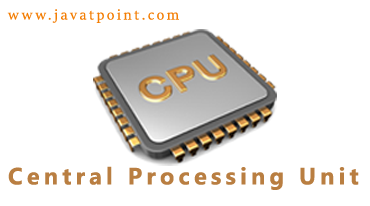
Central Processing Unit (CPU)
0 notes
Photo

💻 Arranca la tarde: Programando rutinas para algunos ensayos de laboratorio... 👨💻 . . . . . #Laptop #Screen #Electronic_device #Technology #Space_bar #Netbook #Gadget #Computer_keyboard #Computer #Personal_computer #Laptop_part #Input_device #Touchpad #Display_device #Computer_component #Multimedia #Laptop_replacement_keyboard #Computer_hardware #Personal_computer_hardware #programming #coding (en Facultad de Ingenieria) https://www.instagram.com/p/ByDdLOzAyLo/?igshid=1kyslnn278dbc
#laptop#screen#electronic_device#technology#space_bar#netbook#gadget#computer_keyboard#computer#personal_computer#laptop_part#input_device#touchpad#display_device#computer_component#multimedia#laptop_replacement_keyboard#computer_hardware#personal_computer_hardware#programming#coding
0 notes
Text
pew pew! our seesaw PC joystick board works peachy-keen 🕹️💻✅👍💡🔥
We picked up a Gravis Advanced (https://www.mocagh.org/loadpage.php?getgame=gravis-front) PC analog joystick to verify our design for an adapter board is all peachy-keen. after some confusion about the way buttons work - turns out you DON'T want the knobs on the side centered because that disconnects the switches from the DE-15 - we have some success! since the X and Y positions are changed by the joystick moving the wiper on two pots (https://allpinouts.org/pinouts/connectors/input_device/joystick-pc-gameport/) and not by a voltage divider, we have to do a tiny bit of math to figure out the actual resistance. so far this board works very nicely and will let some of those old joysticks live again in modern projects. here we have a QT Py reading the values, and it would be trivial to convert this to a USB HID keyboard, mouse or joystick interface.
8 notes
·
View notes
Link
0 notes
Text
the gravis advanced classic PC joystick - we never had a PC when we were younger so we sorta missed out on having a PC joystick - but this Gravis Advanced (https://www.mocagh.org/loadpage.php?getgame=gravis-front) design was rugged enough to survive 30 years - there's a datecode of 1991 on the PCB. PC joysticks are fairly simple: there's three mechanical buttons but actually you can only map them to 2 possible pins - the mapping is done with these rotary switches which confused us at first but turns out they have contacts that switch around which pads go from the onboard PCB to the DE15. the X and Y positions are changed by the joystick moving the wiper on two pots (https://allpinouts.org/pinouts/connectors/input_device/joystick-pc-gameport/). note they aren't connected up as a resistor divider - that's because there were no ADC's on PCs at the time - instead the resistance was fed into an oscillator like the 555 and then the pulse width measured! (https://en.wikipedia.org/wiki/Game_port)
4 notes
·
View notes