#installwordpress
Explore tagged Tumblr posts
Text
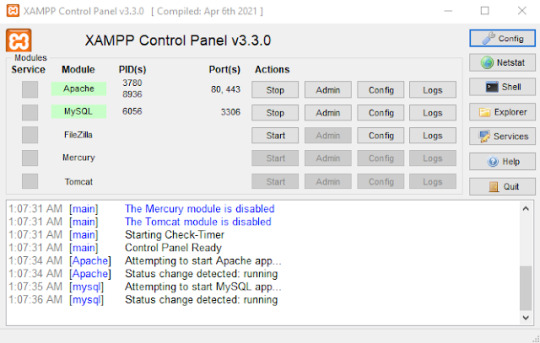
Install WordPress in local computer for practice
If you have plan to build a WordPress website for your own, or you have a plan to build your career to be WordPress developer, you must have to practice. Buying hosting may be tough for students or beginners. But you can easily use your own computer to test maximum features of WordPress.
2 notes
·
View notes
Video
youtube
The ABSOLUTE BEST Way to Install WordPress on XAMPP in 8 Minutes
🎥📢 Want to set up WordPress on your own computer? Then this video is for you! 💻🔥
In this tutorial, I’ve shown how to easily install WordPress on localhost using XAMPP. Start practicing web development from the comfort of your home! 🚀
👇 Watch the video now and don’t forget to share!
1 note
·
View note
Text
youtube
With aaPanel's WP Toolkit, you can management theme, plugins, back up, migrate, restore,and set up security for your WordPress website with one click.
0 notes
Video
youtube
How To Add New Website In Wordpress | Easy Wordpress Installation
0 notes
Text
Setu Agrawal - website developer
Welcome to my business Website development services I am here to help you fulfill your desire! Are you looking for a professional, eye-catching, elegant, dynamic, and Responsive Websiite for your company, personal blogs or Ecommerce Business? You have come to the right place. I am providing a complete one window solution to your online presence. A fully responsive, eye-catching professional Websitess that will definitely boost your business. Here is how I can help you :
UNLIMITED Revisions until you are satisfied100% Responsive Layout for all mobile devicesInstall WordPress in your serverCustomizing the theme with your own contents and imagesNecessary plugin InstallationExcellent Slider Set-upWP installWordpress WEebsiteLanding pagesWoo-commerce FunctionalityPayment Gateway setupProduct uploads ⭐Why Me: ️ Video walkthrough to teach you how to manage and do edits on your wordpress design.��� Also, with over 3 years as a Cyber Security specialist, I'll I'll make sure your site is super secure.3 months support In the fast-paced digital landscape, website developers like Setu Agrawal play a pivotal role in shaping our online experiences. Through his expertise, creativity, and unwavering dedication, Setu continues to leave an indelible mark, crafting digital masterpieces that captivate and inspire. As we navigate the vast expanse of the internet, let us pause to appreciate the ingenuity and craftsmanship of individuals like Setu Agrawal, whose passion fuels the evolution of the digital frontier.
0 notes
Text
How to Install WordPress in Hostinger (Urdu) https://youtu.be/QGJ00jBEROs #wordpresshosting #wordpress #hostinger #installwordpress
0 notes
Video
youtube
How To Install Wordpress Theme From Zip File https://www.youtube.com/watch?v=bWcdNEVSdXI&t #installwordpress #zipfile #wordpresstheme #howto1minute #webdevelopment
0 notes
Photo

The speed of your website is very important when you go to do SEO for the website. If a user takes a lot of time to load, the user is greatly reduced.
https://www.fiverr.com/share/VDdZRx
#wordpress#speedup#woocommerce#webdesign#webdevelopment#wordpressplugins#Wordpressthemes#plugin#wordpresswebsite#wordpressdesign#ecommerce#eCommerceSolution#productlisting#addproducts#importproducts#customization#WordPresscustomization#installwordpress#marketing#wix
1 note
·
View note
Text
How to install wordpress locally without server
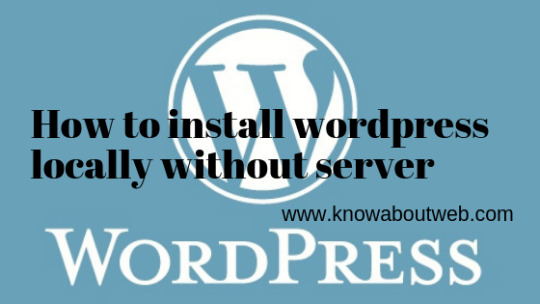
Looking for wordpress tutorial? Then here it is.Learn the first step of how to install wordpress locally without server using bitnami. If you are trying to code yourself for designing website.Then try this first step of installing software. Coding is not easy as you think.If you are using any other platforms then coding is easy.But for wordpress try using in-built themes and plugins for functionality. We will show you how to work on these items.Each will show you how to make your website more appealing and stylish. Bitnami is a software which has in-built sever with it.So only no need to install server. So make sure to learn this steps carefully.Lets start by how to install wordpress locally without server.
Steps for installing wordpress locally without server
First of all go to the browser and search for "bitnami wordpress". Then select the first link (official website of bitnami). Click on the download for windows. Then select the operating system and click download. It will popup a form asking to signup.If you need you can signup else you can click no,thanks just download the software. Now open the software once it is downloaded. Click next until the blogs name and password page appears. There type your blogs name,password and then click next. Make sure to remember those credentials. After installation is successful click finish button. Now it will open a browser with 127.0.0.1/wordpress. Click on the access wordpress link. This will open your website's front page. To login to your website's dashboard,type as 127.0.0.1/wordpress/login and then press enter. This will open up wordpress login page. Type the name and password given while installing the software. Press login and this will open up your wordpress dashboard. To get to know more about wordpress tutorials visit our youtube channel. For more tutorials stay tuned with us. You may also like add,delete and upload a theme in wordpress Read the full article
1 note
·
View note
Link
Here is the best tutorial about How To Install A WordPress Theme Step by step Guide, so that you can install easily the wp theme ... we have given you here step by step guide. Visit the link to get more info...
#eleganttheme#bestwordpressthemes#freewordpressthemes#wordpressthemes#wordpresstemplates#premiumwordpressthemes#wordpresswebsitetemplates#wpthemes#bestwordpressthemesforblogs#installwordpresslocally#installwordpress#howtoinstallwordpresstheme#W3GyanGuru
1 note
·
View note
Link
0 notes
Photo

🔴WordPress is the world’s most popular website builder. Here are the steps to install WordPress using a softaculous app installer.🔴 Step 1: login to your Cpanel, and click on the softaculous app installer. Step 2: search WordPress in a softaculous search box, and click on it. Step 3: click on the install now button. Step 4: select the version which you want to install WordPress, and then choose the URL for installation. Step 5: in site setting give name to the site and description of the site. Step 6: In the next step create an admin account. Give username, password, and email of the admin. Step 7: choose the language in which you want to install WordPress. Step 8: In the next step select the theme for the website and then click on the install button. These are the steps to install WordPress using a softaculous app installer. For more details visit our website https://hostrik.com/ Share with your friends Follow @in.hostrik Follow @in.hostrik #wordpresswebsite #wordpresstheme #wordpressblog #wordpressdesigner #wordpresstips #wordpressdevelopment #wordpresswebsites #wordpresshosting #wordpresstutorials #wordpressblogs #wordpressbloggers #wordpressblogger #softaculous #bloggingtips101 #bloggingtipsforbeginners #installwordpress #wordpressdeveloper #wordpressdevelopers #contentmanagement #contentmanagementsystem @bloggerdhruv @theblggingbuddy @bloggersguidance @bloggingdigital_ @bloggingqna @bhagya_kz @theseopunch @wordpress_tricks (at Hinjawadi - हिंज��डी) https://www.instagram.com/p/CQ8N4BIHgyc/?utm_medium=tumblr
#wordpresswebsite#wordpresstheme#wordpressblog#wordpressdesigner#wordpresstips#wordpressdevelopment#wordpresswebsites#wordpresshosting#wordpresstutorials#wordpressblogs#wordpressbloggers#wordpressblogger#softaculous#bloggingtips101#bloggingtipsforbeginners#installwordpress#wordpressdeveloper#wordpressdevelopers#contentmanagement#contentmanagementsystem
1 note
·
View note
Link
If you want to know how to install WordPress in cPanel Softaculous then kindly watch the video till the end or follow the description below.
0 notes
Video
Best and easy Shortcut way to install WordPress and make website in 5 minutes- Full Tutorial Step Step in English - https://mistersingh1000.com/2020/11/05/install-wordpress-on-cpanel/ #wordpress #installwordpress #makewebsite #createwebsite #installcpanel #wordpressinstall #howtowebsite https://www.instagram.com/p/CHXCVyLHvd0/?igshid=3d31ywvyucmf
0 notes
Video
youtube
How to make WordPress child theme and install [ Right way ] https://www.youtube.com/watch?v=pYoYc35Gxhk #childtheme #wordpress #installwordpress #howto1minute #wordpresstutorial
0 notes
Text
install wordpress, demo theme setup and WordPress Customize
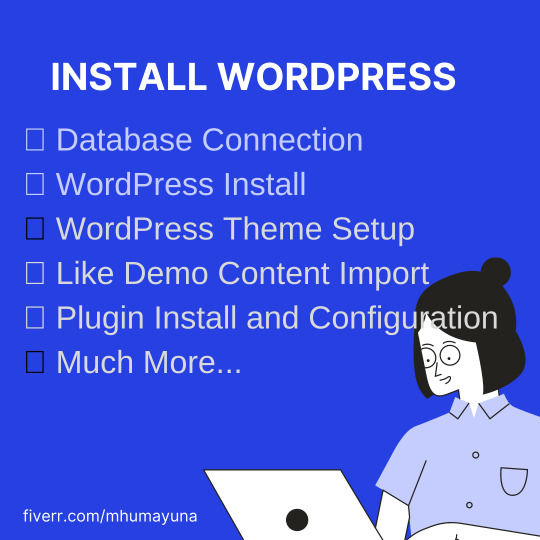
If you are looking for a professional web Developer. "mhumayuna" is waiting for you. Just give him a knock, he will start working on your project right away.
Visit: Details Info Check
I will install WordPress on your server and setup your desired theme. Also I will customize your theme as per your requirement. You don't have to worry about quality service.
#wordpress_setup#wordpresslocalhost#installwordpress#WordPresscustomization#customization#wordpress#webdesign#webdevelopment#Wordpressthemes#wordpresswebsite#wordpress setup#install wordpress theme#wordpress website speed
0 notes