#intellijence
Explore tagged Tumblr posts
Text
It’s another sarah coding day. So far we’re starting off well with downloading eclipse only to remember I literally have IntelliJ and the files I’m working with were OG from there anyways.
#Sarah coding#big brain#I- I usually grumble a lot about IntelliJ and like. pycharm but I’m not like. in love with eclipse#look I can complain about any ide#I’m an equal opportunity complainer#I have a lot of issues from my emacs era a few years back#I want more languages to have just a built in thing for me#at least idle works like. twenty percent of the time for me-
3 notes
·
View notes
Text
The IntelliJ shortcut to run your code is ctrl+Shift+F10
WHO USES THAT. WHAT IS THAT.
It’s like it was MADE to discourage you from using it
23 notes
·
View notes
Text
Написать программу на Java без текстовых редакторов?
Программу на java можно создать, используя одну командную строку. (по крайней мере на windows, хз что там у других систем)
Познакомимся с некоторыми командами:
echo - команда для вывода текста. Она будет записывать код в файл;
javac - компилятор. Переведёт код в байт-код;
java - загрузчик приложений. Запускает код.
Открываем cmd. Пишем:
echo class CmdHi { public static void main(String[] args) { System.out.println("I am a good programmer!"); } } > CmdHi.java
Создастся файл CmdHi.java, внутрь запишется код, который при выполнении выведет строчку "I am a good programmer!".
Чтобы посмотреть содержимое файла, можно использовать команду more:
more CmdHi.java Вывод: class CmdHi { public static void main(String[] args) { System.out.println("I am a good programmer!"); } }
Далее программу надо скомпилировать:
javac CmdHi.java
После чего можем запустить код, указав скомпилированный класс:
java CmdHi
Результат:
I am a good programmer!
Скрин для наглядности

Кстати, с 11 версии джавы простейшие программы не требуют компиляции, поэтому сразу после echo можно сделать так
java Hi.java
Наблюдение: русские символы при выводе в командной строке могут не читаться

#IntelliJ IDEA? Visual Studio? Блокнот? А может лучше командная строка?#студент бормочет#java#русский тамблер#компилятор#без текстового редактора#без IDE
4 notes
·
View notes
Text

Hey guys! If you have JetBrains IDEs you can have a pet like VScode!
#cosmickittytalk#codeblr#csharp programming#girls who code#csharp#csharp is superior#programming#code pet#Jetbrains#rider ide#intellij#Clion#pycharm#Webstorm#blazor website development#blazor programming#blazor#.net developers#.net framework
4 notes
·
View notes
Text
So I'm playing around with Angular. I'm not really a fan. I think the HTML syntax for it was created in Hell. But it runs nicely on my 15" MacBook Air.
Yes, the logged in user is Felonius Gru
Programmers gonna program


2 notes
·
View notes
Text
Brief CLion Adventure
Or: How Not To Remove Features.
Recently, I started setting my PC to light mode again, just because it's becoming easier on my eyes during daytime. Mostly that's just flipping a switch in the system settings, and most of my apps respond to that already. Some applications only support one mode, some need a switch flipped inside the app settings, no big deal.
CLion used to support responding to the system theme automatically, but support for that was apparently removed for Linux an update or two ago. I don't know why.
Now, since CLion doesn't do it automatically anymore, I'm trying to switch the IDE to light theme manually. But it doesn't let me. The button to switch themes is completely greyed out, and there's no other theme-related option in sight. A quick web search for the problem yields nothing useful. I know for a fact that CLion supports a light theme (heck, it even supports custom themes), so why isn't it letting me switch?
I search around more for how appearance settings are supposed to work, and eventually, on the "Run CLion for the first time" page, I find this unassuming image:

You might already have a suspicion where this is going from that image, and I do too at this point.
So to check if my idea is correct, I desperately search for the CLion configuration files. The location doesn't seem to be well documented on the internet, but I find them in ~/.config/JetBrains/CLion2023.2/options. Makes sense. Quickly grep for "Theme" in that folder, looks like the theme settings are in laf.xml.
Huh that is interesting, it still has the autodetect setting set to true.

Changing it to "false" manually fixes the issue. And I'm laughing out with my head in my hands at this being the actual fix.
To explain, what must have happened is, when dropping support for autodetect on Linux, JetBrains removed the "Sync with OS" checkbox, but forgot to change the setting to false for Linux users. So now, if it's still applied from before the feature was dropped, it doesn't do anything substantial, but the code to grey out the actual theme setting is still in effect!
3 notes
·
View notes
Text
in an hour and 5 minutes it's break so i get to play spiderman for 15 minutes let's fucking GOOOOO
#im trying to pretend to myself that im working#but ive sat for half an hour on tumblr with intellij just sitting open
1 note
·
View note
Text
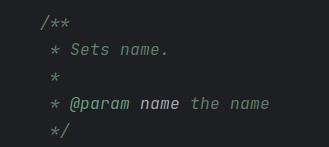
I love auto-generating javadocs.
2 notes
·
View notes
Text
How can you serialize and deserialize Java objects for frontend-backend communication?

1. What’s Java Serialization and Deserialization All About?
So, how do you handle communication between the frontend and backend in Java? It’s all about turning Java objects into a byte stream (that’s serialization) and then back into objects (deserialization). This makes it easy to exchange data between different parts of your app. The Serializable interface in Java is key for this, as it helps keep the state of objects intact. If you’re taking a Java course in Coimbatore, you’ll get to work on this a lot. Serialization is super important for things like APIs and managing sessions. For Java backend developers, it's a must-know.
2. Why Is Serialization Important Nowadays?
When it comes to Java and modern web apps, we often use JSON or XML for serialized data. Libraries like Jackson and Gson make it easy to convert Java objects to JSON and vice versa. These formats are great for frontend and make communication smoother. If you study Java in Coimbatore, you'll learn how serialization fits into REST APIs. Good serialization helps keep your app performing well and your data secure while also supporting setups like microservices.
3. What’s the Serializable Interface?
The Serializable interface is a simple marker in Java telling the system which objects can be serialized. If you get this concept down, it really helps answer how to serialize and deserialize Java objects for frontend-backend communication. By using this interface, you can easily save and send Java objects. Students in a Java Full Stack Developer Course in Coimbatore learn how to manage complex object structures and deal with transient variables to keep things secure and fast.
4. Tools and Libraries for Serialization in Java
To serialize objects well, developers often rely on libraries like Jackson and Gson, along with Java’s ObjectOutputStream. These are essential when you’re trying to serialize Java objects for frontend-backend communication. With these tools, turning Java objects into JSON or XML is a breeze. In Java courses in Coimbatore, learners work with these tools on real projects, and they offer options for customizing how data is serialized and handling errors more smoothly.
5. Deserialization and Keeping Things Secure
Deserialization is about getting objects back from a byte stream, but you've got to do this carefully. To serialize and deserialize Java objects safely, you need to check the source and structure of incoming data. Training in Coimbatore covers secure deserialization practices so you can avoid issues like remote code execution. Sticking to trusted libraries and validating input helps keep your app safe from attacks.
6. Syncing Frontend and Backend
Getting the frontend and backend in sync relies heavily on good serialization methods. For instance, if the Java backend sends data as JSON, the frontend—often built with React or Angular—needs to handle it right. This is a key part of learning how to serialize and deserialize Java objects for frontend-backend communication. In Java Full Stack Developer Courses in Coimbatore, students work on apps that require this skill.
7. Dealing with Complex Objects and Nested Data
A big challenge is when you have to serialize complex or nested objects. When figuring out how to serialize and deserialize Java objects for frontend-backend communication, you need to manage object references and cycles well. Libraries like Jackson can help flatten or deeply serialize data structures. Courses in Coimbatore focus on real-world data models to give you practical experience.
8. Making Serialization Efficient
Efficient serialization cuts down on network delays and boosts app performance. Students in Java training in Coimbatore learn how to make serialization better by skipping unnecessary fields and using binary formats like Protocol Buffers. Balancing speed, readability, and security is the key to good serialization.
9. Real-Life Examples of Java Serialization
Things like login sessions, chat apps, and shopping carts all depend on serialized objects. To really understand how to serialize and deserialize Java objects for frontend-backend communication, you need to know about the real-time data demands. In a Java Full Stack Developer Course in Coimbatore, you’ll get to simulate these kinds of projects for hands-on experience.
10. Wrapping It Up: Getting Good at Serialization
So how should you go about learning how to serialize and deserialize Java objects? The right training, practice, and tools matter. Knowing how to map objects and secure deserialized data is crucial for full-stack devs. If you're keen to master these skills, check out a Java course or a Java Full Stack Developer Course in Coimbatore. With practical training and real projects, Xplore IT Corp can set you on the right path for a career in backend development.
FAQs
1. What’s Java serialization for?
Serialization is for turning objects into a byte stream so they can be stored, shared, or cached.
2. What are the risks with deserialization?
If deserialization is done incorrectly, it can lead to vulnerabilities like remote code execution.
3. Can every Java object be serialized?
Only objects that implement the Serializable interface can be serialized. Certain objects, like threads or sockets, can’t be.
4. Why use JSON for communication between frontend and backend?
JSON is lightweight, easy to read, and can be easily used with JavaScript, making it perfect for web apps.
5. Which course helps with Java serialization skills?
The Java Full Stack Developer Course in Coimbatore at Xplore IT Corp offers great training on serialization and backend integration.
#Java programming#Object-oriented language#Java Virtual Machine (JVM)#Java Development Kit (JDK)#Java Runtime Environment (JRE)#Core Java#Advanced Java#Java frameworks#Spring Boot#Java APIs#Java syntax#Java libraries#Java multithreading#Exception handling in Java#Java for web development#Java IDE (e.g.#Eclipse#IntelliJ)#Java classes and objects
0 notes
Text
throw new FuckyWuckyException("Oopsie Woopsie!");
1 note
·
View note
Text
IntelliJ IDEA 2025.1 EAP Is Open! | The IntelliJ IDEA Blog
Some nice stuff, including fully automated Spring bean creation.
0 notes
Text
Project update
Approaching the half-year mark for the open-source coding challenge I started in June. Here are current statistics:
+ 34K lines of Java (up from 29K lines on 11 November)
+ of those, 12K are tests or examples (up from 8K)
+ 19K lines of C++ (up from 17K)
These days I'm mostly translating the JoltPhysics "samples" application from C++ into Java. I use translation to uncover important functionality that my JVM bindings haven't exposed yet. It's slow, repetitive work, but there are occasional opportunities for problem solving. I have a high tolerance for repetitive work, but it's not unlimited. Soon I'll need a break from the current grind.
I recently imported my project into IntelliJ's IDEA development environment. I use Apache NetBeans for most of my software development, but IDEA has an automatic code-inspection tool I like to use occasionally. The tool uncovered dozens of problems I was glad to fix. However, it also reported thousands of false positives---things it thinks are problems but I do not. My experience with automated inspection tools is that they are invaluable on occasion, but for a given project, their benefit/cost ratio declines rapidly after first use.
#free tools#open source software#software development#coding#jvm#cplusplus#repetitive#intellij#apache#work in progress#automation
0 notes
Text
Cucumber is a widely-used tool for Behavior-Driven Development (BDD) that helps teams collaborate on creating automated acceptance tests. It uses a plain-text language called Gherkin to describe the behavior of software, making it easier for non-technical stakeholders to understand. IntelliJ IDEA, a powerful Integrated Development Environment (IDE) by JetBrains, supports various plugins that enhance its functionality, including the Cucumber plugin.
0 notes
Text
My recent Java projects I've written in the morning to fire up my brain for the day. The coffee one I wrote in the coffee shop I went to this morning. The other I wrote for @monydragon



#self improvement#codeblr#cosmickittytalk#girls who code#coding exercises#java#java programming#intellij#learning programming#programming
3 notes
·
View notes
Text

IntelliJ for Ruby on Rails: Enhancing Development Efficiency
Discover how IntelliJ enhances Ruby on Rails development. Learn to install Ruby on Rails and hire Ruby on Rails developers.
#IntelliJ for Ruby on Rails#ruby on rails development#ruby on rails development company#ruby on rails company#ruby on rails development services#offshore ruby on rails development#ruby on rails development agency#ruby on rails development india#ruby on rails development firm#custom ruby on rails development services#ruby on rails development company usa#ruby on rails development company in india#ruby on rails development company india#hire ruby on rails development company#offshore ruby on rails development company#ruby on rails development new york#hire ruby on rails development companies#top ruby on rails development company#ruby on rails development companies in india#rails development companies#rails development company#ruby development company#rails company#rails development#ruby development#ruby on rails development companies#ruby on rails companies#ruby on rails web development#best ruby on rails companies#ruby on rails agency
1 note
·
View note
Text
intellij idea ultimate vs webstorm Flutter
Here’s a comparison between IntelliJ IDEA Ultimate and WebStorm:
IntelliJ IDEA Ultimate vs. WebStorm
Overview
IntelliJ IDEA Ultimate:
A comprehensive IDE primarily for Java, but supports various languages and frameworks.
Ideal for full-stack and backend developers who need a robust tool for multiple technologies.
WebStorm:
A specialized IDE focused on JavaScript, TypeScript, and web development.
Tailored for frontend developers with built-in support for modern frameworks.
Features Comparison
Language Support:
IntelliJ IDEA Ultimate:
Supports Java, Kotlin, Scala, Groovy, and many more.
Excellent for mixed projects involving different languages.
WebStorm:
Focused on JavaScript, TypeScript, HTML, and CSS.
Offers deep integration with frontend frameworks like React, Angular, and Vue.
Performance:
IntelliJ IDEA Ultimate:
Powerful, but can be resource-intensive, especially with large projects.
WebStorm:
Lighter compared to IntelliJ, optimized for web projects.
Plugins and Integrations:
IntelliJ IDEA Ultimate:
Extensive plugin marketplace, including support for database tools, Docker, and version control.
WebStorm:
Supports essential plugins for web development; most WebStorm features are also available in IntelliJ.
User Experience:
IntelliJ IDEA Ultimate:
Rich features, may have a steeper learning curve due to its complexity.
Suitable for developers who need an all-in-one solution.
WebStorm:
Streamlined and focused interface, easy to navigate for web developers.
Provides a more targeted experience with fewer distractions.
Debugging and Testing:
IntelliJ IDEA Ultimate:
Comprehensive debugging tools for various languages.
Supports unit testing frameworks and integration testing.
WebStorm:
Robust debugging for JavaScript and TypeScript.
Integrated tools for testing libraries like Jest, Mocha, and Jasmine.
Pricing:
IntelliJ IDEA Ultimate:
Higher cost, but includes support for a wide range of languages and tools.
WebStorm:
More affordable, focused on web development features.
Use Cases
Choose IntelliJ IDEA Ultimate if:
You work on full-stack projects or need support for multiple languages.
Your projects involve backend development in addition to web technologies.
You require advanced database and DevOps integrations.
Choose WebStorm if:
Your primary focus is frontend development with JavaScript/TypeScript.
You want a lightweight IDE with specialized tools for web development.
Cost is a significant factor, and you only need web development features.
Conclusion
Both IntelliJ IDEA Ultimate and WebStorm offer powerful features, but the best choice depends on your specific development needs. If you're looking for a dedicated tool for web development, WebStorm is the ideal choice. However, if you require an all-encompassing IDE for a variety of languages and frameworks, IntelliJ IDEA Ultimate is well worth the investment.
#Flutter Training#IntelliJ IDEA#react native#mulesoft#software#react developer#react training#developer#technologies#reactjs
1 note
·
View note