#ios 14 layout
Explore tagged Tumblr posts
Text

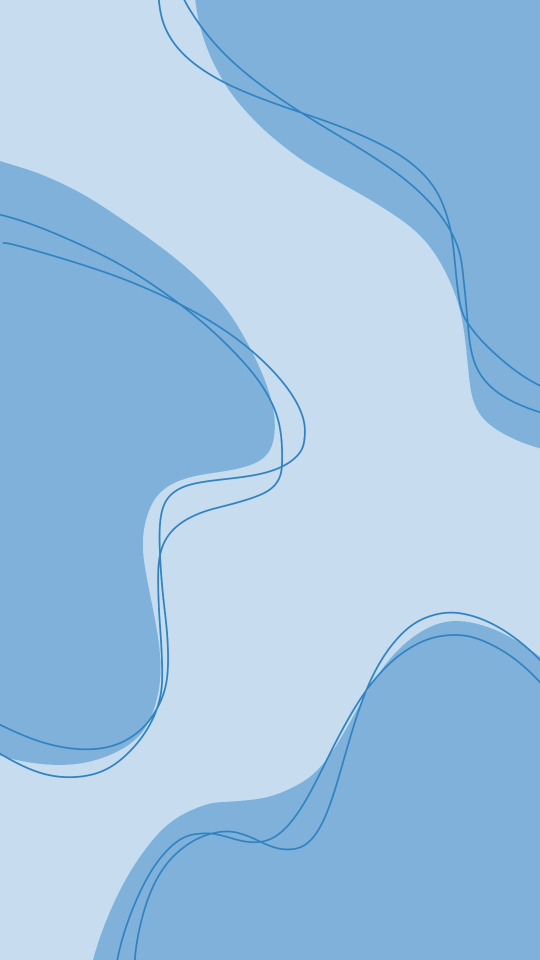

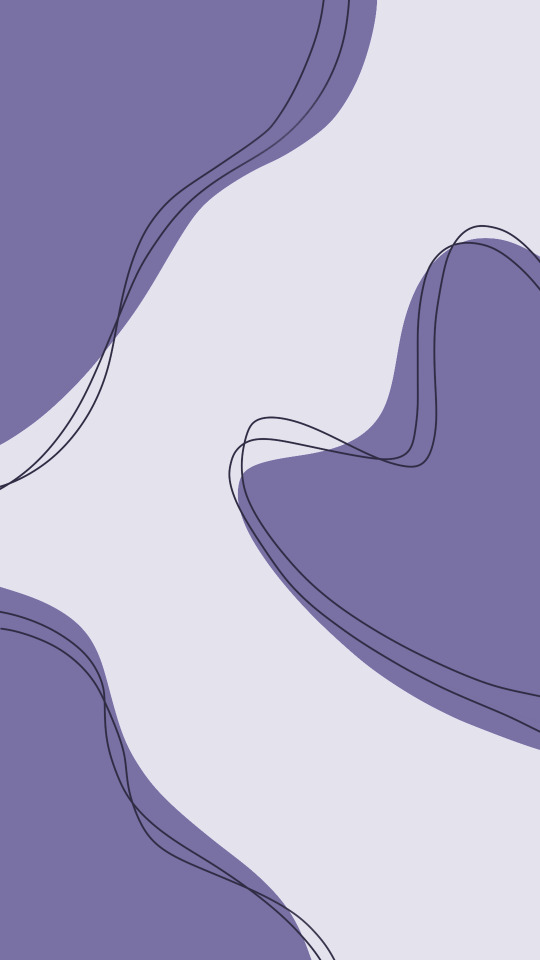
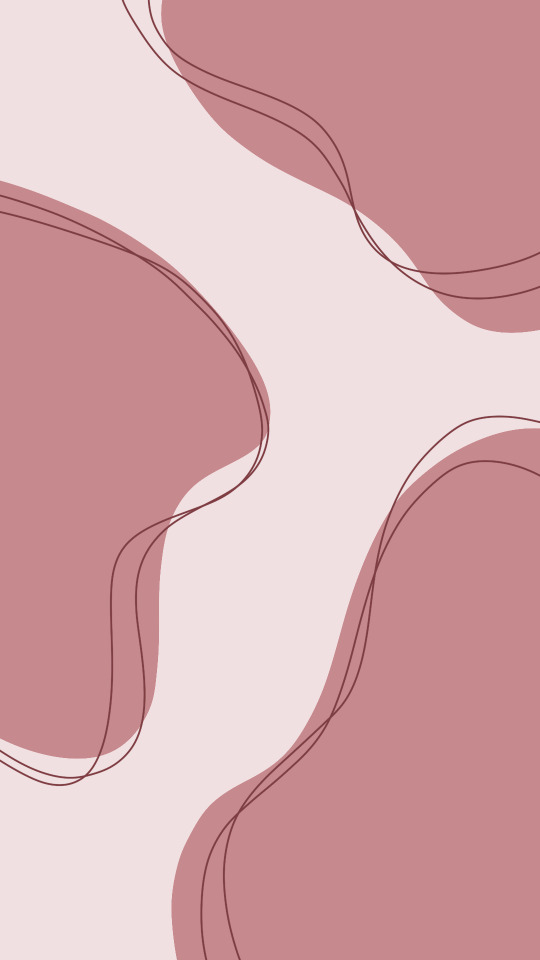
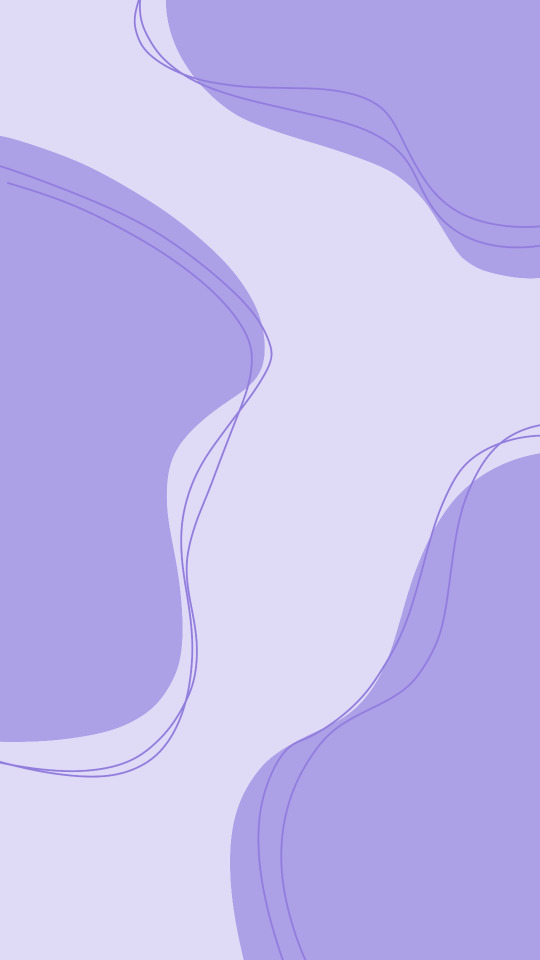
Aesthetic Wallpaper
i'm kind of getting back to pinterest and tumblr so some more wallpapers for you again <33
#homescreen#wallpaper#design#art#aestehtic#homescreen wallpaper#lockscreen#wallpapers#lockscreen wallpaper#lock screen wallpaper#purple wallpaper#desktop wallpaper#phone wallpaper#background#green aesthetic#green#purple#blue#yellow#teal#colorful#creative#graphic design#ios 14 layout#ios#ios 14 wallpaper#ios 15#ios 15 wallpaper#ios 14 aesthetic#phone lockscreen
81 notes
·
View notes
Text

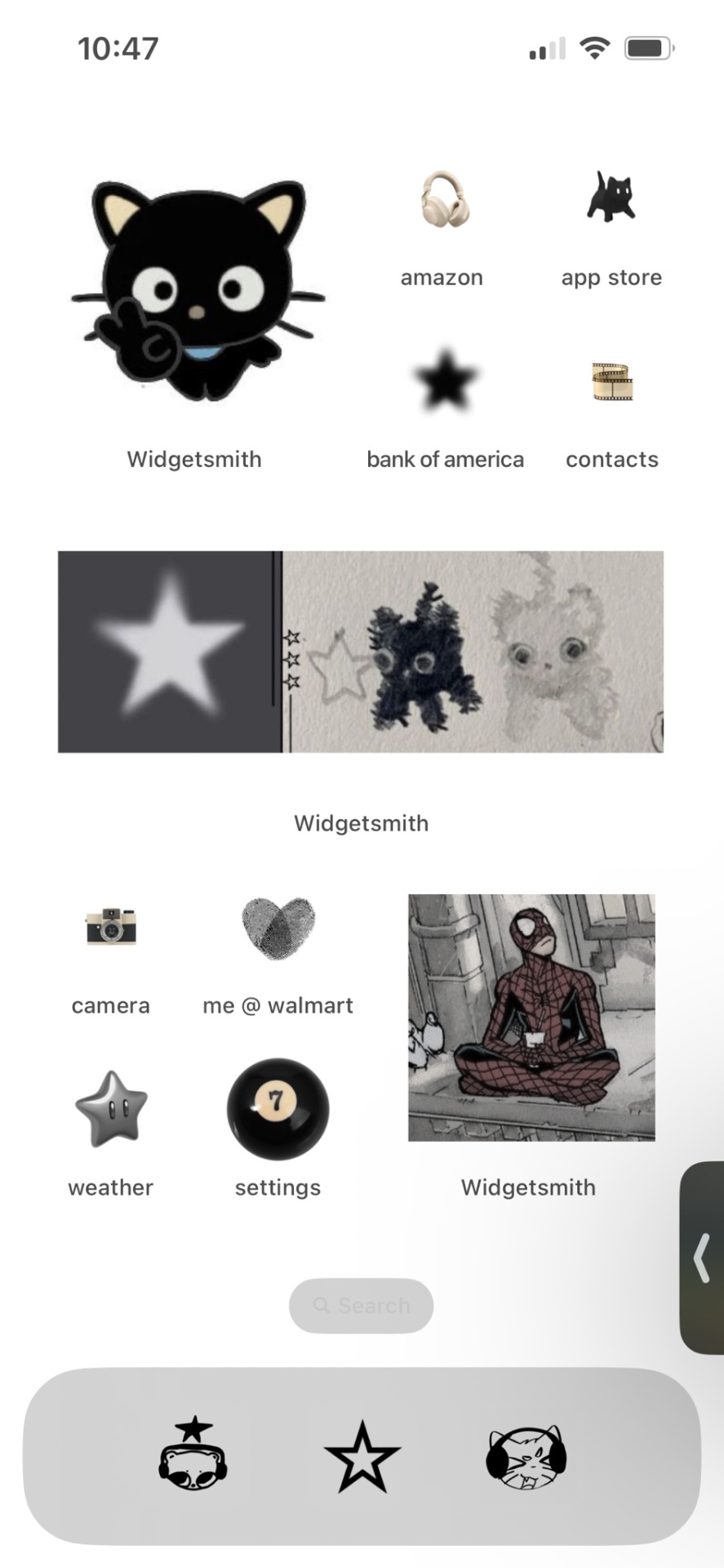


back with another layout 🫶🏻
#edit#wallpaper#aesthetic#messy moodboard#ios 14 wallpaper#ios 14 layout#ios wallpaper#spiderman#brown aesthetic#blue aesthetic#red aesthetic#snoopy#sanrio
110 notes
·
View notes
Text
iPhone homescreen purple 💜




#iphone theme#cute aesthetic#cute themes#ios 16 wallpaper#ios widgets#iphone icon pack#iphone customization#purple#iPhone tricks#ios 17#ios themes#ios 14 layout#cozy aesthetic
15 notes
·
View notes
Text


#loona#ios 14 aesthetic#messy theme#messy aesthetic#kpop#widget#ios 14 home screen#theme#ios 14#ios 14 layout#ios 14 inspo#ios 16
12 notes
·
View notes
Text


clowncore for July
#clowncore#clowns#clownblr#clown#clown girl#ios 14 theme#ios 14 aesthetic#ios 14 layout#ios wallpaper#ios 14 home screen#phone layout#phone background#phone wallpaper#mine#my posts#my post#rainbowcore#rainbow#ios themes
11 notes
·
View notes
Text








app icons
#app icons#ios 14#ios 15#discord#google#outlook#pinterest#spotify#twitter#tumblr#youtube#homescreen#layout#mine
45 notes
·
View notes
Text





Neapolitan layout

#ios 14 inspo#messy aesthetic#cute#messy packs#kawaiicore#neapolitan#cute layouts#kawaii food#2000s#nyan cat#meow#sanrio#sugar bunnies#molang#Spotify
10 notes
·
View notes
Text





hey guys!! happy wednesday!! hope u all are doing good!! wow the last few weeks for me have been very eventful!! it’s almost christmas!! i’m gonna to try to do a 12 days of christmas where i post everydau leading to the 24st. (if i counted that right😭💀) ily all ❤️🩷
#homescreen#apple ios#ios 14 home screen#ios 14 inspo#icons#aesthetic#ios homescreen#widgets#widgetsmith#ios 16#christmas aesthetic#christmas night#christmas lights#christmas nostalgia#christmas layouts#christmas theme#christmas town#christmas time#christmas tree#christmas#christmas morning#christmas nights#christmas wreath#christmas wallpaper#christmas tree aesthetic#night time#black christmas#white christmas#christmas movies#christmas art
3 notes
·
View notes
Text




tried my best 😪
4 notes
·
View notes
Text
Smartphone Reviews: The Best Devices of 2024
As smartphones retain to adapt, producers are pushing the boundaries of layout, performance, and camera era. With such a lot of options available, selecting the best device can be overwhelming. In this evaluation, we can take an in-intensity take a look at a number of the top smartphones of 2024, covering their specs, capabilities, and overall performance to help you make an informed selection.

Affordable smartphones with best camera reviews
1. Apple iPhone 15 Pro Max
Apple has another time set a excessive bar with the iPhone 15 Pro Max. This device capabilities a titanium frame, making it lighter and extra durable than its predecessor. The A17 Bionic chip ensures pinnacle-tier overall performance, and with a 6.7-inch Super Retina XDR show, the visuals are beautiful.
Key Features:
Processor: A17 Bionic Chip
Display: 6.7-inch OLED (Super Retina XDR)
Camera: Triple-lens machine (48MP foremost, 12MP extremely-huge, 12MP telephoto)
Battery Life: Up to twenty-eight hours of video playback
Software: iOS 17
Pros:
Exceptional camera overall performance, particularly in low light
Impressive battery existence
Premium build exceptional with titanium body
iOS 17 optimizations beautify average usability
Cons:
Expensive
No major layout overhaul from preceding fashions
The iPhone 15 Pro Max is the satisfactory choice for Apple lovers who demand pinnacle overall performance and camera nice. However, its high rate tag may not be for all people.
2. Samsung Galaxy S24 Ultra
Samsung keeps to dominate the Android space with the Galaxy S24 Ultra, a powerhouse of innovation and overall performance. With its Snapdragon eight Gen three processor and an advanced S Pen, this device caters to each productiveness and enjoyment desires.
Key Features:
Processor: Snapdragon eight Gen three (or Exynos variant in pick markets)
Display: 6.Eight-inch Dynamic AMOLED 2X, 120Hz refresh rate
Camera: 200MP major, 12MP ultra-huge, 10MP periscope telephoto, 10MP telephoto
Battery Life: 5000mAh battery with 45W speedy charging
Software: One UI 6 (based on Android 14)
Pros:
Stunning 200MP foremost digital camera for tremendous detail
Bright and vibrant display with a high refresh rate
S Pen support complements productivity
Strong battery overall performance
Cons:
Expensive
Large length won't be cushty for all customers
The Galaxy S24 Ultra is the remaining Android flagship, providing an unheard of camera experience and pinnacle-notch overall performance. However, its high cost and huge shape issue may not match everybody.
3. Google Pixel eight Pro
Google’s Pixel 8 Pro keeps to impress with its AI-powered software program and digital camera skills. The Tensor G3 chip brings AI enhancements that improve pictures, battery control, and standard tool performance.
Key Features:
Processor: Google Tensor G3
Display: 6.7-inch LTPO OLED, 120Hz refresh price
Camera: 50MP major, 48MP ultra-huge, 48MP telephoto
Battery Life: 5050mAh battery with 30W speedy charging
Software: Android 14 (with distinct Pixel functions)
Pros:
Best-in-class computational images
Clean, bloat-loose Android revel in
AI-driven software optimizations
Seven years of software updates
Cons:
Tensor chip nonetheless lags in the back of Snapdragon in raw performance
Slower charging in comparison to competition
The Pixel 8 Pro is the satisfactory choice for folks who prioritize digital camera first-class and a smooth Android experience. While it could now not be the fastest device, its AI features make it a compelling option.
Four. OnePlus 12
OnePlus has been progressively improving its flagship gadgets, and the OnePlus 12 is not any exception. It promises excessive-give up overall performance at a surprisingly lower fee in comparison to different premium flagships.
Key Features:
Processor: Snapdragon eight Gen three
Display: 6.Eighty two-inch AMOLED, 120Hz refresh rate
Camera: 50MP fundamental, 48MP extremely-wide, 64MP periscope telephoto
Battery Life: 5400mAh with 100W speedy charging
Software: OxygenOS 14 (based totally on Android 14)
Pros:
Excellent battery life with excellent-fast charging
High refresh rate display for clean scrolling
Competitive pricing
Minimal software program bloat
Cons:
Camera performance is good however not the pleasant
OxygenOS is turning into greater just like ColorOS
For users who need flagship-level overall performance without spending over $1,000, the OnePlus 12 is a high-quality alternative. It gives fast charging, a brilliant display, and a smooth software program revel in.
Five. Xiaomi 14 Pro
Xiaomi has been making strides within the top class smartphone marketplace, and the Xiaomi 14 Pro is a sturdy competitor. With pinnacle-tier specs and an appealing charge point, it affords super price.
Key Features:
Processor: Snapdragon 8 Gen 3
Display: 6.Seventy three-inch LTPO AMOLED, 120Hz refresh rate
Camera: 50MP predominant, 50MP extremely-huge, 50MP telephoto
Battery Life: 4880mAh with 120W fast charging
Software: MIUI 15 (primarily based on Android 14)
Pros:
Fast charging generation is a few of the quality
Strong performance with Snapdragon 8 Gen 3
High-satisfactory show
Competitive pricing
Cons:
MIUI can sense clutteredreview
Limited availability in some regions
The Xiaomi 14 Pro is a incredible choice for users who need excessive-stop performance at a greater reasonable rate. However, software program enjoy and nearby availability may be factors to don't forget.
2 notes
·
View notes
Text





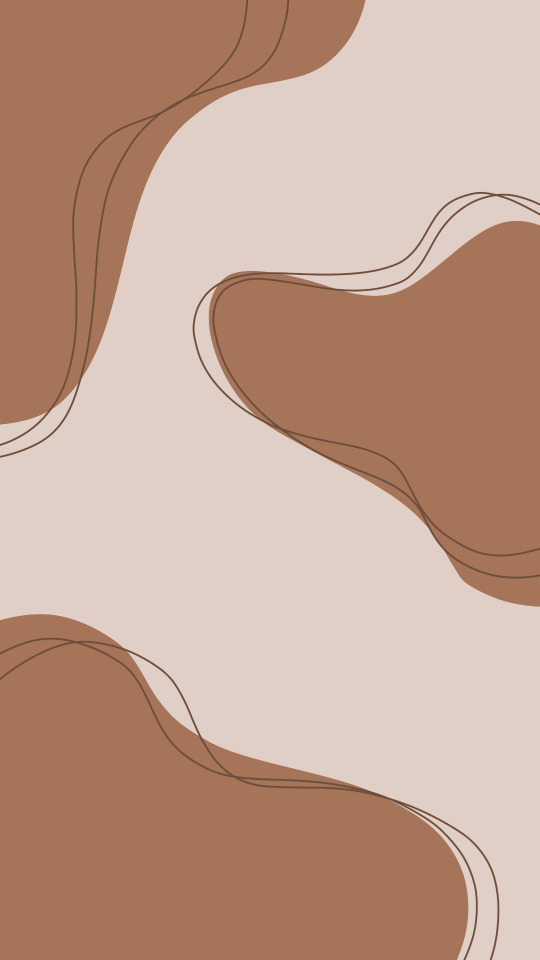
Aesthetic Wallpaper been a long time but made some more wallpapers for you <3333
#wallpaper#homescreen#aestehtic#art#design#wallpapers#phone wallpaper#cute wallpaper#background#desktop wallpaper#lock screen#iphone lockscreen#lock screen wallpaper#lockscreen wallpaper#lockscreen#homescreen wallpaper#homescreen aesthetic#purple wallpaper#graphic design#creative#minimalism#ios 15#ios 14 wallpaper#ios 14 layout#ios 14 aesthetic#orange wallpaper#green aesthetic#brown moodboard
41 notes
·
View notes
Text
iPhone 14 - Carbon Footprint
Questions for you:
What do you think?
Is 2018-2022 difference enough or not?
The other day, I was reflecting on how old my iPhone XR is. Its performance is slowly deteriorating due to the numerous hours of screen-time, and the heavily loaded iOS updates. I like my phone, but in this particular moment of my life I am craving for something new. I asked myself: “Why don’t I give this phone back to Apple Inc., so to get a new and discounted iPhone?”. Curiosity brought me to check what sorts of environmental and sustainable specifications Apple products carry with them. I was pleased to find the”Product Environmental Report - iPhone 14 and iPhone 14 Plus” after a quick Google search.
I started skimming through the pages: between aesthetically pleasing layouts and sweet writing style, nothing seemed to disturb the gentle sensorial experience that only Apple Inc. can deliver.

However, since I started working in sustainability, I developed something similar to a ‘second mind’, which owns its own eyes and evaluates the context of what I am looking at. The reports kicks off with a beautiful diagram representing ‘green anatomy’ of a yellow-coloured iPhone 14.

What does Carbon Neutral mean? Carbon Neutrality means reducing their own carbon emissions by measuring them, and offsetting what is left on carbon capture projects that sit outside the boundaries of the organisation, without necessarily working towards reducing them.
What does ‘product decarbonisation’ mean? It means acting in order to reduce the amount of CO2e per unit of a dated product. In this case, the iPhone.
How much is 9.6 million metric tonnes of Carbon? Well, to put this into perspective, this is the equivalent of the Carbon sequestered by 158,736,825 tree seedlings grown for 10 years (according to the Environmental Protection Agency)
Is 75% reduction against 2015 baseline by 2030 good enough? We are talking about a 15 year journey during which Apple Inc. reduces its carbon footprint by millions of metric tons. It depends, but there is definitely a huge amount of work being done to arrive there. So far, the difference between a 2018 iPhone XR (62 kgCO2e) and a 2022 iPhone 14 (61 kgCO2e) is only 1 kgCO2e per unit. On a larger scale, accounting for around 30 million sales each product, they have a 30 tonne reduction of CO2e emitted into the atmosphere in 4 years, which is the equivalent of energy-related emissions of 11.7 houses in the U.S (still according to the Environmental Protection Agency) in an entire year.
#sustainability#carbon footprint#carbon#climate change#apple inc#iphone#tehcnology#environment#future#nature
2 notes
·
View notes
Text

The iPad Pro is a powerful device that combines the portability of a tablet with the functionality of a laptop. Whether you use it for work, creativity, or entertainment, there are several tips and tricks that can help you get the most out of your iPad Pro.
Here Are Ten Tips and Tricks That You Should Know in 20231. Use a Mouse and Keyboard With Your iPad One of the best features of the iPad Pro is its compatibility with external accessories. You can connect a Bluetooth mouse and keyboard to enhance your productivity and make your iPad Pro feel more like a traditional computer. Simply go to Settings > Bluetooth and pair your accessories.
2. Drag and Drop Text Between Apps With the iPad Pro’s multitasking capabilities, you can easily drag and drop text between different apps. Simply select the text you want to move, long-press on it, and then drag it to the desired app. This feature makes it convenient to share information between apps without the need for copying and pasting.
3. Use App Library to Keep Your Home Screen Clean If your home screen is cluttered with apps, you can take advantage of the App Library feature introduced in iOS 14. Swipe all the way to the right on your home screen to access the App Library, which organizes your apps into categories automatically. It helps you keep your home screen clean and makes it easier to find the apps you need.
4. Use an Apple Pencil If you own an Apple Pencil, make the most of it by utilizing its full range of features. The Apple Pencil is perfect for note-taking, drawing, and annotating documents. It also offers gesture controls that allow you to perform tasks quickly, such as double-tapping the pencil to switch between tools.
5. Take Advantage of Widgets Widgets provide at-a-glance information and quick access to your favorite apps. On your iPad Pro, you can add widgets to your home screen by swiping right, tapping the Edit button at the bottom, and selecting the “+” button. Experiment with different widgets to find the ones that suit your needs and help you stay organized.
6. Use Quick Notes Quick Notes is a handy feature that lets you jot down notes quickly without needing to open a dedicated note-taking app. Simply swipe from the bottom-right corner of the screen with an Apple Pencil or your finger to open Quick Notes. You can even activate it from the Control Center.
7. Use Your iPad as a Second Screen With the Sidecar feature, you can use your iPad Pro as a second screen for your Mac. This is especially useful for multitasking or when you need more screen real estate. To enable Sidecar, go to System Preferences on your Mac, click on Sidecar, and select your iPad from the list of available devices.
8. Enhance Safari With Extensions In iPadOS 15, Safari supports extensions, allowing you to customize your browsing experience. You can add extensions like ad blockers, password managers, and translation tools to enhance your productivity and privacy. To manage your Safari extensions, go to Settings > Safari > Extensions.
9. Multitask with Stage Manager Stage Manager is a powerful tool that makes multitasking on the iPad Pro more efficient. It allows you to create custom layouts with multiple apps and switch between them seamlessly. To access Stage Manager, swipe up from the bottom of the screen and drag an app to the side to open it in Slide Over or Split View.
10. Find Anything With Spotlight Spotlight is an incredibly useful feature on your iPad that allows you to find anything you need quickly. If you haven’t used Spotlight before, here’s how to access it: On your Home Screen, simply swipe down, and you’ll see the search bar right there. Once you’re in Spotlight, you’ll find a range of options to search for exactly what you’re looking for. Along with Siri Suggestions, which intelligently recommends apps based on your usage history, the search bar is where the magic happens. Simply tap into it, and you can start searching for various things.
Conclusion Counterfeit products are everywhere. If you’re tempted to buy a fake Apple charger because of its cheap price, remember the potential hazards it will bring. These counterfeit chargers can not only harm your device but also pose serious risks such as overheating, electric shocks, or even fires
To be safe, it is strongly advised to purchase Apple accessories exclusively from Apple or trusted suppliers and third-party vendors who are certified by Apple.
#iPhone service center in wakad#apple service center in wakad#apple repair in wakad#iPhone service center in pune#Apple Authorised Service Center Pune#Apple Mobile Service Center in Pune#apple mobile service center in wakad pune#iPhone battery repair in wakad#iPhone service centre in pune#Top Apple Authorised Service Center in Pune#Top Apple Authorised Service Center in wakad#Top Apple Authorised Service Center in wakad pimpri#MacBook repair in pimpri pune#iPhone service center in pimpri
2 notes
·
View notes
Text
Aight buckle up I have quite a few wishes fuckers
1. I want to have more control over when I stop scrolling
2. I want all of the people who directly kill innocent civilians to face justice for their crimes
3. I want Donald Trump and anyone associating with him on legal business to never be able to lie again, and to come out and tell the truth about any past lies in a very public statement
4. I want to always have the motivation to create art when I reach for it
5. I want to always have inspiration for that art and know what I want to create
6. I want JK Rowling to make a public apology for her transphobic, antisemitic, etc behavior (AND MEAN IT), and rescind all funding from anti trans charities, and give all of that funding to lgbtq aid and liberation charities
7. I want to use 3/4 of Jeff bezos’s net worth to create no-barrier-to-entry housing for unhoused peoples, donate to food banks, distribute to charities, and distribute among overseas humanitarian aid efforts
8. End institutionalized racism
9. End institutionalized poverty
10. Redistribute US military budget to give state funded free education to all, including higher education
11. Get rid of all anti-homeless infrastructure
12. Rework city layouts to make them more pedestrian friendly, anti automobile, pro public transport, walkable, and ADA friendly
13. All remaining roads are now made of the current most environmentally friendly asphalt replacement currently invented
14. Add in more water efficient green spaces to roads and sidewalks, and make sidewalks shaded by native trees and lined with native plants
15. All invasive species now have their populations reduced and are now ecologically under control in the areas which they came from
16. Fund all legitimate and effective initiatives for coral reef rehabilitation and repopulation
17. Anyone under the age of 13 is now completely unable to access social media
18. Child friendly online spaces like animal jam and many of the old .io games are restored
19. All laws implemented with the intent to discriminate against marginalized communities is now no longer in effect
20. Redistribute police funding, creating new branches that specialize in nonviolent deescalation and relocation
21. All of my previous and future wishes will be implemented within the next 30 earth days, but also in a way that makes them appear to be naturally occurring
22. Roe v Wade is now reinstated as a valid ruling
23. Medical care is now free for everyone, including non-essential but quality of life improving initiatives
24. Every company that contributes to 1% or more of current landfill mass will answer for the crimes against the environment
25. Implemented all proposed legal programs to tax the ultra-rich
26. I can change the size of my breasts at will, including getting rid of them entirely, but will always be able to revert them back to their natural size if desired
27. I no longer need to sleep
28. Minimum wage is living wage and “server wage” is no longer below the general minimum wage
29. All golf courses are converted into affordable housing communities with no barriers to entry
30. I want my attention span for reading back please
31. Anytime someone wants a stress ball, they will find one in their pocket, purse, or nearby in a clearly visible area
32. I want to no longer have sensory issues and issues with fainting/lightheadedness
33. AI programs are not allowed to scrape visual, auditory, or literary works without the creators explicit personal consent
34. All Amazon profits go to charity
35. Amazon implements the most eco friendly forms of transportation to date
36. No shipping/delivery fees
37. Whatever current sketchbook I am using will be magically able to fit into any bag I am carrying without changing the size of either object
38. All books, including sketchbooks and notebooks, now weigh one ounce each, no matter the size or density
39. Google no longer shows sponsored results
40. All charities with legitimate intentions of aid for marginalized communities are now fully funded with money from current billionaires
41. Said billionaires funding charities cannot use this funding to sway the intentions of said charities
42. No one with intentions to inflict harm on a marginalized group will be able to run for any governmental office
43. Anyone who has joined a gang for stability and community will now be able to find those needs fulfilled in other more constructive spaces
44. Public libraries are fully funded
45. All research papers and educational textbooks are free to use
46. All subscription services for software will now become affordable one time purchases without intentional limits on use
47. I reserve the right to reverse any previous or future wishes should I find they have unexpected negative consequences
48. I reserve the right to make more wishes in the future should I choose to do so, and after this particular interaction is over, I will invoke a new session of wishing by saying your name aloud three times. Any wishing sessions will be ended by saying my last name three times
49. I reserve the right to have full knowledge of the existence and exact wording of any previous wishes I have made
50. I now know your name
51. You are not entitled to grant my wishes if you find that you do not want to
52. You are to warn me of any unintended negative consequences a wish may invoke before you grant it
53. Horses are no longer fucked up
“I shall grant three wishes, but you cannot wish for… Actually, fuck it. You get infinite wishes and no rules, let’s see where this goes.”
13K notes
·
View notes
Text
Brand-Specific Repair Tips: iPhone vs. Samsung vs. Others

Introduction
No matter how advanced or expensive your smartphone is, it’s not immune to damage. Cracked screens, faulty batteries, water exposure, and software issues are common headaches that affect every brand — from Apple to Samsung and everything in between.
But here’s the problem: not all phones are created equal when it comes to repairs. The tools, techniques, and replacement parts vary drastically between brands. Unfortunately, many users don’t realize this until they experience poor repairs, incompatible components, or voided warranties.
At Phone Buzz, we specialize in brand-specific smartphone repairs, and we know how critical it is to use tailored solutions based on your device type. In this guide, we break down repair tips and key differences between iPhones, Samsung devices, and other Android brands — so you know exactly what to expect and how to make informed choices.
Understanding Brand-Specific Repairs: Why It Matters
Each smartphone brand has its own design language, hardware components, and repair protocols. For instance, replacing a screen on an iPhone 14 is vastly different from fixing a Samsung Galaxy S22 or a Google Pixel 7.
iPhones typically use proprietary screws, tightly integrated components, and software that detects unauthorized parts. Samsung devices, especially in the Galaxy Fold or Flip lines, use flexible OLED screens and heat-sensitive adhesives that require special care. Meanwhile, brands like OnePlus, Xiaomi, and Motorola have their own quirks — ranging from hard-to-find parts to software bugs triggered by improper assembly.
Choosing a repair shop that understands these nuances — like Phone Buzz — ensures better outcomes: accurate repairs, lasting results, and warranty protection.
iPhone Repair Tips: Precision, Parts, and Software Sensitivity
Apple devices are known for their tight integration between hardware and software. That’s great for performance — but it complicates repairs.
1. Use Apple-Grade or OEM-Equivalent Parts
Apple’s latest iOS versions can detect non-genuine parts and trigger pop-up warnings (e.g., “Unknown Part” or “Unable to verify this display”). This affects screen, battery, and even camera replacements. At Phone Buzz, we only use OEM-equivalent or genuine parts to prevent performance issues and warning messages.
2. Beware of Face ID and Touch ID Damage
Face ID (in newer iPhones) and Touch ID (in older models) are delicate components paired to your logic board. If mishandled during screen repair, you risk permanently losing biometric functionality. Skilled technicians can transfer sensors properly — don’t trust inexperienced hands with this.
3. Battery Calibration Is Key
Post-replacement, an iPhone battery should be calibrated using special software tools to ensure accurate charge readings and optimal performance. We do this in-house at Phone Buzz so you get full battery life without glitches.
4. Screen Adhesion and Water Resistance
Opening an iPhone compromises its waterproof seal. After any repair, it’s crucial to reseal using high-grade adhesives and test water resistance (when possible).
Samsung Phone Repair Tips: Complex Displays & Specialized Tools
Samsung Galaxy devices have become increasingly sophisticated — especially in their displays and internal layouts. Repairing them demands a different skill set.
1. OLED and AMOLED Screens Are Fragile and Expensive
Samsung phones mostly use AMOLED or Dynamic AMOLED panels, which are ultra-thin and prone to damage during removal. Unlike LCDs, they can black out or show pixel burns even from minor mishandling. Using heat mats, suction cups, and precision tools is a must — standard repair methods won’t cut it.
2. Foldables Require Advanced Handling
Phones like the Galaxy Z Fold or Flip series come with flexible hinges and foldable displays. Screen replacement in these devices is extremely delicate. Improper disassembly can destroy the hinge mechanism or the flexible inner display. At Phone Buzz, we’re trained to handle these devices with Samsung-approved techniques.
3. Battery Swelling Is More Common Than You Think
Due to compact design, Samsung batteries may swell over time, pushing the back panel outward. Replacing them requires removing glass backs — another challenge that calls for precise, temperature-controlled tools.
4. Software After Repair Needs Attention
Samsung phones might display error messages or performance issues if parts aren’t properly recognized. Post-repair updates and factory resets might be necessary, especially for motherboard-related fixes.
Other Android Brands: OnePlus, Xiaomi, Pixel & More
Beyond Apple and Samsung, there’s a wide spectrum of Android phone brands — each with their own ecosystem and design approach.
OnePlus
Known for powerful hardware at competitive prices, OnePlus devices have fairly straightforward repair processes. However, the back glass is glued tightly, and newer models like the OnePlus 12 require special attention during screen or motherboard access.
Tip: Always use thermally controlled separation tools to avoid cracking the back or front panel.
Google Pixel
Google’s Pixel line offers clean Android experiences but tricky hardware. Camera modules are sensitive, and some Pixel models use screens that integrate fingerprint sensors — making screen replacements difficult.
Tip: Post-repair software updates may be needed to restore camera or fingerprint functionality.
Xiaomi & Redmi
Popular in global markets, Xiaomi phones offer great value but often feature less standardized components. Parts availability can be a challenge, and models like the Redmi Note or Mi series have tightly packed internals.
Tip: Opt for repair shops that carry authentic or manufacturer-grade parts — Phone Buzz sources directly from trusted suppliers for these models.
Motorola
Motorola’s design varies wildly between models. Some use clip-in backs, others require deep disassembly. Screens often separate in multiple layers, making screen replacement a high-risk task without proper technique.
Tip: Use anti-static and controlled environments to protect fragile internal boards.
Choosing a Repair Shop That Understands Brand Nuances
Not every repair shop is equipped or experienced enough to handle brand-specific repairs correctly. Choosing the wrong provider could mean poor-quality parts, botched installations, or even permanent phone damage.
Here’s what sets Phone Buzz apart:
Trained brand specialists for iPhone, Samsung, and Android devices
Certified tools and anti-static workstations for safe disassembly
Genuine or OEM-equivalent parts to maintain software compatibility
Quick turnaround — most repairs done within 1–2 hours
Warranty-backed service for peace of mind
Whether you’re fixing a Face ID sensor on your iPhone or a foldable screen on a Galaxy Z Fold, we tailor our repair strategy to your device.
Common Mistakes to Avoid Across All Brands
Regardless of your phone brand, avoid these universal mistakes
Ignoring warning signs: Delayed repairs can worsen damage.
Using generic parts: These can cause malfunctions or safety issues.
DIYing with no experience: One wrong move can cost you your phone.
Choosing based on price only: Cheap repairs often use poor materials.
At Phone Buzz, we focus on quality and longevity, not just price. Your phone deserves expert care.
Conclusion
No two smartphones are the same — and neither are their repair needs. Whether you own an iPhone, Samsung Galaxy, or another Android brand, your best bet is always a repair shop that understands the unique structure and requirements of your device.
From screen replacements and battery swaps to motherboard and biometric sensor issues, Phone Buzz is your trusted local solution for fast, brand-specific smartphone repairs.
FAQs
Is there a difference between OEM and genuine parts? Yes. OEM parts are made by the original manufacturer but may not carry branding. Genuine parts are often Apple- or Samsung-branded. At Phone Buzz, we offer both based on availability.
Will my warranty be voided after a third-party repair? Some manufacturers void warranties after third-party repairs, but we use approved techniques and quality parts that reduce risk.
Do you offer repairs for older models like iPhone 8 or Galaxy S9? Absolutely. We support a wide range of models, including legacy devices.
How long do most repairs take? Most screen or battery replacements are done within 1–2 hours, depending on parts availability.
Can I walk in or do I need an appointment? Walk-ins are welcome at Phone Buzz, but appointments help us serve you faster!
#phone repairs#phone service#mobile services#mobile repair#smartphone repair#mobile accessories#mobile service centre#phone accessories#phone cases#mobile covers
0 notes

