#ios 16 beta 5 features
Explore tagged Tumblr posts
Text
google announced this at a developer conference back in november 2024 as one of two 'security focused' system apps they were gonna add to the android system
the reason they did it this way is because android is different from iOS in a way that has historically been troublesome: google makes android and a lot of key android system apps, but they don't make all android devices.
by installing apps that add new functionality via the google play store, they can add features without having to rely on the phone's manufacturer or a cell carrier pushing an update, which is useful given manufacturers and cell carriers have mixed track records with regards to updating in a timely manner (if they do at all).
the two new apps work with android phones running as far back as android version 9. given android is beta testing OS version 16 right now, this was the best method to make sure the feature made its way onto those old devices.
to my knowledge, i believe the app install should respect your play store install settings, so if you have everything set to manual updates it should show up in the queue of downloads... but also i could've sworn that's how my stuff was set, maybe i hit download all and wasn't paying attention, or maybe it did it in the background, idk. i totally understand why people think it's sketchy, especially since a lot of users don't realize android is full of system apps that only appear in the app list under settings when you enable viewing system applications, which is why this doesn't show up in the normal app drawer.
now that the rationale is out of the way, here's google's explanation of the setting the app is made to facilitate and how it does so:
Sensitive Content Warnings is an optional feature that blurs images that may contain nudity before viewing, and then prompts with a “speed bump” that contains help-finding resources and options, including to view the content. When the feature is enabled, and an image that may contain nudity is about to be sent or forwarded, it also provides a speed bump to remind users of the risks of sending nude imagery and preventing accidental shares. All of this happens on-device to protect your privacy and keep end-to-end encrypted message content private to only sender and recipient. Sensitive Content Warnings doesn’t allow Google access to the contents of your images, nor does Google know that nudity may have been detected. This feature is opt-in for adults, managed via Android Settings, and is opt-out for users under 18 years of age. Sensitive Content Warnings will be rolling out to Android 9+ devices including Android Go devices with Google Messages in the coming months. Source: https://security.googleblog.com/2024/10/5-new-protections-on-google-messages.html
i have a recent google pixel phone and use the google message app for texting, so the app was automatically installed on my phone.
after seeing this post and doing more research, i went ahead and uninstalled the app as i do not intend to use the feature it facilitates.
if the app re-installs itself later, which seems likely at some point, then i plan to find the setting for the feature it facilitates and make sure it's set to 'off' the way google says it should be for adult users. then, i'll use an internet traffic monitoring app like glasswire to turn off its internet access just to be safe.)
-
the other app google installed without telling you is called Android System Key Verified, and i am gonna go ahead and suggest you leave that one on your device just in case:
To help you avoid sophisticated messaging threats where an attacker tries to impersonate one of your contacts, we’re working to add a contact verifying feature to Android. This new feature will allow you to verify your contacts' public keys so you can confirm you’re communicating with the person you intend to message. We’re creating a unified system for public key verification across different apps, which you can verify through QR code scanning or number comparison.
i use RCS chats with end-to-end encryption via google messages, and while odds are very low someone's going to try and hit me with a contact spoofing attack pretending to be one of the few people i text, it's better to be safe than sorry imo. especially if other messaging apps decide to integrate the functionality later.
if you've read this far i have a question for you... sound off in the replies or tags... is anyone still out here sending nudes via text message in 2025?
i think it's been over a decade since i got texted a nude. everybody's on some kind of messaging app now i feel like
hey folks if you have an android phone: google shadow installed a "security app".
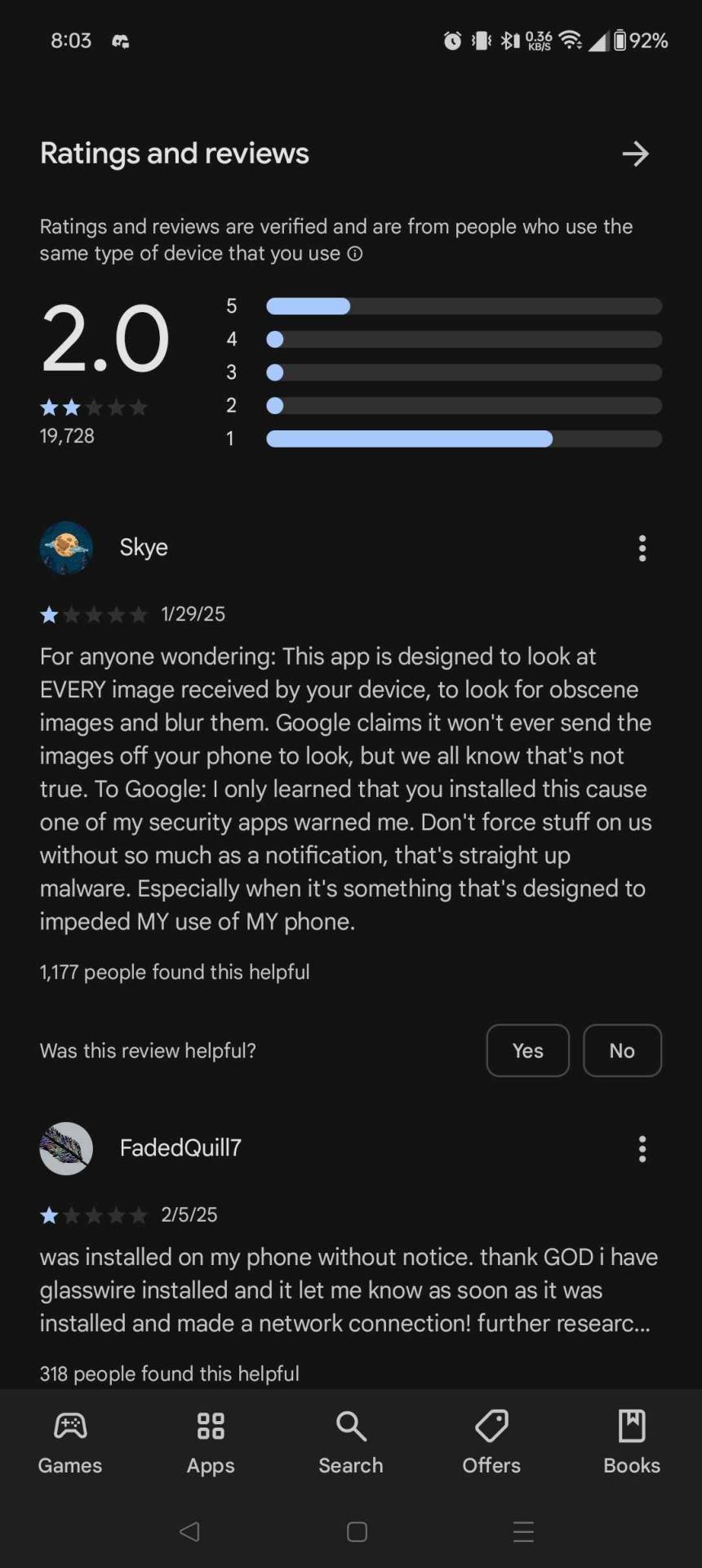
I had to go and delete it myself this morning.
95K notes
·
View notes
Text
iOS 18.1 beta 5: Every new feature and change
Apple has released iOS 18.1 beta 5 to developers and it includes several notable changes for iPhone users. There are improvements to Apple Intelligence, upgrades to Camera Control on the iPhone 16, and more. Head below for a full roundup of what’s new. more…
0 notes
Text
324 - Keeping Up with The Betas and Dave’s Top 5 list of iOS 18 Features
The latest In Touch With iOS with Dave he is joined by guest Guy Serle, Marty Jencius, Jeff Gamet. discuss the latest updates in Apple devices, focusing on iOS 18 and the iOS 18.1 beta 4 release. Joined by Guy Serle, Marty Jencius, and Jeff Gamet, we share insights on new AI features, the revamped Siri interface, and the user experience challenges of the beta software.
We dive into my experiences with Vision Pro and its OS 2 updates, plus the excitement surrounding the upcoming iPhone 16, particularly its emphasis on repairability. Additionally, we explore the new security features and enhancements in iOS 18, underscoring the significant improvements for users. The episode wraps up with a light discussion on sports app updates and streaming complications, highlighting the ongoing evolution of Apple’s ecosystem.
The show notes are at InTouchwithiOS.com
Direct Link to Audio
Links to our Show
Give us a review on Apple Podcasts! CLICK HERE we would really appreciate it!
Click this link Buy me a Coffee to support the show we would really appreciate it. intouchwithios.com/coffee
Another way to support the show is to become a Patreon member patreon.com/intouchwithios
Website: In Touch With iOS
YouTube Channel
In Touch with iOS Magazine on Flipboard
Facebook Page
Mastodon
X
Instagram
Threads
Spoutible
Summary
I dive deep into the updates and features of various Apple devices, focusing heavily on iOS 18 and the ongoing iOS beta releases. It’s great to have Guy Searle, Marty Gentius, and Jeff Gammon join me to discuss everything from the latest beta updates to the anticipated iPhone 16 releases.
We kick off the episode by discussing the release of iOS 18.1 beta 4 and MacOS Sequoia 15.1, which has many users excited about Apple intelligence features that were not included in the initial iOS 18 release. The anticipation for these AI-powered capabilities is palpable, especially among developers and enthusiasts who want to see how Apple will improve text handling and voice recognition through updates like the revamped Siri interface.
Marty shares his experiences with running the beta, highlighting some underwhelming aspects of Apple intelligence, while we all voice the consensus that some features still feel “early-stage.” We also discuss public access to the 18.1 beta and caution users against installing it on production devices, reminding listeners of the potential instability that often accompanies beta software. Of particular interest is the integration of AI features like improved spell-checking, grammar corrections, and enhanced user input methods.
Transitioning into discussions on Vision Pro, I share my experiences with the device over the last two weeks. We cover the recent updates to Vision OS 2, including enhanced response times and new guest modes for easier use by family and friends. Guy and Marty contribute insights about the evolving app landscape for Vision Pro, connecting it to broader trends in VR and AR technology, as well as user adoption challenges associated with high-cost devices.
From there, we dive into the excitement surrounding the iPhone 16 and iPhone 16 Pro's upcoming release. There’s an electric buzz in the conversation as we discuss the features of the new devices, especially the ease of repairs highlighted in Apple's communications. With the iPhone 16, we see a shift where repairability is finally being addressed, paving the way for sustainable practices in tech.
As we discuss some of the risks of being an early adopter, especially with iOS 18, I present a series of the most exciting new features we can expect to see with the OS, including the revamped Control Center, RCS support for smoother communication integration across devices, customizable home screen widgets, and enhancements to the calculator app. Each feature seems to represent a significant leap in usability and user experience.
Throughout the episode, we also touch on new security features, including the ability to lock apps and hide them for enhanced privacy, which is especially useful for sensitive applications. The Passwords app is also discussed, with a consensus that while it may not replace niche solutions like 1Password, it provides a solid and user-friendly option for the average person looking to manage their passwords effectively.
In a lighter vein, we wrap up our conversations about the sports app updates and the implications for streaming sports, discussing the rising costs and complications that often frustrate sports fans. Jeff vocalizes common grievances about the fragmentation of sports streaming services, while we all acknowledge the challenges ahead for sports enthusiasts trying to navigate this landscape.
As we conclude, we emphasize how each update and new feature ultimately aims to enhance user experiences across Apple’s ecosystem. It’s a thrilling time for tech enthusiasts, and we’re excited to see how these updates will transform the ways we interact with our devices.
Links Mentioned
Beta this week. iOS 18.1 Beta 4 was released this week.Apple Seeds Fourth Developer Betas of iOS 18.1, iPadOS 18.1 and macOS Sequoia 15.1 With Apple Intelligence
iOS 18.1 Beta 4 Expands Phone Call Recording and Transcribing to Select Older iPhone Models
Apple Seeds First iOS 18.1, iPadOS 18.1, and macOS Sequoia Public Betas With Apple Intelligence
Download tvOS 18.1 Beta 1 for Apple TV
watchOS 11.1 Beta 1 Now Available
Vision Pro This week. Apple Releases visionOS 2 With 2D Spatial Photos Feature, Persona Updates, Improved Guest Mode and More
Apple Vision Pro's Killer New Feature Coming Later This Year
Apple Releases visionOS 2.1 Beta 1 for Vision Pro
Is the Vision Pro a flop? We discussed this.
Alternative device? https://www.roadtovr.com/htc-vive-focus-vision-specs-price-release-date-announcement/
iPhone 16 releases tomorrow 9/20 Recap of what model they
iOS and iPadOS 17.7with bug fixes Apple releases iOS 17.7 with security fixes as an iOS 18 alternative
When Should You Upgrade to Apple’s 2024 OS Releases
iOS 18 was released to everyone this week.
iOS 18 Features: The Ultimate Mega Guide
Dave’s Top 5 list of iOS 18 Features
Control Center Everything New With the iOS 18 Control Center
RCS Support and iMessage New Features Everything New in the iOS 18 Messages App
RCS in iOS 18: What You Need to Know About Apple's Android Messaging Overhaul MVNO carriers won't have it right away, https://www.macrumors.com/guide/ios-18-home-screen/
Homescreen customization moving apps on any part of home screen Hide App Names on Your iPhone Home Screen https://www.macrumors.com/guide/ios-18-home-screen/
Passwords app iOS 18 Passwords App: All the New Features
Calculator has math notes, conversions iOS 18: What's New With the Calculator App
News
Apple Releases New AirPods Pro 2 and AirPods 4 Firmware
Apple Says These Five Changes Make iPhone 16 Models Easier to Repair
Apple Says iPhone 16 and iPhone 16 Plus Batteries Can Be Removed With Low-Voltage Electrical Current
End-to-End Encryption Coming for iPhone-to-Android RCS Messages
Apple Talking With JPMorgan Chase About Potential Apple Card Partnership
Apple Sports App Updated With Live Scores on iPhone's Lock Screen and More New Features
Announcements
Macstock 8 wrapped up for 2024. But you can purchase the digital pass and still see the great talks we had including Dave talking about Apple Services and more. Content is now available! . Click here for more information: Digital Pass | Macstock Conference & Expo with discounts on previous events.
Our Host
Dave Ginsburg is an IT professional supporting Mac, iOS and Windows users and shares his wealth of knowledge of iPhone, iPad, Apple Watch, Apple TV and related technologies. Visit the YouTube channel https://youtube.com/intouchwithios follow him on Mastadon @daveg65, and the show @intouchwithios
Our Regular Contributors
Jeff Gamet is a podcaster, technology blogger, artist, and author. Previously, he was The Mac Observer’s managing editor, and Smile’s TextExpander Evangelist. You can find him on Mastadon @jgamet as well as Twitter and Instagram as @jgamet His YouTube channel https://youtube.com/jgamet
Marty Jencius, Ph.D., is a professor of counselor education at Kent State University, where he researches, writes, and trains about using technology in teaching and mental health practice. His podcasts include Vision Pro Files, The Tech Savvy Professor and Circular Firing Squad Podcast. Find him at [email protected] https://thepodtalk.net
Here is our latest Episode!
0 notes
Text
0 notes
Text
Taxi Booking App Development: New Travels Booking Ideas

Taxi Booking App Development: Revolutionizing Transportation
Introduction
The advent of smartphones and the rapid growth of the on-demand economy have transformed the way we commute. Gone are the days of hailing a taxi on the street or waiting at a taxi stand for your turn. Today, we rely on taxi booking apps to conveniently and efficiently get from point A to point B. In this 2000-word guide, we will delve deep into the world of taxi booking app development, exploring the process, essential features, challenges, market trends, and the promising future of this industry.
I. The Taxi Booking App Ecosystem
Before we dive into the development process, let's understand the ecosystem of taxi booking apps:
Passenger: The end-users who book rides through the app.
Driver: Individuals who provide transportation services and use the app to receive ride requests.
Admin: The app's administrator who manages the platform, sets rules, and monitors operations.
Dispatcher: Optional, but sometimes essential for large fleets. Dispatchers manage ride allocation to drivers.
II. The Development Process
Developing a taxi booking app involves several key stages:
1. Idea Validation and Market Research
Understand the target market and its specific needs.
Research the competition and identify gaps in the market.
Validate your app concept with surveys, focus groups, or beta testers.
2. Design and Prototyping
Create wireframes and prototypes to visualize the app's flow.
Design a user-friendly and intuitive interface for both passengers and drivers.
Pay attention to UX (User Experience) to ensure easy navigation and usage.
3. Technology Stack Selection
Choose the development platform (iOS, Android, or cross-platform).
Select the appropriate technology stack, including programming languages and frameworks.
4. Backend Development
Build the server-side components to handle user data, requests, and communications.
Implement essential features such as user registration, authentication, and payment processing.
5. Frontend Development
Develop the passenger and driver apps with real-time GPS tracking, ride booking, and notifications.
Ensure a seamless user experience across different devices.
6. Integration of GPS and Maps
Utilize map APIs like Google Maps or Mapbox for real-time location tracking and route optimization.
7. Payment Gateway Integration
Integrate secure payment gateways to facilitate transactions.
Ensure compliance with payment industry standards (PCI DSS).
8. User Authentication and Verification
Implement robust security measures for user authentication and data protection.
Verify user identities for safety and trustworthiness.
9. Ratings and Feedback System
Include a system for passengers and drivers to rate and provide feedback on each other.
Use this data to improve service quality.
10. Testing and Quality Assurance
Thoroughly test the app for functionality, security, and performance.
Fix any bugs or issues that arise during testing.
11. Launch and Marketing
Publish the app on app stores (iOS App Store and Google Play Store).
Create a marketing strategy to promote your app, including online advertising, social media, and partnerships.
12. Driver Onboarding
Recruit drivers and provide training on using the app.
Verify driver licenses, backgrounds, and vehicle information.
13. Legal and Regulatory Compliance
Ensure compliance with local transportation regulations, data privacy laws, and taxation requirements.
14. Maintenance and Updates
Regularly update the app to fix bugs, add new features, and improve performance.
Address user feedback and suggestions.
15. Customer Support
Provide channels for users to report issues and seek assistance.
Offer prompt customer support to enhance user satisfaction.
16. Analytics and Data Insights
Implement analytics tools to track user behavior, app performance, and business metrics.
Use data insights to make informed decisions.
III. Key Features of a Taxi Booking App
A successful taxi booking app should include a range of essential features to meet the needs of both passengers and drivers:
For Passengers:
User Registration and Profile Management: Allow passengers to create and manage their accounts.
Location-Based Services: Enable users to enter their pickup and drop-off locations easily.
Real-Time Vehicle Tracking: Show passengers the real-time location of their assigned driver.
Ride Booking: Let passengers book rides with options like vehicle type, fare estimates, and ride scheduling.
Payment Integration: Integrate secure payment gateways to process transactions and offer multiple payment methods.
Notifications: Send notifications about ride updates, promotions, and payment receipts.
Ratings and Reviews: Allow passengers to rate drivers and provide feedback on their experiences.
History and Ride Records: Show passengers their ride history and transaction records.
Support and Help Center: Provide customer support channels and FAQs.
For Drivers:
Driver Registration: Enable drivers to sign up and submit required documents.
Driver Dashboard: Provide a dashboard to manage ride requests, earnings, and schedules.
Accept/Reject Rides: Allow drivers to accept or reject ride requests.
GPS Navigation: Integrate GPS navigation to help drivers reach passengers and destinations efficiently.
Earnings and Reports: Show drivers their earnings, trip reports, and payment details.
Messaging and Communication: Allow drivers to communicate with passengers via in-app messaging.
Driver Ratings: Display driver ratings and feedback from passengers.
Support and Help: Offer support and assistance channels for drivers.
Admin Panel:
User and Driver Management: Manage user and driver accounts and profiles.
Dispatch System (optional): If applicable, allocate rides to drivers.
Fare Management: Set and manage pricing and commissions.
Analytics and Reporting: Monitor app performance, user behavior, and financial data.
Emergency Features: Implement safety features, such as an SOS button or emergency contact.
IV. Challenges in Taxi Booking App Development
Building a taxi booking app comes with its own set of challenges:
Competition: The market is highly competitive, with established players like Uber and Lyft.
Regulatory Compliance: Adhering to local transportation regulations can be complex and costly.
Security and Privacy: Ensuring the safety of both passengers and drivers' personal information is crucial.
User Trust: Building trust is vital, as passengers trust drivers with their safety and drivers trust the platform with their income.
Driver Onboarding: Recruiting and onboarding drivers while maintaining quality can be challenging.
Scalability: As the user base grows, the app must be scalable to handle increased traffic.
V. Market Trends and Opportunities
The taxi booking app industry continues to evolve with emerging trends and opportunities:
Electric and Autonomous Vehicles: The shift towards electric and autonomous vehicles is influencing the industry.
Sustainability: More users prefer eco-friendly transportation options, leading to a rise in electric and hybrid vehicles.
Multi-Modal Transportation: Apps are integrating various transportation modes like bikes, scooters, and public transit to offer comprehensive solutions.
Micro-Mobility: The popularity of shared bikes and scooters is on the rise.
Personalization: Apps are increasingly using AI and data analytics to offer personalized experiences.
Delivery Services: Expanding into delivery services for food, groceries, and packages presents new revenue streams.
VI. The Promising Future of Taxi Booking Apps
The future of taxi booking apps looks promising, driven by technological advancements and changing user preferences:
Electric and Autonomous Fleets: Electric and autonomous vehicles are expected to become more common, reducing operating costs and environmental impact.
Enhanced Safety Measures: Continued focus on safety features, including real-time monitoring and emergency response systems.
Market Expansion: Expanding into underserved regions and markets presents growth opportunities.
Integration with Smart Cities: Collaboration with smart city initiatives for efficient urban mobility.
Sustainability: Sustainability and environmental concerns will continue to shape the industry.
Mergers and Acquisitions: Ongoing consolidation and partnerships within the industry.
Native Development For Android $ 8,500 For iOS $ 9,000
UI/UX Design For Android $ 3,000 For iOS $ 3,500
Backend Development For Android $ 4,000 For iOS $ 4,500
Admin Panel Development For Android $ 3,100 For iOS $ 4,100
Quality Assurance For Android $ 5,500 For iOS $ 6,800
Project Management For Android $ 3,000 For iOS $ 2,600
Total For Android $ 27,100 For iOS $ 30,500
Conclusion
The development of a taxi booking app is a complex journey that involves a deep understanding of user needs, technical expertise, and adherence to regulations. However, with the right strategy, a robust feature set, and a commitment to quality, a taxi booking app can become a valuable asset in the evolving world of transportation.
The future holds immense potential for taxi booking apps, with advancements in technology, sustainability, and user experience poised to drive innovation and growth in this dynamic industry. As users continue to seek convenient and efficient transportation solutions, taxi booking apps are likely to play an increasingly significant role in shaping the future of urban mobility.
US-based developers charge $160-$300/per hour Eastern-Western developers charge $60-$200/hour India-based developers charge $8-$50/hour
#taxibookingappindia#androidappdevelopment#iosappdevelopment#howtodeveloptaxiapp#Howmuchdoesitcosttodevelopataxiapp?
0 notes
Text

Find here the best features of iOS 16 that every iPhone user should know. Every iPhone user should use these best features when they download and install iOS 16. https://iosesolution.com/best-features-of-ios-16-that-are-worth-knowing-for-iphone-users/
#best features of ios 16#ios 16#ios 16 download#ios 16 update#ios 16 features#ios 16 preview#apple news#ios 16 beta#ios 16 beta 5 features#technology#ux#tech#design
0 notes
Text
Top 5 features you can try before others
Top 5 features you can try before others
Almost a month after unveiled iOS 16 at WWDC 2022, Apple has rolled out the first public beta version of its latest software update for iPhone. Users who want to try new iPhone features before others can enrol in the public beta program and download iOS 16. Do keep in mind that it’s a beta version, which means it’s not the end product and could have certain bugs. In case you do want to try new…

View On WordPress
3 notes
·
View notes
Text
i-Mess! iPhone 14 Pro, iPhone 14 Pro Max users hit by iOS 16.2 update bug

The two premium Apple iPhones, the iPhone 14 Pro and the iPhone 14 Pro Max, have been experiencing some strange happenings courtesy a bug in the iOS 16.2 update. Do you have an iPhone 14 Pro or an iPhone 14 Pro Max? There are chances that you might have experienced weird flashing horizontal lines on the display. The mess has been created by a bug courtesy the iOS 16.2 update, although some say it was there earlier too. Many users are complaining about the issue which pops up after powering on the smartphones, with no clear reason why or how to fix it. Many iPhone 14 Pro users took to Reddit and Apple's community forums to complain about the strange bug that is creating green and yellow lines that are flashing across their screens.“I just got the iPhone 14 Pro Max this past Friday(12/9/22). I noticed that when the phone wakes up, horizontal lines flash on the screen. It does that randomly, not every time the phone wakes up. Sometimes it's just 1 line, sometimes it's multiple,” one of the Reddit users shared on the platform. While another user writes, “The most funny thing about this all is I've started using AOD (always on display) to avoid that flickering issue when waking phone up and my AOD is not working... Every single time display goes full black after 5-10 minutes :D ... Well I am not even angry at this point. There are so many issues I can't count them.” A couple of users claim that the problem appeared after installing the latest iOS 16.2 updates on the iPhones, while others say that the issue persists even on the older version of iOS 16.Not sure which mobile to buy?What Apple say about the iPhone 14 Pro screen glitchOne of the Reddit users claimed that Apple ran diagnostics on the iPhone and everything came back. Apple Support has informed that the issue is not with the hardware, but it has to do with the software. As per a 9to5Mac report, an Apple support member said that "We are aware of the issue and this is due to the drivers It's definitely a software issue and an update is expected to come soon.”Meanwhile, people have tried to switch off the Always On Display feature, turn off the phone manually, and even reset the phone to get rid of the issue.Currently, Apple is testing the next update iOS 16.3 with developers and public beta testers, which is expected to be rolled out early next year. #iMess #iPhone #Pro #iPhone #Pro #Max #users #hit #iOS #update #bug Read the full article
0 notes
Text
Samsung Rolls Out One UI 5 Beta 3 Seemingly Cloning iOS 16 Lock Screen
Samsung Rolls Out One UI 5 Beta 3 Seemingly Cloning iOS 16 Lock Screen
Samsung has seemingly rolled out the One UI 5 beta 3 this week. The update brings themed-icon support for third-party apps, snappier animations, and more. However, the standout feature appears to be the new customisation options for the lock screen that appears to follow the same approach as the options featured in Apple’s iOS 16. The new Lock Screen in iOS 16 was presumably one of the most…

View On WordPress
0 notes
Text
Mark text as unread iphone 6

#Mark text as unread iphone 6 pro
Multilayered Photo Effect – Photo subjects are dynamically displayed in front of the time to make the subject of the photo pop.Lock Screen Photos – iOS 16 intelligently suggests photos from your library that display great on the Lock Screen.Info like weather, battery levels, upcoming calendar events, alarms, time zones, and Activity ring progress is surly useful. You can display them on top and/or below the time. Provide glanceable info from stock and/or third-party apps. Stylized Date and Time – For the first time in iOS history you can tweak the looks of the date and time on your Lock Screen with the help of expressive font styles and color choices.You can customize the font, color and placement of elements on the Lock Screen, by tapping the element. Browse a gallery of many options, each with a unique backdrop, stylized view of the date and time, and info you can see at a glance with the help of widgets. Lock Screen Gallery – provides examples and inspiration so that you can design your own Lock Screen.It’s highly customizable allowing you to showcase your favorite photos as wallpaper, customize font styles for the digital clock and more important assign Lock Screen widgets that provide glanceable info: The Lock Screen has been fully revamped in this release. iOS 16 Developer Beta 8 (20A5358a) – August 29 | iOS 16 Public Beta 6 (20A5358a) – August 29Īpple has previewed iOS 16 during the WWDC 2022 keynote and we’re testing it since the first Developer Beta was released on June 6.īelow you can find a list with the new features highlighted by Apple, as well as under-the-hood chances noticed by us and other readers during the summer beta testing phase: 1.iOS 16 Developer Beta 5 (20A5339d) – August 8 | iOS 16 Public Beta 3 (20A5339d) – August 9.iOS 16 Developer Beta 3 Revised Version (20A5312j) – July 11 | iOS 16 Public Beta (20A5312j) – July 11.iOS 16 Developer Beta 3 (20A5312g) – July 6.iOS 16 Developer Beta 1 (20A5283p) – June 6.IOS 16 was initially released to Developers and starting with Beta 3 to Public Beta testers too: iOS 16.1 Developer Beta (20B5045d) – September 14.iOS 16.0.2 (-) – Release Date: September ?
#Mark text as unread iphone 6 pro
iOS 16.0.1 (20A371) – Release Date: September 15 – Current Version – only for iPhone 14, 14 Plus, 14 Pro and 14 Pro Max. iOS 16.0 (20A362) – Release Date: September 12 – Current Version – Extended review including features, bugs, fixes available here. Here is the history of all public versions released by Apple: IOS 16 will launch this autumn to consumers, probably around mid-late September alongside the iPhone 14.There are numerous iOS 16 features for iPhone and iPad coming in this release! Check out our complete collection which includes popular, less known as well as hidden features! Check the complete timeline, starting with the first beta up to the current version, expected release date and more. It’ll also add punctuation to the text too.įinally, parents will be able to use Messages in Family Sharing mode to reply to requests for more screen time, for example. You’ll be able to replace text by selecting it and then speaking. The keyboard stays visible, so you can switch between dictating a message to Siri and typing it yourself. While this isn’t necessarily Messages specific, Apple is expanding the Shared With You API, so third-party developers can support the feature that organises content shared with you in the Messages app.įinally, Apple is updating dictation for Messages. Or, if you have sender’s remorse when sending a message in the heat of the moment.Įlsewhere, if you receive a video or a text you don’t have time to process properly, you can give yourself a reminder to revisit by marking the chat unread with a quick action by swiping right on the thread. This will be handy, for example, when you send a text to the wrong group. IOS 16 will also enable users to unsend messages entirely, a feature that’s also accessible via a long press of the message bubble.

0 notes
Text
iOS 16 Beta 5 Brings Back Battery Percentage, Adds ‘Copy and Delete’ Option for Sharing Screenshots: Report
iOS 16 Beta 5 Brings Back Battery Percentage, Adds ‘Copy and Delete’ Option for Sharing Screenshots: Report
Apple has just released its iOS 16 developer beta 5 and it brings a much-awaited battery percentage to the battery icon in the status bar. The battery percentage feature was removed after the launch of Apple’s iPhone X smartphone, which also introduced the large display notch (that houses the hardware needed for Apple’s Face ID facial recognition) and left little space in the status bar forcing…
View On WordPress
0 notes
Text
242 - ChatGPT and Your iPhone - With Guest Brittany Smith and Jeff Gamet.
In the most recent episode of In Touch With iOS, Dave is joined by guests Brittany Smith and Jeff Gamet to delve into a fascinating conversation about ChatGPT, which piques the interest of Bing and Microsoft. They also explore the compatibility of ChatGPT with the iPhone and Apple Watch. In addition, they discuss the release of iOS 16.4 Beta 1, and whether the HomePod is still relevant, given that it has been five years since its launch and a new 2nd gen model has been released. The possibility of Apple introducing hardware subscriptions is also considered, along with other interesting topics.
The show notes are at InTouchwithiOS.com
Direct Link to Audio
Links to our Show
Click this link Buy me a Coffee to support the show we would really appreciate it. intouchwithios.com/coffee
Another way to support the show is to become a Patreon member patreon.com/intouchwithios
Website: In Touch With iOS
YouTube Channel
In Touch with iOS Magazine on Flipboard
Facebook Page
Twitter
Instagram
News
Ted Lasso season 3 premieres March 15th! Apple announces release date for Ted Lasso season three
Big 1Password update for iOS and Mac brings over 100 improvements and changes
Apple Reportedly Planning to Limit iPhone 15's USB-C Port in the Same Way as Lightning
Plex launches new feature for skipping TV show and movie credits, available on Apple TV and iOS
Goldman Sachs drops consumer credit expansion, casting shadow over Apple Savings accounts
https://cordcuttersnews.com/paramount-is-lowering-the-price-of-its-showtime-bundle/
T-Mobile Customers Can Get Free MLS Season Pass in Apple TV App
Apple reveals iOS 16 and iPadOS 16 usage stats for the first time
Topics
Very important to update to iOS 16.3.1 with security updates.
PSA: Make Sure to Update Soon, macOS Ventura 13.2.1 and iOS 16.3.1 Address Actively Exploited Vulnerability
Apple Releases watchOS 9.3.1 With Bug Fixes and Security Updates
Apple Releases HomePod 16.3.2 Software With Fix for Siri Request Failures
Apple Releases iOS 16.3.1 With iCloud Fix, Crash Detection Optimizations and More
Beta this week. iOS 16.4 was released today to developers and public beta..
Everything New in iOS 16.4: Emoji Characters, Web Push Notifications, Beta Installation Simplification, and More
Roundup: Here's every new feature and change in iOS 16.4 beta 1
Improved way to register device with beta profile. Apple starts killing off developer beta profiles in iOS 16.4
iOS 16.4 and iPadOS 16.4 Betas Add Support for Web Push Notifications
Apple Seeds First Beta of watchOS 9.4 to Developers
iOS 16.4 Beta Adds New Emoji Like Donkey, Jellyfish, Pink Heart, Hyacinth, Ginger, Goose, Shaking Face and More
iOS 16.4 and iPadOS 16.4 Let Developers and Public Beta Testers Opt in to Betas Directly From Software Update Settings
iOS 16.4 Adds New Podcasts App Features Across iPhone, iPad, and CarPlay
iOS 16.4 Beta Re-Adds HomeKit Architecture Upgrade
iOS 16.4 Lays Groundwork for Apple Cash High-Yield Savings Account
HomePod was launched 5 years ago. We discussed history and the future. HomePod Launched Five Years Ago Today, Faced Several Setbacks Along the Way
iFixit Tears Down Second-Generation HomePod
Updated actions and new features in the Shortcuts app on iOS 16.3
ChatGPT made news this week with Microsoft announcing Ai interaction with Bing. Microsoft's New AI-Powered Bing Uses ChatGPT Tech. Here's How to Try It
How To Use ChatGPT on iPhone and Apple Watch
Apple hardware subscription would be a big step – raising big questions
Our Host
Dave Ginsburg is an IT professional supporting Mac, iOS and Windows users and shares his wealth of knowledge of iPhone, iPad, Apple Watch, Apple TV and related technologies. Visit the YouTube channel https://youtube.com/intouchwithios follow him on Mastadon @daveg65,
Twitter @daveg65.and the show @intouchwithios
Our Regular Contributor
Jeff Gamet is a podcaster, technology blogger, artist, and author. Previously, he was The Mac Observer’s managing editor, and Smile’s TextExpander Evangelist. You can find him on Mastadon @jgamet as well as Twitter and Instagram as @jgamet His YouTube channel https://youtube.com/jgamet
About our Guest
Brittany Smith is a cognitive neuroscientist who provides a variety of consulting services through her business, Devise and Conquer that includes ADD/ADHD coaching, technology coaching, productivity consulting, and more. She is a self-designated “well-rounded geek”, and holds a M.S. degree in Cognitive Neuroscience. She can be found on Twitter as @addliberator. Find her on her YouTube channel of tech tips.
Here is our latest Episode!
0 notes
Text
0 notes
Text
Samsung clones iOS 16 Lock Screen customization in latest OneUI 5 beta update
Samsung clones iOS 16 Lock Screen customization in latest OneUI 5 beta update
“iOS 16 Lock Screen customization is the main feature that arrived with iOS 16. This feature, combined with the iPhone 14 Pro Dynamic Island, is surely giving a fresh look to iPhones and helping its customers to bring their own look to their most personal devices.” View More

View On WordPress
0 notes
Text
Samsung clones iOS 16 Lock Screen customization in latest OneUI 5 beta update
Samsung clones iOS 16 Lock Screen customization in latest OneUI 5 beta update
iOS 16 Lock Screen customization is the main feature that arrived with iOS 16. This feature, combined with the iPhone 14 Pro Dynamic Island, is surely giving a fresh look to iPhones and helping its customers to bring their own look to their most personal devices. While some Android manufacturers are already trying to mock the Dynamic Island through software, Samsung decided to give users a…

View On WordPress
0 notes
Text
the 5 main new features of iOS 16
the 5 main new features of iOS 16
Last Tuesday Apple presented the new iPhone 14, today it’s iOS 16’s turn to arrive. Apple presented the new iPhone 14 last Tuesday. While pre-orders opened on Friday, it is now iOS 16’s turn to arrive. Presented in detail at the last WWDC by the Apple brand, the update was offered in beta all summer before it was publicly available today. The lock screen and notifications at the heart of iOS…

View On WordPress
0 notes