#ios 16 preview
Explore tagged Tumblr posts
Text


Anto Patricia converted for male sims - 16 natural colors + volatile recolor base
(shown above in Shrapnel)
I guess now you could call it Anto... Patrick...? sorry-
AGES: CM-EM POLYCOUNT: ~11k INFO: - Two families, grey linked to black. - All files are tooltipped and compressed. - Mesh included. - Animated. - Turnaround (shown in Volatile)
The volatile recolor file is located in the custom bin.
SIMFILESHARE | SIMBLR.CC
CREDITS: Microscotch, PlatinumAspiration, Rudhira, Io, Pooklet, DigitalAngels, Celestialspritz (thank you for helping me out 🥺) and uh me too I guess-
Extra info and long winded backstory under the cut.
Okay so, you might remember that a while back I asked on Garden of Shadows if anyone would be willing to convert this hair for male sims. I usually try to do hyper-specific stuff like this by myself, but in this case I felt like I needed outside help because a. I didn't know how to use Milkshape at all because it had been a solid year since I last tried to use it, and b. I was afraid of Milkshape because I once attempted 4t2 conversions and it went so catastrophically wrong that the bones/joints mesh explosion monsters haunt my nightmares to this day.
But despite that, I decided to start learning how to use Milkshape again, mostly to make clothes - minor things like shoe swaps and small edits. But also I guess for this too. Not that I'm complaining, I liked the learning process, and I like to make things gender neutral. It turns out that, as a beginner, editing pre-existing meshes is significantly easier than trying to create a new one. Who would've guessed.
The hair gave me a bit of trouble, especially around the ears, but with some finagling as well as advice and assistance from some kind souls, it now looks tucked behind them, like the original. The child mesh is unchanged, because CM and CF might as well always be CU.
I didn't retexture the female version of Anto Patricia, and I also only did it in a handful of natural colors (the ones I use in my own game), because at the end of the day this was for my own use for the one (1) sim pictured above in the preview. There would've been binned unnaturals too but the conversion really was just for This One Guy and he's not really a hair dye kind of person.
But I included a base texture, and a bodyshop recolor package for the male mesh, if anyone wants to add more colors or retexture it or whatever. The mapping is the same for both so you can use the texture/colors on the female mesh as well.
If I get more energy in the future, I'll attempt to do the 33 colors in my Io/Pooklet swatch and possibly a Remi V2 textured version for both. For now though, this exists.
47 notes
·
View notes
Text
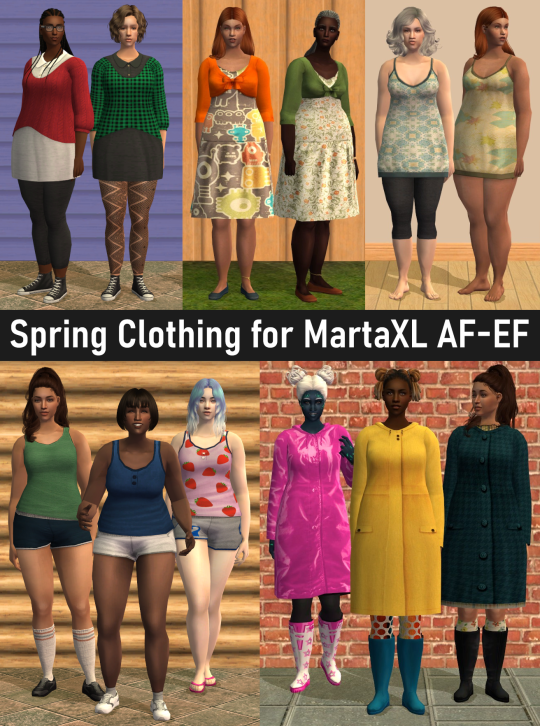
Download: SFS / Mega
Outfits converted for the MartaXL edit body shape. All are for AF & EF, they have fat and preg morphs. The recolors are BSOK'd.
Previews, details and credits under the cut.
Floral Dress Amaryll Flats

Categorized as everyday. Polycount: 2,392.
Original mesh is @silivrin's shoeswap of afbodydressfloral. Textures by Maxis and Silivrin.


~
Veranka Pullover Dress



Categorized as everyday. Polycount: 3,280.
Original mesh is @veranka-downloads's 3t2 Pullover Dress. Textures 1-8 are from that post, leggings textures from 9-15 are from @mdpthatsme's 4t2 Leggings High-waist redo, and recolor 16 has some random sheer tights I had laying around. Nymphy textures are from a gift to FadeToBlack (I changed the tights on recolor 2, they were originally green).


~
MissTiikeri Cinnamon Spider Nightie

Categorized as sleepwear. Polycount: blockfeet: 1,940 // Marvine feet: 2,248 // sexyfeet: 6,522.
Original mesh is this, dress textures by MissTiikeri, leggings textures from here.


~
Comfy Outfit

Categorized as everyday. Polycount: 2,296.
Original mesh is tfbodycomfy. Textures by Maxis and @rockethorse (from here).


~
Comfy Outfit Sneakers

Categorized as athletic. Polycount: 2,248.
Original mesh is io / @serabiet's shoeswap of tfbodycomfy. Textures by io (from here) and @nekosayuri (from here, I added the socks).


~
Rainslicker





Categorized as outerwear. Polycount: 2,154.
Original mesh is afbodyrainslicker. Textures by Kaputt-geliebt, @katsurinssims (from here), Królowa-francji (from here), Lenasha (on MTS), @pooklet (from here) and Maxis.


#sims 2#download#body shapes#MartaXL#sims 2 cc#sims 2 download#ts2cc#s2cc#clothing:everyday#clothing:athletic#clothing:sleepwear#clothing:outerwear
87 notes
·
View notes
Text
"Nimona" fandom informational rundown
New to the fandom and a bit confused about things? Hopefully this will help!

Nimona was a webcomic by Nate Diana Stevenson/ND Stevenson that was first shown on tumblr on December 14, 2011, and Nate later launched it as an official webcomic on its own website on June 19, 2012. It was contracted for publication post-completion as a graphic novel sometime before November 1, 2012. The webcomic finished online publication on September 30, 2014. Shortly afterward, most of the webcomic was taken down as part of the contractual agreement for publication as a physical graphic novel, leaving only a short bit of the opening as a preview. The website for the webcomic later went down entirely, and is no longer accessible.
The comic was published in entirety as a single graphic novel on May 12, 2015. The movie adaptation rights were sold to Fox in 2015, as well, and the project was given to Blue Sky Studios. The comic was later adapted into a full cast audiobook on October 4, 2016. The graphic novel is available for purchase in paperback, hardcover, and as an ebook, and the audiobook is also available for purchase. (The link has international seller links). The graphic novel has been translated into 16 languages. It is also available in a special edition English hardcover via Illumicrate. They only ship from the UK, but ship internationally, and you don't need a subscription to buy the book. As the standard graphic novel and audiobook are ~7+ years old now, if you have a local library, you can see if either of them are available that way.
Disney bought 20th Century Fox Animation (later 20th Century Animation, the purchase completed in 2019), but later shut down Blue Sky Studios in 2021, cancelling the still-in-production movie. Crew worked on shopping the movie around for a new home after talks with Disney. The movie was later picked up and completed by Annapurna, DNEG, and Netflix, premiered June 14, 2023 in France, showed in select theaters starting principally on June 23, 2023, and released to general audiences on Netflix for streaming on June 30, 2023. I have more info on this here.
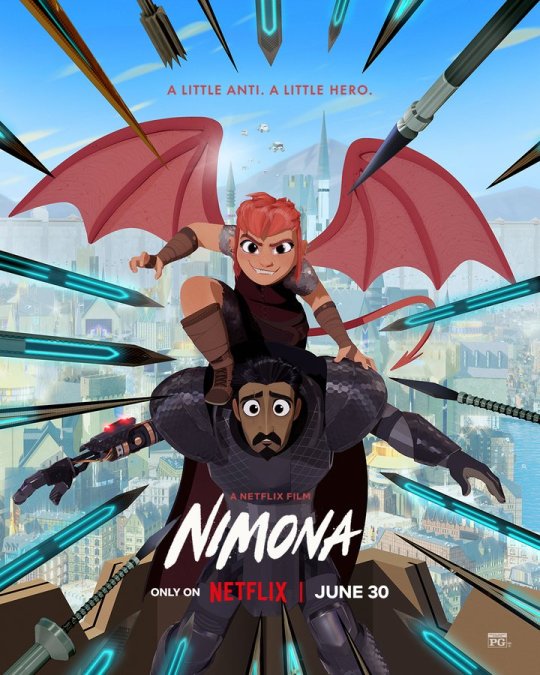
In English, Nimona is voiced by Chloë Grace Moretz, Ballister Boldheart is voiced by Riz Ahmed, and Ambrosius Goldenloin is voiced by Eugene Lee Yang.
If you're looking for official merch, the movie soundtrack is up on multiple platforms, including YouTube, iOS, Spotify, and Amazon, and a vinyl version of the soundtrack was sold by iam8bit. There is an official humanoid Nimona plushie, a whale Nimona plushie, and a shark Nimona plushie, available via Gee and Hot Topic, as well as a variety of official shirts available via Hot Topic and Amazon (just search Brand: Nimona). Nate also still sells "Nimona" comic art on his INPRNT store.
Netflix released a free-to-read digital-only multimedia 358-page artbook for the movie (but took it down in March 2024). (It's also been released at least for crew/friends of crew(?) in physical release, so maybe it'll get mass release as a hardcover). Outside of this, a lot of the crew for the movie from both Blue Sky and DNEG have been releasing a ton of concept art and development stuff, and the cast and crew have been doing a lot of promotional interviews and videos going back through like April 2023, so there's a lot of material to look through on YouTube, tiktok, tumblr, twitter, Instagram, Facebook/Meta, and Vimeo, as well as various news and media sites. Nate is active on tumblr, his personal blog, twitter, and Instagram. Annapurna, DNEG, and Netflix also have multiple accounts on many platforms, including their own websites, YouTube, Facebook/Meta, and Twitter, and have been sharing clips and behind the scenes stuff.
Nimona actually has been added to a video game: Nimona was included as an event companion in SharkBite 2, a Roblox game.
If you're looking for fanworks, the fandom is active on most platforms, and has been ever since Nate started posting early art of the characters. Nate's talked at length in multiple places about how big the fandom was during the webcomic's publication. Mostly back then folks were very active in the Disqus comments on pages, which are a bit harder to find these days. There's a lot of the older comic fanart still circulating in different places (particularly tumblr, where the fandom was most active), some of which Nate reblogged. There is crossover between the comic and movie fandoms, as many fans of the comic love the movie and vice versa, and both fandoms are quite active. There is at least one active subreddit and fanwiki (and many others on assorted fantasy, comic, movie, and non-English language sites), as well as TV Tropes pages for both the comic and movie adaptation and a number of Discord servers.
For fanfiction, there are a ton of fics on Archive of Our Own in the comic tag and in the movie adaptation tag. There are also a number of fics on tumblr, some fics on fanfiction.net, and some on Wattpad. There are fanvids on tiktok, Instagram, and YouTube. There is fanart on tumblr, twitter, deviantart, instagram, and pixiv. There are cosplayers, meta analysts, roleplayers, music makers, and many other fanworkers
Some tags to use/browse for posts on tumblr and other sites:
Nimona
Nimona fanart
Nimona comic
Nimona movie
Ballister Blackheart
Ballister Boldheart
Ambrosius Goldenloin
Gloreth
Meredith Blitzmeyer
Ballister x Ambrosius / Goldenheart / Boldloin / Boldenloin / Blackenloin / Blackloin / Goldheart
Will update this post as I come across new things.
#Nimona#ND Stevenson#Nimona comic#Nimona webcomic#Nimona graphic novel#Nimona movie#Ballister Blackheart#Ballister Boldheart#Ambrosius Goldenloin#FAQ#Nimona FAQ
136 notes
·
View notes
Text
A Small Collection of Archived Wii Message Board Official Nintendo Messages
from my Wii Family Edition (black) - it was used when my family got it in March 2013 to replace our other Wii (disc drive died) and apparently the former owners got some system messages - as did we, one message being from when we first obtained the system.
Images:
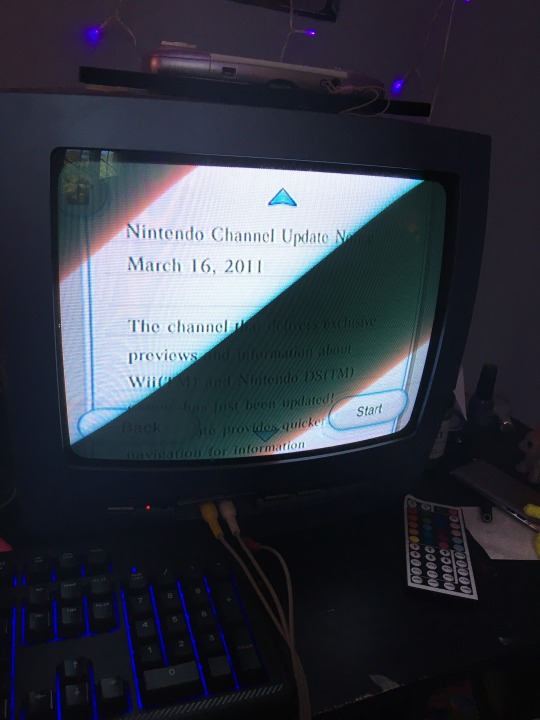
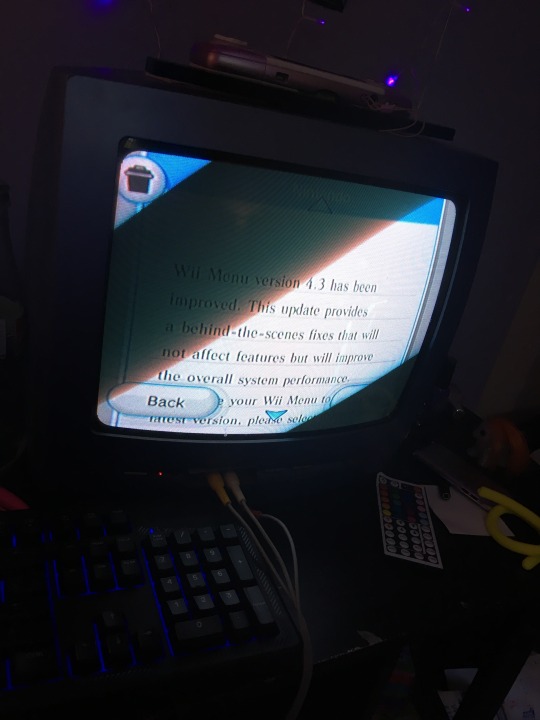
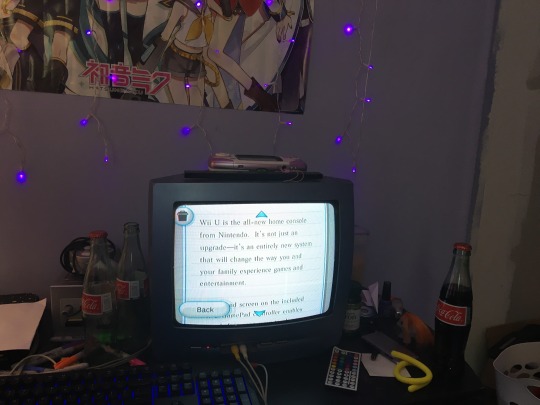
excuse the quality, automatic shutter speed on iOS is a bitch when attempting to get pictures of CRT screens. (inb4 just use a capture card)
Full texts:
under cut as they are incredibly long, sorted (as best as i can tell) chronologically.
1.
[Nintendo]
Nintendo Channel Update Notice
March 16, 2011
The channel that delivers exclusive previews and information about Wii(TM) and Nintendo DS(TM) games has just been updated!
This update provides quicker navigation for information about the Nintendo 3DS system.
Don't have the Nintendo Channel?
Want to know more?
Access cool game previews, in-depth interviews, and more! See what hot new games are on the recommendation list! Download the Nintendo(R) Channel today!
To receive an update or to download the Nintendo Channel:
Press the Start button near the bottom right of the screen to start up the Wii Shop Channel. On the first Notices screen, select Start Shopping and then Wii Channels. Find the Nintendo Channel, and then press the A Button to download.
* The Nintendo Channel may be downloaded for 0 Wii Points(TM). Nintendo
2.
[Nintendo]
Wii Menu version 4.3 has been improved. This update provides a behind-the-scenes fixes that will not affect features but will improve the overall system performance. To update your Wii Menu to the latest version, please select the Update button at the bottom of the screen or select the System Update option in Wii System Settings.
Because unauthorized modifications to save data or program files may impair game play or the Wii console, updating to Wii Menu version 4.3 will also check for and automatically remove such save data or program files.
**Please note: If you've updated your Wii Menu after 9/7/10, you may not need to update again.
Thank you for updating your Wii console!
Nintendo
3.
[Nintendo]
Play your Wii games and accessories on Wii U
Did you know that you can play nearly all of your existing Wii games on Wii U? Your Wii controllers and many Wii accessories can also be used with a new Wii U console—along with any downloaded games, save data, and other info stored in your existing Wii console.
It's time to discover Wii U
Wii U is the all-new home console from Nintendo. It's not just an upgrade—it's an entirely new system that will change the way you and your family experience games and entertainment.
The second screen on the included Wii U GamePad controller enables never-before-seen ways to play games and enjoy TV. And for the first time ever, you can see Mario and your favourite Nintendo franchises in glorious HD.
Learn more about Wii U at Nintendo.com/WIIU < http://www.nintendo.com/wiiu/what-is-wiiu/ >
#nintendo#wii#wii u#nintendo wii#nintendo wii u#nintendo nostalgia#nostalgia#nostalgic#archive#archival#media preservation#advertisement preservation#vintage ads#nintendo archival#nintendo ads#wii message board#nintendo wii message board#wii message board marketing messages#nintendo wii message board marketing messages#images#long post#longpost#transcription#crt tv#apologies if that's tagspam but this post does actually relate to all of these - particularly the Wii U advert
17 notes
·
View notes
Text
22 Hidden Xiaomi Tips & Tricks to Maximize Your Smartphone Experience

Xiaomi smartphones, with their feature-rich MIUI interface, offer a plethora of hidden gems that can significantly enhance your user experience. Whether you're a new user or a seasoned Xiaomi enthusiast, these 22 tips and tricks will help you unlock your device's full potential.
1. Quick Ball: Your Floating Shortcut Menu
Quick Ball is a floating menu that provides quick access to your favorite functions. Customize it with shortcuts like back, lock screen, screenshot, or specific apps.
How to enable:
Go to Settings > Additional Settings > Quick Ball and toggle it on.
2. Fast Charging Boost
Speed up your charging time by enabling the fast charging feature.
How to enable:
Navigate to Settings > Battery and activate Boost charging speed.
3. Mi Mover: Seamless Data Transfer
Transfer messages, contacts, music, files, and apps between Xiaomi devices effortlessly using Mi Mover.
How to use:
Open Mi Mover and follow the on-screen instructions to transfer your data.
4. Scrolling Screenshots
Capture entire pages or chats in one screenshot.
How to use:
Take a regular screenshot (Power + Volume Down or swipe three fingers).
Tap the preview thumbnail.
Select Scroll to capture the full content.
5. Gesture Shortcuts
Navigate your phone with intuitive gestures, eliminating the need for physical buttons.
How to enable:
Go to Settings > Additional Settings > Gesture Shortcuts and customize your gestures.گلکسی فیکس
6. Back Tap Functionality
Assign actions to double or triple taps on the back of your phone for quick access.
How to enable:
Navigate to Settings > Additional Settings > Back Tap and set your preferred actions.گلکسی فیکس
7. Memory Extension (Virtual RAM)
Enhance performance by allocating a portion of your storage as virtual RAM.گلکسی فیکس+2NextPit+2Uptodown+2
How to enable:
Go to Settings > Additional Settings > Memory Extension and choose the desired amount.NextPit
8. Hide Photos for Privacy
Keep your private photos secure by hiding them from the gallery.
How to use:
Open Gallery, select the photos, tap More > Hide, and set up a password if prompted.
9. NFC for Contactless Payments
Utilize NFC to make secure contactless payments or transfer data.
How to enable:
Go to Settings > Connection & Sharing > NFC and toggle it on.
10. Sunlight Mode for Better Visibility
Improve screen readability under bright sunlight by enabling Sunlight Mode.گلکسی فیکس
How to enable:
Navigate to Settings > Display > Sunlight Mode and activate it.
11. Auto Call Recording
Automatically record calls for future reference.
How to enable:
Open Phone > Settings > Call Recording and toggle on Record calls automatically.
12. iOS-Style Icon Packs
Customize your home screen with iOS-style icons for a fresh look.
How to apply:
Download an iOS-style icon pack from the Themes app and apply it.
13. Find Phone in Silent Mode
Locate your phone even when it's on silent by using the Find Device feature.
How to use:
Visit i.mi.com, log in, and select Find Device to locate your phone.
14. Heart Rate Monitoring
Measure your heart rate using the in-screen fingerprint sensor.NextPit
How to use:
Go to Settings > Additional Settings > Heart Rate, place your finger on the sensor, and wait for the reading.NextPit
15. Dual Bluetooth Connection
Connect two Bluetooth devices simultaneously, like headphones and speakers.
How to enable:
Navigate to Settings > Bluetooth, pair both devices, and manage connections accordingly.
16. Floating Windows for Multitasking
Use apps in floating windows for better multitasking.
How to use:
Open Recent Apps, tap and hold an app, then select Floating Window.
17. Game Turbo for Enhanced Gaming
Boost gaming performance and reduce distractions.
How to enable:
Open Security > Game Turbo, add your games, and customize settings.
18. IR Blaster: Universal Remote
Control TVs, air conditioners, and other devices using your phone's IR blaster.
How to use:
Open the Mi Remote app, add a device, and follow the setup instructions.
19. App Lock for Security
Protect sensitive apps with a password or fingerprint.
How to enable:
Go to Settings > Apps > App Lock, select apps, and set up your preferred lock method.
20. Second Space: Separate User Profiles
Create a separate space for work or personal use.
How to enable:
Navigate to Settings > Special Features > Second Space and follow the setup process.
21. Increase Speaker Volume
Boost your speaker's volume for a louder audio experience.
How to enable:
Dial ##3646633## to access the Engineering Mode, then adjust speaker settings.
22. Clean Speaker Function
Remove dust and debris from your speaker using sound vibrations.
How to use:
Open Settings > Additional Settings > Clean Speaker and follow the prompts.
By exploring these features, you can tailor your Xiaomi smartphone to better suit your needs and enhance your overall experience. For more in-depth guides and tips, visit GalaxyFix.
1 note
·
View note
Text
iPhone Storage Full? Find and Remove Duplicate Videos with These 5 Methods If you're an iPhone user who loves capturing moments through video, you've likely encountered a common problem: duplicate videos taking up valuable storage space. Whether from accidental double recordings, shared media, or backed-up content, these duplicates can quickly consume gigabytes of storage without you realizing it. Finding and removing duplicate videos on your iPhone not only frees up precious storage space but also helps organize your media library for easier access and management. In this comprehensive guide, we'll explore various methods to identify and remove duplicate videos on your iPhone, from using built-in features to third-party applications designed specifically for this purpose. By the end of this article, you'll have all the tools you need to efficiently manage your video collection and reclaim your iPhone storage. Why Duplicate Videos Accumulate on iPhones Before diving into solutions, it's helpful to understand how duplicate videos end up on your device in the first place: Multiple photo backups: When restoring from different backups or syncing across multiple services (iCloud, Google Photos, etc.) Accidental saving: Downloading the same video multiple times from messaging apps or emails Screen recordings: Creating screen recordings of videos you already have saved Photo sharing: Receiving the same video from different people via AirDrop, Messages, or social media Manual copying: Duplicating videos when organizing files Identifying these patterns can help you prevent duplicate accumulation in the future. Method 1: Using the Built-in Photos App Apple's Photos app includes a basic duplicate detection feature introduced in iOS 16 that can help you locate identical videos. Here's how to use it: Finding Duplicates with the Photos App Open the Photos app on your iPhone Go to the Albums tab at the bottom of the screen Scroll down to the Utilities section Look for and tap on the Duplicates album The app will automatically display all duplicate photos and videos found on your device For each set of duplicates, you'll see options to Merge the files, which keeps the highest quality version and deletes the others Note: This feature only identifies exact duplicates with identical file data. Similar videos with slight differences won't be detected. Method 2: Using the Files App to Manually Search For more control over the process, you can manually search through your videos in the Files app: Open the Files app on your iPhone Navigate to On My iPhone or iCloud Drive where your videos are stored Tap the List icon (three lines) in the top-right corner to change the view Tap on the dropdown arrow and select Sort by Size to group larger video files together Manually check files with similar sizes and names that might be duplicates Preview videos by long-pressing on their thumbnails To delete a duplicate, swipe left on the file and tap Delete While this method requires more effort, it gives you greater control over which files to keep or remove. Method 3: Third-Party Duplicate Finder Apps For more powerful duplicate detection capabilities, third-party apps offer advanced features and algorithms. Here are some top options: Gemini Photos Gemini Photos by MacPaw is one of the most popular duplicate finders: Download Gemini Photos from the App Store Launch the app and allow it to scan your media library Tap on the Videos section Navigate to the Similar or Duplicates category Review the suggested duplicates and select those you want to remove Tap Delete to remove the selected videos Gemini Photos uses smart algorithms to detect not only identical duplicates but also similar videos, making it more effective than the built-in Photos app. Photo & Video Duplicate Cleaner Another excellent option with a focus on media files:
Download Photo & Video Duplicate Cleaner from the App Store Open the app and grant necessary permissions Tap Scan Now to begin analyzing your library Select the Videos tab to focus only on video duplicates Review the found duplicates and check those you want to delete Tap Delete Selected to remove them This app offers a simple interface specifically designed for finding duplicate media files. Method 4: Using iCloud and Mac for Larger Libraries If you have a large video collection, using a Mac with your iCloud account can provide more powerful tools: Ensure your iPhone is synced with iCloud Photos On your Mac, open the Photos app Click on Albums in the sidebar Scroll to Utilities and select Duplicates Filter to show only videos by clicking on the dropdown menu and selecting Videos Review and merge duplicates as needed The larger screen and additional processing power of a Mac make handling large video libraries much easier. Method 5: Smart Storage Management Using iPhone Storage Recommendations Your iPhone offers smart recommendations to manage storage: Go to Settings > General > iPhone Storage Wait for the analysis to complete Check the Recommendations section Look for suggestions related to large videos or duplicated content Follow the provided options to optimize storage Using Optimize iPhone Storage Feature Enable the optimize storage feature to automatically manage video storage: Go to Settings > Photos Enable Optimize iPhone Storage This keeps full-resolution videos in iCloud while storing smaller versions on your device Tips to Prevent Duplicate Videos Preventing duplicate videos is easier than removing them later: Use iCloud Photos consistently: Don't switch between multiple backup services Check before downloading: Verify if you already have a video before saving it again Use the "Save Image" option carefully: In messaging apps, check if you already have the video Organize regularly: Set a monthly reminder to clean up your video library Use Albums: Create logical albums to better track your content Security Considerations When Using Third-Party Apps When using third-party duplicate finder apps, keep these security tips in mind: Only download from the App Store: Avoid sideloaded apps for handling your personal media Check privacy policies: Ensure the app doesn't upload your videos to external servers Review permissions: Only grant necessary access to your media library Look for reputable developers: Choose apps from established companies with good reviews Conclusion Finding and removing duplicate videos on your iPhone doesn't have to be a tedious task. From using the built-in Photos app's duplicates feature to leveraging specialized third-party applications, you have multiple options depending on your needs and preferences. Regular maintenance of your video library not only frees up valuable storage space but also makes your video collection more organized and accessible. By implementing the preventive measures discussed, you can minimize duplicate accumulation in the future and keep your iPhone running smoothly. Whether you choose to use Apple's native tools or third-party solutions, taking control of duplicate videos will enhance your iPhone experience and ensure you always have space for capturing new memories without worrying about storage limitations.
0 notes
Link
0 notes
Text
347 - Vision Pro Gets More Immersive
The latest In Touch With iOS with Dave he is joined by guests Mike Potter, Guy Serle, Marty Jencius, Jeff Gamet. We explore the Vision OS 2.4 beta features, the upcoming immersive Arctic surfing video, and the Bono documentary. Our conversation includes the iOS 18.4 beta, the budget-friendly iPhone 16 E launch, and the impacts of macOS Sequoia 15.4 and Microsoft’s Copilot on workflows. We wrap up with Mike’s preview of MacStock and much more
The show notes are at InTouchwithiOS.com
Direct Link to Audio
Links to our Show
Give us a review on Apple Podcasts! CLICK HERE we would really appreciate it!
Click this link Buy me a Coffee to support the show we would really appreciate it. intouchwithios.com/coffee
Another way to support the show is to become a Patreon member patreon.com/intouchwithios
Website: In Touch With iOS
YouTube Channel
In Touch with iOS Magazine on Flipboard
Facebook Page
BlueSky
Mastodon
X
Instagram
Threads
Spoutible
Summary Topics and Links
We kick off the conversation by exploring the newly released Vision OS 2.4 beta for the Vision Pro, highlighting its significant features such as Apple Intelligence capabilities that aim to enhance user experiences through innovative tools like writing assistance, text generation, and contextual communication.
As we delve into the upcoming immersive Arctic surfing video available on Apple TV, we examine the intersection of technology and extreme sports, expressing a collective desire for more tranquil content options in the Vision Pro ecosystem. We enthusiastically discuss the globally anticipated documentary featuring Bono, which promises to be the first immersive film streaming on Vision Pro, connecting culture and cutting-edge tech in a groundbreaking way.
Transitioning to iOS updates, the recent release of iOS 18.4 beta is met with excitement and cautious anticipation. We dissect new features such as priority notifications, enhanced Apple News offerings focusing on food reviews, and ambient music integration in the control center. Each guest shares their unique experiences with the beta, discussing the implications of these changes on existing technology and everyday usability.
We then pivot to the iPhone 16 E's launch, reviewing its features and pricing strategy that cater to those on a budget while still delivering essential performance. The conversation revolves around how this device fits into Apple's broader strategy and its appeal to users with legacy phones looking for an upgrade without breaking the bank.
In addition to discussing changes in iOS, we explore the release of macOS Sequoia 15.4 and the installation of Copilot from Microsoft, revealing our thoughts on how these developments will impact workflow and user experience, particularly in professional environments. We touch upon the trajectory of LumaFusion updates and Pixelmator's recent acquisition by Apple, pondering the future of creative applications in Apple's ecosystem.
As the episode wraps up, Mike Potter provides an intriguing preview of what's to come at Macstock this year, inviting our listeners to join in on this exciting event.
In Touch With Vision Pro this week.
Apple Releases First visionOS 2.4 Beta With Apple Intelligence, Spatial Gallery and More - MacRumors
Hands on with Apple Intelligence on Apple Vision Pro
Apple Vision Pro Immersive Video 'Arctic Surfing' Available Now
Apple Original Films announces new documentary event “Bono: Stories of Surrender”on Vision Pro
Beta this week. iOS 18.4 Beta 1 was released this week.
Apple Seeds First Public Betas of iOS 18.4, iPadOS 18.4, and macOS Sequoia 15.4
Apple Says iOS 18.4 Will Be Released in April With These New Features
Return to inbox: this new iPhone Mail setting fixes one of the app's most annoying quirks
Apple's iOS 18.4 public beta drops with new features you'll want to try
iOS 18.4 Beta Now Unavailable Across Entire iPhone 12 Lineup and More
iOS 18.4 Includes a Small But Useful Change for CarPlay
Everything New in iOS 18.4 Beta 1
iOS 18.4 Adds Apple Intelligence Priority Notifications Feature
iOS 18.4 Adds New Ambient Music Feature
Apple News+ Gains Recipes, Restaurant Reviews, and More in iOS 18.4
Apple Releases First Beta of iOS 18.4 With New Vision Pro App
Apple Seeds First Betas of tvOS 18.4 and watchOS 11.4
iPhone 16e Review: A capable new entry point to the iPhone 16 line | PCMag
5 products Apple silently scrapped while unveiling the iPhone 16e this week
iPhone 16e has five key upgrades to entice iPhone 15 users
In Touch With Mac this week
Apple Seeds First Beta of macOS Sequoia 15.4
Microsoft Launches Copilot App for Mac
This new Lumafusion feature unlocks even more creativity
News
Adobe Releases Photoshop App for iPhone
Pixelmator’s apps have been updated, two weeks after Apple confirmed owners
Announcements
Macstock 9 is here for 3 Days on July 11, 12, and 13th, 2025. We would love to see you get you your tickets here. Register | Macstock Conference & Expo Book your room with a Macstock discount here. Location | Macstock Conference & Expo
Our Host
Dave Ginsburg is an IT professional supporting Mac, iOS and Windows users and shares his wealth of knowledge of iPhone, iPad, Apple Watch, Apple TV and related technologies. Visit the YouTube channel https://youtube.com/intouchwithios follow him on Mastadon @daveg65, and the show @intouchwithios
Our Regular Contributors
Jeff Gamet is a podcaster, technology blogger, artist, and author. Previously, he was The Mac Observer’s managing editor, and Smile’s TextExpander Evangelist. You can find him on Mastadon @jgamet as well as Twitter and Instagram as @jgamet His YouTube channel https://youtube.com/jgamet
Marty Jencius, Ph.D., is a professor of counselor education at Kent State University, where he researches, writes, and trains about using technology in teaching and mental health practice. His podcasts include Vision Pro Files, The Tech Savvy Professor and Circular Firing Squad Podcast. Find him at [email protected] https://thepodtalk.net
Our Guests
Guy Serle is the host of the MyMac Podcast and the (hopefully) reconstituted Guy’s Daily Drive…which isn’t daily, but is done by driving so half accurate. email [email protected] @MacParrot and @VertShark on Twitter Vertshark.com, Vertshark on YouTube, Skype +1 Area code 703-828-4677
Mike Potter is the organizer of Macstock Conference: and the host of the For Mac Eyes Only Podcast. You can reach him on Mastodon: https://tooting.ninja/@formaceyesonly https://tooting.ninja/@macstockexpo
Here is our latest Episode!
0 notes
Text
Apple has added focus and exposure lock to the iPhone 16's Camera Control button in iOS 18.2 beta.
Apple’s latest iOS 18.2 beta contains a highly awaited feature for iPhone 16 users: the ability to lock focus and exposure using the Camera Control function. This tweak, which is part of iOS 18.2 beta 2 and was released to developers on Monday, enhances the photographic experience on Apple’s most recent models. New Camera Control Features: The focus and exposure lock feature, previewed during…
0 notes
Text
iOS 18.1 Beta 3 Update With Apple Intelligence Features Reportedly Rolls Out for iPhone 16: Features | Daily Reports Online
Apple has rolled out the iOS 18.1 Beta 3 update for its newest iPhone 16 lineup, according to a report. The update is said to bring artificial intelligence (AI) features such as writing tools and web page summarisation powered by the company’s Apple Intelligence platform which it first previewed at the Worldwide Developers Conference (WWDC) 2024 in May. Thus, users purchasing any of the iPhone 16…
0 notes
Text
iPhone 16 And iPhone 16 Plus Powerful Camera With A18 Chip

Apple releases iPhone 16 and iPhone 16 Plus
Apple iPhone 16
Built for Apple Intelligence with the new A18 processor, both models include Camera Control, strong camera system enhancements, the Action button to easily access important functions, and a large battery life gain.
- Advertisement -Image Credit To Apple
Apple unveiled iPhone 16 and iPhone 16 Plus, developed for Apple Intelligence, the easy-to-use personal intelligence system that recognizes personal context to give useful and relevant information while respecting user privacy. Camera Control on the iPhone 16 range lets consumers make memories as well as employ visual intelligence to learn about items and locations quicker than before.
The strong camera system includes a 48MP Fusion camera with a 2x Telephoto option and a new Ultra Wide camera for macro shooting. On Apple Vision Pro, next-generation Photographic Styles enable customers customize their photos, and spatial picture and video recording lets them relive life’s priceless experiences in incredible detail. The new A18 processor provides massive speed and efficiency gains for AAA games and longer battery life.
iPhone 16 Release Date
The iPhone 16 and iPhone 16 Plus will come in dramatic black, white, pink, teal, and ultramarine hues. Pre-orders start Friday, September 13, and availability begins Friday, September 20.
Apple iPhone 16 Plus
Apple Vice President of Worldwide iPhone Product Marketing Kaiann Drance stated, “iPhone 16 and iPhone 16 Plus mark the beginning of a new era for iPhone with Apple Intelligence delivering powerful, personal, and private experiences to our users.” This is the perfect time for customers to upgrade or switch to iPhone with new ways to discover the world and capture Moments with Camera Control, a 48MP Fusion camera with two optical-quality cameras, a long battery life, and strong, efficient performance from the A18 chip.
- Advertisement -
Designed for Apple AI
Apple Intelligence in the iPhone 16 range uses Apple silicon and generative models to read and produce words and visuals, operate across applications, and use personal context to simplify and expedite daily chores. Apple Intelligence protects user data with Private Cloud Compute. This innovative method allows AI privacy to be enhanced by flexing and scaling computing capability between on-device processing and bigger, server-based models on specialized Apple silicon servers. The initial set of Apple Intelligence capabilities will launch next month in U.S. English for most areas as a free software update.
Apple Intelligence enhances writing in new ways. iOS 18‘s systemwide Writing Tools let users edit, proofread, and summarize content in Mail, Notes, Pages, and third-party applications. The Notes and Phone applications may record, transcribe, and summarize audio. Participants are informed when the Phone app records a call, and Apple Intelligence creates a summary to remember crucial points.
Users may prioritize using summary notifications and Priority communications in Mail, which recognizes email content and highlights time-sensitive communications. Summaries provide users the most significant parts of each email instead than previewing the first few paragraphs.
Siri becomes more integrated into the system and receives a new look with a beautiful shining light that wraps around the screen when engaged. Siri’s language comprehension makes communication more natural and adaptable. Siri remembers context and follows users’ stutters. Users may type to Siri at any moment and switch between text and speech to speed up daily activities. Siri now answers thousands of iPhone and Apple device feature queries with her product expertise.
Later this year and in the months ahead, Apple Intelligence will release Image Playground, which lets people create entertaining photos quickly. Emoji will be elevated with the option to create unique Genmoji by entering a description or choosing a friend or family member’s picture. Siri will exploit a user’s context to provide personalized insight. It will also develop onscreen awareness to interpret and act on users’ content and conduct hundreds of additional actions in Apple and third-party applications. With Siri and Writing Tools on iOS 18, users may simply access ChatGPT from OpenAI.
Elegant New Design with Industry-Leading Durability
The iPhone 16 and 16 Plus are durable and attractive. iPhone’s strong back glass, water- and dust-resistant design, regular software updates, and latest-generation Ceramic Shield, which is 50% tougher than the first generation and 2x tougher than any other smartphone glass, keep it worth more than any other smartphone.
iPhone 16 Plus Size
Reengineered internals allow for a bigger battery, greater heat dissipation, and simpler battery servicing in iPhone 16 and iPhone 16 Plus. The improved internal architecture and enhanced power management in iOS 18 maximize battery life. Super Retina XDR displays with OLED technology and Dynamic Island provide outstanding viewing in 6.1-inch and 6.7-inch sizes.
The Action button on iPhone 16 and iPhone 16 Plus lets users access many features with a push. Quickly launch the camera, flashlight, or controls; switch between Ring and Silent; Shazam music; activate Voice Memos, Focus, Translate, and accessibility tools like Magnifier; find additional possibilities using Shortcuts. The Action button may also unlock and lock a vehicle using FordPass inside the app.
Introducing Camera Control
Because of careful hardware and software integration, Camera Control improves iPhone 16 camera performance. An innovative tactile switch drives the click experience, a high-precision force sensor enables the light press gesture, and a capacitive sensor permits touch interactions. Camera Control launches, takes, and records photos and videos rapidly so users don’t miss anything.
A new camera preview allows users frame the image and change zoom, exposure, and depth of focus to create spectacular photos and videos simply sliding their finger on the Camera Control. Developers may add Camera Control to Snapchat and other applications.
Later this year, Camera Control will release visual intelligence to speed up object and location learning. Click and hold Camera Control to display a restaurant’s hours or reviews, add a flyer event to a calendar, instantly identify a dog by breed, and more. Camera Control will also allow users to use third-party tools with subject knowledge, such as Google to discover a product or ChatGPT to solve an issue. Users decide whether to utilize third-party products and exchange data.
Novel Camera Experiences
A powerful new camera system lets people record ordinary experiences and treasured memories like never before. A 2x optical-quality Telephoto feature on the 48MP Fusion camera lets users go closer to the subject to compose a photo. The 12MP Ultra Wide camera with autofocus can take macro photos as well as wide-angle ones. The Ultra Wide camera captures 2.6x more light for better images. On Apple Vision Pro, iPhone 16 and iPhone 16 Plus shoot spatial images and movies to revisit moments in incredible detail.Image Credit To Apple
Next-generation Photographic Styles allow real-time color, highlight, and shadow adjustments to express creativity and modify photographs. Styles comprehend skin undertones, so users may customize picture appearance. Adjustments target certain colors of a style, unlike filters, which add a color to the whole picture. A greater selection of styles allows for more creative picture editing, and styles may be produced during live preview, added afterward, or reversed.
Spatial Audio captures video for immersive listening with AirPods, Apple Vision Pro, or surround sound. Both iPhone models offer creative new ways to edit video sound with Audio Mix, allowing users to focus on the person on camera, make it sound like the video was recorded in a professional studio, or position vocal tracks in the front and environmental noises in surround sound. Wind noise reduction improves audio quality using advanced machine learning (ML) methods.
Apple Intelligence lets consumers search for photographs and video clips using natural language. The new Clean Up tool can also eliminate background distractions without changing the focus.
16 Plus iPhone
A18: Mobile Gaming and High Performance
A18 accelerates Apple Intelligence with second-generation 3-nanometer technology and massive performance and power efficiency gains. ML models run 2x faster than the A16 Bionic processor on an improved 16-core Neural Engine geared for big generative models.
The 6-core CPU outperforms the A16 Bionic chip by 30% and all competitors. It uses 30% less power than A16 Bionic to execute the same task. The 5-core GPU is 40% faster and 35% more efficient than A16 Bionic, delivering amazing visuals for Apple Intelligence and a powerful gaming device you can carry. Hardware-accelerated ray tracing on iPhone 16 and iPhone 16 Plus may simulate light behavior with up to 5x greater frame rates than software-based ray tracing.
Both versions enable AAA games previously only accessible on iPhone 15 Pro and new titles like Honor of Kings: World with an extreme graphics option tuned for iPhone 16 next year. gaming Mode in iOS 18 improves frame rates and makes AirPods, gaming controllers, and other wireless peripherals responsive. A18 and the device’s redesigned internals boost gaming performance by 30% and ensure Apple Intelligence functions effectively on iPhone.
Improved Communication and Safety
For peace of mind, the iPhone 16 series offers new connectivity and safety features. Users may send and receive messages, emoji, and Tapbacks via iMessage and SMS outside of cellular and Wi-Fi connectivity using the same innovative satellite technology as Emergency SOS.4 In iOS 18, satellite messages are end-to-end encrypted. Emergency SOS Live Video, new in iOS 18, lets users exchange live video or photographs with emergency dispatchers during a call.5 Later this autumn, satellite-based Roadside Assistance will spread to the U.K.Image Credit To Apple
iPhone 16 Plus
Better for Nature
iPhone 16 and iPhone 16 Plus are eco-friendly. Apple 2030, the company’s ambitious goal to be carbon neutral across its entire carbon footprint by the end of the decade, prioritizes renewable electricity in manufacturing and invests in wind and solar projects worldwide to charge all Apple products, including the iPhone 16 lineup. All Apple facilities, including Apple Intelligence data centers, use 100% renewable energy.
Apple is creating devices using recycled and renewable materials by 2030. iPhone 16 and iPhone 16 Plus have over 30% recycled material, including 85 percent recycled aluminum in the casing and 80 percent or more recycled steel across several components. The iPhone battery uses 100% recycled cobalt and 95 percent recycled lithium, a first.6 Apple’s energy-efficient iPhone 16 range is mercury- and PVC-free. The fiber-based packaging helps Apple reach its aim of eliminating plastic packaging by next year.
Read more on govindhtech.com
#iPhone16#iPhone16Plus#PowerfulCamera#A18Chip#AppleIntelligence#AppleVisionPro#iPhoneProduct#iOS18#Appledevice#machinelearning#ML#MobileGaming#AAAgames#iPhone16series#Appleproducts#technology#technews#news#govindhtech
1 note
·
View note
Text
Apple's AI Rollout Will Likely Stretch Into Next Year - PYMNTS.com
* Apple's AI Rollout Will Likely Stretch Into Next Year PYMNTS.com * When Is Apple Intelligence Coming? Some AI Features Won't Arrive Until 2025 Bloomberg * Apple Intelligence Preview Apple * iOS 18: Your iPhone Gets Upgrades to Messages, Photos and More This Fall CNET * This is why the cheapest iPhone 16 will probably be ready for Apple Intelligence TechRadar
0 notes
Audio
THE DOOMED & STONED SHOW
~Season 9, Episode 11~
We're back with great, big episode eleven, wherein Billy Goate (Editor, Doomed & Stoned), John Gist (Vegas Rock Revolution), and Bucky Brown (The Ripple Effect) discuss the September edition of the monthly Doom Charts rankings. We also talk about changes at Bandcamp that have some bands and fans concerned, and then a preview the 2024 line-up for Planet Desert Rock Weekend!
By the underground, for the underground: The Doomed & Stoned Show is streaming on Apple Podcasts, Audible, Google Podcasts, Soundcloud, Spotify, and many more. Check out our page on Patreon with perks for supporting the show. You can show the bands love by clicking their highlighted names, below!
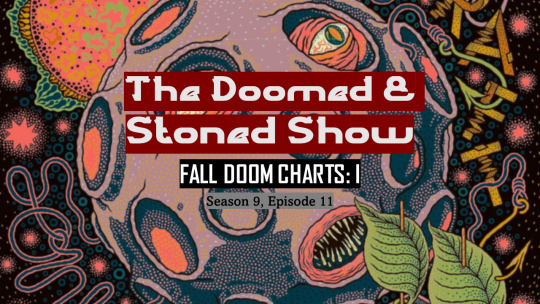
PLAYLIST
INTRO (00:00) 1. Rocky's Pride and Joy (#15) - "Crawl" (00:31)
HOST SEGMENT I (04:42) 2. Graveyard (#17) - "Twice" (25:10) 3. Spider Kitten (#19) - "Safe To Drown" (27:50) 4. Rrrags (#29) - "Heart of the Hive" (30:54)
HOST SEGMENT II (37:14) 5. Spiral Shades (#11) - "Witchy Eyes" (49:25) 6. Shadow of Jupiter (#20) - "Daisy Cutter" (53:12) 7. Cloud Catcher (#25) - "I Am The Storm" (58:44)
HOST SEGMENT III (1:04:26) 8. Formation Ritual (#10) - "Sun Chariot" (1:22:10) 9. Omega Sun (#9) - "The One" (1:28:22) 10. Mondo Drag (#8) - "Burning Daylight (Pt. 2)" (1:33:42)
HOST SEGMENT IV (1:38:21) 11. I Am Low (#7) - "Pigs" (1:51:08) 12. Slomatics (#6) - "I, Neanderthal" (1:54:09) 13. Lord Velvet (#5) - "Lament of Io" (1:58:08)
HOST SEGMENT V (2:04:00) 14. Humulus (#4) - "Black Water" (2:53:50) 15. Fire Down Below (#3) - "The Last Cowboy" (3:00:24) 16. Dead Feathers (#2) - "Full Circle" (3:05:02) 17. Domkraft (#1) - "Black Moon Rising" (3:12:04)
OUTRO - Bonus Tracks (3:16:45) 18. Kal-El (#35) - "Universe" (3:17:53) 19. Superlynx (#22) - "Cycle" (3:25:09) 20. Stone of Duna (#14) - "Deathbright" (3:29:37) 21. Frankie and the Witch Fingers (#21) - "Doom Boom" (3:35:28)
CREDITS:
Theme Song: Dylan Tucker
Incidental Music: Hellvetika
Thumbnail: Domkraft
#D&S Podcast#The Doomed & Stoned Show#doom metal#stoner rock#Rocky's Pride And Joy#Graveyard#Spider Kitten#Rrrags#Spiral Shades#Shadow of Jupiter#Cloud Catcher#Formation Ritual#Omega Sun#Mondo Drag#I Am Low#Slomatics#Lord Velvet#Humulus#Fire Down Below#Dead Feathers#Domkraft#Kal-El#Superlynx#Stone of Duna#Frankie and the Witch Fingers#radio#podcast#heavy rock#heavy psych#metal
0 notes
Text
iOS 17 Public Beta Released: What are the New Features?

During WWDC 2023, Apple unveiled iOS 17, the latest iteration of its iPhone operating system. A free public beta version of iOS 17 has recently become available to iPhone users. Please note that this is a beta version that offers a preview of the final software so Apple is still working on it to identify bugs and errors before it’s officially released to a wider audience. On that note, let’s check out all the details related to this latest OS version below:
How to download iOS 17 public beta?
If you are running iOS 16 on your iPhone, you can simply go to Settings > General > Software Update > Beta Updates > Select Public Beta. But to download the beta version, make sure you have signed up for the public beta updates via the Apple Beta Software program website. To download the iOS 17 public beta, use the same Apple ID on your iPhone.
iOS 17 - Major New Features
There are numerous updates available with iOS 17 that will give you fresh ways to use and customize your iPhone. Let’s go through all the major features: Standby mode It is a new mode that your iPhone will display when you place it horizontally on the dock or wireless charger. Your phone screen will switch to a new display with widgets such as clock, calendar, music, and weather. Standby also detects light in your room, thereby adjusting the iPhone’s screen. If you want, you can choose to disable this mode in the Settings.
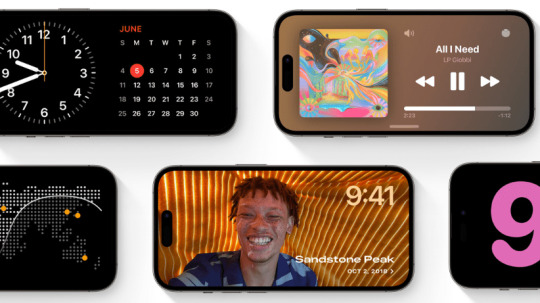
Contact posters Contact Posters is another prominent feature that allows you to customize your contact cards. You can choose photos, color schemes, and fonts to change how you look when you call other iPhone users.
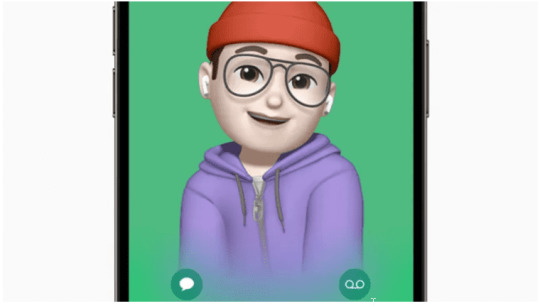
New Airpods features AirPods Pro will feature new capabilities now enabled through the latest OS. One of the biggest new features is Adaptive Audio which utilizes ML (machine learning) and other technologies to analyze what are you listening to and automatically turns down the volume to give you better awareness of your surroundings. Interactive widgets Now you can interact with apps without opening them. You can play and pause Apple Music or other media right from your home screen. You can now also call or text your favorite contact without opening the Contacts or Phone app. However, not all Widgets come with this level of interaction. Music, News, Contacts, Podcasts, and Safari are a few apps that offer this level of dynamic functionality.
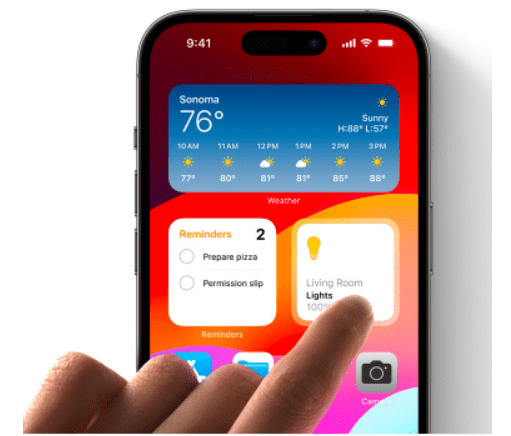
iMessage improvements iMessage has also got several improvements too. For instance, now you can just swipe to reply to a specific message. Before this, you had to long press a message to initiate a reply. Autocorrected words will also be temporarily underlined so you know what’s been changed. You can also share your location with people directly via Messages. All you have to do is select your recipient’s name or icon at the top of the window. From here, you can select Share My Location or Request Location. Apple also improved message search, and stickers and will automatically transcribe short audio messages. Journal app This is another highlighting feature of iOS 17. It is a simple yet effective way to keep track of your thoughts, feelings, and experiences. The app uses on-device machine learning to create personalized suggestions of moments to inspire your writing. You can also add photos, drawings, and audio recordings to your entries.

Offline maps Now Apple users will be able to download and utilize maps without an internet connection. While Google Maps has been providing this capability for a long time, it is the first time Apple has introduced it. Users will be able to download maps for entire regions at once. Wrapping up! iOS 17 public beta is now available for download, giving users a chance to try out the latest features and changes before the final release. The beta includes several key features, such as interactive widgets, a Journal app, NameDrop, and updates to the Phone, Messages, and FaceTime apps. It is important to note that the beta is still in development, so there may be some bugs or stability issues. It’s advisable to wait for the final release if you are not comfortable with the beta version. However, if you are eager to try out the new features, the public beta is a great way to do so. Just be sure to back up your device before installing the beta, and report any bugs you find to Apple. Read the full article
0 notes
Text

Find here the best features of iOS 16 that every iPhone user should know. Every iPhone user should use these best features when they download and install iOS 16. https://iosesolution.com/best-features-of-ios-16-that-are-worth-knowing-for-iphone-users/
#best features of ios 16#ios 16#ios 16 download#ios 16 update#ios 16 features#ios 16 preview#apple news#ios 16 beta#ios 16 beta 5 features#technology#ux#tech#design
0 notes
Text
Major facelift for the iOS 16 Home app
Major facelift for the iOS 16 Home app
Apple has finally taken a look at the Home app by giving it a new interface in iOS 16, iPadOS 16 and macOS Ventura. After a few years without major changes, the app is entitled to a brand new presentation that focuses on images, especially those recorded by HomeKit cameras. The Home app on iPadOS 16. The same HomeKit home running iOS 15 on the left and iOS 16 on the right. We take stock of the…

View On WordPress
0 notes