#ios 16.4 beta 1
Text
#ios 16.4#apple#ios 16.4 update#ios 16#ios 16.4 features#ios 16.4 beta#apple music#ios 16 apple music#ios#ios 16.4 emojis#ios 16.4 release#ios 16.4 beta 1#ios 16.4 iphone#ios 16.4 review#ios 16.4 changes#ios 16.4.1#ios 16.4 new features#apple music ios 16#ios 16.4 apple#apple music classical#apple ios 16.4#apple music ios 16 review#apple music ios 16 tricks#apple music ios 16 changes#ios 16 apple music features#apple music features ios 16
0 notes
Text
Leaving the jailbreak community
Around this time last year (in March 2022) I had updated my main iPhone to iOS 15.1, hoping to make a jailbreak for it. I fully expected to be gone from the scene after iOS 15.1, but knew full well that with all the mitigations of iOS 15.0 - 15.1 alone, it may already have been out of my means to make a jailbreak, so there was a risk.
By that time, I had already cut down the tweaks I used to just 2 -- iPad dock for iPhone, and enabling battery percentage for notched iPhones.
Fast forward to June, and iOS 16 had natively introduced battery percentage for iPhones that have the notch -- cutting down the number of tweaks I’d want (compared to stock) from 2 to 1. But no matter, I was still on iOS 15.1, and still hoping to make a jailbreak, since I had a working terminal at that point.
However, the months progressed -- June became July, and iOS 16 betas were coming. Thanks to a donation from someone, I got an M1 Macbook Air to accelerate jailbreak development, and had gotten libhooker with tweaks running a couple weeks later, including on A12 and A13. The jailbreak at this point was in an extremely buggy, albeit functional state and hope was up.
Then the jailbreak community happened -- without a PAC / PPL bypass at the time, libhooker would be forced to sign code pages -- which was only really doable with the libhooker API (unless a ton of effort was spent on potential workarounds). But tweak developers largely refused to consider using the libhooker API for batching hooks, and I was quickly getting frustrated. And a lot of others from the community weren’t helping either -- I had gotten harassed by many jailbreak users on twitter and reddit over this, especially since it had recently come to light that Cheyote was broken on A15. And of course, with it being August 2022, it was unlikely any donations at this point would even get an A15 device on early iOS 15.
At the same time, I had other interests popping up with porting Windows to various chromebooks -- my port to AMD Ryzen was going well enough to be a daily driver, and I had just gotten audio working on the Pixel 2 chromebook (which I previously abandoned in 2017 but then picked up in 2022 with my new experience).
So I snapped -- I realized how much better the community is on the chromebook side and that I simply didn’t need to put up with the jailbreak community. And I put Cheyote on the backburner to focus on developing Windows drivers for chromebooks.
Then August became September, November, December. Progress was being made on the chromebook scene, but every time I considered returning to doing iOS jailbreaking, I shuddered from remembering the harassment.
In December 2022, I returned the money donated towards the macbook to the person who donated it. Since I realized Cheyote was well beyond schedule, even if it ever came to happen. Meanwhile in the chromebook scene, I was getting Intel 12th gen audio working.
Then the months passed, and in March 2023 I realized it had been a full year. And I was still on iOS 15.1 for seemingly no reason other than to tease myself and miss out on the battery percentage and widgets -- so I updated my main iPhone to iOS 16.3.1 (and now iOS 16.4), knowing that there was no turning back and that I would no longer be jailbroken on my main device for a long time, if ever.
That brings us to today. Even though I’ve been in denial about it for several months now, it clearly has made me feel a lot better to stay away from the jailbreak community, and I have found new interests that make me happier. So it’s time to say farewell. It’s been a good run overall since I started developing tweaks for iOS 5 (in 2012) and jailbreaks since iOS 11 (in 2017) -- a 10 year run isn’t too bad after all.
===========================================================
For those who are still waiting on Cheyote, unfortunately I wouldn’t hold my breath anymore. I’ve clearly moved on months ago, even though it’s taken me until now to fully realize it. I appreciate those who have supported me in the past and thank you for your support on my tweaks, Electra, Chimera, Odyssey and Taurine. If you’re still running one of the jailbreaks I’ve made -- you’re a real one. libhooker and my repos will still be up and running for those on iOS 11 to iOS 14, and Sileo has been maintained by Amy for over a year now. I expect Odyssey and Taurine won’t need any more updates considering they’ve been running stable for a long time, and libhooker 1.6.9 will continue to be hosted on my repo since it is the last version to be fully validated up to iOS 14.8.1 (on checkm8) and up to iOS 14.3 (on Chimera -> Taurine).
If you were interested in what I’m up to these days, feel free to grab almost any Intel chromebook (or one of the 3 supported Ryzen 3000 chromebooks) from the last decade and put Windows on it! (Except the original Pixel 1 [no trackpad / touch screen] or Samsung Chromebook 3 -- that one is garbage, sorry if you have it)
52 notes
·
View notes
Text
nah, there's just more support for Open Graph tags, that's kinda it. nothing special here. sorry, mastodon.
3 notes
·
View notes
Video
youtube
iOS 16.4 BETA 1 TODAS AS NOVIDADES
5 notes
·
View notes
Text
Trong thế giới công nghệ không ngừng thay đổi, việc cập nhật và trải nghiệm những phiên bản mới nhất luôn mang lại cảm giác hứng khởi cho người dùng. Hãy cùng khám phá cách tải xuống và trải nghiệm iOS 18 Beta, phiên bản mới nhất với những tính năng đột phá, đem lại trải nghiệm người dùng linh hoạt và thông minh hơn bao giờ hết.
Bạn đã có thể thử iOS 18 Beta
Ngay sau sự kiện ra mắt, Apple đã giới thiệu bản beta dành cho nhà phát triển của iOS 18, một phiên bản thử nghiệm sơ bộ trước khi được phát hành rộng rãi. Phiên bản beta công khai được kỳ vọng sẽ ra mắt vào tháng Bảy.
Do đặc thù là phiên bản thử nghiệm, chúng thường chứa lỗi và không dành cho số đông người dùng. Tuy nhiên, những người đam mê công nghệ của Apple có thể thử nghiệm phần mềm mới này bằng cách tuân theo các bước hướng dẫn cài đặt ngay bên dưới.
[caption id="attachment_61423" align="aligncenter" width="800"] iOS 18 Beta vẫn còn nhiều lỗi[/caption]
Những người dùng đã cài đặt bản beta cho nhà phát triển của iOS ghi nhận rằng thiết bị của họ mất thời gian khởi động lâu hơn thường lệ, có thể do quá trình tổ chức lại dữ liệu và cấu hình lại hệ thống sau một cập nhật quan trọng.
Các ứng dụng có thể chạy không mượt mà và xuất hiện lỗi nhiều hơn sau khi khởi động đầu tiên, điều này thường thấy ở các ứng dụng liên quan đến ngân hàng. Ngoài ra, việc tiêu hao pin có thể tăng lên, vì vậy người dùng cần cân nhắc kỹ lưỡng trước khi quyết định cài đặt.
Lưu ý khi sử dụng iOS 18 Beta
Trước khi tải xuống, người dùng cần lưu ý rằng phiên bản iOS 18 beta dành cho nhà phát triển có thể chứa nhiều lỗi và không ổn định như phiên bản chính thức. Phiên bản beta này được tạo ra cho các lập trình viên và đối tác của Apple để kiểm tra và phát triển ứng dụng.
[caption id="attachment_61424" align="aligncenter" width="800"] Lưu ý khi sử dụng iOS 18 Beta[/caption]
Xem thêm: Những tính năng mới của iOS 18
Các bước tải xuống iOS 18 Beta
Để chuẩn bị cho việc cài đặt phiên bản thử nghiệm iOS 18 beta, điều quan trọng đầu tiên là bạn nên thực hiện bản sao lưu toàn diện cho thiết bị. Đối với người dùng iCloud, hãy truy cập vào Cài đặt > Chọn tên của bạn > iCloud > Sao lưu iCloud để thực hiện sao lưu ngay lập tức.
Trong trường hợp không gian lưu trữ iCloud đã đầy, bạn có thể lựa chọn sao lưu vào máy Mac hoặc PC của mình. Sau đó tiếp tục làm theo các bước sau:
Bước 1: Khởi động ứng dụng Cài đặt trên iPhone hoặc iPad của bạn, đảm bảo rằng thiết bị đang chạy phiên bản iOS 16.4 hoặc cao hơn, và sau đó chọn mục Cài Đặt Chung.
[caption id="attachment_61425" align="aligncenter" width="337"] Chọn mục Cài Đặt Chung[/caption]
Bước 2: Tìm và chọn mục Cập nhật phần mềm.
[caption id="attachment_61426" align="aligncenter" width="348"] Tìm và chọn mục Cập nhật phần mềm[/caption]
Bước 3: Tiếp tục bằng cách nhấn vào Cập nhật Beta.
Bước 4: Tìm và chọn iOS 18 Developer Beta. Nếu bạn cần thay đổi Apple ID liên kết với bản beta, bạn có thể chọn nó ở phần cuối cùng của màn hình.
Bước 5: Nhấn vào Quay lại ở góc trên cùng bên trái
Bước 6: Chọn Cập nhật ngay để bắt đầu quá trình.
Trong trường hợp xảy ra sự cố khi sử dụng bản beta, bạn có thể tiến hành khôi phục cài đặt gốc và phục hồi dữ liệu từ bản sao lưu mà bạn đã thực hiện trước đó.
Xem thêm: Cách ẩn và khóa ứng dụng bằng Face ID trên iOS 18
Lời Kết
Qua bài viết này, bạn đã biết cách tải xuống và cài đặt iOS 18 Beta một cách an toàn và hiệu quả. Hãy nhớ sao lưu trước dữ liệu để phòng những rủi ro có thể xảy ra. Chúc bạn có những trải nghiệm thú vị với iOS 18!
0 notes
Text
Install Cydia for All iOS Versions [2024] — Full Guide
Cydia Plus is the jailbreak app manager developed for the latest iOS versions. With Cydia Plus, you can add repos and install amazing jailbreak tweaks, themes, and third-party apps, offering support for any iOS 15, iOS 16, and iOS 17 to iOS 17.4 iPhone and iPad devices.
Best No Jailbreak App Manager for iOS 16 — iOS 17.4
Install Cydia Plus 📥

Important: Cydia Plus provides the latest iOS customization tools for installing jailbreak apps, tweaks, themes, and more on iOS versions 15 through 17.5. It’s the best alternative to Cydia. Please note, Cydia Plus is not the official Cydia.
Cydia Plus Compatibility
Cydia Plus Supports Device Models:
A16: iPhone 15 Pro Max, iPhone 15 Pro, iPhone 15 Plus, iPhone 15
A15: iPhone 14 Pro Max, iPhone 14 Pro, iPhone 14 Plus, iPhone 14, iPhone 13 Pro Max, iPhone 13 Pro, iPhone 13 Mini, iPhone 13
A14: iPhone 12 Pro Max, iPhone 12 Pro, iPhone 12 Mini, iPhone 12
A13: iPhone 11 Pro Max, iPhone 11 Pro, iPhone 11
A12: iPhone XS Max, iPhone XS, iPhone XR, iPhone X
Cydia Plus Supports iOS Versions:
iOS 17.4, iOS 17.4 RC, iOS 17.4 Beta 4, iOS 17.4 Beta 3, iOS 17.4 Beta 2, iOS 17.4 Beta 1, iOS 17.3.1, iOS 17.3, iOS 17.2.1, iOS 17.2, iOS 17.1.2, iOS 17.1.1, iOS 17.1, iOS 17.0.3, iOS 17.0.2, iOS 17.0.1, iOS 17
iOS 16.7.5, iOS 16.7.4, iOS 16.7.3, iOS 16.7.2, iOS 16.7.1, iOS 16.7, iOS 16.6.1, iOS 16.6, iOS 16.5.1, iOS 16.5, iOS 16.4.1, iOS 16.4, iOS 16.3.1, iOS 16.3, iOS 16.2, iOS 16.1.2, iOS 16.1.1, iOS 16.1, iOS 16.0.3, iOS 16.0.2, iOS 16.0.1, iOS 16
Why Cydia Plus Special?
Cydia, once the reigning app manager for older iOS versions, held a prominent position in the jailbreaking community. It was the default choice for enthusiasts who sought to customize their devices beyond Apple’s restrictions.
Collaborating seamlessly with popular jailbreak tools like Checkra1n, Unc0ver, Chimera, Electra, Pangu, TaiG, Yalu Jailbreak, Meridian, and Phoenix, Cydia became synonymous with the jailbreaking experience.
However, in 2018, the original Cydia developer, Saurik, ceased updating the platform. The decline in untethered jailbreaking’s popularity contributed to this decision.
Cydia Plus is a modified version developed by the Cydia Plus team. This alternative to Cydia caters specifically to the latest iOS versions. It empowers users to install jailbreak tweaks and third-party apps without requiring an untethered jailbreak on their devices. A fresh approach for a new era of iOS customization.
Frequently Asked Questions about Cydia Plus
What is Cydia Plus?
Cydia Plus serves as a third-party package manager offering the latest iOS customization options that are not accessible in the official Apple App Store. It’s specifically tailored for the newest iOS versions, ranging from iOS 16 to iOS 17+.
What differentiates Cydia Plus from the original Cydia?
While Cydia was the default jailbreak manager for older jailbroken devices, it was discontinued by its developer, Saurik, in 2018. Cydia Plus emerged as a successor, catering to the needs of users seeking customization options for newer iOS versions.
Does installing Cydia Plus affect my device warranty?
No, installing Cydia Plus does not tamper with your device’s root system, thus preserving your warranty.
How do I install and utilize Cydia Plus?
Installing and using Cydia Plus is remarkably straightforward. You can bypass complex jailbreak procedures by simply tapping the designated button, downloading it to your Settings app, and completing the installation process. Once installed, you can effortlessly add repos and access a plethora of apps, tweaks, and themes through Cydia Plus repos.
Is it legal to install Cydia Plus?
Yes, installing Cydia Plus and similar third-party app managers is entirely legal.
Can I access all old jailbreak tweaks and themes using Cydia Plus?
While not all old jailbreak tweaks are available on Cydia Plus, users can explore alternative versions of certain tweaks. However, it’s important to note that the complete catalog of original Cydia tweaks may not be accessible.
Do I need to jailbreak my device to install Cydia Plus?
No, Cydia Plus can be installed on your device without the need for jailbreaking. This makes it accessible to a wider audience, offering customization options to users without the associated risks of jailbreaking.
Credits
Jay Freeman: Cydia is an app developed by Jay Freeman named “saurik”) to allow the installation of software on “jailbroken” devices designed by Apple Inc. This makes it possible the download and install software from sources other than the Apple App Store onto devices running operating systems such as iOS and iPadOS, which have protected privileges by default.
Cydia Plus developed by Cydia Plus dev team: Cydia Plus team goal is to empower people who want to bring true usability to their devices, people who aren’t afraid to express themselves through technology.
1 note
·
View note
Text
252 - Dust in a iPhone Jack Buys an iPad Mini - With Guest Mike Potter, Jeff Gamet, and Ben Roethig
The latest In Touch With iOS with Dave he is joined by guests, Mike Potter, Jeff Gamet, and Ben Roethig. May the fourth be with you. Dave made a visit to the Apple store to check his wifes lightning jack on her iPhone. The jack and still had dust and they cleaned it out. Dave then buys her a brand new iPad Mini. Apple reports Q2 results and they made money again. New Security response update pushed out for the first time. Google pass key and no more passwords? RIP Brydge and more.
The show notes are at InTouchwithiOS.com
Direct Link to Audio
Links to our Show
Click this link Buy me a Coffee to support the show we would really appreciate it. intouchwithios.com/coffee
Another way to support the show is to become a Patreon member patreon.com/intouchwithios
Website: In Touch With iOS
YouTube Channel
In Touch with iOS Magazine on Flipboard
Facebook Page
Twitter
Instagram
News
Breaking news: Apple Q2 2023 results: $94.8B revenue, better than expected (with charts!)
Nearly $1 Billion Deposited by Apple Card Owners Four Days After Savings Account Launch - MacRumors
https://www.macrumors.com/2023/04/28/apple-pay-later-continues-rolling-out/
Apple Releases New Firmware for AirPods Pro, AirPods, and AirPods Max
Apple's Recent Beats Firmware Update Addressed Bluetooth Security Issue, AirPods Already Patched
Apple Releases Updated MagSafe Charger Firmware
New York Police Department Encourages Car Owners to Use AirTags to Deter Theft, 500 Free AirTags Available
Apple and Google partner to stop unwanted tracking with AirTags
iTunes Music Store Turns 20 Today: 'Just 99 Cents Per Song'
The downfall of Brydge: iPad keyboard company folds, leaving staff unpaid and customer orders unfulfilled
Topics
We discuss the new Security Response updated that were released in 16.4 Security Response Updates for MacOS 13.3.1, iOS 16.4.1, iPadOS 16.4.1 Released
A Siri bug on iOS 16.4.1 won't let you set Calendar events on the 31st
Beta this week. iOS 16.5 Beta 4 is released. Apple Seeds Fourth Betas of iOS 16.5 and iPadOS 16.5 to Developers [Update: Public Beta Available]
Apple Seeds Fourth Beta of macOS Ventura 13.4 to Developers [Update: Public Beta Available]
Apple Seeds Fourth Beta of tvOS 16.5 to Developers
Apple Seeds Fourth Beta of watchOS 9.5 to Developers
More CarPlay news and the best apps on iPhone. These are the best CarPlay apps for iPhone
Ford to retain Apple CarPlay functionality for the foreseeable future
VLC is now in CarPlay for audio. VLC for iPhone adds CarPlay app, Handoff support, more
Would you use s ChatGPT client on your iPhone? ChatGPT now works on your iPhone without an internet connection
No more passwords with passkey? Google accounts now support passkeys for password-free sign-in
Google Online Security Blog: So long passwords, thanks for all the phish
1Password Coming Soon to 1Password: Sign In to Google Using a Passkey
Cleaning your port on your iPhone. Dave brought his wife and her iPhone to the Apple Store and thought all the dust was removed from the lightning jack. They found more. The we bought her a littl guy iPad Mini and she is loving it.
Dave’s Apple Watch band debacle. Braided solo loop and why did it stretch out a full inch.
Macstock 7 is here! Tickets are now available.Dave is speaking again at the event along with Jeff Gamet, Brittany Smith, Chuck Joiner, and many others. Please join in all the fun July 22-23, 2023! Speakers Link.
Our Host
Dave Ginsburg is an IT professional supporting Mac, iOS and Windows users and shares his wealth of knowledge of iPhone, iPad, Apple Watch, Apple TV and related technologies. Visit the YouTube channel https://youtube.com/intouchwithios follow him on Mastadon @daveg65,
Twitter @daveg65.and the show @intouchwithios
Our Regular Contributors
Jeff Gamet is a podcaster, technology blogger, artist, and author. Previously, he was The Mac Observer’s managing editor, and Smile’s TextExpander Evangelist. You can find him on Mastadon @jgamet as well as Twitter and Instagram as @jgamet His YouTube channel https://youtube.com/jgamet
Ben Roethig Former Associate Editor of GeekBeat.TV and host of the Tech Hangout and Deconstruct with Patrice Mac user since the mid 90s. Tech support specialist. Twitter @benroethig Website: https://roethigtech.blogspot.com
About our Guest
Mike Potter is the organizer of Macstock Conference: and the host of the For Mac Eyes Only Podcast. You can reach him on Mastodon: https://tooting.ninja/@formaceyesonly https://tooting.ninja/@macstockexpo
Here is our latest Episode!
0 notes
Text
iOS 16.4 Features Coming Soon: All The Exciting Features Discussed

The world of iOS is about to get a whole lot more exciting with the upcoming release of iOS 16.4.
As always, Apple has packed this new update with a plethora of exciting new features that promise to enhance the overall user experience.
From new and improved privacy settings to enhanced multimedia capabilities, this release has something for everyone.
In this iOS 16.4 features coming soon post, we’ll take a closer look at some of the most exciting features of iOS 16.4, including how they work and what they mean for you.
So if you’re an iPhone user eagerly anticipating the update about what’s new out there, keep reading our iOS 16.4 features coming soon blog which discusses all the exciting features.
iOS 16.4: New Features
Apple has released the beta version of its upcoming iOS 16.4 update, and it comes with some exciting new features.
Also, Apple is releasing its new iOS version in the upcoming months and more amazing iOS 17 new features will be revealed.
If you’re eager to find out what’s in store with iOS 16.4, below we’ve mentioned iOS 16.4 features coming soon.
Features 1: New Emojis

One of the most anticipated features in our blog of iOS 16.4 features coming soon is the addition of new emojis.
Apple has always been at the forefront of emoji design and has consistently introduced new and innovative ways to express ourselves in text messages and social media.
In iOS 16.4, users will have access to a range of new 21 emojis that are sure to add some fun and excitement to their conversations.
According to the leaks and renders, more emojis will be included in the iOS 17 features coming soon.
Firstly, there will be new smileys added to the emoji library, including a melting face, a face with spiral eyes, and a face holding back tears.
Secondly, animal lovers will be pleased to know that new animal emojis are also coming to iOS 16.4.
Thirdly, food lovers will have a lot more to choose from in iOS 16.4, with the addition of new food and drink emojis such as a troll’s tooth, bubbles, a watermelon, a low battery symbol, and a teapot with steam coming out.
These new emojis make it easier to communicate what you’re craving or what you’re having for your next meal.
Features 2: Beta Opt-in
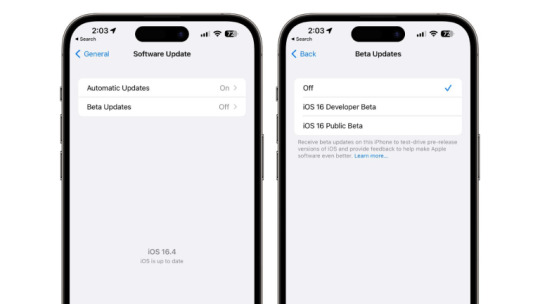
One of the most notable features of the iOS 16.4 update is the ability for users to easily opt-in to beta updates.
This means that users who want to test out upcoming features before they are officially released can do so without the need for third-party software or complex workarounds.
The beta updates option can be found in the settings app, under the “Software Update” section.
By selecting this option, users can download and install beta updates as they become available, allowing them to get an early look at new features and provide feedback to Apple.
This feature is a great addition for tech enthusiasts and developers who want to stay on the cutting edge of iOS updates.
Features 3: Web Push Notification

One of the most exciting new features coming to iOS 16.4 is the ability to receive web push notifications on your iPhone or iPad.
Web push notifications are a powerful tool used by websites to send real-time updates and messages to users, even when they’re not actively using the website.
With iOS 16.4, users will be able to opt-in to receive web push notifications from their favorite websites, providing a more seamless and integrated browsing experience.
Features 4: Podcasts
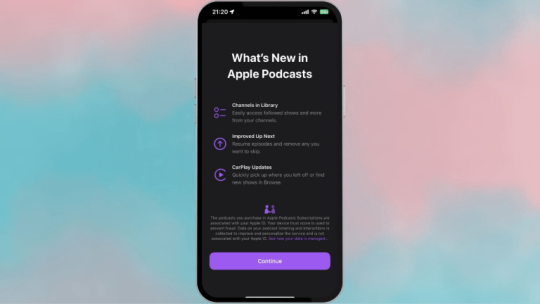
One of the most exciting new features in iOS 16.4 features coming soon post is the enhanced Podcasts app.
Apple has completely overhauled the app, making it easier and more intuitive to find, subscribe to, and listen to your favorite podcasts.
The new design features a more streamlined interface, with a focus on personalized recommendations and easy navigation.
With iOS 16.4, the Podcasts app is set to become a more robust and user-friendly platform for all of your podcast needs.
Features 5: Improvements In 5G

With this update, iPhone users can expect faster download and upload speeds, lower latency, and improved overall network performance.
This is especially important for those who rely on their smartphones for video conferencing, gaming, and other data-intensive activities.
The new update will also support more 5G bands, which means that users will have access to 5G connectivity in even more locations around the world.
Additionally, the new update will include improvements to battery life when using 5G, making it easier to stay connected for longer periods of time.
Last Words On iOS 16.4 Features
iOS 16.4 features coming soon is an exciting update for iPhone users everywhere. Furthermore, iOS 17 release dates will most likely be in June, before the launch of iPhone 15.
With a wide range of new and improved features, including 21 new emojis, enhancements in privacy, multimedia capabilities, and 5G connectivity, the update is sure to provide a better user experience overall.
Whether you’re an iPhone user eagerly anticipating the update or just curious about what’s in store, it’s clear that iOS 16.4 will bring some significant changes to the iOS platform.
0 notes
Text
Apple izlaiž pirmo iOS 16.5 beta versiju
Apple dienu pēc iOS 16.4 stabilās versijas izlaišanas izlaida jaunu testa programmaparatūru.
Kas ir zināms
Mēs runājam par iOS 16.5 Beta 1. Diemžēl Apple vēl nav atklājis sistēmas izmaiņu sarakstu. Taču lietotāji jau ir pamanījuši jaunās Siri funkcijas. Piemēram, balss palīgs ir iemācījies ieslēgt un izslēgt ekrāna ierakstīšanu. Turklāt Apple nedaudz atjaunināja News aplikāciju, pievienojot tai…

View On WordPress
0 notes
Text
Apple Releases iOS 16.4 Beta 2 for Developers: Here's All That's New
Apple released iOS 16.4 Beta 1 to developers earlier this year in February. New emojis, Safari browser improvements, and other features were included in the update. The company had also optimised support for third-party browsers. Such apps are supposedly now capable of allowing users to add websites to their main screen. Earlier this week, the Cupertino- based tech giant released the iOS 16.4…

View On WordPress
0 notes
Text
Apple Releases iOS 16.4 Beta 2 for Developers: Here's All That's New
Apple released iOS 16.4 Beta 1 to developers earlier this year in February. New emojis, Safari browser improvements, and other features were included in the update. The company had also optimised support for third-party browsers. Such apps are supposedly now capable of allowing users to add websites to their main screen. Earlier this week, the Cupertino- based tech giant released the iOS 16.4…

View On WordPress
0 notes
Text

#ios 16.4#apple#ios 16.4 update#ios 16#ios 16.4 features#ios 16.4 beta#apple music#ios 16 apple music#ios#ios 16.4 emojis#ios 16.4 release#ios 16.4 beta 1#ios 16.4 iphone#ios 16.4 review#ios 16.4 changes#ios 16.4.1#ios 16.4 new features#apple music ios 16#ios 16.4 apple#apple music classical#apple ios 16.4#apple music ios 16 review#apple music ios 16 tricks#apple music ios 16 changes#ios 16 apple music features#apple music features ios 16#iphone#technology
0 notes
Text
تقوم Apple بإصدار iOS 16.4 beta 1 للمطورين ، إليك الجديد
بعد الإصدار العام لنظام التشغيل iOS 16.3.1 ، قامت Apple الآن بتوزيع الإصدار التجريبي 1 من iOS 16.4 لأولئك المسجلين في برنامج المطورين الخاص بها. ها هي الميزات الجديدة. تم الإطلاق …
View On WordPress
0 notes
Text
Apple ana ekran web uygulamalarına web push bildirim desteği ekliyor
Apple, iOS ve iPadOS 16.4’ün beta 1 sürümüne web sitelerinden gelen anlık bildirimler için destek ekledi. Bu yalnızca ana ekrana eklenen web sitelerinde çalışıyor. Bu web uygulamalarının gerçek yüklü uygulamalar gibi çalışmasını sağlıyor.
Apple bu sayede geçtiğimiz Haziran ayında WWDC’de verdiği bir sözü yerine getirmiş oluyor. Bir kullanıcı bir siteyi ana ekranına ekledikten sonra, bu işlem…

View On WordPress
0 notes
Text
iOS 16.4 beta 1 - Apple lo rilascia agli sviluppatori
Apple rilascia iOS 16.4 beta 1 agli sviluppatori.
Apple, rilascia la prima beta di iOS 16.4 agli sviluppatori.
Ricordo a tutti che iOS 16.4 sarà compatibile con i seguenti dispositivi:
iPhone:
iPhone 14 Pro Max;
iPhone 14 Pro;
iPhone 14;
iPhone SE 2022;
iPhone 13 Pro Max;
iPhone 13 Pro;
iPhone 13;
iPhone 13 mini;
iPhone 12 Pro Max;
iPhone 12 Pro;
iPhone 12 mini;
iPhone 12;
iPhone 11;
iPhone…

View On WordPress
0 notes
Text
Trong thế giới công nghệ không ngừng thay đổi, việc cập nhật và trải nghiệm những phiên bản mới nhất luôn mang lại cảm giác hứng khởi cho người dùng. Hãy cùng khám phá cách tải xuống và trải nghiệm iOS 18 Beta, phiên bản mới nhất với những tính năng đột phá, đem lại trải nghiệm người dùng linh hoạt và thông minh hơn bao giờ hết.
Bạn đã có thể thử iOS 18 Beta
Ngay sau sự kiện ra mắt, Apple đã giới thiệu bản beta dành cho nhà phát triển của iOS 18, một phiên bản thử nghiệm sơ bộ trước khi được phát hành rộng rãi. Phiên bản beta công khai được kỳ vọng sẽ ra mắt vào tháng Bảy.
Do đặc thù là phiên bản thử nghiệm, chúng thường chứa lỗi và không dành cho số đông người dùng. Tuy nhiên, những người đam mê công nghệ của Apple có thể thử nghiệm phần mềm mới này bằng cách tuân theo các bước hướng dẫn cài đặt ngay bên dưới.
[caption id="attachment_61423" align="aligncenter" width="800"] iOS 18 Beta vẫn còn nhiều lỗi[/caption]
Những người dùng đã cài đặt bản beta cho nhà phát triển của iOS ghi nhận rằng thiết bị của họ mất thời gian khởi động lâu hơn thường lệ, có thể do quá trình tổ chức lại dữ liệu và cấu hình lại hệ thống sau một cập nhật quan trọng.
Các ứng dụng có thể chạy không mượt mà và xuất hiện lỗi nhiều hơn sau khi khởi động đầu tiên, điều này thường thấy ở các ứng dụng liên quan đến ngân hàng. Ngoài ra, việc tiêu hao pin có thể tăng lên, vì vậy người dùng cần cân nhắc kỹ lưỡng trước khi quyết định cài đặt.
Lưu ý khi sử dụng iOS 18 Beta
Trước khi tải xuống, người dùng cần lưu ý rằng phiên bản iOS 18 beta dành cho nhà phát triển có thể chứa nhiều lỗi và không ổn định như phiên bản chính thức. Phiên bản beta này được tạo ra cho các lập trình viên và đối tác của Apple để kiểm tra và phát triển ứng dụng.
[caption id="attachment_61424" align="aligncenter" width="800"] Lưu ý khi sử dụng iOS 18 Beta[/caption]
Xem thêm: Những tính năng mới của iOS 18
Các bước tải xuống iOS 18 Beta
Để chuẩn bị cho việc cài đặt phiên bản thử nghiệm iOS 18 beta, điều quan trọng đầu tiên là bạn nên thực hiện bản sao lưu toàn diện cho thiết bị. Đối với người dùng iCloud, hãy truy cập vào Cài đặt > Chọn tên của bạn > iCloud > Sao lưu iCloud để thực hiện sao lưu ngay lập tức.
Trong trường hợp không gian lưu trữ iCloud đã đầy, bạn có thể lựa chọn sao lưu vào máy Mac hoặc PC của mình. Sau đó tiếp tục làm theo các bước sau:
Bước 1: Khởi động ứng dụng Cài đặt trên iPhone hoặc iPad của bạn, đảm bảo rằng thiết bị đang chạy phiên bản iOS 16.4 hoặc cao hơn, và sau đó chọn mục Cài Đặt Chung.
[caption id="attachment_61425" align="aligncenter" width="337"] Chọn mục Cài Đặt Chung[/caption]
Bước 2: Tìm và chọn mục Cập nhật phần mềm.
[caption id="attachment_61426" align="aligncenter" width="348"] Tìm và chọn mục Cập nhật phần mềm[/caption]
Bước 3: Tiếp tục bằng cách nhấn vào Cập nhật Beta.
Bước 4: Tìm và chọn iOS 18 Developer Beta. Nếu bạn cần thay đổi Apple ID liên kết với bản beta, bạn có thể chọn nó ở phần cuối cùng của màn hình.
Bước 5: Nhấn vào Quay lại ở góc trên cùng bên trái
Bước 6: Chọn Cập nhật ngay để bắt đầu quá trình.
Trong trường hợp xảy ra sự cố khi sử dụng bản beta, bạn có thể tiến hành khôi ph��c cài đặt gốc và phục hồi dữ liệu từ bản sao lưu mà bạn đã thực hiện trước đó.
Xem thêm: Cách ẩn và khóa ứng dụng bằng Face ID trên iOS 18
Lời Kết
Qua bài viết này, bạn đã biết cách tải xuống và cài đặt iOS 18 Beta một cách an toàn và hiệu quả. Hãy nhớ sao lưu trước dữ liệu để phòng những rủi ro có thể xảy ra. Chúc bạn có những trải nghiệm thú vị với iOS 18!
0 notes