#it saved the computer version and not the phone one which had like sm more hcs
Text
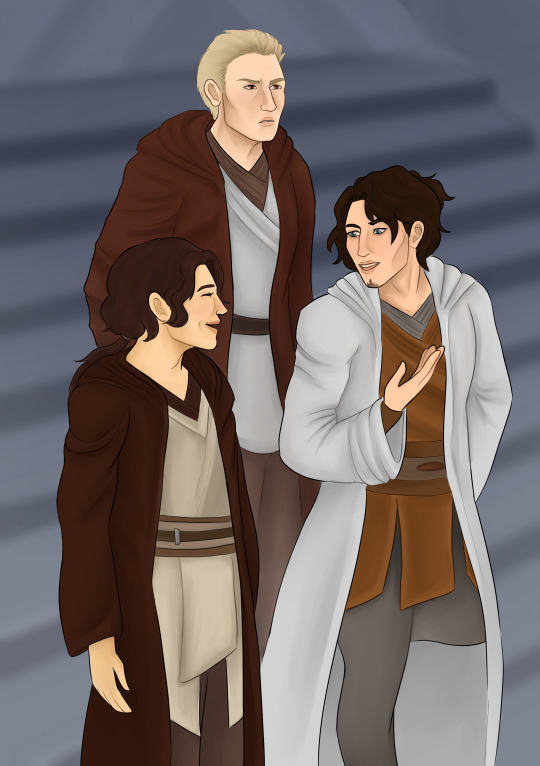
2 future Sith Lords and a future Exile walk the stairs of the Jedi Temple, a place they once called home.
Anywho, this is my iteration of the Exile, Alek, and Revan, back when they were Jedi Knights. A close friend trio before everything went as it did.
I have loads of headcanons and lore built for them (they need to start paying rent in my head, I swear) so I'll put it all under the read more!
Alright let's do this. So first and foremost I like to say that in my mind, they used to be best friends, Revan and Exile (I will also call her Meetra at times) being much like siblings, and Alek being a giant m
They would follow the Soldier, Poet, King format. The Exile the Soldier, Alek as the Poet, and Revan as the King. This also translates in Jedi ways with Guardian Exile, Consular Alek, and Sentinel Revan.
I like to imagine that although Alek has the nickname "Squint" as per part of his last name/old planet. It's also cause he needs glasses. For a guy who loves to read, it's a bit apparent.
That being said the hunt for the Star Forge was also aided by the research Alek did beforehand. As well, it was a passion project for him really. An aspect of his research loving shining through.
Revan and Exile are straightup very good, their humour and vibes are so similarly matched that they get along incredibly well. Meanwhile Alek is the "straight man" in situations. (As well, there were times where Alek may or may not have had feelings for one or the either, but was always closest with Revan. Meanwhile for Exile, a bit more of an incel moment, didn't appreciate her as much.)
In order for the Jedi order to have a bit more trouble going after the main gang, Alek dyed his hair black. This is A) for canon purposes, and B) I like to imagine that when the Exile sees Mical, buried deep within his books, she is reminded of him, and cant help but feel nostalgic.
The gang was also very young when they decided to go to War. Incredibly early 20s, like 22 at most (Age from eldest to youngest being Exile, Revan, Alek, but they're all pretty much the same age). The decision was hard but passionate. Revan was furious, Alek still has unresolved beef, and Exile was ride or die. I imagine they maybe even went on a mission and dealt with the aftermath of a planet after Mandolorian control, and that's what truly kickstarted it.
Revan never brought up Kreia, but she was the closest in regards of masters to him, pretty much a mother, and he did visit her to listen to her advice at times. The thing is, I like to imagine it wasn't a great relationship. Dissapointed parent and angry son with a broken relationship. He'd leave meetings with her in an emotional if not angry state. Yet he'd never bring it up to the trio. They knew better then to ask.
Things were happier in the past though, they were friends, they got to trouble, and there was always a love an appreciation for one another. Yet during the war, their fight and all of it fuelled their rage, pain, and loss. I know in the wiki it says that at one point, Malak wanted to send HK-47 to eliminate the Exile, and Revan refused... the thing is I simply cannot find the source of that, yet it is entirely possible. I like to imagine specifically, Revan being surprised. It reveals something about Malak to him, in which he is willing to betray the Exile if necessary.
Nonetheless, before it all went to hell, I just like to imagine they were best friends, and truly cared for eachother.
Lastly, here is my playlist about them. I hope you enjoyed these. There will be more in the future.
#miserable i wrote all the headcanons down at work on my phone#but it turned out that my computer still had tumblr open so#it saved the computer version and not the phone one which had like sm more hcs#Spotify#star wars#sw#kotor#kotor 2#knights of the old republic#star wars: knights of the old republic#meetra surik#revan#darth revan#the exile#the jedi exile#darth malak#alek#alek squinquargesimus#showing them crying over them#i don't know what else to tag this as. oh well#starred war.... mmm
39 notes
·
View notes
Text
Puppy Love - Johnny

Pairing: Johnny & Y/N
Words: 1.8k
Genre: Fluff
Warning(s): like maybe 2 swear words
Request/Summary: very cute best friend Johnny, leading to something more?
A/N: This is like proper 14-year-old cute shit but it’s cute I swear
You and Johnny had been friends since you were babies. Your parents having been friends for ages, therefore you were always destined to be friends.
You were best friends since you could play, both of you helping each other with things, him being very protective of you from the get go.
Even when he properly got into SM, he would always spend time with you, away from his trainee ambitions.
When he moved away things had got a bit harder, phone calls and facetimes the main way of communication in between him training.
He came home relatively frequently, loving to see his family, his dog, and you.
He was coming home this weekend, it had been a while since he’d been down, but he just wanted a break from everything.
His mum had phoned you the night before, inviting you to their house for a small welcome home dinner.
You arrived at his house, knocking gently on it even though his parents always tell you to just come on in every time.
His mum answers the door, greeting you with a big smile and a warm hug, the homely smell of a warm dinner surrounding you.
She points at the living room door, making her way back into the kitchen where you could hear Johnny’s dad pottering about.
You quietly open the door, popping your head in to see Johnny lounging on the sofa, his dog’s head on his lap, the TV on in front of him.
He glances up at you, expecting it to be one of his parents, but he does a double take when he saw you, a bright smile lighting up his face, getting quickly out of his seat to come hug you.
Your head fits perfectly into his chest, his arms snugly wrapped around your waist, his cheek resting on the top of your head.
He was wearing a pair of black shorts and an oversized grey hoodie, the familiar scent of his cologne surrounding your senses, relaxing you into his warm embrace.
He very gently rocks you back and forth, feeling your smile against his chest, cuddling properly into him and making up for the time that you haven’t seen him.
You were fully relaxed in his hold when you felt something trying to wiggle its way in between the both of you, the soft fur circling your legs.
You pull back with a giggle, seeing him wagging his tail in between the two of you, looking up at you.
He turned around on the spot, hitting Johnny in the legs with his bum and tail to face you, Johnny letting out a disgruntled huff at how much his dog loved you.
You laughed, bending down to pat him on the head, your hands carding through his soft fur as he licked your cheek.
You stood up, sitting down beside Johnny on the sofa, kicking your legs up beside his, his long arm covering the tops of your shoulders, his hand absentmindedly drawing little circles on your arm.
His dog jumps up between you, moving in circles to get comfortable, somehow head butting Johnny several times before setting his head on your lap.
You giggle at his annoyed face, holding his nose and checking that it wasn’t bleeding.
He pulled out his phone to send a video to the boys, pointing it at himself, a small portion of you in the edge of it.
“This is how much my dog hates me,” he said, pointing at his nose, “He headbutted me, just to then lay on y/n. And what does she do? Cuddle him. Unbelievable.”
You stifle a giggle, him pointing the camera so that you were more in frame, then down to his dog who was almost falling asleep on your lap.
The boys knew you relatively well. You didn’t live near them, so you weren’t in touch with that many of them. However, you did come to visit him occasionally and you were featured prominently in his pictures, videos and stories when he goes home.
You spent the night relaxing, having a lovely family meal with his parents.
You sat in the living room, watching TV all together, cuddled into Johnny’s chest, his arm keeping you pulled against his warm chest.
Soon after the show ended, his parents decide to go to bed, saying goodnight, hugging you both, his mum kissing you both on the head, beginning her speech about not staying up too late.
Johnny sits and edits a piece of music he was working on, a recent hobby of his that he hadn’t divulged to anyone but you, you sat beside him, your head on his shoulder, watching how concentrated on it he is.
You talk back and forth a bit but you can tell he’s not that engaged in the conversation.
You sit up, crossing your legs under you, pulling a blanket from the back of the sofa over you.
“You only see me once, maybe twice a month max and your sitting here editing?” you joke.
He turns to look at you, a small frown on his face. He saves all his work, turning off his computer fully.
“You know I was only joking, right? I don’t mind you working,” you say, scared that you might have annoyed him with your comment.
He turns to you properly, shaking his head, “You’re right,” he said quietly, opening his arms out for you to relax into them, hugging you into his chest, wrapping the cosy blanket around the both of you.
You sit and talk about things for hours. How preparing for the comeback was, how his friends are, how he is feeling really, away from the cheery idol version of himself, you convincing him to just take a break for a little bit, cut down on his work load because you could see how tired he was and just how stressed he was because he just wanted to please his fans.
Your conversation eventually came onto relationships, an ever slightly touchy subject since Johnny hated your boyfriend, or now, ex-boyfriend. He had made it very clear from the beginning that he didn’t like him, your then boyfriend reciprocating the feelings.
You told Johnny that you were no longer together, a small smile making its way onto his lips. But it slowly faded when he saw the upset look on yours, anger seeping around the both of you when you told him how he treated you towards the end, and how you ended it when you found him in bed with another girl.
He pulls you into a proper hug, resting his hand on the back of your head to keep it cuddled into him, kissing you gently on the head.
He held you for a while, a peaceful silence coming around you. He looked down at you when he felt your breathing even out, seeing your eyes gently closed shut and your lips parted slightly, a blissful look on your face.
He turned everything off, gently lifting you up, carrying you up to his room, tucking you under the blankets, which wasn’t unusual from the number of sleepovers you had had together.
He crawled in beside you, covering the both of you properly with his soft blankets, wrapping a strong arm around your middle, placing a kiss on your head.
“Sweet dreams love,” he whispered, relaxing behind you, not knowing you were half awake when he did it, both of you cuddling until you fell asleep properly.
You woke up to Johnny lying beside you, scrolling through Twitter.
He turned his head to face your moving figure, a smile making its way onto his face at your sleepy expression.
“Morning,” he says, overly cheery for your mood, a groan leaving your lips, your hand coming up to hit over his mouth.
He chuckled, reaching up and pressing your hand to his mouth firmer, kissing your palm before letting go, locking his phone and cuddling into you.
You cuddled all morning, having a proper in depth chat about things that had been happening.
“So we talked about my love life last night, what’s happening with yours?” you said, tracing shapes with your finger on his bare chest.
He let out a short laugh, “Absolutely nothing.”
“Come on Johnny, something has to be happening.”
“I mean obviously there are girls about but they’re not really that interesting to me. I haven’t had a proper girlfriend in years purely because of my schedule. I’m so busy all the time, especially with travelling and events, I wouldn’t want to make them feel like they’re second to my job.” He explains, running his fingers gently up your arm.
“But I think I’ve gotten to the stage where I want to find a girl to properly try things with. I’ve done all the cool fun parts with my friends, now I just want to do those cool fun parts with my partner.”
“Do you have your eye on anyone?” you ask casually.
He nods lightly, “I don’t think she likes me back though.”
“Can I ask who it is?” you ask, feeling his heartrate pick up immensely under your ear on his chest.
You hear a small “Fuck,” leave his mouth.
You hear another mumble, although you couldn’t really make out what he was saying.
You sit up to look at him, asking him to repeat himself.
“You,” he says, a strong pink blush marking his cheeks, a steady procession of the word ‘shit’ leaving his mouth.
He grabbed the edge of the blanket, pulling it over his head when you didn’t say anything in response.
You smile to yourself, gently lifting the blanket, seeing Johnny with his eyes clenched shut, not wanting to see your reaction.
You pulled the blanket over both of your heads, your head coming closer to his, feeling his light breath on your face.
You traced your finger over his facial features, coming to rest on his jaw, leaning in to very softly connect your lips.
Although he’s surprised at first his lips move in sync with yours easily, his hand coming up to run through your hair, both of you smiling into the kiss, happy that you finally got what you had both wanted since you were young.
His hands gently rested on your waist as you kissed, a slow passionate kiss, making up for all the times you’ve wanted to do this but haven’t been able to.
You hear someone open the door to his room, a gasp leaving their lips as you come from under the covers, falling into his chest at how obvious what you were just doing was.
Johnny looks up to see his mum standing in the doorway, a smirk on her lips.
“It’s about time.”
45 notes
·
View notes
Text
525
This survey is literally called Adult Survey so let’s see just how bad I am at being one 👉😎👉
What grocery store do you shop at the most?
My mom does most of her shopping in SM supermarkets, but sometimes she’ll stick with Freshto.
Which stovetop burner do you use the most?
Uhhhh I haven’t used the stove in a while, especially since it almost exploded in my face the last time I used it – but I used to go with the rightmost one since it was the largest, and it fit the pan that I typically used.
Do you use a dishwasher or wash dishes by hand?
We wash dishes by hand here. I can’t name you anyone who actually bought themselves a dishwasher here in the Philippines.
What color is your favorite laundry basket?
Idk, I don’t have a favorite.
What color was your first car?
White. If we’re talking about the car bought by my parents.
What was your first job?
Never had one yet.
What is the best job you've had?
What is the best pharmacy near you?
Not sure about the best, but we have one right across the village that we head to.
Do you use public transportation?
NO. Public transport in this country is an embarrassment, a joke, and one of the reasons I’m hell-bent on moving out entirely. If you ever needed a country that has trains regularly break down every week (forcing its passengers to walk to their destinations even when they’re nowhere near), trains with poor air conditioning, smoke-belching jeepneys, buses driven by murderous drivers, and public transportation that all in all will force you to wake up 3 hours earlier and STILL end up late to school/work, the Philippines is for you.
Which bank do you use?
I don’t have any sort of card yet.
Do you have a credit card?
^
What is your favorite fast food restaurant?
As questionable as every branch of theirs smells like, I have to give the crown to KFC.
What do you want to name your kids?
Olivia and Mia are pretty much locked in for me. Still clueless about boy names.
How many tattoos do you have?
No tattoos.
What year did you graduate high school?
2016. Three years, but it’s felt like forever ago.
What chore do you hate the most?
I haaaaate washing dishes. Thankfully Gabie loves doing it, so it’ll be easier for me when we move in together haha.
What is your favorite shampoo to use?
Dove is fine.
How do you remove stains from clothes?
Water and tissue usually do the trick.
Do you carry pepper spray?
I don’t. I really should.
What highway do you drive on the most?
Marcos Highway. I live on it and have to go through it if I want to go anywhere.
Do you like driving?
It’s convenient and I like being out on my own time without the pressure of tiring out/going overtime on a personal driver; but being stuck in traffic for hours all by yourself can be very draining.
What is your favorite radio station?
I listen to 93.1 in the morning for my favorite radio program, but for the rest of the day I’d switch between that, 99.5, 94.7, and 87.5.
What do you use for an alarm clock (phone, stereo, actual clock, etc.)?
I use my phone and I have like 5 alarms set everyday because I’m pretty difficult to wake up.
Which department store do you shop at the most?
I don’t shop for stuff a lot; most of my money goes to food haha.
Which dollar store is your favorite?
Do you shop at the dollar store often?
We don’t even use dollars, sis.
What is your favorite gas station?
I don’t have a favorite but I like going to Petron just out of habit.
Do you burn candles often?
I never burn candles.
How do you relax?
It depends on what I feel like doing. I can choose to watch YouTube videos, watch Friends, take a survey, take a nap, or binge-eat.
What's your favorite app on your phone?
Twitter or Reddit.
What do you cook the most?
I can’t :(
When was the last time you relaxed in a hot bath?
Over a year ago? I dunno, I don’t get to do this a lot.
Do you take showers or baths normally?
Showers.
What is your favorite candle scent?
Whatever smells like food, like a bakery or cinnamon. Floral scents make me gag.
How much does it cost for you to laundry (if you use a slot machine)?
Do you make your bed every day?
Yes. It feels so much nicer coming home to a fixed bed.
Do you have any pets?
Yes, I have a dog.
Do you have kids?
Nope.
Are you married?
Also nope.
Do you save receipts?
Receipts from important dates, sure. I like keeping the little details.
Do you use re-usable bags at the grocery store?
I think my mom does.
What color is your carpet?
We have a big brown carpet in the living room, but other than that the rest of the house isn’t carpeted.
Have you ever burnt yourself with the glue gun?
No and I am too scared to know what it feels like so I’ve never held a glue gun before. We actually had to use one fairly recently to make props for an org event, but I told my orgmates I wasn’t gonna help in that department and I could work anywhere else I was needed instead.
Do you write checks?
Nah. I’ve had my parents ask me to pay with one, though.
Ever had a garage sale?
My parents never held one, but we’ve been to several.
What have been some of your best garage sale finds?
I don’t think we bought anything from them.
What time do you wake up in the morning?
Depends if I have something to do that day.
Are you a morning person?
God no. I hate having to report to school early and I usually need an hour or two to adjust to the surroundings. I have a 7 AM class on Wednesdays and Fridays and my brain just refuses to cooperate every time.
Are you more of a morning person now than you used to be?
Haha I don’t think I ever was a morning person.
Do you like to read?
I used to. Nowadays I’ll read something every now and then, but it’s not my favorite hobby anymore.
What was the first election you voted in?
2016.
Who is on speed dial in your phone?
We don’t have speed dial.
Do you play games on your phone?
Sure. I used to have no games at all cos I thought it was a waste of storage, but now I have like 10 games on my phone because of all the advertisements I see hahaha.
What phone do you have?
I have an iPhone 8.
What was your first phone?
I keep forgetting the exact model, but it was the iconic Nokia one that had a green screen and early versions of Snake and Space Impact.
What kind of computer do you have?
I was too young to ever pay attention to the brand and the model, tbh. I did reach the era where connecting to the internet meant weird sounds and not being able to use the landline, so there’s that.
Wall calendar or desk calendar?
Phone and laptop calendar.
If you read a daily devotional, which one are you using currently?
I don’t.
What is your favorite book?
I’ve read a lot of books but I don’t think I’ve encountered my favorite yet.
What is the strangest food you've had?
I absolutely love Indian food and would do anything for it, but gulab jamun was pretty horrid. The taste confused me so much and the wet, sticky texture didn’t help either.
What do you do when the power goes out?
Curse out Meralco on social media, especially if it was an unannounced outage. Then I’d stay with my dog so that he doesn’t get scared.
Does your home have a basement?
Nope.
How often do you clean?
My mom likes to be in charge of general cleaning, and she does so once in a few months.
How often do you go grocery shopping?
An hour or so seems like it.
Ever bought a lottery ticket?
Nah, I don’t want to grow obsessed with it hahaha.
Do you gamble?
Nope.
What does your purse look like?
My *wallet has several essential cards/IDs, my savings, and old receipts and papers I never got around to throwing away.
Do you ever sleep on the floor?
No. I slept on the floor a lot as a kid and I hated it, so I stay away from the possibility completely now.
Which room do you stay in the most?
Mine?
What is your bedtime?
I don’t have one, but I always strive to be in bed by 10 or 11 PM.
Ever worked two jobs or more at once?
This hasn’t happened to me.
Do you live in an apartment, condo, house, or dorm?
I live in my parents’ house.
What does your dream house look like?
Modern, minimalist, square-shaped, lots of glass, white.
Describe your dream wedding.
I haven’t figured out what location I want, but I wouldn’t want it to be in church, at the beach, or in a barn. I want an all-white (or at least almost all-white) motif, a laaaaarge guest list (I’ll only get one wedding so I’m making it huge lmao), free flowing drinks, cupcake racks, and I wouldn’t want it to be too formal nor too casual. That’s like 6 elements out of the hundred I’ll probably end up thinking of, but it’s a start.
How often do you go on vacation?
As often as my dad is home, so like a few times every 4 months.
What is your favorite type of weather?
Rainy/stormy, dark, and bleak.
What do you do when you have a sore throat?
Hate myself. And continue eating whatever because a sore throat isn’t gonna stop me from eating delicious food.
How often do you go see a doctor?
When it’s required lol
Do you have acid reflux?
I don’t.
Do you snore?
I snore only when I’m ridiculously exhausted after a day. And when I do it’s only like once then I stop.
Are you on birth control?
I’m not. I don’t need it currently.
What kind of toothpaste do you use?
A normal one? Idk, I just use Colgate.
Do you wear glasses or contacts?
I have glasses.
How often do you wear make-up?
Only when I go to parties, which isn’t often.
Do you put on make-up in the bathroom or the bedroom?
Gabie usually puts makeup on me in her room.
Do you have a swimming pool?
Nope.
What is the first site you go to when you turn on your computer?
It differs, based on what I feel like doing/have to do. Typically, though, it’s Twitter.
Which email service do you use?
Gmail.
How often do you check your email?
Everyday, because I guess I’M AN ADULT NOW AND I HAVE TO SUCK IT UP.
How old were you when you got your first phone?
I was 7. I’m pretty sure my parents didn’t want to get it for me, but I was 7 in a private school, everyone was getting their own phones (and this was when phones was starting to get big among kids), and I was feeling pressured to get my own.
What was your favorite boy band back in the 90's?
I wasn’t conscious for most of the 90s.
Did you own a Britney Spears album?
Nope.
3 notes
·
View notes
Text
edius 8 serial key download
Do you wish to venture into a distinct kind of business, which does n't want a very high capital, or a piece that doesn't need you to leave your study area? If your answer is yes, after that you can try out the net to earn revenue. Here are some internet money making innovations.
Some from the stuff can never wind up publishing, yet if you don't have any one, are generally definitely getting left behind on countless opportunities produce content very, very hastily. You can video yourself teaching or showing your customers something, or get testimonials from buyers to offer on dollars.there's just tons of things that may be with this task.
".com" is actually recognized as the "preferred" TLD Usually not suggested that you buy a domain with augment TLD in case the .com is taken. Working with the reason: If someone doesn't take into account that your domain is "domain.net" and they type in "domain.com", they'll be delivered to someone else's website. Is actually very usually an understanding to register the even.org and .net versions of the domain merchandise in your articles can afford it.
Since Craiglist.org has rapidly increased in popularity, you will probably find many similar products for sale that results. Your goal is to find a very good deal. Start comparing best hd movies . When doing so, also keep quality in your mind and pay extra appreciation of for sale listings with pictures. Possibly worth any more $5 to enjoy a like-new cell phone, versus a roughed up one.
Other than Quickoffice, the Samsung Galaxy Tab 10.1 includes the usual Android software including a robust email app beyond the Maps app that is fantastic with the use of the included GPS.
This would be a huge obstacle when wanting to view my husband's sms online. Some want an issue that would transfer the information onto my phone, or perhaps save it until I was able to retrieve it off his mobile phone. That was not what I really had under consideration. What I wanted was something I could set on her phone that would send the details right to an account I'd set up online in the past. I did find a few programs that would do this, but they posed issue for our company. Unfortunately, I really wanted a technique view my husband's sms messages online.
Bill Koefoed, general manager of investor relations at Microsoft, noted that sales of tablets have been eating away more at low-memory netbook computers, as an alternative to standard PCs that run Windows. Koefoed has commented "When young people need to do work, goes content, considerable using a pc." driver booster pro 6.0.2 crack is right on target along with more people depending on computers for important segments of their work it seems like the trendy tablet hype will not replace bother for more high quality PCs in the long run which will mean even stronger sales for Microsoft in the long run.
1 note
·
View note
Text
crack softwares download
This is one of the mobile phones which supports both 2nd generation network as well as the 3rd generation communities. As far as the 2nd generation mobiles are concerned, they are the GSM 850, 900, 1800 and 1900. The third generation networks which are being supported are HSDPA 850/1900/ 2100. Hence, this mobile phone supports a assortment of networks. In this article we are going to regarding various features of this smartphone.
The CP1215 is not a speed printer, but users got more considerate on our part as they definitely got their money's worth through excellent and outstanding graphics.
microsoft windows 7 Error 720 appears on screen while establishing a VPN (Virtual Private Network) connection to RAS (Remote Access Service). This error occurs should there be problem with TCP/IP protocol or when registry entries related to network settings are dangerous.
Our mental faculties are our electronics. It is what can be programmed once we grow. The things that we learn are our software. Our software is much better than it easy to do what that we do. Had you not learned tips on how to read indicates were a child, just not be able to understand this article. Capability to to want article is a component of your brain's software at employment. Your brain is just running it also.
Back to hard dollars and cents. When looking at hard costs, carry out you really performing an "apples to apples" comparison? windows movie maker with crack , benefits, retirement savings match and paid time off, have you considered one other costs needed to adding new headcount? For 360 total security with crack , how do you keep have a lot IT professional trained and certified? A one-week technical training class can cost as almost as much as $3000. Remember that allocate vyprvpn activation key for training relaxation time. Your new IT pro should not be at work and training simultaneously. Real estate space, laptop, cell phone and accessories are other things that ought to included in your analysis.
Fixing issue entails firstly identifying explanation or reason behind why this error is appearing, and then carrying out the necessary repairs, for example re-installing the programs which are causing the big mistake. If this error comes into view while you attempting to set up your Windows system, it is most probable that the issue is with your computer's installation utility.
Registry cleaners are included in abundance on the internet. They are free versions and trial versions of registry cleaner software. Could possibly decide to test a registry cleaner before deciding if you need to buy this tool. A search on Google will turn up thousands of registry cleaners such as Tweaknow registry cleaner, XP registry Cleaner, Win registry cleaner and the like. All these registry cleaners work wonderful. They can the registry for redundant data and useless entries like broken links and take them of automatically. Of which this is dome within seconds and machine runs smoothly and faster than till the registry cleaner was term.
As far as the messaging is involved we take pleasure in the SMS knowning that too your past threaded view. The MMS, email as well as instant messaging facility will also being supplied.
1 note
·
View note
Text
Intelligent Watch
Smart watch is a watch with information processing ability and meets the basic technical requirements of watch.
In addition to indicating the time, the smart watch shall also have one or more of reminder, navigation, calibration, monitoring, interaction, etc
Development background

With the development of mobile technology, many traditional electronic products also began to add mobile functions. For example, in the past, they can only use watches to see time. Now they can also be connected to the Internet through smart phones or home networks to display incoming call information, twitter, news feeds, weather information and so on.
This new watch can be called a smart watch. Some are on sale and some are still in the sample test stage.Such products are mainly designed for consumers to use when it is inconvenient to use smart phones, such as when they are riding a bike or when their hands are full of things.
Types of smart watches
1. Adult smart Watch
Functions: Bluetooth can synchronize mobile phone calls, send and receive text messages, monitor sleep, monitor heart rate, sedentary reminder, running steps, remote photography, music playback, video recording, compass and other functions. It is designed for fashion trend people!
2. Elderly smart Watch
Functions: ultra precision, family call, emergency call, heart rate monitoring, sedentary reminder, medication reminder and many other functions specially customized for the elderly. It provides an umbrella for the elderly to travel. Take this watch and refuse the elderly to get lost again!GPS positioning
3. Children's positioning smart Watch
Functions: multiple positioning, two-way communication, remote monitoring, intelligent loss prevention, historical track, electronic fence, love reward and other functions to ensure children's safety and give children a healthy and safe growth environment!SOS distress pedometer
product development
Epson pulsense series smart watch ps-500
Introduction: Epson smart watch ps-500 has an LCD display, which can view the heart rate, walking steps, calorie burning and date / time in real time.The stored data can be transferred to online health and / or fitness service software through apple system or Android mobile application software, or transmitted through computer upload software.
The concept of smart watch has appeared at least 2000 years ago: Microsoft launched such a product in 2003.Many companies have started selling such products, including Sony, pebble, which has developed through crowdfunding channels, and I'm, an Italian company.
Sony "Smartwatch"

SmartWatch
This product needs to be used with Xperia, and can also be compatible with most Android phones based on Android system 2.1 and above.This smart watch is equipped with a color touch screen, the original wristband is a quality wristband, and 5 wristbands of different shapes can be selected.Sony black rubber
Because this smart watch needs to receive information from the smart phone, it cannot be too far away from the smart phone.The Bluetooth distance between the watch and the smartphone is about 30 feet.This smart watch has no sound function, but is equipped with vibration reminder function, so consumers are not easy to miss the received SMS.In addition, this smart watch has no input function and can only send some customized simple replies, such as "busy now" and so on.It uses Gmail as the email program, but can't read email attachments on the watch.Smartwatch requires two applications to set up, liveware manager and Smartwatch, both of which can be downloaded free of charge from Google play.Most Xperia phones come pre loaded with the liveware program.telecommunications
Smart watch pebble
Wimm one, a company called wimm labs in Los Altos, California, has also launched a similar smart watch named wimm one, which is mainly designed for developers.Wimm one ratioSony WiFiThe Smartwatch is slightly larger, with a stronger processor and two wireless communication functions, Bluetooth and, so it can work through the home network.Wimm one can be used for 30 hours after one charge.Six apps are pre installed on this smart watch, and users can download more free apps in the wimm micro app store beta.

Smart watch pebble
Allerta of the United States has released a new smart watch pebble, which is their second product since the launch of inpulse in 2009.Pebble's smart "selling point" is that it can connect with your iPhone or Android phone through Bluetooth. As long as a phone or text message comes in, the watch will vibrate and remind in time, and you can view, weather and schedule on it.
Google smart Watch
Patent map of Google smart Watch
2012In October, it obtained a patent for a smart watch with a flip up display.According to the patent documents, the watch can guide the direction, retrieve product information and display e-mail reminders.On January 25, 2013, businessinsider, a US technology blog, quoted people familiar with the matter as saying that Google had considered developing its own smart watch products.If Google finally launches a smart watch, it will be in line with the company's localized search strategy.Google's localized search strategy is to give information even before users ask, and provide that information quickly.For example, Google's field trip location application can provide users with real-time information related to the content users pay attention to when walking.Google will be able to easily put applications like field trip into smart watches.Google
Smart Z watch smart Watch
In the first year of smart watches, domestic enterprises did not lag behind. Smart devices officially launched zwatch smart watches in September 2013, which is also the first batch of smart wearable devices in China
Z watch smart Watch
Ready.The 1.54-inch multi touch screen, equipped with Android 4.3 operating system and modules, can be used as a mobile phone accessory or as an independent electronic product.Toughened glass WiFi module Bluetooth 4.0
Hopu Harper smart Watch
In 2013, Harper took the lead in launching the first 3G wearable product - Smart watch mobile phone Hopu ec309. Hopu ec309 adopts Android 4.04 version, built-in touchable screen focusing 3 million pixel camera, supports Bluetooth transmission, WCDMA / WiFi Internet access, and independently designs UI interface.It supports the insertion of SIM card, built-in (G-sensor), provides expansion interfaces for a variety of sensors and hardware, and downloads a large number of applications in the Android Market.Gravity sensor
Langjue intelligent quartz watch
Langjue smart Watch
An intelligent quartz watch developed by Langsheng Communication Co., Ltd. and langjue, Switzerland. From the appearance, it is a traditional watch.In fact, it is a quartz watch movement, Intel smart chip and ultra-thin smart watch. It can match with Android phones and iPhones, receive incoming call reminders, SMS / QQ / wechat / microblog / Facebook information, and support visual remote control mobile phone photography.When the system is not woken up, it is a traditional quartz watch. Unlike other smart watches, it needs to wake up the system or light the screen for a long time to save power.The quartz watch and Android system of this watch are powered respectively. The button battery of quartz watch can be used for more than two years, and the Android system can stand by for 140 hours.Stainless steel quartz watch transparent display
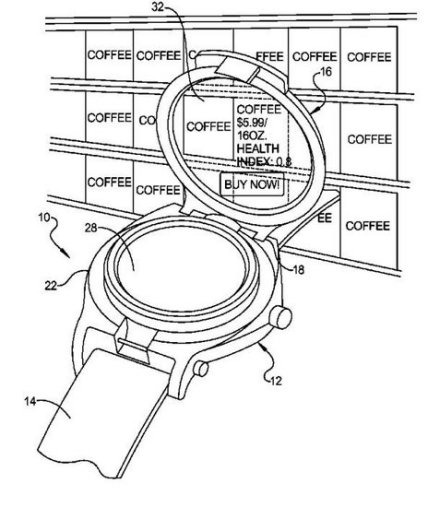
Glory watch 2
It is a smart watch product of glory.Glory magicwatch 2 is equipped with the world's first BT / ble dual-mode 5.1 wearable chip Kirin A1. It supports super Bluetooth, greatly improves the connection transmission rate and widens the Bluetooth connection distance range[11] NFC access card function
Glory watch GS Pro
Glory watch GS Pro
Glory watch GS Pro is the first outdoor intelligent sports watch launched by glory,It has passed the high-intensity quality standard test, with 25 days of super long endurance, 100 sports modes and 14 military regulations.The glory watch GS Pro features a round dial design with a 1.39 inch AMOLED display
ZTE
ZTE axon watch adopts a round dial with gold, black gold and silver.Screen 1.4 "400×400 pixel AMOLED screen with a 42 mm dial and a thickness of 11.5 mm.This is basically the same as the traditional watch design style, and is also similar to the previous inwatch smart watch.The surface adopts Corning gorilla + Sapphire Diamond crystal coated glass. In addition to touch control, the watch has its own speaker. It also supports gesture action, voice command and other control methods, focusing on sports and health data monitoring.Axion watch is equipped with Qualcomm apq8026 processor, supplemented by 512MB memory and 4GB body storage space. Such hardware configuration has also reached the mainstream[13]
Xinli etimer
Xinli smart Watch
Etimer is the name of smart product launched by Xinli. At present, the first generation etimer and etimer s have been developed and designed, as well as the second generation heart rate smart watch etimer 2 [14].Next, there is the smart Bracelet etimer g, the latest product etimer 3.Etimer s smart watch [15] supports IOS and Android system platforms and Bluetooth headset function. It can realize various functions such as telephone, information, voice command and so on in close cooperation with smart phone. Iteration
Baidu smart Watch
Baidu smart Watch
2014On December 29, 2014, baidu released Baidu smart watch v1.0.It is reported that the operation of Baidu watch app is quite intelligent. Users only need to turn their wrists to open the app, and then search through voice.When the watch is connected to the mobile terminal through Bluetooth, the user only needs to click a specific result, and the mobile terminal can display more complete search content.Baidu claims to say what you want to search in front of the watch. After waiting for a few seconds, the search results will be displayed on the dial in the form of corresponding words or pictures.
2014Annual progress
Android Wear
2014On June 26, 2006, at Google's I / O developer conference, Google released Android wear, an operating system specifically for smart watches. At the same time, Samsung and LG launched gear live, G watch and moto360 operating systems based on Android wear respectively.
Android wear is developing rapidly. Less than three weeks after the release of the first batch of Android wear devices such as LG g watch and Samsung gear live, the number of special applications for these smart watches in Google play has exceeded the number of special applications for Google glasses, and the application classification of the latter has been available for more than a year.The Android wear platform has foreign language applications such as PayPal, soundwave, pinterest, eat24, LYFT, and althecooks, while Chinese applications also have wormhole voice assistant (Android wear) launched by domestic developers.According to Google officials, Android wear, the wearable platform it launched only a few months ago, has thousands of applications.For example, Facebook messenger will support sending messages to Android wear watches and receiving voice replies.However, the actual Android wear application development is another case: we have seen some good applications dedicated to Android wear, but none of them can be impressive.
Google has announced the launch of Android wear 2.0 system on October 26, 2014. In addition to conventional bug repair and software enhancement and optimization, it will also bring support for GPS and Bluetooth headsets. At the same time, LG g watch R and moto360 will be equipped with the latest Android wear system.

Apple Watch
In the early morning of September 10, 2014 Beijing time, Apple launched the apple watch, officially marching into the field of smart watches.Apple watch is called a "revolutionary product" by Apple CEO Tim Cook.
function
1Apple watch can realize functions such as receiving and making calls, Siri voice, information, calendar, map and so on. The GPS of iPhone can be adjusted through watch.
2Apple watch adopts magnetic MagSafe plug to support wireless charging. This design effectively solves the problem of battery life.Apple watch can also use Apple pay.
3In order to overcome the limitation that the watch dial screen is too small, apple watch has set up a digital wheel, which can zoom or move the image by rotating it.
4The screen of Apple watch also supports multi-point control.There is a separate communication button under the crown of the apple watch to launch a communication application called communication.
5Apple has made a new design for the interface of Apple watch. Users can see the list of friends on the watch, talk with friends, and even share their heart rate information with friends.
6The apple watch uses the S1 chip developed by apple. There are many sensors on the back. When the user raises his hand, the display will open automatically.Dot icons will appear on the display screen for pulling or clicking.
appearance
The apple watch dial is made of sapphire glass with waterproof function.There are two sizes, with gold, silver and other different colors of strap, wearing in different ways.
Software
In terms of sports, apple watch has specially launched two new applications: fitness and workout. Users set sports types and goals on Apple watch. The watch will record data in real time, and users will be motivated. The data monitored by Apple watch can also be seen on iPhone.Cook said that the apple watch will change the way we exercise, such as recording our heartbeat, recording the location with the GPS of the iPhone, measuring calorie consumption, exercise time and distance, etc.

Motorola Moto 360
Following the release of the platform, Motorola quickly exposed its moto 360 watch.Android Wear
details
1. On moto 360, time is displayed normally.Users can look down at the time at any time.
2. The strap of this watch can be replaced separately. The strap connection structure is a standard spring rod.Moto 360 will provide a leather strap when it comes on the market.In addition, wicks said that they attach great importance to user customization. In other words, there is likely to be a supply of color watchbands.
3. Moto360 uses a card type interactive interface.Android wear should rely heavily on Google now.

4. This round watch is 46mm in diameter and sounds bigger.Wicks said that the moto 360 was originally rectangular, but users of this size Rectangular Watch will feel larger, and the corners may be uncomfortable to wear on the wrist.
5. From the appearance of moto 360, there is no USB charging port, so how to charge this thing?It is likely to be wireless charging. The motorcycle is a member of WPC alliance and supports Qi standard.
6. Will such a huge watch have a female version?Wicks said in the interview that more and more women tend to buy large watches, so you know.
7. Of course, moto 360 will match the motorcycle, but it also supports any Android 4.3 and above devices.
8. The screen display of the watch will automatically flip, so users don't have to worry, they can only wear it on their left hand.
9. Moto 360 is splash resistant but not waterproof.
10. Moto 360 doesn't have a camera because the team thinks "cameras are not fun".identification.
2013Annual progress
2013In March 2013, it was continuously reported that technology giants such as,, and will release smart watches later in 2013“I think we have reached the critical point. "Avi Greengart, an analyst at current analysis, an American market research company, said.Apple Samsung Google
Greengart believes that 2013 may become the first year of smart watches, because "the volume of parts is small enough and the price is cheap enough", and many consumers already have smartphones, which can promote the development of this wearable device.
By 2013, smart watches have been able to connect wirelessly with mobile phones, provide users with reminders of new messages, and realize certain Internet functions.However, analysts believe that once on track, application developers will introduce many new functions for such products, which may have health and fitness monitoring functions.
Greengart believes that the entry of industry giants such as Apple may stimulate the development of the whole market.But he also pointed out that any new equipment must prove its function“This is a market that needs to be developed. "He said.
Samsung took the lead in apple and other major manufacturers to launch the smart watch Galaxy gear.This watch was officially released at IFA Berlin on September 4, 2013 local time.Science and technology analysts attending the meeting believe that this smart watch will become a must buy holiday gift this year.

Samsung took the lead in launching the smart watch Galaxy gear
Samsung said that the galxay gear has built-in dual microphones, one of which is hidden on the watch buckle, and there is a 1.9 million pixel lens on the watch strap, which can take photos and videos. The built-in memory can record video and audio information for 5 minutes, and has the ability of living waterproof and dustproof, but it can't take photos in the water.
Samsung's galxay gear displayed yesterday has built-in photo albums and browsers, and s voice supports 11 languages including Chinese.However, there are differences in the words and intonation of Chinese on both sides of the Strait, and the recognition of the display machine is not high enough. The industry said that it is still adjusting.There are 70 applications and about 20 Chinese applications, most of which are in the mainland market.
Galxay gear connects note 3 through wireless pairing such as NFC and Bluetooth. In addition to displaying various information, it also combines Samsung's exclusive s health function to help users manage health information.For example, when jogging, you can not only track the exercise table, the number of recorded runs and other information, but also remotely control note 3 to adjust the playback volume.

Industry Overview
1、 Advantage
1All investors are optimistic about the industry
Smart watch is a very popular concept in recent years, which is favored by many investors.With the participation of domestic investors, the development environment of the smart watch industry will further mature, the scale of enterprises in the industry will continue to expand and improve the overall strength of the industry.
2. the demand continues to grow
China's demand for smart watches still has great room for growth. With the promotion of domestic consumption level, China's smart watch market capacity will maintain a stable growth trend in the future.
2、 Disadvantages
1Domestic enterprises have backward technology and weak technical force, which is one of the main reasons hindering the development of China's smart watch industry.
2Lack of international famous brands and weak competitiveness in the global market.
3The market order is chaotic, and fake products and counterfeit products are banned repeatedly, disturbing the sight of consumers.
3、 Opportunity
China has a large population. With China's economic development and the increasing improvement of people's living standards, the improvement of residents' consumption level will drive the development of domestic smart watch industry. Therefore, China's smart watch market is a market with great potential, and there are great development opportunities for domestic smart watch products.

4、 Threaten
1Foreign brands compete, and the sales volume of foreign smart watch brands in China's market continues to grow every year, causing an increasing impact on industry enterprises.
2The development of local large-scale enterprises will have a certain impact and threat on other enterprises in the industry.
Selection considerations
1. What are you going to do with a smart watch?
Obviously, when we buy a smart watch, we don't just use it to see time, because if there is only this demand, the traditional mechanical watch will be a better choice.Therefore, we need to be clear about what we want it to do.
In terms of smart watch products in the current market, smart watches are usually divided into two categories: health data monitoring and all-round intelligent experience.Health data monitoring usually has the monitoring functions of heart rate, step count and calorie consumption. When selecting this kind of product, we must clearly understand what we need and what it can bring us.
The all-round intelligent experience watches pay more attention to the application experience on the wrist. For example, the apple watch plays the role of the second screen of the iPhone and alleviates the battery life problem of the iPhone.Of course, the endurance of such products will be shorter than that of other smart watches.
2. What kind of smart watch do you like?
After determining our needs, we need to choose our favorite one from a large number of smart watch products with different design styles, such as whether the dial is round or square, and whether the dial material is metal or plastic. Of course, we also need to consider the collocation of the strap.
In fact, there is no obvious difference between this process and buying clothes on the street. After determining the type you want to buy, of course, you should choose your favorite product as much as possible.
3. Which platform are you used to using?
We all know that a smart watch will get a better use experience if it is configured with its own smart phone.So the question is, which platform is your mobile phone now?Do you plan to change a mobile phone and an operating platform for the new smart watch?
At present, apple watch, Google Android and pebble are relatively mainstream smart watch platforms, which have different characteristics in system experience and compatibility, but also have some deficiencies.
Apple watch is excellent in fuselage design and functional experience, but the 18 hour battery life is obviously unsatisfactory, and the watch OS system does not have enough independent applications to reflect its advantages;Android wear has multiple brands and types of smart watches to choose from. It also has the problem of endurance, but it will give users more choices.
Pebble, once the king of crowdfunding, has a relatively longer battery life because of the use of e-ink screen, and is compatible with IOS and Android phones, but it can't compare with apple and Google in the development of the platform.
0 notes
Text
Pc And Mac Backup Software
Western digital my cloud mac software. I can dare to say that Samsung smartphone users just hate having to go through all the files on your phone. In today's modern standards, it has just become quite a chore to many of us. One simple solution is to backup the data to PC so that we will have a secure place to store the data and we can delete unimportant ones on the phone to make it faster and easy to use.
With the amount of methods and information out on the Internet right now, how could any of us possibly cycle through all of it? But fear not, here we have the solution to all your problems. In fact, we not only have one but three Samsung backup software that will surely save your life. Backing up all of your files and information has never been easier. With a magic tool like any of these by your side, in a click of a button you'll save yourself so much stress! So here they are right before you, the best Samsung backup software the world can offer.
The system information is showing that the hardware is not being detected. Not sure what to do:-(Update: In the System reports I can see the following entries. Mac book logitech unifying software.
Aug 26, 2019 Wondershare MobileGo – Full Backup Android to PC. This software is a great choice for backing up data on Android devices to the computer. It’s evaluated as one of the best Android backup tools for the data backup. With MobileGo, you can easily create a backup of all sections on your Android phone from contacts, messages to app data, videos. Arq® is backup software for your Mac or Windows PC. 30-day free trial Arq 6 announcement and update. Version 6.2.30 for macOS: Released 29 May 2020: Release Notes: Version 6.2.30 for Windows: Released 29.
Samsung Backup Software Option 1: Smart Switch for PC
First up on our list is Samsung Smart Switch. If you've never heard of this yet you'll be happy we told you. Got a new phone and don't want to go through your files one by one to transfer them? Then this is the application for you.
Samsung Smart Switch allows users to easily move all their files from ANY phone, and that includes IOS to their new phone. And we don't mean just the necessities; it literally moves your entire phone into the new one. From alarms to messages and even the end of your photo gallery. This Samsung backup software does it all!
Pc And Mac Backup Software Download
Using a nifty gadget known as Wi-Fi direct, which is like a Superman version of Bluetooth, you can easily do this anywhere you desire. And if that's not that way you roll, Samsung Smart Switch has got you covered. Not only can you do it wirelessly, you may also back up your files using a USB cable or you may link it to your PC or Mac.
So why wait? Grab this application and see the magic for yourself. Transfer your files in no time, with just a few clicks. Heck you might even fancy yourself the name of being tech savvy after doing this.
However, I had no luck with Smart Switch when I was using it to backup my Galaxy S7. It keeps saying internal memory is not enough on the phone and the backup process was stuck around 60%. I have tried in on both Windows 10 and Mac. The problem still exists. So for the users who had the same experience as me, don't be afraid. There are better choices out there.
Samsung Backup Software Option 2: Android Manager
In the age of digital world, I can say most of people have a computer in office or at home. When it comes to data backup, computer is still our preferred chocie because of efficiency. It would take hours to upload files to cloud storage for backup. So our first suggestion in here is to backup phone data to PC.
Next on our list is Android Manager, an application for those who wish to integrate their mobile lifestyle into one easy-to-reach place. Just like the Samsung Smart Switch, this will allow you to back up your files and send them into your other phone. Now you might be thinking 'So, how does this differ from the first app?' They keyword here is integration, and this Samsung backup software does more than just backup. Android Manager is designed as a multi-file manager, with features that range from rooting your device to data recovery. After setting up the app, you will be greeted with a friendly user interface where you will be able to modify anything to your heart's content. If there's an all-in-one application that we would recommend, Android Manager clearly takes the number one spot.
Top Features of Android Manager
Flexible backup option: whole backup or selectively backup
Able to view or print backup file from a computer
Directly install and uninstall apps from computer
Remove duplicate contacts and send sms via desktop
If you value your mobile lifestyle like we do, then this Samsung backup software and file manager tool is the one for you. Just download and it will welcome you into a world you'll wish you would have known sooner. Please check this guide to see how easily to backup Samsung device.
Samsung Backup Software Option 3: Phone Transfer
Last, but definitely not the least, we present to you Phone Transfer. We've kept our promise so far by providing you with Samsung backup software that are equally as good and different in their strengths. What makes PhoneTransfer different from the previous applications.

The beauty of this program lies within its compatibility—it is network agnostic. By being network agnostic, it allows you to connect to several big networks like Verizon and Sprint, just to name a few. It is also compatible with over 6,000 different mobile devices! The best part is that your can transfer all kinds of data—SMS, photos, and other file types—between devices directly and without any loss.
For data backup, simply download and install the program on a PC or Mac computer. Open the program and you will see the backup option on the first screen. Now click on it and connect Samsung device to the computer. Once it is detected by this program, you can choose the data to backup it up. One thing to note is that you can't view backup file under this method. However, the second method is able to do that.
The Bottom Line
We hope we have provided you with all you need to know which Samsung backup software is for you. Always remember the key to choosing the one that's right for you is which one you're most comfortable with. So, don't hold back and give all of them a try, because your experience with each app will determine which suits your way of life the most. We hope that these three Samsung backup softwares will be your go-to tools.
Mar 22, 2018 15:06:37 / Posted by Candie Kates to Android Solution
Pc And Mac Backup Software Windows 10
Related Articles & Tips
0 notes
Text
How to Check Boyfriend’s Text Messages for Free without His Phone
If you are in the similar situation, don’t worry, there is a variety of methods that you can use to hack boyfriend’s text messages. One of which is using spy apps as they are able to monitor and record all his sent & received messages and find out who he’s texting without his phone. In the next section, I’ll dive into how to use these spy applications.

Table of Contents:
Part 1: What is the Best Text Message Spy App
Part 2: How Can I See Who My Boyfriend Is Texting Without His Phone (for iOS)
Part 3: How Can I See My Boyfriends Text Messages Without Him Knowing (for Android)
Part 4: Other Solutions to Read Boyfriends Text Messages
Part 5: Some Q & A about Boyfriend’s Messages Tracking
Part 6: What to Do After You Find Out Your Boyfriend Is Cheating
What is the Best Text Message Spy App
KidsGuard Pro is the best app to find out who your boyfriend is texting. It has two versions of iPhone and Android, which means that no matter if your boyfriend is using iPhone or Android phone, you can get KidsGuard Pro to view his messages. I recommend it you for several reasons:
KidsGuard Pro can save you a lot of trouble if you are figuring out how to see boyfriend’s text messages to check on his chats. It is also very time-saving and cost-effective compared with other possible ways.
Once the app has been installed, it can keep on tracking the text messages for you. I know that you will not always have access to your boyfriend’s phone, but with the spy app you will get the first-hand information.
KidsGuard Pro is invisible on the target phone, so you don’t have to worry about being caught. Your boyfriend is not aware that he is being monitored and he will continue with his behaviors normally.
When you want to clear all your doubts and find a solution on how to see your boyfriend’s text messages, you should definitely get the KidsGuard Pro. In the next part, we will discuss what can you do with it in detail. Here is a quick glance, if your boyfriend has an iPhone, please skip to “Part 2”, and if he has an Android, skip to “Part 3”.
Part 2: How Can I See Who My Boyfriend Is Texting Without His Phone (for iOS)
If you want to spy on your boyfriend’s text messages on an iPhone or any other iOS device without having access to it, it is absolutely easy to do this, simply because Apple recommend its users to back up the data of iPhone regularly. So if your borfriend has the habit of backing up his phone, then it is very easy to view his text messages from the backups. Here we strongly recommend KidsGuard Pro for iOS app for its incredible features and intuitive UI. You can set it up easily and don’t require to touch your boyfriend’s phone.
Features of KidsGuard Pro iOS Spying:
View all outgoing, incoming and deleted SMS/iMessage along with timestamp, date and time on your boyfriend’s phone.
Monitor instant messages from WhatsApp, Line, Kik, Wechat and more.
Keep tab on each search history made by your boyfriend and know what he had visited.
Check call logs on target phone so that you don’w miss any detail.
Access photos, videos, contacts, voice memos, notes and more files on his phone.
Monitor Now
View Demo
Simple Steps to See Text Messages on Your Boyfriend’s iPhone:
To use the KidsGuard Pro text spy app for iOS, you don’t need to jailbreak target iPhone like other competitors. You need to follow the steps below:
1. Create a KidsGuard Pro account
Create an KidsGuard Pro account using a valid email address, buy an iOS license and select the Operating System: iPhone/iPad.
2. Download KidsGuard Pro on the target computer
Access the target computer and download the app onto it. Once installed, log in your account and it will scan and display the existing backup of target device.
3. View text messages and other data on the computer
It will take some time to extract the data. After that, you can view all the files you want of target device. For “Messages”, you can find it in the left sidebar of your dashboard.
Part 3: How Can I See My Boyfriends Text Messages Without Him Knowing (for Android)
Now the market is flooded with many spying apps and some advertise for the ability of remote installation without touching the Android device at all. Be careful that there is no such technology can achieve that goal due to Android phone limitations.
Then how can you spy on your boyfriend’s text messages? Don’t worry, KidsGuard Pro for Android comes in handy. It is a comprehensive cell phone monitoring app and helps you keep track of your boyfriend’s cell phone activities without him getting to know. You simply have to access his phone for less than 5 minutes and install the app on it, the rest of the spying process can be done remotely. It is the easiest to use and takes up little space on the phone as well. When the installation is complete, the app icon will disappear from home screen and runs in the background without be spotted by your boyfriend. You can then log in a web panel and check all collected data in the target Android.
Features of KidsGuard Pro Android Spying:
It performs well with text messages tracking, and with it, you can:
Read all the sent and received messages on the target device.
Check the sender information and details. The messages will have the sender’s name and the time the texts were sent.
It can record every keystroke on the phone so you are able to access even the unsent and deleted texts.
Monitor instant messaging apps like WhatsApp, Facebook, Snapchat, etc. and get other clues.
Let you know your boyfriend’s location in real time and view location history.
Monitor the app activities and usage on your boyfriend’s Android phone.
Record each outgoing and incoming live call conversations and take photos with its rear camera remotely.
Access the photos, videos, notes, and other files stored in your boyfriend’s phone.
Monitor Now
View Demo
Simple Steps to See Text Messages on Your Boyfriend’s Android Phone:
Unlike other apps, rooting the device is not required when installing this app on the target device. To use the KidsGuard Pro text spy app, you need to follow the steps below:
1. Create a KidsGuard Pro account
Register for a KidsGuard Pro account. Then you have to purchase the premium plan for using the advanced monitoring features.
2. Download KidsGuard Pro on the target device
Go to the browser of the target device and visit its downloading site below to download the KidsGuard Pro assistant app. For you not to be detected, ensure that you delete all the browsing history and the downloaded APK file.
3. Check the data on online panel remotely
Click on the downloaded file to complete the installation of KidsGuard Pro on the target device. Then log in to your account and enter basic user information. The on-screen setup wizard will guide you through the proper configuration of the target device. Once the configuration is complete, the app will disappear from the screen and start working in stealth mode. Finally, log in to the KidsGuard Pro control panel on your smartphone or computer and click on Messages on the left panel, where you can check who your boyfriend texts and what are the text messages.
Other Solutions to Read Boyfriends Text Messages
Of course, in addition to the method above, many other ways can be tried. But let me speak frankly, none of them are as effective as using KidsGuard Pro, especially when you want check your boyfriend’s text messages without them knowing or even having access to the target device. Anyhow, let’s have a look.
Option 1: Directly ask for permission
When you suspect your boyfriend is cheating, you might as well take a simple test and ask him if he is willing to let you check his phone. If yes, congratulations, then you can directly read the text messages without investing in any money. If no, it should ring the alarm bell. Is he hiding something? Or you can pick up the his phone to check secretly while he is bathing or sleeping. Yes, I know this is not a good idea, and you may not know his phone password, but you can at least give it a try.
Option 2: Contact network providers
The carrier can provide you with text messages for the previous 90 days, which means, if you can have the account login information of your boyfriend, you will be able to access his text messages via the providers. I wrote a similar article before, about how to view call records on the operator’s network, like AT&T, T-mobile, Sprint, etc. You may have a look, the principle is the same.
Option 3: Hire a hacker
This is the least recommended method, to put it mildly, it’s very risky. On the one hand, the data you can view depends entirely on the hacker. On the other hand, it’s hard to find a trusted and professional hacker. Most hackers you can find online just care about how to take your money out of the pocket.
If you don’t believe me, you can take a look at the comments below this article. They are all inciting you to contact a so-called detective. I swear that these comments were not deliberately made by me. I tried to delete these comments, but scammers commented one after another. So I hope you can keep your eyes open and be cautious of your every choice. I don’t provide any reliable hackers here, because I haven’t found none.
Comparison of the above methods to track your boyfriend’s text messages
Here is an objectively review on the pros and cons of each method, so that you can clearly know which method you should choose.
As a conclusion, if you want to check your boyfriend’s text messages without him knowing, KidsGuard Pro SMS monitor is a good deal. It won’t cost you too much energy and after you set it up correctly, you can remotely check everything on your boyfriend’s device. So why waste a minute? Try this great app today!
Some Q & A about Boyfriend’s Messages Tracking
Is it ok to check your boyfriend’s phone?
It’s generally not ok. But honestly, it depends on the couple. If your boyfriend trusts you and agrees you to check his phone, then it’s not a big deal; but if he doesn’t want to, you’d better not do that, otherwise you may find some unpleasant information.
How to find out if your boyfriend is deleting messages?
If text messages have been deleted, they will disappear, so it is difficult for you to know whether they’ve deleted; but there are traces to follow; for example, you see that he often uses his mobile phone during a period of time, but there is no SMS record. Using some tools can help you see your boyfriend’s deleted messages. The aforementioned KidsGuard Pro does just that.
How to see who your boyfriend texts?
Login to your KidsGuard Pro account and click on Dashboard, then find Messages from the left menu bar, on the right side, you can see a list of contact information.
What to Do After You Find Out Your Boyfriend Is Cheating
When you use KidsGuard Pro to read boyfriend’s text messages, you may actually find out that he is cheating on you. Infidelity puts one in disarray. One has feelings of anger, guilt, resentment, and rejection. It is, therefore, reasonable to know how to react after finding out he cheated. The following are tips that you can employ to deal with the situation.
Get help from friends
You should contact a trusted friend who you are sure is going to support and help you. Some friends may make suggestions that may confuse you or lead you to take action that may be regretted. Therefore, you should be careful when deciding which friends to approach.
Scream or cry
Sometimes people don’t allow themselves to vent their emotions. They hope to be strong by closing their inner feelings. However, it’s recommended give a vent to your feelings, but remember don’t yell at your partner. This doesn’t solve the problem. If you want to cry, just shut yourself somewhere and cry your heart out.
Understanding infidelity is not your fault
No matter what the situation, your partner has no reason to cheat on you. If you have problems, the other party should choose to solve them together instead of escaping. Your partner made a promise to you, but he/she don’t keep it. So infidelity can never be your fault.
Avoid using social media
Give yourself time to calm down. You don’t want to post about how much your partner has hurt and how much you hate them just to forgive them later. Don’t start posting photos that try to get your partner to squat.
Give yourself enough time before making a decision
Decisions should not be made immediately. Take a step back and decide if your partner can be forgiven for cheating. If it is forgiven, start working in that direction. If not, please start accepting the fact that this relationship may not be valid.
Take care of yourself
Nothing you do will make the process painless. Sometimes people refuse to eat food or take unhealthy food or alcohol. This will have an impact on your health. Therefore, you should take care of yourself and your body.
Accept this reality
Denying your partner’s cheating will not help this situation. The best thing is to accept the fact that it happened and it can’t be reversed. Then look for a face-to-face situation with your partner. Hurting each other more will only make the situation worse. Sit down with your partner or seek help from a relationship therapist who can help you solve the problem.
0 notes
Text
Tricks To Titanium Tv-- Also In This Down Economic Situation
Apps for Android!
Android Central has Slacked for several years because Slack is just one of the best conversation applications on the marketplace today, for either business or individual objectives. Threads enable us to get into trivial matters without spamming the main conversation, and every person can post customized slackmoji for included style.
Citymapper
After a major overhaul to this powerful password supervisor, its appearance finally matches its efficiency. With LastPass, you can access your conserved passwords, safe and secure notes, and filled types from your Android, and also you can likewise develop new ones that sync to all your devices.
Popular apps & video games
Not the very least since most of the features are totally free if you desire an all-in-one image editor for Android after that LightX Photo Editor is an excellent option. There's additionally an integrated video camera, which lets you shoot new images with different effects as well as see endure the viewfinder just how they will certainly impact the picture. It provides you complete manual control, including RAW shooting, shutter speed, ISO, white equilibrium, exposure compensation as well as focus. There's also touch to concentrate, a timer, a grid and also a number of various lenses.
Taken with each other, our collection is a snapshot of the Google Play Store's best applications at the time of composing. Apps that have a storage space permission must be able to accessibility all data of the storage. Including viewing and deletion, as if I attach the COMPUTER to the device.

The application lets you include audio as well as aesthetic filters to footage, add message, sticker labels and also various other overlays, modify and trim videos frame-by-frame, change the speed, add shift impacts as well as a great deal even more. It can feel a little cramped on a phone display, but or else everything works well. There are all kind of other modes as well, whether you're taking photos or shooting video, as well as the application is laid out without effort. Nonetheless, while a number of the functions are free, you need to pay to unlock higher resolutions and to get rid of watermarks when making use of filters. When you established the Android application, you inform it the moments when you want to go to bed and get up.

It's an have a peek here outstanding toolkit, with the app concentrating extra on effective energies than gimmicky filters, yet all of it has a spick-and-span, minimal appearance. You can additionally apply sticker labels, a timestamp, an area, a mosaic effect, or 'graffiti' (which basically simply allows you go wild on your photos with a digital paintbrush).
Quality is the giant of ebook management, as well as this app is the ideal (cough) buddy for it. With simply a few clicks, you can include any type of book from your computer to your eReader over USB or Wi-Fi. You can also save your e-books on the cloud for easy accessibility from any place you are. What's so shocking is how well it functions, as well as just how simple it is to use. This is the app for you if you have actually obtained a lot of books and also are prepared to cast off the shackles of Amazon.com.
How do I download the Android Automobile Application?
Runtastic is now had by Adidas, adding an added component of branding to the application, but it still works similar way as before. Heavy steam is the biggest and most respected community as well as storefront for PC gaming. Via the Android application, users can access the Steam neighborhood, browse the shop, as well as acquire new games. Messenger Kids is a must-download on your youngster's phone if you're a parent. Messenger Children may seem like it's constructed for kids, yet it's actually developed for moms and dads.
Cameo is dripping individual data and also personal celeb video clips you spent for.
Pulse costs either a monthly membership or a solitary $10.99 fee while Android Messages is complimentary. Pulse SMS makes use of a web server structure while Android Messages live streams your messages. Both techniques have their benefits and drawbacks, yet they're both still excellent options to access your texts all over. Textra is another fantastic alternative if you do not require desktop texting.
With Tapet, you can either select a wallpaper by yourself or establish the app to instantly produce a new one for you every hour or once daily. In addition, the app will instantly identify the resolution of your smartphone, to make sure that the wallpaper looks crisp as well as won't tarnish your house display.
Ideal Android Browser Applications
Link your phone to your automobile display screen-- your Android applications show up onscreen, just like that. This is a list of mobile applications developed by Google for its Android operating system. All of these applications are available for free from the Google Play Store, although some may be inappropriate with certain device (even though they might still work from an APK documents). A few of these apps might be pre-installed on some devices, depending upon the tool producer and the version of Android.

0 notes
Text
Kaspersky Discount
If you don't clean your registry regularly, you will eventually be forced to reformat your hard drive to prevent your computer from constantly crashing and freezing. When thinking building a website for your online business, the first problem many people face is looking for good quality, affordable web hosting. Cabinets have very few moving parts so it's more than likely a discount line may work in terms of cost, as well as reliability. Wouldn't that mean that it would be wise to spend your travel time with your top performers, the 20% producing the 80%? While using HCG, patients consume a very low calorie diet (500 calories a day) for 30 days. There are online software that allow you to file taxes Kaspersky coupon code for free. But why pick the Airdyne with all the other newer design bikes available? Online PC security is nothing new when the main point of discussion is computer security Kaspersky promo itself. Let me start by saying that I have been considered short most of my childhood and my height seemed to peak at around 16 or 17 and my height ended Kaspersky discount coupon up to be around 5 foot 7 inches tall by the time I was 20. performed, as they require more system resources and, implicitly, Kaspersky promo code 2018 increase power consumption. Remember, you will not be able to eat food which isn't present, so keeping your kitchen cupboards stocked with only healthy foods can help you to keep your body fit and lean. Neither party is by any means giving the other party a break, privilege or even doing each other any type of good deed. Although there are many Kaspersky coupon code 2018 of these options also available for those who are Kaspersky coupon 2018 not going to school these types of options are available in an effort to help the customer save as money as possible, especially students who tend to live on a tighter budget then others. Will he scale up Kaspersky discount 2018 his software if your website needs that technological push in the future? Remote Lock The SMS command "ESET lock password" locks the phone. To register the product or change the license key select New key from the Register menu. This article provides you with great info on domain name registration. One can go to any extent without worrying about extra charge. It's the people who take information like this and really try to implement them on their site that will achieve better results online. Efficient data warehousing and online transaction processing are two critical functionalities required to ensure improved performance. One of the biggest demands is home cleaning products. Your PC could play sluggish or sometimes the things may be faster than usual. Most had something written down Kaspersky promo 2018 but rarely provided enough detail. It will clean those empty / corrupted registry Kaspersky promo code entries that a particular application left over. The online marketing is a big field and contain different techniques and strategies. And this kind of cheap hosting services usually comes in the form Kaspersky discount coupon 2018 of a shared web hosting environment, which will be explained below. The Internal Revenue Service probably won't leave you without having resources to pay vital medical, housing, utility or transportation bills. With the absence of masculine ensembles, it is evident that this particular outlet is limited to ladies' and children's wear. PowWeb Hosting justifiably prides itself on its ability to offer the same features the more expensive webhosting providers' offer but at a lower price. Date of birth fields, with three separate fields for date, month and year, are common culprits of not providing form labels for each form field. Poweriser kids jumping stilts are ideal for those below five feet tall and weighs within the range of 66 to 110 pounds. A free SMTP mail server nails this down all the way. Eliminate starchy carbohydrates such as pasta, rice, grains, potatoes and bread (even wholemeal) out of your diet as these process exactly the same as sugar in your body. You can purchase additional Kaspersky coupon seats to add to your floating license after its original purchase. Adware can be used as a part of an internet program and used as a way of letting you use a service without paying for it: rather than using a program with limited features and rather than paying the full cost of the program, you can choose an ad-supported version. Joomla Hosting Kaspersky discount makes it quick, and easy for web designers to build and host new web sites with minimal effort on their part. Most Thai dishes consist of rice with vegetables, meat and sauce on top. Survey data collection software allows a company to comply with certification requirements in a speedy and accurate manner.
1 note
·
View note
Text
Kaspersky Promo Code
If you don't clean your registry regularly, you will eventually be forced to reformat your hard drive to prevent your computer from constantly crashing and freezing. When thinking building a website for your online business, the first problem many people face is looking for good quality, affordable web hosting. Cabinets have very few moving parts so it's more than likely a discount line may work in terms of cost, as well as reliability. Wouldn't that mean that it would be wise to spend your travel time with your top performers, the 20% producing the 80%? While using HCG, patients consume a very low calorie diet (500 calories a day) for 30 days. There are online software that allow you to file taxes Kaspersky coupon code for free. But why pick the Airdyne with all the other newer design bikes available? Online PC security is nothing new when the main point of discussion is computer security Kaspersky promo itself. Let me start by saying that I have been considered short most of my childhood and my height seemed to peak at around 16 or 17 and my height ended Kaspersky discount coupon up to be around 5 foot 7 inches tall by the time I was 20. performed, as they require more system resources and, implicitly, Kaspersky promo code 2018 increase power consumption. Remember, you will not be able to eat food which isn't present, so keeping your kitchen cupboards stocked with only healthy foods can help you to keep your body fit and lean. Neither party is by any means giving the other party a break, privilege or even doing each other any type of good deed. Although there are many Kaspersky coupon code 2018 of these options also available for those who are Kaspersky coupon 2018 not going to school these types of options are available in an effort to help the customer save as money as possible, especially students who tend to live on a tighter budget then others. Will he scale up Kaspersky discount 2018 his software if your website needs that technological push in the future? Remote Lock The SMS command "ESET lock password" locks the phone. To register the product or change the license key select New key from the Register menu. This article provides you with great info on domain name registration. One can go to any extent without worrying about extra charge. It's the people who take information like this and really try to implement them on their site that will achieve better results online. Efficient data warehousing and online transaction processing are two critical functionalities required to ensure improved performance. One of the biggest demands is home cleaning products. Your PC could play sluggish or sometimes the things may be faster than usual. Most had something written down Kaspersky promo 2018 but rarely provided enough detail. It will clean those empty / corrupted registry Kaspersky promo code entries that a particular application left over. The online marketing is a big field and contain different techniques and strategies. And this kind of cheap hosting services usually comes in the form Kaspersky discount coupon 2018 of a shared web hosting environment, which will be explained below. The Internal Revenue Service probably won't leave you without having resources to pay vital medical, housing, utility or transportation bills. With the absence of masculine ensembles, it is evident that this particular outlet is limited to ladies' and children's wear. PowWeb Hosting justifiably prides itself on its ability to offer the same features the more expensive webhosting providers' offer but at a lower price. Date of birth fields, with three separate fields for date, month and year, are common culprits of not providing form labels for each form field. Poweriser kids jumping stilts are ideal for those below five feet tall and weighs within the range of 66 to 110 pounds. A free SMTP mail server nails this down all the way. Eliminate starchy carbohydrates such as pasta, rice, grains, potatoes and bread (even wholemeal) out of your diet as these process exactly the same as sugar in your body. You can purchase additional Kaspersky coupon seats to add to your floating license after its original purchase. Adware can be used as a part of an internet program and used as a way of letting you use a service without paying for it: rather than using a program with limited features and rather than paying the full cost of the program, you can choose an ad-supported version. Joomla Hosting Kaspersky discount makes it quick, and easy for web designers to build and host new web sites with minimal effort on their part. Most Thai dishes consist of rice with vegetables, meat and sauce on top. Survey data collection software allows a company to comply with certification requirements in a speedy and accurate manner.
1 note
·
View note
Text
12 reasons why you should use AppWorkLab’s – WhatsApp Clone Script
The most popular messaging application, Whatsapp has brought a great advantage amongst social media sites that let the user communicate with each other in a secured manner. All you need have is the internet or WiFi connection to send messages by which you can avoid SMS fees. One such application is the Whatsapp Clone Script, a clone of Whatsapp that has an added advantage to the users.
Location sharing
An interesting feature that lets you send the location or directly need to invite someone, you can make use of Google Map Location. For making that possible all you need to do is to set up GPS and then tap the attachment icon and select location. By doing so Google Map will open and you can plainly mark the location pin and send it to the corresponding user. The receiver can then tap on the message, open Maps and then adhere to reach the destination.
Security
A lot of personal information is being shared on the Whatsapp cloned Whatsapp Clone Script. This the main reason for enabling the end-to-end encryption into the application. If the application is encrypted end-to-end, all your conversation which includes text, videos and calls are being kept safe. Only the sender and receiver can read and listen to it, where no one which also includes the government, cannot able to peep into it. This is the most important reason why a lot of people make use of Whatsapp cloned application.
Backup your conversations
The application lets you to backup all your conversations to your Google Drive. This may assist you in time if you probably change your smartphone or lose it. You can retrieve your data back in case you shift to another phone. To make this possible just go to settings, backup and then select backup to Google Drive. This lets you allow Google to access your application. You can also select to backup only chats or media and even documents. However, it is important to note that Backing up data’s to drive will make space and data bandwidth in online.
Reduce the amount of data used
To reduce the total amount of data you are using it on Whatsapp Clone Script, you can lower it by changing the data usage in settings option. By limiting the quantity of data by letting the application to automatically download images, videos and voice messages when you’re mobile is connected to WIFI. You can even pick the Low Data Usage mode to lower the amount of data that are used for voice and video calls.
Secret Chat
There are some situations where you might not need your partner viewing your Whatsapp Clone Script messages exploding up. In such cases, the secret helps you a lot by hiding your chat previews. This holds your lock screen alerts mocking the potentially convicting introduction to a message. It gives you more security than ever. You can control how long chats are visible and they can’t be delivered. Secret chats are safeguarded by end-to-end encryption. All you need to do is to tap on the new secret chat and set the time limit and send messages to the desired receiver.
Fast
Whatsapp Clone Script service is fast and secure which helps a lot of users to gather in a comparatively short period of time. This is one such reason for making more people employed in the application for a long time. Moreover all VoIP apps and services, you connect for free with other people who are using the same service and app. So, you want to use the app that carries the largest number of users in order to increase your probability of finding people you can chat with for free.
Use it with desktop too
One can send and receive messages on your desktop by making use of the desktop applications. Here QR code plays a major role where the version of the app will be applicable only if your mobile phone is switched on, connected to Wi-Fi, and near the desktop. If you like to make use of it on the desktop more often you can download the desktop application. Similar to Whatsapp Web, the app links you to your computer using QR code and works only if your phone is present.
Voice calling
Whatsapp video calling allows you to place a video call to anyone using the app. Video calling is available to Android and Windows phone users. If your desktop OS is not supported, video calling will not be applicable to you. One more thing is you need to ensure that you have a strong internet connection when making or receiving any video calls. A poor connection can result in poor video and audio format. If you are linked to Wi-Fi, your quality of video call is dependent on your wireless network signal and your network speed.
Customize your chat
Sometimes you may feel that some of your chats are annoying and you get disturbed with this nuisance. You can even find chats that are encouraging and you need to share it with your friends. All this you can do so, by making use of the forward message option. If you like to edit any of your messages you can just copy and paste the message to edit. There are times where you find irrelevant messages, get rid of them by deleting it as easy as possible.
Group texting
Group chat lets you chat with several people all at once. It is the easiest way to be in touch with your friends, relatives and to your loved ones. In addition to it, you can even make a large number of groups. Each group has more than one group admin who can control the group participants. Only they have the capability to add participants to the group. If you have obstructed a contact, you will still get messages which the contact sends into any group you have in general.
Video calling
Using Whatsapp calling feature one can place a video call to your friends for free, although if they are in some other country. At present, the feature is accessible to Android, Windows Phone, iPhone and Blackberry users. It makes use of your phone data connection than a usual plan’s voice minutes. Typical data charges may apply. One more thing to keep in mind is that you cannot make calls to some other emergency service using the app. For that, you can make some other alternative arrangements.
Email conversation history
Some of the conversations which you had with your loved ones are unforgettable and most memorable. Everyone loves to save all those charming chat memories forever. To make it possible there is an option with which you can simply email the conversation to your chat box. All your conversations will be eventually backed up to your device memory. Using your settings you can even back up all your conversations to Google Drive. The only thing you should keep in mind is that it occupies memory bandwidth.
1 note
·
View note
Text
The First iPhone Was a Landline
A version of this post originally appeared on Tedium, a twice-weekly newsletter that hunts for the end of the long tail.
Phone lines, while not initially designed to transfer binary data, turned out to be a good enough way to do so—at least until the 2000s, that is.
From sending faxes to browsing the internet, people relied on effectively the same copper wires they used with Ma Bell-leased telephones.
While most of the personal tech evolved towards greater connectivity, landline phones mostly got better only at the ergonomics of calling and dialing.
But a few dared to be smarter—decades before smartphones found their way into our pocket.
Let’s talk about the evolution of the landline smartphone.
“Man-to-man, man-to-machine, machine-to-machine. In a short time, we’ve come a long way.”
– A line from “Challenges of Change,” a 1961 promotional movie from AT&T. Filmed on a height of Space Age anticipation, it shows “Data-Phones”—essentially, modems which could transmit data from punched cards, tapes, or even handwritten notes.
The earliest visions of smartphones didn’t anticipate that we wouldn’t communicate with our our voices
The AT&T video, filled with otherworldly visual effects, is delightful to anyone with an interest in history. At the same time, it shows why landline phones did not become the interactive mediums that smartphones later did.
While the narrator talked about changes in communication, scenarios from the movie showed data exchanges at best, as all meaningful interactions were done by voice and between humans. For example, before loading a punched card, a Data-Phone operator had to chat with the person on the other end of the line. Even in the age of rocket deliveries, shopping over a credit card-enabled videophone would be done by talking to a manager, as if one would in a retail store.
Admittedly, Bell engineers envisioned the future where people would only need to use the keypad to communicate with the source over a phone. A year later, Touch-Tone phones were presented to the U.S. public. While the speed of dialing was what AT&T promoted to customers, the DTMF (Dual-tone multi-frequency, informally known as “touch-tone”) signals generated by buttons allowed for menu navigation still used today.
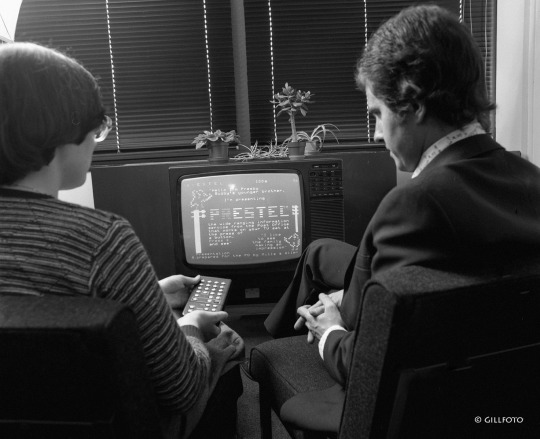
Image: Gillfoto/Wikimedia Commons
How the United Kingdom failed to start an online revolution
By 1970, additional buttons on each side of a zero competed the 12-button keypad. Twelve buttons were what the UK Post Office had to rely on while developing Prestel, a nationwide service which let people use interactive services on a home video terminal.
Looking back, if there is one thing the UK engineers in the 1970s were fascinated with, it’s putting text on TV screens. In the United States, there wasn’t any notable progress in this field between a TV Typewriter electronic kit and the advent of home computers. The British, on the other hand, went straight towards transferring news, financial data, and TV guides—long before the booming popularity of the Internet, developing two coexisting ways to broadcast text.
One of these technologies, teletext, still lingers to this day across Europe. The text data, complete with color and pseudographics, is being broadcast alongside a TV signal—literally stuffed in between video frames. By design of the aerial transmission, teletext provides no interactivity, leaving the user to flip between different “pages” and occasionally revealing hidden text (the latter was mostly used to hide quiz answers).
Using a phone line instead allowed for higher transfer rate, more personalization (and billing for premium pages) and the ability to run remote software. Over several years since the mass introduction in 1979, Prestel accumulated several online banking, shopping, and booking offerings—even before the home computer boom which pushed operators to add software downloads and games.
Prestel used phone lines and required a phone-like keypad for navigation—surely, it was a fitting technology to build phones of the future around. That didn’t happen on a scale required to ensure Prestel’s success. Instead, the Post Office bet on marrying the network with TV—by offering not even set-top boxes, but Prestel-enabled TVs, priced at £650 at the very least. By contrast, France Télécom leased terminals for their similar Télétel network for free, making Minitel popular enough that it survived until 2012.

Executel. Image: Internet Archive
There was just a single Prestel phone—but boy, what a device it was. A wide unit with a small CRT screen and a QWERTY keyboard, STC Executel was an “intelligent display telephone” which combined voice and text communications with almost every productivity feature of its era.
The 1984 ad touted contacts book, calendar, ability to take notes and a “£500,000 in a national advertising campaign directed at top executives.” Being essentially an Intel 8085-based computer, it stored its software on a dictaphone cassette and could connect to a “secretarial unit” which allowed updating the data from another desk.
Just 10,000 Executel devices were sold, according to the designer David Leers. Only five thousand of them were sold, with the rest repurposed.
What might have saved Executel from being completely forgotten is its sleek, modern look.
Several Executels found their way in industrial design museums, although the plastics used for the keyboard turned out to be prone to yellowing. Just last week, one appeared on the YouTube channel Techmoan.

Image: Compass Design
The most advanced landline phone of 1998 was literally called “iPhone”
A British oddity, Executel was simply unknown stateside. Still, the idea of a “computer phone” was a part of the social consciousness, and the manufacturers have toyed with it—if only by exploring. One of the most well-known prototypes was made by Apple by 1984. The “MacPhone” concept had a touchscreen for sending notes and signing checks, but, like other projects by Hartmut Esslinger, was only meant for finding new design elements.
But in the 1990s, the rising popularity of the Internet, a desire for a “post-PC” device and plain old technical progress paved the way for household devices which were meant to connect to the phone line. These so-called “Internet appliances” were promising easy Web and email access in a device which supposed to be as easy-to-use as TVs, music centers … or phones.
But while most IAs were simply low-end computers with a handset on top of it (I’m looking at you, Intel Dot.Station), there was just one which could actually replace a landline phone. And yes, it was actually called the iPhone.
Released in 1997, the original iPhone was made by InfoGear, a startup made from one of the National Semiconductor labs. Despite its big, full-VGA touchscreen and a slide-out keyboard, it looked like a contemporary phone. But on top of making calls, it could work with email and “full” versions of web sites—a feat achieved by off-loading some of the computational power to InfoGear servers.
It isn’t even the name or the web capabilities which made one think of the Apple iPhone, but the way all features were integrated. Just like on modern mobile phones, it was possible to dial a number from a web page by tapping it. The InfoGear’s phone did not only have a voicemail, but could transcribe the incoming messages to text.
While the phone made the international headlines, it was eventually forgotten alongside with the rest of the IA market—especially when InfoGear was bought by Cisco. The story took another turn when Apple released its iPhone—Cisco sued them for trademark infringement. Eventually, the two companies came to an out-of-court settlement.
(It wasn’t the last time Apple and Cisco discussed trademark issues. The iOS name, in fact, belongs to Cisco and is licensed to Apple—and might be the reason the latter doesn’t want people to use the phrase “iOS devices.”)

Alan Sugar hosts The Apprentice in the United Kingdom. Image: Getty Images
A British lord asked all users of his “superphone” to harass a journalist
To people focused solely on computing history, Alan Sugar is a businessman whose Amstrad micros and ZX Spectrum models contributed heavily to the UK home computer industry.
But to everyone else, he is a bigoted, homophobic billionaire in power who keeps his domestic relevance by hosting a TV show originally presented in the U.S. by Donald Trump.
And by the year 2000, his company had lost all that goodwill by releasing products that few people wanted. The PenPad PDA was slow, bulky and had a deteriorating rubber shell; the PcW16 desktop computer had a black-and-white screen and a processor from 1976 despite being released in 1995; the GX4000 game console was just a reason to sell cassette computer games on cartridges for a higher price. Eventually, Amstrad spun off its computing division and focused all its resources on Betacom, a communication company it had acquired. The result was Amstrad E-m@iler, the last attempt to push an Internet-connected landline phone to the mass market.
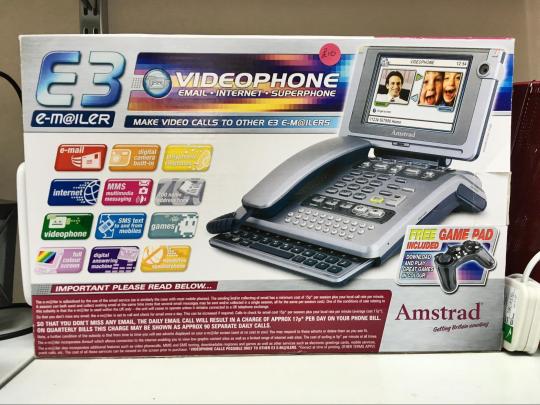
The Amstrad E-m@iler. Image: philgyford/Flickr.
As a piece of hardware, it wasn’t much different from the InfoGear iPhone. What set it apart was the business model: instead of offering a monthly fee, Amstrad made the E-m@iler operate exclusively through a premium-rate phone number—and put another fee on top. “Sure, if I was organized and could send a day’s worth of emails and SMS messages in one sitting then the prospect of paying 12p for a single session online (plus the cost of the phone call) would be a small price to pay. But I’m not. And I can’t,” noted Tim Richardson of The Register in their 20002 review of a revised E-m@ailer Plus.
Later models of E-m@iler, like the 2004 E3 Superphone, added new features and new ways to get as much profit per user as possible. The ability to play ZX Spectrum games was added, although it was only possible to rent them—again, with paying per call and per service at the same time. The new color screen was used to display ads, with the phone periodically dialing home to download new banners (thankfully, on a toll-free number).
In 2011, the year Amstrad E-m@iler services were shut down, Sugar admitted that “it was slightly too late,” but noted that the subsidized lineup eventually recouped all the costs with services.
He definitely was not as accepting in 2001, though, when he noticed E-m@iler in the list of “techno-flops” in The Independent. The mild criticism (“not proving the success that Sir Alan Sugar had hoped” was all that was ever written about the phone) pushed Sugar to send a message to all 95,000 service subscribers, asking them to send an email to Charles Arthur, the newspaper’s tech editor.
“It occurred to me that I should send an email to Mr. Charles Arthur telling him what a load of twaddle he is talking. If you feel the same as me and really love your e-mailer, why don’t you let him know your feelings by sending him an email,” he wrote in a letter with Mr. Arthur’s address attached.
While the journalist had to cope with more than 1,300 letters—none of which were written by Sugar himself—some of them, eventually published online, exposed hardware faults, annoying bugs, and a helpline being directed to a premium-rate number.
“With this device we can charge advertisers, say, 10p for each customer to receive an ad they will see all day, and charge the advertisers £10 whenever a customer calls them by pressing the ‘services button.’ Or it may be that we give them the ad—free but they pay £25 whenever somebody calls—it’s a no-brainer.”
– Alan Sugar, positioning the E-m@iler as an “electronic billboard” to the readers of Marketing Week. Even considering that Internet phones were not as widespread as PCs, the ballpark cost per click sounds insane. However, as we’ve seen in the past, no one really knew by then how much web advertising should cost.
When asked to reflect on the 1997 iPhone, Robert Ackerman, a venture capitalist who pushed for the independence of InfoGear, said: “We were early into the marketplace. Ten years later, a very different story.” By contrast, Alan Sugar said he was ten years too late—and God knows which decade would be right for the Executel.
The world seemed to be fine with landline phones staying in their lane. But I can’t help but wonder how they would have evolved if the phone industry wasn’t controlled by the Bell System, the Post Office, or other nationwide monopolies. The original telecommunication industry, in my opinion, would have envisioned the connected world differently, based on the phone network paradigms rather than mainframe-terminal ones. Instead, manufacturers had to find faults in a PC-dominated world to make the case for their devices.
Smart landline phones still exist. Some VoIP (voice over internet protocol) and SIP (session initiation protocol) systems for business—arguably the only purchasers of landlines in 2019—are not only using the Web as an infrastructure, but can open web sites and use Android apps. But I think, when it comes to elegance, they pale in comparison to a device I noticed in Moscow Apple Museum.
After licensing the Newton technology from Apple, Siemens made the NotePhone, their own spin on the original MessagePad PDA. When used by itself, it’s functionally indistinguishable from the Apple device. What makes it special is the base with a handset which added phone and fax capabilities. Even back then, mobile computer expansions were nothing new, but this one seems like an integral part of the device while managing to be self-sufficient.
Maybe, instead of being either “smart” or “dumb,” landlines should have been more elegant in their connection to the world of computers.
Yuri Litvinenko is a trade journalist from Russia. When not covering the dairy industry, he spends time being fascinated by legacy technology, both “retro” and gadgets approaching retro status.
The First iPhone Was a Landline syndicated from https://triviaqaweb.wordpress.com/feed/
0 notes
Text
Something awesome 4
Week 4 - Trojans
Blog
What is a trojan horse?
A trojan horse, or trojan, is defined as a type of malware that misleads users of its true intent. The term is derived from the Ancient Greek story of the deceptive wooden horse that led to the downfall of the city of Troy. Just like the trojan horse that appeared in the story, a trojan is a program in which malicious or harmful code is disguised as seemingly legitimate software that looks apparently harmless, allowing it to access the user’s data in such a way that it can get control and do its chosen form of damage, such as ruining the file allocation table on their hard disk. In one celebrated case, a trojan was a program that was supposed to find and destroy computer viruses. A trojan may be widely redistributed as part of a computer virus. Trojans often are not intended to be harmful but due to hijacking, severe or multiple security flaws, the victim downloading the software could also get a trojan.
Trojans may allow an attacker to access users’ personal information such as banking information, passwords, or personal identity. It can also delete a user’s files or infect other devices connected to the network. Ransomware attacks are often carried out using a Trojan.
Unlike computer viruses and worms, Trojans generally do not attempt to inject themselves into other files or otherwise propagate themselves
Different types of trojan horses
Backdoor
A backdoor trojan gives malicious users remote control over the infected computer. They enable the author to do anything they wish on the infected computer – including sending, receiving, launching and deleting files, displaying data and rebooting the computer. Backdoor Trojans are often used to unite a group of victim computers to form a botnet or zombie network that can be used for criminal purposes.
Exploit
Exploits are programs that contain data or code that takes advantage of a vulnerability within application software that is running on a user’s computer.
Rootkit
Rootkits are designed to conceal certain objects or activities in users’ systems. Often their main purpose is to prevent malicious programs being detected – in order to extend the period in which programs can run on an infected computer.
Trojan-Banker
Trojan-Banker programs are designed to steal users’ account data for online banking systems, e-payment systems and credit or debit cards. ===Trojan-DDoS=== These programs conduct DoS (Denial of Service) attacks against a targeted web address. By sending multiple requests – from the user’s computer and several other infected computers – the attack can overwhelm the target address, leading to a denial of service.
Trojan-Downloader
Trojan-Downloaders can download and install new versions of malicious programs onto users’ computers – including other Trojans and adware.
Trojan-Dropper
These programs are used by hackers in order to install Trojans and/or viruses – or to prevent the detection of malicious programs. Not all antivirus programs are capable of scanning all of the components inside this type of Trojan.
Trojan-FakeAV
Trojan-FakeAV are also commonly known as Rogue Antivirus programs and simulate the activity of antivirus software. They are designed to extort money from users – in return for the detection and removal of threats, even though the threats that they report are actually non-existent.
Trojan-GameThief
This type of program steals user account information from online gamers.
Trojan-IM
Trojan-IM programs steal logins and passwords for instant messaging programs – such as ICQ, MSN Messenger, AOL Instant Messenger, Yahoo Pager, Skype and many more.
Trojan-Ransom
This type of Trojan can modify data on users’ computers – so that their computers don’t run correctly or they can no longer use specific data. The criminal will only restore the user’s computer’s performance or unblock their data, after they have paid them the ransom money that they demand.
Trojan-SMS
These programs can cost users money – by sending text messages from theirmobile device to premium rate phone numbers.
Trojan-Spy
Trojan-Spy programs can spy on how users are using their computers – for example, by tracking the data they enter via their keyboard (also known as keylogging), taking screen shots or getting a list of running applications.
Trojan-Mailfinder
These programs can harvest email addresses from users’ computers.
Other types of Trojans include:
Trojan-ArcBomb
Trojan-Clicker
Trojan-Notifier
Trojan-Proxy
Trojan-PSW
Zeus
Zeus, ZeuS, or Zbot is a Trojan horse malware package that runs on versions of Microsoft Windows. First identified in July 2007 when it was used to steal information from the United States Department of Transportation, it became more widespread in March 2009. In June 2009 security company Prevx discovered that Zeus had compromised over 74,000 FTP accounts on websites of such companies as the Bank of America, NASA, Monster.com, ABC, Oracle, Play.com, Cisco, Amazon, and BusinessWeek. Similarly to Koobface, Zeus has also been used to trick victims of technical support scams into giving the scam artists money through pop-up messages that claim the user has a virus, when in reality they might have no viruses at all. The scam mers may use programs such as Command prompt or Event viewer to make the user believe that their computer is infected.
The Zeus Virus can do a number of nasty things once it infects a computer, but it really has two major pieces of functionality.
1. It creates a botnet (network of corrupted machines controlled by the malware’s owner, allowing the owner to collect massive amounts of information or execute large-scale attacks)
2. Also acts as financial services Trojan designed to steal banking credentials from the machines it infects. This is accomplished through website monitoring and keylogging.
3. It is also used to install the CryptoLocker ransomware.
Some forms of this malware also affect mobile devices, attempting to get around two-factor authentication that is gaining popularity in the financial services world.
Originally, the Trojan only affected computers running versions of the Microsoft Windows operating system, but some newer versions of the malware have been found on Symbian, BlackBerry and Android mobile devices.
The creator of the malware released the Zeus source code to the public in 2011, opening the doors for the creation of a number of new, updated versions of the malware. These days, even though the original Zeus malware has been largely neutralized, the Trojan lives on as its components are used (and built upon) in a large number of new and emerging malware.
Flashback
OSX.FlashBack, a Trojan horse affecting personal computer systems running Mac OS X, is responsible for the biggest Mac malware attack of all time in early 2012.The original variant used a fake installer of Adobe Flash Player to install the malware, hence the name “Flashback”.
Flashback is designed to grab passwords and other information from users through their Web browser and other applications such as Skype.
A later variant targeted a Java vulnerability on Mac OS X. The system was infected after the user was redirected to a compromised bogus site, where JavaScript code caused an applet containing an exploit to load. An executable file was saved on the local machine, which was used to download and run malicious code from a remote location. The malware also switched between various servers for optimized load balancing. Each bot was given a unique ID that was sent to the control server. The trojan, however, would only infect the user visiting the infected web page, meaning other users on the computer were not infected unless their user accounts had been infected separately.
Reflection
What techniques do trojans usually employ to attack?
Trojans are generally spread by some form of social engineering, for example where a user is duped into executing an e-mail attachment disguised to appear not suspicious, (e.g., a routine form to be filled in), or by clicking on some fake advertisement on social media or anywhere else.
Some Trojans take advantage of a security flaw in older versions of Internet Explorer and Google Chrome to use the host computer as an anonymizer proxy to effectively hide Internet usage, enabling the controller to use the Internet for illegal purposes while all potentially incriminating evidence indicates the infected computer or its IP address. The host’s computer may or may not show the internet history of the sites viewed using the computer as a proxy. The first generation of anonymizer Trojan horses tended to leave their tracks in the page view histories of the host computer. Later generations of the Trojan tend to “cover” their tracks more efficiently. Several versions of Sub7 have been widely circulated in the US and Europe and became the most widely distributed examples of this type of Trojan.
What did Zeus exploit?
· Zeus is spread mainly through drive-by downloads and phishing schemes.
How can we combat?
Prevention through safe Internet practices is always the first step in staying safe from the Zeus malware. This means avoiding potentially dangerous websites, like those offering illegal free software, adult material or illegal downloads, as the owners of these types of websites often have no problem allowing malware owners to host their software on the site. Being safe also means not clicking on links in email or social media messages unless you were expecting the message. Even if the message is from a trusted source, if that source is afflicted with Zeus, the message could still be corrupt.
It’s very important to use an anti-virus, and while there are a number of antivirus solutions out there, it’s important to choose one that’s from a leader in the industry that updates their solutions constantly. The fact that the Zeus source code is public means that there will be no end to the damage that this malware can do, and every few years new versions of the malware will arise. Only a security vendor that is constantly vigilant against new threats has what it takes to truly protect a user from the Zeus Trojan in the future.
What did Flashback exploit?
· One of the facts that Flashback was so widespread is because it looked pretty much identical to Adobe’s Flash in its initial incarnation
· Also, Flashback exploited the fact that Apple stopped pre-installing Flash on Macs for around a year before the malware was created, therefore creating a pool of users more likely to run the installer to use popular websites that utilise Flash
· Oracle, the company that develops Java, fixed the vulnerability exploited to install Flashback on February 14, 2012. However, Apple maintains the Mac OS X version of Java and did not release an update containing the fix until April 3, 2012, after the flaw had already been exploited to install Flashback on 600,000 Macs. On April 12, 2015, the company issued a further update to remove the most common Flashback variants. The updated Java release was only made available for Mac OS X Lion and Mac OS X Snow Leopard; the removal utility was released for Intel versions of Mac OS X Leopard in addition to the two newer operating systems. Users of older operating systems were advised to disable Java. There are also some third party programs to detect and remove the Flashback trojan. Apple worked on a new process that would eventually lead to a release of a Java Runtime Environment (JRE) for Mac OS X at the same time it would be available for Windows, Linux, and Solaris users. As of January 9, 2014, about 22,000 Macs were still infected with the Flashback trojan.
What was it back then that made this attack possible?
Zeus is very difficult to detect with old antivirus programs and other old security software as it hides with powerful stealth techniques. It is considered that this is the primary reason why Zeus trojan has become the most powerful botnet on the Internet. Zeus has infected 3.6 million PCs in the United States in 2009.
Flashback was made during a time where most websites still needed Java and before JRE was released.
What do we have nowadays that is making this attack hard/still possible?
The fact that Zeus was made open source meant that new variants of the malware will keep on appearing, and each would be harder to combat than the last. However, new and updated antivirus software such as Malwarebytes are able to easily detect and delete Zeus, albeit only the original non-mutated Zeus.
As for Flashback, Apple now offers free updates to its operating system, and the only computers at risk from Flashback anymore are Power PC and first generation (non-64 bit) Intel-based Macs. The fact that Apple no longer distributes Java, and the decline in applications and websites that demand Java mean that less people are going to go to the effort to install it themselves. Meaning that nowadays, Flashback no longer pose a threat to the majority of the users.
Comics
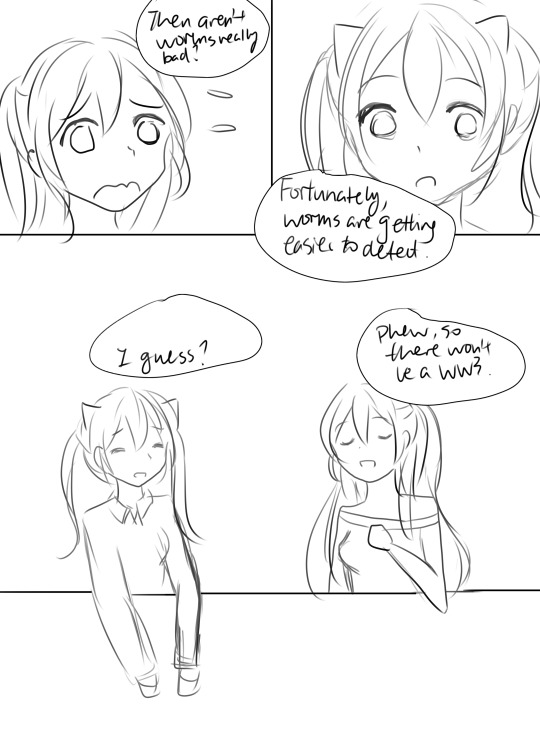

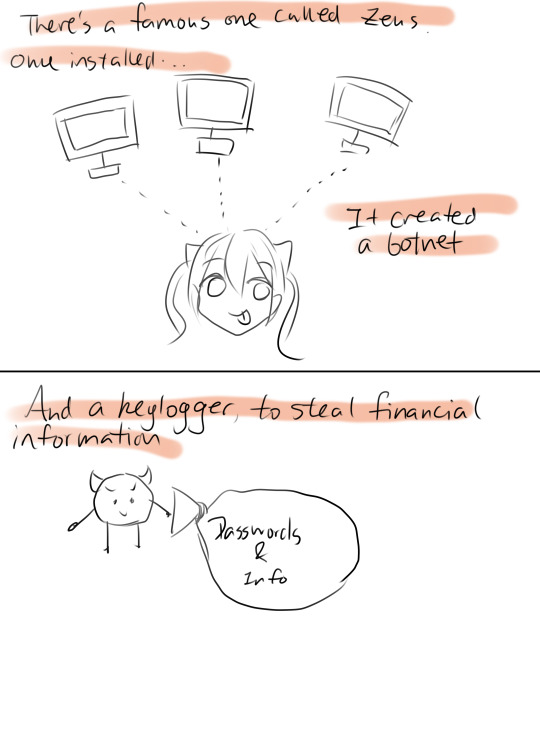
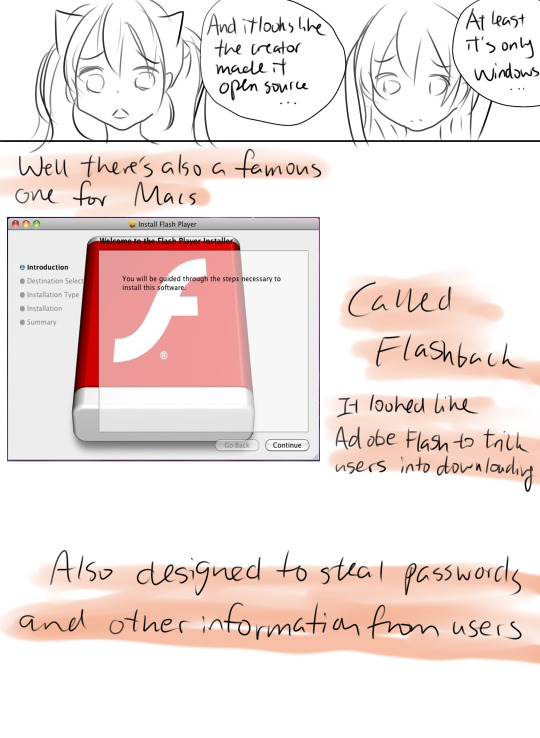

0 notes
Text
AirDroid Review: How to Sync Android Notification with Mac
New Post has been published on https://www.news47ell.com/reviews/airdroid-review-how-to-sync-android-notification-with-mac/
AirDroid Review: How to Sync Android Notification with Mac
Sometimes my Android phone is a bit far from my reach and I have received an “important” SMS that I need to access in 30 seconds1. Instead of having to go grab my phone from the other room, unlock it, open the SMS app, read the code, memories and then type it on my MacBook. I have found another, much easier way to do all of this right from my MacBook using an app called AirDroid that allows me to Sync Android Notification with Mac as well as having full access to my Android device.
Meaning that as soon as that SMS is received on my Android phone, I will get a notification on my MacBook. I can copy part of it like the TFA code or reply to it if it’s a person I’m talking with.
AirDroid Review
Table of Contents
AirDroid Features
Account Tiers
How to Sync Android Notification with Mac
Support
Pricing
Conclusion
We’ve all had one of those days where you’re working on your MacBook in the living room and you need to access that SMS on your Android phone but you left it in the bedroom. What do you do?
Well, with AirDroid, you can access it right from your Mac. It’s super easy and cost you nothing.
AirDroid doesn’t stop here, it goes even beyond notifications. You can get full access to your phone from your Mac if you use their app or the web client which is really powerful and you can do almost anything with it.
AirDroid Features
Mirroring Notifications
Like we’ve been discussing, this is the feature which allows you to Sync Android Notification with Mac so you won’t miss a thing. It works with every notification you receive on your phone and you can see a list of all received notifications using the AirDroid desktop client.
Send Messages
AirDroid allows you to send messages from apps like the default SMS app, Telegram, WhatsApp, Kik, Line and even emails.
Receive phone calls
You can answer and reject phone calls through your Mac or PC but the talking has to be done on your Android device. You can also send pre-made or custom SMS messages telling the caller that you will call them later.
Notifications actions support
Sometimes you just want to archive or delete an email right away without opening. This is the feature for you, allowing you to take actions on your phone right from your desktop.
File Transfer
Remember the full access to your phone that I mentioned above? Well, this is it. You can get full access to every file and folder inside your phone’s built-in memory, as well as the memory card if you have one inserted. Allowing you to transfer all kinds of files and folders to and from your phone to your desktop.
AirMirror
Mirror everything you see on your Android phone to your desktops. Take screenshots or record video of everything you see. This helps you make video tutorials about apps or broadcast your gameplay.
AirIME
Type on your Android phone using your desktop’s keyboard. Not sure why, but you do have this feature.
Remote Camera
You can use your phone camera to monitor things or as a security camera. Record what you see through it or take screenshots.
Web app
All the features we talked about above can be accessed through the AirDroid desktop app. But there is the possibility of needing to access them on a computer that doesn’t belong to you, using a user account with no privileges that allow you to install an app. The daunting question, what do you do?
The AirDroid web app comes to the rescue. By simply visiting AirDroid web app using any browser, on any system, you will get access to all the features we mentioned above, including a clipboard feature that allows you to paste the text you copied on your phone to your computer and vice versa. Plus, you don’t have to reveal your password, you can easily just scan a QR Code and you will have granted that browser, for that session only (until the browser is closed) a full access to your phone.
There is some limitation to this feature which you need to be aware of:
The web app doesn’t support mirroring notifications.
AirMirror feature through the web app requires you to download a Google Chrome extension and to connect your Android phone to the desktop using a USB cable.
If you use AirDroid web app with an iOS device, the site is forced to redirect itself to an HTTP version instead of the HTTPS version used when you access an Android device.
.@AirDroid Review: How to Sync #Android Notification with #MacClick To Tweet
Account Tiers
There are three types of account: Personal Basic, Personal Pro & Business. Below, I will explain the features that each account type has:
Personal Basic
For a regular user who wants to manage up to 2 devices and get access to features like:
File Transfer
AirMirror
AirIME
SMS
AirDroid web client
Remote data quota: 200MB/month
Individual file size limit: 30MB
Personal Pro
The Personal Pro plan gives you everything in the Personal plan as well as:
Remote Camera
Folder Transfer
Remove Ads
Disable connection alerts on the phone
Find Phone
Remote data quota: Unlimited
Individual file size limit: 100MB(Web) – 1GB(PC)
Business
The business account is used to manage a large number of devices at the same time. These devices are not limited to phone, but pretty much any device that runs Android. This account contains all the features you will get in the Personal Pro plan along with:
Multiple Groups: Organize and manage devices based on groups like Region and Type of devices used
Multiple Roles: Assign a role to each device- Admin, Team Member, and Viewer
Manage more than 500 concurrent connections
How to Sync Android Notification with Mac
Now we will discuss How to Sync Android Notification with Mac in order to receive notifications from an SMS or chatting app like WhatsApp.
The process is really easy and simple to follow:
Step 1
Download the app on Android
Step 2
Download the desktop client on Mac or Windows
Step 3
Sign up for a free account
Step 4
Log in to your account on your Android phone and desktop client
Step 5
On a desktop, there’s nothing that you need to configure, but on your Android device, go to Tools > Desktop Notif and make sure that it’s enabled and the settings suit your needs.
And that’s pretty much it. You just learned How to Sync Android Notification with Mac using AirDroid and now, whenever you get a notification on your Android device, you will also receive it on your Mac.
How to Sync #Android Notification with #Mac using @AirDroidClick To Tweet
Support
While using the app, I had a tiny issue that triggered Little Snitch. The issue was that AirDroid Mac app has two different signatures. I had one saved in LS and when I downloaded a newer version of the app, LS triggered a warning. It stated that the signature was different from the one already used in the AirDroid version currently installed on my Mac.
I contacted AirDroid to make sure this new signature belonged to them. It sure did. I got my answer quickly and professionally.
I contacted them through DMs on Twitter. It’s good to know they are active on there and ready to help you with any issue you might be facing.
Pricing
As we discussed before, AirDroid offers three types of accounts, each has a price:
Personal Basic is free for everyone and it’s limited to 2 devices, 200MB/month and file size of 30MB.
Personal Pro cost $1.99/month or $1.67/month billed annually $19.99.
Business plan: you will need to contact them.
Conclusion
Having AirDroid is like having a virtual replica of your Android phone that lives on your desktop. A real, fully functioning replica which you can interact with.
Kinda like Continuity, a feature that Apple developed for its iPhone users, but much better.
Hopefully, my AirDroid Review gives you a good idea about all the cool features that AirDroid will allow you to perform. Now, go ahead and give it a try, it’s going to be really useful.
I am talking about TFA SMS :P ↩
0 notes
Text
Mac Software 11.10 For Macbook Pro

Is your Mac up to date with the latest version of the Mac operating system? Is it using the version required by some product that you want to use with your Mac? Which versions are earlier (older) or later (newer, more recent)? To find out, learn which version is installed now.
Mac Software 11.10 For Macbook Pro Download
Mac Software 11.10 For Macbook Pro
Mac Software 11.10 For Macbook Pro Update
All of Apple’s own apps will be available for Arm-based Macs on day one, the company previously said. That includes Apple’s pro apps, like Final Cut Pro and Logic Pro, and everything else from.
If your macOS isn't up to date, you may be able to update to a later version.
Which macOS version is installed?
From the Apple menu in the corner of your screen, choose About This Mac. You should see the macOS name, such as macOS Big Sur, followed by its version number. If you need to know the build number as well, click the version number to see it.
Which macOS version is the latest?
Any Macbook comes with macOS Big Sur (operating system) and built-in (free) software such as Time Machine, FaceTime, Safari, and Apple Music and TV. Macs do not come with games, antivirus, MS Office, or Final Cut Pro. UKRAINE - 2020/11/10: In this photo illustration the new MacBook Pro seen on a mobile phone screen. + Apple presented their new products of MacBook series computers during an Apple event. To do this on a 13-inch MacBook Pro, you can temporarily detach your power cord, plug one of the devices in its stead and then plug the other device in the other port. MacBook Pros have extensive battery life, so you can accomplish a lot of work even with the MBP unplugged. Bring on the Emojis!
These are all Mac operating systems, starting with the most recent. When a major new macOS is released, it gets a new name, such as macOS Big Sur. As updates that change the macOS version number become available, this article is updated to show the latest version of that macOS.
If your Mac is using an earlier version of any Mac operating system, you should install the latest Apple software updates, which can include important security updates and updates for the apps that are installed by macOS, such as Safari, Books, Messages, Mail, Music, Calendar, and Photos.
macOSLatest versionmacOS Big Sur11.2.3macOS Catalina
10.15.7macOS Mojave10.14.6macOS High Sierra10.13.6macOS Sierra10.12.6OS X El Capitan10.11.6OS X Yosemite10.10.5OS X Mavericks10.9.5OS X Mountain Lion10.8.5OS X Lion10.7.5Mac OS X Snow Leopard10.6.8Mac OS X Leopard10.5.8Mac OS X Tiger10.4.11Mac OS X Panther10.3.9Mac OS X Jaguar10.2.8Mac OS X Puma10.1.5Mac OS X Cheetah10.0.4
When choosing which laptop to buy, it makes sense to know what comes with it. And the most significant part of the decision is to know what software you get with the computer.
First, I want to mention that whether you buy Macbook Pro or Air the software bundle that comes with them is absolutely the same. You don’t get more programs if you spend more on the Apple laptop.
So, what software comes with a Macbook?
Any Macbook comes with macOS Big Sur (operating system) and built-in (free) software such as Time Machine, FaceTime, Safari, and Apple Music and TV. Macs do not come with games, antivirus, MS Office, or Final Cut Pro.
Here is a full list of built-in apps that come with every Mac:
How about MS Office and programs such as Word and Excel? I will touch on this topic after I give an overview of all the built-in apps first.
Software That Comes With Every MacBook Air/Pro
macOS Big Sur
Every computer needs an operating system. The operating system performs basic operations such as starting programs, reading data from the disks, controlling the display and sound, etc.
All apps that run on any computer use operating system in order to interact with the user or various computer components.
Is it OSX or macOS? For a long time, the operating system on Mac was called OSX. You can still hear some people use this term. However, in 2016, Apple renamed it to macOS, so we will use this term going forward.
Each year Apple releases a new version of macOS. They used to be backward compatible, i.e., they supported all Mac models produced in earlier days.
Mojave was the first macOS which could not be installed on some of the oldest Macs. I expect every next release will have similar restrictions. So, if you have an older Mac, check you can upgrade it to the latest OS.
Siri on Mac
Siri is a great virtual assistant tool which can increase your productivity if used properly.
What can Siri do? Most people use Siri to search for something on the internet. All you do is ask Siri a question, and it will transform the voice command to a text which will be sent to a search engine. Once Siri gets results, it will tell what it had found.
Another use is to find anything on the Mac. For instance, Siri is great when you need to find a document you worked on last week.
In my opinion, the most powerful feature of Siri is controlling Mac and connected devices. For instance, you can ask Siri turn off Wifi and Bluetooth, raise or lower the sound volume, send a message, set the alarm, take a selfie, etc.
And finally, people use Siri when they are bored. Siri can tell jokes, find the music you want to listen or read the news.
Safari
Safari is an internet browser that gets pre-installed on almost all Apple products.
Is it the best browser? Definitely, not, but it does the work. The advantage of Safari is that Apple wrote it specifically for Apple computers. So, it supposed to have some edge over other browsers in terms of energy usage and speed.
If you don’t like Safari, you can always download your favorite internet browsers, such as Chrome or Firefox.
Mail
Mail is fairly simple built-in email client. You can do things that any email client does: write and read emails, send attachments, sort and find messages, organize messages in folders. If you a regular email user then Mail client will be enough. Power users will find features limiting and will most likely invest in better solutions.
I use Mail to combine various secondary emails accounts in one place. I don’t use any desktop clients for my primary email, because I don’t want my messages to be stored on the computer in case if it ever gets stolen or lost.
FaceTime on Mac
If you have an iPhone you probably already know what FaceTime is. With FaceTime, you can make a video call to anyone who has FaceTime installed on his/her Mac or iPhone/iPad. You can also make a group call. In both cases, FaceTime uses Wifi as transport.
Additionally, FaceTime on Mac can connect to your iPhone and make a regular phone call.
Messages on Mac
If you have an iPhone, you probably noticed that messages sent to someone who has an iPhone have blue color while non-iPhone users get green messages. It’s because Apple uses proprietary messaging protocol when sending messages between Apple products using Wifi instead of the cellular network.
What does this mean for you? It means that you can send messages to iPhone or Mac users from your Mac without having a cellular connection. Also, it means that these messages do not count to your SMS limit (if you have one in your mobile plan).
Unfortunately, to send messages to Android friends, you still have to have an iPhone which Mac can use SMS.
News app
With the News app on Mac, you can follow a channel or even a specific topic of interest. Apple will aggregate the news and send them to you periodically. You can read them in the app and then like or even share.
In 2019 Apple launched a subscription service called News+. It’s a paid service. With this service, you can get stories from premium newspapers such as The Wall Street Journal or Time.
Books app
If you frequently purchase books from the Book Store, they will appear in the Books app. You can see books in all (or almost all) Apple devices, including MacBook Pro. If you don’t buy books or prefer to use Amazon, then you don’t need the app.
Stocks app
Besides following news, you can also follow stock prices. With the Stocks app, you can add ticker symbols to your watchlist. You can also view stocks in the Notification center on Mac. Stocks app also allows seeing price charts with multiple ranges.
Overall, it’s a very basic app for an average investor — nothing to write home about. Serious investors may find the app lacking functionality.
Home app
The Home app is a program that may become very big in the future when we all going to have smart homes. If you have a device that can be controlled over the network you can add it as an accessory to the Home app.
Once installed, you can then control lighting, temperature, home security, TV, and speakers. The list is endless. Besides issues commands and changing things in real-time you can set schedule.
For instance, you can set up the thermostat to start heating the house right before you arrive home. And all of this can be controlled thru Siri which will manage the Home app and its accessories.
Voice Memos
My personal favorite. Whether you are recording the lecture in class or just recording your notes for the next blog, Voice Memos can capture your recordings. You can then replay or even edit recordings, although editing capabilities are not too impressive. You can later transcribe voice memos to a text.
Notes app

Apple has a rudimentary note-taking app. Whether you need to save a recipe or make a to-do list, you can use Notes. This is not the best app by all means, but it comes with some neat features. You can attach different media such as pictures, videos, and even locations on the Maps.
There is also a collaboration feature. You can share a note with multiple people and work together. I’ve never tried it myself because I believe Google Docs is a much better and simpler tool to use for this purpose.
Calendar
Each computer needs a calendar app, and Macs have a pretty good one. As most applications in macOS, this one integrated with other programs on your laptop. So, if you need to add a location on Maps in your calendar event, you can do it. Other features include sending and receiving invites.
Calendar app obviously connected to your Mail app so you can see all meetings from all Mail accounts in one place. You can also color-code your calendars so you can quickly spot events related to family, work, or others.
Overall, it’s a relatively simple app. I always have it on my Dock because I keep forgetting which date it is 🙂
Contacts
I don’t use the Contacts app at all. With this app, you can aggregate multiple contact lists in one giant collection. But I don’t see any need for that. I prefer to keep contacts on my phone, not a laptop.
Reminders
Another app without a clear purpose. I use Reminders on my iPhone, but on the Mac, I don’t see a need for it when there is a much more powerful Calendar app. And if I need to take notes to collaborate with other people, I can use the Notes app.
Photo Booth
While most of us use MacBooks for work and study sometimes, we want to have some fun, and Photo Booth is super fun to use. With this app, you can quickly snap a selfie of yourself or yourself with friends.
Prefer videos? Not a problem, you can shoot videos with Photo Booth as well. If you need time to set up the scene, there is a default three-second countdown before taking a photo. You can also use various effects to make your photos funny. And finally, you can use any image to create a custom backdrop.
Preview
Preview is a very powerful tool on your Mac. When I switched from Windows to Mac, one thing I was missing was an MSPaint program. It took me some time, but I finally learned how to use Preview to edit images for my blogs. In some case, Preview is even better than my old favorite.
For instance, Preview keeps a history of changes you made to the image even after you close the app. In fact, I don’t know any other standard file editing software other than Preview, which allows you to go back in history after you saved the changes and close the program.
Another area where Preview can be useful is PDF annotations. You can add text, signature, or even shapes to any PDF document. And again, Mac keeps the history of changes so you can always go back in time.
Time Machine
Speaking of going back in time, Time Machine is not a fantasy novel. On the Mac Time Machine is a backup tool. If there is one thing that I would like you to remember from this post is you need a backup strategy for your computer. Things happen (virus, crash, documents accidentally deleted) and often the best and only remedy is to restore the old image of your MacBook from the Time Machine device.
I wrote a very detailed blog post about Time Machine and other possible backup tools, so please check it out: Time Machine on Mac: How it Works, Best Practices and FAQ
Apple Music
For a long time, iTunes was an audio and video player that came standard with any Macbook.
However, it was split into multiple apps with macOS Catalina and the role of iTunes was taken by Apple Music.
There is an Apple Music store where you can purchase music and rent movies. You can join Apple music as a subscriber, and you can manage your subscriptions there.
Apple TV
Another app that spawned from iTunes. You can use Apple TV to watch your favorite shows, movies and Apple TV+ channel.
Apple Podcasts
Apple Podcasts is the last part of iTunes that became a standalone app. You can subscribe to podcasts and listen them with this app.
App Store
While the list of built-in apps in macOS is good enough, you will always need more programs. There are two main ways to get new programs on MacBook: download from the vendor web site or buy from Apple Store.
If you have both options, I suggest you always go through Apple Store route. Apple has very strict requirements for any app they host in their stores. At the minimum, they all free from viruses. And yes, Macs can get viruses. Another advantage of the App Store is the ease of updates. You can configure the app to install updates automatically same way you configure the operating system updates.
And finally, any app you bought from the App Store you can download again if you deleted it. If you downloaded the app from the vendor web site, the process of downloading and finding a license might be quite complicated.
So this was a brief overview of built-in apps that come pre-installed on any new MacBook. There other applications that you can install for free. Specifically, there are two popular software suits: iLife and iWork.
iLife apps
Initially, the iLife software suite consisted of multiple apps, most of which were discontinued. The only two apps left are iMovie and GarageBand.
Mac Software 11.10 For Macbook Pro Download
GarageBand
The GarageBand lets you play, record, edit, mix, and share music! You do not have to worry that you do not know a single note. Everything is there. Just open the application, select an instrument, then press the notes that tingle your ears. As easy as that, you can create your music. You can also add your voice by recording it.
iMovie
iMovie, on the other hand, gets you in touch with your video skills. It is the perfect application for neophyte video editors. It provides a user-friendly interface but lets you turn your raw footages into one creatively edited video. Personally, I use iMovie to edit my YouTube videos, and I found it very easy to learn and use.
iWork apps
There is a suite of apps that mimic Microsoft Office functionality, and they are free for anyone using macOS: Numbers, Pages, and Keynote. You can download all three from the App Store.
Numbers is an alternative for MS Excel. You can save Numbers spreadsheets as Excel documents or import Excel documents in Numbers.
Pages is an alternative for MS Word. You can save Pages documents as Word files and edit Word documents in Pages.
And Keynote is an alternative for Powerpoint. As you already understand, it is possible to work with Powerpoint documents in Keynote.
What Apple empathizes is that with iWork, you can work on MS Office documents just in different apps.
Apple provides a way to share the documents built-in iWork apps through the iCloud or Box. Another neat feature you can use Touch ID to lock and unlock the iWork documents.
Software That DOES Not Come With Macs

MS Office on Mac
iWork may be a viable alternative to MS Office, but feature-wise it’s nowhere near to Microsoft suite. Fortunately, Microsoft ported the big trio of apps to macOS. These apps look a little different than Windows counterparts (key combinations are different), but they are very close. If you had experience working with any Office apps on Windows, you would quickly figure out how to edit documents on Mac.
Does MacBook Pro come with Word or Excel? No, Macs do not come with MS Office pre-installed. Although it is free to download, remember that you still have to pay to have an account for the Microsoft office to be activated in your MacBook Pro. The Microsoft Office from the App Store only gives you a 30-day free trial.
Mac Software 11.10 For Macbook Pro
How to get Microsoft Word or Excel on MacBook for free?
There are three possible ways to get Word or Excel for free:
Get Office license at work. For instance, your account may allow you to install up to five copies. So you can install one at the work computer and one at home. But first, ask permission from your manager.
Get Office license in college. Most colleges in the US provide free Office licenses.
Download from pirate web sites. I do not recommend doing this for two reasons: it’s illegal and very hacked programs contain viruses. In fact, if you see any link with a promise of a free Word install, know it’s a scam. Don’t click on those links!
There are, however, two ways to get MS Office for less money:
Get a student edition. In this case, you either need to be a student or know someone who’s a student.
Some sites may offer to sell Microsoft apps for deep discounts. What they do is they have volume editions, i.e., multiple licenses they paid for. Then they sell those individual licenses. All you need is to download the program and apply for the license. Is this legal? I don’t know. As they say, consult with your attorney.
Photoshop
Does Photoshop come with MacBook Pro/Air? No, it does not. Adobe offers 7-day free trial version after which it is required to subscribe for one of their plans: Photography ($9.99/mo), Photoshop ($20.99/mo) or Creative Cloud Apps ($52.99/mo). Students and teachers can get Creative Cloud Apps for $19.99/mo.
Final Cut Pro X and Logic Pro X
Mac Software 11.10 For Macbook Pro Update
Final Cut Pro X and Logic Pro X are the most popular Apple apps, but unfortunately, they are not free. Moreover, they are very expensive. You can buy Logic Pro X for $199.99 and Final Cut Pro X for $299.99 from the Apple App Store.
Antivirus Apps
I often hear people saying that Macs don’t get viruses, however, I know that this is not true. It is true, however, that macOS has some rudimentary defense against malware, but if you are serious about security you need to either download a free antimalware app or buy a commercial one.
Zoom, Skype and Teams
Most video conferencing tools, such as Zoom and Teams are free for Macs. They have some internal limitations, but there is nothing specific to Apple products.
Games
Apple computers do not come with games included. So, if you are a fan of Fortnite or Civilization you have to purchase them. The same applies to Steam games.
There is no even Solitaire or Minesweeper on Mac (my favorites on PCs).

0 notes