#java development tool
Explore tagged Tumblr posts
Text
Hi! Little update on the Quizlet-like app, henceforth known and tagged as Innaflash. (One of my friend's ideas, and I'm a sucker for puns :) )
Tl;dr of below is i'd like opinions on the UI mockup so far, maybe some alternative color theme ideas.


No coding has happened yet, but I started making a UI mockup to get the brain juices going and also bc i just love messing around with color themes and graphic design, hee hee. I think I'm going with a webcore theme. Default will be purple, but there will be the option to change the theme (i already have the code for this so it's easy to implement). A couple images are above, I'd like to hear what you all think :)
#Innaflash#Innaflash Update#java#java coding#coding#computer coding#programming#computer programming#computer science#comp sci#quizlet#study tools#studying#game development#game dev#looking for feedback
76 notes
·
View notes
Text
Tryouts
Today I downloaded Java 23 and began experimenting with it.
0 notes
Text
Top 10 Java Frameworks for Web Development in 2024

Java is always the language taken on priority when it comes to software development. And no doubt, it is a programming language most extensively used as well.
Whenever we think of building web applications or starting a new project, choosing the right set of development tools is of utmost importance. Java frameworks make it to the top choice in such cases since they are not only reliable but efficient as well.
But with so many options available out there, it can really get you confused about which Java frameworks you should consider for your projects. This blog post is going to be all about that. We have listed out some of the best Java frameworks for web development in 2024 for you.
But before diving right into it, let’s walk through Java frameworks to get a basic understanding about them.
What are Java Frameworks?
Java frameworks are basically a collection of pre-written codes. These are used by developers and programmers to develop web applications. These Java development frameworks control hardware, communicate with system applications, and process input. They help save time by writing the code for a developer. Since Java is a backend technology, these frameworks come handy for backend development.
Benefits of Java frameworks in web development
Since they already consist of pre-written codes, there is no need to write codes individually.
Makes tasks and processes quick by reducing the time, thus increasing efficiency.
Offer a diverse range of features and options for developers to explore and choose from.
They provide support and help developers with problem-solving.
Always perform 100% and are reliable and secure.
Top Java frameworks for 2024:
1. Spring:
Spring Framework is one of the best open-source frameworks which has been built for the entire software development process in Java. These are also compatible with XML configurations and can establish JDBC connections. Some of its features include externalized configurations, admin features, properties files, and web development.
2. Hibernate:
Hibernate framework can extend Persistence API Support in Java. It is an ORM tool which is lightweight and high-performing. It does performance optimization so you do not have to worry about the implementations. It enhances developer’s productivity and efficiency.
3. Struts:
Struts framework is majorly used for web applications and is based on technologies such as XML, JSP, etc. Some of its key features include integration support, configurable MVC components, template support, and more.
4. Grails:
Grails framework is beginner-friendly and written in Groovy, which is similar to Java but has more features. Its key features include seamless Java integration, plugin library, spring boot foundation, etc.
5. Vaadin:
Vaadin framework supports cross-platform compatibility. Style alternatives from Java, two built-in themes, and deep linking support are some of its key features.
6. Java Server Faces (JSF):
It works with technologies Java serves pages and Java Servlet API. It has been developed by Oracle and is based on MVC architecture. It supports automated state management and multiple output formats.
7. Play:
Play framework is written in Scala and supports both Java and Scala. It is fault-tolerant and highly flexible. It comes with built-in testing tools and has a hit refresh workflow.
8. Google Web Toolkit (GWT):
It has an open-source Java community to ensure applications are made using GWT. It is extremely developer-friendly and supports a wide range of APIs. It also provides cross-border portability.
9. Dropwizard:
It is great for developing RESTful web services. It enables rapid prototyping and is operations-friendly. It is compatible with both external and open-source libraries.
10. Apache Wicket
It is a component based framework that provides integration support. It is extremely fast and lightweight. It follows the POJO model and is based on JSP. It is also highly agile.
Conclusion
These were some of the best Java frameworks we have shortlisted for you. Java frameworks make for a popular choice especially when you are considering making enterprise applications. These frameworks prove helpful for a developer to improve scalability and productivity.
Also, we suggest readers to stay updated with the trends in the Java ecosystem since these frameworks also keep on improving their features. Visit us at Intelliatech!!!
#web applications#Vaadin Framework#Play Framework#performance optimization#Struts Framework#Apache Wicket#backend development#best Java framework#developer productivity#Dropwizard#enterprise applications#google web tool#Google Web Toolkit#Grails Framework
0 notes
Text
0 notes
Text
Java is an established programming language and an ecosystem that has dominated the software business for many years. According to TIOBE index rankings, Java was the #1 popular programming language in 2020 and the fourth best currently for bespoke software development.
The key factor for its intensive popularity is its security, which is why it is extensively used in a broad range of disciplines such as Big data processing, AI application development, Android app development, Core Java software development, and many more. It provides a large set of tools and libraries, as well as cross-platform interoperability, allowing customers to build applications of their choice.
#java development#future of java#java trends#java developer for hire#Java programming language for cloud-native development#Java frameworks for microservices architecture#Java ecosystem tools for DevOps automation#Java web development trends in 2023#Agile Java development with DevOps best practices#software development company
0 notes
Text

"Java Masterclass: Unleashing the Power of Java Programming" Get in Touch: +91 95972 71533 https://appincoimbatore.com
0 notes
Text
HTML TO XML PRASER
The HTML to XML Parser Code Converter is a free online HTML to XML Parser tool that helps programmers and developers convert their HTML code into XML. The HTML to XML Parser is free and easy to use, and HTML to XML Parser can be used to convert HTML code into XHTML and other formats.
If you want to use it click on me
#Html to XML#html help#html tutorial#people are only just realising what html stands for and they’re baffled#html5 development#html5 css3#python#developer#java#javascript#coder#seo tools#toolshed#html codes#html entity decode#html text#html elements#html tags
0 notes
Note
As the person I follow who does reverse engineering, do you have any suggestions for finding resources on reverse engineering Android apps?
Specifically, there's an app I'm playing with, where after seeing the structure of the "export as Markdown" output I want to know what the internal structure and representation of the data is. The end goal of understanding it is to be able to add certain kinds of data dynamically, rather than up front. That's certainly doable typing in raw markdown, but being able to do it "app style" would be more convenient.
The google Play Store entry does not mention any open source licenses, or looking for the source code and hopefully a git repo or something would have been my first step.
(I'll probably need to bang together a crappy app to do what I really want regardless, but maybe this app's data structure would be more convenient than doing so with markdown.)
So, android stuff:
First you need the APK. You can do some trickery with your phone to pull it over the ADB connection if you install the android SDK, but generally I just google "app name APK" and you'll find some greymarket site that'll give you a copy.
Secondly, APKs are just ZIP files (JAR files, technically, but JAR files are also just ZIP files!). Unzip them and you can find lots of interesting stuff, often.

For disassembling/decompiling them, my go-to program is jadx. It's a java decompiler that's been around a while and can natively open APK files and decompile them. There's some weirder new APKs that it can't handle (something to do with a newer bytecode revision, I think?) but I can't recall the details on how you handle those. Those are rare, in my experience. jadx is pretty good, but you'll occasionally find methods or entire classes that it just can't figure out, and it'll give you a bytecode dump. I don't yet have a good solution for those, other than "get good at reading JVM bytecode".
If you're dealing with games, another useful thing can be UABE and dotPeek. These are unity/C# tools, but you would be surprised how many android games (and non-games!) are actually unity under the hood.
Bluestacks can also be useful, because it'll let you run the app on your desktop and that can be handy for things like running WireShark to log all network traffic.
Speaking of logging, the other handy thing I've done is enabling android developer mode on my phone to get to one specific option: Bluetooth HCI snoop log.
Now, actually getting that log is tricky and varies from phone to phone, because for some reason manufacturers like to move it around, but it's one of the best ways to reverse engineer bluetooth communication stuff. You basically turn on the log and everything your phone does to communicate with your Smart Toothbrush or whatever will be logged to a file, then you can yank that file over and stuff it into Wireshark.
So... hopefully some of that is a helpful start? I've not done a huge amount of Android reversing so I'm not super familiar with the tools used, but these are the ones I've got on hand for when I do.
also sorry for all the horny robotgirl posters who saw "android reverse engineering" in the tags and thought this was gonna be about taking them apart with screwdrivers and rooting around in their insides. Not today!
108 notes
·
View notes
Text
Finally setup a basic github and neocities site for innaflash. I feel dead. I linked the site but its very bare bones, I am going to add more to it later. Just has basic stuff now. I am so seepy.
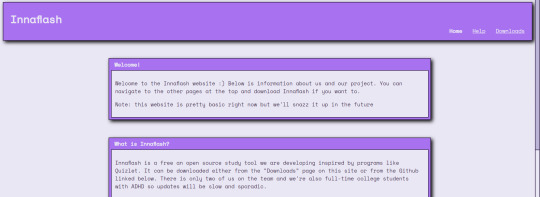
#Innaflash#Innaflash Update#Java#Java Coding#coding#computer coding#programming#computer programming#computer science#comp sci#quizlet#study tools#studying#game development#game dev#🍒🌹 rambles
15 notes
·
View notes
Text
Infdev to Modern, Post 1
So, this is something I’ve been meaning to do in some form since December or so of last year, and now it is finally happening! The concept is fairly straightforward in nature. I am going to play Minecraft (specifically Java Edition) from the earliest version that allows you to carry a world forward to the present day, and then do that! I intend to play from Java Edition Infdev 20100327 to whatever the current version of Minecraft is when I get there. (This concept is heavily, heavily derivative of bugmancx’s series Minecraft: The Journey. As such I highly recommend checking it out! It’s a nice watch! https://www.youtube.com/watch?v=ZmAF1bThqRw&list=PL0qwyBj5XSpZG35qFvy2Z9VbezZ1t4cGt )
So, Java Edition Infdev 20100327. After several versions of development to figure out infinite world generation, the game has finally metastasized back into a playable form. As of now, and it will be until quite a long time from now before this changes, the only game mode is survival. Despite being over a decade old, a large amount of the basic gameplay is already established. You chop down trees and mine minerals to create tools to allow you to mine and chop down more trees.
The big additions and changes in this version of the game are as follows.
The level format has been changed from the indev level format to the alpha level format (This is what allows us to use this version as our starting point!).
The title screen and menu have been changed.
Testing and debug items from previous builds of infdev have been removed from the player’s starting inventory.

With the preamble sorted, let’s get to playing Minecraft!

Upon spawning in, I am greeted by two things. A quaint little valley, and some pretty nasty lighting errors!
The other end of the valley, featuring more lighting errors.

Well, those lighting errors will solve themselves at some point, so I decided not to worry about it, and get to working on more immediate concerns.

I get to work chopping down a tree, and then I remember to do something that I always need to get taken care of while playing older versions of the game

In the older versions of Minecraft, the inventory key is mapped to I. This makes some sense, but in the modern game, this is mapped to E, which is much more ergonomic.


As something worth noting, you’ll notice that in the above photo my skin hasn’t shown up, and the default is visible. I’m unsure of the exact cause of this particular issue, but it will be fixed by the end of infdev. While we’re here though…

A silly pic of the old walk cycle where the player character would flail their arms around wildly. Anyway, back to the game.

I scaled the sides of the valley, and chopped down a few more trees, eager to ensure I have enough wood to obtain the torches and tools I’ll need for my upcoming projects. I crafted the bare minimum of wooden tools, and then got to work on mining the coal out of the mountainside.
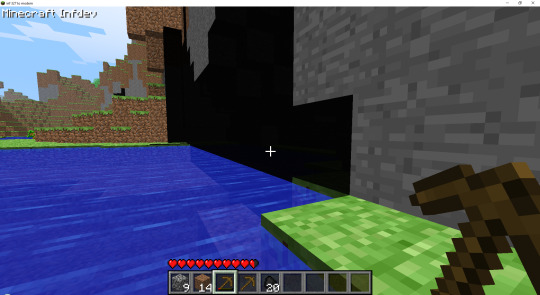
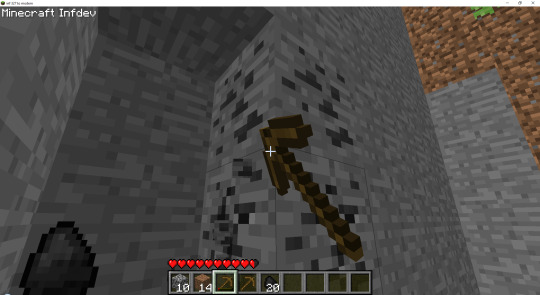
Eventually; however, night began to fall, so I dug myself into an alcove and started working on a shelter for myself.
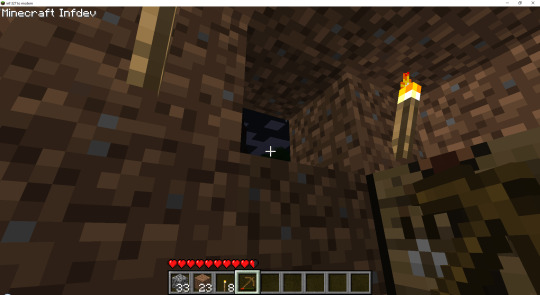
You may notice I blocked myself off with a single block of dirt here. This isn’t just because dirt is more practical than a door at this state in the playthrough - doors hadn’t been added to the game yet! Once I was sure I’d securely sealed myself away, it got straight to my favorite activity: digging long stone hallways! Other than this, it was an uneventful night.
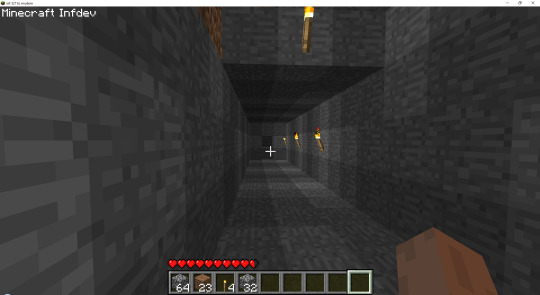
I haven’t noticed any monsters spawning, despite the game being on normal, so I think I'm going to update to the next version and see if that fixes that particular issue.

See y’all later!
-Ciel
11 notes
·
View notes
Text
Open Asset Importer
There are a couple JVM versions of the Open Asset Importer (Assimp) library:
+ https://github.com/kotlin-graphics/assimp, a direct Kotlin port (last released in November 2020)
+ lwjgl-assimp, which provides access to native Assimp v5.2.5 (from September 2022) using JNI
I plan to explore both versions, with the goal of building a single open-source JVM library to import 3-D models (in glTF, OBJ, Blender, Ogre, and FBX formats) into JMonkeyEngine.
The engine includes custom importers for all 5 formats, but they haven't been well maintained. I hope the new library can replace one or more of the custom importers while requiring less maintenance.
I plan to rely on my usual development tools: Java, Apache NetBeans, GitKraken, and Gradle.
#open source#3d model#software development#kotlin#lwjgl#jvm#java#gradle#importers#blender3d#ogre#free tools#apache#file formats
0 notes
Text
How to Build Software Projects for Beginners

Building software projects is one of the best ways to learn programming and gain practical experience. Whether you want to enhance your resume or simply enjoy coding, starting your own project can be incredibly rewarding. Here’s a step-by-step guide to help you get started.
1. Choose Your Project Idea
Select a project that interests you and is appropriate for your skill level. Here are some ideas:
To-do list application
Personal blog or portfolio website
Weather app using a public API
Simple game (like Tic-Tac-Toe)
2. Define the Scope
Outline what features you want in your project. Start small and focus on the minimum viable product (MVP) — the simplest version of your idea that is still functional. You can always add more features later!
3. Choose the Right Tools and Technologies
Based on your project, choose the appropriate programming languages, frameworks, and tools:
Web Development: HTML, CSS, JavaScript, React, or Django
Mobile Development: Flutter, React Native, or native languages (Java/Kotlin for Android, Swift for iOS)
Game Development: Unity (C#), Godot (GDScript), or Pygame (Python)
4. Set Up Your Development Environment
Install the necessary software and tools:
Code editor (e.g., Visual Studio Code, Atom, or Sublime Text)
Version control (e.g., Git and GitHub for collaboration and backup)
Frameworks and libraries (install via package managers like npm, pip, or gems)
5. Break Down the Project into Tasks
Divide your project into smaller, manageable tasks. Create a to-do list or use project management tools like Trello or Asana to keep track of your progress.
6. Start Coding!
Begin with the core functionality of your project. Don’t worry about perfection at this stage. Focus on getting your code to work, and remember to:
Write clean, readable code
Test your code frequently
Commit your changes regularly using Git
7. Test and Debug
Once you have a working version, thoroughly test it. Look for bugs and fix any issues you encounter. Testing ensures your software functions correctly and provides a better user experience.
8. Seek Feedback
Share your project with friends, family, or online communities. Feedback can provide valuable insights and suggestions for improvement. Consider platforms like GitHub to showcase your work and get input from other developers.
9. Iterate and Improve
Based on feedback, make improvements and add new features. Software development is an iterative process, so don’t hesitate to refine your project continuously.
10. Document Your Work
Write documentation for your project. Include instructions on how to set it up, use it, and contribute. Good documentation helps others understand your project and can attract potential collaborators.
Conclusion
Building software projects is a fantastic way to learn and grow as a developer. Follow these steps, stay persistent, and enjoy the process. Remember, every project is a learning experience that will enhance your skills and confidence!
3 notes
·
View notes
Text

Ubuntu is a popular open-source operating system based on the Linux kernel. It's known for its user-friendliness, stability, and security, making it a great choice for both beginners and experienced users. Ubuntu can be used for a variety of purposes, including:
Key Features and Uses of Ubuntu:
Desktop Environment: Ubuntu offers a modern, intuitive desktop environment that is easy to navigate. It comes with a set of pre-installed applications for everyday tasks like web browsing, email, and office productivity.
Development: Ubuntu is widely used by developers due to its robust development tools, package management system, and support for programming languages like Python, Java, and C++.
Servers: Ubuntu Server is a popular choice for hosting websites, databases, and other server applications. It's known for its performance, security, and ease of use.
Cloud Computing: Ubuntu is a preferred operating system for cloud environments, supporting platforms like OpenStack and Kubernetes for managing cloud infrastructure.
Education: Ubuntu is used in educational institutions for teaching computer science and IT courses. It's free and has a vast repository of educational software.
Customization: Users can customize their Ubuntu installation to fit their specific needs, with a variety of desktop environments, themes, and software available.
Installing Ubuntu on Windows:
The image you shared shows that you are installing Ubuntu using the Windows Subsystem for Linux (WSL). This allows you to run Ubuntu natively on your Windows machine, giving you the best of both worlds.
Benefits of Ubuntu:
Free and Open-Source: Ubuntu is free to use and open-source, meaning anyone can contribute to its development.
Regular Updates: Ubuntu receives regular updates to ensure security and performance.
Large Community: Ubuntu has a large, active community that provides support and contributes to its development.
4 notes
·
View notes
Text
In a world where security is paramount, Java looks to be an unrivaled platform getting better with every new update. It is a premier programming language and an extraordinary ecosystem with the ability to deal with security concerns more effectively, thanks to its important tools and libraries.
Another aspect of Java’s unrivaled success is its “Write Once, Run Anywhere” principle. It doesn’t require recompilation when developing Java applications, which makes it the best choice for cross-platform software development.
Java is highly chosen for a wide range of projects, including AI/ML application development, Android app development, Bespoke Java software development, bespoke Blockchain development, and many more.
#java development#future of Java#java trends#java developer for hire#Java programming language for cloud-native development#Java frameworks for microservices architecture#Java ecosystem tools for DevOps automation#Java web development trends in 2023#Agile Java development with DevOps best practices#Java Development Unleashed#software development#angular development
0 notes
Text

ICT Skills | An Online Live IT Training
ICT skills gives Live Online IT Training with job-oriented computer courses in India, We provide online programming certificate courses like Python, Java, Kotlin, C language, C plus plus, We serve online live full-stack Web Development Project Training programme such as Full stack framework based training with Django, Laravel, WordPress, PHP, Java, Node js, React JS, Mongo DB, Express js and as per student requirement, We (ictskills.in) give training on various field like online live UI-UX Design, Digital Marketing, Graphic Design, Web Design with essential tools HTML, CSS, SASS, Photoshop, illustrator, Canva, Figma, Indesign, Javascript with ES6, CorelDraw, Publisher, ICT gives live classes for basic to advanced skills in Word, Excel, Powerpoint, English, Hindi, Gujarati typing and as per school or college computer subject syllabus training in INDIA and World-Wide, We are teaching with Gujarati, Hindi, English language.
ICT Skills delivered training by a live instructor, in real-time. Virtually is training the student receives or accesses over the internet rather than being physically in the classroom with the instructor, We give Government authorized certificate to student. We conducted IT courses via the Internet. We are generally conducted through a learning management system, in which students can view their course syllabus and interact with instructor.
Enroll for Best Online IT Training | ICT Skills India
Contact Details: Ahmedabad, India Call: 09499569596 E-mail: [email protected] Website: www.ictskills.in Instagram Id: @oneictskills
#ictskillsin #oneictskills #ictskills #ict #institute #computer #ittraining #courses #india #ahmedabad #gujarati #hindi #english #liveclass #class #onlineclasses #stayhome #onlineclass #cbseclass #live #onlinecoaching #engineering #cbse #icse #designing #school #college #professional #ictweb #ict_ahmedabad
#computer science#online classes#hindi#liveclass#it training institute#coding#marketing#software training institute#career development#India#online#oneictskills#ict skills
3 notes
·
View notes
Text

Borneo is the largest island in Asia, with a rich history and diverse ethnic groups such as Dayak, Malay, Bajau, Kedayan, Banjar, Kadazandusun and many more.
Borneo, a land blessed with wildlife and unparalleled natural beauty as well as abundant natural resources.
At an estimated 130 million years old, Borneo's rainforest is two times as old as the Amazon rainforest in South America.
Evidence for prehistoric human occupation of Borneo has been found at Neah Cave in Sarawak, including fossil bones, stone tools, and wall and ceiling paintings. Borneo is first mentioned in Ptolemy’s Guide to Geography of about 150 CE. Roman trade beads and Indo-Javanese artifacts have been discovered that give evidence of a flourishing civilization dating to the 2nd or 3rd century CE. Three rough foundation stones with an inscription recording a gift to a Brahman priest dated from the early 5th century, found at Kutai, provide evidence of a Hindu kingdom in eastern Kalimantan. Brahmanic and Buddhist images in the Gupta style have been found in the valleys of the Kapuas and other rivers in western Kalimantan. Later Kalimantan rulers were probably feudatories of the Majapahit empire of eastern Java (c. 1293–1520). With the arrival of Islam early in the 16th century, a number of Muslim kingdoms were founded, including the Banjarmasin, Sambas, Sukadana, and Landak. The Sukadana rulers owed allegiance to the Muslim Mataram kingdom of Java.
Modern European knowledge of Borneo dates from travelers who passed through Southeast Asia in the 14th century. The first recorded European visitor was the Franciscan friar Odoric of Pordenone, who visited Talamasim on his way from India to China in 1330. The Portuguese, followed by the Spanish, established trading relations on the island early in the 16th century. At the beginning of the 17th century the Portuguese and Spanish trade monopoly was broken by the Dutch, who, intervening in the affairs of the Muslim kingdoms, succeeded in replacing Mataram influence with their own. The coastal strip along the South China and Sulu seas was long oriented toward the Philippines to the northeast and was often raided by Sulu pirates. British interests, particularly in the north and west, diminished that of the Dutch. The Brunei sultanate was an Islamic kingdom that at one time had controlled the whole island but by the 19th century ruled only in the north and northwest. In 1841 Sarawak was split away on the southwest, becoming an independent kingdom ruled by the Brooke Raj. North Borneo (later Sabah) to the northeast was obtained by a British company to promote trade and suppress piracy, but it was not demarcated until 1912. Those losses left a much-reduced Brunei, which became a British protectorate in 1888.
During World War II the Japanese invasions of Borneo (1941–42) quickly eliminated the token British and Dutch forces on the island, which was not retaken until 1945. In July 1946 both Sarawak and North Borneo were made British crown colonies. In Dutch Borneo a strong nationalist sentiment developed and led to fighting between Indonesian and Dutch forces as the latter attempted to reimpose Netherlands control. Sovereignty passed to the Indonesians in 1949, and in 1950 a new constitution proclaimed Dutch Borneo part of the Republic of Indonesia.
The British government relinquished its sovereignty over Sabah and Sarawak in 1963, when those territories joined the Malaysian federation. That marked the commencement of Indonesian hostilities in the form of guerrilla raids across the border. Those raids ceased by agreement in 1966. Except for the period of Japanese occupation, Brunei remained a British protectorate until 1983. It became fully independent on January 1, 1984.
BORNEO, 1 Island, 3 Countries
9 notes
·
View notes