#checkstyle
Explore tagged Tumblr posts
Text
0 notes
Text
Eclipse offers an integrated development environment having an extensible plug-in system. This enables Eclipse to provide all functionality on the top of its run-time system. It’s also different from other applications (where the functionality provided by plug-ins are mostly hardcoded). Having the appropriate Eclipse plug is important to stay productive since it facilitates the Java developers to seamlessly develop and implement applications. Eclipse plug-ins also help them to implement their application on several types of application infrastructures. A regular eclipse user has dozens of add-on installed and often struggles to keep eclipse running fast. Therefore choosing the right plugin for your everyday development environment is essential. Below is the list of best free Eclipse plug-ins for a developer to be more productive - Code Quality Plugins FindBugs FindBugs plug-in is used with eclipse IDE and it is the software used to find bugs in Java programs. It’s free software licensed under Lesser GNU Public License. This is one of the most popular eclipse plugins and also available on Maven, Netbeans and IntelliJ. Checkstyle Checkstyle plug-ins can be integrated to IDE Eclipse and it ensures the Java code follows the coding standards. ECLemma ECLemma is a free tool available through Eclipse Public License and it provides fast development and test cycles. You can use “launch” in the code coverage mode which works like actual run/debug mode. One can render the analysis of the code through coverage view, source highlighting, counters and sessions. JDepend4Eclipse JDepend4Eclipse helps to traverse file directories and assists in measuring the quality of design. It is an open source tool licensed under Eclipse Public License v1.0. PMD PMD is a source code analyzer which helps to detect used variables and bad codes. (Update URL - http://pmd.sourceforge.net/eclipse/) SourceHelper SourceHelper helps to code and debug, and it also aids in providing clarity to the written code. Structure101 Structure101 helps to influence architecture when the code is edited, which means you can change the architecture without disrupting the code. Text Editor Plugins AnyEdit Tools The plug-in helps to add new editor to output consoles, toolbar, and it also help to import and export data. It is licensed under Eclipse Public License v1.0. Eclim Eclim helps to bring Eclipse functionality to one of the best editors - Vim, wherein development can be done in various languages and it also provides bug fixing provisions. It is released under GPLV3. Eclipse-rbe Eclipse-rbe is used for editing Java resources and its features include warnings for missing values, sorted keys, conversion from/to Unicode etc. It is licensed under GNU library or LGPL. Dependency Management Apache IvyDE Apache IvyDE is an Eclipse plug-in which helps to integrate Apache Ivy’s feature of dependency management to Eclipse. Additionally, it helps to manage dependencies in ‘ivy.xml’. It can be used with plug-in WTP and Ant. M2eclipse (Maven Plugin) M2eclipse helps to manage both simple and multi module projects, and Maven integration for Eclipse (M2eclipise) helps to launch maven from Eclipse. It provides features such as dependency management and automatic downloading. You may also want to checkout Some Best Free Maven Plug-ins for Developers Version Control Integration Plugins Subclipse Subclipse is a SVN plug-in which offers support for subversion of Eclipse IDE and it is licensed under EPL 1.0. Subeclipse 1.6.x supports ColabNet Merge Client. Subclipse provides easy interface to use the features. EGit EGit plug-in provides support, synchronizes view, reading for .git/ exclude files, provides rebasing and has streamlined commands for pulling and pushing. MercurialEclipse MercurialEclipse is one of the active Version Control System which gives you access on registration. It is a reliable plug-in which provides cloning repositories, push-pull synchronization and enables easy rollback.
P4Eclipse P4Eclipse seamlessly integrates the strengths of Perforce's version management system with Eclipse's. P4Eclipse provides a developer-oriented set of features from within the Eclipse Team framework that support a wide range of Agile and traditional development workflows. Framework Development Spring Tool Suite Spring Tool Suite provides development environment and tools such as XML file wizards and graphical spring configuration editor, which can be used for easy development. Spring IDE Spring IDE helps in developing Spring Application and provides interface to use the graphical editing framework. What’s more, Spring IDE display graphs of relationships and beans using configuration files. (Update site - Hibernator Hibernator helps to create or update schema, run hibernate queries and create mapping documents. The user can synchronize a Java class to a related mapped file. JbossTools JbossTools 3.2x support JBoss, Hibernate, Drools, XHTML, Seam etc. (Update site - Continuous Integration Related Plugins Hudson Hudson Status is a simple plug-in that displays the status (red/green) of a application on Hudson build server. Hudson is a very powerful continuous integration server, that is used in many large software development projects. Sonar Plugin Sonar Plug-in for Eclipse provides powerful integration of Sonar with Eclipse. It highlights code quality problems as we browse the code. Since the code quality standards definition is centralized on Sonar server, it ensures all developers are following same quality standards. Sonar is a open source platform used for centrally controlling the source code quality of software projects. Other Utility Plugins ASM - Bytecode Outline plugin ASM Bytecode Outline plugin shows disassembled bytecode of current Java editor or class file, allows bytecode compare for Java/class files and shows ASMifier code for current bytecode. You can install ASM from Eclipse Update Manager. It allows bytecode comparison to Java class. (Update site - Mylyn - Task Management Mylyn has a task focused interface and it provides a task management tool to the developers. Moreover, it helps to integrate rich editing tools and monitor activities. Eclipse Launcher Eclipse launcher is written in Delphi 6 and it helps to launch Eclipse IDE with configuration. FileSync FileSync is licensed under Eclipse Public License v1.0 and it is a file synchronization tool used for creating, deleting and mapping files. Log4E Log4E helps to use logger easily without getting bound to a special logging framework. Also, you can define your own preferences for logging templates. All in all, plug-ins allow Eclipse to be coded in other languages. Eclipse plug-ins is indispensable nowadays, since it greatly streamlines Java applications and reduces the complexity of Java. However, installing too many plug-ins can slow down Eclipse. Hence you require selecting the plug-ins judiciously. There are a number of other productivity plug-ins too, besides the ones mentioned. Checkstyle, JBoss Tools and Jadclipse are three of them. Do let us know if you have used some other plug-ins which you were impressed with. Article Updates Updated on May 2019: Minor changes and updates to the introduction section. Images are updated to HTTPS.
0 notes
Text
AVL Trees Solved
Homework 7: AVL Trees Due: See Canvas Methods: add 19pts remove 24pts get 5pts contains 5pts predecessor 8pts kSmallest 6pts clear 2pts height 2pts constructor 4pts Other: Checkstyle 10pts Efficiency 15pts Total: 100pts Provided The following file(s) have been provided to you. There are several, but we’ve noted the ones to edit. AVL.java This is the class in which…

View On WordPress
0 notes
Text
Me and My Shadow! Variable Shadowing in Java
Difficult to see bugs can result from Java's variable shadowing. It may be important to know what to look for when these types of issues occur. #java #syntax #shadowing #variables
💚 TIP: References Quick List Java Variables Java Shadowing Maven Checkstyle Plugin: Hidden Field Table of Contents Table of ContentsIntroductionMethod Input ParametersLocal VariablesStyle CheckersSummary Introduction In Java, static or instance variables are available throughout a class. Therefore we cannot have 2 static and/or instance variables with the same name. Similarly, you…
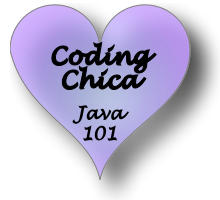
View On WordPress
0 notes
Photo

2 in 1 Hoodie with Check Shirt Detail has Hoodie Front with Layered Shirt Detail, Drawstring Hood, Long Sleeves and Full Check to Back. Material is 95% Polyester and 5% Elastane. Price : £16.50 Shop Online : https://cutt.ly/bzUAgPn
1 note
·
View note
Link
Static code analysis is a crucial tool for every project because it helps identify potential errors, security vulnerabilities, and bugs before they become a problem. It also helps enforce coding standards and best practices, ensuring the code is maintainable and efficient. By analyzing the code, developers can identify potential issues before they cause problems and save time and money in the long run. This article will show us how to have a robust Static Code Analysis using a custom Gradle plugin.
0 notes
Link

#Sonar#SonarJava#SonarQube#Checkstyle#PMD#FindBugs#Code analyzer#SonarJava features#DevOps#DevOps Tools#scmGalaxy
8 notes
·
View notes
Link
1. Introduction The quality of the code depends, among other factors, on the defects that are introduced during the development or maintenance phases. To maintain or increase the quality of our code, we must help, among other tools, static code analysis techniques that, basically, are responsible for looking for defects in the code without the …
0 notes
Quote
海を隔てて共同作業しているアメリカ人から、僕のコーディングについてお叱りのメールを頂いたので、 自戒の念を込めて邦訳して記します。 書いてあることは「当然」とも言うべき内容ですが、僕はその「当然」も守れていなかったのかぁ〜と反省。 以下、邦訳(意訳)です。 1. 郷に入っては郷に従え 既にソースコードが存在しているって事は、そこには同時にコーディングスタイルも存在しているってことだ。 その既存のソースコードに手を加える場合、別のコーディングスタイルを導入してはならない。 もし君がバックエンドのソースコードを弄っているなら、バックエンドのコーディングスタイルで記述するんだ。 フロントエンドならフロントエンド、モデルならモデル、それぞれのスタイルに従うべきだ。 郷に入っては郷に従えってことさ。 2. Javadoc を書くのだ Javadoc (コメント)をしっかり書いてくれ。君はどうもあまりコメントを書かない傾向がある。 JAutodoc みたいなプラグインを導入してコメントを自動生成できるようにするとなお良いだろう。 で、コメントを書き終わったら一度立ち止まってみてくれ。 そのコメントが完璧かどうか、そしてそのコメントがきちんとした精度・粒度で書かれているかを確かめるんだ。 コミットするのはそれからでも遅くはない。 3. プラグインを有効に使うんだ 最近は便利になった。なにせ、コンピュータの支援を受けながらコーディングが出来るんだから。 その「コンピュータが施してくれる支援」を知っているのと知らないのとでは雲泥の差がある。 君はどうやら、まだその偉大な力を知らないコネコチャンのようだな。 まずは、"Checkstyle" を使うんだ。これを使えばコーディング規約に従っていない部分や、 いわゆる「良くない書き方」をしている部分に対して警告を出してくれる。あとはソイツを正すだけだ。 併せて、"Find Bugs" も使おう。Find Bugs はプログラム中でバグを生み出しそうな部分を指摘してくれる。 (どういう仕組みで動いているのかを知りたい場合は自分で調べてくれ) そして、その指摘された部分を修正すればバグレスなプログラムを組める(かも知れない)って塩梅さ。 他にもこういう支援プラグインは沢山あるから、自分でも色々探してみよう。 そして良い物があったら僕たちにも教えてくれ :-) 4. 君の書くコードはいつか誰かが読むコード ソースコードを書く時は、「このコードは、後で必ず誰かが読むコードだ」と言うことを常に頭に留めておいて欲しい。 つまり、ソースコードの構造を熟考したり、コード中のホワイトスペースを工夫したりして 読みやすくするという努力を絶やしてはならない。 あと、さっきも言ったけどコメントを書いてくれ。出し惜しみする必要はない。 コメントがたくさん書いてあって困る事はないんだ。 可読性? そんなのは後になって「こんなコメントは必要無いだろ」と思った時に、そのコメントを消せば解決する。 ただそれだけのことだ。 5. テスト! テスト!! テスト!!! テストをしてくれ。テストをしてくれ。テストをしてくれ。 大事な事だから3回言った。良いかい、テストをするんだ。 君が新しい機能やフィックスを追加した時は、必ずテストをしてプログラムを壊していないかを確かめるんだ。 とは言っても人力でテストするのには限界がある。 なのでテストプログラムを書いて、そのプログラムの正当さを証明すると良いだろう。これは良いプラクティスだ。 って感じで 君が書いたソースコードは、上に記したような事が守られていないものが多い。 いや、「多い」というのは正確じゃないな。正しくは「腐るほどある」だ。マジで。 製品になるソースコードにって、これは許されることではない。 他の開発メンバは以上のことを守ってコーディングしている。君も守ってくれ。 以上、和訳でした。
米国人からコーディングについての怒りのメールを頂戴した - その手の平は尻もつかめるさ
287 notes
·
View notes
Text
Eclipse offers an integrated development environment having an extensible plug-in system. This enables Eclipse to provide all functionality on the top of its run-time system. It’s also different from other applications (where the functionality provided by plug-ins are mostly hardcoded). Having the appropriate Eclipse plug is important to stay productive since it facilitates the Java developers to seamlessly develop and implement applications. Eclipse plug-ins also help them to implement their application on several types of application infrastructures. A regular eclipse user has dozens of add-on installed and often struggles to keep eclipse running fast. Therefore choosing the right plugin for your everyday development environment is essential. Below is the list of best free Eclipse plug-ins for a developer to be more productive - Code Quality Plugins FindBugs FindBugs plug-in is used with eclipse IDE and it is the software used to find bugs in Java programs. It’s free software licensed under Lesser GNU Public License. This is one of the most popular eclipse plugins and also available on Maven, Netbeans and IntelliJ. Checkstyle Checkstyle plug-ins can be integrated to IDE Eclipse and it ensures the Java code follows the coding standards. ECLemma ECLemma is a free tool available through Eclipse Public License and it provides fast development and test cycles. You can use “launch” in the code coverage mode which works like actual run/debug mode. One can render the analysis of the code through coverage view, source highlighting, counters and sessions. JDepend4Eclipse JDepend4Eclipse helps to traverse file directories and assists in measuring the quality of design. It is an open source tool licensed under Eclipse Public License v1.0. PMD PMD is a source code analyzer which helps to detect used variables and bad codes. (Update URL - http://pmd.sourceforge.net/eclipse/) SourceHelper SourceHelper helps to code and debug, and it also aids in providing clarity to the written code. Structure101 Structure101 helps to influence architecture when the code is edited, which means you can change the architecture without disrupting the code. Text Editor Plugins AnyEdit Tools The plug-in helps to add new editor to output consoles, toolbar, and it also help to import and export data. It is licensed under Eclipse Public License v1.0. Eclim Eclim helps to bring Eclipse functionality to one of the best editors - Vim, wherein development can be done in various languages and it also provides bug fixing provisions. It is released under GPLV3. Eclipse-rbe Eclipse-rbe is used for editing Java resources and its features include warnings for missing values, sorted keys, conversion from/to Unicode etc. It is licensed under GNU library or LGPL. Dependency Management Apache IvyDE Apache IvyDE is an Eclipse plug-in which helps to integrate Apache Ivy’s feature of dependency management to Eclipse. Additionally, it helps to manage dependencies in ‘ivy.xml’. It can be used with plug-in WTP and Ant. M2eclipse (Maven Plugin) M2eclipse helps to manage both simple and multi module projects, and Maven integration for Eclipse (M2eclipise) helps to launch maven from Eclipse. It provides features such as dependency management and automatic downloading. You may also want to checkout Some Best Free Maven Plug-ins for Developers Version Control Integration Plugins Subclipse Subclipse is a SVN plug-in which offers support for subversion of Eclipse IDE and it is licensed under EPL 1.0. Subeclipse 1.6.x supports ColabNet Merge Client. Subclipse provides easy interface to use the features. EGit EGit plug-in provides support, synchronizes view, reading for .git/ exclude files, provides rebasing and has streamlined commands for pulling and pushing. MercurialEclipse MercurialEclipse is one of the active Version Control System which gives you access on registration. It is a reliable plug-in which provides cloning repositories, push-pull synchronization and enables easy rollback.
P4Eclipse P4Eclipse seamlessly integrates the strengths of Perforce's version management system with Eclipse's. P4Eclipse provides a developer-oriented set of features from within the Eclipse Team framework that support a wide range of Agile and traditional development workflows. Framework Development Spring Tool Suite Spring Tool Suite provides development environment and tools such as XML file wizards and graphical spring configuration editor, which can be used for easy development. Spring IDE Spring IDE helps in developing Spring Application and provides interface to use the graphical editing framework. What’s more, Spring IDE display graphs of relationships and beans using configuration files. (Update site - Hibernator Hibernator helps to create or update schema, run hibernate queries and create mapping documents. The user can synchronize a Java class to a related mapped file. JbossTools JbossTools 3.2x support JBoss, Hibernate, Drools, XHTML, Seam etc. (Update site - Continuous Integration Related Plugins Hudson Hudson Status is a simple plug-in that displays the status (red/green) of a application on Hudson build server. Hudson is a very powerful continuous integration server, that is used in many large software development projects. Sonar Plugin Sonar Plug-in for Eclipse provides powerful integration of Sonar with Eclipse. It highlights code quality problems as we browse the code. Since the code quality standards definition is centralized on Sonar server, it ensures all developers are following same quality standards. Sonar is a open source platform used for centrally controlling the source code quality of software projects. Other Utility Plugins ASM - Bytecode Outline plugin ASM Bytecode Outline plugin shows disassembled bytecode of current Java editor or class file, allows bytecode compare for Java/class files and shows ASMifier code for current bytecode. You can install ASM from Eclipse Update Manager. It allows bytecode comparison to Java class. (Update site - Mylyn - Task Management Mylyn has a task focused interface and it provides a task management tool to the developers. Moreover, it helps to integrate rich editing tools and monitor activities. Eclipse Launcher Eclipse launcher is written in Delphi 6 and it helps to launch Eclipse IDE with configuration. FileSync FileSync is licensed under Eclipse Public License v1.0 and it is a file synchronization tool used for creating, deleting and mapping files. Log4E Log4E helps to use logger easily without getting bound to a special logging framework. Also, you can define your own preferences for logging templates. All in all, plug-ins allow Eclipse to be coded in other languages. Eclipse plug-ins is indispensable nowadays, since it greatly streamlines Java applications and reduces the complexity of Java. However, installing too many plug-ins can slow down Eclipse. Hence you require selecting the plug-ins judiciously. There are a number of other productivity plug-ins too, besides the ones mentioned. Checkstyle, JBoss Tools and Jadclipse are three of them. Do let us know if you have used some other plug-ins which you were impressed with. Article Updates Updated on May 2019: Minor changes and updates to the introduction section. Images are updated to HTTPS.
0 notes
Text
Automate the Formatting! Spotless Maven Plugin
Even with the style checker, we can accidentally make pain for our team if we format more than we intend before a commit. Auto-formatting with the spotless-maven-plugin may help. #java #maven #style #step-by-step #git-stash #git
💚 TIP: References Quick List Maven pom.xml references: com.diffplug.spotless:spotless-maven-plugin:2.38.0 Documentation org.apache.maven.plugins:maven-checkstyle-plugin:3.3.0:checkstyle’s configLocation Working with Git Git: reset Git: stash IntelliJ: Move Work Aside with Stash Example Code Base changes Automated Formatting Table of Contents Table of ContentsIntroductionAdding the…
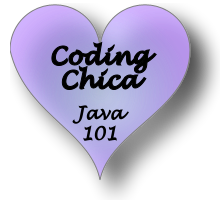
View On WordPress
0 notes
Link

#Sonar#SonarJava#SonarQube#Checkstyle#PMD#FindBugs#Code analyzer#SonarJava features#DevOps#DevOps Tools#scmGalaxy
0 notes
Link

#Sonar#SonarJava#SonarQube#Checkstyle#PMD#FindBugs#Code analyzer#SonarJava features#DevOps#DevOps Tools#scmGalaxy
0 notes
Link
Introduction For some time now I have seen many people write down the parameters of the methods as final by simple custom. This is not a problem, at all, and in fact I do it almost always. The bad thing is that it is done without thinking, because we have been told that everything is always final …
0 notes
Link

#Sonar#SonarJava#SonarQube#Checkstyle#PMD#FindBugs#Code analyzer#SonarJava features#DevOps#DevOps Tools#scmGalaxy
0 notes
Photo

Checkmate!🤗 #checkmate #checkstyle #checkjacket #ginghamcheck #ginghamshirt #checktie #checkpants #checkshoes #menswear #mensstyle #mensfashion #madetomeasure #manfashion #menshairstyle #fashionstyle #fashiondesigner #fancy #fancystyle #ryojiokada #valentino #etro #thomasmason #loudgarden #tailor #bespoke #aoyama (LOUD GARDEN)
#checkshoes#checkmate#fancy#fancystyle#checkpants#manfashion#ginghamshirt#checktie#checkstyle#mensstyle#etro#fashionstyle#menshairstyle#ryojiokada#checkjacket#aoyama#ginghamcheck#mensfashion#tailor#bespoke#thomasmason#menswear#loudgarden#fashiondesigner#madetomeasure#valentino
0 notes