#javascript interview questions and answers for ui developer
Explore tagged Tumblr posts
Text
🚀 Just Launched: TypeStrongLab — Learn TypeScript by Doing!
Over the past few weeks, I’ve been building something close to my heart — a learning platform designed for developers who want to master TypeScript in a structured, engaging, and interactive way. 🌐 https://typestronglab.in 💡 What is TypeStrongLab? An all-in-one platform to learn, practice, and grow your TypeScript skills — not just by reading, but by building and tracking your progress. Here’s what you’ll find inside: ✅ Interactive TypeScript Roadmap ✅ Complete Typescript from Beginners to Advanced with projects ✅ Beautifully designed Cheat sheet ✅ AI Assistance with every Articles/Tutorials ✅ AI-Powered Quizzes with analytics ✅ Glossary A-Z for quick concept lookup ✅ Interview Questions with real examples ✅ Personal Dashboard (track streaks, bookmarks, quiz performance and more) ✅ Built-in Code Playground for many languages(like Typescript, JavaScript, python, Go, and more) ✅ Clean dark-mode UI for focus ✅ Blogs, real-world projects, and more 🤔 Why I built this? I’ve always felt that learning TypeScript can be overwhelming if not structured right. So I asked: What if there was a platform that felt like a real dev tool, not a textbook? TypeStrongLab is my answer — hands-on, practical, and focused on learning by building. 🙌 I’d love your feedback! If you're a beginner, experienced dev, or someone switching to TS — this platform is for you. Check it out 👉 https://typestronglab.in Let me know what features you'd love to see next. You can also support by reacting, sharing, or dropping feedback. Let’s make TypeScript learning easier together 💙

#typescript#webdevelopment#reactjs#learning#developer#frontenddevelopment#open source#build in public#professional#trending
0 notes
Text
HTML Interview Questions and Answers for Beginners in 2025

If you’re just starting your journey in web development, one of the first technologies you’ll encounter is HTML—the foundational language for creating web pages. Whether you're preparing for your first job interview or an internship opportunity, being confident in HTML interview questions and answers can set you apart from other candidates.
In this blog, “HTML Interview Questions and Answers for Beginners in 2025,” we’ve compiled the most relevant, updated, and beginner-friendly HTML questions that hiring managers are likely to ask this year. These questions are designed to not only test your basic understanding but also help you think critically about how HTML is used in real-world scenarios.
Why HTML Knowledge Is Crucial in 2025
HTML (HyperText Markup Language) remains the backbone of every website on the internet. Even with advancements in frameworks like React, Angular, and Vue, the core of all web development still starts with HTML. That’s why interviewers consistently assess your understanding of HTML—especially if you’re applying for roles like:
Front-End Developer
Web Designer
UI Developer
Full-Stack Developer (Entry-Level)
In 2025, as more companies move towards web-first experiences, HTML knowledge remains a must-have skill.
HTML Interview Questions and Answers for Beginners
Here’s a curated list of beginner-friendly HTML questions with simple yet effective answers to help you ace your interview.
1. What is HTML?
Answer: HTML stands for HyperText Markup Language. It is the standard markup language used to create web pages. HTML uses a set of elements (called tags) to define the structure and content of a webpage.
2. What are HTML tags and elements?
Answer: HTML tags are used to mark the beginning and end of an element. Example: <p> is an opening tag, and </p> is a closing tag. An HTML element includes the opening tag, content, and closing tag. Example: <p>This is a paragraph.</p>
3. What is the difference between HTML and HTML5?
Answer: HTML5 is the latest version of HTML. It introduces new tags (<article>, <section>, <video>, <audio>, etc.), supports audio/video embedding, and improves semantic structure and browser compatibility.
4. What is the role of the <head> and <body> tags in HTML?
Answer:
contains meta information about the document (title, links, scripts).
contains the visible content that displays in the browser window.
5. What is a semantic tag in HTML5?
Answer: Semantic tags describe the meaning of the content inside them. Examples include <header>, <footer>, <article>, <nav>, and <section>. They improve code readability and SEO.
6. What is the difference between <div> and <span>?
Answer:
is a block-level element used to group larger sections of content.
is an inline element used to group small chunks of content inside other elements.
7. What is the purpose of the alt attribute in the <img> tag?
Answer: The alt (alternative text) attribute provides a text description of the image, which is helpful for screen readers and when the image cannot be displayed.
8. How do you create a hyperlink in HTML?
Answer: Use the <a> tag. Example:
<a href="https://example.com">Visit Example</a>
9. How can you insert a list in HTML?
Answer: There are two types:
Ordered list () – for numbered items
Unordered list () – for bullet points
Example:
<ul> <li>HTML</li> <li>CSS</li> <li>JavaScript</li> </ul>
10. What is the use of the <form> tag in HTML?
Answer: The <form> tag is used to collect user input. Inside a form, you can use input fields, buttons, checkboxes, and other elements to capture data and send it to a server.
11. How do you add a comment in HTML?
Answer: HTML comments are written like this:
<!-- This is a comment -->
12. Can you nest one HTML element inside another?
Answer: Yes, HTML elements can be nested. Proper nesting is essential for the correct rendering of a page. Example:
<p>This is <strong>important</strong> text.</p>
13. What are empty elements in HTML?
Answer: Empty elements do not have closing tags. Example: <br>, <img>, <input>, <hr>
14. What is the purpose of the doctype declaration?
Answer: The <!DOCTYPE html> declaration tells the browser which version of HTML is being used and helps render the page correctly.
15. What are meta tags?
Answer: Meta tags provide metadata about the webpage, such as character encoding, viewport settings, keywords, and descriptions. They go inside the <head> section.
Example:
<meta charset="UTF-8"> <meta name="description" content="Learn HTML interview questions for beginners.">
Final Thoughts
HTML is not just about writing tags—it's about structuring content properly so browsers and users can understand it. By mastering the questions in this blog, "HTML Interview Questions and Answers for Beginners in 2025," you'll gain the confidence to answer any foundational HTML question thrown your way.
Here’s how to make the most of this guide:
Practice writing each tag and structure by hand Build small projects to test your understanding Review real-world examples of semantic HTML Stay updated with HTML5 best practices
Ready for the Interview?
Whether you're preparing for an internship, a junior developer role, or even freelance web design work, these HTML interview questions and answers for beginners are your starting point. Learn them, understand them, and practice explaining them clearly—that’s the key to acing your next interview in 2025.
#HTML interview Question#HTML interview Question for beginners#Interview question for freshers#python for beginners
0 notes
Text
Crack the Code: Why Learning Java Is Still One of the Smartest Career Moves in 2025
In a world of constantly changing tech trends—where Python, Kotlin, and JavaScript dominate discussions—Java continues to stand strong. And if you're a student or fresher looking to enter the tech industry, learning Java might just be your smartest investment yet.
Why? Because Java is everywhere. From Android apps to enterprise systems, banking software to back-end platforms—Java powers millions of applications used daily. And the demand for skilled Java developers isn't just staying steady; it's growing.
In 2025, Java remains a gateway to building a robust, long-lasting career in software development. And thanks to platforms like Beep, students now have access to hands-on, Java programming courses for beginners that are affordable, practical, and job-oriented.
Why Java Still Rules the Backend World
Some people wrongly assume Java is “old school.” But ask any senior developer, and you’ll hear the same thing: Java is battle-tested, secure, and versatile.
Here’s why companies continue to prefer Java:
Scalability: Perfect for high-traffic apps and large databases
Platform independence: “Write once, run anywhere” is still relevant
Community support: Millions of developers worldwide
Enterprise adoption: Banks, telecoms, logistics firms, and even startups love Java’s stability
Whether you're building a mobile app or designing a cloud-based ERP, Java offers the tools to scale and succeed.
What Makes Java Perfect for Beginners
You don’t need to be an expert to start with Java. In fact, many colleges use Java as a foundation for teaching object-oriented programming (OOP).
As a beginner, you’ll gain core skills that apply across languages:
Variables, data types, control structures
Classes, objects, inheritance, polymorphism
File handling, exception management
Basic UI development using JavaFX or Swing
Introduction to frameworks like Spring (as you advance)
This foundation makes it easier to switch to more specialized stacks later (like Android or Spring Boot) or even pick up other languages like Python or C#.
Where to Start Learning Java the Right Way
While YouTube and free tutorials are good for browsing, structured learning is better for job-readiness. That’s why Beep offers a beginner-friendly Java programming course that’s designed specifically for students and freshers.
What makes this course ideal:
It covers both basic and intermediate concepts
You build real-world projects along the way
You learn how Java is used in interviews and job scenarios
You get certified upon completion—great for your resume
It’s flexible and can be completed alongside college or internship schedules
And if you’re aiming for backend developer jobs, this certification is a strong step in the right direction.
How Java Helps You Land Jobs Faster
Hiring managers love candidates who know Java for one simple reason—it’s practical.
Java-trained freshers can apply for roles like:
Junior Software Developer
Backend Developer
QA Engineer (Automation Testing)
Android App Developer
Support Engineer (Java-based systems)
These roles often mention Java and SQL as core requirements, making it easier for you to stand out if you’ve completed a course and built some small projects.
Explore the latest jobs for freshers in India on Beep that list Java among the top preferred skills.
Build Projects, Not Just Skills
To truly master Java—and get noticed—you need to build and share your work. Here are some beginner-friendly project ideas:
Student registration portal
Simple inventory management system
Expense tracker
Quiz game using JavaFX
File encryption/decryption tool
Host these on GitHub and add them to your resume. Recruiters love seeing what you’ve created, not just what you’ve studied.
What About Java vs. Python?
This is a common question among freshers: Should I learn Java or Python?
The answer: learn based on your goals.
Want to work in data science or AI? Python is ideal.
Want to build robust applications, Android apps, or work in enterprise systems? Java is your best bet.
Also, once you understand Java, learning Python becomes easier. So why not start with the tougher but more rewarding path?
How to Prepare for Java Interviews
Once you’ve got the basics down and completed a project or two, start preparing for interviews with:
Practice problems on platforms like LeetCode or HackerRank
Study key Java topics: Collections, OOP principles, exception handling
Learn basic SQL (many Java jobs also require DB interaction)
Brush up on scenario-based questions
You can also check out Beep’s resources for interview prep alongside your course content.
Final Thoughts: Learn Once, Earn Always
Learning Java isn’t just about getting your first job—it’s about building a lifelong skill. Java has been around for over two decades, and it’s not going anywhere. From web to mobile to enterprise, Java developers are always in demand.
So if you're ready to start your tech journey, don't chase trends. Build a solid base. Start with the best Java course for beginners, practice consistently, and apply with confidence. Because a well-written Java application—and resume—can open more doors than you think.
0 notes
Text
Hire the Best Chatbot Developer for Your Business Success
Looking to hire a chatbot developer in India who understands your business and delivers results? Say hello to Brain Inventory, your go-to custom software development partner that’s redefining the way businesses use conversational AI. Whether you need a simple FAQ bot or an advanced AI-powered assistant, hiring the best chatbot developers in India has never been easier—or more effective.

Why Chatbots Are a Game-Changer in Modern Business
Chatbots as the First Line of Customer Service
Imagine walking into a store where someone greets you instantly, 24/7. That’s exactly what a chatbot does for your website or app. It answers questions, guides users, and ensures customers don’t leave frustrated.
Automation that Saves Time and Money
When you hire a chatbot, you're essentially outsourcing repetitive tasks. These bots can handle thousands of queries without getting tired, reducing your reliance on human agents.
Personalization at Scale
With AI and machine learning, chatbots now remember user preferences, making recommendations that feel personal, even when they’re serving thousands of users at once.
What a Chatbot Developer Does
Role of a Chatbot Programmer
A chatbot programmer builds intelligent bots using languages like Python, Node.js, or JavaScript. They understand APIs, cloud platforms, and AI to make chatbots smart and responsive.
Skills Required in a Chatbot Expert Developer
Natural Language Processing (NLP)
Machine Learning algorithms
Integration with third-party platforms (CRM, ERP, eCommerce)
UX/UI for conversational flows
Industries That Benefit from Chatbot Integration
From healthcare and banking to e-commerce and travel, every industry now sees massive ROI by automating customer interaction with bots.
Why Hire a Chatbot Developer in India
Cost-Effective Talent Pool
India is home to some of the world’s best chatbot developers, offering premium skills at competitive rates. You get Silicon Valley-grade quality at a fraction of the cost.
Time Zone Benefits for Round-the-Clock Support
When your team sleeps, Indian developers are still working. That’s a real productivity hack.
Technical Proficiency and English Communication Skills
Indian developers are known for their strong command of English and deep technical knowledge, making collaboration smooth and efficient.
Meet Brain Inventory – Your Custom Software Development Partner
Overview of the Brain Inventory
Brain Inventory isn’t just another development firm—it’s a full-service custom software development company with a proven portfolio and a sharp focus on AI and chatbot technology.
Services Offered Beyond Chatbot Development
Web and mobile app development
UX/UI design
Product engineering
Software maintenance
Why Businesses Trust Brain Inventory
With transparency, scalability, and decades of combined experience, Brain Inventory delivers solutions that work. Not just code—forged partnerships.
Custom Chatbot Development – Tailored to Your Needs
AI-Powered and NLP-Based Chatbots
Brain Inventory builds bots that think. Using NLP, they can interpret user intent and respond intelligently, not just with preloaded text.
Integration with CRMs, ERPs, and Social Platforms
Want your bot on WhatsApp, Messenger, or Slack? No problem. Brain Inventory ensures seamless integration across the board.
Chatbots for E-commerce, Healthcare, Finance, and More
They’ve built bots that:
Help users choose the right insurance
Assist patients with appointment scheduling
Boost eCommerce sales by 30%
Steps to Hire a Chatbot Developer
Define Your Objectives and Budget
Know what you want the bot to do. Is it for sale? Support? Feedback? Define it clearly before hiring.
Screening and Interviewing Chatbot Programmers
Don’t just rely on portfolios. Ask real questions about logic, AI, and previous use cases.
Choosing Between Freelancers and Development Companies
Freelancers are cheaper, but companies like Brain Inventory provide structured teams, reliability, and long-term support.
Brain Inventory’s Hiring Model for Chatbot Developers
Full-Time, Part-Time, and Hourly Engagements
Flexible models mean you can hire a chatbot developer in India on your terms—project-wise or long-term.
Transparent Processes and NDAs
No hidden clauses. Everything’s above board, including confidentiality with proper NDAs.
Post-Deployment Support and Maintenance
The job isn’t done when the bot goes live. Brain Inventory sticks around to keep your bot smart and updated.
Chatbots vs. Human Support – What’s Better?
While bots handle volume, humans handle emotion. A hybrid model works best, where bots take the lead and humans jump in when necessary.
Real-World Case Studies Using Brain Inventory’s Chatbots
A retail brand saved $100k/year in support costs.
A fintech startup doubled its lead conversion.
A hospital automated 70% of appointment bookings.
Brain Inventory builds more than bots—they build results.
Conclusion – Why Brain Inventory is Your Best Bet
If you're looking to hire a chatbot, don't settle for average. Choose Brain Inventory, a custom software development company in India that builds smart, scalable, and ROI-driven chatbot solutions. Their team of chatbot developers, programmers, and AI experts ensures your business is always one step ahead. Whether you’re just starting or scaling up, Brain Inventory makes your digital communication seamless and smart.
#Hire Chatbot Developers#Hire Chatbot Developer#Hire Dedicated Chatbot Developers#chatbot app development services
0 notes
Text
Navigating Full Stack Development Interviews: Critical Questions You Must Be Ready to Answer
Securing a position as a Full Stack Developer requires more than just knowledge of coding; it demands proficiency in both front-end and back-end technologies, problem-solving abilities, and the capacity to think like an architect. Full stack development interviews are designed to assess a candidate’s versatility, depth of knowledge, and practical skills across various programming languages and frameworks. To succeed, it's essential to be prepared for the most critical questions that can come your way.
In this blog, we'll explore the key questions you must be ready to answer during a full-stack development interview and provide tips on how to approach them.
1. What is Full Stack Development?
Understanding the basics is crucial for any technical interview. Full Stack Development involves both the front-end (client-side) and back-end (server-side) of web applications. Interviewers want to ensure you are familiar with the entire development process, from building user interfaces to managing databases and servers.
Tip: Be prepared to explain the role of a Full Stack Developer and give examples of how front-end and back-end technologies work together to create a seamless web application.
2. Explain the Difference Between Front-End and Back-End Development
Expect this question to evaluate your fundamental knowledge. Front-end development focuses on the user interface (UI) and user experience (UX), while back-end development handles databases, servers, and application logic.
Tip: Prepare to discuss popular front-end technologies (like HTML, CSS, JavaScript, React, or Angular) and back-end technologies (such as Node.js, Python, Java, and databases like MySQL, MongoDB).
3. What is the MVC Architecture? How Does It Work?
The Model-View-Controller (MVC) architecture is a software design pattern commonly used in full-stack development to separate concerns. Understanding MVC is essential for structuring web applications effectively.
Tip: Be ready to explain how the model (data), view (UI), and controller (business logic) components interact in an MVC framework. Provide examples from your experience with frameworks like Django, Express.js, or Ruby on Rails.
4. How Do You Manage State in a Web Application?
State management is key to ensuring that data flows correctly within a web application. Interviewers will want to know how you handle state, especially in modern single-page applications (SPAs).
Tip: Prepare to discuss tools and libraries like Redux, Context API (React), or Vuex (Vue.js), and demonstrate how they help manage state across various components.
5. Explain the RESTful API Principles
Full-stack developers need to communicate between the client and server via APIs. RESTful APIs are widely used to create robust and scalable systems. Be ready to explain what REST (Representational State Transfer) is and how it works.
Tip: Understand the key concepts behind RESTful APIs, such as HTTP methods (GET, POST, PUT, DELETE), status codes, and how to design them for efficient data exchange.
6. What is CORS and How Do You Handle It?
Cross-Origin Resource Sharing (CORS) is a security feature implemented by web browsers to prevent unauthorized access to resources on different domains. It's important to understand how to configure CORS for smooth communication between client-side and server-side applications.
Tip: Be ready to explain CORS and how to resolve common issues by configuring the server to allow cross-origin requests.
7. How Do You Optimize the Performance of a Web Application?
Performance optimization is critical for providing users with a smooth experience. Full-stack developers need to ensure that both the front-end and back-end run efficiently.
Tip: Discuss strategies for performance optimization such as lazy loading, code splitting, image compression, efficient database queries, caching, and utilizing CDN services.
8. Explain the Process of Handling Authentication and Authorization
Security is a top priority in full-stack development, and understanding how to implement proper authentication and authorization is crucial.
Tip: Be prepared to explain how you manage user authentication with JWT (JSON Web Tokens) or OAuth, and how to protect routes and resources using role-based access control (RBAC).
9. What Are Microservices, and How Do They Relate to Full Stack Development?
Microservices is a design pattern used to develop small, independent services that can communicate with each other. Full-stack developers should understand how microservices work and their role in creating scalable, maintainable applications.
Tip: Provide a clear explanation of microservices and how they contrast with monolithic architecture. Discuss how tools like Docker and Kubernetes are used for deploying microservices in a production environment.
10. How Do You Test a Full Stack Application?
Testing is an integral part of full-stack development. Interviewers will want to know your approach to ensuring that both the front-end and back-end of an application are well-tested.
Tip: Mention various testing techniques such as unit testing, integration testing, and end-to-end testing. Familiarize yourself with testing frameworks like Jest (JavaScript), Mocha, and Cypress.
11. How Do You Deploy and Maintain a Full Stack Application?
Deployment and maintenance of full-stack applications require knowledge of tools, services, and best practices for scaling, monitoring, and ensuring reliability.
Tip: Be ready to discuss deployment pipelines, cloud services (like AWS, Azure, or Google Cloud), CI/CD (Continuous Integration/Continuous Deployment), containerization (Docker), and orchestration (Kubernetes).
12. Explain Version Control and Git Best Practices
Git is the most commonly used version control system for software development. Full-stack developers need to understand Git workflows and collaborate effectively using version control.
Tip: Ensure you can explain Git concepts such as branching, merging, pull requests, and resolving conflicts. Discuss Git best practices and how they enhance teamwork and code quality.
Final Thoughts
As you prepare for your Full Stack Development interview, focus on honing both your technical and problem-solving skills. Being well-versed in the above topics will help you stand out as a capable and knowledgeable candidate.
If you’re looking for additional insights and tips on preparing for technical interviews, check out this detailed video to help you further hone your skills: Navigating Full Stack Development Interviews.
Good luck on your journey to becoming a successful Full Stack Developer!
0 notes
Text
Basic React Interview Questions
React has become one of the most popular libraries for building dynamic and interactive user interfaces. Whether you are a fresher or an experienced developer, preparing for a React interview requires a good understanding of its fundamentals. Here are some basic React interview questions that can help you prepare for your next interview.
1. What is React?
Answer: React is a JavaScript library developed by Facebook for building user interfaces, especially for single-page applications where you need a fast, interactive UI. It allows developers to create reusable UI components and manage the state of the application efficiently.
2. What are the features of React?
JSX (JavaScript XML): A syntax extension that allows writing HTML tags within JavaScript code.
Components: React applications are built using components, which are reusable and can manage their own state.
Virtual DOM: React uses a virtual DOM to improve performance. When the state of an object changes, the virtual DOM updates only that object in the real DOM instead of updating all objects.
One-way Data Binding: Data flows in a single direction, making it easier to debug and understand the flow of data.
3. What is the Virtual DOM and how does it work?
Answer: The Virtual DOM is a lightweight, in-memory representation of the actual DOM. When the state of a component changes, React updates the Virtual DOM first. It then compares the Virtual DOM with a snapshot taken before the update (a process called "reconciliation"). The real DOM is updated only with the changes, which enhances performance and efficiency.
4. What are components in React?
Answer: Components are the building blocks of a React application. They can be thought of as custom HTML elements, and they can manage their own state and lifecycle. Components can be either class-based or functional.
5. Explain the difference between state and props.
Answer:
State: State is an object that holds information that may change over the lifetime of the component. It is managed within the component (using useState in functional components or this.state in class components).
Props: Props (short for properties) are read-only attributes passed from parent components to child components. They are used to pass data and event handlers down the component tree.
6. What is JSX?
Answer: JSX stands for JavaScript XML. It is a syntax extension for JavaScript that allows you to write HTML directly within JavaScript. It makes the code easier to read and write by combining HTML and JavaScript in a single file.
7. How do you create a React application?
Answer: You can create a React application using the Create React App CLI tool. It sets up the development environment, so you can use the latest JavaScript features, provides a nice developer experience, and optimizes your app for production.
8. What are hooks in React?
Answer: Hooks are functions that let you use state and other React features in functional components. Some commonly used hooks are:
.
9. What is the purpose of the key attribute in React?
Answer: The key attribute helps React identify which items have changed, are added, or are removed. Keys should be given to elements inside an array to give them a stable identity. This helps improve the performance of dynamic lists by minimizing the number of DOM manipulations.
10. How do you handle events in React?
Answer: Event handling in React is similar to handling events in plain HTML, but with some syntactic differences:
Events are named using camelCase, e.g., onClick instead of onclick.
You pass a function as the event handler rather than a string.
Conclusion
Preparing for a Basic React interview Questions involves understanding the core concepts and being able to explain them clearly. The questions listed above cover the basics and will give you a solid foundation. Good luck with your interview! Feel free to customize the content to match the tone and style of your website. If you need further assistance or more advanced questions, let me know
0 notes
Text
Discover Rewarding Careers with Front End Developer Jobs at Loma Technology
The demand for skilled front end developers is on the rise as businesses increasingly focus on creating engaging and user-friendly websites and applications. Loma Technology, a leading IT company in Cambodia, offers excellent opportunities for front end developers, including remote positions, making it an ideal choice for both freshers and experienced professionals. In this article, we delve into the benefits of pursuing front end developer jobs with Loma Technology and what makes this career path rewarding.
Why Choose Front End Developer Jobs?
Front End Developer Job Description
Front end developers are responsible for designing and implementing the visual aspects of a website or application. They work on creating a seamless user experience by combining design, technology, and programming. Key responsibilities include:
Building and maintaining websites and applications using HTML, CSS, and JavaScript.
Collaborating with designers and backend developers to create cohesive and functional digital products.
Ensuring websites are responsive and optimized for different devices and browsers.
Implementing UI/UX best practices to enhance user interaction and satisfaction.
Front End Developer Job Role
The role of a front end developer is crucial in the digital landscape. These professionals bridge the gap between design and technology, bringing creative concepts to life with code. A typical front end developer job role includes:
Translating design mockups into code: Ensuring the final product matches the designer’s vision.
Optimizing applications for maximum speed and scalability: Enhancing performance for end users.
Troubleshooting and debugging code: Identifying and fixing issues to maintain a smooth user experience.
Staying updated with the latest trends and technologies: Continuously improving skills and adopting new tools.
Opportunities for Freshers and Experienced Developers
Front End Developer Jobs for Freshers
Loma Technology offers front end developer jobs for freshers, providing a great starting point for those new to the field. Our comprehensive training programs and supportive team environment help freshers build strong foundations in web development and gain practical experience.
Remote Front End Developer Jobs
With the growing trend of remote work, Loma Technology also offers remote front end developer jobs. These positions allow developers to work from the comfort of their homes, offering flexibility and work-life balance while contributing to exciting projects.
Competitive Salaries and Growth Opportunities
Front End Developer Jobs Salary
Front end developer jobs offer competitive salaries that reflect the skills and experience of the developer. At Loma Technology, we ensure our employees are well-compensated and provide opportunities for salary growth as they advance in their careers.
Career Advancement
Loma Technology values professional growth and offers various paths for career advancement. Front end developers can move into senior development roles, project management, or specialize in areas such as UI/UX design, ensuring a fulfilling and dynamic career trajectory.
Preparing for a Front End Developer Career
Front-End Developer Interview Questions
Preparing for interviews is crucial for securing front end developer jobs. Common interview questions include:
What are your favorite features of HTML5, and how have you used them in your projects?
Can you explain the box model in CSS and how you would use it to solve a layout problem?
How do you ensure your websites are accessible to all users, including those with disabilities?
Practicing answers to these questions and understanding the fundamental concepts can help candidates excel in interviews.
Building a Strong Portfolio
A strong portfolio showcasing your best work is essential for landing a front end developer job. Include a variety of projects that demonstrate your skills in different areas, such as responsive design, JavaScript programming, and UI/UX design.
Conclusion
Front end developer jobs at Loma Technology offer a rewarding career path with opportunities for growth, competitive salaries, and the flexibility of remote work. Whether you are a fresher looking to start your career or an experienced developer seeking new challenges, Loma Technology provides an ideal environment to thrive in the ever-evolving field of web development. Explore our current job openings and take the first step towards a fulfilling career as a front end developer.
0 notes
Text
How Should I Prepare For a Full Stack Developer interview?
How to Prepare for a Full Stack Developer Interview

Preparing for a full stack developer interview involves a combination of technical knowledge, problem-solving skills, and familiarity with common tools and technologies. Here are some steps you can follow to prepare effectively:
Understand the Job Description: Carefully read the job description to understand the specific skills, technologies, and responsibilities required for the position.
Review Core Concepts: Brush up on fundamental programming concepts such as data structures, algorithms, object-oriented programming, and design patterns. Ensure you're comfortable with both front-end and back-end technologies.
Learn Relevant Technologies: Familiarize yourself with the technologies mentioned in the job description. This may include programming languages (e.g., JavaScript, Python, Java, etc.), front-end frameworks (e.g., React, Angular, Vue.js), back-end frameworks (e.g., Node.js, Django, Flask), databases (e.g., SQL, NoSQL), version control systems (e.g., Git), and deployment tools (e.g., Docker, Kubernetes).
Practice Coding: Practice coding challenges on platforms like LeetCode, HackerRank, or CodeSignal. Focus on algorithms, data structures, and problem-solving techniques. Also, practice implementing CRUD operations, authentication, and authorization in a full stack application.
Build Projects: Create or contribute to projects that showcase your full stack development skills. This could be personal projects, open-source contributions, or projects from online coding courses. Be prepared to discuss the architecture, technologies used, challenges faced, and your contributions to these projects.
Prepare for System Design: For senior-level positions, be ready to discuss system design principles. Practice designing scalable and efficient systems, considering aspects like database design, caching strategies, load balancing, and microservices architecture.
Mock Interviews: Conduct mock interviews with friends, colleagues, or mentors. Practice explaining your thought process, solving coding problems on a whiteboard or online platform, and answering technical questions related to full stack development.
Research the Company: Learn about the company's products, services, culture, and technology stack. Tailor your answers during the interview to demonstrate how your skills and experience align with the company's needs and goals.
Prepare Questions: Prepare thoughtful questions to ask the interviewer about the company, team structure, projects, and future opportunities. This shows your interest and engagement in the role.
Stay Updated: Keep abreast of the latest trends, updates, and best practices in full stack development by reading blogs, following industry experts, attending webinars, and participating in relevant online communities.
Introduction to Full Stack Development
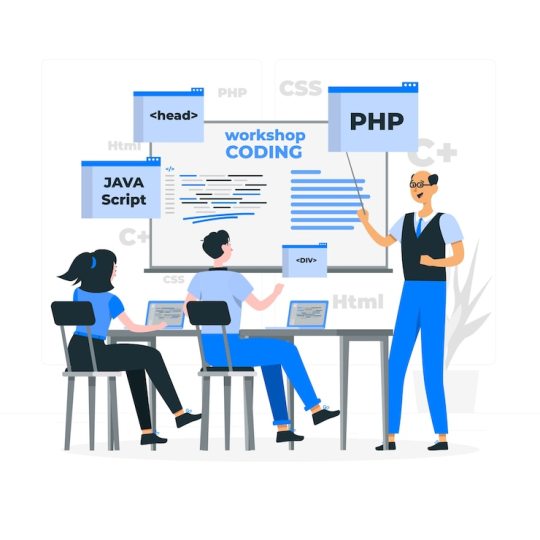
Full stack development is a term used to describe the comprehensive skill set required to develop both the front end and back end of web applications. It involves working with both client-side and server-side technologies to create fully functional and interactive web applications. A full stack developer is someone who is proficient in various programming languages, frameworks, databases, and other tools necessary for building the different components of a web application.
Let's break down the key components of full stack development:
Front End Development: This involves everything that users interact with directly in a web application. It includes the user interface (UI) design, user experience (UX) optimization, and client-side programming. Technologies commonly used in front end development include HTML, CSS, and JavaScript, along with frameworks/libraries like React, Angular, or Vue.js for building dynamic and responsive user interfaces.
Back End Development: This part of development focuses on the server-side logic, databases, and server management required to power the web application. Back end developers work with server-side languages like Node.js, Python (with frameworks like Django or Flask), Ruby (with Rails), or Java (with Spring Boot). They also interact with databases such as MySQL, PostgreSQL, MongoDB, or Firebase for data storage and retrieval.
Database Management: Full stack developers should have a good understanding of database management systems (DBMS) and how to design efficient database schemas. They work with SQL (Structured Query Language) for relational databases and NoSQL databases like MongoDB for non-relational data storage.
Version Control Systems: Full stack developers use version control systems like Git to manage and track changes in the codebase, collaborate with other developers, and maintain a history of code revisions.
Deployment and DevOps: Understanding deployment processes, continuous integration/continuous deployment (CI/CD) pipelines, and basic DevOps principles is crucial for full stack developers. They deploy applications to hosting platforms like AWS, Heroku, or Azure and ensure the application runs smoothly in production environments.
Soft Skills: In addition to technical skills, full stack developers should possess good problem-solving abilities, communication skills, teamwork skills, and the ability to adapt to new technologies and tools quickly.
Preparing for a Full Stack Developer Interview
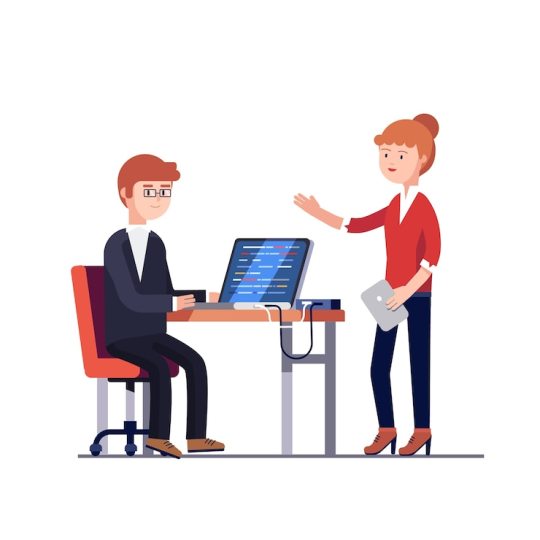
Before diving into the interview process, it's crucial to:
Preparing for a Full Stack Developer interview requires a solid understanding of both frontend and backend technologies, as well as concepts related to web development, databases, version control, and deployment. Here are some key steps to help you prepare effectively:
Review Core Concepts:
Make sure you have a strong understanding of programming languages such as JavaScript, Python, Java, or others commonly used in full-stack development.
Familiarize yourself with frontend frameworks like React, Angular, or Vue.js, as well as backend frameworks like Node.js, Flask, Django, Spring Boot, etc.
Understand RESTful API principles, HTTP protocols, and web development concepts such as DOM manipulation, responsive design, and browser compatibility.
Database Knowledge:
Brush up on database concepts including SQL queries, database design, normalization, indexing, and transactions.
Familiarize yourself with popular database management systems like MySQL, PostgreSQL, MongoDB, etc.
Understand how to integrate databases with backend applications using ORM tools like Hibernate, Sequelize, or SQLAlchemy.
Version Control and Collaboration:
Practice using version control systems like Git and platforms like GitHub or GitLab.
Understand branching strategies, merging, resolving conflicts, and collaborating with other developers using Git workflows.
Data Structures and Algorithms:
Review fundamental data structures such as arrays, linked lists, stacks, queues, trees, graphs, and hash tables.
Practice algorithmic problem-solving techniques and understand time complexity, space complexity, and Big O notation.
Web Development Tools and Technologies:
Familiarize yourself with frontend build tools like Webpack, Babel, npm, or yarn.
Understand CSS preprocessors like Sass or Less, and frontend testing frameworks like Jest, Mocha, or Jasmine.
Learn about backend testing frameworks such as JUnit, Pytest, or Jasmine for Node.js.
Deployment and DevOps:
Understand deployment strategies including containerization with Docker and orchestration with Kubernetes.
Learn about Continuous Integration/Continuous Deployment (CI/CD) pipelines using tools like Jenkins, Travis CI, or GitHub Actions.
Familiarize yourself with cloud platforms like AWS, Azure, Google Cloud Platform, or Heroku for deploying and managing applications.
Soft Skills and Communication:
Practice communicating technical concepts clearly and concisely, both verbally and in writing.
Prepare to discuss your past projects, experiences, and problem-solving approaches during the interview.
Demonstrate your ability to work in a team, collaborate with others, and adapt to new technologies and challenges.
Mock Interviews and Practice Questions:
Conduct mock interviews with friends, colleagues, or through online platforms to simulate real interview scenarios.
Practice answering common interview questions related to your technical skills, problem-solving abilities, project experiences, and teamwork.
Stay Updated:
Keep up-to-date with industry trends, new technologies, and best practices in full-stack development through blogs, forums, online courses, and conferences.
By following these steps and dedicating time to study and practice, you'll be well-prepared to ace your Full Stack Developer interview. Good luck!
Java Full Stack Developer Course Syllabus
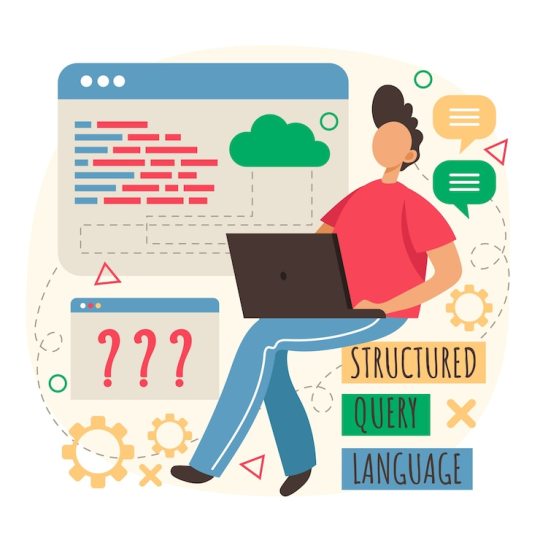
For aspiring Java Full Stack Developers, a comprehensive course syllabus may include:
Week 1-2: Introduction to Python for Web Development
Introduction to Python programming language
Setting up development environment (Python, text editor/IDE)
Basic syntax, data types, and control structures in Python
Introduction to web development with Python (Flask or Django)
Week 3-4: Frontend Development
HTML5 fundamentals
CSS3 for styling web pages
Introduction to JavaScript and DOM manipulation
Frontend frameworks/libraries (e.g., Bootstrap, React)
Week 5-6: Backend Development with Python
Introduction to backend development concepts
Using Flask or Django for backend development
Routing, views, and templates
Handling HTTP requests and responses
Week 7-8: Database Management
Introduction to databases (SQL and NoSQL)
Using SQLite with Python
ORM (Object-Relational Mapping) with SQLAlchemy
Database design and normalization principles
Week 9-10: Building RESTful APIs
Understanding RESTful architecture
Creating RESTful APIs with Flask or Django REST framework
Authentication and authorization for APIs
Consuming APIs using HTTP client libraries
Week 11-12: Deployment and DevOps
Introduction to cloud platforms (e.g., AWS, Heroku)
Deployment strategies for web applications
Continuous Integration and Continuous Deployment (CI/CD)
Monitoring and scaling web applications
Week 13-14: Project Development
Collaborative project work in teams
Applying concepts learned throughout the course
Version control with Git/GitHub
Final project presentations and demonstrations
Assessments:
Quizzes and exams covering theoretical and practical concepts
Programming assignments and projects
Peer code reviews and project evaluations
Final project presentation and report
Recommended Resources:
"Flask Web Development" by Miguel Grinberg
"Django for Beginners" by William S. Vincent
Online documentation for Flask, Django, SQLAlchemy, etc.
Web development tutorials and forums (e.g., Stack Overflow, GitHub)
Note: This syllabus is subject to change based on instructor discretion and course updates. Students are expected to actively engage in discussions, seek clarification when needed, and participate in all course activities.
Java Full Stack Developer Course Syllabus

Certainly! Here's an example of a Java Full Stack Developer course syllabus. This syllabus covers a range of topics from frontend development using Java-related technologies to backend development and database management.
This course is designed to equip students with the skills and knowledge required to become a proficient full-stack developer using Java-based technologies. Students will learn frontend development, backend development, database management, and deployment strategies to build dynamic web applications.
Week 1-2: Introduction to Java for Web Development
Introduction to Java programming language
Setting up Java Development Kit (JDK) and Integrated Development Environment (IDE)
Basic syntax, data types, and control structures in Java
Introduction to web development with Java (e.g., Spring Boot)
Week 3-4: Frontend Development with Java
HTML5 and CSS3 fundamentals
Introduction to JavaScript and DOM manipulation
Frontend frameworks/libraries (e.g., Thymeleaf, Angular, React)
Integrating frontend with Java backend using RESTful APIs
Week 5-6: Backend Development with Java
Introduction to backend development concepts
Using Spring Boot for backend development
Building RESTful APIs with Spring MVC or Spring WebFlux
Handling HTTP requests and responses
Week 7-8: Database Management
Introduction to databases (SQL and NoSQL)
Using MySQL or PostgreSQL with Java applications
ORM (Object-Relational Mapping) with Hibernate or JPA
Database design and normalization principles
Week 9-10: Advanced Java Concepts
Exception handling and error management
Multithreading and concurrency in Java
File I/O operations and serialization
Java design patterns and best practices
Week 11-12: Deployment and DevOps
Introduction to cloud platforms (e.g., AWS, Azure)
Deployment strategies for Java web applications
Containerization with Docker
Continuous Integration and Continuous Deployment (CI/CD) pipelines
Week 13-14: Project Development
Collaborative project work in teams
Full-stack application development using Java technologies
Version control with Git/GitHub
Final project presentations and demonstrations
Assessments:
Quizzes and exams covering theoretical and practical concepts
Programming assignments and projects
Peer code reviews and project evaluations
Final project presentation and report
Recommended Resources:
"Spring Boot in Action" by Craig Walls
"Java: The Complete Reference" by Herbert Schildt
Online documentation for Spring Framework, Hibernate, Docker, etc.
Web development tutorials and forums (e.g., Stack Overflow, GitHub)
Full Stack Python Syllabus

On the other hand, a full stack python syllabus may cover:This course provides an in-depth exploration of full-stack web development using the Python programming language. Students will learn to build dynamic web applications by combining frontend technologies with backend frameworks and databases.
Week 1-2: Introduction to Python for Web Development
Introduction to Python programming language
Setting up development environment (Python, text editor/IDE)
Basic syntax, data types, and control structures in Python
Introduction to web development with Python (Flask or Django)
Week 3-4: Frontend Development
HTML5 fundamentals
CSS3 for styling web pages
Introduction to JavaScript and DOM manipulation
Frontend frameworks/libraries (e.g., Bootstrap, React)
Week 5-6: Backend Development with Python
Introduction to backend development concepts
Using Flask or Django for backend development
Routing, views, and templates
Handling HTTP requests and responses
Week 7-8: Database Management
Introduction to databases (SQL and NoSQL)
Using SQLite with Python
ORM (Object-Relational Mapping) with SQLAlchemy
Database design and normalization principles
Week 9-10: Building RESTful APIs
Understanding RESTful architecture
Creating RESTful APIs with Flask or Django REST framework
Authentication and authorization for APIs
Consuming APIs using HTTP client libraries
Week 11-12: Deployment and DevOps
Introduction to cloud platforms (e.g., AWS, Heroku)
Deployment strategies for web applications
Continuous Integration and Continuous Deployment (CI/CD)
Monitoring and scaling web applications
Week 13-14: Project Development
Collaborative project work in teams
Applying concepts learned throughout the course
Version control with Git/GitHub
Final project presentations and demonstrations
Assessments:
Quizzes and exams covering theoretical and practical concepts
Programming assignments and projects
Peer code reviews and project evaluations
Final project presentation and report
Recommended Resources:
"Flask Web Development" by Miguel Grinberg
"Django for Beginners" by William S. Vincent
Online documentation for Flask, Django, SQLAlchemy, etc.
Web development tutorials and forums (e.g., Stack Overflow, GitHub)
Note: This syllabus is subject to change based on instructor discretion and course updates. Students are expected to actively engage in discussions, seek clarification when needed, and participate in all course activities.
By following a structured course syllabus and practicing hands-on coding, you can gain the necessary skills to excel as a Full Stack Developer in either Java or Python ecosystems.
Conclusion
Preparing for a Full Stack Developer interview requires a combination of technical knowledge, practical skills, and preparation strategies. By focusing on the key skills, understanding course syllabi, and practicing interview scenarios, you'll be well-equipped to showcase your expertise and land your dream job as a Full Stack Developer.
Unique FAQs
**What is the average salary of a Full Stack Developer?
The average salary of a Full Stack Developer varies based on location, experience, and company size. In general, Full Stack Developers command competitive salaries due to their in-demand skills.
**Do I need a degree to become a Full Stack Developer?
While a degree in Computer Science or a related field can be beneficial, many Full Stack Developers are self-taught or have completed coding bootcamps. What's essential is a strong grasp of programming fundamentals and practical experience.
**Are there online courses available for Java Full Stack Development?
Yes, numerous online platforms offer comprehensive courses on Java Full Stack Development, covering everything from core Java concepts to advanced frameworks and deployment strategies.
**How can I stay updated with the latest trends in Full Stack Development?
To stay updated, follow industry blogs, participate in online communities like Stack Overflow and GitHub, attend webinars and conferences, and continuously upskill through online courses or self-directed learning.
**What are some common challenges faced by Full Stack Developers?
Common challenges include managing multiple technologies, staying updated with evolving frameworks and tools, debugging complex issues, and ensuring seamless integration between frontend and backend components.
0 notes
Text
Web Design Perth Your Gateway to Digital Success
Are you ready to catapult your online presence and craft an unforgettable user experience? Meet the marvel of Web Design in Perth.
In this digital age, having an impactful and user-friendly website is not just a luxury, it's a necessity. Whether you're a small business starting your digital journey or an established entity striving for a complete makeover, engaging with a professional web design agency is critical.
1. The Magic of Web Design Perth
Welcome to the digital city of Perth, where web design takes center stage. Web Design Perth encompasses everything from the creation of highly aesthetic user interfaces to developing a seamless user experience. With a clear understanding of Perth's local market dynamics and international web design standards, these professionals are ready to transform your digital game.
1.1 Understanding Web Design Perth
To understand the significance of Web Design in Perth, we must first decipher what web design is. Web design is more than just the look and feel of your website. It incorporates several factors, such as usability, layout, color scheme, and content.
Web designers in Perth have their fingers on the pulse of current design trends, as well as a deep understanding of the principles of web design. This balance of knowledge and skills allows them to create websites that are both visually pleasing and functional.
1.2 Why Choose Web Design Perth?
The question on many minds is, "Why opt for Web Design Perth?" The answer lies in the unique blend of creativity and technical expertise that Perth-based web designers offer. They not only help you create a visually stunning online presence but also ensure that your website is user-friendly, responsive, and SEO-optimized.
2. How to Hire Web Designer Perth
Hiring a web designer in Perth is not as daunting as it might sound. It's all about knowing what to look for and asking the right questions.
2.1 The Skills of a Web Designer
A competent web designer in Perth should possess a set of specific skills. These include but are not limited to knowledge of HTML, CSS, and JavaScript, a keen eye for aesthetics, understanding of UX/UI principles, and proficiency in web design tools like Adobe Photoshop and Illustrator.
2.2 Hiring Process
Hiring a web designer in Perth involves multiple steps. You need to identify your website's needs, set a budget, search for potential candidates, review their portfolios, conduct interviews, and finally make a decision.
2.3 Red Flags to Watch Out For
While hiring a web designer, be aware of certain red flags. These include lack of communication, inability to provide a portfolio, lack of understanding of your industry, and unclear pricing structure.
3. Responsive Web Design Services: The Future is Mobile
Responsive web design is a game-changer in the digital world. It ensures your website looks great and functions smoothly on all devices, from desktops to mobile phones.
3.1 Understanding Responsive Web Design
Responsive web design is a web development approach that creates dynamic changes to the appearance of a website, depending on the screen size and orientation of the device being used to view it.
3.2 The Importance of Responsive Web Design
In an era where mobile users are rapidly overtaking desktop users, having a responsive website is paramount. It not only improves user experience but also boosts your SEO, as Google favors mobile-friendly websites.
4. The Rise of Professional Web Design Agency in Australia
The web design landscape in Australia is growing exponentially, with Perth leading the way. This growth has given rise to several professional web design agencies that offer top-notch services.
4.1 Why Choose a Professional Web Design Agency?
Opting for a professional web design agency in Australia can reap numerous benefits. They have a team of experts who specialize in different areas of web design and can provide a holistic approach to your website development.
4.2 What to Expect from a Professional Web Design Agency in Australia
When you hire a professional web design agency in Australia, expect high-quality services, timely delivery, post-launch support, and above all, a strong commitment to achieving your business goals.
Frequently Asked Questions
1. What is Web Design Perth?
Web Design Perth refers to the web design services provided by professionals based in Perth, Australia. These services include creating aesthetically pleasing and functional websites, optimizing for SEO, and ensuring a seamless user experience.
2. How can I hire a web designer in Perth?
Hiring a web designer in Perth involves identifying your website's needs, setting a budget, looking for potential candidates, reviewing their portfolios, conducting interviews, and making a decision.
3. What is responsive web design?
Responsive web design is a web development approach that ensures your website is functional and visually appealing on all devices, regardless of screen size or orientation.
4. Why should I choose a professional web design agency in Australia?
Choosing a professional web design agency in Perth means having a team of experts working on your website. This can lead to high-quality work, timely delivery, ongoing support, and a more comprehensive approach to your website's development.
5. What are the key skills of a good web designer?
Key skills of a good web designer include proficiency in HTML, CSS, and JavaScript, understanding of UX/UI principles, a keen eye for aesthetics, and competency in design tools like Adobe Photoshop and Illustrator.
6. What is the importance of a responsive website?
A responsive website is crucial in today's digital age as it improves the user experience and boosts SEO, particularly as Google favors mobile-friendly websites.
Conclusion
Web Design Perth has set a high bar in the digital world. With their unique blend of creativity and technical expertise, web designers in Perth have positioned themselves as leaders in the field. Whether you're looking to hire a web designer in Perth, want to leverage responsive web design services, or are in search of a professional web design agency in Australia, you're on the right path to achieving digital success.
1 note
·
View note
Text
5 Question That Are Asked In JavaScript Interviews.
5 Question That Are Asked In JavaScript Interviews.
Looking for Interview Questions on Javascript. Here are 5 Javascript Question That Are Asked In JavaScript Interviews.
1. Explain named function in JavaScript?
Named functions in javascript is a function that must have a name at the time of defining a function. Below is an example of named functions.
function foo(){ console.log("I am a named function"); } foo();
2. Is an anonymous function…
View On WordPress
#javascript coding questions and answers#javascript interview questions 2017#javascript interview questions and answers for ui developer
1 note
·
View note
Text

#interview#interview questions#angular#user interface#front end#UI Developer Interview Questions#Top 24 UI Developer Interview Questions and Answers for 2022#Front End Developer Interview Questions#JavaScript Question 2022 - JavaScript Interview Questions#Top 50 JavaScript Interview Questions and Answers in 2022#Angular Interview Questions (2022)#50+ Top Angular Interview Questions and Answers in 2022#Top Angular Interview Questions and Answers (2022)#top angular interview questions and answers
0 notes
Text
300+ TOP J2EE Interview Questions and Answers
J2EE Interview Questions for freshers experienced :-
1. What is J2EE? J2EE is an environment for developing and deploying enterprise applications. The J2EE platform consists of a set of services, application programming interfaces (APIs), and protocols that provide the functionality for developing multitiered, web-based applications. 2. What is the J2EE module? A J2EE module consists of one or more J2EE components for the same container type and one component deployment descriptor of that type. 3. What are the components of J2EE application? A J2EE component is a self-contained functional software unit that is assembled into a J2EE application with its related classes and files and communicates with other components. The J2EE specification defines the following J2EE components: Application clients and applets are client components. Java Servlet and JavaServer PagesTM (JSPTM) technology components are web components. Enterprise JavaBeansTM (EJBTM) components (enterprise beans) are business components. Resource adapter components provided by EIS and tool vendors. 4. What are the four types of J2EE modules? Application client module Web module Enterprise JavaBeans module Resource adapter module What does application client module contain? The application client module contains: => class files, => an application client deployment descriptoor. Application client modules are packaged as JAR files with a .jar extension. 6. What does web module contain? The web module contains: => JSP files, => class files for servlets, => GIF and HTML files, and => a Web deployment descriptor. Web modules are packaged as JAR files with a .war (Web ARchive) extension. 7. What are the differences between Ear, Jar and War files? Under what circumstances should we use each one? There are no structural differences between the files they are all archived using zip-jar compression. However, they are intended for different purposes. => Jar files (files with a .jar extension) arre intended to hold generic libraries of Java classes, resources, auxiliary files, etc. => War files (files with a .war extension) arre intended to contain complete Web applications. In this context, a Web application is defined as a single group of files, classes, resources, .jar files that can be packaged and accessed as one servlet context. => Ear files (files with a .ear extension) arre intended to contain complete enterprise applications. In this context, an enterprise application is defined as a collection of .jar files, resources, classes, and multiple Web applications. Each type of file (.jar, .war, .ear) is processed uniquely by application servers, servlet containers, EJB containers, etc. 8. What is the difference between Session bean and Entity bean?one? The Session bean and Entity bean are two main parts of EJB container. Session Bean: represents a workflow on behalf of a cliennt one-to-one logical mapping to a client. created and destroyed by a client not permanent objects lives its EJB container(generally) does noot survive system shut down two types: stateless and stateful beans Entity Bean represents persistent data and behavior off this data can be shared among multiple clients persists across multiple invocations findable permanent objects outlives its EJB container, survives systeem shutdown two types: container managed persistence(CCMP) and bean managed persistence(BMP) 9. What is "applet" ? A J2EE component that typically executes in a Web browser but can execute in a variety of other applications or devices that support the applet programming model. 10. What is "applet container" ? A container that includes support for the applet programming model.

J2EE Interview Questions 11. What is authorization? The process by which access to a method or resource is determined. Authorization depends on the determination of whether the principal associated with a request through authentication is in a given security role. A security role is a logical grouping of users defined by the person who assembles the application. A deployer maps security roles to security identities. Security identities may be principals or groups in the operational environment. 22. What is authorization constraint An authorization rule that determines who is permitted to access a Web resource collection. 23. What is B2B B2B stands for Business-to-business. 24. What is backing bean A JavaBeans component that corresponds to a JSP page that includes JavaServer Faces components. The backing bean defines properties for the components on the page and methods that perform processing for the component. This processing includes event handling, validation, and processing associated with navigation. 25. What is basic authentication An authentication mechanism in which a Web server authenticates an entity via a user name and password obtained using the Web application's built-in authentication mechanism. 26. What is bean-managed persistence The mechanism whereby data transfer between an entity bean's variables and a resource manager is managed by the entity bean. 27. What is bean-managed transaction A transaction whose boundaries are defined by an enterprise bean. 28. What is binding (XML) Generating the code needed to process a well-defined portion of XML data. 29. What is binding (JavaServer Faces technology) Wiring UI components to back-end data sources such as backing bean properties. 30. What is build file The XML file that contains one or more asant targets. A target is a set of tasks you want to be executed. When starting asant, you can select which targets you want to have executed. When no target is given, the project's default target is executed. 31. What is business logic The code that implements the functionality of an application. In the Enterprise JavaBeans architecture, this logic is implemented by the methods of an enterprise bean. 32.What is business method A method of an enterprise bean that implements the business logic or rules of an application. 33. Differentiate Between .ear, .jar And .war Files. These files are simply zipped file using Java jar tool. These files are created for different purposes. Here is the description of these files: .jar files: These files are with the .jar extension. The .jar files contains the libraries, resources and accessories files like property files. .war files: These files are with the .war extension. The war file contains the web application that can be deployed on the any servlet/jsp container. The .war file contains jsp, html, javascript and other files for necessary for the development of web applications. .ear files: The .ear file contains the EJB modules of the application. 34. What is caller ? Same as caller principal. 35. What is caller principal ? The principal that identifies the invoker of the enterprise bean method. 36. What is cascade delete ? A deletion that triggers another deletion. A cascade delete can be specified for an entity bean that has container-managed persistence. 37. What is CDATA ? A predefined XML tag for character data that means "don't interpret these characters," as opposed to parsed character data (PCDATA), in which the normal rules of XML syntax apply. CDATA sections are typically used to show examples of XML syntax. 38. What is certificate authority ? A trusted organization that issues public key certificates and provides identification to the bearer. 39. What is client-certificate authentication ? An authentication mechanism that uses HTTP over SSL, in which the server and, optionally, the client authenticate each other with a public key certificate that conforms to a standard that is defined by X.509 Public Key Infrastructure. 40. What is comment ? In an XML document, text that is ignored unless the parser is specifically told to recognize it. 41. What is commit ? The point in a transaction when all updates to any resources involved in the transaction are made permanent. 42. What is component contract ? The contract between a J2EE component and its container. The contract includes life-cycle management of the component, a context interface that the instance uses to obtain various information and services from its container, and a list of services that every container must provide for its components. 43. What is component-managed sign-on ? A mechanism whereby security information needed for signing on to a resource is provided by an application component. 44. What is connector ? A standard extension mechanism for containers that provides connectivity to enterprise information systems. A connector is specific to an enterprise information system and consists of a resource adapter and application development tools for enterprise information system connectivity. The resource adapter is plugged in to a container through its support for system-level contracts defined in the Connector architecture. 45. What is Connector architecture ? An architecture for integration of J2EE products with enterprise information systems. There are two parts to this architecture: a resource adapter provided by an enterprise information system vendor and the J2EE product that allows this resource adapter to plug in. This architecture defines a set of contracts that a resource adapter must support to plug in to a J2EE product-for example, transactions, security, and resource management. 46. What is container ? An entity that provides life-cycle management, security, deployment, and runtime services to J2EE components. Each type of container (EJB, Web, JSP, servlet, applet, and application client) also provides component-specific services. 47. What is container-managed persistence ? The mechanism whereby data transfer between an entity bean's variables and a resource manager is managed by the entity bean's container. 48. What is container-managed sign-on ? The mechanism whereby security information needed for signing on to a resource is supplied by the container. 49. What is container-managed transaction ? A transaction whose boundaries are defined by an EJB container. An entity bean must use container-managed transactions. 50. What is content ? In an XML document, the part that occurs after the prolog, including the root element and everything it contains. 51. What is context attribute ? An object bound into the context associated with a servlet. 52. What is context root ? A name that gets mapped to the document root of a Web application. 53. What is conversational state ? The field values of a session bean plus the transitive closure of the objects reachable from the bean's fields. The transitive closure of a bean is defined in terms of the serialization protocol for the Java programming language, that is, the fields that would be stored by serializing the bean instance. 54. What is CORBA Common Object Request Broker Architecture. A language-independent distributed object model specified by the OMG. 55. What is create method A method defined in the home interface and invoked by a client to create an enterprise bean. 56. What is credentials The information describing the security attributes of a principal. 57. What is CSS Cascading style sheet. A stylesheet used with HTML and XML documents to add a style to all elements marked with a particular tag, for the direction of browsers or other presentation mechanisms. 58. What is CTS Compatibility test suite. A suite of compatibility tests for verifying that a J2EE product complies with the J2EE platform specification. 59. What is data? The contents of an element in an XML stream, generally used when the element does not contain any subelements. When it does, the term content is generally used. When the only text in an XML structure is contained in simple elements and when elements that have subelements have little or no data mixed in, then that structure is often thought of as XML data, as opposed to an XML document. 60. What is DDP Document-driven programming. The use of XML to define applications. 61. What is declaration The very first thing in an XML document, which declares it as XML. The minimal declaration is . The declaration is part of the document prolog. 62. What is declarative security Mechanisms used in an application that are expressed in a declarative syntax in a deployment descriptor. 63. What is delegation An act whereby one principal authorizes another principal to use its identity or privileges with some restrictions. 64. What is deployer A person who installs J2EE modules and applications into an operational environment. 65. What is deployment The process whereby software is installed into an operational environment. 66. What is deployment descriptor An XML file provided with each module and J2EE application that describes how they should be deployed. The deployment descriptor directs a deployment tool to deploy a module or application with specific container options and describes specific configuration requirements that a deployer must resolve. 67. What is destination A JMS administered object that encapsulates the identity of a JMS queue or topic. See point-to-point messaging system, publish/subscribe messaging system. 66. What Does Isidentical() Method Return In Case Of Different Type Of Beans? Stateless - true always. Stateful - depends whether the references point to the same session object. Entity - Depends whether the primary key is the same and the home is same. 69. What is distributed application An application made up of distinct components running in separate runtime environments, usually on different platforms connected via a network. Typical distributed applications are two-tier (client-server), three-tier (client-middleware-server), and multitier (client-multiple middleware-multiple servers). 67. What is document In general, an XML structure in which one or more elements contains text intermixed with subelements. 68. What is Document Object Model An API for accessing and manipulating XML documents as tree structures. DOM provides platform-neutral, language-neutral interfaces that enables programs and scripts to dynamically access and modify content and structure in XML documents. 69. What is document root The top-level directory of a WAR. The document root is where JSP pages, client-side classes and archives, and static Web resources are stored. 70. What Is The Basic Requirement For In-memory Replication In Weblogic? The data in session should consist only of Serialized objects. Only setAttribute function should be used to set objects in session. 71. How Jdbc Services Can Be Used In Clustered Environment? Identical DataSource has to be created in each clustered server instances and configure to use different connection pools. 72. Mention Some Tools To Cluster Web Servers? Web Servers can be clustered using Edge Server or DNS. 73. What Is In-memory Replication? The process by which the contents in the memory of one physical m/c are replicated in all the m/c in the cluster is called in-memory replication. 74. Difference Between Abstraction And Encapsulation? Abstraction is removing some distinctions between objects, so as to show their commonalities. Encapsulation is hiding the details of the implementation of an object so that there are no external dependencies on the particular implementation. 75. What Is The Difference Between Url Instance And Urlconnection Instance? A URL instance represents the location of a resource, and a URLConnection instance represents a link for accessing or communicating with the resource at the location. 76. What Are The Two Important Tcp Socket Classes? Socket and ServerSocket. ServerSocket is used for normal two-way socket communication. Socket class allows us to read and write through the sockets. getInputStream() and getOutputStream() are the two methods available in Socket class. 77. What Technologies Are Included In J2ee? The primary technologies in J2EE are: Enterprise JavaBeansTM (EJBsTM), JavaServer PagesTM (JSPsTM), Java Servlets, the Java Naming and Directory InterfaceTM (JNDITM), the Java Transaction API (JTA), CORBA, and the JDBCTM data access API. 78. What Is The Java Authentication And Authorization Service (jaas) 1.0? The Java Authentication and Authorization Service (JAAS) provides a way for a J2EE application to authenticate and authorize a specific user or group of users to run it. JAAS is a Java programing language version of the standard Pluggable Authentication Module (PAM) framework that extends the Java 2 platform security architecture to support user-based authorization. 79. What's The Difference Between Jndi Lookup(), List(), Listbindings(), And Search()? lookup() :attempts to find the specified object in the given context. I.e., it looks for a single, specific object and either finds it in the current context or it fails. list(): attempts to return an enumeration of all of the NameClassPair’s of all of the objects in the current context. I.e., it’s a listing of all of the objects in the current context but only returns the object’s name and the name of the class to which the object belongs. listBindings(): attempts to return an enumeration of the Binding’s of all of the objects in the current context. I.e., it’s a listing of all of the objects in the current context with the object’s name, its class name, and a reference to the object itself. search(): attempts to return an enumeration of all of the objects matching a given set of search criteria. It can search across multiple contexts (or not). It can return whatever attributes of the objects that you desire. It’s by far the most complex and powerful of these options but is also the most expensive. 80. Components Of Jndi? Naming Interface- The naming interface organizes information hierarchically and maps human-friendly names to addresses or objects that are machine-friendly. It allows access to named objects through multiple namespaces. Directory Interface - JNDI includes a directory service interface that provides access to directory objects, which can contain attributes, thereby providing attribute-based searching and schema support. Service Provider Interface - JNDI comes with the SPI, which supports the protocols provided by third parties. 81. What is EJB object An object whose class implements the enterprise bean's remote interface. A client never references an enterprise bean instance directly; a client always references an EJB object. The class of an EJB object is generated by a container's deployment tools. 82. What is EJB server Software that provides services to an EJB container. For example, an EJB container typically relies on a transaction manager that is part of the EJB server to perform the two-phase commit across all the participating resource managers. The J2EE architecture assumes that an EJB container is hosted by an EJB server from the same vendor, so it does not specify the contract between these two entities. An EJB server can host one or more EJB containers. 83. What is EJB server provider A vendor that supplies an EJB server. 83.What is element A unit of XML data, delimited by tags. An XML element can enclose other elements. 84. What is empty tag A tag that does not enclose any content 85. What is enterprise bean A J2EE component that implements a business task or business entity and is hosted by an EJB container; either an entity bean, a session bean, or a message-driven bean. 86. What is enterprise bean provider An application developer who produces enterprise bean classes, remote and home interfaces, and deployment descriptor files, and packages them in an EJB JAR file. 87. What is enterprise information system The applications that constitute an enterprise's existing system for handling companywide information. These applications provide an information infrastructure for an enterprise. An enterprise information system offers a well-defined set of services to its clients. These services are exposed to clients as local or remote interfaces or both. Examples of enterprise information systems include enterprise resource planning systems, mainframe transaction processing systems, and legacy database systems. 88. What is enterprise information system resource An entity that provides enterprise information system-specific functionality to its clients. Examples are a record or set of records in a database system, a business object in an enterprise resource planning system, and a transaction program in a transaction processing system. 89. What is Enterprise JavaBeans (EJB) A component architecture for the development and deployment of object-oriented, distributed, enterprise-level applications. Applications written using the Enterprise JavaBeans architecture are scalable, transactional, and secure. 90. What is Enterprise JavaBeans Query Language (EJB QL) Defines the queries for the finder and select methods of an entity bean having container-managed persistence. A subset of SQL92, EJB QL has extensions that allow navigation over the relationships defined in an entity bean's abstract schema. 91. What is an entity A distinct, individual item that can be included in an XML document by referencing it. Such an entity reference can name an entity as small as a character (for example, Read the full article
1 note
·
View note
Text
Basic React to Intermediate React Interview Questions
1. What is React?
Answer – React is a JavaScript library for building user interfaces, particularly single-page applications, developed by Facebook. It allows developers to create reusable UI components.
2. What are the main features of React?
The main features of React include JSX, components, one-way data binding, virtual DOM, and the React Native platform.
3. Explain the concept of Virtual DOM.
Answer: The Virtual DOM is a lightweight copy of the real DOM. React uses it to update the UI efficiently by only re-rendering elements that have changed.
4. What is JSX?
Answer: JSX stands for JavaScript XML. It allows developers to write HTML in React, which makes the code easier to understand and debug.
5. What is the difference between state and props?
Answer: State is a mutable data structure used to store data about the component that can change over time. Props are immutable data passed from parent to child components.
6. What are React components?
Answer: Components are the building blocks of a React application. They can be class-based or functional and can be reused throughout the app.
7. What is the significance of keys in React?
Answer: Keys help React identify which items have changed, are added, or are removed. They should be unique among siblings to ensure efficient re-rendering.
8. How does React handle events?
Answer: React handles events using camelCase syntax and passes a synthetic event that normalizes the event properties across different browsers.
9. What are higher-order components (HOCs)?
Answer: HOCs are functions that take a component and return a new component with additional props or state.
10. What is the context API?
Answer: The context API is a way to pass data through the component tree without having to pass props down manually at every level.
Learn More : Basic React Interview Questions
0 notes
Text
2nd Month Tech Update: Going Down The Rabbit Hole
Building capacity through building a farm
I was able to host a Vue.js workshop for full-time staff and co-op students within the building. It consists of hands-on development material I built at my last job. The workshop aims to provide participants which practical knowledge to get up and running building with Vue.js within 2 hours. Specifically, it consists of an online IDE (integrated development environment) where everyone gets full access to their own instance of the project repository; and a standalone web app built with the very same code found in the repository. In other words, while participants learn concepts from the lessons, they can also peer behind the content to see the actual code generating the examples. What is more, there are challenges throughout where participants must use the previous lessons to continually improve their project: designing a personal farm.
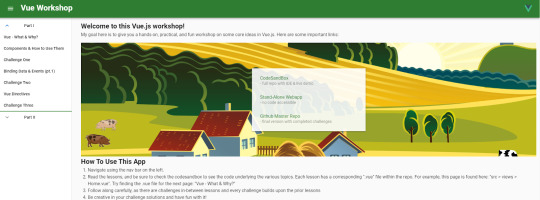
The results of the workshop were promising. Though all participants had web development experience, many were not very familiar with modern reactive front-end libraries. It was their first taste. They were introduced to modern javascript ideas such as reusable components, importing and exporting modules, and state. Further, some participants inquired as to how they could incorporate Vue.js into their current work, which I consider a win. It means they understand the value of the technology, and they are starting to see, and contemplate, ways it can be wielded in their own jobs.

Adding internationalization
At the moment I am building the front-end with Vue.js, and a Vue.js UI (user interface) framework Vuetify. Vuetify is built using Google’s popular Material Design spec, and essentially provides me with a bunch of nifty pre-made components. I didn’t add in internationalization (also known as i18n, where 18 refers to the letters couched within the bookending “i” and “n” in the word “internationalization” - shout out to Wikipedia for that!) from the start of my project. I decided I would add it early on, and I did. However, even this slight delay in implementation cost me over a day of troubleshooting to get everything working as desired. I got a refresher on a lesson I have already learned many a times in IT: “Do fundamental stuff at the start, or else!”
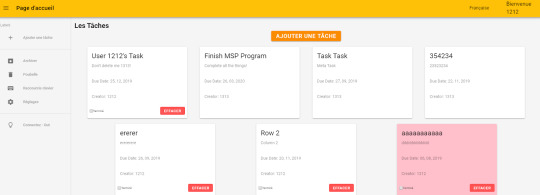
Up in the air
Month two was an interesting one by the end of it. On the technical side, it feels like everything has bled into everything else. What it will congeal into I know not at this juncture. There have been two notable catalysts for this occurrence:
i) As a team, we have gone full-force into conversations, interviews, and discussions with teams & actors both internal and external to our department. Consequently, our expertise in certain domains (e.g., the staff expectations for the future system) have surpassed that of others, for whom this project is one of many on the go. We have spread our net wide.
ii) On the technical side, there is a sequence of events that need to take place in a somewhat ridged order. For example, in order for us to produce a solid front-end, we need questions about the back-end answered, and before questions about the back-end can be answered a back-end solution must be chosen, and before a back-end solution is chosen there needs to be a formal options analysis (OA). We don’t have all the dominoes in place, yet. This leaves us in a tricky situation. We have a good deal of knowledge into some important things now, but we are also lacking knowledge into other critical things. We want to start building, but we aren’t certain what the back-end and it’s API will look like. We want to develop a web app, but we don’t know where the app will be hosted (and consequently what restrictions will apply to it). We want to use modern web technologies, but we don’t know what technologies are familiar to the team who will take over once we leave. We want to play with the possible back-end solutions that are being investigated, but we can’t gain access to a sandbox of those technologies.
Entering month three, our main focus - and consequently my main focus - will be on resolving the aforementioned dissonance.
Milestones Achieved

changed my Node.js code to target a cloud MongoDB database hosted by MongoDB Cloud Services, so now my app reads and writes data to a remote database.
added internationalization and localization to the app, so users can change languages (with the option of components like datepickers changing their format, too)
as a team we raised our level of confidence and knowledge to the point where we can contribute to the options analysis process & take a more active stance on the technology side of things
installed Windows 10 Pro on my work machine (for under $3 CND on ebay.ca via an OEM license), in order to get access to Windows’ Hyper-V, which is required for Docker Desktop on Windows
finished introductory Docker course on Lynda.ca to learn about containerization, and how it can be utilized in my development process going forward
built workplace IT capacity through hosting a Vue.js workshop
1 note
·
View note
Text
Interview Questions of the UI/UX Designer

Why UI/UX Interview Questions Are Important?
The interview questions and answers of User experience are just a way to measure a candidate’s qualifications; the interviewers are nothing but the window into your corporation. Just think why the questions you may get asked. They illuminate how much you understand your own needs and you’re potential. You will definitely get the answer during the interview; of course, you will get to know their skills, work methods, thought processes, and much more.
Of course, you’re hiring the candidate so the ball is directly in your court to get the in-depth required information about the candidates, but not asking the factual questions during the interview will determine how incapable you are of the interviewer post as you have already claimed at a pro level.
One of the biggest challenges in selecting the right UX designer is asking accurate questions.
Additionally, it’s not uncommon for a company, mostly start-ups or smaller companies, to appoint one person for both UI and UX designer role.
Hence, here we have put together a list of 10 questions to ask for UX and UI interviews.
Learn The Essentials Of UI/UX Designer Course With The Best Website Design Training Institute In Pune
FAQ's
1. How Would You Define UX Design?
User Experience Design is the practice of understanding the user requirements of people and converting these into effective digital solutions. It includes research, analysis, prototyping, ideation, testing, implementation, evaluation, and improvement.
2. What Is UI Design?
User Interface Design is the skill where the designer makes things visually better.
A well-designed interface allows the user to accomplish tasks easily.
Good design never makes the user frustrated.
Users should be able to find out just by looking at whether something works or not.
3. What Makes UX Design Different From UI Design?
Communication Skills
• Effective communication skill with clients & team members
• Exceptional written communication skills
• Careful Listening with Appropriate Response
• Concept clarification in simple terms instead of complex explanations
• Better Understanding of users and their problems.
Problem-Solving Skills
• Quick Problem-solving ability with logical Reasons
• Situations analysis and decision-making capacity
• Capability to collect & blend information from multiple sources
• Critical thinking to evaluate options and choices
• Pattern & Trends recognition ability
Technical Skills
• Software development knowledge & languages like HTML, CSS, and JavaScript.
• Web browsers and Operating Systems familiarity
• Website Design Experience
• Mobile Apps Design Experience
• Creative Thinking Skills
• Experimentation of new things
• Convert Mistakes into experiences.
4. What Is The Key Element Of Successful UX Design?
Some of the following factors play an important role in designing an effective user experience:
Usability – It is essential to keep the interface simple, spontaneous, and easy to redirect.
Accessibility – provide easily accessible information for visitors.
Consistency – Consistency for each and every part of the system
5. What Makes UX Design Different From UI Design?
UX Designer
• In UX Designs, user flows & wireframes are created
• Have to work with stakeholders to determine project purpose
• Conduct Data analysis and interviews for the user needs identifications.
• In UX Designs, the designer develops personas and scenarios
• UX Designing users must use analytics tools to measure success
• UX Designer evaluates existing systems and technologies
UI Designer
• In UX Designing layouts and mock-ups needs to be created
• Develops style guides
• Designs icons and graphics
• Coding skills essential
• UI designers must be aware of software development languages like HTML, CSS, HTML, etc.
6. Can You Describe Your Design Process?
When the employer looks for a candidate for the UI/UX designer post, the candidate may get selected who is culturally fit and has his work habits. This allows the employer to find the right candidate to fill the position that likely will fit in with the culture and match up with the organizational standards. Let’s consider you are explaining the design process with the provided benefits by you.
You can start with "I always make a time schedule for visitor research and then develop the information structural design. These processes allow me to create the best user interface and interface designs, both of which are important for making web apps as well as digital content pleasant and functional for customers to navigate.
Further strategies and implementations, that are efficient for the customers and with their business's goals, I assess and change any design aspects that help me to improve the user goals. After Testing and adjusting the designs throughout the UX process, I can adapt the experience to create a satisfied, useful, and best user experience.
7. Explain The Concept Of Visual Hierarchy?
Visual hierarchy is the states in which different objects appear on a page. This order defines the importance level of each object. For instance, if one image is visible on top of another image, it will be seen earlier than the second image. If an image is visible below another image, it will appear next to the second image.
8. How Can You Create A Better User Experience?
You can improve your user experience by listening to the customer’s opinions about your product. You can ask the customers directly over surveys or focus groups. Or you can conduct data analysis from social media platforms like Twitter, Facebook, and LinkedIn etc.
9. What Are The Different Types Of Interfaces?
There are two main types of user interfaces: Textual and graphical. Textual interfaces usually include menu-driven interfaces, command line interfaces, and dialog boxes. Graphical interfaces include Windows, iOS, Linux, Android, Mac OS X, etc.
10. Why Should We Design The UI According To The Platform?
The best user experience is based on the device type used by the end user. As each device have its own unique features, the same application essentials to be designed in your own way for each device.
Conclusion
We have listed top 10 Questions and answers which will helpful for both the interviewer and the candidate relevant to UI and UX Designing. To become a certified UX/UI designer join Codeship Technologies for the UI/UX Design Course We provide UI/UX Design, Web design, Angular JS, Mobile App development, Software testing courses. It’s a tough job for both the interviewer and the candidates to prepare a question and answers for UI/UX job roles respectively. For the Interviewer, to ask the right questions while hiring and for the candidates, to provides ideal answers during the interview process.
#UI/UX development course#UI UX web development training#UI Development training in Pune#UX Development training in Pune#Web design institute#UI/UX Design Training institute in Pune#UI/UX Design Training institute in India
0 notes
Text
Top Asp. Net interview questions for experienced.
To develop into. You must enroll in MVC training if you are a Net MVC expert developer to study C#, a widely used programming language, OOPS, SQL Server, and several front-end technologies like HTML, JavaScript, and JQuery. Refer to the MVC interview question and answer pdf in addition to your studies to ace your job interview and advance your professional development. You will get all your concepts cleared if you opt for MVC tutorial.
MVC, or model-view-controller, is an acronym. It is a pattern for software design that was first used in the 1970s. Additionally, the MVC style enforces a separation of responsibilities, which separates the user interface from the domain model and controller functionality (view). These are some of the top asp.net MVC interview questions for experienced.
Here is a list of Asp. Net interview questions which can let you upskill your Career.
1. Describe the life cycle of an MVC application?
Any web application’s two main execution steps are as follows:
● Recognizing the desire
● Delivering a suitable reaction.
There are two primary phases in an MVC application life cycle:
● The request object is being created.
● Response to the browser is sent.
2. What do you think MVC filters mean?
Action methods in MVC are mutually exclusive and determined by controllers and UI controls. Example: The UserController class has the UserAdd and UserDelete functions. However, we frequently wish to do something before or after a particular operation. Using the ASP.NET MVC feature, pre- and post-action behaviors can be added to the controller’s action methods.
3. What does the controller’s before render() function do?
When we manually call render() before the conclusion of a particular operation, this function is necessary. Before the view is rendered and after the logic for the controller action, this method is invoked. It is hardly frequently used.
4. Define DispatcherServerlet?
A class called DispatcherServerlet is responsible for receiving incoming requests and assigning them to the most appropriate resources, such as Views, Models, and Controllers.
5. What in MVC is attribute-based routing?
In ASP.NET MVC, a new attribute route has been added. The routing element can be used to determine URL structure. If the route property is used to decorate the GotoAbout action, indicates that GotoAbout can be called using the Users/about URL structure.
6. How does the MVC pattern handle routing?
Registered routes in the program comprise the route collection, or group, of routes. The collection routes are recorded through the RegisterRoutes method. If the request meets the pattern, the route and a handler define the URL pattern. The first parameter of the MapRoute is the name of the route; the second is the pattern that the URL matches; and the third is the default values for the Placeholders.
7. What distinguishes ViewResult from ActionResult?
ActionResult is an abstract class, and ViewResult is inherited from AbstractResult. When you are dynamically deriving various types of views, ActionResult is useful. FileStreamResult, ViewResult, and JsonResult are ActionResult’s descendant classes. This is a common asp.net MVC interview question for experienced.
8. Describe NonActionAttribute’s significance?
If we want to stop a public method of a controller from being used as an action method by default, we can do so by giving it the NonActionattribute.
9. Define the partial view in MVC?
The MVC partial view renders a portion of the view content. This lessens the need for code requests. The partial view enables the display of a view inside the parent view.
10. Describe MVC Scaffolding?
For ASP.NET web apps, MVC Scaffolding is a framework for code creation. When we want to quickly add code that communicates with data activities in our project, we use scaffolding. Field page templates, filter templates, and entity page templates are included. These scaffold templates make it possible to construct a working data-driven website quickly.
11. Explain ORM and its application?
A framework called the ORM (object-relational mapping) aids in minimizing the amount of handwritten code in a web application. When there aren’t any strict performance requirements, ORM is employed; nevertheless, high-load applications might use frameworks like Dapper.
12. Describe the POST and GET action types?
A resource provided by the POST action type receives data to process. With every POST request, we include the crucial URL and data. Overloads may be Absorbed.
A resource provided by the GET action type is asked for data. With each GET request, the required URLs are passed. Overloads may be absorbed.
13. How will MVC validation be implemented?
With the aid of validators established in the System, we can implement validation in the MVC application.ComponentModel. Namespace for DataAnnotations. The many validators include StringLength, Required, Range, and DataType.
14. What exactly do you mean by WebAPI?
Using WebAPI technology, you may use RESTful principles to provide data over HTTP. This method was implemented to satisfy many clients who needed to consume data from Windows, JavaScript, mobile devices, and other sources.
15. Give us an example of when employing an IoC container was
Advantageous?
The advantages include external management of every object’s life, future contract implementation changes, dependency list changes that do not affect things utilizing the service, and sharing one instance by numerous unrelated Customers.
16. What is Spring MVC?
A Java framework called Spring MVC creates web applications by using the MVC design pattern. It carries out all of the fundamental components of the spring framework, including dependency injection and inversion of control. Spring MVC offers a classy method for using MVC in the Spring Framework with DispatcherServlet. This class translates incoming requests to view models and controllers after receiving them.
17. What does MVC’s ViewState term mean to you?
ViewState is the basis for one of the most typical asp.net interview questions. In contrast to WebForms, MVC lacks ViewState. This is because ViewState is saved in a hidden field on the page, considerably increasing its size and slowing down page loading.
Conclusion
This was a detailed list of MVC-specific ASP.NET interview questions. Be prompt and assured when answering questions during an interview. Answers should be brief and unambiguous, without discussion.
0 notes