#just ethernet and 4g
Explore tagged Tumblr posts
Text
I have wifi now and I could cry
#I just moved#so I didn’t have wifi for like a week#just ethernet and 4g#I can watch youtube om my ipad I’m so happy#and I’m a grown adult with my own router so I tried to name it the spanreed#but I couldn’t figure out how#only called my father once when installinh it I’m actually proud#in my defense his instructions where different from what the actual instructions told me
4 notes
·
View notes
Text
The Universe Is Never Black & White, So Why Does Everyone Polarize their Beliefs?
One of the greatest questions that bugs me deeply--it keeps me up at night-- regards polarization. By this, I'm not referring only to political polarization, or even ideological polarization in general. I'm talking about everything being lumped into simple 'yes' or 'no', 'true' or 'false'.
I'm talking about anything and everything in the universe that's been confined to 2 binary 'poles'.
I will write a lot more about this topic later, so consider this an incomplete argument which seeks to set the mood for later posts about polarization.
This post will serve as a 'thought experiment' about expectations for 'simple tasks' to yield binary, expected results.
___________________________
Down to the smallest quantum mechanics of our universe, nothing happens in surety. We observe this effect follow us up to our more visible, tangible world through statistics.
"Expect the Unexpected" is a favorite cliche of mine that captures that simple fact.
It's really not hard to understand why nothing is so simple as a single cause, with a single effect. Just sitting here, typing away on the keyboard, I can name at least 10 things happening, in which each line contains many more steps in this process that I'm skipping:
My brain is somehow interpreting my consciousness, translating to hundreds, thousands-- who knows how many-- electrical signals that are basically just binary + cool hormones that act like quantum computers want to
After receiving neural commands, my muscles are mimicking movements which I've practiced over many years. However, I am using a different keyboard this morning so there is some very quick adjustments being made (by the brain I guess) from my most recent muscle memory to account for the smaller keys. I'm doing well-- not too many typos so far
When I click a click on the keyboard, a very small computer (like really small) inside the keyboard translates those mechanical actions--literally just physical forces acting down upon a sensor designed to sense that stuff-- and translating that into a standardized binary instruction.
Literal radio waves are sent, bouncing up and down through whatever obstacle course I set up for them, to reach a USB 'dongle' (love that term, won't stop using it) attached into my computer port.
Said USB 'dongle'-- I guess-- has an EVEN SMALLER silicon chip to interpret said 2.4 GHz signals and translate it for the computer
____________________
I'm skipping the many, many steps the computer takes at this point and moving forward to my home Wi-Fi.
I live in a valley, in a pretty rural area. The only internet available to me was T-Mobile's Home Internet plan, which is just a 'HotSpot' Tower. It works insanely well considering the marathon these poor protons are doing for me.
Now, for my purposes I actually broke the warranty on the router, and wired up a better antenna from outside, which is capable to sending and receiving 4G & 5G signals of the correct 'bands' which the Cell Tower nearest to me is a capable of handling.
('Bands' are just provider terms for different frequencies of radio waves.)
________________________
After my computer does whatever it wants with it, I do need to somehow communicate my desires to the internet servers which the rest of the world are connected to. This involves sending-- again-- binary signals through a wire this time, my Ethernet cable.
This lands at the T-Mobile Hotspot Router, which interprets those signals into ones which, I presume, are desired by the Cell Signal Tower nearest to me. As in they are radio wavelengths of a certain frequency, which somehow contain binary instructions
After the Router has translated and sent the signals through the 'Quad Coax Cable' I have run to the outside, the antenna broadcasts radio waves. These radio waves then fight through hell or high water for me to arrive about 1 mile away at T-Mobile's cell tower
I honestly have even less clue what happen after that. I would assume that's what all the infrastructure like phone lines are for, so those signals are sent down there, then passed around until it hits the right 'server' that Tumblr.com has used.
I'm sure I missed something, but at this point I believe my typed character on the keyboard has been successfully sent to the internet. Well, technically the computer stuff would all happen at the per-key level, while the WiFi stuff is probably done in 'bulk requests' every sentence or two.
_____________________________________
If you didn't read all that (more than a quick skim)-- good for you. It was exhausting to write, and exhausting I'm sure to read. I'm sure it was even more exhausting for all the poor little Protons I harnessed to do my bidding this morning.
To conclude, I just want to say that someone who types on their keyboard might expect things to work just as planned, but there's multitudes of things that could 'go wrong' and result in a delay to the expected character appearing on the screen.
2 notes
·
View notes
Photo

Cudy AC1200 WiFi 4G LTE Cat4 Router The Cudy LT500 4G LTE AC1200 Dual Band Wi-Fi Router uses the latest generation of 4G LTE technology to achieve speeds of up to 150 Mbps when downloading and 50 Mbps when uploading. You can also connect to games, streaming and more using Wi-Fi at a maximum speed of 867Mbps on 5GHz and 300 Mbps to 2.4 GHz. Its high-gain antennas increase the sensitivity of the router, which allows you to establish connections over longer distances. This in turn provides stronger penetration through walls. Its various modes also make it more versatile, if you are working in LAN mode, the LT500 is just a normal 4G LTE router. While working in WAN mode, the LT500 can maintain 4G and WAN connections at the same time and preferably provide the Internet via wired ports. Leaving the 4G network as a backup for peace of mind. FEATURES: Up to 150 / 50Mbps LTE speed AC1200 Wi-Fi for a smoother experience High gain antennas expand coverage PPTP/L2TP/OpenVPN/WireGuard VPN client Flexible WAN/LAN port for dual connectivity Compatible with 20+ DDNS providers DNS over Cloudflare/NextDNS/Google SPECIFICATIONS: CPU: MTK Chipset for Wi-Fi and Qualcomm Chipset for 4G DRAM/FLASH: 128MB DDR2 / 16M SPI Flash Interface: 3x RJ45 10M/100M LAN Ethernet interfaces 1 x RJ45 10M/100M WAN Ethernet interfaces 1 x Reset Button 1 x WPS Button 1 x SIM Slot (Micro) Antenna: 2 x WiFi Antennas and 2 x LTE Antennas Gain: 5dBi Wi-Fi Frequency: 2.4GHZ, 5GHz LTE Frequency Bands EU Version: LTE-FDD: B1/B3/B7/B8/B20/B28A LTE-TDD: B38/B40/B41 WCDMA: B1/B8 GSM/EDGE: B3/B8 LTE Frequency Bands US Version: LTE-FDD: B2/B4/B5/B12/B13/B14/B66/ B71 WCDMA: B2/B4/B5 Wireless Features: Wireless Standards: IEEE 802.11ac/a/n/b/g Frequency: 2.4 GHz and 5GHz Signal Rate: 867Mbps (5GHz), 300 Mbps (2.4 GHz) Compatible with 802.11ac/a/b/g/n Wi-Fi standards Transmit Power: CE:
0 notes
Text
Qualcomm Launches Snapdragon 4s Gen 2 Mobile Platform

Today, Qualcomm Technologies, unveiled the Snapdragon 4s Gen 2 Mobile Platform, which aims to improve 5G’s dependability and accessibility. With the launch of this new platform, Qualcomm is demonstrating once again its dedication to engineering human progress by leading the world’s shift from 4G to 5G, thereby empowering sectors and communities alike. The Snapdragon 4s Gen 2 has an abundance of feature-rich improvements, such as a strong CPU for efficient multitasking and productivity, two band navIC for improved position accuracy, AI-enhanced audio, and entertainment experiences including powerful video streaming and fluid gameplay.
Change is sparked by the Snapdragon 4s Gen 2 Mobile Platform
This platform enables Gigabit 5G more widely available through state-of-the-art engineering, revolutionising how people connect, engage, and live. All of your treasured memories may be captured with a competent camera, and resilient performance offers all-day battery life for dependable enjoyment. This platform gives you the strength and potential of Snapdragon, enabling you to achieve further.
Thanks to the 5G Modem-RF System’s deliberate design to balance efficiency and performance, more people may now enjoy gigabit 5G internet globally. Users of the Snapdragon 4s Gen 2 may stream media, browse social media, and instantly share memories while on the go thanks to its all-day battery life. Furthermore, features like precise navigation and mobile payments make life easier.
Additionally, this platform makes innovation and enjoyment accessible. Capture clear images and videos with superior camera features like Multi-Frame Noise Reduction, which reduces distortion and increases detail. While AI-powered audio capabilities like noise and echo cancellation enable rich listening experiences, simple speech recognition, and crystal-clear calls, gaming progresses seamlessly.
5G gigabit Ethernet
With Qualcomm’s 5G Modem-RF System, more consumers globally may get 5G thanks to its more efficient system-wide optimisations. This platform offers first-in-series support for Release 17 5G and download speeds of up to 1 Gbps, which is 7 times faster than LTE Cat-4. Additionally, easily transition while on the road from 5G to Wi-Fi 5.
Adaptable functioning
An effective 4nm technology node improves battery conservation for smartphone use all day. Get 50% extra battery life in just 15 minutes with Qualcomm Quick Charge 4+ Technology and 40W rapid charging. Improved UFS 3.1 memory allows for quicker data processing, which improves overall speed and allows apps to run more smoothly.
Competent photographer
Utilise the Qualcomm Spectra Dual 12-bit ISP to capture images and movies concurrently. Photographs and videos remain stable and smooth thanks to Electronic Image Stabilisation, while snapshots are impressive because to Multi-Frame Noise Reduction, which combines the best parts of many images for crisp results. Moreover, in-sensor zoom produces clear images of distant objects.
Dependable amusement
You can stream videos in stunning detail and enjoy your mobile gaming almost anywhere with support for FHD+ monitors. In addition, the AI-powered echo cancellation and noise suppression feature of Qualcomm Aqstic audio codec produces real, high-resolution audio straight from your device, reducing background noise in noisy settings.
“More people will be able to navigate the world at 5G speeds thanks to the Snapdragon 4s Gen 2 Mobile Platform,” stated Chris Patrick, senior vice president and general manager of mobile handsets at Qualcomm Technologies. “We were able to combine affordability, robust performance, and long-lasting battery life with widespread 5G availability for improved mobile experiences, all thanks to state-of-the-art engineering.”
Xiaomi will be the company that first uses the Snapdragon 4S Gen 2, and the company anticipates releasing its first product by the end of 2024.
Snapdragon 4S Gen 2 Features
New 3GPP Release 17 5G in series
Spectra ISP by Qualcomm
Multi Frame Noise Reduction (MFNR) based on hardware yields better-quality photos.
Using Electronic Image Stabilisation lessens the likelihood of capturing hazy pictures and recordings.
Game frame rate and display rate are automatically synchronised by Qualcomm Q-Sync.
Game Network Latency Manager automatically adjusts your settings to improve the fluidity and efficiency of online gameplay.
4nm manufacturing node for outstanding power efficiency and performance
Rely on precise position tracking with Qualcomm Sensor Assisted Positioning
NavIC L1+L5 dual-frequency GPS for increased location accuracy
UFS 3.1 for quicker app usage and data processing
Qualcomm aptX Adaptive Audio offers strong, low-latency audio and 96kHz music streaming.
Snapdragon 4S Gen 2 Specs
CPU
Name: Qualcomm Kryo
Architecture: 64-bit
Clock Speed: Up to 2 GHz
GPU
Name: Qualcomm Adreno
APIs: OpenGL ES 3.2, Vulkan 1.1, OpenCL 2.0
Cellular Modem-RF
Modem Name: Snapdragon 5G Modem-RF System
Peak Download Speed: Up to 1 Gbps
Cellular Modem-RF Specs: 100 MHz bandwidth (sub-6 GHz)
Cellular Technology: 5G NR, HSPA, LTE, WCDMA, GSM/EDGE, CBRS
Multi SIM: 5G Dual Sim Dual Standby (DSDS)
Wi-Fi
Wi-Fi/Bluetooth System: Qualcomm Wi-Fi 5
Generation: Wi-Fi 4, Wi-Fi 5
Standards: 802.11b, 802.11g, 802.11n, 802.11ac, 802.11a
Spectral Bands: 2.4 GHz, 5 GHz
Antenna Configuration: 1×1
Bluetooth
Specification Version: Bluetooth 5.1
Location
Location Support: Qualcomm Location Suite
Satellite Systems: QZSS, Galileo, Beidou, GLONASS, NavIC, GPS
Frequency Support: Dual (L1/L5)
Accuracy: Lane-level, Sidewalk-level
NFC
Near Field Communications: Supported
Camera
Image Signal Processor (ISP) Name: Qualcomm Spectra
Image Signal Processor (ISP) Type: Image Signal Processor (ISP)
Image Signal Processor (ISP) Number: Dual ISP
Image Signal Processor (ISP) Bit Depth: 12-bit
Dual Camera (MFNR, ZSL, 30 fps): 13 MP
Single Camera (MFNR, ZSL, 30 fps): 25 MP
Single Camera: 84 MP
Features: Multi-frame Noise Reduction (MFNR), Electronic Image Stabilization (EIS)
Slow Motion Video Capture: 720p @ 120 fps
Video Capture Formats: H.264 (Advanced Video Coding (AVC)), H.265 (High Efficiency Video Coding (HEVC))
Video Capture Features: Motion Compensated Temporal Filtering (MCTF)
Video Playback
Resolution: 1080p @ 60 fps
Codecs: H.264 (Advanced Video Coding (AVC)), H.265 (High Efficiency Video Coding (HEVC))
Display
Maximum On-Device Display Resolution: FHD+ @ 90 Hz
Audio
Qualcomm Aqstic technology support: Qualcomm Aqstic smart speaker amplifier, Qualcomm Aqstic audio codec
Qualcomm aptX audio technology support: Qualcomm aptX Adaptive
Charging
Qualcomm Quick Charge technology support: Qualcomm Quick Charge 4+ technology
Security
Features: Qualcomm Trusted Execution Environment (TEE), Platform Security Foundations, Qualcomm Wireless Edge Services (WES), Qualcomm WES Attestation service
Memory
Speed: Up to 2133 MHz
Type: LPDDR4x
Universal Serial Bus (USB)
Interface Type: USB-C
Specification Version: USB 3.2 Gen 1
Process Node and Technology
Process Node: 4 nm
Part
Part Number(s): SM4635
Read more on Gvoindhtech.com
#qualcomm#snapdragon#snapdragon4sgen2#cpu#mobileprocessors#govindhtech#news#technews#technology#technologynews
0 notes
Link
0 notes
Text
How can I watch indy 500 2022 live
There are two ways to watch the Indy 500 2022 race live on TV. You can either pay for cable or you can use a free streaming service like Pluto TV, which is available on most major devices.

What are my options for watching Indy 500 2022 if I do not have cable tv?
If you don't have television, then your only option would be to stream the race online. If you want to stream through your computer, there are options available depending on whether you're accessing it through YouTube or some other platform. The best way to go about it would be to track down the link of whichever website is offering the live feed and see what the qualifications are for gaining access - normally this will just require signing up for an account of some sort.
Where can I stream indy 500 2022?
Several online platforms specialize in streaming live sports events, the majority of which do not require cable TV subscriptions. However, these websites often have contracts with certain leagues or companies so they may be limited to certain areas. The best way to find out whether you can watch it by using one of these free services would be to visit their website and go through what you need to do to sign up for the service - normally all you have to do is tick a box confirming that you're not breaching copyright laws and then enter your name and address details. If your city's local team is playing then there's a chance that the company will broadcast that match for free as a way of promoting their website.
What type of device do I need for watching indy 500 2022?
One can stream the indy 500 2022 Live race through their laptop or desktop computers and mobile devices like smartphones and tablets. When it comes to watching on your computer, you should find links from sites like Reddit or Twitter; however, if those aren't available, you'll have to resort to finding the link from another source like Facebook. Mobile device access is also readily available as most services offer apps that allow customers to watch directly through their phones - all you'll need is an internet connection and a compatible device (iOS, Android, etc).
Can you describe how streaming works?
If you're going about accessing these services through your computer, you'll need to make sure that your internet connection is stable and strong enough to handle the data download. You can do this by plugging an ethernet cable directly into your modem or router if you have access to one - alternatively, if you're on a laptop then it's worth trying to find a cafe with free Wi-Fi as they should allow you to use their services.
To watch from mobile devices, you'll again need a decent Internet connection and it may be worth checking which bands and frequencies are compatible with your device (3G/4G, etc). Once there is an active connection available, all you'll need to do is visit the appropriate service's website and click on their stream - this will automatically play on your screen and you should have no trouble unless the network is a little slow.

What are other ways to watch Indy 500 2022?
If there isn't a free streaming service available in your area, then the next best option would be to invest in a premium IPTV service. These can normally be bought for around $10-$15 per month and come complete with an interactive program guide that allows you to browse what's currently playing live as well as upcoming broadcasts. They're also much faster than their free counterparts and require virtually no setup, so if you're stuck for choice then you should definitely give them a try.
1 note
·
View note
Text
Tried out GeForce Now on android via my switch and Nvidia is right when they say that my internet isnt fast enough, if i edit the settings of some games they are playable enough via streaming.
I have decent 5ghz wifi but the switch doesnt have a capable enough wifi chip, but perhaps with a speedier 4g network dongle or what not it may be possible. My friends computer has a speedy connection, likely because hes using ethernet.
Im fascinated by streaming though, it intruiges me to be able to play things on the switch that could never in a million years work.
Or just use it on my laptop as my laptop’s fan gets loud.
I think Google Stadia isnt available in iceland so i sadly cant test that, would be interesting to see the result.
2 notes
·
View notes
Text
3 Steps to Build Your IoT Demo
Bivocom TG451 Industrial Iot Gateway
Want to know the environment condition of your greenhouse, server room, factory or substation of electricity from anywhere and anytime? Thanks to the IoT technology, your IoT concept can be easily realized.
Today, we’re going to show you how to build a simple IoT demonstration in just 3 steps by using an industrial temperature & humidity sensor, Bivocom industrial 4g IoT gateway TG451, and Fogwing cloud IoT platform.
Get Your IoT Hardware and IoT Platform Ready
1. An industrial temperature and humidity sensor can detect field conditions and convert it to digital signal. In our case, the sensor acquires the field environment temperature and humidity, transfer the data via RS485 interface following Modbus RTU protocol which is very common in IoT technology.
2. An industrial cellular IoT gateway or modem comes with RS485, and support protocols like Modbus RTU/TCP, JSON and MQTT. In this case, we use a Bivocom 4G IoT gateway TG451 to connect to the sensor via RS485, and acquire the data from sensor, convert it from Modbus to JSON, and transmit to a cloud MQTT server. For more details of industrial gateway TG451, please refer https://www.bivocom.com/products/iot-gateways/industrial-gateway-tg451/
3. A Cloud IoT platform. Fogwing is a feature-rich, and ease to use IoT platform, which supports MQTT protocols. Fogwing also provides visible dashboard and alarm trigger features. You may need to register a free account from https://enterprise.fogwing.net
Step 1,
Deploy the temperature & humidity sensor at place you plan to monitor, and then connect it to Bivocom TG451 gateway via RS485 port.
Step 2,
Configure the TG451 industrial iot gateway to get sensor data and upload to cloud server Fogwing. Bivocom TG451 provides user friendly Web UI for configuration. For initialization setup, please refer QSG(quick start guide) from Bivocom.
1) Login to the Web UI of TG451, enable the ‘Data Collect’ feature, and set the period of data collection and report period according to your demand.
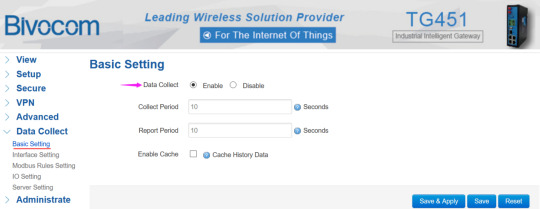
2) Configure the relevant interface parameters, Bivocom TG451 provides RS232, RS485, Ethernet, DI/DO(relay). In our case, we use RS485 COM port to connect to sensor, set the relevant Baud rate, Data bit, and other parameters following sensor datasheet.

3) Configure the Modbus Rules at Web UI>>Data Collect>> Modbus Rules Setting, following the sensor’s Modbus map, set the Device ID, Function code, Register address, holding length (count), and other parameters (click “Edit” button for more settings), to get and calculate the correct Temperature and Humidity value accordingly.

4) We will get the MQTT access information from Fogwing platform after registere TG451 device on Fogwing portal.
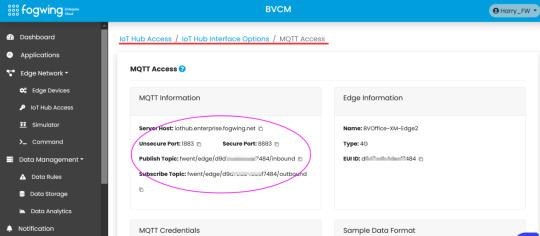
Input the MQTT information of Fogwing on TG451 server setting, and set JSON format as platform requested.

Step 3,
After finished the TG451 gateway settings, the sensor data will be published to Fogwing platform periodically, access the dashboard of cloud IoT platform anytime and anywhere, all the real time data is under monitoried now.

Dashboard on Fogwing

Check the real time data on Data Storage

Visible Graph Display on Fogwing Dashboard
1 note
·
View note
Text
Buying guide refreshed on March 12, 2020. A ton of changes this month with the expansion of two new models including a Netgear Orbi RBK852 model which permits to make a work network in Wifi 6 and the blockbuster from TP-Link: the Deco M9 Plus that we have had the chance to test and which is effectively introduced to cover huge regions and convey a broadband association all through the house. See additionally our extraordinary record on work organizations and their advancement. All the Routers have amazing features and and they are best routers for Mediacom.

1. Asus RT-AC88U: 8 gigabit Ethernet ports and execution
The RT-AC88U switch has all that you would anticipate from such an item, however it comes at an exorbitant cost. On the off chance that you have the financial plan, this is the switch to pick. It isn't just the most recent double band switch from Asus, however it is likewise the best the producer has offered up until now. It is the primary home switch to have 8 Gigabit LAN ports viable with Dual WAN (one of the LAN ports can be changed over to a WAN port) and which can be amassed (join two ports to make a super quick association).
2. TP-Link Archer C3150 V2: effortlessness and amazing reach
With the Archer C3150 V2, you have a switch that offers pretty much anything you could request for under 200 euros (around 190 euros). Its exhibitions are reliable and its reach is extraordinary. Furthermore, best of all, it's anything but difficult to arrange whether it's through the Tether application or the web interface.
3. Synology RT2600ac: the most complete with NAS choice
On the off chance that you have to make a ground-breaking and profoundly adaptable home organization, the RT2600ac is most likely the switch for you. The RT2600 isn't just one of the quickest Wi-Fi switches available, yet it is likewise the one that offers the most complete scope of highlights. Also, in the event that you interface it to an outer hard drive, it very well may be changed into an organization stockpiling worker (NAS) to share information and appropriate substance to neighborhood or far off terminals. An answer for make a dependable, firm and secure home organization.
4. NETGEAR R6120-100PES: 802.11ac at a sensible spending plan
NETGEAR R6120-100PES
The NETGEAR AC1200 Dual Band Wifi switch conveys Wifi AC speed multiple times quicker than the old Wifi guidelines. Viable with cutting edge WiFi gadgets, this switch additionally gives in reverse similarity 802.11 a/b/g/n gadgets.
5. TP-Link Archer MR400/MR600: 4G at home
The gear viable with Wifi 6 is beginning to bashfully point the tip of its nose however is it actually a preferred position for the client? The tests completed plainly show an exhibition gain however which won't be valuable for the web with current velocities. Indeed, even inside the structure of a nearby organization, the gear which sends and gets the information should be sufficiently amazing to help such exchange rates. A determination for insiders who purchase purposely hence
1 note
·
View note
Text
6 Useful Ways to Reuse an Old Router: Don’t Throw It Away!

If your ISP has sent you a replacement router, otherwise you simply fancy an upgrade, you’ll run into a drag.
What do you have to do with the old router?
In the case of switching your ISP, you’ll often be asked to return the older device. But if you've got an old router kicking around the place, here are several ways you'll reuse it.
What you'll Do With an Old Router
It might be during a box; it might be cluttering up a drawer or lost at the rear of a wardrobe. regardless of the case, old routers and modem/router combo units are often reused.
We’ve identified nine ways you'll reuse an old Wi-Fi router: Guest Wi-Fi connection Wireless repeater Cheap internet radio Use the old router as a network switch Adapt it as a wireless bridge Build a sensible home hub Convert your router into a NAS Use an old router as an internet server A DIY VPN router Sell the router on eBay
Let’s take a glance at each of those uses for old routers in additional detail. 1. Build a Wireless Repeater
What if your Wi-Fi network doesn’t extend across the complete range of your home? Although you would possibly choose powerline Ethernet adapters, adding a second router into the combination may be a good alternative.
This means connecting the old router to your new wireless network, using the Wi-Fi signal. It can then share access to the Wi-Fi network, giving greater coverage. Although there could also be some latency issues, overall this is often a fast and straightforward thanks to extending your wireless network.
It has various uses, from giving better Wi-Fi access to a foreign a part of the house, to letting you stream video to your tablet while you’re within the garden. 2. Guest Wi-Fi Connection
If you've got people regularly dropping in and using your wireless internet, why not give them their network?
This is just like the wireless repeater project, but with a twist. The router connects to your existing, password-protected network, but gives password-free access to new devices. this may use the guest network feature of your old router. By default, this prevents guests from accessing other devices on your network.
If this level of security isn’t enough, check the firewall settings on the most router to regulate. 3. Cheap Internet Radio Streamer
Want to enjoy your favorite radio stations on the internet? Some routers are often configured to play internet radio if you’re prepared to put in OpenWrt or DD-WRT custom router firmware.
You’ll need another software, also as a USB soundcard to output audio.
While not a simple build, and many of other internet radio options are available, this is often still an excellent project. It gives you an insight into installing custom firmware, also as an appreciation of the way to stream music. 4. Use the Router as an inexpensive Network Switch
Most routers don’t have quite six Ethernet ports. With the rise in wireless technology around the home, this figure might even be as low as four. But with a transparent need for devices to be connected over Ethernet, you would possibly run out of ports.
For example, household appliance monitoring devices, smart TVs and decoders, games consoles, and more may need no wireless networking. they have a physical connection to your network, which means Ethernet.
If you run out of Ethernet ports, you'll add more with a network switch. It’s the networking version of a mains power bar, with additional ports plugged into one port on the router.
Your old router typically has four or more ports, so connecting will instantly increase the number of ports available. you ought to disable wireless networking on the old router, to avoid conflicts. 5. Turn Your Old Router Into a Wireless Bridge
What if your new router is wireless only? Perhaps the ISP doesn’t offer a router with Ethernet ports, or even you employ a 4G internet provider. Either way, if you would like to attach Ethernet devices to your home network, a wireless bridge is that the answer.
This works a touch sort of a wireless repeater, but instead of sharing the Wi-Fi connection, the wireless bridge offers Ethernet. The old router connects to an existing Wi-Fi network—simply connect devices to the Ethernet ports. 6. Build a sensible Home Hub
Some routers ship with some useful additional ports. In some cases, this could be a USB port, which makes flashing OpenWRT or DD-WRT router firmware easy.
Other devices might accompany a serial port; these routers are often repurposed as a home automation server.
The router runs a server that you simply hook up with together with your browser. This could be on a PC, or for convenience, through your smartphone. This Instructables explains the way to create a basic smart home setup with an Arduino, the router, and a few RF-controlled switches.
While easier options are available, you would possibly use this to urge a far better understanding of home automation.
1 note
·
View note
Text
Advantages of Cisco Transceivers
If you are wondering about the benefits and the advantages of Cisco transceivers over others, then read the following listed down for you.
1.Scalability is the major advantage. Scalability, refers to the potential or inherent capacity to rise beyond eight channels on one stand. This makes it easier to organize and manage a network.
2. Cisco transceivers help in making the configuration simple and easy. Configuration can lead to the resources being depleted when an excess amount of time is taken in carrying out the process. The resources here can be in the form of a professional at work or any other monetary expense as well. Therefore, with Cisco transceivers your resources can be saved as well as their cost, which is beneficial in the end.
3. Cisco transceivers are considered the most reliable and capable forms of pluggable modules available, and are ideal for large organizations and offices. The world we live in today is packed full of different technology, and everyone wants to ensure that they remain connected and in control. Therefore, having a system in place is efficient and essential. Cisco not only supplies the parts and system that you require, but also excellent technical support. Having a support team will ensure your office is back up and running quickly.
4. There is a vast selection of different Cisco transceivers for different applications to choose. Cisco transceivers like Cisco 100 Gigabit Modules, Cisco 40 Gigabit Modules, Cisco 10 Gigabit Modules, Cisco CWDM Transceiver Modules, Cisco DWDM Transceiver Modules, Cisco Fast Ethernet SFP Modules, Cisco GBIC Modules and Cisco SONET/SDH SFP Modules all provide the same excellent service. Before installing the transceiver, you should seek advice on the one that will suit the size of your office.
5. You can also rent the transceivers from Cisco which will allow you to have a full technical support package. Using Cisco for your Ethernet solutions is an excellent choice, and the Cisco transceivers can be used in conjunction with other pieces of equipment.
Cisco transceivers are so excellent, but original Cisco transceivers are expensive. Then it is a effective way to buy compatible Cisco transceivers from other famous manufacturers, for example OEMfibers, a professional manufacturer who has 8 experiences, provides almost all the Cisco transceivers, all are compatible with Cisco products.
OEMfibers offers cost-effective standards-based compatible Cisco Transceivers. Just compatible Cisco SFP transceivers include: multi-mode optical modules GLC-SX-MM; Single-mode optical module GLC-LH-SM, GLC-ZX-SM; SFP copper module GLC-T; DWDM/CWDM SFP; 2.125G SFP transceiver module; 4G SFP module; BIDI SFP+ Optical Transceiver; SFP with DDM transceiver such as SFP-GE-S and so on.
1 note
·
View note
Text
From Where Can You Buy Cisco C9200L 24P 4G-A?
The catalyst switches are used for the core switching functions. Initially, this line of switches was built on the Catalyst Operating System (CatOS), however today, Cisco has ported their range of catalyst switches to the Inter-Network Operating System (IOS). This has encouraged the natural transmission from Layer 2 switching to Layer 3 switching. These switches are so popular because of their varied usage that comprises of simple connectivity to multilayer intelligent switching solutions. The catalyst series switches have diverse interfaces and they come in different Ethernet-based platforms.

There are many benefits of using the range of Cisco Catalyst Switches – they are easy to configure and manage and do not need any additional modules. These switches are ideal for large private enterprises, public service providing companies, e-commerce, ERP, and internet business applications as they offer the most dependable high-performance switching solutions.
A wide range of Cisco Catalyst switches including Cisco C9200L 24P 4G-A is offered by some well-known online sellers like Network Devices Inc. If you need the highest quality of high-performance network switches, just pay a visit to Network Devices Inc and take a look at their extensive collection of hardware components of well-known brands like Cisco, Juniper, HPE, and many more. Other than catalyst switches, you will find routers, small business switches, VoIP, industrial Ethernet switches, firewalls, wireless, line cards, optical cables, stacking cables, power cables, modules, power supplies, and a lot more in this online store offering high-performance IT and networking products.
The series of Cisco Catalyst Switches that are offered here are – 2960 Series, 3560 Series, 3650 Series, 3850 Series, 9200 Series, 9300 Series, 9400 Series, and 9500 Series. So, for buying Cisco C9200L 24P 4G-A, pay a visit to Network Devices Inc today and get the facility of free shipping on orders over $100. The additional facilities that you can get by making a purchase from this online store are – installation assistance from expert technicians, complimentary consultancy services for upgrading, configuration, and networking solutions, various safe online payment options for the convenience of the shoppers, easy order tracking system, safe packaging of the products, fast shipping and delivery, impressive after-sales support services, round the clock personalized customer support services, etc.
1 note
·
View note
Text
2 In 1 Versatile Completely Rugged Laptop Computer Panasonic Toughbook Cf 20

Are you Seeking a long lasting, smart and handy device for your everyday extremely requiring as well as tough work, Panasonic Toughbook CF-20 in KSA is specifically the gadget you need to fix your computing problems?
The development in the 2-in-1 tablet/laptop crossbreed is introduced to simplify the requirements of both white as well as blue collar employees who call for a durable and portable computer system, furthermore the flexibility of a 2-in-1 crossbreed makes good sense for this market.
The Panasonic's CF-20 is difficult enough to flourish in any kind of challenging physical environments, it is as thoughtfully created and also solidly constructed for the rugged field. As one of the latest models it includes a removable keyboard, it is the primary choice for Fieldwork professionals as well as is additionally fantastic for firemens, police officers, army and for those needing a resilient light-weight and an optimum performance laptop/tablet hybrid.
The Panasonic CF-20 has a remarkable 10.1-inch-wide display and is has a thickness of 1.3 inches making it lightweight and also mobile while only weighing 1.7 kg contrasted to its coming before designs the CF-20 is all climate and also all problems licensed, this magnesium alloy Toughbook has actually been licensed to hold up against shock, vibration, rainfall, sand, dirt, high elevations, high and also freezing temperature levels and a 6ft drop.
A few other attributes of this Toughbook are its disk drive heating units, spill immune keyboard, and also shielded LCD screen. The Panasonic CF-20 likewise features a shock mounted SSD (strong specified drive) that secures its data versus declines and also bumps, The Panasonic Toughbook CF-20 likewise has an anti-glare which indicates the LCD display is clearly noticeable outdoors sunlight which is likewise totally HD. It additionally comes standard with multi touch capabilities which can detect several points of call also via your handwear covers. The Digitizer is also a choice for upgrade, which collaborates with your gloves however can also find when a stylus pen (pen) is being utilized making your job a great deal less complicated in obtaining trademarks and also transcribed notes.
The Panasonic Toughbook CF-20 in KSA features a key battery as well as a choice to add a hot-swappable battery which can be found in the key-board. The advanced design additionally offers a 1.1 Ghz intel core processor, 8 GB RAM, the SSDs (are readily available in options of 128GB, 256GB or 512GB) and also all the drives are shock installed and also with drive heating units.
Its tablet comes with the common USB 3.0 port, Micro SD port, HDMI port, Ethernet port, and a headphone jack. The tablet likewise come with a completely HD 1080p web cam with microphone. The key-board part of the version has 2 more USB 3.0 ports, 1 USB 2.0 port, a normal card reader, an extra HDMI port as well as a VGA connection. The Panasonic CF-20 features a conventional WIFI/Bluetooth connection with an option of 4G LTE or a devoted GENERAL PRACTITIONER.
There are alternatives for numerous upgrades to the system like a Barcode visitor, Rear-Facing Camera, Smart card, Finger print scanner and a whole lot even more. The Panasonic CF-20 can be an excellent addition to your work environment with a 3 year guarantee.
Various uses The Panasonic CF-20 on the area:
Using Panasonic CF-20 in the line of initial responders during its initial implementation assist the officers experience numerous benefits right away, the laptop/tablet hybrid transforms the policemans patrol vehicle into a mobile office where they can do everything in the automobile that they would typically do on their workdesks like react to Emails, compose records, check what the other police officers are doing or find out their location by the help of the GPS tracking system. It is claimed to offer an excellent return on investment as they can maintain the device for 4-5 years. The CF- 20's abilities of adapting assists with the assimilation of many different peripherals like the finger print scanner as well as ticketing solution etc. while composing a handwritten ticket takes 5-10 mins which has cut down the moment to plain seconds.
The Panasonic CF-20 in the clinical area are designed as though whether they are dropped or splash with fluids they work totally fine, And the gadgets can additionally be disinfected using chemicals like bleach as well as alcohol. The Panasonic CF-20 can also attach to peripherals like high blood pressure determines etc to supply thorough reports on the move.
The army and also protection pressures use the Panasonic CF-20 to regulate drones or to demand military strikes with accuracy, also the 6 different modes assist fulfill every other possible need. The difficult book that can be used with gloves on, in various weather conditions, as well as is exceptionally durable is just the ideal device the soldier would certainly require on the area.
#Panasonic Toughbook CF-20 in KSA#Panasonic Toughbook CF-20 in UAE#panasonic toughbook for sale#Panasonic toughpad#panasonic toughbook
2 notes
·
View notes
Text
Great Things About Best 4G Router
The router is one of the most versatile woodworking saws available. Not merely to automate traditional carpentry techniques for instance creating mortice & tenon or dovetail joints all over to trimming modern materials for example engineered timber or laminates. The versatility of the router is enhanced considerably with the multitude of router bits and jigs which are available. Therefore, it's no real shock that the router come in most respectable carpenters'tool vaults. The purchase of a router can be quite a daunting task. There is a lot of technical jargon to understand. Broadly speaking, routers can be put into three categories: high quality, medium duty and light-weight duty. The sunshine duty routers are commonly known as "laminate trimmers" or "handheld" routers. Light duty routers are just really made for basic operations like trimming.
They're lightweight, not very powerful and are, therefore, intended for infrequent use.Medium duty routers are stronger and bulkier. They can be used to perform more demanding tasks and can now be used frequently. Durable routers are the top of the range varieties. Those are the strongest and can now be used by daily milling operations. They can be used as hand milling and may also be table-mounted for use as fixed routers. Medium to robust routers usually come with variable speed control. This variable speed corresponds to how soon the motor, and for that reason, the router bit turns. Although this is not a crucial requirement, it is definitely worth paying a little extra for doing this if your financial allowance allows. When we learnt earlier, the larger the router bit the more material it'll remove with every pass. It is great practice to lower the pace of your motor whenever using larger bits to relieve the stress on the bit and, ultimately, the motor.
More and more businesses are adopting 4G LTE either to set up a backup network connection or to find online when other means, including Cable and DSL, will not be available. The vast majority of our 4G routers target M2M applications so if you want a 4G router to your Office Internet after that your choice is bound to only a few routers and you will view these at the base of the page within the Office 4G router section. For M2M 4G Routers, we've got listed them as a way of popularity and given brief descriptions of the key features and why our customers prefer them. Usually, the main criteria for choice of a 4G router are size, several Ethernet ports, WiFi, Dual SIM for failover, Dual 4G modem for extra resilience and security and VPN and lastly in many cases the price for the 4G router plays a large part in choosing a router.
1 note
·
View note
Text
What is an Industrial Cellular Modem?

You might be unable to answer the question, “what is cellular IoT?” But probably you’re familiar with the underlying technology. Cellular networks connect your iPhone to Google Maps, Instagram, and Email; they carry your voice through the air. As we connect to our friends and family, we’re also seeing the value of connecting with the physical objects around us: the streetlights, parking meters, and hospitals that occupy our everyday urban lives, or the myriad industrial applications like manufacturing and agriculture that connectivity can enhance.
The same cellular technology behind your smartphone is empowering the next wave of innovation in the dawning “Internet of Things” (IoT). In this ever changing technological world, more and more devices are getting connected together and building internet of things (IoT) architecture across the world. In fact, all the internet devices will be connected in future. IoT is a key facilitator of this possibility by delivering machine-to-machine and machine-to-person communication on a huge scale. FMI predicts that there will more than 30 billion connected devices by year 2024. But what is “cellular IoT” and why should you expect to be hearing a lot more about it?
What is Industrial Cellular IOT?
Cellular IoT offers advanced connectivity technologies similar to the technology behind your smartphone that connect billions of devices and sensors to the Internet across the globe. Instead of needing to create a new, private network to house your IoT devices, they dwell on the same mobile network as smartphones. These advanced technologies include 3G, 4G, 5G, and LPWA (Low Power Wide Area) cellular technologies such as NB-IoT and LTE-M. Cellular IoT offers global coverage, reliable connection of IoT devices, and low-cost hardware that is required for cellular IoT connections.
Cellular networks capable of facilitating massive flows of data are now widespread around the globe, so we don’t need to build any new physical infrastructure to support cellular IoT. Cellular networks provide the backbone for much of what we know, allowing us to access the internet, get rides, connect with friends, shop, watch videos, and much more. In addition to the personal benefits we’re all familiar with, cellular networks also serve a critical and growing role in many Internet of Things applications. Although connectivity technologies continue to be improved, ultimately, there will always be a tradeoff between power consumption, range, and bandwidth. Cellular connectivity has historically been focused on range and bandwidth at the expense of power consumption.
It’s called a cellular network because the network operators split up areas into “cells”. Each cell has a cell tower that operates at a different frequency than adjacent cell towers. The area of each of these cells depends on usage density. In a city, each of these cells might only have a range of a half mile, while cells in rural areas may have a range of up to 5 miles. As users move between cells, their frequency is automatically changed to switch over to new cell towers (called a handoff). You’ve almost definitely heard terms like 3G or 4G before. These refer to the 3rd and 4th generations respectively. Each generation is a set of standards and technologies that are defined by a standards body call the ITU Radiocommunication Sector (ITU-R). Starting with 1G systems, which were introduced in the early 1980’s, a new generation has been introduced about every 10 years since. Each generation has brought new frequency bands, higher data rates, and new transmission technologies (which are non-backwards compatible).
2G, 3G, and 4G, new cellular technologies like NB-IoT and LTE-M are aimed specifically at IoT applications. The next generation of cellular connectivity (5G) promises to be revolutionary, offering speeds of up to 100Gbps (compared to the 1Gbps of current 4G). This massive bandwidth will be a critical enabler for many applications of the future including autonomous vehicles, augmented and virtual reality, and more.
Perhaps one of the most transformative effects of 5G will be that it can serve as a substitute for physical cable. Instead of the time and resource intensive build-out of cable infrastructure, cities and businesses can use 5G to meet their needs. This also opens up new applications to using the cloud, which might have previously been limited by the amount of data that needed to be sent, instead relying on local processing.
In addition to high bandwidth, 5G also promises ultra-low latency and a high degree of reliability, making it an enabler for industrial IoT applications as well. The factories of the future can forego wired Ethernet in industrial production environments to become dynamic and reconfigurable factories that change with new demands and requirements.
Consumer IoT vs. Industrial IoT – What are the Differences?
Although most ink dedicated to discussing the Internet of Things (IoT) has gone towards discussing the concept’s consumer variant, the Industrial Internet of Things (IIoT) is beginning to capture significant attention for its role in helping manufacturers and industrial companies optimize processes and implement remote monitoring capabilities that would have been considered almost impossible just a decade ago.
But what exactly is the industrial IoT and what distinguishes it from consumer-oriented applications such as smart fridges and air conditioners? Here are some important distinctions to help delineate the boundary between the consumer and industrial IoT ecosystems.
IIoT devices are built to be industrial strength deployment need to be able to survive environments that simply wouldn’t be encountered by consumers. Such conditions include extremes in power, humidity and temperature and environmental conditions as such.
IIoT Systems must be designed for scalability. Because IIoT systems can result in the generation of billions of datapoints, consideration also has to be afforded to the means of transmitting the information from the sensors to their final destination – usually an industrial control system such as a SCADA (supervisory control and data acquisition) platform. In order not to overwhelm these centralized systems with data, IIoT manufacturers are increasingly devising hardware that can carry out preliminary analytics directly at the device-level rather than on a program running in a cloud-based server
IIoT devices have unique communications and power requirements. IIoT sensors are often installed to measure parameters at remote infrastructure that is difficult to physically access. Such infrastructure can be situated below the surface (for example, at oil and gas facilities), atop high terrain (for example, at water reservoirs), offshore (for example, on oil wells), or even in a remote stretch of desert not accessible by roadway (at a weather station).Deploying technicians to inspect these assets is difficult and expensive. To minimize the amount of field visits required, IIoT devices need to be engineered to have the maximum possible battery life, which is often achieved by building them with industrial-grade batteries. IIoT’s unique, low-power, low bandwidth requirements have spurred the development of a series of nascent network families such as LPWAN and NB-IoT that are the primary means of connecting these devices to central servers.
IIoT must meet unique cyber-security standards. Cyber-security is an important challenge facing the Internet of Things (IoT) with 70% of the most commonly used IoT devices containing vulnerabilities, according to Hewlett Packard research.
Unlike even sophisticated mass-market IoT products such as smart washing machines, IIoT solutions often need to be white-labelled and tailored to the individual usage requirements of the purchaser.For that reason, IIoT technologies are often made available through a variety of means that allow heightened customization and integration with other software systems. This includes APIs or Platform as a Service (PaaS) offerings.
Industrial Cellular IOT Applications
Because of machine-to-machine communication and machine-to-person communication, humongous amount of data will be generated. For the proper functioning of IoT network, there is a need of data storage, data interpretation, and data transfer in real time at minimal cost and cellular networks are fulfilling this particular need of the market. Cellular technologies such as GSM, WCDMA, LTE, and future 5G have evolved with new functionality and new radio access technology narrowband IoT tailored to from an attractive solution for emerging low power wide area (LPWA) applications.
Segmentation on the basis of vertical: • BFSI • IT and Telecommunications • Healthcare • Retail • Energy and Utilities • Transportation • Others
Kaynak: https://eclipstek.com/what-is-an-industrial-cellular-modem/
1 note
·
View note
Text
Is LiveU Solo suitable for live streaming a wedding ceremony

As a result of the COVID-19 pandemic, we no longer celebrate big events the way we once did. Taking part in celebrations all over the world has become impossible because of so many restrictions. However, when it comes to close relatives' weddings, the urge to attend these events grows even more. Live video streaming solutions allow everyone to feel part of the much awaited event!
In wedding videography and other life and social events, wedding live streaming is a rising trend - helping guests who can't attend the big day.
The LiveU Solo plug-and-play video encoder offers one-touch wireless live streaming to Facebook, YouTube, and other platforms, taking your videography business to the next level.
As a result of the COVID-19 pandemic, we no longer celebrate big events the way we once did. Taking part in celebrations all over the world has become impossible because of so many restrictions. However, when it comes to close relatives' weddings, the urge to attend these events grows even more. Live video streaming solutions allow everyone to feel part of the much awaited event!
In wedding videography and other life and social events, wedding live streaming is a rising trend - helping guests who can't attend the big day.
The LiveU Solo plug-and-play video encoder offers one-touch wireless live streaming to Facebook, YouTube, and other platforms, taking your videography business to the next level.
As a result of the COVID-19 pandemic, we no longer celebrate big events the way we once did. Taking part in celebrations all over the world has become impossible because of so many restrictions. However, when it comes to close relatives' weddings, the urge to attend these events grows even more. Live video streaming solutions allow everyone to feel part of the much awaited event!
In wedding videography and other life and social events, wedding live streaming is a rising trend - helping guests who can't attend the big day.
The LiveU Solo plug-and-play video encoder offers one-touch wireless live streaming to Facebook, YouTube, and other platforms, taking your videography business to the next level.

What is LiveU Solo?
LiveU Solo is a member of the LiveU family of video encoders, which offers one-touch, wireless streaming directly from your camera to popular online platforms. It allows you to stream live video in up to 4K resolution with bonded 4G/5G support.
Here are some of its powerful features:
Supports up to six IP connections
4 external 4G/5G modems, WiFi, and LAN ensure top reliability in any network scenario
HEVC encoding offers twice the quality in the same bandwidth as H.264 or half the bandwidth of H.264 with HEVC encoding
Offers professional-grade 4K and HEVC video quality with rock-solid reliability
Why prefer LiveU Solo to live-stream wedding ceremonies?
LiveU Solo is powered by the same bonding technology deployed by global broadcasters - LiveU Reliable Transport (LRT™). The solution ensures bandwidth consistency across the most challenging cellular networks by combining multiple IP connections (cellular, WiFi and Ethernet). LiveU's patented technology optimizes video performance, enabling you to stream rock-solid video from anywhere, even in congested network environments.
This technology proves to be highly valuable for live coverage of wedding ceremonies where a cellular network is often weak. The cost-effective solution allows you to stream live in seconds without requiring a large crew or technical expertise.
Setting up LiveU Solo for live wedding streaming
LiveU Solo can help you share your big moment with family and friends! Let’s understand how to set up this encoder for live video streaming. :-
You can start live streaming any wedding ceremony in few quick steps only. Just connect your camera fee to LiveU Solo and select the platform where you want to stream the video. Let start streaming video with selecting and bonding all possible network available In few second and touch, you can see the live video on your selected platform.
Get The LiveU Solo Unit At Lamhas
Lamhas products for of LiveU India. If you want to get the best Live solo prices, connect with us today.
0 notes