#keyboard and mouse wireless
Explore tagged Tumblr posts
Text
computer-keyboard
Shop stylish furniture & home decor , jewelery, seatbelt , Elegant designs, top quality, and affordable prices with nationwide delivery. Upgrade your home today.
keyboard and mouse wireless wireless keyboards and mice best computer mouse for gaming
1 note
·
View note
Text

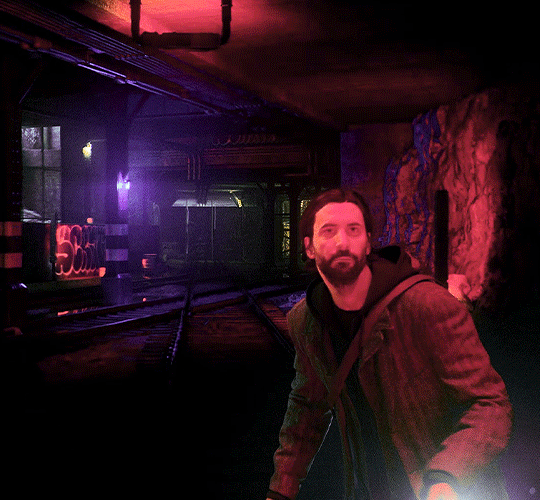



The Dark Presence...Fuck! Fuck! Fuck! Fuck!
#alanwakeedit#alan wake#alan wake 2#*#**#mk.op#mk.edit#mk.gifs#otis_inf cam shots#reshade tools used#y'all should be laughing at my set up right now#work laptop in front of me with a wireless mouse as i work on data entry releasing stuff#which takes a hot second in general but even slower having to do remote access at home#wireless keyboard in my lap as i surf tumblr and make gifs with my desktop cause my monitor's (a tv) is against a wall#sippin on a cherry coke with a few pours of bourbon#flashing gif /
41 notes
·
View notes
Text
went to the thrift store and found exactly the items i was looking for and didn't waste money on trinkets/junk i was not looking for, everybody please clap
#found a stack of blank cds & dvds for my current archival interests and a functioning wireless xbox controller that will hopefully make#da:i with its awful keyboard/mouse camera controls less painful for dumb gamer baby dani to play#although now i have to remember how game controllers work which 😬 will be an uphill battle#i've touched a controller like twice since 2013. i should start w fallout 3 since that was my first- & last- major console gaming experienc#a means select... b means back... bumpers do.... hmmm idk??
3 notes
·
View notes
Text
I got my siblings raspberry pi zero w kits for christmas so they can set up pi-hole and I'm trying to save them a lot of trial-and-error hassle by typing up simple instructions but. it's hard when I don't even know what routers they have? bc that can complicate things.
ugh I better make sure they don't have fucking AT&T
anyway I'm doing the desktop environment version of the os bc I don't feel like coordinating getting their router logins and fucking IP ranges or whatever to do headless setup, and setting up wifi via the command line is a little weird so the lite os wouldn't work either (again I am trying to keep this simple). Plus idk how complicated SSH is for headless setup, I've never done it and even though I'm sure I could I don't wanna add on any weirdness for them to deal with. but I'm like. should I go so far as to install the os's for them or is just imaging the sd cards enough...
I also keep having to fight the impulse to be like "well I don't want to do all the FUN STUFF and leave none for THEM!" because like. I Am An Outlier in that respect I think.
#I also got cheap usb hubs and wireless controllers with trackpads and keypads that I found at five below lmao#they'll need hdmi cords to plug it into the tv for setup and a couple AAA batteries but I think they can handle that#my one sister was a little overwhelmed by it and may well choose to get a diff present in which case I'll use the pi for smth else#or just keep it as a backup ig#I really hope she'll take it so to convince her I'm trying to make it as simple as possible#I assembled the pi's in their cases. I imaged the cards. I even went OUT OF MY WAY to take care of the keyboard/mouse situation 😤#(true I got the cheapest one possible but they're gonna use it like once so who cares. I have one I have used it I know it works)#anyway. blurgh#need to make a computer sideblog someday#original
12 notes
·
View notes
Text
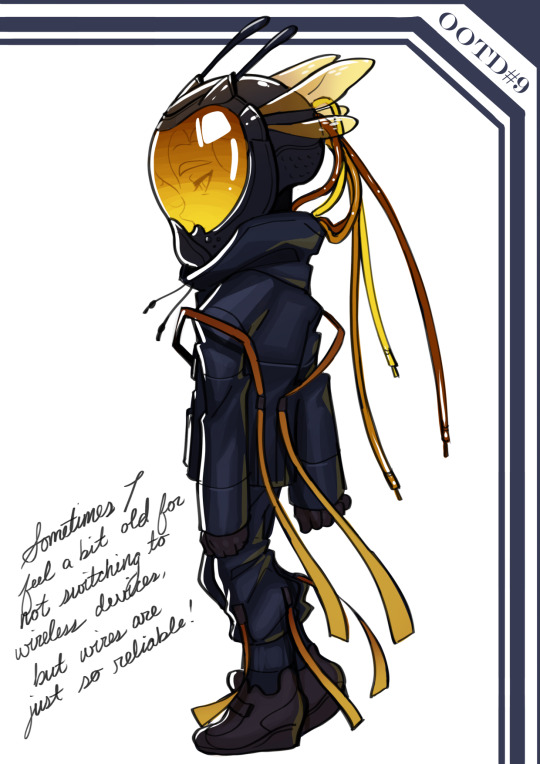
OOTD#9 "Sometimes I feel a bit old for not switching to wireless devices, but wires are just so reliable!"
#ootd#outfit of the day#bees art#beedrops#like I will probably never use a wireless keyboard or headphones or mouse probably
10 notes
·
View notes
Note
I do the same as that guy!! I use a serialised keyboard but wireless mouse in part bc the mouse battery tends to last longer, but also bc a wired keyboard just. seems to be a bit more responsive? (and there's no concerns of the keyboard getting snagged on stuff, whilst a mouse might, bc you're moving it about a lot more!!!)
like a whole on serial keyboard? not usb or ps/2? respect

6 notes
·
View notes
Text
I really will find any tactic to avoid cleaning
#you know that move everything from the chair to bed and move it to the chair and repeat#doing that but x10#plugged in the wireless media keyboard to I can blog without cleaning my desk#I have so much shit in the way idek where the mouse is#but this keyboard has a mouse so who cares
3 notes
·
View notes
Text
Logitech G Pro X TKL Lightspeed and Superlight 2: The Ultimate Gaming Combo
Logitech G Pro X TKL Lightspeed Keyboard The Logitech G Pro X TKL Lightspeed is a wireless mechanical keyboard designed for gamers. It features Lightspeed wireless technology, which provides a lag-free gaming experience. The keyboard is also compact and lightweight, making it ideal for gamers who want a clutter-free setup. The keyboard has RGB lighting, which can be customized to match your…

View On WordPress
#gaming peripherals#high-performance gaming#lag-free gaming#Logitech G Pro X Superlight#Logitech G Pro X TKL Lightspeed#wireless gaming keyboard#wireless gaming mouse
3 notes
·
View notes
Text
So. I did some research and I have a date for when I think I will have enough money saved up to buy a gaming setup!!
The goal is to have ~$2000 in savings (or a bit less; the pc setup is about $1750ish and ill be buying the monitor next paycheck) by October 6th
If i have the willpower, I might even be able to get it sooner 🤞
#kiwi rambles#headset and wireless mouse will happen After the pc upgrade#i have things that work perfectly fine for now in regards to that#and I already have the space for a pc and a nice keyboard#i dont have the best willpower when it comes to saving up but im gonna try#because getting a gaming pc as soon as possible is excellent motivation
4 notes
·
View notes
Text
Cutting the Cord: Embracing Freedom with Wireless Mouse and Keyboard Combos

In the quest for a clutter-free workspace and enhanced flexibility, wireless mouse and keyboard combos have become indispensable tools for modern computer users. Offering convenience, mobility, and seamless connectivity, these wireless peripherals empower users to work and play without being tethered to their devices.
One of the primary benefits of wireless mouse and keyboard combos is their freedom of movement. Unlike traditional wired peripherals, which can restrict movement and create desk clutter, wireless devices allow users to position their mouse and keyboard wherever they please, without the limitations imposed by cables. This flexibility not only promotes ergonomic comfort but also enables users to customize their workspace to suit their preferences and workflow.
Moreover, wireless mouse and keyboard combos offer hassle-free connectivity, typically using Bluetooth or a USB receiver to establish a stable and reliable connection with the computer. This plug-and-play functionality eliminates the need for cumbersome cables and simplifies the setup process, making it easy to switch between devices or use peripherals with laptops and tablets.
Another advantage of wireless peripherals is their portability. Whether you're working from home, at the office, or on the go, wireless mouse and keyboard combos are compact and lightweight, making them easy to transport and use in various environments. This portability is particularly beneficial for frequent travelers or individuals who require a mobile workstation.
Furthermore, advancements in battery technology have extended the battery life of wireless peripherals, reducing the need for frequent recharging or battery replacement. Many wireless mouse and keyboard combos now offer long-lasting battery life, ensuring uninterrupted use throughout the day.
In conclusion, wireless mouse and keyboard combos offer a winning combination of convenience, mobility, and connectivity, making them essential accessories for modern computer users. Whether you're streamlining your workspace, embracing a mobile lifestyle, or simply seeking greater freedom and flexibility, wireless peripherals provide the key to unlocking a more productive and enjoyable computing experience.
#keyboard and mouse wireless#wireless mouse and keyboard#wireless keyboard and mouse backlit#wireless keyboard and mouse
1 note
·
View note
Text
#Werbung aus #FreudeAmTesten SEENDA SK38-3 kabellose Tastatur und Maus Testbericht #ronnybetatester #seenda #keyboardandmouse
#kabellos#Keyboard#Maus#mouse#optisch#optische Maus#QWERTZ#SEENDA#SEENDA SK38-3#Tastatur#USB#wireless
0 notes
Text





🔥 Flat 45% OFF! 🔥
Rapoo 9300M Multi‑Device Bluetooth + 2.4 GHz Wireless Keyboard & Mouse Combo
MRP: ₹4,899 ➝ Offer: ₹2,699.45
(Save ₹2,204.55 – 45% OFF!)
✨ Why it’s sexy: Ultra‑slim aluminum frame. Connects to up to 4 devices via Bluetooth or a USB dongle.
Alarmingly good battery life (≈approximately 12 months) and a premium typing feel.
🛍️ Tap “Shop Now” to grab yours! Limited stock ⏳
🛒 Grab the Deal Now! Limited Time Offer ⏳
#Rapoo 9300M Multi‑Device Bluetooth + 2.4 GHz Wireless Keyboard & Mouse Combo#Rapoo 9300M Multi‑Device Bluetooth#+ 2.4 GHz Wireless Keyboard & Mouse Combo#newdelhi#themtplgurgaonmarket#themtplgurgaon#themtpldelhimarket#buythemtplonlineproduct#themtplonlineproduct#themtplhariyana#business#ncr#Rapoo9300M#RapooMultiMode#UltraSlimKeyboard#SilentMouse#WFHSetup#Rapoo#KeyboardMouseCombo or#TechGear.#THEMTPL#THEMTPLDeals#THEMTPLOnlineStore#RapooIndia#MultiDeviceCombo#BluetoothKeyboardMouse#WirelessWorkspace#DualModeKeyboard#TechUnder3000#WorkFromAnywhere
0 notes
Text
Dell KM555 Wireless Keyboard & Mouse Combo Review
Work quietly in any space with a compact, silent keyboard and mouse combo that connects seamlessly with dual-mode connectivity.
👍🏻 Get your Dell KM555 Wireless Keyboard & Mouse here UK https://amzn.to/435Bncu USA https://amzn.to/4gVlHvE DE https://amzn.to/3XjJ1ft FR https://amzn.to/3CV1OXN ES https://amzn.to/4hdfSKl IT https://amzn.to/4hQY1JX Canada https://amzn.to/4ieRMQc
👍🏻 Please use my Amazon links ... it doesn't cost a penny extra - UK http://bit.ly/GeekUK • USA http://bit.ly/GeekUSA Canada http://bit.ly/GeekCa • France http://bit.ly/GeekFR Germany http://bit.ly/GeekDE • Spain http://bit.ly/GeekES Italy http://bit.ly/GeekITA
Product supplied by https://www.dell.com/en-uk/ Opinions remain creator's own.
0 notes
Text
The Best Budget Tech You Can Snag on Amazon UK (2025 Edition)
The Best Budget Tech You Can Snag on Amazon UK (2025 Edition) Looking to upgrade your tech without breaking the bank? Here are some top-rated gadgets under £60 available on Amazon UK: 1. Anker Soundcore P20i – Best Budget Wireless Earbuds (Under £40) Truly wireless earbuds with punchy bass, 30-hour battery, and app support. Price: Often under £30 Buy on Amazon UK 10mm drivers with BassUp…

View On WordPress
#affordable gadgets#Amazon UK deals#Anker Soundcore#Bluetooth speaker#budget gaming mouse#budget headphones#budget tech#Logitech G203#MageGee keyboard#mechanical keyboard#smart home devices#Tapo smart plug#tech bargains#tech under £50#UGREEN accessories#UK tech shopping#USB-C charger#webcam under £40#wireless earbuds
1 note
·
View note
Text
Top 5 Reasons to Upgrade to a Ralemo Rechargeable Mouse
If you're still using a traditional wired mouse, it's time to consider the convenience and functionality of a rechargeable wireless mouse. The Ralemo rechargeable mouse series from Rapoo is designed to enhance your computing experience with its innovative features, sleek design, and seamless performance. Whether you're working from home, at the office, or on the go, upgrading to a rechargeable mouse offers several compelling benefits. In this blog, we’ll explore the top 5 reasons why switching to a Ralemo rechargeable mouse is a smart choice and how it pairs perfectly with a wireless keyboard and mouse setup.

1. Convenience of Wireless Connectivity
One of the standout features of the Ralemo rechargeable mouse is its wireless functionality. Say goodbye to tangled cables and limited movement. The Ralemo wireless rechargeable mouse connects seamlessly via Bluetooth or 2.4GHz wireless technology, allowing you to work from a distance without being tethered to your computer. The Bluetooth feature makes it compatible with a wide range of devices, including laptops, tablets, and even some smartphones. This flexibility allows you to stay connected and productive whether you're working at a desk or in a more relaxed environment like your living room.
Moreover, the wireless nature of this mouse complements the trend toward wireless keyboard and mouse setups. No more cluttered desks with multiple cables, and no need to plug and unplug anything. Simply connect your Ralemo mouse, and you're ready to go.
2. Eco-Friendly and Cost-Effective
Switching to a rechargeable mouse like the Ralemo not only helps reduce your carbon footprint but also saves you money in the long run. Traditional battery-powered mice require frequent battery replacements, which can add up over time. With the Ralemo rechargeable mouse, all you need is a quick charge, and you're set for hours of uninterrupted use. The long-lasting rechargeable battery can easily be charged via a USB cable, making it both eco-friendly and cost-effective.
You can use the Ralemo rechargeable mouse for extended periods without worrying about constantly replacing batteries. Plus, the mouse’s fast-charging technology means you won’t have to wait long to get back to work. This makes it a practical and environmentally conscious alternative to traditional battery-powered mice.
3. Enhanced Comfort and Ergonomics
The Ralemo rechargeable mouse is designed with comfort in mind. It features an ergonomic shape that fits naturally in your hand, reducing strain and ensuring you can work for long periods without discomfort. Whether you're doing detailed design work, playing games, or simply browsing the web, comfort matters, and the Ralemo mouse provides just that.
For users who spend several hours a day at their computers, investing in an ergonomic mouse is essential. The Ralemo mouse helps prevent wrist strain and promotes better posture. When paired with a wireless keyboard and mouse, it ensures that your entire workspace is optimized for comfort, which is crucial for long-term productivity.
4. Sleek and Stylish Design
Another reason to upgrade to the Ralemo rechargeable mouse is its modern and stylish design. The sleek, minimalist aesthetic of the Ralemo mouse complements any workspace, whether at home or in the office. Available in various finishes, including brushed metal and high-quality plastic, it provides a premium feel without being bulky or cumbersome.
The mouse's compact size makes it easy to carry, especially for users who need a portable solution. You can easily slip it into your bag or carry case alongside your laptop or tablet. The clean lines and elegant design also make it a great match for other Rapoo products, such as the Ralemo wireless keyboard, creating a cohesive and professional look for your workspace. With the Ralemo series, you don’t just get functionality – you also get a product that enhances the visual appeal of your desk.
5. Improved Performance and Precision
When it comes to performance, the Ralemo rechargeable mouse stands out. It features an advanced optical sensor with customizable DPI settings, allowing you to adjust the sensitivity based on your needs. Whether you're working on precision tasks such as graphic design or simply browsing the web, the Ralemo mouse provides smooth and accurate tracking.
With the ability to switch between different DPI settings, the mouse adapts to various activities. You can quickly adjust it for fast movements during gaming or lower sensitivity for more precise actions when editing photos or documents. This versatility makes it an ideal tool for a wide range of users, from professionals to casual computer users.
The Ralemo rechargeable mouse works perfectly with a wireless keyboard and mouse setup, providing a seamless and efficient computing experience. Whether you're using it for work or leisure, the combination of precision, comfort, and style ensures that every task is done efficiently.
Conclusion
Upgrading to a Ralemo rechargeable mouse is a great way to improve your productivity, comfort, and overall computing experience. With its wireless connectivity, ergonomic design, eco-friendly features, and enhanced performance, the Ralemo mouse is the perfect choice for users looking for a reliable, stylish, and efficient input device. When paired with a wireless keyboard and mouse, this mouse completes your perfect workspace setup.
Investing in the Ralemo rechargeable mouse not only gives you a more streamlined and productive work environment but also helps reduce waste and costs over time. The blend of functionality, comfort, and design makes it a top choice for anyone looking to upgrade their tech setup.
If you're ready to make the switch to a more efficient and modern mouse, the Ralemo rechargeable mouse is the ideal solution for you. With its exceptional performance and sleek design, it's a must-have for anyone who values both style and functionality in their tech accessories.
1 note
·
View note