#keyboardlayout
Explore tagged Tumblr posts
Text
Keyboard Layouts Mastery: The Complete Guide
🔍🎹 Master the art of Keyboard Layouts with our Complete Guide! Ever wondered why your QWERTY keyboard is set up the way it is? Join us on a historical journey through different layouts, from the 1870s typewriter design to modern alternatives like Dvorak and Colemak. Uncover the advantages and disadvantages of each layout and find your perfect fit!
0 notes
Text
I wish we hadn't used all the keys on the keyboard.
Bill Joy
0 notes
Photo

How do I change my current keyboard layout?
0 notes
Text
How to redirect local keyboard layout in Citrix sessions
Issue In some Citrix Virtual Apps and Desktops (former XenApp/XenDesktop) environment, every time a Citrix VDA server is rebooted or even at random times the keyboard layouts appearing inside the Citrix session change. This is because Citrix Workspace App client is making use of the keyboard layouts defined in the Citrix VDA server on top of the keyboard layouts defined in the local machine. In cases where users are making use of non-US keyboards this can be disturbing and will need to be fixed. Resolution The above issue can be resolved by configuring the Citrix server and workspace app client to only redirect the local keyboard layouts and ignore the Citrix VDA server keyboard layouts. This can accomplished by following the steps below. Bear in mind that this article is primarily focused on users running Citrix Workspace App client in a supported Windows local machine. If the end user is running a non-Windows version of Citrix Workspace App (former Receiver) they will probably need to take extra configuration steps. For more details, refer to the Sources section of this article. The below configuration changes must be made to allow local client keyboard layout redirection to a Citrix Virtual Apps and Desktops session. Citrix VDA server configuration The following registry keys must be configured (can be done via GPO for all VDA servers). Read the full article
0 notes
Text
Vanavil Tamil Software Free Download With Key Windows 10

Vanavil Avvaiyar Tamil font free download – one of thepopular Tamil fonts compatible with multiple operating systems such as Microsoft Windows XP, Vista, 7, 8, 8.1, 10 andalso Linux and MacOS. Vanavil Avvaiyar Tamil font is available for free downloadfor both personal and commercial needs.
Need Vanavil Avvaiyar Tamil font for your design? Download the font from the original user for the commercial needs.
Vanavil Avvaiyar Tamil font File Information
Font Name: Vanavil Avvaiyar Type: TrueType Outlines Version: Vanavil Tamil Software 7.0 Font License: Free for Personal Use Only
Vanavil Tamil Font Keyman Free Download Torrent Expertgps. Once you download and install the software on the windows operating system, you no longer need the Internet connection to type in Tamil. Simply type english alphabets and it will translate it into Tamil word after pressing a space bar key on your keyboard. (3) Suggest alternative. Vanavil Tamil software, free download - Tamil Bible, Bluetooth Software Ver.6.0.1.4900.zip, Software Update, and many more programs. Free Download Tamil Typing Software for Windows Vista/ Windows 7 - 32 Bit OS. Free Download Tamil Typing Software For Windows 8 - 64 bit OS. Free Download Tamil Typing Software For Windows 8 - 32 bit OS. Free Download Tamil Typing Software For Windows 10 - 64 bit OS. Free Download Tamil Typing Software For Windows 10 - 32.
Vanavil Avvaiyar Tamil font free Download
Filename: vanavil-avvaiyar.ttf File size: 53KB Type: ttf
Vanavil Avvaiyar Keyboard Layout
Vanavil Avvaiyar font is most popular Tamil font used in Tamil typing. Here are displayed Vanavil Avvaiyar Keyboard Layout, you can use these keyboard to learn about Tamil letters and start typing in Tamil language by following the image of Vanavil Avvaiyar font and English key mapping.
Vanavil Avvaiyar Font: Installation Guide
Vanavil Tamil software, free download With Key Windows 10 32-bit
How to install Vanavil Avvaiyar Font Tamil font?
Afterdownloading the Vanavil Avvaiyar Font, follow these simple stepsto install the Tamil font
Download the file vanavil-avvaiyar.ttf
Extract the zip file and locate the vanavil-avvaiyar.ttf file
Double click the file and click install
Onsuccessful completion, you are ready to use the Vanavil Avvaiyar Font onyour personal computer.
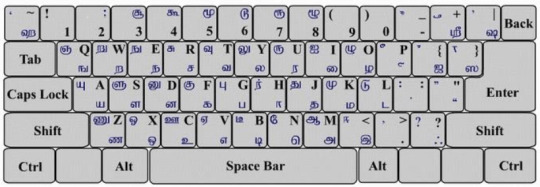
Vanavil Avvaiyar Font Supported Platform
Beingmost popular Tamil font, Vanavil Avvaiyar font Tamil is supported inmultiple operating system and applications. You are ready to download, installand use the font. Below are the list of supported platform.
Vanavil Tamil Typing software, free download For Windows 10
Windows OS : Windows 7, Windows 8, Windows 8.1, Windows 10
Apple MacOS
Linux
Android and iOS Platform
Adobe Suite: Photoshop, Illustrator & other design tools
Microsoft Office Suite: MS Word, MS Excel, MS PowerPoint, MSOutlook
For all type of Tamil Fonts, check our website
This program allows you to create and modify Microsoft keyboardlayout files. It works with Windows Vista, Windows 2003, Windows XP, Windows 2000 and Windows NT 4.0 operating systems. Also, it works with Windows 95, Windows 95-OSR/2, Windows 98 and. ...
File Name:klmmedium.zip
Author:Keyboard Layout Manager
License:Shareware ($16.10)
File Size:800 Kb
Runs on:Windows Vista, 2003, XP, 2000, 98, Me, NT
Additional Mac OS X keyboardlayout file used with a German keyboard, named “Deutsch Sorbisch”. If you are using Mac OS X with a German keyboardlayout, but need to type lots of Sorbian text, then use this KeyboardLayout. The keyboard. ...
File Name:German Sorbian KeyboardLayout for Mac OS
Author:Lutz Mader
License:Freeware (Free)
File Size:10 Kb
Runs on:Mac OS X 10.2 or later
This keyboardlayout for OS X lets you type Russian in a natural way. There are no special keys to learn. - Key combinations produce Russian letters and punctuation on the d¬‚y. - Stress marks may be added by pressing the ` key following. ...
File Name:RussianTranslitDemo.dmg.zip
Author:Slavic Publishers
License:Freeware (Free)
File Size:51 Kb
Runs on:Mac OS X 10.3 or later
JLG Extended KeyboardLayout purpose is to allow the user entering special character from a US QWERTY keyboard like latin characters with accent, cedillas and other diacritic signs in a intuitive, ergonomic and easy to remember way. Example: = CTRL +. ...
File Name:JLG Extended Keyboard Layout
Author:JLG Utilities
License:Freeware (Free)
File Size:225 Kb
Runs on:Windows 2003, XP, 2000, 98, Me, NT
Keyboardlayout and CapsLock indicator near mouse pointer. Supports different settings for different keyboard layouts. For every keyboard layouts you can choose: - font (type, color, size, background color) - behavor of Flying Indicator, when. ...
File Name:LangMouse.exe
Author:deskex
License:Freeware (Free)
File Size:284 Kb
Runs on:Windows Vista, 2003, XP, 2000, 98, Me, NT
This software lies in the internationalization field, this is mainly written to enable the people who don't have Arabic enabled windows to write Arabic. Two years ago when I started this software, I made it for German PCs and it was mainly for window. ...
File Name:kbaren.zip
Author:PCfone Co.,
License:Shareware ($15.00)
File Size:3.04 Mb
Runs on:Win95, Win98, WinME, WinXP, Windows2000, Windows2003, OS, 2, Palm OS 4.0, Windows CE
Easy to type in Tamil Language, even if you dont know how to Easy to type in Tamil Language, even if you dont know how to type..
File Name:Tamil Keyboard
Author:LotteryHits
License:Freeware (Free)
File Size:1.11 Mb
Runs on:Windows 2003, XP, 2000, 98, Me, NT
Layouts for a German Dvorak Type II keyboard for the FreeBSD operating Layouts for a German Dvorak Type II keyboard for the FreeBSD operating system..
File Name:Dvorak Keyboard Layout
Author:dvorak-kbd
License:Freeware (Free)
File Size:4 Kb
Runs on:BSD
Hate standard keyboardlayout. Want your keyboard more fit for you finger. Yes, Keyboard Commander can satisfy you wish. You can use it to customize your keyboardlayout, redefine any key to the key you want, disable the key you do not wish function.
File Name:keyboardcommander.exe
Author:Infine software, inc.
License:Shareware ($19.95)
File Size:901 Kb
Runs on:Win95, Win98, WinNT 4.x, Windows2000, WinXP, Windows2003
LangOver helps in case you write some text and forgot to click ALT+SHIFT or CAPSLOCK. Annoying, eh?! That's because the keyboardlayout was in a wrong language. LangOver will fix it.
File Name:LangOver5-Installer.exe
Author:LangOver
License:Freeware (Free)
File Size:1.56 Mb
Runs on:Win2000, WinXP, Win7 x32, Win7 x64, Windows 8, Windows 10, WinServer, WinOther, WinVista, WinVista x64
Key Customizer can customize keyboardlayout, change any key to other keys.This tool allows you to redefine system keys.The advantages include:with it,you can make the keys disappear you dislike;with it,you can disable any key;with it,you can make. ...
File Name:kcsetup.exe
Author:Key Customizer,Inc.
License:Shareware ($19.95)
File Size:614 Kb
Runs on:Windows All
With it,you can make the keyboardlayout more comfortable in work or game.Also you can change your common 102 keyboard into a multifunctional one without costing much money.Want to convert F7 to the broken key? Want the Table key to press key. ...
File Name:KeyExtender.zip
Author:Easysoft Limited
License:Shareware ($15.95)
File Size:614 Kb
Runs on:Win 2000, 2003, XP
Related:Vanavil Tamil Keyboard Layout - Vanavil Tamil Keyboard - Vanavil Tamil English To Tamil - Vanavil Tamil - Vanavil Tamil Fonts
Vanavil Tamil software, free download For Windows 10
Vanavil Tamil software, free download With Key Windows 10 Pro
Pages : 1 | 2 | 3>

0 notes
Link
0 notes
Link
Keyboard Layouts for the Fastest Typing Speed
Keyboard layout refers to the arrangement of keys on keyboard. Letters printed on each key show you what type of keyboard layout you are using. The story of the keyboard layout starts with QWERTY which was implemented on Remington No. 2 typewriter in year 1878.
Read more http://bit.ly/KeyboardLayouts
0 notes
Text
Keyboards
Ich sprach vor einiger Zeit mit einem Freund über Tastaturen. Es ging darum, dass einige Zeichen, wie geschwungene Klammern, auf US Tastaturen einfacher erreichbar sind, gerade für das programmieren ganz hilfreich. Problem dabei ist, dass die deutschen Umlaute fehlen. Ich habe gerade ein neues Notebookmainboard bekommen und habe da auch eine neue Tastaur eingebaut. Die hat nun nicht das Deutsche Format welches ich seit 20 Jahren benutze sondern ein US-Amerikanisches. Ich wusste ja nicht, dass es so ausarten würde und welche Bandbreite an verschiedensten Hackbrettern und Einstellungen es gibt. Tatsächlich benutzen wir heute ja meist ein Layout was man QWERTY oder QWERTZ nennt. Das bezeichnet einfach nur die Anordnung der Buchstaben auf der Tastatur. Es leitet sich von der ersten Reihe der Buchstaben auf der Tastatur ab. Spannenderweise hat sich das Historisch auch recht linear durchgesetzt. Nachdem die ersten Schreibmaschinen anfang des 19. Jhd. aufkamen hat man zuerst mit Alphabetisch angeordneten Tastaturen gearbeitet. Gegen Mitte bis Ende des 19 Jhd. ging man dann schon zu dem in Grundzügen heute noch erhaltenen QWERTY System über. Das hatte recht plumb mechanische Gründe. Schreibmaschinen haben meist so genannte Typenhebel eingesetzt. Das sind die durch den Tastendruck bestätigten Hebel an dessen Ende die Lettern angebracht sind. Sind die Tasten der Maschine nun alphabetisch angeordnet liegen auch die Typenhebel alphabetisch angeordnet direkt nebeneinander. Werden zwei Buchstaben direkt hintereinander betätigt, dessen Typenhebel Nachbarn sind, kann es zum verklemmen kommen. Der folgende, zweite Hebel fängt den rückfallenden ersten Hebel auf und beide verspannen sich. Dieses Problem wurde durch die QWERTY Anordnung der Buchstaben geringer. Es wurde nämlich versucht die Tasten so anzuordnen, dass häufig nacheinander betätigte Tasten möglichst mehrere Tasten Abstand zueinander haben. Damit kommen sich die Typenhebel nicht in die quere und ein schnelleres, fehlerfreieres Tippen wird möglich. Nun bezieht sich das auf englisch/amerikanische Sprache. In anderen Sprachen gibt es andere Buchstabenkombinationen und die häufigkeit von Tastennachbarn sind anders. Das führte dazu, dass bis heute deutsche Tastaturen eine QWERTZ Buchstabenanordnung haben, amerikanische allerdings eher QWERTY und französische AZERTY. Unabhängig von der mechanischen Problematik gibt es einen ganzen Strauß von Buchstaben die es nur in einigen Sprachen gibt. Demzufolge gibt es eine große Menge an Sprach- und Länderspezifischen Buchstabenanordnungen mit mehr oder weniger festgelegter Ordnung. Dazu kommen noch Sonderzeichen und, bei Rechnertastaturen, Tasten die besondere Zwecke erfüllen, solche Tasten sind z.B. PRINT, PageDown oder PageUp. Soweit zur Historie. Alles ganz interessant, aber ich steh immer noch vor meinem Problem, dass ich mit der US Tastatur keine Umlaute schreiben kann. Dann also erstmal anschauen wie so die Hardware und Sotware bei so Tastaturen ist. Erstmal gibt es auf jeder Taste Aufdrucke, erstmal Trivial. Auf herkömmlichen Tastaturen sind dafür pro Taste vier verschiedene Felder möglich, oben/unten und links/rechts. Dabei wird meistens nur eins oder zwei genutzt. Gedacht sind die Aufdrucke um zu erkennen was in welcher Situation passiert. Drückt man eine Taste wird erstmal der untere linke Aufdruck ausgegeben, im allgemeinen also kleine Buchstaben oder Zahlen. Bei den Buchstaben sind allerdings nur die Großen Varianten aufgedruckt. Es wird davon ausgegangen das es die Benutzenden weniger irritiert als wenn man die kleinen Varianten unten links dazu druckt. Drückt man Shift+[Taste] wird der obere linke Aufdruck ausgegeben. Für einfachere Tastaturen war es das auch schon. Benötigt man allerdings mehr Ausdrücke wie Umlaute und Sonderzeichen gibt es noch die rechte Spalte des Aufdruckes. Drückt man MOD+[Taste] wird der rechte untere Ausdruck interpretiert. MOD ist in diesem Fall eine Modulatortaste. Meist ist es AltGr. Bei Shift+MOD+[Taste] bekommt man die oberen rechten Ausdrücke. Die Shifttaste betätigt also die obere Zeile und die MOD Taste die rechte Spalte. Das kann man dann beliebig kombinieren um an alle vier Ausdrücke zu kommen. Das ist mir bis vor einigen Tagen nur Intutiv klar gewesen. Die mechanischen Schreibmaschinen grüßen. Diese Vorgehensweise der Erstellung beruht auf Zusatzkasseten und Zwischenhebeln der (elektro-)machanischen Schreibmaschine. Aber zurück zur Rechnertastatur. Es gibt nämlich noch eine besonderheit auf den Tastaturen. Die so genannten DeadKeys. Diese Toten Tasten werden nicht direkt ausgegeben sondern stellen eine Abfolge von 2 Tastendrücken dar. Jeder der vier Aufdrucke auf einer Taste kann eine Tote Taste, eine Lebendige Taste oder beides gleichzeitig sein. Auf den meisten Tastaturlayouts sind die diakritischen Zeichen DeadKeys und alle anderen lebende Zeichen. Auf der deutschen Tastatur sind das konkret die Akzentuierungen Gravis(è), Akut(é) und Zirkumflex(ê). Diese Deadkeys werden erreicht indem man die betreffende Taste drückt(je nach Bedarf mit Shift und/oder MOD) und danach eine Aktivatortaste. Damit lassen sich die diakritischen Zeichen die an diversen Buchstaben angebracht werden können durch nur eine zusätzliche Taste abdecken. Soweit zu den Tasten. Jetzt gibt es aber nicht nur verschiedene Tasten und Aufdrucke sondern auch verschiedene Keyboardmodels. Die verschiedenen Models von Tastaturen haben also unterschiedliche Anordnung und Anzahl von Tasten. Sie unterscheiden sie sich nur durch weglassen oder hinzufügen von Tasten wie die WINDOWS Taste oder PRINT. Teilweise ist aber auch die Tastenform anders. So ist bei klassischem QWERTY die Enter-Taste kleiner als beim klassischen QWERTZ, diese hat hingegen eine kleinere Shifttaste links. Das wars erstmal mit der Hardware. Bleibt noch die Software über. Ein Rechner kann nun die Eingaben interpretieren wie er will. Wenn wir also unsere Tastatur so haben wollen wie es beabsichtigt ist, muss man das richtige Keyboardlayout wählen. Damit teilen wir dem Rechner mit welche Tasten vorhanden sind und wo sie sich befinden. Somit sind mit einem Tastaturmodel durch Tastentausch mehrere Layouts möglich. Ebenso ist es möglich den Aufdruck zu ignorieren und 'blind' mit einem anderen Layout zu Tippen. Das Keyboardmodel ist also erstmal unabhängig vom Keyboardlayout. Klassischer weise sind Tastaturlayouts und -models Sprachcodiert. Da wird es jetzt ungenau. Eine US-Tastatur kann nun beides meinen. Ein normales Keyboardmodel mit 104 Tasten(mit Numblock) oder aber ein bestimmtes QWERTY Keyboardlayout. Meistens meint es beides zusammen. Um die Verwirrung komplett zu machen gibt es von den meisten Keyboardlayouts auch noch Varianten. Für das US-amerikanische Tastaturmodel und -layout(auf dem ich gerade tippe) gibt es eine International Variante. Diese nutzt im Unterschied zu dem normalen US Layout kein zweites Alt rechts neben SPACE sondern nutzt diese Taste als AltGr. Damit stehen einem die rechte Rechte Spalte der Tastenaufdrucke zur Verfügung und diverse Umlaute können benutzt werden. Ebenfalls gibt es bei dieser Variante noch Diakritische Zeichen als DeadKeys, die es bei dem gängigen US Layout nicht gibt. Also fasse ich mal zusammen wir haben: 1.Tastenaufdruck 2.Keyboardmodel 3.Keyboardlayout 4.Varianten des Layouts Wenn es jetzt an die Konfiguration des Keyboards geht muss man verschiedene Dinge beachten. Ich gehe mal davon aus, das niemand Tasten vertauscht hat und man ein klassisches US Keyboardmodel benutzt. Will man dieses Model ganz normal mit US-Layout nutzen ist es einfach: Man setzt das US Model, das US Layout und die Standardvariante. Möchte man hingegen mit dieser Tastatur Umlaute tippen, was ja mein Ziel war, kann man das verschiedentlich erreichen. Wenn man sich nicht umgewöhnen will und rein mit dem Handgedächniss tippt kann man eine QWERTY Tastatur setzen. Dann sind zwar alle Aufdrucke falsch aber man erreicht seine Umlaute wie gewohnt. Wenn man jetzt ein DE-model und ein DE-Layout setzt kann es zu Fehlern kommen. Der Rechner interpretiert diese Tastatur nun als deutsch und versucht die Tasten richtig zuzuordnen. Das gelingt aber nicht wirklich gut. Einige Tasten erscheinen woanders als man sie vermuten würde. z.B. würde man erwarten links neben ENTER die Raute vorzufinden, befinden tut sie sich in dieser Konfiguration aber weiter oben. Möchte man diese Fehler umgehen setzt man ein US-model, und ein DE-Layout in der Standardvariante. Damit weiß der Rechner das es sich um eine US-Hardware handelt und versucht die Tasten so erscheinen zu lassen wie man es von einem Deutschen Layout erwarten würde. Da ich nicht alle Zeichen auswendig schreiben kann und auf Tastaturaufkleber keine Lust habe, bleibt mir nur die letzte Möglichkeit. Man benutzt das US-Layout und setzt die AltGr/International Variante. Damit kann ich alle aufgedruckten Zeichen nutzen und mit dem MOD AltGr hab ich trotzdem die die Umlaute die ich brauche. Einziger Wehrmutstropfen ist, dass es in der Variante keine doppeltenAnführungszeichen unten gibt. Ich nutze die aber eh nicht, sondern nur obere. Kann man verschmerzen. Sollte einem das alles nicht taugen muss man entweder passende Hardware kaufen oder aber ein Layout selbst modifizieren.
0 notes
Text
Changing the default keyboard layout from "gb" to "us" in Raspbian "wheezy" for Raspberry Pi
Soon after I've finished the Raspberry Pi setup, I came across a problem with the keyboard layout. The default layout turns out to be "gb". So, I had to change to "us" for my environment.
pi@raspberrypi ~ $ sudo vi /etc/default/keyboard # KEYBOARD CONFIGURATION FILE # Consult the keyboard(5) manual page. XKBMODEL="pc105" XKBLAYOUT="us" XKBVARIANT="" XKBOPTIONS="" BACKSPACE="guess"
change the XKBLAYOUT value to "us" from "gb" and reboot the box.

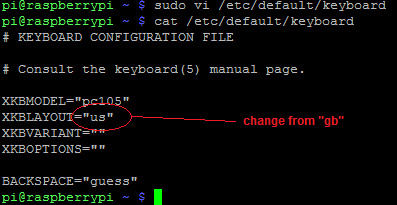
Cheers!
5 notes
·
View notes
Link
Localizing the content can help a website to get better exposure from the audience. The current presentation is all about the benefits of having local content, and how the Soumili keyboard can help you curate these contents.
0 notes
Link
Localizing the content can help a website to get better exposure from the audience. The current presentation is all about the benefits of having local content, and how the Soumili keyboard can help you curate these contents.
0 notes
Link
Hindi is the most spoken language in India. Hence, companies looking to penetrate the Indian market need to focus on creating content in Hindi. The current presentation is all about the reasons to use the Hindi keyboard.
0 notes
Link
This presentation is all about the rise of Bengali writing and content demand in the marketing, mostly in digital marketing. Check this presentation in detail so that you can understand properly.
0 notes
Link
This presentation is all about the rise of Bengali writing and content demand in the marketing, mostly in digital marketing. Check this presentation in detail so that you can understand properly.
0 notes