#kolink
Text

Hero & Partner 💫
#digital art#fantasy#oc#ocs#artists on tumblr#pokemon#pkmn#pokemon art#pokemon fanart#pokemon oc#pkmn oc#pkmn art#pkmn fanart#pokemon shinx#Shinx#kolink#コリンク#pokemon Poochyena#poochyena#shiny poochyena#Pochiena#ポチエナ#pokemon mystery dungeon#mystery dungeon#pmd ocs#pmd#hero and partner
537 notes
·
View notes
Text

Repostober-but-late (21st and 22nd): a shiny Kolink and a Patamon, which were delivered to friends this weekend!
#I WAS IN MANCHESTER FOR THE MAGNUS PREMIERE#AND OTHER (POSITIVE) STUFF HAPPENED. IT'S BEEN A VERY LONG WEEK#AND ALSO MAGNUS IS BACK?? MAGNUS IS BACK (or at least we got the pilot/v1 for the first ep)#cass makes stuff#miyuki delicas#repostober#kolink#digimon#shiny#pokemon
14 notes
·
View notes
Text
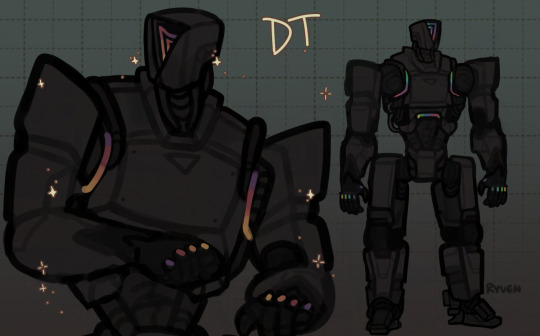
Got a new pc in feb and I turned the case into a robot >:)c
Always wanted an infinity mirror on my case, and the Kolink Void black case looks reaal nice
#art#artists on tumblr#robot#ocs#oc!dt#he's named doom tunnel#did i regret giving him such a name? yes- kicked up a little fuss over it at the start
108 notes
·
View notes
Note
🐾 buddy lets not ignore the fact that the main pfq admins are weird as fuck, *especially* the guy running the whole clown show, niet/kolink. I’d take krisgoat over niet anyday.
🚏
0 notes
Text
Kolink VOID RGB Midi-Tower - black - Tempered Glass Window
Μο��αδική σχεδίαση και κορυφαίες λειτουργίες: αυτά είναι τα χαρακτηριστικά που επέλεξε η Kolink για το νέο της Void Midi-Tower. Το μπροστινό μέρος έχει ένα άκρο σχήματος V εξοπλισμένο με ταινίες RGB-LED, το αποτέλεσμα του οποίου είναι άλλου επιπέδου, χάρη στη χρήση του εφέ Infinity Mirror. Θα βρείτε έναν προεγκατεστημένο ανεμιστήρα 120 χιλ. στο πίσω μέρος, ο οποίος επίσης είναι RGB LED, ώστε να…

View On WordPress
0 notes
Text
Power supply Kolink Core RGB 600 W 480 W ATX
If you’re passionate about IT and electronics, like being up to date on technology and don’t miss even the slightest details, buy Power supply Kolink Core RGB 600 W 480 W ATX at an unbeatable price.
Power:
600 W
480 W
Connections:
SATA
Molex 4-pin
PCIE 6+2 PIN
CPU 4+4 PIN
ATX 20/4 Pin
24 PIN x 1
Type: Power supply
Product with plug: Yes
Type of plug: Plug EU
Colour: Black
Form factor:…

View On WordPress
0 notes
Text
I was watching Kokichi play Legends: Arceus and within the first two hours, he finds a shiny Kolink/Shinx.
0 notes
Text
Guide to Building Your Own Custom PC: Components required to build a PC
Building your own PC is an exciting and rewarding endeavor that allows you to tailor every aspect of your system to your specific needs and preferences. Whether you're a gaming enthusiast, a creative professional, or simply seeking a powerful and efficient computer, understanding the essential components required to build a PC is crucial. In this article, we will explore the key components you need to consider when embarking on your PC building journey.
Motherboard: The motherboard serves as the foundation for all other components in your PC. It determines the compatibility of your CPU, RAM, storage devices, and expansion cards. Consider factors like socket type, chipset, available ports, and support for future upgrades when selecting a motherboard.
MSI MPG B550 GAMING PLUS Motherboard ATX - Supports AMD Ryzen 3rd Gen Processors, AM4, DDR4 Boost (4400MHz/OC), 1x PCIe 4.0/3.0 x16, 1x PCIe 3.0 x16, 1x M.2 Gen4 x4,1x M.2 Gen3 x4, Gigabit LAN, Black
Processor (CPU): The processor, or Central Processing Unit (CPU), is the brain of your computer. It determines the speed and performance of your system. Options from industry leaders such as Intel and AMD offer various models with different core counts and clock speeds. Choose a CPU that suits your requirements and budget, ensuring compatibility with the motherboard socket.
AMD Ryzen 5 5600X Processor (6C/12T, 35MB Cache, up to 4.6 GHz Max Boost)
RAM (Random Access Memory): RAM plays a crucial role in multitasking and overall system performance. Aim for a sufficient amount of RAM, typically 8GB to 16GB for most users. However, if you plan on running demanding applications or multitasking heavily, consider opting for 32GB or more.
Corsair CMK16GX4M2B3200C16 Vengeance LPX 16 GB (2 x 8 GB) DDR4 3200 MHz C16 XMP 2.0 High Performance Desktop Memory Kit, Black
Storage: Selecting the right storage solution is essential for quick boot times and efficient data access. Solid-State Drives (SSDs) offer faster read and write speeds compared to traditional Hard Disk Drives (HDDs). Consider a combination of an SSD for your operating system and frequently used applications, along with an HDD for mass storage needs.
Samsung 870 QVO 4 TB SATA 2.5 Inch Internal Solid State Drive (SSD) (MZ-77Q4T0)
Graphics Card (GPU): A dedicated graphics card is crucial for gaming and resource-intensive tasks like video editing and 3D rendering. Look for a GPU that matches your requirements and budget. Popular options from NVIDIA and AMD offer varying performance levels to suit different needs.
AISURIX Radeon RX 580 Graphic Cards, 2048SP, Real 8GB, GDDR5, 256 Bit, Pc Gaming Radeon Video Card for AMD, 3XDP, HDMI,DVI-Output, PCI Express 3.0 with Freeze Fan Stop for Desktop Computer Gaming Gpu
Power Supply Unit (PSU): The PSU is responsible for providing power to all components. Ensure that you choose a PSU with sufficient wattage to handle the power requirements of your system. Opt for a reputable brand to ensure stability and reliability.
Kolink Core RGB 80 Plus PC, Power Zone 600 Watt, ATX RGB Power Supply, 600W PSU, 12cm Fan, Silent Power Supplies, Computer Power Supply Unit
Case: The case houses and protects your components while providing proper airflow for cooling. Select a case that accommodates your chosen motherboard form factor and has adequate space for expansion cards and storage devices. Additionally, consider factors like cable management options and aesthetics.
MSI MAG VAMPIRIC 010 Mid Tower Gaming Computer Case - Black; 1x 120mm ARGB Fan; RGB Front Panel; Tempered Glass; MSI Center; ATX; mATX; mini-ITX
Cooling: Proper cooling is essential to prevent overheating and ensure optimal performance. Consider using a combination of air cooling (CPU cooler and case fans) or liquid cooling solutions (all-in-one or custom loop) depending on your needs and budget.
Pccooler cooling fan HY-3M120FRGB addressable RGB lighting 120mm 3 pack, independent control LED, soft rubber pad, used for PWM static pressure of computer case and liquid radiator
Peripherals: Don't forget to include peripherals such as a monitor, keyboard, mouse, and speakers/headphones when budgeting for your PC build. Choose peripherals that suit your usage preferences and complement your system's capabilities.
Building your own PC allows you to create a customized system that meets your specific requirements. By understanding the essential components, such as the CPU, motherboard, RAM, storage, GPU, PSU, case, and cooling solutions, you can embark on your PC building journey with confidence. Consider your needs, budget, and future upgrade potential when selecting each component, ensuring compatibility and optimal performance. With the right components and a little patience, you'll have a powerful and personalized PC that serves you well for years to come.
0 notes
Note
i understand why staff doesn't like touching random old accounts but, ngl, is it still frustrating as hell to see the username i'd kill over belong to an acct that hasnt been touched in nearly a decade and never even hatched its starter egg
i get what you feel anon, I was also interested in a few names and they were occupied by one-day players 😐
the funny part is that there are censored names too - kolink for example (i think that niet got personally offended by this one lol)
1 note
·
View note
Note
Oh man, hearing about Niet gives me shivers... I once befriended him on the first PF site (He was known as Kolink at the time), because he was writing Pokemon sex stories in the adult forum section. He noticed me on the forum (literally stalking) and asked if I liked it. Then he went on to ask for feedback for chapters, despite how anxious I was to tell an admin that I want comfortable with this arrangement. I also got awake with rule breaking because I used money to buy currency, so... PF sucks
PFQ will always be the worst Pokemon fansite imo.
0 notes
Text
Turning a Pokémon OC into a PMD OC:

#digital art#oc#fantasy#artists on tumblr#pokemon#pkmn#pokemon oc#pkmn oc#pokemon art#pkmn art#pokemon fanart#pkmn fanart#pokemon shinx#shinx#shinx art#shinx oc#shinx fanart#kolink#コリンク#pokemon mystery dungeon#mystery dungeon#pmd#pmd oc#cosmic
627 notes
·
View notes
Photo
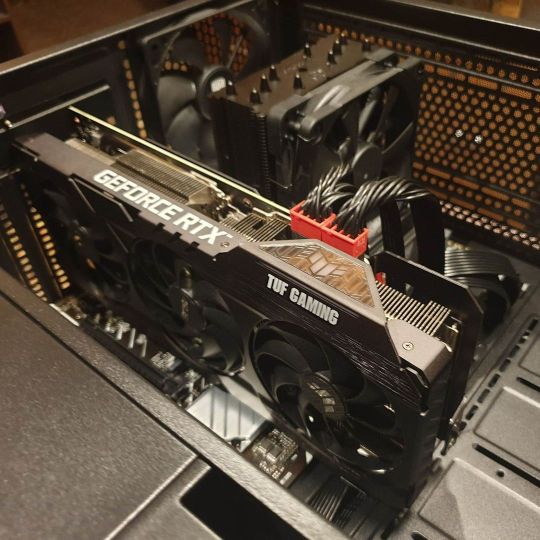
Thanks Gerard for my custom computer build. Super excited but still don't understand what it all means and how to use it properly. #word #homeofficegoal #medicalstudent The details: - Intel Core i9 12900KF Processor - ASUS Prime 2690-P Wi-Fi DDR5 Motherboard - ASUS GeForce RTX 3070 Ti TUF V2 Gaming OC 8GB - Corsair Vengeance 32GB (2x16GB) 6000MHz CL40 DORS - Samsung 970 EVO Plus NVMe SSD 2TB - Noctua NH-U125 Chromax CPU Cooler Black - Thermaltake Toughpower Gold 750W Power Supply - Kolink Stronghold Black Tempered Glass Case https://www.instagram.com/p/Co3SliMPpQJVnf8Fsv898-yvd89pxnnGL_HdGw0/?igshid=NGJjMDIxMWI=
0 notes
Photo

あけましておめでとうございます!今年もよろしくお願いします!
46 notes
·
View notes
Text
Kolink Inspire K2 A-RGB Micro-ATX Tower Tempered Glass PC Case (320mm GPU)
Η Kolink έδωσε στο Inspire K2 ARGB κάτι που το βοηθά να ξεχωρίζει από το πλήθος. Το μπροστινό μέρος του, είναι εξοπλισμένο με εντυπωσιακό σχεδιασμό καθώς και με μια λωρίδα ARGB-LED που μπορεί να ελεγχθεί μέσω του πίνακα I/O. Θυμίζει έναν circuit board ή σκηνή από μία από τις ταινίες Tron. Οι σχεδόν αόρατες εσοχές χρησιμεύουν επίσης για να επιτρέψουν καθαρό αέρα στο Case. Το πλαϊνό γυαλί,…

View On WordPress
0 notes

