#kotlin technology
Explore tagged Tumblr posts
Text

Discover why soft skills are crucial when hiring Kotlin developers. Learn how communication, teamwork, and problem-solving abilities can significantly impact the success of your Android project. Read more - https://www.yesitlabs.com/hire-the-right-kotlin-developers-for-your-android-project/
#- android development services#hire Android developer#hire kotlin developers#kotlin development services#kotlin technology#mobile app development#mobile app development company#Native Mobile Apps
0 notes
Text
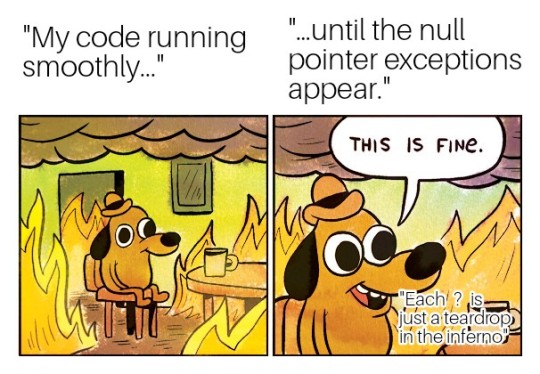
🎭 "My Kotlin code tonight: a beautiful, tragic ballet of null pointer exceptions. Each `?` a teardrop in the vast, unforgiving void of potential runtime errors. 🌌 It's a modern *Inferno*; instead of demons, I'm battling the ghosts of `null`. 👻 Send help (and maybe a bottle of something strong; I need a break). 🍷 Share your own #nullsafety tales!
2 notes
·
View notes
Text
React Native or Native: Which Is Superior for Developing Apps?

In today’s digital ecosystem, mobile applications are pivotal for engaging users and driving business success. One of the earliest decisions developers and business owners must make is choosing the right technology for their mobile apps: React Native or Native development. Each option brings distinct advantages and trade-offs depending on the project's needs, budget, and long-term goals. This blog explores the strengths and limitations of both approaches to help you determine which is superior for your app development journey in 2025 and beyond.
Understanding the Basics: What Is React Native and Native App Development?
React Native is a popular open-source framework created by Meta (formerly Facebook). It allows developers to build cross-platform apps using JavaScript and React. With a single codebase, developers can deploy apps on both Android and iOS, significantly reducing development time and cost.
On the other hand, Native app development refers to building mobile applications specifically for a single platform—Android or iOS—using languages and tools provided by the platform vendor. For Android, this usually means using Java or Kotlin in Android Studio; for iOS, it's Swift or Objective-C in Xcode.
Performance: React Native vs Native App Development

When it comes to performance, native apps generally have the upper hand. Because they’re built using platform-specific languages and APIs, native apps offer smoother animations, better response times, and faster execution. This is especially important for apps that require heavy processing, advanced graphics (like AR/VR or gaming apps), or deep integration with the device hardware.
React Native apps, while impressive in reach and flexibility, rely on a JavaScript bridge to communicate with native modules. This can introduce latency and performance bottlenecks in high-performance applications. However, for many standard use cases—such as e-commerce, social networking, or booking apps—React Native performance is sufficient and increasingly optimized with tools like Hermes engine and JSI (JavaScript Interface).
Keyword tip: Businesses often search for terms like React Native vs Native performance, making it a core comparison factor in decision-making.
Development Speed and Cost: Why React Native Wins

If you’re working with limited time and budget, React Native app development services may be your best bet. With a single codebase for both iOS and Android, developers can create apps faster and cut costs significantly, sometimes up to 40–50% less than building two native apps.
Furthermore, code reusability, live reloading, and modular architecture in React Native enhance development speed and team collaboration. For startups or MVPs aiming for rapid time-to-market, React Native offers a compelling solution without compromising on functionality.
In contrast, native development requires separate teams, toolsets, and codebases for each platform, effectively doubling the effort and cost. While this might make sense for enterprise-grade or mission-critical apps, it can be overkill for simpler projects.
User Experience and UI: Native Still Leads

Native apps are known for delivering a superior user experience. Since they’re built for a specific operating system, native apps can take full advantage of the platform’s UI guidelines, gestures, animations, and components. The result is an app that feels more integrated and intuitive to the user.
React Native tries to replicate native UI components but can sometimes fall short, particularly with platform-specific design elements or highly customized interfaces. While libraries like React Native Paper and NativeBase offer prebuilt components, native still excels in creating pixel-perfect, fluid UIs.
That said, React Native UI is constantly improving, and for many common use cases, it provides a satisfactory and visually pleasing experience. However, for apps where the user interface is a core differentiator, native development has the edge.
Maintenance and Updates: React Native Simplifies It

From a maintenance perspective, React Native simplifies updates due to its unified codebase. Bug fixes, feature updates, and performance improvements can be rolled out simultaneously across both platforms, streamlining app management.
Moreover, tools like CodePush allow for over-the-air (OTA) updates without requiring users to download a new version from the app store. This is a major advantage for agile teams that need to iterate quickly.
Native apps, however, need platform-specific maintenance and updates, which increases the workload and risks inconsistent feature parity between platforms.
Access to Native APIs and Device Features

If your app requires extensive use of native APIs, sensors, or background services (such as Bluetooth, GPS tracking, biometric authentication, or background video processing), native development offers direct access and better control.
React Native, while offering access to many native modules through libraries or custom bridging, can sometimes lag in supporting the latest native APIs immediately. In such cases, native development provides a smoother path to integrate cutting-edge features.
However, React Native has made significant progress in this area with tools like React Native Reanimated, React Navigation, and community-driven modules that support a wide range of native features.
Community Support and Talent Availability

React Native benefits from a massive and active open-source community. With thousands of contributors and extensive documentation, finding React Native developers is relatively easy, and solutions to common issues are readily available.
While native app development also has strong community support, especially for Android and iOS individually, it may require more specialized expertise, which can increase hiring costs and development time.
From a talent acquisition perspective, React Native offers broader flexibility. Developers familiar with JavaScript and React can transition into mobile development more easily than native development, which demands platform-specific knowledge.
Long-Term Scalability and Security

For apps requiring high scalability, robust security, and tight hardware integration—such as banking, fintech, or healthcare apps—native development is often preferred. The performance stability, access control, and OS-level security features make native apps better suited for enterprise-grade solutions.
React Native apps can scale well too, especially with proper architectural planning and the use of native modules. However, security can be a concern if the JavaScript layer isn’t handled properly. Obfuscation, secure storage, and regular audits are essential when using React Native in sensitive domains.
When to Choose React Native
Choose React Native app development if:
You need to build apps for both iOS and Android quickly.
Budget and time constraints are important.
The app doesn't require complex animations or high-performance hardware access.
You're building an MVP or prototype to test the market.
You want faster iterations and simplified maintenance.
When to Choose Native App Development
Choose native app development if:
The app requires maximum performance, such as 3D games or AR/VR apps.
You need to integrate deeply with device hardware or native APIs.
Security and scalability are top priorities (e.g., in fintech or healthcare).
UI/UX customization is a critical part of your user engagement strategy.
You have the resources to maintain separate codebases for iOS and Android.
Final Verdict: Which Is Superior?
There’s no one-size-fits-all answer. The superior approach—React Native or Native—depends entirely on your project’s goals, complexity, and constraints. React Native is a great choice for startups, cross-platform solutions, and rapid development. Native development, on the other hand, remains unbeatable for performance-critical, secure, and UI-intensive applications.
Partnering with the right mobile app development company is key to evaluating your needs and choosing the best technology. Whether you opt for React Native or native app development, ensure that your chosen team has deep expertise and a clear understanding of your industry requirements.
#Which is better React Native or Native for app development#React Native vs Native app performance comparison#Cost-effective mobile app development in 2025#Best choice for cross-platform app development#Choosing between React Native and Native in 2025#React Native performance#Native app advantages#React Native pros and cons#Native vs cross-platform development#Swift and Kotlin app development#Best framework for mobile app development#iOS and Android app development#Mobile development technologies 2025
0 notes
Text
0 notes
Text


Top 10 Mobile App Development Frameworks in 2024
Discover the top 10 frameworks in the tech world for mobile app development! Explore all the frameworks and find the right technology to bring your app to life.
Check out our latest blog for a detailed comparison!
#mobileappdevelopment#technology#appdevelopment#reactnative#flutter#xamarin#swiftui#kotlin#ionic#cordova#phonegap#sencha#unity
0 notes
Text

For any production support and bug fixes for mobile apps please reach out to us at www.upglocal.com or mail us at [email protected]
#appdevelopment#mobileapp#iosdevelopment#androiddevelopment#crossplatform#swift#kotlin#reactnative#mobileappdesign#appdev#customapp#upglocal#appdevelopers#technology#techsolutions#digitaltransformation#mobiletechnology#techinnovations#appsolutions#startups#businessgrowth#digitalbusiness#entrepreneurs#startupideas#innovativetech#futureoftech#techdevelopment#mobileapps#appideas#mobiledev
0 notes
Text

What to Look for When Hiring Android App Developers | AIS Technolabs
Discover the key qualifications and skills to seek in Android app developers. Make informed hiring decisions with our essential guide
#Android Development#Hiring Android Developers#Java vs Kotlin#Mobile App Development#Tech Stack#Android SDK#App Security#Cross-Platform Development#AI and Machine Learning#IoT Integration#5G Technology#AR and VR#Developer Skills#Project Management#App Development Trends
0 notes
Text
https://elecomco.com/kotlin-vs-python/
0 notes
Text
The World of Android Software Development Company

At Sciflare, we dive deep into the world of Android software development, crafting exceptional apps that meet your specific needs. Android software development company: Our team of experts breathes life into your ideas, turning them into intuitive and user-friendly experiences for millions of Android users. Reach us- Sciflare Technologies
#android#software#mobile app development#software company#mobile technology#application services#business#android world#kotlin#java
0 notes
Text
Conquering the Green Giant: A Comprehensive Guide to Android App Development in 2024
The Android operating system dominates the mobile landscape, boasting billions of users worldwide. For businesses and entrepreneurs, this translates to a massive potential audience for their app ideas. But how do you navigate the exciting world of Android app development in 2024? This comprehensive guide equips you with the knowledge to embark on your journey, whether you choose to develop the app yourself or partner with Android app development services.
Unveiling the Arsenal: Essential Tools and Technologies
Building a world-class Android app requires mastering a robust toolkit:
Java or Kotlin: While Java has been the traditional language for Android development, Kotlin, a more concise and modern language developed by JetBrains, is rapidly gaining popularity. Both languages are excellent choices, and some Android app development services specialize in each.
Android Studio: The official integrated development environment (IDE) from Google, Android Studio provides a comprehensive suite of tools for coding, designing, testing, and deploying your Android app.
Material Design: Google's design language, Material Design, offers a set of UI components and best practices to ensure your app adheres to a consistent and user-friendly look and feel.
Android SDK (Software Development Kit): This collection of tools and libraries provides everything you need to build apps for the Android platform.
Understanding the Development Process: From Concept to App
The Android app development process follows a structured approach:
Ideation and Planning: Every successful app starts with a compelling idea. Clearly define your app's purpose, target audience, and key features before diving into development.
User Interface (UI) and User Experience (UX) Design: Design an intuitive and visually appealing user interface that provides a seamless user experience. Prioritize user flows and ensure your app is easy to navigate and interact with. This is a crucial step that many Android app development services can assist you with.
Development: This is where your coding skills come into play. Utilize Java or Kotlin and Android Studio to write the code that brings your app's functionalities to life.
Testing and Debugging: Rigorous testing is essential to identify and eliminate bugs before launch. Utilize the testing tools within Android Studio and emulators to simulate different devices and Android versions.
App Signing and Google Play Store Launch: Once your app is polished, it's time to sign it with your unique key and publish it on the Google Play Store. Understanding Android app development services can help you navigate the publishing process.
Key Considerations for Modern Android App Development in 2024
The Android development landscape is constantly evolving. Here are some key trends to stay ahead of the curve:
Jetpack Libraries: Google's Jetpack libraries offer a collection of pre-built components and functionalities that simplify common development tasks and promote best practices.
Focus on Kotlin: With its growing popularity and official backing from Google, Kotlin is becoming the preferred language for Android development. Consider this when choosing Android app development services.
Android Instant Apps: This innovative feature allows users to try out specific features of your app without needing to download the entire app first.
Beyond the Basics: Resources and Getting Started with Android App Development
The world of Android development is vast and exciting, but it can also feel daunting. Here are some resources to get you started:
Android Developer Documentation: Google provides comprehensive documentation, tutorials, and sample code to equip you with the knowledge you need.
Online Courses and Tutorials: Numerous online platforms offer high-quality courses and tutorials to help you learn Java/Kotlin, Android Studio, and the intricacies of Android development.
Open-Source Libraries: The vibrant open-source community provides a wealth of pre-built code and libraries that can accelerate your development process.
Building Your Dream App: Whether you choose to develop the app yourself or partner with Android app development services, the journey to creating a successful Android app is an exciting one. By dedicating yourself to continuous learning, staying updated with the latest trends, and leveraging the available resources, you can transform your app ideas into game-changing realities on the Android platform.
0 notes
Text
Kotlin API development services

In the ever-evolving landscape of software development, Kotlin has emerged as a powerhouse, gaining popularity for its concise syntax, interoperability with Java, and seamless integration capabilities. As businesses seek to build robust and scalable applications, Kotlin API development services have become a focal point for developers. In this article, we'll explore the key aspects of Kotlin API development services and how they are reshaping the future of software architecture.
Why Choose Kotlin for API Development:
Kotlin, a statically typed programming language, brings a host of advantages to API development. Its succinct syntax reduces boilerplate code, making development more efficient and less error-prone. With full interoperability with Java, Kotlin allows developers to leverage existing Java libraries seamlessly, providing a smooth transition for projects migrating from Java to Kotlin.
Expressive and Concise Code:
Kotlin's expressiveness allows developers to write clean and concise code, enhancing readability and maintainability. This is particularly advantageous in API development, where simplicity and clarity are paramount. The reduced verbosity of Kotlin code not only accelerates the development process but also contributes to the overall quality of the API.
Enhanced Safety and Null Safety:
Kotlin is designed with a strong focus on null safety, addressing one of the most common sources of runtime errors. The language's type system helps eliminate the infamous null pointer exceptions, providing developers with a more secure environment for API development. This feature significantly contributes to the reliability and stability of Kotlin-built APIs.
Seamless Integration with Existing Java Codebase:
Kotlin's compatibility with Java extends beyond just syntax. This interoperability ensures a smooth integration process with existing Java codebases. Businesses can adopt Kotlin gradually, introducing it into their projects without the need for a complete overhaul. This flexibility makes Kotlin API development an attractive option for organizations with established Java infrastructure.
Coroutines for Asynchronous Programming:
Asynchronous programming is crucial in API development to handle concurrent tasks efficiently. Kotlin introduces coroutines, a powerful and lightweight concurrency design pattern, simplifying the complexity of asynchronous code. This feature allows developers to write asynchronous operations more naturally, leading to more responsive and scalable APIs.
Thriving Community Support:
Kotlin benefits from a vibrant and supportive community of developers. The community actively contributes to the language's growth, providing libraries, tools, and best practices for Kotlin API development. This support ensures that Kotlin stays aligned with industry standards and continues to evolve to meet the ever-changing demands of modern software development.
Conclusion:
In conclusion, Kotlin API development services offer a compelling solution for businesses seeking to build high-performance, scalable, and maintainable APIs. The language's concise syntax, enhanced safety features, seamless integration with Java, coroutines for asynchronous programming, and strong community support make Kotlin an ideal choice for forward-thinking developers and organizations. As we navigate the future of software architecture, embracing Kotlin API development services opens the door to innovation and sets the stage for a new era in application development.
#kotlin api development#kotlin app development#kotlin application#webstep#webstep technologies kolkata
1 note
·
View note
Text
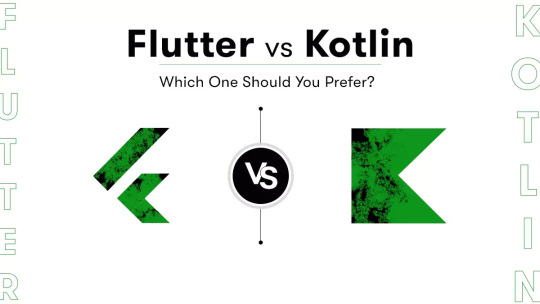
If you are someone who can’t decide between Flutter and Kotlin Multiplatform, here’s the solution to your problem! Since every cross-platform framework is being compared to Google’s brainchild, Flutter, we created a comprehensive comparison guide with the emerging one– Kotlin Multiplatform. With this analytical overview, you can decide whether you should opt for Flutter or Kotlin Multiplatform with explicit “WHY.”
0 notes
Text
How to Build Software Projects for Beginners

Building software projects is one of the best ways to learn programming and gain practical experience. Whether you want to enhance your resume or simply enjoy coding, starting your own project can be incredibly rewarding. Here’s a step-by-step guide to help you get started.
1. Choose Your Project Idea
Select a project that interests you and is appropriate for your skill level. Here are some ideas:
To-do list application
Personal blog or portfolio website
Weather app using a public API
Simple game (like Tic-Tac-Toe)
2. Define the Scope
Outline what features you want in your project. Start small and focus on the minimum viable product (MVP) — the simplest version of your idea that is still functional. You can always add more features later!
3. Choose the Right Tools and Technologies
Based on your project, choose the appropriate programming languages, frameworks, and tools:
Web Development: HTML, CSS, JavaScript, React, or Django
Mobile Development: Flutter, React Native, or native languages (Java/Kotlin for Android, Swift for iOS)
Game Development: Unity (C#), Godot (GDScript), or Pygame (Python)
4. Set Up Your Development Environment
Install the necessary software and tools:
Code editor (e.g., Visual Studio Code, Atom, or Sublime Text)
Version control (e.g., Git and GitHub for collaboration and backup)
Frameworks and libraries (install via package managers like npm, pip, or gems)
5. Break Down the Project into Tasks
Divide your project into smaller, manageable tasks. Create a to-do list or use project management tools like Trello or Asana to keep track of your progress.
6. Start Coding!
Begin with the core functionality of your project. Don’t worry about perfection at this stage. Focus on getting your code to work, and remember to:
Write clean, readable code
Test your code frequently
Commit your changes regularly using Git
7. Test and Debug
Once you have a working version, thoroughly test it. Look for bugs and fix any issues you encounter. Testing ensures your software functions correctly and provides a better user experience.
8. Seek Feedback
Share your project with friends, family, or online communities. Feedback can provide valuable insights and suggestions for improvement. Consider platforms like GitHub to showcase your work and get input from other developers.
9. Iterate and Improve
Based on feedback, make improvements and add new features. Software development is an iterative process, so don’t hesitate to refine your project continuously.
10. Document Your Work
Write documentation for your project. Include instructions on how to set it up, use it, and contribute. Good documentation helps others understand your project and can attract potential collaborators.
Conclusion
Building software projects is a fantastic way to learn and grow as a developer. Follow these steps, stay persistent, and enjoy the process. Remember, every project is a learning experience that will enhance your skills and confidence!
3 notes
·
View notes
Text
Hire a Mobile App Development Company in India Today
Looking for high-quality mobile app development at affordable prices? You’ve come to the right place. At Mobulous Technologies, we help startups, enterprises, and entrepreneurs turn their app ideas into stunning reality.
Why Choose India for Mobile App Development?
Access to the best Indian app developers for hire
Cost-effective pricing without compromising on quality
Skilled teams in Flutter app development, React Native, Android, and iOS
Seamless communication and project management
End-to-end solutions: UI/UX mobile app design to deployment
What We Offer
Custom Mobile App Development India
Cross-Platform App Development (Flutter, React Native)
On-Demand Mobile Apps
Android and iOS App Development Company India
Full-stack App Development Services India
Technologies We Work With
We combine the latest technologies to build modern, user-centric mobile application solutions:
Flutter App Development
React Native Developers
Swift, Kotlin, Node.js, Firebase
Figma, Adobe XD for UI/UX
AI, Blockchain, IoT, AR/VR integrations
Why Hire Us?
Recognized among the top mobile app development companies India
500+ apps delivered across industries
ISO certified process, 100% NDA-secure
Dedicated project manager & on-time delivery
Trusted by global brands and startups alike
Affordable Mobile App Development in India
We offer flexible engagement models to suit all business sizes. Whether you’re building an MVP or a fully customized solution, our pricing fits your budget.
App Type with Estimated Cost (USD)
Basic App: $5,000 – $10,000
Mid-Level App: $10,000 – $30,000
High-End Custom App: $30,000+
How to Get Started
Step 1: Share your idea with us
Step 2: Get a detailed proposal with timeline and cost
Step 3: We build your app with frequent updates
Step 4: Launch your product and scale your business
Let’s Build Your App Together
Ready to build your dream app with the help of top-tier mobile app developers in India? Let Mobulous Technologies help you every step of the way.
Also Read This: https://sites.google.com/view/hiremobileappdevelope/10-reasons-you-should-hire-a-mobile-app-development-company-in-india-today
#mobile app development services in India#custom app development India#mobile app developers India#affordable app development India#Android app development#iOS app development#app development outsourcing#app development team India
2 notes
·
View notes
Text
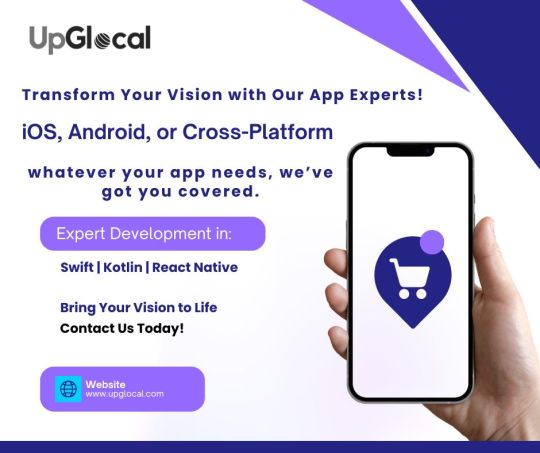
Transform Your Vision with Our Expert App Developers!
iOS, Android, or Cross-Platform, whatever your app needs, we’ve got you covered.
From Swift to Kotlin to React Native, our team will bring your vision to life with seamless development. Let’s build something incredible together!
Contact us today at www.upglocal.com or mail us at [email protected]
#appdevelopment#mobileapp#iosdevelopment#androiddevelopment#crossplatform#swift#kotlin#reactnative#mobileappdesign#appdev#customapp#upglocal#appdevelopers#technology#techsolutions#digitaltransformation#mobiletechnology#techinnovations#appsolutions#startups#businessgrowth#digitalbusiness#entrepreneurs#startupideas#innovativetech#futureoftech#techdevelopment#mobileapps#appideas#mobiledev
0 notes
Text
So I made an app for PROTO. Written in Kotlin and runs on Android.
Next, I want to upgrade it with a controller mode. It should work so so I simply plug a wired xbox controller into my phone with a USB OTG adaptor… and bam, the phone does all the complex wireless communication and is a battery. Meaning that besides the controller, you only need the app and… any phone. Which anyone is rather likely to have Done.
Now THAT is convenient!
( Warning, the rest of the post turned into... a few rants. ) Why Android? Well I dislike Android less than IOS
So it is it better to be crawling in front of the alter of "We are making the apocalypse happen" Google than "5 Chinese child workers died while you read this" Apple?
Not much…
I really should which over to a better open source Linux distribution… But I do not have the willpower to research which one... So on Android I stay.
Kotlin is meant to be "Java, but better/more modern/More functional programming style" (Everyone realized a few years back that the 100% Object oriented programming paradigme is stupid as hell. And we already knew that about the functional programming paradigme. The best is a mix of everything, each used when it is the best option.) And for the most part, it succeeds. Java/Kotlin compiles its code down to "bytecode", which is essentially assembler but for the Java virtual machine. The virtual machine then runs the program. Like how javascript have the browser run it instead of compiling it to the specific machine your want it to run on… It makes them easy to port…
Except in the case of Kotlin on Android... there is not a snowflakes chance in hell that you can take your entire codebase and just run it on another linux distribution, Windows or IOS…
So... you do it for the performance right? The upside of compiling directly to the machine is that it does not waste power on middle management layers… This is why C and C++ are so fast!
Except… Android is… Clunky… It relies on design ideas that require EVERY SINGLE PROGRAM AND APP ON YOUR PHONE to behave nicely (Lots of "This system only works if every single app uses it sparingly and do not screw each-other over" paradigms .). And many distributions from Motorola like mine for example comes with software YOUR ARE NOT ALLOWED TO UNINSTALL... meaning that software on your phone is ALWAYS behaving badly. Because not a single person actually owns an Android phone. You own a brick of electronics that is worthless without its OS, and google does not sell that to you or even gift it to you. You are renting it for free, forever. Same with Motorola which added a few extra modifications onto Googles Android and then gave it to me.
That way, google does not have to give any rights to its costumers. So I cannot completely control what my phone does. Because it is not my phone. It is Googles phone.
That I am allowed to use. By the good graces of our corporate god emperors
"Moose stares blankly into space trying to stop being permanently angry at hoe everyone is choosing to run the world"
… Ok that turned dark… Anywho. TLDR There is a better option for 95% of apps (Which is "A GUI that interfaces with a database") "Just write a single HTML document with internal CSS and Javascript" Usually simpler, MUCH easier and smaller… And now your app works on any computer with a browser. Meaning all of them…
I made a GUI for my parents recently that works exactly like that. Soo this post:
It was frankly a mistake of me to learn Kotlin… Even more so since It is a… awful language… Clearly good ideas then ruined by marketing department people yelling "SUPPORT EVERYTHING! AND USE ALL THE BUZZWORD TECHNOLOGY! Like… If your language FORCES you to use exceptions for normal runtime behavior "Stares at CancellationException"... dear god that is horrible...
Made EVEN WORSE by being a really complicated way to re-invent the GOTO expression… You know... The thing every programmer is taught will eat your feet if you ever think about using it because it is SO dangerous, and SO bad form to use it? Yeah. It is that, hidden is a COMPLEATLY WRONG WAY to use exceptions…
goodie… I swear to Christ, every page or two of my Kotlin notes have me ranting how I learned how something works, and that it is terrible... Blaaa. But anyway now that I know it, I try to keep it fresh in my mind and use it from time to time. Might as well. It IS possible to run certain things more effective than a web page, and you can work much more directly with the file system. It is... hard-ish to get a webpage to "load" a file automatically... But believe me, it is good that this is the case.
Anywho. How does the app work and what is the next version going to do?
PROTO is meant to be a platform I test OTHER systems on, so he is optimized for simplicity. So how you control him is sending a HTTP 1.1 message of type Text/Plain… (This is a VERY fancy sounding way of saying "A string" in network speak). The string is 6 comma separated numbers. Linear movement XYZ and angular movement XYZ.
The app is simply 5 buttons that each sends a HTTP PUT request with fixed values. Specifically 0.5/-0.5 meter/second linear (Drive back or forward) 0.2/-0.2 radians/second angular (Turn right or turn left) Or all 0 for stop
(Yes, I just formatted normal text as code to make it more readable... I think I might be more infected by programming so much than I thought...)
Aaaaaanywho. That must be enough ranting. Time to make the app
31 notes
·
View notes