#kubernetes installation on windows
Explore tagged Tumblr posts
Text
How to Install Kubectl on Windows 11
Kubernetes is an open-source system for automating containerized application deployment, scaling, and management. You can run commands against Kubernetes clusters using the kubectl command-line tool. kubectl can be used to deploy applications, inspect and manage cluster resources, and inspect logs. You can install Kubectl on various Linux platforms, macOS, and Windows. The choice of your…

View On WordPress
#Command Line Tool#Install Kubectl#K8#Kubectl#Kubernetes#Kubernetes Command Line Tool#Windows#Windows 11
1 note
·
View note
Text

Ubuntu is a popular open-source operating system based on the Linux kernel. It's known for its user-friendliness, stability, and security, making it a great choice for both beginners and experienced users. Ubuntu can be used for a variety of purposes, including:
Key Features and Uses of Ubuntu:
Desktop Environment: Ubuntu offers a modern, intuitive desktop environment that is easy to navigate. It comes with a set of pre-installed applications for everyday tasks like web browsing, email, and office productivity.
Development: Ubuntu is widely used by developers due to its robust development tools, package management system, and support for programming languages like Python, Java, and C++.
Servers: Ubuntu Server is a popular choice for hosting websites, databases, and other server applications. It's known for its performance, security, and ease of use.
Cloud Computing: Ubuntu is a preferred operating system for cloud environments, supporting platforms like OpenStack and Kubernetes for managing cloud infrastructure.
Education: Ubuntu is used in educational institutions for teaching computer science and IT courses. It's free and has a vast repository of educational software.
Customization: Users can customize their Ubuntu installation to fit their specific needs, with a variety of desktop environments, themes, and software available.
Installing Ubuntu on Windows:
The image you shared shows that you are installing Ubuntu using the Windows Subsystem for Linux (WSL). This allows you to run Ubuntu natively on your Windows machine, giving you the best of both worlds.
Benefits of Ubuntu:
Free and Open-Source: Ubuntu is free to use and open-source, meaning anyone can contribute to its development.
Regular Updates: Ubuntu receives regular updates to ensure security and performance.
Large Community: Ubuntu has a large, active community that provides support and contributes to its development.
4 notes
·
View notes
Text
Docker Tutorial for Beginners: Learn Docker Step by Step
What is Docker?
Docker is an open-source platform that enables developers to automate the deployment of applications inside lightweight, portable containers. These containers include everything the application needs to run—code, runtime, system tools, libraries, and settings—so that it can work reliably in any environment.
Before Docker, developers faced the age-old problem: “It works on my machine!” Docker solves this by providing a consistent runtime environment across development, testing, and production.
Why Learn Docker?
Docker is used by organizations of all sizes to simplify software delivery and improve scalability. As more companies shift to microservices, cloud computing, and DevOps practices, Docker has become a must-have skill. Learning Docker helps you:
Package applications quickly and consistently
Deploy apps across different environments with confidence
Reduce system conflicts and configuration issues
Improve collaboration between development and operations teams
Work more effectively with modern cloud platforms like AWS, Azure, and GCP
Who Is This Docker Tutorial For?
This Docker tutorial is designed for absolute beginners. Whether you're a developer, system administrator, QA engineer, or DevOps enthusiast, you’ll find step-by-step instructions to help you:
Understand the basics of Docker
Install Docker on your machine
Create and manage Docker containers
Build custom Docker images
Use Docker commands and best practices
No prior knowledge of containers is required, but basic familiarity with the command line and a programming language (like Python, Java, or Node.js) will be helpful.
What You Will Learn: Step-by-Step Breakdown
1. Introduction to Docker
We start with the fundamentals. You’ll learn:
What Docker is and why it’s useful
The difference between containers and virtual machines
Key Docker components: Docker Engine, Docker Hub, Dockerfile, Docker Compose
2. Installing Docker
Next, we guide you through installing Docker on:
Windows
macOS
Linux
You’ll set up Docker Desktop or Docker CLI and run your first container using the hello-world image.
3. Working with Docker Images and Containers
You’ll explore:
How to pull images from Docker Hub
How to run containers using docker run
Inspecting containers with docker ps, docker inspect, and docker logs
Stopping and removing containers
4. Building Custom Docker Images
You’ll learn how to:
Write a Dockerfile
Use docker build to create a custom image
Add dependencies and environment variables
Optimize Docker images for performance
5. Docker Volumes and Networking
Understand how to:
Use volumes to persist data outside containers
Create custom networks for container communication
Link multiple containers (e.g., a Node.js app with a MongoDB container)
6. Docker Compose (Bonus Section)
Docker Compose lets you define multi-container applications. You’ll learn how to:
Write a docker-compose.yml file
Start multiple services with a single command
Manage application stacks easily
Real-World Examples Included
Throughout the tutorial, we use real-world examples to reinforce each concept. You’ll deploy a simple web application using Docker, connect it to a database, and scale services with Docker Compose.
Example Projects:
Dockerizing a static HTML website
Creating a REST API with Node.js and Express inside a container
Running a MySQL or MongoDB database container
Building a full-stack web app with Docker Compose
Best Practices and Tips
As you progress, you’ll also learn:
Naming conventions for containers and images
How to clean up unused images and containers
Tagging and pushing images to Docker Hub
Security basics when using Docker in production
What’s Next After This Tutorial?
After completing this Docker tutorial, you’ll be well-equipped to:
Use Docker in personal or professional projects
Learn Kubernetes and container orchestration
Apply Docker in CI/CD pipelines
Deploy containers to cloud platforms
Conclusion
Docker is an essential tool in the modern developer's toolbox. By learning Docker step by step in this beginner-friendly tutorial, you’ll gain the skills and confidence to build, deploy, and manage applications efficiently and consistently across different environments.
Whether you’re building simple web apps or complex microservices, Docker provides the flexibility, speed, and scalability needed for success. So dive in, follow along with the hands-on examples, and start your journey to mastering containerization with Docker tpoint-tech!
0 notes
Text
Is ChatGPT Easy to Use? Here’s What You Need to Know
Introduction: A Curious Beginning I still remember the first time I stumbled upon ChatGPT my heart raced at the thought of talking to an AI. I was a fresh-faced IT enthusiast, eager to explore how a “gpt chat” interface could transform my workflow. Yet, as excited as I was, I also felt a tinge of apprehension: Would I need to learn a new programming language? Would I have to navigate countless settings? Spoiler alert: Not at all. In this article, I’m going to walk you through my journey and show you why ChatGPT is as straightforward as chatting with a friend. By the end, you’ll know exactly “how to use ChatGPT” in your day-to-day IT endeavors whether you’re exploring the “chatgpt app” on your phone or logging into “ChatGPT online” from your laptop.
What Is ChatGPT, Anyway?
If you’ve heard of “chat openai,” “chat gbt ai,” or “chatgpt openai,” you already know that OpenAI built this tool to mimic human-like conversation. ChatGPT sometimes written as “Chat gpt”—is an AI-powered chatbot that understands natural language and responds with surprisingly coherent answers. With each new release remember buzz around “chatgpt 4”? OpenAI has refined its approach, making the bot smarter at understanding context, coding queries, creative brainstorming, and more.
GPT Chat: A shorthand term some people use, but it really means the same as ChatGPT just another way to search or tag the service.
ChatGPT Online vs. App: Although many refer to “chatgpt online,” you can also download the “chatgpt app” on iOS or Android for on-the-go access.
Free vs. Paid: There’s even a “chatgpt gratis” option for users who want to try without commitment, while premium plans unlock advanced features.
Getting Started: Signing Up for ChatGPT Online
1. Creating Your Account
First things first head over to the ChatGPT website. You’ll see a prompt to sign up or log in. If you’re wondering about “chat gpt free,” you’re in luck: OpenAI offers a free tier that anyone can access (though it has usage limits). Here’s how I did it:
Enter your email (or use Google/Microsoft single sign-on).
Verify your email with the link they send usually within seconds.
Log in, and voila, you’re in!
No complex setup, no plugin installations just a quick email verification and you’re ready to talk to your new AI buddy. Once you’re “ChatGPT online,” you’ll land on a simple chat window: type a question, press Enter, and watch GPT 4 respond.
Navigating the ChatGPT App
While “ChatGPT online” is perfect for desktop browsing, I quickly discovered the “chatgpt app” on my phone. Here’s what stood out:
Intuitive Interface: A text box at the bottom, a menu for adjusting settings, and conversation history links on the side.
Voice Input: On some versions, you can tap the microphone icon—no need to type every query.
Seamless Sync: Whatever you do on mobile shows up in your chat history on desktop.
For example, one night I was troubleshooting a server config while waiting for a train. Instead of squinting at the station’s Wi-Fi, I opened the “chat gpt free” app on my phone, asked how to tweak a Dockerfile, and got a working snippet in seconds. That moment convinced me: whether you’re using “chatgpt online” or the “chatgpt app,” the learning curve is minimal.
Key Features of ChatGPT 4
You might have seen “chatgpt 4” trending this iteration boasts numerous improvements over earlier versions. Here’s why it feels so effortless to use:
Better Context Understanding: Unlike older “gpt chat” bots, ChatGPT 4 remembers what you asked earlier in the same session. If you say, “Explain SQL joins,” and then ask, “How does that apply to Postgres?”, it knows you’re still talking about joins.
Multi-Turn Conversations: Complex troubleshooting often requires back-and-forth questions. I once spent 20 minutes configuring a Kubernetes cluster entirely through a multi-turn conversation.
Code Snippet Generation: Want Ruby on Rails boilerplate or a Python function? ChatGPT 4 can generate working code that requires only minor tweaks. Even if you make a mistake, simply pasting your error output back into the chat usually gets you an explanation.
These features mean that even non-developers say, a project manager looking to automate simple Excel tasks can learn “how to use ChatGPT” with just a few chats. And if you’re curious about “chat gbt ai” in data analytics, hop on and ask ChatGPT can translate your plain-English requests into practical scripts.
Tips for First-Time Users
I’ve coached colleagues on “how to use ChatGPT” in the last year, and these small tips always come in handy:
Be Specific: Instead of “Write a Python script,” try “Write a Python 3.9 script that reads a CSV file and prints row sums.” The more detail, the more precise the answer.
Ask Follow-Up Questions: Stuck on part of the response? Simply type, “Can you explain line 3 in more detail?” This keeps the flow natural—just like talking to a friend.
Use System Prompts: At the very start, you can say, “You are an IT mentor. Explain in beginner terms.” That “meta” instruction shapes the tone of every response.
Save Your Favorite Replies: If you stumble on a gem—say, a shell command sequence—star it or copy it to a personal notes file so you can reference it later.
When a coworker asked me how to connect a React frontend to a Flask API, I typed exactly that into the chat. Within seconds, I had boilerplate code, NPM install commands, and even a short security note: “Don’t forget to add CORS headers.” That level of assistance took just three minutes, demonstrating why “gpt chat” can feel like having a personal assistant.
Common Challenges and How to Overcome Them
No tool is perfect, and ChatGPT is no exception. Here are a few hiccups you might face and how to fix them:
Occasional Inaccuracies: Sometimes, ChatGPT can confidently state something that’s outdated or just plain wrong. My trick? Cross-check any critical output. If it’s a code snippet, run it; if it’s a conceptual explanation, ask follow-up questions like, “Is this still true for Python 3.11?”
Token Limits: On the “chatgpt gratis” tier, you might hit usage caps or get slower response times. If you encounter this, try simplifying your prompt or wait a few minutes for your quota to reset. If you need more, consider upgrading to a paid plan.
Overly Verbose Answers: ChatGPT sometimes loves to explain every little detail. If that happens, just say, “Can you give me a concise version?” and it will trim down its response.
Over time, you learn how to phrase questions so that ChatGPT delivers exactly what you need quickly—no fluff, just the essentials. Think of it as learning the “secret handshake” to get premium insights from your digital buddy.
Comparing Free and Premium Options
If you search “chat gpt free” or “chatgpt gratis,” you’ll see that OpenAI’s free plan offers basic access to ChatGPT 3.5. It’s great for light users students looking for homework help, writers brainstorming ideas, or aspiring IT pros tinkering with small scripts. Here’s a quick breakdown: FeatureFree Tier (ChatGPT 3.5)Paid Tier (ChatGPT 4)Response SpeedStandardFaster (priority access)Daily Usage LimitsLowerHigherAccess to Latest ModelChatGPT 3.5ChatGPT 4 (and beyond)Advanced Features (e.g., Code)LimitedFull accessChat History StorageShorter retentionLonger session memory
For someone just dipping toes into “chat openai,” the free tier is perfect. But if you’re an IT professional juggling multiple tasks and you want the speed and accuracy of “chatgpt 4” the upgrade is usually worth it. I switched to a paid plan within two weeks of experimenting because my productivity jumped tenfold.
Real-World Use Cases for IT Careers
As an IT blogger, I’ve seen ChatGPT bridge gaps in various IT roles. Here are some examples that might resonate with you:
Software Development: Generating boilerplate code, debugging error messages, or even explaining complex algorithms in simple terms. When I first learned Docker, ChatGPT walked me through building an image, step by step.
System Administration: Writing shell scripts, explaining how to configure servers, or outlining best security practices. One colleague used ChatGPT to set up an Nginx reverse proxy without fumbling through documentation.
Data Analysis: Crafting SQL queries, parsing data using Python pandas, or suggesting visualization libraries. I once asked, “How to use chatgpt for data cleaning?” and got a concise pandas script that saved hours of work.
Project Management: Drafting Jira tickets, summarizing technical requirements, or even generating risk-assessment templates. If you ever struggled to translate technical jargon into plain English for stakeholders, ChatGPT can be your translator.
In every scenario, I’ve found that the real magic isn’t just the AI’s knowledge, but how quickly it can prototype solutions. Instead of spending hours googling or sifting through Stack Overflow, you can ask a direct question and get an actionable answer in seconds.
Security and Privacy Considerations
Of course, when dealing with AI, it’s wise to think about security. Here’s what you need to know:
Data Retention: OpenAI may retain conversation data to improve their models. Don’t paste sensitive tokens, passwords, or proprietary code you can’t risk sharing.
Internal Policies: If you work for a company with strict data guidelines, check whether sending internal data to a third-party service complies with your policy.
Public Availability: Remember that anyone else could ask ChatGPT similar questions. If you need unique, private solutions, consult official documentation or consider an on-premises AI solution.
I routinely use ChatGPT for brainstorming and general code snippets, but for production credentials or internal proprietary logic, I keep those aspects offline. That balance lets me benefit from “chatgpt openai” guidance without compromising security.
Is ChatGPT Right for You?
At this point, you might be wondering, “Okay, but is it really easy enough for me?” Here’s my honest take:
Beginners who have never written a line of code can still ask ChatGPT to explain basic IT concepts no jargon needed.
Intermediate users can leverage the “chatgpt app” on mobile to troubleshoot on the go, turning commute time into learning time.
Advanced professionals will appreciate how ChatGPT 4 handles multi-step instructions and complex code logic.
If you’re seriously exploring a career in IT, learning “how to use ChatGPT” is almost like learning to use Google in 2005: essential. Sure, there’s a short learning curve to phrasing your prompts for maximum efficiency, but once you get the hang of it, it becomes second nature just like typing “ls -la” into a terminal.
Conclusion: Your Next Steps
So, is ChatGPT easy to use? Absolutely. Between the intuitive “chatgpt app,” the streamlined “chatgpt online” interface, and the powerful capabilities of “chatgpt 4,” most users find themselves up and running within minutes. If you haven’t already, head over to the ChatGPT website and create your free account. Experiment with a few prompts maybe ask it to explain “how to use chatgpt” and see how it fits into your daily routine.
Remember:
Start simple. Ask basic questions, then gradually dive deeper.
Don’t be afraid to iterate. If an answer isn’t quite right, refine your prompt.
Keep security in mind. Never share passwords or sensitive data.
Whether you’re writing your first “gpt chat” script, drafting project documentation, or just curious how “chat gbt ai” can spice up your presentations, ChatGPT is here to help. Give it a try, and in no time, you’ll wonder how you ever managed without your AI sidekick.
1 note
·
View note
Text
Unlock Infrastructure Mastery: Join the Prometheus MasterClass for Monitoring & Alerting

If you've ever tried to troubleshoot a slow-loading website, debug a crashing server, or simply wanted more insight into what your system is doing behind the scenes — then monitoring and alerting are already on your radar. But here’s the deal: traditional monitoring tools often leave you juggling incomplete data, clunky dashboards, and alerts that scream, “Something’s wrong!” without telling you what, where, or why.
That’s where Prometheus comes in — and more importantly, where the Prometheus MasterClass: Infra Monitoring & Alerting! becomes your ultimate ally.
Whether you're a DevOps engineer, a system administrator, or just an aspiring tech pro, this course can be your game-changer for mastering infrastructure visibility, real-time alerting, and proactive problem-solving.
Let’s dive into why Prometheus is so powerful, what you’ll learn in this masterclass, and how it sets you on a path to dominate infrastructure monitoring like a pro.
Why Infrastructure Monitoring Matters — A Lot
Let’s break it down.
Infrastructure monitoring is like the health tracker for your digital ecosystem. It tells you how your servers, containers, databases, and applications are doing — whether they’re healthy or if they’re about to explode in a flurry of errors.
Think of it like this:
No monitoring? You're driving blindfolded.
Poor monitoring? You’re guessing where the potholes are.
Great monitoring with Prometheus? You're getting real-time traffic alerts, weather updates, and predictive insights to avoid crashes before they happen.
The problem? Setting all this up isn’t always plug-and-play — unless you're learning from a guided course like the Prometheus MasterClass: Infra Monitoring & Alerting!
Meet Prometheus – Your New Monitoring Power Tool
Prometheus is an open-source monitoring and alerting toolkit designed for reliability, performance, and flexibility. Originally developed by SoundCloud, it has since become a CNCF project (Cloud Native Computing Foundation) and a favorite in the DevOps and cloud-native world.
What makes it a rockstar?
✅ Time-series database – stores metrics efficiently ✅ Flexible query language (PromQL) – get exactly what you want ✅ Pull-based architecture – better control and reliability ✅ Built-in alert manager – integrated and customizable alerts ✅ Integration with Grafana – gorgeous dashboards in minutes ✅ Massive community support – plenty of exporters and documentation
If you're working with Kubernetes, Docker, AWS, GCP, or even legacy servers — Prometheus can slide into your stack seamlessly.
But understanding how to actually use Prometheus effectively? That’s a skill.
What You'll Learn in the Prometheus MasterClass
Now let’s talk about the Prometheus MasterClass: Infra Monitoring & Alerting!, because this isn’t just a “read the docs” kind of learning experience.
This course was crafted with both beginners and intermediate learners in mind. It’s hands-on, example-driven, and refreshingly easy to follow — no overwhelming theory, just clear, actionable learning.
Here’s what you’ll walk away with:
🔍 Understanding Metrics and Monitoring Essentials
Difference between monitoring, observability, and alerting
Types of metrics: gauge, counter, histogram, summary
Designing your monitoring strategy
⚙️ Installing and Setting Up Prometheus
How to install Prometheus on Linux and Windows systems
Navigating the configuration file (prometheus.yml)
Setting up node exporters, cAdvisor, and blackbox exporters
📈 Visualizing Metrics with Grafana
Connecting Prometheus with Grafana
Creating custom dashboards and panels
Using variables, annotations, and templating
📡 Collecting and Querying Metrics
Writing PromQL queries like a pro
Building advanced queries for insights
Getting data from third-party services
🚨 Setting Up Alerts That Actually Work
Configuring alert rules and conditions
Using Alertmanager to manage notifications
Integrating Slack, email, and other services
🛠️ Real-World Scenarios and Use Cases
Monitoring CPU, memory, and disk I/O
Detecting and responding to application crashes
Setting thresholds and predictive alerts
Analyzing service availability and response times
☁️ Bonus: Cloud + Kubernetes Monitoring
Kubernetes cluster monitoring with Prometheus
Service discovery and scraping from pods
Best practices for cloud-native environments
The best part? Every lesson is designed to be practical. You’ll be spinning up Prometheus instances, writing queries, and building dashboards right alongside the instructor.
Who Should Take This Course?
This MasterClass is perfect for:
🧠 System administrators tired of jumping between logs and guesswork
💼 DevOps professionals looking to sharpen their monitoring toolset
🌱 Cloud engineers who want visibility across dynamic infrastructures
💻 Developers interested in app performance and availability
🎯 Career switchers or students learning modern DevOps skills
Even if you’ve never touched Prometheus before, the course takes you step-by-step. And if you have used it casually? It’ll take your knowledge to the next level.
Why This Course Beats Random Tutorials
You might be thinking — can’t I just watch YouTube videos or read blog posts?
Sure. You can — but here’s why this MasterClass is a better investment of your time:
🔁 Structured Learning – Each lesson builds on the last 🎯 Focused Content – No fluff, just what works in real environments 🙋 Hands-On Practice – Real scenarios, live configurations 📚 Lifetime Access – Revisit any lesson, anytime 🧑🏫 Expert Guidance – Learn from an instructor with real-world experience 📈 Career-Boosting Value – Add it to your resume, your GitHub, your confidence
And yes — once you enroll in the Prometheus MasterClass: Infra Monitoring & Alerting!, you’ll gain full access to everything, including updates, resources, and community support.
Real Results: What Others Are Saying
💬 "I went from not knowing what a time-series metric was to building real dashboards for my team." 💬 "The best Prometheus learning resource I’ve ever used. Well-structured and practical." 💬 "I finally understand PromQL. The instructor makes it so clear!" 💬 "After this course, I set up alerting that saved us from a major outage last week."
There’s a reason this course is gaining momentum — because it works.
The Future is Observable — Don’t Stay in the Dark
Modern infrastructure is fast, dynamic, and complex. The days of hoping your app works fine in production are long gone. You need visibility, insights, and the power to act fast.
That’s exactly what Prometheus offers — and what this course teaches you to harness.
The Prometheus MasterClass: Infra Monitoring & Alerting! is your opportunity to master one of the most in-demand tools in modern DevOps. Whether you’re upgrading your skills or future-proofing your career — this is the place to start.
Ready to Take Control of Your Infrastructure?
Enroll now in the Prometheus MasterClass: Infra Monitoring & Alerting! and take the first step toward becoming the go-to monitoring expert in your team.
👉 No guesswork. 👉 No overwhelm. 👉 Just clean, clear, confident infrastructure management.
0 notes
Text
#1 CKA Guide — Cluster Architecture, Installation and Configuration — 25%
Over the next couple of weeks, I will keep building on this post and other CKA related posts. In the end, creating a full CKA guide for anyone studying for CKA. It all starts here with this post. 1. Prepare Underlying Infrastructure for Installing a Kubernetes Cluster System requirements for a Kubernetes cluster (Kubeadm) Linux machine (Windows is also supported) to act as nodes 2 GB Ram on…
0 notes
Text
The laptop I wish I had never bought, but I am glad I did.

Working in the tech space, I've had a myriad of Laptops which were just good enough. I wanted something a little better.
I've owned and used a plethora of Laptops over the years, all the brands, all the Types, from Windows 2 to Windows 11, Apple Macbooks, Chromebooks and even Android Devices baked into a Laptop form factor (Thanks, Asus)
Occasionally, like in 2020, I'd buy something like I did then, a Dell XPS with 16Gb of RAM when the standard was 8Gb, and push the boat out.
This LG Gram was one of those purchases. I wanted a top-end laptop. Something built well, something which would last the test of time, and I could run multiple virtual machines on different OS and not have to worry about RAM and CPU space.
This last one was of particular importance to me at the time as I was learning Kubernetes (and still am) and wanted a local cluster I could spin up and tear down to learn about projects.
The LG Gram I ended up buying was a laptop beast (in my eyes)
13th Gen Intel(R) Core(TM) i7-1360P
32Gb Ram
1Tb SSD Storage
17" Display
Light
And to be fair, it is a lovely laptop.
It came with Windows 11 Home, which I didn't even boot into and promptly installed a Linux Distro (Ubuntu 24.04) onto it. I've subsequently done this more than once, and I finally ended up on Arch-based Garuda Linux.
Linux runs like a dream on this laptop, mainly because it's Intel all the way under the hood, so there are drivers for everything baked into the distro.
I've been able to run up using Qemu and LVM a K8s test cluster with 4 devices of 4Gb of RAM and a 4 GB Rancher server and still have plenty of grunt under the hood to run the day-to-day
The problem (and it's a first-world problem) is that I don't need this amount of power.
I spent January working off my 4-year-old Google Pixel Go Chromebook. I could do 90% of what I needed to do on my Samsung tablet Desktop, and I have a Lenovo ThinkCentre sitting in the order of the room, running the services I need in the background (DNS, NAS, Media Server, etc.).
So, as a Laptop, the LG Gram has become my daily workhorse. It is the place where I tinker with Ollama, Spin up a Windows VM, or spin up a cluster of servers to try something out. It gets used for 8 hours a day and then put to sleep at night. I'd feel wrong turning it into some sort of server and not using it as a laptop, but I fear this is where I may end up.
Unless, of course, I find something which needs the power to run.
0 notes
Text
How to Install Kubernetes on Windows 11.
Como Instalar Kubernetes en Windows 11.

#software development#web development#100daysofcode#developerlife#developers#devs#web developers#worldcode#developers & startups#backenddevelopment#frontendev#frontenddevelopment#frontend developer#kubernetes#windows 11
0 notes
Text
Containerization with Docker and Kubernetes: An Essential Guide
Docker and Kubernetes have emerged as foundational tools for containerization and orchestration in the rapidly evolving landscape of cloud-native technologies. This blog post explores their roles, provides setup guides, and highlights key use cases demonstrating their power and flexibility.
Introduction to Containerization
Containerization is a lightweight alternative to traditional virtualization, enabling applications to run in isolated environments. This approach solves many problems related to environment consistency, application deployment, and scalability.
Docker: The Containerization Pioneer
What is Docker?
Docker is an open-source platform that automates the deployment of applications inside lightweight, portable containers. It encapsulates an application and its dependencies, ensuring it runs consistently across various environments.
Why Use Docker?
Consistency: Ensures the application behaves the same, regardless of where it is run.
Efficiency: Reduces overhead by sharing the host OS kernel.
Portability: Facilitates seamless movement of applications between development, testing, and production environments.
Setting Up Docker
1. Install Docker:
- Windows & macOS: Download the Docker Desktop installer from [Docker's official site](https://www.docker.com/products/docker-desktop).
- Linux: Use the package manager. For example, on Ubuntu:
sudo apt-get update
sudo apt-get install docker-ce docker-ce-cli containerd.io
2. Verify Installation:
docker --version
3. Run Your First Container:
docker run hello-world
Docker Use Cases
- Microservices: Simplifies the deployment and management of microservice architectures.
- DevOps: Streamlines CI/CD pipelines by providing consistent environments.
- Hybrid Cloud: Enables seamless movement of workloads between on-premises and cloud environments.
Kubernetes: Orchestrating Containers at Scale
What is Kubernetes?
Kubernetes, often abbreviated as K8s, is an open-source platform for automating the deployment, scaling, and operation of containerized applications. It manages clusters of containers, ensuring high availability and scalability.
Why Use Kubernetes?
- Scalability: Automatically scales applications based on demand.
- Self-Healing: Automatically restarts, replaces, and reschedules containers when they fail.
- Service Discovery & Load Balancing: Efficiently balances traffic and discovers services without manual intervention.
Setting Up Kubernetes
1. Install Kubernetes Tools:
- kubectl: Command-line tool for interacting with Kubernetes clusters.
- Minikube: Local Kubernetes cluster for development.
# Install kubectl
sudo apt-get update
sudo apt-get install -y kubectl
Install Minikube
curl -Lo minikube https://storage.googleapis.com/minikube/releases/latest/minikube-linux-amd64
chmod +x minikube
sudo mv minikube /usr/local/bin/
2. Start Minikube:
minikube start
3. Deploy an Application:
kubectl create deployment hello-node --image=k8s.gcr.io/echoserver:1.4
kubectl expose deployment hello-node --type=LoadBalancer --port=8080
minikube service hello-node
Kubernetes Use Cases
- Complex Applications: Manages applications with multiple, interdependent services.
- CI/CD Pipelines: Enhances automation and reduces the risk of deployment issues.
- Multi-Cloud Deployments: Orchestrates applications across various cloud providers.
Integrating Docker and Kubernetes
While Docker provides the containerization platform, Kubernetes offers robust orchestration capabilities. Together, they form a powerful combination for building, deploying, and managing cloud-native applications.
Example Workflow:
1. Build Docker Image:
docker build -t my-app .
2. Push to Container Registry:
docker tag my-app my-repo/my-app
docker push my-repo/my-app
3. Deploy with Kubernetes:
kubectl create deployment my-app --image=my-repo/my-app
kubectl expose deployment my-app --type=LoadBalancer --port=80
Conclusion
Containerization with Docker and Kubernetes revolutionizes how applications are developed, deployed, and managed. By leveraging Docker's simplicity and Kubernetes' powerful orchestration capabilities, organizations can achieve greater agility, scalability, and reliability in their cloud-native journey.
For more details click www.hawkstack.com
#redhatcourses#information technology#linux#container#docker#kubernetes#containerorchestration#containersecurity#dockerswarm#aws
0 notes
Text
What are the most demanded skills for engineering students?

Most Demanded Skills for Engineering Students
Working in IT can mean anything from resolving an employee’s Wi-Fi issues to programming an organization’s new cloud infrastructure. Due to diverse work, the skills, students of Top Engineering College in Jaipur need to know to get a job in the IT field can vary widely depending on your role. Browse a few listings of jobs they are interested in to see which skills you should focus on acquiring.
Essential IT skills
1. Security
Security should be foundational to any IT team. Starting out in a help desk, networking, or system administration role can introduce you to concepts that are helpful to know for security purposes. The following skills can help students of Top BTech Colleges to qualify for IT security positions like information security analyst at the entry-level and beyond.
Familiarity with physical, network, and software security, Installing firewalls and routers, Data encryption, Risk mitigation strategy and threat analysis, Knowledge of compliance regulations and standards like PCI-DSS, HIPAA, and CCPA, Ethical hacking and penetration testing, etc.
2. Programming
Being able to program will be a must for those who want to develop software, web applications, and websites. It will also be useful for IT workers who want to automate tasks. The languages below are commonly requested of programmers and can be asked of IT professionals as well. You can get started by browsing programming language courses like Python, C++, JavaScript, Ruby, PowerShell, etc.
3. Systems and networks
Making sure computer systems and networks are operating smoothly is central to the work of an IT team. Typical roles specializing in this skill set include system administrators and network administrators. System and network skills can also be useful for working in cloud administration or security as well. On a basic level, these skills include Administering diverse operating systems like Windows, Linux, or Mac, Installing and configuring computer hardware and software, Cloud administration and applications, maintaining local area networks (LAN), wide area networks (WAN), storage area networks (SAN), and virtual private networks (VPNs), Troubleshooting, Helping employees with technical issues, etc.
4. Data analysis
Being able to analyze data will be useful for various IT tasks. Monitoring performance data can help students of private engineering colleges in Jaipur find security threats, or see where inefficiencies exist in their operations. Jobs that work with data in the IT realm include database administrators and data engineers. It includes SQL, Statistics, Python, etc.
5. DevOps
DevOps is a combination of “development” and “operations” that acts as a bridge between the software development and IT teams. Though a field unto itself, DevOps skills can help in both the IT and development aspects of running an organization. Working in DevOps can mean becoming a DevOps engineer. You might need skills like Understanding of continuous delivery theory, Container technologies like Docker or Kubernetes, Scripting languages like Python, Ruby, and C, Familiarity with cloud operations, etc.
6. Cloud computing
Cloud computing skills include anything from building cloud infrastructure to maintaining them. Working with cloud technology can open doors to positions like cloud developer, cloud administrator, and cloud architect. Knowledge of the following cloud platforms can be useful including AWS, Google Cloud, Microsoft Azure, Oracle, etc.
7. Machine learning
A skill useful for programmers and data professionals of engineering colleges Jaipur, machine learning, a subset of artificial intelligence, has become one of the most prominent skills to learn in the technology sphere. You can start learning basic skills through online machine learning coursework. Specific skills associated with machine learning can include Parametric and nonparametric algorithms, Kernels, Clustering, Deep learning techniques, etc.
How to Gain IT Skills?
There are a few ways to learn the skills that can contribute to a successful career in IT:
Teach yourself - Many programming languages, data analysis techniques, and certain IT skills can be self-taught through online courses or home projects. You can find several courses on Coursera, including introductory classes to Python or cybersecurity.
Certifications - Certifications can be a solid way to ensure your abilities meet professional standards. You’ll generally have to study for and pass an exam. See what entry-level certification fits your interests.
Bootcamps - Generally lasting several weeks or months, bootcamps are intensive courses that are designed to bring you specific skills in that time period. Though coding bootcamps are popular, bootcamps exist for topics like cybersecurity as well.
Degrees - Though perhaps more time-consuming than the other options, getting a degree in computer science or a related field can be a structured way to gain the technical skills needed to enter the computer world.
Put your skills into action via Resumes and interview
Once students of BTech colleges Jaipur have the skills they need to start applying for jobs, it is time to list them where people can find them. Update your resume and LinkedIn with your new credentials.
In interviews, come prepared with stories about how they have used their skills in the past. If you have only used your skills in a course or at home, just be ready to describe what you accomplished. If students of best BTech colleges in Jaipur are looking for a quick way to get more hands-on experience, there are projects that you can complete in under two hours. They can also help you refresh old skills to prepare you for the interview.
Source: Click Here
#best btech college in jaipur#top engineering college in jaipur#best engineering college in jaipur#best engineering college in rajasthan#b tech electrical in jaipur#best btech college in rajasthan
0 notes
Text
Securing Success: Why RDPExtra's Reliable Solutions are Essential for Business Growth

Regarding server management and remote access, the choice between Linux and Windows RDP is pivotal. Linux, known for its stability, security, and flexibility, is a popular choice for hosting servers. Ubuntu Server, a leading Linux distribution, offers a robust platform for running critical applications and services. RDPExtra recognizes the importance of Linux-based solutions and offers seamless integration with Ubuntu Server, ensuring unparalleled performance and reliability for businesses of all sizes.
Deploying the Ubuntu Server on RDPExtra’s platform is straightforward, thanks to the provider’s intuitive interface and comprehensive documentation. Whether you’re a seasoned IT professional or a novice user, RDPExtra’s user-friendly setup ensures a hassle-free experience. With just a few clicks, businesses can buy RDP instances pre-configured with Ubuntu Server, eliminating the need to manually install the Ubuntu server on RDP.
Security is paramount in today’s digital landscape, with cyber threats becoming increasingly sophisticated. With RDPExtra’s Linux-based solutions, businesses can rest assured knowing their data and infrastructure are fortified against potential security breaches. Ubuntu Server, renowned for its robust security features and proactive community support, provides a solid foundation for safeguarding sensitive information and mitigating cyber risks. By leveraging RDPExtra’s secure infrastructure, businesses can fortify their defenses and protect against evolving threats.

Furthermore, RDPExtra’s commitment to innovation extends beyond conventional remote access solutions. With the rising popularity of containerization and virtualization technologies, businesses are increasingly adopting Docker and Kubernetes for orchestrating scalable and resilient applications. RDPExtra’s Linux-based infrastructure seamlessly integrates with these technologies, empowering businesses to deploy and manage containerized workloads with ease. By harnessing the power of Ubuntu Server and RDPExtra’s robust platform, businesses can embrace the future of cloud-native computing and stay ahead of the curve.
Scalability is another crucial factor for businesses seeking long-term growth and expansion. With RDPExtra’s Linux-based solutions, businesses can scale their infrastructure effortlessly to meet evolving demands. Whether you’re a small startup or a multinational corporation, RDPExtra offers flexible pricing plans and customizable configurations to accommodate your specific requirements. By leveraging Ubuntu Server on RDPExtra’s platform, businesses can scale their operations seamlessly without the hassle of downtime or infrastructure overhaul.
In conclusion, RDPExtra’s reliable solutions, powered by Ubuntu Server and Linux, are indispensable for businesses seeking success in today’s competitive landscape. From robust security and unparalleled performance to scalability and innovation, RDPExtra delivers comprehensive solutions tailored to the unique needs of modern enterprises. By choosing RDPExtra as your trusted partner, you can unlock the full potential of remote access technology and propel your business towards sustained growth and prosperity. Experience the difference with RDPExtra and elevate your business to new heights.
0 notes
Text
🚀 Master DevOps Automation: The Complete Jenkins CI/CD Pipeline Blueprint

In today’s fast-paced digital world, delivering software faster, safer, and smarter is not just a trend—it’s a business necessity. Whether you're a budding developer or an experienced DevOps engineer, mastering Jenkins CI/CD pipelines is your ticket to automating delivery workflows and boosting deployment efficiency.
Welcome to the era of DevOps, where integration meets automation—and The Complete Jenkins DevOps CI/CD Pipeline course is your ultimate guide to becoming a DevOps pro.
So, let’s break down what Jenkins, CI/CD, and DevOps really mean, why you should care, and how this course can change the game for your career or business. Let’s dive in!
🌐 What is Jenkins and Why Does It Matter in DevOps?
Let’s keep this simple.
Jenkins is an open-source automation tool written in Java. It helps you automate the process of building, testing, and deploying applications. Think of Jenkins as your digital assistant that works around the clock to streamline your code delivery process.
Here’s why Jenkins is such a big deal in DevOps:
💡 Automation: Eliminate manual errors and repetitive tasks.
🧱 Flexibility: Jenkins integrates with over 1,800 plugins.
🔁 Continuous Integration & Continuous Deployment (CI/CD): Push code, run tests, deploy updates—all without lifting a finger.
Whether you're working on a solo project or part of a large development team, Jenkins helps you ship quality software, faster and more reliably.
🧰 What Exactly Is CI/CD?
CI/CD may sound technical, but it’s pretty straightforward.
Continuous Integration (CI) means developers regularly push code to a shared repository. Jenkins automatically tests that code to catch bugs early.
Continuous Delivery (CD) means your application gets automatically built and deployed to a staging or production environment after passing those tests.
Together, CI/CD creates a seamless development flow that ensures your app is always in a deployable state. And Jenkins is the engine behind that flow.
In short, CI/CD = Less chaos. More control.
🚀 Why You Need Jenkins CI/CD in Your Skillset
Here’s the truth: DevOps is the future of software development. Companies want faster releases and fewer bugs. If you can offer that, you’re gold.
💼 Career Boost
Hiring managers actively seek professionals who understand CI/CD practices and Jenkins workflows. In fact, Jenkins has become a staple in almost every DevOps job listing.
⏱️ Time-Saver
Imagine testing and deploying code with a click—or even better, no clicks at all. Jenkins automates these steps, freeing up your time for more important work.
✅ Fewer Bugs
Because Jenkins automatically tests new code, you catch bugs earlier—when they’re cheaper and easier to fix.
🎯 What Will You Learn in The Complete Jenkins DevOps CI/CD Pipeline?
If you’ve ever been overwhelmed by complex DevOps tools or confusing workflows, this course simplifies it all.
Here’s a sneak peek of what The Complete Jenkins DevOps CI/CD Pipeline course offers:
🏗️ Setting Up Jenkins from Scratch
Learn how to install and configure Jenkins on your system, including tips for cloud deployment on AWS or Docker. Whether you're on Windows, Linux, or Mac, you’re covered.
🔌 Plugin Essentials
You’ll discover which Jenkins plugins make life easier—from GitHub integration to Slack notifications, and how to use them effectively.
🛠️ Building Pipelines
From freestyle jobs to declarative pipelines, you’ll master how to:
Trigger builds on code push
Run automated tests
Package and deploy code
🧪 Automated Testing Integration
You’ll integrate Jenkins with testing tools like JUnit or Selenium to automatically test every new piece of code. No more crossing fingers during deployments!
☁️ Deploy to AWS, Docker, Kubernetes
You’ll even explore advanced deployment setups using cloud infrastructure and containerization platforms. That’s real-world, production-grade training.
💡 Why This Course is a Game-Changer
Let’s be honest—there are plenty of Jenkins tutorials out there. So, what makes this one different?
✅ Beginner to Pro Structure
Whether you’re just starting or already have some DevOps experience, the course gradually builds your knowledge with hands-on, real-world projects.
🎓 Step-by-Step Guidance
Every lesson is explained in plain English. No unnecessary jargon. You’ll know why you’re doing each step, not just how.
🔥 Lifetime Access & Updates
Once you enroll, the content is yours forever. Plus, updates keep your skills fresh as Jenkins evolves.
🧩 Real-World Scenarios and Projects
This isn’t theory. You’ll walk away with projects that mirror real-world use cases, including:
CI/CD for a Java or Node.js application
Jenkins deployment using Docker and GitHub Actions
Notifications via Slack or email for failed builds
These are portfolio-grade projects that you can showcase to employers or clients.
🧠 Who Should Take This Course?
Short answer: Anyone serious about DevOps.
Here’s a breakdown: RoleBenefitSoftware DevelopersAutomate builds and testsSystem AdminsLearn infrastructure automationDevOps EngineersMaster full CI/CD pipelinesFreelancersDeliver faster and impress clientsStudents/Job SeekersGain competitive job-ready skills
💬 What People Are Saying
“This course made Jenkins so much easier to understand. Within weeks, I was running automated deployments on my projects!”
“The hands-on labs were invaluable. Now I actually understand how CI/CD works in a real-world pipeline.”
“Great value. The instructor explains everything clearly and updates the content regularly.”
🔍 SEO Deep Dive: Keywords You Naturally Rank For
Now, while the blog wasn’t keyword-stuffed (because no one likes that), it’s optimized for search intent with valuable keyword coverage:
Jenkins CI/CD Pipeline
Jenkins DevOps course
Jenkins automation tutorial
Jenkins pipeline for beginners
Continuous integration with Jenkins
Learn Jenkins online
DevOps with Jenkins
Jenkins for developers
Jenkins certification training
Each of these phrases has been naturally incorporated into the content—so you rank without losing readability.
🏁 Final Thoughts: Don’t Just Learn—Build, Automate, Deploy
If you’re ready to automate your builds, reduce bugs, and deploy like a pro, then don’t miss your chance to master the Jenkins CI/CD pipeline.
Start today and become the engineer who delivers faster, better, and smarter.
0 notes
Text
Azure Arc: Bridging the Gap Between On-Premises & the Cloud
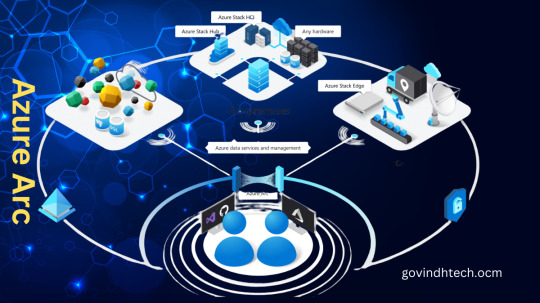
Utilize Azure to innovate anywhere
With the help of Azure Arc, you can expand the Azure platform and create services and applications that can operate in multicloud environments, at the edge, and across datacenters. Create cloud-native apps using a unified approach to development, management, and security. Azure Arc is compatible with virtualization and Kubernetes platforms, hardware that is both new and old, Internet of Things gadgets, and integrated systems. Utilize your current investments to modernize with cloud-native solutions, and accomplish more with less.
Dependable development and management expertise to run cloud-native applications on any Kubernetes platform, anywhere.
Deployment of cloud-native data services, such as SQL and PostgreSQL, in the environment of your choice for data insights.
Azure governance and security for infrastructure, data, and apps in a variety of settings.
Adaptable connectivity and infrastructure choices to satisfy your latency and regulatory needs.
Create cloud-native applications and use them anywhere
Create and update Kubernetes-based cloud-native applications.
Complement your DevOps toolkit with Azure security, compliance, and monitoring.
GitOps and policy-driven deployment and configuration across environments help decrease errors and boost innovation.
Launch right away using your current workflow and tools, such as Visual Studio, Terraform, and GitHub.
Write to the same application service APIs so they can be used consistently in edge environments with any version of Kubernetes, on-premises, and across multiple clouds.
Reduce expenses with Azure Hybrid Benefit of free Azure Stack HCI and Azure Kubernetes Service running on Windows Server for users with CSP or Windows Server Software Assurance subscriptions.
Utilize data insights from the edge to the cloud
With an end-to-end solution that includes local data collection, storage, and real-time analysis, you can create applications more quickly.
Integrate data security and governance tools to lower risk exposure and management overhead.
Boost operational effectiveness by using AI tools, services, automations, and consistent data.
Install PostgreSQL (in preview) or an Azure Arc-enabled SQL Managed Instance on any cloud or Kubernetes distribution.
With Azure Machine Learning’s one-click managed machine learning add-on deployment, you can get started in minutes and train models on any Kubernetes cluster.
Protect and manage infrastructure, data, and apps in a variety of settings
Make use of Microsoft Defender for Cloud to get threat detection, response, and analytics on the cloud.
Manage a variety of resources centrally, such as SQL server, Windows and Linux servers running on Azure, Azure Kubernetes services, and Azure Arc-enabled data services.
Manage the virtual machine (VM) lifecycle for your VMware and Azure Stack HCI environments from one central location.
Role-based access control (RBAC) and Azure Lighthouse are used to manage security policies and assign access to resources.
Utilize the Azure portal to manage your various environments in order to streamline multicloud administration and increase operational effectiveness.
Adapt to changing regulatory and connectivity requirements
Meet requirements for residency and sovereignty using a range of infrastructure solutions, such as Azure Stack HCI.
Utilize Azure Policy to adhere to governance and compliance standards for data, infrastructure, and apps.
Get low-latency applications with a streamlined edge computing infrastructure.
Use a full, sporadic, or no internet connection to operate.
Services enabled by Azure Arc
Azure Kubernetes Service (AKS)
Install containerized Windows and Linux applications in datacenters and at the edge, and run AKS on customer-managed infrastructures that are supported. To maintain Kubernetes cluster synchronization and automate updates for both new and old deployments, create GitOps configurations. Give your workloads access to features like traffic management, policy, resiliency, security, strong identity, and observability with service mesh.
Application services
Azure App Service, Azure Functions, Azure Logic Apps, Azure API Management, Azure Event Grid, and Azure Container Apps are just a few of the application services available for selection.
Data services
Install essential Arc-enabled data services on-premises, in multicloud environments, or on any Kubernetes distribution, such as SQL managed instances and PostgreSQL.
Machine learning
Train machine learning models and achieve reliability with service-level objectives with Azure Machine Learning training . Use Azure Arc-enabled machine learning to deploy trained models with Azure Machine Learning.
Azure Arc-enabled infrastructure
Servers
Use bare-metal servers, virtual machines (VMs) running Linux and Windows, and other clouds with a consistent server management experience across platforms. You can view and search for noncompliant servers thanks to built-in Azure policies for servers.
Kubernetes
Kubernetes clusters can be tagged, organized, and built-in policies and inventory can be added using the container platform of your choice. Use GitOps to deploy applications and configuration as code, offering pre-built support for the majority of CNCF (Cloud Native Computing Foundation)-certified Kubernetes.
Azure Stack HCI
Connect your datacenter to the cloud, install cloud-native applications and computational resources at your remote locations, and control everything through the Azure portal. Reuse hardware that satisfies validation requirements, or select from over 25 hardware-validated partners.
VMware
With VMware virtual machines (VMs), manage their entire lifecycle and use Azure RBAC to provision and manage them whenever needed through the Azure portal. Using Azure VMware Solution, Kubernetes clusters, VMware Tanzu Application Service, or your own datacenters, you can access governance, monitoring, update management, and security at scale for VMware virtual machines.
System Center Virtual Machine Manager (SCVMM)
Using Virtual Machine Manager (VMM), configure and oversee the components of your datacenter as a single fabric. Hosts and clusters for VMware and Hyper-V virtualization can be added, configured, and maintained. Find, categorize, provision, assign, and distribute local and remote storage. To build and launch virtual machines (VMs) and services on virtualization hosts, use VMM fabric.
Entire security and conformance, integrated
Every year, Microsoft spends more than $1 billion on research and development related to cybersecurity.
More than 3,500 security professionals who are committed to data security and privacy work for us.
Azure Arc cost
Although there are fees for additional Azure management services, Azure Arc is provided free of charge for managing Azure Arc-enabled servers and Azure Arc-enabled Kubernetes. A SQL Managed Instance with Azure Arc enabled is typically available for an extra fee. Currently available in preview and provided at no additional cost are additional data and application services.
Start by registering for a free Azure account
Begin without cost. Receive a $200 credit that you can use in 30 days. Get free amounts of over 55 other services that are always free in addition to many of our most popular services while you have your credit.
Proceed to pay as you go to continue building with the same free services after your credit. Only make a payment if your monthly usage exceeds your free amounts.
You’ll still receive over 55 always-free services after a year, and you’ll only pay for the extra services you use over your free monthly allotment.
Read more on Govindhtech.com
#AzureArc#Azure#Kubernetesplatforms#SQL#PostgreSQL#AzureKubernetesService#virtualmachine#VMware#Machinelearning#AzureMachineLearning#TechNews#technology#govindhtech
0 notes
Text
AZ-800: Administering Windows Server Hybrid Core Infrastructure
This course teaches IT professionals how to manage core Windows Server workloads and services using on-premises, hybrid, and cloud technologies. This course teaches IT professionals how to implement and manage hybrid and on-premises solutions, such as identity, management, compute, networking, and storage in a hybrid Windows Server environment. AZ-800: Administering Windows Server Hybrid Core Infrastructure
This four-day course is intended for hybrid Windows Server administrators who have experience with Windows Server and want to extend the capabilities of their on-premises environments by combining on-premises and hybrid technologies. Windows Server Hybrid administrators deploy and manage hybrid and on-premises solutions, such as identity, management, compute, networking, and storage in a Windows Server hybrid environment. Docker y Kubernetes: Docker Swarm
Module 1: Identity services in Windows Server
This module introduces identity services and describes Active Directory Domain Services (AD DS) in a Windows Server environment. The module describes how to deploy domain controllers in AD DS, as well as Azure Active Directory (AD) and the benefits of integrating Azure AD with AD DS. The module also covers Group Policy basics and how to configure group policy objects (GPOs) in a domain environment.
lesson
Introduction to AD DS
Manage AD DS domain controllers and FSMO roles
Implement Group Policy Objects
Manage advanced features of AD DS
Lab: Implementing identity services and Group Policy
Deploying a new domain controller on Server Core
Configuring Group Policy
After completing this module, students will be able to:
Describes AD DS in a Windows Server environment.
Deploy domain controllers in AD DS.
Describes Azure AD and benefits of integrating Azure AD with AD DS.
Explain Group Policy basics and configure GPOs in a domain environment.
Module 2: Implementing identity in hybrid scenarios
This module discusses how to configure an Azure environment so that Windows IaaS workloads requiring Active Directory are supported. The module also covers integration of on-premises Active Directory Domain Services (AD DS) environment into Azure. Finally, the module explains how to extend an existing Active Directory environment into Azure by placing IaaS VMs configured as domain controllers onto a specially configured Azure virtual network subnet.
lesson
Implement hybrid identity with Windows Server
Deploy and manage Azure IaaS Active Directory domain controllers in Azure
Lab: Implementing integration between AD DS and Azure AD
Preparing Azure AD for AD DS integration
Preparing on-premises AD DS for Azure AD integration
Downloading, installing, and configuring Azure AD Connect
Verifying integration between AD DS and Azure AD
Implementing Azure AD integration features in AD DS
After completing this module, students will be able to:
Integrate on-premises Active Directory Domain Services (AD DS) environment into Azure.
Install and configure directory synchronization using Azure AD Connect.
Deploy and configure Azure AD DS.
Implement Seamless Single Sign-on (SSO).
Deploy and configure Azure AD DS.
Install a new AD DS forest on an Azure VNet.
Module 3: Windows Server administration
This module describes how to implement the principle of least privilege through Privileged Access Workstation (PAW) and Just Enough Administration (JEA). The module also highlights several common Windows Server administration tools, such as Windows Admin Center, Server Manager, and PowerShell. This module also describes the post-installation configuration process and tools available to use for this process, such as sconfig and Desired State Configuration (DSC).
lesson
Perform Windows Server secure administration
Describes Windows Server administration tools
Perform post-installation configuration of Windows Server
Just Enough Administration in Windows Server
Lab: Managing Windows Server
Implementing and using remote server administration
After completing this module, students will be able to:
Explain at least privilege administrative models.
Decide when to use privileged access workstations.
Select the most appropriate Windows Server administration tool for a given situation.
Apply different methods to perform post-installation configuration of Windows Server.
Constrain privileged administrative operations by using Just Enough Administration (JEA).
Module 4: Facilitating hybrid management
This module covers tools that facilitate managing Windows IaaS VMs remotely. The module also covers how to use Azure Arc with on-premises server instances, how to deploy Azure policies with Azure Arc, and how to use role-based access control (RBAC) to restrict access to Log Analytics data.
lesson
Administer and manage Windows Server IaaS virtual machines remotely
Manage hybrid workloads with Azure Arc
Lab: Using Windows Admin Center in hybrid scenarios
Provisioning Azure VMs running Windows Server
Implementing hybrid connectivity by using the Azure Network Adapter
Deploying Windows Admin Center gateway in Azure
Verifying functionality of the Windows Admin Center gateway in Azure
After completing this module, students will be able to:
Select appropriate tools and techniques to manage Windows IaaS VMs remotely.
Explain how to onboard on-premises Windows Server instances in Azure Arc.
Connect hybrid machines to Azure from the Azure portal.
Use Azure Arc to manage devices.
Restrict access using RBAC.
Module 5: Hyper-V virtualization in Windows Server
This module describes how to implement and configure Hyper-V VMs and containers. The module covers key features of Hyper-V in Windows Server, describes VM settings, and how to configure VMs in Hyper-V. The module also covers security technologies used with virtualization, such as shielded VMs, Host Guardian Service, admin-trusted and TPM-trusted attestation, and Key Protection Service (KPS). Finally, this module covers how to run containers and container workloads, and how to orchestrate container workloads on Windows Server using Kubernetes.
lesson
Configure and manage Hyper-V
Configure and manage Hyper-V virtual machines
Secure Hyper-V workloads
Run containers on Windows Server
Orchestrate containers on Windows Server using Kubernetes
Lab: Implementing and configuring virtualization in Windows Server
Creating and configuring VMs
Installing and configuring containers
After completing this module, students will be able to:
Install and configure Hyper-V on Windows Server.
Configure and manage Hyper-V virtual machines.
Use Host Guardian Service to protect virtual machines.
Create and deploy shielded virtual machines.
Configure and manage container workloads.
Orchestrate container workloads using a Kubernetes cluster.
0 notes
Text
Revealing the Potential of Windows Server 2022: A Thorough Synopsis
Windows Server 2022, the latest iteration of Microsoft's renowned server operating system, has arrived with a plethora of features and enhancements designed to meet the evolving needs of modern businesses. As organizations continue to navigate the complexities of an ever-changing technological landscape, Windows Server 2022 emerges as a robust solution, offering improved security, enhanced performance, and innovative capabilities.
Key Features:
1. Security Reinforcements:
Secured-core Server: Windows Server 2022 introduces the concept of a Secured-core server, integrating hardware, firmware, and software to deliver an unprecedented level of security. This approach helps protect against advanced threats, ensuring the integrity of the server infrastructure.
Advanced Multi-layer Security: With features such as secured connectivity, secure DNS, and secured virtualization, Windows Server 2022 takes a multi-layered approach to safeguard data and infrastructure. This ensures that businesses can operate in a secure and resilient environment.
2. Hybrid Capabilities:
Azure Integration: Windows Server 2022 is tightly integrated with Microsoft Azure, facilitating seamless hybrid cloud deployments. Organizations can leverage the power of the cloud while maintaining control over critical on-premises resources.
Azure Arc for Windows Server: This feature enables administrators to manage and monitor Windows Server instances across on-premises, multi-cloud, and edge environments from a single control plane, streamlining operations and enhancing efficiency.
3. Performance Improvements:
Improved Resilience: Windows Server 2022 includes enhancements in the areas of storage, networking, and compute to improve overall system resilience. This ensures consistent performance even in the face of demanding workloads.
Optimized Container Support: Businesses embracing containerization will benefit from optimized container support in Windows Server 2022. The integration of Kubernetes and Docker ensures a more efficient and scalable container orchestration environment.
4. Enhanced Application Platform:
Support for .NET 6 and Windows Forms: Windows Server 2022 supports the latest .NET 6 framework, offering developers access to the latest features and performance improvements. Additionally, Windows Forms applications are now compatible with .NET Core, enabling modernization efforts for legacy applications.
GPU Acceleration for Linux Workloads: Organizations running Linux workloads on Windows Server 2022 can leverage GPU acceleration, enhancing the performance of graphics-intensive applications and workloads.
5. Management and Administration:
Windows Admin Center Enhancements: The Windows Admin Center continues to evolve with new features for easier management and administration. With a simplified interface and improved tools, administrators can efficiently manage server resources and configurations.
Windows Server 2022 Core: For those seeking a lightweight and efficient server deployment, Windows Server 2022 offers a Server Core installation option, minimizing the attack surface and resource footprint.
Windows Server 2022 represents a significant leap forward in addressing the dynamic challenges faced by modern enterprises. With its emphasis on security, hybrid capabilities, performance improvements, and enhanced application support, businesses can confidently deploy and manage their infrastructure, adapting to the demands of today's digital landscape. Whether in on-premises, hybrid, or multi-cloud environments, Windows Server 2022 stands as a reliable and powerful foundation for organizations striving for innovation and efficiency in their IT operations.

0 notes