#laravel .env file
Explore tagged Tumblr posts
Text
Solution to Laravel "table.cache Doesn't Exist"
Hey! as of recently, was implementing an e-commerce online office furniture store while using my favorite PHP Laravel framework. I landed on this "table.cache doesn't exist" error which took me time to realize that I was accessing a table which wan not yet created. So i had to correct this configuration setting and also create a table for storing the cached data. You no longer need to reinvent the wheel. A full guide to how to resolve Laravel "Table.Cache Doesn't Exist" is here.
#laravel#office furniture#online store#programming error#configuration solution#Resolve error#debugging#Debug Laravel#Laravel Config file#Laravel Framework#database#env file#config cache php#programming#deployment#ecommerce
0 notes
Text
Secure Your Laravel App: Fix Insufficient Transport Layer Security (TLS)
Introduction
Transport Layer Security (TLS) is vital for ensuring secure communication between clients and servers over the Internet. Insufficient TLS configurations can leave your Laravel web applications exposed to various cyber threats, like Man-in-the-Middle (MitM) attacks. In this blog post, we’ll explain the risks associated with insufficient TLS security in Laravel and provide a detailed guide on how to configure your Laravel application for optimal security.

Additionally, we’ll show you how to check and resolve potential TLS issues using our free Website Security Scanner tool.
What is Insufficient Transport Layer Security?
Insufficient Transport Layer Security occurs when a website fails to use strong encryption protocols like TLS 1.2 or higher, or when it doesn't properly configure SSL certificates. This exposes web applications to data interception, tampering, and attacks. A properly configured TLS ensures that all data transmitted between the server and client is encrypted and secure.
Common Issues in Laravel with Insufficient TLS Security
Some common causes of insufficient TLS in Laravel include:
Outdated SSL Certificates: Using deprecated SSL/TLS protocols (like SSL 3.0 or TLS 1.0) that are no longer considered secure.
Improper SSL/TLS Configuration: Misconfiguration of the web server or Laravel app that doesn’t force HTTPS or downgrade protection.
Weak Cipher Suites: Servers using weak ciphers, making it easier for attackers to break the encryption.
Lack of HTTP Strict Transport Security (HSTS): Without HSTS, an attacker can force the browser to use an insecure HTTP connection instead of HTTPS.
How to Fix Insufficient TLS in Laravel
Upgrade Your Laravel App’s TLS Protocol To enforce TLS 1.2 or higher, you'll need to configure your server to support these protocols. Here’s how you can configure your server to prioritize stronger encryption:
In Apache: Modify the ssl.conf file:
SSLProtocol all -SSLv2 -SSLv3 -TLSv1 -TLSv1.1
In Nginx: Edit your nginx.conf file:
ssl_protocols TLSv1.2 TLSv1.3;
These configurations will ensure that your server uses only secure versions of TLS.
2. Force HTTPS in Laravel Laravel provides an easy way to force HTTPS by modifying the .env file and the config/app.php file:
In .env file:
APP_URL=https://yourdomain.com
In config/app.php file:
'url' => env('APP_URL', 'https://yourdomain.com'),
This will ensure that all requests are redirected to HTTPS, preventing insecure HTTP access.
3. Enable HTTP Strict Transport Security (HSTS) HTTP Strict Transport Security is a web security policy mechanism that helps to protect websites against Man-in-the-Middle (MitM) attacks by forcing clients to communicate over HTTPS. Here's how to add HSTS headers to your Laravel app:
In Apache: Add the following line to your ssl.conf or .htaccess file:
Header always set Strict-Transport-Security "max-age=31536000; includeSubDomains"
In Nginx: Add the following line to your nginx.conf file:
add_header Strict-Transport-Security "max-age=31536000; includeSubDomains" always;
4. Use Strong Cipher Suites Weak cipher suites allow attackers to break the encryption. You can configure your server to use strong ciphers:
In Apache:
SSLCipherSuite HIGH:!aNULL:!MD5:!3DES
In Nginx:
ssl_ciphers 'ECDHE-ECDSA-AES128-GCM-SHA256:ECDHE-RSA-AES128-GCM-SHA256';
5. Use a Valid SSL/TLS Certificate Ensure that your website uses a valid SSL/TLS certificate from a trusted Certificate Authority (CA). You can get a free SSL certificate from Let's Encrypt.
How to Check TLS Configuration with Our Free Tool
Before and after implementing the changes, it’s essential to check the security status of your website. You can use our free Website Security Checker Tool to evaluate your website’s TLS configuration.
Go to https://free.pentesttesting.com.
Enter your website URL to start the scan.
Review the vulnerability assessment report for TLS issues.
Screenshot of the Free Tool
Here’s a screenshot of the free Website Security Checker tool in action:

Screenshot of the free tools webpage where you can access security assessment tools.
Screenshot of a Vulnerability Assessment Report
After running the scan to check website vulnerability, you’ll receive a detailed report highlighting any security vulnerabilities, including issues related to TLS. Here’s an example of the vulnerability assessment report:

An Example of a vulnerability assessment report generated with our free tool, providing insights into possible vulnerabilities.
Conclusion
Ensuring sufficient Transport Layer Security in your Laravel app is crucial to protecting sensitive data and preventing attacks. By following the steps outlined in this blog, you can fix any TLS issues and enhance the security of your web application.
Don’t forget to check your website using our free Website Security Checker tool to identify any existing TLS vulnerabilities and other security flaws.
Need help? Contact us at Pentest Testing Corp for professional vulnerability assessments and penetration testing services to secure your website further.
#cyber security#cybersecurity#data security#pentesting#security#the security breach show#laravel#php#tls
4 notes
·
View notes
Text
dizzy Nulled Script 5.0

Download dizzy Nulled Script – The Ultimate Content Monetization Platform Are you looking for a powerful, versatile, and free way to build a revenue-generating platform for content creators? The dizzy Nulled Script is your gateway to launching a full-featured digital marketplace without spending a fortune. With this free script, you can empower creators, sell exclusive content, and generate income—all from a beautifully designed and professionally coded system. What is dizzy Nulled Script? The dizzy is a premium PHP-based solution developed to help users create a content-sharing and monetization platform similar to OnlyFans, Patreon, or Buy Me a Coffee. It allows creators to upload images, videos, stories, and other digital content, offer subscriptions, and interact with their followers through a feature-rich dashboard. Best of all, you can now access the dizzy for free and take full advantage of its powerful tools—without paying for a license. Technical Specifications of dizzy Nulled Script Framework: Laravel 8+ Database: MySQL Frontend: Bootstrap 5, jQuery File Uploads: Amazon S3 and local storage support Payment Gateways: PayPal, Stripe, Bank Transfer, and more Languages: Multi-language support Device Compatibility: Fully responsive on all devices Top Features and Benefits By choosing the dizzy Nulled Script, you’ll gain access to an incredible suite of features that will take your content-sharing platform to the next level: Subscription System: Creators can set monthly fees and offer exclusive content to paying subscribers. Live Notifications: Users receive real-time alerts for messages, follows, and interactions. Private Messaging: Secure one-on-one communication between users and creators. Multi-Currency Support: Sell content globally without limitations. Content Scheduling: Creators can schedule posts for maximum engagement. Monetization Tools: Tips, pay-per-view content, and donation buttons. Who Can Benefit from dizzy Nulled Script? The dizzy Nulled Script is ideal for developers, entrepreneurs, and digital marketers who want to create a personalized space for creators. Whether you’re launching a new niche platform or offering creators a new way to earn, this script offers flexibility, performance, and control. It’s also perfect for influencers, educators, coaches, and artists who want to share exclusive content with a loyal community—and get paid for their creativity. How to Install and Use dizzy Nulled Script Getting started with the dizzy is straightforward, even for beginners. Simply download the package, upload it to your server, and follow the built-in installation wizard. Here's a quick overview: Unzip the downloaded package to your web server directory. Set up a MySQL database and configure your .env file with the appropriate credentials. Run the installation script by visiting your domain. Follow the on-screen instructions to complete setup. Log in to your admin dashboard and start customizing your platform! No advanced coding skills? No problem. The script is well-documented and user-friendly, making it easy to configure even for non-developers. FAQs About dizzy Nulled Script Is dizzy Nulled Script safe to use? Yes, when downloaded from a trusted source, the dizzy Nulled Script is thoroughly tested and secure. Always ensure you're using the latest version for optimal performance and safety. Can I customize the dizzy Script? Absolutely. The script is fully open-source and built on Laravel, giving you full control over its appearance, features, and integrations. Is it legal to use the nulled version? While using a nulled script may violate licensing agreements with the original developer, many users choose to explore nulled options to evaluate the platform before purchasing. We encourage you to support developers if the tool adds value to your business. Conclusion If you’re serious about launching a content monetization platform without the hefty price tag, the dizzy is your ideal solution.
Rich in features, easy to use, and completely free when downloaded from our trusted source, this script will help you build a thriving community of creators and subscribers in no time. Ready to expand your digital toolkit? Explore more nulled plugins to power up your web projects with ease. For an advanced WordPress page builder, check out the elementor nulled pro version—also available for free!
0 notes
Text
sqlstate[hy000] [2002] connection refused in laravel
change from 127.0.0.1 to localhost in the .env file and fixed this issue DB_HOST=localhost
0 notes
Text
Build Portfolio Website in Laravel 11: Your Comprehensive Guide
Building a portfolio website is an essential step for showcasing your skills, projects, and achievements in today's competitive world. Laravel 11, the latest version of the robust PHP framework, offers unparalleled tools and features to create a stunning and functional portfolio website. In this guide, we’ll walk you through the process of building a portfolio website in Laravel 11, ensuring you have a step-by-step roadmap to success.
Why Choose Laravel 11 for Your Portfolio Website?
1. Modern Features
Laravel 11 introduces enhanced routing, improved performance, and advanced tooling that make it the go-to choice for web development.
2. Scalability
Whether you're a freelancer or a business owner, Laravel 11's scalability ensures your website can grow as your portfolio expands.
3. Security
With built-in authentication and security features, Laravel 11 protects your data and provides peace of mind.
4. Community Support
Laravel’s vast community ensures you’ll find solutions to problems, tutorials, and plugins to enhance your website.
Key Features of a Portfolio Website
To build a portfolio website in Laravel 11, ensure it includes:
Homepage: A welcoming introduction.
About Section: Your background and expertise.
Projects: A gallery showcasing your work.
Contact Form: Easy communication.
Blog Section: Share insights and updates.
Responsive Design: Optimized for all devices.
Getting Started with Laravel 11
Step 1: Install Laravel 11
Start by setting up Laravel 11 on your local environment.
composer create-project --prefer-dist laravel/laravel portfolio-website
Step 2: Configure Your Environment
Update your .env file to set up the database and other environment variables.
DB_CONNECTION=mysql
DB_HOST=127.0.0.1
DB_PORT=3306
DB_DATABASE=portfolio
DB_USERNAME=root
DB_PASSWORD=yourpassword
Step 3: Set Up Authentication
Laravel 11 offers seamless authentication features.
php artisan make:auth
This command generates routes, controllers, and views for user authentication.
Step 4: Design Your Database
Create tables for your portfolio items, such as projects, blogs, and user profiles. Use migrations to structure your database.
php artisan make:migration create_projects_table
In the migration file:
Schema::create('projects', function (Blueprint $table) {
$table->id();
$table->string('title');
$table->text('description');
$table->string('image')->nullable();
$table->timestamps();
});
Run the migration:
php artisan migrate
Building the Frontend
Step 1: Choose a CSS Framework
Laravel integrates well with frameworks like Tailwind CSS and Bootstrap. Install Tailwind CSS for modern and responsive designs:
npm install -D tailwindcss
npx tailwindcss init
Configure your Tailwind file and integrate it into your project.
Step 2: Create Blade Templates
Laravel’s Blade templating engine simplifies building dynamic pages. Create a layout file in resources/views/layouts/app.blade.php:
<!DOCTYPE html>
<html>
<head>
<title>@yield('title')</title>
<link rel="stylesheet" href="{{ asset('css/app.css') }}">
</head>
<body>
<div class="container">
@yield('content')
</div>
</body>
</html>
Use this layout in other views:
@extends('layouts.app')
@section('title', 'Home')
@section('content')
<h1>Welcome to My Portfolio</h1>
@endsection
Step 3: Dynamic Content
Fetch portfolio items from the database and display them dynamically using controllers.
public function index() {
$projects = Project::all();
return view('home', compact('projects'));
}
In your Blade template:
@foreach ($projects as $project)
<div class="project">
<h2>{{ $project->title }}</h2>
<p>{{ $project->description }}</p>
<img src="{{ $project->image }}" alt="{{ $project->title }}">
</div>
@endforeach
Advanced Features
1. Search Functionality
Add search to help visitors find specific projects or blogs.
public function search(Request $request) {
$query = $request->input('query');
$projects = Project::where('title', 'LIKE', "%{$query}%")->get();
return view('search-results', compact('projects'));
}
2. File Uploads
Enable uploading images for projects.
public function store(Request $request) {
$request->validate([
'title' => 'required',
'description' => 'required',
'image' => 'nullable|image',
]);
$imagePath = $request->file('image')->store('projects', 'public');
Project::create([
'title' => $request->title,
'description' => $request->description,
'image' => $imagePath,
]);
}
3. Integrate Analytics
Use Google Analytics or similar tools to track visitor behavior.
4. Deploying Your Website
Deploy your Laravel website using platforms like Laravel Forge, AWS, or Heroku. Ensure to optimize the performance with caching and minification.
Optimizing Your Portfolio Website for SEO
Keyword Integration: Use keywords like “Build Portfolio Website in Laravel 11” strategically in titles, meta descriptions, and content.
Fast Loading Times: Optimize images and use caching.
Responsive Design: Ensure compatibility with mobile devices.
Content Strategy: Regularly update your blog to attract organic traffic.
Conclusion
Building a portfolio website in Laravel 11 is an enriching experience that showcases your skills and work to the world. By leveraging the framework’s capabilities and integrating advanced features, you can create a website that stands out in the digital landscape. Start your journey today and make your mark with a professional portfolio website
0 notes
Text
How To Set Timezone in Laravel?
In this post, I will show you How To Set Timezone in Laravel application. By default, Laravel uses the UTC timezone. For Indian users, we can set the timezone to `Asia/Kolkata`. There are two ways to configure the timezone: How To Set Timezone in Laravel Example Example 1: Update timezone from .env file .env APP_TIMEZONE="Asia/Dhaka" Example 2: Update timezone from config file You can…
0 notes
Text
Deploying Laravel Applications to the Cloud
Deploying a Laravel application to the cloud offers several advantages, including scalability, ease of management, and the ability to leverage various cloud-based tools and services. In this guide, we will explore the steps to deploy a Laravel application to the cloud using platforms like AWS, DigitalOcean, and Heroku. We'll also touch on best practices for server configuration, environment variables, and deployment automation.
1. Preparing Your Laravel Application
Before deploying, it’s essential to ensure that your Laravel application is production-ready. Here are some preparatory steps:
Update Dependencies: Run composer install --optimize-autoloader --no-dev to ensure that only production dependencies are installed.
Environment Configuration: Make sure your .env file is configured correctly for the production environment. You’ll need to set up database connections, cache, queue configurations, and any other service keys.
Caching and Optimization: Laravel provides several optimization commands to boost the performance of your application. Run the following commands to optimize your app for production:bashCopy codephp artisan config:cache php artisan route:cache php artisan view:cache
Assets and Front-End Build: If your application uses frontend assets like JavaScript and CSS, run npm run production to compile them and ensure that assets are optimized.
Database Migration: Make sure your database schema is up to date by running:bashCopy codephp artisan migrate --force
2. Choosing a Cloud Platform
There are several cloud platforms that support Laravel applications, including AWS, DigitalOcean, and Heroku. Let's look at how to deploy on each.
A. Deploying Laravel to AWS EC2
AWS (Amazon Web Services) offers a robust infrastructure for hosting Laravel applications. Here's a high-level overview of the steps:
Launch an EC2 Instance: First, you need to create an EC2 instance running a Linux distribution (e.g., Ubuntu). You can choose the instance size based on your traffic and performance needs.
Install PHP and Required Software: Once the instance is up, SSH into it and install PHP, Composer, Nginx (or Apache), and other necessary services:bashCopy codesudo apt update sudo apt install php php-fpm php-mbstring php-xml php-bcmath php-mysql unzip curl sudo apt install nginx
Configure Nginx: Set up Nginx to serve your Laravel app. Create a new Nginx configuration file under /etc/nginx/sites-available/your-app and link it to /etc/nginx/sites-enabled/.Example configuration:nginxCopy codeserver { listen 80; server_name your-domain.com; root /var/www/your-app/public; index index.php index.html index.htm; location / { try_files $uri $uri/ /index.php?$query_string; } location ~ \.php$ { fastcgi_pass unix:/var/run/php/php7.4-fpm.sock; fastcgi_index index.php; fastcgi_param SCRIPT_FILENAME $document_root$fastcgi_script_name; include fastcgi_params; } error_log /var/log/nginx/error.log; access_log /var/log/nginx/access.log; }
Database Configuration: Set up a MySQL or PostgreSQL database (you can use Amazon RDS for a managed database) and configure your .env file with the correct credentials.
SSL and Security: Secure your application with SSL (using Let's Encrypt or AWS Certificate Manager) and ensure your firewall and security groups are configured correctly.
Deploy Code: You can deploy your Laravel application to EC2 using Git, FTP, or tools like Envoyer or Laravel Forge. For Git deployment, clone your repository and configure your environment variables.
B. Deploying Laravel to DigitalOcean
DigitalOcean provides a simple and cost-effective way to host Laravel applications. Here’s how to deploy:
Create a Droplet: Log into your DigitalOcean account and create a new Droplet with a suitable operating system (typically Ubuntu).
Install PHP, Nginx, and Composer: SSH into your droplet and install the necessary dependencies for your Laravel app:bashCopy codesudo apt update sudo apt install php php-fpm php-mbstring php-xml php-bcmath php-mysql unzip curl sudo apt install nginx
Configure Nginx and Laravel Application: Configure Nginx to point to your Laravel application’s public folder and set up SSL.
Database Configuration: Set up MySQL or PostgreSQL on your droplet, then configure the .env file for your database credentials.
Deploying the Code: You can either deploy your code via Git or use an automation tool like Envoyer to streamline deployments. You’ll also need to configure file permissions for storage and cache directories.
C. Deploying Laravel to Heroku
Heroku is an excellent choice for quick and easy Laravel application deployment with minimal configuration. Here’s how you can deploy a Laravel app on Heroku:
Create a Heroku App: Sign up or log into your Heroku account and create a new app. This will automatically provision a server for you.
Install Heroku CLI: Install the Heroku CLI on your local machine if you haven't already:bashCopy codecurl https://cli-assets.heroku.com/install.sh | sh
Configure the .env File for Heroku: Heroku uses environment variables, so make sure you configure your .env file correctly or set them directly in the Heroku dashboard.
Deploy the Code: Push your code to Heroku using Git:bashCopy codegit push heroku master
Database Configuration: Heroku offers a managed PostgreSQL database that you can provision with the command:bashCopy codeheroku addons:create heroku-postgresql:hobby-dev
Run Migrations: Run database migrations on Heroku with:bashCopy codeheroku run php artisan migrate
3. Automating Deployment with Laravel Forge or Envoyer
For smoother deployment management, you can use tools like Laravel Forge or Envoyer.
Laravel Forge: Laravel Forge is a server management and deployment service designed for PHP applications. It automates tasks like server provisioning, security updates, and Laravel deployments to platforms like AWS, DigitalOcean, and others.
Envoyer: Envoyer is a zero-downtime deployment tool that ensures your Laravel app is deployed with no interruption to your users. It handles the deployment process seamlessly, ensuring the application is running smoothly at all times.
4. Conclusion
Deploying a Laravel application to the cloud can seem daunting, but it becomes easier with tools and services that automate much of the process. Whether you choose AWS, DigitalOcean, or Heroku, each platform offers unique benefits for hosting your Laravel application. Using automation tools like Forge and Envoyer, you can further streamline the deployment process, ensuring your app runs smoothly and efficiently in the cloud.
0 notes
Text

How to Create a Website Using a Programming Language Like Laravel with a Pre-Built Theme on VS Code - Sohojware
Creating a website using Laravel, a powerful PHP framework, can be an excellent choice for developers seeking flexibility and efficiency. When combined with a pre-built theme, the process becomes even more streamlined, allowing you to focus on customization and functionality rather than starting from scratch. In this article, we’ll guide you through setting up a website using Laravel, leveraging a pre-built theme, and coding with Visual Studio Code (VS Code). Whether you are a seasoned developer or just starting, this guide from Sohojware will help you create a stunning website.
Why Choose Laravel for Your Website?
Laravel stands out as one of the most popular PHP frameworks due to its elegant syntax, robust features, and ease of use. It provides a clean and straightforward way to build web applications, making it a favorite among developers. Here’s why Laravel is an excellent choice:
Eloquent ORM: Laravel’s Eloquent ORM allows for seamless database interaction using an object-oriented approach.
Blade Templating Engine: Laravel’s Blade template engine makes it easy to create dynamic content and layouts.
Artisan CLI: Laravel’s command-line tool, Artisan, simplifies repetitive tasks and enhances productivity.
Security: Laravel offers built-in security features to protect your website from common vulnerabilities.
Scalability: Laravel is designed to handle large-scale applications, ensuring that your website can grow with your business.
Getting Started with Laravel and VS Code
Step 1: Install Laravel
To begin, you need to have PHP and Composer installed on your machine. Composer is a dependency manager for PHP, essential for installing Laravel and its components.
Install Composer: Download Composer from getcomposer.org and follow the installation instructions for your operating system.
Install Laravel: Open your terminal and run the following command to install Laravel globally:
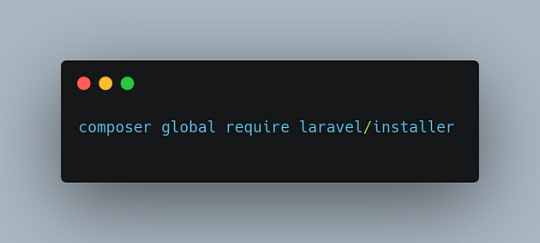
Step 2: Create a New Laravel Project


Step 3: Set Up Your Development Environment
Open VS Code: Launch Visual Studio Code, and open your newly created Laravel project directory.
Configure Your Environment: Edit the .env file in your project root to configure your database and other environment settings. For instance:
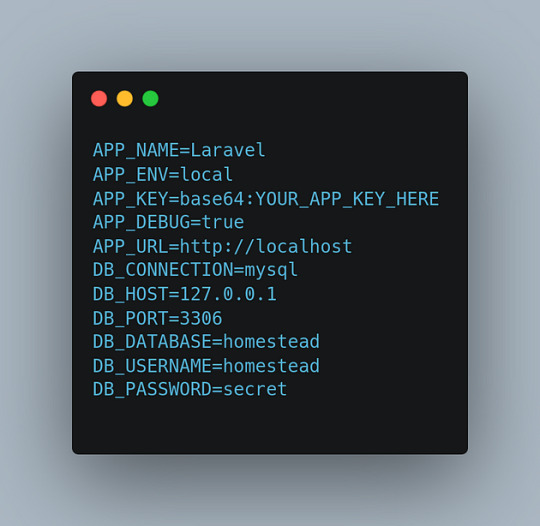
Step 4: Install and Configure a Pre-Built Theme
Select a Pre-Built Theme: Choose a pre-built theme that suits your website’s needs. Websites like ThemeForest or Creative Market offer a range of Laravel-compatible themes.
Integrate the Theme with Laravel:
Step 5: Customize Your Theme
Edit Blade Templates: Use VS Code to modify the Blade templates according to your needs. Blade templates are located in the resources/views directory. For example, you might customize the layouts/app.blade.php file to include your theme’s layout.
Adjust Styles and Scripts: Ensure that the theme’s CSS and JavaScript files are included in your Blade templates. You may need to adjust paths to ensure that assets are correctly loaded.
Step 6: Develop Your Website
Create Models and Controllers: Use Laravel’s Artisan CLI to generate models and controllers. For instance:
The -m flag generates a migration file for the model.
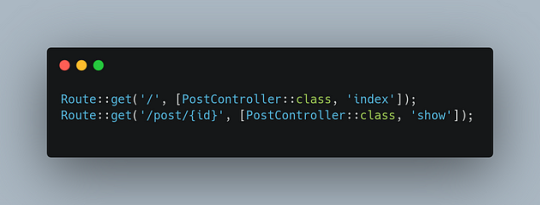

Step 7: Test and Launch Your Website
Run the Development Server: Start Laravel’s built-in server:

Visit http://localhost:8000 to preview your website.
Debug and Fix Issues: Use Laravel’s debugging tools to identify and fix any issues.
Deploy Your Website: Once your website is ready, deploy it to a production server. Update your .env file for production settings and use a hosting provider like DigitalOcean or Laravel Forge to deploy your site.
FAQs About Using Laravel with Sohojware
1. What is Sohojware, and how can they assist with my Laravel project?
Sohojware is a company specializing in web development and technology solutions. They offer services for creating and optimizing Laravel-based websites, including custom theme integration and performance enhancements. For more information, visit Sohojware.
2. Can Sohojware help me with Laravel theme customization?
Yes, Sohojware can assist with customizing Laravel themes to match your specific requirements. Their team of experts will ensure that your website’s design aligns with your brand and functionality needs.
3. How do I get started with Laravel development at Sohojware?
To start a Laravel project with Sohojware, contact their team through their website. They offer consultations and development services tailored to your project needs. Visit Sohojware for more details.
4. Does Sohojware offer support for Laravel deployment?
Absolutely. Sohojware provides comprehensive support for deploying Laravel applications. Their services include server setup, environment configuration, and ongoing maintenance. Learn more by visiting Sohojware.
5. What resources does Sohojware provide for learning Laravel?
Sohojware offers various resources and tutorials for learning Laravel. Their website features blog posts, guides, and case studies to help you understand Laravel better and apply best practices in your projects.
By following these steps and leveraging the expertise of Sohojware, you can create a professional and functional website using Laravel and a pre-built theme. Whether you are building a personal blog, an e-commerce site, or a corporate portal, Laravel’s powerful features combined with a pre-built theme can help you achieve your goals efficiently. For more information and support, visit Sohojware today.
1 note
·
View note
Text
it might save you some time finding and fixing such errors
1 note
·
View note
Text
Building a Real-time Chat Application with Laravel Development and Pusher
Real-time chat applications are a popular feature for modern web applications, offering instant communication and engagement for users. Laravel development, a robust PHP framework, provides a powerful foundation for building such applications, and when paired with Pusher, a cloud-based real-time messaging service, developers can create dynamic and interactive chat experiences. In this blog post, we'll delve into the process of building a real-time chat application using the powerful combination of Laravel development and Pusher.

What is Pusher?
Pusher is a cloud-based service that allows you to add real-time functionality to your web applications. It provides a simple API that you can use to send and receive messages in real-time. Pusher also provides a number of features that make it easy to build real-time applications, such as:
Channels: Channels allow you to group users together and send messages to them in real-time.
Events: Events are used to trigger actions on the client-side, such as updating the chat interface.
Presence: Presence allows you to track which users are online and offline.
Prerequisites
Before you start building your chat application, you will need to make sure that you have the following prerequisites:
A Laravel 5.5 or later installation
A Pusher account
A basic understanding of Laravel and JavaScript
Setting Up Pusher
Setting the Stage for Real-time Communication: Pusher and Laravel Development
The first step in our journey involves configuring your Pusher account. Head over to the Pusher website and sign up for a free trial. Once you've completed the registration process, you'll need to create a dedicated app. This app will serve as the source for your API keys and secrets, which will become crucial ingredients in your Laravel development workflow. These credentials enable Laravel to connect and interact with Pusher's powerful real-time messaging infrastructure, paving the way for smooth and seamless communication within your chat application.
Next, you will need to install the Pusher PHP server package. You can do this by running the following command:
composer require pusher/pusher-php-server
Once the package is installed, you will need to configure it in your Laravel application. To do this, open the .env file and add the following lines:
PUSHER_APP_ID=your_app_id
PUSHER_APP_KEY=your_app_key
PUSHER_APP_SECRET=your_app_secret
PUSHER_APP_CLUSTER=your_app_cluster
Creating the Chat Interface
The next step is to create the chat interface. This will include the input field where users can type their messages, as well as the chat history. You can use any HTML and CSS that you want to create the chat interface, but it is important to make sure that it is responsive and easy to use.
Bringing Your Chat to Life: JavaScript and Pusher Integration
Once you've established the visual elements of your chat interface, it's time to inject interactivity through JavaScript. This code will leverage the Pusher API to establish a connection with the Pusher service and subscribe to relevant channels designated within your Laravel development framework. This ensures that your chat application remains responsive and updates automatically whenever a new message arrives. By strategically subscribing to specific channels, you can cater to individual user interactions and group conversations, fostering a dynamic and engaging communication experience.
Here is an illustration of how to send and get messages:
JavaScript
var pusher = new Pusher('your_app_key', {
cluster: 'your_app_cluster'
});
var channel = pusher.subscribe('chat');
channel.bind('message', function(data) {
// Update the chat history with the new message
});
$('#chat-form').submit(function(e) {
e.preventDefault();
var message = $('#chat-message').val();
$.post('/chat', { message: message }, function(data) {
$('#chat-message').val('');
});
});
Use code with caution. Learn more
Deploying Your Chat Application
Once you have finished building your chat application, you will need to deploy it to a web server. You can deploy your application to any web server that supports PHP.
Conclusion
Building a real-time chat application with Laravel development and Pusher is a fantastic way to gain hands-on experience in the exciting realm of real-time web application development. This process not only provides you with valuable technical knowledge but also equips you with the skills to create a practical and engaging application that resonates with your users. Through Laravel development's robust framework combined with the power of Pusher's real-time messaging capabilities, you can build a dynamic chat experience that fosters user interaction and engagement. Let's embark on this journey to explore the construction of a real-time chat application using this potent combination!
#laravel#laravel development company#laravel we devlopment service#laravel framework#.net development#laravel development netherland#laravel development services netherland#laravel php development#laravel web application#laravel php
0 notes
Text
Laravel API development services|Laravel e-commerce development company|Laravel web app development agency|Laravel migration and upgrade services|Laravel performance optimization services

Project Planning and Architecture:
Define the project scope, objectives, and requirements.
Choose an appropriate architecture pattern (e.g., MVC) for your application.
Plan the database schema and relationships.
Laravel Installation and Setup:
Install Laravel using Composer.
Configure the environment and database settings in the .env file.
Authentication and Authorization:
Implement user authentication and authorization using Laravel's built-in tools or packages like Laravel Passport or Laravel Breeze.
Database Design and Migration:
Define your database schema using Laravel's migration and schema builder.
Use Eloquent ORM for interacting with the database.
#Custom Laravel web development services#Laravel application development solutions#Expert Laravel developers for hire#Laravel API development services#Laravel e-commerce development company#Laravel web app development agency#Laravel migration and upgrade services
0 notes
Text
Building a Realtime Chat Bot With Laravel

In today's digital age, chatbots have revolutionized how businesses interact with customers and streamline their operations. This blog post will provide a concise overview of chatbots and emphasize their pivotal role in enhancing customer service and efficiency. Additionally, we'll explore the relevance of using Laravel, a popular PHP web application framework, in chatbot development. Lastly, we'll discuss the primary purpose of this blog post – guiding you on how to hire Laravel developers to build your chatbot solution.
Chatbots, also known as virtual assistants or conversational agents, are software programs designed to mimic human conversation. Their importance lies in their ability to provide instant, 24/7 assistance, significantly improving user experiences and streamlining various business processes.
It’s renowned for its developer-friendly features and versatility, and serves as an excellent choice for building chatbots. Its modular architecture, extensive libraries, and expressive syntax make it the perfect framework for creating intelligent and responsive chatbot applications.
Let's discuss how to hire Laravel developers for chatbot development. You'll clearly understand why chatbots are essential, how it can empower your chatbot project, and the steps to hire a proficient Laravel developer who can bring your chatbot vision to life. Whether you're looking to enhance customer service or automate tasks, hiring the right Laravel developer is the key to success.
Getting Started with Laravel Development
Before diving into the world of development, ensuring you have the proper prerequisites to set yourself up for success is essential. Let's provide you with a brief overview of the essentials:
1. Tools and Technologies:
Text Editor/IDE: Choose a text editor or integrated development environment (IDE) you're comfortable with, such as Visual Studio Code, PhpStorm, or Sublime Text.
Web Server: Laravel applications typically run on a web server. You can use Apache, Nginx, or its built-in development server for local testing.
Database: Laravel supports various databases, including MySQL, PostgreSQL, SQLite, and SQL Server. Set up and configure the database system you prefer.
2. Basic Knowledge:
Laravel Fundamentals: It's crucial to have a solid grasp of its core concepts, such as routing, controllers, models, views, migrations, and Eloquent ORM. Its official documentation is an excellent resource for learning these fundamentals.
PHP: Since Laravel is a PHP framework, a good understanding of PHP programming is essential. Familiarize yourself with PHP syntax, data types, functions, and object-oriented programming (OOP) principles.
With these prerequisites in place, you'll be well-prepared to embark on your Laravel development journey and create web applications that leverage the power and elegance of this popular PHP framework.
Setting Up Laravel
When it comes to providing top-notch Laravel development services, correctly setting up your development environment is the crucial first step. Let's walk through the essential tasks to get you up and running smoothly:
1. Installing Laravel:
To kickstart your development journey, you'll need to install Laravel globally on your system. You can do this using Composer, a dependency manager for PHP. Execute the subsequent command to install it:

This command ensures you have the Laravel command-line tool available, making it easy to create new Laravel projects.
2. Configuring the Environment:
It relies on a robust configuration system. Key settings, such as database connections, environment variables, and application-specific settings, are defined in the .env file. Configure this file with your specific environment details, like database credentials and app keys. Proper configuration is essential for the security and functionality of your Laravel application.
3. Setting Up the Database:
It supports multiple database systems, allowing you to choose the best fit for your project's needs. To configure your database connection, update the .env file with your database type, host, port, username, and password. Afterwards, run the following command to create the database tables:

This will ensure your database is ready to store data for your Laravel application.
By following these steps and setting up correctly, you're well on your way to providing exceptional Laravel development services. This foundation will empower you to create robust web applications and deliver high-quality solutions to your clients or users.
Building a ChatBot with Expertise
Having a well-structured plan is vital when you're on a mission to create a cutting-edge chatbot. Here's a step-by-step guide to help you navigate the development process, ensuring your chatbot operates flawlessly:
A. Designing the Chat Bot's Architecture:
Start by carefully crafting the architecture of your chatbot. Define its components, such as the messaging engine, database structure, and user management system. A well-thought-out architecture sets the stage for a robust and scalable chatbot.
B. Implementing User Authentication:
Security is paramount. Implement user authentication to safeguard user data and control access to your chatbot. Laravel development agency, with its built-in authentication system, can simplify this process for you.
C. Building the Chat Interface:
Create an engaging and user-friendly chat interface. Design matters here, as it directly impacts user interaction and satisfaction.
D. Integrating a Real-time Messaging System:
To achieve seamless, real-time communication, integrate a messaging system. You can leverage technologies like WebSockets to enable instant message delivery and updates.
E. Handling User Messages and Responses:
Developing mechanisms to handle user messages and responses efficiently involves processing and storing messages, ensuring they reach the intended recipients, and managing message history.
F. Implementing Chat Bot Logic:
The heart of your chatbot lies in its logic. Define how your chatbot understands and generates responses. Incorporate natural language processing (NLP) and machine learning (ML) algorithms for intelligent interactions.
As you embark on this exciting journey, consider enlisting the expertise of a Laravel development agency. Their experience with its capabilities can supercharge your chatbot development, ensuring it's functional, scalable, and maintainable. Together, you can create a chatbot that stands out in the ever-evolving digital communication landscape.
Testing Your Laravel Chat Bot for Optimal Performance
As you tread the path of Laravel development in building your chatbot, testing is a crucial phase that should never be overlooked. Let's explore the significance of testing and understand the different testing approaches:
A. Discussing the Importance of Testing:
Testing is the cornerstone of delivering a reliable and efficient chatbot. It ensures that your application functions as intended, providing a seamless experience to users. Testing also helps identify and rectify issues before they reach your audience, saving time and maintaining your chatbot's reputation.
B. Explaining Unit Tests and Integration Tests:
In Laravel development, testing involves two primary types: unit tests and integration tests.
Unit Tests: These focus on individual components or functions of your chatbot in isolation. They validate that each part of your codebase works correctly.
Integration Tests: These come into play when examining how different components interact. Integration tests verify that your chat bot's modules integrate smoothly and harmoniously.
C. Providing Code Examples for Testing the Chat Bot:
Let's dive into some code examples to illustrate the testing process in Laravel. Here's a basic example of a unit test for a chatbot controller:
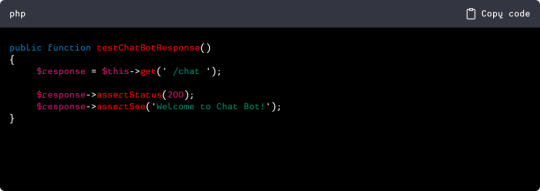
In this example, we're testing if the chatbot responds as expected when a user accesses the chat page.
By conducting comprehensive testing throughout your Laravel chatbot development, you ensure higher reliability and performance. It's a critical step in delivering a polished and user-friendly chatbot that meets the expectations of your audience.
Efficient Deployment for Your Chat Bot: A Laravel Development Company's Approach
The deployment phase takes center stage once your chatbot is ready to shine. It's time to prepare your application for production and make it accessible to users worldwide. Here's a concise guide on how to navigate this crucial phase:
Preparing the Application for Production:
Before deploying your chatbot, it's essential to ensure that your application is production-ready, optimizing performance, enhancing security measures, and fine-tuning configurations to handle real-world traffic efficiently. It's a step where the expertise of a Laravel development company can be invaluable, ensuring your application is primed for success.
Choosing a Hosting Platform:
Selecting the right hosting platform is a pivotal decision in the deployment process. Your choice should align with your chatbot's requirements, including scalability, uptime, and budget considerations. Popular options for Laravel applications include shared hosting, Virtual Private Servers (VPS), cloud platforms like AWS or Azure, and dedicated hosting. Each has its merits, and the ideal choice depends on your needs.
Deploying the Chat Bot on a Server:
Once you've picked your hosting platform, it's time to deploy your Laravel chatbot to a server. The deployment process typically involves uploading your codebase, configuring server settings, and setting up a database. Its documentation provides detailed guidance on deploying applications, ensuring a smooth transition from development to a live, accessible chatbot.
A Laravel development company can play a pivotal role in this deployment journey, leveraging its expertise to make the process seamless and efficient. Their experience ensures that your chatbot goes live with minimal hiccups, delivering a reliable and performant solution to your users.
Efficient Scaling and Maintenance for Your Chat Bot
Scaling and maintenance are pivotal aspects of ensuring your chatbot's continued success. Here's a comprehensive look at strategies to scale and maintain your chatbot effectively:
Strategies for Scaling the Chat Bot:
As your chatbot gains popularity and user engagement grows, it's crucial to have a scalable strategy.
Load Balancing: Implement load balancing to distribute incoming traffic evenly across multiple servers, ensuring your chatbot remains responsive even during peak usage.
Auto-scaling: Leverage cloud hosting platforms that offer auto-scaling capabilities. Your infrastructure can automatically adjust to handle increased traffic, providing a seamless user experience.
Regular Maintenance and Updates:
Regular maintenance is essential to keep your chatbot running smoothly and securely.
Software Updates: Keep your Laravel framework and other dependencies up to date, including security patches and feature enhancements.
Database Optimization: Periodically optimize your database to improve query performance and reduce response times.
Bug Fixes: Address and fix any bugs or issues users report promptly.
Handling User Feedback and Improving the Chat Bot:
User feedback is invaluable for enhancing your chatbot's functionality and user experience.
Feedback Channels: Establish clear channels for users to provide feedback, such as in-app forms or contact information.
Feedback Analysis: Regularly analyze user feedback to identify common issues, pain points, or feature requests.
Iterative Development: Use feedback to inform iterative development cycles. Continuously enhance your chatbot based on user input, ensuring it evolves to meet changing needs.
By implementing these strategies, you can ensure that your chatbot scales gracefully to accommodate growing user bases and maintains its reliability and relevance over time. This proactive approach fosters a positive user experience and establishes your chatbot as a trusted and valuable resource.
Conclusion
In this journey through chatbot development, we've explored various aspects crucial to creating successful and impactful chatbots. From understanding the importance of chatbots in enhancing user experiences to harnessing the power of Laravel development, we've covered a spectrum of insights.
We've delved into setting up the foundation, testing for reliability, and deploying your chatbot for the world to experience. Scaling and maintaining your chatbot have also been discussed as vital steps to ensure its long-term success.
We encourage you to delve deeper into chatbot development as we wrap up. The world of conversational AI is ever-evolving, offering exciting opportunities to create solutions that streamline processes and connect with users in new and innovative ways.
We sincerely thank you for your time and interest in this blog post. Your curiosity and passion for technology drive the industry forward, and we hope this information has been valuable in your quest to explore the fascinating world of chatbot development. Stay curious, keep learning, and continue to create solutions that make a difference!
Source: https://www.addwebsolution.com/blog/building-realtime-chat-bot-laravel
#laravel development company#laravel development services#hire laravel developer#laravel app development company#certified laravel developer
0 notes
Text
Prevent Session Replay Attacks in Laravel: Best Practices
Introduction
Session replay attacks are a major security risk in web applications, especially in frameworks like Laravel. These attacks can lead to unauthorized access or compromise sensitive user data. In this blog post, we will explore what session replay attacks are, how they occur in Laravel applications, and most importantly, how to prevent them using best practices. We’ll also share a practical coding example to help you implement secure session handling in your Laravel app.

What is a Session Replay Attack?
A Session Replay Attack occurs when an attacker intercepts or steals a valid session ID and reuses it to impersonate the legitimate user. This type of attack exploits the session handling mechanism of web applications and can allow attackers to gain unauthorized access to sensitive information or perform actions on behalf of the user.
In Laravel, session management is a critical aspect of maintaining security, as Laravel uses cookies and sessions to store user authentication and other sensitive data. If the session management is not properly secured, attackers can easily exploit it.
How Session Replay Attacks Work in Laravel
Session replay attacks typically work by capturing a valid session cookie, either through methods like Cross-Site Scripting (XSS) or Man-in-the-Middle (MITM) attacks, and replaying it in their own browser. In Laravel, the session data is stored in cookies by default, so if the attacker gains access to a session cookie, they can replay the session request and hijack the user’s session.
To demonstrate this risk, let’s take a look at how a session ID might be captured and replayed:
// Example of a Laravel session where sensitive information might be stored session(['user_id' => 1, 'role' => 'admin']);
If an attacker intercepts the session cookie (usually via XSS or another method), they could replay the request and access sensitive data or perform admin-level actions.
How to Prevent Session Replay Attacks in Laravel
1. Use HTTPS Everywhere
Ensure that your Laravel application enforces HTTPS to protect session cookies from being intercepted in transit. HTTP traffic is unencrypted, so it's easy for attackers to sniff session cookies. By forcing HTTPS, all communications between the client and server are encrypted.
To enforce HTTPS in Laravel, add this to your AppServiceProvider:
public function boot() { if (env('APP_ENV') !== 'local') { \URL::forceScheme('https'); } }
This will ensure that Laravel always generates URLs using HTTPS.
2. Regenerate Session IDs After Login
One effective way to prevent session hijacking and replay attacks is to regenerate the session ID after the user logs in. This ensures that attackers cannot reuse a session ID that was valid before the login.
In Laravel, you can regenerate the session ID using the following code:
public function authenticated(Request $request, $user) { $request->session()->regenerate(); }
This should be added in your LoginController to regenerate the session after a successful login.
3. Set Secure and HttpOnly Flags on Cookies
Ensure that your session cookies are marked as Secure and HttpOnly. The Secure flag ensures that the cookie is only sent over HTTPS, and the HttpOnly flag prevents JavaScript from accessing the cookie.
In Laravel, you can configure this in the config/session.php file:
'secure' => env('SESSION_SECURE_COOKIE', true), 'http_only' => true,
These settings help protect your session cookies from being stolen via JavaScript or man-in-the-middle attacks.
4. Use SameSite Cookies
The SameSite cookie attribute can help mitigate Cross-Site Request Forgery (CSRF) attacks and prevent the session from being sent in cross-site requests. You can set it in the session configuration:
'samesite' => 'Strict',
This ensures that the session is only sent in requests originating from the same domain, thus reducing the risk of session replay attacks.
5. Enable Session Expiry
You can also mitigate session replay attacks by setting an expiration time for your sessions. Laravel allows you to define the lifetime of your session in the config/session.php file:
'lifetime' => 120, // in minutes 'expire_on_close' => true,
Setting an expiration time ensures that even if a session ID is captured, it will only be valid for a limited period.
Coding Example for Secure Session Handling
Here’s a full example demonstrating how to implement some of these best practices to prevent session replay attacks in Laravel:
// Middleware to regenerate session on each request public function handle($request, Closure $next) { // Regenerate session ID session()->regenerate(); // Set secure cookies config(['session.secure' => true]); config(['session.http_only' => true]); return $next($request); }
By including this middleware in your Laravel app, you can regenerate session IDs on every request and ensure secure cookie handling.
Using the Free Website Security Checker Tool
If you’re unsure whether your Laravel application is susceptible to session replay attacks or other security issues, you can use the Website Vulnerability Scanner tool. This tool analyzes your website for vulnerabilities, including insecure session management, and provides actionable insights to improve your app’s security.

Screenshot of the free tools webpage where you can access security assessment tools.
The free tool provides a comprehensive security analysis that helps you identify and mitigate potential security risks.
Conclusion
Session replay attacks are a serious security threat, but by implementing the best practices discussed above, you can effectively protect your Laravel application. Make sure to use HTTPS, regenerate session IDs after login, and properly configure session cookies to minimize the risk of session hijacking.
To check if your Laravel app is vulnerable to session replay attacks or other security flaws, try out our free Website Security Scanner tool.
For more security tips and blog updates, visit our blog at PentestTesting Blog.

An Example of a vulnerability assessment report generated with our free tool, providing insights into possible vulnerabilities.
By following these security best practices and using the tools available at PentestTesting.com, you can enhance the security of your Laravel application and protect it from session replay attacks.
1 note
·
View note
Text
Flex Home Nulled Script 2.54.1

Unlock the Power of Real Estate Listings with Flex Home Nulled Script Are you searching for a dynamic, feature-rich platform to launch your real estate website without the burden of costly licenses? Flex Home Nulled Script is the perfect solution, offering you a professional-grade property listing system absolutely free. This Laravel-based script provides everything you need to build, manage, and scale a multilingual, user-friendly real estate portal—without breaking the bank. What is Flex Home Nulled Script? Flex Home Nulled Script is a premium real estate management platform built with Laravel and designed to empower developers and entrepreneurs. With its intuitive interface, advanced filtering system, and seamless multi-language support, this nulled version offers all the functionalities of the original script—minus the expensive price tag. Whether you're a freelancer, developer, or small agency, this script provides you with an edge in a competitive digital market. Technical Specifications Framework: Laravel 8+ Database: MySQL Language Support: Multilingual (RTL compatible) Admin Panel: Fully responsive dashboard SEO Optimization: Integrated meta tools and schema markup Security: CSRF Protection, input validation, and secure authentication Key Features and Benefits Multilingual & RTL Ready: Perfect for reaching a global audience, including Arabic and Hebrew speakers. Advanced Property Search: Filter by city, status, price, property type, and more. Agent Dashboard: Give agents the tools they need to list, edit, and manage properties seamlessly. Monetization Tools: Charge for premium listings and featured properties with built-in monetization options. Custom Fields: Add new property attributes without touching the code. Mobile Responsive: Optimized for mobile, tablet, and desktop users for maximum reach. How Flex Home Script Can Be Used This script is ideal for: Independent Realtors looking to showcase their listings with a professional website. Agencies aiming to create a multi-agent, scalable real estate portal. Entrepreneurs who want to launch real estate marketplaces in emerging markets without heavy investment. Developers building custom property management platforms for clients. Installation Guide Setting up Flex Home Nulled Script is simple and developer-friendly: Upload the script to your web hosting environment. Create a MySQL database and configure your .env file with the required credentials. Run the installation wizard or artisan commands to finalize the setup. Access your admin panel and start adding listings and categories. No technical expertise? Don’t worry. The admin dashboard is intuitive enough for beginners to handle efficiently. Frequently Asked Questions (FAQs) Is the Flex Home Nulled Script safe to use? Yes, this nulled version has been thoroughly scanned and tested for safety. However, it's always recommended to use it on a secured server and keep regular backups. Can I use this script for a multilingual real estate site? Absolutely! Flex Home Nulled Script supports multiple languages and even RTL layouts, making it perfect for global audiences. Do I need to know coding to use this? No coding skills are required for basic setup and property listing. Developers, however, can easily customize the codebase to fit any advanced requirement. Can I monetize my real estate website with this script? Yes, you can monetize via featured listings, ad placements, and premium packages directly within the admin panel. Why Choose Flex Home Nulled Script? With an extensive feature set, intuitive interface, and support for modern web standards, Flex Home Nulled Script is your gateway to launching a successful real estate platform. Best of all? You can download it for free right from our website—no subscriptions, no hidden fees. Pair it with tools like WP-Optimize Premium nulled for unbeatable performance, and you'll have a winning combination for your online real estate venture.
Final Thoughts Whether you're just starting or looking to expand your real estate offerings, Flex Home delivers powerful capabilities, flexibility, and zero licensing costs. Take the first step in transforming your real estate vision into reality—get your free download today and build with confidence.
0 notes
Text
Auto Deployment with Laravel using Forge/Envoyer
We know most readers love to build web applications with the Laravel framework, and deploying these applications is a crucial step. However, while many know server management, only some are particularly fond of configuring and maintaining servers. Luckily, Laravel Forge and Envoyer are available to assist everyone!
When one is ready to deploy their Laravel application to production, there are some essential points that one can do to ensure your application is running as efficiently as possible. This blog will cover some great topics to ensure your Laravel framework is appropriately deployed.
Regarding our blog topic, you must have a brief about what Envoyer and Forge are regarding deployment.
Envoyer is a deployment tool used to deploy PHP applications, and the best thing about this tool is the zero downtime during deployment. Unfortunately, this indicates that your application and the customers must be aware that a new version has been pushed.
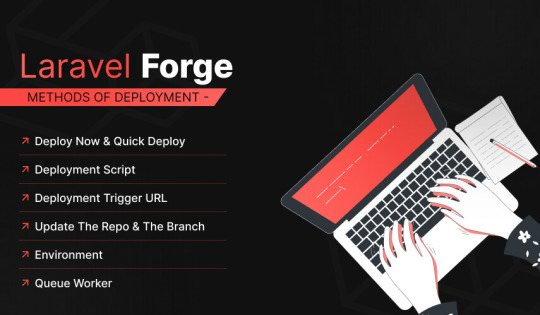
The basic overview of the Laravel framework:
Laravel framework is an open-source, free PHP framework that renders a set of tools and resources to build modern PHP applications. It comprises a complete ecosystem leveraging its built-in features, range of extensions, and compatible packages. The growth and popularity of Laravel have escalated in recent years, with several developers adopting it as their framework of choice for a streamlined development process.
What is deployment concerning Laravel?
A deployment is a process in which your code is downloaded from your source control provider to your server. This makes it ready for the world to access.
It is accessible to manager servers with Laravel Forge. A new website is online quickly, queues and cron jobs are easily set up, and a more advanced setup using a network of servers and load balancers can be configured. While with Envoyer, one can manage deployments. This blog will give you an insight into both; Forge and Envoyer.
Laravel Forge
Laravel Forge is a tool to manage your servers, and the first step is creating an account. Next, one has to connect to a service provider; several cloud servers are supported out of the box, which includes Linode, Vultr, Hetzner, and Amazon. Moreover, you can manage custom VPS.
Deploy Now and Quick Deploy
The Quick Deploy feature of Forge allows you to quickly deploy your projects when you push to your source control provider. When you push to the configured quick deploy branch, Laravel Forge will pull your latest code from source control and run the application’s configured deployment script.
Deployment Trigger URL
This option can integrate your app into a third-party service or create a custom deployment script. Then, when the URL receives a request, the deployment script gets triggered.
Update the Repo and the Branch
You can use these options if you need to install a newer version of the same project on a different repository or update the branch in Laravel Forge. If you are updating the branch, you may also have to update the branch name in the deployment script.
Environment
Laravel Forge automatically generates an environment file for the application, and some details like; database credentials are automatically added to the environment. However, if the app uses an API, you can safely place the API key in the environment. Even running a generic PHP web app, you can access the ENV variables using the getenv() method.
Queue Worker
Starting a queue worker in Forge is the same as running the queue: work Artisan command. Laravel Forge manages queue workers by using a process monitor called Supervisor to keep the process running permanently. You can create multiple queues based on queue priority and any other classification that you find helpful.
Project Creation in Envoyer
The first step is to create an account on Envoyer and log in. A free trial is available via your profile page>integrations; you can link a source control system such as Bitbucket or Github. Enter the access token for the service you are using, and just like that, you’re ready to create your first project.
First Deployment:
Envoyer needs to be able to communicate with Forge, which is done via an ‘SSH’ key. You will find the SSH key under the ‘key button’ on the servers tab in Envoyer. Enter this key in the SSH tab for your server in Laravel Forge
The last straw to this hat is to add the environment file. Click the ‘Manage Environment’ button on the server tab in Envoyer. Now you have to enter an ‘encryption key,’ which will be used by Envoyer to encrypt your environment file, which contains access tokens and passwords.
conclusion
This blog gave you an exclusive insight into the Laravel framework and deployment with Forge and Envoyer.
Laravel Forge and Envoyer are incredible tools that make deployment a cakewalk. Both the tools have tons of features and easy-to-use UI that lets you create and provision servers and deploy applications without hassle.
Numerous web app development companies are available in the market. However, the client searches for lucenta solutions to build their customized app. We code your imagination with 4D techniques, i.e., Determine, Design, Develop, and Deliver. With proficient team members, we can cross every obstacle coming across our path to success. Your satisfaction is our prime mantra!
0 notes
Photo
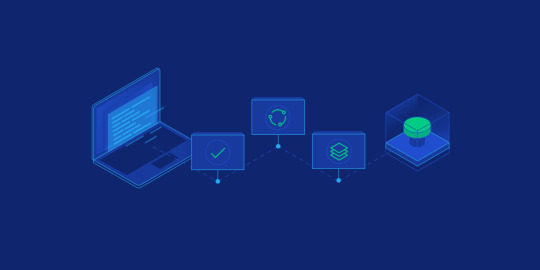
Deploy laravel project with docker swarm We check three major step in this guide Setup laravel project with docker compose Deploy the stack to the swarm Create gitlab-ci Setup laravel project with docker compose we will explore the process of deploying a laravel project using docker swarm and setting up a CI/CD pipline to automate the deployment process. Now let’s start with containerize a laravel project with docker compose we need three separate service containers: An app service running PHP7.4-FPM; A db service running MySQL 5.7; An nginx service that uses the app service to parse PHP code Step 1. Set a env variable in project In root directory of project we have .env file now we need to update some variable DB_CONNECTION=mysql DB_HOST=db DB_PORT=3306 DB_DATABASE=experience DB_USERNAME=experience_user DB_PASSWORD=your-password Step 2. Setting up the application’s Docekrfile we need to build a custom image for the application container. We’ll create a new Dockerfile for that. Docker file FROM php:7.4-fpm # Install system dependencies RUN apt-get update && apt-get install -y \ git \ curl \ libpng-dev \ libonig-dev \ libxml2-dev \ zip \ unzip # Clear cache RUN apt-get clean && rm -rf /var/lib/apt/lists/* # Install PHP extensions RUN docker-php-ext-install pdo_mysql mbstring exif pcntl bcmath gd # Get latest Composer COPY --from=composer:latest /usr/bin/composer /usr/bin/composer # Set working directory WORKDIR /var/www Step 3. Setting up Nginx config and Database dump file In root directory create a new directory called docker-compose Now we need two other directories, a nginx directory and mysql directory So we have this two route in our project laravel-project/docker-compose/nginx/ laravel-project/docker-compose/mysql/ In nginx directory create a file called experience.conf we write nginx config in this file like: server { listen 80; index index.php index.html; error_log /var/log/nginx/error.log; access_log /var/log/nginx/access.log; root /var/www/public; location ~ \.php$ { try_files $uri =404; fastcgi_split_path_info ^(.+\.php)(/.+)$; fastcgi_pass app:9000; fastcgi_index index.php; include fastcgi_params; fastcgi_param SCRIPT_FILENAME $document_root$fastcgi_script_name; fastcgi_param PATH_INFO $fastcgi_path_info; } location / { try_files $uri $uri/ /index.php?$query_string; gzip_static on; } } In mysql directory create a file called init_db.init we write mysql initialization in this file like: DROP TABLE IF EXISTS `places`; CREATE TABLE `places` ( `id` bigint(20) unsigned NOT NULL AUTO_INCREMENT, `name` varchar(255) COLLATE utf8mb4_unicode_ci NOT NULL, `visited` tinyint(1) NOT NULL DEFAULT '0', PRIMARY KEY (`id`) ) ENGINE=InnoDB AUTO_INCREMENT=12 DEFAULT CHARSET=utf8mb4 COLLATE=utf8mb4_unicode_ci; INSERT INTO `places` (name, visited) VALUES ('Berlin',0),('Budapest',0),('Cincinnati',1),('Denver',0),('Helsinki',0),('Lisbon',0),('Moscow',1); Step 4. Creating a multi container with docker-compose We need a building three container that should share networks and data volumes. Ok so create a docker-compose file in root directory of project For craete a network for connecting services we define network in docker-compose file like this: networks: experience: driver: bridge App service: app: build: context: ./ dockerfile: Dockerfile image: travellist container_name: experience-app restart: unless-stopped working_dir: /var/www/ volumes: - ./:/var/www networks: - experience DB service: db: image: mysql:8.0 container_name: experience-db restart: unless-stopped environment: MYSQL_DATABASE: ${DB_DATABASE} MYSQL_ROOT_PASSWORD: ${DB_PASSWORD} MYSQL_PASSWORD: ${DB_PASSWORD} MYSQL_USER: ${DB_USERNAME} SERVICE_TAGS: dev SERVICE_NAME: mysql volumes: - ./docker-compose/mysql:/docker-entrypoint-initdb.d networks: - experience Nginx service: nginx: image: nginx:1.17-alpine container_name: experience-nginx restart: unless-stopped ports: - 8000:80 volumes: - ./:/var/www - ./docker-compose/nginx:/etc/nginx/conf.d networks: - experience So our docker-compose file be like this: version: "3.7" services: app: build: context: ./ dockerfile: Dockerfile image: travellist container_name: experience-app restart: unless-stopped working_dir: /var/www/ volumes: - ./:/var/www networks: - experience db: image: mysql:8.0 container_name: experience-db restart: unless-stopped environment: MYSQL_DATABASE: ${DB_DATABASE} MYSQL_ROOT_PASSWORD: ${DB_PASSWORD} MYSQL_PASSWORD: ${DB_PASSWORD} MYSQL_USER: ${DB_USERNAME} SERVICE_TAGS: dev SERVICE_NAME: mysql volumes: - ./docker-compose/mysql:/docker-entrypoint-initdb.d networks: - experience nginx: image: nginx:alpine container_name: experience-nginx restart: unless-stopped ports: - 8100:80 volumes: - ./:/var/www - ./docker-compose/nginx:/etc/nginx/conf.d/ networks: - experience networks: experience: driver: bridge Step 5. Running application with docker compose Now we can build the app image with this command: $ docker-compose build app When the build is finished, we can run the environment in background mode with: $ docker-compose up -d Output: Creating exprience-db ... done Creating exprience-app ... done Creating exprience-nginx ... done to show information about the state of your active services, run: $ docker-compose ps Well in these 5 simple steps, we have successfully ran our application. Now we have a docker-compose file for our application that needs for using in docker swarm. Let’s start Initialize docker swarm. After installing docker in your server *attention: To install Docker, be sure to use the official documentation install docker check docker information with this command: $ docker info You should see “swarm : inactive” in output For activate swarm in docker use this command: $ docker swarm init The docker engine targeted by this command becomes a manager in the newly created single-node swarm. What we want to use is the services of this docker swarm. We want to update our service like app with docker swarm, The advantage of updating our service in Docker Swarm is that there is no need to down the app service first, update the service, and then bring the service up. In this method, with one command, we can give the image related to the service to Docker and give the update command. Docker raises the new service without down the old service and slowly transfers the load from the old service to the new service. When running Docker Engine in swarm mode, we can use docker stack deploy to deploy a complete application stack to the swarm. The deploy command accepts a stack description in the form of a Compose file. So we down our docker compose with this command: $ docker-compose down And create our stack. ok if everything is ok until now take a rest Deploy the stack to the swarm $ docker stack deploy --compose-file docker-compose.yml For example : $ docker stack deploy --compose-file docker-compose.yml staging Probably you see this in output: Creating network staging_exprience Creating service staging_nginx failed to create service staging_nginx: Error response from daemon: The network staging_exprience cannot be used with services. Only networks scoped to the swarm can be used, such as those created with the overlay driver. This is because of “driver: bridge” for deploying your service in swarm mode you must use overlay driver for network if you remove this line in your docker compose file When the stack is being deployed this network will be create on overlay driver automatically. So our docker-compose file in network section be like this: networks: experience: And run upper command: $ docker stack deploy --compose-file docker-compose.yml staging For now you probably you see this error : failed to create service staging_nginx: Error response from daemon: The network staging_experience cannot be used with services. Only networks scoped to the swarm can be used, such as those created with the overlay driver. Get network list in your docker: $ docker network ls Output: NETWORK ID NAME DRIVER SCOPE 30f94ae1c94d staging_experience bridge local So your network has local scope yet because in first time deploy stack this network save in local scope and we must remove that by: $ docker network rm staging_experience After all this run command: $ docker stack deploy --compose-file docker-compose.yml staging Output: Creating network staging_experience Creating service staging_app Creating service staging_db Creating service staging_nginx Now get check stack by: $ docker stack ls Output: NAME SERVICES staging 3 And get service list by: $ docker service ls Output: If your REPLICAS is 0/1 something wrong is your service For checking service status run this command: $ docker service ps staging_app for example And for check detail of service run this command: $ docker service logs staging_app for example Output of this command show you what is problem of your service. And for updating your a service with an image the command you need is this: $ docker service update --image "<your-image>" "<name-of-your-service>" --force That's it your docker swarm is ready for zero down time deployment :))) Last step for have a complete process zero down time deployment is create pipeline in gitlab. Create gitlab-ci In this step we want create a pipeline in gitlab for build, test and deploy a project So we have three stage: stages: - Build - Test - Deploy Ok let’s clear what we need and what is going on in this step . We want update laravel project and push our change in gitlab create a new image of this changes and test that and after that log in to host server pull that updated image in server, and update service of project. For login to server we need define some variable in gitlab in your repository goto setting->CI/CD->VARIABLES Add variable Add this variables: CI_REGISTRY : https://registry.gitlab.com DOCKER_AUTH_CONFIG: { "auths": { "registry.gitlab.com": { "auth": "<auth-key>" } } } auth-key is base64 hash of “gitlab-username:gitlab-password” SSH_KNOWN_HOSTS: Like 192.168.1.1 ssh-rsa AAAAB3NzaC1yc2EAAAADAQABAAABgQCGUCqCK3hNl+4TIbh3+Af3np+v91AyW4+BxXRtHBC2Y/uPJXF2jdR6IHlSS/0RFR3hOY+8+5a/r8O1O9qTPgxG8BSIm9omb8YxF2c4Sz/USPDK3ld2oQxbBg5qdhRN28EvRbtN66W3vgYIRlYlpNyJA+b3HQ/uJ+t3UxP1VjAsKbrBRFBth845RskSr1V7IirMiOh7oKGdEfXwlOENxOI7cDytxVR7h3/bVdJdxmjFqagrJqBuYm30 You can see how generate ssh key in this post: generate sshkey SSH_PRIVATE_KEY: SSH_REMOTE_HOST: root@ This is your variables in gitlab. So let’s back to gitlab-ci In root directory of project create a new file .gitlab-ci.yml and set build stage set test stage And in the last set deploy stage like: stages: - Build - Test - Deploy variables: IMAGE_TAG: $CI_REGISTRY_IMAGE:$CI_COMMIT_REF_SLUG-$CI_COMMIT_SHORT_SHA build: stage: Build image: docker:20.10.16 services: - docker:dind script: - docker login -u $CI_REGISTRY_USER -p $CI_REGISTRY_PASSWORD $CI_REGISTRY - docker build --pull -f Dockerfile -t $IMAGE_TAG . - docker push $IMAGE_TAG preparation: stage: Test image: $IMAGE_TAG needs: - build script: - composer install artifacts: expire_in: 1 day paths: - ./vendor cache: key: ${CI_COMMIT_REF_SLUG}-composer paths: - ./vendor unit-test: stage: Test image: $IMAGE_TAG services: - name: mysql:8 alias: mysql-test needs: - preparation variables: APP_KEY: ${APP_KEY} MYSQL_ROOT_PASSWORD: ${MYSQL_ROOT_PASSWORD} MYSQL_DATABASE: ${MYSQL_DATABASE} DB_HOST: ${DB_HOST} DB_USERNAME: ${DB_USERNAME} DB_PASSWORD: ${DB_PASSWORD} script: - php vendor/bin/phpunit staging-deploy: stage: Deploy extends: - .deploy-script variables: APP: "stackdemo_app" STACK: "travellist-staging" only: - develop needs: - unit-test environment: name: stage .remote-docker: variables: DOCKER_HOST: ssh://${SSH_REMOTE_HOST} image: docker:20.10.16 before_script: - eval $(ssh-agent -s) - echo $IMAGE_TAG - echo "$SSH_PRIVATE_KEY" | tr -d '\r' | ssh-add - - mkdir -p ~/.ssh - chmod 700 ~/.ssh - echo "HOST *" > ~/.ssh/config - echo "StrictHostKeyChecking no" >> ~/.ssh/config - echo -n $CI_REGISTRY_PASSWORD | docker login -u $CI_REGISTRY_USER --password-stdin $CI_REGISTRY .deploy-script: extends: - .remote-docker script: - cp $develop_config /root/project/core - docker pull $IMAGE_TAG - docker service update --image "$IMAGE_TAG" "$APP" --force dependencies: [] Change something in your project and push to gitlab and wait for it To see all pipeline pass like this : And this is beautiful. https://dev.to/holyfalcon/deploy-laravel-project-with-docker-swarm-5oi
0 notes