#laravel crud generator tutorial
Explore tagged Tumblr posts
Text
Building RESTful APIs with Laravel: A Comprehensive Tutorial
In today's digital landscape, creating robust and efficient RESTful APIs is essential for building web and mobile applications. Laravel, a popular PHP framework, provides a powerful and elegant way to develop RESTful APIs. In this comprehensive tutorial, we will explore the key concepts and steps to build RESTful APIs with Laravel.
What is RESTful API?
REST (Representational State Transfer) is an architectural style that defines a set of constraints to create scalable and maintainable web services. RESTful APIs use HTTP requests to perform CRUD (Create, Read, Update, Delete) operations on resources, which are represented as URLs.
Setting Up Laravel
Before diving into API development, you need to set up Laravel on your local machine. You can do this using Composer, a PHP package manager. Once Laravel is installed, you can create a new project with the following command:
bashCopy code
composer create-project --prefer-dist laravel/laravel my-api
Creating Routes
In Laravel, routes define the API endpoints and the associated actions. You can define routes in the routes/api.php file. For example:
phpCopy code
Route::get('/posts', 'PostController@index'); Route::get('/posts/{id}', 'PostController@show'); Route::post('/posts', 'PostController@store'); Route::put('/posts/{id}', 'PostController@update'); Route::delete('/posts/{id}', 'PostController@destroy');
Creating Controllers
Controllers handle the logic for your API endpoints. You can generate a controller using the following command:
bashCopy code
php artisan make:controller PostController
In the generated controller, you can define methods like index, show, store, update, and destroy to handle various API operations.
Implementing CRUD Operations
Let's dive into the implementation of CRUD operations in our PostController:
phpCopy code
public function index() { $posts = Post::all(); return response()->json($posts); }
phpCopy code
public function show($id) { $post = Post::find($id); if (!$post) { return response()->json(['message' => 'Post not found'], 404); } return response()->json($post); }
phpCopy code
public function store(Request $request) { $post = new Post(); $post->title = $request->input('title'); $post->content = $request->input('content'); $post->save(); return response()->json($post, 201); }
phpCopy code
public function update(Request $request, $id) { $post = Post::find($id); if (!$post) { return response()->json(['message' => 'Post not found'], 404); } $post->title = $request->input('title'); $post->content = $request->input('content'); $post->save(); return response()->json($post); }
phpCopy code
public function destroy($id) { $post = Post::find($id); if (!$post) { return response()->json(['message' => 'Post not found'], 404); } $post->delete(); return response()->json(['message' => 'Post deleted']); }
Middleware and Authentication
Laravel provides middleware for adding additional layers of security and authentication to your API. You can use middleware to protect routes, validate incoming requests, and authenticate users.
Conclusion
Building RESTful APIs with Laravel App Development is a powerful and straightforward process. With Laravel's intuitive routing system, controllers, and Eloquent ORM, you can quickly develop APIs that adhere to RESTful principles. This comprehensive tutorial covers the basics of setting up Laravel, defining routes, creating controllers, implementing CRUD operations, and adding authentication through middleware. Armed with this knowledge, you're well on your way to developing robust and efficient RESTful APIs for your web and mobile applications.
Wama Technology stands as a prominent Laravel app development company in the USA, and it has consistently proven its capabilities in the field of web and application development. With a dedicated team of skilled developers, a commitment to cutting-edge technology, and a focus on delivering tailored solutions to clients, Wama Technology has earned its reputation as a trusted partner for businesses seeking high-quality Laravel applications.
0 notes
Text
Laravel CRUD Generator (from scratch 5.8) - Laravel
Laravel CRUD Generator (from scratch 5.8) – Laravel
Laravel CRUD Generator (from scratch 5.8) – Laravel
[ad_1]
Do you want to hire me? Click here: https://renatohysa.me/ 🚀 https://devlob.com 🚀
Videos are uploaded first on https://devlob.com and then on YouTube (5-10 days later). Questions are answered only on https://devlob.com/forum. If you have questions, then post it there.
Courses https://devlob.com/courses *Unique features: you can take notes…
View On WordPress
#laravel#laravel 5 crud#laravel 5 crud generator#laravel 5 crud step by step#laravel 5 crud tutorial#laravel 5 package development#laravel 5.8#laravel 5.8 crud generator#laravel 5.8 features#laravel 5.8 package development#laravel 5.8 preview#laravel 5.8 tutorial#laravel 5.8 video tutorials#laravel 5.8 videos#laravel crud#laravel crud generator#laravel crud generator tutorial#laravel crud operation#laravel package development#laravel tutorials
0 notes
Text
Laravel vs Yii: Best PHP Framework for Web Development

PHP is a popular general-purpose programming language that is excellent for creating websites and can be incorporated into HTML. 3,090,319 active websites are still utilizing PHP, according to Built with. Other than PHP's fundamental functionality, developers have other options when it comes to building useful web applications. Laravel is a straightforward PHP framework originally developed as a superior alternative to Code igniter, which is often used for developing web-based or web applications. An open-source PHP framework called Yii Framework allows for the quick development of contemporary Web applications. Despite being both extensions of the PHP language, the two frameworks each have unique features that provide them a competitive advantage.
Components of Laravel
Some of the integral components of Laravel Framework are:
● Artisan, a command-line tool, makes it easier to create models, controls, schedule tasks, and execute a wide range of custom commands.
● Eloquent is a database interaction framework for Object-Relational Mapping (ORM).
● Supports all database formats using packages.
● Allows for versioning and database updates after migrations.
● Simple PHP code may be used in views thanks to Blade Template Engine.
● There are hundreds of Laravel standard libraries available.
● Extensive and practical government material that is constantly updated.
Components of Yii
Some of the key components of the Yii Framework include:
● DBMS that supports a wide range of DBMS, including PostgreSQL, MySQL, SQLite, Oracle, and others.
● Support for third-party template engines.
● Strong community support with several tutorials and official documentation.
● Gii extension accelerates coding to produce code automatically.
Key Differences between Laravel vs Yii
Although both frameworks are excellent at what they do and essential for web development, there are significant differences between them, including:
Installation
Both frameworks are compatible with PHP 5.4 or newer. Yii has all the required extensions built-in, thus all that is needed to install it is to unpack the package into a web-accessible subdirectory. Laravel, on the other hand, may be installed using Composer or the Laravel installer and needs extra extensions like PHP JSON and MCrypt PHP.
Client-side and scenario-based Validation
While Yii allows users to validate models in both forms, Laravel does not support either sort of validation.
Routing Capabilities
Resource routing is supported by Laravel, but all controllers must specify the routes for each route. Yii's framework by default selects the routes automatically.
CRUD Generation
Only Yii enables automatically producing frequently used interactive code snippets using a specialized plugin called Gii.
Extension Support
Compared to Yii, which only supports a meagre 2800 extensions, Laravel provides a powerful extension support for over 9000 extensions.
Migrations
Both frameworks make migrations relatively simple since they both have methods for ensuring that no data is lost when switching from one database structure to another.
Testing Capabilities
Yii offers PHPUnit and Codeception out of the box, while Laravel offers PHPUnit and various Symfony testing components like Httpkernel, DomCrawler, Browserkit, etc., for detecting and debugging any bugs in operations.
Security
For password security, authentication, defence against SQL Injections, Cross-Site Scripting, and other security risks, Yii and Laravel both provide solutions. While Laravel needs third-party plugins, Yii's role-based access control mechanism is more feature-rich.
Documentation
Yii does not have a high learning curve, however it does not have particularly good documentation. Laravel has a vast, organized documentation with in-depth information but the complexity makes it difficult to find the correct information quickly.
Wrapping Up
When it comes to audience, Laravel is a fairly narrowly focused framework that solely targets web developers. On the other hand, Yii has a wider clientele and offers support for system administrators, novice web developers, and other users. Vindaloo Softtech can create strong, feature-rich web apps and websites to fulfil the complicated demands of organizations with shorter response times since they have both Yii and Laravel engineers on their staff.
#Laravel vs Yii#Laravel#Yii#PHP Development#Laravel Web Development#Laravel Framework#Yii Framework#Web Development#PHP Framework#Web App Development
0 notes
Text
Laravel 9 PHP Guzzle Http Client Examples
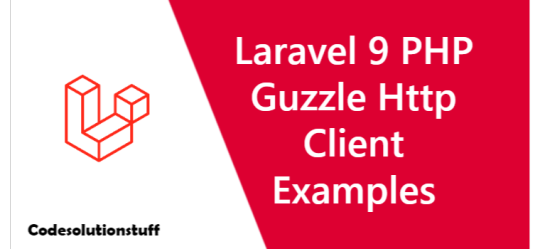
What role may Guzzle HTTP Client play in your PHP Laravel GET and POST requests? We will attempt to respond to that in this tutorial. If you've been searching the internet for a Laravel Guzzle http client example, your search is over. If I think back to the early days of web development, we relied on cURL to perform tasks like this. However, a lot of advancements were made over time. Guzzle is one of such developments, and now I'd like to talk about the Guzzle HTTP client. We'll look at how to build the Guzzle HTTP Client in Laravel and learn how to submit HTTP requests in this tutorial.
Install Guzzle Http Package
Guzzle is a PHP HTTP client that makes it simple to interface with online services and submit HTTP queries. It offers a user-friendly interface that is both straightforward and effective for making POST requests, streaming huge uploads and downloads, using HTTP cookies, uploading JSON data, etc. Ideally, we need to install the guzzlehttp/guzzle package using Composer package manager in order to send HTTP queries. composer require guzzlehttp/guzzle Guzzle 6's best feature, and what draws my attention to it, is the ability to simultaneously submit synchronous and asynchronous queries from the same interface. Additionally, this provides countless settings for use with http requests.
Guzzle HTTP Client CRUD Requests
You may get a general concept about making GET, POST, PUT, and DELETE requests with Guzzle 6 HTTP Client library in Laravel from the information provided below. Guzzle GET Request public function guzzleGet() { $client = new GuzzleHttpClient(); $request = $client->get('http://testmyapi.com'); $response = $request->getBody(); dd($response); } Guzzle POST Request public function guzzlePost() { $client = new GuzzleHttpClient(); $url = "http://testmyapi.com/api/blog"; $myBody = "Demo"; $request = $client->post($url, ); $response = $request->send(); dd($response); } Guzzle PUT Request public function guzzlePut() { $client = new GuzzleHttpClient(); $url = "http://testmyapi.com/api/blog/1"; $myBody = "Demo"; $request = $client->put($url, ); $response = $request->send(); dd($response); } Guzzle DELETE Request public function guzzleDelete() { $client = new GuzzleHttpClient(); $url = "http://testmyapi.com/api/blog/1"; $request = $client->delete($url); $response = $request->send(); dd($response); } Read the full article
0 notes
Text
PHP Laravel 5:Growing a CRUD application
PHP Laravel 5:Growing a CRUD application
Fetch The Route Designate: $44.99 This course mainly focuses on creating a crud(fabricate learn update delete operations of a database desk) the use of crud generator in laravel 5 framework of php which could be very priceless within the web vogue field. In this tutorial sequence you score to search out out about or now now not it is basics . laravel 5 is a PHP framework which is in very…

View On WordPress
0 notes
Text
Botble - Laravel CMS, CRUD generator, Modular & Theme system, Role permissions, Multilingual blog
New Post has been published on https://intramate.com/php-scripts/botble-laravel-cms-crud-generator-modular-theme-system-role-permissions-multilingual-blog/
Botble - Laravel CMS, CRUD generator, Modular & Theme system, Role permissions, Multilingual blog
LIVE PREVIEWGet it now for only $69
Botble CMS v5.2 – PHP platform based on Laravel Framework 6.x
Demo
Homepage: https://cms.botble.com
Author login page: https://cms.botble.com/login
Author: [email protected] – 12345678
Admin login page: https://cms.botble.com/admin
Admin: botble – 159357
Note: default username & password are autofilled.
Video tutorials
Working with plugin: https://www.youtube.com/watch?v=JAiKnnb9dH8
Key Features
Page, blog, menu, contact, gallery, statics blocks… modules are provided with the use of components to avoid boilerplate code.
Multi language support. Unlimited number of languages.
SEO & sitemap support: access sitemap.xml to see more.
Powerful media system, also support Amazon S3
RESTful API using Laravel Passport.
Custom fields: easy to add new fields to page, post, category…
Google Analytics: display analytics data in admin panel.
CRUD generator: easy to create new plugin/package with just one command.
Theme generator: generate a new theme with just one command.
Widget generator: generate theme’s widgets using command.
2 themes are ready to use.
Powerful Permission System: Manage user, team, role by permissions. Easy to manage user by permissions.
Admin template comes with color schemes to match your taste.
Fully Responsive: Compatible with all screen resolutions.
Coding Standard: All code follow coding standards PSR-2 and best practices.
Requirements
Apache, nginx, or another compatible web server.
PHP >= 7.2.5 >> Higher
MySQL Database server
PDO PHP Extension
OpenSSL PHP Extension
Mbstring PHP Extension
Exif PHP Extension
Fileinfo Extension
XML PHP Extension
Ctype PHP Extension
JSON PHP Extension
Tokenizer PHP Extension
Module Re_write server
PHP_CURL Module Enable
5 stars reviews
Botble Team
Visit us at botble.com
LIVE PREVIEWGet it now for only $69
0 notes
Text
Job Oriented Courses for PHP Developers 2020 | ExcelPTP
PHP is probably the most widely used language for the creation of the website and it makes the job of developers also easier. It is one of the most prominent languages used for developing websites and it provides fantastic results upon the completion of the process. The reasons are very clear for this, PHP training provides a very appropriate environment for development. It allows the developers to include various things with ease and a maximum number of errors.
What Is PHP?
PHP stands for machine-readable text Preprocessor (no, the signifier does not follow the name). It’s association supply, a server-side, scripting language used for the event of net applications. By scripting language, we tend to mean a program that’s script-based (lines of code) written for the automation of tasks.
Web pages are often designed mistreatment hypertext mark-up language. With HTML, code execution is completed on the user’s browser (client-side). On the opposite hand, with PHP server-side scripting language, it’s dead on the server before it gets to the net browser of the user.
PHP is often embedded in a hypertext mark-up language, and it’s well matched for net development and also the creation of dynamic web content for net applications, e-commerce applications, and info applications. It’s thought-about a friendly language with talents to simply connect with MySQL, Oracle, and different databases.
PHP Use
PHP script can be used on most of the well-known operating systems like Linux, Unix, Solaris, Microsoft Windows, MAC OS, and many others. It also supports most web servers including Apache and IIS. Using PHP affords web developers the freedom to choose their operating system and a web server.
In PHP, server-side is the main area of operation.Server-side scripting with PHP involves:
PHP Parser: a program that converts source and human readable code into a formate easier for the computer to understand
Web server: a Program that executes files that from web pages from user requests
Web browser:an Application used to display content on the world wide web
There are many job oriented PHP Framework course:
CakePHP
Zend
Yii
Laravel
Symfony
Code Igniter
WordPress
Typo3
Drupal
MeanStack
FullStack
CakePHP Framework
CakePHP is a free, open-source, rapid development framework for PHP. it’s a foundational structure for programmers to create web applications. This framework is the best choice for beginners. It also helps in developing brisk commercial web apps. It also provides scaffolding functionality and code generation, which helps in speeding up the development process.
CakePHP has an active developer team and community, bringing great value to the project. In addition to keeping you from the wheel – reinventing, using CakePHP means your application’s core is well tested and is being constantly improved.
Here’s a list of features of CakePHP:
Active, friendly community
Flexible licensing
Integrated CRUD for database interaction
Compatible with versions 4 and 5 of PHP
Fast and flexible templeting (PHP syntax, with helpers)
View helpers for AJAX, JavaScript, HTML Forms and more
Email, cookie, Security, Session, and Request Handling Components
If you are students and want to build a career in CakePHP development in Ahmedabad after CakePHP training this is the right way to you and there is a lot of demand for CakePHP developer in the market and in some field offer high package and hire CakePHP developers in their firms. For More details Visit our website: CakePHP Training in Ahmedabad
Zend Framework
Zend Framework is a fully object-oriented framework, and such as, it utilizes a lot of object-oriented concepts like inheritance and interfaces. This makes most, if not all, of ZF’s components extendable to some point. Being able to customize ZF this way allows you to create functionality that is unique to your project.
Whether you’re starting a new project or improving an existing one, in this article, we will go in-depth about why Zend Framework Development should absolutely be your PHP Framework of choice.
Here’s a list the features of Zend Framework:
Overview
Target Audience
Prerequisites
Expected Duration
Lesson Objectives
Course Number
Expertise Level
Zend packs a spread of options like an easy drag and drop editor, scientific discipline writing tools, a connected information Wizard, and instant on-line debugging tools. Its editor supports front-end technologies like hypertext mark-up language, CSS and JavaScript also. The ascendable framework is right for complicated websites because it offers a myriad of configuration choices. However, it’s one of the foremost troublesome to be told.
If you are students and want to build a career in Zend development in Ahmedabad after Zend training this is the right way to you and there is a lot of demand of Zend developer in the market and in some field offer high package and hire Zend developers in their firms. In this course, the company pays 15k to 20k to the freshers. For More details Visit our website: Zend Training with Live Project in Ahmedabad
Laravel Framework
Laravel may be a comparatively new PHP framework however un-arguably the foremost common PHP Framework out there to this point. Learning Laravel is straightforward since every unleashes is totally documented. They conjointly offer several screencasts, tutorials, and weblog updates.
Laravel has several options that build speedy application development attainable. The craftsman command-line interface provides a variety of useful commands whereas developing the appliance. Laravel contains a powerful templating engine too, that allows common tasks like authentication, caching, sessions, relaxing routing, and queuing easier for developers.
Here Some best features of Laravel are such as:
Simple and Secure
Object-oriented approach
Fast & cost effective
MVC support
Artisan
Blade Template Engine
Unit Testing
Catching
It has an enormous system with an immediate hosting and readying platform. Laravel will be simply developed with the pre-packaged Homestead bundle with Vagrant. After completed this course salary starts from as 15k to 20k. For More details Visit our website: Laravel Training in Ahmedabad
Symfony Framework
Symfony is another common PHP framework that empowers developers with a collection of reusable PHP elements and code. once it involves developing large-scale enterprise comes, Symfony makes an ideal selection among PHP frameworks. The elements of the Symfony framework square measure utilized by several content management systems like Drupal, PHPBB, Piwik, ORO CRM and even the favored Laravel itself uses it.
Symfony’s system is big and is supported by a vigorous community of developers. It provides an innovative and easy to use work environment because of its integrating solutions. Symfony also allows its users to choose the software components as per their interest.
Top Benefits of symfony Framework:
High Flexibility
Commercially supported
Reliable
Well – Managed Documentation
Symfony is a powerful and robust PHP framework to speed up the development process. Symfony ranked 3rd in popularity after Laravel and CodeIgniter. Along with that, it works basically the same as most of the PHP framework work.
CodeIngniter Framework
CodeIgniter is one among the oldest frameworks however is straightforward and powerful. It will simply be put in and needs a stripped user configuration. It works absolutely on most shared and dedicated hosting platforms. CodeIgniter isn’t entirely supported the MVC framework. Models and Views square measure nonmandatory, however Controller categories square measure a requirement. Another strength of CodeIgniter is speed. It runs quicker with information tasks as compared to different frameworks. CodeIgniter is well documented and a decent framework to start out with for PHP beginners.
Here is the list of top features of CodeIngiter:
Model-View-Controller Based System
Extremely Light Weight
Query Builder Database support
Form and Data Validation
Localization
Data Encryption
Error Logging
Zip Encoding Class
XML-RPC Library
Unit Testing Class
Support for Hooks and Class Extensions
CodeIgniter is already a decade recent, however it’s still among the foremost widespread PHP frameworks. CodeIgniter brings speed, dependableness, and security. it’s nice support from the community of developers to stay up with the most recent technology trends. It’s a contemporary framework and is correctly fitted to business internetapplications. type validation, SQL injection hindrance, sensible documentation, cross-site request forgery (CSRF) protection, cross-site scripting (XSS) hindrance area unit unbeatable options of CodeIgniter. For More details Visit our website: CodeIgniter Training with Certification
Yii Framework
Yii is among the oldest PHP frameworks and has come back up with its latest version Yii a pair of to urge a much-needed quality boost. Yii a pair of is solely object-oriented and relies on the DRY (Don’t Repeat Yourself) writing construct. One Yii a pair of sturdy features is that the lazy loading technique, that makes it quicker compared to different frameworks.
It excels for large-scale web site development as a result of it is integrated with Ajax and JQuery options. to boot, it’s a robust category code generator known as Gii that facilitates object-oriented programming and speedy prototyping to supply a web-based interface that enables you to interactively generate the code you would like.
There are top features in yii are as follow:
Easy to install
Applications developed in yii loads very fast.
We can easily generated the User model and its CRUD
Working with form and its validation is one of the essential stuff for any website.
Every part of yii framework is highly extensible
Security is an important feature for an application and yii provides a great feature for security.
MVC Pattern
Error Handling
Yii is a high performance web programming framework, meaning that it can be used for developing all kinds of Web applications using PHP. Its component-based architecture and sophisticated caching support, makes it suitable for developing large – scale application such as forums, portals, content management system, E-commerce projects and so on. For More details Visit our website: Yii training in Ahmedabad
WordPress Framework
WordPress is a framework as well as a framework for web development. Its an open source software written in PHP. WordPress currently shares around 40% of the all open source softwares landscapes. WordPress is basically a software that manages content people put on their websites. It is super flexible and can be extended by using plugins.
Here Some top features of WordPress Framework:
Show/Hide Things Using Screen Options
Move,Add or Delete Dashboard Widgets
Paste URL to make links in Visual Editor
Accessibility Mode for Widgets
Priview Themes Without Activating Them
Edit Images in WordPress
Split Single Post into Multiple Pages
Embed Links, Videos, and Multimedia
Hidden Secret Options Page in WordPress
Markdown and Keyword Shortcuts Help you Write Faster
The platform is simple to use and thanks to plenty of theme builders it can be customized in a variety of ways for everything from blogs, to portfolio sites, to e-commerce. Themes are the element that take WordPress to the next level, giving almost anyone of any skill level, the ability to create a site that doesn’t look like a basic template. For More details Visit our website: WordPress Training in Ahmedabad with 100% Job Guarantee.
Typo3 is a free and open source web content management system written in PHP. Typo3 is along with Dhrupal, Joomla and WordPress, among the most popular content management systems worldwide, however it is more widespread in Europe than in other regions.
Typo3 is a free and open source CMS platform. It is possible to create sites of different size, from small ones to enterprise. One more thing is that the TYPO3 extensions demand more server Parameters for the fast server running. Typo3 is exceedingly adaptable so you can utilize one topic for the entire site or outline each page influencing youe web to extended one of a kind.
Here is a list of top Features of Typo3 Framework:
Smart Content Management
Massively Multisite and Multilingual
Digital Marketing Enabled
Open, Extensible, Customizable
Professional Open Source
Universal Frontend User Experience
Secure, Performant, Scalable
Easy of Use
Runs Everywhere
For More details Visit our website: Typo3 CMS Training in Ahmedabad
Drupal Framework
Drupal is free, open source software that can be used by individuals or grops of users – even those lacking technical skills – to easily create and manage many types of Web sites. The application includes a content management plateform and a development framework.
Drupal is a CMS to build the customized website for business lies from personal blogs, community websites, forums discussions to E-commerce solutions. Across the worldwide, many of the developers are using Drupal CMS for the development to provide the extreme flexible and comprehensive online solutions to their clients.
Here is some features of drupal framework:
Limitless custom Functionality
Interactive custom design
Endless entires of Products & categories
Easy product browsing management
Custom implementation of search options
Maintanance of customer accounts
Allow to customize shopping cart and checkout
Newsletter subscription
Third party integration with ebay
MeanStack Framework
Today another very common stack is the MEAN stack. MEAN stands for MongoDB, Express, AngularJS and Node.JS. It ideal with a full stack JavaScript solution for building websites and web applications. From the database to the back-end and the front-end code, everything is written using JavaScript.From client to server to database, MEAN stack and shows how to create a simple bucket list application.
MEAN is a user-friendly stack which is the ideal solution for building dynamic websites and applications. This free and open-source stack offers a quick and organized method for creating rapid Prototypes for web- based applications.
MEAN is comprised of four different technologies:
MongoDB express is a schemaless NOSQL database systemExpress JS is a framework used to build web applications in Node
AngularJS is a JavaScript framework developed by Google
Node.js is a server side JavaScript execution environment
Here some Features of MEANstack Framework:
MEAN makes the switching between client and server easier
Highly Flexible
MEAN uses JSON
Cost effective
High Speed and Reusability
Open Source and Cloud Compatible
FullStack Framework
A full-stack web application is made up of two portions: a front end and the backend. Every web application that is accessed from a server can be considered a full-stack web application. Likely, a Full Stack Web Framework is a framework that supports the development of Front end interface, back end services, and databases.
A full-stack framework is a framework that attempts to provide nearly everything from web serving to database management right down to HTML generation that a developer could possibly need to build an application. It likely includes components that may not be needed by the majority of applications, but having them available makes it easier to integrate new features. For More details Visit our website: FullStack Training in Ahmedabad
0 notes
Link
Build simple to advanced web applications using the PHP’s most popular web framework – Completely re-recorded for 5.8
LARAVEL
Created by Kati Frantz Last updated 3/2019 English English [Auto-generated]
What you’ll learn
Build simple to advanced web applications using laravel
Learn how to build ecommerce web applications in php/laravel
Learn how to build forums, blogs, and the most popular of today’s web applications
Get a deep understanding
Requirements
BASIC OBJECT ORIENTED PROGRAMMING IN PHP
BASIC UNDERSTANDING OF PHP’S COMPOSER
Description
This course uses a project based approach for learning. It would also be filled with specific articles to read to clearly understand a concept better, and multiple explanations of all concepts taught . We build a number of projects from simple to extra advanced, as listed below.
Task APPLICATION: We learn the total basics of MVC FRAMEWORKS , by building a tasks application, where we can create, read, update, and mark tasks as completed. This is enough to get you started with Laravel
COMPLETE BLOG: Some features of this CONTENT MANAGEMENT SYSTEM are:
Post categories(CRUD)
Post tags(CRUD)
Posts (CRUD)
Trashing posts
Multiple user and multiple role support
Social media post sharing
Blog search
Disqus commenting system
And a lot more !!!
COMPLETE FORUM: Some features of this FORUM SYSTEM are:
Multiple channels
Social authentication
Email authentication
User admin role
Create discussions
Replying to discussions
Marking best reply to discussion
User experience points
And a lot more !!!
E-COMMERCE WITH STRIPE
Products (CRUD)
Complete shopping cart
Checkout with stripe
Email sending after purchase
Course is constantly updated with every new release of the laravel framework, so no matter when you get this course, you are still good to go.
A lot more in this course . Most of all, course is made with LOVE .
Who is the target audience?
This course is for beginners who have never used Laravel before.
This course is for laravel developers who have never developed real world applications using laravel
This course is for advanced laravel developers who want to increase their skills
Size: 4GB
DOWNLOAD TUTORIAL
The post LARAVEL 2019, THE COMPLETE GUIDE WITH REAL WORLD PROJECTS appeared first on GetFreeCourses.Me.
0 notes
Text
How to Build a Lyrics Website with Laravel Scout and Algolia
Laravel Scout is a driver-based library for adding full-text search to Eloquent models. If you're not familiar with Laravel or Eloquent models in general, we have a good premium course available here.
In this tutorial, we will create a minimal lyrics web site using Laravel Scout and Algolia. To do so, we need a CRUD app to work with our data, and a search interface to let users search through the content. However, instead of creating the full app from scratch, let's just install the finished CRUD app that we've created for this tutorial.
Algolia is a hosted search engine API, providing us with all the tools and resources we'll ever need to create products with awesome search capabilities.
By the end of the tutorial, we'll have a product like this:
Bootstrapping the Application
I assume you already have your development environment up and running. However, If you need a good development environment to get into action right away, you should use Homestead Improved.
Stranger to Vagrant? Read this. Want to go more in depth? Buy our book on PHP Environments!
Feel free to skip this part if you already have a similar application or you have enough experience to build one relatively quickly.
CRUD Application
The most convenient way to download the pre-built CRUD project is to clone it:
git clone [email protected]:lavary/lyrics-crud.git coolyrics cd coolyrics composer install
Setting Up the Database
Now, let's create a MySQL database. The settings below apply to the Homestead Improved environment mentioned above. Change as needed.
mysql -h localhost -u homestead -psecret mysql> CREATE DATABASE lyrics
After the database has been created, we make a copy of .env.example (located in our project's root directory) and name it .env. This is where we put our database credentials:
#... DB_CONNECTION=mysql DB_HOST=127.0.0.1 DB_PORT=3306 DB_DATABASE=lyrics DB_USERNAME=root DB_PASSWORD=password # ...
Again, apply to your own preferences as needed.
Now, we run the migration command to create the tables:
php artisan migrate
Filling Up the Database with Sample Data
A lyrics website contains information about musicians and their work, and, of course, their songs' lyrics. To make a bare minimum data structure, we have created only two Eloquent models for this project, namely Artist and Song. The Artist model has a one-to-many relationship with the the Song model. This means each artist can have many songs and each song belongs to an artist in our database.
Before moving forward to the next section, you may go ahead and insert a few records into the database, starting with your favorite artists and then adding a few songs for each.
This is what we have so far:
You can also use the SQL file included with the project files and dump it into your database with the following command:
mysql -h localhost -u {USERNAME} -p{PASSWORD} lyrics < /path/to/the/sql/file
You can also import the file by using your favorite MySQL management application, like Sequel Pro, MySQL Workbench or PHPMyAdmin.
Installing Scout
Let's continue by installing Scout:
composer require laravel/scout
Then, we add the service provider to $providers in the config/app.php file:
Laravel\Scout\ScoutServiceProvider::class,
Now we need to generate the Scout's configuration file using the publish:config artisan command:
php artisan vendor:publish --provider="Laravel\Scout\ScoutServiceProvider"
As a result, a configuration file named scout.php is generated inside the config directory. We'll edit this file later.
To make a data model searchable, we need to use the Laravel\Scout\Searchable trait inside the respective model class. That's the Song model in our case:
<?php namespace App; use Illuminate\Database\Eloquent\Model; use Laravel\Scout\Searchable; class Song extends Model { use Searchable; protected $fillable = ['title', 'album', 'lyrics', 'youtube_link']; public function artist() { return $this->belongsTo('App\Artist'); } }
Setting Up Algolia
As planned, we'll use Algolia as our search engine API.
First, let's create an account to obtain our application ID. Scout requires Application ID and Admin API Key to operate. After the registration is complete, we can find our credentials under API Keys in the left menu.
Now, we open the config/scout.php configuration file and put our credentials there:
<?php 'algolia' => [ 'id' => env('ALGOLIA_APP_ID', ''), 'secret' => env('ALGOLIA_SECRET', ''), ],
It's a good practice to keep the keys in .env and load them into scout.php using the env() or getenv() functions.
To use the Algolia's API, we need to install Algolia's SDK for PHP, which is also available as a Composer package:
composer require algolia/algoliasearch-client-php
Indexing Our Data
At this point, we need to create our index on Algolia. Each record in the index is a schema-less JSON object (each one represents a record in our database) with a set of attributes that can be used for searching, displaying, ranking and filtering data.
Rather than indexing the whole record, we only need to index the data needed for the above operations. This helps keep our index clean and optimized.
Apart from that, the index is not a relational database, meaning when searching through the index, we cannot use complex where clauses or SQL joins. To work around this limitation, we should define a custom structure for our index records. On the other hand, we should join all the needed tables, preparing a customized JSON object before indexing.
To do this, we override the toSearchableArray() method in the Song model (this method is added to the class by the Laravel\Scout\Searchable trait). By default, the toSearchableArray() method returns the $this->toArray() output as our index object (when sending the index record to Algolia), whereas we need additional data, like artist's name, genres and the image URL, which reside in another table - the artists table.
Here's how we do it:
<?php namespace App; use Illuminate\Database\Eloquent\Model; use Laravel\Scout\Searchable; class Song extends Model { use Searchable; protected $fillable = ['title', 'album', 'lyrics', 'youtube_link']; public function toSearchableArray() { $genres = array_map(function($item) { return trim($item); }, explode(',', $this->artist->genres)); return array_merge( $this->toArray(), ['artist' => $this->artist->name, 'photo' => $this->artist->photo, 'genres' => $genres]); } public function artist() { return $this->belongsTo('App\Artist'); } }
Since the genres field may contain a comma-separated value in our database (it has a simple text field in our CRUD app), we separate genres using explode. Then, we iterate over the results, stripping off any unwanted spaces before and after each part - using the map() function:
<?php // ... $genres = array_map(function($item) { return trim($item); }, explode(',', $this->artist->genres)); // ...
Finally, we merge the output of $this->toArray() with our desired attributes, returning the final array.
<?php // ... return array_merge( $this->toArray(), ['artist' => $this->artist->name, 'photo' => $this->artist->photo, 'genres' => $genres]); // ...
Why do we need to index a randomly generated string like image URL you may be wondering. We'll get to this shortly.
For the existing records in the database, we can import the index at once with the scout:import artisan command, like this:
php artisan scout:import "App\Song"
When the indexing process is completed, we can see the index on Algolia by going to Indices and choosing our index name from the drop-down menu:
Indexing is not a one-off task. After the initial import, the index needs to be kept in sync with the database. Since we're using Scout, everything is already taken care of. From now on, any time a record is inserted, updated, or deleted from the database, the respective index record will be affected accordingly - thanks to Laravel's model observers.
To learn more about how Scout manages the indexing process, have a look at the documentation.
Configuring Algolia
The next thing to do is to configure our Algolia index for optimal operation. These settings can be modified either from the dashboard or programmatically using Algolia's API.
The most important configuration options are the Searchable attributes and the Custom Ranking Attributes.
The Searchable attributes setting defines which record attributes are used for searching. The order of these attributes also matters as those at the top are considered more important and control the ranking.
The Custom Ranking Attributes option indicates the popularity of each record which also affects the ranking. They can be anything from the number of likes, views, downloads, to comments. That said, we need to include this information in the index.
Algolia comes with plenty of configuration options. Going through each setting is beyond the scope of this tutorial. To learn more about the configuration options, you should have a look at Algolia's FAQ on configuration and relevance.
Continue reading %How to Build a Lyrics Website with Laravel Scout and Algolia%
via SitePoint http://ift.tt/2tN6fxD
0 notes
Text
50% off #Laravel(5.2) PHP Framework Jump Start for beginners – $10
Master code patterns of Laravel and the Object-Oriented PHP concepts behind it.Learn modern agile PHP Web Development.
Beginner Level, – 3 hours, 32 lectures
Average rating 3.7/5 (3.7 (83 ratings) Instead of using a simple lifetime average, Udemy calculates a course’s star rating by considering a number of different factors such as the number of ratings, the age of ratings, and the likelihood of fraudulent ratings.)
Course requirements:
You should already be little bit familiar with HTML,CSS and PHP. Download and install a text editor like Sublime Text(which we use here) or Dreamviewer.
Course description:
Learn the basic concepts and tools that you will need to build fully functional Object Oriented PHP web applications using Laravel framework.(Over 3000 students have already enrolled to this course,the most popular Laravel course at Udemy).
Build a strong foundation in modern agile Object-Oriented PHP programming.
Set up and configure your local development environment. Generate code files effectively and efficiently using Laravel artisan tool. Object-Oriented PHP programming with MVC architecture. Eloquent ORM. Laravel routing. Migrations and seedings. Laravel Sessions and Requests. Blade templating
A powerful ,highly demanded,highly paid,highly marketable skill at your fingertips.
As you might already know, Laravel is the most popular PHP framework today.
It is free and open source,,very easy to learn,has excellent documentations,has a very friendly community support and most importantly it is fun to code.
Laravel developers get higher salaries than other PHP developers.
If you like freelancing, this skill will give you a strong background to get large projects worth over 2000 US dollars as a freelancer web developer.
Content and Overview
This course is for beginner level web developers and students.
You will learn all essential Laravel code patterns and establish a strong understanding of the Laravel web application architecture.
Each chapter closes with exercises and links for further readings,putting your new learned skills into practical use immediately.
Starting with the setting up and configuration of local development environment,this course will take you through artisan,migrations,seeders,routes,controllers,sessions,requests,blade templates and eloquent models.
Students completing the course will have the knowledge to create functional and useful dynamic web applications using Laravel PHP framework.
This course comes with downloadable code samples,you will be able to work alongside the instructor as you work through each concept, and will receive a verifiable certificate of completion upon finishing the course.
Full details Start work with Laravel PHP framework. Apply all CRUD(Create,Read,Update and Delete)functionalities effectively for the web applications. Build dynamic web sites(applications) in relatively less time and effort. Use object oriented techniques for their web projects following MVC architecture. Apply login and registration features to web sites in a shorter period of time using build in laravel authentication system.
Full details Students who want to develop PHP dynamic applications and websites faster,more secure and more maintainable way. Developers who quickly want to pick up skills of Laravel PHP framework Developers who want to improve their career or get a better one. Freelancers who want to get larger projects and earn more money Any one who has a love and passion to learn web development Students who are looking for their first job(Laravel skill will be a big plus for you)
Full details
Reviews:
“I got this course for free. Ok course, but accent is sometimes making it hard to understand what they are saying. If you can get past this, I think all the information is provided to be able to start using the technology be taught!” (Paul Kruger)
“Hi, Thank you for this Course. It’s easy & simple for Real Beginner. Cheers :)” (Mr. Suchan Kooprasit)
“So far this has been the clearest, most up to date, step by step, tutorial I have seen. One thing I like is that he is using a windows based operating system that matches my own. Other tutorials used Mac Pro which led to discrepancies in the installation with my own system” (Lbjoiner)
About Instructor:
Anushka Madusanka
Hi! I’m Anushka. I am a Information Technology graduate from Colombo University, and I am also an Oracle certified Java programmer. I have been doing two jobs since 2008 as a software engineer from Monday to Friday and as a part time teacher on Saturdays. I am currently working as a Software Engineer. In our company we are mainly producing PHP and JAVA based software solutions for medium level business owners. I love teaching .Teaching is my passion and hobby .Thanks to Udemy, I am willing to do a lot of teaching here.
Instructor Other Courses:
…………………………………………………………… Anushka Madusanka coupons Development course coupon Udemy Development course coupon Web Development course coupon Udemy Web Development course coupon Laravel(5.2) PHP Framework Jump Start for beginners Laravel(5.2) PHP Framework Jump Start for beginners course coupon Laravel(5.2) PHP Framework Jump Start for beginners coupon coupons
The post 50% off #Laravel(5.2) PHP Framework Jump Start for beginners – $10 appeared first on Course Tag.
from Course Tag http://coursetag.com/udemy/coupon/50-off-laravel5-2-php-framework-jump-start-for-beginners-10/ from Course Tag https://coursetagcom.tumblr.com/post/157368971133
0 notes
Text
Laravel 9 FullCalendar Ajax Tutorial with Example

Laravel fullcalendar crud events tutorial; In this tutorial, we'll show you how to use the FullCalendar JavaScript event calendar plugin to create and cancel events in your Laravel app. FullCalendar is a fantastic, robust, and lightweight JavaScript calendar plugin for creating dynamic, draggable event calendars in modern web applications. The FullCalendar package supports jQuery AJAX and efficiently organises your events, plus it's visually appealing thanks to its easy modification. This step-by-step tutorial shows you how to incorporate and integrate FullCalendar in Laravel, as well as how to use FullCalendar in the Laravel app.
How to Make Fullcalendar CRUD Events in Laravel 9
Table of Content
- Step 1: Create Laravel App - Step 2: Connect to Database - Step 3: Set Up Migration and Model - Step 4: Generate and Configure Controller - Step 5: Create and Add Routes - Step 6: Create Blade View - Step 7: Run Development Server
Step 1 - Create Laravel App
It's great if you have composer installed on your machine because it will allow you to install the new laravel application. If the app has already been created, you can skip this step. composer create-project --prefer-dist laravel/laravel full-calendar-demo Make that you're in the app folder: cd full-calendar-demo
Step 2 - Connect to Database
The first thing we do after entering the inside app is open the .env file and add the database details to the ENV configuration file in order to link the laravel project to the database. DB_CONNECTION=mysql DB_HOST=127.0.0.1 DB_PORT=3306 DB_DATABASE=db DB_USERNAME=root DB_PASSWORD=
Step 3 - Set Up Migration and Model
To build the migration and model file, run the following command to create the events table in the database and add some values related to events. php artisan make:model CrudEvents -m After that, enter the app/Models/CrudEvents.php file and declare the crud events values in a $fillable array. Read the full article
#laravel9fullcalendarajax#laravel9fullcalendarcrudexample#laravel9fullcalendareventclick#laravel9fullcalendarexample
0 notes
Text
How to Create REST API in Laravel7 using Passport

I hope everything is going well for you. I'm going to show you how to create a rest API in Laravel today. We'll build a restful API with Laravel 6 from the ground up. Rest APIs are increasingly widely used in web development. Here, I'll show you how to use a passport to authenticate a rest API in a Laravel 7 application. In this tutorial, I'll teach you how to create restful api authentication in Laravel 7 using eloquent api resources. In Laravel 7, you can easily learn rest api for crud module with authentication. When working with mobile applications, you must use the Rest API. If your programme is intended for both web and mobile platforms, you'll need to create an API for mobile development. Laravel, on the other hand, makes it simple to create APIs. You can easily accomplish it with a passport if you have authentication in your mobile app. Passport in Laravel 7 provides a means to generate auth tokens for verifying users. If you also want to create a rest API for your mobile app, you may follow this guide for step-by-step instructions on how to create a rest API with Laravel 7. If you're a beginner, don't worry; I'll walk you through this guide step by step. This tutorial will teach you how to use the Laravel passport. That is, how to make use of the Laravel passport. I'll use Laravel passport for api authentication in this tutorial, and a simple e-commerce project to generate restful api crud. So, let's get started on our laravel rest api tutorial with a passport example.
Step 1: Install Laravel
I'll walk you through everything step by step. First, we'll create a new Laravel 6 application with the commands below. So, open a terminal OR a command prompt and type the following command: composer create-project --prefer-dist laravel/laravel api
Step 2: Setup Passport
In this stage, we'll use the Composer package management to install passport, so open a terminal and type the following command: composer require laravel/passport Following the successful installation of the package, we must obtain default migration in order to create new passport tables in our database. So, let's run the command below. php artisan migrate The next step is to use the command to install passport. It will generate token keys for security using the passport:install command. So, let's run the command below: php artisan passport:install
Step 3: Passport Configuration
We must configure three things in this step: the model, the service provider, and the auth config file. So all you have to do now is keep track of the changes in that file. The HasApiTokens class of Passport was added to the model. Passport::routes() was added to AuthServiceProvider. We added api auth configuration to auth.php app/User.php namespace App; use IlluminateNotificationsNotifiable; use IlluminateContractsAuthMustVerifyEmail; use LaravelPassportHasApiTokens; use IlluminateFoundationAuthUser as Authenticatable; class User extends Authenticatable implements MustVerifyEmail { use HasApiTokens, Notifiable; protected $fillable = ; protected $hidden = ; } app/Providers/AuthServiceProvider.php namespace AppProviders; use LaravelPassportPassport; use IlluminateSupportFacadesGate; use IlluminateFoundationSupportProvidersAuthServiceProvider as ServiceProvider; class AuthServiceProvider extends ServiceProvider { protected $policies = ; public function boot() { $this->registerPolicies(); } } config/auth.php return , 'api' => , ], ..... ]
Step 4: Create API Routes
Route::post('register', 'APIRegisterController@register'); Route::post('login', 'APIRegisterController@login'); Route::apiResource('/products','ProductController'); Route::group(,function() { Route::apiResource('/{product}/reviews','ReviewController'); });
Step 5: Create Model Migration and Controller and Factory
php artisan make:model Product -fmr php artisan make:model Review -fmr app/Http/Controllers/API/BaseController.php namespace AppHttpControllersAPI; use IlluminateHttpRequest; use AppHttpControllersController as Controller; class BaseController extends Controller { public function sendResponse($result, $message) { $response = ; return response()->json($response, 200); } public function sendError($error, $errorMessages = , $code = 404) { $response = ; if(!empty($errorMessages)){ $response = $errorMessages; } return response()->json($response, $code); } } app/Http/Controllers/API/RegisterController.php namespace AppHttpControllersAPI; use IlluminateHttpRequest; use AppHttpControllersAPIBaseController as BaseController; use AppUser; use IlluminateSupportFacadesAuth; use Validator; class RegisterController extends BaseController { public function register(Request $request) { $validator = Validator::make($request->all(), ); if($validator->fails()){ return $this->sendError('Validation Error.', $validator->errors()); } $input = $request->all(); $input = bcrypt($input); $user = User::create($input); $success = $user->createToken('MyApp')->accessToken; $success = $user->name; return $this->sendResponse($success, 'User register successfully.'); } public function login(Request $request) { if(Auth::attempt()){ $user = Auth::user(); $success = $user->createToken('MyApp')-> accessToken; $success = $user->name; return $this->sendResponse($success, 'User login successfully.'); } else{ return $this->sendError('Unauthorised.', ); } } }
Step 6: Setup database table
Open your migration table and put the code below into it. database/migrations/products.php Schema::create('products', function (Blueprint $table) { $table->bigIncrements('id'); $table->string('name'); $table->text('detail'); $table->double('price'); $table->string('stock'); $table->double('discount'); $table->integer('user_id')->unsigned(); $table->timestamps(); }); database/migrations/reviews.php Schema::create('reviews', function (Blueprint $table) { $table->bigIncrements('id'); $table->integer('product_id'); $table->string('customer'); $table->text('review'); $table->double('star'); $table->timestamps(); });
Step 7: Make relationship between product and review
We must now establish a link between the Product model and the Review model. To make it work, copy and paste the code into your product and review model. app/Product.php namespace App; use AppReview; use IlluminateDatabaseEloquentModel; class Product extends Model { protected $fillable = ; public function reviews() { return $this->hasMany(Review::class); } } app/Review.php namespace App; use AppProduct; use IlluminateDatabaseEloquentModel; class Review extends Model { protected $fillable = ; public function product() { return $this->belongsTo(Product::class); } }
Step 8: Setup factory
Our database table and relationship are now complete. We can now run our migrate command to save that table in our database. So, after you've set up your database, run php artisan migrate and open it up. database/factory/ProductFactory.php use FakerGenerator as Faker; $factory->define(Product::class, function (Faker $faker) { return ; }); database/factory/ReviewFactory.php use FakerGenerator as Faker; $factory->define(Review::class, function (Faker $faker) { return ; }); Our factory setup is now complete. It's now time to add some dummy data. So, open your command prompt and paste the following command lines one after the other. php artisan tinker factory(AppProduct::class,50)->create() factory(AppReview::class,50)->create() exit We now have 50 products and 50 reviews for our products after running this command.
Step 9: Setup Product Controller
Now it's time to get the data for our API from the database. So Open appHttpControllersProductController.php namespace AppHttpControllers; use AppHttpRequestsProductRequest; use AppHttpResourcesProductCollection; use AppHttpResourcesProductResource; use AppProduct; use IlluminateHttpRequest; use IlluminateSupportFacadesAuth; use SymfonyComponentHttpFoundationResponse; class ProductController extends Controller { public function __construct() { $this->middleware('auth:api')->except('index','show'); } public function index() { return ProductCollection::collection(Product::paginate(5)); } public function store(ProductRequest $request) { $product = new Product; $product->name = $request->name; $product->detail = $request->description; $product->price = $request->price; $product->stock = $request->stock; $product->discount = $request->discount; $product->save(); return response(,Response::HTTP_CREATED); } public function show(Product $product) { return new ProductResource($product); } public function update(Request $request, Product $product) { $this->userAuthorize($product); $request = $request->description; unset($request); $product->update($request->all()); return response(,Response::HTTP_CREATED); } public function destroy(Product $product) { $product->delete(); return response(null,Response::HTTP_NO_CONTENT); } public function userAuthorize($product) { if(Auth::user()->id != $product->user_id){ //throw your exception text here; } } }
Step 10: Create Resource Collection
Simply type the following commands to create a product resource and a review resource. php artisan make:resource ProductCollection php artisan make:resource ProductResouce php artisan make:resource ReviewResource Following this command, three files will be added to the app/Http/Resources slug. Why did we build this resource or collection, for example? We can return our api data without this, but if you use Collection or Resource, you can adjust your return data. How did you do it? Look app/Http/Resources/ProductCollection.php namespace AppHttpResources; use IlluminateHttpResourcesJsonResource; class ProductCollection extends Resource { public function toArray($request) { return ]; } } As you can see, the name of our return data field contains information such as name, totalPrice, discount, and so on. You are free to use whatever name you choose. However, if you don't use it, you won't be able to update your outcome data. We may also add other field names to offer more information for a certain data. I hope you can see why we require a resource or collection. app/Http/Resources/ProductResource.php namespace AppHttpResources; use IlluminateHttpResourcesJsonResource; class ProductResource extends Resource { public function toArray($request) { return ]; } } app/Http/Resources/ReviewResource.php namespace AppHttpResources; use IlluminateHttpResourcesJsonJsonResource; class ReviewResource extends JsonResource { public function toArray($request) { return ; } }
Step 11: Create Custom Request
For handling form data, Laravel provides a default Request. However, for a given model, we can utilise a custom request. To make a request, copy and paste the code below. php artisan make:request Product php artisan make:request Review Now go to app/Http/Requests and you'll see two new files. namespace AppHttpRequests; use IlluminateFoundationHttpFormRequest; class ProductRequest extends FormRequest { public function authorize() { return true; //Only authorize user can do this operation if false then unauthorize user can do } public function rules() { return ; } } True or false is returned by the authorize() method. If true, it will only work for authenticated users; if false, it will work for all users. HTML form data was validated using the rules() method. app/Http/Requests/ReviewRequest.php namespace AppHttpRequests; use IlluminateFoundationHttpFormRequest; class ReviewRequest extends FormRequest { public function authorize() { return true; } public function rules() { return ; } }
Step 12: Setup review controller
app/Http/Controllers/ReviewController.php namespace AppHttpControllers; use AppHttpResourcesReviewResource; use AppProduct; use AppReview; use IlluminateHttpRequest; class ReviewController extends Controller { public function index(Product $product) { return ReviewResource::collection($product->reviews); } public function store(ReviewRequest $request , Product $product) { $review = new Review($request->all()); $product->reviews()->save($review); return response(,Response::HTTP_CREATED); } public function update(Request $request, Product $procduct, Review $review) { $review->update($request->all()); } public function destroy(Product $product, Review $review) { $review->delete(); return response(null,Response::HTTP_NO_CONTENT); } } Everything for our rest api development project is now complete. So now you're ready to use Postman to run our Rest Api data. In Laravel, we are now able to operate a full restful api as well as a passport api. So, let's execute our example, so use the command below to run it quickly: php artisan serve Ensure that the following headers are used in the details api: 'headers' => I hope you will like the content and it will help you to learn How to Create REST API in Laravel7 using Passport If you like this content, do share. Read the full article
#laravel7/6passportrestapitutorial#laravel7/6restfulapiauthentication#restapiinlaravel7/6stepbystep#restapiinlaravel7/6tutorial
0 notes
Photo

Real-Time Laravel Notifications and Follows? Sure, with Stream!
With Laravel, it's pretty easy to create newsfeed sites, blogs, or even forums where people post content, comment, or even mark some of these posts as favorite. To spice things up, we can make the app more lively by adding notifications for actions performed by other users. In this tutorial, we'll be relying on a service called Stream to add this functionality to our app.
Stream is an API for Building Feeds, Activity Streams, and Notification Systems
The API can be used with many languages and frameworks. Visit the website and click on Try the API. Select PHP as the language of choice since we'll be working with PHP. The tutorial should give you a good overview of the type of notifications we can get with Stream. There's an official package for Laravel, which makes it even easier to integrate this service into any Laravel app.
For this tutorial, we are going to use an existing project to try out the Stream API. Just clone this repo. It's a simple Laravel 5.4 blog where users get to perform CRUD operations on blog posts. We'll add the ability to follow other users shortly. We will then create feed sections with different types of notifications telling us who did what and when. Our main focus in this tutorial will be on people creating new blog posts and following each other. The complete code for this tutorial can be found here.
Project Setup
It's recommended you use Homestead Improved for quickly getting up and running with a professional development environment that contains everything you might need.
git clone http://ift.tt/2ozoAvM
With the repo set up locally, we should then prepare a database before running any migrations. We will use MySQL for this tutorial. After setting up the database, run:
cp .env.example .env
I have the database connection section in my .env file looking like this:
DB_HOST=localhost DB_DATABASE=homestead DB_USERNAME=homestead DB_PASSWORD=secret
Since this is not a fresh Laravel install, we will have to run composer install to install various packages and dependencies for this project:
composer install
Then run:
php artisan migrate php artisan db:seed
The app has some seed data to generate 10 posts. If we serve our app and visit /posts, we should be greeted with ten posts.
All set! We can now sign up new users and even create blog posts. The link to create a new post is in the navbar. Let's add the ability to follow other users. By following another user, we'll be updated on their activities i.e. creating new posts or following other users.
Following Users
For this, we'll start by generating a Follow model alongside a migration. Note. however, that for large scale projects, it's recommended to create followers and following tables to make querying relations easier:
php artisan make:model Follow -m
Let's update the up method of the newly generated migration to this:
public function up() { Schema::create('follows', function (Blueprint $table) { $table->increments('id'); $table->integer('user_id')->index(); $table->integer('target_id')->index(); // ID of person being followed $table->timestamps(); }); }
Here, we are adding a user_id column because a follow belongs to a user. Let's now run the migrate command to create the follows table:
php artisan migrate
We are yet to define the relationship between follows and users. Open the User model file and add the relationship:
app/User.php
[...] class User extends Authenticatable { [...] public function follows() { return $this->hasMany(Follow::class); } }
Inside app/Follow.php, let's add the target_id to the list of mass assignable attributes. We are also going to define the relationship specifying that a follow belongs to a user:
app/Follow.php
[...] class Follow extends Model { protected $fillable = ['target_id']; public function user() { return $this->belongsTo(User::class); } } [...]
With the relationships defined, we can now add the ability to follow other users. Let's define the routes for the follow and unfollow actions.
Continue reading %Real-Time Laravel Notifications and Follows? Sure, with Stream!%
by Christopher Vundi via SitePoint http://ift.tt/2o6A8T4
0 notes
Text
Real-Time Laravel Notifications and Follows? Sure, with Stream!
With Laravel, it's pretty easy to create newsfeed sites, blogs, or even forums where people post content, comment, or even mark some of these posts as favorite. To spice things up, we can make the app more lively by adding notifications for actions performed by other users. In this tutorial, we'll be relying on a service called Stream to add this functionality to our app.
Stream is an API for Building Feeds, Activity Streams, and Notification Systems
The API can be used with many languages and frameworks. Visit the website and click on Try the API. Select PHP as the language of choice since we'll be working with PHP. The tutorial should give you a good overview of the type of notifications we can get with Stream. There's an official package for Laravel, which makes it even easier to integrate this service into any Laravel app.
For this tutorial, we are going to use an existing project to try out the Stream API. Just clone this repo. It's a simple Laravel 5.4 blog where users get to perform CRUD operations on blog posts. We'll add the ability to follow other users shortly. We will then create feed sections with different types of notifications telling us who did what and when. Our main focus in this tutorial will be on people creating new blog posts and following each other. The complete code for this tutorial can be found here.
Project Setup
It's recommended you use Homestead Improved for quickly getting up and running with a professional development environment that contains everything you might need.
git clone http://ift.tt/2ozoAvM
With the repo set up locally, we should then prepare a database before running any migrations. We will use MySQL for this tutorial. After setting up the database, run:
cp .env.example .env
I have the database connection section in my .env file looking like this:
DB_HOST=localhost DB_DATABASE=homestead DB_USERNAME=homestead DB_PASSWORD=secret
Since this is not a fresh Laravel install, we will have to run composer install to install various packages and dependencies for this project:
composer install
Then run:
php artisan migrate php artisan db:seed
The app has some seed data to generate 10 posts. If we serve our app and visit /posts, we should be greeted with ten posts.
All set! We can now sign up new users and even create blog posts. The link to create a new post is in the navbar. Let's add the ability to follow other users. By following another user, we'll be updated on their activities i.e. creating new posts or following other users.
Following Users
For this, we'll start by generating a Follow model alongside a migration. Note. however, that for large scale projects, it's recommended to create followers and following tables to make querying relations easier:
php artisan make:model Follow -m
Let's update the up method of the newly generated migration to this:
public function up() { Schema::create('follows', function (Blueprint $table) { $table->increments('id'); $table->integer('user_id')->index(); $table->integer('target_id')->index(); // ID of person being followed $table->timestamps(); }); }
Here, we are adding a user_id column because a follow belongs to a user. Let's now run the migrate command to create the follows table:
php artisan migrate
We are yet to define the relationship between follows and users. Open the User model file and add the relationship:
app/User.php
[...] class User extends Authenticatable { [...] public function follows() { return $this->hasMany(Follow::class); } }
Inside app/Follow.php, let's add the target_id to the list of mass assignable attributes. We are also going to define the relationship specifying that a follow belongs to a user:
app/Follow.php
[...] class Follow extends Model { protected $fillable = ['target_id']; public function user() { return $this->belongsTo(User::class); } } [...]
With the relationships defined, we can now add the ability to follow other users. Let's define the routes for the follow and unfollow actions.
Continue reading %Real-Time Laravel Notifications and Follows? Sure, with Stream!%
via SitePoint http://ift.tt/2p8QHj4
0 notes
Text
Building a User Invitation System with Laravel
In the not too distant past at ubisend, we needed to build a solution to provide our users the ability to invite additional users to manage their account.
This is a pretty common problem.
Think about a CMS. It’s not much use if you are the only person able to create new content and you certainly don’t want to share your password to allow someone to proof an article.
Similarly, imagine you are building a multitenanted application and want to give your users the ability to add additional members to their team.
Sure, you could build out some CRUD methods for managing users, but wouldn’t it better if you could allow those users to set their own passwords rather than having to send it to them by email, insecurely, in plaintext?
This article will walk you through one approach to building this functionality.
Housekeeping
This task could be carried out in a multitude of ways. At its simplest, we could create a new user record (flagging it inactive) and store a token which is then used in a link to activate the account.
Here, though, we will tackle the problem in a different way using an additional invites table where we will store the user’s email address and activation token. Upon activation, we will use this data to create the new user.
We’ll be using a fresh install of Laravel 5.4, and you will need to have configured your database and mail settings.
Migrations
A default Laravel installation will give us a leg-up for the user migration as it ships by default with the framework.
For this tutorial, remove the name and password fields from the migration:
public function up() { Schema::create('users', function (Blueprint $table) { $table->increments('id'); $table->string('email')->unique(); $table->rememberToken(); $table->timestamps(); }); }
We do need to create a migration for our invites. On the console from the root of your project, run php artisan make:migration create_invites_table.
This command will create a new migration file in the database/migrations directory. We’ll need to define an incrementing ID, a field to store the new user’s email address and a field for the unique token the new user will use when accepting the invite.
public function up() { Schema::create('invites', function (Blueprint $table) { $table->increments('id'); $table->string('email'); $table->string('token', 16)->unique(); $table->timestamps(); }); } public function down() { Schema::drop('invites'); }
Now, on the console from the root of your project, run php artisan migrate.
The database is good to go.
Models
We will need to create Eloquent models for managing both our team and user records.
As with migrations, Laravel ships with a default Eloquent user model so no need to create one.
For the invites model, head back to the console, and from the root of your project run php artisan make:model Invite.
Take a look in the app directory, and you will see your newly created invite model.
All we need to do here is define the fillable fields as follows. This will allow us to mass assign properties when creating updating models.
protected $fillable = [ 'email', 'token', ];
Routes
For this tutorial we’ll need to define three routes for the following scenarios:
Show the form to invite a new user
Process the form submission
Accept the invitation
In the app/routes/web.php file, add the following routes:
Route::get('invite', 'InviteController@invite')->name('invite'); Route::post('invite', 'InviteController@process')->name('process'); // {token} is a required parameter that will be exposed to us in the controller method Route::get('accept/{token}', 'InviteController@accept')->name('accept');
Controller
The eagle-eyed readers will have noticed when defining the routes above we referenced InviteController to process the requests.
That controller can, again, be created using artisan. On the console from the root of your project, run php artisan make:controller InviteController.
Open up app/Http/Controllers/InviteController.php and define the following methods:
public function invite() { // show the user a form with an email field to invite a new user } public function process() { // process the form submission and send the invite by email } public function accept($token) { // here we'll look up the user by the token sent provided in the URL }
Great, everything is set up. We can now flesh out these methods and make our invitation system come to life.
Business Logic
Here, we will work through each of the methods stubbed out above.
invite()
This is nice and simple. We need to return a view which presents a form to the user where they can enter the email address of the invitee.
The method will look something like this:
public function invite() { return view('invite'); }
Create the file resources/views/invite.blade.php. This view will need to contain a form that posts to /invite with an input called email:
// make use of the named route so that if the URL ever changes, // the form will not break #winning <form action="" method="post"> <input type="email" name="email" /> <button type="submit">Send invite</button> </form>
process()
This is where the bulk of our work will be carried out.
As part of this method, we need to notify the new user that someone has sent them an invitation. To do that, let’s make use of Laravel’s mailables.
To start, we need to create a mailable class. On the console from the root of your project, run php artisan make:mail InviteCreated.
This will generate a new class called, you guessed it, InviteCreated in your app/Mail directory. Open up this class and update the constructor to accept an invite model and assign this as a public property.
use App\Invite; public function __construct(Invite $invite) { $this->invite = $invite; }
Now, to send the email, define a build method. This will determine who to send the email from and which view to use to generate the email.
public function build() { return $this->from('[email protected]') ->view('emails.invite'); }
Next, we need to generate said view file. Create the file resources/views/emails/invite.blade.php. We’ll keep this super simple:
<p>Hi,</p> <p>Someone has invited you to access their account.</p> <a href="">Click here</a> to activate!
“How do we have access to the $invite variable in our view,” I hear you cry! Laravel will automatically make all public properties of your mailable class available to your views.
Now, back to our InviteController, we will need to generate a unique random token which can be used to identify the new user when they accept the invitation. We will store this record in the invites table along with the email address provided by the person carrying out the invite.
use App\Invite; use App\Mail\InviteCreated; use Illuminate\Support\Facades\Mail; ... public function process(Request $request) { // validate the incoming request data do { //generate a random string using Laravel's str_random helper $token = str_random(); } //check if the token already exists and if it does, try again while (Invite::where('token', $token)->first()); //create a new invite record $invite = Invite::create([ 'email' => $request->get('email'), 'token' => $token ]); // send the email Mail::to($request->get('email'))->send(new InviteCreated($invite)); // redirect back where we came from return redirect() ->back(); }
Nice work! That’s our new invite stored, and the new user notified.
accept()
Finally, we need to allow our new users to accept the invite. This is what will happen when the user clicks the activation email we sent above.
Usually, you would probably want to capture a password and any other user details you may need at this point, but to keep this simple, we’re just going to check for the existence of the token and create the user accordingly.
Remember, the token in the URL will be passed to us as a parameter from Laravel.
use App\User; use App\Invite; use App\Mail\InviteCreated; use Illuminate\Support\Facades\Mail; ... public function accept($token) { // Look up the invite if (!$invite = Invite::where('token', $token)->first()) { //if the invite doesn't exist do something more graceful than this abort(404); } // create the user with the details from the invite User::create(['email' => $invite->email]); // delete the invite so it can't be used again $invite->delete(); // here you would probably log the user in and show them the dashboard, but we'll just prove it worked return 'Good job! Invite accepted!'; }
Give It a Go!
Hit the invite URL in your browser (e.g. http://ift.tt/2mSv88Z), enter the email address of the person you are inviting and submit the form.
Take a look in the invites table of your database; you should see new record has been created with a new unique token. Now check your email; you should have received a message containing a link to activate the new user which contains the token stored in the database.
Finally, click the link and you will be greeted with “Good job! Invite accepted!” which is a good sign. To check everything worked as expected, the invite record should no longer be in the database, but instead, a new user record should have appeared in the users table.
That’s a Wrap
Nice work! You have successfully implemented a user invitation system.
Although this is a simple example, it provides a good base to build from.
It would be trivial to extend this example to capture new user details at the point they accept the invitation as well as allowing invites to be revoked and/or re-sent.
Additionally, you could modify the code to support multitenancy or team/user relationships—though this would be somewhat more complex.
via Laravel News http://ift.tt/2nmS0d7
0 notes
Text
78% off #PHP Laravel 5:Creating a CRUD application – $10
you will learn how to create a crud application in laravel 5 by using crud generator
All Levels, – 33 mins, 7 lectures
Average rating 4.0/5 (4.0 (12 ratings) Instead of using a simple lifetime average, Udemy calculates a course’s star rating by considering a number of different factors such as the number of ratings, the age of ratings, and the likelihood of fraudulent ratings.)
Course requirements:
An up to date web browser(preferably chrome) Text Editor like Editplus(not mandatory you can manage with notepad also),notepad++ WAMP server with Laravel 5 framework installed and sqlyog
Course description:
This course mainly focuses on creating a crud(create read update delete operations of a database table) using crud generator in laravel 5 framework of php which is very useful in the web development field. In this tutorial series you get to learn about it’s basics . laravel 5 is a PHP framework which is in very demand. it is easy to learn and it is used in most web development today. By enrolling in this course you will get a very good grip on creating a crud in laravel 5 framework using crud generator . By the end of it you will have a firm understanding of the concepts of crud generator in laravel 5 framework and you will be able to generate a crud application in laravel 5 framework by using crud generator on your own . this course is not for experts and slow learners as the pace of this course will be very fast . you should have basic understanding of PHP,HTML,MYSQL and laravel 5 framework basics for enrolling in this course
Full details Lifetime access to all videos in this course get a good basics in crud generator of Laravel 5 framework anyone who want to enhance their career in web development field should have basic knowledge in PHP,HTML,MYSQL and Laravel 5 framework
Reviews:
“Is good” (Juan Israel Hernández Avila)
“very nice course.i have got what i was expecting from this course.thank you very much” (Zen)
“it’s a good course.what i like in this course is this course is very simple.” (Nagesh Kumar)
About Instructor:
Naveen Kumar A
I am Naveen having Experience in developing applications in PHP , MYSQL , HTML , CSS , AJAX , JAVASCRIPT and also in the fields of COBOL , JCL , VSAM , CICS , DB2 , IMS and also in Software Testing, JAVA, Oracle ,SQL-Server,Personality Development i am good at teaching . Teaching is my hobby so far i had done many projects in PHP , MYSQL , HTML , CSS , AJAX , JAVASCRIPT combinations i have extensive knowledge in them as i need to face many challenges while programming in that technologies when i am in the beginning stages i am self learner as a teacher i want to share my knowledge to all people who want to get grip on this subjects
Instructor Other Courses:
Java Spring and Hibernate:create a crud application Naveen Kumar A, Best Selling Instructor | 10000+ students in 130+ countries (20) $10 $40 Attention Management for Employees Assertiveness for Beginners …………………………………………………………… Naveen Kumar A coupons Development course coupon Udemy Development course coupon Web Development course coupon Udemy Web Development course coupon PHP Laravel 5:Creating a CRUD application PHP Laravel 5:Creating a CRUD application course coupon PHP Laravel 5:Creating a CRUD application coupon coupons
The post 78% off #PHP Laravel 5:Creating a CRUD application – $10 appeared first on Udemy Cupón/ Udemy Coupon/.
from Udemy Cupón/ Udemy Coupon/ http://coursetag.com/udemy/coupon/78-off-php-laravel-5creating-a-crud-application-10/ from Course Tag https://coursetagcom.tumblr.com/post/157076015128
0 notes