#learnmmd
Explore tagged Tumblr posts
Text


Before Pride Month "ends" (It's every month to me) here's some gay girls and cats.
Likulau and Lin Hu by @siba81715928 Shu-Chi by Azure
Reimu Hakurei by isao Marisa Kirisame by Lucille Sanae Kochiya by kanata Pride Flag LearnMMD
#mmd#touhou#nekojishi#gay pride#lesbian pride#reimu hakurei#marisa kirisame#sanae kochiya#likulau#lin hu#shu chi
13 notes
·
View notes
Text
Ay is LearnMMD down for anyone else???? I keep getting HTTP server error 500 when I go to the site.
-Mod MAIKA
5 notes
·
View notes
Photo
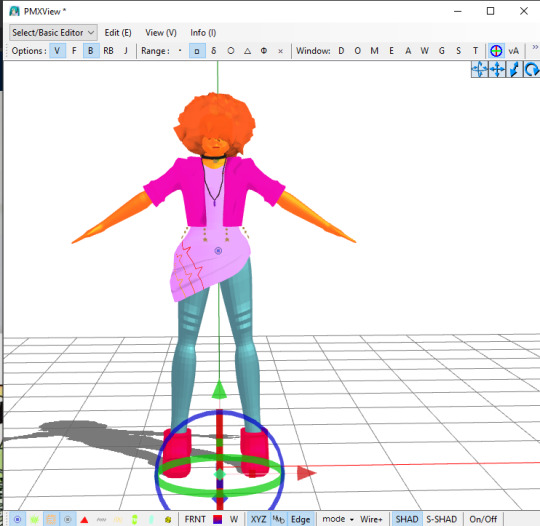

this is what i’ve been wrong-focusing on for the past 2 days. 3d jaelynn.
i haven’t manually rigged them because i have no clue how to even start to rig this shit, though there’s also a .pmx with bones i made with the auto-rig thing from rigify? it worked in blender but idk how pmx editor works so i can’t test it in pmxe, but i do know the necklace is weighted to the head bone so if i come back to this thing i need to fix that
that weird black line going up the back of their head is the result of me trying to bake an ao map of a randomized sphere with some of the vertices merged (that’s how i made the hair). it went okay for the most part except i learned how to add seams to things literally yesterday and it Shows right there because parts of the map overlapped. or something that’s what the tutorial i read told me but i’m too lazy to fix it
i want to add textures to the pants but my burst for this is really starting to wear off.
this entire model was made from scratch. the face is from scratch. the body is from scratch. the clothes and accessories are from scratch. the 3 textures itt uses are from scratch. there are no feet because feet are fucking stupid and please don’t take their shoes off i’m begging you.
tl;dr: i made a fucking 3d model of my utau because i’m procrastinating on chorus battle shit
#mmd#van posts#this is the first character model i've ever made#an ode to doing the wrong thing#i used a tutorial from the learnmmd website#no facial rig#not that i really have to worry about eyes/eyebrows here because there literally are none#this is cringe bro
1 note
·
View note
Note
hello mmd question (This can be answered privately if it is easier)
how does one get the models to uh.. work. i tested it with the makoto/minato model you use but my issue is that its not a pmx or pmd file. did you convert yours to one of those files or am i just doing something wrong?
ALRIGHT SO i use blender with some plugins to convert my models, blender can be a bit tricky to figure out (it took me a while to figure it out akljhsahd) so i'll try my best to explain it akjshsdh
and also i'll make this public since i figured someone might find this useful :3
i'll put this under a readmore bc its kinda long but i hope it helps!! i'm terrible at explaining things aljksasd (i think learnmmd might have an article on this too)
SO. the plug ins i have: mmd tools & xps tools

SO i delete the scene first and then import whichever model i want to convert (xps for this model, but as u can see u can import basically any type)
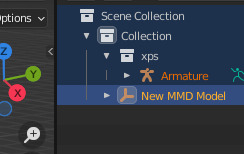
drag this arrow on the side OUT to reveal the mmd plug in
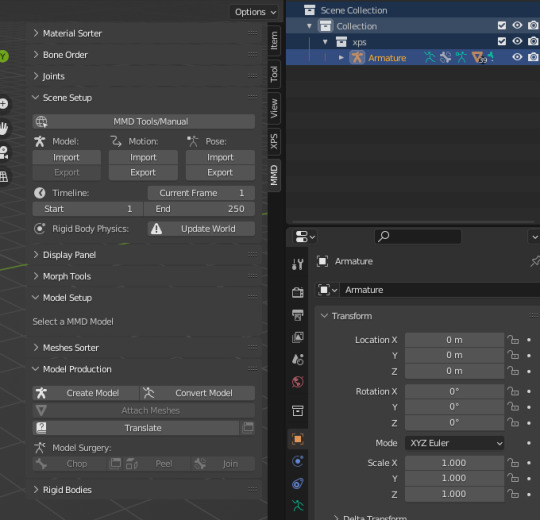
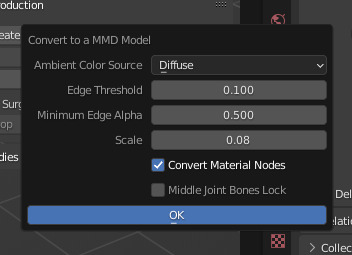
u get this. click on 'convert model' and then click 'ok' to convert it
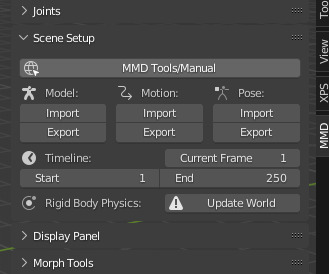
'export' will now be available! this works for .dae and .fbx as well, but for fbx u can also use metasequoia if u can afford it (it has a month trial iirc)
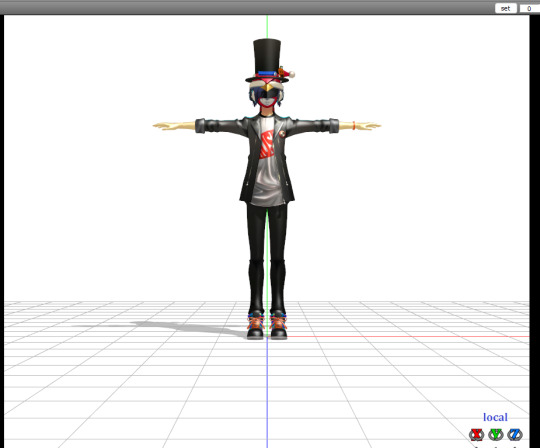
they will now load in mmd!! i had to zoom out bc i havent fixed him up in pmx (u WILL need to do that aljsld) but he works :>
also, if they have extra things like this model, removing them in pmx is much easier than in blender (at least for me)
i usually nab the face off of elina002's models for my minato, yu, and yosuke conversions since the xps conversions dont include facials
i'm not sure if converting lazyspongies fbx models in blender will keep the facials because i used meta to convert them, but its worth a shot!!
ALSO i mentioned needing pmxe; u definitely need it for conversions since, as u can see, he is SHINY. he is not supposed to be shiny alusakdhasdkhsd
i can also make a little tutorial for how i fix up models if u want but its incredibly basic (apart from like connecting the face i nabbed to the new model.. that can be a bit difficult sometimes)
#squishy asks#mmd#i hope this helps at least a bit aljhhd#also i am not at all an expert i like only just learnt how to properly use the mmd tools plug in alsjhkdjhd#this did give me an excuse to finally convert this specific model tho thank u alsjldhdkh#tutorial#<- so i can find it again
4 notes
·
View notes
Note
how did you learn to do your mmd models/scenes/mmd in general? they look super good and youve got me interested in messing around with it!
Hey there, Sea, thank you for this!
I’m.. not actually sure how I got into working with MMD since I’ve been using it for quite a long time (the earliest iteration I can find of Aria’s reference model is from sometime in 2019, for instance!). I know that I found out about the software via Vocaloid videos, but I think it was a case of discovering that MMD was a) completely free and b) was touted as being easier to use than other 3D animation software, plus the fact it had been specifically designed for Vocaloid stuff which instantly made it appeal to me - all of those factors led to me getting into working with it.
I also don’t make my own parts for the models because I absolutely do not have the ability to construct 3D stuff from scratch - I do a lot of texture edits and alterations to existing parts, but I don’t “create my models” so much as I just “put parts together” for them. I do probably spend more time in the model editor putting parts together than the actual MMD animation software, though =P
The main way I try and make my renders look okay is by using lots of effect files. There’s lots of complex things you can do, like raycasting or whatever that’s called, but I normally just stick to sticking a shader effect on each model, messing about with where the lighting is, and covering up the joins with SSAO for shadows, haha. Using a model that is properly weighted in the first place goes a long way, too, especially if you’re actually making animations and not just static renders like I tend to.
Also, some of the tutorials scattered across LearnMMD and Deviantart are your friend. Someone else will probably have attempted to do whatever it is you’re wondering about before you thought about it, like the merge between two faces I did last night.
I haven’t been awake for too long and I’m still very tired so I hope this is okay, but thank you so much for sending this in! If you do decide to work with MMD and have any questions, I’m certainly no expert but I’d be happy to try and help!
#a call from the void#not strictly selfship‑related#out of the inbox#sea tag!#the fact that the software itself has been around since 2008 also helps I think#I think the last time it was updated was late 2019 but the point still stands#because it’s been around for so long and is free - a lot of people got into it and have shared tips and tricks
8 notes
·
View notes
Photo
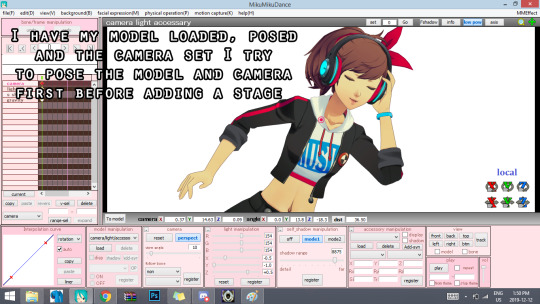
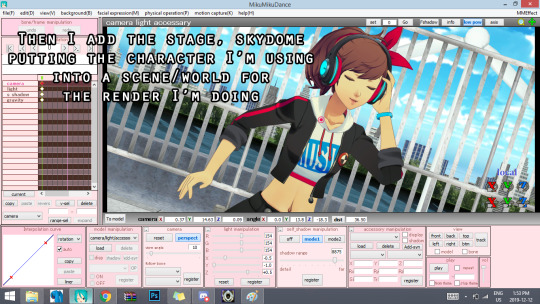



Oof remember how I said I would do this like, ages ago? Well, it’s here now so!! This isn’t a tutorial on how to use MMD this is intended for people who have some experience with the program, if you want to learn, go to LearnMMD, they’ve got so many tutorials and can help you get started and can explain everything better than I can.
This is just meant to show you how I get my renders looking the way that they do. Please don’t ask about where to find the programs or models, google is your friend!! - Mod Velvet
77 notes
·
View notes
Video
vimeo
hi i love my new baby, galaxy doe
#video#my videos#happy hands meme#happy hands#meme#mmd#mikumikudance#learnmmd#learnmmd.com#galaxy doe
0 notes
Note
MMD stopped working for me a few weeks ago while I was working on some new videos. I tried reinstalling and the fresh install works just fine but when I tried to add MME however, I encountered the same issue. MMD by itself will open, but If I add the MME files it will crash immediately. I would really appreciate some insight because there is no way I will use MMD without effects lol
Hey, sorry for the late reply, I’ve been a bit sick! I’m glad to help and I know the feeling of needing to use MME lmao
Usually when people have problems with adding MME, it’s because either something is missing or something got replaced when it shouldn’t have. I know LearnMMD (a website that has tutorials on bunch of things for MMD. check them out if you’re confused, having problems, want to know how to do something!) have articles with MME.
The 2 that I know about and experience often is the “side-by-side configuration error” and the “missing DLL error”. These two are the most common problems people get. You know you have them when their messages pop up. Here! is an article that helps you fix MME problems.
If none of these are working, please tell me so! I don’t think I’ve heard of the problem where MMD just...crashes! Unless you are getting messages. Make sure you have the MME that fits your computer (specifically the 64bit and 32bit choices) and your MMD. Also make sure you have everything and where they are suppose to be!
I hope I helped you out!
3 notes
·
View notes
Photo

Happy Pride Month!
Aotsuki Kouya torata3220 Soutarou Touno Pikadude31451 Bisexual Pride Flag LearnMMD Gay Pride Flag YamiSweet
31 notes
·
View notes
Text
How to install mme video on hootoo

HOW TO INSTALL MME VIDEO ON HOOTOO INSTALL
Finally, make the launch script executable: sudo chmod +x /home/pi/RetroPie/roms/kodi/kodi.shįinally, reboot your Pi. Sudo nano /home/pi/.emulationstation/es_systems.cfgĪfter es_systems.cfg opens in the Nano editor, add the following entry anywhere between and : Īll EmulationStation systems must have a ROM directory: mkdir /home/pi/RetroPie/roms/kodi Make the Kodi launch scriptĮdit the following file using the Nano editor: sudo nano /home/pi/RetroPie/roms/kodi/kodi.sh Please tell me whether the mime type video/mp4 for. Can anyone please help me to resolve the issue. With the below text code, you can resolve the commonly faced issue of SWF or MP3 files not getting played. MIME type is specified by the second part, in the above case, its HTML or text, and the file extension is the last part which is ‘htm0’ in the example above. DOWNLOAD MMEffects (MME Effects) with English Instructions from the LearnMMD Downloads page Be sure that you get the MME that matches your MMD The 64-bit MMD requires the 64-bit MME and the regular MMD (32-bit) requires the. The added MIME type is specified by ‘AddType’.
HOW TO INSTALL MME VIDEO ON HOOTOO INSTALL
To install MME, you first have to download MME. mp4 file in iPad I am seeing a dark black screen with cross arrow on it. Where can I get MME Download and Install MME MikiMikuEffects. Ma chère, elles me font rougir de jalousie. As of now I have added mime type video/mp4 for. Ne trouvez-vous pas mes pivoines éclatantes, lance-t-elle toute excitée. sudo cp /etc/emulationstation/es_systems.cfg /home/pi/.emulationstation/es_systems.cfg En bonne maîtresse de maison, Mme Pivot fait passer le plateau de flûtes, afin que chacun y joue de sa musique. How to Connect to a Raspberry Pi Remotely via SSH The preferred (and most common) method of connecting to your Pi to run commands.

0 notes
Text
learnmmd really publishes tutorials to make the ugliest thing you've ever seen
0 notes
Note
hi uhm i have a question! where can i download mmd? everywhere i look looks suspicious and idk where to go?
I downloaded it from learnmmd! They have other resources and troubleshooting stuff too
0 notes
Photo

I am bringing a changed decision about my MMD videos and for my upcoming Randomness 10. The shader tests above are showing you what problems I have when using Raycast (or RayMMD) and telling you guys why I am gonna lay off Raycast for now.
As you guys see, I use Arisumatio's Gloria model and already did all the bones and motions and everything. However, Gloria's hair and accessories are gray and white by default. You can use morph to change the colors, but Raycast so far doesn't work with morphed colors at all, as you see above. While I discuss about Raycast, I will also discuss about HDR10.
First off, Raycast is an advanced shader engine that is been around for last few years, and it can make things look great. Despite that, there are couple of problems.
Raycast has issues with colored morphs as mentioned. I've seen certain models that has a morph that can be a complete black, by turning all of it's color to a one color. However, Raycast does not work with colored morphs unless if the material was already colored on its texture or ambient. I could replace a model that is precolored by textures, but I don't have time to rework with bones or edit all textures for all models, even if I decide to change their colors to make a different person on their hair, clothes, or skin color. Not to mention, Raycast ignores toon texture, so some skin may look desaturated.
Transparency Texture issue. I've seen stages where it has transparent particles, as above. However, Raycast seem to have weird issues with transparent textures where it loses transparency information and can make things blocky, as seen above. It can not blend well to the background and will look often blocky and more flat. I've tried Main_alpha on the objects, and it either doesn't work, or gives me worse results. Last, certain textures receives banding, so it doesn't treat certain texture formats well. Stages with low amount of transparancy textures can look really great, but stages with a couple of transparent textures around can make it look worse than without raycast applied to the scene.
Computer usage and less optimization. I know some bring up that MMD is not as optimized for performance, but Raycast seems to take a larget hit. It's understandable that it's really advanced and have couple of shaders applied with SSAO and Materials. I do have Ryzen 3600 and RX 570 8GB, but it does still show how much usage the CPU and GPU and RAM use, especially when aiming at 4K. I got RX 570 8GB to do 4K videos with Raycast, and it served well. 2GB card can do fine at 1440p, but not anything higher. I've seen heavy scenes in MMD where it uses a bit more than 4GB VRAM at 4K, even lowering shadow textures. The highest shadow texture has a big hit and touches almost 8GB on big scenes, and I've seen other shaders that handles those scenes decently. Despite my setup, I know I can't work with Raycast outside of my Desktop if aiming at anything higher than 1080p. Even using different kind of shaders or shader engine can use a somewhat less usage and memory.
Antialiasing doesn't work well, only post AA. I've made post of my antialiasing methods last year or two to make better quality rendering. Since Raycast uses a different kind of rendering, the MMD's AA does not work at all. FXAA is my only option, but SMAA on any level gives me spikes on some edges. Temporal aliasing does show more by seeing small lines popping and disconnected lines and none of the post AA shaders have temporal antialiasing implemented, like modern DOOM 2016 and Doom Eternal. It looks worse in motion on 1080p and 720p, but 4K minimizes temporal aliasing decently. It really shows when switching to Raycast and you see jagged lines still and disconnections on static motion. 4K looks good enough to reduce it, but I know, like above statement, 4K only works fine on at least 4GB cards.
I would include how long it takes to set up Raycast, but a lot of 3D model programs would take time, unless if you see a recommended preset. Setting it up isn't that big of a deal, but it does take a while when resizing the window or loading the scene. Also, I haven't had enthusiast experience with it, so I don't have a lot of time to research all of it. Even if I tried to fix some errors stated above, it would take more time and testing on post production to see what works best. You would have to test each material shaders. Last minor thing is some effects may not blend well like fire and thunder. My Champion Iris video from April got transparency issue from Raycast on those effects, so it looks glitched. I can't seem to fix it at any way without making it invisible.
So what do I use now? I'm happy with PowerShader v3.2 and it retains the colors of the models better than raycast, even not doing HDR10 or use linear tonemapping. I tried GShader v1.10 at first, but LearnMMD has an article about PowerShader and says it's competitive with Raycast and that it's easier to use and have other effects blend the scene better. I know Raycast is experimental, but I've just uploaded a video about Konata's birthday, and Raycast looks really dull. This time, I don't use my HDR10 method, and while it looks decent, it's kinda disappointing. I wanted to have a constant color gradient and less clipping on colors, but it's really a hassle and too time consuming. PowerShader seems to save more time and more simple to use. I know, materials with bump mapping and reflection gloss will be missing, but there are other shader effects that can perform similarly. AutoLuminous does its job really well, and Hg_SAO and ExcellentShadows2 do too, so I'm more happy to use them. Also, colored morphs works so I get to keep Victor and Gloria models on the scene without a struggle.
Now let's discuss about HDR10 and why I'm deciding not to do more HDR10 content. This was a decision, even before I decide to leave Raycast as Konata's Birthday video was uploaded. My HDR10 Method is only through Raycast. HDR10 is more complicated process than Raycast itself, so the rest will sound complicated.
HDR10 is a lot of work. More work than working with SDR content directly. It's a long process and I have to edit from Sony Vegas and use white text to use 75% of white to not be too bright on displays with over 1000 nits. HDR10 can look good, but editing it and wanting to add pictures over it can be a hassle. Also, I have to use scripts and commandline and x265 pipe to do a single HDR. Not only that, it takes longer to render on HEVC 4K 10bit HDR than HEVC 4K SDR. It's hard to keep full range to x265 so banding is introduced a bit unless if you want the process to be slower to convert to 16bit from Avisynth+. I also have to use BT.2020 colorspace directly to not have colors process poorly. Last, only Avisynth script can do proper HDR tonemapping to SDR. Handbrake doesn't do tonemapping yet and I do want to play the video on my mobile device that doesn't decode HEVC well or do HDR Tonemapping. It's a long process overall.
Making HDR content is a challenge to make it pop well. My methods has improved, admittedly, from Iris goes to Court to Champion Iris video. However, having really bright objects doesn't seem to be that bright to see HDR10 like popping experience. It's kinda challenging to try to pull off really bright effects for HDR. It could be because our HDR TV doesn't go over 400 nits as the minimum standard to see better HDR experience. I've tried going from 300 nits average to 200 nits average, and I couldn't say if I allowed more bright scenes to shine. The tonemapping besides Linear and Reinhard, it desaturates and color shifts too heavily for SDR. I use Hable to fit better for HDR10 method. The desaturation and colorshifts are reduced, but I still see it on some parts of beight objects. The brightest device I could find is my tablet, which is almost 400 nits, but it performs poorly with HDR, even to 1080p 30FPS h264. I don't really have all the tools to do proper experiment by using HDR bright display to test the settings like what most movie studios do. Maybe the developer of Raycast can experiment HDR10 and make a tonemapping for it.
Many people don't make HDR videos currently and many other video sharing websites don't output HDR10. I feel like many people have one or two 4K HDR TVs on their houses, and I know Youtube tonemaps the videos to SDR. Youtube's tomemapping makes very dark spots a little gray. My Miraculous Ladybug Alternative video doesn't look great, and that was when my HDR10 method was experimental. There's not many video editors where you can directly edit in HDR, and it isn't user friendly to test HDR yet so it is the reason why many uploaders don't work with HDR. Making 3D HDR is a rare thing to do currently, and since it's a complicated process, it's not simple enough to have more people make HDR10 content. I realize certain video editors have HDR10 mode, but they are really expensive and not really affordable to mass media.
I do like HDR10 movies and videos, but three things above are the reasons why I wanted to pause my HDR video habits to make it easier to edit my videos and publish it. I'm gonna retire it for now, but I'll share my methods below if you guys want to test it and do a hard work for it or if you decide to share it to others.
Raycast: Hable Tonemapping, Exposure+=0.0, Exposure-=0.7 (200 nits Average Frame) or 0.61 (300 nits Average Frame), Contrast+=0.0, and Contrast-=0.9. Used cLUT shader from BowlRoll and made rec.2020 LUT Texture for HDR10. Average Frame nits=200 or 300 by Exposure settings above, max frame nits=1000, on x265 command line.
I just want to make my editing easier and more simple. My next experiment is gonna be easier and worth doing. I plan to show how to get MMD working on Linux via Wine and PMXEditor and MMEffect. It's a way to have MMD working on other OSes and it's really usable.
Edit 06/03: I also tested N3+C. While it doesn’t work with colored morphing, it doesn’t affect texture transparency, so it’s still a lot better than Raycast. N3+C allows native antialiasing and shadows looks better without worrying about VRAM usage on really high details. N3+C does have a few drawbacks, like colored morphs, but it seems to be generally stable, and allows bump mapping so it can be used on clothes. Lighting would have to take a little work when you first try it, but it looks really good.
0 notes
Text
Even if Vocaloid has never been my #1 interest, it was sort of a jumping off point that introduced me to various things that would eventually lead to discovering my areas of interest and study as an adult now, so one way or another I owe a lot to Miku.
I got into Vocaloid back in 2010, when the fandom was really picking up steam and a lot of good stuff was going on (first Appends released, Piko, Lily, and Iroha released, a couple of the early Project DIVA games, a lot of popular producers were fairly active, Mikunopolis LA, etc.) but there weren’t yet 500 different Vocaloids and software versions like there are now, and the MMD community was smaller too, especially in the west. I was actually one of the first writers for LearnMMD (although not until 2012), and nowadays it’s the most well-known MMD tutorial resource and has a ton of writers and articles on everything from the very basics to really crazy detailed technical stuff, but back then it was just getting started and there wasn’t really a lot of in-depth MMD help around.
It’s really amazing how everything’s grown tbh... I might not be into MMD anymore, but I really value the time that I was and the experience I got both from working with MMD and writing for LearnMMD. I’m really proud of how far it’s come.
7 notes
·
View notes
Text
trashy-waifu-material replied to your post “I just need to know what program you use for the 3D fanart. It’s...”
Further question, how do you get the different models? All I have are the Vocaloid ones

You can find a lot of models on DeviantArt and there’s a user called Lumialle who’s slowly starting to distribute Persona models so if that’s what you’re interested in they’re a good place to start!! There’s also a good site for people who are just starting out called LearnMMD to help you get the basics down!! - Mod Velvet
28 notes
·
View notes
Note
Hi! I recently started making custom mmd models in blender, do you know how to export them in the proper format?
Hello there!! For me, there was a huge search I went through to nab a plugin to export it to PMX. But luckily, LearnMMD posted an article on their website talking about the subject and this really goes into what I did in order to get it working for me! <3 https://learnmmd.com/http:/learnmmd.com/epxort-import-mmd-using-blender/
I hope this helps! -Howl
5 notes
·
View notes