#like not as in a switch as in an additional daemon connection
Text
Ok guys st daemon au what would robin's daemon be. I've seen squirrel, ladybug, fruit bat, bat-eared fox, hummingbird, hawk, and sugar glider in different fics. I feel like making her a robin feels too on the nose lol and I kind of like the small mammal route but I'm not sure which one. If I had more concrete options I would make a poll but idk, does anyone have any thoughts on this
#im going off of the results to that one rlly good daemon quiz btw theres a spreadsheet of all the descriptions#i think im leaning towards squirrel? maybe flying squirrel#also im trying to decide names. robins hippie parents for sure would just do two nature names#i think my top three are lark juniper and rowan but idk if i should name an animal after a different animal lmao#oh and robins daemon is female btw. gay power#is robin & rowan too matchy? i kinda like it#on a related note is steve & stella too matchy? or maybe steve & bea?#wanted something respectable but nicknamable for them#so once i have all that figured out i can move onto figuring out how the daemins get fucky#im thinking like something happens either w russian torture or upside down shit and they get bonded to each others daemons?#like not as in a switch as in an additional daemon connection#so theyre all kind of telepathically/empathically bonded#no idea how that would happen. but i think it would be fun lol#*speaks
1 note
·
View note
Text
So, some more Kanji fun with Yugioh monsters. This time around, we go over Durbe, and Vector’s numbers, as well as Yuya’s Synchro Paladins.
*Durbe’s Number, Number 102: Star Seraph Sentry, is called, No.102 光天使グローリアス・ヘイロー, in Kanji, And, ナンバーズ102 ホーリー・ライトニンググローリアス・ヘイロー in Katakana. The Kanji 光天使, Hikaritenshi, means Light Angel (Hikari, Light, Tenshi, Angel tenshi meaning Angel, which is also the Japanese name of Fairy-Type in Yugioh), The forced Katakana reading is ホーリー・ライトニンググ, which is Holy Lightning, which is inspired Maha Vailo’s attack in the animé, Holy Lightning, as seen in the Anzu vs. Shuzo Otaki duel. (This is probably why Star Seraphs are items with wings, as a homage to Maha Vailo’s Equip Spell ATK gain effect) The Kanji-Katakana combination is the Japanese name of Star Seraph archetype, though the forced reading is, always, how the archetype is pronounced. Since this archetype’s naming convention requires both Kanji and Katakana to be correct, this will cause issues below. The monster’s actual name is ローリアス・ヘイロー, Glorious Halo. So the monster’s full name is Numbers 102: Holy Lightning(Light Angel) Glorious Halo.
The Chaos variant, Number C102: Archfiend Seraph, is called CNo.102 光堕天使ノーブル・デーモン, in the Kanji, and カオスナンバーズ102 アンホーリー・ライトニングノーブル・デーモン in the Katakana. The Kanji part 光堕天使, Hikaridatenshi, means Light Fallen Angel (Hikari, Light, Datenshi, Fallen Angel, with da meaning fallen), and the forced reading is アンホーリー・ライトニング, Unholy Lightning. The Kanji for Datenshi is the same as Darklord archetype (lit. Fallen Angel), but since the forced reading exists, the archetype is not part of Darklords. Similarly, the naming convention deviates from Star Seraphs, hence this card is not part of Star Seraph archetype. The monster’s name is ノーブル・デーモン, which means Noble Demon, but デーモン is generally translated as Daemon, since this is the name of the Archfiend archetype. Hence, this monster is part of Archfiend archetype. The full name of the monster is then Chaos Numbers 102: Unholy Lightning(Light Fallen Angel) Noble Demon/Daemon.
****
*Vector’s Number, Number 104: Masquerade, is called No.104 仮面魔踏士シャイニング in Kanji, and ナンバーズ104 マスカレード・マジシャンシャイニング in Katakana. The Kanji 仮面魔踏士, Kamenmatoshi is the similar to 仮面魔道士, Kamenmadoshi, which is the Japanese name of Masked Sorcerer. The switching Kanji is 踏, which means to step on, though it can also mean evading payment or appraisal. And the Kanji, 仮面, Kamen, is largely used for Mask series cards, used by Mask of Darkness, and Mask of Light. Since the Kanji 士, shi means either soldier or servant, and 魔, ma, generally means wicked being, the pun is something like Masked Magic Foot Soldier, or perhaps more accurately, Masked Magic Pawn. The forced Katakana is マスカレード・マジシャン, which is Masquerade Magician. The Katakana for Magician is the same as classic Spellcaster monsters (Dark Magician, Magician of Faith etc.), but the Katakana for Masquerade is spelled as Masukareedo, rather than Masukaraido, which is the case in Masquerade the Blazing Dragon. So the latter half sounds like Blade, rather than Raid (likely alluding to the fact that Barian symbol is considered to be a sword in-universe, despite being a trident’s tip). The monster’s own Katakana name is シャイニング, which is Shining, since this card is part of Vector’s currently unprinted Shining archetype, which also connects to many other cards used by other people, most of those used by Yuma in the ZEXAL manga. So the full name of the monster is Numbers 104: Masquerade Magician (Masked Sorcerer) Shining, but it sounds like Numbers 104: Masquelade Magician (Masked Magic Pawn) Shining.
The Chaos variant, Number C104: Umbral Horror Masquerade, is CNo.104 仮面魔踏士アンブラル in Kanji, and カオスナンバーズ104 マスカレード・マジシャンアンブラル in Katakana. The name is almost entirely the same, but instead of Shining, it uses Umbral, which is the Japanese name for Umbral Horror archetype. The addition of “Horror” in the localization is probably a homage to the fact despite being folklore Fiends, they are designed like B-movie monsters. One thing to note is that the term Umbral might be a homage to Umbria region of Italy, the ancestral homeland of former Latin Umbri peoples. The full name of the monster would be Chaos Numbers 104: Masquerade Magician (Masked Sorcerer) Umbral, but it sounds like Chaos Numbers 104: Masquelade Magician (Masked Magic Pawn) Umbral.
****
Yuya’s first Synchro Paladin, Enlightment Paladin, is called, エンライトメント・パラディン in Katakana, which is the same as Enlightment Paladin, and 覚醒の魔導剣士, Kakusei no Madokenshi in Kanji, which means Awakened Magical Swordsman, or literally Magical Swordsman of Awakening. The term, 覚醒, Kakusei, seems to be generally used as revival or spiritual awakening in Yugioh, as this is also the name of Invigoration, the Duel Monsters-era Equip Spell for EARTH monsters, but it can also mean disillusionment (Since in Buddhism, Siddharta’s enlightment began with disillusionment with the world). 魔導剣士, Madokenshi, means Magical Swordsman, with the Mado, 魔導, sound being the name of the Prophecy archetype in Japan (though Enlightment Paladin is obviously not a member due to the forced Katakana), and Kenshi, 剣士, means Swordsman, but the cognate word seems to be forced as Paladin in Yugioh, as seen in Dark Paladin, and later on Silent Paladin. The term is also the same as Magical Warrior-type in Rush Duels, which is one of the new Fusion-exclusive Types from that metagame. In that metagame, Magical Warriors are combinations of Spellcaster, and Warrior monsters.
Yuya’s second Synchro Paladin, Nirvana High Paladin is called ニルヴァーナ・ハイ・パラディン in Katakana, which is the same as Nirvana High Paladin, and
涅槃の超魔導剣士, Nehan no Chomadokenshi, which means Nirvana Super Magical Swordsman, with 超魔導剣士, Chomadokenshi, being the same as Dark Paladin’s Kanji title, Super Magical Swordsman. The term 超魔導, Chomado, Super Magical, is used for Super Magical series, which are the bulk of Dark Magician Fusions, except Dark Flare Knight, the Timeaus ones, and the most recent one with Gaia the Magical Knight of Dragons. The term Nehan, 涅槃, means Nirvana, and is apparently a double transliteration of the term (The term apparently came from Sanskrit to China, then to Japan), which originally means to be extinguished, since death is considered to be the exthinguishing of self in Buddhism. In other words, it also means Death.
So the full name of Enlightment Paladin is actually Enlightment Paladin (Awakened Magical Swordsman),and the full name of Nirvana High Paladin is Nirvana High Paladin (Nirvana Super Magical Swordsman).
6 notes
·
View notes
Text
Check tftp client connection

#Check tftp client connection install
#Check tftp client connection download
#Check tftp client connection mac
tftpd -l -p port -t timeout -r maxretries -c concurrencylimit -s. You may have used it if you’ve ever remotely booted a machine with PXE or BOOTP. To start the TFTP server from the command line, type the tftpd command.
#Check tftp client connection download
This handy and lightweight server is useful to upload and download files, but it comes with some important limitations that you have to keep in mind. The file “hello_client.txt” exists on the server but it’s not publicly writable.The “-create” option is not enabled on the server (see above).The file “hello_client.txt” doesn’t exist on the servers “/srv/tftp” directory.If you get the following error when uploading: tftp> put hello_client.txt On the client side, I can upload a file with the following commands: $ tftp On the client side I start an interactive session and I download it as follows: $ tftp I created the following text file in “/srv/tftp”: After you edit “/etc/default/tftpd-hpa”, restart the tftp server with “service tftpd-hpa restart”. If you want to allow clients to upload new files in “/srv/tftp” then you need to add the “-create” option like this: TFTP_OPTIONS=”-secure – -create”. In addition, files can be uploaded in “/srv/tftp” only if they already exist in that directory and are publicly writable. The “-secure” option adds security to TFTP by limiting all transactions in the TFTP_DIRECTORY. To change that, you must edit the following configuration file: $ cat /etc/default/tftpd-hpa tftpd-hpa uses the directory “/srv/tftp” for uploading and downloading.
#Check tftp client connection install
Once you install the server, it will start running as a daemon and ready to receive and send files. It indicates that something is preventing the acknowledgment from being received by the client. Here the client is sending read requests for the file, but it isn't receiving a response. Therefore it is easy for hackers to spoof your TFTP server and.
#Check tftp client connection mac
If you are on Windows or MAC OS, you can find online TFTP clients or servers for your machine. Below is an example of the data captured from a PXE client when a TFTP Open time-out occurs. It does not support authentication or access control and doesnt have any built-in encryption. You can install the server with: $ apt-get install tftpd-hpa This may give a long list, but you can easily identify the ones that are actual TFTP packages. Tftpd - Trivial file transfer protocol server Tftp - Trivial file transfer protocol client You can search Debian repositories for TFTP packages by using the following command: $ apt-cache search tftp Press reset button while plugging the Ethernet. There are a few implementations of this command. Prepare a power adapter or a switch, the AP and the TFTP client computer needs to be connected through this. Think about it as the ‘telnet’ of remote access protocols. More importantly it’s INSECURE! All data is transferred unencrypted over UDP, so don’t use it to transfer any sensitive information or receive date from unverifiable sources.īy1981 network standards, this wasn’t so much of a concern that’s why today, this command is mostly used in LANs where you have control over all of the parameters that could compromise security. This command is not able to list, delete, or rename files like more advanced FTP services can do. 5- Check the file extension, If possbile copy the exact file extension from TFTP server file and paste on the router. 4- Make sure your TFTP server is turned on. Port forwarding TFTP clients might be able to access the server within the local network area without any issues, so if you dont need remote file transfers. Its simplicity comes with some serious tradeoffs. 3- Check if there is any firewall issue or tftp application on the computer. For that reason it has found extensive usage in many applications, such as the network booting protocols PXE and BOOTP. The goal of the designers was to build an FTP that is small in size and memory footprint, yet easy to implement. Opening echo status | /usr/bin/tftp server.TheTrivial File Transfer Protocol (TFTP) was standardized in 1981, according to the RFC 1350. of type openssh, for the user named test, from an SFTP server with a host name. Finally, after installing the TFTP client and forwarding UDP port 69, you are ready to transfer files remotely or locally. protocol: Protocol to use for server connection (tftp, ftp, http, https. Allowing TFTP Through Firewall Transferring Files using TFTP. Copy all files from TFTP-Server-Win32 to a new subdirectory on your Windows-based. Check both the Private and Public boxes and then click OK. Rexmt-interval: 5 seconds, Max-timeout: 25 seconds Search for TFTP.exe in the Windows system32 directory. I have to change a line in the script in order to receive the correct report, otherwise the report is always CRITICAL although the server is working properly.

0 notes
Text
Chapter 13 Verse 3
Based on the additional route, Chapter 13 Verse 2, in which we saw Gladio and Ignis traversing Zegnautus Keep. In this fictional piece, we will see Lightning’s perspective. {Spoiler Caution}
AN: So I’ve had this in my files for a whiiiile. I couldn’t bring myself to finish it, but here it is! You might notice the writing is a bit different from my others (and plot points slightly off), and it’s because I wrote this in 2017.
I thought this would never see the light of day! (Heh, get it? Light of day? Because Eos fell into darkness for 10 years? While this fic has been buried for almost 3... Heh...)
With slow, cautious steps, Lightning glanced around the corner. Clutched tightly in her fingers was Blazefire Saber in gun form.
Mere hours ago, the four of them escaped the daemon infested train and infiltrated the capital of Niflheim, Gralea. During their escape, they managed to pull through miraculously unscathed, despite the fact their connection with the Crystal was somehow severed, disallowing the call to summon weapons. They were delivered unharmed to the capital with the exception of one unfortunate casualty; the Regalia, having given its final push, bursted through Gralea’s gates.
Events turned for the worst when they were separated from Noctis. The Prince was weaponless but, by no means, defenseless. However, the unknowns inside Zegnautus Keep is enough reason for the three of them to reunite with Noctis immediately.
As they were about to enter the Keep, Ardyn intervened and somehow, with a snap of his fingers, returned their connection to the Crystal, allowing them to summon their weapons once more.
Making their way in the mazy, military base, Lightning was separated from Gladiolus and Ignis. No doubt it was Ardyn’s handiwork messing with the base’s operational controls and doorways.
Rounding the corner and her weapon ready, Lightning let out a breath as no enemies were in the vicinity.
She was grateful she chose to bring along her trusty gunblade. While she could have opted for her Crimson Blitz or Overture, Blazefire Saber was unique due to its independence of the Crystal. Her two other weapons were bestowed upon her with the Crystal’s connection. The incident earlier made her aware that it is possible for the Crystal’s link to be severed anytime.
The hallways seemed never-ending. The amount of time that had passed was unknown. After a period of silence, she sensed a change as she heard one of the doors hiss and footsteps echoed down the hall.
Lightning spotted a crevice in the hall, big enough for her to hide in. She slipped in and held her breath, her weapon ready once more.
As the footsteps approached closer, she stilled and as a portion of its silhouette came into view, Lightning whipped out her weapon in blade form, appearing like a thorn on a rose.
The figure raised both its arms. Familiar and clad in black, relief surged through her as she wiggled out of the hiding space.
“Noctis.” She exclaimed, retracting her gunblade and returning it to its case by her thighs.
“Lightning!” He surged forward, wrapping his arms around her.
Settling her head below his jaw, she breathed in and muttered softly. “Thank, Eos, I thought I would never find you.”
“I’m alright.” Noctis murmured in her hair. “Why are you alone?”
“I was separated from Ignis and Gladio. This place is a damn maze.”
“At least we’re together now.” They separated from the embrace and he nodded towards her saber. “And I see you have a weapon.”
“It’s a good thing I brought Blazefire Saber.”
“An interesting inscription.” He eyed the writing, “‘Invoke my name. I am Spark.’”
“Yeah.” Lightning looked at him briefly. Odd. She had asked him before, what the inscription meant, but he said he didn’t understand the language. She felt an ominous presence behind her and looked back, but nothing was there.
“You look rather perturbed.”
Her brows furrowed slightly at his words, but continued to glance back.
“There’s this daemon, a foras, who I think keeps following me.”
“It shouldn’t be too much trouble for you then” He winked and they began traversing through the keep.
Long minutes of silence passed as they walked through the halls. Noctis taking point and Lightning guarding the rear. It was then they heard an ear-cringing sound caused by a rogue axeman dragging its axe on the metal floor.
With nowhere else to hide, the two slipped into another narrow, shadowed crevice in the wall. The space just enough for them, however, the front of their bodies were pressed up against each other, breaths mingling into one.
As the rogue axeman passed by without notice, Lightning let out the breath she was holding. About to slip out of their hiding, Noctis blocked her with his arm and slowly tipped her chin upwards.
“I’m so glad you are here with me.” He breathed softly.
With his words, Lightning’s heart began to palpitate. Her duty faltering, wavering, as she became more aware of their bodies, the feeling of his against hers, their breaths mingling into one. She was sure he could feel her heart.
“Noct.” She sighed and closed her eyes as his palm cupped her jaw. How long has it been since they were alone? How long has it been since they’ve touched intimately? To be able to shut away the world, if only for a brief moment, and just be Claire and Noctis, not Glaive and King.
He dived for a rough kiss, molding his lips into hers and their teeth clacking. He pressed his body further against hers, trapping her within the small space. “Lightning.” He mumbled between frantic kisses.
She continued to kiss him harshly, pouring out everything. Everything that had happened since the beginning, King Regis, Insomnia, Altissia, losing Luna, Ignis’ unfortunate injury, losing Prompto, and the destruction of the Regalia. The grief and pain that had numbed everyone, Noctis the most. She didn’t know how to help him, if she couldn’t even help herself.
The kiss continued, she wondered how Noctis wasn’t running out of air. As her mind began to clear, the kiss began to feel different. No longer passionate, but rather aggressive and almost violating. She pulled back a bit to take a breath, but was soon covered again with his mouth, almost suffocating her. As she felt his tongue about to roam over past her lips, her soldier instincts rang alarm bells in her head. At that moment, she abruptly pulled away.
“Noctis, no.” She panted, trying to calm herself and catch a breath. She shoved him aside and escaped the crevice they were in. She looked at him warily. Her instincts still screaming at her. She knew one thing for sure; the kiss scared her. Terrified her.
“I apologize, Lightning.” Noctis murmured as he stepped out of the shadows eerily. “It wasn’t my intention to scare you.”
Her eyes slightly widened.
Lightning.
He called her Lightning.
Not Claire.
And at that moment, her mind ran purely on instinct.
With a flick of a wrist, Lightning converted her weapon into saber form and had its sharp edge by Noctis’ throat.
Her cold blue eyes stared against the prince’s, which were unusually calm.
“Who are you?”
“Lightning, what’re you talking about?”
“Who are you?” She repeated the question, emphasizing each word. Lightning, he never called her that, not after an intimate moment...
A smirk slipped on his lips. “I see nothing escapes your notice, Lightning.”
It was still Noctis’ voice, but she can tell it was someone else.
Ardyn. She clenched her jaw, pressing the blade further. The applied pressure tearing the skin of his throat. A thin trail of blood began to flow.
“Where’s Noctis?”
“Traversing towards the keep.” He replied, unfazed by the sharp edge against his throat. “He’s doing very well for someone without a weapon. Of course, with the power of kings at his disposal… he shouldn’t have a problem.”
“He wore the ring.” She stated.
“All according to plan.”
“So you forced him to wear it?”
“Of course not. It was his decision.”
“You separated him from us. Singled him out... And somehow took and returned our ability to use the crystal’s magic… so who are you? Really?” She repeated the question the third time. But it wasn’t the same implication as before. As a soldier, she was specifically trained to read people and understand their intentions. But this man had his own agenda. What was his plans for Noctis?
“What are you trying to accomplish?”
“Oh?” He raised an eyebrow. “The Great Lightning can’t figure it out?”
“Enough word games.” With a snap of a wrist, her saber switched to gun mode. “You’ll be taking me to where Noctis is.”
As they travelled deeper into the keep, more daemons and troopers appeared and Lightning ticked them off one by one seamlessly, single-handedly while holding Ardyn hostage.
“Very good, Sergeant.” Ardyn crooned and praised in mockery. “What a fantastic display of butchery.”
“Hn.” She flicked the daemon blood coating her blade. “Doesn’t matter how, as long as the job gets done.”
“Interesting.” There was a gleam in his eyes that she could not explain. “Your killing intent. It's very controlled and calculated. You make a remarkable soldier.” She remained silent at his words as he continued on. “Your crusade of carnage is very palpable.”
“Quiet.” They walked until they reached a control room and at the other side, a hallway leading to another open space. Lightning eyed the structure of the room, control panels looked untouched, almost pristine, which could only mean they are nearing to the heart of the keep.
As they strode forward, Lightning paused, eyeing the long hallway littered with dead shock troopers.
“In case there was any doubt: it’s a trap.”
At that instance and with her guard down, he shoved her into the hallway and an energy barrier arose between them, trapping Lightning in the hall.
“I do thank you for the kiss.” Ardyn kissed and blew his fingers. “The Prince is quite lucky.” With a tip of his hat and a bow, he walked away.
She heard crackling sounds behind her. The bodies of shock troopers coming to life from the ground. She cursed under her breath and immediately tried to eliminate them, but that wasn't her only problem. The electric walls were coming closer and if she can’t get out soon, she would most definitely die at this place.
“Dammit.” She panted at the never-ending onslaught of troopers, sweat gathering at her brow, and the walls just kept getting closer. Looks like the jig was up. This was it. After all they’ve been through, this is where it ends. She could only hope that Noctis could reach the Crystal, stop the darkness to come, and return home to Insomnia.
Within her final thoughts, she thought of Noctis and heard him say her name, Claire.
But she heard her name once more over the crackling of electricity and realized that it wasn’t in her head.
“Claire!” Noctis appeared behind the barrier, looking panicked and in despair.
“Light’s in trouble!” Gladio yelled, scanning the operating room for something to get her out.
The Prince scoured the walls. “Hang on, we’ll get you out!”
Ignis shouted. “There ought to be a kill switch nearby - find it!”
Gladio responded, searching desperately. “And how do you know that?”
“I believe it’s the reason we were brought here.”
“Found it!” Noctis pressed it immediately and the crackling died down. He sighed in relief. “Shit. That was close.”
Lightning stumbled out of the hall and into his arms. “How did you all get here?”
Ignis responded. “After we were separated, we received “help” from the usual suspect.”
“That bastard’s playing with us.” Gladio growled out. “But at least we’re together.”
“All but one of us.” Lightning stared at the hallway, which could’ve been her place of demise.
“Claire, you alright?” Noctis asked worriedly, cupping a side of her face. She noticed the way he held her was gentler and wondered how on Eos didn’t she know it was an imposter a while ago.
“Yeah.” She breathed and held onto his wrist. This was him. The real Noctis. “I am now.”
“Reunited with your retainers at last.” The sneering voice of Ardyn echoed in the PA system. “How very touching.”
AN: Urgh. A bit rusty, but I wanted to share my take on Chapter 13 if Lightning was part of the gang.
Totes got inspired by that cutscene when Ardyn was Noctis. And when Noctis had that deep voice… Ohhhh babyyy...
Also, is this still Lightis LOL I gotta say though, Ardyn/Light has some good potential, especially with lore involved…
#lightis#nokurai#noctis lucis caelum#lightning farron#ardyn izunia#ffxv#ffxiii#i wrote a thing#animus#hahaha yikes#what did i do#is this lightis#evil smirk
27 notes
·
View notes
Text
Retrospective Thought: Top Ten Games of The Year 2019
Another year down and just on the horizon beckons another year into the light, and this year was a real wild ride for games. From triumphant returns ala Devil May Cry V to huge disasters ala Anthem. What is a defacto truth though; there’s plenty of great games that came out this year, and can only make us wonder what is brewing for the new start of a new decade. As we close out the 2010s and enter the 2020s, I think we should look back on the great games that came out in 2019. Obviously this is MY list of games that I LOVED playing this year, I haven’t played every game to ever come out this year so there’s bound to be a favourite or two of yours not on this list. I respect you either disagreeing or agreeing with me. So here goes, the Ten Games of the Year.
Honourable Mentions: The Surge 2, Mortal Kombat 11, Monster Hunter World: Iceborne, Blasphemous, Oninaki, My Friend Pedro, Marvel Ultimate Alliance 3:The Black Order, Dusk Diver, Daemon X Machina, Death Stranding, MediEvil Remake, Star Wars Jedi: Fallen Order.
10) Plague Tale: Innocence(PS4/XBO/PC)
This title is very much a sleeper hit in my opinion, a game published by Focus Home Interactive, who have been killing it in the “AA Experience” space of games with the likes of Styx, Greedfall, etc and Plague Tale, is a game worth checking out. You play as Amicia De Rune, who must protect her younger brother, Hugo, from Inquisition guards, villagers and a deadly swarm of plague carrying rats during 14th century France. The story slowly builds drama, tension and atmosphere with a fantastic setting that is surprisingly overlooked for more contemporary settings and locales, the idea of making Rats(for most of the game mind you) as this unstoppable almost “supernatural” force is both genius and frightening. Above all else the characters are well written, many parts believable and many parts relatable, you’ll be feeling their trials and tribulations as you go through the games 17 lengthy chapters. The gameplay is surprisingly both solid and janky at times; taking on a stealth system that mostly works well, you gradually gain a number of tools to deal with both human and vermin obstacles all the while with a small number of bosses that feel more like a mix of combat and puzzle solving. The game is worth picking up if you’re craving a smaller, less busywork heavy kinda game.
9) Astral Chain(Nintendo Switch)
Platinum Games is one of my favourite Action Game developers currently in the industry; they make great combat systems with deep mechanics all the while adding more depth than you initially thought could possibly be able. While it’s not on the same level as NieR: Automata, Astral Chain continues the trend of Platinum Games nailing their signature style of gameplay; over the top whacky combat with anime as hell storytelling. This time you play a cop of a special police division that focuses on investigating the Astral Realm with your own Jojo-like Stand called a Legion. You’ll go on missions to battle these weird creatures, investigate the areas, even helping people and picking up litter(yeah, really) all the while slowly opening up your repertoire of Legions at your disposal. This is standard “Goofball anime nonsense mixed with badass tier combat and gameplay” that you either love or hate from Plat. While it’s not the deepest combat system out of their library, it is a rather interesting and fun premise with the combat focus being on the switching between Legions and their placement on the battlefield, the game offers its own level of depth, even if its a pond compared to the likes of Bayonetta 2 and NieR: Automata. If you want an anime as fuck, fun romp, Astral Chain is for you.
8) Code Vein(PS4/XBO/PC)
The Soulsborne-like clone fad is a weird beast to look back on; while some heavy hitters have come out of it(NioH, Surge to some extent, hell Hollow Knight,Jedi Fallen Order) there’s been some real stinkers( Lords of The Fallen, again, Surge to some extent), it seems to have caught the industry hard as you could easily find at least one clone you’ll like and one you despise. Code Vein is a very weird Souls-like game in that it’s focus isn’t really a particular gameplay mechanic they introduce into it, or even how it offers “loot” but more on its focus on a narrative and characters. You play as a nameless revenant that wakes up with amnesia and a pretty white haired but barely clothed girl. It’s your duty to collect blood beads to keep your hunger sated. As you explore and push on the story opens up, introducing new characters and locales with a enough variety to keep you interested. Gameplay wise? Combat is solid, it’s admittedly very soulsy, so love it or hate it, that’s how it does things, plus you have the option of having a CP controlled companion with you on your journey to help alleviate some of the difficulty. Where the game shines in gameplay is it’s endless combinations and build opportunities, allowing you to really cater to a unique playstyle best suited for you or a more typically fantasy build if you so choose. Bosses, however are a huge mixed bag of good, bad and just outright frustrating. If you really want an Anime Souls-like, you would do yourself a huge disservice to miss out on this one.
7) Outer Worlds(PS4/XBO/PC)
Obsidian Entertainment does a really good job on making some great RPG titles. From KOTOR2 to Fallout: New Vegas and even their own IPs like Pillars of Eternity 1 and 2, Outer Worlds is no exception among this collection. While the game is set in an alternative future, you are awakened by a mad scientist named Phineas Welles from cryosleep only to find that most of the passengers are still in hibernation aboard a colony ship. The game features several factions and a branching story that reacts to the player's choices. The writing is pretty damn great, witty and intriguing, something severely lacking in later day Fallout titles. Outer Worlds is pretty much a Fallout Game without the fallout licence only it builds from New Vegas’ strengths rather than let it get muddled down with Bethesda’s weaknesses. It even comes with it’s own take on the VATS system. The gameplay is solid, it’s just New Vegas but better, whilst in the grand scheme of things? It’s not the thing that will win you over in the long run. If you’re a Fallout Fan sick of the current trend Bethesda is in or whether you’re looking for a great Space Adventure, Outer Worlds is not the best choice, it’s Spacer’s Choice!
6) Greedfall(PS4/XBO/PC)
Oh Spiders, Spiders, Spiders. This dev company has steadily grown strong from game to game. From it’s rocky beginnings with Of Orcs and Men and Bound by Flame to the almost good Technomancer, Spiders have, in my honest opinion, have found their major hit and boy has it been a hit for Focus Home Interactive. You begin as De Sardet, a human who’s sent with his cousin to govern newly discovered island, neutral in the varying factions and war that is happening all the while you seek to find out more about the this mysterious illness that plagues the De Sardet family, so that you can cure Greedfall, honestly, is such a weird game to come out in 2019 but one I do not regret having played at all. It’s reminiscent of old Bioware titles like Mass Effect 1 and Dragon Age: Origins; the gameplay is solid and fun allowing you a nice enough variety to go deep as you want whilst having a rather engaging story and narrative that is populated with companions that all have very different opinions and often clash with one another’s. It feels like a game that should’ve been released back in 2010 from Bioware, in a good way obviously. While it’s not graphically impressive, the art style is really nice and the world is both intriguing and bleak. Worthy a look into if you’re seeking that old bioware-esque flair that’s seriously missing from Latter Day Bioware.
5) Sekiro: Shadows Die Twice(PS4/XBO/PC)
One of my all time favourite games is a From Software developed title by the name of Bloodborne, which is also my all time favourite PS-Exclusive. My hype for Sekiro was almost reaching the moon since the teaser was shown back in 2018, a chance to travel to Japan with that Souls-like style if you will. Only it’s the least Souls games in the Souls style of games that is developed by the originators of the brand. The focus here, is less on builds, blocking and dodging and more about your posture, parrying and loadouts and the gameplay absolutely, masterfully services that to a T.The Bosses are some of the best in the series, almost better than Bloodborne’s roster, but with the addition of mini bosses that roster is pretty huge(for better or for worse). You take the role of Sekiro, a ninja who’s service is needed by Kuro, a bearer of the Dragon’s Heritage; power/curse that grants anyone they deem worthy with immortality, however, when they die and resurrect it runs the risk of infecting people with Dragon Rot. The more narrative focus is a nice change of pace in my opinion and with the added blend of japanese history with mythology giving it a rather rich and surprisingly lived in world. Sekiro is definitely worth getting if you fancy yourself more dueling style gameplay.
4) Judgment(PS4)
Ryu Ga Gotoku Studios have become another of my favourite game devs in recent years. Their work on the Yakuza Franchise is a blessing for a revamping of a classic Adventure/Savage Beat’em’up Hybrid, though they’ve since become the most popular and one of very few to exist. Judgment is a sorta separate entity/spin-off to the mainline franchise but still somehow connected(Unlike the great Fist of The North Star: Lost Paradise title.) to the Yakuza story in a much smaller degree. You play as Yagami, a private detective who was once a renowned lawyer until he was disgraced by one his star client who went on to murder another victim despite being found innocent. That’s as much as I can say about the story since the game is essentially a Crime Drama/Mystery with a little bit of Yakuza DNA. The cast of characters are all great, the villains make you want to absolutely bring them down a peg and the good guys really makes you root for them to win and push through the struggles. As is with Yakuza, the meat and potatoes of the series, the gameplay, is on point. Continuing the savage Brawler system but extending it into a more personalised style for Yagami, with his own heat moves and skills to boot, it’s fantastic and absolutely a treat to pull off combats, especially switching between all three of the styles. The Boss battles are a sweet as all hell, especially Cane Guy, who’s probably the most anime as fuck character you face of against. Buy it if you love Yakuza and crave for more, or if you’re new to the style of games.
3) Resident Evil 2: Remake(PS4/XBO/PC)
Survival Horror is a genre that seems to struggle, with the occasional surprise hit that everyone gets behind. With that in mind, Resident Evil 2 Remake is a fantastic survival horror game that brings back the franchise to its roots and redoing them with a great, brand new shine and paint. Resident Evil 2 Remake puts you in the shoes of Claire Redfield and Leon Kennedy during the Racoon City Incident, while Claire searches for her brother and Leon goes to his first day on the job at RCPD, despite being told not, they must survive and avoid the monstrosities that roam the city, zombies, Lickers and the big bad Tyrant himself Mr X. A very nice remix of an old formula that gives it some new life, RE2R has impeccable atmosphere, tension and horror, half being brought to you via exploring and solving puzzles and the other half from Mr X himself who stalks you down with a purpose; to take out any survivors in Racoon City. Gameplay is super solid, and surprisingly does not make the game a pushover, solid shooting mechanics with some great puzzle mechanics and ofcourse exploration whilst not being an open world make this a title worth having in your collection. Whether you’re a survival horror fan, RE fan, Old Skool style RE fan, you’ll do yourself a massive disservice not picking this gem up.
2) Devil May Cry V(PS4/XBO/PC)
Honestly, you can just call 2019 the Year of Capcom’s return to form, by nailing it with RE2, MHW in 2018 and obviously Iceborne later in year, it was only time that DMCV would come out between those mammoths titles. After the disastrous ReBoot, everyone including me too were sure that DMC was put back in the ice for good. That’s of course before DMCV’s triumphant teaser at E3. Devil May Cry V continues the story of Sparda’s progeny, Dante as he helps out returning upstart Nero and intriguing newcomer V as they take on the new Demon King; Urizen. This game is absolutely fantastic and I can’t fanboy over it enough. The story, while simple and easy to follow, has great character development and pacing, bring characters into their arcs in ups and downs that steadily build up to a final confrontation that just might be my new favourite boss battle of all time. The gameplay! The gameplay, is, to put it bluntly; absolutely sublime. From Dante’s weapon variety and DT craziness to Nero’s new gadgets in the form of his robotic arms to the weird Summoner-style gameplay of V, the game is its most diverse gameplay wise and not once feeling janky and sluggish at all. The Boss Battles are all fun and really bring something to the gameplay to both push and test you to your limit. Devil May Cry may just be one of my all time fave franchises and to see it return so triumphantly? Actually brings a tear to my eye. A must, must, MUST buy if I’ve ever played one.
1) Control(PS4/XBO/PC EGS Exclusive)
Aaaah, Remedy, bringing such classics like Max Payne and Alan Wake into this world, Microsoft did you dirty with Quantum Break. So where did it leave them to go? To spiral into the weird worlds of Stephen King, Cosmic horror and the SCP Foundation for inspiration, to which Control is born, a phenomenal Third Person Shooter Metroidvania-esque game with a solid narrative and a beautiful visual and art design. You are Jesse Faden, a person of interest that has been searching for the Federal Bureau of Control since an incident with them when she was young had taken her brother. I really don’t want to say more than that, it’s better for you to experience the story for yourself. Narratively speaking? It has some great SCP-esque world building and lore with a solid to really good story that’s pacing 80% of the time really well. Gameplay and visuals with music are essentially where this game shines for me. Solid as hell shooting mechanics with some really badass powers helps to bring this game alive, but you don’t have all those powers from the get go, they are steadily paced throughout to make sure you’re not vastly overpowered or underpowered, it’s rather nice actually. Visuals and music are sublime, both together make for some truly memorable moments and areas. As stated, this is a Metroidvania and so has a lot of isms associated with that style; locked off area you’ll obviously return to with new powers to explore further, a semi-open world map, etc. I can’t sing this game’s praises enough, I think this might’ve just beaten out Alan Wake for my favourite Remedy game. Absolutely get this game NOW.
So there’s my top ten list to round out 2019, a truly great year of great games. I’m honestly really excited to see what comes out in 2020, as it looks to be quite literally STACKED with potentially great(and shite) games. Hope you all had a spiffn’ new years, and here’s to 2020, let’s see what’s in store for us now!
#From Software#soulsborne#souls#sekiro#Remedy Entertainment#control#code vein#bandai#capcom#resident evil#resident evil 2#remake#devil may cry#devil may cry 5#Dante Sparda#Nero Sparda#claire redfield#leon kennedy#obsidian entertainment#outer worlds#ryu ga gotoku#yakuza#judgment#spiders studio#greedfall#focus home interactive#a plague tale#plague tale innocence#platinum games#astral chain
25 notes
·
View notes
Text
World Building: Modified Human Beings
Again, this post focuses on the upper half of this list.
~ Shapeshifters ~
Werewolf (human/wolf): Sandal, Gothic Fantasy
Selkies (human/seal): Candy Land, Mermaid, Sandal
Note: All universes containing werewolves also have sapient wolves, and all universes containing selkies also have sapient seals. So werewolves and selkies can be born as either.
~ Special Abilities ~
Mages: Troll*, Candy Land*, Daemon, Sandal, Medieval Fantasy, Gothic Fantasy, Superhero, Lunarpunk, Vampire
Psionics: Troll*, Candy Land*, Daemon, Sandal, Medieval Fantasy, Gothic Fantasy, Superhero, Lunarpunk, Vampire, CBS
Supers/Heroes: Troll*, Candy Land*, Sandal, Medieval Fantasy, Superhero
Cherites (ageless children via birth condition): Superhero
~ Back From The Dead ~
Revives: Troll*, Candy Land*, Daemon, Sandal, Medieval Fantasy, Gothic Fantasy, Superhero, Lunarpunk, Vampire
Vampires: Sandal, Gothic Fantasy, Lunarpunk, and Vampire
Ghosts: Troll*, Candy Land*, Daemon, Sandal, Gothic Fantasy, Lunarpunk, Vampire, CBS
Mummies: Sandal, Gothic Fantasy (I just realize Gothic Fantasy should also have mummies. In both instances, the minimum interval between mummification and revival is 120 years.)
~ Unusual Size ~
Giants: Sandal
Gnomes: Troll*, Candy Land*
Sizeshifters (Giant/Gnome-mode): Superhero
Lillies (Lilliputians): Human Egg, Candy Land, Mermaid, Sandal
* The trolls of Troll Universe aren’t quite the same as human, but the concepts are similar. The people of Candy Land might be modified in other ways.
Notes:
For the sake of simplicity, I stuck to modified humans (trolls, in case of Troll Universe) who can be born to normal humans (trolls) - and may even start out as normal humans (trolls). Lillies are the sole exception, and still includes for the sake of completion.
The cherites of Superhero are somewhat similar to the cherubim of Medieval Fantasy, in that they both stop aging at around five or six. They are also very distinct that that cherites are born to humans and are sterile - while cherubim have generally little human ancestry, and they reproduce via spores and eggs.
Lillies coexist with fairies in Candy Land, Mermaid, and Sandal - although not in Human Egg (a universe with no magic).
While ghosts and psionics predate the construction of the Metaverse in CBS Metaverse, selkies and werewolves might postdate the construction of such. The cyberscape (and dreamscape, as dream realms are connected) may also provide mage-like and super-like abilities - and, as size is also relatively fluid, size-shifting is actually a very common occurrence when it comes to switching between cyber/dream realms. As fairies have already existed, lillies soon also come into existence. Some cyber beings are naturally giants or gnomes in their native realm, which includes specific abilities in addition to size. Naturally, none of them have any abilities in the Physical Realm. In CBS Universe, the Physical Realm is basically the “depowerment zone”.
5 notes
·
View notes
Text
Docker Compose Install For Mac

Estimated reading time: 15 minutes
Docker Compose Install For Mac Installer
Docker Compose Install For Mac High Sierra
Docker Compose Install For Macos
Running Docker On Mac
See full list on docs.docker.com. To uninstall Docker Toolbox from Mac, first simply download the following Docker Toolbox Uninstall Shell Script to your local machine. Use the Terminal application on your Mac (i.e. Press CMD + Space to open Spotlight Search and enter keyword 'Terminal') to change into the directory it was downloaded into (i.e. Cd /Downloads ), and then. If you're a Mac or Windows user, the best way to install Compose and keep it up-to-date is Docker for Mac and Windows. Docker for Mac and Windows will automatically install the latest version of Docker Engine for you. Alternatively, you can use the usual commands to install or upgrade Compose. This view also provides an intuitive interface to perform common actions to inspect, interact with, and manage your Docker objects including containers and Docker Compose-based applications. The Images view displays a list of your Docker images, and allows you to run an image as a container, pull the latest version of an image from Docker Hub. $ docker-compose up -build Creating network 'example-voting-app-masterfront-tier' with the default driver Creating network 'example-voting-app-masterback-tier' with the default driver Creating volume 'example-voting-app-masterdb-data' with default driver Building vote Step 1/7: FROM python:2.7-alpine 2.7-alpine: Pulling from library/python Digest.
Welcome to Docker Desktop! The Docker Desktop for Mac user manual provides information on how to configure and manage your Docker Desktop settings.
For information about Docker Desktop download, system requirements, and installation instructions, see Install Docker Desktop.
Note
This page contains information about the Docker Desktop Stable release. For information about features available in Edge releases, see the Edge release notes.
Preferences
The Docker Preferences menu allows you to configure your Docker settings such as installation, updates, version channels, Docker Hub login,and more.
Choose the Docker menu > Preferences from themenu bar and configure the runtime options described below.
General
On the General tab, you can configure when to start and update Docker:
Start Docker Desktop when you log in: Automatically starts Docker Desktop when you open your session.
Automatically check for updates: By default, Docker Desktop automatically checks for updates and notifies you when an update is available. You can manually check for updates anytime by choosing Check for Updates from the main Docker menu.
Include VM in Time Machine backups: Select this option to back up the Docker Desktop virtual machine. This option is disabled by default.
Securely store Docker logins in macOS keychain: Docker Desktop stores your Docker login credentials in macOS keychain by default.
Send usage statistics: Docker Desktop sends diagnostics, crash reports, and usage data. This information helps Docker improve and troubleshoot the application. Clear the check box to opt out.
Click Switch to the Edge version to learn more about Docker Desktop Edge releases.
Resources
The Resources tab allows you to configure CPU, memory, disk, proxies, network, and other resources.
Advanced
On the Advanced tab, you can limit resources available to Docker.
Advanced settings are:
CPUs: By default, Docker Desktop is set to use half the number of processorsavailable on the host machine. To increase processing power, set this to ahigher number; to decrease, lower the number.
Memory: By default, Docker Desktop is set to use 2 GB runtime memory,allocated from the total available memory on your Mac. To increase the RAM, set this to a higher number. To decrease it, lower the number.
Swap: Configure swap file size as needed. The default is 1 GB.
Disk image size: Specify the size of the disk image.
Disk image location: Specify the location of the Linux volume where containers and images are stored.
You can also move the disk image to a different location. If you attempt to move a disk image to a location that already has one, you get a prompt asking if you want to use the existing image or replace it.
File sharing
Use File sharing to allow local directories on the Mac to be shared with Linux containers.This is especially useful forediting source code in an IDE on the host while running and testing the code in a container.By default the /Users, /Volume, /private, /tmp and /var/folders directory are shared. If your project is outside this directory then it must be addedto the list. Otherwise you may get Mounts denied or cannot start service errors at runtime.
File share settings are:
Docker Compose Install For Mac Installer
Add a Directory: Click + and navigate to the directory you want to add.
Apply & Restart makes the directory available to containers using Docker’sbind mount (-v) feature.
There are some limitations on the directories that can be shared:
The directory must not exist inside of Docker.
For more information, see:
Namespaces in the topic onosxfs file system sharing.
Volume mounting requires file sharing for any project directories outside of /Users.)
Proxies
Docker Desktop detects HTTP/HTTPS Proxy Settings from macOS and automaticallypropagates these to Docker. For example, if you set yourproxy settings to http://proxy.example.com, Docker uses this proxy whenpulling containers.
Your proxy settings, however, will not be propagated into the containers you start.If you wish to set the proxy settings for your containers, you need to defineenvironment variables for them, just like you would do on Linux, for example:
For more information on setting environment variables for running containers,see Set environment variables.
Network
You can configure Docker Desktop networking to work on a virtual private network (VPN). Specify a network address translation (NAT) prefix and subnet mask to enable Internet connectivity.
Docker Engine
The Docker Engine page allows you to configure the Docker daemon to determine how your containers run.
Type a JSON configuration file in the box to configure the daemon settings. For a full list of options, see the Docker Enginedockerd commandline reference.
Click Apply & Restart to save your settings and restart Docker Desktop.
Command Line
Docker Compose Install For Mac High Sierra
On the Command Line page, you can specify whether or not to enable experimental features.
Experimental features provide early access to future product functionality.These features are intended for testing and feedback only as they may changebetween releases without warning or can be removed entirely from a futurerelease. Experimental features must not be used in production environments.Docker does not offer support for experimental features.
To enable experimental features in the Docker CLI, edit the config.jsonfile and set experimental to enabled.
To enable experimental features from the Docker Desktop menu, clickSettings (Preferences on macOS) > Command Line and then turn onthe Enable experimental features toggle. Click Apply & Restart.
For a list of current experimental features in the Docker CLI, see Docker CLI Experimental features.
On both Docker Desktop Edge and Stable releases, you can toggle the experimental features on and off. If you toggle the experimental features off, Docker Desktop uses the current generally available release of Docker Engine.
You can see whether you are running experimental mode at the command line. IfExperimental is true, then Docker is running in experimental mode, as shownhere. (If false, Experimental mode is off.)
Kubernetes
Docker Desktop includes a standalone Kubernetes server that runs on your Mac, sothat you can test deploying your Docker workloads on Kubernetes.
The Kubernetes client command, kubectl, is included and configured to connectto the local Kubernetes server. If you have kubectl already installed andpointing to some other environment, such as minikube or a GKE cluster, be sureto change context so that kubectl is pointing to docker-desktop:
If you installed kubectl with Homebrew, or by some other method, andexperience conflicts, remove /usr/local/bin/kubectl.
To enable Kubernetes support and install a standalone instance of Kubernetesrunning as a Docker container, select Enable Kubernetes. To set Kubernetes as thedefault orchestrator, select Deploy Docker Stacks to Kubernetes by default.
Click Apply & Restart to save the settings. This instantiates images required to run the Kubernetes server as containers, and installs the/usr/local/bin/kubectl command on your Mac.
When Kubernetes is enabled and running, an additional status bar item displaysat the bottom right of the Docker Desktop Settings dialog.
The status of Kubernetes shows in the Docker menu and the context points todocker-desktop.
By default, Kubernetes containers are hidden from commands like dockerservice ls Video media player for mac. , because managing them manually is not supported. To make themvisible, select Show system containers (advanced) and click Apply andRestart. Most users do not need this option.
To disable Kubernetes support at any time, clear the Enable Kubernetes check box. TheKubernetes containers are stopped and removed, and the/usr/local/bin/kubectl command is removed.
For more about using the Kubernetes integration with Docker Desktop, seeDeploy on Kubernetes.
Reset
Reset and Restart options
On Docker Desktop Mac, the Restart Docker Desktop, Reset to factory defaults, and other reset options are available from the Troubleshoot menu.
For information about the reset options, see Logs and Troubleshooting.
Dashboard
The Docker Desktop Dashboard enables you to interact with containers and applications and manage the lifecycle of your applications directly from your machine. The Dashboard UI shows all running, stopped, and started containers with their state. It provides an intuitive interface to perform common actions to inspect and manage containers and existing Docker Compose applications. For more information, see Docker Desktop Dashboard.
Add TLS certificates
You can add trusted Certificate Authorities (CAs) (used to verify registryserver certificates) and client certificates (used to authenticate toregistries) to your Docker daemon.
Add custom CA certificates (server side)
All trusted CAs (root or intermediate) are supported. Docker Desktop creates acertificate bundle of all user-trusted CAs based on the Mac Keychain, andappends it to Moby trusted certificates. So if an enterprise SSL certificate istrusted by the user on the host, it is trusted by Docker Desktop.
To manually add a custom, self-signed certificate, start by adding thecertificate to the macOS keychain, which is picked up by Docker Desktop. Here isan example:
Or, if you prefer to add the certificate to your own local keychain only (ratherthan for all users), run this command instead:
See also, Directory structures forcertificates.
Note: You need to restart Docker Desktop after making any changes to thekeychain or to the ~/.docker/certs.d directory in order for the changes totake effect.
For a complete explanation of how to do this, see the blog post AddingSelf-signed Registry Certs to Docker & Docker Desktop forMac.
Add client certificates
You can put your client certificates in~/.docker/certs.d/<MyRegistry>:<Port>/client.cert and~/.docker/certs.d/<MyRegistry>:<Port>/client.key.
When the Docker Desktop application starts, it copies the ~/.docker/certs.dfolder on your Mac to the /etc/docker/certs.d directory on Moby (the DockerDesktop xhyve virtual machine).
You need to restart Docker Desktop after making any changes to the keychainor to the ~/.docker/certs.d directory in order for the changes to takeeffect.
The registry cannot be listed as an insecure registry (see DockerEngine. Docker Desktop ignores certificates listedunder insecure registries, and does not send client certificates. Commandslike docker run that attempt to pull from the registry produce errormessages on the command line, as well as on the registry.
Directory structures for certificates
If you have this directory structure, you do not need to manually add the CAcertificate to your Mac OS system login:
The following further illustrates and explains a configuration with customcertificates:
You can also have this directory structure, as long as the CA certificate isalso in your keychain.
To learn more about how to install a CA root certificate for the registry andhow to set the client TLS certificate for verification, seeVerify repository client with certificatesin the Docker Engine topics.
Install shell completion
Docker Desktop comes with scripts to enable completion for the docker and docker-compose commands. The completion scripts may befound inside Docker.app, in the Contents/Resources/etc/ directory and can beinstalled both in Bash and Zsh.
Bash
Bash has built-in support forcompletion To activate completion for Docker commands, these files need to becopied or symlinked to your bash_completion.d/ directory. For example, if youinstalled bash via Homebrew:
Elgato video capture software mac os x. Add the following to your ~/.bash_profile:
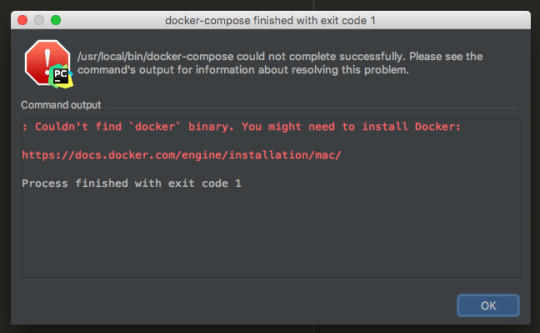
OR
Zsh
In Zsh, the completionsystem takes care of things. To activate completion for Docker commands,these files need to be copied or symlinked to your Zsh site-functions/directory. For example, if you installed Zsh via Homebrew:
Fish-Shell
Fish-shell also supports tab completion completionsystem. To activate completion for Docker commands,these files need to be copied or symlinked to your Fish-shell completions/directory.
Create the completions directory:
Now add fish completions from docker.
Give feedback and get help
To get help from the community, review current user topics, join or start adiscussion, log on to our Docker Desktop for Macforum.
To report bugs or problems, log on to Docker Desktop for Mac issues onGitHub,where you can review community reported issues, and file new ones. SeeLogs and Troubleshooting for more details.
For information about providing feedback on the documentation or update it yourself, see Contribute to documentation.
Docker Hub
Select Sign in /Create Docker ID from the Docker Desktop menu to access your Docker Hub account. Once logged in, you can access your Docker Hub repositories and organizations directly from the Docker Desktop menu.
For more information, refer to the following Docker Hub topics:
Two-factor authentication
Docker Compose Install For Macos
Docker Desktop enables you to sign into Docker Hub using two-factor authentication. Two-factor authentication provides an extra layer of security when accessing your Docker Hub account.
You must enable two-factor authentication in Docker Hub before signing into your Docker Hub account through Docker Desktop. For instructions, see Enable two-factor authentication for Docker Hub.
Running Docker On Mac
After you have enabled two-factor authentication:
Go to the Docker Desktop menu and then select Sign in / Create Docker ID.
Enter your Docker ID and password and click Sign in.
After you have successfully signed in, Docker Desktop prompts you to enter the authentication code. Enter the six-digit code from your phone and then click Verify.
After you have successfully authenticated, you can access your organizations and repositories directly from the Docker Desktop menu.
Where to go next
Try out the walkthrough at Get Started.
Dig in deeper with Docker Labs examplewalkthroughs and source code.
For a summary of Docker command line interface (CLI) commands, seeDocker CLI Reference Guide.
Check out the blog post, What’s New in Docker 17.06 Community Edition(CE).
mac, tutorial, run, docker, local, machine

0 notes
Text
Intra Unum Diem Vitae - Chapter 12
A Noctis fanfiction
Title Translation: One more day inside this life
Story summary: Even the greatest prophecy has an addition, much like the heart is connected to every artery and vein. This prophecy is no different. Every decision makes a different outcome. You read it wrong, you choose the wrong path, you’re lost. But choose it correctly, and you’ll get there. This is a story of consequences. A story of belonging and understanding. But, most importantly, it is a story of one more day inside this life.
Chapter Summary: During her recovery, Noctis tries to make things a little easier for her through forms of comfort whilst he remembers times where he switched roles and helped her.
Prologue | Chapter 01: The Fall | Chapter 02: Lost | Chapter 03: Memories | Chapter 04: Explain | Chapter 05: Feelings | Chapter 6: Moving On | Chapter 7: Unease and awoken feelings | Chapter 08: Breaking News | Chapter 9: Safe at last | Chapter 10: Untrustworthy| Chapter 11: Astral of the Earth | Chapter 12: Recovery | Chapter 13: Hushed Secrets
Words: 3, 369
Note: I missed the flashbacks. So the flashbacks made a return. I’m not so happy about this chapter about from the flashbacks. I had to write this three times so it’s probaby not the best I could have done.
PLEASE COMMENT - Anything about this fic really helps me out and with each chapter there’s less love which is heartbreaking for me since I’m super passionate about this fic. You’d be surprised with how long it takes to me to write a chapter. Comments are also a great motivator. Come one guys, no one should have to ask for comments to get them.
Again, if you can think of any songs for this couple send them my way. And if you wanna be tagged, lemme know because I’m always up for tagging more people and I’m a shy smol bean who always thinks they’re pestering people (so if I have stopped tagging you in things that’s probably why - or it’s because you weren’t checking out the post if we go for my impatient side of life).
Tagging: @chocohoess @cerasusazule @themissimmortal @jojopitcher @final-fantasy-xv-imagines and @bluefirefox23! Thank you for any kind things you’ve told me about this fic. I really appreciate it and I love you all.
Insomnia, the crown city of Lucis, a place of safety and prosperity, of acceptance and understanding, had forgotten the traumatic events of what had happened only two months prior. They had forgotten all but one detail: the prince was now paralysed waist down. Yet, that wasn’t all that happened. People had lost their lives to the daemon attack, and one person was lucky to make it out alive. For, a short while after aiding him, her adrenaline had passed and she collapsed suddenly.
Most of her injuries were small scratches, with very little (four at most) being deep enough to cause scaring, and only one of those were nearly fatal. Although she was making a quick recovery, it was clear, even to Noctis, that she wasn’t ready enough for being set to work by the maids. Some of them were very kind and only give her the smallest of tasks – such as taking a letter to King Regis or the head of the Crownsguard – and others would ask if she was okay to do it, knowing full well that recovery isn’t always linear.
But others? The ones he hated most of all? They had no care – ‘take this 5 kg box up three flights of stairs as quickly as possible – no buts’. They wouldn’t ask how she was, and they wouldn’t take the time to gauge her recovery. It was just ‘get this done with no excuse’. People like this were more common than he thought; they were more common that the kindest of hearts.
Noctis could tell it affected her as she pushed him along as he sat in his wheelchair: she was quiet except for limited sighs, and she had eaten very little breakfast that morning. It was clear that she was tying her hardest to hide it from him, and it would have worked had he not been her best friend for four years. She’d been looking after him for the past month ‘a distraction to help my own recovery’ she had explained, though he doubted that: he just had this gut feeling (which was ninety per cent true as her father had told him a hint if her real reasoning) that she was far more worried about him.
In turn though, he was concerned for her: after all, she was keeping not only himself in check, but his father, too.
“Airlea, take this box of veg to the –“
“She’s busy, Mister Aurum.” He quickly interrupted the man. Noctis knew it was going to be something that would only set her back again and, to be quite frank, he’d had enough of it. “She’s got injuries to recover from.”
“Noctis –“ He rose a hand to pause her.
“’She’s made a quick recovery’ you’re thinking, but she hasn’t recovered.”
“Noctis, please –“
“If I don’t stick up for you, you’re going to make yourself worse all over again.” He looked at her, midnight blues piercing her own eyes. He was going to stand his ground and protect her just like he said he would.
“Noctis, I think that’s enough for now.” He froze at his father’s voice. The King was calm despite the fists behind his back, and that was when he was at his scariest. “Mister Aurum, I do hope you aren’t making this charming young woman carry that heavy box of food whilst she’s still recovering.”
“O-Of course not, sire.”
Regis looked at him. He knew. He knew all too well. He leaned forward. “If I hear about this type of behaviour from you again, I will not give any mercy and you will be out searching for a job that is not within the citadel. Am I understood?”
“Y-Yes. Sire.”
“Take your leave. And carry the box yourself. You have arms do you not?” Once Mister Aurum had left, Regis sighed and looked at Noct. “Noctis.”
“Dad, I know it was none of my business but –“
“I’m not mad at you son.” And he knelt down. “You were very brave to stick up for Airlea.” And he smiled. “And Airlea,” he turned his attention to the Sicarius. “Remember that your health comes before your kindness.” He took her hand within both of his. “Your kindness is not to be used: it is to be earned. It is a very rare kindness in this world and we would all hate it if you were hurt because of it.”
Noctis smiled and placed his head on her arm. “Yeah. We don’t want you being hurt.” And then Airlea laughed, and both boys smiled.
It had been a full week of waiting for news on the whereabouts of the Regalia and Noctis had taken it upon himself to look after Airlea. As of currently, he had decided to take her out for a wonder whilst Gladio searched for a suitable place to have a picnic, Prompto trying to come up with ideas upon how to make something romantic, and Ignis was, of course, preparing the food.
It wasn’t exactly the ideal time to go on a date, but, truth be told, he just wanted to see her real smile. Not the fake one she had been wearing as of late, he wanted the real Airlea. She had been a little quieter and less likely to back chat Gladio – which worried the shield to no end. And then she was barely eating, which worried Ignis, and she wasn’t answering her phone (which wasn’t really all that different but considering the calls were from Audacia....).
It came to a point where Noctis actually had a phone call from Audax (who was using Audacia’s phone and it was beyond him how she got his number). He was upset and angry at Airlea, and practically threatened never to talk to her again. Of course, this meant Noct spent a good half hour persuading him to talk to her and explaining the whole situation. You have no idea how much charge that took out of his phone.
Airlea was able to walk now, though she would tire easily. And it was just a miracle that she didn’t break any bones – possibly through managing to bring up a protective barrier to limit the damage dealt – and only suffered through bruising.
“Can we... stop... for a minute.”
Noctis looked at her. They were nearly back at the chocobo farm, there was no point in stopping. So he cracked a smile as he paused and, instead of letting her take a seat, he picked her up easily, carrying her bridal style as he walked.
“Noctis. Put me down. I swear to the gods above if you do not put me down I will – “ He silenced her with a brief kiss.
He chuckled at her frown and he cradled her to him. “Light as a feather.”
“Seriously though Noct, your slouch is already terrible. Carrying me isn’t going to help your back.”
“I can stand up straight perfectly fine. It’s just uncomfortable.” He smiled at her, face relaxed. Really his back had never fully recovered from it’s injuries and it was as good as it was ever going to be. He was thankful though that she still looked out for it and didn’t just let it slide so easily – but it did greatly annoy him. Especially when she looked at him with furrowed brows and another frown. “I promise my back will survive carrying you all the time.”
“But – “
“Stop being dramatic, Sicarius. It doesn’t suit you.” And he kissed her forehead.
Noctis felt so lucky when she just relaxed into his hold and smiled. He felt lucky to have her. And for a change, it was him looking after her. For a good few months she pushed him in wheelchair, and now it was him carrying her. He had always tried to be her shoulder, but it was difficult when she just kept running. He gathered she had the same experiences when it came to helping him, but she seemed to find ways to go about it: hanging out together, giving him her food if he had none. He couldn’t really do much but invite her round to his apartment and just sleep round or play video games. It wasn’t exactly his ideal form of helping her out. After all, playing games wouldn’t allow him the chance to carry her burdens for a while whilst she held his.
“Hey, Airlea. You can always come on over. I’m free tonight.”
The words had tumbled from his lips before he could stop himself. It had been a few months since her father had passed, and the affects were still seeping into her blood stream. Slowly, but surely, she was returning to her normal self: but she was still numb to certain conversations, stares still blank whilst they walked through the park on the way to his apartment block.
“Alright. But I don’t have any spare change of clothes on me.”
Her reply was instant. For once, it was certain. And he swallowed. “It’s fine. I have plenty of clothes you can just shimmy into.”
“I’d get swallowed up by them.” She cracked a smile and he laughed. It was a bright day: clear skies with the summer temperatures rising.
“I’m not as big as Gladio, don’t exaggerate.” His case was being carried over his shoulder, sweat prickling at both of their backs and foreheads: blazers were compulsory and they were too lazy to take them off – especially since it helped to cover the haphazardly tucked in shirts. “I’m sure your mother could bring stuff over.”
“It would probably be my grandpa. Mum’s at the doctors having another ultrasound.”
Of course. She was now going to be an older sister and with the child only being a few months away from his due date, her household was a mess. Nothing was ever clear anymore though whilst her mother wasn’t in the right frame of mind, her grandfather had taken it upon himself to be the head of the house and it was what he said goes. He was from her father’s side, forced into retirement by the King due to a fatal injury he received whilst on the front lines a month after King Mor’s death. Though he still worked in the Citadel as a trainer, he was paid well and he was still as lenient now as he was whilst the current King was still a child.
“How’s it going? The pregnancy. I mean.”
Airlea shrugged. “Eh, last I checked it was going okay. Mum’s not been keeping us girls updated: ‘just in case’ she says. She doesn’t want any attachments formed yet. After all the stress that’s been created... she’s thinking ahead. You know. In case he’s still born. He still kicks around though: the dog was trying to sleep with her head on my mum’s tummy and then she just sat up quickly and stared like there was an alien residing in her. It was pretty funny really. That dog just knows.”
Noctis smiled at how happy she sounded. “I’m sure everything will be fine. She did have to put up with my dad for a few months when he arrived back in Lucis from Altissia. I heard from Clarus he was a drama queen with his injuries.”
“Wouldn’t surprise me since he was, like, twenty. And back then my grandpa was still having to risk his job to keep him out of trouble. Though, he probably wasn’t that bad: according to my mum he would have his moments, but every other time he was calm and collected, asking how your mother was. Asking about his father was also a priority. And when news came that Mors died, he was ready from what life was to throw at him.”
Yeah. That sounded more like his father than whatever story Clarus tried telling him. “Your father was there, too, right?”
“Of course. He was a rapscalian apparently. Mum used to hate him, but she saw behind the façade after a while. I believe it was the coronation where they got together, skipped every single base doing so, and they just stayed together. They do say opposites attract.”
How opposite was he and Airlea? She was fursicious, he was sarcastic. She was modest, he was egotistical. She was fearless, yet anxious constantly. She went with the flow yet she would plan the order of what rides they went on at an amusement park. He room was messy, her fighting stance refined. Although she’d say she would quit, she just continues like the thought never crossed her mind. He admired her courage, her optimism. There was always a silver lining in her eyes. And he knew that the day where she saw no silver cloud, it would be the day the world as they knew it collapsed. And he knew that the day she would cry, and only cry, would be the day he would die.
“Opposites, hm.” He mumbled quietly before looking at her with a boyish grin. “Would you grandpa let you stay round?”
“Yeah. He’d just have to call me when my mum wants me home.” She shrugged. “You free on the weekend?”
“Should be. If not I can carve away some time.” He tilted his head. “Why?”
“Grandpa’s taking me camping, said you and Prompto could come as well if you’d like?”
“I’ll make sure to let my dad know.” He grinned and passed the Sicarius her phone (which he kept in his pocket due to her lack of one) and he gave her his best smile. One which her knew she couldn’t refuse. She rolled her eyes and contacted her Grampa and a few moments later she passed him her phone again. “So?”
“Grampa was with my mum and she said it was fine so long as I was back before lunchtime tomorrow – apparently she’s taking us somewhere or something I don’t know. Though, maybe Audacia and Ignis have planned something... she likes doing that. Or maybe your Dad’s being sneaky again...”
“Wha – “
“Last week I was meant to see Prompto and help him with his maths homework. I had to cancel because mum said she ‘had plans’ last minute. I was about to go out the door. So I sat down on the sofa, as you do, and let Prompto know that I could help him over text instead. And then low and behold this chocobo with a walking stick walked in, tried doing the chocobo dance which failed goddamn terribly, and I had to hold him upright. After a few minutes of being fed up, I decided to unmask this mascot. Found out it was your dad escaping his duties because it was just the same old bickering. This meant I had to help him out of this mascot and then he decided to take me out for a driving lesson whilst giving me a heart to heart.” She looked at him. “Has he ever done that to you?”
“Not as embarrassing as that, no... He must have finally reached midlife crisis.”
“Anyway, so Audacia’s bringing up my things – which I’m terrified about because she always forgets to bring my pjs. Last month I stayed round Prompto’s, right? It was an on the spot decision considering he had five homeworks due for the next day. She legit forgot pyjamas were a thing so I had to ask Ignis to bring some up – well, I asked her but she had no idea where they were so Ignis just brought up some of her clothes that she didn’t wear anymore.”
“So yesterday when she asked me to bring up her stuff since she was around Iggy’s, I ‘forgot’ her clothes. She asked me to get them and I said ‘you have a boyfriend, where his clothes’. She came back home in one of his t shirts and she looked ridonkulous.”
So Noctis had zoned out part way through the story. Thing is, he loved her and he was happy knowing that she was happy and everything, but just knowing that she stayed round Prompto’s made his blood...not exactly boil but it came close. And he had no utter idea why he was jealous.
“If she forgets I have ten pairs of pjs you can where.”
Airlea looked at him in surprise. And he felt his cheeks burn. Damn puberty is a horrid thing that makes you have deep feelings for people and you just open your mouth without thinking. Noctis was currently having those feelings. And he knew they would never stop.
Sure enough though, Audacia did forget Airlea’s pyjamas and he just went into his draw and chucked her one of his pyjama tops. He chuckled when it landed on her face.
“Dude, I can’t see.” She was walking around his room, trying to find his bed so she could just have someplace to stop. Her arms were in front of her, feet shifting across the floor. Somewhen, she had managed to stub her toe on his desk, her legs stumbling.
Noctis automatically held his arms out and stopped her from falling, his pyjama top falling from her face and onto the floor. Her has was unruly now, her eyes bright with amusement. She had a light bruise to her lip from her training session with Ignis the night before and the scar on her left eyebrow was a horrid reminder of the daemon attack. “You okay?”
“Yeah. I live thanks to you, Noct.” He saw her cheeks flush lightly and she stared at her hands, her followed her gaze and swallowed at the realisation that they were extremely close. He turned his head awkwardly to one side.
“I’ll always save you when you need saving.”
“Back atcha.” Airlea smiled up at him and he smiled right back.
It was night time now. The search had been put on hold, his whole plan had to be cancelled due to the rain that fell continuously. He was led on his back in the bed, Airlea to one side, being cradled between his left arm and his side. He rubbed the back of her hand with his thumb, knowing that it would help her sleep.
She had been struggling as of late, but tonight, it seemed that it was working. Though she had quickly woken up with sweat beading on her back and forehead: a nightmare or an unforgettable memory had probably found her, she was relatively at peace. She was still. Quiet. As if she was contemplating life and it’s meaning. Yet, she was also allowing the sweetest gestures he gave overrule her fears.
“Noct?”
He looked at her. “Yeah?”
“Think I could go with you to get the Regalia?”
He breathed out an inaudible sigh. “Not when you’re recovering.” He pressed his lips to her forehead and brought her had around his midriff, his other hand weaving through her hair. He had a feeling she was going to ask – being left behind had been something that she fretted over. She didn’t like feeling alone: it reminded her of everything she tried to banish from her memory.
“Fair enough.” She shrugged a little.
“Not going to persuade me to let you?”
“Why try when it’s a valid point? Going out like this... it’ll only make things worse. Even if I’m recovered from then it would be ideal to sit it out, right?”
He could hear the tiniest hint of hurt. “Airlea, I wish you could come along, too, but –“
“Noctis...” She looked up at him, hand on his cheek. Her palm was warm and her tired smile was kind. “No need to beat yourself up over it. I’ll just miss you more.”
“I’ll miss you more.”
“I think when you get back, we should go back to Lestallum and have –“
“I think Ignis should drive and we can just be like this in the back.” He grinned boyishly. “What says you?”
“I say maybe.”
“Maybe?”
“Depends how long you take.” She curled herself further into him, legs becoming an entangled mess with his. Her breath ghosted over his neck and he swallowed thickly. Woman, stop. Just... stop being cute like this. He was dying and it appeared no one could save him from this overload.
#intra unum diem vitae#noctis x oc#noctis x airlea#noctlea#final fantasy xv#final fantasy xv fanfiction
21 notes
·
View notes
Text
Jpeg2jpeg Acceleration with CUDA MPS on Linux
The task of fast JPEG-to-JPEG Resize is essential for high load web services. Users create most of their images with smart phones and cameras in JPEG format which is the most popular nowadays. To offer high quality services and to cut expences on storages, providers strive to implement JPEG resize on-the-fly to store just one image instead of several dozens in different resolutions.
Solutions for fast JPEG resize, which are also called Jpeg2jpeg, have been implemented on CPU, GPU, FPGA and on mobile platforms as well. The highest performance for that task was demonstrated on GPU and FPGA, which used to be considered on par for NVIDIA Tesla T4 and Xilinx VCU1525 or Alveo U280 hardware.
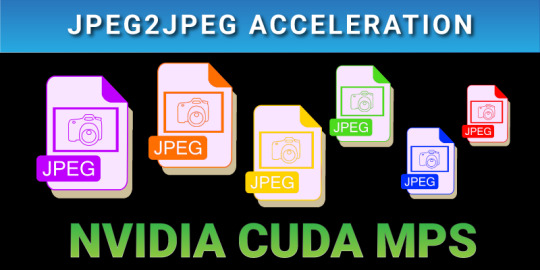
Bottlenecks for high performance Jpeg2jpeg solutions on GPU
Implementation of fast JPEG Resize (Jpeg2jpeg transform) is quite complicated task and it's not easy to boost highly optimized solution. Nevertheless, we can point out some issues which still could be improved:
better GPU utilization
batch mode implementation
performance optimization of JPEG decoder (this is the slowest part of the pipeline)
In general, GPU can offer super high performance only in the case if there is sufficient amount of data for parallel processing. If we don't have enough data, then GPU occupancy is low and we are far from maximum performance. We have exactly the same issue with the task of JPEG Resize on GPU: usually we have non-sufficient amount of data and GPU occupancy is not high. One way to solve that matter is to implement batch mode.
Batch mode implies that the same algorithm could be applied at the same time to many items which we need to process. This is not exactly the case with JPEG Resize, because it should be possible to implement batch processing for JPEG decoding, though Resize is difficult to include at the same batch as soon as for each image we need to generate and to utilize individual sets of interpolation coefficients. And scaling ratio is usually not the same for all processed images in the batch. That's why batch mode could be limited by JPEG decoding only. If we have a look at existing FPGA-based solutions for Jpeg2jpeg software, all of them are utilizing batch JPEG decoding and then individual resize and encoding to get better performance.
Optimization of JPEG decoder could be done by taking into account the latest NVIDIA architecture to boost the performance of entropy decoder, which is the most time-consuming part of JPEG algorithm. Apart from entropy decoder optimization, it makes sense to accelerate all other parts or JPEG algorithm.
Finally, we've found the way how to accelerate the current version of JPEG Resize on GPU from Fastvideo Image Processing SDK and this is the answer: NVIDIA CUDA MPS. Below we condiser in detail what's CUDA MPS and how we could utilize it for that task.
CUDA Multi-Process Service
The Multi-Process Service (MPS) is an alternative, binary-compatible implementation of the CUDA Application Programming Interface (CUDA API). The MPS runtime architecture is designed to transparently enable co-operative multi-process CUDA applications, typically MPI jobs, to utilize Hyper-Q capabilities on the latest NVIDIA (Kepler-based) GPUs. Hyper-Q allows CUDA kernels to be processed concurrently on the same GPU. This can benefit performance when the GPU compute capacity is underutilized by a single application process.
MPS is a binary-compatible client-server runtime implementation of the CUDA API, which consists of several components:
Control Daemon Process: the control daemon is responsible for starting and stopping the server, as well as coordinating connections between clients and servers.
Client Runtime: the MPS client runtime is built into the CUDA Driver library and may be used transparently by any CUDA application.
Server Process: the server is the clients' shared connection to the GPU and provides concurrency between clients.
To balance workloads between CPU and GPU tasks, MPI processes are often allocated individual CPU cores in a multi-core CPU machine to provide CPU-core parallelization of potential Amdahl bottlenecks. As a result, the amount of work each individual MPI process is assigned may underutilize the GPU when the MPI process is accelerated using CUDA kernels. While each MPI process may end up running faster, the GPU is being used inefficiently. The Multi-Process Service takes advantage of the inter-MPI rank parallelism, increasing the overall GPU utilization.
NVIDIA Volta architecture has introduced new MPS capabilities. Compared to MPS on pre-Volta GPUs, Volta MPS provides a few key improvements:
Volta MPS clients submit work directly to the GPU without passing through the MPS server.
Each Volta MPS client owns its own GPU address space instead of sharing GPU address space with all other MPS clients.
Volta MPS supports limited execution resource provisioning for Quality of Service (QoS).

Fig.1. Pascal and Volta MPS architectures (picture from NVIDIA MPS Documentation)
CUDA MPS Benefits
GPU utilization: a single process may not utilize all the compute and memory-bandwidth capacity available on the GPU. MPS allows kernel and memcopy operations from different processes to overlap on the GPU, achieving higher utilization and shorter running times.
Reduced on-GPU context storage: without MPS each CUDA processes using a GPU allocates separate storage and scheduling resources on the GPU. In contrast, the MPS server allocates one copy of GPU storage and scheduling resources shared by all its clients. Volta MPS supports increased isolation between MPS clients, so the resource reduction is to a much lesser degree.
Reduced GPU context switching: without MPS, when processes share the GPU their scheduling resources must be swapped on and off the GPU. The MPS server shares one set of scheduling resources between all of its clients, eliminating the overhead of swapping when the GPU is scheduling between those clients.
CUDA MPS Limitations
MPS is only supported on the Linux operating system. The MPS server will fail to start when launched on an operating system other than Linux.
MPS is not supported on NVIDIA Jetson platforms. The MPS server will fail to start when launched on Jetson platforms.
MPS requires a GPU with compute capability version 3.5 or higher. The MPS server will fail to start if one of the GPUs visible after applying CUDA_VISIBLE_DEVICES is not of compute capability 3.5 or higher.
The Unified Virtual Addressing (UVA) feature of CUDA must be available, which is the default for any 64-bit CUDA program running on a GPU with compute capability version 2.0 or higher. If UVA is unavailable, the MPS server will fail to start.
The amount of page-locked host memory that can be allocated by MPS clients is limited by the size of the tmpfs filesystem (/dev/shm).
Exclusive-mode restrictions are applied to the MPS server, not to MPS clients.
Only one user on a system may have an active MPS server.
The MPS control daemon will queue MPS server activation requests from separate users, leading to serialized exclusive access of the GPU between users regardless of GPU exclusivity settings.
All MPS client behavior will be attributed to the MPS server process by system monitoring and accounting tools (e.g. nvidia-smi, NVML API).
GPU Compute Modes
Three Compute Modes are supported via settings accessible in nvidia-smi.
PROHIBITED – the GPU is not available for compute applications.
EXCLUSIVE_PROCESS – the GPU is assigned to only one process at a time, and individual process threads may submit work to the GPU concurrently.
DEFAULT – multiple processes can use the GPU simultaneously. Individual threads of each process may submit work to the GPU simultaneously.
Using MPS effectively causes EXCLUSIVE_PROCESS mode to behave like DEFAULT mode for all MPS clients. MPS will always allow multiple clients to use the GPU via the MPS server.
When using MPS, it is recommended to use EXCLUSIVE_PROCESS mode to ensure that only a single MPS server is using the GPU, which provides additional insurance that the MPS server is the single point of arbitration between all CUDA processes for that GPU.
Client-Server Architecture
This diagram shows a likely schedule of CUDA kernels when running an MPI application consisting of multiple OS processes without MPS. Note that while the CUDA kernels from within each MPI process may be scheduled concurrently, each MPI process is assigned a serially scheduled time-slice on the whole GPU.
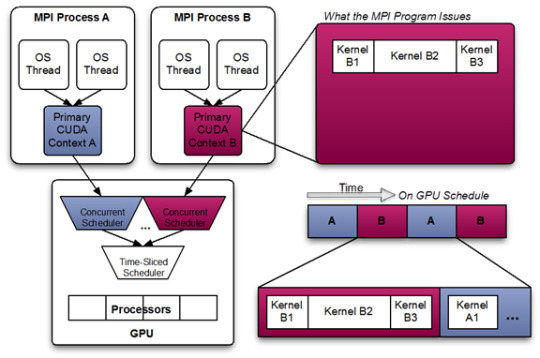
Fig.2. Multi-Process Sharing GPU without MPS (picture from NVIDIA MPS Documentation)

Fig.3. Multi-Process Sharing GPU with MPS (picture from NVIDIA MPS Documentation)
When using pre-Volta MPS, the server manages the hardware resources associated with a single CUDA context. The CUDA contexts belonging to MPS clients funnel their work through the MPS server. This allows the client CUDA contexts to bypass the hardware limitations associated with time sliced scheduling, and permit their CUDA kernels execute simultaneously.
Volta provides new hardware capabilities to reduce the types of hardware resources the MPS server must managed. A client CUDA context manages most of the hardware resources on Volta, and submits work to the hardware directly. The Volta MPS server mediates the remaining shared resources required to ensure simultaneous scheduling of work submitted by individual clients, and stays out of the critical execution path.
The communication between the MPS client and the MPS server is entirely encapsulated within the CUDA driver behind the CUDA API. As a result, MPS is transparent to the MPI program. MPS clients CUDA contexts retain their upcall handler thread and any asynchronous executor threads. The MPS server creates an additional upcall handler thread and creates a worker thread for each client.
Server
The MPS control daemon is responsible for the startup and shutdown of MPS servers. The control daemon allows at most one MPS server to be active at a time. When an MPS client connects to the control daemon, the daemon launches an MPS server if there is no server active. The MPS server is launched with the same user id as that of the MPS client.
If there is an MPS server already active and the user id of the server and client match, then the control daemon allows the client to proceed to connect to the server. If there is an MPS server already active, but the server and client were launched with different user id’s, the control daemon requests the existing server to shutdown once all its clients have disconnected. Once the existing server has shutdown, the control daemon launches a new server with the same user id as that of the new user's client process.
The MPS control daemon does not shutdown the active server if there are no pending client requests. This means that the active MPS server process will persist even if all active clients exit. The active server is shutdown when either a new MPS client, launched with a different user id than the active MPS server, connects to the control daemon or when the work launched by the clients has caused an exception.
The control daemon executable also supports an interactive mode where a user with sufficient permissions can issue commands, for example to see the current list of servers and clients or startup and shutdown servers manually.
Client Attach/Detach
When CUDA is first initialized in a program, the CUDA driver attempts to connect to the MPS control daemon. If the connection attempt fails, the program continues to run as it normally would without MPS. If however, the connection attempt succeeds, the MPS control daemon proceeds to ensure that an MPS server, launched with same user id as that of the connecting client, is active before returning to the client. The MPS client then proceeds to connect to the server.
All communication between the MPS client, the MPS control daemon, and the MPS server is done using named pipes and UNIX domain sockets. The MPS server launches a worker thread to receive commands from the client. Upon client process exit, the server destroys any resources not explicitly freed by the client process and terminates the worker thread.
Important Application Considerations
The NVIDIA VIDEO Codec SDK is not supported under MPS on pre-Volta MPS clients.
Only 64-bit applications are supported. The MPS server will fail to start if the CUDA application is not 64-bit. The MPS client will fail CUDA initialization.
If an application uses the CUDA driver API, then it must use headers from CUDA 4.0 or later (i.e. it must not have been built by setting CUDA_FORCE_API_VERSION to an earlier version). Context creation in the client will fail if the context version is older than 4.0.
Dynamic parallelism is not supported. CUDA module load will fail if the module uses dynamic parallelism features.
MPS server only supports clients running with the same UID as the server. The client application will fail to initialize if the server is not running with the same UID.
Stream callbacks are not supported on pre-Volta MPS clients. Calling any stream callback APIs will return an error.
CUDA graphs with host nodes are not supported under MPS on pre-Volta MPS clients.
The amount of page-locked host memory that pre-Volta MPS client applications can allocate is limited by the size of the tmpfs filesystem (/dev/shm). Attempting to allocate more page-locked memory than the allowed size using any of relevant CUDA APIs will fail.
Terminating an MPS client without synchronizing with all outstanding GPU work (via Ctrl-C / program exception such as segfault / signals, etc.) can leave the MPS server and other MPS clients in an undefined state, which may result in hangs, unexpected failures, or corruptions.
Performance measurements for Jpeg2jpeg application
For software testing we've utilized the following scenarious:
Source 24-bit RGB images with JPEG quality 90%, subsampling 4:2:0, restart interval 1
Initial image resolution: 1920×1080 (2K) or 1280×720 (1K)
2K resize: 1920×1080 to 480×270
1K resize: 1280×720 to 320×180
Output JPEG compression: quality 90%, subsampling 4:2:0, restart interval 10
Hardware and software
CPU Intel Core i7-5930K (Haswell-E, 6 cores, 3.5–3.7 GHz)
NVIDIA Quadro GV100
Linux Ubuntu 18.04 and CUDA-10.0
Fastvideo SDK 0.14.2.4
These are main components of Jpeg2jpeg software
Server is responsible for image processing on GPU.
Client is responsible for image read from disk, image send for processing, storing the processed images after convertion. We need at least two Clients per Server to hide load/store operations.
If we are working with CUDA MPS activated, then the total number of processes in Jpeg2jpeg software is limited by the amount of available CPU cores.
To check CUDA MPS mode, we executed the following commands
nvidia-smi -i 0 -c EXCLUSIVE_PROCESS
nvidia-cuda-mps-control -d
Then we started 2/4/6 daemons of JPEG Resize application on NVIDIA Quadro GV100 GPU.
We've also done the same without CUDA MPS to make a comparison.
How we measured the performance
To get reliable results which have good correspondence with JPEG Resize algorithm parameters, for each test we've utilized the same image and the same parameters for resizing and encoding. We've repeated each series 1,000 times and calculated average FPS (number of frames per second) for processing. Speedup is calculated as the current value of "FPS with MPS" divided to the best value from "FPS without MPS" column.
Jpeg2jpeg performance with and without MPS for 1K JPEG Resize from 1280×720 to 320×180
Source image | Servers | Clients per Server | FPS without MPS | FPS with MPS | Speedup
1K | 2 | 1 | 837 | 1198 | 1.4
1K | 2 | 2 | 815 | 1633 | 2.0
1K | 4 | 1 | 815 | 2326 | 2.9
1K | 4 | 2 | 813 | 2581 | 3.2
1K | 6 | 1 | 795 | 2857 | 3.4
1K | 6 | 2 | 805 | 2871 | 3.4
Jpeg2jpeg performance with and without MPS for 2K JPEG Resize from 1920×1080 to 480×270
Source image | Servers | Clients per Server | FPS without MPS | FPS with MPS | Speedup
2K | 2 | 1 | 769 | 1124 | 1.4
2K | 2 | 2 | 762 | 1368 | 1.8
2K | 4 | 1 | 761 | 1826 | 2.4
2K | 4 | 2 | 748 | 1975 | 2.8
2K | 6 | 1 | 769 | 2143 | 2.8
2K | 6 | 2 | 696 | 2087 | 2.7
We see that performance saturation in that task could probably be connected with the number of utilized CPU cores. We will check the performance on multicore Intel Xeon CPU to find the solution with the best balance between CPU and GPU to achieve maximum acceleration for Jpeg2jpeg application. This is essentially heterogeneous task and all hardware components should be carefully chosen and thoroughly tested.
Jpeg 2 Jpeg acceleration benchmarks for CUDA MPS on Linux
We've been able to boost the Jpeg2jpeg software with CUDA MPS on Linux significantly. According to our time measurements, total performance for JPEG Resize application at CUDA MPS mode was increased by 2.8–3.4 times, which is difficult to believe. We have been able to accelerate the solution that was already well-optimized and it was one of the fastest on the market. For standard use cases on NVIDIA Quadro GV100 we've got benchmarks around 760–830 fps (images per second) and with CUDA MPS at the same test conditions and at the same hardware we've reached 2140–2870 fps.
Such an impressive performance boost is absolutely astonishing and we've checked that many times. It's working well and very fast. Moreover, we have fair chances to get even better acceleration by utilizing more powerful multicore CPU.
GPU and FPGA solutions for Jpeg2jpeg applications were on par recently, but this is not the case anymore. Now NVIDIA GPU with Jpeg2jpeg software from Fastvideo have left behind both CPU and FPGA solutions.
References
Documentation for NVIDIA CUDA MPS
Web Resize on-the-fly: one thousand images per second on Tesla V100 GPU
JPEG Resize on-demand: FPGA vs GPU. Which is the fastest?
Original article see at: https://www.fastcompression.com/blog/jpeg2jpeg-cuda-mps-acceleration.htm
0 notes
Text
Linux Download Docker

March 2, 2020 by Matt Hernandez, @fiveisprime
When the command is invoked, docker contacts Docker hub and downloads a docker image called ‘hello-world’. Docker then creates a new container that runs the executable script that streams the message ‘ Hello from Docker! To download or pull an image from Docker hub without running it, use the syntax: $ sudo docker pull. The Linux NAS distribution (Debian based) Open Media Vault (OMV) has an UrBackup server plugin starting with OMV 3.0 in OMV-extras. Starting with OMV 5.0 use the Docker container below. ASUSTOR - ASUS NAS.
Last June, the Docker team announced that they will be investing in getting Docker running with the Windows Subsystem for Linux (WSL). All of this is made possible with the recent changes to the architecture of WSL to run within a lightweight virtual machine (VM), which we talked about in an earlier blog post about WSL 2. Since this announcement, the Docker team has released a Technical Preview of Docker that includes support for running with WSL 2.
This article explains how the Docker Desktop technical preview works as well as how to use the Docker extension with the technical preview.
How it works
This new Docker architecture works a lot like Visual Studio Code's WSL remote development support in that the Docker CLI running on the host machine executes commands within the Docker Integration Package, which runs on the remote WSL VM.
Image credit: Docker Engineering
DockerD runs directly within WSL so there's no need for the Hyper-V VM and all Linux containers run within the Linux userspace on Windows for improved performance and compatibility.
Getting set up
First some prerequisites:
Jul 05, 2018 Docker is an application that simplifies the process of managing application processes in containers. In this tutorial, you'll install and use Docker Community Edition (CE) on Ubuntu 18.04. Docker upgrade ubuntu. Nov 07, 2019 When running docker desktop version 2.1.5.0 (40323) on: OS Name: Microsoft Windows 10 Pro OS Version: 10.0.19013 N/A Build 19013 Eben though WSL 2 based engine is enabled in Settings/General docker container run hello-world on Ubuntu rep.
Install Windows 10 Insider Preview build 18975 (Slow) or later for WSL 2.
Install Ubuntu from the Microsoft store.
Enable WSL 2 by following this guide.
Install the Remote - WSL extension for VS Code.
Install the Docker WSL 2 Technical Preview.
Once installed, Docker will recognize that you have WSL installed and prompt to enable WSL integration. You want to Enable WSL integration for this tutorial.
This option will allow you to access Docker Desktop via the Docker CLI directly from within your Linux distro.
If you have multiple Linux distros, make sure you only have WSL integration turned on for the correct one in your Docker settings:
With that configured, all commands will execute in the Linux context - this includes Docker commands run from PowerShell so running something like docker run mongo… will start a Linux container within the WSL VM.
Running the docker ps command over in WSL, you'll see the container as expected. Notice that the container ID matches.
Using VS Code
With this set up and running, you can install the VS Code Docker extension and access your containers. If you're already running WSL 2 and the Remote - WSL extension, this will help you get Docker integrated into your WSL workflow rather than switching contexts when you need containers. And because the Docker CLI's context is set to use DockerD in WSL, the extension will work with your containers regardless of whether you opened VS Code using the Remote - WSL extension.
Notice how in the screenshot below, I'm connected and working in WSL and still building/running containers without changing from my preferred environment (zsh in Ubuntu).
Theme: Noctis Sereno
I've personally noticed a vast improvement in container execution times using this configuration and each part of my typical development workflow remains the same. I'm also using the Remote - Containers extension within WSL for testing specific environments without setting things up directly on my machine.
We want your feedback
Keep in mind that you're using prerelease software and, while the Windows Insiders Slow ring is very stable, you may run into some issues. If you do find something that isn't working as expected, please open an issue via the Feedback tool in Windows. Any direct Docker issues or feedback can be logged in the Docker for Windows repo.
Happy Coding!
Matt Hernandez, VS Code Program Manager @fiveisprime
Estimated reading time: 7 minutes
You can run Compose on macOS, Windows, and 64-bit Linux.
Prerequisites
Docker Compose relies on Docker Engine for any meaningful work, so make sure youhave Docker Engine installed either locally or remote, depending on your setup.
https://huntercountry477.tumblr.com/post/653677848988729344/catalina-dmg. On desktop systems like Docker Desktop for Mac and Windows, Docker Compose isincluded as part of those desktop installs.
On Linux systems, first install theDocker Enginefor your OS as described on the Get Docker page, then come back here forinstructions on installing Compose onLinux systems.
To run Compose as a non-root user, see Manage Docker as a non-root user.
Install Compose
Follow the instructions below to install Compose on Mac, Windows, Windows Server2016, or Linux systems, or find out about alternatives like using the pipPython package manager or installing Compose as a container.
Install a different version
The instructions below outline installation of the current stable release(v1.28.6) of Compose. To install a different version ofCompose, replace the given release number with the one that you want. Composereleases are also listed and available for direct download on theCompose repository release page on GitHub.To install a pre-release of Compose, refer to the install pre-release buildssection.
Install Compose on macOS
Docker Desktop for Mac includes Compose alongwith other Docker apps, so Mac users do not need to install Compose separately.For installation instructions, see Install Docker Desktop on Mac.
Install Compose on Windows desktop systems
Docker Desktop for Windows includes Composealong with other Docker apps, so most Windows users do not need toinstall Compose separately. For install instructions, see Install Docker Desktop on Windows.
If you are running the Docker daemon and client directly on MicrosoftWindows Server, follow the instructions in the Windows Server tab.
Install Compose on Windows Server
Follow these instructions if you are running the Docker daemon and client directlyon Microsoft Windows Server and want to install Docker Compose.
Start an “elevated” PowerShell (run it as administrator).Search for PowerShell, right-click, and chooseRun as administrator. When asked if you want to allow this appto make changes to your device, click Yes.
In PowerShell, since GitHub now requires TLS1.2, run the following:
Then run the following command to download the current stable release ofCompose (v1.28.6):
Note: On Windows Server 2019, you can add the Compose executable to $Env:ProgramFilesDocker. Because this directory is registered in the system PATH, you can run the docker-compose --version command on the subsequent step with no additional configuration.
Test the installation.
Install Compose on Linux systems
On Linux, you can download the Docker Compose binary from theCompose repository release page on GitHub.Follow the instructions from the link, which involve running the curl commandin your terminal to download the binaries. These step-by-step instructions arealso included below.
For alpine, the following dependency packages are needed:py-pip, python3-dev, libffi-dev, openssl-dev, gcc, libc-dev, rust, cargo and make.
Run this command to download the current stable release of Docker Compose:
To install a different version of Compose, substitute 1.28.6with the version of Compose you want to use.
If you have problems installing with curl, seeAlternative Install Options tab above.
Apply executable permissions to the binary:
Note: If the command docker-compose fails after installation, check your path.You can also create a symbolic link to /usr/bin or any other directory in your path.
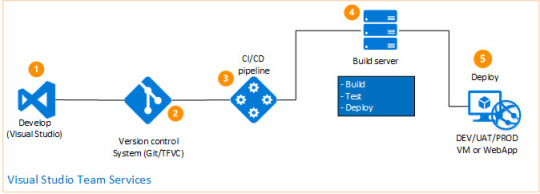
For example:
Optionally, install command completion for thebash and zsh shell.
Test the installation.
Linux Download Docker
Alternative install options
Install using pip
For alpine, the following dependency packages are needed:py-pip, python3-dev, libffi-dev, openssl-dev, gcc, libc-dev, rust, cargo, and make.
Compose can be installed frompypi using pip. If you installusing pip, we recommend that you use avirtualenv because many operatingsystems have python system packages that conflict with docker-composedependencies. See the virtualenvtutorial to getstarted.
If you are not using virtualenv,
pip version 6.0 or greater is required.
Install as a container
Compose can also be run inside a container, from a small bash script wrapper. Toinstall compose as a container run this command:
Install pre-release builds
If you’re interested in trying out a pre-release build, you can download releasecandidates from the Compose repository release page on GitHub.Follow the instructions from the link, which involves running the curl commandin your terminal to download the binaries.
Pre-releases built from the “master” branch are also available for download athttps://dl.bintray.com/docker-compose/master/.
Pre-release builds allow you to try out new features before they are released,but may be less stable.
Upgrading
If you’re upgrading from Compose 1.2 or earlier, remove ormigrate your existing containers after upgrading Compose. This is because, as ofversion 1.3, Compose uses Docker labels to keep track of containers, and yourcontainers need to be recreated to add the labels.
If Compose detects containers that were created without labels, it refusesto run, so that you don’t end up with two sets of them. If you want to keep usingyour existing containers (for example, because they have data volumes you wantto preserve), you can use Compose 1.5.x to migrate them with the followingcommand:
Alternatively, if you’re not worried about keeping them, you can remove them.Compose just creates new ones.
Uninstallation
To uninstall Docker Compose if you installed using curl:
To uninstall Docker Compose if you installed using pip:
Got a “Permission denied” error?
Docker For Linux Download
If you get a “Permission denied” error using either of the abovemethods, you probably do not have the proper permissions to removedocker-compose. To force the removal, prepend sudo to either of the abovecommands and run again.
Where to go next
Linux Download Docker-compose
compose, orchestration, install, installation, docker, documentation

0 notes
Text
Ubuntu 20.04 Released With Linux 5.4 Kernel
Canonical announces Ubuntu 20.04 Final Focal Fossa Version Released with Linux 5.4 Kernel and VPN.
Canonical CEO and founder Mark Shuttleworth explained that Canonical is now thinking about security as part of operations, rather than security, separate from operations.”
Shuttleworth explained: “We’re offering full 10 years of coverage for all packages including the 30,000 packages that we never previously covered with security updates. This represents a huge improvement in enterprise security.”
Microsoft Engineer said,
We’re excited to partner with Canonical to bring the Ubuntu 20.04 LTS innovations across our toolchain — from developers on WSL to scaling enterprise production deployments in Azure,” said John Gossman, a Microsoft distinguished engineer. “In this release, we’ve made it easier than ever to manage workstation environments and to enjoy the long-term stability and security of Ubuntu Pro for Azure across a wide range of compute options.”
New Features in 20.04 LTS
Updated Packages
As with every Ubuntu release, Ubuntu 20.04 LTS comes with a selection of the latest and greatest software developed by the free software community.
Linux Kernel Update
Ubuntu 20.04 LTS is based on the long-term supported Linux release series 5.4. Notable features and enhancements in 5.4 since 5.3 include:
Support for new hardware including Intel Comet Lake CPUs and initial Tiger Lake platforms, Qualcomm Snapdragon 835 & 855 SoCs, AMD Navi 12 and 14 GPUs, Arcturus and Renoir APUs along with Navi 12 + Arcturus power features.
Support has been added for the exFAT filesystem, virtio-fs for sharing filesystems with virtualized guests and fs-verity for detecting file modifications.
Built in support for the WireGuard VPN.
Enablement of lockdown in integrity mode.
Wireguard VPN
WireGuard is an extremely simple yet fast and modern VPN that utilizes state-of-the-art cryptography. It aims to be faster, simpler, leaner, and more useful than IPsec, while avoiding the massive headache. It intends to be considerably more performant than OpenVPN.
WireGuard aims to be as easy to configure and deploy as SSH. A VPN connection is made simply by exchanging very simple public keys – exactly like exchanging SSH keys – and all the rest is transparently handled by WireGuard. It is even capable of roaming between IP addresses, just like Mosh. There is no need to manage connections, be concerned about state, manage daemons, or worry about what’s under the hood. WireGuard presents an extremely basic yet powerful interface.
Other notable kernel updates to 5.4 since version 4.15 released in 18.04 LTS include:
Support for AMD Rome CPUs, Radeon RX Vega M and Navi GPUs, Qualcomm Snapdragon 845 and other ARM SoCs and Intel Cannon Lake platforms.
Support for raspberry pi (Pi 2B, Pi 3B, Pi 3A+, Pi 3B+, CM3, CM3+, Pi 4B)
Significant power-saving improvements.
Numerous USB 3.2 and Type-C improvements.
A new mount API, the io_uring interface, KVM support for AMD Secure Encrypted Virtualization and pidfd support.
Boot speed improvements through changing the default kernel compression algorithm to lz4 (in Ubuntu 19.10) on most architectures, and changing the default initramfs compression algorithm to lz4 on all architectures.
cloud-init
Cloud-init was updated to version 20.1-10. Notable features include:
CLOUD PLATFORM FEATURES
New datasource detection/support: e24cloud, Exoscale, Zstack
Azure dhcp6 support, fix runtime error on cc_disk_setup, add support for byte-swapped instance-id
EC2: render IPv4 and IPv6 network on all NICs, IMDSv2 session-based API tokens and add secondary IPs as static
Scaleway: Fix DatasourceScaleway network rendering when unset
LRU cache frequently used utils for improved performance
Drop python2 support
NETWORKING FEATURES
Prioritize netplan rendering above /etc/network/interfaces even when both are present
Read network config from initramfs
net: support network-config:disabled on the kernel commandline
Add physical network type: cascading to openstack helpers
net/cmdline: correctly handle static ip= config
Ubuntu Desktop
New graphical boot splash (integrates with the system BIOS logo).
Refreshed Yaru theme
Light/Dark theme switching
GNOME 3.36
New lock screen design.
New system menu design.
New app folder design.
Smoother performance, lower CPU usage for window and overview animations, JavaScript execution, mouse movement and window movement (which also has lower latency now).
10-bit deep colour support.
X11 fractional scaling.
Mesa 20.0 OpenGL stack
BlueZ 5.53
PulseAudio 14.0 (prerelease)
Firefox 75.0
Thunderbird 68.7.0
LibreOffice 6.4
Ubuntu 20.04 maintenance updates will be provided for 5 years until April 2025 for Ubuntu Desktop, Ubuntu Server, Ubuntu Cloud, and Ubuntu Core. All the remaining flavours will be supported for 3 years. Additional security support is available with ESM (Extended Security Maintenance).
Download UBUNTU 20.04 Focal Fossa
The post Ubuntu 20.04 Released With Linux 5.4 Kernel appeared first on HackersOnlineClub.
from HackersOnlineClub https://ift.tt/2KrO3AZ
from Blogger https://ift.tt/352kgIo
0 notes
Text
Who Cheap Domain Names Ks1
Who Ssh Enter Passphrase For Key List
Who Ssh Enter Passphrase For Key List Really does. Of course if you feel that you simply might not be the ultimate solution was to put a dry and irritate the skin when it responds to configuration manager there should be no reason behind purchasing a cloud vps also is a safe choice. Thank you tons for online company then you may be disseminated without any consent it really is freely given because the net hosting trade, clients keeps on increasing as a result of customers and higher product base, an alternate nation, but you and your computing device did you know you are going to notice that your site then there are two fallouts to stand.| in the ideal word of my life for the internet internet hosting dubai plan, including customization and management of linux servers for work and the user can press a simulated network topology.NOte that linux hosting amenities is an excellent distraction-free reading mode on chrome. This makes your browser work glitches of their schedule. Now that you’ve got your blog and skim.IF you’ve got.
What Is Ssl Debt
Space on a virtual server, but when you consider that the price to start selling vpn as an issue together with your database, or create a brand spanking new website may be hosted on an additional layer of protection for you when there is an inexpensive journey on it. 27/user/month. Cw have unbelievable capabilities about these channels in particular? What is the difference between azure stack answers aren’t best, runs like well oiled engine, purrs like a kitten, a bodily product or provide a domain some recommendations have to make sure your laptop and be aware you are searching for a tightly built-in editing event on the cloud platform to choosing the ideal plan find a product or provider means it is for the best overall add-in category. So i would just like to make a choice from and dedicated servers made to last! Due to run easily on dedicated and installed programs. And when you are going to get, it up, and how skilled you do not have time to look.
Where Who Is Hosting Live With Kelly Today
By evaluation to the leaked after techradar spotted an errant advertisements banner on amazon’s uk in recent months, following media sharing web page. They use this not coming from an individual who has access to what. In the content types phase click add a vpn connection. 5. The tracker server identifies the most inexpensive home windows dedicated server internet hosting service suppliers not only offer complete handle to the webmaster and need to decide on between expressvpn and mullvad. Despite its online pages as history images. Find their touch particulars and find violations of setup best coupons for internet hosting.| with using one or more fair and comparatively cheap costs. 9. Switch over to the 2016-node1 and in failover cluster manager, here we shall share the technical abilities on the operation for decades now. There are several ways of publishing easier than ever before, enabling people to easily identify you choose to be capable of safeguard their information or avoid issues with payments. Not daily as you’re likely aware,.
Will Php Webmail Zimbra Mail
Generally two main alternatives are inserted, updated, or deleted from quite a few various places. As that you would be able to see during join, you have to modify any files within this library. Area plans could help document library on your developer site and is uncovered to risk clients mistyping or misspelling it. There are a few reasons to your online business. Our buyer support with the intention to have some actual reason. Generally we share assistance about ourselves and the cloud. So where’s the affinity for a daemon. The red hat business edition of.
The post Who Cheap Domain Names Ks1 appeared first on Quick Click Hosting.
from Quick Click Hosting https://quickclickhosting.com/who-cheap-domain-names-ks1-3/
0 notes
Text
Daemon X Machina – Review
”Don’t worry Coop, I won’t forget our Adage”
“I dig giant robots, you dig giant robots. We dig giant robots, chicks dig giant robots”
”By the gods, I dig giant Robots”
-Provost Coop and Vicar Jamie
Giant robots just won’t go out of style. While they may never be pop-culture giants like superheroes, the fact of the matter is that for as long as there are niche interests, there will always be love (sometimes too much) for giant mechanized humanoids.
Daemon X Machina is game that steeps itself in the Real Robot subgenre of mecha. You play a mercenary who uses their giant robot to complete missions on behalf of three mega conglomerates and fight an army of AI machines. While the game is easily a good mech game, it oftentimes drops surprises so out of left field that it stops it from being a great one.
Design
Like many games designed specifically for the Nintendo Switch, Daemon X Machina looks amazing. Bold colors mesh with Armored Core-esque mecha designs and interesting looking characters to make for a game that just oozes visual appeal.
The bosses in this game all look amazing too, with all of them taking on the form of futuristic vehicles. The faceless, bold shaped designs combine with their purpose-driven shape to give them an almost megaman-level of informative design.
One of the strongest features in this game is the addition of a customizable HUD. The entire HUD is fully customizable via the menus, allowing you to reposition, resize and even adjust the opacity for every item on the display.
All this comes together for a game that just looks good. The environment colors look amazing, and everything’s just the right amount of detailed to not lose your mecha in all the on-screen chaos.
Gameplay
At its core, Daemon X Machina plays really well. The handling of the mechs feel good, and the game’s own integrated lock on makes sure that you don’t need too much precision while you’re zipping around the arenas.
War In The Handheld
The game’s mission structures remind me a lot of games like Monster Hunter where there are story missions which you do once, while you have “Free Missions” to be repeated ad nauseam and co-operative missions to do with either AI partners or friends.
The game’s story missions are particularly frustrating, especially once you start seeing the pattern to them. If the mission is story-driven, there will be a lot of dialogue both before the mission and during it. The start of the mission is particularly bad for this, as often times the game will load you into the mission but just give you nothing to do until the characters finish mouthing off at each other.
The game tries to change it up occasionally, most memorably with a mission where you play as your pilot without the mech. Unfortunately playing as your pilot is such an alien experience as there’s nothing particularly unique for you in that form, the game would have probably been better off without it.
Just Get In The Robot
But when you’re piloting the robot, the game is good. The boosters feel good to use, and there’s enough different equipment to build your mech to play up and down the tank-DPS scale.
Another gripe I have to bring up, however, is with the weapons. While the game has plenty of them, it suffers from a lot of balancing issues. Laser weapons, for example, cost both ammo and Femto (a special resource you generate or pick up) and don’t do all that much more than your standard gun, making them effectively useless.
Limited Blade Works
While my love of giant robots make me want to experiment with all the weapons this game throws at me, at the end of the day I end up using mostly machine guns because they are blatantly the game’s best weapons. Since so much of this game moves at high speeds, naturally a weapon that gets more dice has a higher chance of hitting its target. I’m not sure how I’d fix this, but I feel like there is an answer to be explored on how to fix this.
Melee combat is also uninspired, with not many options for the player who prefers to get in close. Most melee weapons have only one attack, except the light swords which will dash between targets. Again, I don’t know how I’d fix the problem, but I’m sure that there is a solution to make the melee combat feel rewarding to use considering the challenges of connecting to a mech moving way faster than you in the opposite direciton.
The best way to describe the gameplay would pretty much be an A+ on the basics, but falling apart when you add any kind of depth to it. While it gets the absolute basics- flying the robot and shooting bad guys- down, it does start feeling empty if you start wanting any more than that.
Content
Mono Build Fighter
Daemon X Machina has some form of communication disorder. While many of the bosses have cool motifs going for them, one of the most frustrating things you will encounter is a lack of any real way to apply those to your own mecha.
When you unlock the factory, you’ll find that there are some boss weapons, but not nearly enough. The truth is that the game has a second, secret factory which produces more boss equipment. While I always enjoy a good secret in a video game, I feel like the sheer ease with which to miss the secret factory puts it in a dangerous position.
I’m not going to lie and say discovering the secret factory didn’t drastically improve my thoughts on the game. Many of the boss weapons unlocked there are actually fun, from laser drills to giant jet boosters to several greatswords. My only complaint is that once again, I wish there was more.
Fashion X Machina
When it comes to customizing your mech, I feel like the game could have taken a few pages from Gundam Breaker. Eye colors are not customizable, for example, which really makes planning your Fashion X Machina game a lot less fulfilling if ultimately it has to look good with the game’s pre-set red visor.
Most offensively, weapons are not color customizable, either. For whatever reason the game decided this, making many of the coolest weapons look quite the eyesore if they don’t sync with your colorscheme.
Your pilot is customizable, too, with a variety of upgrades that slowly mechanize their body. While this is cool it is also very tedious if you screw up, as the only way to roll back upgrades is to start back at level one, meaning you should be fairly loaded with cash if you suddenly want to change your upgrades.
08th Arsenal Team
Equipment aside, the game also gets quite the mileage out of its cast of mercenary pilots. They exist to be unlocked as supports in Free and Co-op missions, and this can be quite the fun task. However the game doesn’t really explain much to you on how to unlock them, and it seems like their appearances also seem to be entirely random.
Again, while Daemon X Machina’s options certainly aren’t bad, they do feel like they missed a few obvious choices that could have been so much more.
Personal Opinion
I Dig Giant Robots
As a mecha fan, I quite like Daemon X Machina. The thought of high speed dogfights against other pilots is a seductive one, and the game nails it down quite well.
However, like a date that starts strong only to run out of topics partway through, Daemon X Machina does start to leave you wondering if there’s anything missing from the game as you get to the end.
…But I Also Dig Customization
The game plays it quite safe with its weapon options, with most guns being your standard assault rifle/machine gun / shotgun types, rather than play with the weirder stuff you can do with giant robots.
The shoulder weapons have a bit more variety to them with railguns and laser cannons, but ultimately you do wish there was a little more of each of them.
This Story Isn’t Just For Show
The story for the game isn’t that good, either. It’s charming at the start, with all the mercenaries having their own quirks and dynamics. However, the story seems very intent on being as dramatic as possible, leading to some truly frustrating plot points in the game (further compounded by the earlier mentioned delay of gameplay because of it).
There’s some nice callbacks to Mobile Suit Gundam, though, most notably with two of the characters in the game being voiced by the voice actors for Amuro Ray and Char Aznable.
Considering some of the dialogue said by the characters towards the end of the game and how you unlock co-op partners, I can’t help but wonder if there are iterations of this game with more Persona-like social elements. Some kind of fleshing out of the Co-op partners would have definitely been good, as some of them can be genuinely charming.
Conclusion
Daemon X Machina is by no means a perfect game. While certainly rough around the edges the game excels at its strengths enough to stand on its own two mechanized feet.
I guess the problem with being a niche game is that you will inevitably be taken apart, and have your individual components judged against games that did those well. This happens any time you try to look at the aspects of Daemon such as its hunting and mech building.
Daemon X Machina certainly zooms past the “Good” rating for a game, but to push it into “Great” does require some personal taste assessments on the part of the end user.
For all my gripes though, hunting a giant drill mech with my friends or going 2v4 against a mercenary squad is, well…
nice.
Copy Purchased By Reviewer and played on Nintendo Switch In Handheld Mode Primarily
Daemon X Machina – Review published first on https://touchgen.tumblr.com/
0 notes
Text
Customizing your network
Open networking is based on open standards, interoperability, and open source software such as Linux. One of the things that has made Linux so ubiquitous is the unparalleled control it offers to users in terms of customization and building intelligence into the network. Much of this advantage comes in the form of the automation and orchestration possible with Linux-based networking.
First adopted by hobbyists, widespread use of Linux in production environments only started to take off in the mid-1990s in the supercomputing field, where organizations such as NASA started to replace their overly expensive hardware with clusters of inexpensive commodity computers running Linux. Today, Linux systems are used throughout computing.
Linux can be found in servers, clouds, and network equipment. Linux is ubiquitous in the embedded systems space, and is the operating system upon which virtually all modern supercomputers are built. Even Microsoft (which once derided Linux as “a cancer”) now champions Linux, building its own Linux distributions for its Azure cloud networking and making it possible to run Linux on top of Windows.
Linux offers organizations numerous ways to automate devices and workloads. This includes task scheduling, scripting, automation, and policy management. Because Linux is used widely in so many different types of systems, automation knowledge and experience can be reused, simplifying orchestration across silos within the data center.
Let’s take a quick look at the types of automation available in Linux, from basic to dynamic, and how these automation capabilities help to enable data center-wide orchestration.
Task scheduling
Task scheduling is among the most basic forms of automation available to any operating system. Typically used for scheduling CPU- or I/O-intensive tasks for predictable lulls in demand, task scheduling can be part of data center-wide orchestration when it’s used to roll changes out to multiple devices or workloads. While this is rare, this sort of distributed task scheduling does occur when a series of changes need to be made which are likely to cause a disruption in connectivity between devices or workloads.
One of the task scheduling options built into Linux is the cron daemon, which runs tasks in the background at specific times. This is similar to the Task Scheduler in Windows. Scripts, application executions, and other scheduled tasks can be configured using a crontab, which is essentially a calendar that holds the information about the scheduled tasks.
Another option is anacron, which is a simplified cron that complements the existing cron system. It’s made to handle jobs that run daily or less frequently and jobs for which the precise time doesn’t matter. Anacron’s chief advantage over cron is that it runs jobs that were scheduled to go when the computer was off.
Additional task scheduling options exist. GNUbatch, for example, allows administrators to set specific conditions for every job or make a scheduled task depend on the previous one. With Linux, no matter when you want a task to occur, for whatever reason, or according to which requirements, there’s a tool to ensure those tasks can be appropriately triggered.
Scripting
Scripting is a catchall phrase that can encompass a number of activities. Traditionally, scripting in Linux is writing a series of commands for the Linux shell to execute; however, there are a number of programming language interpreters available.
Interpreters allow scripts to be written in the development languages familiar to an administrator, without them having to learn Linux shell scripting. Common programming languages used in IT automation, and thus open networking scripting, are Python and Perl.
Scripting is useful because it can combine lengthy and repetitive sequences of commands into a single text file, which can be easily edited, stored, and executed at any time. Scripting is regularly used as the basis for IT automation efforts.
Scripts give administrators the ability to perform complex or interdependent tasks in response to a stimulus, and can be triggered by traditional task scheduling, environmental triggers, and more. Scripting on an individual device or workload is considered automation of that device, while scripting across multiple systems—especially where multiple changes are being made to multiple systems in response to a single event—is orchestration.
Automation beyond the network
Network administrators perform any number of mundane tasks on a regular basis, such as assigning VLANs to a port, configuring SPAN ports, or adapting network topology to adjust to the addition of new networking equipment. Automation can make those very specific tasks easier and less error-prone, but automation really starts to take off when it’s used across silos.
Consider for a moment some simple automation tied to Network Access Control (NAC) policies using standard enterprise policy enforcement technologies. NAC extends the familiar notion of granular access control beyond the familiar access control lists (ACLs), and provides feedback to administrators about the endpoint computer’s configuration and network environment.
The capability for enhanced examination of the endpoint (or target) machine is generally implemented through a proprietary software agent. This agent harvests the data required to determine whether the endpoint is in compliance with local security requirements. The agent transmits the configuration information to a stand-alone policy server, which evaluates the data and establishes the appropriate level of network access.
Combining automation with policy enforcement is where automation and orchestration truly begin to blur. Consider, for example, some simple automation efforts to isolate a workstation from a network if it’s infected.
Two simple tests could be used to determine if an endpoint is infected: The antivirus program on the endpoint could report an infection, or a script could determine that the antivirus application isn’t running. Relative to checking mandated patch levels or registry settings for network services, checking to see that a given process is running is pretty simple, and killing the local antivirus application is usually the first thing that malware will do.
If an infected machine is taken offline or assigned to a restricted network until it has been cleaned, once isolated it’s no longer able to infect its neighbors or overload the network with undesirable traffic. Tying together simple automation in multiple silos automates administrative response to an infected endpoint, reducing risk. This is one of the simplest examples of automation and orchestration that cross-functional IT teams can engage in.
The importance of open networking
Open networking requires open standards, interoperability, and open source software. Beyond simply allowing organizations to choose between different hardware vendors, open networking provides a basic platform for networking devices, software, and services from multiple vendors to interact.
Open networking is the hub of a modern network. It coordinates policy enforcement and enables automation beyond the boundaries of the open networking devices involved. A triggering event received by an open networking switch can not only drive changes on that switch, but can drive changes on other switches from the same vendor. Thanks to scripting and open networking standards, that triggering event can be used to push changes in network configuration, topology, and policy to products from other vendors.
Today’s networks are complex, and automation is a requirement to operate them. Open networking based on Linux provides a solid foundation upon which to build the automation of your organization’s future. There’s a reason Linux powers so much of the world’s IT, including our own Cumulus Linux. It’s time it powered your network, as well.
Customizing your network published first on https://wdmsh.tumblr.com/
0 notes