#linuxdebugging
Explore tagged Tumblr posts
Text
Linux Kernel Debugging Guide
3 notes
·
View notes
Text
#linux kernel#yoctoproject#linuxdebugging#embeddedsystems#embeddedsoftware#embeddedtechnology#firmware
1 note
·
View note
Text
AOSP Passthrough HAL: Architecture, Use Cases & Performance Guide
With over 3 billion Android devices in circulation and a growing need for optimized hardware-software integration, understanding the different types of Hardware Abstraction Layers (HALs) is crucial for modern developers. In our last blog, we explored the Binderized HAL—now the standard in most Android platforms due to its secure and modular design. But did you know that Passthrough HAL still plays a vital role in performance-critical applications and legacy hardware deployments?
Despite its aging architecture, Passthrough HAL remains relevant in scenarios where low-latency hardware access and minimal overhead are priorities. In this blog, we’ll break down how Passthrough HAL works, when it makes sense to use it, and why understanding both HAL types is essential for building efficient, scalable, and backward-compatible Android systems.
Understanding Passthrough HAL
Without the need for an IPC mechanism, Android framework components can communicate directly with hardware drivers through Passthrough HAL. Passthrough HAL reduces overhead and improves performance by operating in the same process as the calling application, in contrast to Binderized HAL, which runs as a separate process and communicates via Binder.
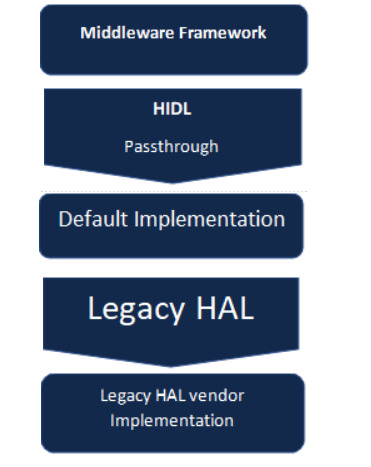
Key Characteristics
Direct Function Calls: Passthrough HAL reduces latency by enabling direct function calls, in contrast to Binderized HAL, which depends on Binder IPC. Same Process Execution: To avoid delays in inter-process communication, the framework and the HAL implementation operate inside the same process. Use cases that are critical to performance and legacy: utilized in situations where IPC overhead needs to be kept to a minimum or in older Android versions. Less Security Isolation: Due to the absence of a separate process boundary, Passthrough HAL carries higher security risks compared to Binderized HAL. Simpler Debugging: Compared to Binderized HAL implementations, debugging is simpler because IPC is not involved.
Passthrough HAL Architecture
Framework Layer: The Android system services and APIs that communicate with HAL are included in this. To access hardware functionality, the framework layer makes a call to the HAL interface. Hardware Interface Definition Language (HIDL): The HAL implementation's interface is defined by HIDL. The HIDL interface definition must be followed by the HAL regardless of whether it is binderized or passthrough. Passthrough HAL Implementation: At compile time, the implementation of Passthrough HAL is directly connected to the framework. The hw_get_module() API is used by the framework to dynamically load the HAL module. HAL Library and Hardware Driver: Passthrough System components that require communication with the hardware dynamically load HAL, which is compiled as a shared library (so file). The hardware driver and this library communicate directly.
Communication in Passthrough HAL
Compared to Binderized HAL, communication in Passthrough HAL takes a more straightforward route:
The framework exposes an API that is called by the application or system service.
The relevant HAL interface function is called by the framework.
The function call is executed directly within the HAL library, which interacts with the hardware driver without IPC.
After processing the request, the hardware driver sends the outcome back to the HAL.
The framework gives the result to the application after receiving it from the HAL implementation.
Understanding Passthrough HAL with a use case
Define the HIDL Interface The functions to turn the LED on and off are specified by the HIDL interface (ILedControl.hal). Implement the Passthrough HAL By gaining access to the driver, the HAL implementation (LedControl.cpp) directly controls the LED hardware. Compile as a Shared Library A shared object file called libledcontrol.so contains the implementation's compilation. Load the HAL in the Framework The Android framework uses hw_get_module() to load libledcontrol.so at runtime. Call the HAL from an Application When an application or system service makes a request to the LED control API, the HAL implementation handles it directly.
Advantages of Passthrough HAL
Lower Overhead and Latency :Performance is enhanced because function calls take place in the same process without IPC. Easier Implementation: Unlike Binderized HAL, which necessitates extra IPC mechanisms, Passthrough HAL is simple to implement. Efficient for Performance-Critical Applications: Passthrough HAL is useful for applications that need real-time processing, like audio and some sensor functions. Useful for Legacy Codebases: For hardware interaction, older Android devices that continue to use legacy HAL implementations depend on Passthrough HAL.
Conclusion While Binderized HAL dominates modern Android development for its modularity and security, Passthrough HAL still offers undeniable advantages in low-latency, performance-critical, or legacy applications. For AOSP developers, understanding both models is key to making hardware interactions faster, safer, and more efficient.
At Silicon Signals, we bring deep expertise in AOSP HAL implementations, whether you're building for the future or supporting legacy systems.
Need help with HAL architecture or AOSP customization? Reach out to us at [email protected] to collaborate with our embedded Android experts.
#embeddedtechnology#embeddedsoftware#embeddedsystems#androidbsp#linux kernel#android#linuxdebugging#aosp#iot development services#iotsolutions
0 notes
Text
AOSP Directory Structure for Custom Android Projects
Introduction The Android Open Source Project (AOSP) is meticulously organized to separate each layer and module of the operating system. From hardware drivers to application frameworks, Its folder structure is built for scalability, modularity, and maintainability. For developers looking to build, customize, or optimize Android, understanding this structure is essential
This blog explores the core directories within AOSP and what role each plays in the Android ecosystem.


📂 Key Folders in AOSP Root Directory
These directories represent the core components that make Android run seamlessly across various devices.
frameworks/
hardware/
kernel/
system/
packages/
build/
device/
vendor/
Each folder contributes uniquely to the architecture of Android. Let’s explore their purpose.

🧠 frameworks/ – The Brain of Android
This directory holds the Android framework — the primary layer that applications interact with.
Noteworthy sections:
base/: Houses core services like Activity Manager and Content Providers. These are fundamental for how apps run and interact.
opt/: Contains optional frameworks that may be added for features like Bluetooth or advanced networking.
native/: Includes native services, written in C/C++, such as SurfaceFlinger, which handles rendering and display.
av/: Manages media playback, audio, and video functionalities.
Use Case: If you’re modifying Android UI, application lifecycles, or system services like media or notifications, this is your go-to folder.

🧩 hardware/ – Connecting Android to the Physical World
This directory handles the interaction between Android and the device's physical hardware.
Highlights:
interfaces/: Defines HAL (Hardware Abstraction Layer) interfaces for hardware components like cameras and audio.
libhardware/: Offers the actual implementations of those interfaces.
vendor-specific directories: You may find folders like ti/ or qcom/, which are dedicated to particular hardware vendors.
Use Case: Ideal for those working on integrating custom hardware or new hardware features into Android.

⚙️ kernel/ – Powering the Core
This folder contains configuration and build files necessary to align the Linux kernel with Android requirements. It’s where kernel fragments and configuration metadata are stored, ensuring Android-specific features run correctly.
Use Case: You’ll work here when integrating low-level Linux kernel functionalities or adapting configurations for new hardware.

🧱 system/ – Foundation of Core Services
The system/ folder contains libraries and utilities that form the backbone of Android’s runtime environment.
Key subfolders:
core/: Contains essential runtime components and libraries like libc and the Android init system.
bt/: Implements the Bluetooth stack.
netd/: Manages network-related functionalities like IP configuration and routing.
Use Case: Best suited for enhancing low-level system operations, Bluetooth services, or network connectivity.

📦 packages/ – Apps and Services
This folder holds the source code for system apps and background services that ship with Android.
Major sections:
apps/: Includes stock apps like Settings, Contacts, and Launcher.
services/: Hosts background services for telephony, accounts, etc.
input/: Manages input devices like touchscreens and keyboards.
Use Case: You’ll navigate here when customizing default apps or creating new system apps for your Android ROM.

🏗️ build/ – The Construction Blueprint
Everything related to building AOSP resides in this directory. It contains configuration files, environment setups, and Android’s build systems like Soong.
Use Case: Crucial for developers adjusting how Android is compiled, managing dependencies, or integrating custom modules.

📱 device/ – Customizing for Specific Devices
The device/ directory includes configuration files and data specific to particular Android devices.
Details: Each supported device has its own folder here, containing its hardware configurations, board files, and kernel settings.
Use Case: When porting Android to new hardware or making device-specific tweaks, this is your primary workspace.

🏢 vendor/ – Proprietary & Third-Party Code
This directory stores proprietary binaries, drivers, HALs, and customizations from hardware vendors.
Structure: Each vendor gets its own subfolder containing their specialized code needed for Android to run on their hardware.
Use Case: You’ll work here when integrating closed-source components or adapting Android to support proprietary features.

✅ Conclusion
Navigating the AOSP folder structure is a fundamental skill for Android platform development. From tweaking system libraries in system/ to adding new apps in packages/ or managing device-specific builds in device/, each folder serves a targeted purpose.
By mastering these directories, developers gain greater control over Android customization — enabling innovation across smartphones, tablets, wearables, and IoT devices.

🚀 Ready to Customize AOSP for Your Device? At Silicon Signals, we specialize in tailoring Android OS for a variety of platforms. Whether you need BSP development, HAL integration, or full-stack AOSP customization, our team can accelerate your product journey.
👉 Let Silicon Signals help bring your Android-based innovation to life.
#embeddedtechnology#embeddedsoftware#embeddedsystems#linux kernel#androidbsp#linuxdebugging#android#aosp#iot development services#iotsolutions#bspdevelopment
0 notes
Text
AOSP Architecture Explained: A Practical Guide for Android Developers
In this blog, we delve into the architecture of the Android Open Source Project (AOSP), breaking down each layer of the software stack. From the Linux Kernel to Applications, we explore the functionalities and responsibilities of each component. Whether you're customizing ROMs or developing hardware-specific solutions, understanding the AOSP architecture is crucial.
The Android Open Source Project (AOSP) serves as the foundation for the Android operating system, offering a comprehensive software stack that enables developers to create a consistent user experience across various devices. Understanding the AOSP architecture is essential for developers aiming to build custom Android builds or integrate deeply with system components.
Overview of the AOSP Software Stack
The AOSP software stack is organized into several layers, each responsible for specific functionalities:
Linux Kernel: At the base, the Linux Kernel manages core system services such as process management, memory management, and hardware drivers. It acts as an abstraction layer between the hardware and the rest of the software stack.
Hardware Abstraction Layer (HAL): HAL provides standard interfaces that expose device hardware capabilities to the higher-level Java API framework. This allows Android to be agnostic about lower-level driver implementations.
System Services and Daemons: These are background processes that provide core system functionalities like power management, telephony, and media playback. They facilitate communication between the HAL and the Android Runtime.
Android Runtime (ART): ART is the managed runtime used by applications and some system services. It includes a set of core libraries and handles tasks like memory management, garbage collection, and bytecode execution.
System APIs: These APIs provide the necessary interfaces for applications to interact with the underlying hardware and system services, enabling functionalities like location services, telephony, and sensor management.
Android Framework: The framework offers a rich set of APIs that developers use to build applications. It includes components like Activity Manager, Window Manager, and Content Providers, which manage the user interface and application resources.
Applications: At the top layer, applications include both native apps provided by the device manufacturer and third-party apps installed by users. These apps interact with the Android Framework to perform their functions.
Importance for Developers
Understanding the AOSP architecture is vital for several reasons:
Customization: For developers building custom ROMs or tailoring Android for specific hardware, knowledge of each layer allows for effective customization and optimization.
Performance Optimization: Identifying and addressing performance bottlenecks requires a deep understanding of how different layers interact and where potential issues may arise.
Scalability: Proper utilization of the Android Framework and System APIs ensures that applications are scalable and maintain compatibility across various devices and Android versions.
Security: Awareness of the interactions between privileged and system-level components is crucial for developing secure applications and protecting user data.
Conclusion
The AOSP software stack is a meticulously designed architecture that harmonizes hardware and software components to deliver a seamless user experience. For developers, mastering this architecture is key to unlocking the full potential of Android, whether it's for application development, system customization, or hardware integration.
If you're looking to leverage AOSP for your projects, consider partnering with industry leaders like Silicon Signals. Recognized among the top 10 BSP and AOSP service companies, Silicon Signals offers expert services in Android BSP development, custom Android solutions, and more. Their team excels in delivering tailored solutions that meet the evolving demands of the industry. Silicon Signals
Ready to bring your Android project to life? Reach out to Silicon Signals at [email protected] for a free consultation.
#embeddedtechnology#embeddedsoftware#embeddedsystems#linux kernel#androidbsp#linuxdebugging#android#aosp#androidopensource
0 notes
Text
Getting Started with AOSP: Build Custom Android Solutions
Want to see what it takes to build your own Android-based system? Regardless of whether you want to use custom hardware or embedded software, AOSP delivers a complete and adaptable resource. We’ll go over AOSP, its benefits, drawbacks and why it is slowly being adopted by smartphones, IoT devices and automotive platforms.

What is AOSP (Android Open Source Project)?
The Android Open Source Project is a repository of source code and documentation used to build the core Android operating system. It's open-source, meaning developers, OEMs, and businesses can freely access, modify, and build upon the platform to create custom Android distributions.
While AOSP contains the base OS, it does not include Google’s proprietary apps and services (like Gmail, Google Play, and Maps)—those are part of Google Mobile Services (GMS), which requires a license. AOSP represents the raw and adaptable side of Android, giving developers control over features, UI, and performance.
Why Developers and OEMs Choose AOSP
High Customizability
One of the biggest benefits of AOSP is its deep customization capabilities. Developers can tweak system behavior, design new UIs, and tailor Android for specific hardware or use cases, such as kiosks, tablets, or IoT devices.
No Licensing Costs
Since AOSP is free, it’s ideal for companies aiming to build custom Android-based products without relying on Google’s ecosystem. This is especially helpful for industries like healthcare, education, or defense, where Google services might not be required or allowed.
Hardware Flexibility
AOSP allows adaptation across a wide range of hardware—from smartphones and tablets to embedded systems, automotive solutions, wearables, and industrial IoT devices. This makes it a top choice for OEMs and BSP providers.
Strong Developer Community
With thousands of contributors, documentation, forums, and GitHub repos, AOSP offers rich community support. This collective innovation drives constant improvement and makes troubleshooting and development smoother.
Key Challenges of AOSP
Despite its strengths, AOSP comes with its own set of challenges:
No Native Google Apps
Devices using AOSP without GMS won’t have access to the Google Play Store or essential apps like YouTube, Gmail, and Google Maps. Licensing GMS is necessary for these features, unlike in closed ecosystems like iOS, where services are pre-integrated.
Hardware Compatibility
When building custom Android BSPs, developers often need to work on hardware abstraction layers (HALs), drivers, and kernels to ensure full compatibility with chipsets and peripherals—something that requires deep embedded expertise.
OS Fragmentation
Since anyone can fork AOSP, there’s significant fragmentation across Android devices, which can complicate update cycles and security patching. Closed-source systems like iOS maintain consistency but sacrifice flexibility.
Comparing AOSP to Other Platforms
iOS
Pros: Controlled environment, seamless hardware-software integration.
Cons: Limited developer freedom; closed source prevents OS-level customizations.
Other Linux-Based OSs (e.g., Tizen, KaiOS)
Pros: Designed for specific devices like feature phones or smart TVs.
Cons: Limited community support, fewer apps, and low flexibility compared to AOSP.
Market Forecast: Why AOSP is the Future
Dominance in Emerging Markets
Android, powered by AOSP, leads in affordability and reach. Custom builds allow for cost-effective smartphones tailored for budget-conscious regions like Southeast Asia, Africa, and Latin America.
Rise of Android Automotive & Embedded Systems
With AOSP at its core, Android Automotive is gaining traction in vehicles. Similarly, embedded devices, kiosks, and industrial IoT systems benefit from lightweight, modular AOSP deployments.
Tailored Enterprise & Industry Solutions
Companies are creating Android-based devices for education, healthcare, logistics, and retail. These devices are powered by custom Android BSPs built on AOSP, offering greater control, security, and reliability.
IoT & Wearables Growth
From smartwatches to home hubs, AOSP’s flexibility makes it the go-to OS for IoT. Although Google shifted focus from Android Things, developers still rely on AOSP for headless devices and custom builds in the IoT space.
Getting Started with AOSP
To explore AOSP, start by visiting Google’s official repositories and AOSP documentation. Participate in forums like XDA Developers, Reddit, and GitHub discussions to find solutions and engage with the broader developer ecosystem.
Looking for an experienced team to help you build, port, or customize AOSP for your embedded product?
At Silicon Signals, we specialize in Android BSP development, AOSP customization, driver integration, and OS porting for a wide range of hardware platforms. From Android 14 BSPs to fully tailored Android stacks for industrial and commercial devices—we’ve got you covered.
Ready to launch your custom Android solution? Contact Our Engineers for a free consultation
Connect us on [email protected]
#embeddedtechnology#embeddedsoftware#embeddedsystems#linux kernel#androidbsp#linuxdebugging#iotsolutions#android#aosp#iot development services#Android BSP provider#Android BSP development#AOSP customization services#Embedded Android solutions#Android OS for IoT
0 notes
Text
Top GUI Frameworks and Display Protocols for Embedded Product Development in 2025
In today’s embedded systems, GUIs aren’t just screens — they’re the core of user interaction. Whether you're developing a wearable, an industrial controller, or a smart appliance, creating a seamless graphical user interface (GUI) is critical. This blog explores how to select the right type of LCD touch display, communication protocols, and GUI design tools that align with your product needs.

As a leading board bring-up company, Silicon Signals provides end-to-end board bringup services, with specialization in GUI porting and development using platforms like Qt, LVGL, EmWin, and GTK. Let’s dive into the key components to consider.

Types of LCD Touch Displays
Capacitive Touch Screens
Projected capacitive displays are widely used in consumer electronics like smartphones and tablets. They offer a smooth, responsive multi-touch experience, supporting gestures like pinch-to-zoom and swipe. These displays detect the conductivity of your fingers and perform exceptionally well in dry, clean environments.
Key Benefits:
Multi-touch support
High durability and sleek design
Fast response time
Limitations:
Not ideal for environments where gloves or non-conductive materials are used
Resistive Touch Screens
Resistive displays consist of two layers (plastic and glass) separated by a gap. When pressure is applied, the layers touch, registering the input.
Ideal for: Industrial and rugged environments where gloves or styluses are often used.
Advantages:
Can be operated with any object
Lower cost
Reliable in harsh environments
Drawback:
Requires more pressure, offers less responsiveness than capacitive touch

Display Communication Protocols
Choosing the right communication interface between your display and the processor is crucial for performance and system optimization.
SPI (Serial Peripheral Interface)
SPI is a widely-used protocol in embedded systems, especially when working with lower-resolution screens. It’s simple to implement and works well with basic touch GUIs.
Best suited for: Small displays (~480x360 resolution)
Benefits: Low resource requirements, easy integration on MCUs
Limitation: Not ideal for high-speed or high-res displays
DSI (Digital Serial Interface)
Developed by the MIPI Alliance, DSI is ideal for high-resolution and high-refresh-rate displays with fewer I/O pins required.
Best suited for: Mid-to-high-end embedded systems
Benefits: Power-efficient, scalable, and compatible with modern display controllers
Limitation: Licensing fees due to proprietary technology
HDMI
Used primarily in embedded Linux or high-performance products, HDMI offers the highest quality in terms of audio-visual integration.
Best suited for: Advanced GUIs in medical, aerospace, or industrial systems
Benefits: Combines audio and video, HDCP for secure content, supports large resolutions
Limitation: Requires a more powerful processor and consumes more power

GUI Development Tools & Libraries
Once you've selected your hardware, it’s time to choose a software tool that helps you design and port the GUI effectively. As a board bringup service provider, we at Silicon Signals have deep expertise in GUI porting using Qt, LVGL, EmWin, GTK, and Crank Storyboard.
1. Qt Framework
Qt is a professional-grade development platform used extensively in automotive, medical, and industrial applications.
Language: C++ and QML
Features: Cross-platform, hardware acceleration, built-in protocol support (HTTP, FTP, etc.)
Ideal for: Performance-sensitive, scalable GUIs
Note: Commercial license required for product deployment
We offer advanced Qt porting services for embedded Linux, Yocto-based boards, and RTOS platforms.
2. Crank Storyboard
Storyboard simplifies GUI development with drag-and-drop features, Photoshop imports, and support for animations and 3D elements.
Benefits: Designer-friendly, OS and platform agnostic, embedded engine optimization
Best for: Teams with both design and embedded development backgrounds
Limitation: Requires a license for commercial products
3. LVGL (Light and Versatile Graphics Library)
LVGL is ideal for resource-constrained microcontrollers, with footprint requirements as low as 64kB flash and 8kB RAM.
Languages: C and MicroPython
Platforms: STM32, ESP32, Raspberry Pi, PIC, etc.
GUI Builder: Beta version available
Strengths: Free, open-source, portable
Limitations: Limited for complex UIs or animations
Our team excels in integrating LVGL on custom MCUs and porting it for FreeRTOS and bare-metal systems.
4. EmWin by SEGGER
EmWin is a highly efficient, commercial-grade GUI library optimized for MCUs.
Developed by: SEGGER Microcontroller
Best for: Medical and industrial applications where reliability is non-negotiable
Strength: Real-time performance, minimal resource usage, certified for safety-critical applications
Limitation: Licensing and complexity
We provide EmWin integration services for NXP, STM32, and Renesas-based boards.
5. GTK (GIMP Toolkit)
GTK is a popular GUI library often used in Linux systems and is open-source.
Language: C (bindings available for Python, C++, etc.)
Best for: Embedded Linux systems where scalability and flexibility matter
Drawback: Not suitable for MCUs with limited RAM and Flash
Our engineers can port GTK-based UIs on embedded Linux devices, optimizing for performance and footprint.


Why Silicon Signals?
As a leading board bring-up company, Silicon Signals provides a one-stop solution for embedded product development. From hardware validation and board bringup services to GUI design and porting on popular frameworks like Qt, LVGL, TouchGFX, GTK, and EmWin — we ensure your product is market-ready with a seamless user experience.
Whether you need to develop a medical device UI, a rugged industrial HMI, or a sleek consumer interface, our engineers can help you choose the right display, protocol, and GUI framework.
Ready to design a powerful GUI for your embedded product? Reach out to our engineering team at [email protected] for a free consultation.
#embeddedtechnology#embeddedsoftware#embeddedsystems#linux kernel#androidbsp#linuxdebugging#android#aosp#iot development services#iotsolutions#embeddedgui#guidevelopment#guitools
0 notes
Text
How to Build STQC-Ready Camera Devices Without Delays
Building embedded camera systems for government or identity-driven applications like Smart Surveillance? Then you already know: STQC certification isn't optional — it's critical.
Yet, most teams treat it as a final checkbox — and end up in a cycle of rejections, delays, and costly redesigns. Without STQC built into your product from Day 1, your launch timeline can collapse, your budget can spiral, and your hardware may never reach market.

For most OEMs, STQC becomes a roadblock — unless compliance is designed in from day one

⚠️ The Hidden Cost of Ignoring STQC Early
Many OEMs and product startups treat STQC like an afterthought — a final checkbox before launch — instead of a core engineering requirement. This misstep frequently leads to:
❌ Sensor misalignment
❌ Delays due to non-conforming illumination or liveness detection requirements
❌ Broken firmware pipelines with improper image compression
❌ Integration failures with UIDAI-certified SDKs and APIs
Each of these issues introduces costly reworks, failed certification attempts, and months of delay, pushing your launch further away.

Silicon Signals: Your Partner in STQC-Focused Product Design
At Silicon Signals, we bring compliance-first thinking to embedded camera design. Our approach is to build STQC-compliant camera products from the ground up — so you’re always ready for certification, not scrambling for it.
Here’s how we help accelerate your STQC journey:
🔹 Hardware Selection with Certification in Mind
We assist with choosing the right camera sensor and lens combination that meets STQC clarity, brightness, and resolution benchmarks.
🔹 Image Processing Pipeline Optimization
Our teams engineer STQC-compliant image paths, including white balance, exposure control, and JPEG compression formats suitable for Aadhaar systems.
🔹 Liveness Detection Integration
We support both on-device (edge) and cloud-assisted liveness detection, ensuring your product passes anti-spoofing tests.
🔹 Secure Embedded Firmware Design
From kernel-level tamper protection to data encryption, we ensure your system meets MeitY’s security guidelines for UIDAI-linked hardware.
🔹 Aadhaar API & SDK Integration
We help interface your camera hardware with UIDAI APIs, enabling smooth communication for real-time biometric matching.

🤝 Certification Guidance Without the Guesswork
We collaborate with STQC test labs and certification partners, helping you:
Avoid misinterpretation of specs
Prepare correct documentation
Handle pre-certification and regression testing
Streamline submission and approval cycles

What You Can Expect Working with Us
40–60% Faster STQC Certification
️End-to-End Support — from PoC to Lab Submission
Compliance-Ready Firmware & Image Pipelines
Reduced Rework = Lower Development Costs

Let’s Simplify STQC Together
Whether you’re just starting or already have a prototype, Silicon Signals can help you build a STQC-ready embedded camera product with minimal friction. Our team of experts knows how to de-risk the certification journey — and we’re ready to do it for you.
📅 Ready to build a STQC-ready camera — the smart way? Let’s fast-track your path to STQC-approved camera hardware.
#embeddedtechnology#embeddedsoftware#embeddedsystems#linux kernel#androidbsp#linuxdebugging#android#aosp#iot development services#iotsolutions#stqc#stqc camera#stqc certification#embedded camera#stqc certified camera
0 notes
Text
Why STQC Certification Is Crucial for Embedded Camera Devices in India?
As India accelerates toward a digital-first future, particularly in areas like biometric authentication, identity verification, and government surveillance, the importance of STQC certification has become undeniable. For any embedded product company working on camera-enabled devices — be it for Aadhaar, eKYC, or smart city surveillance — STQC compliance isn't just a checkbox. It's a gateway to product acceptance, government contracts, and public trust.

What Is STQC — And Why Is It Crucial for Embedded Camera Systems?
STQC (Standardization Testing and Quality Certification) is a government initiative under the Ministry of Electronics and IT (MeitY), designed to validate the quality, reliability, and security of electronic devices in India.
For embedded camera devices, especially those used in surveillance, aadhaar authentication, or eKYC solutions, STQC defines clear standards on:
📸 Image quality, resolution, and compression
🧠 Liveness detection and anti-spoofing capabilities
🔐 Tamper-proof architecture to protect user data
��� Seamless interoperability with UIDAI systems
Failure to meet these specifications can mean product rejection, project delays, or loss of market opportunities, especially in government-led initiatives.

🛠️ How Silicon Signals Helps You Build STQC-Ready Camera Systems
At Silicon Signals, we specialize in embedded camera design services tailored for STQC and UIDAI compliance. We don’t just build cameras — we co-create solutions that are certification-ready from day one.
Here’s how we help you fast-track development:
✅ STQC-Compliant Hardware Design We design and prototype biometric cameras, Surveillance cameras and more. All aligned UIDAI and STQC hardware benchmarks, including sensor quality, lens calibration, and secure enclosures.
✅ Software & ML Integration Our team brings deep expertise in on-device AI, liveness detection, and anti-spoofing algorithms — all optimized for edge performance.
✅ Certification Support From documentation to field-testing and certification audits, we guide you through the entire STQC approval process.
✅ Government-Ready Solutions Whether it’s a camera module , CCTV camera’s an eKYC kiosk, or a biometric access system, we help ensure your solution ticks every box for government deployment.

🎯 Who Needs This?
Our services are ideal for companies building:
Biometric scanners for multi-purpose authentication
eKYC terminals for fintech or telecom
Surveillance systems for smart cities or government use
Access control systems for public infrastructure
If your business goal includes government projects in India or UIDAI-certified hardware, then STQC readiness is non-negotiable — and Silicon Signals is your trusted partner.

📞 Ready to Go from Prototype to STQC Certified?
Let’s build smarter, secure, and STQC-certified embedded camera systems — together Partner with Silicon Signals to create STQC-certified, UIDAI-ready embedded camera solutions that meet the most demanding compliance needs in India.
#embeddedtechnology#embeddedsoftware#embeddedsystems#linux kernel#androidbsp#linuxdebugging#android#aosp#iot development services#iotsolutions#STQC certification#Embedded camera design
0 notes
Text
Tackling Android Automotive OS (AAOS): A Deep-Dive into Real-World App Integration by Silicon Signals
Recently, our Android team at Silicon Signals took on the challenge of integrating one of our legacy Android applications with Android Automotive OS (AAOS). While Google offers an integration guide for media apps, we faced a unique set of architectural and modular challenges that demanded custom solutions beyond the standard documentation.

Legacy Code Meets Modern Requirements
Platform Core (AAP): A modular structure with minimal interdependency, housing player integration, networking, and persistent storage logic.
App Core (AAL): A tightly coupled structure responsible for the app’s front-end, business logic, and APK generation across multiple app stores.
Most new features lived in AAL, which was deeply dependent on AAP. As we evaluated the AAOS requirements, we realized a naive approach—building AAOS as a feature module on top of the existing base—would bloat the app size, introduce unnecessary dependencies, and increase the risk of breaking functionality due to updates meant for mobile or tablet versions.
Engineering the Right Solution
Rather than layering AAOS on top of our legacy architecture, we rethought the structure:
Extracted our MediaBrowserServiceCompat implementation into a new standalone module called mediabrowser.
mediabrowser was designed to depend only on what AAOS needed—like playback, library access, and media session handling.
Created a new top-level module, automotiveos, which handles AAOS-specific UI, settings, and authentication.
Reconfigured Dagger dependency injection to support this new architecture.
This refactor allowed us to decouple AAOS from the legacy mobile architecture, reduce app size, and future-proof the codebase.
The Real Work: Migration and Refactoring
Moving MediaBrowserServiceCompat out of the core base module revealed deep legacy dependencies. The refactor touched over 140 files. But the modular outcome was worth it.
Then came the Dagger challenge. Our new automotiveos module lacked over 150 bindings previously handled by other modules. We tackled this by:
Creating custom or stub implementations where needed.
Moving reusable logic to common modules.
Abstracting app-specific logic into the appropriate module.
We categorized dependencies smartly and rebuilt the graph with minimal disruption.
Lessons Learned
Creating an abstract MediaBrowserServiceCompat layer helped isolate AAOS and mobile behaviors.
Testing across multiple AAOS devices is essential due to platform inconsistencies.
Clear internal documentation and nomenclature (AAOS ≠ Android Auto) avoided confusion.
🚗 Building Android Automotive Solutions with Silicon Signals
At Silicon Signals, we don’t just follow the guide — we re-architect for performance, maintainability, and scale. Whether you’re modernizing a legacy Android app or launching your first AAOS product, we bring deep expertise in modular architecture, embedded systems, and real-time media integration.
📩 Ready to bring your AAOS product to life? Let's talk! 📧 [email protected] 🌐 www.siliconsignals.io
#embeddedtechnology#embeddedsoftware#embeddedsystems#linux kernel#androidbsp#linuxdebugging#android#aosp#iot development services#iotsolutions#aaos#androidauto
0 notes
Text
Getting Started with Audio Design in Embedded Systems
Adding audio capabilities to embedded systems can make a big difference in the user experience, whether you are creating home automation, wearable, or industrial devices. Even just simple sound prompts or alerts can improve user interaction considerably.

This article takes you through the ways embedded devices process, store, and play back audio—without getting too involved in the subjective realm of "sound quality."
Audio Begins as Analog
In the real world, sound is analog. That is to say, any audio we wish to record and play back must first be converted from analog to digital—because embedded systems process digital data.
This conversion to digital involves two important parameters: sampling rate and bit depth.
Sampling rate is the number of times the sound signal is recorded per second. The Nyquist-Shannon Sampling Theorem states that your sampling rate needs to be a minimum of twice the highest frequency sound you'll be recording.
Bit depth is the degree of precision with which each of those sound samples is recorded—more bits = more detail, but also more memory consumption.
A real-world example: Telephone audio uses just 400–3400 Hz bandwidth, far lower than the full range of human hearing (20 Hz to 20 kHz), yet it’s good enough to understand speech and even recognize a person’s voice.
Choosing the Right Bit Depth
Bit depth specifies how much volume each audio sample can represent. For instance, an 8-bit sample can have 256 levels, and a 16-bit sample can have 65,536.
In embedded systems, ADCs (Analog-to-Digital Converters) accomplish this task. But the usable resolution in practice is usually a bit less than what's on the datasheet because of such imperfections as noise and signal distortion. A useful rule of thumb: deduct 2 bits from the advertised bit depth to arrive at a realistic expectation (e.g., use a 12-bit ADC as if it were really 10-bit).
Storing and Compressing Audio
Most embedded systems keep audio in PCM (Pulse Code Modulation) or WAV format. Both are straightforward and convenient but tend to use a lot of memory space. For example, CD-quality audio at 44.1 kHz with 16 bits of depth can occupy more than 700 KB for a single second of mono sound.
To conserve space, programmers usually:
Compact audio using MP3 (although this needs more processing power).
Pre-process the sound to restrict bandwidth and dynamic range through software such as Audacity.
Lower the sampling rate and bit depth to accommodate the hardware's capabilities better.
In the event of a limited processing power, external decoders can decode MP3 files in order to remove the workload from the primary processor.
Playing the Audio
Once the audio is ready, it has to be converted back to analog for playback. This is where DACs (Digital-to-Analog Converters) come in. PCM data goes directly to a DAC, while compressed formats need to be decoded first.
You’ll also need a low-pass filter after the DAC to remove high-frequency noise caused by sampling. If your system handles stereo output, you’ll need two DACs and filters.
Alternatively, many microcontrollers use I2S (Inter-IC Sound)���a digital audio protocol designed for efficient transmission of stereo sound using just three wires. I2S is flexible with sampling rates and bit depths, making it ideal for embedded applications.
Amplifying the Sound
Whether using DAC or I2S, the output signal is too weak to drive a speaker directly. That’s where audio amplifiers come in.
There are three main types:
Class-A: Great quality, but inefficient—rarely used in embedded systems.
Class-AB: More efficient, commonly used in chip form.
Class-D: Highly efficient, compact, and perfect for embedded devices.
Class-D amplifiers work by converting the signal to PWM (Pulse Width Modulation), then driving a transistor (like a MOSFET) on and off rapidly. This approach saves energy and reduces heat.
Just like with DACs, a low-pass filter is needed to clean up the output before it reaches the speaker.
Speaker Output
The sound is produced by converting the electrical signal into motion, and that motion is used to drive a coil that's suspended from a diaphragm. Depending on your application, you might require different kinds of speakers, such as woofers for low frequencies or tweeters for high frequencies. High-fidelity systems tend to use both for improved sound quality.
In Summary
Audio design in embedded systems involves a series of careful trade-offs—balancing storage, processing power, and playback quality. Whether you’re building simple voice alerts or adding rich audio playback, understanding how digital audio works from input to output is key to making smart design choices.
Ready to Add Audio to Your Embedded Product?
At Silicon Signals, we specialize in integrating high-performance audio solutions into embedded systems—whether it’s playback via I2S, class-D amplification, or optimizing audio storage for your platform.
🔊 Let’s build the future of sound, together. 📩 Reach out today at www.siliconsignals.io or connect with us directly to explore our custom audio design services.
#embeddedtechnology#embeddedsoftware#embeddedsystems#linux kernel#androidbsp#linuxdebugging#android#aosp#iot development services#iotsolutions
0 notes
Text
How Camera Technology is Shaping the Smart Service Robots of Tomorrow
Service robots are no longer just a futuristic concept; they are already transforming industries such as hospitality, healthcare, construction, retail, and even our homes. As these robots evolve to carry out more complex and human-like tasks, embedded camera technology is proving to be one of the most critical enablers in their success.

At Silicon Signals, we explore how embedded vision is reshaping the landscape of service robotics, making machines smarter, safer, and more autonomous than ever before.
What Are Service Robots and Where Are They Used?
According to ISO standards, a service robot is defined as "a robot that performs useful tasks for humans or equipment excluding industrial automation applications." These robots are widely used in non-industrial settings such as:
Hotels and Restaurants
Office Buildings
Hospitals and Clinics
Retail Stores
Construction Sites
Households
Unlike traditional industrial robots, service robots are built to interact with people and perform tasks that require a combination of mobility, perception, and decision-making.
The Role of Embedded Cameras in Smart Decision Making
Embedded cameras act as the eyes of the robot. Whether it's navigating tight spaces or recognizing faces, the intelligence of service robots depends largely on the quality and integration of their camera systems.
Here’s how cameras are enabling smarter robots across various sectors:
1. Hotels and Restaurants
Robots here perform tasks like guiding guests, delivering food, providing information, and enabling telepresence. Cameras help them by:
Using 3D depth cameras for path planning and navigation
Detecting obstacles with 2D vision sensors
Performing optical character recognition (OCR) to read door signs or labels
2. Office Buildings
Service robots in office spaces offer navigation, material delivery, and even social interaction. Embedded vision enables:
Object detection and face recognition
People counting using AI-powered image analysis
Collecting environmental data for reporting
3. Hospitals and Clinics
Medical service robots are now part of everyday operations—from disinfection to delivering medicine. Vision technology helps them by:
Mapping hospital layouts in real-time
Planning routes with SLAM (Simultaneous Localization and Mapping)
Detecting humans or objects in critical zones
4. Retail Stores
Retail robots assist customers, track inventory, and even personalize shopping experiences. Embedded cameras enable them to:
Identify and locate products
Guide shoppers to specific aisles
Avoid collisions in crowded spaces
5. Construction Sites
In rugged and dynamic environments, service robots take on tasks like inspection, maintenance, and material transport. Cameras help with:
Measuring distances to objects and walls
Spotting defects or anomalies
Capturing real-time footage for safety audits
6. Households
From cleaning robots to food-serving assistants, service robots are entering our homes. Embedded vision supports them in:
Avoiding pets or furniture
Performing gardening tasks
Ensuring safety while handling objects
Why Choose Silicon Signals for Camera Integration?
At Silicon Signals, we specialize in integrating robust, reliable, and customized embedded vision solutions for service robots. Our offerings include:
High-Performance Global & Rolling Shutter Cameras for accurate imaging
3D Depth Cameras for precision depth sensing
Low Light & NIR Cameras for performance in dark environments
End-to-End Customization including optics, firmware, interfaces, and form factors
We understand that every robot has a unique use case. That’s why we work closely with our clients to deliver tailored camera solutions that perfectly align with the robot’s application and environment.
Powering the Future of Robotics
As the demand for intelligent service robots increases, embedded vision will be at the forefront of innovation. With expertise in embedded hardware and software design, Silicon Signals is committed to empowering next-gen robotics through custom camera solutions that are efficient, scalable, and future-ready.
If you're building the next groundbreaking service robot and need help with camera integration, reach out to our experts at [email protected].
Let’s create a smarter future, together.
#embeddedtechnology#embeddedsoftware#embeddedsystems#linuxdebugging#cameradesign#camera#embeddedcamerasystems#cctv
0 notes
Text
Understanding the 4 Core Components of an Embedded Linux System
Before diving into how to build a complete embedded Linux system, it’s important to know what major parts make up the system itself. A good way to understand this is by looking at the boot process — what happens when you power on a device like an embedded controller, industrial gateway, or smart gadget.
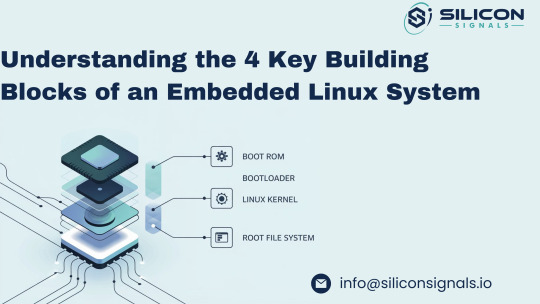
Each component plays a specific role in bringing the system to life, step by step. Here's a simple breakdown of the four essential parts of an embedded Linux system:
1. 🧠 Boot ROM – The Starting Point Inside the SoC
The Boot ROM is the very first code that runs when you power on your embedded device. It’s stored in read-only memory directly inside the System-on-Chip (SoC) and is similar to the BIOS on a standard computer. Although it's locked and can't be changed, it can react to external configurations (like boot pins) to decide where to load the next stage from – such as an SD card, eMMC, NAND flash, or even over UART/serial.
Some Boot ROMs also support secure boot by only allowing signed software to load next, adding a strong layer of security to the embedded system.
2. 🚀 Bootloader – Initializing the Hardware and Loading the Kernel
After the Boot ROM finishes its job, it passes control to the Bootloader. In many cases, the bootloader itself runs in two steps:
First stage: Prepares the system by initializing the RAM (since it's not ready right after power-up).
Second stage: Loads the Linux kernel from a chosen storage device or over a network (useful during development via TFTP).
Modern bootloaders also include features to:
Flash firmware or kernels onto memory devices like NAND or eMMC,
Test hardware components like I2C/SPI, RAM, and others,
Run Power-On Self-Tests (POST) to ensure system stability before launching the OS.
Popular bootloaders like U-Boot are often used in embedded Linux development for their flexibility and wide hardware support.
3. 🧩 Linux Kernel – The Core of the Operating System
The Linux Kernel is the brain of the system and is responsible for:
Talking to the hardware (drivers for peripherals),
Handling system tasks like scheduling and memory management,
Creating a stable environment for your applications to run.
It acts as the bridge between the hardware layer and the user space, making it possible to develop portable embedded applications that don’t rely on the specifics of the underlying board.
4. �� Root File System – The Application Playground
Once the kernel is up and running, its next task is to mount the root file system — the place where all applications, scripts, and shared libraries live.
Creating this from scratch is complex due to package dependencies and compatibility issues. That’s why tools like Buildroot, Yocto Project, or OpenEmbedded are used to automatically build and manage the root filesystem.
These tools help embedded developers customize and maintain a lightweight and reliable file system tailored to their device, ensuring consistency and performance.
Need Help Building Your Embedded Linux Solution?
At Silicon Signals, we specialize in custom embedded Linux development, including board bring-up, device driver integration, Android BSPs, secure boot implementation, and real-time optimizations.
Whether you're working on a new product or looking to optimize an existing one, our team can help you accelerate development and reduce risk.
📩 Contact us today to discuss how we can bring your embedded system to life. 🌐 Visit: www.siliconsignals.io ✉️ Email: [email protected]
#embeddedtechnology#embeddedsoftware#embeddedsystems#linux kernel#linuxdebugging#iot development services#iotsolutions
0 notes
Text
6 Things You Should Know to Elevate Your Embedded Linux Software Development
Getting started with embedded Linux development is now easier than ever. But to build a reliable, production-ready system, you need to go beyond the basics. Here are six critical areas to focus on to take your Linux-based embedded product to the next level.

1) Driver Development: Ensure Hardware Compatibility Before finalizing your hardware design, always verify whether Linux drivers are available for the components you choose. Most silicon vendors test their reference boards with Linux, so chances are drivers exist. But replacing parts to cut costs without checking driver availability can lead to time-consuming development efforts.
2) BSP Adaptation: Match Software to Hardware When working with a System-on-Module (SoM), you’ll need to tailor the BSP (Board Support Package) to your exact hardware setup. This involves configuring the Linux kernel and adjusting the device tree — a special file that describes the hardware layout. Learning to navigate device tree files (DTS) is essential, even if it seems complex at first.
3) Boot Time Optimization: Speed Up System Start Fast boot times matter in many industries — from automotive to consumer devices. By default, bootloaders and kernels aren’t optimized for speed. You’ll need to tweak U-Boot settings, delay non-critical driver loads, and streamline startup scripts to meet performance expectations.
4) Power Consumption: Build Energy-Efficient Products Battery-powered products demand smart power management. Standard Linux kernels often don’t use all the SoC’s power-saving features out of the box. Techniques like clock gating, power domains, and peripheral shutdowns require deep hardware-software collaboration to extend battery life.
5) Real-Time Requirements: Add Determinism If Needed Linux isn’t a real-time OS by default. For soft real-time tasks, standard Linux may suffice. But when you need hard real-time behavior, tools like Xenomai can be integrated — though they require careful driver and kernel-level modifications.
6) System Updates: Keep Your Product Secure & Up-To-Date Over-the-air (OTA) updates are essential today, but Linux doesn’t offer a one-size-fits-all solution. You’ll need to handle updates for the bootloader, kernel, and root file system, often using partitioning techniques like dual-image systems. Done right, it ensures system integrity even in cases of power loss during an update.
The Takeaway While Linux-based embedded systems are easier to launch than ever before, truly robust product development still requires thoughtful planning and technical know-how. The good news? If you know where to focus — like the six areas above — you can streamline development, reduce risks, and get to market faster.
✨ Need help optimizing your embedded Linux project? Silicon Signals specializes in building production-ready embedded systems on platforms like Toradex, NXP, and more.
📩 Get in touch to schedule a free consultation or request a custom demo.
🔗 www.siliconsignals.io
#embeddedtechnology#embeddedsoftware#embeddedsystems#androidbsp#linux kernel#android#linuxdebugging#aosp#iot development services#iotsolutions
0 notes
Text
Engineering Beyond Boundaries: Crafting the Ultimate Embedded Design Team
Welcome to the dynamic world of Silicon Signals, where engineering brilliance meets innovative precision. As a trusted partner in embedded systems design, we redefine what it means to build exceptional embedded solutions for global manufacturing excellence. Whether it's breathing life into legacy systems or crafting ground-breaking designs from scratch, Silicon Signals is your strategic partner in navigating the complexities of modern product development.
In an era where technological evolution is non-negotiable, Our commitment to engineering excellence empowers clients to push the boundaries of manufacturing efficiency.

The Embedded Design Lifecycle: From Concept to Reality “Design is not just what it looks like and feels like. Design is how it works.” — Steve Jobs.
At the heart of every successful product is a meticulously structured design cycle. Our approach encompasses every phase—from initial concept to system architecture, hardware design, software development, prototyping, and rigorous testing. This comprehensive process ensures that every product is engineered to meet the highest standards of quality, performance, and functionality.
Silicon Signals' Unique Value Proposition in Embedded Design In an age where embedded technology forms the backbone of modern innovation, Silicon Signals delivers cutting-edge solutions tailored for diverse industries. From precision-driven medical devices to resilient military systems, from the intricate web of IoT in industrial automation to the sophistication of aerospace technology—our expertise transcends industry boundaries.
1. Advanced Firmware and Software Services Our strength lies in the development of innovative embedded firmware and software solutions. Our team of skilled engineers focuses on optimizing system-level programming to achieve an ideal balance between performance, cost, and design aesthetics. This tailored approach aligns with global industry standards, positioning us as a strategic partner capable of delivering excellence at every stage.
2. Comprehensive End-to-End Product Design Solutions We pride ourselves on providing holistic embedded product design services. Our commitment spans from conceptualization to deployment, catering to product development companies and OEMs across the globe. By meticulously managing every phase of the product lifecycle, we ensure seamless integration and a final product that surpasses client expectations.
3. Cost Optimization and Technical Viability In the competitive landscape of embedded systems, cost efficiency and technical feasibility are crucial. At Silicon Signals, we integrate engineering analysis, innovation, and prototyping to offer optimal solutions. Our forward-thinking approach ensures clients receive cutting-edge technology at the most competitive cost, positioning us as the partner of choice for embedded design excellence.
Silicon Signals' Approach to Embedded Design: A Strategic Framework
Our structured methodology provides clients with a clear understanding of their projects at every stage. Key phases include:
1. Ideation: We begin by evaluating technical feasibility and project viability, delivering a detailed Statement of Work (SOW) outlining core features.
2. Engagement Model and Execution Strategy: A well-structured project management approach ensures seamless execution, aligning with client expectations.
3. Industrial Design: This phase encompasses aesthetic design, 3D modeling, enclosure prototyping, and mass production readiness.
4. Hardware Design: Our hardware team focuses on robust architecture, including schematic design, PCB layout, fabrication, and final assembly.
5. Software Development: From firmware to application development, our software engineers optimize performance through meticulous code architecture and testing.
6. Integration and Validation: Comprehensive integration testing ensures that every product functions as intended.
7. Prototyping and Production: We ensure a seamless transition to manufacturing, minimizing downtime and maximizing efficiency.
8. Continuous Support: Our commitment doesn’t end with project completion. We provide ongoing support to ensure lasting performance and reliability.
What Sets Silicon Signals Apart?
1. Market Insights: Our market research ensures that our solutions remain aligned with industry trends and client needs.
2. Expert Engineering Team: Our highly skilled engineers are dedicated to delivering innovative embedded solutions with unmatched precision.
3. Dedicated Technical Support: We offer continuous technical support, providing clients with peace of mind throughout the project lifecycle.
4. Timely Project Delivery: We prioritize efficient project execution, recognizing that time-to-market is crucial in product development.
Partner with Silicon Signals for Embedded Excellence In a world where innovation defines success, Silicon Signals stands as a reliable partner for those seeking to revolutionize their embedded systems. With a structured design cycle, expert team, and unwavering support, we empower our clients to lead in the fast-paced world of technology. Elevate your product development journey with Silicon Signals and experience embedded design like never before.
For sales inquiries, email [email protected] . Visit our website and fill out the query form to learn more.
#embeddedtechnology#embeddedsoftware#embeddedsystems#androidbsp#linux kernel#android#linuxdebugging#aosp#iot development services#iotsolutions
0 notes
Text
How Embedded Linux is Transforming the Future of IoT Innovation.
In the ever-evolving world of embedded systems, Embedded Linux has emerged as a transformative force, driving innovation across a vast array of devices—from smart home gadgets to sophisticated industrial machinery. Its adaptability and robust performance make it the ideal choice for high-performance embedded applications. This blog explores how Embedded Linux is revolutionizing the Internet of Things (IoT) industry, highlighting the devices leveraging this technology, the importance of custom solutions, essential security considerations, and how Silicon Signals Pvt. Ltd. enhances Embedded Linux implementations.

Embedded Linux and Its Impact on IoT
Embedded Linux is a tailored version of the Linux operating system, optimized for embedded devices. Its lightweight, flexible, and efficient architecture allows it to cater to the unique requirements of diverse IoT applications. The open-source nature of Linux empowers developers to customize and optimize the operating system to fit specific hardware and functional needs.
One of the primary reasons for Embedded Linux’s popularity in the IoT space is its scalability. It is suitable for both low-power, resource-constrained devices and high-performance industrial systems. Whether it’s a smart home thermostat or a complex automotive control system, Embedded Linux provides the stability and adaptability required for seamless performance.
Devices That Leverage Embedded Linux
The versatility of Embedded Linux is evident in its wide range of applications. Key examples include:
Smart Home Devices:
Smart thermostats, security cameras, and home automation hubs rely on Embedded Linux for efficient multitasking and low power consumption.
Industrial Automation:
From Programmable Logic Controllers (PLCs) to Human-Machine Interfaces (HMIs) and robotics, Embedded Linux offers the real-time performance essential for critical industrial applications.
Automotive Systems:
Advanced Driver-Assistance Systems (ADAS), infotainment platforms, and navigation systems in modern vehicles utilize Embedded Linux to achieve stability and feature integration.
Healthcare Devices:
Patient monitors, diagnostic tools, and portable medical devices leverage Embedded Linux for real-time data processing, essential for patient safety and healthcare efficiency.
Consumer Electronics:
Smartphones, tablets, wearables, and other consumer electronics benefit from Linux’s stable and secure platform for seamless user experiences.
Custom Embedded Linux Solutions
Creating custom Embedded Linux solutions is crucial for optimizing performance and functionality for specific applications. Customization allows developers to tailor the operating system to the precise requirements of the hardware, ensuring peak performance and minimal system footprint.
By stripping away unnecessary features, custom solutions enhance efficiency, improve boot times, and reduce power consumption. Additionally, proprietary features can be integrated to differentiate products in a competitive market, giving companies a technological edge.
Custom Embedded Linux also enables seamless hardware integration, ensuring optimal communication between software and hardware components. This results in better performance, reliability, and overall system robustness.
Security Considerations in Embedded Linux
Security is paramount in the deployment of Embedded Linux in IoT devices. Operating in sensitive environments and handling critical data necessitate robust security measures. Key security strategies include:
Secure Boot:
Ensures only trusted software is executed, preventing malware and unauthorized code from running on the device.
Access Controls:
Defines user roles and permissions to restrict unauthorized access to sensitive data and system functions.
Data Encryption:
Protects data at rest and in transit, ensuring confidentiality and integrity.
Regular Updates and Patching:
Keeps the OS and applications secure by applying the latest patches and updates to mitigate vulnerabilities.
Intrusion Detection:
Monitors system activity to identify and respond to potential security breaches in real time.
How Silicon Signals Enhances Embedded Linux
At Silicon Signals Pvt. Ltd., we specialize in delivering tailored Embedded Linux solutions that cater to the specific needs of industries across various sectors. Our expertise in embedded systems and in-depth understanding of Linux enables us to create high-quality, custom solutions that foster innovation and efficiency.
Customized OS Development:
We develop custom Embedded Linux distributions optimized for unique hardware and application requirements, ensuring reliability and performance.
Security Enhancements:
Security is at the core of our solutions. We implement secure boot, access controls, encryption, and regular patching to safeguard devices against vulnerabilities.
Performance Optimization:
Our team fine-tunes the OS to ensure smooth operation, even in resource-constrained environments, maximizing performance and efficiency.
Integration and Support:
From initial design to deployment, we provide comprehensive support to ensure seamless integration of Embedded Linux into devices.
Innovative Solutions:
At Silicon Signals, we continuously explore emerging technologies and methodologies to offer cutting-edge solutions that address evolving industry challenges.
Conclusion
Embedded Linux continues to be a game-changer in the IoT industry due to its versatility, scalability, and robust performance. Custom Embedded Linux solutions empower developers to optimize performance and add unique features, setting their devices apart in competitive markets. Security remains a critical focus, with multi-layered protection ensuring data integrity and confidentiality.
Silicon Signals Pvt. Ltd. plays a pivotal role in enabling and enhancing Embedded Linux implementations, delivering customized solutions, robust security features, and ongoing support tailored to meet industry needs. As the IoT landscape expands, Embedded Linux stands at the forefront of innovation, transforming how devices interact and perform.
For more information or sales inquiries, contact us or email us at [email protected]. Visit our website to fill out the inquiry form and discover how we can revolutionize your Embedded Linux solutions.
#linux kernel#embeddedtechnology#embeddedsoftware#embeddedsystems#linuxdebugging#linuxposting#linux mint
0 notes