#bspdevelopment
Explore tagged Tumblr posts
Text
AOSP Directory Structure for Custom Android Projects
Introduction The Android Open Source Project (AOSP) is meticulously organized to separate each layer and module of the operating system. From hardware drivers to application frameworks, Its folder structure is built for scalability, modularity, and maintainability. For developers looking to build, customize, or optimize Android, understanding this structure is essential
This blog explores the core directories within AOSP and what role each plays in the Android ecosystem.


📂 Key Folders in AOSP Root Directory
These directories represent the core components that make Android run seamlessly across various devices.
frameworks/
hardware/
kernel/
system/
packages/
build/
device/
vendor/
Each folder contributes uniquely to the architecture of Android. Let’s explore their purpose.

🧠 frameworks/ – The Brain of Android
This directory holds the Android framework — the primary layer that applications interact with.
Noteworthy sections:
base/: Houses core services like Activity Manager and Content Providers. These are fundamental for how apps run and interact.
opt/: Contains optional frameworks that may be added for features like Bluetooth or advanced networking.
native/: Includes native services, written in C/C++, such as SurfaceFlinger, which handles rendering and display.
av/: Manages media playback, audio, and video functionalities.
Use Case: If you’re modifying Android UI, application lifecycles, or system services like media or notifications, this is your go-to folder.

🧩 hardware/ – Connecting Android to the Physical World
This directory handles the interaction between Android and the device's physical hardware.
Highlights:
interfaces/: Defines HAL (Hardware Abstraction Layer) interfaces for hardware components like cameras and audio.
libhardware/: Offers the actual implementations of those interfaces.
vendor-specific directories: You may find folders like ti/ or qcom/, which are dedicated to particular hardware vendors.
Use Case: Ideal for those working on integrating custom hardware or new hardware features into Android.

⚙️ kernel/ – Powering the Core
This folder contains configuration and build files necessary to align the Linux kernel with Android requirements. It’s where kernel fragments and configuration metadata are stored, ensuring Android-specific features run correctly.
Use Case: You’ll work here when integrating low-level Linux kernel functionalities or adapting configurations for new hardware.

🧱 system/ – Foundation of Core Services
The system/ folder contains libraries and utilities that form the backbone of Android’s runtime environment.
Key subfolders:
core/: Contains essential runtime components and libraries like libc and the Android init system.
bt/: Implements the Bluetooth stack.
netd/: Manages network-related functionalities like IP configuration and routing.
Use Case: Best suited for enhancing low-level system operations, Bluetooth services, or network connectivity.

📦 packages/ – Apps and Services
This folder holds the source code for system apps and background services that ship with Android.
Major sections:
apps/: Includes stock apps like Settings, Contacts, and Launcher.
services/: Hosts background services for telephony, accounts, etc.
input/: Manages input devices like touchscreens and keyboards.
Use Case: You’ll navigate here when customizing default apps or creating new system apps for your Android ROM.

🏗️ build/ – The Construction Blueprint
Everything related to building AOSP resides in this directory. It contains configuration files, environment setups, and Android’s build systems like Soong.
Use Case: Crucial for developers adjusting how Android is compiled, managing dependencies, or integrating custom modules.

📱 device/ – Customizing for Specific Devices
The device/ directory includes configuration files and data specific to particular Android devices.
Details: Each supported device has its own folder here, containing its hardware configurations, board files, and kernel settings.
Use Case: When porting Android to new hardware or making device-specific tweaks, this is your primary workspace.

🏢 vendor/ – Proprietary & Third-Party Code
This directory stores proprietary binaries, drivers, HALs, and customizations from hardware vendors.
Structure: Each vendor gets its own subfolder containing their specialized code needed for Android to run on their hardware.
Use Case: You’ll work here when integrating closed-source components or adapting Android to support proprietary features.

✅ Conclusion
Navigating the AOSP folder structure is a fundamental skill for Android platform development. From tweaking system libraries in system/ to adding new apps in packages/ or managing device-specific builds in device/, each folder serves a targeted purpose.
By mastering these directories, developers gain greater control over Android customization — enabling innovation across smartphones, tablets, wearables, and IoT devices.

🚀 Ready to Customize AOSP for Your Device? At Silicon Signals, we specialize in tailoring Android OS for a variety of platforms. Whether you need BSP development, HAL integration, or full-stack AOSP customization, our team can accelerate your product journey.
👉 Let Silicon Signals help bring your Android-based innovation to life.
#embeddedtechnology#embeddedsoftware#embeddedsystems#linux kernel#androidbsp#linuxdebugging#android#aosp#iot development services#iotsolutions#bspdevelopment
0 notes
Text
10 Life-Saving Yocto Tips, Tricks & Commands Every Developer Should Know
As embedded engineers, we know that Yocto is unmatched for building custom Linux distributions. But it’s also notoriously complex—small oversights can derail your entire build. Whether you're debugging u-boot, optimizing build time, or managing dependencies, these 10 advanced (non-generic) tips can be a game-changer in your daily Yocto workflow. They're pulled straight from the trenches—tested, impactful, and engineered to save your sanity.
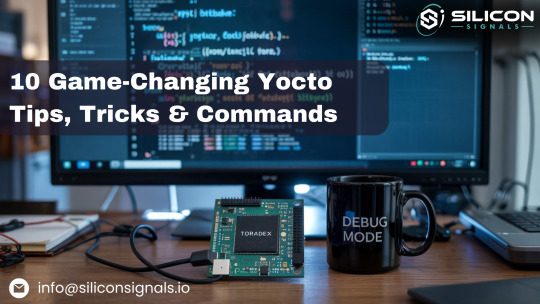
1. 🔍 Use Devshell to Troubleshoot Complex Recipes
Command: bitbake u-boot -c devshell Launch an environment with all patches applied. Great for running commands like make menuconfig or tweaking u-boot/kernel directly. 👉 Speeds up debugging drastically. ⚠️ Be in the right build directory, and close the terminal after use.
2. ♻️ Invalidate sstate Cache for a True Rebuild
Sometimes the sstate cache doesn’t detect upstream changes. A quick comment tweak can trigger a rebuild:- # Package task + # Package task (force rebuild)
👉 Ensures your changes reflect in production builds. ⚠️ Use sparingly to avoid long rebuilds.
3. 🔗 Visualize Dependencies with Graphviz
Command:bitbake -g core-image-minimal dot -Tpng recipe-depends.dot -o dependencies.png
Explore recipe-depends.dot to analyze dependency chains. 👉 Crucial for resolving weird build issues. ⚠️ Keep focus—graphs can get heavy!
4. ⚡ Use Local Sources for Fast Dev Cycles
Add to conf/local.conf:INHERIT += "externalsrc" EXTERNALSRC_pn-yourpkg = "/local/path"
Edit code directly without constant patching. 👉 Game-changer for rapid driver or app iteration. ⚠️ Not ideal for final production images.
5. 🛠️ Automate with Post-Install Scripts
In your .bb recipe:pkg_postinst_${PN}() { cp /foo/bar.conf /etc/bar.conf systemctl enable my-service }
👉 Saves time by automating config and service setup. ⚠️ Ensure it's idempotent to avoid bricking the rootfs.
6. 🔍 Discover Layers Instead of Reinventing
Browse: https://layers.openembedded.org Find community-maintained layers like meta-qt5, meta-raspberrypi, etc. 👉 Cuts weeks off dev time. ⚠️ Double-check layer compatibility with your Yocto release.
7. 📁 Access Recipe Files Using FILESEXTRAPATHS
FILESEXTRAPATHS_prepend := "${THISDIR}/files:" SRC_URI += "file://your.conf"
👉 Keeps your recipes neat while bundling needed configs/patches. ⚠️ Ensure all referenced files exist—build will fail otherwise.
8. 🧰 Add Dev Packages to Your SDK
IMAGE_INSTALL_append = " cppzmq-dev" TOOLCHAIN_TARGET_TASK_append = " cppzmq-dev"
Also, modify SDK meta files if needed. 👉 Makes cross-compilation seamless. ⚠️ Check licenses before shipping SDKs externally.
9. 🚀 Speed Up Builds with Parallelization
In conf/local.conf:BB_NUMBER_THREADS = "8" PARALLEL_MAKE = "-j 8"
👉 Dramatically reduces build time on multi-core machines. ⚠️ Don’t max out your system—monitor memory and CPU usage.
10. 🐞 Troubleshoot Like a Pro with Verbose Logs
bitbake -v -D core-image-minimal bitbake -v -D log.domains=bb.fetch core-image-minimal
👉 Cuts down root-cause hunt time. ⚠️ Logs can get huge—redirect output to a file when needed.
🔁 Bonus: Debug Shared State with .siginfo Files
bitbake --dump-signatures core-image-minimal bitbake-diffsigs file1.siginfo file2.siginfo
Understand why sstate reuse fails by comparing task signatures. 👉 Fixes mysterious rebuild issues. ⚠️ Requires understanding of Python pickled data.
🚨 These Tips Save Time, Effort & Frustration
✅ Faster debugging (devshell, verbose logs, siginfo)
✅ Shorter dev cycles (externalsrc, parallel builds)
✅ Fewer bugs (dependency graphs, cache invalidation)
✅ Cleaner customization (postinst scripts, recipe file handling)
🔧 Working with Yocto?
Let Silicon Signals help you with custom BSPs, embedded Linux builds, and Yocto-based product development. Whether it's board bring-up, device driver integration, or image optimization—we’ve got you covered.
👉 DM us or drop a message to explore how we can support your Yocto needs! or Mail us on [email protected]
www.siliconsignals.io
#YoctoProject#EmbeddedLinux#BSPDevelopment#OpenEmbedded#BitBake#EmbeddedSystems#SiliconSignals#LinuxForDevices#FirmwareEngineering#TechTips
0 notes