#listview example in android
Explore tagged Tumblr posts
Text
A Comprehensive Guide to Flutter App Development
Flutter, Google's UI toolkit, has revolutionized cross-platform mobile app development. Its ability to create beautiful, natively compiled applications for mobile, web, and desktop from a single codebase has captured the hearts of developers worldwide. But where do you begin? This blog post aims to provide a comprehensive overview of Flutter app development, from the basics to advanced concepts.
Read: Top 10 Benefits of Using Flutter for Your Project
1. What is Flutter and Why Choose It?
Flutter is an open-source UI software development kit created by Google. It uses the Dart programming language and provides a rich set of pre-built widgets for creating visually appealing and high-performance applications.
Key Advantages:
Cross-Platform Development: Write code once and deploy it on iOS, Android, web, and desktop.
Hot Reload: See changes instantly without restarting the app, significantly speeding up development.
Rich Widget Library: Flutter's extensive library of customizable widgets allows for stunning UI designs.
Native Performance: Flutter apps are compiled to native code, ensuring optimal performance.
Growing Community: A large and active community provides ample support and resources.
2. Setting Up Your Flutter Environment:
Before diving into coding, you need to set up your development environment. This involves:
Installing the Flutter SDK.
Setting up an IDE (Integrated Development Environment) like VS Code or Android Studio with the Flutter and Dart plugins.
Configuring emulators or physical devices for testing.
3. Understanding the Flutter Architecture:
Flutter's architecture is built around widgets. Everything in Flutter is a widget, from buttons and text fields to entire screens.
Widgets: The basic building blocks of the UI.
Dart: Flutter's programming language, known for its speed and efficiency.
Rendering Engine: Flutter uses Skia, a 2D graphics library, to render UI elements.
Platform-Specific Layers: These layers handle platform-specific functionalities.
4. Building Your First Flutter App:
Let's break down the basic structure of a Flutter app:
main.dart: The entry point of your application.
MaterialApp: A widget that sets up the app's theme and navigation.
Scaffold: Provides a basic app structure with an app bar, body, and floating action button.
Widgets: Text, buttons, image, listviews etc.
Example of a simple "Hello World" app:
Dart
import 'package:flutter/material.dart';
void main() {
runApp(MyApp());
}
class MyApp extends StatelessWidget {
@override
Widget build(BuildContext context) {
return MaterialApp(
home: Scaffold(
appBar: AppBar(
title: Text('Hello World'),
),
body: Center(
child: Text('Hello, Flutter!'),
),
),
);
}
}
5. State Management:
State management is crucial for building complex apps. Flutter offers several state management solutions:
setState(): For simple state changes within a single widget.
Provider: A popular package for managing app-wide state.
Bloc (Business Logic Component): A pattern for managing complex state and business logic.
Riverpod: A reactive caching and data-binding solution.
6. Navigation and Routing:
Flutter provides robust navigation tools for managing screen transitions:
Navigator: Used to push and pop routes.
Named Routes: For defining and navigating to routes using strings.
Navigation 2.0: A declarative API for more complex navigation scenarios.
7. Working with APIs and Data:
Most apps require fetching data from external APIs. Flutter provides tools for handling network requests:
http package: For making HTTP requests.
dio package: A powerful HTTP client with interceptors and other advanced features.
FutureBuilder and StreamBuilder: Widgets for handling asynchronous data.
8. Advanced Flutter Concepts:
Animations: Flutter's animation framework allows for creating smooth and engaging UI animations.
Custom Widgets: Building reusable custom widgets to enhance your app's UI.
Plugins and Packages: Leveraging the vast ecosystem of Flutter packages to add functionality.
Testing: Writing unit, widget, and integration tests to ensure app quality.
Deployment: Building and deploying your Flutter app to various platforms.
9. Continuous Learning and Resources:
The Flutter ecosystem is constantly evolving. Stay updated with the latest trends and best practices by:
Following the official Flutter documentation.
Exploring Flutter community forums and blogs.
Taking online courses and tutorials.
Contributing to open-source Flutter projects.
Conclusion:
Flutter offers a powerful and efficient way to build cross-platform applications. By understanding the fundamentals and continuously learning, you can unlock the full potential of this incredible framework. Happy coding!
Need Expert Flutter Development?
If you're looking to build a high-quality, cross-platform Flutter application, but don't have the in-house expertise, we can help. Hire our experienced Flutter developers to bring your vision to life.
At Getwidget, we specialize in creating robust and scalable Flutter apps tailored to your specific needs.
Contact Us
Must check out: IoT-Driven Projects Using Flutter: A Comprehensive Guide
0 notes
Text
Getting Started with Mobile App Development using Flutter

Flutter is an open-source UI software development kit created by Google. It allows developers to build beautiful, natively compiled mobile, web, and desktop applications from a single codebase. In this post, we’ll explore the basics of Flutter and how to start building your own mobile apps.
Why Choose Flutter?
Cross-platform: Write once and run on both Android and iOS.
Fast Development: Features like hot reload make development quicker.
Beautiful UI: Comes with pre-built widgets that look great and feel native.
Strong Community: Backed by Google and has a large, active developer base.
Setting Up Your Flutter Environment
Download and install Flutter SDK from flutter.dev.
Install Android Studio or Visual Studio Code as your IDE.
Run flutter doctor in your terminal to verify your setup.
Create a new project with flutter create my_app.
Your First Flutter App
Here's a simple example of a Flutter app that displays "Hello, Flutter!" on the screen:import 'package:flutter/material.dart'; void main() { runApp(MyApp()); } class MyApp extends StatelessWidget { @override Widget build(BuildContext context) { return MaterialApp( home: Scaffold( appBar: AppBar(title: Text('Flutter Demo')), body: Center(child: Text('Hello, Flutter!')), ), ); } }
Core Concepts in Flutter
Widgets: Everything in Flutter is a widget, including layout, text, and styling.
State: Manage app data using Stateful and Stateless widgets.
Navigation: Navigate between screens using routes and the Navigator API.
Packages: Add functionality via packages from pub.dev.
Useful Flutter Widgets
Container – Box model widget for layout
Column / Row – Layout children vertically or horizontally
TextField – User input field
ListView – Scrollable list of widgets
ElevatedButton – Clickable button with style
Tips for Beginners
Use Hot Reload to see changes instantly without restarting the app.
Start with basic UI, then gradually add interactivity and logic.
Break your app into small widgets to keep code clean and reusable.
Explore the official Flutter documentation.
Popular Apps Built with Flutter
Google Ads
Alibaba
Reflectly
eBay Motors
Conclusion
Flutter makes mobile app development fast, flexible, and fun. With just a bit of practice, you can start building cross-platform apps that look great and perform smoothly. Whether you're a beginner or coming from another framework, Flutter is worth exploring.
0 notes
Text
Understanding Flutter Widgets: The Building Blocks of UI

Introduction
Flutter has rapidly emerged as one of the most popular frameworks for cross-platform app development. Known for its fast development cycle, beautiful UI components, and seamless performance, Flutter is widely adopted by developers worldwide. At the core of Flutter’s functionality lies its powerful widget-based architecture.
Whether you are building a simple application or a complex one, Flutter widgets play a crucial role in shaping the user interface (UI). In this article, we will explore what Flutter widgets are, their types, and why they are essential for app development. If you’re looking to master Flutter development, consider Flutter Training in Chennai, which provides hands-on experience in building UI with widgets.
What Are Flutter Widgets?
A widget in Flutter is a UI component that controls a part of the screen. Every UI element in a Flutter app, from a simple button to a complete screen layout, is made up of widgets. Flutter follows a widget tree structure, meaning widgets are nested within each other to create complex user interfaces.
Why Widgets Are Important in Flutter
Reusability – Widgets can be used multiple times across different parts of the app.
Customization – Widgets allow developers to create unique UI experiences.
Hot Reload – Changes made to widgets can be instantly reflected in the app.
Cross-Platform Development – Widgets enable seamless UI creation for Android, iOS, web, and desktop.
Types of Flutter Widgets
Flutter offers a rich set of widgets that developers use to build stunning interfaces. These widgets are primarily classified into two categories: Stateless Widgets and Stateful Widgets.
1. Stateless Widgets
Stateless widgets are immutable, meaning their properties do not change once they are created. They are used when the UI does not require updates based on user interaction or dynamic data changes.
Examples of Stateless Widgets:
Text Widget – Displays text on the screen.
Image Widget – Loads images from assets, network, or file.
Icon Widget – Displays icons from Flutter’s icon library.
RaisedButton – A simple button with elevation.
2. Stateful Widgets
Stateful widgets are dynamic and can change based on user interactions, API responses, or other factors. They maintain a state that can be modified during the app’s lifecycle.
Examples of Stateful Widgets:
TextField – Accepts user input dynamically.
Checkbox – Allows toggling between checked and unchecked states.
Slider – Provides a sliding control for setting values.
ListView – Displays a scrollable list of widgets.
Key Flutter Widget Categories
Apart from Stateless and Stateful widgets, Flutter provides several widget categories to enhance app development.
1. Layout Widgets
Layout widgets help structure the UI elements effectively.
Column – Arranges widgets vertically.
Row – Arranges widgets horizontally.
Stack – Overlaps widgets on top of each other.
Container – Provides padding, margins, and background properties.
2. Input Widgets
These widgets facilitate user interaction.
TextField – Enables text input.
DropdownButton – Displays a list of selectable options.
Switch – Toggles between on/off states.
3. Styling Widgets
Styling widgets enhance the visual appearance of the UI.
Padding – Adds space around a widget.
Align – Aligns widgets within their parent container.
DecoratedBox – Applies decorations like colors, gradients, and borders.
4. Scrolling Widgets
Scrolling widgets help manage content overflow.
ListView – Creates a scrollable list.
GridView – Arranges widgets in a grid format.
SingleChildScrollView – Allows a single widget to be scrollable.
5. Interactive Widgets
These widgets enable user interaction.
GestureDetector – Detects gestures like taps and swipes.
InkWell – Provides visual feedback on touch.
FloatingActionButton – A button that performs primary app actions.
How Flutter Widgets Improve UI Development
1. Faster Development with Hot Reload
One of the biggest advantages of Flutter’s widget system is Hot Reload, which allows developers to instantly see the changes they make without restarting the app.
2. Consistent UI Across Platforms
Flutter widgets ensure a native-like UI experience across Android, iOS, web, and desktop platforms, making cross-platform development seamless.
3. Customization and Theming
Flutter allows extensive customization of widgets through properties like colors, shapes, and animations. Themingenables developers to apply a consistent design across the app.
Future of Flutter Widgets
As Flutter continues to evolve, its widget ecosystem is expanding with new features and optimizations. Some trends in Flutter widget development include:
Adaptive Widgets – Widgets that adjust automatically based on the platform.
Flutter Web Widgets – Enhancing Flutter’s web development capabilities.
Enhanced Performance Widgets – More efficient state management and rendering improvements.
Conclusion
Flutter widgets are the core foundation of UI development, enabling developers to create stunning, responsive, and dynamic applications. Whether you are a beginner or an experienced developer, mastering Flutter widgets is essential for building robust applications.
If you’re looking to enhance your Flutter skills and become proficient in UI development, consider Flutter Training in Chennai. With expert-led training, hands-on projects, and real-world applications, you can accelerate your journey to becoming a skilled Flutter developer.
By understanding and effectively utilizing Flutter widgets, you can unlock the full potential of cross-platform app development and deliver high-quality applications effortlessly.
0 notes
Text
One of the most utilized UI-elements in Android apps is ListViews. Whether you are displaying a list of songs in an album, ingredients in a recipe, or search results, almost every Android app needs to render lists. Many newer developers are lulled into a false sense of security because it is pretty easy to get started with ListViews.However, they will eventually learn the hard way that as ListView datasets grow, or their data becomes increasingly complicated to fetch and render, ListViews can be quite tricky to master. This article is meant to help Android developers, who have come or will soon come to this realization, and will include several tips to help solve common ListView pitfalls.Checkout more android tutorials at this page : list of best android tutorials.Understanding View LifecyclesListViews often contain more items than can be displayed on a screen at one time. Although the logic of rendering each individual item in the list might be trivial, iterating through all of them is overkill and could lead to serious memory issues. For this reason, ListViews only render what is on screen and slightly off-screen in both directions.Additionally, properly optimized ListViews can reuse effort spent rendering a previously visible ListView item when rendering a newly visible one. This process is known as view recycling. To utilize it, all you need to do is determine if your new view is actually new or if it is being recycled. As an example, check out the null check in the following code snippet:@Overridepublic View getView(int pos, View recycledView, ViewGroup parent) if (recycledView == null) recycledView = View.inflate(getActivity(), R.layout.item, parent);...return recycledView;If you make the mistake of not including this null check and inflate a new view each and every time, your app will have rogue views taking up vital memory. If a user scrolls this list up-and-down enough, it is very likely your app will eventually crash with an out of memory exception.Cache Your View Data with the View Holder PatternAnother issue that plagues larger ListViews is the potential for sluggish scrolling when your ListView items take too long to retrieve and/or render their data. Common issues here are items that require non-trivial calculations or database queries to populate. A great approach to solve problems like this is the View Holder pattern. The basic idea is to create a class that can be used to cache the data you have already retrieved or calculated for any future renderings. The following class is a very simplified example of this:public class MyViewHolder TextView difficultToCalculateValue;...Now, when it comes time to render a ListView item, we start by populating this class. The following getView function provides an example of this:@Overridepublic View getView(int pos, View recycledView, ViewGroup parent) MyViewHolder myViewHolder;if (recycledView == null) recycledView = View.inflate(getActivity(), R.layout.item, parent);myViewHolder = new MyViewHolder();myViewHolder.difficultToCalculateValue = convertView.findViewById(R.id.text_id);...recycledView.setTag(myViewHolder); else myViewHolder = (MyViewHolder)convertView.getTag();myViewHolder.difficultToCalculateValue.setText("This took forever to calculate.");...return recycledView;Learning when to use ListView.invalidateViews() and Adapter.notifyDatasetChanged()invalidatedViews() and notifyDatasetChanged() are two of the main ways to inform your ListView that its child views need to be updated. Some common scenarios of this include handling the removal or addition of a list item, bulk updating the style of list items, or updating the value displayed on several list items. The basic difference is that invalidateViews() only looks at views currently on the screen and does not take into account underlying changes to the dataset. So, it is not what you need when adding or removing items from the underlying dataset. notifyDatasetChanged() informs your ListView that it needs to redraw and take into account the updated dataset.
Properly Handing Asynchronous TasksAs any Android developer knows, accessing a database or waiting for an API response takes time and should be handled off the main UI-thread. For this reason, neither of these actions should be performed inside your getView functions. A simple solution is to load all of your data into memory prior to rendering your list. If that is not possible, you can enlist the help of AsyncTasks.The following code snippet shows one example of this. Please note that inline AsyncTasks are typically a bad idea, but one is shown here for the simplicity of the illustration:@Overridepublic View getView(int pos, View recycledView, ViewGroup parent) ...new AsyncTask() @Overridepublic Bitmap doInBackground(Void... params) return BitmapFactory.decodeFile(...);@Overridepublic void onPostExecute(Bitmap bitmap) imageView.setBitmap(bitmap);.executeOnExecutor(AsyncTask.THREAD_POOL_EXECUTOR);return recycledView;It is very likely that your specific implementation will be more involved than this example, but this should help you get started.Also, keep in mind that you need to ensure your solution can handle users flinging through your ListView. If you spawn a new thread for each item in your list and never cancel them, your app will run into several issues. To handle this potential problem, you need to keep track of your spawned AsyncTasks and call cancel() on any that are no longer needed. This is a step in the right direction, but it is important to know that cancel simply prevents your AsyncTasks’ onPostExecute from firing; it does not stop the thread itself. If you run into issues due to having too many threads, you can consider conditionally spawning threads based on the speed a user is scrolling or some other mechanism that works for your specific list. Ultimately, this can get pretty complicated. If at all possible, try to find a way to not have to spawn threads inside your getViews.ConclusionEvery Android developer will eventually have to create a ListView. Most are fairly simple, but as your lists’ complexity grows, so must your understanding of ListViews. Sluggish ListViews can severely harm your user experience and implementing these tips can go a long way to alleviate these issues. One final thing, it is important to consider all available tools before beginning to code. If a ListView is not the proper tool for the job, optimizing can only go so far. If you are about to add a ListView to your app, make sure you consider if something else (including the powerful RecyclerView) could be a better fit.Paul is a Developer Advocate at [The BHW Group]. He works with clients on custom Android apps and web-based solutions. He frequently writes about mobile development, technology, and business-related topics.
0 notes
Text
Dynamic Expandable Listview In Android | RRtutors
Discover the dynamic side of Android development with RRtutors. Unveil the potential of creating expandable listviews that adapt to user interactions. Learn to build interactive and user-friendly interfaces with our comprehensive guide. Dive into step-by-step instructions and code examples to master the art of designing expandable listviews and providing seamless navigation for your app users.
dynamic expandable Listview in android

0 notes
Text
Android Custom ListView with Images
Android Custom List View with Images
What will you learn in Android Custom ListView with Images tutorial? In the last tutorial by Buzzmycode, you had learned about Listview, the basic way of using listview in android. Now in this tutorial, I will explain how to use images and text data in the listview, the data will be static. Here static means the data will not be fetched from the server (MySql /JSON). To know the crude of android…

View On WordPress
#android#android app develop#android app development ide#Android Apps#android apps list view#Android Custom ListView App Layout#Android Custom ListView with Images#Android Custom ListView with Images tutorial#android listview#Android Studio#android studio listview example#how to create custom listview in android#listview example in android#listview in android example
0 notes
Text
Sqlite For Mac Os X

Sqlite For Mac Os X El Capitan
Sqlite Viewer Mac
Sqlite Mac Os X Install
If you are looking for an SQLite Editor in the public domain under Creative Commons license or GPL (General Public License) i.e. for free commercial or non-commercial use. Then here is a shortlist of the SQLite Editor that is available on the web for free download.
SQLite is famous for its great feature zero-configuration, which means no complex setup or administration is needed. This chapter will take you through the process of setting up SQLite on Windows, Linux and Mac OS X. Install SQLite on Windows. Step 1 − Go to SQLite download page, and download precompiled binaries from Windows section. Core Data is an object graph and persistence framework provided by Apple in the macOS and iOS operating systems.It was introduced in Mac OS X 10.4 Tiger and iOS with iPhone SDK 3.0. It allows data organized by the relational entity–attribute model to be serialized into XML, binary, or SQLite stores. The data can be manipulated using higher level objects representing entities. Requirements: Free, ideally open source Browse schema, data. Run queries Bonus if updated in near real time when the file is. SQLite viewer for Mac OS X. Ask Question Asked 5 years, 10 months ago. Active 4 years, 3 months ago. Viewed 504 times 3. I need to inspect an SQLite file on Mac. Since I develop on Windows, Linux and OS X, it helps to have the same tools available on each. I also tried SQLite Admin (Windows, so irrelevant to the question anyway) for a while, but it seems unmaintained these days, and has the most annoying hotkeys of any application I've ever used - Ctrl-S clears the current query, with no hope of undo.
These software work on macOS, Windows, Linux and most of the Unix Operating systems.
SQLite is the server. The SQLite library reads and writes directly to and from the database files on disk. SQLite is used by Mac OS X software such as NetNewsWire and SpamSieve. When you download SQLite and build it on a stock Mac OS X system, the sqlite tool has a.
1. SQLiteStudio
Link : http://sqlitestudio.pl/
SQLiteStudio Database manager has the following features :
A small single executable Binary file, so there is need to install or uninstall.
Open source and free - Released under GPLv2 licence.
Good UI with SQLite3 and SQLite2 features.
Supports Windows 9x/2k/XP/2003/Vista/7, Linux, MacOS X, Solaris, FreeBSD and other Unix Systems.
Language support : English, Polish, Spanish, German, Russian, Japanese, Italian, Dutch, Chinese,
Exporting Options : SQL statements, CSV, HTML, XML, PDF, JSON, dBase
Importing Options : CSV, dBase, custom text files, regular expressions
UTF-8 support

2. Sqlite Expert
Link : http://www.sqliteexpert.com/download.html


SQLite Expert though not under public domain, but its free for commercial use and is available in two flavours.
a. Personal Edition
Sqlite For Mac Os X El Capitan
It is free for personal and commercial use but, covers only basic SQLite features.
But its a freeware and does not have an expiration date.

b. Professional Edition
It is for $59 (onetime fee, with free lifetime updates )
It covers In-depth SQLite features.
But its a freeware and does not have an expiration date.
Features :
Visual SQL Query Builder : with auto formatting, sql parsing, analysis and syntax highlighting features.
Powerful restructure capabilities : Restructure any complex table without losing data.
Import and Export data : CSV files, SQL script or SQLite. Export data to Excel via clipboard.
Data editing : using powerful in-place editors
Image editor : JPEG, PNG, BMP, GIF and ICO image formats.
Full Unicode Support.
Support for encrypted databases.
Lua and Pascal scripting support.
3. Database Browser for SQLite
Link : http://sqlitebrowser.org/
Database Browser for SQLite is a high quality, visual, open source tool to create, design, and edit database files compatible with SQLite.
Database Browser for SQLite is bi-licensed under the Mozilla Public License Version 2, as well as the GNU General Public License Version 3 or later.
You can modify or redistribute it under the conditions of these licenses.
Features :
You can Create, define, modify and delete tables
You can Create, define and delete indexes
You can Browse, edit, add and delete records
You can Search records
You can Import and export records as
You can Import and export tables from/to text, CSV, SQL dump files
You can Issue SQL queries and inspect the results
You can See Log of all SQL commands issued by the application
4. SQLite Manager for Firefox Browser
Link : https://addons.mozilla.org/en-US/firefox/addon/sqlite-manager/
This is an addon plugin for Firefox Browser,
Features :
Manage any SQLite database on your computer.
An intuitive hierarchical tree showing database objects.
Helpful dialogs to manage tables, indexes, views and triggers.
You can browse and search the tables, as well as add, edit, delete and duplicate the records.
Facility to execute any sql query.
The views can be searched too.
A dropdown menu helps with the SQL syntax thus making writing SQL easier.
Easy access to common operations through menu, toolbars, buttons and context-menu.
Export tables/views/database in csv/xml/sql format. Import from csv/xml/sql (both UTF-8 and UTF-16).
Possible to execute multiple sql statements in Execute tab.
You can save the queries.
Support for ADS on Windows
Sqlite Viewer Mac
More Posts related to Mac-OS-X,
More Posts:
Sqlite Mac Os X Install
Facebook Thanks for stopping by! We hope to see you again soon. - Facebook
Android EditText Cursor Colour appears to be white - Android
Disable EditText Cursor Android - Android
Connection Failed: 1130 PHP MySQL Error - MySQL
SharePoint Managed Metadata Hidden Taxonomy List - TaxonomyHiddenList - SharePoint
Execute .bin and .run file Ubuntu Linux - Linux
Possible outages message Google Webmaster tool - Google
Android : Remove ListView Separator/divider programmatically or using xml property - Android
Unable to edit file in Notepad++ - NotepadPlusPlus
SharePoint PowerShell Merge-SPLogFile filter by time using StartTime EndTime - SharePoint
SQLite Error: unknown command or invalid arguments: open. Enter .help for help - Android
JBoss stuck loading JBAS015899: AS 7.1.1.Final Brontes starting - Java
Android Wifi WPA2/WPA Connects and Disconnects issue - Android
Android Toolbar example with appcompat_v7 21 - Android
ERROR x86 emulation currently requires hardware acceleration. Intel HAXM is not installed on this machine - Android

1 note
·
View note
Text
Flutter Performance Optimization Techniques & Best Practices

Flutter is a robust cross-platform framework used to build visually attractive and natively-compiled applications using a single codebase. With this framework, you can create solutions for the web, mobile, and desktop. Flutter delivers a native-like look and feel to apps on iOS as well as Android devices. Flutter comes with numerous other benefits like flexibility, app development speed, etc., and is loved by software development teams across the globe.
However, to achieve the best outcomes from this amazing framework, you must take care of a Flutter app’s performance tuning during the development process itself. A poorly optimized Flutter app is likely to be slow & unresponsive, consume more power, and require more time & resources during the development process. This will adversely affect the user experience, app store ratings, as well as the app owner’s budget. But, by implementing the right performance techniques & strategies you can develop a highly performant Flutter app that delivers a smooth UX. This post discusses the best practices to follow for Flutter performance optimization.
Best Practices for Flutter Performance Optimization

Use Widgets instead of Functions
Using Widgets instead of Functions is a key technique to optimize the performance of a Flutter application. While functions define the app’s behavior and manipulate data, Widgets are the UI building blocks app users interact with. So, if you use Widgets instead of Functions, your Flutter mobile app will have an interactive and visually attractive UI.
Here are some examples of how you can use Widgets instead of Functions in your Flutter application.
Custom Widget Creation
Developers usually define a function for generating a piece of UI. Well, there’s a better technique instead of this. Build a custom widget that encapsulates the user interface and its behavior. This method will allow you to reuse the widget in various portions of the app and your code will become more modular and maintainable.
Utilization of built-in Widgets
If you do not wish to create a custom Widget, you can choose from a huge variety of in-built widgets that the Flutter framework offers. You can develop complicated interfaces without having to write custom code if you utilize these built-in Widgets. Here are some examples. The TextField Widget helps you to create a text input field. The ListView Widget enables you to display a scrollable item list.
Combining Multiple Widgets
To create more complicated user interfaces, it’s advisable to combine multiple widgets. For example, you can use the Row or Column Widget for stacking or aligning several Widgets horizontally or vertically.
Breaking down Large Widgets into Sub-widgets
It’s a good practice to use stateless widgets wherever possible. During a state change, Flutter redraws stateful widgets. This means developers have to rebuild the entire widget. And, if the size of the build tree is large, you’ll need multiple resources to rebuild it. To address this issue, keep your widgets modular and small-sized for minimizing the size of the build function. So, break down large widgets into smaller-sized sub-widgets.
Using Widgets instead of Functions, your app UI will be more flexible and reusable. But, Functions are necessary to manipulate data and to define the app’s behavior. Therefore, the best practice followed by most experienced Flutter app Developers is using Functions alongside Widgets.
Optimize the Layout & Use “const” keywords
The complexity of a Futter application’s layout is one of the key factors that affect the app’s performance. So, avoid using nested layouts; use them only when necessary. Also, try to keep your widget tree as shallow as possible.
Using “const” keywords is a popular practice for optimizing Flutter app performance. While creating custom Widgets or using the in-built Flutter Widgets, use the “const” keywords wherever you can. This practice will make your widgets immutable. It will minimize the need for rebuilding widgets leading to improved performance. Here’s the reason! If you use “const,” the Flutter development environment will rebuild only the Widgets that need updation. There will be no change in the Widget when setState calls take place and widget rebuilding will not happen. Another recommended practice is saving CPU cycles and using them along with a “const” constructor.
Employ Asynchronous Programming Techniques
During Flutter app development, you must check whether the code is running synchronously or asynchronously. Using asynchronous programming techniques, you can avoid blocking the main thread and this will maintain the responsiveness of your Flutter application. But, it’s challenging to code a Flutter app asynchronously; tasks like upgradation and debugging become difficult to execute. To address this issue, use asynchronous programming techniques like “Futures,” “async/await,” etc. For example, using “async/await,” Flutter developers can write asynchronous code in a synchronous style which increases the code’s readability and maintainability.
Take a look at how to use “async/await” in Flutter:
Step#1
Using the “async” keyword define an asynchronous function before the function definition
Future<void> fetchData() async {
// ...
}
Step#2
Now, use the await keyword inside the asynchronous function to wait for the outcome of an asynchronous operation.
Future<void> fetchData() async {
final response = await http.get('https://example.com/data');
// ...
}
Here, the function http.get() returns a Future. This represents an asynchronous operation that might take some time for completing. The keyword await enables the program to wait for the result of this operation before continuing.
Step#3
When you call the asynchronous function, use the await keyword to wait for the function to complete.
await fetchData();
The keyword await will enable the program to wait for the completion of the function fetchData()before it moves on to the next line of code.
Build & Render Frames in 16 ms
Creating and rendering frames in your app within 16ms is another common Flutter application performance optimization technique. The tasks of creating and rendering need two separate threads. For each of these tasks, you have 16ms. But, to avoid latency and boost the app’s performance, you need to bring down this 16ms to 8ms. This means, developing the frame within 8ms and rendering it within 8ms so that the total time doesn’t exceed 16ms.
To sum up, create and render the frames within 16ms in a 60 Hz display. Many of you might wonder whether lowering the time can hamper the display quality. The answer is “no.” Bringing down the total time of frame development & rendering to 16ms will not lead to any visibility difference. Rather, it will improve the device’s battery life and prevent thermal issues. Also, this approach will expedite the app performance considerably on smaller-sized devices. The animations of your Flutter app with be smooth and your users will experience a pleasurable UX.
Limit Opacity Use
Cut down the usage of the Opacity widget and Clipping to a bare minimum. When you use Opacity, it causes the widget to rebuild itself after each frame. This can hamper the performance of Flutter applications, and more so if animations are there. To avoid such a scenario, you can apply Opacity to an image directly, instead of using the Opacity widget. This will increase the task’s speed and reduce resource use.
The Opacity Widget allows you to hide another widget on the screen by wrapping it up inside it. So, many use the Opacity widget for hiding a particular widget. The practice of hiding a widget is common in programming languages like Objective-C. But, in Flutter, the approach of hiding a widget on screen for too long turns out to be an expensive affair. There’s a more cost-efficient substitute for this approach. You can rebuild the widget instead of hiding it using a methodology that allows you to reconstruct it without needing the Text widget. And, if you wish to display that widget on the screen you can use the Visibility widget instead of Opacity. It does not involve any fractional opacity values. Visibility has two states- either visible or invisible.
Reduce the App Size
Development teams often end up using multiple packages, codes, widgets, and scripts during the app development process. However, storing such a humongous amount of data can be detrimental to the app’s performance as it consumes high memory.
This issue can be resolved by using the tool called Gradle. This tool helps you to reduce the app’s size. You can also use the Google-introduced packaging system for this purpose. This packaging system allows you to build Android app bundles. With app bundles, you can download the original code from Google Play Store. Here, you’ll find apps that are compatible with the platform architecture and the device.
Minimize Network Requests
The number of network requests can affect your Flutter app’s performance. So, try to reduce network requests as much as you can. You can use caching mechanisms such as StreamBuilder or FutureBuilder for avoiding repeated network requests.
Use Effective Data Structures
Avoid using huge data structures such as maps or lists, when you need to handle large chunks of data in your Flutter application. Instead, consider using efficient data structures such as LinkedHashMap or Set. These data structures fare way better in terms of performance and memory usage.
Optimize Images
Images can turn out to be sources of performance woes, particularly if they are huge-sized and are not properly optimized. Hence, compress images and size them properly. For this, you can utilize tools like “flutter_svg.” This tool helps you to render graphics instead of rasterized images.
Utilize Flutter Performance Tools
Flutter comes with multiple performance optimization tools. These tools enable Flutter app developers to examine and boost the performance of a Flutter application. For instance, the Flutter DevTools allows you to analyze and visualize the performance of your app based on metrics like CPU utilization, memory usage, frame rate, etc.
Carry out App Profiling
Flutter performance testing is vital. So, profile your Flutter app at regular intervals for identifying performance issues in the Dart code. Some examples of such issues are i/o, bandwidth, the lack of stuttering, etc. Fix the issues at the earliest. Tools like Flutter Observatory will help you to identify costly operations and optimize them.
Closing Thoughts:
It is important to optimize your Flutter app for performance. An optimized Flutter app ensures device compatibility, provides a great UX, conserves battery life, minimizes app development costs, and improves app store rankings. The aforementioned Flutter performance optimization techniques are the best-known practices trusted by countless developers worldwide. So, partner with a professional and experienced Flutter app development company. A proficient firm will execute your project following the best practices and smart strategies to deliver you a highly performant Flutter end product.
0 notes
Text
Keykey phone number

Keykey phone number how to#
Keykey phone number install#
Keykey phone number full#
Information About Encrypted Preshared Key Therefore, errors are expected if youįor Cisco 836 routers, please note that support for Advanced Encryption Standard (AES) is available only on IP plus images. Old ROM monitors (ROMMONs) and boot images cannot recognize the new type 6 passwords. Navigator, go to An account on is not required. Use Cisco Feature Navigator to find information about platform support and Cisco software image support. To find information about the features documented in this module,Īnd to see a list of the releases in which each feature is supported, see the feature information table. See Bug Search Tool and the release notes for your platform and software release. For the latest caveats and feature information, Your software release may not support all the features documented in this module. Preshared Key feature allows you to securely store plain text passwords in type
Removal of the Password Encryption Example.
No Key Present But the User Wants to Key In Interactively Example.
Key Already Exists But the User Wants to Key In Interactively Example.
Configuration Examples for Encrypted Preshared Key.
Configuring a Unity Server Group Policy.
Configuring an ISAKMP Preshared Key in ISAKMP Keyrings.
Keykey phone number how to#
How to Configure an Encrypted Preshared Key.
Using the Encrypted Preshared Key Feature to Securely Store Passwords.
Information About Encrypted Preshared Key.
Restrictions for Encrypted Preshared Key.
Import 'package:flutter_contacts/flutter_contacts.dart' Ĭonst MyApp("), IN below code we are fetchiing all the contacts from contact list & display it in flutter listview builder and when user click or taps on particular phone number from list will make a phone call directly. Source Code – Flutter read contacts list & display it in listview builder
Keykey phone number full#
Get contact full name contacts.displayname Get all contacts (fully fetch) List contacts = await FlutterContacts.getContacts( Get all contact (lightly fetch) List contacts = await FlutterContacts.getContacts() In this tutorial we ill only look into how to read contact in flutter & display in flutter app. Import 'package:url_launcher/url_launcher.dart' įlutter plugin to read contacts, by using flutter contacts plugin we can read, create, update, delete contact from devices. import 'package:flutter_contacts/flutter_contacts.dart' Now, In main.dart on top import the 2 required dependencies. Reason we need access to the contact listģ. To make a call, we must add DIAL action query in manifest file įor iPhone, you need to add NSContactsUsageDescription in ist file Open manifest file, android/add/src/main/AndroidManifest.xml Make sure, flutter android module is enabled to support AndroidX, goto android/gradle.propertiesĬheck it or add as below eAndroidX=trueĬheck for compileSdkVersion is 28 or aboveĪdd permission to access device contact list
Keykey phone number install#
Here i am not defining any version so it will auto take latest version, now hit pub git to download & install above plugin. url_launcher: To Make a call when user tap on phone number list.Īs i said ,from getting contact list froom phone will user flutter_contacts & to make a phone call will use url_launcher, so add those 2 dependencies in pubspec.yaml file under dependencies sections.flutter_contacts: To read contacts from android & iOS devices.Source Code – Flutter read contacts list & display it in listview builder Flutter get contact list & make call Plugin used – Add Dependencies.

0 notes
Text
How to Use ReorderableListView Widget in Flutter App Development?

The Flutter Agency concentrated on the most commonly used widgets when designing and developing mobile applications. Developers can start constructing beautiful apps or consult a Flutter app development company if they have a rudimentary understanding of Flutter widgets.
In this article, We will look at Flutter’s Reorderable ListView and how to reorder a list item. You can reorder the items on a ListView in your flutter apps using the ReorderableListView widget.
ListView is a linearly ordered scrollable list of widgets. Furthermore, it scrolls through its children one by one. You can learn more about ListView widget in our article.
Let’s look at how to make a flutter ReorderableListView. You can also discuss this with a dedicated Flutter mobile app developer at Flutter Agency.
The Constructor for ReorderableListView Widget will look like below :
ReorderableListView({ Key? key, required List children, required this.onReorder, this.itemExtent, this.prototypeItem, this.proxyDecorator, this.buildDefaultDragHandles = true, this.padding, this.header, this.scrollDirection = Axis.vertical, this.reverse = false, this.scrollController, this.primary, this.physics, this.shrinkWrap = false, this.anchor = 0.0, this.cacheExtent, this.dragStartBehavior = DragStartBehavior.start, this.keyboardDismissBehavior = ScrollViewKeyboardDismissBehavior.manual, this.restorationId, this.clipBehavior = Clip.hardEdge, })
Flutter’s ReorderableListView widget allows us to construct list views with elements that can be relocated and reordered by dragging and dropping.
Let’s look at how to make a flutter ReorderableListView.
Step 1: Create a flutter project first.
Step 2: Next, we’ll make a list. As a result, we’ll make a list of strings.
List dataList = ["Data1", "Data2", "Data3", "Data4", "Data5", "Data6", "Data7", "Data8"];
Step 3: Insert a ReorderableListView() widget and a key in the ReorderableListView widget’s children. The key should be able to tell the items apart after they’ve been moved around.
ReorderableListView(children: [], onReorder: (a,b){}),
Step 4: Include a reordering function. The list uses a callback function to notify the application that a list item has been dragged to a new location in the list and that the order of the things should be updated.
onReorder: (a, b) {}
Let’s see a full example of ReorderableListView().
import 'package:flutter/material.dart'; void main() { runApp(const MyApp()); } class MyApp extends StatelessWidget { const MyApp({Key? key}) : super(key: key); @override Widget build(BuildContext context) { return const MaterialApp( home: MyHomePage(), ); } } class MyHomePage extends StatefulWidget { const MyHomePage({Key? key}) : super(key: key); @override State createState() => _MyHomePageState(); } class _MyHomePageState extends State with TickerProviderStateMixin { final List dataList = [ "Data1", "Data2", "Data3", "Data4", "Data5", "Data6", "Data7", "Data8", "Data9", "Data10" ]; @override Widget build(BuildContext context) { return Scaffold( appBar: AppBar( title: const Text('Reorderable ListView'), ), body: ReorderableListView.builder( itemCount: dataList.length, itemBuilder: (context, index) { final String productName = dataList[index]; return Card( key: ValueKey(productName), color: Colors.green, elevation: 1, margin: const EdgeInsets.all(5), child: ListTile( contentPadding: const EdgeInsets.all(5), title: Text( productName, style: const TextStyle(fontSize: 18), ), ), ); }, onReorder: (oldIndex, newIndex) { setState(() { if (newIndex > oldIndex) { newIndex = newIndex - 1; } final element = dataList.removeAt(oldIndex); dataList.insert(newIndex, element); }); }), ); } }
To compile and run the above code to need an actual device or an android emulator, read our article on how to set up an emulator for VSCode to set up an Android emulator easily.
After running your code, you can check the item position by long-tapping on an item.
Output

Conclusion
In this article, we have explained the basic demo of ReorderableListView. You can update this code to suit your needs, and this has been a brief introduction to ReorderableListView from our side.
Source: https://flutteragency.com/use-reorderablelistview-in-flutter/
0 notes
Text
FEエンジニアがReact Nativeを触ってみました
はじめまして、mediba FEエンジニアの楊です。 最近猫パンチ避け上手になっているので、猫を困らせています。
React Native初見

ネットで調べてみて、第一印象は「可愛いかった」です。 その他に感じた印象は下記です。
facebookのcross-platformフレームワークで、1回書いたらAndroid、iOS、Web全部動くだろう。
React Native(以下RN)という名前付けなので、React開発者にとって、使いやすいだろう という浅い認識で、チームメンバーと一緒にRNのプロジェクトを書いてみました。
React Native振り返る
ある程度コードを書いてみると、以下の事に気が付きました。
バージョンアップが早い
最近のリリースを見ると1年間3個のメインバージョンがもうリリースされて、RNのバージョン管理が課題になりそう、特にキャッチアップには、互換性の問題が目の前に
debugの難しさ
Web開発と比べると、RNでよくみる真っ赤な画面のエラー画面あるが、それのメッセージだけで、フロントかネイティブかのエラーの判断は難しい
要素の高さがスクリーンの高さを超えたらスクロールできない
Webだと生まれつきでスクロールできるけど、RNの場合一番外側にスクロール可能のエレメントでwrapしてあげないと
iOSとAndroidにおいての違い
ある程度RNがその違いを埋めてくれてますが、それぞれの環境に依存した処理がある(外部libで済む場合も)
リストの選択
RNのリスト、元々listViewとflatList二つもあって、listviewは性能的な問題で放棄されて、flatListが推奨されてます(実際カルーセルを作った際に困ってた)
つまり、RNは依存心の強い子でした。
印象的ポイント
RNを触ってみて、一番興味深いところというと、native codeで書いたSDKを扱える部分でした、いわゆるNative Module Bridgingというものです。 前述の通りある程度RNがiOSとAndroidの違いを埋めてくれてますが、それぞれのOSに依存したAPIはJSでの扱いは不可なものもあり、あるいはより高いパフォーマンス的、マルチスレッド的に作りたい場合、native moduleを介してそれを実現できます。
実際手を動かして、 公式ドキュメントをみながら、自分なりに簡単な「hello-world」を作ってみました。(学校でJavaを学んでたので、個人的に親切なAndroidを選んだ^^)
ステップ:
環境設定
なんとなく動くnative code書く
RNを介して、native moduleとして、JS側にに披露(expose)する
JS側で呼び出し
環境設定
公式ドキュメントに沿って環境設定できます。JavaScript(以下JS)、TypeScript(以下TS)両方作れますが、 自分はTSのテンプレートを作りました(TS最高)
なんとなく動くnative code書く
環境設定終わりましたら、下記のandroidのフォルダで作業をしていきます(自分はJavaの構文あまり自信ないから、Android Studioでandroidフォルダーを開いてコードを書いているw)
android/app/src/main/java/com/awesomeprojectの配下でHelloModule.javaという新規Javaファイルを作ります。 ファイルの中身はこんな感じ:
public class HelloModule extends ReactContextBaseJavaModule { private static ReactApplicationContext reactContext; HelloModule(ReactApplicationContext context) { super(context); reactContext = context; } public static void setTimeout(Runnable runnable, int delay){ new Thread(() -> { try { Thread.sleep(delay); runnable.run(); } catch (Exception e){ System.err.println(e); } }).start(); } @ReactMethod public void sayHelloToPopUp(String name) { Toast.makeText(reactContext,"Hello World,"+name,Toast.LENGTH_LONG).show(); } @ReactMethod public void sayHelloAfterThreeSecond(String name, Promise promise) { setTimeout(()->promise.resolve("Hello after 3 seconds,"+name),3000); } @NonNull @Override public String getName() { return "HelloModule"; //この命名でNativeModulesに追加 } };
とりあえず試しに、下記二つの関数を作ってみました。
AndroidのToastを使って出力できるsayHelloToPopUp
Promiseを返すsayHelloAfterThreeSecond
App(JS側)に披露(expose)する
init後に自動生成されたandroid/app/src/main/java/com/awesometsproject/MainApplication.javaの中身を見てみると
protected List getPackages() { @SuppressWarnings("UnnecessaryLocalVariable") List packages = new PackageList(this).getPackages(); // Packages that cannot be autolinked yet can be added manually here, for example: ※ // packages.add(new MyReactNativePackage()); ←この行を解放 return packages; }
既に用意してくれたPackage名でpackageを作ります。上記のファイルと同じフォルダー配下でMyReactNativePackage.javaのファイルを作成し、nativePackage作り、NativeModuleに先程作成したHelloModuleを追加すれば完成です。
public class MyReactNativePackage implements ReactPackage { @NonNull @Override public List createViewManagers(@NonNull ReactApplicationContext reactContext) { return Collections.emptyList(); } @NonNull @Override public List createNativeModules( @NonNull ReactApplicationContext reactContext) { List modules = new ArrayList<>(); modules.add(new HelloModule(reactContext)); return modules; } }
JS側で呼び出し
最後の一歩は、App.tsxで使うことですね。 import { NativeModules } from 'react-native'; まずNativeModulesをimport,それから先程作ったsayHelloToPopUpとsayHelloAfterThreeSecondを呼び出します!
const { HelloModule } = NativeModules const sayHello = React.useCallback((words)=>{ HelloModule.sayHelloToPopUp(words) },[]) const sayHelloThreeSecondsLater = React.useCallback(()=>{ HelloModule.sayHelloAfterThreeSecond('lalalalala').then((res)=>sayHello(res)) },[]) ... <button title="{">
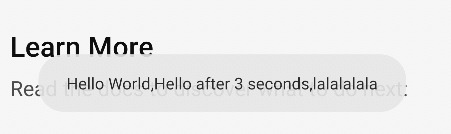
最後、rootでyarn androidすれば、起動を待ち、シミュレーターが立ち上がってアプリインストール完了、アプリでpressボタンをポチる 3秒後に添付画像のトーストが出てきます
感想
RNのようなクロスプラットフォームのフレームが宣伝したように、「一回書いたらどのプラットフォームでも動ける」という理想があるが、 実際にプロジェクトを作るに当たって、ネイティブアプリもフロントを全部理解し、一人でのiOS,AndroidとWeb全てのコードを書けることはありえない。 しかしRNを架け橋に、ネイティブチームとフロントチームを連携し、斬新なビッグ(B.I.G)フロントチームを生み出せるではないでしょうか。 ことわざの通り「理想なき者に成功なし」^^
0 notes
Text
Xiaomi 12 Pro announced two exclusive technologies
A few hours ago, Xiaomi brought Weibo to introduce two exclusive core technologies at Xiaomi 12 Pro. The company announces a variable sliding speed screen and natural eye protection mode.
Xiaomi 12 Pro uses a second generation LTPO screen with 120Hz refresh speed and 2K + resolution. Xiaomi claims that LTPO allows the screen to reduce the speed of refresh when there is a need to save power. This is hardware capabilities but also requires software cooperation. Xiaomi Smart Dynamic Rate Technology takes care of this. Ideally, when swiping, the optimal refresh speed will set the displacement / frame to a constant value. The longer friction, the more frames are needed.
To ensure a smooth operation, Xiaomi 12 Pro shear speed changes will increase the frame speed to 120Hz when the user's finger touches the screen. It will then gradually reduce the speed of refresh when the sliding speed is reduced. The level of refresh is 10Hz until it stops sliding. Xiaomi 12 Pro is the only Android smartphone with this feature.
To achieve such functions, Xiaomi needs to refactor scrollview and listview in original Android control to improve the ability to assess sliding speed. In this process, you need to understand the knot that turns on the frame rate. If you intervene too early, it will cause a visual stall; If you intervene late, it won't save power.
Some scenarios do not require very high refresh speeds, such as low frame level animation, low-frame racial videos, and input methods. When the system detects this scenario, it can actively reduce the refresh rate of the screen to save power. In browsing and reading scenarios, a stationary screen and we can reduce the speed of refresh to 10Hz or even 1Hz to greatly save power consumption.
The Xiaomi 12 series is equipped with a smarter screen eye protection mode, which no longer adopts the "one size suitable for all" approach but makes different adjustments for different colors. Take CIE color space for example, the color with the blue light component is the
between pure blue (0, 0, 255) and pure white (255, 255, 255). Even though other colors also have blue light components, the proportion is low.
In addition, the Xiaomi 12 series maintains traditional features such as primary color, Dolby's vision, and 10,000 dimming. It also supports HDR video with a peak value of more than 1000nit and has passed DisplayMate A + certification. It's easily the best look on the Xiaomi smartphone so far.
0 notes
Text
Free Focus Stacking Software For Mac
Automatic focus bracketing android app for phone camera
Zerene Stacker Vs Helicon Focus
Best Focus Stacking Software 2020
Free Focus Stacking Software For Mac
I am trying to look for an android app to automatically take focus bracketed photos with my smartphone. I am looking for the best way to make my Galaxy S7 phone with tripod automatically take a user-defined number of photos along a user-defined range of focus, that are ready to be imported into a focus stacking software like PS or Zerene Stacker WeMacro's automatic focus stacking rail has total travel length of 100 mm. It's minimum step can be set as 1 micron in precise mode. The rail is fully controlled by a computer, or an android phone using Bluetooth or OTG functionality. iPhone's app is available in the App Store! Search WeMacro and you will find it Yesterday, I finally took some time to look for focus stacking apps that will work on my Google Pixel 2 XL - an Android OS phone (Google invented Android OS). I was looking for an app that generally did what Nikon's full-frame D850 does with its focus stacking feature Android/Mobile Focus Stacking. Hi all! I am trying to find an android focus stacking app. Not sure it is possible yet because I can't seem to find anything that will take manual or auto focused shots, align them, and stack all from a mobile device FocusStacker is designed for use in landscape and architectural photography. In its speed, elegance and accuracy, it fits the needs of professional photographers, who'll be happy to know that at its heart lies the sophisticated optimization algorithm originally developed for the OptimumCS-Pro app, adapted here to the taking of multiple shots
. Rule600 calculator. Sky stacking helper. Custom profiles. Remote control over wireless network (Android devices must be on same network Picolay is a focusstacking software with multiple uses. It can perform image processing, create slide shows, make animated GIF images, and more I am developing a piano app, currently I am working on something to make my buttons play their sounds while user slides his finger over them. To achieve this, I've chosen onFocusChangeListener. It is not the part, in which i am adding sounds into, but right now i am to make buttons work as an example. Unfortuntely, I have got a couple of errors Classic Focus Stacking App. Classic focus stacking is the method of capture used by the original CamRanger. It is also an option with CamRanger mini and CamRanger 2, and can be turned on or off from within the app settings. Sony cameras can only use classic focus stacking, most notably all Sony cameras. Near and far positions are not set
When it comes to controlling your camera, the CamRanger 2 software is available on Android, iPad/iPhone, MacOS, and Windows platforms. Install the app on your phone, tablet, or desktop and gain control of your camera to fine tune focus from up to 500 feet away from your CamRanger 2 but I'm not able to give this focus. I tried with FocusScope -> Listview - > focus node but it is not giving exact behaviour in first and last index, and also it's not working in the homepage where multiple listviews are there. android flutter listview focus android-tv. asked 2 mins ago. Aviraj Patel During a transient loss of audio focus, you should continue to monitor changes in audio focus and be prepared to resume normal playback when you regain the focus. When the blocking app abandons focus, you receive a callback (AUDIOFOCUS_GAIN). At this point, you can restore the volume to normal level or restart playback. Permanent loss of focus
By shooting multiple photos at different focus distances and then combining them, the app allows users to capture images with a greater depth of field than a single iPhone snap may allow. After.. Android Apps/Applications Mobile Development. This example demonstrates how do I bring an activity to the foreground (top of stack) in android. Step 1 −Create a new project in Android Studio, go to File ⇒ New Project and fill all required details to create a new project. Step 2 − Add the following code to res/layout/activity_main.xml The description of StackOverflow App. Founded in 2008, Stack Overflow is the largest, most trusted online community for developers to learn, share their knowledge, and build their careers. More than 50 million professional and aspiring programmers visit Stack Overflow each month to help solve coding problems, develop new skills, and find job. When the user touches an icon in the app launcher (or a shortcut on the Home screen), that app's task comes to the foreground. If no task exists for the app (the app has not been used recently), then a new task is created and the main activity for that app opens as the root activity in the stack
Hugin is a free panorama stitcher that also includes Focus Stacking - it runs on Linux, Windows & Mac so no problems there. Facilities include alignment correction, so that if you are not using a tripod you can still stack without problems. To quote the manual. ImageJ is a free java application that can be freely downloaded from here, and also does focus stacking with imageJ extended depth field module. ImageJ is written in Java and runs on Linux, Mac OS X and Windows, in both 32-bit and 64-bit modes. Top free Landscape Design Software For Mac have been recorded underneath: 1. Live Home 3D Pro. Previous Article 7+ Best Free Focus Stacking Software 2021 List.
Wemacro Rail - focus stacking with wemacr
This tech stack for android app enables you to focus entirely on building high quality and unique apps. With help of the Android Developer Tools, you will be able to gain complete support for the whole Android app development process Photoshop Master Remakes a Masterpiece. Animal Instincts. Bring Out the Best In Your Photos with the New Lightroom for Mobile. The Dreamy, Long-Exposure Photos of Vassilis Tangoulis. free assets. Vintage-Look Photoshop Effects Pack. graphic design. Select part of an image to replace the background Focus Stacking viele Bilder aufnehmen mit verschiedenen Focuspunkten um ein durchgehend scharfes Bild zu erhalten. Die App kann dabei helfen die Aufnahmen zu.. DSLR Remote Control. DSLR Remote Control is the #1 downloaded app that will allow you to remote control and trigger your Canon or Nikon DSLR camera from your phone or tablet with a tethered USB OTG cable or wifi, turn your phone or tablet into a DSLR Controller today! See a live preview on your phone or tablet, adjust shutter speed, aperture.
How to use focus stacking to get sharper shots. 1. Choose your scene and stabilize the camera. Focus stacking requires layering several images over each other — a task that's much easier to do. Helicon Focus - Quick Start (Mac OS X) This short video will demonstrate how Helicon Focus is running on Mac OS - basic focus stacking workflow from opening of the images to saving of the output, useful tips and impressive stacking results. play video ability to automatically change the focus stacking direction at the end; show/hide for the LRTimelapse info display; various fixes; It is rolling out for Android right now. Windows changes: Added ability to use the UsbDK driver. With the UsbDK driver you don't need to install the WinUSB driver anymore for the camera
Programming languages: Java, Kotlin. For developing a native Android mobile app you can use Java or Kotlin. Java is a reputable programming language with vast open-source tools and libraries to help developers. However, Kotlin has become a more stable and congruous development option for Android Studio There is a free android app that allows you to manually adjust focus (and more camera technical stuff for photographers) Its called open camera and can be found on playstore. (the one by mark harman) NOTE: it will only work if your device supports it Focus stacking them in Photoshop would give me one combined frame with the entire watch in focus. As I began getting the frames needed to combine, I started by having the front part of the watch in focus, then gradually changed the focus from the front to the back After days of fiddling and googling I finally noticed that it depends on where the app is initially started from (meaning the first start from when it has been closed before). If I initially start it from the overlay, I can switch to it via overlay without it restarting, but it restarts when using the normal home screen button This is the 'app switcher' of the Android world — here you'll see your most recent tasks and be able to select one to bring it back into the foreground. Okay, that's it. Nothing more to see
Open Camera - A Focus Bracketing (Stacking) App for
Focus Stacker combines sharp areas from multiple images into one seamless composite image. The focus stacking is used in macro photography for subjects like flowers, insects, jewelry, in microscope image processing, in landscape photography. The app has an advanced automatic stacking algorithm and
A Google Play Developer Account (which has a one-time $25 fee) gave me access to the Google Play Console, which let me upload my Android app as a .aab file (Android App Bundle), which makes my code understandable by the Android operating system. I released for every feature that I added and utilized the different forms of testing. Conclusio
Android has the concept of audio focus, and only one app can have focus at a time. The app that has audio focus decides what happens to other apps playing audio — either ducking (lowering.
Photoshop or focus-stacking software like Helicon Focus. Step one: set up your shot. Choose your subject. Whether that's a flower, a small object or anything in between, compose your shot to your.
Full stack developers work on coding, debugging, and developing web applications. From the UI of the web page to the database of the servers, full-stack developers take care of it all. They develop websites that offer attractive designs and work smoothly. Full stack developers primarily work in the field of web development
Android/Mobile Focus Stacking : photograph
• Forest is available for Android mobile and tablet devices, and can be accessed across all Android devices with Pro version. To download the non-Android version of Forest requires a separate purchase. However, by logging into the same account, your data can be synchronized across all platforms Android Stack与Task. 0 HOME_STACK_ID Home应用以及recents app所在的栈 So, we let the task go in the fullscreen task if it is the focus stack. // If the freeform or docked stack has focus, and the activity to be launched is resizeable, // we can also put it in the focused stack Main idea is to create a Router implementation related to every nav_graph you have in your app and take advantage of all the support classes Android Jetpack Navigation provides for you. This AppRouter follows the navigation graph shown in the previous image, with all 4 fragment routers required implementations in it As you navigate through an Android app, different stages of an Activity lifecycle come in action. Basically, Activities in Android are seen and treated like an Activity Stack.. To understand this concept better, picture yourself opening an Activity. In an Activity Stack, this newly-opened Activity would be placed on the top of the stack
jonalmeida added a commit to jonalmeida/focus-android that referenced this issue Aug 13, 2021 Close mozilla-mobile#5120 : Warm GeckoEngine first during app creation Verifie L Camera. L Camera is an open-source experimental camera app for Android L devices using the new android.hardware.camera2 API. Currently, the only supported device is Nexus 5 and Nexus 6 running Android 5.0 Lollipop. Please note that this app is intended to test and study new features of the camera API, it is not for general uses as it lacks many basic camera features (location tagging, white.
We can specify the android:process attribute for an application or any other app component based on the requirement. We can use it with activity, service, broadcast receiver, or content provider. When we specify it for an application it will be running on the specified process, however, when the app is in the background system may destroy the application process to reclaim the resources in. Android development is a software creation process that focuses on applications, better known as apps, that are compatible with devices running the Android operating system (OS). Because Android is an open-source project, developers have easy access to the Android software development kit (SDK) Xamarin+C#. Xamarin is an open-source platform developed by Microsoft for building modern and high-performing mobile applications for iOS, Android, and Windows.. Xamarin is commonly believed to be the best framework for mobile app development and the closest to native. Xamarin uses C# and.Net framework to compile a native code into different mobile binaries, thus making Xamarin apps look like. How to disable auto-focus from EditText in Android Studio Usually we have multiple widgets including one or more EditTexts in an Activity or fragment.Every time user opens these Activities the focus automatically goes to the top most edittext and the virtual key board pops up.This hides rest of the UI, which can be very annoying for the user
FocusStacker on the App Stor
This modified text is an extract of the original Stack Overflow Documentation created by following contributors and released under CC BY-SA 3.0 This website is not affiliated with Stack Overflow SUPPORT & PARTNER Have you ever wondered Whats happening behind the screnes when you tap an app icon and the app launches..??It creates a stack of Activities.The Activities are Arranged in a stack(The back Stack) in the order in which each activity is opened by the User.For example, an email app might have one activity to show a list of new messages Activity Lifecycle in Android with Demo App. In Android, an activity is referred to as one screen in an application. It is very similar to a single window of any desktop application. An Android app consists of one or more screens or activities. Each activity goes through various stages or a lifecycle and is managed by activity stacks
qDslrDashboard - Apps on Google Pla
Android apps are available in the Google Play Store, also known as the Android Market, in the Amazon Appstore, and on various Android App-focused sites. While you can download many Android apps for free, premium apps are also available for purchase by users, with revenues for the latter shared between Google and the software developer
With ProGuard, DexGuard or R8 enabled in your Android app, your stack traces must be deobfuscated. App Center automatically deobfuscates stack traces for your Java, Kotlin, and React Native Android apps when you upload the mapping.txt file created on each build. This file maps the original class, method, and field names to the obfuscated names.
g Languages: You broadly have two options here; Kotlin- the official language used by the android app's developer team or Java, the worldwide popular language used by nearly 40.2% of developers (as per Statista)
10+ Free Focus Stacking Software Download for Windows, MAC
An activity is a single, focused thing that the user can do. When a new activity is started, it is placed on the top of the stack and becomes the running activity -- the previous activity always remains below it in the stack, and will not come to the foreground again until the new activity exits. See android.app.SearchManager for more.
An Android phone running Android 6.0 and up with a data plan. A car or stereo that's compatible with Android Auto. A high-quality USB cable. (For wireless connection) A compatible phone and an aftermarket car stereo from JVC, Kenwood, or Pioneer
7. Master Android App Data Storage Best Practices. Android provides various methods for data storage based on different user needs and applications. For instance, some Android developers use data storage to track user settings or user-provided data.For this use case, the data can be stored persistently in many ways
Skill, This is how I'II build my relationship with you Hey, I'm Bilal, I've been a professional mobile app developer for more than 5+ years with a 100% focus on mobile technologies, I have created many successful apps from scratch for both android and iOS platform, some of the apps that I created, have more than a million downloads, having top.
android - Focus listener in panio app - Stack Overflo
We focus on app usability and experience, creating Android apps that take their users' breath away. See our solutions for entertainment. With over 10 years of experience within the fintech industry, our team offers end-to-end Android app development services in the financial, insurance and banking sectors Tab Stacks and new tab options. Vivaldi 4.1 for Android adds more flexibility to tabs. Now, a new tab can be open as a Tab Stack. The new stack will include the current tab and the newly open tab. Also, the Tab Stack feature has got a few new options. You can disable Tab Stacks and organize tabs manually, make tabs close with a swipe, and more Control your Canon EOS with your Android device! iPad version available here. DSLR Controller was the first and is still the best app to fully control your Canon EOS DSLR from your Android device, with nothing more than a USB cable. No computer or laptop required, no root required. All you need is a compatible mobile device, a compatible camera, and the right USB cable Optimize the Outlook mobile app for your iOS or Android phone Optimize the Outlook mobile app for your phone or tablet. After you set up email in Outlook for Android or Outlook for iOS, you can customize the mobile app to stay connected the way you want.Click on the handy tips below to learn how to optimize Outlook for your mobile device BlueStacks App Player for PC is a desktop emulator software that offers the possibility to play Android games on PC. Although the BlueStacks App player can run any Android app, its features are mainly focused on improving the gaming experience of Android video games in Windows.. About BlueStacks App Player for PC. This app is intended for conversion from one medium to another
Sample Xamarin Forms project structure with iOS, Android, and Core projects. In addition 99% of our code is w r itten and maintained in one place (through .NET Standard or Portable Class Libraries. One popular app is Nova Launcher — though it's worth noting that the paid version app will change the feel and use of your Android phone. If you don't want that, skip to our next suggestion. 1 Brain.fm is a mindfulness app you can download on your iPhone or Android phone. The app uses specially designed music to improve your brain activity, and help you focus and relax. You can turn on. MarketPlace. With the innovation of eCommerce Apps, the online marketplace has become a great source of revenue. Being a proficient Android app development company, we provide the best development services and trending user-friendly UI interfaces that are spontaneous, reliable, and responsive in nature while designing the perfect eCommerce apps at affordable prices
How to do focus stacking with the CamRange
After Active Tab: Opens new tab next to the current active tab (this is the default) As Last Tab: Opens new tab at the end of the tabs. As Tab Stack With Related Tab: Opens a new tab stack with the active tab and the new tab. To find the new setting, go to the V icon > Settings > New Tab Position. Enable or disable Tab Stacks
Run the app. Select the Any CPU configuration and an Android emulator: Press F5 to build and run the project. The Android emulator will start, then Visual Studio will install the app. Finally, the app will start. Enter some text in the Add New Item field, then press enter or click the add item button. The item is added to the list
Share and discover travel photo albums. HindSites is our first product. It is an Android, iOS and Web app focused on creating a worldwide network of travelers and revolutionizing the way these travelers share and discover travel photos. This is Maverick Labs' own product. We took care of everything from design to development
Tools & Technologies. With years of experience, our Android app development services are proficient in implementing any level of complexity within your app. Being a reliable Android app development company, our developers choose the right technology stack that stays in line with your business model
. Gmail (Web, Android, iOS) . Don't be surprised that the best free email app comes default on most Android devices. After all, when Google initially released Gmail in 2004, the tech giant has single-handedly redefined personal email by offering a much larger storage capacity than its competitors and delivering the sleekest email experience the world had seen Set Up New Project. 1.1. Open Android Studio and select - Start a new Android Studio project. 1.2. On the Choose your project panel, select - Phone and Tablet > Empty Activity, and then click Next. 1.3. Click Finish. Follow the on-screen instructions if you need to install any plug-ins
CamRanger - Macro Photography & Automatic Focus Stackin
The best note-taking apps for Android Note-takers, take note: Whether you want gobs of features or uber-simplicity, these are the best apps for collecting and managing info on Android Android is a mobile operating system based on a modified version of the Linux kernel and other open source software, designed primarily for touchscreen mobile devices such as smartphones and tablets.Android is developed by a consortium of developers known as the Open Handset Alliance and commercially sponsored by Google.It was unveiled in November 2007, with the first commercial Android device. 20,000. Moburst is a mobile growth marketing agency founded in 2013 with branches in the US and Tel-Aviv. Moburst's clients include some of the biggest brands in the world such as Google, Uber, Reddit, YouTube, Samsung, and many other amazing startups, gaming companies, and brands
how to focus on listview items in android tv app on
answers Stack Overflow for Teams Where developers technologists share private knowledge with coworkers Jobs Programming related technical career opportunities Talent Recruit tech talent build your employer brand Advertising Reach developers technologists worldwide About the company Log Sign.. Android technology stack. If you're building a mobile app for Android, here's the core app technology to use. Programming Languages. Java - Java is arguably the most popular language for building Android app. Thanks to its usage by major companies, the language is well-supported and has great scalability. You'll have a wide option of.
Managing audio focus Android Developer
29th March 2017. Android Task and Back Stack Review. Android Activities are the logical construct of the screens that we want a user to navigate through. The relation that each Activity holds with respect to other is very crucial for a good user experience. This relation should be designed with the focus of developing an effortless and pattern.
Audio focus is handled as a stack on the system — as such the last process to request audio focus wins. When audio focus has been gained this is the appropriate time to create a MediaPlayer or MediaRecorder instance and allocate resources. Likewise when an app receives AUDIOFOCUS_LOSS it is goo
Android OS provides a back stack function for Activity, it also provides the back stack function for Fragment. If you add one Fragment into the back stack, when you press the android device back menu, you can find the Fragment that is saved in the back stack popup. Until all saved Fragments in the back Android Fragment Back Stack Example Read More �
In the Android L release, Android TV expects device manufacturers to use systems integrators or the Android solutions for regional TV stacks, pass the surface to TV software stacks, or pass the necessary key code to interact with legacy stacks. Here's how the broadcast app and TV App interact: The TV App is in focus, receiving all keys
Stack Exchange is an application aimed to resolve doubts for those users who have mostly technical questions (networks, operating systems, hardware, Wordpress, etc.), and want to find answers to them. Of course the app also works for those who would like to share what they know and help answer those questions
Step Four - Handling Audio Focus. For a good user experience with audio in Android, you need to be careful that your app plays nicely with the system and other apps that also play media
Starting in Android 12, it seems the stock dialer app — which on Pixel phones is the Google Phone app — no longer offers SIP settings. That means you can't add a SIP account or use the stock. BlueStacks app player android emulator download for windows and mac. It is a cloud-based application that connects through online systems. It allows moving file in between Windows and BlueStacks via a shared folder. Ensure to run the sideloading apps on demand. Unlimited apps synchronization, no barrier. Free to all and you won't need to. This example demonstrates how can I know when an EditText loses focus. Step 1 − Create a new project in Android Studio, go to File ⇒ New Project and fill all required details to create a new project. Step 2 − Add the following code to res/layout/activity_main.xml. In the above code, we have taken one edit text and two buttons. remove.
Appslure Provides Full Stack Android App Development in Delhi, India for Meeting your Business or Operational requirements Across the Android Vertical. Being the Best Android app development company in India and best Mobile app Development Company in Delhi, Appslure has often broken its own previously set benchmarks while providing our clients. JUnit is the foundation. First, let's start with the basics: JUnit is the default test framework for Android. Mockito, Robolectric, and Espresso all use it as the backbone and build on top of it. This is one decision you don't have to make. More specifically, AndroidJUnit4 is the current runner that provides utilities to run Android tests In this video, I'll show you the steps to build your first Android application in Visual Studio 2019 with C#, .NET, and Xamarin. We will see how to build a b.. The SDK offers developers with API libraries and developer tools essential to create, test, and debug radiant applications for the Android Platform. This is one of the android frameworks for app developers which is open source and has a user base of 5.9 million developers. Use of Native Android Platfor Tudor is a full-stack software developer focused on JavaScript. He created numerous mobile and web apps, as well as server-side apps. The world of mobile app development is vast and ever-evolving, with new frameworks and technologies popping up almost on a daily basis. When you think about a mobile.
Simple, yet powerful. It's not easy to combine our massive database of SDK intelligence with app store chart rankings, ad intelligence, app permissions and usage, and publisher firmographics, but we did it. You'll benefit from the user interface our customers love and a state-of-the-art architecture that completes over 100,000 scans each week There are two steps to learning how to create an Android app from scratch. You need to learn the language used to code apps. Then you need to learn how to use this information to build an app. Android apps are built using Java or Kotlin. While Kotlin is the official Android language, we're going to focus on learning Java as it is more widely. Thus, installing of SNAPSEED app on your Windows PC is not a direct process but involves a number of extra steps and installation of apps in order to run this app on your Windows system. Thus, it is advised to the users to use the app over your android and iOS devices. Still if there is a need to run and use the SNAPSEED apk file on Windows Step 2: We shortlist Android Developers ideal for you Once we have agreed on the basic wireframe of the app, we handpick the most suited Android Developers from our talent pool, to work on the project. Step 3: As the App is your priority, we will go to extremes to ensure that the developers selected by us, suit your needs
Stay Focused: An App That Brings Focus Stacking to Your
AndroidApp Development. So, if you are a development focused company you might want to extend your team or add skills to your existing team. We do integrate with other team and adds our expertise. We provide full-stack web and mobile app development services from ideation and conceptualizing to deployment and launching..
The advantage of releasing your app for free on the Android platform is that you'll be able to get more downloads. here's how Google stacks up. Less than 20% of Android devices are running on Nougat and Oreo, This will help you focus on the user experience and get more customers on both the iOS and Android platforms
Aress Software offers intuitive Android app development. Android Application is a software stack for mobile devices that consist of an operating system, middleware and key applications. Our Android Application Developers explore the unlimited possibilities of Android through its comprehensive set of development tools
imizing pointer use to null safety and mutability checks, Kotlin is a great language for secure development
Android Studio Welcome Screen. To create your new Android project, follow these steps: In the Welcome to Android Studio window, click Start a new Android Studio project. In the Select a Project Template window, select Empty Activity and click Next. In the Configure your project window, complete the following:Enter User Authentication in the Name field
Record . Android stack traces even when devices are offline or in airplane mode, Sentry makes . Android app development easier by recording environment and state details. Sentry is fundamentally different because we focus on exceptions, or in other words, we capture application crashes. We discuss in more detail here and on our blog Q&A blank in Stack Exchange Android app v1.0.95 - S10e/Android 10 (duplicate) Recently upgraded to a Samsung S10e and Android 10, but all Q&A in the Stack Exchange app v1.0.95 are blank. The title and comments are visible, but question/answer posts are just white space. bug status-declined android-app To build a custom video chat app for android, you have to follow the key points, 1) Hire an in-house team of skillful developers 2) Plan for the UI/UX design that should be minimalistic and intuitive to grab audience attention. 3) Choose the best backend development, the technical stac Develop . IntelliJ Platform Update - Android Studio 4.2 includes all the major features and updates found in IntelliJ IDEA Community Edition 2020.2, which includes an updated GitHub UI for pull requests, and new centralized problems window, and more.Learn more.; Safe Args Support - Using Safe Args is the recommended way to ensure data encapsulation if you want to pass data between two. Web, iOS and Android Interactive Walking App for Sportif AS Fitness solution with gamification elements Working under tight deadlines, Leobit successfully developed iOS and Android walking apps with a web-based admin backend that, among other features, offers a range of exercising-related tasks and achievement tracking
How to bring an activity to foreground i
运行的 Android 版本不同,音频焦点的处理方式也会不同: 从 Android 2.2(API 级别 8)开始,应用通过调用 requestAudioFocus() 和 abandonAudioFocus() 来管理音频焦点� Bottom app bars focus on actions while bottom navigation bars focus on navigation to top-level destinations that need to be accessible from anywhere in the app. And they have two obvious differences: Bottom navigation should be used for 3 to 5 destinations, and bottom app bars should be used for 3 to 6 actions (count FAB) From full-stack development to traditional Android development, we excel in crafting end-to-end applications that are built to cater to your distinct business requirements. We provide next-generation digital products, made by our expert developers, with the most advanced technology and years of experience in the Android app development domain Facebook was an early adopter of OkHttp, a networking stack open-sourced by Square, and it's now the stack used by the Android app. OkHttp allows us to support fast retries for intermittent network situations, take advantage of the SPDY protocol for faster concurrent network transmissions, and enable powerful instrumentation across the.
StackOverflow for Android - APK Downloa
RevenueCat collects, enriches, and stores customer purchases data from every platform so you can integrate it with every tool in your stack. With accurate customer lifecycle events, you can better optimize acquisition campaigns, improve attribution clarity, and empower your team with the reliable data they need. View all integrations Android OS growth is unstoppable, and every year launches a new OS in the market. Android can keep improving its user experience. Android is an open-source language for developing phenomenal programs and has no limitations for add-on features in OS. A quick overview of Android 9 vs. 10 feature, performance and spee
Full Stack Android App development services to transform your ideas into business reality. Let's Talk. Android Software Development Easy to use, Intuitive Android Applications for powerful business impact. At Pulp Strategy, we have the strong expertise of digital marketing blended with engineering services. Pulp Strategy's IT solution. AppState. AppState can tell you if the app is in the foreground or background, and notify you when the state changes.. AppState is frequently used to determine the intent and proper behavior when handling push notifications. App States#. active - The app is running in the foreground; background - The app is running in the background. The user is either Android App Development Panacea is a pacesetter among Android App Development Companies with the delivery experience of more than 1000+ Android apps across diverse market verticals. By using the latest platforms like Java and Kotlin, our developers are delivering best Android apps as per your business needs
Joe Hindy is known as the 'app guy' around these parts. He's been at Android Authority since September of 2012. Previously, Joe was a part of the US Army and attended college for video game design. In spite of the fact that Android will be introducing new features on its Security front in 2021, iOS will win the title of Android vs iOS app security comparison this year too. However, at the crux of the Android vs iOS which platform is the most secure debate lies the fact that the security ultimately depends on the users Build. Get to market and deliver value to your users, faster. Spin up your backend without managing servers. Easily solve common app development problems. Effortlessly scale to support millions of users
Mavis beacon typing tutor free download for mac. Free Download Helicon Focus Pro 7 full version for Windows with this focus stacking software you can make your usual camera render results that could not be achieved even with a classic tilt-shift lens. Take several shots at different focus distances instead of just one, and it will quickly and smartly combine the stack into a fully focused image.
Mounted on the camera as a conventional extension tube, Helicon FB Tube automates focus bracketing in single shot and continuous shooting modes. Adjust settings, hold down the shutter button to shoot a stack and process it in Helicon Focus to achieve a perfectly sharp image.
Nowadays micro photography, close-ups, jewelry and product photography became truly dependent on focus stacking. But it does not matter what you shoot – landscapes or flowers, animals or still-life – It will make your images stand out. Watch the tutorials, read the articles and impress your colleagues and friends with your new photo achievements!
Stacking in Helicon Focus. Helicon Focus is supplied by HeliconSoft. I’ve got the ‘Pro’ version, since I use it for my work and with the stackshot rail. There are demo versions available. There are quite a few software packages that offer stacking – I’ve a short list to explore at the foot of this article.
Zerene Stacker Vs Helicon Focus
You can focus stack with any lens and camera, but you need to have the right post-processing software to combine the photos together. I use Photoshop, since that’s what I already own, but there are better programs out there if you do a lot of focus stacking — Helicon Focus and Zerene Stacker being the two main products. Helicon Focus is a program that creates one perfectly focused image from several partially focused images. The program is designed for optic microscope image processing to cope with the shallow. Focus Stacking is a simple technique. It’s easy to learn and easy to implement. The resulting photos, however, can be striking and unique. Read this review to find out if you need focus stacking software like Helicon Focus.
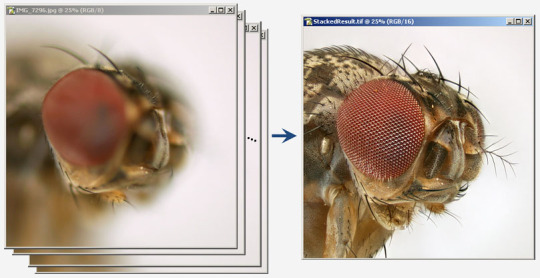
Helicon Focus Discount
Helicon Focus Pro 7 automatically detects the processor type and all available features of modern processors. All the data manipulations are managed with modern processor instructions (SSE, SSE2, AVX, FMA3).
Best Focus Stacking Software 2020
Overview of Helicon Focus Pro 7 Features
Helicon Focus Download
Accurate rendition of colors
Efficient and easy RAW development
State-of-the-art processing algorithms
Advanced interpolation options
Multi-core processing
Stack length is no more a limit
64 bit support
Getting the maximum of your processor
RAW-in-DNG-out mode
Smart retouching
Helping grid
Scientific scale
Split and enqueue stacks
Command line
Smooth integration with Lightroom
Helicon 3d Viewer
Creating a micropanorama
Free Focus Stacking Software For Mac
0 notes
Text
A Guide to Effortlessly Displaying Data with Android's Dynamic Expandable ListView
As cell phones keep on assuming an undeniably critical part in our day to day routines, the interest for proficient and easy to understand versatile applications has soar. One of the critical parts of any compelling portable application is the capacity to show information in a coordinated and outwardly engaging way.
In Android, the ListView is an incredible asset for showing enormous arrangements of information. Nonetheless, with regards to showing settled information, for example, classifications and subcategories, a more complex methodology is required. This is where the Dynamic Expandable ListView comes in.
A Dynamic Expandable ListView is a kind of ListView that permits clients to grow and fall things to uncover more data. This is especially valuable while managing settled information structures, as it permits clients to rapidly and effectively explore through enormous arrangements of information. In this article, we will investigate the critical elements of a Dynamic Expandable ListView in Android and give a bit by bit guide for carrying out one in your own application.
To get everything rolling, we should make a custom connector that expands the BaseExpandableListAdapter class. This connector will be liable for populating the information into the ExpandableListView. We will likewise have to make custom designs for the gathering and kid sees.
When the connector and designs are set up, we can start populating the ExpandableListView with information. This should be possible by making an information model that addresses the settled information structure. The information model ought to incorporate a rundown of parent things, every one of which contains a rundown of kid things. We can then utilize the connector to populate the ExpandableListView with this information.
One of the critical advantages of a Dynamic Expandable ListView is its adaptability. Clients can undoubtedly add or eliminate things from the rundown, and the ExpandableListView will naturally acclimate to oblige the changes.
This makes it an optimal answer for applications that arrangement with dynamic informational indexes.
Notwithstanding its adaptability, a Dynamic Expandable ListView is likewise exceptionally adjustable. Designers can without much of a stretch change the appearance and conduct of the rundown to meet the particular requirements of their application. For instance, they can change the variety plot, add movements, or carry out custom motions.
All in all, a Dynamic Expandable ListView is a fundamental instrument for any engineer hoping to show settled information structures in their Android application. With its adaptability, customization choices, and usability, an incredible asset can assist clients with exploring even the biggest arrangements of information easily.
By following the means framed in this article, designers can without much of a stretch carry out a Dynamic Expandable ListView in their own application and take their client experience to a higher level.
For More Info :-
Dynamic Expandable Listview In Android
0 notes
Link
Android ListView Example. Make Custom Listview in Android Studio and How to use it with our interactive Video tutorials to dynamics Apps in Android Studio.
0 notes
Link
When the world discovered the web, things were unexciting and lifeless. For example, building a simple image mouseover application required several lines of code, and couldn't work on some platforms.
But things got better when jQuery was introduced, since it allowed developers to create stunning JavaScript applications that could run comfortably in various places.
After that, the jQuery team took things a notch higher by developing jQuery UI, which made it possible for developers to create nice-looking web applications on the existing jQuery core.
Better still, in 2010 jQuery Mobile was introduced which has made development much better and more efficient.
Built with a bias to mobile phones, jQuery Mobile is an effective, unified framework that offers UI components, data transitions, and other exciting features.
jQuery Mobile leverages the functionalities of HTML5, CSS3, jQuery, as well as jQuery UI into a single framework that allows developers to achieve consistency across different platforms and devices.
Basic Features of jQuery Mobile
1. Great simplicity and usability
The jQuery Mobile framework is uncomplicated and flexible. Since the framework's configuration interface is mark-up driven, developers can easily build their complete basic application interfaces in HTML, with minimal or no JavaScript code.
Complex tasks requiring several lines of JavaScript code, such as Ajax calls and DOM manipulation, can easily be realized with few lines of code in mobile jQuery.
For example, if we want a user to click and hide some text after a page has been created in the DOM, but before enhancement is complete, we can simply use the pagecreate event handler. This is something that would require several lines code to accomplish without jQuery Mobile.
$(document).on("pagecreate","#mypagetest",function(){ $("span").on("click",function(){ $(this).hide(); }); });
In the above code, the #mypagetest parameter refers to the id of the page that specifies the page event. Also, the on() method is used to attach the event handlers.
Furthermore, its simplicity allows developers to break their applications into multiple pages. With the framework, developers can "write less, and do more."
2. Progressive enhancement and graceful degradation
Progressive enhancement and graceful degradation are key features that propel the agility of jQuery Mobile. They enable it to support both high-end and less capable devices (for example, those lacking JavaScript support).
The framework allows developers to build applications that can be accessed by the widest number of browsers and devices, whether it is Internet Explorer 6 or the newest Android or iPhone.
Mobile jQuery also gives developers the ability to render basic content (as built) on basic devices. And the more sophisticated platforms and browsers will be increasingly enriched using additional, externally linked JavaScript and CSS.
3. Support for user-friendly inputs
During jQuery mobile development, developers can include an uncomplicated API to support touch, mouse, and cursor focus-based user input functionalities. Several types of easily styled and touch-friendly form elements are also included in the framework.
Examples include checkbox and radio sets, slider, search filtering, and menu selection elements. Also, every one of the form elements includes an alternate 'mini' version, which can be easily incorporated into mobile web pages.
For example, here's how to create a checkbox button using jQuery Mobile. Notice that the data-mini="true" attribute is added to create a mini version of the button.
<form> <input type="checkbox" name="checkbox-mini-0" id="my-checkbox" data-mini="true"> <label for="checkbox-mini-0">Click here to agree</label> </form>
Beyond all this, to ensure the user experience is optimized on mobile devices, the framework has a rich Ajax-driven navigation system that allows animated page transitions to take place seamlessly.
With jQuery Mobile transition events, you can animate the transition from the current active page to the new page.
For example, you can use the pagebeforeshow event (triggered on the "to" page) and the pagebeforehide event (triggered on the "from" page) when transitioning from one page to the next. Both events are triggered before the transition animation begins.
Let's see how they can be applied:
$(document).on("pagebeforeshow","#myfirstpage",function(){ // When entering myfirstpage alert("myfirstpage is about to appear"); }); $(document).on("pagebeforehide","#myfirstpage",function(){ // When leaving myfirstpage alert("myfirstpage is about to disappear"); });
4. Accessibility
Besides its cross-platform capabilities, jQuery for mobile was created with a strong consideration for accessibility.
The framework comes with support for Accessible Rich Internet Applications (WAI-ARIA) to assist disabled persons using screen readers and other assistive technologies easily access web pages.
5. Lightweight size
Mobile jQuery's lightweight size (about 40KB when minified) adds to its swiftness. Additionally, the fact that it employs minimal image dependencies also vastly accelerates its capabilities.
6. Theming and UI widgets
jQuery Mobile has an in-built theme system that enables developers to determine their own application styling. With the jQuery Mobile Themeroller, developers can effectively customize their applications to fit their color, tastes, and preferences.
The framework also comes with various innovative, cross-platform widgets that enable developers to create applications that are better customized.
Some of the available widgets are persistent toolbars, buttons, dialogs, and the commonly used popup widget.
7. Responsiveness
The framework's full responsiveness enables the same underlying codebases to fit comfortably in different types of screens, from mobile devices to desktop-sized screens.
Basic Page Structure of jQuery Mobile
jQuery Mobile's structure has all the UI components and attributes required for creating user-friendly and feature-rich mobile web applications and websites of all kinds—whether basic or advanced.
You can use jQuery mobile to build web pages, various types of list views, toolbars, a wide range of form elements and buttons, dialogs, as well as other functionalities.
Importantly, since jQuery Mobile is created on top of jQuery core, it lets developers leverage jQuery UI code and access key facilities. These include robust animation and image effects for web pages, DOM manipulation, event handling, and Ajax for server communication.
Let's get a feel for how jQuery mobile development code looks.
For example, in this time of the COVID-19 pandemic when most people are working from home or from co-working spaces, let's create a simple web page that demonstrates some team management mistakes that people make.
Here is the code:
<!DOCTYPE html> <html> <head> <title>jQuery Mobile Example</title> <meta name="viewport" content="width=device-width, initial-scale=1" /> <link rel="stylesheet" href="http://code.jquery.com/mobile/1.4.5/jquery.mobile-1.4.5.min.css" /> <script src="http://code.jquery.com/jquery-1.11.1.min.js"></script> <script src="http://code.jquery.com/mobile/1.4.5/jquery.mobile-1.4.5.min.js"></script> </head> <body> <div data-role="page" date-theme="c"> <div data-role="header"> <h1>fCC jQuery Mobile Sample</h1> </div> <div data-role="content"> <p>COVID-19 Work-From-Home Team Management Mistakes To Avoid</p> </div> <p> <ul data-role="listview" data-inset="true" data-filter="true"></ul> </p> <p> <ul> <li><a href="#">Using Unnecessary Tools</a></li> <li><a href="#">Foregoing Team Evaluations</a></li> <li><a href="#">Micromanaging</a></li> <li><a href="#">Hiring Too Quickly</a></li> <li><a href="#">Not Having Contingencies</a></li> </ul> </p> <div data-role="footer"> <h4>alfrickopidi.com, 2020 - Copyright</h4> </div> </div> </body> </html>
Here is the output when the above mobile jQuery lines of code are opened on a browser:

Notably, when the browser is decreased or increased, the size of the items in the list also adjusts appropriately. Therefore, the web page can be easily accessed in various devices with different screen resolutions without worrying about lack of consistency. The size of the items will change accordingly to suit the type of device.
As you can see in the above code sample, the document is a simple HTML5 that includes the following three things:
Files from the jQuery Mobile CSS (jquery.mobile-1.4.5.min.css)
Files from the jQuery repository (jquery-1.11.1.min.js)
Files from the jQuery Mobile repository (jquery.mobile-1.4.5.min.js)
These files are directly linked to the jQuery CDN. Another alternative is to head over to the download page to get these files and host them on a private server.
Importantly, including the "viewport" metatag during jQuery mobile development instructs devices that the page width and the device screen width are equivalent (width=device-width).
The tag also instructs the browser to zoom in to 100 per cent (scale=1). If the scale is changed to 2, for instance, the browser will zoom the web page by 50 per cent.
A closer examination of the code reveals some strange "data-"attributes scattered throughout it. This is an improved feature of HTML5 that enables developers to pass organized data across an application – for example, the data-role="header" attribute defines the head section of the web page.
The above example just scratches the surface of the things developers can achieve using jQuery Mobile. The framework's documentation is easy to follow and describes its many features, including linking pages, incorporating animated page transitions, and designing buttons.
Conclusion
jQuery for mobile is a resource-rich framework built with jQuery, HTML5, and CSS capabilities to handle certain cross-platform, cross-device and cross-browser compatibility issues effectively.
The framework offers great opportunities for creating mobile and web applications that are powerful, fully responsive, and future-ready.
Will you give it a try?
0 notes