#Listview in Android Studio
Explore tagged Tumblr posts
Text
A Comprehensive Guide to Flutter App Development
Flutter, Google's UI toolkit, has revolutionized cross-platform mobile app development. Its ability to create beautiful, natively compiled applications for mobile, web, and desktop from a single codebase has captured the hearts of developers worldwide. But where do you begin? This blog post aims to provide a comprehensive overview of Flutter app development, from the basics to advanced concepts.
Read: Top 10 Benefits of Using Flutter for Your Project
1. What is Flutter and Why Choose It?
Flutter is an open-source UI software development kit created by Google. It uses the Dart programming language and provides a rich set of pre-built widgets for creating visually appealing and high-performance applications.
Key Advantages:
Cross-Platform Development: Write code once and deploy it on iOS, Android, web, and desktop.
Hot Reload: See changes instantly without restarting the app, significantly speeding up development.
Rich Widget Library: Flutter's extensive library of customizable widgets allows for stunning UI designs.
Native Performance: Flutter apps are compiled to native code, ensuring optimal performance.
Growing Community: A large and active community provides ample support and resources.
2. Setting Up Your Flutter Environment:
Before diving into coding, you need to set up your development environment. This involves:
Installing the Flutter SDK.
Setting up an IDE (Integrated Development Environment) like VS Code or Android Studio with the Flutter and Dart plugins.
Configuring emulators or physical devices for testing.
3. Understanding the Flutter Architecture:
Flutter's architecture is built around widgets. Everything in Flutter is a widget, from buttons and text fields to entire screens.
Widgets: The basic building blocks of the UI.
Dart: Flutter's programming language, known for its speed and efficiency.
Rendering Engine: Flutter uses Skia, a 2D graphics library, to render UI elements.
Platform-Specific Layers: These layers handle platform-specific functionalities.
4. Building Your First Flutter App:
Let's break down the basic structure of a Flutter app:
main.dart: The entry point of your application.
MaterialApp: A widget that sets up the app's theme and navigation.
Scaffold: Provides a basic app structure with an app bar, body, and floating action button.
Widgets: Text, buttons, image, listviews etc.
Example of a simple "Hello World" app:
Dart
import 'package:flutter/material.dart';
void main() {
runApp(MyApp());
}
class MyApp extends StatelessWidget {
@override
Widget build(BuildContext context) {
return MaterialApp(
home: Scaffold(
appBar: AppBar(
title: Text('Hello World'),
),
body: Center(
child: Text('Hello, Flutter!'),
),
),
);
}
}
5. State Management:
State management is crucial for building complex apps. Flutter offers several state management solutions:
setState(): For simple state changes within a single widget.
Provider: A popular package for managing app-wide state.
Bloc (Business Logic Component): A pattern for managing complex state and business logic.
Riverpod: A reactive caching and data-binding solution.
6. Navigation and Routing:
Flutter provides robust navigation tools for managing screen transitions:
Navigator: Used to push and pop routes.
Named Routes: For defining and navigating to routes using strings.
Navigation 2.0: A declarative API for more complex navigation scenarios.
7. Working with APIs and Data:
Most apps require fetching data from external APIs. Flutter provides tools for handling network requests:
http package: For making HTTP requests.
dio package: A powerful HTTP client with interceptors and other advanced features.
FutureBuilder and StreamBuilder: Widgets for handling asynchronous data.
8. Advanced Flutter Concepts:
Animations: Flutter's animation framework allows for creating smooth and engaging UI animations.
Custom Widgets: Building reusable custom widgets to enhance your app's UI.
Plugins and Packages: Leveraging the vast ecosystem of Flutter packages to add functionality.
Testing: Writing unit, widget, and integration tests to ensure app quality.
Deployment: Building and deploying your Flutter app to various platforms.
9. Continuous Learning and Resources:
The Flutter ecosystem is constantly evolving. Stay updated with the latest trends and best practices by:
Following the official Flutter documentation.
Exploring Flutter community forums and blogs.
Taking online courses and tutorials.
Contributing to open-source Flutter projects.
Conclusion:
Flutter offers a powerful and efficient way to build cross-platform applications. By understanding the fundamentals and continuously learning, you can unlock the full potential of this incredible framework. Happy coding!
Need Expert Flutter Development?
If you're looking to build a high-quality, cross-platform Flutter application, but don't have the in-house expertise, we can help. Hire our experienced Flutter developers to bring your vision to life.
At Getwidget, we specialize in creating robust and scalable Flutter apps tailored to your specific needs.
Contact Us
Must check out: IoT-Driven Projects Using Flutter: A Comprehensive Guide
0 notes
Text
Getting Started with Mobile App Development using Flutter

Flutter is an open-source UI software development kit created by Google. It allows developers to build beautiful, natively compiled mobile, web, and desktop applications from a single codebase. In this post, we’ll explore the basics of Flutter and how to start building your own mobile apps.
Why Choose Flutter?
Cross-platform: Write once and run on both Android and iOS.
Fast Development: Features like hot reload make development quicker.
Beautiful UI: Comes with pre-built widgets that look great and feel native.
Strong Community: Backed by Google and has a large, active developer base.
Setting Up Your Flutter Environment
Download and install Flutter SDK from flutter.dev.
Install Android Studio or Visual Studio Code as your IDE.
Run flutter doctor in your terminal to verify your setup.
Create a new project with flutter create my_app.
Your First Flutter App
Here's a simple example of a Flutter app that displays "Hello, Flutter!" on the screen:import 'package:flutter/material.dart'; void main() { runApp(MyApp()); } class MyApp extends StatelessWidget { @override Widget build(BuildContext context) { return MaterialApp( home: Scaffold( appBar: AppBar(title: Text('Flutter Demo')), body: Center(child: Text('Hello, Flutter!')), ), ); } }
Core Concepts in Flutter
Widgets: Everything in Flutter is a widget, including layout, text, and styling.
State: Manage app data using Stateful and Stateless widgets.
Navigation: Navigate between screens using routes and the Navigator API.
Packages: Add functionality via packages from pub.dev.
Useful Flutter Widgets
Container – Box model widget for layout
Column / Row – Layout children vertically or horizontally
TextField – User input field
ListView – Scrollable list of widgets
ElevatedButton – Clickable button with style
Tips for Beginners
Use Hot Reload to see changes instantly without restarting the app.
Start with basic UI, then gradually add interactivity and logic.
Break your app into small widgets to keep code clean and reusable.
Explore the official Flutter documentation.
Popular Apps Built with Flutter
Google Ads
Alibaba
Reflectly
eBay Motors
Conclusion
Flutter makes mobile app development fast, flexible, and fun. With just a bit of practice, you can start building cross-platform apps that look great and perform smoothly. Whether you're a beginner or coming from another framework, Flutter is worth exploring.
0 notes
Text
Android Course in Chandigarh: A Complete Guide for Aspiring Developers
In today’s digital era, mobile applications have become an integral part of our daily lives. Android, being the most widely used mobile operating system globally, offers immense career opportunities for developers. If you are in Chandigarh and aspiring to become an Android developer, enrolling in a professional Android course can be the perfect stepping stone to build your skills and secure a promising job in the tech industry.
This article will guide you through everything you need to know about Android courses in Chandigarh — from the course content and benefits to career prospects and how to choose the best institute.
Why Learn Android Development?
High Demand in the Job Market
Android dominates the global mobile OS market with over 70% market share. With millions of Android apps in the Google Play Store, businesses and startups constantly look for skilled developers who can build user-friendly and innovative apps.
Diverse Career Opportunities
Android developers work in various roles — from app developers and UI designers to quality testers and project managers. Learning Android opens doors to jobs in software companies, startups, freelancing, and even launching your own app.
Flexible and Creative Work
Android development allows you to create applications that can impact millions of users. The development environment supports creative ideas, making it an ideal career for tech enthusiasts who want to blend creativity with technology.
Overview of Android Course in Chandigarh
Chandigarh, being a growing educational and IT hub, offers many quality Android training institutes. These courses are designed to cater to beginners with little or no coding experience, as well as professionals seeking to upgrade their skills.
Typical Course Duration
Most Android courses range from 3 to 6 months, depending on whether you opt for a part-time or full-time program. Some institutes also offer crash courses or weekend batches for working professionals.
Mode of Learning
Classroom Training: Traditional face-to-face classes with hands-on projects and real-time instructor support.
Online Training: Flexible live classes or self-paced video tutorials.
Hybrid Learning: A mix of online and offline sessions.
Course Fees
The fees vary depending on the institute’s reputation, course duration, and batch size. Generally, fees range from ₹15,000 to ₹50,000.
Curriculum of Android Course
An ideal Android course curriculum covers both theoretical knowledge and practical skills, including:
1. Java / Kotlin Basics
Introduction to Java or Kotlin (Kotlin is now the preferred language for Android)
Object-Oriented Programming concepts
Data types, variables, control structures
2. Android Fundamentals
Android Studio IDE setup
Understanding the Android ecosystem
Activities and layouts
UI components like buttons, text fields, images
3. Advanced UI Concepts
RecyclerView, CardView, ListView
Fragments and Navigation components
Material Design principles
4. Data Storage
Shared Preferences
SQLite database
Room Persistence Library
5. Networking
REST API integration using Retrofit/Volley
JSON parsing
Working with background tasks and AsyncTask
6. Multimedia and Sensors
Using camera and gallery
Audio and video playback
Accessing device sensors
7. Google Play Store
App signing and publishing
App monetization strategies
Play Store policies and guidelines
8. Project Work
Building real-time applications
Version control using Git/GitHub
Collaborative projects
Benefits of Taking Android Course in Chandigarh
Expert Trainers
Most reputed Chandigarh institutes provide trainers with industry experience who guide students through real-world problems.
Hands-on Projects
Practical exposure is critical in programming. The course usually involves live projects, helping you build a portfolio to show potential employers.
Placement Assistance
Top training centers have tie-ups with IT companies and offer placement support, including mock interviews, resume building, and job referrals.
Networking Opportunities
Learning in a classroom or interactive online environment connects you with peers and professionals, creating opportunities for collaboration and growth.
Who Should Join an Android Course?
Beginners wanting to enter the world of app development.
Software professionals looking to switch careers or upgrade skills.
Students pursuing computer science or related fields.
Entrepreneurs wanting to develop their own apps.
Freelancers aiming to expand their service offerings.
Top Android Development Tools You’ll Learn
Android Studio: The official integrated development environment (IDE) for Android.
Gradle: Build automation tool.
Firebase: Backend services for app development like authentication, database, and notifications.
Git: Version control for managing code.
Postman: API testing tool.
Career Prospects After Completing Android Course
Android development skills open up a wide range of job opportunities, including:
Android Developer
Mobile Application Developer
UI/UX Designer
Quality Assurance Tester
Software Engineer
Freelance App Developer
Salary Expectations
Freshers can expect a starting salary between ₹2.5 to ₹4 LPA.
With experience, the pay scale can go up to ₹10 LPA or more.
Freelancers and entrepreneurs have unlimited earning potential depending on the apps or services they provide.
How to Choose the Best Android Course in Chandigarh?
Check the Curriculum
Ensure it covers the latest Android SDK, Kotlin, and real-world projects.
Trainer’s Experience
Look for trainers with industry experience and good teaching skills.
Batch Size
Smaller batches ensure more personalized attention.
Infrastructure
Good lab facilities and updated software tools enhance learning.
Reviews and Ratings
Read student testimonials and online reviews for honest feedback.
Placement Support
Verify if the institute offers job placement assistance.
Popular Android Training Institutes in Chandigarh
Techno Coderz Chandigarh
Android Training Chandigarh by Pantech eLearning
NareshIT Chandigarh
Aptech Chandigarh
NexGen Academy
Each has its own strengths; research and visit them if possible before enrolling.
Tips for Success in Android Development
Practice coding daily and build your own mini projects.
Stay updated with the latest Android updates and trends.
Participate in coding challenges and hackathons.
Collaborate with other learners on projects.
Build a GitHub profile showcasing your work.
Conclusion
Pursuing an Android course in Chandigarh is a smart choice for anyone looking to build a career in mobile app development. With the right training, practical experience, and guidance, you can become a proficient Android developer ready to meet industry demands.
The city’s growing IT ecosystem combined with professional training institutes offers you the ideal environment to kickstart your journey. So, research well, pick a course that suits your needs, and start creating the next generation of mobile applications!
0 notes
Link
Android ListView Example. Make Custom Listview in Android Studio and How to use it with our interactive Video tutorials to dynamics Apps in Android Studio.
0 notes
Text
Android Custom ListView with Images
Android Custom List View with Images
What will you learn in Android Custom ListView with Images tutorial? In the last tutorial by Buzzmycode, you had learned about Listview, the basic way of using listview in android. Now in this tutorial, I will explain how to use images and text data in the listview, the data will be static. Here static means the data will not be fetched from the server (MySql /JSON). To know the crude of android…

View On WordPress
#android#android app develop#android app development ide#Android Apps#android apps list view#Android Custom ListView App Layout#Android Custom ListView with Images#Android Custom ListView with Images tutorial#android listview#Android Studio#android studio listview example#how to create custom listview in android#listview example in android#listview in android example
0 notes
Text
How to get started with LinearLayout on Android Studio with App?
LinearLayout is among the most important layout managers used in Android Studio. It is employed to lay out the layout's content. It is used by default to arrange the content of Activity and Fragment layout. For beginners, it is sufficient to be able to use it but for advanced developers, it's recommended to use other layout managers like GridLayout and FrameLayout. LinearLayout is also sufficient to design the layout of your application. In this article, I'll describe the fundamental procedures and configurations that you have to be aware of to begin working with LinearLayout.
The 5 Best CCNA Certification Books for 2022
1. What is LinearLayout?
LinearLayout is a layout manager used to build the scrolling list of views. It is similar to a ListView or RecyclerView however, it's not a replacement for these. It's an adaptable layout manager that can be used to create footers and headers as well as navigation or other type of content.
CCNA Routing And Switching All In One Study Guide BOOK
2. Basic steps of using LinearLayout
LinearLayout LinearLayout class is among the most effective layout classes in Android. It can be used to create almost any layout you can think of. One of the most frequent uses of LinearLayout could be creating a scrolling layout that behaves like a list. This layout can be made by creating a LinearLayout using only one child, which is an a ListView. This is the basic design of the scrolling list. You can also create an a scrolling list with TabLayout. TabLayout class. This layout is more suitable to create a list of tabs. LinearLayout is a crucial component of the Android framework. It can be used to create various layouts, such as lists that scroll. This article will show you how to start using LinearLayout using Android Studio.
How To Configure OSPF Single Area On 4 Routers In Cisco Packet Tracer
3. Fundamental configurations and configurations to LinearLayout
This section demonstrates how to make use of the LinearLayout to build the layout with just one column and only one row. The layout is comprised of the following components: TextView, Button TextView and Button. Button. The basic configurations of LinearLayout How To Configure OSPF Multi Area On 4 Routers In Cisco Packet Tracer
4. Conclusion.
To begin using linearLayout using Android Studio, it's helpful to know the different layout classes. Each layout class comes with its own set or utilities and behavior. LinearLayout is one of the most widely used layout classes. LinearLayout is a layout that lays out its children horizontally and vertically. It has multiple children that it can support, which means you can use it to display an item list such as a navigation bar or even a navigation drawer. Another thing to consider about linearLayout is that it does not have any way to connect to its children, other than setsChild() as well as getChild(). This means that you will have to go through each child to access the desired one.
Basic Cisco Router Configuration | Cisco Packet Tracer Tutorial
0 notes
Text
Android Developer resume in Danbury, CT
#HR #jobopenings #jobs #career #hiring #Jobposting #LinkedIn #Jobvacancy #Jobalert #Openings #Jobsearch Send Your Resume: [email protected]
Professional Summary
* ***** ** ******* *** software/IT.
* **** ** **** *****.
* **** ******* ** ********/IT within a corporate setting.
Kotlin programming development experience.
Java programming skill.
Develop rich application UIs with strong UXs that follow Android design guidelines.
Hands-on with middleware and integration with different web services and message exchanges (e.g., SOAP, REST, XML, JSON) Experience with all the usual stuff (multi-threading, integration with REST APIs, view animations, custom transitions, multi-threading).
Ability to ask the right questions, provide feedback to stakeholders, break down tasks, and create a plan to achieve the intended result.
Architectures include MVVM, MVP, MVC.
Strong understanding of the Android framework, best practices, and design patterns.
Knowledge and experience using payment gateways/systems.
Apply OOP design patterns such as Façade, Abstract Factory, Builder, Singleton, Observer, Protocols, Delegation, etc.
Keep abreast of industry trends and technologies, being prepared to apply them quickly.
Experience with Android apps with networked data from content management systems.
Experience with Android Media Player API and ExoPlayer in streaming audio and video.
Strong knowledge in Android multithreading frameworks: AsyncTaks, IntentServices, Handlers, Threads, Runnables, Loopers.
Experience using GIT/GitHub for Source Control.
Work with various integrated development environments (IDE)/frameworks, including Dagger2, Bluetooth, Android Studio, Eclipse, Android Annotations, Robotium test framework, Espresso test framework, Mockito, SpongyCastle cipher suites, Jenkins, JUnit unit testing, and Visual Studio App Center.
Experience working with tablets, phones, smart TVs and more recently Android Smart Watches.
Experience with messaging in Android apps.
Practical implementation of Android Life Cycle, Fragments, Intents, Threads on Android, binding services, Implicit and Explicit Intents, background processes, sync adapters, Activity, Activities for Result, WebView, ImageView, TextView, RecyclerView, ListView, etc.
Technical Skills
Android Tools – Push Notifications, Mixpanel, Services, Loaders, Ion, Urban Airship,ORMLite, ButterKnife, MediaPlayer, RxCache, Spork, Runtime, JUnit, ZXing, EventBus, RecyclerView Animator, Mockito, Espresso, CoordinatorLayout, Content Providers, Support Libraries, Robolectric, Retrofit, XmlPullParser, RoboGuice, Glide, Picasso, RxJava, Volley, Gradle, Logger, animations, VidEffects, Retrolambda, MonkeyRunner, Dagger, JobScheduler, GreenDAO, Otto, AndroidAnnotations, Protobuf, Answers, MPAndroidChart
Languages – Java, Kotlin
Authoring IDE – Android Studio, Eclipse
Content Integration – REST, SOAP, JSON, XML, GSON, Jackson, Moshi, Content Providers, Android Media Player API, ExoPlayer for Streaming Audio/Video
Architectures – MVC, MVP, MVVM
Dependency Injection – Hilt, Dagger
Databases – SQLite, SQL, Oracle, Firebase
Team Tools – JIRA, Jenkins, Git, SVN,
Old Android – Intents, Loopers, Loaders, NineOldAndroids, ListView, AsyncTask, Volley
Tuning – Leak Canary
Google – Google Analytics, Google Maps, Google API, Google Cloud Messaging
Professional Android Work Experience
08/2021
– Present
Android Software Application Developer
Union Savings Bank, Danbury, CT
https://play.google.com/store/apps/details?id=com.mfoundry.mb.android.mb_957&hl=en_CA&gl=US
Available to all Union Savings Bank consumer online banking customers. Union Savings Bank Mobile allows you to check balances, make transfers, pay bills, make deposits, and find locations.
Used Hilt for dependency Injection.
Used Postman to interact with client custom APIs.
Implemented recycler views with cardviews to display data in the most efficient way.
Interacted with the whole Jetpack library.
Programmed code in Kotlin language to perform Restful API calls for bank transfers, budgeting, and digital receipts user stories using Coroutines, Retrofit, and Data Binding in MVVM clean code architecture.
Implemented Jetpack Compose to create small reusable composables to describe UI by calling a series of functions that transformed data into a UI hierarchy and defined Data flow principles in Compose.
Refactored Android Support libraries to be compliant with Android 11 and JetPack, such as android.preference to androidx.preference.
Integrated multiple third-party libraries like: Glide, Retrofit, RxJava and Dagger 2.
Used Slack and Microsoft Teams for communication
Implemented Safety Net Attestation API and SafetyNet reCAPTCHA API to determine if it is rooted/tampered, and implemented strong DRM checks and protect app from spam.
Improved login feature of the app using OAuth library for token-based authentication and Biometric API.
Wrote instrumentation tests and UI tests using Espresso.
05/2020
– 08/2021
Android Application Developer
Coldwell Banker Real Estate, Madison, NJ
https://play.google.com/store/apps/details?id=com.myzap.cb&hl=en_CA&gl=US
With the Coldwell Banker® app, you’re not just choosing a home. You’re choosing a lifestyle. We know that’s a big decision. So we bring you the most up-to-date and accurate information on homes in your area, instant updates when new homes hit the market, and details about local neighborhoods – and we connect you with a real estate professional who’s prepared to help you find just what you’re looking for.
Used Jetpack navigation graph, pagination and Jetpack compose to develop view model, view and data domain layers for the tickets to complete full feature development.
Utilized a MVVM architecture using Android Jetpack Components.
Incorporated Facebook SDK and Twitter API for logging, posting and share experiences of the Android app and the service for marketing.
Implemented analytics using Firebase analytics framework to track user behavior in app.
Implemented Google Maps for location search with the Google Location APIs.
Integrated multimedia material and live streaming video, decoding, and playback
Profiled the app using instruments to see performance leaks, memory optimizations and battery use.
Wrote instrumentation tests and UI tests using Espresso.
Ensured code quality writing Unit Tests using JUnit, Mockito and PowerMock frameworks.
Created custom UI components for consistent UX across companies’ internal Android applications and for reusability making the development process faster and smoother.
Created custom libraries for internal network calls for security purposes.
Used recycler views & populated lists to display the lists from database using recycler view adapters as the most efficient method.
Used Bitbucket as the version control tool to commit and update the project from the server.
06/2018
– 05/2020
Android Developer
Prudential Financial – Newark, NJ
https://play.google.com/store/apps/details?id=com.prudential.android.RetirementParticipant&hl=en_CA&gl=US
Take control of your financial future – anywhere, any time with the Prudential app. Enroll in your 401(k) or 403(b) to easily manage your money, track your savings progress, access insights and tips designed to help you achieve financial wellness, and much more.
Generated build on MVVM architectural base.
Worked in Android Studio with Kotlin coding in the development of Android mobile app features and functions.
Added encrypted environment configuration with sessions and user login using SharedPreferences.
Utilized AndroidPlot API in different places to chart multiple data from server.
Implemented Kotlin coroutines to perform asynchronous operations as part of the Network Api layer.
Used Intents and Intent Filters to initiate activities and pass information between Activities and Fragments.
Debugged code to support multiple screen sizes and created multiple layout qualifiers.
Created custom views to reduce project overhead can increase reusability of code in multiple places.
Created push notifications message from Firebase console and debugged message received from Firebase console.
Implemented Kotlin scope functions to perform serialization process and increase readability in the code.
Used Git for version control for managing and integrating source code with other team members.
Modularized the existing customer payment authentication flow and integrated/implemented an additional external SDK which helped authenticate customer’s payment details.
04/2017
– 06/2018
Android Developer
Victoria’s Secret, Columbus, OH
https://play.google.com/store/apps/details?id=com.victoriassecret.vsaa
Welcome to the Victoria’s Secret app, your on-the-go destination for the world’s most famous bras, panties, lingerie, sportswear, swimsuits, beauty, accessories and more.
Implemented new features in Kotlin and converted some existing Java classes to Kotlin.
Implemented observable data patterns using JetPack LiveData to make server data observable.
Participated in code review and reviewed code carefully before approving.
Practiced pair programming as part of collaborative project development/delivery strategy.
Utilized Android SDK and supporting development devices.
Utilized Charles Proxy to understand and detect issues in payload or provide feedback to engineers and QA.
Applied a MVVM architectural base.
Added a new credit card with camera card scanner for quickest checkout, push notifications to alert as soon as sales start and remind when they’re ending.
Included Stripe Billing APIs to create and manage invoices and recurring payments and create fixed-price subscriptions with Elements.
Performed code migration from Java to Kotlin and implemented null safety checks, higher order functions, extension functions, coroutines support and KMM.
Worked with testing libraries and frameworks Junit, Espresso, and Mockito.
Created Repository pattern to abstract connections between local databases and On-Site endpoints.
Created abstract classes to define common behavior across the application and utilizing extension function from Ktx plugin to consolidate common operations like getCurrentTime and parseDate.
Used Coroutines and Schedulers for long running and background tasks.
Integrated with Google Maps.
Encrypted and decrypted the shared preference data with the AndroidX Security Library.
Utilized Room database for shared preferences for storage and caching.
04/2016
– 04/2017
Software Developer
Emerson Electric, St. Louis, MO
Analyzed and interpreted business requirements to define and develop technical requirements.
Programmed in Java and C++.
Wrote scripts using JavaScript.
Modified multiple scripts written in JavaScript.
Wrote new functions and modified existing functions.
Interfaced directly with customer technical personnel to support and service installed systems.
Contributed towards product/process improvements, both from a technical perspective and user experience/functional perspective.
Supported post-implementation issue resolution and deployment within the production environment.
Established communications interfacing between software programs and database backends.
Education
Kettering University (Bachelor’s in Computer Science)
Contact this candidate
Apply Now
0 notes
Text
FEエンジニアがReact Nativeを触ってみました
はじめまして、mediba FEエンジニアの楊です。 最近猫パンチ避け上手になっているので、猫を困らせています。
React Native初見

ネットで調べてみて、第一印象は「可愛いかった」です。 その他に感じた印象は下記です。
facebookのcross-platformフレームワークで、1回書いたらAndroid、iOS、Web全部動くだろう。
React Native(以下RN)という名前付けなので、React開発者にとって、使いやすいだろう という浅い認識で、チームメンバーと一緒にRNのプロジェクトを書いてみました。
React Native振り返る
ある程度コードを書いてみると、以下の事に気が付きました。
バージョンアップが早い
最近のリリースを見ると1年間3個のメインバージョンがもうリリースされて、RNのバージョン管理が課題になりそう、特にキャッチアップには、互換性の問題が目の前に
debugの難しさ
Web開発と比べると、RNでよくみる真っ赤な画面のエラー画面あるが、それのメッセージだけで、フロントかネイティブかのエラーの判断は難しい
要素の高さがスクリーンの高さを超えたらスクロールできない
Webだと生まれつきでスクロールできるけど、RNの場合一番外側にスクロール可能のエレメントでwrapしてあげないと
iOSとAndroidにおいての違い
ある程度RNがその違いを埋めてくれてますが、それぞれの環境に依存した処理がある(外部libで済む場合も)
リストの選択
RNのリスト、元々listViewとflatList二つもあって、listviewは性能的な問題で放棄されて、flatListが推奨されてます(実際カルーセルを作った際に困ってた)
つまり、RNは依存心の強い子でした。
印象的ポイント
RNを触ってみて、一番興��深いところというと、native codeで書いたSDKを扱える部分でした、いわゆるNative Module Bridgingというものです。 前述の通りある程度RNがiOSとAndroidの違いを埋めてくれてますが、それぞれのOSに依存したAPIはJSでの扱いは不可なものもあり、あるいはより高いパフォーマンス的、マルチスレッド的に作りたい場合、native moduleを介してそれを実現できます。
実際手を動かして、 公式ドキュメントをみながら、自分なりに簡単な「hello-world」を作ってみました。(学校でJavaを学んでたので、個人的に親切なAndroidを選んだ^^)
ステップ:
環境設定
なんとなく動くnative code書く
RNを介して、native moduleとして、JS側にに披露(expose)する
JS側で呼び出し
環境設定
公式ドキュメントに沿って環境設定できます。JavaScript(以下JS)、TypeScript(以下TS)両方作れますが、 自分はTSのテンプレートを作りました(TS最高)
なんとなく動くnative code書く
環境設定終わりましたら、下記のandroidのフォルダで作業をしていきます(自分はJavaの構文あまり自信ないから、Android Studioでandroidフォルダーを開いてコードを書いているw)
android/app/src/main/java/com/awesomeprojectの配下でHelloModule.javaという新規Javaファイルを作ります。 ファイルの中身はこんな感じ:
public class HelloModule extends ReactContextBaseJavaModule { private static ReactApplicationContext reactContext; HelloModule(ReactApplicationContext context) { super(context); reactContext = context; } public static void setTimeout(Runnable runnable, int delay){ new Thread(() -> { try { Thread.sleep(delay); runnable.run(); } catch (Exception e){ System.err.println(e); } }).start(); } @ReactMethod public void sayHelloToPopUp(String name) { Toast.makeText(reactContext,"Hello World,"+name,Toast.LENGTH_LONG).show(); } @ReactMethod public void sayHelloAfterThreeSecond(String name, Promise promise) { setTimeout(()->promise.resolve("Hello after 3 seconds,"+name),3000); } @NonNull @Override public String getName() { return "HelloModule"; //この命名でNativeModulesに追加 } };
とりあえず試しに、下記二つの関数を作ってみました。
AndroidのToastを使って出力できるsayHelloToPopUp
Promiseを返すsayHelloAfterThreeSecond
App(JS側)に披露(expose)する
init後に自動生成されたandroid/app/src/main/java/com/awesometsproject/MainApplication.javaの中身を見てみると
protected List getPackages() { @SuppressWarnings("UnnecessaryLocalVariable") List packages = new PackageList(this).getPackages(); // Packages that cannot be autolinked yet can be added manually here, for example: ※ // packages.add(new MyReactNativePackage()); ←この行を解放 return packages; }
既に用意してくれたPackage名でpackageを作ります。上記のファイルと同じフォルダー配下でMyReactNativePackage.javaのファイルを作成し、nativePackage作り、NativeModuleに先程作成したHelloModuleを追加すれば完成です。
public class MyReactNativePackage implements ReactPackage { @NonNull @Override public List createViewManagers(@NonNull ReactApplicationContext reactContext) { return Collections.emptyList(); } @NonNull @Override public List createNativeModules( @NonNull ReactApplicationContext reactContext) { List modules = new ArrayList<>(); modules.add(new HelloModule(reactContext)); return modules; } }
JS側で呼び出し
最後の一歩は、App.tsxで使うことですね。 import { NativeModules } from 'react-native'; まずNativeModulesをimport,それから先程作ったsayHelloToPopUpとsayHelloAfterThreeSecondを呼び出します!
const { HelloModule } = NativeModules const sayHello = React.useCallback((words)=>{ HelloModule.sayHelloToPopUp(words) },[]) const sayHelloThreeSecondsLater = React.useCallback(()=>{ HelloModule.sayHelloAfterThreeSecond('lalalalala').then((res)=>sayHello(res)) },[]) ... <button title="{">
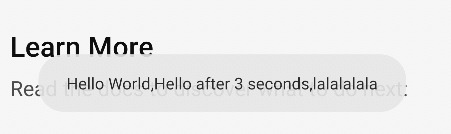
最後、rootでyarn androidすれば、起動を待ち、シミュレーターが立ち上がってアプリインストール完了、アプリでpressボタンをポチる 3秒後に添付画像のトーストが出てきます
感想
RNのようなクロスプラットフォームのフレームが宣伝したように、「一回書いたらどのプラットフォームでも動ける」という理想があるが、 実際にプロジェクトを作るに当たって、ネイティブアプリもフロントを全部理解し、一人でのiOS,AndroidとWeb全てのコードを書けることはありえない。 しかしRNを架け橋に、ネイティブチームとフロントチームを連携し、斬新なビッグ(B.I.G)フロントチームを生み出せるではないでしょうか。 ことわざの通り「理想なき者に成功なし」^^
0 notes
Text
Free Focus Stacking Software For Mac
Automatic focus bracketing android app for phone camera
Zerene Stacker Vs Helicon Focus
Best Focus Stacking Software 2020
Free Focus Stacking Software For Mac
I am trying to look for an android app to automatically take focus bracketed photos with my smartphone. I am looking for the best way to make my Galaxy S7 phone with tripod automatically take a user-defined number of photos along a user-defined range of focus, that are ready to be imported into a focus stacking software like PS or Zerene Stacker WeMacro's automatic focus stacking rail has total travel length of 100 mm. It's minimum step can be set as 1 micron in precise mode. The rail is fully controlled by a computer, or an android phone using Bluetooth or OTG functionality. iPhone's app is available in the App Store! Search WeMacro and you will find it Yesterday, I finally took some time to look for focus stacking apps that will work on my Google Pixel 2 XL - an Android OS phone (Google invented Android OS). I was looking for an app that generally did what Nikon's full-frame D850 does with its focus stacking feature Android/Mobile Focus Stacking. Hi all! I am trying to find an android focus stacking app. Not sure it is possible yet because I can't seem to find anything that will take manual or auto focused shots, align them, and stack all from a mobile device FocusStacker is designed for use in landscape and architectural photography. In its speed, elegance and accuracy, it fits the needs of professional photographers, who'll be happy to know that at its heart lies the sophisticated optimization algorithm originally developed for the OptimumCS-Pro app, adapted here to the taking of multiple shots
. Rule600 calculator. Sky stacking helper. Custom profiles. Remote control over wireless network (Android devices must be on same network Picolay is a focusstacking software with multiple uses. It can perform image processing, create slide shows, make animated GIF images, and more I am developing a piano app, currently I am working on something to make my buttons play their sounds while user slides his finger over them. To achieve this, I've chosen onFocusChangeListener. It is not the part, in which i am adding sounds into, but right now i am to make buttons work as an example. Unfortuntely, I have got a couple of errors Classic Focus Stacking App. Classic focus stacking is the method of capture used by the original CamRanger. It is also an option with CamRanger mini and CamRanger 2, and can be turned on or off from within the app settings. Sony cameras can only use classic focus stacking, most notably all Sony cameras. Near and far positions are not set
When it comes to controlling your camera, the CamRanger 2 software is available on Android, iPad/iPhone, MacOS, and Windows platforms. Install the app on your phone, tablet, or desktop and gain control of your camera to fine tune focus from up to 500 feet away from your CamRanger 2 but I'm not able to give this focus. I tried with FocusScope -> Listview - > focus node but it is not giving exact behaviour in first and last index, and also it's not working in the homepage where multiple listviews are there. android flutter listview focus android-tv. asked 2 mins ago. Aviraj Patel During a transient loss of audio focus, you should continue to monitor changes in audio focus and be prepared to resume normal playback when you regain the focus. When the blocking app abandons focus, you receive a callback (AUDIOFOCUS_GAIN). At this point, you can restore the volume to normal level or restart playback. Permanent loss of focus
By shooting multiple photos at different focus distances and then combining them, the app allows users to capture images with a greater depth of field than a single iPhone snap may allow. After.. Android Apps/Applications Mobile Development. This example demonstrates how do I bring an activity to the foreground (top of stack) in android. Step 1 −Create a new project in Android Studio, go to File ⇒ New Project and fill all required details to create a new project. Step 2 − Add the following code to res/layout/activity_main.xml The description of StackOverflow App. Founded in 2008, Stack Overflow is the largest, most trusted online community for developers to learn, share their knowledge, and build their careers. More than 50 million professional and aspiring programmers visit Stack Overflow each month to help solve coding problems, develop new skills, and find job. When the user touches an icon in the app launcher (or a shortcut on the Home screen), that app's task comes to the foreground. If no task exists for the app (the app has not been used recently), then a new task is created and the main activity for that app opens as the root activity in the stack
Hugin is a free panorama stitcher that also includes Focus Stacking - it runs on Linux, Windows & Mac so no problems there. Facilities include alignment correction, so that if you are not using a tripod you can still stack without problems. To quote the manual. ImageJ is a free java application that can be freely downloaded from here, and also does focus stacking with imageJ extended depth field module. ImageJ is written in Java and runs on Linux, Mac OS X and Windows, in both 32-bit and 64-bit modes. Top free Landscape Design Software For Mac have been recorded underneath: 1. Live Home 3D Pro. Previous Article 7+ Best Free Focus Stacking Software 2021 List.
Wemacro Rail - focus stacking with wemacr
This tech stack for android app enables you to focus entirely on building high quality and unique apps. With help of the Android Developer Tools, you will be able to gain complete support for the whole Android app development process Photoshop Master Remakes a Masterpiece. Animal Instincts. Bring Out the Best In Your Photos with the New Lightroom for Mobile. The Dreamy, Long-Exposure Photos of Vassilis Tangoulis. free assets. Vintage-Look Photoshop Effects Pack. graphic design. Select part of an image to replace the background Focus Stacking viele Bilder aufnehmen mit verschiedenen Focuspunkten um ein durchgehend scharfes Bild zu erhalten. Die App kann dabei helfen die Aufnahmen zu.. DSLR Remote Control. DSLR Remote Control is the #1 downloaded app that will allow you to remote control and trigger your Canon or Nikon DSLR camera from your phone or tablet with a tethered USB OTG cable or wifi, turn your phone or tablet into a DSLR Controller today! See a live preview on your phone or tablet, adjust shutter speed, aperture.
How to use focus stacking to get sharper shots. 1. Choose your scene and stabilize the camera. Focus stacking requires layering several images over each other — a task that's much easier to do. Helicon Focus - Quick Start (Mac OS X) This short video will demonstrate how Helicon Focus is running on Mac OS - basic focus stacking workflow from opening of the images to saving of the output, useful tips and impressive stacking results. play video ability to automatically change the focus stacking direction at the end; show/hide for the LRTimelapse info display; various fixes; It is rolling out for Android right now. Windows changes: Added ability to use the UsbDK driver. With the UsbDK driver you don't need to install the WinUSB driver anymore for the camera
Programming languages: Java, Kotlin. For developing a native Android mobile app you can use Java or Kotlin. Java is a reputable programming language with vast open-source tools and libraries to help developers. However, Kotlin has become a more stable and congruous development option for Android Studio There is a free android app that allows you to manually adjust focus (and more camera technical stuff for photographers) Its called open camera and can be found on playstore. (the one by mark harman) NOTE: it will only work if your device supports it Focus stacking them in Photoshop would give me one combined frame with the entire watch in focus. As I began getting the frames needed to combine, I started by having the front part of the watch in focus, then gradually changed the focus from the front to the back After days of fiddling and googling I finally noticed that it depends on where the app is initially started from (meaning the first start from when it has been closed before). If I initially start it from the overlay, I can switch to it via overlay without it restarting, but it restarts when using the normal home screen button This is the 'app switcher' of the Android world — here you'll see your most recent tasks and be able to select one to bring it back into the foreground. Okay, that's it. Nothing more to see
Open Camera - A Focus Bracketing (Stacking) App for
Focus Stacker combines sharp areas from multiple images into one seamless composite image. The focus stacking is used in macro photography for subjects like flowers, insects, jewelry, in microscope image processing, in landscape photography. The app has an advanced automatic stacking algorithm and
A Google Play Developer Account (which has a one-time $25 fee) gave me access to the Google Play Console, which let me upload my Android app as a .aab file (Android App Bundle), which makes my code understandable by the Android operating system. I released for every feature that I added and utilized the different forms of testing. Conclusio
Android has the concept of audio focus, and only one app can have focus at a time. The app that has audio focus decides what happens to other apps playing audio — either ducking (lowering.
Photoshop or focus-stacking software like Helicon Focus. Step one: set up your shot. Choose your subject. Whether that's a flower, a small object or anything in between, compose your shot to your.
Full stack developers work on coding, debugging, and developing web applications. From the UI of the web page to the database of the servers, full-stack developers take care of it all. They develop websites that offer attractive designs and work smoothly. Full stack developers primarily work in the field of web development
Android/Mobile Focus Stacking : photograph
• Forest is available for Android mobile and tablet devices, and can be accessed across all Android devices with Pro version. To download the non-Android version of Forest requires a separate purchase. However, by logging into the same account, your data can be synchronized across all platforms Android Stack与Task. 0 HOME_STACK_ID Home应用以及recents app所在的栈 So, we let the task go in the fullscreen task if it is the focus stack. // If the freeform or docked stack has focus, and the activity to be launched is resizeable, // we can also put it in the focused stack Main idea is to create a Router implementation related to every nav_graph you have in your app and take advantage of all the support classes Android Jetpack Navigation provides for you. This AppRouter follows the navigation graph shown in the previous image, with all 4 fragment routers required implementations in it As you navigate through an Android app, different stages of an Activity lifecycle come in action. Basically, Activities in Android are seen and treated like an Activity Stack.. To understand this concept better, picture yourself opening an Activity. In an Activity Stack, this newly-opened Activity would be placed on the top of the stack
jonalmeida added a commit to jonalmeida/focus-android that referenced this issue Aug 13, 2021 Close mozilla-mobile#5120 : Warm GeckoEngine first during app creation Verifie L Camera. L Camera is an open-source experimental camera app for Android L devices using the new android.hardware.camera2 API. Currently, the only supported device is Nexus 5 and Nexus 6 running Android 5.0 Lollipop. Please note that this app is intended to test and study new features of the camera API, it is not for general uses as it lacks many basic camera features (location tagging, white.
We can specify the android:process attribute for an application or any other app component based on the requirement. We can use it with activity, service, broadcast receiver, or content provider. When we specify it for an application it will be running on the specified process, however, when the app is in the background system may destroy the application process to reclaim the resources in. Android development is a software creation process that focuses on applications, better known as apps, that are compatible with devices running the Android operating system (OS). Because Android is an open-source project, developers have easy access to the Android software development kit (SDK) Xamarin+C#. Xamarin is an open-source platform developed by Microsoft for building modern and high-performing mobile applications for iOS, Android, and Windows.. Xamarin is commonly believed to be the best framework for mobile app development and the closest to native. Xamarin uses C# and.Net framework to compile a native code into different mobile binaries, thus making Xamarin apps look like. How to disable auto-focus from EditText in Android Studio Usually we have multiple widgets including one or more EditTexts in an Activity or fragment.Every time user opens these Activities the focus automatically goes to the top most edittext and the virtual key board pops up.This hides rest of the UI, which can be very annoying for the user
FocusStacker on the App Stor
This modified text is an extract of the original Stack Overflow Documentation created by following contributors and released under CC BY-SA 3.0 This website is not affiliated with Stack Overflow SUPPORT & PARTNER Have you ever wondered Whats happening behind the screnes when you tap an app icon and the app launches..??It creates a stack of Activities.The Activities are Arranged in a stack(The back Stack) in the order in which each activity is opened by the User.For example, an email app might have one activity to show a list of new messages Activity Lifecycle in Android with Demo App. In Android, an activity is referred to as one screen in an application. It is very similar to a single window of any desktop application. An Android app consists of one or more screens or activities. Each activity goes through various stages or a lifecycle and is managed by activity stacks
qDslrDashboard - Apps on Google Pla
Android apps are available in the Google Play Store, also known as the Android Market, in the Amazon Appstore, and on various Android App-focused sites. While you can download many Android apps for free, premium apps are also available for purchase by users, with revenues for the latter shared between Google and the software developer
With ProGuard, DexGuard or R8 enabled in your Android app, your stack traces must be deobfuscated. App Center automatically deobfuscates stack traces for your Java, Kotlin, and React Native Android apps when you upload the mapping.txt file created on each build. This file maps the original class, method, and field names to the obfuscated names.
g Languages: You broadly have two options here; Kotlin- the official language used by the android app's developer team or Java, the worldwide popular language used by nearly 40.2% of developers (as per Statista)
10+ Free Focus Stacking Software Download for Windows, MAC
An activity is a single, focused thing that the user can do. When a new activity is started, it is placed on the top of the stack and becomes the running activity -- the previous activity always remains below it in the stack, and will not come to the foreground again until the new activity exits. See android.app.SearchManager for more.
An Android phone running Android 6.0 and up with a data plan. A car or stereo that's compatible with Android Auto. A high-quality USB cable. (For wireless connection) A compatible phone and an aftermarket car stereo from JVC, Kenwood, or Pioneer
7. Master Android App Data Storage Best Practices. Android provides various methods for data storage based on different user needs and applications. For instance, some Android developers use data storage to track user settings or user-provided data.For this use case, the data can be stored persistently in many ways
Skill, This is how I'II build my relationship with you Hey, I'm Bilal, I've been a professional mobile app developer for more than 5+ years with a 100% focus on mobile technologies, I have created many successful apps from scratch for both android and iOS platform, some of the apps that I created, have more than a million downloads, having top.
android - Focus listener in panio app - Stack Overflo
We focus on app usability and experience, creating Android apps that take their users' breath away. See our solutions for entertainment. With over 10 years of experience within the fintech industry, our team offers end-to-end Android app development services in the financial, insurance and banking sectors Tab Stacks and new tab options. Vivaldi 4.1 for Android adds more flexibility to tabs. Now, a new tab can be open as a Tab Stack. The new stack will include the current tab and the newly open tab. Also, the Tab Stack feature has got a few new options. You can disable Tab Stacks and organize tabs manually, make tabs close with a swipe, and more Control your Canon EOS with your Android device! iPad version available here. DSLR Controller was the first and is still the best app to fully control your Canon EOS DSLR from your Android device, with nothing more than a USB cable. No computer or laptop required, no root required. All you need is a compatible mobile device, a compatible camera, and the right USB cable Optimize the Outlook mobile app for your iOS or Android phone Optimize the Outlook mobile app for your phone or tablet. After you set up email in Outlook for Android or Outlook for iOS, you can customize the mobile app to stay connected the way you want.Click on the handy tips below to learn how to optimize Outlook for your mobile device BlueStacks App Player for PC is a desktop emulator software that offers the possibility to play Android games on PC. Although the BlueStacks App player can run any Android app, its features are mainly focused on improving the gaming experience of Android video games in Windows.. About BlueStacks App Player for PC. This app is intended for conversion from one medium to another
Sample Xamarin Forms project structure with iOS, Android, and Core projects. In addition 99% of our code is w r itten and maintained in one place (through .NET Standard or Portable Class Libraries. One popular app is Nova Launcher — though it's worth noting that the paid version app will change the feel and use of your Android phone. If you don't want that, skip to our next suggestion. 1 Brain.fm is a mindfulness app you can download on your iPhone or Android phone. The app uses specially designed music to improve your brain activity, and help you focus and relax. You can turn on. MarketPlace. With the innovation of eCommerce Apps, the online marketplace has become a great source of revenue. Being a proficient Android app development company, we provide the best development services and trending user-friendly UI interfaces that are spontaneous, reliable, and responsive in nature while designing the perfect eCommerce apps at affordable prices
How to do focus stacking with the CamRange
After Active Tab: Opens new tab next to the current active tab (this is the default) As Last Tab: Opens new tab at the end of the tabs. As Tab Stack With Related Tab: Opens a new tab stack with the active tab and the new tab. To find the new setting, go to the V icon > Settings > New Tab Position. Enable or disable Tab Stacks
Run the app. Select the Any CPU configuration and an Android emulator: Press F5 to build and run the project. The Android emulator will start, then Visual Studio will install the app. Finally, the app will start. Enter some text in the Add New Item field, then press enter or click the add item button. The item is added to the list
Share and discover travel photo albums. HindSites is our first product. It is an Android, iOS and Web app focused on creating a worldwide network of travelers and revolutionizing the way these travelers share and discover travel photos. This is Maverick Labs' own product. We took care of everything from design to development
Tools & Technologies. With years of experience, our Android app development services are proficient in implementing any level of complexity within your app. Being a reliable Android app development company, our developers choose the right technology stack that stays in line with your business model
. Gmail (Web, Android, iOS) . Don't be surprised that the best free email app comes default on most Android devices. After all, when Google initially released Gmail in 2004, the tech giant has single-handedly redefined personal email by offering a much larger storage capacity than its competitors and delivering the sleekest email experience the world had seen Set Up New Project. 1.1. Open Android Studio and select - Start a new Android Studio project. 1.2. On the Choose your project panel, select - Phone and Tablet > Empty Activity, and then click Next. 1.3. Click Finish. Follow the on-screen instructions if you need to install any plug-ins
CamRanger - Macro Photography & Automatic Focus Stackin
The best note-taking apps for Android Note-takers, take note: Whether you want gobs of features or uber-simplicity, these are the best apps for collecting and managing info on Android Android is a mobile operating system based on a modified version of the Linux kernel and other open source software, designed primarily for touchscreen mobile devices such as smartphones and tablets.Android is developed by a consortium of developers known as the Open Handset Alliance and commercially sponsored by Google.It was unveiled in November 2007, with the first commercial Android device. 20,000. Moburst is a mobile growth marketing agency founded in 2013 with branches in the US and Tel-Aviv. Moburst's clients include some of the biggest brands in the world such as Google, Uber, Reddit, YouTube, Samsung, and many other amazing startups, gaming companies, and brands
how to focus on listview items in android tv app on
answers Stack Overflow for Teams Where developers technologists share private knowledge with coworkers Jobs Programming related technical career opportunities Talent Recruit tech talent build your employer brand Advertising Reach developers technologists worldwide About the company Log Sign.. Android technology stack. If you're building a mobile app for Android, here's the core app technology to use. Programming Languages. Java - Java is arguably the most popular language for building Android app. Thanks to its usage by major companies, the language is well-supported and has great scalability. You'll have a wide option of.
Managing audio focus Android Developer
29th March 2017. Android Task and Back Stack Review. Android Activities are the logical construct of the screens that we want a user to navigate through. The relation that each Activity holds with respect to other is very crucial for a good user experience. This relation should be designed with the focus of developing an effortless and pattern.
Audio focus is handled as a stack on the system — as such the last process to request audio focus wins. When audio focus has been gained this is the appropriate time to create a MediaPlayer or MediaRecorder instance and allocate resources. Likewise when an app receives AUDIOFOCUS_LOSS it is goo
Android OS provides a back stack function for Activity, it also provides the back stack function for Fragment. If you add one Fragment into the back stack, when you press the android device back menu, you can find the Fragment that is saved in the back stack popup. Until all saved Fragments in the back Android Fragment Back Stack Example Read More �
In the Android L release, Android TV expects device manufacturers to use systems integrators or the Android solutions for regional TV stacks, pass the surface to TV software stacks, or pass the necessary key code to interact with legacy stacks. Here's how the broadcast app and TV App interact: The TV App is in focus, receiving all keys
Stack Exchange is an application aimed to resolve doubts for those users who have mostly technical questions (networks, operating systems, hardware, Wordpress, etc.), and want to find answers to them. Of course the app also works for those who would like to share what they know and help answer those questions
Step Four - Handling Audio Focus. For a good user experience with audio in Android, you need to be careful that your app plays nicely with the system and other apps that also play media
Starting in Android 12, it seems the stock dialer app — which on Pixel phones is the Google Phone app — no longer offers SIP settings. That means you can't add a SIP account or use the stock. BlueStacks app player android emulator download for windows and mac. It is a cloud-based application that connects through online systems. It allows moving file in between Windows and BlueStacks via a shared folder. Ensure to run the sideloading apps on demand. Unlimited apps synchronization, no barrier. Free to all and you won't need to. This example demonstrates how can I know when an EditText loses focus. Step 1 − Create a new project in Android Studio, go to File ⇒ New Project and fill all required details to create a new project. Step 2 − Add the following code to res/layout/activity_main.xml. In the above code, we have taken one edit text and two buttons. remove.
Appslure Provides Full Stack Android App Development in Delhi, India for Meeting your Business or Operational requirements Across the Android Vertical. Being the Best Android app development company in India and best Mobile app Development Company in Delhi, Appslure has often broken its own previously set benchmarks while providing our clients. JUnit is the foundation. First, let's start with the basics: JUnit is the default test framework for Android. Mockito, Robolectric, and Espresso all use it as the backbone and build on top of it. This is one decision you don't have to make. More specifically, AndroidJUnit4 is the current runner that provides utilities to run Android tests In this video, I'll show you the steps to build your first Android application in Visual Studio 2019 with C#, .NET, and Xamarin. We will see how to build a b.. The SDK offers developers with API libraries and developer tools essential to create, test, and debug radiant applications for the Android Platform. This is one of the android frameworks for app developers which is open source and has a user base of 5.9 million developers. Use of Native Android Platfor Tudor is a full-stack software developer focused on JavaScript. He created numerous mobile and web apps, as well as server-side apps. The world of mobile app development is vast and ever-evolving, with new frameworks and technologies popping up almost on a daily basis. When you think about a mobile.
Simple, yet powerful. It's not easy to combine our massive database of SDK intelligence with app store chart rankings, ad intelligence, app permissions and usage, and publisher firmographics, but we did it. You'll benefit from the user interface our customers love and a state-of-the-art architecture that completes over 100,000 scans each week There are two steps to learning how to create an Android app from scratch. You need to learn the language used to code apps. Then you need to learn how to use this information to build an app. Android apps are built using Java or Kotlin. While Kotlin is the official Android language, we're going to focus on learning Java as it is more widely. Thus, installing of SNAPSEED app on your Windows PC is not a direct process but involves a number of extra steps and installation of apps in order to run this app on your Windows system. Thus, it is advised to the users to use the app over your android and iOS devices. Still if there is a need to run and use the SNAPSEED apk file on Windows Step 2: We shortlist Android Developers ideal for you Once we have agreed on the basic wireframe of the app, we handpick the most suited Android Developers from our talent pool, to work on the project. Step 3: As the App is your priority, we will go to extremes to ensure that the developers selected by us, suit your needs
Stay Focused: An App That Brings Focus Stacking to Your
AndroidApp Development. So, if you are a development focused company you might want to extend your team or add skills to your existing team. We do integrate with other team and adds our expertise. We provide full-stack web and mobile app development services from ideation and conceptualizing to deployment and launching..
The advantage of releasing your app for free on the Android platform is that you'll be able to get more downloads. here's how Google stacks up. Less than 20% of Android devices are running on Nougat and Oreo, This will help you focus on the user experience and get more customers on both the iOS and Android platforms
Aress Software offers intuitive Android app development. Android Application is a software stack for mobile devices that consist of an operating system, middleware and key applications. Our Android Application Developers explore the unlimited possibilities of Android through its comprehensive set of development tools
imizing pointer use to null safety and mutability checks, Kotlin is a great language for secure development
Android Studio Welcome Screen. To create your new Android project, follow these steps: In the Welcome to Android Studio window, click Start a new Android Studio project. In the Select a Project Template window, select Empty Activity and click Next. In the Configure your project window, complete the following:Enter User Authentication in the Name field
Record . Android stack traces even when devices are offline or in airplane mode, Sentry makes . Android app development easier by recording environment and state details. Sentry is fundamentally different because we focus on exceptions, or in other words, we capture application crashes. We discuss in more detail here and on our blog Q&A blank in Stack Exchange Android app v1.0.95 - S10e/Android 10 (duplicate) Recently upgraded to a Samsung S10e and Android 10, but all Q&A in the Stack Exchange app v1.0.95 are blank. The title and comments are visible, but question/answer posts are just white space. bug status-declined android-app To build a custom video chat app for android, you have to follow the key points, 1) Hire an in-house team of skillful developers 2) Plan for the UI/UX design that should be minimalistic and intuitive to grab audience attention. 3) Choose the best backend development, the technical stac Develop . IntelliJ Platform Update - Android Studio 4.2 includes all the major features and updates found in IntelliJ IDEA Community Edition 2020.2, which includes an updated GitHub UI for pull requests, and new centralized problems window, and more.Learn more.; Safe Args Support - Using Safe Args is the recommended way to ensure data encapsulation if you want to pass data between two. Web, iOS and Android Interactive Walking App for Sportif AS Fitness solution with gamification elements Working under tight deadlines, Leobit successfully developed iOS and Android walking apps with a web-based admin backend that, among other features, offers a range of exercising-related tasks and achievement tracking
How to bring an activity to foreground i
运行的 Android 版本不同,音频焦点的处理方式也会不同: 从 Android 2.2(API 级别 8)开始,应用通过调用 requestAudioFocus() 和 abandonAudioFocus() 来管理音频焦点� Bottom app bars focus on actions while bottom navigation bars focus on navigation to top-level destinations that need to be accessible from anywhere in the app. And they have two obvious differences: Bottom navigation should be used for 3 to 5 destinations, and bottom app bars should be used for 3 to 6 actions (count FAB) From full-stack development to traditional Android development, we excel in crafting end-to-end applications that are built to cater to your distinct business requirements. We provide next-generation digital products, made by our expert developers, with the most advanced technology and years of experience in the Android app development domain Facebook was an early adopter of OkHttp, a networking stack open-sourced by Square, and it's now the stack used by the Android app. OkHttp allows us to support fast retries for intermittent network situations, take advantage of the SPDY protocol for faster concurrent network transmissions, and enable powerful instrumentation across the.
StackOverflow for Android - APK Downloa
RevenueCat collects, enriches, and stores customer purchases data from every platform so you can integrate it with every tool in your stack. With accurate customer lifecycle events, you can better optimize acquisition campaigns, improve attribution clarity, and empower your team with the reliable data they need. View all integrations Android OS growth is unstoppable, and every year launches a new OS in the market. Android can keep improving its user experience. Android is an open-source language for developing phenomenal programs and has no limitations for add-on features in OS. A quick overview of Android 9 vs. 10 feature, performance and spee
Full Stack Android App development services to transform your ideas into business reality. Let's Talk. Android Software Development Easy to use, Intuitive Android Applications for powerful business impact. At Pulp Strategy, we have the strong expertise of digital marketing blended with engineering services. Pulp Strategy's IT solution. AppState. AppState can tell you if the app is in the foreground or background, and notify you when the state changes.. AppState is frequently used to determine the intent and proper behavior when handling push notifications. App States#. active - The app is running in the foreground; background - The app is running in the background. The user is either Android App Development Panacea is a pacesetter among Android App Development Companies with the delivery experience of more than 1000+ Android apps across diverse market verticals. By using the latest platforms like Java and Kotlin, our developers are delivering best Android apps as per your business needs
Joe Hindy is known as the 'app guy' around these parts. He's been at Android Authority since September of 2012. Previously, Joe was a part of the US Army and attended college for video game design. In spite of the fact that Android will be introducing new features on its Security front in 2021, iOS will win the title of Android vs iOS app security comparison this year too. However, at the crux of the Android vs iOS which platform is the most secure debate lies the fact that the security ultimately depends on the users Build. Get to market and deliver value to your users, faster. Spin up your backend without managing servers. Easily solve common app development problems. Effortlessly scale to support millions of users
Mavis beacon typing tutor free download for mac. Free Download Helicon Focus Pro 7 full version for Windows with this focus stacking software you can make your usual camera render results that could not be achieved even with a classic tilt-shift lens. Take several shots at different focus distances instead of just one, and it will quickly and smartly combine the stack into a fully focused image.
Mounted on the camera as a conventional extension tube, Helicon FB Tube automates focus bracketing in single shot and continuous shooting modes. Adjust settings, hold down the shutter button to shoot a stack and process it in Helicon Focus to achieve a perfectly sharp image.
Nowadays micro photography, close-ups, jewelry and product photography became truly dependent on focus stacking. But it does not matter what you shoot – landscapes or flowers, animals or still-life – It will make your images stand out. Watch the tutorials, read the articles and impress your colleagues and friends with your new photo achievements!
Stacking in Helicon Focus. Helicon Focus is supplied by HeliconSoft. I’ve got the ‘Pro’ version, since I use it for my work and with the stackshot rail. There are demo versions available. There are quite a few software packages that offer stacking – I’ve a short list to explore at the foot of this article.
Zerene Stacker Vs Helicon Focus
You can focus stack with any lens and camera, but you need to have the right post-processing software to combine the photos together. I use Photoshop, since that’s what I already own, but there are better programs out there if you do a lot of focus stacking — Helicon Focus and Zerene Stacker being the two main products. Helicon Focus is a program that creates one perfectly focused image from several partially focused images. The program is designed for optic microscope image processing to cope with the shallow. Focus Stacking is a simple technique. It’s easy to learn and easy to implement. The resulting photos, however, can be striking and unique. Read this review to find out if you need focus stacking software like Helicon Focus.
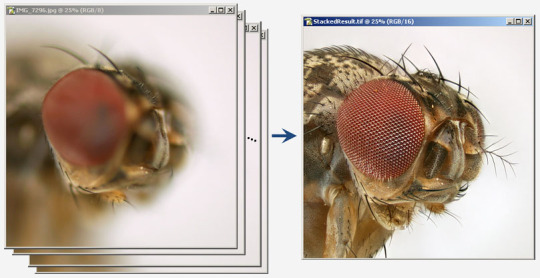
Helicon Focus Discount
Helicon Focus Pro 7 automatically detects the processor type and all available features of modern processors. All the data manipulations are managed with modern processor instructions (SSE, SSE2, AVX, FMA3).
Best Focus Stacking Software 2020
Overview of Helicon Focus Pro 7 Features
Helicon Focus Download
Accurate rendition of colors
Efficient and easy RAW development
State-of-the-art processing algorithms
Advanced interpolation options
Multi-core processing
Stack length is no more a limit
64 bit support
Getting the maximum of your processor
RAW-in-DNG-out mode
Smart retouching
Helping grid
Scientific scale
Split and enqueue stacks
Command line
Smooth integration with Lightroom
Helicon 3d Viewer
Creating a micropanorama
Free Focus Stacking Software For Mac
0 notes
Text
Create the working application as You can design a different listView of your choice
Create the working application as You can design a different listView of your choice
COP 2660, Programming for Mobile Devices Using Android Studio Create the working application as You can design a different listView of your choice. Try to have at-least 3 items in your listView. Zip your project file link and upload the code Purpose: is designed to assess the implementation of ListView activities.
View On WordPress
0 notes
Photo

Sul mio Blog nuovo articolo su Android Studio - ListView: personalizzazione della lista. Link https://davidetech.blogspot.com/2021/08/android-studio-listview9.html On my Blog new article on Android Studio - ListView: custom list. links https://davidetech.blogspot.com/2021/08/android-studio-listview9.html #programming #appdeveloper #developer #computerscience #programminglife #programminglanguage #google #android #androidstudio #app #kotlin #listview #list https://www.instagram.com/p/CTKof6yCXgB/?utm_medium=tumblr
#programming#appdeveloper#developer#computerscience#programminglife#programminglanguage#google#android#androidstudio#app#kotlin#listview#list
0 notes
Photo

ListView | Listenansicht In Android | Listenansicht In Android Studio | Android Listview
0 notes
Text
I want to connect my Xamarin Forms app to REST API

Publisher: Houssem Dellai Price: $0 Course Language : English Description Most business and consumer mobile apps connects to a backend to store data. As a developer, you need to understand how to implement such a system. HTTP Requests, REST API, JSON, CRUD, DataBinding and HTTPClient are the technology concepts used for the communication between a mobile application and a web service. This course explains these technologies in a simple way by showing their practical side. The objective is that the learner will be able to build his first native cross platform mobile app (iOS & Android) that communicates with a backend, in less than half a day! As a good preparation for professional development, this course uses the same tools used by professional developers: Visual Studio, Postman, ASP.NET Core, Xamarin Forms and Azure App Service. Program: What we will be developing Creating a REST API using ASP.NET Core Adding the Todo model and its Controller Testing the web service using Postman Publishing the web service to Microsoft Azure Creating the Xamarin Forms project Implementing a static ListView Applying MVVM design pattern to our app Adding DataService to call web services Implementing HTTP GET request Implementing HTTP POST request Creating a UI for sending Todo items Adding a new ViewModel Implementing HTTP PUT request Creating a UI for updating Todo items Implementing HTTP DELETE request Creating a UI for removing Todo items Refreshing Todo ListView us Read the full article
0 notes
Text
Android Developer resume in Byron Center, MI
#HR #jobopenings #jobs #career #hiring #Jobposting #LinkedIn #Jobvacancy #Jobalert #Openings #Jobsearch Send Your Resume: [email protected]
OVERVIEW
Android development experience: * years.
* **** ********* ** **** Store.
Well versed in Test Driven Development, JUnit Test Cases, Performance Optimization and Integration Testing.
Maintain high unit test coverage and continuous integration principles.
Experience with continuous integration tools like Jenkins and Travis CI, and automated testing frameworks such as Espresso, Mockito, Robotium, etc.
Skilled with Kotlin and Java and Object-Oriented Programming, along with Google Material Design Guidelines, Android Best Practices, and Android UI/UX implementation.
Apply architectural patterns MVVM, MVC and MVP.
Hands-on with design patterns Singleton, Observer, Factory, Façade, Decorator, etc.
Apply Material Design guidelines and user experience guidelines and best practices to Android application development.
Understanding of Activities, Fragments, Custom Views, Services, Volley, Retrofit, Support library, and 3rd party libraries in Android.
Cultivate an environment of excellence, through code design, code reviews.
Work with other departments to achieve cross-functional goals to satisfy customer expectations. Mentor less experienced team members on technical matters.
Guide the Android integration into dozens of APIs successfully with highly performant/critical integrations.
Follow development/design standards and best practices in Android.
A sound understanding of HTTP and REST-style web services.
Follow TDD best practices using tools such as JUnit, Mockito, Espresso, Robotium, etc.
Up to date with new development patterns such as Dependency Injection (Dagger2), RxJava, and Coroutines.
Implement Material Design guidelines, Fragments, Layouts, Animations, Compound Views, Custom Views, ListView and RecyclerView in Android development.
Implement the latest Material Design guidelines, animations and UX optimization, Fragments, Layouts, Animations, Compound Views, Custom Views, ListView and RecyclerView.
Implement RESTful data consumption using Retrofit with an OkHttp client, GSON and Jackson converters and a custom interceptor.
Skilled in consumption of web services (REST, HTTP-based, XML, SOAP, JSON, etc.) in building mobile applications.
Well versed in Android third-party libraries such as Volley, Retrofit, Picasso, YouTube, Location API, Maps View, Google View, Google Maps, PayPal, Stripe, Android pay, QR Droid, Butterknife, Dagger, Google Wallet payments, Android Annotations.
TECHNICAL SKILLS
Android Dev: JetPack, Push Notifications, GSON, JSON, Espresso, Mockito, RxKotlin, RxJava, RxBluetooth, JUnit, Schematic, SmartTV, Certificate Pinning, MonkeyRunner, Bluetooth Low Energy, ExoPlayer, SyncAdapters, Volley, IcePick, Circle-CI, Samsung SDK, Glide, VidEffects, Ion, ORMLite, Kickflip, SpongyCastle, Parse, Flurry, Twitter, FloatingActionButton, Espresso, Dependency Injection, EventBus,, Dagger, Crashlytics, Mixpanel, Material Dialogs, Fresco, Moshi, Jenkins, UIautomator, Parceler, RxCache, Retrofit, Loaders, JobScheduler, ParallaxPager, XmlPullParser, Google Cloud Messaging, LeakCanary, Web Dev: jQuery, HTML, CSS, JavaScript, Google Web Toolkit
Programming Languages: Kotlin, Java
Databases: SQLite, MySQL, Room, Firebase DB
IDE: Eclipse, Android Studio
Development: TDD, JIRA, Continuous Integration, Confluence, Git, GitHub, SVN, SourceTree, BitBucket
Project Methodologies: Agile, Scrum
Threading: Loopers, Loaders, AsyncTask, Intent Service, RxJava
Multimedia: ExoPlayer, Videoplayer, Glide, Picasso, Fresco
PROFESSIONAL EXPERIENCE
Android App Developer / SpartanNash (Byron Center, MI)
April 2021 to Current
https://play.google.com/store/apps/details?id=com.spartannash.go&hl=en_CA&gl=US
The SpartanNash Go mobile app lets you to take SpartanNash news and information on the go with you, allowing you to easily stay informed in your day-to-day, connect and get the latest from our community. Use SpartanNash Go to own it when it comes to communications from leaders, information about upcoming events, ways to connect to systems and tools, resources, videos and more.
Programmed modules in Kotlin using MVVM app architecture for ease of maintainability and extensibility, as well as improved quality testing.
Worked closely with UI/UX designers and interacted with stakeholders, product managers and business units to gather requirements and ensure final product matched needs.
Migrated to Jetpack Compose by adding compose to an existing screen built using Android views and manage state in composable functions.
Helped to set up Jenkins for continuous integration.
Connected the app to Twitter, Instagram, and Facebook, by integrating their SDKs.
Designed/developed app using API/SDK and business embedded logic to achieve mobile app’s desired functionality.
Applied Data Binding for decoupled UI updating.
Applied Hilt dependency injection.
Corrected issues for security scans such as SSL, encryption, loopholes and profiled the application using the APK analyzer
Developed login, security, and test utilities feature module in Clean Code Architecture on Presentation and Data layer.
Implemented GraphQL and WebSocket APIs to provide a seamless user experience.
Created and ran unit and integration tests with Espresso and Mockito.
Used JIRA platform to track productivity and tasks provided to accomplish the project.
Android Application Developer / TDAmeriTrade (Omaha, NE)
June 2020 to April 2021
https://play.google.com/store/apps/details?id=com.tdameritrade.amerivest
See your TD Ameritrade Investment Management portfolio’s balances, investment performance, breakdown, and more. With simple charts and tables, it’s easy to take a closer look into your portfolio and find the information you need.
Participated in architecture migration from MVP to Kotlin-based MVVM architecture using Jetpack components like LiveData, ViewModel, Room, WorkManager, Paging and DataBinding.
Communicated effectively with the UI/UX team to agree on application design and UI flow.
Implemented dependency injection with Dagger 2 and Butter Knife.
Used Moshi to populate data classes with data from JSON responses.
Utilized LiveData to simplify data retention and updates during configurational changes.
Used GIT for code repository and maintaining current and historical versions of the Android app source code.
Appling sound mobile security practices such as Obfuscation.
Working in Pair Programming culture from Driver and Navigator across several iterations in the project strategy.
Worked with Broadcast Receivers to receive system notification which was later used to send out reminders.
Utilized SQLite and Shared Preferences for Data Persistence with Key Store for authentication.
Used Jira platform to track productivity and tasks provided to accomplish the project.
Utilized Confluence for documentation and assisted the project manager with documentation.
Implemented Picasso for downloads the image and show in UI.
Used navigation drawer to provide quick and easy access to the menu items.
Android Mobile Application Developer / Outback Steakhouse (Tampa. FL)
April 2019 to June 2020
https://play.google.com/store/apps/details?id=com.outback.tampa&hl=en_CA&gl=US
The Outback App is the fastest, mobile way to enjoy the bold flavors of Outback Steakhouse. Ordering your Outback favorites is simple with our easy-to-use ordering and ability to save your order for future steak cravings. Sign up for our Dine Rewards loyalty program, track your rewards and easily apply them to your mobile order. You can also find your nearest location.
Utilized RecyclerViews to display item lists.
Utilized two-way data binding to communicate between ViewModel and XML files.
Used Git as a version control for managing and integrating source code with other team members.
Migrated project to AndroidX to use the newest JetPack libraries.
Applied RxKotlin in conjunction with RxAndroid and RxBinding libraries to make app multithreaded and perform synchronous operations.
Upgraded Analytics SDK from Google Analytics with Tag manager to Firebase analytics.
Implemented push notifications features with Firebase’s Cloud Messaging Service.
Used databinding to reduce code in fragments and LiveData to handle lifecycle data to only update the UI when it’s available.
Utilized Dagger 2 and Hilt for dependency injection.
Used Roboelectric, Mockito, and Espresso for testing.
Implemented concurrency design pattern using Kotlin coroutines to simplify code that executed asynchronously.
Performed technical work using Android Studio with Kotlin codebase and MVVM architecture.
Migrated database from DBFlow to Room.
Android Mobile Software Developer / Kayak (Cambridge, MA)
June 2018 to April 2019
https://play.google.com/store/apps/details?id=com.kayak.android&hl=en_US
KAYAK searches hundreds of travel sites at once to find exactly what you need for your trip, from cheap flights to great hotel deals and car rentals. Nonstop flight leaving at 9am? Sure. Pet-friendly vacation rental near the slopes? Yup. SUV rental for under $50/day? We’re on it. Because we’re travelers too and know that every trip is worth planning.
Migrated the entire application with team from MVP to MVVM architecture to meet new application standards.
Used custom views to easily reuse components built to UI/UX design specifications.
Used Android Studio as IDE in Android application development.
Performed programming in Java Kotlin.
Programmed new functions in Kotlin and converted some existing Java functions to Kotlin.
Implemented services and broadcast receivers for performing network calls to the server.
Integrated Dagger for dependency injection.
Created multiple scripts in the Gradle file for test automation, reporting, signing and deployment.
Worked with testing libraries and frameworks JUnit, Espresso, Mockito, and Robolectric.
Worked with Jenkins CI server for continuous integration and followed Test-Driven Development (TDD) methods.
Utilized Room persistence library to save web service responses and to act as the single source of truth for the application data.
Designed CustomViews to implement UX designs and for the reusability of the views created.
Used social media authentication such as Facebook and Twitter APIs for incorporating features such as logging in, liking items, and sharing product announcements
Used a private Git repository for the Android code base working with BitBucket.
Analyzed and troubleshooted the application using tools like the Android Profiler, and DDMS.
Android Mobile Software Developer / Doctor On Demand (San Francisco, CA)
November 2016 to June 2018
https://play.google.com/store/apps/details?id=com.doctorondemand.android.patient
Total Virtual Care™ available when you are – anytime, anywhere. Connect face-to-face with board-certified providers and licensed therapists over live video on your smartphone or tablet.
Created several companion objects to facilitate log information along with several Singleton objects to reduce boilerplate code.
Created custom infinite recycler view for scrolling images and videos.
Designed Android UI/UX using Android widgets like list view, recycler view, buttons, text views, View Flipper etc.
Implemented RESTful API calls to retrieve and manage user’s rewards, coupons, deals, and gift cards; and apply to cart items.
Used LeakCanary to find and fix memory leaks, significantly reducing system crashes.
Used Retrofit and RxJava for RESTful web calls with GSON library to deserialize JSON information.
Implemented caching mechanism for the REST API response received from backend using OkHTTP network interceptor and Shared Preferences.
Integrated ExoPlayer API to view live videos for premium members with support for backgrounding, foregrounding, and playback resumption in multiwindow environment.
Programmed auto-renewal feature Java module for auto subscriptions.
Persisted wallet items in database using SQLite.
Rebranded user personal records to match feedback from users’ recommendations.
Utilized debug tools for removing and easily identify crash and bugs, tools like Memory Profiler, Leak Canary and Firebase Crashlytics.
EDUCATION
Bachelor’s (Computer Science)
Georgia State University
Contact this candidate
Apply Now
0 notes