#android apps list view
Explore tagged Tumblr posts
Text
Reasons Discord's New Mobile Layout Update is Bad
The reply function is redundant, as most people are used to just holding down and tapping the reply option at the top. If they're going to change it, they shouldn't have gotten rid of the member list for this functionally bad option. It also doesnt line up with any other platform in terms of swipe direction.
The member list is gone from easy viewing
It doesnt auto open your last group chat/DM making multiple simultaneous conversations far more difficult and longer
It's already broken my app once (Locked all channels including other servers' to one channel. I could not access anything except that and my DMs.)
You can not see images that have been pinned in the pins tab.
The search function was fine before. Where did your before, during and after date search go??
All of Discord's individuality is disappearing.
Getting used to a mobile format actually impedes usage of the desktop format and likely discourages people from multiplatforming discord because theyre so used to the "intuitiveness" of the new "tailored for mobile" experience
There is no way to CHANGE IT BACK. This is like Tumblr rolling out Tumblr Live without any Disable button At All.
Why are they marketing midnight mode as Something fucking ENTIRELY new??? It has always been a feature on Android as the AMOLED theme???????
DARK MODE IS NO LONGER LOW CONTRAST AND DISCORD IS DEVOLVING INTO AN ACCESSIBILITY NIGHTMARE
Disable swipe-to-reply by activating full-screen Launchpad in Advanced Settings
Discord’s new layout is apparently permanent. Keep sending feedback and rating it one star on all appstores; if you get redirected to the advice article, double tap gove feedback.
If you, too, dislike the theme, head to settings (you can double tap your account picture) and go to Appearance, scroll to New Layout and Send Feedback.
Overall, what they've done is disorientate every single current user on discord, and you cannot avoid it unless you've not updated to the latest discord because this is not an update. It is a feature that has already been on the latest update and is being slowly rolled out, like Tumblr Polls.
Good Luck, and may we send as much feedback as possible and have them make it optional or at the least, revert it. I've already sent in at least seven complaints to discord, commented on their instagram post about the layout and I'm about one star review it on google play and app store.
This isnt just the appearance and vibes being off like the new (ish) app icon, this is a matter of functionality.
11K notes
·
View notes
Text
Oh, you know, just the usual internet browsing experience in the year of 2024

Some links and explanations since I figured it might be useful to some people, and writing down stuff is nice.
First of all, get Firefox. Yes, it has apps for Android/iOS too. It allows more extensions and customization (except the iOS version), it tracks less, the company has a less shitty attitude about things. Currently all the other alternatives are variations of Chromium, which means no matter how degoogled they supposedly are, Google has almost a monopoly on web browsing and that's not great. Basically they can introduce extremely user unfriendly updates and there's nothing forcing them to not do it, and nowhere for people to escape to. Current examples of their suggested updates are disabling/severly limiting adblocks in June 2024, and this great suggestion to force sites to verify "web environment integrity" ("oh you don't run a version of chromium we approve, such as the one that runs working adblocks? no web for you.").
uBlockOrigin - barely needs any explanation but yes, it works. You can whitelist whatever you want to support through displaying ads. You can also easily "adblock" site elements that annoy you. "Please log in" notice that won't go away? Important news tm sidebar that gives you sensory overload? Bye.
Dark Reader - a site you use has no dark mode? Now it has. Fairly customizable, also has some basic options for visually impaired people.
SponsorBlock for YouTube - highlights/skips (you choose) sponsored bits in the videos based on user submissions, and a few other things people often skip ("pls like and subscribe!"). A bit more controversial than normal adblock since the creators get some decent money from this, but also a lot of the big sponsors are kinda scummy and offer inferior product for superior price (or try to sell you a star jpg land ownership in Scotland to become a lord), so hearing an ad for that for the 20th time is kinda annoying. But also some creators make their sponsored segments hilarious.
Privacy Badger (and Ghostery I suppose) - I'm not actually sure how needed these are with uBlock and Firefox set to block any tracking it can, but that's basically what it does. Find someone more educated on this topic than me for more info.
Https Everywhere - I... can't actually find the extension anymore, also Firefox has this as an option in its settings now, so this is probably obsolete, whoops.
Facebook Container - also comes with Firefox by default I think. Keeps FB from snooping around outside of FB. It does that a lot, even if you don't have an account.
WebP / Avif image converter - have you ever saved an image and then discovered you can't view it, because it's WebP/Avif? You can now save it as a jpg.
YouTube Search Fixer - have you noticed that youtube search has been even worse than usual lately, with inserting all those unrelated videos into your search results? This fixes that. Also has an option to force shorts to play in the normal video window.
Consent-O-Matic - automatically rejects cookies/gdpr consent forms. While automated, you might still get a second or two of flashing popups being yeeted.
XKit Rewritten - current most up to date "variation "fork" of XKit I think? Has settings in extension settings instead of an extra tumblr button. As long as you get over the new dash layout current tumblr is kinda fine tbh, so this isn't as important as in the past, but still nice. I mostly use it to hide some visual bloat and mark posts on the dash I've already seen.
YouTube NonStop - do you want to punch youtube every time it pauses a video to check if you're still there? This saves your fists.
uBlacklist - blacklists sites from your search results. Obviously has a lot of different uses, but I use it to hide ai generated stuff from image search results. Here's a site list for that.
Redirect AMP to HTML - redirects links from their amp version to the normal version. Amp link is a version of a site made faster and more accessible for phones by Bing/Google. Good in theory, but lets search engines prefer some pages to others (that don't have an amp version), and afaik takes traffic from the original page too. Here's some more reading about why it's an issue, I don't think I can make a good tl;dr on this.
Also since I used this in the tags, here's some reading about enshittification and why the current mainstream internet/services kinda suck.
#modern internet is great#enshittification#internet browsing#idk how to tag this#but i hope it will help someone#personal#question mark
1K notes
·
View notes
Text
.・。.・゜✭・.・✫・。.。.・゜✭・.・✫・゜・。.
Affirmation & Subliminal Audio Download: Self-Concept & Void Concept
.・。.・゜✭・.・✫・。.。.・゜✭・.・✫・゜・。.
I made an affirmation/subliminal tape for myself and felt like sharing in case it helped anyone else! This is meant to completely saturate your mind so you fully believe you are the creator of your reality and already have your perfect life.
If I were to summarize it with one affirmation, it would be “I easily entered the void, and now my life is perfect.”
The affirmations all center on the three overlapping themes of: My life is perfect, I’m a master manifestor, and I enter the void easily.
Kinda had too much fun making this and included 7 layers total. There are a LOT of affs in here but they are all are fairly non-specific, blanket/umbrella self-concept that can be used by anyone, and are completely unisex.
I created my own affs, some are from my Master Manifestor vaunt, and I modified some basic ones I found on Tumblr and Pinterest. They are all safe, no negative words, no religion, no witchcraft etc lol :)
The audible affs are layered with two layers of Kottie’s & Enchanted Workshop’s Wake up in the void subliminals courtesy of @gorgeouslypink
Since I believe in honesty and transparency, I’ve listed all the details below the cut. If you just want to download and get listening, here are the Drive links:
✩Folder with all 3 versions
✩Version 1: Affirmation tape & subliminal
✩Version 2: Same as above but with echo effect for more repetition
✩Version 3: For overnight use through phone speakers. Aff volume is lowered and rain sounds from the subs are louder.
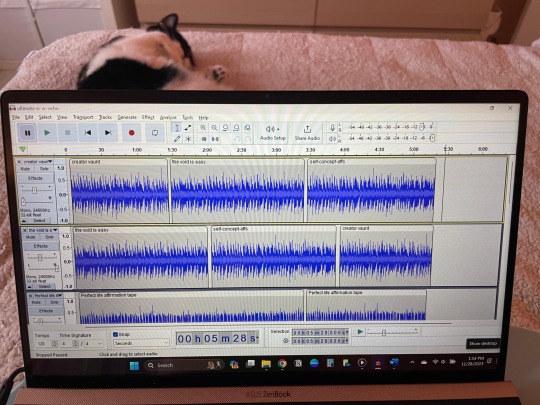
Actual pic of audio file :)
Made with love! Let me know if this helps you! 💕
Version 1: https://drive.google.com/file/d/1fKLb-mLw4aXbYrO-uIEAzEkvANNkkMA4/view?usp=drive_link
Layer 1: Master manifestor, the void is easy, self-concept affs - entirely in the left ear
Layer 2: The same affs, in a different order - entirely in the right ear
Layer 3: “Perfect life” self-concept aff tape - includes both “you” and “I”, in both ears, at a lower volume
Layer 4: The affs from layers 1 & 2 but in a different order, in both ears, at a lower volume
Layer 5: Enchanted Workshop’s Wake up in the void subliminal
Layer 6: Kottie’s Wake up in the void subliminal
Layer 7: Self-concept affs and perfect life affs (from previous layers) at the lowest subliminal volume level
Version 2: https://drive.google.com/file/d/1lujZ7M1hQu09fbJnq4ks2bOA_ss9dfzq/view?usp=drive_link
Same as Version 1, but an echo effect is added to layers 1 & 2. This makes the affs repeat multiple times, and can give you more of a trance-like effect.
Version 3: https://drive.google.com/file/d/1oVuIgj96NLNfIY0u5yzi8vAh89qSiwD_/view?usp=drive_link
Version 1 modified for overnight use through your phone speaker. Layers 1 & 2 play in both sides at a lower volume, and the volume of layers 5 & 6 is increased so the rain sounds are louder and affs are quieter.
These can be downloaded to your phone or PC and looped:
iPhone: AudioRepeater and Audio Looper are both free apps that will loop imported audio files.
Android: Several free apps will let you loop, including playing two audios at the same time (if that’s your thing) try Loop Player.
PC: The default Windows media player has a loop function.
(っ◔◡◔)っ ♥
#affirmations#subliminals#void concept#master manifestor#self concept#manifestation#void state affirmations#void state#loassumption
1K notes
·
View notes
Text
Tuesday, July 16th, 2024
🌟 New
On web, you can now navigate away from your current feed (Dashboard, searches, tags, and more) without worrying about losing your spot when returning via your browser’s back and forward buttons.
Communities now include helpful tooltips to point out features that are new to you.
Community admins can now generate invite links, which will allow new members to join (until the population limit is reached). The link can be refreshed if it accidentally goes out to the wrong place, invalidating old invite links. Send them to a friend, post them to your blog, write them on a postcard, print them on business cards, the options are endless!
Community admins can now remove community members. There’s an option in the meatball menu in the members list.
Community admins will now receive a push notification and activity item when their requested community has been approved.
Community members will now receive a push notification and activity item when they’re promoted to (or demoted from) moderator.
The Android app’s post editor now has an improved blog picker that includes communities, so you can post directly to them quickly.
🛠 Fixed
Privacy Data exports were failing to generate for some users. This has now been fixed, and all failed exports are being regenerated.
“Post to another blog or community” no longer appears every time you start a new post.
Logged out users were briefly not able to view public communities. This has now been fixed.
Community notifications were briefly not dismissible. This has now been fixed.
The community invite box has received clarity improvements.
A handful of push notifications have received clarity improvements.
Avatars on bundled activity items have been repositioned, which does indeed improve clarity.
🚧 Ongoing
No ongoing incidents to speak of right now.
🌱 Upcoming
Community admins will soon be able to ban community members entirely.
Experiencing an issue? Check for Known Issues and file a Support Request if you have something new. We’ll get back to you as soon as we can!
Want to share your feedback about something? Check out our Work in Progress blog and start a discussion with the community.
Wanna support Tumblr directly with some money? Check out the new Supporter badge in TumblrMart!
324 notes
·
View notes
Text
If airports weren’t already a hellscape, TikTok has found a way to make them worse. Welcome to airport theory, a viral delusion that suggests you can roll up to the airport 15 minutes before boarding, waltz through security, and still make your flight with time to spare. No stress, no waiting, just pure main character energy.
TikTok creators like Michael DiCostanzo (@michael.dicostanzo) swear by it, documenting their dashes through high-traffic hubs like LAX, Atlanta International Airport, and post–Super Bowl New Orleans. Some viewers are sold. Others are calling BS.
“So you had PreCheck, didn’t check a bag, and were at the nearest terminal? Now let’s do it when it’s not the optimal situation,” one user commented. And, sure enough, the internet is also littered with failed attempts—videos of forlorn TikTokers watching their flights take off without them, their carry-ons full of regret.
It’s a fun fantasy, which explains why “airport theory” has racked up over 400 million views on TikTok. Unfortunately, the the Transportation Security Administration doesn’t care about your viral moment. The national average wait time for security was 27 minutes, 16 seconds in 2024. And if you’re flying out of a notorious bottleneck like JFK, Orlando International, or Chicago O’Hare, it’s closer to 40 minutes. Google searches for “I missed my flight what do I do” have spiked 70 percent in the past month, per Google Trends. It’s not hard to connect the dots.
Here is your sad reality check: Airlines still recommend arriving at least two hours before a domestic flight, three for international. Sometimes that buffer feels like overkill. But would you rather rush through the airport with your heart racing or have a few minutes to find your gate, grab a bag of overpriced whatever, and scroll TikTok watching other people miss their flights? That sounds like a much better airport theory to us.
Airport Hacks That Actually Work
The best way to get through airport security unscathed is to move like you’ve done this a hundred times before. A little planning, the right gear, and skipping social media stunts will get you from curb to gate with minimal stress.
Time It Right
Travel off-peak. According to CheapAir, Tuesdays and Wednesdays are often less crowded. Early flights between 5 and 8 am and red-eyes (after 9 pm) tend to have fewer passengers.
Check TSA wait times in advance. The My TSA app (iOS, Android) provides real-time security line updates at major airports.
Get the Right Apps
Download your airline’s app for mobile boarding passes and real-time gate updates.
Get TSA PreCheck. Some credit cards even cover the fee. Global Entry (available at select airports) includes PreCheck and fast-tracks reentry into the U.S. Or consider Clear Plus, which uses biometric scans to bypass ID checks.
Use Mobile Passport Control app (iOS, Android) to submit your customs info beforehand for faster reentry to the US.
Pack Smart
Start with an empty bag. Double-check TSA-restricted items list to avoid accidentally smuggling contraband.
Use a clear toiletry bag. The Calpak Clear Cosmetics Case for $85 is an upgrade from the ziplock bag. If you’re worried about TSA’s liquid restrictions, switch to toothpaste tablets like biöm’s Nobs and use reusable travel bottles. I'm a fan of Reis' Refillable Travel Container set, but I've also used travel kits from Amazon for under $10, and they work just as well.
Go carry-on only. The Away Carry-On for $275 is our favorite, but if you want to avoid Away’s baggage, try Monos ($255) or July ($295).
Track your luggage. If you check a bag, stash an AirTag inside for iPhone users or a Chipolo One Point ($25) or Card Spot ($29) for Android.
Dress for Efficiency
Empty your pockets before security. Stash everything in your carry-on instead of fumbling at the checkpoint.
Keep metal jewelry, watches, and belts in your bag until after screening.
Avoid boots or high-tops. Slip-ons like Allbirds' Tree Runners for $98 and the Rothy’s Driving Loafer for $189—we've raved about them in the past—make security a breeze. If you’re not planning on sprinting through the airport, the Bearpaw Martis Slippers ($70) are ultra-comfy.
Skip bulky outerwear. Coats, hoodies with big pockets, and anything with excessive zippers just slow you down. If you have PreCheck, you can usually keep your shoes, belt, and light jacket on.
Stay Organized
Snap-on Phone Stand & Wallet
If you have an iPhone, invest in a MagSafe wallet to avoid digging through your bag for an ID. Some of our favorites include Casetify ($38), Moft’s Snap-On Phone Stand & Wallet ($30), and ESR HaloLock Power Bank Wallet ($80), which works as a power bank, wallet, and phone stand.
Get a checkpoint-friendly laptop backpacks. Lay-flat designs like Peak Design’s Outdoor Backpack (available in 25L and 45L) speed up screenings.
40 notes
·
View notes
Text
Instapaper Android 6.1: View Notes, Multiselect Tagging, and More!
Happy new year! Today we’re excited to launch Instapaper Android 6.1, which includes View Notes to make it easy to view an article’s notes in one place, multiselect tagging for better bulk organizing of your articles with tags, and a few more features and improvements.
View Notes
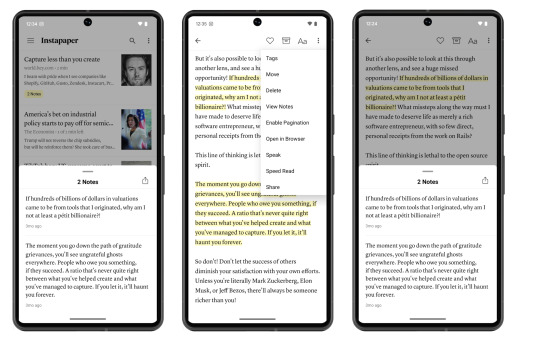
Easily view your highlights and notes on an article by tapping the Notes button in the article list, or by opening an article, tapping the more button, and tap “View Notes”.
From there, you can easily export your notes on an article in plain text, markdown, or HTML. Additionally, you can easily navigate to each note within the article.
Multiselect Tagging
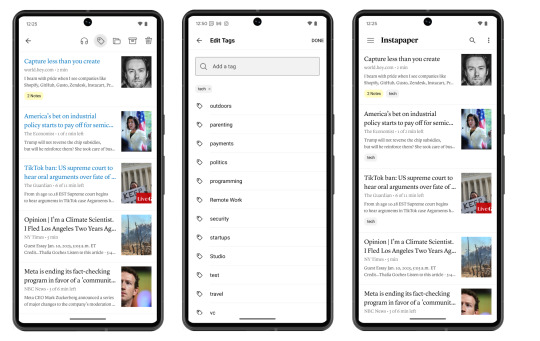
We added multiselect tagging in Instapaper Android 6.1 to make it much easier to organize your articles with tags in bulk. You can start multiselect by long pressing an article, select the articles you want to add tags to, and then tap the tag icon.
Other Features & Improvements
In addition to the above, Instapaper Android 6.1 has a handful of additional features and improvements:
Added OpenDyslexic font for readers with dyslexia.
Improved experience for e-ink readers by disabling more animations.
Fixed bug where screen would not lock with reader open.
Fixed issue where video thumbnails would show up duplicated.
Other minor crash fixes and improvements.
We’re excited to continue improving the Android app, and getting it up to parity with iOS and web. Please let us know if you have any feature requests, bug reports, or improvements you’d like to see on Android!
– Instapaper Team
36 notes
·
View notes
Text
List of programs and stuff I use
[pt: List of programs and stuff I use ./end pt]
Disclaimer: This is in no way trying to say I have the best setup of all time or anything. The point of this post is mostly to introduce people to cool things they may not know about, or a place to point to when someone asks what I use!
(Last updated: 6/28/24)
Browser
[pt: browser ./end pt]
Firefox (Windows/Linux/MacOS/Android/IOS) - Obviously I recommend Firefox above all else, especially with chromium-based browsers moving onto manifest V3.
Bitwarden (Windows/Linux/MacOS/Android/IOS) - Good password manager! Used it for years with no complaints!
AdNauseam (Firefox/Chrome) - My adblocker. It's built upon uBlock Origin and has all the same features, but it actively clicks on the ads to waste advertiser money. If that's not up your alley, uBlock Origin is fantastic too!
Wayback Machine extension (Firefox/Chrome/Safari) - Allows you to make snapshots of pages, or view old snapshots if a page isn't loading correctly!
XKit ReWritten (Firefox/Chrome) - Pretty much a must-have for Tumblr. Has a ton of features to make navigating this site much better. Full feature list here!
Discord
[pt: Discord ./end pt]
Vencord (Windows/Linux/MacOS) - A modified Discord client that adds support for plugins and themes. Basically allows you to install plugins from a massive list that improves Discord. (Technically against ToS. Basically, don't post that you're using it in big servers, and turn off your themes before sharing screenshots.)
Bunny (Android/IOS) - If you miss Vendetta for Discord, Bunny is an actively maintained fork of Vendetta! Basically the same as above, but for Android/IOS instead of desktop. Same warnings about ToS apply.
Aliucord (Android) - Miss the old Android app feel, and still want to have plugins/themes? Pretty cool but has a less impressive theme/plugin selection. Same warnings about ToS apply.
Bluecord (Android) - Another Discord modification without the new Discord UI!
Youtube
[pt: Youtube ./end pt]
Freetube (Windows/Linux/MacOS) - A desktop Youtube client with adblock and sponsorblock built in. Still in beta, but very good.
Sponsorblock (Firefox/Chrome) - Pretty much a must-have for watching Youtube these days. Automatically skips over sponsors, self-promos, interaction bait, outros, intros, etc. Highly configurable!
Dearrow (Firefox/Chrome) - Haven't used this very long but I love it. Gets rid of vague or clickbait titles/thumbnails and replaces it with descriptive and more accurate thumbnails. Also built into Freetube now!
Newpipe (Android) - Lightweight Youtube client. I haven't used it myself much but people swear by it!
ReVanced (Android) - Modded Youtube client with Sponsorblock, Return Youtube Dislike, and Youtube Premium features. Doesn't support Dearrow as of 6/25/24 :( (PLEASE BE CAREFUL INSTALLING THIS. If you don't know what you're doing, you can cause some damage!)
Spotify
[pt: spotify ./end pt]
Spicetify (Windows/Linux/MacOS) - Spotify modded client. Has adblock, themes, etc! Think Vencord, but for Spotify.
Misc.
[pt: Misc ./End pt]
Obsidian (Windows/Linux/MacOS/Android/IOS) - Basically a personal wiki for notetaking! A bit of a learning curve. Fanfic writers and worldbuilders... go feral.
Notepad++ (Windows) - A must-have text editor. Might be on more platforms but can't confirm?
Mullvad VPN (Windows/Android) - The only VPN I can 100% recommend. Cheap, fast, and really cares about your privacy. It's a little under $6 USD a month!
NVDA (Windows) - A free screenreader I use for reading large blocks of text. (Notice: I am not visually impaired to the point I rely on a screenreader to navigate my PC. I use it on occasion to read text to me because I have a hard time reading. If you're looking for advice on screenreaders for the visually impaired unfortunately I'm not a good source! Maybe check out the #visually impaired, #blind, or #accessibility?)
Syncthing (Windows/Linux/MacOS/Android) - Lets you sync folders across devices. It's especially good with Obsidian.
"Tequito, I didn't find what I wanted!"
[pt: "Tequito, I didn't find what I wanted!" ./end pt]
I'm sorry. :( If you're looking for a program I have personally mentioned using in the past, feel free to shoot me an ask or DM! Or hey... maybe try searching the letters "FMHY" and having a look around? *wink*
31 notes
·
View notes
Text
ok i've seen some posts about the tumblr alternative cohost but none that were actually helpful so!
(disclaimer: i am very new to this website. users who have been there longer can and should chime in with additions and/or corrections)
Cohost Introduction Post

What is cohost?
Cohost is a fledgling website that is essentially a tumblr clone, but with its own culture and site-specific features. It is also very much a work in progress. You are encouraged to talk in the cohost forum to suggest changes for devs, report bugs, and upvote other people's suggestions. This website WILL grow and change over time. And as such, I do not know if/when the information I share here will be outdated. Edit: To answer an ask I received, anyone can join cohost without an invite. It used to be invite-only. It is not this way anymore.
Is "adult content" allowed there?
Yes. Cohost is not on the app store, meaning that it is not subject to Apple's specifications. You can post illustrations, writing, and photographs (cohost does not support any video formats at this time, just gifs). Cohost has an elaborate filtering and trigger warning system (moreso than tumblr), and you can disable adult content for your entire account or for individual tags. I actually don't engage with the adult content at all on there. Visual CSEM (both real and fictional) is specifically forbidden (although frankly I think the guidelines could be stricter wrt written content. Still, does seem to handle this better than AO3 does, going as far to say that written content about real minors is forbidden.)
How are minors protected?
The minimum age to join cohost is 16, and requires proof of parental permission to join. Users who are under 18 are automatically age-gated and cannot view adult content.
If cohost isn't on the app store, how is it used?
You can, of course, use cohost on a computer, but it is designed with mobile in mind. Opening the website on any IOS browser, clicking "share", and then "add to home screen" will install an app for you to use. The same can be done on an android. There is a guide here.
How does cohost work?
First, you create an account. Then you wait for approximately two days (read: weekdays) for the account to be activated. This is done to prevent spam bots. In the meantime, edit your profile. List some interests, your pronouns, your other social media links. Give yourself an icon. Note: icon and banner file sizes are small. You may need to shrink and compress images.
After the two days are up, make your first post! Write a basic introduction (with what you feel comfortable you feel sharing) and list some interests you like, maybe some hobbies, media, etc. And then tag this post with "#welcome to cohost". This will let existing members know that someone new has joined, and they may initiate conversation and/or follow you.
Next, go to the search and type in "The Cohost Global Feed" and click on the tag. Bookmark this tag. This is essentially one giant community space where you can find random users. (There is currently some discourse on the website as to whether this tag existing is a "bad thing" or not because "cohost isn't supposed to have a global tag". Just ignore that lol). Next, go back to search and type in things you like. TV shows, maybe. Video games. Music. Anything. See if people have posted in the tags. Follow them. Comment on their stuff. Click "like" to bookmark the post if you want to.
Most crucially, make sure that you bookmark the actual tag so you can look in that tag again later without having to manually type it each and every time. Also, you get a feed called "bookmarked tags" which allows you to scroll through all of them at once, which replaces the "for you" feature other websites have.
You can "share" a post (called "rebug" in user slang) which serves the same purpose as a reblog on tumblr. In a rebug, you can add your own tags or comment in the body of the post. Cohost users do not talk in tags as much as tumblr users - they tend to prefer to speak in the body of a rebug, or in the comment section (replies). At this time, you cannot view all reblogs. But you can view all comments in the comment section. Any post that is rebugged will preserve the tags of the OP, with any additional tags added being attributed to you. Rebugs are named after the website mascot Eggbug, a purple bee-like insect.
Posts are called "chosts" - and shitposting is called "shitchosting." Two examples of global shitposting tags are "#css crimes" - which is when a person does goofy things with the HTML/CSS editor to make colorful text, fake chat windows, and such - and "#shitchosting" which is a general shitposting tag. I've also seen people use tags like "#random".
If a post makes you laugh, check out the OP's profile. See if they post frequently, and if you have any common interests. If you realize you want to block or mute someone instead, you can.
You can send asks just like on tumblr, but your inbox must be manually opened first. So remember to do that.
How do I look at my own blog?
This is one of my gripes about the UI. You would think, intuitively, you would click here (at the top of the screen). But you would be wrong!
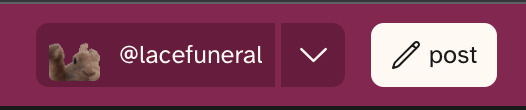
It is ACTUALLY under the sidebar menu, called "Profile." And I'm not the only one to to complain about this. (To get back to your dashboard, by the way, you click on the cohost logo.)

Are there sideblogs?
Yes! Each sidepage (sideblog) has its OWN set of likes AND followed pages (blogs). This allows you to easily switch between multiple sets of dashboards. A lot of users use this to have a SFW dashboard and an adult content dashboard. But it works like tumblr, too. You can have a side page/dashboard for whatever you'd like. Maybe one of your pages is for programming. Maybe another is for photography. You switch between your pages by clicking the arrow next to your icon/username at the top of the screen. ("Ohhhhh.... THAT'S what that's for.")
What's the userbase on there like?
Mostly programmers. Trans people. Furry artists. Plural systems. Furry trans plural programmers. Certainly a lot of shitposters. The website is trans-run and, as such, has zero tolerance for TERFs. Everyone seems pretty friendly from what I can tell. And there's very much a culture of "follow someone randomly based on their vibes" that doesn't happen as much on tumblr. Tumblr is more like "I really like this TV show, I'm going to follow 40 blogs about just this interest." Because the cohost community is so much smaller, there is a lot less content overall, especially fandom content. You can't follow 40 fandom pages because your fandom tag has a total of 3 posts, all made by one person approximately a year ago (well. for me anyway).
Cohost, then, actually has much more in common with real-life socialization. You seek out people with interests that may be very different from your own, and to find a common interest is very exciting! Unlike tumblr, you are encouraged to tag as much as possible. This allows your posts to be seen, to find common interests. And, of course, don't forget to look in "#Welcome To Cohost" too! You may find some new friends there.
What file formats can I post in?
Currently, I am aware of basic image formats working (like jpeg, png) animated gifs, and mp3s. You currently cannot upload videos to cohost. I believe the reason is not related to server costs, but rather as a way to curb the uploading of copyrighted content.
How does cohost make money?
There are no ads, and yet, as far as I am aware, cohost is operating comfortably. There is, however, an entirely optional "cohost plus" that is $5 USD a month. Currently, there are a few perks, but not enough to convince me.
What if I think something about cohost should change?
Cohost has a forum where users can submit ideas for features and other users can discuss/upvote those ideas.
Here is a list of posts made for newcomers to read:
123 notes
·
View notes
Text
How to reblog a post to a community
Since communities are still in beta, you can’t reblog a post to a community in the app. And hauling out a laptop to use the web browser is a pain. Click read more for the workaround for mobile devices.
Go to the web browser on your device. Type: tumblr.com and log in. Now you need to switch to desktop mode:
If its an Apple, your browser is probably Safari.
Tap on the ‘AA’ then tap on ‘Request Desktop Website’

If you have an Android, you are most likely using Chrome or Firefox.
There will be three dots or three lines in the upper corner. Tap the dots/lines to bring up settings.
Now toggle on the desktop view. for example, this is what Firefox 's menu looks like:
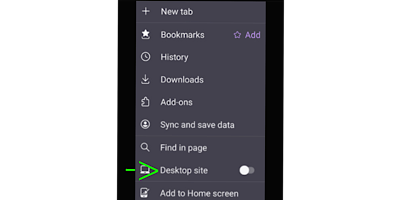
Yay! You have switched to desktop mode! (you can dance at this point. nobody is watching. Well, unless you are in a coffee shop. Then dance only if the barrista is cute)
Now go to the post you want to reblog, and smash the reblog like you normally would
but!
Tap the arrow next to your name:
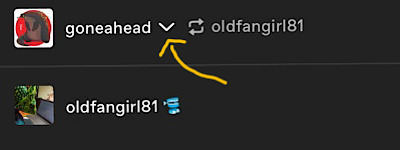
Ohhhh. There is a secret menu! Very Sneaky!
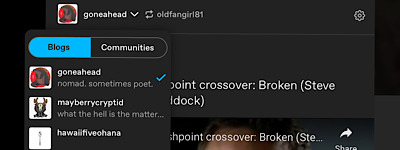
Tap on Communities. (yes, there is a bread community and yes, I am a member. my carbs are not your carbs and thats OK)
You will see a shockingly comprehensive list of all your communities:
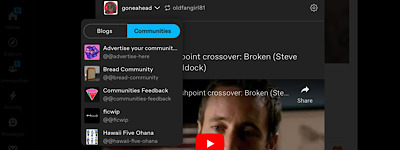
Tap on the community you want to reblog to and voila! you will see you are posting in the community. NOW you can finish reblogging!
In this case I am reblogging to Hawaii Five Ohana, because it is the bestest tumblr community. And it has shrimp. And sometimes, birthday cake. Although not together. Cuz that would be weird.

Now you can dance again. Or get the cute barrista’s number. Or join the bread community, cuz bread! And also toast.🍞🍞🍞🍞
37 notes
·
View notes
Note
Could you judge my idea? Be gentle though 😐
A PSA system for Black men and white women to announce they’re dating. Each time a mixed couple reports themselves as dating, all iPhones, Androids, laptops, TVs, etc. within a 30-mile radius would receive an alert that’d let everyone hear the happy news. The new couple could put down their names or ask to remain anonymous, whatever they feel most comfortable with, but the purpose would be to build confidence for Black men and white girls.
Black guys who’ve developed shy, cautious personalities after internalizing a lifetime of racist rhetoric telling them they’re not good enough would quickly see just how valuable women find them to be, while hesitant white girls who perceive themselves as the only person around who’s attracted to Black men would realize just how widespread the ambition to date a Black man actually is. Imagine women who feel alienated about loving who they love suddenly receiving alerts about their friends, classmates, coworkers, cousins, aunts, sisters, and even mothers finding the new man they always wanted in their lives!
A simple app might seem nice, but I imagine someone would try to monetize it as soon as possible, and older Black men and white women who’re not as tech-savvy may not even discover it at all.
The downside would be the incessant pinging going off on every glowing screen; this would probably lead to demands for the notifications to be reduced to merely hourly (and eventually, just daily) summaries.
Other ideas could be announcements of new couples in the previews before movies, sections of newspapers or news sites solely dedicated to the ever-expanding list of mixed marriages, following the “happy birthday” announcements before sporting events with a new “best wishes” for all the new BM/wf relationships/marriages listed in the local area, etc.
Sorry if it's cliché, but hopefully there're at least some original, worthwhile ideas there.
I think it's a great idea.
A small modification: Instead of generating notifications, news of the happy couple appears on every user's home screen. Every user would have a section on their home screen that would show off random couples throughout the day.
The section would be locked, impossible to turn off or move. And clicking on it would allow you to view more information about the couple (should they choose to divulge it): Age, height, how they met, etc.
This way, every time you checked your phone, you would be greeted with a subtle reminder that Black men and white girls are falling in love all around you.

61 notes
·
View notes
Text
Hey yall! Recently, I've gained interest in the canceled 2009 DS game and lost 2010 IOS/Android app dating sim "Hachi Koi"

I decided to do some "digging" (if you can even call that-) by searching the game by its japanese title. Here's a collection of stuff that I found! Hopefully, this is useful in some way! (´ 3`)
★ Hachi Koi official website:
http://www.hachikoi.com/
★ Hachi Koi Characters, with small audio clips of what each character sounds: http://www.hachikoi.com/character.html
★ Hachi Koi Radio Station???: http://www.hachikoi.com/radio.html
★ Japanese website "GAMER" article, with screenshots + dead download link: https://www.gamer.ne.jp/news/201210020006/
★ Official Hachi Koi PR Twitter Account:
https://x.com/hachikoi_pr
★ Japanese website "4Gamer" article , with screenshots + dead download link:
https://www.4gamer.net/games/186/G018695/
★ French website "GamerKult" page featuring screenshots from Hachi Koi: https://www.gamekult.com/jeux/hachi-koi-3050071161/images.html
★ Page about the game's mechanics and functions:
http://www.hachikoi.com/about.html
★ Credits:
http://www.hachikoi.com/credit.html
★ Hachi Koi Amazon Japan listing???? Listed as TBA and unavailable:
https://www.amazon.co.jp/はち恋-発売日未定/dp/B001GS8O9E
★ Japanese website "AppGet" page featuring screenshots + yet again another dead download link:
https://appget.com/appli/view/62331/
★ Hachi Koi PR Posfie Account, featuring multiple "Official After Story Project" stories dedicated to each heroine, posted due to app termination:
https://posfie.com/@HACHIKOI_PR
Once again, I hope this was informative for some of you! And thank you so much for looking through this post!!!
4 notes
·
View notes
Note
If people are unable to see the pinned prompt list, there are three things that they may need to do, as it is properly flagged as mature content:
1. Make sure that you have set your birthday in your account's user settings. Mature content can only be viewed once you've affirmed to Tumblr that you're over 18 years old.
2. After setting your birthday, make sure that both "Mature Content" and "Sexual Themes" are set to "Visible" rather than "Hide" under Community Labels, also in Account Settings. (They default to "Hide". You need to tap "Hide" and set it to "Visible"; in the mobile app, Tumblr purposely makes it seem like tapping "Hide" will hide the labelled content, but it actually opens a menu to set your preference. It's more straightforward in the web browser.)
3. Make sure that "Hide Additional Potentially Mature Content" is toggled off. Also found under Community Labels, Tumblr says this setting only applies to, and effects, the iOS app (as far as I can tell it isn't even visible in the Android app, but can be toggled on and off via the Tumblr website in your mobile browser regardless of your phone's operating system). I don't trust them, though, so why not just turn it off to make sure you have access to all of the horny!
Anyway, Tumblr sure makes it difficult to see the awesome stuff, and I hope this helps you to correct their insultingly puritanical default corporate position! Let your freak flag fly and let's have a great Kinktober 2023!
I hope this information helps, because I've done everything I've gotten asks for telling me how to make the kink list visible as a pinned and I'm honestly not sure how on earth else I can make it work haha
72 notes
·
View notes
Text
v1.2 "Nautilus" is live!

This release further polishes the Octocon app's user experience and adds a bunch of new features, including polls, end-to-end encryption for journal entries, and locks for custom fields and journal entries!
Keep reading to see a quick highlight of this version's changes!
Features
🗳️ Polls
Polls are a new feature that allows your alters to vote on important decisions!
Two poll types are currently available: "vote" and "choice." Vote polls let alters vote between "Yes," "No", "Abstain," and (optionally) "Veto," while choice polls let you make your own choices!
Access polls by opening the navigation drawer with the button in the top-left or by swiping right anywhere in the app.
🔐 End-to-end encryption
We take the security of your data extremely seriously, which is why we're proud to announce that Octocon now uses end-to-end encryption to lock down your journal entries!
Next time you attempt to journal, you'll be prompted to set up encryption, and will be given a recovery code.
Write this code down somewhere safe, like a physical piece of paper! You'll need it to if you uninstall the app or log in on another device.
Once set up, all journal entries you write will be encrypted on your device before being sent to our servers. This makes it literally impossible for both the Octocon team (and hackers, in the case of a data breach) to look at your data.
All previously written journal entries will not be encrypted, but you can encrypt them by simply making a small change and saving them again.
This doesn't necessarily mean that your journal entries were unsafe before! We make every effort to keep our servers secure and our team never looks at user data; this is just a safeguard to make your sensitive data essentially bulletproof.
Please note that - by design - if you lose your recovery code after setting up encryption, it is impossible for us to recover your data! You'll have to start all over again.
🔒 Journal entry & custom field locks
Journal entries and custom fields can now be "locked," ensuring that you can't view them accidentally if you're not in the right headspace!
Upon being locked, journal entries will force you to tap a button three times to confirm that you'd like to open it.
Similarly, locked custom fields will be blurred until tapping them three times.
Other
A new onboarding screen has been added to help new users understand the app's functionality and point them towards our community.
All links in the app are now opened using Android's "custom tabs" API. No more jank caused by opening links in a separate browser!
Journal entries can now be "pinned" to keep them at the top of the list.
A new mode to change front (swiping further left on an alter to set as main front instead of swiping right).
You can keep the old functionality by using the "Swipe (Bidirectional)" change front mode instead!
Changes
Alters and tags now have their UI split into tabs to more easily sift through information.
Complex alter data (like descriptions and custom fields) is now loaded lazily to reduce the app's initial loading time and bandwidth usage, especially for larger systems.
Various elements of the UI have been reworked, especially regarding effective use of color.
The settings screen has been organized into multiple separate screens.
The bottom navigation bar now collapses when scrolling down (this can be disabled in the settings).
Fixes
The app should no longer crash in the case of a temporary network outage, or upon startup if you have no connection at all.
Friend data is now kept in a cache while navigating through their profile, which greatly reduces the amount of loading screens.
This is just a highlight of the many changes this update brings! You can view a full changelog in our official Discord server.
#Octocon#Octocon update#Octocon app#Octocon bot#system#did system#osdd system#did#osdd#osddid#did osdd
14 notes
·
View notes
Text
Tuesday, November 28th, 2023
🌟 New
We’ve created a guide to writing a PHP script to access Tumblr, with an example of creating a way to list your mutuals and sort your followed blogs by last posting time. Check it out here.
The flow for Blazing a post on Android has been redesigned to be easier to use.
On web, using an old keyboard shortcut (ALT+C, ALT+R, or ALT+Q) no longer triggers a notification about what the new shortcut is. As a final reminder, the shortcut to create a new post is now just C, while the shortcuts to instantly reblog or queue the post in view are SHIFT+R and SHIFT+Q, respectively.
🛠 Fixed
Dashboard feeds and blogs weren’t showing posts for a little while earlier today, but we’ve fixed the issue. Reach out to Support if you’re still experiencing any trouble.
On web, we fixed an issue where the Explore page would not reload properly after logging in.
On web, we’ve fixed the timestamps on instant messages so that “Today” actually means “Today”, and not “under 24 hours ago”. Alternate description: The timestamps on instant messages no longer perform time travel.
🚧 Ongoing
The iOS app is crashing for some folks (specifically those using older devices). We’ve fixed the issue in an app update, which is currently under review. It’ll be released as soon as we get the green light from Apple.
🌱 Upcoming
Nothing to share here today.
Experiencing an issue? File a Support Request and we’ll get back to you as soon as we can!
Want to share your feedback about something? Check out our Work in Progress blog and start a discussion with the community.
Wanna support Tumblr directly with some money? Check out the new Supporter badge in TumblrMart!
411 notes
·
View notes
Text
"Secret Summer Paradise" Version 3.8 Update Maintenance Preview

Dear Travelers,
Our developers will soon begin performing update maintenance. While the update maintenance is in progress, Travelers will be unable to log in to the game. Please take note of the update time and schedule your game time accordingly.
After this is complete, the game will update to a new version. We recommend that Travelers install this update over a Wi-Fi connection.
〓Update Schedule〓
Update maintenance begins 2023/07/05 06:00 (UTC+8) and is estimated to take 5 hours.
〓How to Update Game Client〓
PC: Close the game, open the Genshin Impact Launcher, and click Update.
iOS: Open the App Store and tap Update.
Android: Open the game and follow the directions on-screen.
PS5™ and PS4™: Highlight Genshin Impact from the Home Screen, press the OPTIONS button and select "Check for Update."
Please do not hesitate to contact Customer Service if you encounter any issues installing the new version. We will do our very best to resolve the issue.
〓Compensation Details〓
Maintenance Compensation: Primogems ×300 (60 Primogems for every hour the servers are down)
〓Scope of Compensation〓
Maintenance Compensation: Travelers who have reached Adventure Rank 5 or above by 2023/07/05 06:00 (UTC+8).
Compensation must be claimed before the end of Version 3.8.
Our developers will distribute compensation to Travelers via in-game mail within 5 hours after the update maintenance is finished. The mail will expire after 30 days, so don't forget to claim the attached compensation in time.
For more update details, including bug fixes and other compensation details, please see the Version Update Details notice to be posted at 2023/07/05 07:00 (UTC+8).
〓Update Content Overview〓

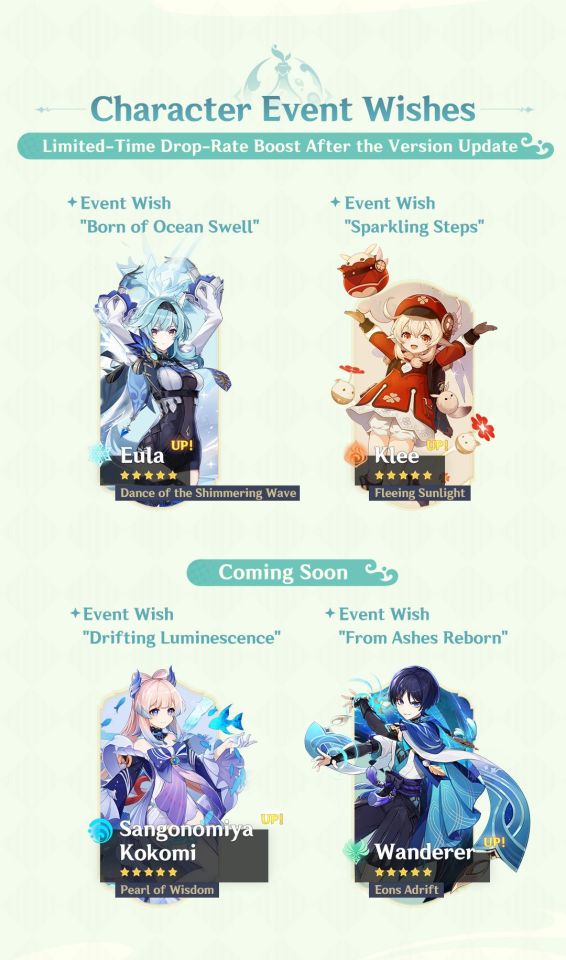
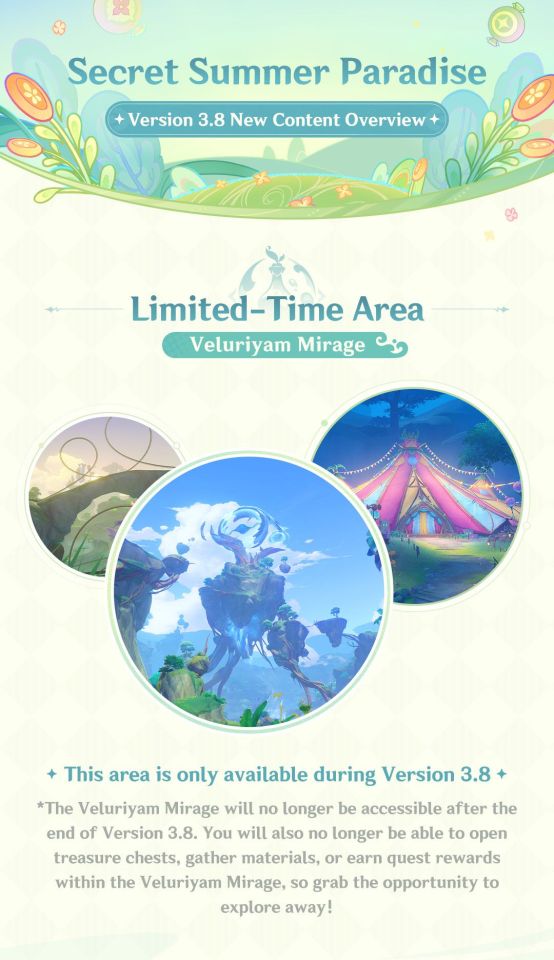

〓Adjustments & Optimizations〓
● System
Optimizes the "Hold to select multiple items" function operation range and instructions on the Enhancement and Destroy interfaces in the Artifact and Weapon pages.
For Hangout Events, upon reaching the end of the event and obtaining the Hangout Memory menu, you can use the newly-added "Review Invitation" button to view the narrative checkpoints.
Optimizes the Quest-tracking process: When the objective is a certain distance from Travelers, clicking Navigate will open the Map.
The objectives for Archon Quests and certain World Quests will now be listed on the map.
Optimizes the sorting rules for Archon Quests and certain World Quests.
Optimizes the display logic for red dots in the Quest Menu.
Commissions can now be tracked persistently. After your tracked Commission Quest comes to an end, the next Commission Quest will automatically be tracked.
● Enemies
Adjusts the AoE of the Consecrated Fanged Beast's Lunging Slash skill so that it stays the same as the area of the visual effect.
● Audio
Adjusts sound effects for Kirara by softening the effect heard when moving around in the Urgent Neko Parcel state after holding her Elemental Skill.
Optimizes certain sound effects in "Genius Invokation TCG."
Optimizes the Korean and English voice-over for certain characters and quests.
● Genius Invokation TCG
Adjusts the text description for Large Wind Spirits summoned by Elemental Bursts after the Character Card "Sucrose" has equipped a Talent Card in Genius Invokation TCG (to differentiate these from Large Wind Spirits summoned when a Talent Card hasn't been equipped).
Adjusts the text description for the Talent Card "I Got Your Back" of the Character Card "Noelle" in Genius Invokation TCG (actual effect remains unchanged).
Adjusts the effect of the Equipment Card "Gambler's Earrings" in Genius Invokation TCG: this effect is now limited to 3 times per match.
Adjusts the number of Elemental Dice required and DMG dealt by the Elemental Burst of the Character Card "Yoimiya" in Genius Invokation TCG: the number of dice required has decreased from 4 Pyro Dice to 3, and "Deals 4 Pyro DMG" has been adjusted to "Deals 3 Pyro DMG."
Adjusts the Elemental Skill DMG of the Character Card "Beidou" as well as the number of Elemental Dice required and DMG dealt by her Elemental Burst in Genius Invokation TCG: for Wavestrider of her Elemental Skill, "Deals 2 Electro DMG" has been adjusted to "Deals 3 Electro DMG"; the number of dice required for her Elemental Burst has decreased from 4 Electro Dice to 3, and "Deals 3 Electro DMG" has been adjusted to "Deals 2 Electro DMG".
Adjusts the Elemental Burst DMG of the Character Card "Xiangling" in Genius Invokation TCG: "Deals 2 Pyro DMG" has been adjusted to "Deals 3 Pyro DMG."
Adjusts the Energy required and DMG dealt by the Elemental Burst of Character Card "Razor" in Genius Invokation TCG: the Energy required for the Burst has been decreased from 3 to 2, and "Deals 5 Electro DMG" has been adjusted to "Deals 3 Electro DMG."
Adjusts the Elemental Skill DMG and Elemental Burst DMG of the Character Card "Eula" in Genius Invokation TCG: for Grimheart of her Elemental Skill, "DMG +2 for this instance" has been adjusted to "DMG +3 for this instance"; for Lightfall Sword of her Elemental Burst, "End Phase: Discard this card and deal 2 Physical DMG" has been adjusted to "End Phase: Discard this card and deal 3 Physical DMG."
● Other
Adjusts the collision size of the Spiral Abyss's floor whereby there was a small chance that it would hamper character movements and attacks.
Optimizes the display location and size of special effects of certain Elemental applications and Elemental Reactions on enemies.
Adjusts visual effects when Dendro Cores appear and burst to reduce the load on system performance.
*This is a work of fiction and is not related to any actual people, events, groups, or organizations.
"PlayStation", "PS5", "PS4", "DualSense", "DUALSHOCK" are registered trademarks or trademarks of Sony Interactive Entertainment Inc.
#genshin impact#genshin impact updates#genshin impact news#official#genshin impact 3.8#made it to somewhere with wifi so i can send the rest now
114 notes
·
View notes
Text
cash app gift cards $750
#cashappgiveaway ↪️✅Go to this link here click now👇
✅How to get cash app gift card interest on iPhone, AndroidCLOSE The best apps for managing your money. A gift card in hand. (Photo: GETTY IMAGES)The goal of giving a gift is simple: Give someone what they want, which, in turn, makes them happy. After all, isn't that what the holidaysare all about?The art of choosing the right gift, however, isn't always as 🥰↪️simple as hitting the big-ticket items on a person's wish list. In reality, getting something unique, useful, and meaningful is likely your only hope for leaving your loved ones with a nice, warm feeling inside.⤵️Go to this link 👇👇https://sites.google.com/view/cashyoo/home
↪️✅And with apps available on iOS and Android that let you make purchases with cash, gift cards, and other electronic gift cards, you'll never have to worry about leaving your loved ones empty-handed. In fact, doing so will make the rest of the season less.😊😊cash app,cash app glitch,cash app scams,cash app or zelle mercedes,cash app stocks,cash app card,cash app glitch gone wrong,cash app louie ray,cash app borrow,cash app not working,cash app bitcoin,cash app account create,cash app account closed,cash app apple pay glitch,cash app account create bangla,cash app atm withdrawalSteam gift card steam gift card,steam gift card giveaway,steam gift card codes,steam gift card how to use,steam gift card free,steam gift card giveaway live,steam gift card scratched off code,steam gift card scams,steam gift card not working,steam gift card generator,steam gift card activation,steam gift card argentina,steam gift card app,

go↪️⬇️ to this link Click👇👇
#Csha app gift card#cash app#cash app glitch#cash app scams#cash app or zelle mercedes#cash app stocks#cash app card#cash app glitch gone wrong#cash app louie ray#cash app borrow#cash app not working#cash app bitcoin#cash app account create#cash app account closed#cash app apple pay glitch#cash app account create bangla#cash app atm withdrawal
9 notes
·
View notes