#lnz
Note
😂

You just got daved
courtesy of our mutual
10 notes
·
View notes
Text

🏆RUSSIAN PREMIER LEAGUE🏆
NIZHNY NOVGOROD [2-4] RUBIN KAZAN
👉👉 https://heylink.me/sobathoki
#sobatgaming#sobatgamers#reelfyp#reelfb#bola#viralfyp#jangkauanluas#facebookreal#fyp#fypviral#russianpremierleague#lnz#rubinkazan
0 notes
Text

Lanz from Xenoblade weight gain sequence for Anonymous
This took AGES to finish but it turned out alright in the end I think :)
(May-June 24 Commission 3/3)
386 notes
·
View notes
Text


obsessed with this lil dude


he glow in the dark!!!
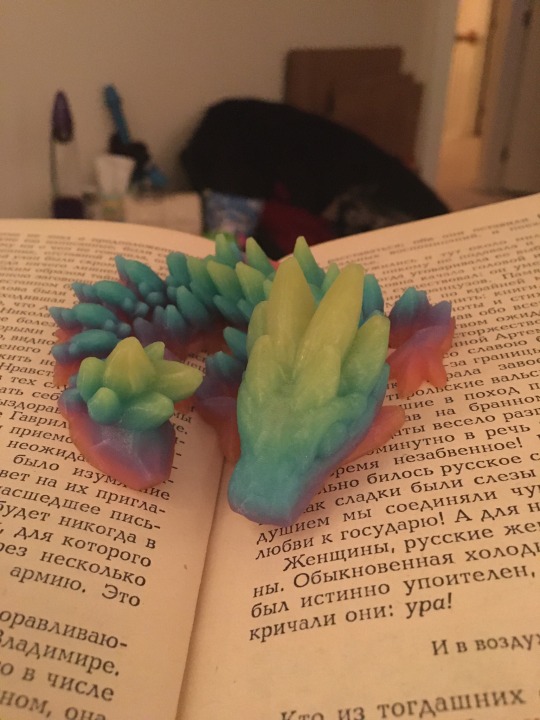

we sell these at work now and boss lady has admitted to personally targeting me when she ordered these 😂 good job michele you got me
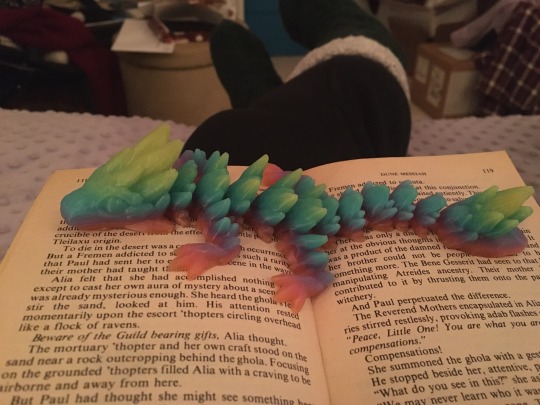
made by lnz custom design btw
14 notes
·
View notes
Text
Petz 4 hexing







SO GUESS WHAT I HYPERFIXATED ON AGAIN!?
I'll see (on request) if I can release the breedfiles to anyone who happens to like IMSCARED/A Hat in Time and Petz 4!
breedz:
Snatcher (AHiT)
Restorer (IMSCARED)
White Face (IMSCARED)
Snatcher's breed is still a vague wip, but it's nearly finished :3
#a hat in time snatcher#ahit snatcher#imscared a pixelated nightmare#imscared#imscared white face#imscared restorer#Restorer imscared#petz 4#petz hexing#petz#I AM FIGHTING FOR MY LIFE#ON MY WINDOWS TEN#WITH 7+ Y/O PROGRAMS#LNZ PRO IS OLD#PET WORKSHOP IS OLD#Honestly it's still fun#Tedious but fun
3 notes
·
View notes
Photo

#petz#petz 3#damien#chifforobe#the petz roaches are so funny#they use the same skeleton as the mice and just have some stuff omitted and some extra parts that vaguely look like ''wings''#if you port the LNZ into a breedfile or something to look at it up close in pet workshop or something#you can see they don't look anything like roaches at all#but they just made them so small that they probably just figured nobody would notice#also they just use a somewhat modified version of the mouse AI
10 notes
·
View notes
Photo

Imagine... Louis Tomlinson and Harry Styles as Landman and Zack!
By DD Imagines!
#am I the only one who saw them as LnZ immediately? 🤣#and they call you into their office to chat.... 😏😳#daredevil#one direction#imagine#Matt and FOggy would have stayed if they really were landman and zack!
10 notes
·
View notes
Text
i got distracted but don't worry guys i'm making it worse (better)

#harley screams#trying to precisely position this shit is a nightmare. i'm pretty sure i only have to do it once on each side though lnz pro save meeeeee#the only thing it can't save me on is paintballing the fucking chest star
0 notes
Text





Working on a lil guy! :) He's not finished yet, can you guess what I'm trying to make? The first pic is a little trick I always do when hexing something- you set the Little one lnz from (whatever)kit.lnz or (whatever)pup.lnz to just reference the adult lnz. That way they come out of the AC looking like adults so you don't have to age them up every time you're checking on a WIP! OBVS you change it back when you're done so they can grow ;-)
24 notes
·
View notes
Text
Part 2 of Basic Hexing Gen 1 Tutorial.
Okay so last time, on PART 1 We were coloring our golden retreiver.
If you haven't read through Part 1 I recomend going BACK with this link and doing so.

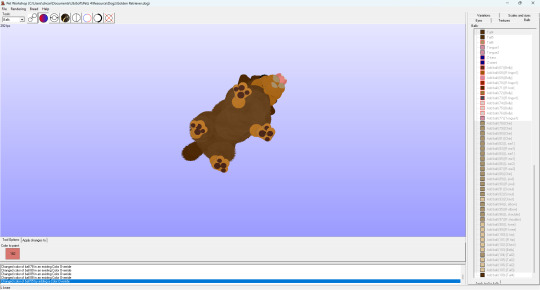
Dont forget to rotate the modle so you don't miss any ballz, they like hiding.
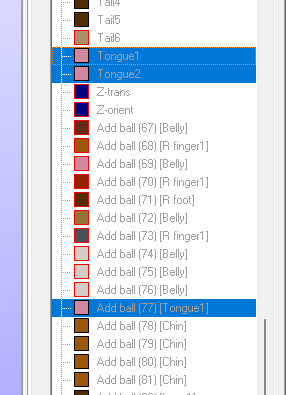
If you want to change the tongue and whiskers(chihuahuas and catz) you'll have to select them on the left ballz selector and hit they apply all. They're too hidden to see in PW
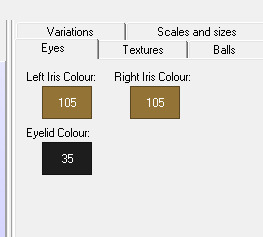
In your left handed tabs hit the eyes. These squares will let you change eye colors and eyelid color.

Now in the little drop down menu on the top menu we want to go to Paintballs!

The first thing you're going to do is select a ball you want to add a paint ball on. Notice everything that is a paintball is visble even on ballz not selected. This is good to see where you have paintballz since they can hide, but it also can be a pain in the butt if you have a lot of paint ballz(for example a paint ball merel or tortie) to see what you're doing.

On the top menu you want to hit the button that says "add"

I think by now we're familar with the color selecting in the bottom menu. Though, please note there are 2. One is for out lines. It's not common to put outlines on paintballz but it can most defitly be fun to do so! You can also choose if the paint ballyou're adding is above or under all the other paint ballz. ANd the size. SIZE is a percentage of the BALL IT IS BEING PUT ON. So a size 30 on the shoulder ball, is a lot bigger than one on a toe ball. The fuz is how smooth the lines are around the paint ball. The bigger the number the fuzzier it is. You will rotate the modle to change the position of the paint ball. When it is where you want it...

Hit that place button!


They're always a circle. If you want them to be lop sided you'll have to stack them.

Selecting the select again will let you select a new ball to add paint ballz too.


Got everything placed the way you want? GREAT! Remember to save the file.
See the paint ballz covering the paw pads? The only reason I move the paw pads up above the other paint ballz.
Feel free to open the game and take a look at what you have so far! Please note that the paint ballz are not yet anchored so it's not 100% acurate.


Now we go back to LNZ! Also open the Anchor utility(TRUST ME! You don't want to anchor ballz by themselves!

So firs things firs, find your [Paint Ballz] Section in LNZ

You can divide them up using the semi colon method if you want so it looks more like this instead.
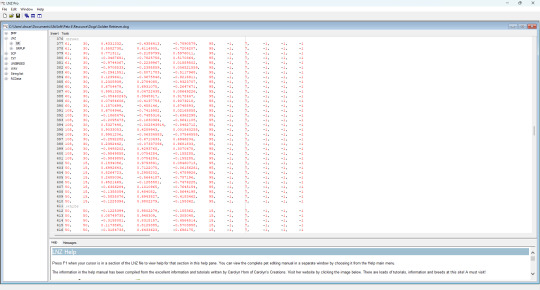
Now in anchor utility you're going to put each color number you used on the paint ballz you want anchored into one box per color of the "color selection"

Then you're going to put the desired textures, your texutre list can be found in lnz or in PW under the tab menue where it says texture. Your texture list starts at number 0 then add one for each line.

This file has 0, 1, and 2. In the "textured desired" collum you'll put the corresponding texture you want next to the boxes by the color. I want them all to have hair10 so I'm going to put "0". Note you can also do -1 as the texture if you want no texture.
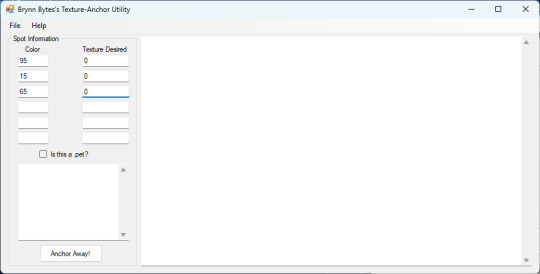
From there you want to copy the paint ballz you want to anchor from LNZ(I cut them out of the file) and then paste them in the small box above where it says "anchor away!"

Then hit "Anchor Away!"

Copy and paste the whole big box back into LNZ from where you took it from!

If it gives you an extra blank line, delete it.

OH no something went wrong!
This was the mustashe. Which was 48 not any of the colors I chose. I know I want the mustashe to be a different color though! So I'll change it first.
Note this error will pop up for EVERY paintball that doesn't have a color in the list.

I mentioned I don't want the paint ballz on the toes over the toe beans, that means I'm going to select that entire selection and cut it. Then paste it again at the top.
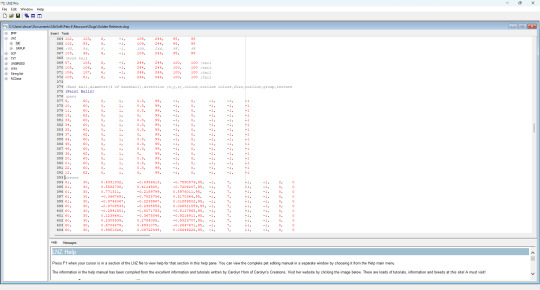
So now the toe beans will be on top of every other paint ball.
There is one more thing I like to do with the nose before I finish. I don't like the nose having textures on any of the ballz. SO I go to the "ballz info" in lnz

I scroll down until it says "nose (bottom)"

That very last number? That's the texture. I change it to -1. AND DONE!
Don't forget to save your work before you close and bring your new pet out in game!
You will be getting them from the adoption center just like any other adoption!
And because of the image per post limit...watch out for post 3 which will have the final results!
SEE THE RESULTS HERE!
#petz#petz5#petz 4#petz 5#petz4#petzblr#dogz#catz#catz 4#dogz 4#tutorial#hexing#petz hexing#petz 3#petz hexing tutorial#game modding#nostalgic games#nostalgia
27 notes
·
View notes
Text
Crew Spreadsheet
So before I even thought about making a website (or using Tumblr) I wanted to see which petz I had and what I wanted to keep, their stats and stuff.
I wanted a crew page, really. That's it. That was always my favorite part of making Petz sites in the past.
So, as I'm usually wot to do, I used OpenOffice. Because I'm a spreadsheet kind of gal.

Then I found PetzCheckerLooks and wanted to know more about the genetics of my pets, since I'm working on a NIB breeding project.

And whoa-boy, the number of fluke eye colors that my dalis have is crazy. I've even got a fluke coat color! I didn't know that could happen. And I'm almost positive she's not hexed because I bred her myself (according to her LNZ data I bred her in 2003.)
I'm being ruthless about who I'm keeping and who is "retiring"/being foldered. Purebred NIB for most pets, with a few attempts at selective breeding. As seen in the first screenshot, Persians with Alley spots or Persians with Siamese points are two I had started working on before. I'll probably keep going with that. And my mixes are selective -- only Persian/Alley or Persian/Siamese; no mixie-free-for-alls. Because I'm picky.
A note about terms: I'm sticking with "retired" for petz I'm no longer including in part of my crew. I was tempted to use "rainbow bridge" but it pulls up too many thoughts about Real Life pets I've lost.
2 notes
·
View notes
Text
also o donl///'/lnz remlemvelr how i gog h into my bed
6 notes
·
View notes
Text
So I originally saw this post from Spadepetz with this wheatley Petz model, and I was like: whattt I want one
so I went through the pain of downloading petz on my 64 bit computer (which was mostly hard for me because I can’t read) and learning how to hex in pws and lnz and well…. it’s finished for the most part




I’ll try to get better pics soon but these are mostly just screenshots from this vid
youtube
i love them dearly and yes I threw wheatley across the room
i was thinking about re-texturing them but that’s a whole ‘nother bag of treats so I think I’ll try and work on another project to clear my mind (yes that includes more petzposting)
feel free to share with your friends n all that jazz
will I ever put them up for download??? there’s a possibility but I’ll see how this gets received and if enough people actually want them I’ll do that
#portal#portal 2#wheatley#wheatleyposting#coreposting#adventure core#rick portal 2#space core#fact core#i got the name solar from this one rp blog#Petz#Petz 5#petz hexing#oh yeah also I was gonna make the holes on the side of their heads but I kinda forgot and also I was struggling with paintballs#So no holes rn#but possible if I feel like doing that in the future along with new textures#not sure if this counts at art but I’ll tag it as that anyways#zunra’s art#fan creation#fancreation#maybe I’ll make a Zunra’s hex tag???#if I make more models#which is totally happening#Youtube#long post
34 notes
·
View notes
Note
i'm interested in trying to do hexing for petz, is it hard to learn?
hi there!! first of all, you do not know how happy you've just made me. second, i think it's not too difficult so long as you start small and work your way up to doing more complex things? the amount of stuff people are able to pull off in this game is honestly baffling in a good way, so i feel like it's pretty important to understand the "basics" of editing a breedfile, like how to use addballz in a way that animates consistently with the rest of the pet, collapsing variations and working with base data, what colors are texturable, and just like basic troubleshooting stuff.
to get started, i'd recommend these two guides:
these are 101 tutorials for pets workshop and LNZ pro, the two main programs people tend to use for hexing petz. personally when i was starting out i used pets workshop almost exclusively cause i found LNZ pro really overwhelming haha.
pets workshop has no undo button so save frequently and make backups of the file you're working on! you'll also probably want to open your file in the adoption center in the actual game semi-frequently to make sure it is animating how you want it to and isn't corrupted.
i think petz hexing is as hard as you make it in a way, there's a very high ceiling for what you can do so you can start with something very simple and learn what the programs do and then just... keep going! keep trying new things and rely on the collective knowledge of the hexing community to see what can be done and how you might be able to do it. there's a lot of very fantastic and in depth tutorials for specifics out there too, so once you feel like you understand how to edit a file you can seek out things more specific to what you might want to achieve. i wish you luck!!
#asks#petz#petz hexing#long post#thank you for asking rambling about this stuff makes me so happy ^__^
23 notes
·
View notes
Text

girls night out 🐉
(two of those are mine- the rainbow one and the blue coral dragon- the other two were requested by my dad and brother after they saw my rainbow one so im waiting for the opportunity to pass them on. but for now they hanging out)
0 notes
Text
8 notes
·
View notes