#loadingcontainer
Video
Loading 40 HQ to Philips-burg #loadingcontainers #loadingcontainer #loadingandshippingout (在 Foshan City Nanhai) https://www.instagram.com/p/CUUi3-NpWVp/?utm_medium=tumblr
0 notes
Photo

Preparing for loading in few days. Join the winning team 😊. Let’s help you grow your business . . . #loading #load #ship #loadingcontainers #cargo #seashipping (at Accra, Ghana) https://www.instagram.com/p/Cdf5bZMstkH/?igshid=NGJjMDIxMWI=
0 notes
Photo

We are JOSOOM Sanitary Ware factory in Chaozhou,China. Wall-hung toilet and bidet🤟 Different design in our production kiln🔥 Good quality and price, call me ☎️WhatsApp/Wechat:+86-15907686061 #wallhungtoilet#sanitaryware#wallhungbidet#bathroomdesign#chinafactory#loadingcontainers https://www.instagram.com/p/CKOFboMjYRa/?igshid=qli8xgxogxgl
0 notes
Photo
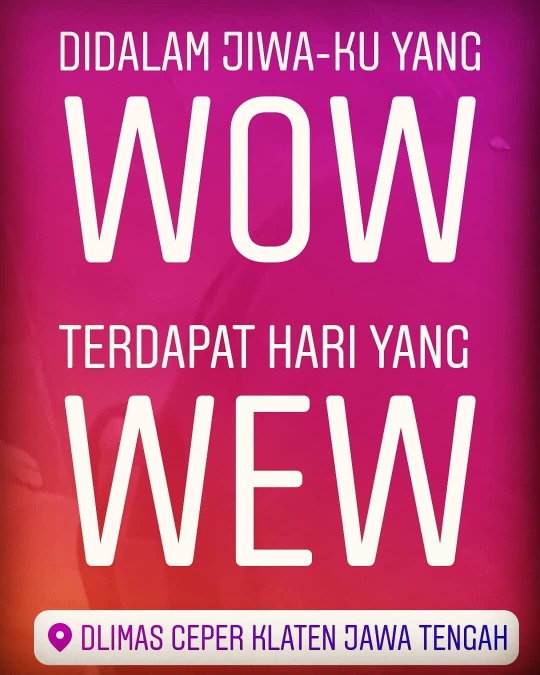
Ke Gereja itu siap dan buka hati untuk memuji dan menyembah TUHAN. Bukan pigi untuk siap dan buka biji mata ko senter orang pung anak nona dong sa. Intinya harus siapkan hati yang tulus untuk Beribadah Kepada Tuhan Yesus. #boyokkuremukcah #sundayfunday #stuffing #loadingcontainers (di Klaten, Jawa Tengah, Indonesia) https://www.instagram.com/p/BjkEGgKAxI4kKFhRwsPRYnjdAz_RwFqFveEcEQ0/?igshid=1jlzozk0odqgl
0 notes
Video
We work with the best #marsk #reloux #relouxgb #reloux_gb #shippingcontainer #40ftcontainer #movingoverseas #loadingcontainers (at London, Unιted Kingdom) https://www.instagram.com/p/CPtAX39AmLg/?utm_medium=tumblr
0 notes
Video
#junior #lilhelper #operator #loadingcontainers #makingmemories #joubs (at ISPC Seychelles Professional Kitchen-Atelier)
0 notes
Text
React Native dynamically Toggle between Grid View and List View
This tutorial explains how to create dynamically toggle between grid view and list view using FlatList component in react native application. This feature enhances the user experience for end user and allows developer to create attractive designs. I think you may have been seen this kind of toggle switching effect in mobile or web based application specially in retail and shopping application. In this example we are going to create toggle switching between grid and list view in react native app.
React Native dynamically Toggle between Grid View and List View :
Lets see the complete source code App.js component that helps to create dynamically toggle between grid view and list view using FlatList component in react native application
Step 1: Create a new react native project, if you don’t know how to create a new project in react native just follow this tutorial.
Step 2: Open App.js File in your favorite code editor and erase all code and follow this tutorial.
Step 3: Through react , react-native packages import all required components.
import React, { Component } from 'react'; import { AppRegistry, TouchableOpacity, Image, FlatList, ActivityIndicator, StyleSheet, View, Platform, Text } from 'react-native';
Step 3: Lets create the ImageComponent component inside the App.js file. This component is responsible to displaying or render thumbnail/image inside the FlatList Component.
class ImageComponent extends Component { constructor() { super(); } render() { return ( <View style={styles.imageHolder}> <Image source= style={styles.image} /> <View style={styles.textViewHolder}> <Text numberOfLines={1} style={styles.textOnImage}> {this.props.name} </Text> </View> </View> ); } }
Step 4 : Now create a constructor block inside the App component.
constructor() { super(); this.state = { imagesData: null, loading: true, gridView: true, btnText: 'Show List' } }
Step 5 : Create componentDidMount lifecycle hook method, this method will retrieve the images from the server with help of fetch function and update the state variable.
componentDidMount() { fetch('https://picsum.photos/v2/list?page=2&limit=30') .then((response) => response.json()) .then((responseJson) => { this.setState({ imagesData: responseJson, loading: false }); }) .catch((error) => { console.error(error); }); }
Step 6 : Create changeView function inside your App component. This function is responsible toggle switching between grid view and list view.
changeView = () => { this.setState({ gridView: !this.state.gridView }, () => { if (this.state.gridView) { this.setState({ btnText: 'Show List' }); } else { this.setState({ btnText: 'Show Grid' }); } }); }
Step 7: Implement render method inside the App class and wrapped the below layout design inside the root View component.
render() { return ( <View style={styles.container} > { (this.state.loading) ? (<View style={styles.loadingContainer}> <ActivityIndicator size="large" /> <Text style={styles.loadingText}>Please Wait...</Text> </View>) : (<View style=> <TouchableOpacity activeOpacity={0.8} style={styles.buttonDesign} onPress={this.changeView}> <Text style={styles.buttonText}>{this.state.btnText}</Text> </TouchableOpacity> <FlatList keyExtractor={(item) => item.id} key={(this.state.gridView) ? 1 : 0} numColumns={this.state.gridView ? 2 : 1} data={this.state.imagesData} renderItem={({ item }) => <ImageComponent imageURI={item.download_url} name={item.author.toUpperCase()} /> } /> </View>) } </View> ); }
Step 8: Apply the below style sheet design.
const styles = StyleSheet.create( { container: { flex: 1, }, imageHolder: { margin: 5, height: 160, flex: 1, position: 'relative' }, image: { height: '100%', width: '100%', resizeMode: 'cover' }, textViewHolder: { position: 'absolute', left: 0, bottom: 0, right: 0, backgroundColor: 'rgba(0,0,0,0.75)', paddingHorizontal: 10, paddingVertical: 13, alignItems: 'center' }, textOnImage: { color: 'white' }, loadingContainer: { flex: 1, justifyContent: 'center', alignItems: 'center' }, loadingText: { paddingTop: 10, fontSize: 18, color: 'black' }, buttonDesign: { padding: 15, backgroundColor: '#e91e63' }, buttonText: { color: 'white', textAlign: 'center', alignSelf: 'stretch' } });
Complete Source Code for App.js
Lets see the complete source code that helps to create dynamically toggle between grid view and list view using FlatList component in react native.
import React, { Component } from 'react'; import { AppRegistry, TouchableOpacity, Image, FlatList, ActivityIndicator, StyleSheet, View, Platform, Text } from 'react-native'; class ImageComponent extends Component { constructor() { super(); } render() { return ( <View style={styles.imageHolder}> <Image source= style={styles.image} /> <View style={styles.textViewHolder}> <Text numberOfLines={1} style={styles.textOnImage}> {this.props.name} </Text> </View> </View> ); } } export default class App extends Component { constructor() { super(); this.state = { imagesData: null, loading: true, gridView: true, btnText: 'Show List' } } componentDidMount() { fetch('https://picsum.photos/v2/list?page=2&limit=30') .then((response) => response.json()) .then((responseJson) => { this.setState({ imagesData: responseJson, loading: false }); }) .catch((error) => { console.error(error); }); } changeView = () => { this.setState({ gridView: !this.state.gridView }, () => { if (this.state.gridView) { this.setState({ btnText: 'Show List' }); } else { this.setState({ btnText: 'Show Grid' }); } }); } render() { return ( <View style={styles.container} > { (this.state.loading) ? (<View style={styles.loadingContainer}> <ActivityIndicator size="large" /> <Text style={styles.loadingText}>Please Wait...</Text> </View>) : (<View style=> <TouchableOpacity activeOpacity={0.8} style={styles.buttonDesign} onPress={this.changeView}> <Text style={styles.buttonText}>{this.state.btnText}</Text> </TouchableOpacity> <FlatList keyExtractor={(item) => item.id} key={(this.state.gridView) ? 1 : 0} numColumns={this.state.gridView ? 2 : 1} data={this.state.imagesData} renderItem={({ item }) => <ImageComponent imageURI={item.download_url} name={item.author.toUpperCase()} /> } /> </View>) } </View> ); } } const styles = StyleSheet.create( { container: { flex: 1, }, imageHolder: { margin: 5, height: 160, flex: 1, position: 'relative' }, image: { height: '100%', width: '100%', resizeMode: 'cover' }, textViewHolder: { position: 'absolute', left: 0, bottom: 0, right: 0, backgroundColor: 'rgba(0,0,0,0.75)', paddingHorizontal: 10, paddingVertical: 13, alignItems: 'center' }, textOnImage: { color: 'white' }, loadingContainer: { flex: 1, justifyContent: 'center', alignItems: 'center' }, loadingText: { paddingTop: 10, fontSize: 18, color: 'black' }, buttonDesign: { padding: 15, backgroundColor: '#e91e63' }, buttonText: { color: 'white', textAlign: 'center', alignSelf: 'stretch' } });
Screenshot :
This is all about React Native dynamically Toggle between Grid View and List View. Thank you for reading this article, and if you have any problem, have a another better useful solution about this article, please write message in the comment section.
via Blogger http://bit.ly/2IQu7Gt
0 notes
Video
Loading 40 HQ to USA 🇺🇸 #loadingandshippingout #shippingtoamerica #shippingtoamericasoon #loadingcontainers #loadingcontainer (在 Foshan City Nanhai) https://www.instagram.com/p/CUSYGJpp5-n/?utm_medium=tumblr
0 notes
Photo

Loading container every day 😄😄#antiquemirror #mirror #glass #interiordesign #interior #interiors #interiør #loadingcontainers #broad (在 Chengzhen Mirror Industry Co.,Ltd) https://www.instagram.com/p/CFcKMQmFVzg/?igshid=nevyfwvv0075
0 notes
Photo

You promised, Do it! never upset the customers who ever took you trust, whatever it happens. #loadingcontainer #teamwork #shipping #wholenightwork #thanksall #customers #business #beforechinesenewyear #yiwucity #warehouse #neverstop #keepgoing #fashionaccessories #sourcing #hdagent(在 Yiwu, Zhejiang, China) https://www.instagram.com/p/BtXpB8FHnvU/?utm_source=ig_tumblr_share&igshid=dikvjijk4n8r
#loadingcontainer#teamwork#shipping#wholenightwork#thanksall#customers#business#beforechinesenewyear#yiwucity#warehouse#neverstop#keepgoing#fashionaccessories#sourcing#hdagent
0 notes
Text
New Post has been published on http://do.wdib.uw.edu.pl/a_chojka/wp/?robo_gallery_table=280-2
.roboGalleryLoaderSpinnermargin:50px auto;width:50px;height:40px;text-align:center;font-size:10px;.roboGalleryLoaderSpinner > divbackground-color:#333; height:100%; width:6px; display:inline-block; -webkit-animation:roboGalleryLoader-stretchdelay 1.2s infinite ease-in-out; animation:roboGalleryLoader-stretchdelay 1.2s infinite ease-in-out;.roboGalleryLoaderSpinner .roboGalleryLoaderRect2-webkit-animation-delay:-1.1s; animation-delay:-1.1s;.roboGalleryLoaderSpinner .roboGalleryLoaderRect3-webkit-animation-delay:-1.0s; animation-delay:-1.0s;.roboGalleryLoaderSpinner .roboGalleryLoaderRect4-webkit-animation-delay:-0.9s; animation-delay:-0.9s;.roboGalleryLoaderSpinner .roboGalleryLoaderRect5-webkit-animation-delay:-0.8s; animation-delay:-0.8s;@-webkit-keyframes roboGalleryLoader-stretchdelay0%,40%,100%-webkit-transform:scaleY(0.4) 20%-webkit-transform:scaleY(1.0) @keyframes roboGalleryLoader-stretchdelay0%,40%,100% transform:scaleY(0.4); -webkit-transform:scaleY(0.4); 20% transform:scaleY(1.0); -webkit-transform:scaleY(1.0);
All
SUPER JUNIOR - A-CHA
VIXX - JEKYLL
EXO - GROWL
MONSTA X - X CLAN PT.1
MONSTA X - X CLAN PT.2
EXO - MAMA
MONSTA X - X CLAN 2.5 SHINE FOREVER
MONSTA X - RUSH
var rbs_gallery_5c4066f9c8d18 = "filterContainer": "#rbs_gallery_5c4066f9c8d18filter", "loadingContainer": "#robo_gallery_loading_rbs_gallery_5c4066f9c8d18", "mainContainer": "#robo_gallery_main_block_rbs_gallery_5c4066f9c8d18", "touch": 1, "touchDirection": "left", "lightboxOptions": gallery: enabled: true, tCounter: "%curr% of %total%" , "resolutions": [ "columnWidth": "auto" , "columns":1 , "maxWidth": 450, "columnWidth": "auto" , "columns":2 , "maxWidth": 650, "columnWidth": "auto" , "columns":3 , "maxWidth": 960], "overlayEffect": "direction-aware-fade", "boxesToLoadStart": 12, "boxesToLoad": 8, "lazyLoad": true, "waitUntilThumbLoads": true, "waitForAllThumbsNoMatterWhat": false, "deepLinking": false, "LoadingWord": "Loading...", "loadMoreWord": "Load More", "loadMoreClass": "button-flat-primary button-large ", "noMoreEntriesWord": "No More Entries", "horizontalSpaceBetweenBoxes": 15, "verticalSpaceBetweenBoxes": 15, rbs_gallery_5c4066f9c8d18_css = "#rbs_gallery_5c4066f9c8d18 .rbs-img-container -webkit-border-radius: 5px; -moz-border-radius: 5px; border-radius: 5px;-webkit-box-shadow:0px 5px 7px rgba(34, 25, 25, 0.4) ;-moz-box-shadow: 0px 5px 7px rgba(34, 25, 25, 0.4) ;-o-box-shadow: 0px 5px 7px rgba(34, 25, 25, 0.4) ;-ms-box-shadow: 0px 5px 7px rgba(34, 25, 25, 0.4) ;box-shadow: 0px 5px 7px rgba(34, 25, 25, 0.4) ;#rbs_gallery_5c4066f9c8d18 .rbsTitle font-size:12px; line-height:100%; color:rgb(255, 255, 255); font-weight:bold;#rbs_gallery_5c4066f9c8d18 .rbsTitle:hovercolor:rgb(255, 255, 255);#rbs_gallery_5c4066f9c8d18 .thumbnail-overlaybackground: rgba(7, 7, 7, 0.5);#rbs_gallery_5c4066f9c8d18 .rbsZoomIcon font-size:30px; line-height:100%; color:rgb(255, 255, 255);background:rgba(13, 130, 241, 0);#rbs_gallery_5c4066f9c8d18 .rbsZoomIcon:hovercolor:rgb(174, 174, 174);background:rgba(6, 70, 130, 0);#rbs_gallery_5c4066f9c8d18 .image-with-dimensionsbackground-color: rgb(255, 255, 255);body .mfp-title, body .mfp-countercolor: rgb(243, 243, 243);",roboGalleryDelay = 0; head = document.head || document.getElementsByTagName("head")[0], style = document.createElement("style"); style.type = "text/css"; if (style.styleSheet) style.styleSheet.cssText = rbs_gallery_5c4066f9c8d18_css; else style.appendChild(document.createTextNode(rbs_gallery_5c4066f9c8d18_css)); head.appendChild(style);
0 notes
Text
Montaje escalera en San Just Desvern
Nuevo articulo publicado en https://rfserveis.com/montaje-escalera-en-san-just-desvern/
Montaje escalera en San Just Desvern
Rfserveis esta presente en todas las poblaciones de Cataluña, nuestros productos (escaleras, marquesinas, barandillas, ventanas, puertas o revestimientos) son de la más alta calidad, diseño y seguridad. Por este motivo contamos con clientes en toda Cataluña, hoy queremos hablaros de las escaleras instaladas en el municipio San Just Desvern en Barcelona.
Escaleras en San Just Desvern, Rfserveis cuenta con clientes de todo tipo (particulares, empresas y instituciones privadas) en este hermoso municipio. Uno de nuestros puntos fuertes es el trato al cliente y nuestros diseños exclusivos de escaleras o barandillas de cristal, esto ha hecho que muchos clientes de este municipio confíen en nosotros para la instalación de escaleras.
Una de las escaleras más demandadas en Sant Just Desvern son nuestras escaleras de cristal, un diseño precioso, claro, limpio y seguro. Aquí os dejamos algunas de nuestras escaleras de cristal instaladas en Sant Just Desvern, en la cual por motivos de privacidad no podemos mostrar imágenes de vivienda o empresa, pero os mostramos los diseños que hemos instalado en esta localidad.
.roboGalleryLoaderSpinnermargin:50px auto;width:50px;height:40px;text-align:center;font-size:10px;.roboGalleryLoaderSpinner > divbackground-color:#333; height:100%; width:6px; display:inline-block; -webkit-animation:roboGalleryLoader-stretchdelay 1.2s infinite ease-in-out; animation:roboGalleryLoader-stretchdelay 1.2s infinite ease-in-out;.roboGalleryLoaderSpinner .roboGalleryLoaderRect2-webkit-animation-delay:-1.1s; animation-delay:-1.1s;.roboGalleryLoaderSpinner .roboGalleryLoaderRect3-webkit-animation-delay:-1.0s; animation-delay:-1.0s;.roboGalleryLoaderSpinner .roboGalleryLoaderRect4-webkit-animation-delay:-0.9s; animation-delay:-0.9s;.roboGalleryLoaderSpinner .roboGalleryLoaderRect5-webkit-animation-delay:-0.8s; animation-delay:-0.8s;@-webkit-keyframes roboGalleryLoader-stretchdelay0%,40%,100%-webkit-transform:scaleY(0.4) 20%-webkit-transform:scaleY(1.0) @keyframes roboGalleryLoader-stretchdelay0%,40%,100% transform:scaleY(0.4); -webkit-transform:scaleY(0.4); 20% transform:scaleY(1.0); -webkit-transform:scaleY(1.0);
var rbs_gallery_5c766436e34bc = "filterContainer": "#rbs_gallery_5c766436e34bcfilter", "loadingContainer": "#robo_gallery_loading_rbs_gallery_5c766436e34bc", "mainContainer": "#robo_gallery_main_block_rbs_gallery_5c766436e34bc", "touch": 1, "touchDirection": "left", "lightboxOptions": gallery: enabled: true, tCounter: "%curr% of %total%" , "columns": 3, "columnWidth": "auto", "resolutions": ["columnWidth": "auto" , "columns":3 , "maxWidth": 960 , "columnWidth": "auto" , "columns":2 , "maxWidth": 650 , "columnWidth": "auto" , "columns":1 , "maxWidth": 450], "overlayEffect": "direction-aware-fade", "boxesToLoadStart": 12, "boxesToLoad": 8, "lazyLoad": false, "waitUntilThumbLoads": true, "waitForAllThumbsNoMatterWhat": false, "deepLinking": false, "LoadingWord": "Loading...", "loadMoreWord": "Load More", "loadMoreClass": "button-flat-primary button-large ", "noMoreEntriesWord": "No More Entries", "horizontalSpaceBetweenBoxes": 15, "verticalSpaceBetweenBoxes": 15, "hideTitle": "true", rbs_gallery_5c766436e34bc_css = "body .mfp-ready.mfp-bgbackground-color: rgba(11, 11, 11, 0.8);#rbs_gallery_5c766436e34bc .rbs-img-container -webkit-border-radius: 5px; -moz-border-radius: 5px; border-radius: 5px;-webkit-box-shadow:0px 5px 7px rgba(34, 25, 25, 0.4) ;-moz-box-shadow: 0px 5px 7px rgba(34, 25, 25, 0.4) ;-o-box-shadow: 0px 5px 7px rgba(34, 25, 25, 0.4) ;-ms-box-shadow: 0px 5px 7px rgba(34, 25, 25, 0.4) ;box-shadow: 0px 5px 7px rgba(34, 25, 25, 0.4) ;#rbs_gallery_5c766436e34bc .thumbnail-overlaybackground:rgba(7, 7, 7, 0.5);#rbs_gallery_5c766436e34bc .rbsZoomIcon font-size:30px; line-height:100%; color:rgb(255, 255, 255);background:rgba(13, 130, 241, 0);#rbs_gallery_5c766436e34bc .rbsZoomIcon:hovercolor:rgb(174, 174, 174);background:rgba(6, 70, 130, 0);#rbs_gallery_5c766436e34bc .image-with-dimensionsbackground-color: rgb(255, 255, 255);body .mfp-title, body .mfp-countercolor: rgb(243, 243, 243);",roboGalleryDelay = 0; head = document.head || document.getElementsByTagName("head")[0], style = document.createElement("style"); style.type = "text/css"; if (style.styleSheet) style.styleSheet.cssText = rbs_gallery_5c766436e34bc_css; else style.appendChild(document.createTextNode(rbs_gallery_5c766436e34bc_css)); head.appendChild(style);
#escaleras #diseño #escalerasdiseño #escalera #Barcelona #premium #top #escalerasdediseño #empresaescaleras #españa
0 notes
Photo

Sebatang sebatang jadi 1 kontainer.. #lantaikayu #ubinkayu #kayumerbau #pabrikkayu #loadingcontainer #wonderfulindonesia (at Ubinkayu Headquarters)
0 notes
Video
Loading 40 HQ to Bolivia 🇧🇴 #loadingcontainer #loadingcontainers #loadingandshippingout (在 Foshan City Nanhai) https://www.instagram.com/p/CUOrPm1JsB3/?utm_medium=tumblr
0 notes
Video
Loading 40 HQ to Sierra Leone #loadingcontainer #loadingcontainers #sierraleone #sierraleone🇸🇱 (在 Foshan City Nanhai) https://www.instagram.com/p/CSRtpxyJOP9/?utm_medium=tumblr
0 notes
Video
Loading 40 HQ to Fiji #loadingcontainers #loadingcontainer #shippingtofiji (在 Foshan City Nanhai) https://www.instagram.com/p/CSJ8ue3Jf53/?utm_medium=tumblr
0 notes