#lossy compression
Explore tagged Tumblr posts
Text



house tour :)
bonus art, lossy versions of the first 2 gifs


#ask to tag#unreality#flash warning#art#gif#photomanipulation#ganbreeder#<- for the creatures in the first 2 gifs#horror#surrealism#liminal spaces#weirdcore#creatures#i ended up using the non-lossy versions bc they were better for the effect i wanted#+ i wanted the last one specifically to look like it was corrupting the camera kinda like radiation#but thought id still include the lossy versions cuz theyre neat#the third gif is based off a reoccuring thing from my dreams#some sort of bright white object usually a big orb or disk#that you cant look at directly bc its so bright. its like a welding arc#you can usually touch or move it#it doesnt turn red like that in the dream or glitch out the camera tho thats just for the spooky#well the glitchyness is more bc the non-lossy version compressed the gif badly#so i figured id just play into the compression effect and make it fit the mood better#honestly turned out much cooler. limitations in art etc etc
4K notes
·
View notes
Text
#PNG vs JPEG#Image File Formats Comparison#Image Compression#Lossless Compression#Lossy Compression#Graphic Design#Image Quality#Digital Images#Image Format Selection#Visual Content#Image Optimization#Web Graphics#File Size Reduction#Digital Photography#Multimedia Formats#Transparency in Images#Visual Effects#Image Loading Speed#Image Compatibility#Format Choice
0 notes
Text


#i have an animated version but video compression HATES this so maybe i'll figure it out later#lossy video#eyestrain#2023#trippy#scopophobia
27 notes
·
View notes
Text
it’s so crazy when you find people who you can talk to in a way where the discussion feels like passing your ideas through a sieve that makes them sharper and more refined. for me 90% of the conversations i’m in can end up feeling like they’re doing the opposite, so it’s something really special
#text tag#i think i compared it to lossless vs lossy compression before but that’s not quite right given ofc the other person adds something too
6 notes
·
View notes
Note
What drawing program do you use? I wanted to get procreate again for my boi but I was wondering if there was a cool alternative :D
Currently i'm using procreate on my ipad and..... yeah its kind of the industry standard app for a reason, its just so good! And a ONE TIME PURCHASE which is, unheard of these days. If you're looking for something on the pc, i've tried:
Krita - free, which is good, but a bit of a learning curve to it. doesn't handle like how photoshop does, which ultimately worked against me as i've been using PS for like. almost 3 decades LMAO
PaintTool SAI - free (tho i believe thats just the trial and then you're supposed to buy it, and tbh it would be worth it lol), more heavy on the painting side of things (hence the name) but a VERY solid program. actually what i started drawing LQ in back in the day?? out of all the online options i would go with this for drawing
OpenCanvas - free. does this exist anymore lol
Photopea - free, web-based clone of sorts of photoshop. works in a pinch but a little tricky - not sure if i would use this for drawing as it being inside a browser is a little risky (nightmare flashbacks of oekaki boards crashing..... hooo).
Photoshop - extremely not free anymore (unless you know where to look) and tbh not necessary for askblogs, and adobe's new pricing structure + sucking the dick of AI reeeeally turns me off from it.
for what its worth my current process w/ lq in 2024 is to draw + color in Procreate on my ipad, literally send the image to my honey via discord so i dont have to email it lmao, and then i fry the image in an entirely legal copy of Photoshop CS2 that i somehow still have
#lqlounge#big reason why the first few images in his return looked a little odd#was that i couldnt get that shitty gif compression just right#gotta have that lossy 88 gif with like 50-100 colors
4 notes
·
View notes
Text
My whole life has been a lie! This whole time I've been rocking WebP formatted photos on my Jellyfin server, they've been...
L O S S Y
Devastated. Kicking. Screaming. Crying.
I thought Shutter Encoder could detect when a PNG was input and encode the WebP file properly, but using Google's "webpinfo" command, I confirmed that all my formerly PNG photos are now lossy, so I guess it can't.
Fortunately, however, I found a semi-GUI macOS app which can batch convert photos into JPEG XL, and using some custom workflow rules, it CAN determine whether a photo needs lossy or lossless conversion. Looks like my data hoarding of the original formats is paying off, and I'm moving to JXL sooner than I expected.
#melodramatic#rambles#photos#jellyfin#server#png#webp#jxl#jpeg#jpeg xl#lossy#lossless#compression#data#data archiving#data compression#shutter encoder
2 notes
·
View notes
Text
like as interesting as an Object or Action or Individual can be, i'm just as interested in the representation/presentation/interpretation. because seeing how someone else processed or transformed the original thing sheds a lot of light on that person as both audience and creator. and can also say a lot about myself re: how i choose to interpret their interpretation. and i'm constantly thinking about communication's capacity to simultaneously gain and lose meaning.
6 notes
·
View notes
Photo
[ID: 3 black and white drawings of a cartoon wolf, anthropomorphically standing upright on its hind legs. The first is the character leaping in the air, arms flung out, large eyes wide, mouth open in a big smile, one fang visible. The character is very 2D, barely shaded. Text above its head reads "check This out!" in all caps, with 'this' bigger, for emphasis.
The second drawing is much more 3D, with heavy shading as the character crouches in place, intensely clenching its body. Its arms are bent, elbows close to the ribs, hands fisted. The wolf's eyes are still wide, though the pupils are smaller. 10 long sharp teeth are bared, and almost a dozen sweat droplets are flung off from the character in all directions. Huge, thick, scribble-edged letters overrun from one side of the image to the other (first and last letters partially offscreen), above the character's head -- a grunt of effort that reads "Hhrrrgghhh".
The final image is the same character pose as the second, except blurry and pixelated, as a badly-compressed jpeg full of blocky artifacts.
/end ID]


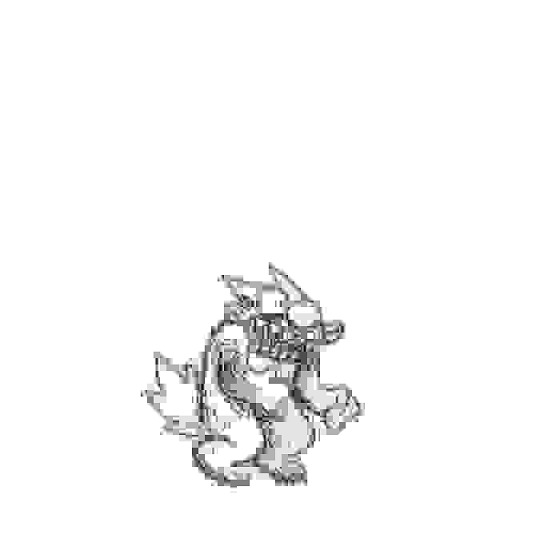
19K notes
·
View notes
Text
FINE i'll do it myself
1 note
·
View note
Text
how to build a digital music collection and stuff
spotify sucks aaaass. so start downloading shit!!
file format glossary
.wav is highest quality and biggest
.mp3 is very small, but uses lossy compression which means it's lower quality
.flac is smaller than .wav, but uses lossless compression so it's high quality
.m4a is an audio file format that apple uses. that's all i really know
downloading the music
doubledouble.top is a life saver. you can download from a variety of services including but not limited to apple music, spotify, soundcloud, tidal, deezer, etc.
i'd recommend ripping your music from tidal or apple music since they're the best quality (i think apple music gives you lossless audio anyway. .m4a can be both lossy and lossless, but from the text on doubledouble i assume they're ripping HQ files off apple music)
i also love love love cobalt.tools for ripping audio/video from youtube (they support a lot of other platforms too!)
of course, many artists have their music on bandcamp — purchase or download directly from them if you can. bandcamp offers a variety of file formats for download
file conversion
if you're downloading from apple music with doubledouble, it spits out an .m4a file.
.m4a is ok for some people but if you prefer .flac, you may wanna convert it. ffmpeg is a CLI (terminal) tool to help with media conversion
if you're on linux or macOS, you can use parameter expansion to batch convert all files in a folder. put the files in one place first, then with your terminal, cd into the directory and run:
for i in *.m4a; do ffmpeg -i "$i" "${i%.*}.flac"; done
this converts from .m4a to .flac — change the file extensions if needed.
soulseek
another way to get music is through soulseek. soulseek is a peer-to-peer file sharing network which is mainly used for music. nicotine+ is a pretty intuitive (and open-source) client if you don't like the official one.
you can probably find a better tutorial on soulseek somewhere else. just wanted to make this option known
it's bad etiquette to download from people without sharing files of your own, so make sure you've got something shared. also try to avoid queuing up more than 1-2 albums from one person in a row
tagging & organizing your music
tagging: adding metadata to a music file (eg. song name, artist name, album) that music players can recognize and display
if you've ripped music from a streaming platform, chances are it's already tagged. i've gotten files with slightly incorrect tags from doubledouble though, so if you care about that then you might wanna look into it
i use musicbrainz picard for my tagging. they've got pretty extensive documentation, which will probably be more useful than me
basically, you can look up album data from an online database into the program, and then match each track with its file. the program will tag each file correctly for you (there's also options for renaming the file according to a certain structure if you're into that!)
there's also beets, which is a CLI tool for... a lot of music collection management stuff. i haven't really used it myself, but if you feel up to it then they've got extensive documentation too. for most people, though, it's not really a necessity
how you wanna organize your music is completely up to you. my preferred filestructure is:
artist > album > track # track

using a music player
the options for this are pretty expansive. commonly used players i see include VLC, foobar2000, clementine (or a fork of it called strawberry), and cmus (for the terminal)
you can also totally use iTunes or something. i don't know what audio players other systems come with
i personally use dopamine. it's a little bit slow, but it's got a nice UI and is themeable plus has last.fm support (!!!)
don't let the github page fool you, you don't have to build from source. you can find the releases here
click the "assets" dropdown on the most recent release, and download whichever one is compatible with your OS
syncing
if you're fine with your files just being on one device (perhaps your computer, but perhaps also an USB drive or an mp3 player), you don't have to do this
you can sync with something like google drive, but i hate google more than i hate spotify
you can get a free nextcloud account from one of their providers with 2GB of free storage. you can use webDAV to access your files from an app on your phone or other device (documents by readdle has webDAV support, which is what i use)
disroot and blahaj.land are a couple providers i know that offer other services as well as nextcloud (so you get more with your account), but accounts are manually approved. do give them a look though!!
if you're tech-savvy and have an unused machine lying around, look into self-hosting your own nextcloud, or better yet, your own media server. i've heard that navidrome is a pretty good audio server. i unfortunately don't have experience with self-hosting at the moment so i have like zero advice to give here. yunohost seems to be a really easy way to manage a server
afterword
i don't know if any of this is helpful, but i just wanted to consolidate my personal advice in one place. fuck big tech. own your media, they could take it away from you at any moment
2K notes
·
View notes
Text
#JPEG#Image Compression#Lossy Compression#Image File Formats#Digital Images#Graphic Design#Photography#Web Graphics#Image Quality#File Size Reduction#Digital Photos#Image Optimization#Online Media#Visual Content#Image Sharing#Website Performance#Image Loading Speed#Image Storage#Image Formats Comparison#Multimedia Files
1 note
·
View note
Text
I'm rather fond of using Exact Audio Copy for CD ripping on Windows, since it does error correction. (This includes comparing a checksum generated from each track to a database of other attempts at ripping that track and letting you know if they match.) As someone who has ripped a lot of used CDs, this is an awesome way to avoid discovering that a track didn't rip correctly after you've put the original CD in the stack of banker's boxes in the basement with the other ~1200 CDs you've ripped.
My workflow is probably a bit more complicated than most people's, but here's how I roll:
Use Exact Audio Copy to rip to FLAC. Because FLAC is lossless, as long as I have this, I can convert to any other format without dealing with sound quality issues from going through multiple lossy compressions. As noted above, EAC lets me know if there were any problems during the rip and if I need to go back and try any of the tracks again. I gave the GD3 people eight bucks for the lifetime subscription, so I get really high-quality metadata for the accompanying m3u playlist file. (Note that if you're ripping a multi-CD set, you'll want to rename the folder Disc 1 was saved into (or just the m3u file) before you rip Disc 2 or else it will overwrite your m3u file.)
Use Foobar 2000 on the FLAC files to create M4A files. (Yes, the idea is to have both files.) Because I'm mildly obsessive about sound quality, I use a plugin that lets Foobar use the Apple AAC/M4A encoder (which is generally acknowledged to be the best). This requires having a copy of iTunes installed on my laptop, but does not require that I ever open, register, or use iTunes.
Since the one thing that Foobar apparently doesn't do at all is "create m3u or similar playlist files", I use a third program (Playlist Creator 3.62) to create m3u playlists for each album that I rip. It's simple, quick, and mostly works. I don't recall if it happens here or in Foobar, but a few bits of punctuation get converted into different (similar) characters which will cause anything trying to use the playlist to just not play a track. It is therefore sometimes necessary to manually edit the resulting m3u file to have the correct apostrophe.
I haven't done any video ripping so I can't speak to that.
you guys know you can get USB connectable CD, dvd, and blu-ray players right. and you can buy external hard drives with crazy amounts of space for an amount of money that would make the average person from 2009’s head explode bc of how cheap it is. and if you do this and get ripping software such as handbrake for CDs and DVDs and makeMKV for blurays you can both own a physical copy of whatever media you want and make it accessible to yourself no matter where you are. do you guys know this
#I used to use OGG for my lossy-compression files#until it became clear that M4A was going to be more useful.#Because I had the FLAC files I only had to re-convert them#rather than drag out the boxes and re-rip them all.
122K notes
·
View notes
Text

In the Nintendo Switch version of Paper Mario: The Thousand-Year Door, Luigi has two models: a high-quality regular gameplay model (left) and a more primitive model used when he is in the audience (right) which has strange coloration issues (note e.g. his mustache or the outlines of his gloves and shoes).
This is actually a result of the developers being extremely, possibly unnecessarily, faithful to the source material. In the original game, Luigi's audience sprites are very small and heavily compressed, using a lossy type of compression (similar to the one widely used in low-quality JPEG images) that distorts the colors. Instead of equalizing the color scheme to his regular one when remaking these sprites, the developers simply made a new model with the color scheme that was a result of the compression.
Main Blog | Twitter | Patreon | Small Findings | Source
994 notes
·
View notes
Text

✨ It's farmer Mallory! ✨
this is extremely lossy and compressed as a gif but I've gotten it looking as good as I can! I tried. It was a fun idea anyway, I forgot how careful you have to be with colors for gifs 🥴 Individual images in nice quality under the cut haha










#sdv farmer#sdv#stardew valley#sdv fanart#stardew valley fanart#my ocs#oc: mallory#farmer mal#sdv alex#sdv alex x farmer#malex#character sheets#animated gif#cass art
298 notes
·
View notes
Text
RGB: 1,023/2,097,152 RGb: 118/2,097,152 RgB: 57/2,097,152 Rgb: 76/2,097,152 rGB: 253/2,097,152 rGb: 7,655/2,097,152 rgB: 112/2,097,152 rgb: 10,383/2,097,152
[19,677/16,777,216]
key: UPPERCASE - >=128; lowercase - <128
how to make a popular tumblr post:
start making a post
write "penis"
profit
#color posts#one would think that the count wouldn't change between having the color-picked flags or not#but the wonders of lossy jpg compression means they add 26 colors
19K notes
·
View notes
Text
Why I started using DXT1 texture format for TS2 CC again (sometimes)
In the past I discouraged ppl from using it. But it has one benefit, which TS2 CC creators shouldn't ignore: DXT1 textures are about half the size of DXT3. In TS2 DXT1 is only used for textures without transparency.
There are two facts about textures that some ts2 cc creators and cc hoarders are probably unaware of:
Lossless compression (compressorizer etc) significantly reduces file sizes, but it does NOT help texture memory, because texture files get uncompressed before being stored in GPU texture memory cache
Byte size does NOT equal resolution. For example: Raw32Bit texture takes up around four times more space in texture memory cache than DXT5
DXT3 2048*2048 px takes up ~4MB, but DXT1 2048*2048, thanks to its harsh 8:1 compression, takes up only ~2MB of texture memory cache, which is an equivalent of two makeup textures 512*512 px Raw32Bit format (TS2 makeup creators' favourite :S ).
@episims posted a comparison of DXT formats here - but please note Epi compared texture sizes after those were compressorized. Also, I believe the DXT1 preview actually shows glitches that are not visible in the game.
To change texture format in SimPe you need to install Nvidia DDS utilities, which can be downloaded here (SFS). Yape package editor is much faster and easy to use.
*This is about GPU texture memory. As far as I know, it's unclear how internal TS2 texture memory works - does it benefit from lossless file compression or not? No idea. But IMO we don't have a reason to be optimistic about it :/ What we know for sure is - the easiest way to summon pink soup in TS2 on modern systems, is to make the game load large amounts of texture data (large for TS2 standards anyway) in a short amount of time.
DXT1 built in SimPe with Nvidia DDS Tools tend to look bad - but as I had learned very recently, SimPe DXT1 preview (and export) is broken! It displays some artifacts that are not actually visible in game!
The only way to correctly view DXT1 created in SimPe outside of the game is the new YaPe package editor. You need to switch the texture format preview to AltRGB24 (Raw24Bit).
DXT formats use lossy compression which affects texture quality - this compression matters for texture memory.
DXT1 512*512*4 (4 bytes per pixel) / 8 (divided by 8, because of 8:1 compression ratio) = ~131 KB
DXT3 512x512 px (4:1 compression) = ~262 KB
Raw32Bit 512x512 px = ~1MB
2048x1024 px DXT1 texture takes up around as much texture memory as 1024x1024 px DXT3 or DXT5 (non transparent*) = ~1 MB
*Flat (non transparent) DXT3 size is the same as DXT5.
Fun fact: flat DXT1 and DXT5 built in GIMP look identical, and also not much better than SimPe DXT1 (in game!).
DXT5 has 4:1 compression just like DXT3 but it can store more data in alpha channel, and that allows for much better looking transparency (if smooth alpha is present, size is increased). As I already mentioned, DXT1 does not support alpha transparency.
I don't want my game to look like crap, but if texture looks OK as DXT1, then why not use it. Aside from hood decor, I've been reconverting some wall and floor textures for myself to DXT1 recently, instead of resizing.
Some ppl might cringe on seeing 2048x2048 skybox textures but to me large texture is justified for such a giant object. I cringe at Raw32Bit makeup.
I'm slowly turning all Raw32 makeup content in my game to DXT5 (no mipmaps). I've edited enough of those to know, that quite often the actual texture quality is not great. If a texture has been converted to DXT3 at some point, alpha channel is a bit choppy. "Upgrading" such texture to Raw32 doesn't do anything, other than multiplying texture size by four. I don't know how 'bout you, but I only use one or two skyboxes at a time, while my sims walk around with tons of face masks on them, so it's a real concern to me. And don't make me start on mip maps in CAS CC. My game certainly doesn't need 33% larger hair texture files :S
*note - another thing I've "discovered" after writing this post, SimPe DDS Builder can actually make crisp mipmaps as long as you set Sharpen to "None".
Note2: Raw8Bit (bump maps) / ExtRaw8Bit (shadows etc) are also uncompressed formats, but don't contain color data and weight around as much as DXT3.
/I've taken out this part from a long post I'm writing RN /
129 notes
·
View notes