#Image Compression
Explore tagged Tumblr posts
Note
can i ask what tool you use to compress?
also could you perhaps compress this image :)
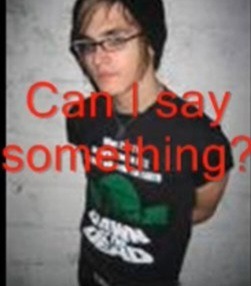

Compressed!
116KB -> 8KB ( 6.9% )
Sure. I'm going to be answering @slugcat-in-gundam's ask too because they sent it at a similar time with a similar question:

I use GIMP for all image editing, besides occasional Lunapic.com usage. I did an FAQ on this on another gimmick blog a while back but I do different things here sometimes so I'll redo it anyways.
I got a higher quality version of your picture so the compression will be more noticable:

All the compression done on this blog favors aesthetics over functions, which is why there's extreme dithering on everything: dithering isn't really something that's used at all anymore but I like how it looks.


The main process is really just scaling the image down with linear interpolation to something between 64-256 pixels on the short side, and using Gimp's feature of letting you clamp an image to indexed colors, specifically with Floyd-Steinberg dithering on. If there isn't dithering, the picture will look like this:

Then I just check the sizes they export at and post the image and that's it.
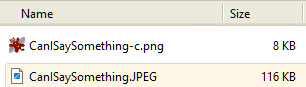
If I want to make the image comically small and impossible to discern, I'll keep it as a jpeg and turn the quality way down at a tiny size:

Which will end up looking like this.

There are other techniques used sometimes, mainly on the #win98 pictures and #gba pictures.
With the win98 pictures, I scale them down to 320x240 or 160x120 every time and clamp the colors to the windows base palette, usually saturating the image before since the dithering doesn't look great otherwise. Look how this picture looks without vs with extra saturated colors:

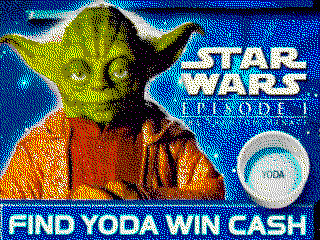
I forgot to mention before so I'm just jamming it here, but I'll also replace text in the font 3x3 mono if it's too small to be readable to keep the image legible sometimes. You'll notice this being done with fine print and watermarks sometimes:

Here's the runthrough of that:




Lastly, with the GBA pictures, it's about the same process but I just clamp the colors down to a number that the dithering is noticeable while the image is at the gba resolution. I never noticed until making this tutorial, but there's a positioned option for dithering too which I'll probably start using for these gba posts.
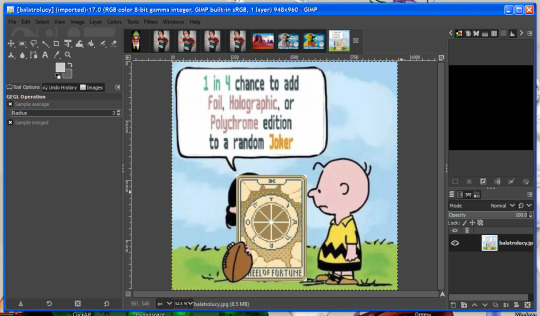



That's about it. Here's the big version of the image you sent by the way:
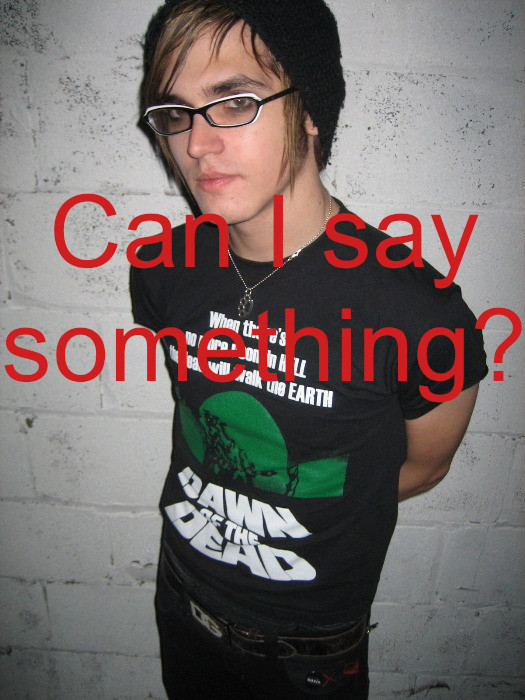
92 notes
·
View notes
Text

we’re not so different; you and I
#image compression#click for quality#alsoooo#im working on an au …#also no ship tagging please!#moonwatcher#darkstalker#wof nightwing#moonwatcher wof#darkstalker wof#arc 2 wof
26 notes
·
View notes
Text


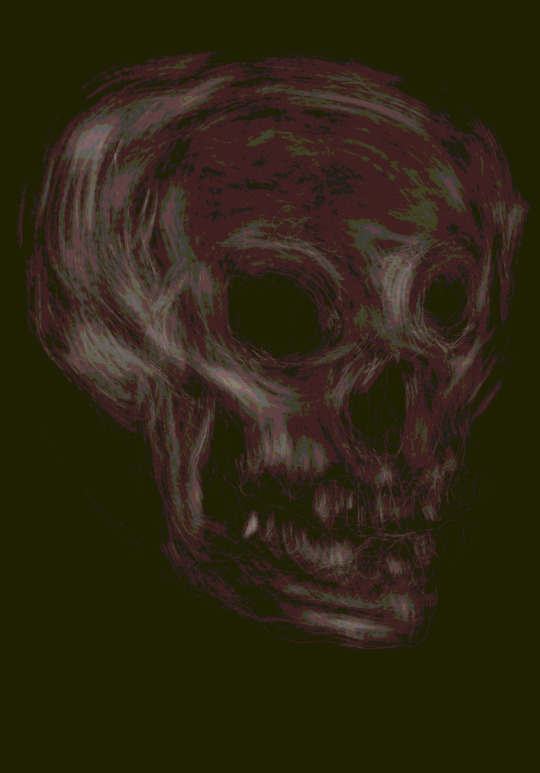

Hello friend.
Drew this skull yesterday as a cool down drawing in Procreate, and today I went back to it, to push it more towards to what I want.
I have color processed it in Affinity Designer, and then exported it from there as gifs using the websafe palette, using 16 colors as a personal goal.
After having spent a few weeks on researching, I enjoyed making these as a proof of what I am currently looking for in my design: a lower density in detail, overall.
And I am looking for a pixelated look, like the ones above.
Yesterday, I was annoyed with how limited Photoshop for iPads is in terms of how much control I have over image compression during export and filetypes to export to (even had a few more caustic words for that), but today I realized that I can make do with Affinity Designer. It is a long shot away from the control I am used to, while the latter is also really far away from, say, ImageMagick’s capabilities (which I will test more when having a command line in front of me again). I obviously use what I have, but you won’t see me glorifying a make-do much.
I have a tendency to make drawings face to the left; that way, they seem to be facing me, like someone in front of me, if that makes sense to you. I flipped the skull for a couple of socials, added the first word that came to my mind, as sort of double-homage to both White Wolf RPGs and @plastiboo

Enjoy this image compression of which we see so very few. This looks like a lot of fun coming my way.
#compression#image compression#pixelization#fake digitization#gif#limited palette#websafe colors#graphic design#pixel art#code and canvas
6 notes
·
View notes
Text
All-in-one free online tools for PDF conversion, image compression, and editing. Fast, secure & no sign-up needed. Try now!
Use our free online image tools to compress, resize, crop or convert PNG, JPG, WebP & more. No watermark, no sign-up required.
https://tools242424.blogspot.com
#image compressor#resize image online#convert png to jpg#online photo editor#crop image free#compress jpg#webp converter#Use our free online image tools to compress#resize#crop or convert PNG#JPG#WebP & more. No watermark#no sign-up required.#All-in-one free online tools for PDF conversion#image compression#and editing. Fast#secure & no sign-up needed. Try now!
2 notes
·
View notes
Text

#diy tattoo#tattoo#tattoo artist#tattoos#scratcher#jpeg#image compression#jpeg compression#file compression
12 notes
·
View notes
Text

rendering time🔥🔥🔥
also really important question— how do i stop my ipad from compressing my photos??? like the quality in this sc is so bad 😭 every time i save a drawing, it ends up VERY compressed… help :’)
#art#ibispaintx#technical difficulties#image compression#looks like a jpeg meme#fucking hell#wip#commission#commission wip#that sky game#that sky game fanart#sky cotl#sky children of the light#weezart
6 notes
·
View notes
Text
Just a general FYI. Tumblr's compression makes some of the images posted here appear in lower resolution than they actually are unless you enlarge them (I'm sure 99% of you knew this already ofc). Most of the images I source are in very high resolution.
If you're interested in a picture's finer details, try clicking on the image itself and pinch zoom (if you're on mobile). Some of the text descriptions from the artists are annoyingly hard to read otherwise.
Second FYI, some images I post *may actually* be in low resolution. I always look for the highest resolution I can find but some are just unfortunately low res.
-Khajiit voice-"May you walk on warm sands."
13 notes
·
View notes
Text
Compress Image to Get Better Site Performance
Firstly, let's understand what exactly is meant by image compressor. In simple terms, it refers to reducing the file size of an image without altering its visual appearance. The most commonly used format for images is JPEG , PNG, GIF which offer a good balance between image quality and file size. However, not all image files are optimized for web use and may have unnecessary meta data or data that can be compressed further without affecting the image quality. This is where a tool like Jpeg Optimizer comes into play.
Jpeg Optimizer Tool is an online image compression tool that allows users to upload and compress image in various sizes. The tool uses advanced algorithms to analyze the image and identify areas that can be compressed without any loss of visual quality. It then removes unnecessary data from the image, resulting in a smaller file size. This not only helps in improving the loading speed of a website but also saves storage space. Follow us for more updates.

2 notes
·
View notes
Text
I heard that out loud
*exports you as a jpeg* *and turns the quality waaaaay down*
277K notes
·
View notes
Text

Krusie anniversary (and Ralsei)
#deltarune#kris dreemurr#kris deltarune#susie deltarune#krusie#ralsei#ralsei deltarune#fuckass tumblr image compression i hate you
32K notes
·
View notes
Text
big image containing details about this image compression format i'm working on

in case you can't read my handwriting + this compression (very likely):
there are 2 big things in this algorithm:
first, the final image is made by tweening all the pixels between their 2 chosen sides. there are 15 permutations for animations (think about 3d stuff), and 6 permutations for static images. there is an option to use the 15 permutation option for static images anyway, where the "previous and next" frames are replaced by 2 "mood images". i thought this was a good idea since it's closer to a power of 2, but it's probably a bad idea for the same reason. anyways, as i was saying, every pixel is assigned a permutation of 2 directions, and it is some percentage one direction and the rest in the other. thus, gradients are smooth and easy to represent, and anti-aliased lines are also somewhat easy. the weights (percentages) used in the algorithm are determined by running the exact same algorithm for a grayscale image (this instance of the algorithm calculates in 5ths, i.e. 4 possible values not including absolutely one way or the other.) extra possibilities (1 for 15 permutation, 2 for 6 permutation) just refer to the pallet. these do not use the weights calculated in the first instance of the algorithm, instead they're just stored separately row-by-row, column-by-column with something like Huffman encoding. also if multiple weighted cells are chained together it's probably gonna take some algebra which computers don't usually like.
second, the algorithms for determining the individual bits of each pixel for calculating both instances of the first algorithm can either use some traditional encoding, or it can define regions by outlining them. which option is used for each is encoded within separate bits. all the typical encodings are calculated together, but since defining regions only works with binary bitmaps, the region encoding has to be done individually for each region encoded part.
you may be wondering how that mood image i talked about is defined. basically, there's one initial cell, that can be either subdivided into 4 cells, made a solid color, represent empty, or copy another region of the mood image. this image is stretched from it's initial size of a square with dimensions of some power of two, to the target size of the image. yeah, it's that simple.
anyways i dont know if this compression can be lossless for every image or just some images, if it's even good (i don't have confidence in it but that's what happens for all my projects) what it's pros and cons are, (im betting it compresses better for extremely large images). you may have noticed this mainly talks about the decompression. truth be told, i only have a rough idea of how to compress it. anyways, i'm gonna end it here, can anybody help me get a general idea of what this format looks like?
1 note
·
View note
Text
Why Mobile Optimization is Key to Enhancing Web Design and Business Results?
Are you maximizing your business potential in today’s world? A strong online presence is crucial for businesses of all sizes, and mobile optimization has emerged as a game-changer in web design and business performance. As a Top-rated web development company, we have witnessed firsthand how effectively optimizing for mobile can transform user experiences and drive significant improvements in business results.
In this blog, we will explore the essential role of mobile optimization and its profound impact on your business outcomes. From enhancing user experience to boosting SEO and increasing conversions, understanding the importance of mobile-friendly design is key to staying competitive in today’s ever-evolving digital marketplace.
The Mobile-First Era
As a San Francisco web design service, we feel this change in user behavior is significant because, in the past ten years, most users have started using mobile devices to access the internet.
More and more, websites are taking a "mobile-first" approach, meaning they’re designed for phone users first. Web design San Francisco experts know this is the smart move because, let's be honest, most of us are scrolling through websites on our phones anyway. Why not make that experience the best it can be?
As professional website developers, we implement mobile-friendly features in every project to make sure the websites of our clients load as expected on each device. We support and guide businesses to continue upholding mobile-first principles that ensure more user engagement and better performance in this highly mobile-dominated arena.
Enhancing User Experience through Mobile Optimization
Mobile optimization plays a very significant role in giving a rich user experience. As an Affordable web design agency, we focus on three key factors that enhance the mobile user experience. First, responsive design is the backbone of mobile optimization; it means your website will automatically adjust its layout according to the size of the screen of the device and present itself consistently and intuitively to users using smartphones and tablets. Speed is of great essence in the mobile world as users expect quick loading times and even a fraction of a second's delay may have consequences for lost business. To further quicken them up, we follow certain strategies such as image compression, code reduction, and AMP. Moreover, designing an environment that contains large clickable buttons and simple navigation menus is another prerequisite for a mobile-friendly approach. Combined, these elements create a positive mobile user experience to drive engagement and conversion.
Impact of Mobile Optimization on SEO and Visibility
Mobile optimization isn't just about improving user experience; it also greatly affects how search engines view and rank your website. As a responsive web design expert and professional web design services provider, we have seen how mobile optimization can really develop a site's visibility and reach organically. Since Google primarily uses the mobile version of content for indexing and ranking, mobile-optimized websites have a competitive advantage in search engine results pages. Furthermore, if Google Core Web Vitals-key metrics that measure load performance, interactivity, and visual stability are complied with, this will affect your ranking. For businesses targeting local markets, mobile optimization goes with strategies of local SEO; they enhance the ranking of "near me" searches, improve visibility in Google My Business listings, and increase overall local discoverability. These are the factors that the creative web development experts, take into consideration while optimizing for mobile to ensure your utmost visibility.
Boosting Mobile Conversions
A mobile-friendly website is just not about driving visitors; it's crucial to make them customers. As an E-commerce web development agency, we focus on crafting a non-interrupted mobile journey that drives conversions. Checkouts should be simplified, and any complicated process invites high cart abandonment rates. To improve this process, we recommend reducing the number of steps users must take to complete a purchase, offering guest checkout options, and using auto-fill forms whenever possible. The option of different payment methods caters to varied user preferences and is also a way of giving confidence in making payments. Popular options include credit cards/debit cards, PayPal, Apple Pay, and Google Wallet. Building confidence is paramount, as there are security concerns about mobile. Prominent security badges, easy-to-read return policies, and customer reviews/ratings significantly build trust. We have already applied these techniques in assisting many businesses here to improve their mobile conversion rates for the growth of their businesses.
Technical Aspects of Mobile Optimization
Behind every great mobile user experience are solid technical foundations. As the best web design firm, we pay close attention to these technical aspects to ensure optimal performance.
Image Optimization
Images often account for the majority of a webpage's file size. Optimizing images is crucial for faster load times.
Techniques:
● Use formats like WebP for better compression.
● Implement lazy loading for images.
● Serve appropriately sized images for different devices.
Implementing Accelerated Mobile Pages (AMP)
AMP is an open-source framework designed to create fast-loading mobile web pages.
Benefits:
● Strips unnecessary code to deliver content quickly.
● Improves user retention and engagement.
Mobile-Friendly Pop-ups
While pop-ups can be effective for conversions, they need to be designed carefully for mobile users.
Best Practices:
● Ensure pop-ups don't obstruct the main content on smaller screens.
● Make it easy to close pop-ups on touch screens.
● Use timing and triggers appropriately to avoid disrupting the user experience.
As responsive web design experts, we implement these technical optimizations to create fast, efficient, and user-friendly mobile websites.
Streamlining Content for Mobile Users
Presentation of content is different for mobile compared to desktop, so we make sure to create content that is mobile-friendly and encourages users to take action. We ensure scannable content through the use of brief headings and bullet points for shorter paragraphs. White space is also important. Because search is evolving with the prominence of voice searches, our optimization includes conversational keywords, targeting long-tail keywords, and relevance to local searches. AI-powered personalized content delivery further enables engagement through features such as personal product recommendations and behavior-driven suggestions. These strategies have in turn empowered us, as Creative web development experts, to create mobile experiences that are going to make a difference in driving users' and business results.
The Future of Mobile Optimization
As a top-rated web development company in, we're always looking ahead to emerging trends in mobile optimization. Here are some areas we believe will shape the future of mobile web design:
5G Technology: The rollout of 5G networks will enable even faster mobile experiences, raising user expectations for speed and performance.
Progressive Web Apps (PWAs): These web applications that function like native apps are likely to become more prevalent, offering app-like experiences without the need for downloads.
AI and Machine Learning: These technologies will play a larger role in personalizing mobile experiences and optimizing performance in real time.
Augmented Reality (AR) Integration: As AR technology improves, we expect to see more websites incorporating AR features for enhanced mobile experiences.
Voice User Interfaces: With the growing popularity of voice assistants, optimizing for voice interactions will become increasingly important.
Staying ahead of these trends is crucial for businesses aiming to maintain a competitive edge in the mobile landscape.
Conclusion
Mobile optimization is critical to businesses in today's digital world because it enhances user experience, amplifies SEO, and provokes conversions. Being one of the most affordable web design agencies based in, we have seen how favoring mobile users has drastically changed businesses from all walks of life. While focusing on mobile optimization, you are not only in step with trends but also securing your digital presence for enduring success.
Keep in mind that mobile optimization is a process, not a product. Technology and user behaviors continue to change with every passing day. The refinement of your mobile strategy must be ongoing. One option is to ensure that your company stays ahead of the curve by partnering with a professional web design service. Is it time for you to step up your mobile game? Contact us now to discover how we can optimize your website for success!
Frequently Asked Questions
What is mobile optimization and why is it important?
Mobile optimization ensures websites work well on mobile devices, improving user experience and search rankings.
Why is it important to optimize the website and content for mobile users?
Optimizing websites for mobile users ensures better user experience, higher engagement, and improved search rankings as most traffic comes from mobile devices.
Why is it important to optimize design for the Web?
Optimizing web design is essential for improving user experience and boosting engagement.
Share in the comments below: Questions go here
#mobile optimization#web design#SEO#user experience#website developers#image compression#Google#image optimization#accelerated mobile pages#mobile friendly pop-ups#augmented reality
0 notes
Text
The texture on Random Woman's skin in this GIF is "dithering", which in this case is an effect used in image compression. Simply put, GIFs can't use as many colors as other image types. When a source image uses a color that isn't in the final GIF, that missing color is approximated by alternating pixel values between the two closest colors.
The bigger the pixels, the larger the dithered area, and the farther apart those "two closest colors" are, the more obvious dithering becomes.
You can reduce dithering by
using fewer colors in the image (for example, making everyone have the exact same skin tone instead of slightly different shades);
decreasing the image compression (meaning accepting a bigger filesize);
breaking a large image into multiple smaller ones (in this case, separating the single animated frame from the other non-animated frames), which (depending on software) allows for a bigger filesize budget for colors in each image instead of dividing one budget across the combined whole;
or, if the software allows it (Photoshop does; I don't know if Procreate does), you can manually specify which colors are most important to include in the GIF (in this case I'd pick the two skin-colors, the two shirt colors, the two blues in the sign and phone, and black and white) and let less-important colors get dithered (in this case, the smooth-shading at the transitions between line-art and fill-colors).
More Detailed Explanation of Dithering
Most digital-image-editing software represents color to the user with 8 bits of information for each of three color channels (Red, Green, and Blue) for a total of 24 bits per pixel, 256 possible intensities of each color channel (0 through 255), and 16,777,216 possible combinations of color intensities.
However, to reduce filesize, GIFs don't store the color of every single pixel separately. Instead, when you export a GIF, the software creates a color index table that can contain up to 256 color-triples (24-bit RGB values), and every pixel in the GIF is assigned one of those indexed colors, which requires at most only 8 bits per pixel instead of 24. This works fine if an image consists of solid blocks of color with sharp edges and fewer than 256 colors total, but breaks down quickly as soon as any sort of gradient or smooth curve becomes involved.
As an example, here is a PNG image of the full spectrum of 24-bit RGB colors, taking up 35,277 bytes:

And here is that same image saved as a GIF with 256 colors, requiring 28,423 bytes:
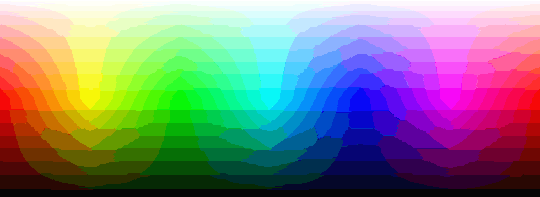
Not very smooth. Let's get a little crazy and drop that down to 8 colors, requiring only 5,217 bytes:

Pretty ugly, right? How can we fix that?
The answer: dither it!

This version still uses the exact same 8 colors, but by alternating between those 8 colors in patterns of different density, we can recover some of the appearance of smooth gradients. It doesn't look great, but it's there.
And while patterns require more bits-per-pixel than solid blocks of color, this 8-color version only takes up 22,958 bytes, compared to the PNG's 35,277 bytes or the 256-color GIF's 28,423 bytes.
[Note that I specifically chose to start with an image that contains as many colors as possible, with extremes as far apart from each other as possible, so the effects would be as obvious as possible.]
Extra Info
The difference in filesize between the dithered and non-dithered 8-color GIFs above is because GIFs use "run-length encoding": if multiple pixels in a row use the same index value (for example, a solid-white background area), the GIF will store one color value and one length value (e.g. "index 13, length 50", instead of 50 separate instances of "index 13"). The more big areas of a single color in an image, the more useful this is. When the entire image is heavily dithered (having run-lengths mostly less than 3, like in my extreme example), run-length encoding is basically useless.
PNGs can add smooth transparency by adding a fourth 8-bit channel, Alpha, to the RGB pixel values, bringing the total to 32 bits per pixel. Just like the color channels, Alpha can have values between 0 and 255, smoothly transitioning between fully-transparent and completely-opaque. In contrast, GIFs only support single-bit Alpha (fully-transparent or completely-opaque with no in-between), and the "transparent" color takes up one of the slots in the color index table.
When making an animated GIF, each frame is an entire separate image, all contained within one file. If you use one index position for "transparent", you can make every frame after the first be transparent everywhere except for the pixels that change between the current and previous frames. If the majority of the pixels are unchanged (like in this animated comic page), run-length encoding can dramatically shrink the filesize by condensing all those transparent areas into a few really long runs, at the cost of reducing the total number of available colors by 1.

That's just how I stand...
4K notes
·
View notes
Text
Free Web & SEO Tools
Monitor your website's performance with a backlinks checker, which discovers more about keywords and backlinks and quickly modifies SEO strategies. ToolioVerse has a simple interface that allows you to monitor your progress and analyse and optimise your results.
At ToolioVerse, we aim to offer our users the best tools to help them achieve their goals in their online businesses. Our web and SEO tools are designed to meet all your needs, whether you are a novice or an expert.
Join the ToolioVerse and feel its strength today. Be one of its members. Our wide range of tools will help you streamline your work, boost your SEO, and improve your online presence. Whether you are a home-based entrepreneur or a business executive handling a corporate website, ToolioVerse is your one-stop solution for all your web and SEO requirements.

0 notes
Text

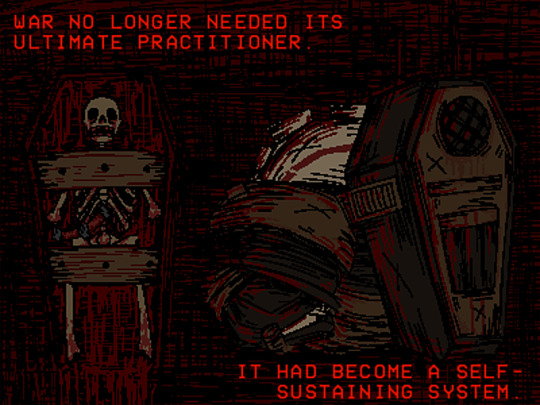
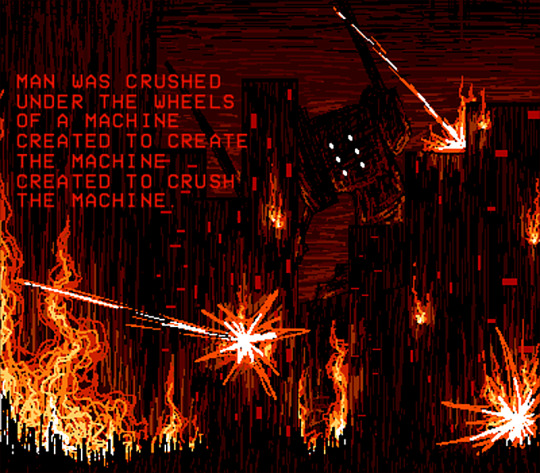

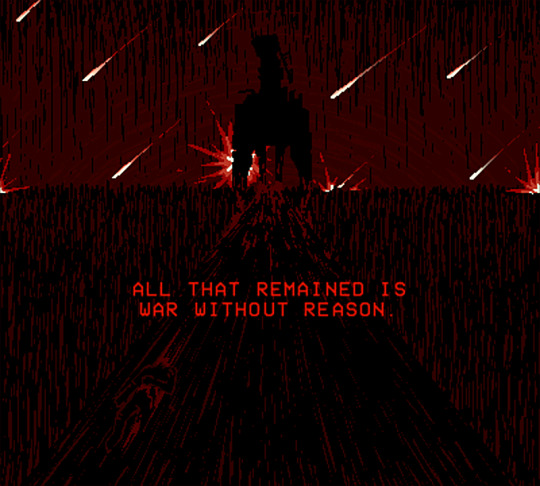


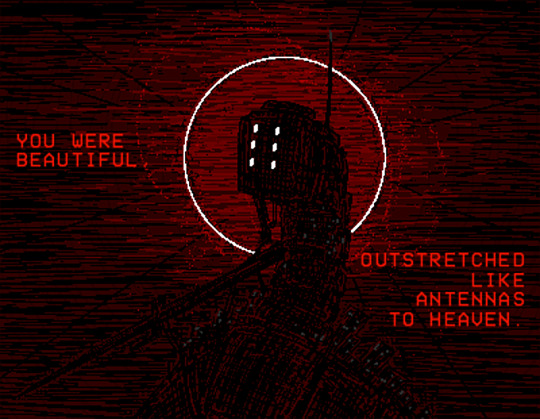
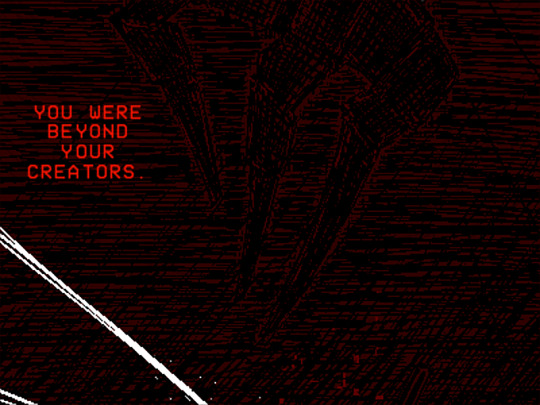
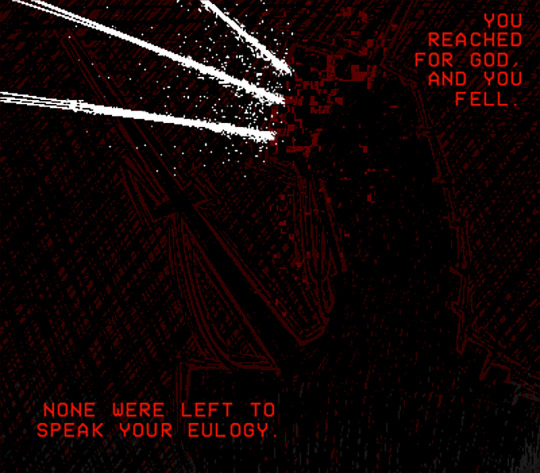

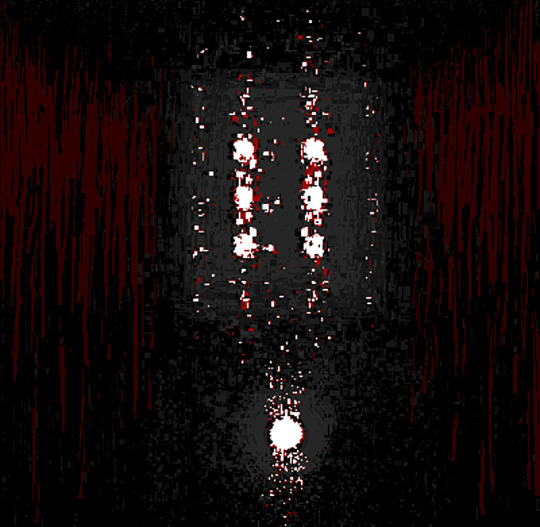
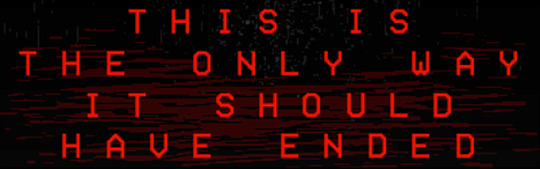
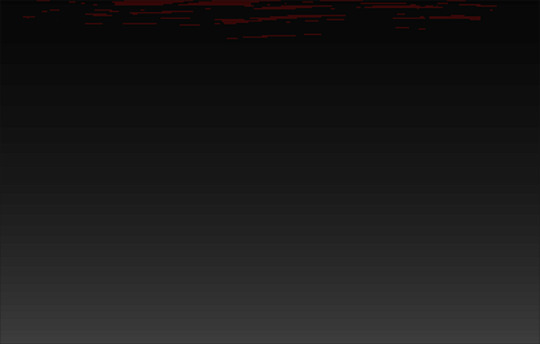
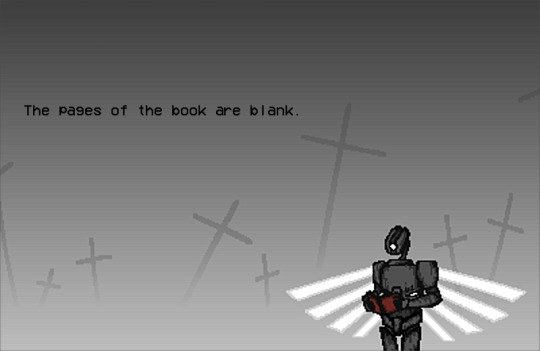
...like antennas to heaven
link to the full image
#ultrakill#ultrakill fanart#ultrakill earthmover#creations of raptor#tumblr compression made the raw file of the whole comic look like ass so i had to meticulously split it into multiple images#the little gaps are mildly annoying but i promise it is better than seeing this in like 140p#the full image is linked though if you wanna experience it as fully intended#anyways#this is the most insane project i've done in a while#the book in 7-4 man . it just Hit#you were beautiful .#perfect closure .#the pages of the book are blank .#THE PAGES OF THE BOOK ARE BLANK .
21K notes
·
View notes