#lz4
Text
long distance
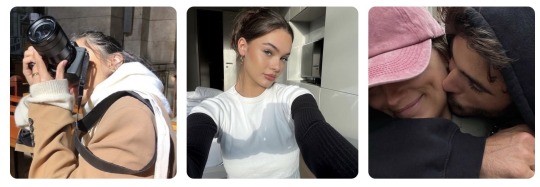
March 8, 2023
Lex and Rutger were laying down on her bed cuddled together, Rutger was laying on her chest burying his face and Lex was playing with his hair.
Rutger groaned as he felt his phone vibrate in pocket he leaned up grabbing his phone answering the call, “Hello?”
Rutger’s eyes widen when he relized who was calling him, he got off the bed talking.
Lex watched as he talked through the phone not seeing his face and being able to tell if it was good or bad call.
“Thank you.” Rutger let out a breath as he ended the call, he ran a hand through his hair feeling really excited.
Lex got up off the bed walking over to him, “Rut my love what’s wrong?” Her voice seemed to snap him out of his trance and he spun around with a bright smile and wrapped his arms around her spinning her around.
Lex let out a laugh as he spun them around like crazy before gently setting her back down.
Rutger was beaming as he cupped her face, “No long distance baby.” Rutger vibrated with excitement.
“What?” Lex looked at him confused titling her head to the side.
“I got traded.” Rutger told her watching her face fill with realization, “to the devils.” Rutger was apart of the Tyler Toffoli trade and while he was exicted to be part of the Jets he was even more exicted to be apart of the devils, especially since the devils are near the islanders meaning being close with Lex and three of his best friends are all at the devils or drafted their he doesn’t see a better team.
“Oh my god.” Lex let out a laugh pressing her lips to his desperately as she realized they will only be a few miles away from each other instead of almost 3,000 miles.
“You’re stuck with me.” Rutger lovingly teased her as they pulled away to catch their breaths.
“I wouldn’t have it any other way.” Lex softly smiled cupping his cheek.
#lex zegras au#lz4#alexandriazegrasau#rutger mcgroarty x oc#rutger mcgroarty#trevor zegras x oc#trevor zegras#jack hughes#luke hughes#quinn hughes#jack hughes x oc#nhl x reader#luke hughes x oc#quinn hughes x oc#luca fantilli#gavin brindley#new york islanders#ny islanders#new jersey devils#mat barzal x oc#mat barzal#umich hockey#michigan hockey#frank nazar#jamie drysdale
62 notes
·
View notes
Text
PostgreSQL 15 釋出
PostgreSQL 15 出了:「PostgreSQL 15 Released!。
先前提到過「PostgreSQL 15 將可以對透過 UNIQUE 限制 NULL 的唯一性了」,反而沒排上這次 release 的重點,翻了一下的確是排不太上 XD
第一個超大的改善是 sorting:
In this latest release, PostgreSQL improves on its in-memory and on-disk sorting algorithms, with benchmarks showing speedups of 25% – 400% based on which data types are sorted.
在「Speeding up sort performance in Postgres 15」這邊有提到四個改動,裡面很詳細的說明了改動的內容,以及…
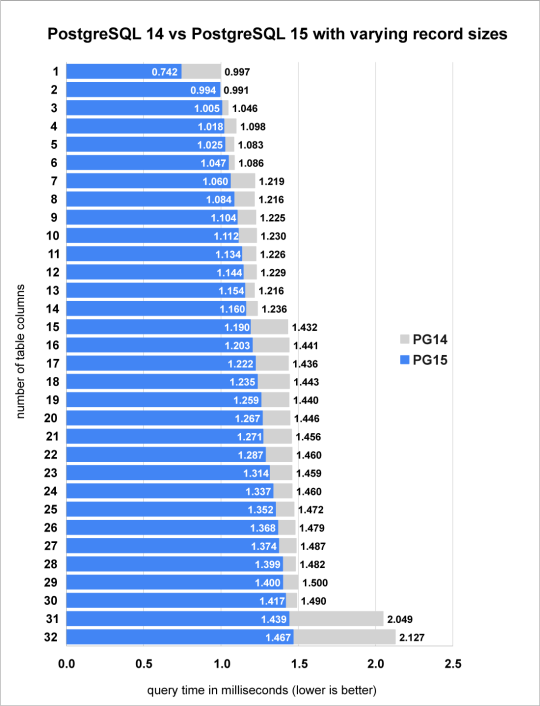
View On WordPress
#benchmark#database#db#lz4#performance#pgsql#postgresql#rdbms#sort#sorting#speed#sql#wal#zstandard#zstd
0 notes
Text
very out there but im thinking about cph!l and Ghøstbvr. they start 'dating' but its on the down low because like... well ph!l is pretty certain people will think its weird that hes fucking the ghost of his dead son, but he tries to convince himself its not weird because, hes not w1lbvr hes different, hes not his son. But he has ghstbvr call him Daddy during sex... not in a weird way just, the way plenty of people call their partners daddy, right?
But Ghstbvr refers to Ph1l as daddy while talking to someone else, and they go uh, aren't you a little old to call your dad daddy? And Ghstbvr goes ooooooh okay!! And next time they have sex with ph!l they call him dad the whole time (and ph!l doesnt stop them, cause hearing it gets him way too hard)
#ghostbvr#ph!lz4#idk if im gonna keep censoring his name lole that. oh well#dovebugs.txt#poppytwt#💐blr#pdsmp
29 notes
·
View notes
Text
.
#and Im going to say this more hidden.#until Ph1 lz4 actually comes out and publicly says something I dont trust him.#he has too many times in the past defended some weird behaviors from his friends#when I say I do not trust him I mean I absolutely belive he will just try to let this go by without saying nothing#His behavior has always been weird and victim blamy I see no reason to trust that he will do the right thing#also other CCs like sl1 m3. but you know...#the guy has already said slurs with his full chest I have more them enough reason to not like him#and expecting someone like Q to publicly said abuse is bad is like expecting a miracle
7 notes
·
View notes
Text
enough listening to led zeppelin. back to andrey gubin and 90s europop.
6 notes
·
View notes
Text
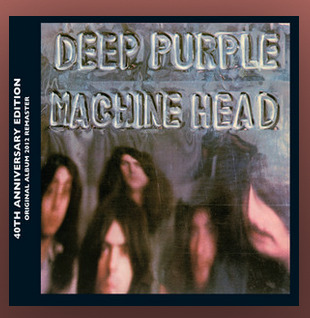
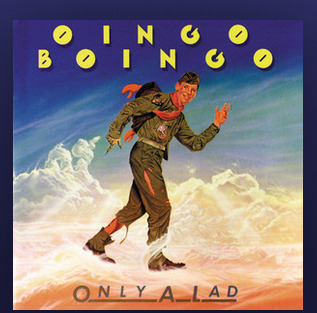
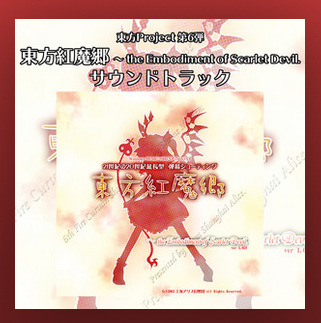
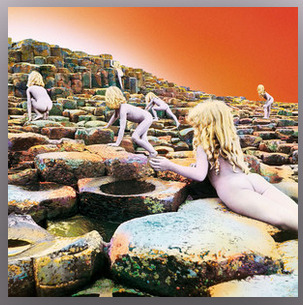

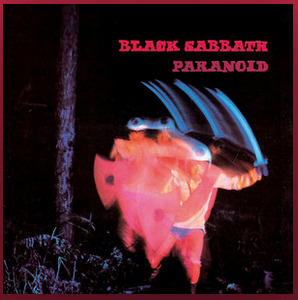
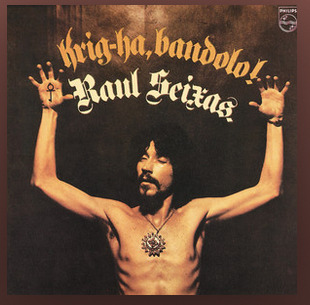
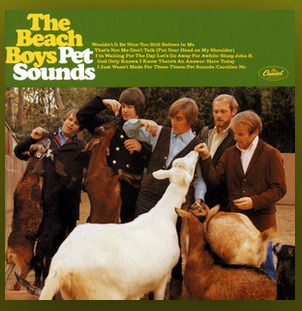
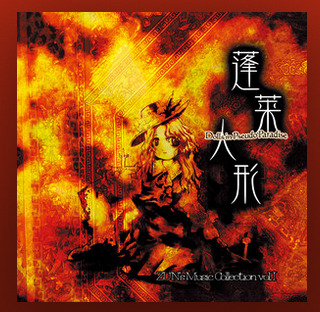
heres a list of my favorite albums. actually
#yeah i got LZ4 and pet sounds. i like them ok#shut up gio#also my two favorite artists are apparently ZUN and LZ lol#got more by raul seixas but i wanted to stick to albums i will listen to back to back often#(but there r albums of his that i like nearly all of the songs)
3 notes
·
View notes
Text
Firefox (for Windows) folks: A Way To Get Back Tabs From A Previously Closed Session
Normally I don't have hundreds of tabs open in a given session, but sometimes I might have ten or twenty or thirty of them open. I use them as a casual to-do list, shutting them down when complete. (shrug)
Sometimes, though—and I bet some of you have been there—Firefox will close down incorrectly, or close down secondary to an update, and all those tabs will be GONE when it restarts. ARGH!! —because these closed sessions aren't easily recoverable by using control-shift-T or whatever the command is.
This happened to me just this last week-and-a-bit. I closed the desk machine down before going to FinnCon, and when I brought it up again... zero tabs. Much cursing ensued.
But then I went hunting for a way to get tabs back from a previously closed session... and WTF? I found one.
So here's what you do. (NB: This presupposes you're working in Windows. I have yet to see whether the file structure we get into below works in a Mac. More on this later.)
First of all, bring Firefox up and load this page. This is a lovely tool called Session History Scrounger. (And all praise to Jefferson Scher who created it.) Its job is to parse the files in which Firefox stores session info—including info about your open and recently closed tabs.
Now: use the search box in W10 or W11 and enter the following:
%APPDATA%\Mozilla\Firefox\Profiles
It'll take you to a directory where you'll see files with names like these.

Find the one that was most recently updated and doubleclick on it. You'll see a directory structure something like the following:

Doubleclick into the sessionstore-backups folder. (Save the contents of this whole directory to some other safe spot: maybe your documents folder or desktop.)
Inside that directory you'll find files that look like this:

You may also find files that look like "recovery.jsonlz4" or "recovery.baklz4", which would be the windows and tabs in your current session, or a backup copy of those windows/tabs, respectively.
What you may have most interest in, though, is previous sessions—and in my case, the one that was running on 21 June, which I knew (though it was an upgrade, as you can see by the name) would have the tabs I was concerned about having lost.
What you then do with that compressed .json file (the "lz4" signals the compression Firefox is using) is drag it onto the empty box on the Scrounger page: or else use the "browse" button in the page's right hand column to find and load it. Then hit the page's "Scrounge URLs" button and let the page process the file. (NB: this process stays "within the page" and does not go to the network.)
It'll then produce you a list of all the tabs you had open, as well as those you'd recently closed. (Here's a bit of mine so you know what it looks like...)

...And that's it! Click on the URLs to bring them up and save them as bookmarks, or just open them as tabs so they register as "new" in your history. Or whatever.
So. If you're a Firefox user and feel inclined, please reblog this so others can find it. (And also, if it helps you and you should feel moved to do so... oh, I don't know: buy me a coffee.)
Cheers, all!
525 notes
·
View notes
Note
Why are "Crabs" and "Brazil" different flag categories? Arent they both "some image centered in the middle of a maybe-patterned-maybe-not field"? What's the difference and why's it enough to split the categories?
Also would Mexico be a Crabs or a Brazil
so, to explain crabs:
The way VGAPride works is that it has a simple vector drawing language which is used to compose almost all the flags. so, like, a simple pride flag like the pansexual pride flag, which is just three stripes, will be coded like this:
static GraphicsCommand pansexual_pride_flag_commands[]={
GraphicsCommand(Rectangle,Left(h_3_0),Right(h_3_1),RGB(255, 33,140)),
GraphicsCommand(Rectangle,Left(h_3_1),Right(h_3_2),RGB(255,216, 0)),
GraphicsCommand(Rectangle,Left(h_3_2),Right(h_3_3),RGB( 33,177,255)),
GraphicsCommand(EndCommandList)
};
It's basically just "draw a rectangle from here in this color", then another two stripes done the same way. Nearly every flag is done this way.
Now, the crab pride flags, are way more complicated. They are pixel art, technically: they needed manual dithering to fit into the right number of colors. That was tricky and involved a lot of me zoomed way in on an image, redrawing individual pixels and shit.
So instead of doing it like this with the vector commands, they're instead compressed as just pixels, but separated into multiple planes (because EGA is... weird) and then compressed with the LZ4 algorithm. So to display them, instead of doing a lot of vector shit, it just decompresses it into VRAM, job done. But they are in separate files because the "source code" for them is automatically generated by a python script, and I don't want it stomping on the manually defined vector commands.
And Brazil... Brazil is still a vector-defined flag. But it's one that's SO COMPLICATED compared to EVERY OTHER FLAG that I had to put it in a separate file to keep Borland Turbo C++ 3.0 from crashing trying to compile it.

Just about every other flag is some stripes and maybe a triangle or two. the Gay flag of Brazil is 6 stripes and a big diamond and a circle and a bunch of stars of different sizes and a white ribbon and some text. It's just SO COMPLICATED compared to everything else.
The second biggest pride flag is the Intersex-inclusive Progress Pride Flag:

(which I just realized the title doesn't fit on screen. Whoops. Gotta fix that!)
That complicated flag with all the stripes and chevrons and circles is an amazing 21 commands!
Brazil is FIFTY SEVEN commands. (I even added a "Star" command to the vector language just to make it simpler!)
The second biggest and third biggest pride flags could fit inside the brazil pride flag WITH ROOM TO SPARE.
Anyway, the real question: Mexico: Crabs or Brazil?
Given the complexity of the mexican flag, if I had to add a mexican gay-pride flag, it'd probably be a crab.
124 notes
·
View notes
Note
And I’ll still love you throughout it all.
Goodbye, old friend.
- @the-third-article
/?‰ ýiüù÷ž
W?ýÝO;ýüÇoáçÿñ1ýóß|ÿð7ßvú¯ók1û/ÿÛøoÿ»ÎªþõFíý—?r–úç¿û-üÝϾßÿÏᣠ~{v¯BËÌzdg§#5u’’§"!ñ.$%MBFÚ4T—ç mFæÍ©ÅÅqáØjœÜ? .
î>üÔ¼ôÄA<÷à^lZ4'¶ÏÇ{ ½ŽË cײ&ì-èÂ@G1†»Ë°°¯Ã]ÅX· —IJ¾2t×%`Ncv,oÆH[1–vWaùœtÕ¥b°%7ÎlÄž5]˜Yš„–²$¬ØŒîÆôµ¤aëJ¿7 sZ±r¤«çË2z?????
Ð^›ˆ».ƪ‘*̬Jå×à?ŽMKÛ1Ø^„מ¿ˆõó±bn
¿´+çVcípî9²
^Þù]…²Ì,ê.À¶e-!!!
xâʬ
ªÂÊÁjYÏ6ÌkÍÃÚyµØ¼¸ófãôþ8±gKûëpýÜf
ß±‡6
ãÁó›±lN)6.¬ÇÎUÍØ´¤Çwwcý’r¬.Å<ùnú;?
#dw rp#the master#3rd doctor#he is trying to type something in circular gallifreyan but human internet does not have the characters to support it
4 notes
·
View notes
Text
scared

June 12, 2023
Luke looked out the lake house window seeing Lex sitting on the dock something that is odd as she is usually always spending time with people especially during the summer trying to spend as much time with everyone, but he could tell something was wrong every since they met back up after he left for Jersey.
Luke walked out of the house down the grass hill to the dock, he sat down next to his best friend nudging her shoulder, “Your gonna tell me why you’ve been sulking since you got here.”
Lex gruntly not even turning her head at her best friend.
“Alright fess up what’s wrong?” Luke frowned in concern.
“I like Rutger.” Lex whispered out continuing to look at the lake.
“So you finally figured that out.” Luke smugly smirked as Lex’s head whipped to her best friend in shock, “Don’t look so surprised Lexa, your my best friend, i know you and i can tell when you like a person.”
Lex scooted closer resting her head on Luke’s shoulder having truthfully missed seeing her best friend everyday, “I can’t like him.”
“And why not?” Luke patiently questioned her.
“You know i promised myself to never date a teammate or hockey player.” Lex always knew being a girl she couldn’t date a teamate she would lose a lot of respect and she didn’t want her hard word to go away for a boy.
“Okay, but we both know you couldn’t stay with a person who doesn’t love hockey.” Luke pointed out one of the main reasons Lex never stayed with people she’s been in the last, “And Rutger is perfect for you Lexa, he understands what you’ve worked for and you know he would never want to discredit that.” Luke knew how much Rutger was in love with Lex and knew Lex would be happy with him.
“I’m scared.” Lex softly admitted to Luke.
“I know.” Luke softly responded putting his arm around her shoulder, “That’s okay, but you never know until you try and do you want to miss out on something because your scared.” Lex shook her head agreeing with him, “Look i’m not saying go tell him tomorrow you’re in love with him but maybe start accepting the fact you like him and that’s okay.”
Lex nodded and closed her eyes enjoying the time with her best friend.
#lex zegras au#alexandriazegrasau#lz4#rutger mcgroarty x reader#rutger mcgroarty#trevor zegras#trevor zegras x reader#luke hughes#luke hughes x reader#michigan hockey#umich hockey#jack hughes x reader#new york islanders#mat barzal#mat barzal x reader#nhl x reader#jack hughes#quinn hughes x reader#quinn hughes#jh86#frank nazar#luca fantilli#gavin brindley
66 notes
·
View notes
Text
does a vpn keep my phone data down
🔒🌍✨ Get 3 Months FREE VPN - Secure & Private Internet Access Worldwide! Click Here ✨🌍🔒
does a vpn keep my phone data down
VPN encryption for mobile data
Title: Securing Mobile Data with VPN Encryption
In an age where mobile devices are ubiquitous and data breaches are rampant, safeguarding your mobile data is paramount. One effective way to achieve this is through the use of Virtual Private Network (VPN) encryption.
VPN encryption works by creating a secure tunnel between your device and the VPN server. When you connect to a VPN, all of your internet traffic is encrypted before it leaves your device, making it virtually impossible for hackers or third parties to intercept and decipher your data.
For mobile users, VPN encryption offers several key benefits:
Protection on Public Wi-Fi: Public Wi-Fi networks, such as those found in cafes, airports, and hotels, are notorious for their lack of security. Hackers can easily intercept data transmitted over these networks. With VPN encryption, however, your data remains encrypted, even when connected to public Wi-Fi, ensuring your privacy and security.
Bypassing Geo-Restrictions: Many websites and online services impose geo-restrictions, limiting access based on your location. By using a VPN with encryption, you can mask your IP address and appear as though you're accessing the internet from a different location, allowing you to bypass these restrictions and access content that may be blocked in your region.
Preventing ISP Tracking: Internet Service Providers (ISPs) have the ability to track and monitor your online activities. VPN encryption prevents ISPs from seeing your browsing history, search queries, and downloads, thereby preserving your anonymity and privacy.
Secure Communication: Whether you're sending emails, conducting online banking transactions, or accessing sensitive corporate data, VPN encryption ensures that your communications remain confidential and secure, protecting against eavesdropping and unauthorized access.
In conclusion, VPN encryption is an essential tool for safeguarding mobile data in an increasingly connected world. By encrypting your internet traffic, you can enjoy peace of mind knowing that your personal information remains private and secure, regardless of where you are or what network you're connected to.
VPN data compression techniques
VPN (Virtual Private Network) data compression techniques play a crucial role in enhancing the efficiency and performance of VPN services. These techniques are designed to minimize the amount of data transferred between the client and the VPN server, thereby reducing bandwidth usage and improving connection speeds.
One of the most common VPN data compression techniques is protocol-level compression. This involves compressing the data packets at the protocol level before they are transmitted over the VPN connection. By reducing the size of the packets, protocol-level compression helps to optimize bandwidth usage and accelerate data transfer rates. Popular protocols like OpenVPN and L2TP/IPsec often incorporate compression algorithms such as LZ4 and LZO to achieve this compression.
Another technique employed is payload compression, which focuses on compressing the actual payload of the data packets. Unlike protocol-level compression, which compresses the entire packet, payload compression selectively targets the data payload, leaving the packet headers intact. This approach minimizes overhead while still reducing the size of transmitted data, resulting in improved performance.
Additionally, some VPN providers utilize advanced compression algorithms like DEFLATE and Gzip to further enhance data compression. These algorithms are highly effective in compressing various types of data, including text, images, and multimedia content. By applying these algorithms to VPN traffic, providers can significantly reduce bandwidth consumption without compromising data integrity or security.
Furthermore, VPN data compression techniques are often combined with other optimization strategies such as caching and traffic prioritization to deliver an optimized browsing experience for users. By intelligently managing and compressing data, VPN services can offer faster connection speeds, lower latency, and smoother performance across various devices and network conditions.
In conclusion, VPN data compression techniques are essential for maximizing the efficiency and performance of VPN services. By reducing bandwidth usage and optimizing data transfer rates, these techniques help to deliver a seamless and responsive browsing experience for users, regardless of their location or network environment.
Impact of VPN on mobile data usage
In the era of constantly evolving technology, VPNs have become an essential tool for internet users seeking enhanced security and privacy. However, many individuals are unaware of the potential impact that using a VPN can have on their mobile data usage.
Virtual Private Networks, or VPNs, work by routing your internet connection through a secure server, encrypting your data and masking your IP address. While this added layer of security is invaluable for protecting sensitive information from hackers and cybercriminals, it can also lead to an increase in mobile data usage.
When you connect to a VPN server, all of your internet traffic is encrypted and rerouted through that server. This process can cause a slight increase in data usage due to the encryption and decryption of data packets as they travel between your device and the VPN server.
Furthermore, some VPN providers offer features such as split tunneling, which allows users to select which traffic is routed through the VPN and which traffic accesses the internet directly. By utilizing split tunneling, users can optimize their data usage by directing only the necessary traffic through the VPN, thereby reducing the overall impact on mobile data consumption.
In conclusion, while using a VPN can result in a slight increase in mobile data usage, the benefits of enhanced security and privacy far outweigh the potential drawbacks for most users. By understanding the impact of VPNs on data usage and utilizing features such as split tunneling, individuals can maintain a secure connection while minimizing the impact on their mobile data usage.
VPN data tunneling efficiency
When it comes to using a VPN (Virtual Private Network), data tunneling efficiency plays a crucial role in ensuring the security and privacy of your online activities. Data tunneling is the process of encapsulating your data in a secure "tunnel" before transmitting it over the internet, protecting it from prying eyes and potential cyber threats.
The efficiency of data tunneling in a VPN is essential for maintaining a fast and reliable connection while safeguarding your sensitive information. A well-optimized VPN service will utilize efficient data tunneling protocols such as OpenVPN, L2TP/IPsec, or IKEv2 to ensure that your data is encrypted and transmitted securely without compromising on speed.
The efficiency of data tunneling in a VPN can be influenced by various factors, including the encryption strength, server distance, and network congestion. A VPN provider that offers a wide range of server locations and high-speed connections can help optimize data tunneling efficiency, ensuring that your online activities remain secure and private.
By choosing a reputable VPN service with robust data tunneling capabilities, you can enjoy a seamless and secure browsing experience without sacrificing speed or performance. Whether you're accessing geo-restricted content, working remotely, or simply browsing the web anonymously, a VPN with efficient data tunneling is an essential tool for protecting your online privacy and security.
VPN data optimization strategies
VPN data optimization strategies aim to enhance internet speed and efficiency while using a Virtual Private Network (VPN) service. By implementing these strategies, users can enjoy faster connection speeds, improved performance, and reduced data usage. Here are some effective VPN data optimization strategies:
Choose the Right VPN Protocol: Opt for lightweight VPN protocols like WireGuard or IKEv2 instead of resource-heavy ones like OpenVPN. These protocols offer faster speeds and better performance, especially on mobile devices.
Select Nearby Servers: Connecting to VPN servers closer to your physical location reduces latency and enhances data transfer speeds. Choose servers that are geographically closer to you to optimize your VPN performance.
Enable Split Tunneling: Split tunneling allows you to route only specific traffic through the VPN while directing the rest through your regular internet connection. This can help reduce unnecessary VPN data usage, improving overall performance.
Update VPN Software: Ensure that your VPN software is up to date to benefit from performance improvements and security fixes. Updated software is more likely to offer optimized data transfer capabilities.
Limit Background Apps: Close or limit bandwidth-heavy applications running in the background while using a VPN to reduce data usage and improve overall connection speeds.
Use Data Compression: Some VPN services offer data compression features that can help reduce the amount of data transferred, resulting in faster speeds and optimized performance.
By implementing these VPN data optimization strategies, users can experience improved internet speeds, enhanced performance, and reduced data usage while maintaining their privacy and security online. It is essential to adjust these strategies according to individual needs and preferences to maximize the benefits of using a VPN service.
0 notes
Text
does vpn data saver works fine
🔒🌍✨ Get 3 Months FREE VPN - Secure & Private Internet Access Worldwide! Click Here ✨🌍🔒
does vpn data saver works fine
VPN data compression efficiency
When it comes to using a Virtual Private Network (VPN), data compression can play a crucial role in enhancing the efficiency and overall performance of the network. Data compression refers to the process of reducing the size of data packets before they are transmitted over the network. This can lead to faster data transmission speeds, lower bandwidth usage, and improved overall network performance.
One of the key benefits of using data compression in a VPN is the reduction of bandwidth usage. By compressing data packets before they are sent over the network, VPN users can significantly reduce the amount of bandwidth required to transmit data. This is especially important for users who have limited bandwidth available or who are looking to optimize their network performance.
Another advantage of data compression in VPNs is the potential for faster data transmission speeds. By reducing the size of data packets, VPN users can experience quicker data transfer rates, which can be especially useful for activities such as streaming video, online gaming, or downloading large files.
In addition to improving network efficiency, data compression in VPNs can also enhance security and privacy. By compressing data before transmission, users can help protect their information from unauthorized access or interception by third parties.
Overall, data compression plays a vital role in optimizing the performance of VPNs. By reducing bandwidth usage, increasing data transmission speeds, and enhancing security, data compression can help users make the most of their VPN experience.
VPN bandwidth optimization effectiveness
Title: Maximizing VPN Bandwidth: Strategies for Optimal Performance
As the demand for virtual private networks (VPNs) continues to surge, optimizing bandwidth has become a critical concern for users seeking reliable and efficient online connectivity. VPN bandwidth optimization refers to the various techniques employed to enhance the speed and efficiency of data transmission over a VPN connection. Understanding the effectiveness of these optimization strategies is essential for ensuring seamless and uninterrupted browsing experiences.
One of the most effective methods for optimizing VPN bandwidth is protocol selection. VPN protocols such as OpenVPN, L2TP/IPsec, and WireGuard offer different levels of encryption and overhead, which can impact bandwidth performance. Choosing a protocol with minimal overhead and strong encryption capabilities is crucial for maximizing VPN speed without compromising security.
Additionally, selecting a VPN server with low latency and optimal geographical location can significantly improve bandwidth performance. By connecting to servers closer to your physical location, you can minimize latency and reduce the distance that data packets travel, thereby enhancing overall speed and responsiveness.
Furthermore, implementing quality of service (QoS) measures within the VPN infrastructure can help prioritize critical data traffic and allocate bandwidth resources more efficiently. By prioritizing essential applications and services, QoS ensures that bandwidth is allocated appropriately, even during periods of high network congestion.
Moreover, employing compression techniques can further enhance VPN bandwidth optimization by reducing the size of data packets transmitted over the network. Compression algorithms such as LZ4 and LZO can significantly decrease bandwidth usage without compromising data integrity or security.
In conclusion, optimizing VPN bandwidth requires a combination of strategic protocol selection, server optimization, QoS implementation, and compression techniques. By employing these strategies effectively, users can maximize the speed, efficiency, and reliability of their VPN connections, ensuring seamless and uninterrupted online experiences.
VPN data usage reduction accuracy
Title: Enhancing Accuracy in Reducing VPN Data Usage
As internet users increasingly prioritize privacy and security, the use of Virtual Private Networks (VPNs) has become widespread. VPNs encrypt internet traffic, ensuring data privacy and anonymity. However, one concern among VPN users is the potential impact on data usage, especially for those with limited bandwidth or capped data plans.
To address this concern, VPN providers have developed technologies aimed at reducing data usage without compromising privacy or security. These technologies employ various strategies to optimize data transmission and minimize unnecessary consumption.
One key aspect of reducing VPN data usage is optimizing encryption protocols. VPN providers utilize efficient encryption algorithms that maintain strong security while minimizing the overhead associated with encryption and decryption processes. By employing lightweight encryption methods, VPNs can significantly reduce the amount of data transmitted over the network.
Additionally, VPNs employ data compression techniques to further decrease data usage. By compressing data before transmission, VPNs can minimize the size of packets sent over the network, resulting in lower bandwidth consumption without sacrificing data integrity.
Furthermore, advanced traffic management algorithms play a crucial role in reducing VPN data usage. These algorithms prioritize essential data transmissions while minimizing non-essential traffic, such as background updates or advertisements. By intelligently managing network traffic, VPNs can ensure that data usage is optimized for efficiency without compromising user experience.
Overall, the accuracy of VPN data usage reduction relies on the effectiveness of these combined strategies. By implementing optimized encryption protocols, data compression techniques, and intelligent traffic management algorithms, VPN providers can significantly reduce data usage while maintaining robust privacy and security standards. As a result, users can enjoy the benefits of VPNs without worrying about excessive data consumption.
VPN network traffic reduction reliability
Title: Enhancing Reliability and Efficiency: VPN Network Traffic Reduction
In today's digital landscape, Virtual Private Networks (VPNs) serve as indispensable tools for safeguarding online privacy and security. However, beyond their primary function, VPNs also play a crucial role in optimizing network traffic reduction, thereby enhancing reliability and efficiency in data transmission.
VPN network traffic reduction refers to the process of minimizing the amount of data exchanged between a user's device and the VPN server. This reduction is achieved through various techniques such as data compression, protocol optimization, and caching mechanisms.
One of the primary benefits of VPN traffic reduction is improved network performance. By minimizing the volume of data transmitted over the network, VPNs help alleviate congestion and latency issues, resulting in faster connection speeds and smoother browsing experiences for users.
Moreover, VPN traffic reduction contributes to enhanced reliability by mitigating the risk of data packet loss and network interruptions. By compressing data and optimizing protocols, VPNs ensure that critical information reaches its destination efficiently, even in bandwidth-constrained environments or during peak usage periods.
Additionally, VPNs offer significant cost savings for businesses by reducing data usage and minimizing bandwidth consumption. This is particularly advantageous for organizations that rely on cloud-based applications or operate in regions with limited internet infrastructure, as VPN traffic reduction helps optimize resource allocation and maximize network efficiency.
Furthermore, the deployment of advanced encryption protocols within VPNs ensures the confidentiality and integrity of data during transmission, further enhancing reliability and security.
In conclusion, VPN network traffic reduction plays a vital role in enhancing the reliability, efficiency, and security of data transmission in today's interconnected world. By leveraging innovative technologies and optimization techniques, VPNs empower users to enjoy seamless connectivity while safeguarding their digital privacy and enhancing overall network performance.
VPN data saver performance assessment
When it comes to evaluating the performance of a VPN data saver, there are several key factors to consider. VPN data savers are designed to help users reduce their data usage while maintaining a secure and private connection. One of the most important aspects to assess is the impact of the VPN data saver on internet speed. While using a VPN will inherently slow down your connection to some extent, a good VPN data saver will minimize this slowdown and allow for smooth browsing, streaming, and downloading.
Another critical aspect to consider is the effectiveness of the data compression technology used by the VPN data saver. The ability to compress data in real-time can significantly reduce data usage and improve overall performance. It's essential to test how well the VPN data saver is able to compress data without compromising the quality of the content being accessed.
Furthermore, the reliability and stability of the VPN connection is crucial. A VPN data saver should maintain a stable connection at all times, without frequent disconnections or interruptions. This is especially important when streaming or downloading large files, as any disruptions can lead to a frustrating user experience.
In addition to performance, it's important to assess the security features of the VPN data saver. Ensure that the VPN provider employs robust encryption protocols and has a strict no-logs policy to protect your privacy online.
By thoroughly evaluating the speed, data compression technology, connection stability, and security features of a VPN data saver, you can determine its overall performance and choose the best option to meet your needs for both data saving and online security.
0 notes
Note
anyways, when did you start listening to led zeppelin? I remember you saying in the past that you only listened to female artists and that would make you forget that there actually are male artists. do you still listen to reggaeton? what are your favorite lz songs or albums? will you listen to kpop? (*whispers* there are irl bishonen in kpop)
i started listening to led zeppelin all of [checks notes] one week ago on the dot lmao. though ari did take me to see the movie concert earlier that week which was what prompted me to listen to them in the first place, so i guess it's been all of twelve days since i first sat down and started listening to led zeppelin with intent. so far my favourite album is houses of the holy and LZ1 + LZ4 follow suit, but i also have yet to listen to the last three albums so who knows what my final ranking will be.
i do remember saying that, i think it was in the context of making a playlist for my friend! i have to say i still agree with that statement, i still feel that way in that i listen to so many female artists i sometimes genuinely forget male artists exist (aside from my current bout of zepmania lol. estrogen could've saved robert plant). i still listen to reggaeton but mostly at the club and not so much on my own time, one of the events i often go to has been doing a lot of neo perreo nights so i definitely still get my dose of reggaeton and latin trash. and sorry i won't listen to kpop as a rule of thumb especially not boy groups 😔😔 i have tried but genuinely none of what ive heard has sounded remotely listenable to me except for like a stray blackpink song or two in my sister's shuffle playlist.
8 notes
·
View notes
Text
ZArchiver Apk İndir

zarchiver apk indir, zarchiver apk
ZArchiver - bir arşiv yönetimi applicationıdır (arşivlerdeki uygulama yedeklerinin yönetimi dahil). Uygulamanın yedeğini yönetebilirsiniz. Basit ve işlevsel bir arayüze sahiptir. Uygulamanın internete erişim izni yoktur, bu nedenle diğer hizmetlere veya kişilere herhangi bir bilgi iletemez.
ZArchiver size şunları sağlar:
- Aşağıdaki arşiv türlerini oluşturun: 7z (7zip), zip, bzip2 (bz2), gzip (gz), XZ, lz4, tar, zst (zstd);
- Aşağıdaki arşiv türlerinin sıokıştırmasını açın: 7z (7zip), zip, rar, rar5, bzip2, gzip, XZ, iso, tar, arj, cab, lzh, lha, lzma, xar, tgz, tbz, Z, deb, rpm, zipx, mtz, chm, dmg, cpio, cramfs, img (fat, ntfs, ubf), wim, ecm, lzip, zst (zstd), yumurta, alz;
- Arşiv içeriğini görüntüleyin: 7z (7zip), zip, rar, rar5, bzip2, gzip, XZ, iso, tar, arj, cab, lzh, lha, lzma, xar, tgz, tbz, Z, deb, rpm, zipx, mtz, chm, dmg, cpio, cramfs, img (yağ, ntfs, ubf), wim, ecm, lzip, zst (zstd), yumurta, alz;
- Parola korumalı arşivler oluşturun ve açın;
- Arşivleri düzenleyin: arşive dosya ekleyin/kaldırın (zip, 7zip, tar, apk, mtz);
- Çadequate parçalı arşivler oluşturun ve açın: 7z, rar (yalnızca sıokıştırmayı açın);
- Yedeklemeden (arşivden) APK ve OBB dosyasını yükleyin;
- okısmi arşiv açma;
- Sıokıştırılmış dosyaları açın;
- Posta uygulamalarından bir arşiv dosyası açın;
- Bölünmüş arşivleri çıkarın: 7z, zip ve rar (7z.001, zip.001, part1.Rar, z01);
Belirli özellikler:
- oküçüok dosyalar (
Read the full article
#ZArchiver#zarchiverapk#zarchiverapk2023#zarchiverapkgüncelsürüm#zarchiverapkindir#zarchiverapkücretsiz
0 notes
Text
The Near-Lossless Image Formats Using Ultra-Fast LZ Codecs
http://richg42.blogspot.com/2023/04/a-dead-simple-lossless-or-lossy-lz4.html
Comments
0 notes