#mac pro display
Explore tagged Tumblr posts
Text
The Case of the Strobing Touch Bar
So my macbook pro has had this really obnoxious issue with the touch bar (their horrible innovation that they really need to ditch, or at least quality test for) flickering angrily at me like a goddamn strobe light when I open it, and it has basically been the bane of my life for months.
I finally got mad enough this morning to look up youtube videos to see if there were any DIY fixes, and evidently I have to go into Apple and like...get a ton of bits replaced. Of course I'm out of warranty period >:( but on a completely random youtube short I found this comment:
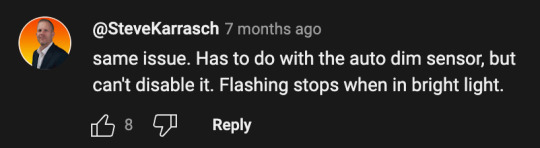
[youtube user SteveKarrasch states 'same issue. Has to do with the auto dim sensor, but can't disable it. Flashing stops when in bright light.']
Makes sense. I'd noticed when I let the touchbar go to sleep, usually when it wakes up again it quits flashing. Not so this morning, of course. But after reading this, I turned on my bedside lamp and put my laptop next to it and bam, flashing stops.
What in the actual hell, Apple. Steve Jobs is probably spinning in his grave. But anyway, I figured I'd post about this in case anyone else is having the same issue.
#everyday ameme#macbook pro#strobing touch bar#flickering touch bar#thanks a lot apple#i like your retina displays but why must you do this to me#of all my macs the touchbar is the only thing that upsets me (other than the prices)
3 notes
·
View notes
Text
Fast Mac Screen Repair Service: Get Your Device Fixed Today
In today’s fast-paced world, your Mac is more than just a device – it’s an essential tool for productivity, entertainment, and communication. But what happens when your Mac’s screen is cracked, shattered, or malfunctioning? The good news is that with fast Mac screen repair services, you can get your device fixed today and return to your tasks with minimal downtime.
Whether you rely on your Mac for work, school, or personal projects, a damaged screen can disrupt your entire routine. Fortunately, expert repair services can restore your device to its original condition with quick turnaround times, ensuring you don’t have to wait long to get back on track.
Why Fast Mac Screen Repairs Are Crucial
When your Mac’s screen is damaged, it can be frustrating, especially if you rely on your device for daily tasks. The screen is one of the most important components, affecting everything from visuals to functionality. A cracked screen or display issues can make it difficult to use your device effectively. That’s why having access to a fast Mac screen repair service is crucial.
Minimize Disruption: A damaged screen can make your Mac unusable or difficult to use, disrupting your workflow. Fast repairs ensure that you experience as little downtime as possible. With many services offering same-day or next-day repairs, you won’t have to wait long to resume your activities.
Cost-Effective: The longer you wait to fix your Mac screen, the worse the damage can become. Cracks can spread, and internal components can suffer, leading to more expensive repairs. Fast service can help prevent further damage and keep your repair costs lower.
Convenience: Fast Mac screen repair services often offer flexible repair options such as walk-in, mail-in, or even on-site repairs. This convenience means you can choose the method that works best for you, and you don’t have to interrupt your schedule to get your device fixed.
Protect Your Device: A cracked or damaged screen can expose your Mac to further damage, such as internal component failure or water ingress. Quick repairs can help prevent these risks and ensure that your device remains safe and functional.
How Fast Mac Screen Repair Works
The process of fast Mac screen repair typically involves a few key steps that help minimize your wait time while ensuring the quality of the repair. Here’s a look at the typical process:
Diagnosis: The first step is to assess the damage. When you bring your Mac in for repair, technicians will examine the screen to identify the problem. If it’s a crack, shattered glass, or display issue, they’ll diagnose the exact cause and decide the best course of action.
Estimate: After the diagnosis, you’ll be provided with an estimate for the repair. This includes the cost of parts and labor, along with a timeframe for when you can expect the repair to be completed. Many repair services offer free estimates, so you’ll know what to expect before committing to the repair.
Repair: Once you approve the estimate, the repair technicians will begin working on your Mac. For most screen repairs, the process is relatively quick, with many professionals capable of completing the fix within 1-2 hours. They’ll replace the screen with high-quality, compatible parts to ensure your Mac performs as it should.
Testing: After the repair is completed, technicians will test the screen to ensure that it functions correctly. They’ll check for any display issues, touch responsiveness, or color inconsistencies to make sure your screen is working perfectly.
Return: Once your Mac screen is repaired and tested, you’ll receive your device back, often the same day or within a few hours. Some repair services even offer delivery options, allowing your Mac to be returned to you without needing to pick it up.
Common Screen Issues Addressed by Fast Repair Services
Fast Mac screen repair services can resolve a variety of issues, from simple cracks to more complex display problems. Some of the most common screen issues include:
Cracked or Shattered Screen: Physical damage from a drop or impact can cause cracks or shattering of the screen. This is one of the most common reasons for Mac screen repair. Fast service can replace the damaged screen with a new one, restoring your device to full functionality.
Dead Pixels: Sometimes, certain areas of your Mac’s screen may fail to display correctly, resulting in dead or stuck pixels. These issues can be frustrating, but a fast repair service can replace the screen or address the problem to restore the display’s quality.
Flickering or Dim Screens: If your Mac’s screen flickers or appears dim, it can be due to a hardware issue with the backlight or display assembly. Fast repairs can address the underlying cause and ensure that the display brightness and clarity are fully restored.
Touchscreen Issues: For Macs with touch functionality, a malfunctioning touchscreen can make the device unusable. Fast repair services can fix issues like unresponsiveness, ghost touches, or incorrect inputs to restore the touchscreen functionality.
Color Distortion or Lines: Color distortion or vertical/horizontal lines on the screen can be caused by various factors, including hardware issues or internal damage. A quick repair will fix these problems and return your Mac’s display to its original state.
The Benefits of Fast Mac Screen Repair Services
Same-Day Repairs: Many expert repair services offer same-day repairs, so you don’t have to wait days or weeks to get your Mac back. With quick service, you can be sure that your device is repaired and ready to use in no time.
High-Quality Parts: Fast repair services don’t sacrifice quality for speed. Technicians use high-quality, genuine, or certified parts to ensure that your Mac’s screen is repaired to the highest standards, restoring its performance and appearance.
Affordable Pricing: Quick repairs are often more affordable than you might think. Fast services are designed to save you both time and money, offering competitive pricing for high-quality repairs.
Customer Satisfaction: Fast service doesn’t mean rushed work. Reputable repair centers prioritize customer satisfaction and ensure that repairs are done correctly and efficiently. Many even offer warranties on their work, giving you added peace of mind.
A damaged Mac screen can throw a wrench in your day, but with fast Mac screen repair services, you don’t have to be without your device for long. Whether your screen is cracked, flickering, or unresponsive, expert repair technicians can quickly diagnose and fix the issue, often within the same day. With high-quality parts, affordable pricing, and fast turnaround times, professional repair services offer a convenient, effective solution for getting your Mac back to full functionality. Don’t let a damaged screen hold you back – get your Mac fixed today and keep moving forward with minimal disruption.
#Mac Screen Repair#Expert Mac Screen Repair Services#MacBook Pro Screen Replacement#MacBook Air Screen Repair#Fast Mac Screen Repairs#Affordable Mac Screen Repair Solutions#Genuine Mac Screen Parts#Mac Retina Display Repair#Fix Flickering or Unresponsive Screens#Certified Technicians for Mac Screens#Comprehensive Screen Diagnostics
0 notes
Photo

(via Apple M4 MacBook Pro Models, iPad Mini, and More to Launch Officially on November 1: What to Expect, Specs, and More Insights by Mark Gurman)
According to the latest insights from tech journalist Mark Gurman, Apple is all set to unveil its M4 MacBook Pro models, along with an updated iPad Mini, on November 1, 2024. This announcement has sent waves of excitement among Apple enthusiasts and tech lovers alike, as the upcoming products are expected to bring significant performance upgrades and feature enhancements.
https://trendingtoday2302.blogspot.com/2024/10/apple-m4-macbook-pro-models-ipad-mini.html
0 notes
Text
Apple Vision Pro Review: Deep Dive
Is the Apple Vision Pro Worth Selling Your Kidney For? (Spoiler Alert: Probably Not)
Pros: 1. Sharpest, best-looking micro-OLED displays: 4K resolution per eye: This results in incredibly sharp visuals, surpassing even high-end TVs. Micro-OLED technology: Offers vibrant colors, deep blacks, and a wide contrast ratio. Foveated rendering: Focuses computing power on the area you’re directly looking at, improving performance and efficiency. HDR support: Creates realistic visuals…

View On WordPress
#App selection#Apple#Apple ecosystem#Apple vision pro#AR Headset#Battery life#Comfort#Display quality#Eye and hand tracking#Eyes on the outside#Field of view#Mac Virtual Display#Mixed Reality#Passthrough#Price#review#Technology#VR Headset
0 notes
Text
Easily Connect External Displays to a 2017 MacBook Pro
The 2017 MacBook Pro is a powerful and versatile laptop with many features and capabilities.
However, the Mac has many features, and it is important to learn it. Suppose you want to learn the basic features of Mac, like how to screenshot on Mac, how to use Mac, etc.
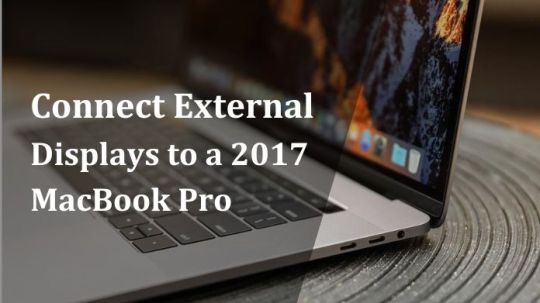
Then, must visit the mentioned blogging site. Here, you get all the information related to this term.
Although the 2017 MacBook Pro is a potent and adaptable laptop, adding an external display is a wonderful alternative to increase your workspace or view material on a bigger screen.
This thorough instruction will take you through every step of the process, whether you need to extend your desktop for more screen space or mirror your MacBook's screen for a presentation.
Overview of the 2017 MacBook Pro
Apple created the potent and adaptable 2017 MacBook Pro laptop. It rapidly became a favorite among professionals and creative people thanks to its svelte appearance, outstanding performance, and high-resolution Retina display.
However, the MacBook Pro's ability to connect to additional displays makes it one of its prominent features.
It enables users to enlarge their workspace, mirror their screen, or view content on a bigger screen.
This complete guide will explain the benefits of attaching extra displays to your 2017 MacBook Pro and walk you through the process step-by-step.
Need to Connect External Displays to a 2017 MacBook Pro
You should connect an extra display to your 2017 MacBook Pro for several reasons.
Productivity Gains: Attaching an external display can considerably boost your productivity.
Having numerous apps and windows active at once makes multitasking simple.
Enhanced Graphics and Video Editing: An external display with excellent resolution and color accuracy can offer a more precise and immersive workspace whether you're a creative professional working with graphics, video editing, or 3D modeling.
Gaming and Entertainment: When playing games on an external monitor, gamers can use a bigger screen and greater graphics performance.
You can watch movies, stream content, or share presentations on a bigger screen for entertainment, which enhances the viewing experience.
Collaboration and Presentations: An external monitor can be quite helpful for sharing your work with others in a conference room or during a meeting when working in teams or presenting presentations.
Extended Desktop: You may extend your desktop with an external display, giving you more screen space for different tasks.
This is especially helpful when handling numerous papers or complex data.
Now that we know how crucial connecting an external monitor to a 2017 MacBook Pro is, let's dig into the detailed instructions.
Requirements for Connecting an External Display to a 2017 MacBook
Ensure you have the following before connecting your 2017 MacBook Pro to an external monitor.
Compatible Display
Make sure you have an appropriate external display.
You'll need a monitor that supports Thunderbolt 3 (USB-C) because the 2017 MacBook Pro has these connectors.
To ensure compatibility, check the specifications of your display.
Correct Cable or Adapter
A suitable cable or adapter will probably be required to connect your MacBook to the external display.
You may require a USB-C to HDMI adaptor or a USB-C to DisplayPort cable, depending on the connection type of your display (HDMI, DisplayPort, VGA, etc.).
Latest macOS Updates
Make sure the most recent macOS version is installed on your MacBook Pro.
Maintaining your system's compatibility is essential, and Apple frequently provides updates that do so.
Steps to Connect External Displays to a 2017 MacBook Pro
When you have everything you require, connect your external display to your 2017 MacBook Pro by following these instructions.
Step 1: Power Off Your MacBook Pro
To prevent potential problems or damage, turn off your MacBook Pro before connecting any cables.
Step 2: Connect the Cable or Adapter
Connect the cable or adapter's one end to the MacBook Pro's Thunderbolt 3 (USB-C) port and the other to your external monitor.
Verify the security of the connection.
Step 3: Power On Your External Display
Check the input source on your external display before turning it on. Use the display's buttons or remote to change to the proper input if necessary.
Step 4: MacBook Pro Setup
Your MacBook Pro should instantly detect the external display once it is turned on and attached.
Alternatively, select "System Preferences" > "Displays." The display's arrangement, resolution, and mirroring settings can change here.
Step 5: Configure Display Settings
Mirror Displays: Select "Mirror Displays" to mirror your MacBook Pro's screen on an external monitor.
This is useful if you want the same content on two screens or for presentations.
Extend Displays: Uncheck "Mirror Displays" to spread your desktop across both displays. You have greater room to multitask as a result.
Step 6: Adjust Resolution and Arrangement
You can modify the resolution and configuration of your displays in the "Displays" settings to suit your tastes.
To arrange the displays on your desk as they are set up, drag & drop them there.
Step 7: Enjoy Your Dual Monitor Setup
Your external monitor is currently set up and connected.
Whether you want to use a larger screen for work, enjoyment, or productivity, you can profit from them.
Troubleshooting Tips
Consider these troubleshooting suggestions if you encounter difficulties throughout the setup procedure.
Check Cable Connections: Make sure all wires are firmly connected by checking the connections.
Restart your MacBook: Restarting your computer might sometimes solve connectivity problems.
Try Another Cable or Adapter: Make sure your macOS and graphics drivers are up to date by updating them. If the display is still not functioning, try using a new cable or adapter.
Check Monitor Compatibility: Make sure your external display is compatible with your MacBook Pro by checking the monitor compatibility.
Conclusion
Your computing experience can be greatly improved by adding an extra monitor to your 2017 MacBook Pro, giving you more screen space for work and entertainment.
You can set up and use a dual monitor setup without any problems if you follow the instructions in this article and consider the troubleshooting advice.
Connecting an external monitor is a useful and simple operation, whether you're a professional looking to increase productivity or just want a bigger screen for viewing movies.
1 note
·
View note
Text

Apple Power Mac G4 Cube personal computer with Apple 15" Studio Display, Keyboard, Pro Mouse & Pro Speakers 2000 (x)
#apple#power mac g4 cube#power mac#g4 cube#2000#computer#retro tech#old tech#y2k#y2k aesthetic#y2kcore#y2k tech#techcore#vintage apple#clear tech#cyber y2k#cybercore#bluecore#2000s
213 notes
·
View notes
Text
One thing that I keep seeing whenever I make posts that are critical of macs is folks in the notes going "they make great computers for the money if you just buy used/refurbs - everyone knows not to buy new" and A) no they don't know that, most people go looking for a new computer unless they have already exhausted the new options in their budget and B) no they don't make great computers for the money, and being used doesn't do anything to make them easier to work on or repair or upgrade.
Here's a breakdown of the anti-consumer, anti-repair features recently introduced in macbooks. If you don't want to watch the video, here's how it's summed up:
In the end the Macbook Pro is a laptop with a soldered-on SSD and RAM, a battery secured with glue, not screws, a keyboard held in with rivets, a display and lid angle sensor no third party can replace without apple. But it has modular ports so I guess that’s something. But I don’t think it’s worthy of IFixIt’s four out of ten reparability score because if it breaks you have to face apple’s repair cost; with no repair competition they can charge whatever they like. You either front the cost, or toss the laptop, leaving me wondering “who really owns this computer?”
Apple doesn't make great computers for the money because they are doing everything possible to make sure that you don't actually own your computer, you just lease the hardware from apple and they determine how long it is allowed to function.
The lid angle sensor discussed in this video replaces a much simpler sensor that has been used in laptops for twenty years AND calibrating the sensor after a repair requires access to proprietary apple software that isn't accessible to either users or third party repair shops. There's no reason for this software not to be included as a diagnostic tool on your computer except that Apple doesn't want users working on apple computers. If your screen breaks, or if the fragile cable that is part of the sensor wears down, your only option to fix this computer is to pay apple.
How long does apple plan to support this hardware? What if you pay $3k for a computer today and it breaks in 7 years - will they still calibrate the replacement screen for you or will they tell you it's time for new hardware EVEN THOUGH YOU COULD HAVE ATTAINED FUNCTIONAL HARDWARE THAT WILL WORK IF APPLE'S SOFTWARE TELLS IT TO?
Look at this article talking about "how long" apple supports various types of hardware. It coos over the fact that a 2013 MacBook Air could be getting updates to this day. That's the longest example in this article, and that's *hardware* support, not the life cycle of the operating system. That is dogshit. That is straight-up dogshit.
Apple computers are DRM locked in a way that windows machines only wish they could pull off, and the apple-only chips are a part of that. They want an entirely walled garden so they can entirely control your interactions with the computer that they own and you're just renting.
Even if they made the best hardware in the world that would last a thousand years and gave you flowers on your birthday it wouldn't matter because modern apple computers don't ever actually belong to apple customers, at the end of the day they belong to apple, and that's on purpose.
This is hardware as a service. This is John Deere. This is subscription access to the things you buy, and if it isn't exactly that right at this moment, that is where things have been heading ever since they realized it was possible to exert a control that granular over their users.
With all sympathy to people who are forced to use them, Fuck Apple I Hope That They Fall Into The Ocean And Are Hidden Away From The Honest Light Of The Sun For Their Crimes.
2K notes
·
View notes
Text
We Don't Need a New Thing Every Year
Remember Steve Jobs' big product announcements? It seemed like every year he was on stage announcing some big new product you just had to have. But lately, Apple's product announcements have just been slightly-new iterations of existing things and an occasional weird, wild swing like the Vision Pro, a $3000 wearable face computer that's so dorky-looking it makes Google Glass look like high fashion. So what's wrong?
Nothing, actually.
Ok, the whole Apple Intelligence thing is definitely a dumpster fire. The last time Apple made a demo video for an entirely fictional product, it was that Knowledge Navigator thing back in 1987 and it was understood not to be real. They 100% deserve all the derision and criticism they've gotten for doing a fake demo for a product that didn't exist.
And like many people, I much prefer the live onstage announcements/demos to the current overproduced "events" that are so robotic they look like they were generated with AI. (Not Apple AI, I mean something that's actually advanced.)
But I'm not talking about either of those things. I'm talking about the expectation that Apple will introduce some big new game-changing device or technology at every annual event, or else it's a big failure, and if only Steve Jobs was here we'd have iPhones that could soothe all your worries and teleport you to Mars. This reasoning is wrong and silly, for reasons I will now explain.
Steve Jobs' second tenure at Apple overlapped with a period of rapid technological change in the industry. He first returned to the company in 1997. At the end of the 1990s, the Internet entered the mainstream. And during the first decade of the 2000s, advances in microprocessor, wireless communication, and capacitive touch technology (along with steep drops in the price of LCD displays) made devices like the iPod, the modern smartphone, the tablet, and the modern laptop computer possible.
Sadly, Steve died in 2011. But even if he'd lived, it wouldn't have changed the fact that most of the advancement we've seen in the tech industry since then has mainly been about making those existing devices better, smaller, and less-expensive. The only sorta-new device we've gotten is the smart watch, which a lot of people deride as a "phone bracelet" that mainly exists because the smartphone makers need something else to sell now that everybody has a smartphone.
Some people imagine that Apple's blunders (the "trash can" Mac Pro, Touch Bar MacBooks with bad keyboards, no ports, and thermal issues, etc) wouldn't have happened with Steve in charge. But his tenure wasn't problem-free, either. He oversaw some flops, like the Power Mac G4 Cube and MobileMe. The iMac G3 line became hopelessly convoluted and confusing before the G4 arrived. And there was the whole "antennagate" issue with the iPhone 4 where he publicly insisted that the device was only dropping calls because everyone but him was holding it wrong.
Yes, Apple is a much bigger and unwieldy company than they were 15 years ago. They're starting to fall into the trap that Steve talked about in an interview during his NeXT days in the 1990s, where the company is taken over by marketing and finance people who focus on short-term quarterly gains at the expense of making good products.
BUT . . .
When their overproduced, slick, soulless, and robotic annual commercial starts about an hour-and-a-half from the time I'm writing this, it will not be a failure if the biggest announcement is a new skin and naming scheme for their OSes. Sometimes it's better to announce a slight improvement of an existing thing rather than try to push out a brand new thing that isn't ready yet. Because that's how you get stuff like the Newton, or the Humane AI Pin.
Or Apple Intelligence.
2 notes
·
View notes
Text

Slice of Heaven ✍🏼 🍕 #seltinsweety Painted in Rebelle 7 Pro. using the Mac Studio and #HuionKamvas24Pro Pen Display
15 notes
·
View notes
Text
Help me pick my laptop!
Option 1 - Framework 13 - https://frame.work/laptop13?slug=laptop13-diy-amd-ai300&tab=specs
Option 2 - Macbook Pro 14in https://www.apple.com/shop/buy-mac/macbook-pro/14-inch-space-black-standard-display-apple-m4-pro-chip-with-12-core-cpu-16-core-gpu-24gb-memory-512gb
I've used my ipad as my "laptop" for years now and I finally want to replace it but I can't decide which one I want to go with so I'm putting it to the masses. I've been saving up for one so cost isn't a factor more just what I will finally go with. I'm leaning towards macbook, but I LOVE the concept of the framework laptop.
3 notes
·
View notes
Text

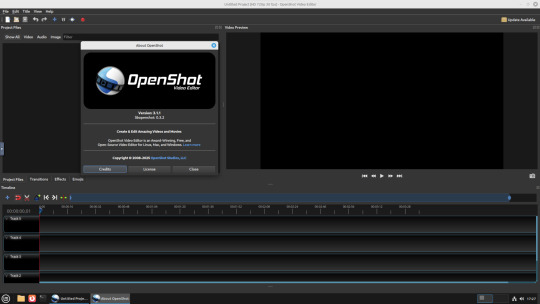
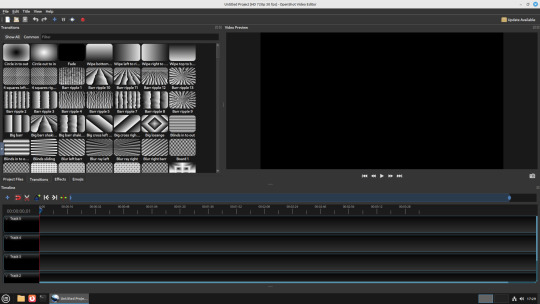

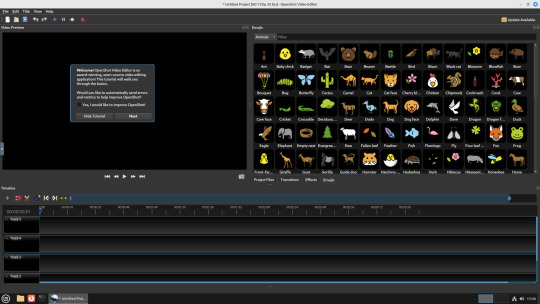
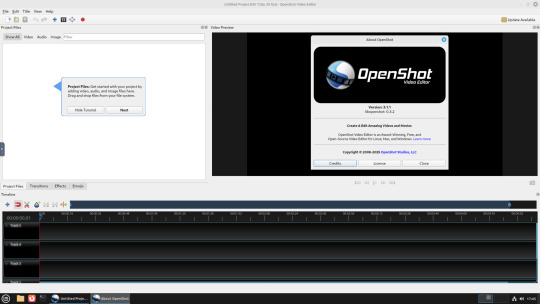

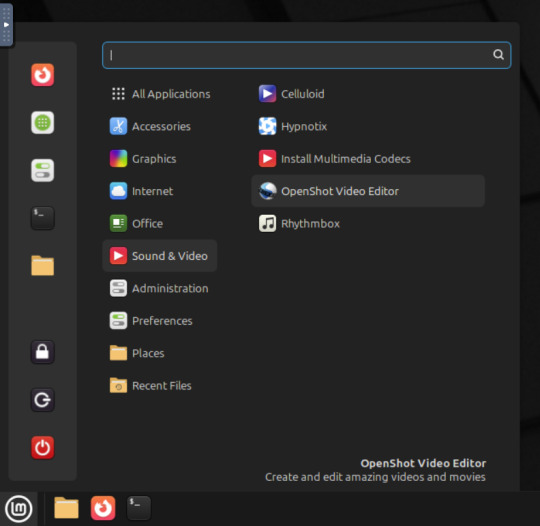
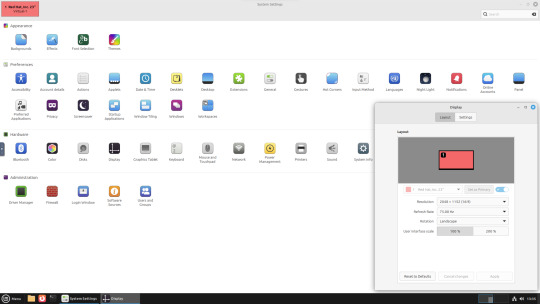
22.02.25
A quick look at the free, open source Openshot Video Editor, running in Linux Mint Cinnamon 22.1 on Distrosea!
On Mint, Openshot is installed via the Software Manager as a .deb file.
Here are some of the packages (dependencies) that are installed alongside it. The version featured in the manager (Openshot 3.1.1) is a few versions behind the web version (3.3.0) for stability reasons.
OpenShot was released in August 2008. It is built using Python, C++ (libopenshot) and the Qt5 framework. It is available for Linux, Chrome OS, Windows and Mac OS operating systems.
https://www.openshot.org/
It can handle most modern and classic video formats and can export videos in up to 8K resolution. It comes with a customisable interface, built-in tutorial, various transitions, effects, 3D text and animation effects with Blender Animation support and emoji emblems that can be used in video shots through the time line.
Openshot comes with a default dark theme and a light theme.
https://en.wikipedia.org/wiki/OpenShot
An interesting look at the OpenShot User interface. The window size of the VM is shown in the 'Display Settings' window. The actual display resolution is 2560x1440.
Online video tutorials can be watched here:
https://www.youtube.com/playlist?list=PLymupH2aoNQNezYzv2lhSwvoyZgLp1Q0T
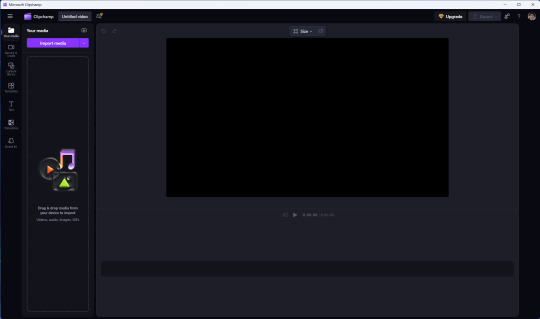
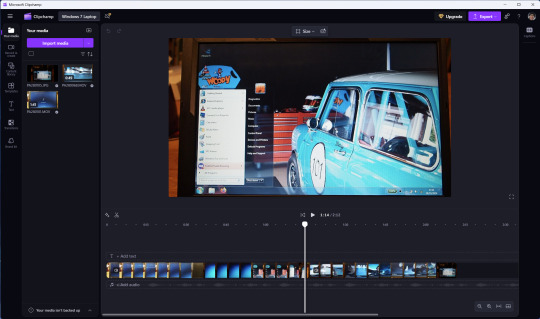
However I still prefer the simplicity of Clipchamp, as it includes ready made templates, a clean UI and is a browser based web-app that can run on any operating system.
https://clipchamp.com/en/
Other popular open-source video editing applications include:
Kdenlive (released 2002)
https://kdenlive.org/en/
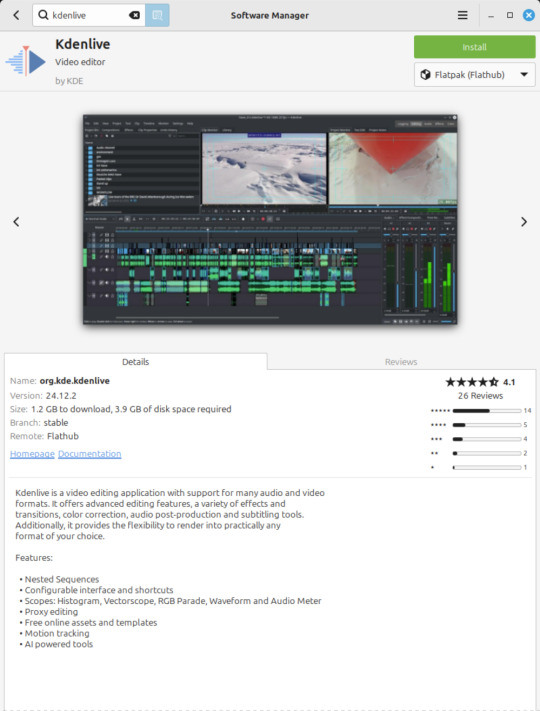
Shortcut (released 2011)
https://www.shotcut.org/
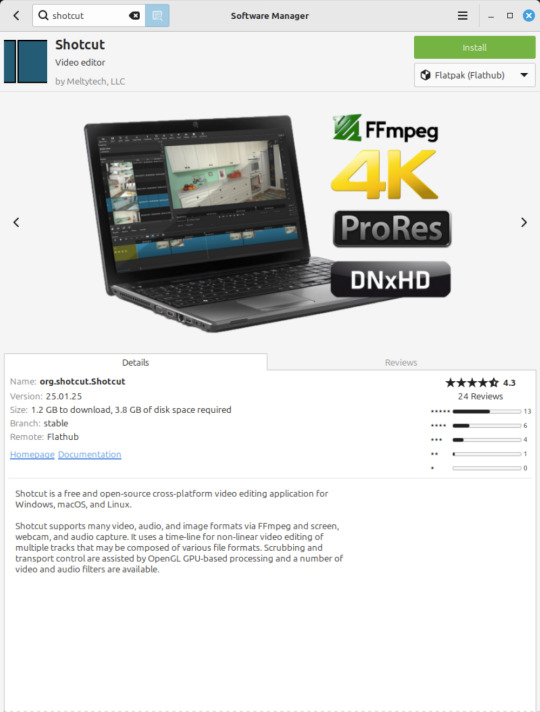
Flowblade Movie Editor (released 2009)
https://jliljebl.github.io/flowblade/
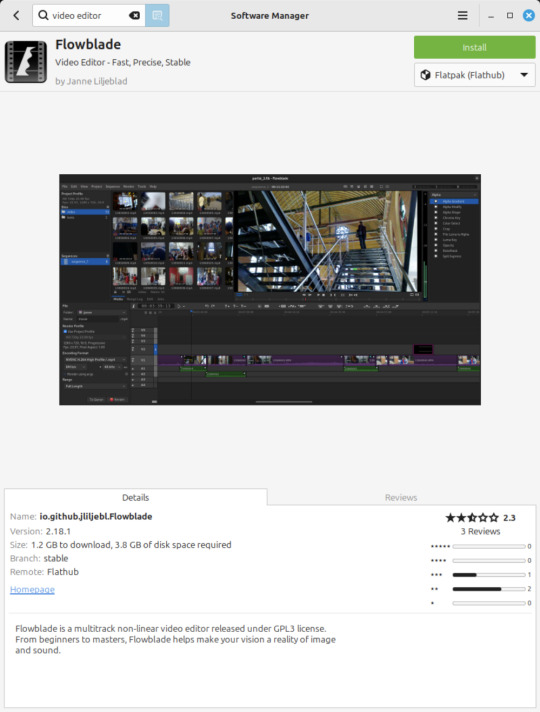
Blender Animation Program (released 1994)
https://www.blender.org/
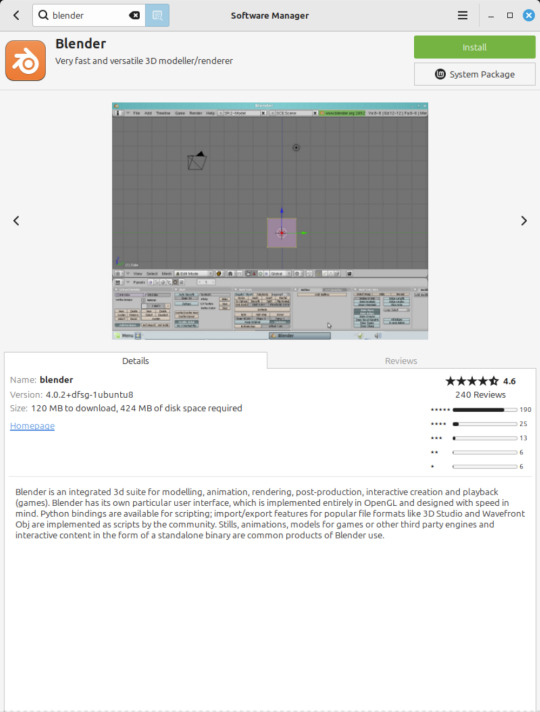
All of the video editors mentioned here have their pros and cons and many can be installed as a .deb (System Package) or .flatpak (Containerized App) on Linux Mint.
5 notes
·
View notes
Text
Step into the Museum Empire with Two Point Museum Management

Two Point Museum Management is chaotic building strategy game coming to Linux, Mac, and Windows PC. Thanks to the brilliant minds at Two Point Studios for bringing their creative magic to life. Working to make its way onto Steam and Humble Store. Get ready to step into the wild and wacky world of Two Point Museum management. This isn’t just a Linux game about displaying art and artifacts – it’s about juggling chaos with creativity. Think you’ve got what it takes to run a museum empire? You’ll find out soon enough when it launches on March 4th, 2025. If you’re itching to start building strategy, the digital Explorer Edition unlocks advanced access on February 27th (Steam and Humble Store). Management of a museum in Two Point Museum isn’t as easy as lining up some statues and calling it a day. Money keeps the doors open, but it doesn’t just grow on trees. Your cash flow depends on ticket sales, donations, and the oh-so-reasonable prices at the gift shop. Sounds easy, right? Well, don’t forget all those pesky expenses – arranging expeditions, hosting workshops, marketing, decorating, and, oh yeah, paying your staff. Before you know it, you might find yourself deep in the red. Luckily, there are loans and sponsorships to save the day – if you’re willing to risk a little drama.
Two Point Museum | Museum Management
youtube
Speaking of drama, let’s talk about your staff. Management might be your biggest challenge in Two Point Museum. These folks are the backbone of your museum, but they can also be your biggest headache. Experts analyze and maintain exhibits, janitors keep things clean and help build workshops, assistants sell tickets and run the gift shop, and security makes sure nobody messes with your prized displays (or your guests). Pro tip: Pay your staff well, or you might end up facing some serious wrath. But the fun doesn’t stop there. Send your experts on exciting expeditions to uncover rare and unique exhibits that’ll wow your visitors. Keep the halls sparkling clean, and don’t forget to stop those little kids from poking the dinosaur bones. It’s all part of the Two Point Museum management experience.
Where to pre-order
So, are you ready to tackle the chaos and create the ultimate museum? Whether you’re in it for the art, the antics, or the sheer madness, Two Point Museum promises a hilarious and rewarding building strategy. Get ready to make your mark on March 4th, 2025. Coming to Steam and Humble Store. For the price of $29.99 USD / £24.99 / 29,99€. Or, if you want earlier access, get the Explorer Edition, that unlocks advanced access on February 27th via Steam and Humble Store. Coming to Linux, Mac, and Windows PC.
#two point museum#building#strategy#management#linux#gaming news#two point studios#ubuntu#mac#windows#pc#unity#Youtube
3 notes
·
View notes
Text
Expert Mac Screen Repair Services: Fix Your Display Today
MacBooks are a symbol of sophistication and high-end technology, offering impressive performance for everything from work to entertainment. Whether you're using your MacBook for professional tasks, creative projects, or just for browsing, a well-functioning screen is vital to your device’s usability. However, accidents happen, and no matter how careful you are, your MacBook screen can still get damaged whether due to a drop, pressure, or general wear and tear. When that happens, you need expert Mac screen repair services to get your device back in top shape.
This article will guide you through the importance of expert screen repair services, common MacBook screen problems, and how to ensure you get your screen fixed properly and efficiently.
Why Opt for Expert Mac Screen Repair Services?
When your MacBook screen malfunctions, you might be tempted to try and fix it yourself or take it to a generic repair shop. However, opting for expert Mac screen repair services is crucial to ensure the quality, reliability, and longevity of your device. Here are the reasons why expert services are worth the investment:
1. Professional Experience and Expertise
An expert repair service specializes in Apple products and has the technical know-how to handle any MacBook screen issue. Technicians are trained to diagnose problems quickly, ensuring your device is repaired correctly. They are also familiar with the latest MacBook models and can deal with specific nuances related to screen repairs.
2. Use of Genuine or High-Quality Parts
Expert repair services use original parts or top-quality replacement screens that match the specifications of your MacBook. This is vital for ensuring your MacBook’s screen maintains its high-resolution display and durability after the repair. Subpar parts can lead to performance issues, poor display quality, or even further damage.
3. Warranty and Guarantee
Another advantage of expert Mac screen repair services is the warranty or guarantee that comes with their work. Most reputable repair services will offer a warranty on their repairs, so if any issues arise after the repair, they will fix it at no additional cost. This peace of mind is important when trusting someone with your expensive device.
4. Efficiency and Quick Turnaround
Expert technicians can usually complete repairs quickly, often within one to two days. This means that you don’t have to go without your MacBook for long periods. Expert services are streamlined and designed to minimize downtime for your device.
5. Comprehensive Services
Beyond screen repair, many expert repair services offer a full range of MacBook fixes. Whether your device has a screen issue, water damage, keyboard malfunctions, or battery problems, these professionals can handle multiple issues under one roof.
Common MacBook Screen Issues and How Experts Address Them
MacBook screens are advanced pieces of technology, and several factors can lead to issues. Understanding these problems can help you better understand the repair process.
1. Cracked or Shattered Screens
One of the most frequent issues that MacBook owners face is a cracked or shattered screen. A simple drop or bump can lead to a noticeable crack, or the screen might break completely. While some people might try DIY fixes, cracks require an expert’s touch to replace the damaged screen with a new one. Expert repair services are equipped with the right tools and parts to replace a cracked or shattered screen without causing further damage to the device.
2. Dead Pixels or Screen Artifacts
Dead pixels or screen artifacts are often caused by damage to the screen’s display panel. This can result in certain areas of the screen not displaying colors or images properly. Experts can identify the cause of the problem—whether it’s the screen itself or an issue with the graphic card—and replace or repair the necessary parts to restore full functionality.
3. Flickering Screens
If your MacBook screen flickers or flashes randomly, it can be a sign of an issue with the display connector or other internal components. Experts can examine the device’s connections, fix loose cables or damaged components, and ensure your screen is functioning properly without any flickering.
4. Backlight Issues
Another common problem is the loss of backlight, which results in a dim screen or total blackness even though the device is powered on. Experts can diagnose the issue—whether it’s related to the backlight or another internal component—and replace the necessary parts to restore brightness and clarity to your screen.
5. Touchscreen Malfunctions
For newer MacBooks with touchscreen capabilities, issues with touch functionality can be incredibly frustrating. Whether the touchscreen is unresponsive, inaccurate, or malfunctioning, experts can recalibrate or replace the touchscreen to ensure that it works as expected.
How to Choose an Expert Mac Screen Repair Service
When selecting an expert Mac screen repair service, it’s important to do some research to find a provider who offers quality, trust, and reliability. Here are a few key factors to consider when choosing the right repair service:
1. Look for Apple Authorized Service Providers
While many third-party repair services are great, Apple Authorized Service Providers (AASPs) are certified to use Apple parts and offer services that meet Apple’s standards. AASPs often offer the highest quality repairs, and they provide an official warranty on their services.
2. Check for Reviews and Recommendations
Customer reviews and testimonials can provide valuable insight into the quality of service you can expect. Look for repair services with positive feedback, especially regarding the quality of their work, customer service, and timeliness. Personal recommendations from friends or colleagues can also be valuable when choosing a repair service.
3. Inquire About Pricing
It’s always best to get a quote before committing to any repairs. While MacBook screen repairs can be pricey, a reputable service provider should offer a transparent pricing structure. Be sure to ask about any additional fees or hidden charges that might arise during the repair process.
4. Ensure Fast and Convenient Service
Many expert repair services offer same-day or next-day repairs for MacBook screens. Depending on the severity of the issue, you might even be able to get your MacBook back the same day. Ask about the turnaround time to make sure it fits your needs.
5. Consider the Warranty
As mentioned earlier, a warranty is essential for peace of mind. Choose a repair provider that offers a solid warranty on their work. This will protect you in case any issues arise with your screen after the repair.
When your MacBook screen needs repair, expert service is the best way to ensure your device is properly fixed. From cracked displays to malfunctioning touchscreens, professional repair services offer quick, reliable, and high-quality repairs that restore your MacBook’s functionality. By opting for a skilled technician and a reputable service provider, you’ll not only get your screen fixed efficiently but also preserve the longevity and performance of your MacBook.
So, if you’re dealing with a damaged MacBook screen, don’t wait—find an expert repair service and get your display fixed today! With the right professionals handling the repair, you can have your MacBook back in no time, looking and functioning like new.
#Mac Screen Repair#Expert Mac Screen Repair Services#MacBook Pro Screen Replacement#MacBook Air Screen Repair#Fast Mac Screen Repairs#Affordable Mac Screen Repair Solutions#Genuine Mac Screen Parts#Mac Retina Display Repair#Fix Flickering or Unresponsive Screens#Certified Technicians for Mac Screens#Comprehensive Screen Diagnostics
0 notes
Text
Apple M4 Powers Up the iMac: Blazing Speed for Creatives

Apple M4 iMac Predictions
24 Apple iMac
Apple M4 chips may be introduced when Apple updates the 24-inch iMac in 2024. Apple intends to update the Mac series, including the iMac, with AI-focused M4 CPUs. This document details Apple’s M4 iMac ambitions.
Apple M4
Apple may incorporate the M4 chip from the latest iPad Pro models in the forthcoming 24-inch iMac. Since iMacs have M3 chips, the M4 will be a direct upgrade.
Apple M4 is a second-generation chip based on the M3’s 3-nanometer technology with performance and efficiency improvements. Apple M4 CPU outscored M3 chip by 25% in Geekbench benchmark test, suggesting considerable performance boost.
The Apple M4 had 3,695 single-core and 14,550 multi-core scores, compared to 3,087 and 11,702 for the M3.
Apple’s M4 processor has a 10-core GPU and CPU with four performance and six efficiency cores. Apple uses an M4 with a 9-core CPU in the iPad Pro, but the iMac may not have it.
Other Macs will have upgraded M4 Pro, M4 Max, and M4 Ultra CPUs, while the 24-inch iMac, which is equal in price to the MacBook Air, will only have the M4 chip.
Create
No signs suggest Apple will revamp the iMac soon the last overhaul was in 2021. The 2024 iMac refresh may focus internal improvements over exterior design changes.
Computers and displays are merged in the iMac. It fits on a desktop due to its narrow profile and 11.5mm thickness. It has a pastel chin and comes in bright shades.
They know of no iMac enhancements other than the Apple M4 chip.
Larger iMac?
Despite rumours, a 30-inch iMac was still in development in mid-2023. Its release date is unknown. As of May 25, 2024, Apple has no larger iMac. Current 24-inch iMacs include M3 chips. In 2024, rumours of a bigger iMac with an M-series CPU had faded. Apple hasn’t confirmed a 30-inch model for 2025.
Expect a larger iMac: Rumours say Apple may sell a larger iMac in the future.
Connect Mac to external display: You can add a larger external monitor to your iMac or Mac mini. This maximises screen space and lets you choose size and resolution.
Consider Mac Studio: The Mac Studio is fast and may be used with a larger display for a strong desktop arrangement.
Launch Day
Bloomberg’s Mark Gurman expected a 24-inch iMac M4 processor update “around the end of the year.” The iMac may launch at October or November Apple events with new Macs. Pre-year MacBook Pro and Mac mini improvements are anticipated. Since the iMac was updated in October 2023, an October 2024 release would conclude the year.
The M4 processor outperforms the M3 with a 10-core CPU (6 efficiency and 4 performance) and GPU. Hardware-accelerated ray tracing and 16-core Neural Engine are featured. The M4 iMac could handle video editing and 3D rendering.
Apple iMac M3
They expect the new iMac to have a 24-inch Retina 4.5K display like the M3 model. Apple may possibly offer more colours for the upcoming iMac, like the M2 model. The M4 iMac will be a major upgrade from the M3. Keep an eye out for Apple’s M4-powered iMac later this year if you want a powerful and adaptable desktop.
Based on rumours and leaks, the M4 iMac may include these features:
The next-generation 24-inch iMac is believed to have the M4 chip, which Apple used in the current iPad Pro versions.
The M4, a second-generation microprocessor with faster and more efficient performance, uses the same 3-nanometer technology as the M3.
The M4 outperformed the M3 on Geekbench by 25%. Apple’s M4 processor contains a 10-core CPU and GPU with six efficiency and four performance cores.
Design: The M4 iMac will have a slim, colourful aluminium casing like the M3.
Seven brilliant colors blue, green, pink, silver, space grey, yellow, and orange are likely.
256GB of M4 iMac storage can be expanded to 2TB of SSD storage.
The M4 iMac will have 8GB of starting memory and up to 16GB of unified memory.
Reports and leaks suggest these specs for Apple’s M4 iMac:
M4 Chip had 10 cores: 4 efficient, 6 performant.
Ten cores and second-generation 3-nanometers make the GPU more efficient and performant than M3.
24-inch 4.5K Retina screen, True Tone, P3 colour gamut.
SSDs start at 256GB and RAM up to 2TB.
Standard unified memory is 8GB, customisable to 16GB.
Dual SDXC card slots, USB-C connections, Thunderbolt 4 connectors.
From last update, there was no mention of a “M4 iMac.” Apple regularly updates their products with newer processors and features. Apple’s custom Mac CPUs are generally labelled “M”.
The M1 chip, which delivered exceptional performance and energy economy, changed Apple’s desktop and laptop computers. An M4 iMac may use this special silicon to boost power and efficiency. I prefer Apple’s official releases or trusted tech sources for the most accurate and current information.
Read more on Govindhtech.com
3 notes
·
View notes
Text
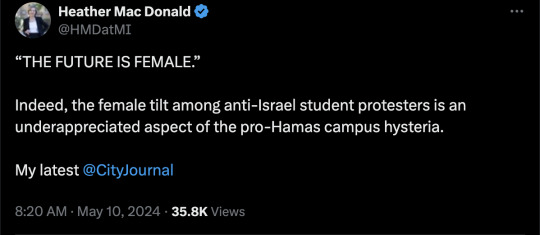
By: Heather Mac Donald
Published: May 9, 2024
The female voices rose high-pitched and shrill above the crowd:
“Five, six, seven, eight, Israel is a terrorist state.”
“We don’t want no Zionists here, say it loud, say it clear.”
“Resistance is justified when people are occupied.”
The voices that answered them were also overwhelmingly female, emanating from hundreds of students chanting and marching around tents pitched in front of Columbia University’s neoclassical Butler Library, part of an effort in late April to prevent the university from uprooting the encampment.
The female tilt among anti-Israel student protesters is an underappreciated aspect of the pro-Hamas campus hysteria. True, when activists need muscle (to echo University of Missouri professor Melissa Click’s immortal call during the 2015 Black Lives Matter protests), males are mobilized to smash windows and doors or hurl projectiles at the police, for example. But the faces behind the masks and before the cameras are disproportionately female, as seen in this recent gem from the Princeton demonstrations.
Why the apparent gender gap? One possible reason is that women constitute majorities of both student bodies and the metastasizing student-services bureaucracies that cater to them. Another is the sex skew in majors. The hard sciences and economics, whose students are less likely to take days or weeks out from their classes to party (correction: “stand against genocide”) in cool North Face tents, are still majority male. The humanities and soft social sciences, the fields where you might even get extra credit for your intersectional activism, are majority female. (Not surprisingly, males have spearheaded recent efforts to guard the American flag against desecration.) In progressive movements, the default assumption now may be to elevate females ahead of males as leaders and spokesmen. But most important, the victim ideology that drives much of academia today, with its explicit enmity to objectivity and reason as white male constructs, has a female character.
Student protests have always been hilariously self-dramatizing, but the current outbreak is particularly maudlin, in keeping with female self-pity. “The university would rather see us dead than divest,” said a member of the all-female press representatives of UCLA’s solidarity encampment on X. The university police and the Los Angeles Police Department “would rather watch us be killed than protect us.” (The academic Left, including these anti-Zionists, opposes police presence on campus; UCLA chancellor Gene Block apologized in June 2020 after the LAPD lawfully mustered on university property during the George Floyd race riots.) Command of language is not a strong point of these student emissaries. “There needs to be an addressment (sic) of U.S. imperialism and its ties to the [University of California] system,” said another UCLA encampment spokeswoman.
It was not too long ago when administrators started bringing in therapy dogs to campus libraries and dining halls to help a female-heavy student body cope with psychic distress, especially after the election of Donald Trump. “Trigger warnings” were implemented to protect female students from Ovid’s Metamorphoses and other great works of literature. Campus discourse and its media echo chamber rang with accounts of the mental-health crisis on campus, whose alleged sufferers were overwhelmingly female.
Par for the course, then, when the editors at the Columbia Law Review (majority female) adopted the rhetoric of trauma in demanding that Columbia Law School hand out a universal pass for Spring 2024 coursework. A May 1 action by the New York Police Department to evict violent trespassers from an administration building had left them, they wrote, “highly emotional,” “irrevocably shaken,” “unwell,” and “unable to focus”—in other words, displaying all the symptoms of Victorian neurasthenia.
It was not too long ago when a predominantly female professoriate, student population, and bureaucratic apparatus embraced the idea that students’ “safety” should be protected against the “hate speech” that allegedly jeopardized it. (Males, by contrast, place greater emphasis on academic freedom and truth-seeking, regardless of the alleged emotional consequences of intellectual inquiry.) Examples of dangerous speech included arguments that racial disparities are not caused by racism and that human beings cannot change their sex by proclamation.
Now, while still asserting their own unsafety, the pro-Hamas protesters have done an about-face when it comes to political disagreement and “safety,” at least where pro-Israel students are concerned. Nas Issa, a Palestinian alumna of Columbia University, told the New York Times that she saw a difference between feeling uncomfortable and feeling that you are in danger. Challenges to your identity or political ideology “can be personally affecting,” said Issa. “But I think the conflation between that and safety—it can be a bit misleading.”
It was also not too long ago when college campuses were shutting down or locking students in their dorms as an anti-Covid policy, notwithstanding overwhelming evidence showing that adolescents faced virtually no chance of serious Covid complications. This zero-risk policy, in its inability to balance costs and benefits rationally, was quintessentially female. It is fitting, therefore, that N95 masks have been repurposed as go-to accessories for the most up-to-date anti-settler-colonialist look. Females at the Columbia rally in front of Butler Library passed out the masks to the few participants not already wrapped up like mummies. When asked what the point was, one distributor answered, “to protect against Covid”—an answer that, sadly, could as easily be sincere as duplicitous.
Assuming the latter to be the case, hiding one’s face to escape accountability for one’s actions is the antithesis of manly virtue. The swaddled students would say that they have been forced into such precautions by the risk of “doxing.” But while a home address is properly private and should not be disclosed without permission, a face is public, and participation in public protest fair game for political accountability. The muffled freedom fighters are also aping Third World terrorists, of course, but the worst that might befall these revolutionary wannabes is rejection from their favored investment or consulting firm, not execution.
The dead white males emblazoned on the frieze of Columbia’s Butler Library would not have been surprised by the scene below them. Homer, Herodotus, Sophocles, Plato, Aristotle, Demosthenes, Cicero, and Virgil knew a thing or two about herd behavior and the irrationality of the mob, even if the students knew nothing about the great minds etched above. Our classical forebears developed philosophy, history, and the arts of persuasion to overcome the mind-numbing conformity on display at the greensward.
The founders of Columbia University would have been alarmed, however, to see students illegally colonizing campus grounds and vandalizing college buildings. They would have been dumbfounded to learn that university administrators were meekly negotiating with the vandals and that faculty in neon vests were protecting the trespassers. The idea that student demands should set the school’s agenda would have struck any nineteenth-century academic as surreal.
Universities now assume that students have the right (some would say the duty) to disrupt the system; they bow before students’ every whim. The pro-Hamas protests have unleashed a wave of 1960s nostalgia. They remind Serge Schmemann, a member of the New York Times editorial board, of those “stormy, fateful and thrilling days” of 1968, when Columbia students took control of campus buildings and held an administrator hostage for 26 hours. A front-page Times article on campus activism claimed that college protesters bring “fresh thinking . . . to the world’s most difficult questions.”
Actually, the pro-Hamas encampments have little to do with “thinking,” fresh or otherwise. Like the spread of trans identity among young females, the tent eruptions are a case of social contagion. No change in Israel’s tactics in the Gaza Strip over the last two months explains the ubiquity of encampments now. Rather, they are copy-cat behavior, like the early 1960s hula-hoop craze among teenyboppers—accelerated by the fact, so galling for the participants, that they are about to lose their sympathetic administrative foils come summer vacation.
Schmemann enthuses that disruptive student protests are an “extension of education by other means.” If so, that education now means refusing to engage with contrary viewpoints. At the April 29 protest at Columbia, a masked marcher was wearing a “Fags for Falestine” (not a typo) t-shirt. Asked how far he thought he would get organizing a gay-pride demonstration in Gaza, he stormed off and declined to answer. Every other question posed to the zombie file, such as whether a black protester knew anything about the long history of Arabs enslaving black Africans—a practice ended only by Britain’s naval vigilance—or was aware of current racial views among Arabs, was met with a similar stony silence.
Two days before the march, Iraq passed a law imposing up to 15 years’ imprisonment for gay sex. One of the chants whined out by Columbia’s female chant-callers was:
Hands off Iran, hands of Iraq and the Middle East; We want justice, we want peace.
The protesters’ demands for LGBTQ justice extend only to docile Western powers. They give their Middle Eastern idols’ overt homophobia a free pass—if they even know about it.
Theater requires the willing suspension of disbelief. But to take seriously the narcissistic melodramas played out on campus quads today requires active commitment to untruth—the untruth that the students know enough about the world to deserve attention from adults; the untruth that they are engaged in heroic behavior, when their brightly colored tents resemble nothing so much as childhood forts, well provisioned with cookies and comic books; the untruth that the trespassers and vandals possess any bargaining leverage independent of what the university voluntarily confers on them; the untruth that an American college could have any effect on Middle East politics. These mediagenic morality plays are well-rehearsed; they spring from hundreds of such theatrical interactions over the last several decades between self-involved students proclaiming various forms of victimhood and co-dependent student-services bureaucrats who need performative conflict to justify their jobs.
But while the “uprisings” will have no effect on the Middle East, administrators’ prolonged paralysis in dealing with them, only now cracking up here and there, will confirm their participants’ self-importance—what Schmemann calls the “frightening and beautiful . . . faith that mere students could do something about what’s wrong with the world.” Graduates will take this self-importance with them into what used to be called the real world, now being remade in the image of intersectional theory, with the same teary, excitable females leading the way.
--
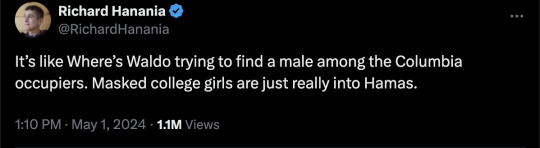
This is indicative of the female shift to the far-left, as well as the ideological infiltration of the Humanities. The mere presence of corrupt domains such as "Palestine Studies" proves this.
We're looking at live-action Gender Studies in real time.
#hamas supporters#pro hamas#hamas#college protests#palestine#pro palestine#israel#intersectional feminism#college violence#violent protests#narcissism#narcissistic personality disorder#victim ideology#victimhood#victimhood culture#religion is a mental illness
3 notes
·
View notes