#madeinconstruct
Explore tagged Tumblr posts
Photo
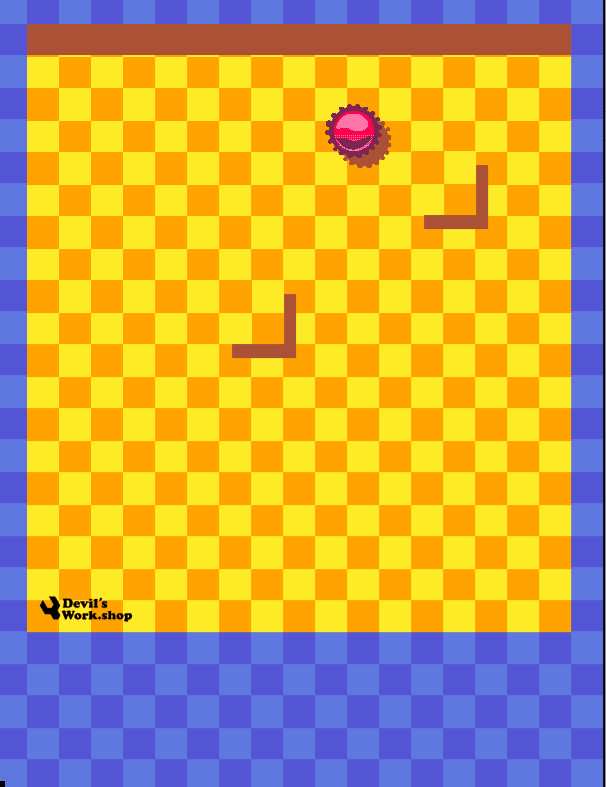
this demo now has randomly assigned collision objects. Another feature worked on is the introduction of a sound effect, every time the red virus hits the walls / collision object

3 notes
·
View notes
Photo

In this demo - we now have the ability to generate a circle and shoot it out in a random bullet angle. Ah, just realized that this GIF is very distracting with all those flashes inbetween
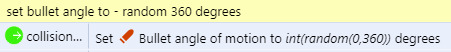
2 notes
·
View notes
Photo

Excellent! Found a way to prevent the red virus from changing orientation. Ok - that was way simpler than I though by just disabling the “Angle”
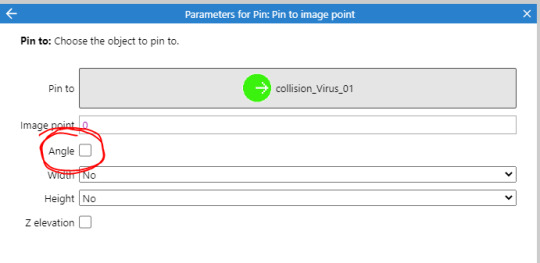
2 notes
·
View notes
Photo
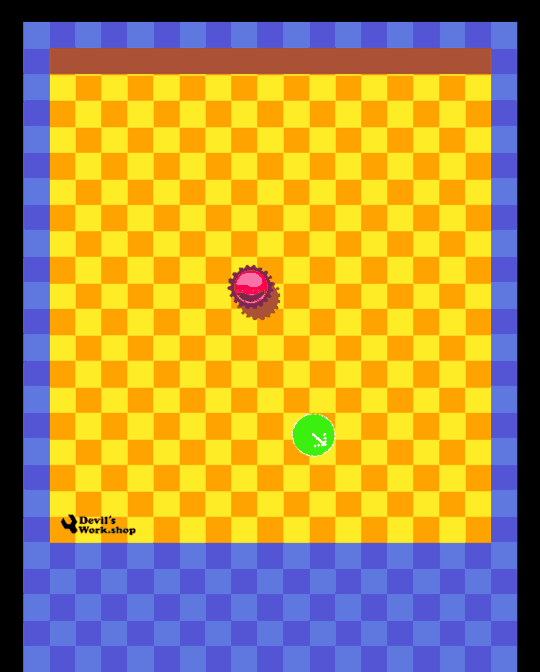
OuO This is not what I was expecting when I use the Pin - Rope. I might have to save this mechanism up for another game.
2 notes
·
View notes
Photo

Found an option in the Events section so that the green circle changes angle every time it bounces off a collision wall. I’m not too sure if that’s what I want because on anchoring the red virus to the green ball - the highlights and shadows will change angle.
Back to the drawing board
2 notes
·
View notes
Photo

This series of making a prototype - I’m learning how to create a demo of a JezzBall prototype.
Steps
Create a collision object (green circle)
Add a Bullet Behavior to it
Test
2 notes
·
View notes
Photo

Sprite Fonts are tricky to figure out for two reasons
1. Making Sprite Fonts are time consuming in Construct 3 - there are a bunch of tools that are meant to speed up the process like ShoeBox and Codehead’s Bitmap Font Generato, and Im sure there are many more - but those tool require some level of learning.
2. Getting the fonts to read correctly next to the coin was a bit more frustrating especially with the limitations that Im trying to hit with this demo.
I finally got most of it working though, and hooked up the Score to display the number of coins collected dynamically (phew)
#spritefonts#construct 3#madeinconstruct#scirra#indiedev#derpy birb#html5 games#html5#gamedev#itchio#itch.io#sidescroller#side scrolling
11 notes
·
View notes
Photo
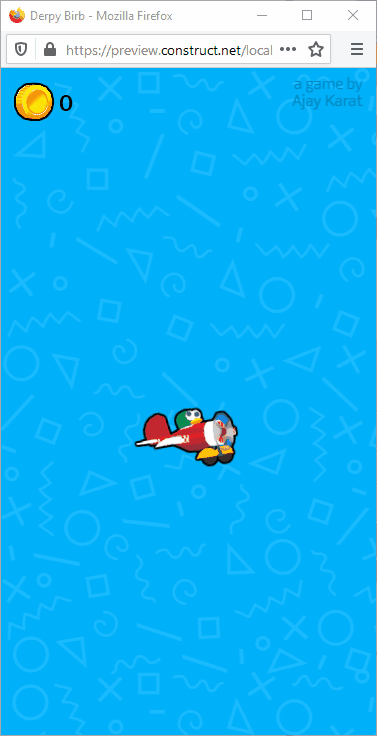
Interesting bug when the scene gets initialized.
So here’s what’s happening
When the player’s X position is greater than the height of the screen (in this case above y > 667 pixels) the following happens
the player object gets destroyed
the system is instructed to reset all global variables including high score, position of the scrolling background, position of the randomly generated clouds (not seen in this gif), and position of the randomly generated coin
the system is then instructed to Restart the Layout which is why Absurb Birb appears right in the center of the screen.
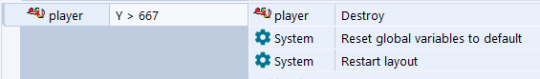
#indiegames#absurb birb#construct3#scrolling#side scroller#itchio#itch.io#side scrolling#sidescroller#gamedev#indiedev#scirra#construct 3#madeinconstruct#Visual Programming
11 notes
·
View notes
Photo
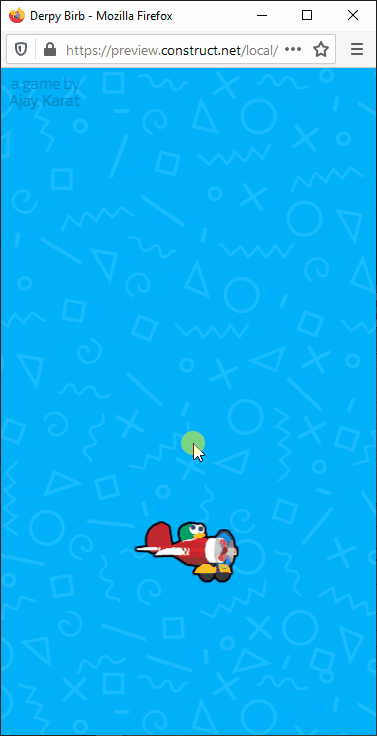
Set up the Background to scroll, but the way it’s done is pretty rudimentary and highly un-optimized. Doing the fast and dirty approach helps for the moment. This scrolling BG feature will be addressed later ;)
#derpybirb#ajaykarat#cinema 4d#itchio#itch.io#side scrolling#sidescroller#gamedev#indiedev#scirra#construct 3#madeinconstruct#Visual Programming
9 notes
·
View notes
Photo
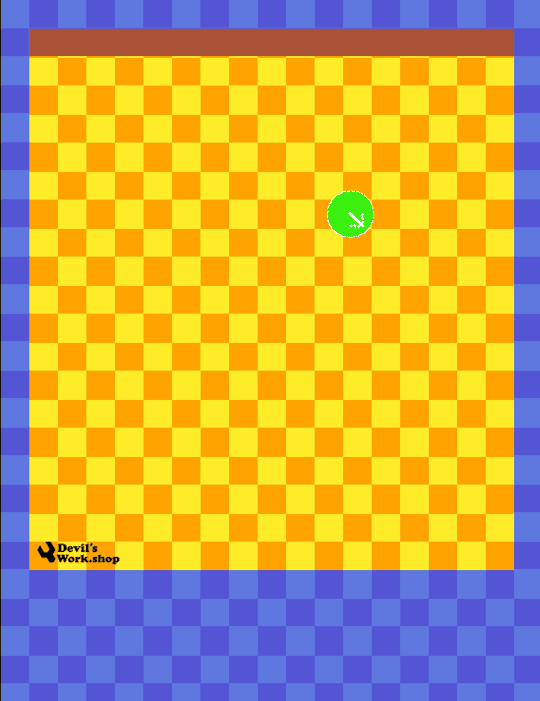
Back to square one
Instruct the system that on start of the layout - create an object (green circle) in the assigned layer (i.e collision layer) and randomly place this object on x, and y - anywhere between 100 to 500 pixels.

This does not really need the ‘round’ but since all the art is pixel art, this makes sure that the new position the green circle is generated without a decimal point to avoid sub-pixel artifacts
1 note
·
View note
Photo

The game starts with the collision invisible, and on runtime the red virus attaches itself to the green collision circle. but the orientation is a bit missed up.
Time to take another stab at this
1 note
·
View note
Photo
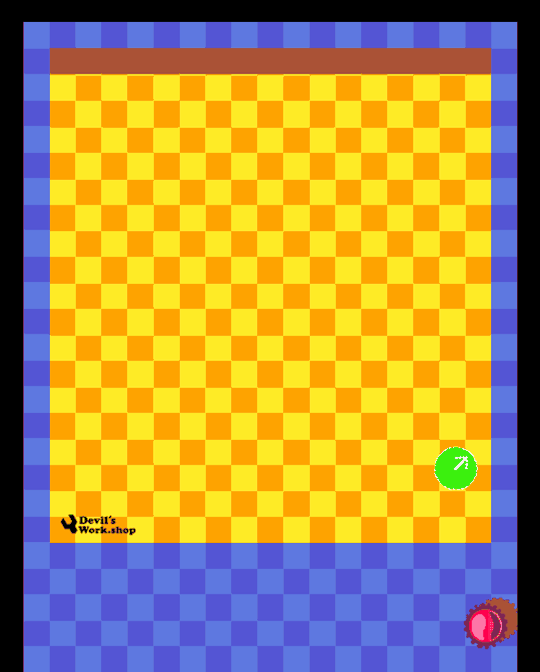
Hmm, Pin to Projectile is a bit weird. Now to figure out how make the system generate the red virus on start of layout, and then pin it exactly to the green collision circle
1 note
·
View note
Photo

There are many methods to make the player constantly fall. The quickest way is to apply a Platform Behavior to the player. On play testing, the player starts falling due to gravity.
Assign a ‘Touch’ control to the game and set the Players Platform vector Y to -x where -x is the opposite of gravity. When play testing the game, when the game receives a touch input - this makes the player move upwards as shown in the demo gif
#derpybirb#html5 games#itchio#itch.io#side scrolling#sidescroller#gamedev#indiedev#scirra#construct 3#madeinconstruct#Visual Programming
2 notes
·
View notes
Photo

Completed version of Derpy Birb - Modeled in Cinema 4D ;)
Ready to be imported in to Construct 3
#cinema 4d#derpy birb#flappybird#bird in a plane#itchio#itch.io#side scrolling#sidescroller#gamedev#indiedev#scirra#construct 3#madeinconstruct#Visual Programming
2 notes
·
View notes
Photo
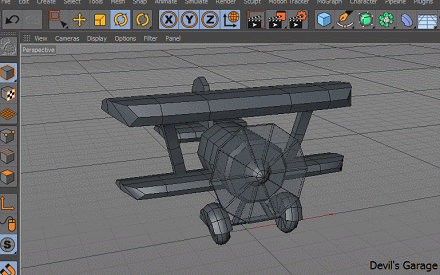
I have made a bunch of assets for a fellow mobile game dev - Gif of work in development
#derpybirb#birds#plane#biplane#vintage#game#cinema 4d#itchio#itch.io#side scrolling#sidescroller#gamedev#indiedev#scirra#construct 3#madeinconstruct#Visual Programming
2 notes
·
View notes
Photo
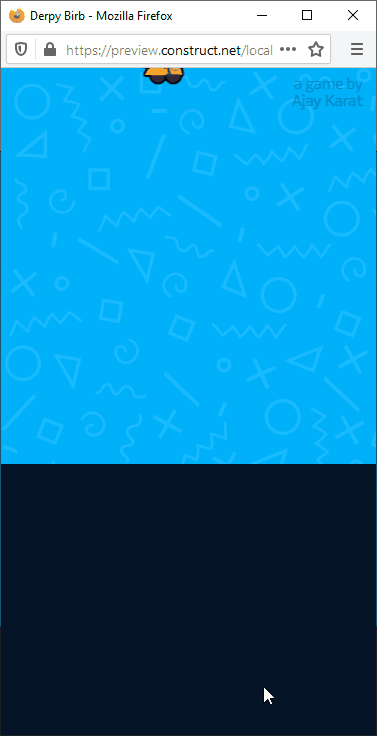
Coming in for a very smooth landing. May be a bit too smooth.
Things that I learnt with this build
The Objects Behavior can be tweaked in every Layout of the game
Assign a Global Variable (like how many coins the player has collected) And check it against a condition that instructs the system to perform an action
#madeinconstruct#indiedev#construct3#visual programming#game programming#html5 games#html5#gamedev#itchio#itch.io#sidescroller#side scrolling
1 note
·
View note