#magisk module
Explore tagged Tumblr posts
Text
Magisk Module untuk Performa Terbaik Smartphone
Buat bro and sis pemakai smartphone android dengan procesor Snapdragon 865 ke atas, berarti ada 888, 8 gen 1, 8+ gen 1, 8 gen 2, dst… barangkali ada yang merasa performa smartphone masih kurang, cepat panas, baterai kurang awet, bisa dicoba obat magisk module sebagai berikut: Crazy[expression] UperfV1.7 official version The optimization contents are as follows: [Greatly improve…
0 notes
Text
Revamp Your Device's Boot Animation with Cool Magisk Modules
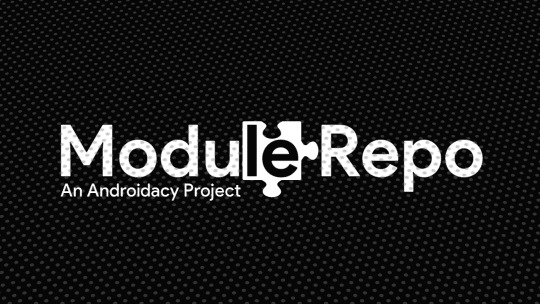
The boot animation is the first thing you see when turning on your Android device, and customizing it can add a unique touch to your user experience. Thanks to Magisk modules from the Magisk Modules Repository, you can revamp your device's boot animation and make it cooler and more personalized. These modules offer a wide range of creative boot animations that allow you to express your style and add a touch of flair to the startup process. In this article, we will explore the top Magisk modules that can help you customize your device's boot animation and make a lasting first impression.
Boot Animation Changer: The Ultimate Customization Tool "Boot Animation Changer" is a versatile Magisk module that lets you easily replace your device's stock boot animation with a variety of cool alternatives. This module comes with a vast collection of boot animations to choose from, ranging from minimalist designs to animated artworks, ensuring there's something for every taste.
Pixel Boot Animation: Embrace the Pixel Vibe For fans of Google's Pixel devices, the "Pixel Boot Animation" Magisk module is a must-have. This module brings the iconic boot animation from Pixel devices to your own Android phone, giving you the genuine Pixel vibe right from the startup sequence.
Anime Boot Animation: For Anime Enthusiasts If you're an anime enthusiast, the "Anime Boot Animation" Magisk module is sure to capture your heart. This module offers a selection of boot animations featuring beloved anime characters and scenes, adding a touch of your favorite anime series to your device's startup.
GIF Boot Animation: Bring Life to Your Boot Screen The "GIF Boot Animation" Magisk module allows you to set a custom boot animation in GIF format. With this module, you can bring life to your boot screen with animated GIFs that reflect your personality or showcase your favorite animations or memes.
Custom Boot Animation: Your Own Creation For those with a creative spirit, the "Custom Boot Animation" Magisk module is a gem. This module enables you to use your own custom boot animations, giving you complete control over the startup sequence and letting you showcase your own artistic flair.
Regular Magisk Modules Update for Fresh Animations
To keep your device's boot animation experience fresh and exciting, it's essential to keep your Magisk modules up-to-date. Developers frequently update modules in the Magisk Modules Repository to introduce new boot animations, improve performance, and maintain compatibility with the latest Android versions and devices.
Updating Magisk modules is a straightforward process. Open the Magisk Manager app on your device, navigate to the "Downloads" section, and check for available updates. If updates are available, tap on "Update" to install the latest versions of your modules.
Caution: Backup and Enjoy
While Magisk modules offer a fantastic way to revamp your boot animation, it's essential to back up your device before installing new modules. Additionally, ensure that the boot animation you choose is compatible with your device model and Android version.
Conclusion
With the help of Magisk modules from the Magisk Modules Repository, you can revamp your device's boot animation and make a statement right from the moment you power on your Android phone. Whether you're a fan of minimalistic designs, a lover of Pixel aesthetics, an anime enthusiast, or a creative artist, there's a perfect boot animation for you. Stay updated with the latest module enhancements, and let these Magisk modules add a touch of coolness and personality to your device's startup experience, leaving a lasting impression on anyone who sees your awesome boot animation.
1 note
·
View note
Text
fuck me i updated my phone without preserving root again and now i've got to jump through a bunch of hoops and reconfigure my magisk modules
1 note
·
View note
Text
App VNeID mới cập nhật lên phiên bản 2.1.6 với các tính năng bảo mật nâng cao. Do đó điện thoại Android nào đã Unlock bootloader, bật gỡ lỗi usb, tùy chọn nhà phát triển đều không thể truy cập vào VNeID. Nếu điện thoại bạn đã mở khóa có nguy cơ bảo mật sẽ xuất hiện thông báo lỗi: Thiết bị của bạn không an toàn, có rủi ro chứa mã độc. Cách sửa lỗi VNeID báo lỗi "Thiết bị của bạn không an toàn, có rủi ro chứa mã độc" từ phiên bản VNeID 2.1.6 bạn cần thực hiện một số cách sau: Sử dụng lại phiên bản VNeID 2.1.5 Xóa cài đặt bản VneID 2.1.6 mới nhất đi, tắt tự động cập nhật trong CHPlay đi, rồi tải file apk vneid 2.1.5 trên về cài rồi xài bình thường. Sau khi tải về bạn vào ứng dụng File hoặc File của bạn, tìm đến thư mục chưa file VNeID_2.1.5.apk, nhấp chọn rồi cài đăt. Đối với một số điện thoại cần tắt tính năng Không rõ nguồn gốc thì bạn mới cài được nhé. Tắt chế độ bật gỡ lỗi usb, tùy chọn nhà phát triển Nếu bạn vẫn muốn dùng VNeID 2.1.6 mới nhất, hãy thử kiểm tra xem điện thoại có đang bật gỡ lỗi USB không?, nếu có có thì hãy tắt tính năng này đi. Tùy điện thoại sẽ có mỗi cách bật/tắt gỡ lỗi USB khác nhau. Bạn tham khảo các cách sau: + Cài đặt -> Cài đặt bổ sung -> Tùy chọn nhà phát triển- > Gỡ lỗi USB + Cài đặt -> Hệ thống -> Tùy chọn nhà phát triển -> Gỡ lỗi USB + Cài đặt -> Khác -> Tùy chọn nhà phát triển -> Gỡ lỗi USB + Cài đặt -> Tùy chọn nhà phát triển -> Gỡ lỗi USB + Cài đặt -> Hệ thống -> Thông tin (Hoặc thông tin về điện thoại) -> Thông tin phần mềm -> Số hiệu bản tạo (Nhấn liên tục từ 5-7 lần) -> Quay trở lại mục Hệ thống sẽ xuất hiện Tùy chọn nhà phát triển -> Gỡ lỗi USB Dùng phiên bản web của vneid https://vneid.gov.vn/ Đây là cách đơn giản mà an toàn nhất, bạn truy cập vào trang chính thống của VNeID tại: https://vneid.gov.vn/ Sau đó chọn Đăng nhập, giao diện đăng nhập bạn nhập số CCCD và mật khẩu để truy cập các tính năng của VNeID [caption id="attachment_60921" align="aligncenter" width="520"] đăng nhập vneid trên web[/caption] Các cách khác để truy cập VneID báo lỗi Ngoài ra còn một số cách để sửa lỗi VNeID báo lỗi "Thiết bị của bạn không an toàn..." như: Cài rom VS Pro phiên bản mới nhất (thấy TeamVS đồn mới update fix lỗi này). Có thể mất một chút phí mua bản quyền rom Root máy: Sau khi root máy, bạn có thể dùng Magisk module can thiệp chỉnh sửa một chút trong system Các cách này hơi nguy hiểm cho dân không chuyên, và thao tác sai cách là dễ lỗi máy. Mình không khuyến khích các bạn áp dụng, nếu không sẽ bị mất hết dữ liệu
0 notes
Text
Anyway the Revanced website has instructions:
Reminder that you can block most ads on Android. yes, including youtube ads.
Steps: Download Firefox -> Install uBlock Origin extension.
That's literally it. Enjoy ad free web browsing while we still (barely) have it!
26K notes
·
View notes
Text

আবার মিস করেন নি তো?: সেরা ৫ টি Magisk Module এবার Rooted Device Customization হবে আরো সুন্দর! https://www.techtunes.io/android/tune-id/984890
0 notes
Text
Konu 'Samsung Galaxy Cihazlara Büyük Font Paketi - Magisk Modül'
Konu 'Samsung Galaxy Cihazlara Büyük Font Paketi - Magisk Modül' https://www.tkbilgin.com/forum/konu/samsung-galaxy-cihazlara-buyuk-font-paketi-magisk-modul.72971/
0 notes
Text

STRP x GenV Magisk Module Updated 2024
Introduction to STRP x GenV Magisk Module
STRP x GenV Magisk Module is a versatile tool designed to enhance Android customization and performance. In this article, we’ll explore the features, benefits, installation process, optimization techniques, and common troubleshooting tips for the STRP x GenV Magisk Module.
What is STRP?
STRP, short for System Tweaks and Resource Packs, is a framework that allows users to customize various aspects of their Android device’s system. It provides a comprehensive set of tools and resources for tweaking system settings, modifying UI elements, and optimizing performance.
0 notes
Text
There's this third party app that remove the ads and sponsored segments, it takes a few minutes to install but it's worth it.
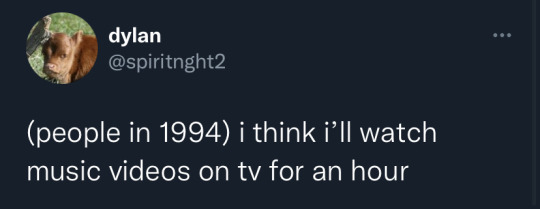
126K notes
·
View notes
Text
Magisk Module yang Dapat Meningkatkan Kualitas Audio
Halo bro and sis, melalui kanal ini, saya mau magisk module by Reiryuki yang berguna untuk meningkatkan kualitas audio pada smartphone, adapun smartphone yang saya gunakan saat ini Mi 10 (UMI) ketika bro and sis mendengarkan lewat headset atau TWS yang terhubung ke smartphone. Audio Modification Library 360 Reality Audio Upmix Sony Xperia 5 V Magisk Module Mi Sound and Dolby Atmos Redmi K40…
0 notes
Link
Magisk, a suite of open source tools for customizing Android (definition taken from the official GitHub repository), is considered by many android enthusiasts as the most complete and feature-rich rooting solution for Android devices. With millions of total downloads and still counting from its official release page, Magisk is miles ahead of all other rooting solutions available in the market. This number will again increase if you count the downloads from several unofficial websites that are aiming to monetize the popularity of that open source project. Magisk Modules Other than providing a free, open-source, and extremely powerful rooting solution, Magisk installation in an android device also comes with a feature-complete BusyBox binary (a software suite that provides several Unix utilities as a single executable file) as well as a highly versatile module concept. The advantages of Magisk and its system-less behavior have been extensively discussed in our previous articles. A lot of users still (blindly) believe that the concept of the Magisk module is too complicated for them. Despite it being somewhat true from the development side, setting up a module to make some basic tasks on a Magisk powered device is pretty simple and straightforward. Therefore, the focus of this article is completely devoted to teaching our readers to manually create his/her first Magisk module, locally within the mobile device. Magisk modules allow one to easily modify otherwise untouchable (that is read-only) partitions on an android device, such as the /system or /vendor. The real efforts to achieve the above task is extremely tremendous and beyond the scope of this article. Thanks to the developer of Magsik for keeping everything as simple as possible, a root user can achieve this task without much hassle by following a few simple steps. We will now discuss the necessary steps to be done to successfully create a Magisk module in the following section. (adsbygoogle = window.adsbygoogle || []).push({}); Creating a Module Technically, Magisk modules are folders bearing certain structures placed inside the module path of Magsik (/data/adb/modules). Magisk Manager (the official application to manage Magisk) shall consider each folder found inside the above-mentioned path (we will represent this path as MODPATH in this article) as a module as long as it satisfies the necessary conditions. The most important condition is the existence of “MODPATH/module.prop” with the following contents. “id” – a string matching the regular expression of ^[a-zA-Z][a-zA-Z0-9._-]+$. Technically, the unique identifier of a module. It is highly advisable to keep this id the same as that of the MODPATH (that is, the name of folder placed inside /data/adb/modules) especially if you wish to see your module in the official Magisk Module Repository. There are few more requirements that need to be considered before deciding an id and are available in the official documentation. “name” – another string, which is literally, the name of the module. This string will be displayed in the module section of Magisk Manager. “version” – a string representing the version name of your module. It could include alphabets, numbers, or special characters, such as a ‘dot’ and many more. Moreover, this string will also be displayed in the module section of Magisk Manager. “versionCode” – an integer (and the only integer found on this file) mainly used for Magisk Manager to decide the update status of your module. For a module already available in the official Magisk Module Repository, this integer will be occasionally compared with the one from the respective url. “author” – the name of the developer or the company behind the module. “description” – a short description about your module in a single line (though you can use the Unix style page breaks). A more realistic example is provided below id=TechArena name=Tech Arena version=v1.0 versionCode=1 author=sunilpaulmathew @ Tech Arena description=An example module created by Tech Arena for the purpose of demonstration Upon placing a “module.prop” file with the above content inside “/data/adb/modules/TechArena” (that is, the MODPATH in our case), the module section of Magisk Manager will display a new module as seen in the screenshot. Use of Modules? Now, the question is what kind of stuff a Magisk module really offers. In fact, the answer is what not. For an advanced user with a deep knowledge on the android ecosystem, or someone with a strong base on the Unix command line, can do a whole bunch of things without really touching the dedicated and read-only file systems of their device. Some of the examples includes Debloat unwanted system apps (or basically any system files) in a system-less manner by placing a dummy file or folder (please see our earlier article for more details). Manipulating the “build.prop” of your device by creating “MODPATH/system.prop” containing the new values. Executing shell commands on device booting, either in an early stage (post-fs-data mode), or a later stage (late_start service mode), by placing a “post-fs-data.sh” or a “service.sh” inside the MODPATH. Much more things that are probably beyond the scope of this article. Fortunately, the official developer guide provided by the Magisk development team listed a whole lot of stuff capable to achieve by a Magisk module. Please be noted that the creation of an installable (via Magisk Manager or a custom recovery) module requires little more work and is also found on the developer guide. It is highly advised to read the same at https://topjohnwu.github.io/Magisk/guides.html
0 notes
Text

মিস করেন নি তো?: সেরা ৫ টি Magisk Module এবার Rooted Device Customization হবে আরো সুন্দর! https://www.techtunes.io/android/tune-id/984890
0 notes
Text
STRP x GenV Magisk Module Updated 2024
Introduction to STRP x GenV Magisk Module
STRP x GenV Magisk Module is a versatile tool designed to enhance Android customization and performance. In this article, we’ll explore the features, benefits, installation process, optimization techniques, and common troubleshooting tips for the STRP x GenV Magisk Module.
What is STRP?
STRP, short for System Tweaks and Resource Packs, is a framework that allows users to customize various aspects of their Android device’s system. It provides a comprehensive set of tools and resources for tweaking system settings, modifying UI elements, and optimizing performance.
1 note
·
View note
Text

সেরা ৫ টি Magisk Module এবার Rooted Device Customization হবে আরো সুন্দর! https://www.techtunes.io/android/tune-id/984890
0 notes