#masterbox
Explore tagged Tumblr posts
Text
酷碼 MasterBox MB511 機殼
酷碼創立於 1992 年, 在地深耕了許久, 算一家較新穎的消費性電子公司, 今天要來介紹的是 酷碼 MasterBox MB511 機殼 以往組裝電腦機殼本人多半都選用酷碼, 原因無他單純就是對其印象不錯, 設計的產品也多有巧思, 螺絲孔位也都相當精準 今天的主角是 MasterBox MB511 外箱印有機殼的黑白外觀, 並標示顏色在型號右邊方格中 前方面板跟多數的機殼相同, 僅需由下方出力離機殼反方向扳開即可, 不需要出太大力就能看到三個大洞, 這是要讓使用者裝散熱風扇的地方, 12公分可裝三個 , 14公分可裝兩個 將非壓克力側板的另一側打開, 可以看到硬碟與電源供應器的安裝位置, 下方留有電源供應器的散熱孔 在安裝主板之前, 要先安裝腳柱, 機殼中附有套筒供安裝的時候以十字螺絲鎖緊, 支援大小主機板 ATX (最大寬度…

View On WordPress
0 notes
Video
youtube
Cooler Master MasterBox MB600L V2 MATX ATX ITX
0 notes
Text
I'm Doing It: I'm Building a PC
for playing video-games™ and screwing around with drawing tablets! I've ordered all the components except the f**king case; should I get a Cooler Master MasterBox Q300L ($40)

…or a Cooler Master N200 ($60)
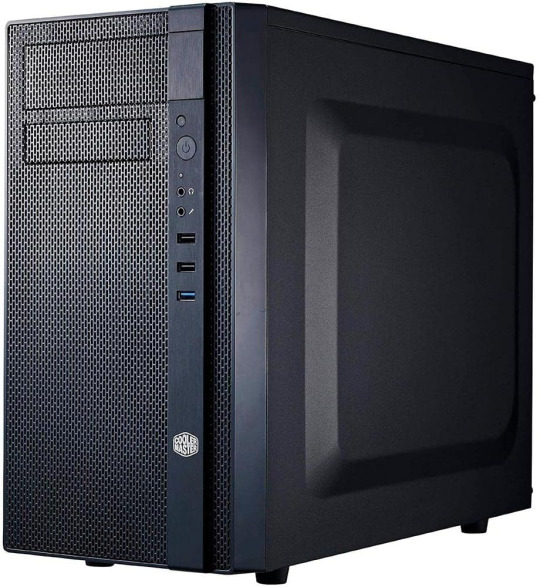
Please keep in mind that I may not know what I am doing at all
34 notes
·
View notes
Text
Szereztem egy új videokártyát
5mm híján nem fér be a mostani dobozba, mert útjába van a 3.5-ös HDD meghajtóknak szánt fém szar.
Szóval nézelődök opciók után
Gondoltam egyszerű lesz, hát veszek egy újat, de úgy néz ki 2025-ben már nem lehet olyat kapni ami egyszerre nagy ÉS tudsz bele tenni optikai meghajtót :( A legtöbb amibe van ODD (Optical Disk Drive) slot az csak micro-ATX méretű ami nem elég, ami meg már rendes méretű lenne abba meg nincs ODD hely sehol.
Az egyetlen amit láttam az a 6 éves MasterBox NR600, amiből elvileg létezik ODD-s változat, de vagy ki van fogyva a készlet, vagy drága :(
Megtanulok hegeszteni és csinálok magamnak saját dobozt
Kivágom flexszel azt az 5mm-t a régiből
43 notes
·
View notes
Note
hii, this is kinda random, but I was wondering what setup u have to play sims? I've been searching to buy a new laptop but not really sure
hello friend! i play in a pc! here's my specs: - AMD Ryzen 7 5800XT 3.8 GHz 8-Core Processor - Cooler Master Hyper H412R 34.1 CFM CPU Cooler - Gigabyte A520M K V2 Micro ATX AM4 Motherboard - TEAMGROUP T-Force Vulcan Z 16 GB (2 x 8 GB) DDR4-3600 CL18 Memory - KIOXIA EXCERIA G2 1 TB M.2-2280 PCIe 3.0 X4 NVME Solid State Drive - Asus DUAL EVO OC GeForce RTX 4060 8 GB Video Card - Cooler Master MasterBox MB400L MicroATX Mini Tower Case - SeaSonic B12 BC 550 W 80+ Bronze Certified ATX Power Supply
9 notes
·
View notes
Text
The Ultimate Guide to Buying a Computer Cabinet for Gaming at Balaji IT Mall
Are you building a high-performance gaming PC or upgrading your existing setup? One of the most important yet often overlooked components of any gaming rig is the computer cabinet (or PC case). It not only serves as the home for your hardware but also plays a significant role in cooling, airflow, aesthetics, and expandability.
If you're looking for the perfect gaming computer cabinet, Balaji IT Mall has an impressive range of options tailored to meet the needs of gamers. Let's dive into why the right computer case is essential and how to pick the best one from Balaji IT Mall!
Why Choosing the Right Computer Cabinet Matters
Cooling Efficiency: Gaming PCs generate a lot of heat due to high-performance components like the CPU, GPU, and PSU. A well-ventilated computer cabinet is crucial for maintaining optimal temperatures, ensuring that your system runs smoothly even during intense gaming sessions.
Expandability & Customization: Gaming builds often involve multiple components—more storage, additional fans, RGB lighting, etc. A spacious and modular case can allow you to add or upgrade components as needed without constraints.
Cable Management: A cluttered interior can not only make your system look messy, but it can also affect airflow and cooling. A good computer cabinet will offer options for cable management, keeping your system tidy and efficient.
Aesthetics: A gaming PC isn’t just about performance—it’s also about style. Whether you prefer a minimalist design or a flashy RGB-infused setup, your PC case is the canvas for your customizations.
Key Features to Look for in a Gaming Cabinet
Airflow: Ensure that the cabinet has enough mesh or vents to allow air to circulate. Some models come with pre-installed fans, while others leave space for you to add extra cooling solutions.
Size: Choose a cabinet that fits your components. Cases come in different sizes, such as mid-tower, full-tower, and mini-tower, so it’s essential to pick one that can accommodate your motherboard, GPU, and storage devices.
Build Quality: A solid build with premium materials like steel and tempered glass ensures durability and longevity. Plus, a good-quality case will help reduce vibrations, contributing to quieter operation.
Front Panel Ports & I/O: Check for USB ports, headphone jacks, and other input/output options on the front panel for easy access.
Why Shop at Balaji IT Mall?
At Balaji IT Mall, you’ll find an extensive collection of gaming computer cabinets from top brands, offering the best combination of cooling, expandability, and style. Here are a few reasons why Balaji IT Mall is the go-to place for your next PC case:
Wide Range of Options: Whether you’re looking for a budget-friendly case or a high-end, feature-packed gaming cabinet, Balaji IT Mall has it all.
Trusted Brands: The store stocks cabinets from well-known brands, ensuring that you get high-quality and reliable products.
Affordable Pricing: You’ll find great deals and competitive prices that suit your budget without compromising on quality.
Easy Shopping Experience: With an easy-to-navigate website, you can browse, compare, and purchase your gaming cabinet hassle-free. Fast delivery options ensure your new case reaches you in no time!
Top Recommendations for Gaming Computer Cabinets at Balaji IT Mall
Here are a few standout gaming computer cabinets you should consider:
Cooler Master MasterBox Q300L – Known for its excellent airflow and compact design, this case is perfect for gamers looking to build a powerful rig in a smaller footprint.
NZXT H510 – A sleek, modern case with tempered glass panels and great cable management features. Ideal for gamers who love to show off their builds.
Corsair iCUE 4000X RGB – Packed with RGB lighting, this case offers great cooling options and ample space for high-end components.
Anthem P360 – A budget-friendly gaming cabinet that doesn’t skimp on performance. It offers solid build quality and decent airflow for gamers on a budget.
Conclusion
When it comes to gaming PC builds, the computer cabinet is an essential part of your setup. It not only houses all your precious components but also ensures that your system stays cool and efficient during long gaming sessions. At Balaji IT Mall, you’ll find an excellent range of computer cabinets, all offering quality, performance, and style. With the right cabinet, your gaming experience will be taken to the next level!
Check out the full collection of gaming computer cabinets at Balaji IT Mall and choose the perfect case for your gaming rig today!
0 notes
Text
Comment Choisir le Meilleur PC Gamer avec Éclairage LED pour une Expérience Immersive
L'éclairage LED est devenu un élément essentiel des PC gamers, ajoutant une touche esthétique et immersive à votre expérience de jeu. Que vous soyez un joueur à la recherche de performances de haut niveau ou que vous aimiez personnaliser l'apparence de votre configuration, un PC gamer avec LED est le choix idéal. Découvrez comment choisir le meilleur PC gamer avec éclairage LED en 2025 pour combiner performance et esthétique.
🎯 Pourquoi Choisir un PC Gamer avec LED ?
✅ Esthétique personnalisée – Les éclairages LED permettent une personnalisation de votre setup, ajoutant une ambiance unique avec des couleurs dynamiques et des effets visuels. ✅ Immersion accrue – L'éclairage LED peut être intégré avec des paramètres de jeu pour une expérience plus immersive, surtout dans les jeux de réalité virtuelle ou les jeux compétitifs. ✅ Amélioration de la ventilation – Les PC gamers avec LED sont souvent associés à des systèmes de refroidissement efficaces, ce qui permet d'optimiser la performance du système tout en offrant un éclairage fascinant. ✅ Soutien pour le streaming – Les effets lumineux sont idéaux pour les streamers qui veulent une ambiance dynamique pendant leurs sessions en direct.
💡 Un PC gamer avec LED ne se contente pas d'ajouter de la lumière à votre setup, il améliore aussi l'expérience globale, en alliant esthétique et performance.
🔍 Les Meilleurs PC Gamer avec LED en 2025
📌 1. Alienware Aurora R15 (RGB LED)
🔹 Processeur : Intel Core i9-13900K 🔹 Carte graphique : NVIDIA GeForce RTX 4090 🔹 RAM : 64 Go DDR5 🔹 Stockage : SSD 2 To + 2 To HDD 🔹 Éclairage LED : Système d'éclairage RGB dynamique 🔹 Prix : À partir de 3 000 €
💡 L'Alienware Aurora R15 offre des performances exceptionnelles et un éclairage RGB entièrement personnalisable pour une expérience de jeu visuellement captivante.
🎮 2. Corsair Vengeance i7200 (RGB LED)
🔹 Processeur : Intel Core i7-12700K 🔹 Carte graphique : NVIDIA GeForce RTX 3070 🔹 RAM : 32 Go DDR4 🔹 Stockage : SSD 1 To 🔹 Éclairage LED : Éclairage RGB synchronisé 🔹 Prix : À partir de 2 100 €
💡 Le Corsair Vengeance i7200 combine une performance de jeu exceptionnelle avec un système de refroidissement innovant et un éclairage LED RGB pour personnaliser votre setup.
🏆 3. MSI Aegis RS (RGB LED)
🔹 Processeur : Intel Core i9-12900K 🔹 Carte graphique : NVIDIA GeForce RTX 3080 🔹 RAM : 32 Go DDR5 🔹 Stockage : SSD 1 To + HDD 2 To 🔹 Éclairage LED : RGB LED personnalisable 🔹 Prix : À partir de 2 500 €
💡 Le MSI Aegis RS combine puissance et design avec un éclairage LED RGB qui peut être ajusté pour correspondre à votre style personnel tout en offrant des performances de niveau professionnel.
⚡ 4. HP Omen 45L (RGB LED)
🔹 Processeur : Intel Core i9-12900K 🔹 Carte graphique : NVIDIA GeForce RTX 3080 🔹 RAM : 64 Go DDR4 🔹 Stockage : SSD 1 To + HDD 2 To 🔹 Éclairage LED : RGB avec plusieurs effets d'éclairage 🔹 Prix : À partir de 2 800 €
💡 Le HP Omen 45L se distingue par son éclairage LED RGB et ses performances exceptionnelles, conçu pour les joueurs professionnels qui cherchent à personnaliser chaque détail de leur setup.
🎮 5. Cooler Master MasterBox Q300L (LED RGB)
🔹 Processeur : AMD Ryzen 5 5600X 🔹 Carte graphique : NVIDIA GeForce GTX 1660 🔹 RAM : 16 Go DDR4 🔹 Stockage : SSD 500 Go + HDD 1 To 🔹 Éclairage LED : RGB LED intégré 🔹 Prix : À partir de 1 000 €
💡 Le Cooler Master MasterBox Q300L est une option abordable pour ceux qui recherchent un PC gamer avec un design compact et un éclairage LED RGB. C'est le choix parfait pour les joueurs soucieux de leur budget mais cherchant à personnaliser leur setup.
🛠 Comment Choisir le Meilleur PC Gamer avec LED ?
📍 1. Définir vos besoins de jeu
📌 Quel type de jeux jouez-vous ? 📌 Avez-vous besoin d'une machine ultra-puissante pour des jeux en 4K, ou un modèle plus modeste pour des jeux en 1080p ou 1440p ?
💡 Si vous jouez à des jeux exigeants comme Cyberpunk 2077 ou Red Dead Redemption 2, optez pour un PC avec des cartes graphiques RTX 3070/3080 et un processeur i9 pour un meilleur rendu visuel.
🎮 2. Vérifier les spécifications des composants
📌 Processeur : Intel i7/i9 ou AMD Ryzen 7/9 pour des performances fluides dans les jeux modernes. 📌 Carte graphique : NVIDIA GeForce RTX 3070/3080 ou AMD Radeon RX pour un rendu graphique fluide. 📌 RAM : 16 Go ou plus pour une bonne gestion des jeux et multitâche. 📌 Stockage : SSD pour des temps de chargement rapides et de l’espace pour vos jeux.
💡 Assurez-vous que le PC que vous choisissez a suffisamment de mémoire vive et un stockage SSD pour gérer vos jeux et programmes sans ralentissement.
🔧 3. Considérer l'éclairage LED et la personnalisation
📌 Certaines machines offrent des éclairages LED RGB personnalisables, vous permettant de créer une ambiance unique. 📌 Vérifiez si l’éclairage est intégré avec la carte mère ou s’il peut être contrôlé via des logiciels pour un effet visuel cohérent.
💡 Un éclairage LED bien conçu peut améliorer l'esthétique de votre setup et créer une ambiance immersive pendant vos sessions de jeu.
🔗 Découvrez Nos PC Gamer avec LED
Si vous cherchez un PC gamer avec LED adapté à vos besoins, consultez notre sélection ici : 👉 Tunewtec - PC Gaming
🧐 Conclusion
Les PC gamers avec LED offrent une combinaison de performances puissantes et de design personnalisable. ✅ Des modèles comme l'Alienware Aurora R15 et le Corsair Vengeance i7200 offrent des performances exceptionnelles avec un éclairage RGB impressionnant. ✅ Si vous cherchez un modèle plus abordable avec un bon éclairage LED, l'HyperX Alloy FPS Pro et le Cooler Master MasterBox Q300L sont d'excellentes options.
0 notes
Text
Cooler Master is showing off three new cases and one previously designed case at CES 2025 — the cases cover a wide range of aesthetics, form factors, and sizes for every user
Cooler Master Four new cases appeared in CES 2025, giving everyone plenty of designs, sizes, and form factors to choose from. We saw four lines of PC boxes at the company’s booth in Las Vegas: the SFF MasterBox NR200P V3, the Ncore 100 Air compact tower, and the highly customizable mid-tower MasterFrame Aluminum series. These computer cases enable you to build almost any type of system without…
0 notes
Text
#cooler master#cooler master case#cooler master ncore 100 max#cooler master ck721 review#cpu cooler#cooler master 212#cooler master ck721#cooler master ck 721#cooler master hyper 212#cooler master haf 700 evo#cooler master ck721 price#cooler master hyper 212 evo#cooler master ck721 hot swap#cooler master ck721 keyboard#cooler master ck721 red switch#cooler master ncore 100 max review#cooler#cooler master hyper 212 rgb black edition#cooler master haf
1 note
·
View note
Text
new pc specs
AMD Ryzen 7 5700X 3.4 GHz 8-Core Processor
Cooler Master MasterLiquid 240L Core ARGB Liquid CPU Cooler
MSI B550M PRO-VDH WIFI Micro ATX AM4 Motherboard
Corsair Vengeance LPX 32 GB (2 x 16 GB) DDR4-4000 CL18 Memory
Western Digital Black SN770 1 TB M.2-2280 PCIe 4.0 X4 NVME Solid State Drive
Thermaltake Smart 700 W 80+ Certified ATX Power Supply
Cooler Master MasterBox Q300L MicroATX Mini Tower Case
NVIDIA Founders Edition GeForce RTX 3070 8 GB Video Card
0 notes
Text
Gabinete Masterbox Td500 Mesh (com Controlador Rgb) - Mcb-d500d-kgnn-s01
0 notes
Text
Conversion piece.
A femme...



Working glutes and crotch... and the mask.
1/24 or 75mm .
Base was a masterbox lady. Only the hrad, legs and hands are going to be kept
1 note
·
View note
Text
Cooler Master MasterBox TD500 Mesh (White) Features Airflow in an Art Form Cooler Master MasterBox TD500 Mesh (White) embody airflow performance†in an art form. Three pre-installed ARGB fans flood the system with airflow and lighting, demonstrating the unique effect of ARGB through the Crystalline Tempered Glass. Each element of design is precision-engineered to maximize performance & quality alongside aesthetics, evolving beyond the current limits of lighting and cooling. With advanced technology sculpted into fine art, the MasterBox TD500 Mesh & Mesh White carve their own path to the bleeding edge. Polygonal Mesh Crafted from Cooler Masters Fine Mesh technology, Polygonal Mesh features a three-dimensional contour and simultaneously provides unobstructed airflow and dust filtration. Triple ARGB Fans Three addressable RGB fans flood the Polygonal Mesh front panel with lighting while providing considerable airflow to the system. Certified compatible with: ASUS, Gigabyte, MSI, and ASRock motherboards. Dual 360mm Radiator Support For enthusiast-grade cooling, two 360mm radiators are supported on the top and front panel to keep the most extreme systems cool. Versatile Cooling Options Support for up to seven 120mm fans and 360mm front and top radiator support ensure that performance is not compromised. Cooler Master MasterBox TD500 Mesh (White) Room For Upgrades Support for up to a 410mm graphics card, a 165mm CPU cooler, and up to a 180mm PSU in length provides room for upgrades to stay ahead of the game. Cooler Master MasterBox TD500 Mesh (White)
0 notes
Text
Cooler Master brengt 'kabelloze' MasterBox 600-behuizing uit voor 115 euro
Cooler Master heeft de Masterbox 600 uitgebracht. Dat is de eerste kast van het bedrijf die moederborden met verborgen connectoren aan de achterkant ondersteunt. De kast komt in het zwart en wit uit en kost 115 euro. http://dlvr.it/T62Yp1
0 notes
Text
Cooler Master Masterbox TD500 ATX Mid Tower Case Review

Cooler Master Masterbox TD500 ATX
Review of the Cooler Master TD500 Max ATX case Very cleverly done, but not fully considered
We have previously tested a Cooler Master “Max” case here at the beginning of the year, but that was for small systems with an ITX mainboard. The same partially-prepared method is used in a different case that follows today, but it concerns ATX. Although this isn’t really my style, their case specialist Alexander needs time off, and I’m hoping that passing the NCORE 100 Max exam will allow me to fill in for him. So let’s examine what Cooler Master is entering in this race together.
Delivery area and packaging The two handles on the left and right help to make the large box easy to carry even though it weighs a good 14 kg, which also pleases the letter carrier. In the unlikely event that a transport company employee has a bad day and throws package into the delivery van from the sorting centre, the sturdy foam blocks should shield it from any harm.
The slightly tinted side window made of toughened glass looks much better in one piece than in shards, so hopefully the delivery person won’t take this as a challenge.
The components that come pre-installed in the Cooler Master Max series are its unique selling point. More precisely, an AIO water cooling system with a suitably sized power supply unit and an extra-thick radiator, both from the business’s own line of goods.
As a result, a few more accessories are included than one would typically find with an enclosure. There are short sleeves, a power cable, and several tiny parts for installing the water cooling in addition to rails for 3.5′′ hard drives. However, the power supply unit’s cables and screws for the case itself are still missing.
Cooler Master Masterbox TD500 mesh v2 ATX Mid Tower case Let’s examine the case itself first, then respond to the previous page’s question. It is clearly not an entirely new design, as it is based on the Masterbox TD500 that is currently in use.We would say that it is the Mesh V2 variant based on the pattern of the glass’s notches. The model name is prominently displayed on the upper right to prevent any unintentional confusion.We would have preferred a rim that was entirely black, so we think it would have been better to leave this out. However, we think the colour is much better.
Masterbox TD500 ATX
The right side isn’t very visible, but this is where we can best showcase the paintwork, which is a little challenging to photograph.And even though the thematic shift is now quite distant, when we first opened it, we thought of the 2019 VW Golf VIII’s light grey color just with a nice, matte finish instead of a glossy one.
When the side panel is removed, the TD500 Max’s additional unique feature is exposed. The housing has built-in plugs in addition to the power supply unit already being installed. They’re even fairly tidy and have already been connected to the power supply unit at the back.The internal hub is already linked to the fans and RGB lighting. This can be powered by a button on the front or directly connected to the motherboard.
Additionally, there are two USB 3.2 Gen 1 Type-A ports, one USB 3.2 Gen 2×2 Type-C port, and an AUX port that can be used for both headphones and a microphone. It also comes with a power button shaped like the Cooler Master logo, of course.
Cooler Master Masterbox TD500 ATX System architecture The system should be put together as soon as possible because the power supply and cooling are already installed. But when the screw came out while we was taking the side panel off, It was a little surprised.This one is loose, in contrast to the two knurled screws on the opposite side.Now that we know where the missing screws are right on the housing, behind a little flap right in front of the power supply unit we can finally put an end to the mystery surrounding them.We started by inserting the necessary sleeved cables into the case wall connectors.
Then, the mainboard can come right after, which is subsequently connected to the power connections as well. Naturally, they also remember to include the cables for the front connections as well as the connections to the RGB fan hub. The entire water cooling system is fitted with a factory-applied template, which should simplify the process of figuring out the proper placement and amount of thermal paste.
The processor can then be connected to the pump block. You can also add the two plastic hose clips if you like the way it looks.The graphics card has been installed and connected, last but not least.Everything is completed swiftly and painlessly overall.Nearly every component, with the exception of a few cables for the front I/O, is constructed in the “main chamber.” Additionally, the side panel needs to be changed before they can discuss the stress test results.
Stress assessments Chose to compare directly against “optimal conditions,” that is, without any housing at all. By the way, you can brush up on your memory if the layout of this entire water cooling system looks oddly familiar.With the ostensibly superior Mobius fans, they have the pump design of the Atmos series. These were last seen on the AIOs in the PL-Flux series. While the version here, which is not yet available separately, has a 38 mm radiator, the other version has a thinner 27 mm radiator.
The Ryzen 9 3950X processor was tested with a 150 watt power target, the pump operating at 100% PWM, and the case and radiator fans operating at 50% speed. Additionally, the RTX 4070 graphics card’s fans were turned down to 50%.
Synopsis and conclusion You essentially don’t have to sacrifice anything with the case in terms of cooling the CPU, as the graphs have already demonstrated quite effectively. Nearly unhindered cool air flow to the radiator is allowed by the front grille. After passing through it, though, it is blasted straight into the graphics card. In my tests, this raises the GPU’s core temperature by an average of 10°C, as predicted.
This is especially clear from the GPU graph of the Prime95 test run, where there is no graphics card activity at all. This could be fixed by mounting it in the lid, but since the VRM voltage converters are 55 mm away, this might be a little close. Furthermore, the screws that come with the fans have a very big head that would hit the dust filter on top.
However, that’s only the start of my grievances. We can live with minor details like the outdated 3-pin PWM splitter cable that came with this AIO and the missing plastic card that was supposed to be used to spread the thermal paste.We should probably say “overlook” rather than “overlook,” since Cooler Master is probably not targeting people without a graphics card with Nvidia 12VHPWR or one 8-pin power supply. SATA/Molex and PCIe cables each have an unused connection on the power supply unit. Furthermore excluded from the delivery’s scope are the cables. The case did not even have a second graphics card connection.
This indicates that the compatibility list does not include most of the better graphics cards from the current AMD lineup and the RTX 3000 series. How this could have been missed during product development is beyond me. So perhaps it’s deliberate.
However, why is an already tiny target group being needlessly narrowed down even more. Although the AIO water cooling system’s 5-year warranty is praiseworthy, other manufacturers within this price range also provide a 5-year warranty for the power supply unit, and the case’s 2-year warranty is essentially meaningless. Most likely, it won’t collapse. Conclusion
After asking, We was told that the retail version should come with the missing 6+2 pin PCIe cable. In the event that this is not the case, the missing cable will be supplied without charge provided that proof of purchase is shown. Nevertheless, there isn’t a spare connector integrated into the inner wall. The idea behind this case is further undermined by the fact that the cable could only be run from the power supply unit to the graphics card when necessary.
Read more on Govindhtech.com
0 notes
Text
Cooler Master MasterBox TD300 Mesh Noir
COOLER MASTER TD300 MESH Boîtier Gamer Cooler Master MasterBox TD300 Mesh Noir Mini Tour avec façade mesh, fenêtre en verre trempé et 2 ventilateurs 120mm ARGB PWM. Bénéficiez d’un environnement optimal pour vos composants grâce à la conception du boîtier Cooler Master MasterBox TD300 Mesh. Porté par une façade mesh et 2 ventilateurs Sickleflow ARGB 120 mm, ce modèle proposera un flux d’air…

View On WordPress
0 notes