#maya tutorial for beginners
Explore tagged Tumblr posts
Video
youtube
File Hole Tool in Maya: Multiple Ways to Fill Holes | 3D Modeling Tutori...
#youtube#Circularize Tool in Maya Autodesk Maya tutorial for beginners 3D modeling in Maya Maya modeling techniques Circularize tool usage 3D modelin
0 notes
Note
so like on a range of like "it's convenient" to "it's a freaking game-changer" how helpful is having 3d models to trace over?
like. is it something you would recommend putting in the time and effort to learn?
Well, that depends on what you are drawing, how much you are drawing it, and how confident you are in drawing it.
For me, this comic absolutely could not be made without the 3D models. I am drawing fairly complicated hard-edged buildings and characters hundreds of times, and they have to be visually consistent. Like I said before, I could do that, but this comic is going to be long, and I'm trying to move as fast as I can in terms of production. Time is money, even when you're a college student making a webcomic in your free time for fun.
If you're not doing that All That, I wouldn't say it's game-changing. Convenient, yes, but it can be a lot of time and work upfront that might not be completely necessary.
WITH THAT SAID. I would absolutely recommend learning at least basic 3D skills to anyone with an interest in it. Learning 3D has helped me a lot with my understanding of 3D space even when I'm just 2D drawing on my own, and I personally find it really rewarding. As scary as it can look, blender is very beginner friendly imo (at least compared to Maya), and there are thousands of tutorials for just about everything.
That is my specific advice on learning blender, by the way. I've burned out on every "how to learn Blender" tutorial i've ever tried. I never finished the donut. I like going, "I am going to make x y z thing", and then looking up specific tutorials whenever I get stuck. Use your hyperfixation as fuel! Make a 3D model of your blorbo! I learned rigging because I wanted to see my bots move, and like hell am I 2D animating them. Now, I'm fairly competent, at least compared to where I started.
TLDR: it's not always necessary, but I'd recommend it regardless.
66 notes
·
View notes
Text

THE SIMS 3 TUTORIAL
HOW TO CREATE DEFAULT REPLACEMENT MOD USING CUSTOM MESH & TEXTURE FOR SIMPLE OBJECT
⚠️ Tumblr has 30 pictures limit, so I cannot include too many pictures. If you want to zoom in the pictures, click the pictures to enlarge, or save the pictures into your PC, zoom the pictures on picture viewer or zoom in the pictures on your mobile phone. ⚠️
----------------------------------------------------
I create this tutorial to make easier to follow because there are older tutorials available before but scattered on internet and usually only say "Export to replace s3asc" without explaining how to export the edited object properly.
My method is using TSR Workshop instead of exporting the object using Sims 3 Object Export/Import plug in because exporting to replace the s3asc using that plug in always giving error notification "ERR: Model has 1 groups; original had 0" and cannot be exported.
For beginners who are very new using s3pe and haven't created default replacement mod before, better start from simple object first.
Simple objects I mean in-game object that has single MODL and single texture with no morphs, no GeoStates, no presets, no CAS colour channels, and easily cloned from OBJD on catalogue. Usually as utensils that Sims holding in their hand, not buy/build objects. For example: Pencil, pan, fork, spoon.
----------------------------------------------------
Tools to prepare:
s3oc
s3pe
Milkshape 3D for bone assignment (Version I use 1.8.5 beta, discontinued by its developer, therefore feel free to download the full version with its license key provided).
Sims 3 Object Export/Import 1.01 by Wesley Howe (Milkshape plug-in. Download msS3ObjPluginsV101.rar )
TSR Workshop (Older version for TS3 only version 2.0.88)
TSR Workshop plug-ins for export.import TSRW Object.
3D Program (Blender/Maya/3dsMax)
Editing images software (Photoshop, make sure you have to install .dds plugin by Nvidia. For free software alternative, you can use GIMP with its .dds plugin)
This tutorial will not teach you how to:
Meshing object ❌
Create alpha texture ❌
Change thumbnails in-game ❌
Install programs and plug-ins ❌
This is how I created Chinese chopsticks replacement mod using custom mesh and texture.
In summary, this tutorial has 10 steps:
Step 1. Clone the Object using s3oc
Step 2. Open S3PE to Copy the Original Resource Code and Export the Files
Step 3. Export the Original Mesh as Base Mesh to .obj format
Step 4. Create Your Custom Mesh
Step 5. Bone Assignment & Create Group
Step 6. Create custom Texture
Step 7. Import the .wso of Edited Mesh on TSR Workshop & Export the package
Step 8. Export MODL file from Package saved from TSR Workshop
Step 9. Finalizing in s3pe & Replacing the Original file with Edited File & Correcting the Code As Same As Default Code
Step 10. Test the CC in your game.
-----------------------------------
✳️ Step 1. Clone the Object using s3oc
Before cloning the object, check the Game Folder for in-game object file location. Settings > Game Folders...
Take a look if the Base Game or Expansion Pack for object file you want to clone is in the right folder. For example, my The Sims 3 game are all bought from Steam, so the location is D:\SteamLibrary\steamapps\common\The Sims 3
If you want to clone object from Expansion Pack, make sure input the folder location. For example, the location for World Adventures EP is D:\SteamLibrary\steamapps\common\The Sims 3\EP1

If you are done, close the pop-up box. You can continue click Cloning then choose Normal Object...
Wait until you get the whole catalogue. Click Search...

For example, I clone object from World Adventures Expansion Pack. You can clone object from Base Game or other Expansion Packs as long it is considered as "utensil" that Sim holding on hand. For example: "Pencil" or "Pan"
Search for text: chopsticks
or if you want to clone object from Base Game, search: utensil
Tick check marks for Resource Name, Object Name, Object Desc then click "Search button"
Search result gives you results with name "chopsticks". Here is the object we are looking for: UtensilChopsticks
We need the OBJD file to clone. OBJD = Object Data.

Click "Clone or Fix" at the right bottom. Then you see the next page to determine if you want to clone with renumber or not. If you want to make default replacement, then do not check the Renumber box. Keep it blank.
Tick check box means the s3oc will generate new resource code for new item. Not tick the check means the s3oc will overwrite the same resource code, it is to replace object you cloned in-game.
I am personally a detailed person, so I usually tick as many as I want: tick "Deep clone" "Missing String Tables" and "Include Thumbnail" to include more details. Then click "Start" to proceed.

It will give you file name [CreatorName]_ObjectName_Number
Then save your package file in "DBPF Package" format in your project folder. Always make folder for any file to make everything organized.
✳️ Step 2. Open S3PE to Copy the Original Resource Code and Export the Files
Open S3pe, locate your package file you cloned from s3oc. Find the MODL of Utensil Chopsticks, Right-Click, "Details..."

On Resource Details, click "Copy TGI" to copy the Resource Code. Type, Group, and Instance will automatically be copied on clipboard. Then open Notepad, Right-Click to "Paste".
Click GRID on bottom of the s3pe (I mark it red on picture), it will give you pop-up box with Data Grid. Click "Resources", it will be highlight blue and there's 3 dots button appeared on the right side. Click the 3 dots button. It will give you TGI Block List Editor.
Inside MODL's TGI Block List Editor only has IMG. You may wondering why, but that's how the game coded. Type, Group, Instance of _IMG inside TGI Block List Editor should be the same as _IMG on the package.
Copy the TGI, Group, Instance to your Notepad.

After you copied code of MODL, do the same for the texture image (_IMG), but only copy the code from Resource Details. You cannot edit TGI Block List Editor for _IMG as the Grid button for _IMG is greyed out.
The main task is the code of your edited mesh and texture should be the same as the code you copied now from original package you cloned with s3oc.
Keep the code on notepad. You will need this code later.
Export the MODL file. Right-Click, "Export to s3asc". The file appears in long string such with name for example: S3_01661233_08000001_B619DB2238C3430B%%+MODL_filebase
Do not rename the file. Save.

Export the texture file. Right-Click "Export > To File..." The file will be saved in .dds format. Do not rename the file. Save.

✳️ Step 3. Export the Original Mesh as Base Mesh to .obj format
Open Milkshape. Import the s3asc file you saved before.
More steps click spoiler tag "Read More / Keep Reading" below
File > Import > Sims 3 Object Import v 1.01 by Wesley Howe

Locate the s3asc file, then the original chopsticks mesh appears.
Click the "Joints" tab. It has 4 codes. Check box "Draw vertices with bone colors" It will show Bone Assignment colors on the original mesh. Yellow on top chopstick and light blue on bottom chopstick. The colours are to make the object has rig and movement following the Sim's interaction.

Take a look at the 4 codes on Joints Tab. You can play around to see which colour of the code will appear, after that copy paste the code to Notepad to make it easier to comprehend.
Click Select from Tools menu, Select Options: Face. On "Right/Left/Top/Bottom 2D View", Left-click make selection of one part of chopsticks. While the part of object being selected (Red), click Joints then Choose "Assign".
0x96239247 --> Yellow 0xFEAE6981 --> Purple 0xCD68F001 --> Light Blue 0xD0DECA8E --> Red
Your edited mesh must have the exact same Bone Assignment colour later. Check again if the code and colour are correct.

You can save object mesh as .obj to other 3D software such as Blender or any other 3D software.
✳️ Step 4. Create Your Custom Mesh
Use the original .obj as base model. While you can create longer mesh or any edited version as you wish.
Make sure the scale and position of the edited mesh is same as base original mesh, because the edited mesh will be used on Sim's hand.

If you are done editing the mesh, export the UVmap.
You can export the uvmap in higher resolution, as long as it is Power of 2. 64x64, 128x128, 256x256, 512x512, 1024x1024, 2048x2048, 4096x4096. I export in 1024x1024 pixels to make the size of texture larger and have more details.
Then export the mesh object in .obj format.
✳️ Step 5. Bone Assignment & Create Group
Open Milkshape. Import the original mesh.
Check the Groups Tab. Original mesh has 1 group, "group 00". Group 00 means it is the main mesh. There is no shadow beneath the object.

Import the edited mesh as .obj file.

My edited mesh has one single name "default" name on the Group Tab. While edited mesh may have a lot of file name scattered on Group Tab. Regroup the file name to simplify your edited mesh into one single name. Select > Regroup.
The main task is replacing the EA's original mesh with your edited mesh.
Before you delete anything, you must do Bone Assignment first to the edited mesh you created.
Your edited mesh does not have Bone Assignment, so it appears white.
Remember the 4 codes you copied earlier in Notepad.

Copy Bone Assignment from original mesh to your edited mesh.
This case, your want to Bone Assign Yellow colour.
Select > Face to select one part of chopsticks of your edited mesh. On Joints Tab, double click the appropriate code 0x96239247 in blue highlight then the code box on the right side of "Rename" will appear 0x96239247. Make sure the code is correct. Then you can click "Assign".

Your edited mesh will appear in Yellow colour. Then do the same for another part of chopsticks.
Select another part of chopsticks of your edited mesh. On Joints Tab, double click the appropriate code 0xCD68F001 in blue highlight then the code box on the right side of "Rename" will appear 0xCD68F001. Click "Assign".

Your edited mesh will appear in Light Blue colour.
Then what's the other code for? With colour purple and red?
Leave them. Let the codes have the same exact codes as appear in original mesh and let the colours only assigned Yellow and Light Blue. The colours are to determine rig for interaction in-game, which only use Yellow as upper part of chopstick and Light Blue as bottom part of chopstick.
You can safely delete the original mesh with name group00 until it remains your only your edited mesh.

Rename your edited mesh to group00. Type group00 on the box then click "Rename" on the left side.

Export to TSRW Object in .wso format. .wso is format with bone assignment on object attached.

Save your .wso in your project folder.
✳️ Step 6. Create custom Texture
Import original texture you exported from s3pe to your editing image software.
Look at the original texture made by EA. 32x64 pixels. It is very low resolution, blurry and stretched, because the texture should be compressed as low as possible by game designer. As player you want it has higher detail to look realistic as possible and your PC of course can handle high resolution content, sure you can make the resolution much higher than EA's.

Import the UVMap you saved from 3D software. For example, UVmap I imported has 1024x1024 resolution. Add your custom texture. Then save it to .dds format in the same name as original texture. Save in separate folder, name it "Edited Texture" to keep it separated from original texture.
✳️ Step 7. Import the .wso of Edited Mesh on TSR Workshop & Export the package
Open your TSR Workshop.
Create New Project > New Import >Next...

Then Browse original mesh by EA in package format in your project folder.
On Open file box, you cannot see .package file because the filter is .wrk (TSR Workshop Project). Choose the .package dropdown.

Then you can see .package file.
Open the .package. After the file is located, then Next. On Project Details I usually skip without giving name of Project Name and Title. Next.
You must have seen green land with white blank sky.
Where's the mesh? It is actually there... just being zoomed in too close. You need to zoom out by scrolling down mouse.
You can see the original chopsticks mesh by EA. You can save the project file in .wrk format. After you save the file, import the .wso of your edited mesh. Mesh tab > High Level detail. Click green arrow folder icon to import. Then your edited mesh will appear replacing the original EA mesh.

As you see, the texture is messed up because the texture is still using original EA's texture. But then you check Textures tab and it has blank dropdown...
I cannot change the texture on this TSR Workshop!
Don't worry, we can replace the texture on s3pe later.
No need to change anything other than importing mesh. Click Edit > Project Contents to save as package.
You will see pop up box with number or files DDS, FTPT, LITE, MODL, OBJD, OBJK, etc. Export > To. package. Give name such as "EditedChopsticks_TSRW"

✳️ Step 8. Export MODL file from Package saved from TSR Workshop
Open S3PE, File > Open package "EditedChopticks_TSRW" that you saved from TSR Workshop.
Export MODL. Right-Click, export. It gives you file name with [StringOfNumber] .model .
Save it on project folder. Keep it organized and separated from original MODL. Name the folder "Edited MODL". Do not rename the file.
✳️ Step 9. Finalizing in s3pe & Replacing the Original file with Edited File & Correcting the Code As Same As Default Code
Open s3pe, File > Open original package that you cloned from s3oc. [CreatorName]_ObjectName_Number
Find the MODL. Right-Click > Replace...
Locate to your edited MODL with filename .model .
Then click Open.
The original MODL of the package should be replaced with your edited mesh.
Do the same for the texture.
Locate to your edited texture with filename .dds
Then click Open.
The original texture of the package should be replaced with your edited texture.
Take a look at MODL's Type, Group, Instance. It has the same code as original MODL in the original package cloned with s3oc (because it has been replaced)
Don't forget to see the code inside TGI Block List Editor.
Repeat step 2 how to check the code. Right-Click on MODL/IMG > Details... and click GRID > Resources > TGI Block List Editor.
The Type, Group, Instance of the _IMG are different compared from IMG from original package clone, which means that is the evidence of edited mesh replaced the original.
Rename the Instance with default/original Instance you copied on notepad from Step 2. Type, Group, Instance should be the same as default/original Type, Group, Instance.

Open notepad with resource code you copied from Step 2. Make sure the Type, Group, and Instance are all the same.
If the codes are the same, then your edited mesh and texture will overwrite the default mesh and texture with the same code in the game. Save, Commit, Save the package.
Check again if the texture is replaced properly. Right-Click on _IMG > ViewDDS.
ALTERNATIVES!
Yes, you can delete unwanted files in your edited package, to keep the package clean. Simply Right-Click>Deleted.
The only files needed in package are: MODL, _IMG, _KEY
They are the only files with your edited mesh/texture including codes to overwrite the default codes.
You can Start new fresh blank s3pe. Right-Click>Import from file...
Locate your edited MODL and _IMG (texture) file.
On Resource Details box, tick mark "Use resource name" > OK.
Make sure all the Type, Group, and Instance of MODL and _IMG including in the TGI Block List Editor are all the same as the code in original package.

Save the package.
✳️ Step 10. Test the CC in your game.
Put the package to your CC folder in your The Sims 3 document folder to see if the CC is working or not.
If the CC is working as your intended, with your custom mesh and texture, then test the animation. Are the chopsticks animation working as the same as original EA's? If the animation are working well too, then congratulations!

Your default replacement are working. Give applause to yourself. 👏
-------------------------------------
QUESTIONS!
Q:
Can I use this tutorial for making default replacement for buy/build object?
A: This tutorial covers basic method of using TSR Workshop and replacing the default codes (Type, Group, Instance), so you will understand the basic principle of doing default replacement mod.
Keep in mind that different object has different case. Buy / build object has MLOD (not just MODL) more than one, texture images more than one, has presets, and CAStable colour channels.
The TGI Block List Editor for buy/build object has a lot of codes, so have to spend a lot of time to do trial-and-error to make the default replacement working properly, because a lot of times the texture doesn't work (still using default EA's texture), or when the object appears right with your edited mesh and texture, after you choose the presets, the object reverts back to your edited mesh with default EA's texture.
Q:
Help! The texture is black! / still using same EA's texture when tested in the game!
A: The texture codes must be not the same. Check the Type, Group, Instance of _IMG. Do the codes are the same like codes in original package? Check the TGI Block List Editor for MODL, is the _IMG inside has the same Type, Group, Instance as in original package.
Q:
Help! The object disappears when tested in the game!
A: You must be replacing OBJD in your package. Do not replace OBJD. Just MODL and texture only.
#tutorial#the sims 3#the sims 3 tutorial#thebleedingwoodland#the sims 3 default replacement mod#modding#s3pe#s30c#TSR Workshop
120 notes
·
View notes
Note
Hiii!! How do U model in blockbench, are there any tips you've got for beginners because I really like the stuff you've made in it!!! <33
Thank you so much, anon!! 🥹🥹🥹
I'll probably go around to making a beginner-friendly blockbench tutorial in the future haha (im still a beginner myself)- but I do have two video recommendations (both around 15 minutes)!
If you're just starting off, I highly recommend this one, which models a pokeball while going over basics + model texturing (they use the "draw directly on 3d model" texturing method, which I use for all my blockbench models)
And for model rigging, I recommend this video made by the same person! It's a super quick modeling process video that goes over tips w/ how to create models specifically for rigging/animation!
As for beginner tips from me, I'd definitely say that if you're just starting off using blockbench, start with something simple- like a few simple-shaped meshes & texture whatever you like on it! Just to get a feel with how everything works before modeling characters, items, backgrounds, etc
And what helped me a lot was that block's interface/layout was a lot easier for me to focus on the essentials that i frequent - in other words, the interface feels i lot more in-your-face/easier-to-read for me than complicated ones like blender or maya that makes me feel overwhelmed & going "omg what is what and which is which??? WHERE DO I START??? 😭😭😭" by the layout asdfghj-
The parts circled (squared?) in red are the only things I use (in Edit mode):
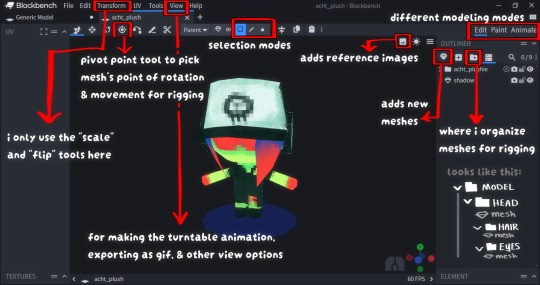
82 notes
·
View notes
Text
Working on something new and almost done.

I wanted to take a break from character modeling and do a simple environment. I was inspired by this Grant Abbitt's beginner low-poly tutorial but wanted to make something more advanced. It's been a good way to learn the Blender 4.X changes though - since I was used to using 3.X over the last few months/years.

This looked pretty simple, and I liked the idea of having a small pocket environment stuffed with props and detail. It also lines up with a lot of the props that I made for school last year, though I made all those in Maya and had a much worse time.

The scene is modular, and it's fun to think about what other room/corners I could make. I enjoy this part of the process the most - filling a room with props/art and telling a story with it. Maybe a warrior room, a rogue room, a mage room, a druid room, that sort of thing.
The tech art behind the scenes is fun as well. I dont know how much I will end up animating in this scene, but I always enjoy making goofy shaders and working with the new post-processing options has been a gamechanger.
This window boolean is pretty neat too.

For now I just stuck my old Kass model in there because the postprocessing painted look reminds me of Breath of the Wild and its a nice set to show him off in. I sat my minotauren in there as well and he's looking comfy.

your character here
38 notes
·
View notes
Note
Omg wow! Did you just start doing 3d? He looks amazing! How did you learn? Any tips or tricks?
I sort of just started!! I've been looking at Maya tutorials and plonking away at this model for about a month or two-- it's been slow because I haven't dedicated time to doing it full time!
I've also only made this model, I haven't rigged, animated or even rendered at all yet so I'm still very much a beginner!
The tutorials I've used most are theeese two:
Using Maya modeling tools:
https://www.youtube.com/watch?v=zSr8i6yT5Ek&list=WL&index=1
Modeling a character in Maya:
https://www.youtube.com/watch?v=esPwg7GcfSE&list=PL0WgCOFFlmqJQUckEciAP7YhpJAXOS84s
The tips I have for COMPLETE complete beginners are;
1. Dedicate like 4-6 hours a day to studying at most. It's so much info in the beginning that after a few hours you can't absorb more
2. There's likely a built in walkthrough in the program when you first download it, do that one
3. Make sure your mouse wheel doesn't isn't one of those that sorta just spins freely. You use the middle mouse button a lot, so it needs to be pretty rigid
4. You're gonna get REALLY angry with the program the first few days because you press a button that did something really extreme and you don't know how to reverse it. Most likely though, you changed camera angles, so just hit space bar.
Also I'm learning Maya bc it's the studio's program of choice, but I would recommend you use blender. Maya is not very good for the price you pay LOL
16 notes
·
View notes
Text
Mastering Self-Taught 3D Modeling: A Comprehensive Guide
Learning 3D modeling independently can be an immensely rewarding endeavor. Below, you'll find a step-by-step guide to embark on this creative journey successfully:
Define Your Objectives: Begin by clarifying your reasons for learning 3D modeling. Are you interested in game design, animation, architecture, or another specific application? Establishing clear goals will help you stay motivated and focused.
Select Suitable Software: Numerous 3D modeling software options are available, ranging from free to paid. Popular choices include Blender (free and open-source), Autodesk Maya, 3ds Max, Cinema 4D, and ZBrush. Choose software that aligns with your goals and budget.
Grasp the Basics: Start with the fundamentals. Familiarize yourself with the software's user interface, navigation, and basic tools. Most software packages offer introductory tutorials and documentation to facilitate your initial steps.
Access Online Courses and Tutorials: A wealth of online courses and tutorials awaits you on platforms like YouTube, Udemy, Coursera, and Khan Academy. Seek out beginner-level courses that cover the basics of 3D modeling. Follow along and practice consistently.
Regular Practice: Improvement in 3D modeling is directly linked to practice. Dedicate time to create simple objects, experiment with tools, and gradually advance to more intricate projects. Steadfast practice is key.
Study Anatomy and Reference Materials: For those interested in character modeling or organic shapes, in-depth knowledge of anatomy and reference materials is invaluable. This understanding enhances the realism of your creations.
Master Texturing and Materials: Explore texturing techniques and materials. Proficiency in applying textures, shaders, and materials to your 3D models is essential for achieving realistic renders.
Delve into Specializations: 3D modeling encompasses a wide array of specializations, such as character modeling, architectural visualization, product design, and more. Explore various areas to discover your passion.
Engage in Online Communities: Connect with fellow 3D artists and enthusiasts through forums, social media, and 3D modeling communities. Sharing your work, seeking advice, and receiving feedback can be immensely beneficial.
Develop a Portfolio: As your skills evolve, start crafting a portfolio showcasing your finest work. A well-structured portfolio is essential if you aim to pursue a career or freelance opportunities in 3D modeling.
Stay Current: The 3D modeling field is in constant flux. Stay informed about the latest trends, techniques, and software updates by following industry news, blogs, and online courses.
Consider Advanced Training: If you're committed to a career in 3D modeling, contemplate advanced training or pursuing a degree in computer graphics, animation, or a related field. Such education can broaden your horizons.
Innovate and Experiment: Dare to innovate and experiment. Push the boundaries of your creative abilities, and don't be disheartened by setbacks. Learning from your mistakes is an invaluable part of your journey.
Cultivate Patience and Perseverance: Mastering 3D modeling is a gradual process, and each individual progresses at their own pace. The key is to maintain patience, practice consistently, and persist through challenges. Remember that setbacks are a natural part of the learning process.
Recommended Article:
3D Jewelry Rendering For Online Store
Embarking on the path of self-taught 3D modeling can be challenging, but with dedication and the guidance provided above, you can make remarkable progress and achieve your artistic and career goals.
#3dfurniturerendering#3dproduct#3dproductrendering#3dproductvisualization#3dproductvideo#3danimationvideo#3dfurniturerenderingservices#3dproductanimation#3djewelryrenderingservices#3dproductrenderingservices
2 notes
·
View notes
Text
Want to learn something new in 2024??
Beginner-oriented video on how to sail
This guy has so many videos on baking different types of bread. SO very many.
Coding in Python - one of the most flexible and adaptable high-level programming languages out there - explained through projects making video games
Learn to swim! (for adult learners. I don’t care if you live in Kansas or Mali or wherever. LEARN TO SWIM.)
Learn how quantum mechanics works. Then read some more about it
[Learn about quantum mechanics again, but in a more advanced engineering/mathematics class. Then read more about the math and physics of it]
Poetry Handbook, by Mary Oliver
Something I learned this year: how to sew a quilt (Here’s a very easy beginning pattern that looks amazing and can be done with pre-cut fabric!)
How to hit the ball in softball
Tutorial video on what is under the hood of most (gas) cars + weird engine sounds and what they mean
Full beginner mechanics technical training, if you want to go more in depth
Playlist on how car engine physics work if you want to go ultra in depth
Lecture series on architecture design through study of buildings
How (American income) taxes & tax law work (choose “audit course” at checkout for free class)
Pickleball for beginners (so you can finally join your neighbor/friend/distant cousin who is always insisting you join their team)
+ Para-Pickleball for beginners (for mobility aid users!)
School is so much more fun when there’s no tests:
American Law - Contracts
Shakespeare’s Life and Plays
Fairy Tales: Meanings, Messages, and Morals
Modern Poetry
World History [Part 1, Part 2]
Learn a language:
Arabic + Resource Guide compiled from Reddit (includes info on different dialects)
Chinese (Cantonese) (audio)
Urdu (frequently recommended course on Reddit) + Resource Guide
Yucatec Maya
Want to learn something new in 2022??
Absolute beginner adult ballet series (fabulous beginning teacher)
40 piano lessons for beginners (some of the best explanations for piano I’ve ever seen)
Excellent basic crochet video series
Basic knitting (probably the best how to knit video out there)
Pre-Free Figure Skate Levels A-D guides and practice activities (each video builds up with exercises to the actual moves!)
How to draw character faces video (very funny, surprisingly instructive?)
Another drawing character faces video
Literally my favorite art pose hack
Tutorial of how to make a whole ass Stardew Valley esque farming game in Gamemaker Studios 2??
Introduction to flying small aircrafts
French/Dutch/Fishtail braiding
Playing the guitar for beginners (well paced and excellent instructor)
Playing the violin for beginners (really good practical tips mixed in)
Color theory in digital art (not of the children’s hospital variety)
Retake classes you hated but now there’s zero stakes:
Calculus 1 (full semester class)
Learn basic statistics (free textbook)
Introduction to college physics (free textbook)
Introduction to accounting (free textbook)
Learn a language:
Ancient Greek
Latin
Spanish
German
Japanese (grammar guide) (for dummies)
French
Russian (pretty good cyrillic guide!)
#actually on time this year yay#hope I balanced it well between different themes & things to learn - I at least try to!#as well as throw in the fun and obscure things#2024#happy new year!!!#Also psa that obviously the best way to learn ANY language is from immersive learning. These are just to get you started
336K notes
·
View notes
Text
How to Choose the Right Animation Course Based on Your Skills

As an experienced animation professor teaching in Pune for over a decade, I’ve seen countless students walk into our institute with a mix of excitement and confusion. The animation industry is booming—with opportunities in film, gaming, advertising, education, and even social media. But one common question I get asked time and again is, “Which animation course is right for me?” It’s a valid concern. Today, there are many animation courses available, each tailored to different skills and career goals. But not every course fits every student. The key lies in understanding your personal strengths, interests, and creative inclinations.
Start with Self-Assessment
Before jumping into any course, it’s important to start with a little self-reflection. Ask yourself: What are you naturally good at? Do you enjoy sketching characters or playing around with digital tools? Are you someone who loves storytelling or someone more technically inclined? Animation is not a one-size-fits-all field. It has space for both artists and tech enthusiasts. That’s why understanding your own personality and strengths is the first and most crucial step. If you’re not sure, spend some time exploring online tutorials, animation shorts, or design platforms like Behance or YouTube to understand what excites you.
Understand the Types of Animation Courses Available
In Pune and across India, animation courses generally come in three types—certificate courses, diploma programs, and full-fledged degree courses. Certificate courses, which usually last from three to six months, are ideal for beginners. They help you test your interest in a particular area like 2D animation, motion graphics, or Photoshop basics. Diploma courses, often lasting six months to a year, go a step deeper. They cover industry tools, animation pipelines, storyboarding, and basic production processes. These are perfect for students who are serious but not ready to commit to a full degree.
Degree programs, such as a B.Sc. in Animation or Multimedia, span over three years and provide comprehensive knowledge. These programs cover everything from the history of animation to advanced software, art theory, visual storytelling, and portfolio building. They are best suited for students who want to build a long-term career and work in top studios or start their own creative ventures. Choosing between these depends on how committed you are and how deeply you want to immerse yourself in the field.
Match Courses to Your Creative Skills
Once you understand the types of courses available, it’s important to align them with your own skills. If you’re someone who loves sketching or doodling, you might find your calling in 2D animation or character design. These courses focus on classical animation techniques and teach you how to turn your drawings into moving stories using tools like Adobe Animate and Toon Boom.
On the other hand, if you’re someone who is more comfortable with computers and enjoys experimenting with digital tools, 3D animation or VFX courses might suit you better. These involve complex tools like Maya, Blender, or Houdini, and focus on modeling, lighting, rigging, and simulations. If you’re passionate about editing, transitions, and storytelling through visuals, motion graphics and compositing are areas to explore. These rely heavily on Adobe After Effects, Premiere Pro, and other post-production tools.
If your interest lies in gaming or emerging technologies like augmented and virtual reality, game design courses and 3D environment creation programs may be your best bet. These are slightly more advanced and usually require prior exposure to animation basics or strong problem-solving and design skills.
Don’t Ignore the Portfolio Requirement
Regardless of which course you choose, one thing is non-negotiable in the animation industry—your portfolio. Unlike traditional degrees, employers in animation don’t just look at your marks. They look at your work. A well-crafted portfolio that shows your creativity, understanding of movement, and storytelling ability is essential. It should evolve as you grow. So, choose a course that gives you enough opportunities to build and refine your portfolio with feedback from experienced mentors and industry professionals.
Make Sure the Course Covers Industry-Standard Tools
A great course will not only teach you the basics but also train you in tools that animation studios use. These include software like Autodesk Maya, Blender, ZBrush, Adobe After Effects, Adobe Photoshop, Adobe Illustrator, and Unity or Unreal Engine for game development. Using outdated or irrelevant software during your course can leave you underprepared for real-world work. Always ensure that your course curriculum is aligned with current industry needs and software trends.
Understand Career Outcomes from Each Course
Different animation skills lead to different types of job roles. If you’re skilled in drawing and storytelling, you could become a character animator or storyboard artist. If you enjoy working with 3D software and have a technical mindset, you might become a rigging artist, lighting artist, or 3D animator. Those who are good at visual design and editing can pursue careers in motion graphics, compositing, or visual design. Meanwhile, those passionate about gaming can work as level designers, environment artists, or game animators. Knowing these options in advance helps you make a better decision when selecting a course, and it also helps you set realistic career goals.
Look for Mentors, Not Just Instructors
One thing I always emphasize to students is the importance of mentorship. Learning from textbooks or software alone isn’t enough. What truly helps students grow is the support and guidance of mentors who work in the industry and understand how things evolve. Choose an institute where instructors are not just teachers but industry professionals who can offer real-time feedback, career advice, and help you navigate creative blocks. The difference between a good course and a great course often lies in the mentorship you receive.
Learn About the Animation Industry Trends
Animation is no longer limited to film or TV. It is now an integral part of gaming, digital marketing, OTT platforms, online education, healthcare communication, and even architecture. As per the FICCI-EY Media & Entertainment Report 2023, the Indian animation and VFX industry is expected to grow by over 29% in the coming years. That means more studios, more freelancers, more platforms, and more job roles. If you’re entering the animation field now, you’re doing so at a very exciting time. But staying updated is important. Read industry blogs, follow animation influencers, and attend workshops or webinars to stay ahead.
Choose the Right Institute Based on All the Above
As someone who has mentored hundreds of animation students in Pune, I often tell students to look beyond the advertisements and flashy brochures. Choose an institute that understands both the art and business of animation. A place where your creativity is nurtured, your technical skills are built step-by-step, and your progress is constantly reviewed. In this context, I often recommend the animation program at Suryadatta College of Management, Information, Research and Technology. The college offers a perfect balance of updated curriculum, expert faculty, live projects, and industry-ready training. Their approach is not just about teaching software—it’s about preparing you for the animation industry.
Final Words: Let Your Skills Shape Your Future
Animation is one of the most rewarding and fast-growing creative fields today. But to build a successful career, you must start with the right course—one that matches your skills, interests, and career vision. Don’t just follow trends. Follow your strengths. Whether you’re a budding artist, a tech lover, a video editor, or a game designer in the making, there’s a course out there that’s right for you.
Choosing that course wisely can make all the difference in your journey. With the right guidance, proper training, and a passion for creativity, you can turn your imagination into your profession. I encourage you to explore thoughtfully and take that first confident step into your animation career.
0 notes
Video
youtube
How to Duplicate and Extract Faces in Maya | 3D Modeling Tutorial for Be...
#youtube#Circularize Tool in Maya Autodesk Maya tutorial for beginners 3D modeling in Maya Maya modeling techniques Circularize tool usage 3D modelin
0 notes
Text
The Future Is Now: A Beginner's Guideline to Virtual Truth Progress
Virtual Fact (VR) has transitioned from science fiction to an integral part of the tech ecosystem, influencing industries like gaming, Health care, education, and real estate property. As VR engineering proceeds to evolve, so does the demand for qualified builders to deliver immersive activities to life. Should you be curious about the earth of VR development, this guidebook will let you comprehend the fundamentals and established you on The trail to creating your initial virtual practical experience.

What's Virtual Actuality Growth?
VR progress will involve creating simulated environments that customers can interact with by means of specialized hardware including VR headsets, gloves, and motion trackers. These environments range from extremely reasonable simulations to abstract, imaginative worlds.
Creating VR applications demands understanding of equally software package and components. It incorporates techniques in programming, 3D modeling, and person practical experience (UX) layout, which makes it a multidisciplinary area.
Essential Applications and Platforms
In advance of diving into VR progress, familiarize by yourself With all the important applications and platforms Utilized in the business:

Sport Engines
Unity: A versatile and rookie-welcoming engine broadly useful for VR improvement. It supports platforms like Oculus, HTC Vive, and PlayStation VR.
Unreal Engine: Noted for its high-good quality graphics, Unreal Motor is perfect for building photorealistic VR experiences.
Hardware
VR Headsets: Oculus Quest, HTC Vive, and PlayStation VR are well-known possibilities.
Movement Controllers: Devices like Oculus Touch boost interactivity.
Programming Languages
Widespread languages involve C#, C++, and Python, according to the match motor and platform you select.
3D Modeling Application
Instruments like Blender, Maya, and 3ds Max enable make the Visible property essential for immersive VR environments.
Methods to start out Establishing in VR
Understand the fundamentals Begin with tutorials and courses centered on your picked out activity motor. Unity and Unreal Engine the two supply substantial documentation and newbie-friendly jobs.
Fully grasp VR Style and design Ideas VR design and style requires a deep deal with consumer ease and comfort and immersion. Principles like locomotion, conversation, and area of view Participate in important roles in producing efficient VR ordeals.
Make a Prototype Begin small. Develop a easy VR software, such as a Digital tour or simple interactive activity, to be aware of the development pipeline.
Take a look at and Iterate Testing is significant in VR growth to make sure usability and luxury. Gather consumer feedback and refine your application to Increase the expertise.
Authentic-Globe Apps of VR
Gaming: Immersive and interactive gameplay experiences.
Healthcare: Teaching simulations for healthcare industry experts and therapeutic purposes.
Training: Digital lecture rooms and training modules.
Real-estate: Digital assets tours for prospective prospective buyers.
Future Developments in VR Growth
As technological know-how advances, the possibilities for VR are expanding:
Wireless VR Programs: Improved mobility and advantage.
Haptic Feed-back: Much more reasonable touch sensations.
AI Integration: Smarter, a lot more responsive virtual environments.
Cross-Platform Compatibility: Seamless experiences across numerous gadgets.
Conclusion Virtual Truth development is definitely an thrilling area filled with endless possibilities. Whether or not you aim to revolutionize gaming, remodel education, or innovate in other industries, now could be the best time to start out your journey into VR. With the appropriate equipment, capabilities, and commitment, you are able to create immersive ordeals that captivate and encourage consumers globally.
Get to us VR Duct Aldwych, London WC2B 4HN [email protected] Ph: 020 8050 6021
To know more details visit here: 360 Video Production Company
0 notes
Text
How Animation Institutes in Mumbai Are Shaping the Future of Digital Art
In today’s digital-first world, animation has evolved into a powerful storytelling medium across entertainment, advertising, education, and social media. As this creative industry grows, the demand for skilled animators is on the rise—and Mumbai is leading the charge. Home to India’s film and entertainment capital, the city has become a breeding ground for aspiring animators seeking to make their mark in digital art.
Animation blends creativity with cutting-edge technology. From 2D cartoons and 3D modeling to special effects and motion graphics, this dynamic field offers vast career opportunities. And with structured training available locally, animation education in Mumbai is helping students turn their passion into a profession.
The Animation Industry Boom
The animation industry has grown far beyond just movies and television. Today, it powers video games, e-learning platforms, social media campaigns, and corporate branding efforts. With increased demand across sectors, there’s a need for highly trained professionals who can bring ideas to life visually.
This surge in demand has turned animation into a lucrative career path. The global nature of the industry means Indian animators often work on international projects, adding another layer of opportunity for students who invest in quality education.
Why Mumbai is the Go-To City for Animation Education
Mumbai offers a unique ecosystem that supports creative education. From production houses and VFX studios to digital agencies and OTT platforms, the city’s vibrant media environment gives students direct exposure to the industry.
Additionally, top training institutes in Mumbai provide hands-on, studio-style learning that mirrors real-world workflows. When you enroll in an animation course Mumbai, you're not just learning software—you’re learning how to think, create, and perform like a professional animator.
These courses are designed to cover:
Principles of animation
2D and 3D techniques
Character design
Storyboarding
Compositing
Software training (Maya, Blender, Adobe Creative Suite)
Whether you're a beginner or looking to specialize, Mumbai's programs offer flexibility and depth.
Learning Beyond the Basics
Top-tier animation institutes emphasize more than just technical skills. They teach storytelling, timing, visual composition, and emotional expression—all key to successful animation. And because animation is a collaborative field, students are encouraged to work in teams and take on roles from direction to editing.
At a reputed animation institute in mumbai, you’ll often find mentors who’ve worked on real commercial projects. This exposure to professionals and industry practices gives students a head start, helping them graduate with both skills and confidence.
Institutes also organize masterclasses, guest lectures, and studio visits, giving learners valuable industry insight.
Practice-Driven Learning in Animation Classes
Animation is not just about watching tutorials—it's about doing the work. Practical, project-based learning is at the heart of every successful course. Through animation classes in mumbai, students spend countless hours animating characters, designing scenes, and crafting visual narratives.
This practical focus helps students:
Build an impressive portfolio
Develop discipline and consistency
Learn to give and receive creative feedback
Understand real-time project timelines
Some courses also include internships or collaborative projects with studios and agencies, which helps bridge the gap between classroom training and job readiness.
Career Paths After an Animation Course
Once trained, students can enter a range of creative fields. Animation graduates are sought after by:
Animation studios
Gaming companies
Advertising agencies
E-learning platforms
Media production houses
Web and mobile app developers
Popular roles include:
Animator (2D/3D)
Storyboard Artist
Visual Effects (VFX) Artist
Motion Graphics Designer
Character Designer
Rigging and Lighting Artist
For those inclined toward entrepreneurship or freelancing, animation also offers a flexible career path.
Why Mumbai’s Animation Training Stands Out
Here’s what makes animation education in Mumbai unique:
Industry Integration – Proximity to Bollywood, ad agencies, and post-production studios means students are learning where the work actually happens.
Updated Tools & Curriculum – Training with the latest hardware and software ensures students stay current with global standards.
Creative Diversity – Students from all over the country converge in Mumbai, fostering collaboration and innovation.
Portfolio-Focused Training – Courses emphasize demo reels and project work to help students showcase their skills to employers.
Placement Assistance – Many institutes offer job placement services and guidance to help students launch their careers confidently.
How to Choose the Right Institute
If you’re serious about building a career in animation, selecting the right institute is crucial. Keep these factors in mind:
Course content and specialization options
Faculty qualifications and industry background
Student reviews and placement records
Exposure to real-world projects and tools
Availability of workshops, contests, and events
Visiting the campus or attending a demo session can also help you assess the quality of training.
Conclusion
Animation is more than just an art form—it's a career filled with creativity, collaboration, and endless possibilities. And if you're looking to start that journey, Mumbai is one of the best places to begin.
With its industry-rich environment and top-rated training institutes, the city offers unmatched opportunities for aspiring animators. By choosing the right course and dedicating yourself to learning and practice, you can shape a future filled with artistic fulfillment and professional success.
So, whether you're a student, a career switcher, or a digital enthusiast, Mumbai’s animation education ecosystem is ready to transform your passion into a thriving career in digital art.
0 notes
Text
Software
Throughout this project I have been using Unreal Engine and Maya for game development and 3D modeling. I have specifically chosen these pieces of software first because they were recommended and used in the industry but as time went on I saw how much better these pieces of software were for me and why I still use these over any other.
Unreal Engine:
I use Unreal Engine because is it the best game engine for 3D games and it excels in realist and more intricate visuals. This makes it 10x easier to produce the visuals I prefer using and with 'Quixel Bridge' built into Unreal it is so much easier to design levels and environments. Unreal Engine has also been the only engine taught on my college course and I had not previously used any game making engines before this so Unreal was my first try at a game engine. Another reason I am sticking to Unreal is because of the coding language, I would much rather stick to using C++ with the blueprints than learning a new coding language just to use another engine.
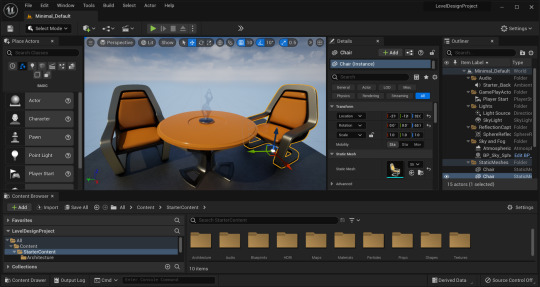
Maya:
Maya was highly recommended to me due to how easy it was to get used to and how complicated it can become so that you can make the most visually stunning models. Maya was also my first taste of 3D modeling software and it is also the easiest beginner software to use in my opinion. I am mostly self taught in Maya and I will continue to use Maya and watch tutorials on how to use it but for now I am confident in my ability to make models for my games so I will continue to use Maya instead of something like Blender, I tried Blender before and I just couldn't get used to it like I could with Maya. Since Blender is free and Maya is about £250 a month you would expect Maya to be better and obviously it is so while I can still use Maya I want to get better at it because it is used the most in the industry and I want to be industry ready.
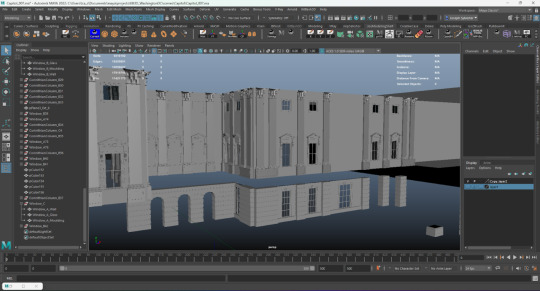
0 notes
Text
Getting Started with 3D Game Development

3D game development is a captivating field that combines creativity and technical skills to create immersive gaming experiences. With advancements in technology, developing 3D games has become more accessible to developers of all skill levels. In this post, we’ll explore the basics of 3D game development, tools you can use, and tips for getting started.
What is 3D Game Development?
3D game development involves creating video games that utilize three-dimensional graphics. Unlike 2D games, 3D games allow for more realistic environments, characters, and interactions, enhancing the player's immersive experience.
Why Choose 3D Game Development?
Realism: Create visually stunning and realistic environments.
Immersion: Provide players with a more engaging experience through depth and perspective.
Flexibility: Design a wide range of game genres, from action and adventure to simulations.
Market Demand: 3D games are popular, with a vast audience across various platforms.
Essential Tools and Technologies
Game Engines: Unity, Unreal Engine, Godot
3D Modeling Software: Blender, Maya, 3ds Max
Version Control: Git for managing project files
Texturing Tools: Substance Painter, Photoshop
Audio Software: Audacity, FL Studio for sound design
Basic Workflow for 3D Game Development
Concept Development: Start with an idea, define the game's genre, target audience, and core mechanics.
Game Design Document (GDD): Outline the game's features, story, characters, and gameplay mechanics.
3D Modeling: Create 3D models for characters, environments, and objects using modeling software.
Implement Gameplay: Use a game engine to program game mechanics, controls, and interactions.
Testing: Regularly playtest the game to find and fix bugs, improve gameplay, and ensure stability.
Launch: Prepare for release by marketing the game and deploying it on relevant platforms.
Key Concepts to Learn
3D Graphics: Understand rendering, lighting, and shading techniques.
Physics: Learn how to implement realistic movements and collisions in 3D space.
Animation: Create character animations and transitions using rigging and skeletal animation.
Artificial Intelligence: Program non-player character (NPC) behaviors and pathfinding.
Networking: Understand multiplayer game architecture if developing online games.
Beginner-Friendly Game Ideas
A simple 3D platformer
An endless runner game
A 3D maze exploration game
A basic first-person shooter
A virtual reality experience
Resources for Learning
Udemy – Courses on Unity, Unreal Engine, and more
Coursera – Offers courses from top universities
YouTube – Many channels dedicated to game development tutorials
Unity Learn – Official tutorials and resources from Unity
Best Practices
Keep your code organized and modular for easier maintenance.
Document your design decisions and processes.
Stay updated with industry trends and new technologies.
Engage with the game development community for support and feedback.
Conclusion
3D game development is an exciting and rewarding field that combines art and technology. With the right tools, resources, and a passion for creativity, you can create immersive gaming experiences that captivate players. Start small, continue learning, and enjoy the journey of bringing your 3D games to life!
0 notes
Text
The Best Software for Creating 3D Game Assets in 2025

Creating high-quality 3D game assets is crucial for game developers, whether they're working on indie projects or AAA titles. As the gaming industry evolves, so does the technology used to design immersive 3D game environments and intricate character models. In 2025, various software options cater to different aspects of 3D modeling games, from hard surface modeling to organic sculpting. This blog explores the best software available for creating 3D game assets, including props 3D models, 3D vehicle modeling, and 3D environment modeling.
1. Blender – The Best Free 3D Game Asset Creation Software
Blender remains a top choice for 3D modeling games, offering a powerful and completely free solution for both beginners and professionals. It provides an extensive set of tools for 3D hard surface modeling, sculpting, texturing, and rendering.
Key Features:
Sculpting & Modeling – Excellent for both organic and hard surface modeling.
Geometry Nodes – Great for procedural 3D game environment creation.
Eevee & Cycles Render Engines – Real-time rendering for quick asset visualization.
Large Community Support – Access to thousands of tutorials and plugins.
For developers working on 3D vehicle modeling, Blender offers robust tools to create high-poly and low-poly car 3D models, making it ideal for both indie developers and large studios.
2. Autodesk Maya – Industry-Standard for 3D Game Assets
Maya remains a dominant force in the gaming industry, widely used for AAA 3D game assets. While its steep learning curve might be intimidating, the results are worth it.
Key Features:
Advanced Rigging & Animation Tools – Essential for game-ready character models.
NURBS & Polygonal Modeling – Ideal for complex 3D hard surface modeling.
Powerful UV Mapping & Texturing – Helps in creating realistic textures for 3D game environments.
Many game studios use Maya for high-end 3D game environments and detailed props 3D models due to its precise modeling capabilities and integration with game engines like Unity and Unreal Engine.
3. 3ds Max – A Favorite for Hard Surface & Vehicle Modeling
For those focusing on 3D hard surface modeling and 3D vehicle modeling, 3ds Max remains a powerhouse. Its flexibility and ease of use make it a preferred choice for designing car 3D models and mechanical assets.
Key Features:
Polygonal & Spline-Based Modeling – Perfect for mechanical and hard surface modeling.
Powerful Rendering Tools – Supports Arnold, V-Ray, and other renderers.
Automation with MAXScript – Speeds up workflow for large projects.
Whether you’re working on props 3D models or complex 3D game environments, 3ds Max’s precision and stability make it an excellent choice.
4. ZBrush – The Ultimate Sculpting Tool for 3D Game Assets
When it comes to sculpting highly detailed 3D game assets, ZBrush is unrivaled. It is widely used for creating characters, creatures, and organic 3D environment modeling.
Key Features:
Dynamic Sculpting Tools – Enables high-detail modeling without topology constraints.
ZRemesher – Optimizes high-poly models for game-ready assets.
Immense Detail Control – Perfect for texturing and detailing 3D game environments.
ZBrush is ideal for artists working on highly detailed 3D game environments, statues, and organic props, making it an essential tool for fantasy and sci-fi game development.
5. Houdini – The Best for Procedural 3D Game Environment Modeling
For developers looking to create massive, procedurally generated 3D game environments, Houdini is a top-tier option. It is widely used in AAA games for its powerful procedural tools.
Key Features:
Node-Based Workflow – Speeds up 3D game environment creation.
VFX & Simulations – Ideal for realistic destruction, smoke, and water effects.
Game Engine Integration – Seamless workflow with Unreal Engine and Unity.
If your project requires large-scale 3D environment modeling, such as cities, forests, or landscapes, Houdini is the best choice for procedural generation.
6. Substance Painter & Substance Designer – Best for Texturing 3D Game Assets
Creating realistic 3D game assets isn’t just about modeling; texturing plays a crucial role. Adobe’s Substance Suite offers the best tools for material creation and painting.
Key Features:
PBR Workflow – Supports industry-standard physically based rendering.
Smart Materials & Generators – Speeds up asset texturing for 3D game environments.
Game Engine Support – Direct export to Unreal Engine, Unity, and other engines.
If you need lifelike textures for props 3D models, 3D vehicle modeling, or 3D game environments, Substance Painter and Designer are must-have tools.
7. Unreal Engine & Unity – Best for Integrating 3D Game Assets
After creating 3D game assets, developers need a game engine to bring their creations to life. Unreal Engine and Unity are the top choices.
Unreal Engine Features:
Nanite & Lumen – Supports high-resolution 3D game environments.
Blueprint Visual Scripting – Allows artists to develop gameplay mechanics without coding.
Photorealistic Rendering – Ideal for AAA 3D modeling games.
Unity Features:
URP & HDRP Pipelines – Customizable rendering for different game styles.
Asset Store Integration – Thousands of ready-made props 3D models and tools.
Flexible Scripting with C# – Excellent for indie and mobile game development.
Both engines support seamless import of 3D game assets from Blender, Maya, 3ds Max, and other modeling tools, making them essential for game development in 2025.
Conclusion
Choosing the right software for 3D modeling games depends on your specific needs. Blender is the best free solution, while Maya and 3ds Max dominate the industry with their robust features for 3D hard surface modeling and 3D game environments. ZBrush is unbeatable for sculpting, while Houdini excels in procedural 3D game environment modeling. Lastly, Unreal Engine and Unity ensure seamless game integration.By leveraging these tools, game artists and developers can create stunning 3D game assets, from car 3D models to intricate props 3D models, shaping the future of game design in 2025.
0 notes
Text
How Can You Go from Watching VFX to Creating It?
Visual effects (VFX) have transformed the way movies, games, and advertisements tell stories. Many people enjoy watching stunning visual effects on screen, but some aspire to create them. Learning VFX requires the right skills, training, and creativity. With the right approach, anyone can go from being a viewer to a creator.

Understanding the Basics of VFX
Before diving into creating visual effects, it is important to understand what VFX is and how it works. VFX involves the use of computer-generated imagery (CGI) and special effects to enhance or create realistic environments. It is commonly used in films, television, and even social media content. To develop expertise in this field, enrolling in a VFX Prime Course in Udaipur can provide structured learning and hands-on experience with industry tools.
Learning the Right Software
Creating VFX requires knowledge of various software programs used in the industry. Some of the most popular tools include Adobe After Effects, Autodesk Maya, and Blender. These programs allow artists to create animations, motion graphics, and special effects. A VFX Training Institute in Udaipur can help learners gain proficiency in these tools through practical training and projects.
Developing Skills Through Practice
Like any other creative field, mastering VFX takes practice. Working on small projects, experimenting with different techniques, and recreating effects from popular movies can help improve skills. Many beginners start by following online tutorials and gradually move on to creating their own original effects. Joining a professional course can also provide access to expert guidance and industry-level projects.
Understanding Different VFX Techniques
There are multiple techniques used in VFX, each serving a different purpose. Some common techniques include compositing, motion tracking, rotoscoping, and 3D modeling. Learning these techniques step by step can help aspiring artists build a strong foundation in visual effects. Training programs cover these methods in detail, ensuring that students gain practical knowledge.
Building a Strong Portfolio
A portfolio is essential for anyone looking to start a career in VFX. It showcases an artist’s best work and helps them stand out in the industry. A well-structured portfolio should include different types of projects, such as motion graphics, animations, and CGI effects. Many institutes provide opportunities for students to work on real-world projects, which can be added to their portfolios.
Exploring Career Opportunities
The VFX industry offers a wide range of career opportunities. VFX artists can work in film production, game design, advertising, and even virtual reality. With the right training, job prospects in this field are promising. Many professionals start their journey by joining a VFX Training Institute in Udaipur, gaining the necessary skills, and then exploring opportunities in the industry.
Conclusion
Turning a passion for watching VFX into a career in creating it is possible with dedication and the right training. Learning essential software, practicing techniques, and building a strong portfolio are key steps in this journey. By enrolling in a VFX Prime Course in Udaipur, aspiring artists can gain the expertise needed to succeed in this exciting field.
0 notes