#mcafee/setup
Explore tagged Tumblr posts
Text
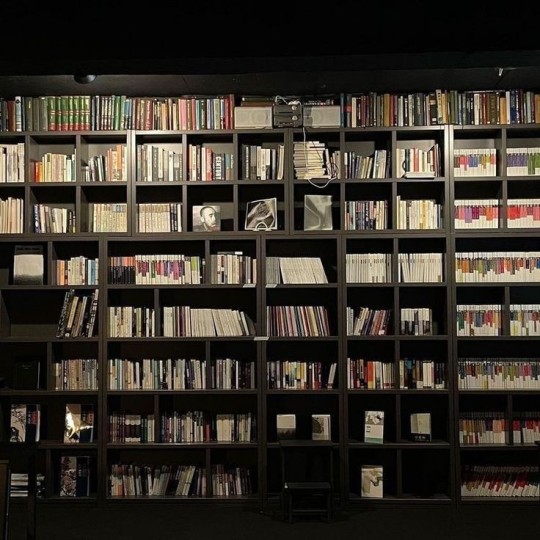
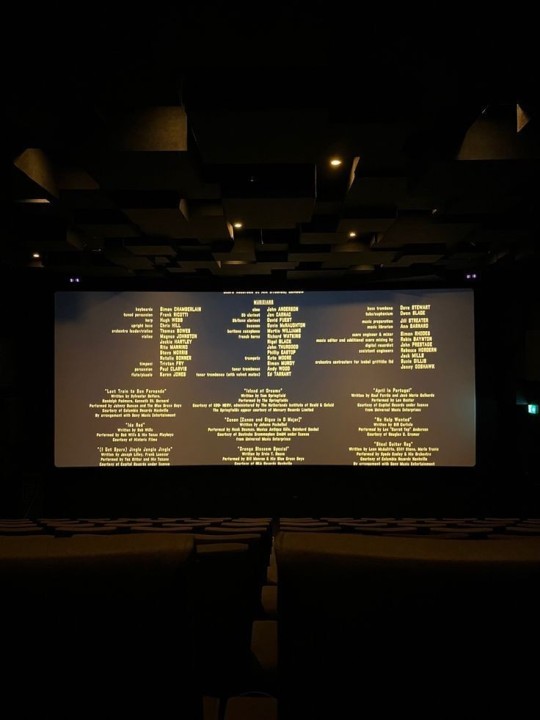

## What’s a Cyber Forensic Investigator?
Master post - part 1 • part 2
You must have heard bout forensics yk investigating bout dead people who might have been killed and all
You must have seen shows on those topics too.Cyber forensic investigator is just of same kind but investigating through all types of modern gadgets.
Catching hackers and all but cooler

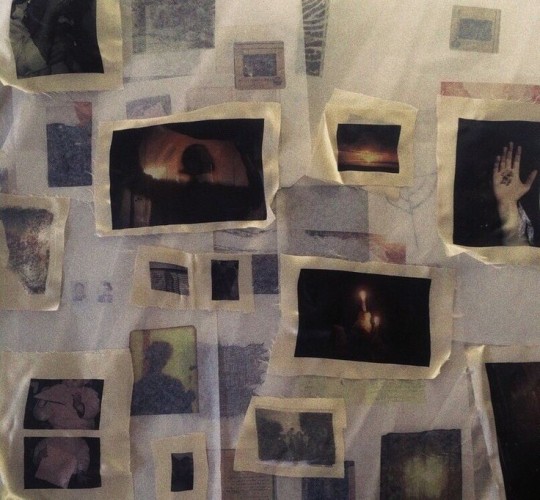

### The Money Talk: How Much Do They Make?
- **Cash Money**: Expect to rake in about $60k to $120k a year. If you are very much experienced and skilled then you can expect about 150k+ a year.(obv different countries and companies may have different wages)
### Companies That Want You
- **Tech Titans**: Google, Amazon, Facebook—they all have requirement for such heroes
- **Gov Jobs**: FBI, CIA—basically every spy agency wants you.
- **Cybersecurity Firms**: CrowdStrike, McAfee—so every gateway you go you gonna have opportunities everywhere.
### What Other Forensic Investigators Are There?
- **Forensic Pathologists**: Real-life detectives who figure out how someone died. Less tech, more science.
- **DNA Analysts**: The ones matching DNA samples
- **Forensic Accountants**: Following the money to catch fraudsters and scammers
- **Toxicologists**: Poison experts, figuring out if someone’s been covertly poisoned. (Yeaa yk snow white story)
### What’s the Work Environment Like?
- **The Lab**: Imagine a room filled with more screens than your gaming setup. Gadgets galore, maybe even a Red Bull or two
- **On the Move**: Sometimes you’re out in the field, collecting evidence. Think of it like collecting rare items in a game.
- **Remote Vibes**: You could be solving cybercrimes from your bed in your PJs .
### How Long Does It Take to Become One?
- **Time Investment**: About 4 years for a bachelor’s, and then 1-2 more years for a master’s if you’re going all-in. So, 5-6 years total. But hey, good things take time, right?
### What Do You Study?
- **Cybersecurity/Computer Science**: Your main jams. Think of them as the ultimate cheat codes for this career.
- **Digital Forensics**: Specialized courses where you learn to be a digital ninja.
- **Law and Ethics**: Learning how to catch the bad guys without breaking the law yourself. (You yourself don't want to be troubled obviously)
### Subjects You Need to Get Into It
- **Math**: Yep, but not the boring kind—more like coding and algorithms.
- **Computer Science**: Your go-to for everything techy.
- **Optional Nerd Points**: Chemistry/Physics if you’re into hardware forensics or just want to flex those brain muscles.
### Work Hours: What to Expect?
- **9 to 5-ish**: Standard hours if you’re working for a company, but expect some late nights or weekend shifts when big cases pop up.
- **On-Call Madness**: Sometimes you’re on-call like a digital firefighter. Cyber-attack at 3 AM? Time to suit up (or log in) and handle it.
- **Flexible/Remote**: If you’re lucky, you can work from home. Just remember, no solving crimes in your underwear during Zoom meetings!
### Interview with a Cyber Forensic Investigator
**Interviewer**: What’s a day in the life of a cyber forensic investigator?
**Cyber Sleuth**: Imagine rolling out of bed, grabbing your coffee, and diving into cases. I’m talking analyzing hard drives, sifting through emails, or tracking down cyberattack origins. Some days it’s all data, other days I’m working with law enforcement or testifying in court. Never a dull moment!
**Interviewer**: What’s the coolest case you’ve worked on?
**Cyber Sleuth**: Helping bust a phishing ring that was scamming millions. Tracked their digital footprints, caught the culprits, and recovered their loot. Felt like a total legend.
**Interviewer**: Ever seen some dark stuff, like murders?
*Cyber Sleuth**: Yeah, I’ve stumbled across some pretty grim stuff. It’s not all memes and malware—sometimes it’s serious business. But catching those bad guys makes it all worth it.
**Interviewer**: Have you ever been on the dark web?
**Cyber Sleuth**: Oh, for sure. It’s like the sketchy underbelly of the internet. Lots of shady deals. I go there when I need to, but it’s not a fun hangout spot.
**Interviewer**: How dark can a case get?
**Cyber Sleuth**: It can get really intense. I’ve worked on cases involving human trafficking and other serious crimes. It’s tough, but making a difference makes it worth it.
**Interviewer**: Any advice for someone who wants to get into this field?
**Cyber Sleuth**: Stay curious and keep learning. Tech evolves fast, so you’ve gotta keep up. And don’t be afraid to dig deep—sometimes the answers are buried in tons of data, but finding them is like hitting gold.
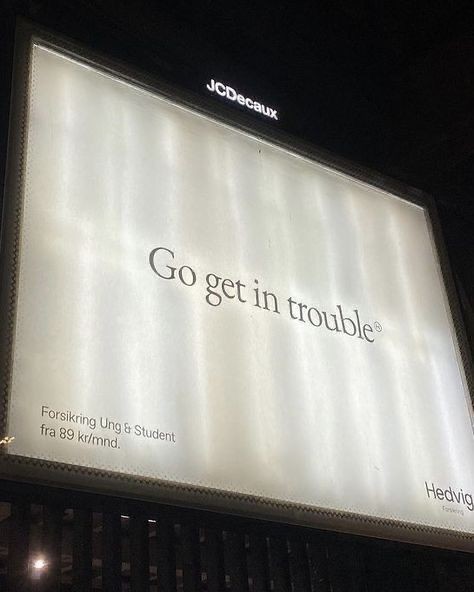

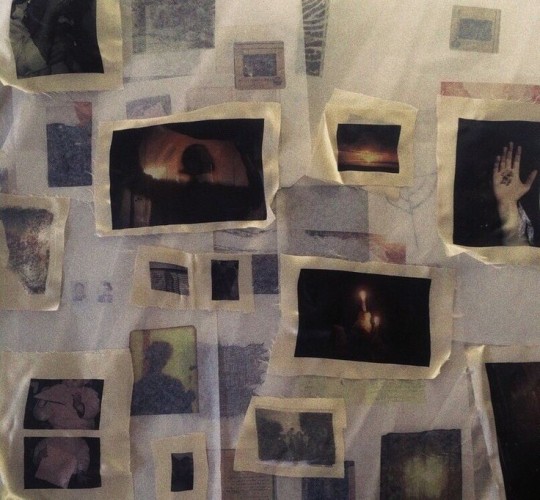
So if you’re into tech and have subjects like mathematics , chemistry and physics then you are all set to start your journey.i have seen ppl running for a common a job and all and they are not even specified about what they want. So just research and find out what you want.

#masterpost#career#self development#light academia#study blog#academic validation#academic weapon#student life#study#study motivation#study with me#studyblr#studyblr community#forensics#computer#codeblr#masterpostjam
20 notes
·
View notes
Text
Jessica Testa at NY Times:
Should Jim Acosta wear a tie? For the last two months, since the former anchor quit his job at CNN, Mr. Acosta has been broadcasting online several times per week, usually from his dining room, using his iPhone. Often, he is troubleshooting in real time, far from the high-gloss desk and sophisticated cameras of his CNN set. One question he faces is how many “frills” to add to his interviews with the likes of Pete Buttigieg, the former transportation secretary, or Representative Hakeem Jeffries of New York, the top House Democrat. “The magic here is not killing or messing with this organic nature of the show,” said Matt Hoye, Mr. Acosta’s newly hired executive producer and a 30-year veteran of CNN, who is leaning “no” on adding neckties but “yes” on graphics. “The Jim Acosta Show” streams live on Substack, a platform that has recently cemented itself as a harbor for stranded television anchors. In January, the start-up best known for email newsletters gave all users the ability to publish live video. Now it is home to a handful of cable stars marooned from their mainstream media jobs amid reshuffled lineups, salary cuts and other controversies. On Substack, where politics is the most popular and lucrative category, anti-Trump publishers have been performing particularly well.
Joy Reid began regularly posting to Substack in March, after her MSNBC show was canceled. On Friday, the former CNN anchor Don Lemon��joined Substack after a year of livestreaming on YouTube. They join established chart-toppers, like Mehdi Hasan (the former MSNBC host) and Dan Rather (the onetime face of CBS News), along with various CNN expatriates: Norm Eisen, Jessica Yellin, Chris Cillizza, Elise Labott and Alisyn Camerota. This new TV diaspora has one central proposition: The future of news is casual. Sometimes very casual. Anchors can lose their seats and still hold on to their star power, so long as they give modern audiences what they want. “What’s most important in my business now is authenticity,” as the Fox News host turned YouTube star Megyn Kelly recently told The New York Times. [...] Katie Couric, who started an independent media company in 2017, has found the accelerated decline of linear television “at times upsetting,” she said: “I used to anchor the ‘CBS Evening News’ and the ‘Today’ show, and I’m doing Instagram Lives now.” Today, however, with a few dozen employees and a newsletter nearing one million subscribers, she more often feels legacy media is “late to the party.” Broadcasting on social media is “authenticity on steroids,” said Ms. Couric, who recently paused shopping for an Oscars party dress to livestream a breaking-news discussion on Ukraine, parking herself on the couch of a fashion brand’s showroom, wearing no makeup, she pointed out. [...] Some networks have tried to incorporate more of the internet’s casual and chaotic offerings into their sleek lineups, as when ESPN acquired the freewheeling “Pat McAfee Show” or Fox News developed a show with “a signature podcast style” around Will Cain.
Journalists such as Jim Acosta, Joy Reid, and Don Lemon have traded on-air roles at major cable outlets that have fancy studio setups for more modest digs and post on Substack with more editorial freedom.
#Journalism#Substack#Jim Acosta#Don Lemon#Joy Ann Reid#Mehdi Hasan#Norm Eisen#Jessica Yellin#Chris Cillizza#Alisyn Camerota#Elise Labott#Dan Rather#Katie Couric#Pat McAfee#Will Cain#Podcasts
4 notes
·
View notes
Text
5 Superstars John Cena needs to battle before his Farewell Tour ends
Veteran NFL writer and Pat McAfee Show contributor Mark Kaboly looks at the final seven months of John Cena’s Farewell Tour. The setup John Cena, the 17-time World Champ, has only 24 appearances remaining before his Farewell Tour and in-ring career conclude. If you consider his match-per-month pace since returning to the ring at January’s Royal Rumble, that leaves seven matches left for Cena…
0 notes
Text
Five things to watch: IYO SKY vs. Rhea Ripley vs.Bianca Belair at WrestleMania
Veteran NFL writer and Pat McAfee Show contributor Mark Kaboly lists his top 5 things to watch at the WrestleMania 41 match between Rhea Ripley, Bianca Belair and Women’s World Champion IYO SKY. THE SETUP General Manager Nick Aldis went to the whiteboard in a memorable SmackDown segment in early March to map out how the men’s tag team division after a tumultuous prior few weeks. Raw General…
0 notes
Text
Hey, can we talk about WWE's ticket pricing for a minute?
I live close enough that a bunch of my friends and coworkers were interested in going to the Royal Rumble, but none of us are going because of the ticket prices.
Like, Lucas Oil Stadium can hold somewhere between 60 and 70,000 people depending on setup, and these absolute dogshit seats have been the cheapest for months:

These are what I would consider pretty reasonable seats that should still be affordably priced since you're neither on camera or getting played to by sitting on hardcam side:


And in case you're curious about how much it costs to sit behind Michael Cole and Pat McAfee:

I'm not really sure who these people are who can afford tickets to keep selling out these shows, but every time Triple H comes out and celebrates their "record-breaking" profits he is actually rubbing it in everyone's faces that the company is absolutely price gouging their fans, yet we are still eating it up. At least for the Royal Rumble, you're probably going to get to see almost everyone cool on the roster. Most of these big shows only have five matches that are nowhere close to being worth this price point.
0 notes
Text

📍Location: Coimbatore 📞Contact: +91 9677660678 DELL AIO 5430 🌟 Unleash Performance. Redefine Simplicity. 🌟
Key Specifications 🚀 ✅ Processor: Intel Core i5-1334U (13th Gen, 10 Cores, 12 Threads) ✅ Operating System: Windows 11 Home + Office H&S 2021 ✅ Memory: 8GB DDR4 RAM (3200 MHz) ✅ Storage: 512GB NVMe M.2 SSD ✅ Graphics: Integrated Intel Graphics
🖥️ 23.8" Full HD Display 🎥 Pop-Up FHD Camera with Crystal-Clear Audio (Built-in Speakers) 🖱️ Wireless Keyboard & Mouse - Clean and Clutter-Free Setup
🎨 Color: Sleek Black 🛡️ Security: McAfee 1-Year Subscription Included 🔧 Support: 1-Year Onsite Hardware Warranty
#NetworkingSolutions#ITInfrastructure#NetworkManagement#FirewallSecurity#CableManagement#Networking solutions #computer LAN networking services #computer Networking Services in Coimbatore #Campus working Solutions #Computer Networking Services #LAN#WAN Networking Products #Networking cabling #Server to Client #Ofc cable #Cat 6 cables #RJ45#Crimping Computer Networking Consultant #Wireless Networking Paas(Platform as a service) #Cloud and Data Services #IT Infra Structure #Wired lan #WAN#Wireless LAN & WAN #Structured Cabling Solutions #System Integration Services #Managed Network Services #Customized LAN #WAN Networking services
0 notes
Text
Excellent Resources For Threat Detection And Mitigation

Crucial software programs that improve security by instantly recognizing and reducing any threats. Today’s digital world requires good cybersecurity. Threat detection and prevention tools are crucial for data and system security. This article provides a summary of some of the top tools for threat detection and prevention, emphasizing their main characteristics and advantages.
Falcon CrowdStrike
Prominent for its sophisticated threat detection capabilities, CrowdStrike Falcon is a cloud-native endpoint security technology.
Keeps an eye on and examines user activity to find irregularities and possible dangers.
Makes use of artificial intelligence to recognize and address complex threats.
Provide resources for real-time threat investigation and mitigation.
Advantages
Because of its cloud-based design, it is appropriate for companies of all sizes.
Provides a smooth deployment process and an intuitive user interface.
Security from Splunk Enterprise
For advanced threat detection and compliance, Splunk Enterprise Security offers a complete SIEM (Security Information and Event Management) solution.
Provide instantaneous insights on security occurrences and events.
Makes use of machine learning to identify and forecast possible security risks.
Provides thorough information and configurable dashboards for security investigation.
Advantages
Connects to a large number of other data sources and security tools.
Ability to manage substantial data quantities, making it appropriate for businesses.
Darktrace
Darktrace offers autonomous threat detection and response by using machine learning and artificial intelligence.
Establishes a baseline of typical behavior and detects deviations using machine learning.
Detects threats early on and produces few false positives.
Without human assistance, automatically reacts to and neutralizes threats.
Advantages
Constantly picks up new skills and adjusts to changing dangers.
Simple to implement, with little setup.
Palo Alto Networks Cortex XDR
Cortex XDR identifies and reacts to endpoint and network threats.
Using correlations between data from many sources, integrated threat intelligence finds sophisticated threats.
Automated Response: Prevents dangers by taking action automatically.
Complete insight: Offers complete insight into cloud and network infrastructures from end to end.
Advantages
Unified Platform: Consolidates many security features into a solitary platform.
Enhanced Detection: Increases the accuracy of detection by using threat information and sophisticated analytics.
MVISION insights from McAfee
The cloud-based McAfee MVISION Insights Threat Detection and prevention solution emphasizes proactive security.
Predictive analytics makes use of machine learning to foresee and avert possible dangers before they manifest.
Cloud-Native: Developed to integrate with cloud environments seamlessly.
Threat Intelligence: Improves detection capabilities by using worldwide threat intelligence.
Advantages
Preventing risks before they arise is the goal of the proactive approach.
Cloud Integration: Designed with cloud-based services and infrastructures in mind.
SentinelOne
SentinelOne provides an endpoint security platform powered by AI that includes integrated threat detection and response features.
Endpoint detection and response are provided by autonomous EDR, which requires less human involvement.
Threat information: Uses threat information to improve reaction and detection.
Forensic Analysis: Provides in-depth analysis to look into and comprehend dangers.
Advantages
Reduces the requirement for human involvement in threat response thanks to autonomous capabilities.
All-around Protection: Blocks ransomware and malware.
Helix of FireEye
An integrated platform for security operations, FireEye Helix combines threat detection, investigation, and response.
Unified Security Operations: unifies threat detection, analysis, and reaction into a single platform.
Advanced Analytics: Enhances detection using machine learning and threat intelligence
Automated reaction: To simplify security operations, reaction activities are automated.
Advantages
The holistic approach offers an all-encompassing perspective on security operations.
Integration: Connects to the infrastructure and security technologies that are already in place.
In summary
Having the proper tools is essential to fending off any cyber assaults. Platforms like Palo Alto Networks Cortex XDR and McAfee MVISION provide complete threat response across several levels, while solutions like Crowd Strike Falcon, Splunk, and Darktrace offer sophisticated threat detection capabilities backed by AI and machine learning. The best tool for your business will rely on its unique requirements, but all of these options guarantee better defenses against threats in real time, quicker reaction times, and secure systems.
Read more on Govindhtech.com
#ThreatDetection#cybersecurity#securitytechnology#machinelearning#artificialintelligence#CloudIntegration#AI#news#technews#technology#technologynews#technologytrends#govindhtech
0 notes
Text
why does mcafee vpn keep disconnecting
🔒🌍✨ Get 3 Months FREE VPN - Secure & Private Internet Access Worldwide! Click Here ✨🌍🔒
why does mcafee vpn keep disconnecting
McAfee VPN troubleshooting
McAfee VPN provides users with a secure and encrypted connection to the internet, ensuring their online activities remain private and protected. However, as with any technology, users may encounter issues that require troubleshooting to resolve. Common problems with McAfee VPN include connection failures, slow speeds, and difficulty accessing certain websites or services.
When troubleshooting McAfee VPN connection issues, start by checking your internet connection to ensure it is stable and high-speed. If the issue persists, try restarting your device and relaunching the VPN application. Sometimes, simply reconnecting to the VPN server can resolve connectivity problems.
If you are experiencing slow speeds while using McAfee VPN, try connecting to a different server closer to your physical location. This can improve your connection speed and provide a smoother browsing experience. Additionally, limiting the number of devices connected to the VPN at the same time can help improve speed and performance.
In some cases, McAfee VPN may encounter compatibility issues with certain websites or services. If you are having trouble accessing specific sites while connected to the VPN, try disabling the VPN temporarily and accessing the site directly. This can help determine if the VPN is causing the issue.
If troubleshooting these common issues does not resolve your problem, consider contacting McAfee's customer support for further assistance. They can provide additional guidance and support to help you resolve any persistent VPN issues and ensure you can continue browsing the internet securely and privately.
Connection stability issues
Connection stability issues can be a frustrating hurdle in today's digital age. Whether you're streaming your favorite show, participating in a video conference, or trying to complete an online task, a stable internet connection is essential for a seamless experience. However, various factors can contribute to connection instability, causing disruptions and slowdowns.
One common culprit is network congestion, which occurs when multiple users are trying to access the same network simultaneously. This can lead to bottlenecks and a decrease in connection speeds, especially during peak usage hours. Additionally, outdated or faulty equipment, such as routers or modems, can also contribute to instability issues. Poor signal strength, interference from nearby electronic devices, or even environmental factors like inclement weather can further exacerbate the problem.
Furthermore, software glitches or compatibility issues with applications and devices can also impact connection stability. In some cases, outdated software may not be optimized to handle the demands of modern internet usage, leading to frequent disconnections or slow speeds. Security measures such as firewalls and antivirus software can also inadvertently disrupt connections if not properly configured.
Fortunately, there are steps you can take to improve connection stability. Investing in quality networking equipment, ensuring proper placement of routers and modems, and regularly updating software and firmware can help mitigate stability issues. Additionally, using wired connections instead of Wi-Fi whenever possible can provide a more reliable connection. Conducting periodic speed tests and troubleshooting network issues promptly can also help identify and address stability issues before they escalate.
In conclusion, while connection stability issues can be frustrating, understanding the potential causes and implementing proactive measures can help minimize disruptions and ensure a smoother online experience. By taking steps to optimize your network setup and staying vigilant for potential issues, you can enjoy a more stable and reliable internet connection.
Network disconnection causes
Network disconnection can occur due to various causes, leading to disruption in communication and access to online resources. One common reason for network disconnection is a poor or unstable internet connection. This can be a result of issues with the modem, router, or internet service provider, as well as interference from other electronic devices or physical obstacles like walls or distance from the router.
Software or hardware-related issues can also cause network disconnection. Outdated network drivers, misconfigured network settings, or conflicts between different programs can all contribute to loss of connectivity. Additionally, malware or viruses infecting the system may disrupt network connections as part of their malicious activities.
Physical factors such as damaged cables, faulty network adapters, or overheating equipment can lead to network disconnection as well. It is essential to regularly inspect and maintain network infrastructure to prevent such issues.
Network congestion, especially during peak usage hours, can also result in slow or interrupted connections. This can be exacerbated by sharing bandwidth with multiple devices or users within the same network.
In some cases, network disconnection could be caused by external factors beyond the user's control, such as ISP outages, natural disasters, or cyber attacks targeting specific networks.
By understanding the common causes of network disconnection, users can troubleshoot and address issues promptly to minimize disruptions and ensure a stable and reliable network connection.
VPN software glitches
Title: Navigating VPN Software Glitches: Common Issues and Solutions
VPN (Virtual Private Network) software has become an indispensable tool for safeguarding online privacy and security. However, like any technology, VPNs are not immune to glitches. These glitches can range from minor inconveniences to potentially compromising security vulnerabilities. Understanding common VPN software glitches and how to address them is crucial for ensuring a seamless and secure online experience.
One common issue users encounter with VPN software is connectivity issues. This can manifest as frequent disconnections or difficulty connecting to servers. Such disruptions can disrupt online activities and compromise privacy. To address connectivity issues, users can try switching between different VPN servers, updating their VPN software to the latest version, or contacting their VPN provider for assistance.
Another prevalent glitch is slow connection speeds. While VPNs typically introduce some level of latency due to encryption and routing through remote servers, excessively slow speeds can hinder browsing, streaming, and downloading. Users can improve connection speeds by connecting to servers closer to their physical location, selecting VPN protocols optimized for speed, or upgrading to a higher-tier VPN plan with faster servers.
Furthermore, VPN software glitches may also include compatibility issues with other software or devices. Incompatibilities can lead to crashes, error messages, or malfunctions. Users facing compatibility issues should ensure that their VPN software is compatible with their operating system and other software applications. Additionally, updating all software to the latest versions can help resolve compatibility issues.
In conclusion, while VPN software offers numerous benefits, users may encounter glitches that impede their online experience. By familiarizing themselves with common VPN glitches and implementing troubleshooting techniques, users can mitigate disruptions and enjoy the security and privacy benefits of VPNs without compromise.
Persistent disconnect problems
Persistent disconnect problems can be a frustrating and disruptive issue for individuals relying on internet connectivity for work, leisure, or communication. These problems manifest in various forms, including frequent drops in connection, slow or inconsistent internet speeds, or the inability to establish a stable connection altogether.
One common cause of persistent disconnect problems is network congestion. When multiple users in a specific area access the internet simultaneously, it can overwhelm the network infrastructure, leading to slowdowns and disconnections. This issue often occurs during peak usage hours when many people are online concurrently.
Hardware issues also contribute to persistent disconnect problems. Faulty routers, outdated modems, or damaged cables can impair the stability of the internet connection. Additionally, environmental factors such as interference from nearby electronic devices or physical obstacles obstructing the signal path can exacerbate connectivity issues.
Software conflicts may further compound the problem. Incompatible applications, outdated drivers, or malware infections can disrupt network communication and result in frequent disconnects. Similarly, configuration errors in network settings or outdated firmware can undermine the reliability of the connection.
Addressing persistent disconnect problems requires a systematic approach. Troubleshooting steps may include rebooting the router, checking for firmware updates, and optimizing network settings. Identifying and resolving hardware issues may necessitate replacing defective components or repositioning equipment for better signal reception. Installing reliable antivirus software and conducting regular system scans can mitigate software-related issues.
In some cases, seeking assistance from internet service providers (ISPs) may be necessary to diagnose and resolve connectivity issues. ISPs can conduct line tests, identify network congestion issues, or offer alternative connection solutions to improve stability.
Overall, addressing persistent disconnect problems requires a combination of technical expertise, patience, and proactive maintenance to ensure a reliable and uninterrupted internet experience.
0 notes
Text
does mcafee security have vpn
🔒🌍✨ Get 3 Months FREE VPN - Secure & Private Internet Access Worldwide! Click Here ✨🌍🔒
does mcafee security have vpn
McAfee SecureVPN feature
McAfee SecureVPN is a robust virtual private network service that prioritizes the privacy and security of its users online. This VPN feature by McAfee ensures that users can browse the internet anonymously and securely by encrypting their internet connection. With the increasing concerns surrounding online privacy and data security, using a VPN like McAfee SecureVPN has become essential for individuals and businesses alike.
One key feature of McAfee SecureVPN is its ability to mask the user's IP address, thereby concealing their online identity and location. This ensures that their browsing activity remains private and cannot be traced back to them. Additionally, the encryption technology used by McAfee SecureVPN protects user data from potential hackers or cybercriminals who may be attempting to intercept sensitive information.
Moreover, McAfee SecureVPN offers users the flexibility to access geo-restricted content by bypassing censorship or regional restrictions. This allows users to stream their favorite content or access blocked websites without any limitations. Whether traveling abroad or simply wanting to maintain online anonymity, McAfee SecureVPN provides a reliable solution.
In conclusion, McAfee SecureVPN is a valuable tool for anyone looking to enhance their online security and privacy. By encrypting internet connections, masking IP addresses, and bypassing geo-restrictions, McAfee SecureVPN ensures a safe and unrestricted browsing experience for users. It is a must-have feature for those who prioritize maintaining their online privacy and security in today's digital age.
McAfee VPN compatibility
Title: Ensuring Compatibility: McAfee VPN and Seamless Connectivity
In today's digital landscape, safeguarding your online presence is paramount. With cyber threats lurking around every digital corner, individuals and businesses alike are turning to Virtual Private Networks (VPNs) for enhanced security and privacy. McAfee, a renowned name in cybersecurity, offers its VPN solution to address these concerns. However, ensuring compatibility between McAfee VPN and various devices and platforms is crucial for a seamless online experience.
McAfee VPN boasts broad compatibility across multiple devices and operating systems, including Windows, macOS, iOS, and Android. Whether you're using a desktop computer, laptop, smartphone, or tablet, McAfee VPN strives to deliver consistent protection without compromising performance.
One of the key advantages of McAfee VPN is its user-friendly interface, making it accessible to both tech-savvy users and novices. The straightforward setup process and intuitive controls ensure that users can establish a secure connection with ease, regardless of their device or operating system.
Moreover, McAfee VPN offers robust encryption protocols to safeguard data transmission across networks. Whether you're browsing the web, streaming content, or accessing sensitive information, McAfee VPN employs advanced encryption technologies to protect your online activities from prying eyes.
Additionally, McAfee VPN's compatibility extends to various networking environments, including public Wi-Fi hotspots, home networks, and corporate infrastructures. By encrypting your internet traffic and masking your IP address, McAfee VPN shields your online identity and browsing habits from potential threats and data breaches.
In conclusion, McAfee VPN's commitment to compatibility ensures that users can enjoy a secure and seamless online experience across a wide range of devices and platforms. By leveraging McAfee VPN's comprehensive protection, individuals and businesses can navigate the digital landscape with confidence, knowing that their privacy and security are in capable hands.
McAfee security VPN benefits
McAfee Security VPN offers a myriad of benefits, making it a reliable choice for safeguarding your online activities. Here's why you should consider using McAfee Security VPN:
Enhanced Privacy: With McAfee Security VPN, your online activities are encrypted, shielding your sensitive data from potential hackers and surveillance. This encryption ensures that your browsing history, personal information, and communication remain private.
Secure Wi-Fi Connections: When connecting to public Wi-Fi networks, such as those in cafes, airports, or hotels, your data is vulnerable to interception by cybercriminals. McAfee Security VPN secures your connection, providing peace of mind while browsing on unsecured networks.
Access Restricted Content: Some websites and online services are restricted based on your geographical location. McAfee Security VPN allows you to bypass these restrictions by masking your IP address and providing access to content that may otherwise be unavailable in your region.
Protection Against Tracking: Online advertisers and data brokers often track your browsing habits to serve targeted ads or collect your personal information. By using McAfee Security VPN, you can prevent such tracking, maintaining your anonymity and reducing the amount of targeted advertising you encounter.
Multiple Device Support: McAfee Security VPN offers support for multiple devices, allowing you to secure your online activities across various platforms, including desktops, laptops, smartphones, and tablets. This ensures comprehensive protection for all your connected devices.
Easy-to-Use Interface: Whether you're a tech-savvy user or a novice, McAfee Security VPN's user-friendly interface makes it easy to set up and use. With just a few clicks, you can activate the VPN and enjoy its benefits without any hassle.
In conclusion, McAfee Security VPN provides robust security, privacy, and convenience for users seeking to protect their online activities. Whether you're browsing the web, streaming content, or accessing sensitive information, McAfee Security VPN ensures that your data remains safe and secure.
McAfee VPN integration
McAfee, a well-known name in the cybersecurity industry, offers a wide range of products and services to keep users safe online. One of their offerings is McAfee VPN, a virtual private network service that aims to provide users with a secure and private internet connection.
McAfee VPN integration refers to the process of seamlessly incorporating the VPN service into various devices and systems to enhance security and privacy measures. By integrating McAfee VPN into your devices, you can encrypt your internet connection, making it difficult for hackers, ISPs, or any other third parties to monitor your online activities.
The integration of McAfee VPN can be particularly useful for businesses that deal with sensitive information or individuals who value their privacy and security online. By using McAfee VPN, users can browse the internet anonymously, access geo-blocked content, and protect their data from potential threats.
Whether you are using McAfee VPN on your desktop, laptop, smartphone, or tablet, the integration process is typically user-friendly and straightforward. Once integrated, you can enjoy a secure and encrypted connection that helps safeguard your online identity and sensitive information.
Overall, McAfee VPN integration offers a valuable layer of protection for users looking to enhance their online security and privacy. By incorporating this service into your devices, you can enjoy the benefits of a secure and private internet connection wherever you go.
McAfee VPN efficiency
Title: Unlocking Security: Assessing McAfee VPN Efficiency
McAfee, a renowned name in cybersecurity, extends its shield with a VPN (Virtual Private Network) solution promising enhanced online security and privacy. But how efficient is McAfee VPN in reality?
First and foremost, McAfee VPN boasts robust encryption protocols, ensuring that your internet traffic remains impenetrable to prying eyes. It employs AES-256 encryption, the industry standard trusted by governments and corporations alike. This encryption fortifies your data against cyber threats, whether you're browsing from a bustling coffee shop or a cozy home office.
Moreover, McAfee VPN prides itself on its extensive server network, strategically dispersed across the globe. This network not only enables seamless access to geo-restricted content but also enhances connection speeds by directing traffic through the most optimal routes. Whether you're streaming your favorite show or engaging in online gaming, McAfee VPN endeavors to deliver a smooth and uninterrupted experience.
Furthermore, McAfee VPN prioritizes user privacy, adhering to a strict no-logs policy. This means that your online activities remain confidential, shielded from surveillance or data harvesting. Your privacy is paramount, and McAfee VPN ensures that your digital footprint remains obscure and untraceable.
In terms of usability, McAfee VPN offers intuitive applications compatible with a myriad of devices, from smartphones to desktop computers. With just a few clicks, you can establish a secure connection and safeguard your online endeavors effortlessly.
In conclusion, McAfee VPN proves to be a formidable ally in the realm of cybersecurity, combining top-notch encryption, a vast server network, and a steadfast commitment to user privacy. While no system is infallible, McAfee VPN stands as a stalwart guardian, empowering users to navigate the digital landscape with confidence and peace of mind.
0 notes
Text
Top 5 John Cena vs. Randy Orton matches of all time
Veteran NFL writer and Pat McAfee Show contributor Mark Kaboly lists his Top 5 favorite John Cena vs. Randy Orton matches that spanned over the past 20 years. Cena will put his Undisputed WWE Championship on the line at WWE Backlash on May 10 at 7 ET/4 PT inside the Enterprise Center in St. Louis shown on Peacock in the U.S. and Netflix internationally. THE SETUP It is like Peyton Manning…
0 notes
Text
does nord vpn count as antivirus
🔒🌍✨ Get 3 Months FREE VPN - Secure & Private Internet Access Worldwide! Click Here ✨🌍🔒
does nord vpn count as antivirus
NordVPN antivirus compatibility
NordVPN is one of the leading VPN services known for its strong security features and user-friendly interface. Many users wonder about the compatibility of NordVPN with antivirus software, as they aim to enhance their online security even further.
NordVPN is fully compatible with most antivirus software available on the market today. Whether you use popular antivirus programs such as Norton, McAfee, Avast, or Bitdefender, you can rest assured that NordVPN will work seamlessly alongside them. The VPN service complements the protection provided by antivirus software by encrypting your internet connection and anonymizing your online activities. This extra layer of security is particularly useful when browsing the internet on public Wi-Fi networks or accessing sensitive data.
By using NordVPN in conjunction with antivirus software, you can create a comprehensive security setup that safeguards your devices from various online threats, including malware, phishing attempts, and data breaches. It is important to keep both your antivirus software and NordVPN up to date to ensure maximum protection against evolving cyber threats.
In conclusion, NordVPN is compatible with most antivirus software, making it easy for users to combine the strengths of both tools for enhanced online security. By using NordVPN alongside your chosen antivirus program, you can enjoy a safe and secure browsing experience while protecting your personal information and digital assets.
NordVPN vs antivirus software
When it comes to online security, the debate between NordVPN and antivirus software is a common one. Both serve important purposes in safeguarding your digital privacy, but they target different areas of protection.
NordVPN is a virtual private network service that focuses on encrypting your internet connection and anonymizing your online activities. It helps you remain anonymous online, access geo-restricted content, and prevent your data from being intercepted by cybercriminals on public Wi-Fi networks. NordVPN is beneficial for maintaining your privacy and security while browsing the web and using public networks.
On the other hand, antivirus software is designed to detect and remove malicious software like viruses, malware, and ransomware from your devices. It provides real-time protection against threats and helps keep your computer and personal data safe from cyber attacks. Antivirus software scans your system for potential security risks and eliminates them before they can cause harm.
Ideally, using both NordVPN and antivirus software together offers comprehensive protection for your online activities. NordVPN shields your internet traffic from prying eyes and secures your connection, while antivirus software guards against malicious software and cyber threats.
In conclusion, NordVPN and antivirus software complement each other in providing a robust defense for your digital devices. By utilizing both tools, you can enjoy a safer and more secure online experience, knowing that your privacy and data are well-protected.
NordVPN security features
NordVPN is renowned for its robust security features, making it a top choice for individuals and businesses seeking reliable online protection. With cyber threats becoming increasingly sophisticated, having a trustworthy VPN like NordVPN is essential for safeguarding sensitive data and ensuring privacy.
One of NordVPN's standout security features is its military-grade encryption. Utilizing advanced encryption protocols such as AES-256, NordVPN encrypts all data transmitted through its network, rendering it unreadable to anyone attempting unauthorized access. This ensures that users' online activities, including browsing history, communications, and file transfers, remain secure and private.
Furthermore, NordVPN operates under a strict no-logs policy, meaning it does not collect or store any user activity data. This commitment to privacy ensures that even NordVPN itself cannot access users' browsing habits or personal information, enhancing trust and transparency.
NordVPN also offers a range of security protocols, including OpenVPN, IKEv2/IPsec, and NordLynx, allowing users to tailor their connection to suit their specific needs and preferences. These protocols provide additional layers of security and flexibility, ensuring a secure and reliable VPN experience across various devices and platforms.
In addition to encryption and protocol options, NordVPN offers features such as a kill switch and DNS leak protection. The kill switch automatically terminates the internet connection if the VPN connection drops unexpectedly, preventing any data from being exposed to prying eyes. DNS leak protection ensures that users' DNS queries remain encrypted, further reducing the risk of exposure to potential threats.
Overall, NordVPN's comprehensive security features make it an excellent choice for individuals and businesses looking to enhance their online security and privacy. By combining military-grade encryption, a strict no-logs policy, and advanced security protocols, NordVPN provides users with peace of mind and confidence in their online activities.
NordVPN malware protection
NordVPN is a leading provider of virtual private network (VPN) services, renowned not only for its robust security features but also for its effective malware protection capabilities. In today's digital landscape, where cyber threats lurk around every corner, having reliable malware protection is essential for safeguarding your online activities and personal information.
One of the key features that sets NordVPN apart is its advanced malware blocking technology. By integrating sophisticated algorithms and real-time threat intelligence, NordVPN actively detects and blocks malicious software before it can infect your devices. Whether you're browsing the web, streaming content, or downloading files, NordVPN's malware protection works silently in the background, ensuring a safe and secure online experience.
Moreover, NordVPN's malware protection is seamlessly integrated into its VPN service, providing an additional layer of defense against cyber threats. This means that not only does NordVPN encrypt your internet traffic and hide your IP address, but it also actively blocks malware-infected websites and malicious ads, keeping your devices and data safe from harm.
Furthermore, NordVPN's malware protection is available across a wide range of devices and platforms, including Windows, macOS, iOS, Android, and more. Whether you're using a desktop computer, laptop, smartphone, or tablet, you can enjoy peace of mind knowing that NordVPN is constantly working to keep you safe from malware and other online threats.
In conclusion, NordVPN's malware protection is a powerful tool for safeguarding your digital life against cyber threats. With its advanced technology, seamless integration, and wide device support, NordVPN provides comprehensive protection against malware, ensuring that you can browse the web with confidence and peace of mind.
NordVPN antivirus integration
NordVPN, the popular virtual private network (VPN) provider, has recently introduced antivirus integration to enhance its users' online security. This new feature combines the benefits of NordVPN's robust VPN service with advanced antivirus protection, creating a comprehensive solution to safeguard against cyber threats.
With the increasing number of malware attacks, phishing scams, and other online threats, internet users are facing higher risks of security breaches. The NordVPN antivirus integration addresses these concerns by offering real-time protection against malicious software, viruses, and other cyber threats. By seamlessly integrating antivirus capabilities into its VPN service, NordVPN aims to provide users with a multi-layered defense system that strengthens their overall security posture.
NordVPN's antivirus integration not only detects and removes malware from users' devices but also prevents malicious websites from loading, thereby blocking potential threats before they can harm the user. This proactive approach helps in maintaining a secure online environment where users can browse the internet, stream content, and conduct online transactions without worrying about their cybersecurity.
By combining VPN and antivirus technologies, NordVPN offers users a comprehensive solution that ensures their online activities remain private and secure. Whether browsing the web, accessing public Wi-Fi networks, or downloading files, users can now enjoy enhanced protection against a wide range of cyber threats.
In conclusion, NordVPN's antivirus integration represents a significant step towards strengthening online security and protecting users' privacy in an increasingly risky digital landscape. By leveraging the power of both VPN and antivirus technologies, NordVPN continues to lead the way in offering comprehensive cybersecurity solutions to its users.
0 notes
Text
does mcafee vpn come with mcafee livesafe subscription
🔒🌍✨ Get 3 Months FREE VPN - Secure & Private Internet Access Worldwide! Click Here ✨🌍🔒
does mcafee vpn come with mcafee livesafe subscription
McAfee VPN availability
McAfee, a renowned name in cybersecurity, offers a comprehensive suite of products to safeguard digital lives. Among its offerings, McAfee VPN (Virtual Private Network) stands out as a crucial tool for ensuring online privacy and security.
McAfee VPN is readily available across multiple platforms, catering to the diverse needs of users. Whether you're using a desktop computer, laptop, smartphone, or tablet, McAfee VPN ensures seamless protection across devices. Its availability spans operating systems like Windows, macOS, iOS, and Android, making it accessible to a wide range of users.
One notable aspect of McAfee VPN's availability is its global reach. With servers strategically located around the world, users can enjoy reliable and fast connections regardless of their geographical location. This extensive server network not only enhances accessibility but also enables users to bypass geo-restrictions and access content from different regions.
Moreover, McAfee VPN's availability extends to various subscription plans, offering flexibility to users based on their requirements. Whether opting for a monthly or annual subscription, users can enjoy the benefits of enhanced privacy, data encryption, and anonymous browsing across all their devices.
Furthermore, McAfee's commitment to user experience is evident in its user-friendly interface and easy setup process. Whether you're a tech-savvy individual or a novice user, getting started with McAfee VPN is hassle-free, ensuring that users can protect their online activities with minimal effort.
In conclusion, McAfee VPN's widespread availability, coupled with its robust features and user-friendly interface, makes it a top choice for individuals seeking to enhance their online privacy and security. By offering seamless protection across devices and platforms, McAfee VPN empowers users to navigate the digital world with confidence and peace of mind.
McAfee LiveSafe subscription coverage
McAfee LiveSafe subscription offers comprehensive coverage for your digital security needs. With cyber threats evolving constantly, it's crucial to have robust protection for all your devices. LiveSafe delivers just that, safeguarding your PCs, Macs, smartphones, and tablets from viruses, malware, spyware, and other online threats.
One of the key features of McAfee LiveSafe is its multi-device compatibility. Whether you're using a Windows PC, a MacBook, an Android phone, or an iPad, LiveSafe ensures that all your devices are shielded against malicious attacks. This versatility is particularly valuable in today's interconnected world, where individuals often use multiple devices for work, entertainment, and communication.
Furthermore, McAfee LiveSafe provides a range of protective measures beyond traditional antivirus software. It includes features such as firewall protection, secure web browsing, and identity theft protection. These additional layers of security help prevent unauthorized access to your personal information and financial data, giving you peace of mind while browsing the internet or making online transactions.
Another benefit of McAfee LiveSafe subscription coverage is its continuous updates and automatic renewal. McAfee stays ahead of emerging threats by regularly updating its security protocols and threat intelligence. Moreover, the subscription is set to renew automatically, ensuring uninterrupted protection for your devices without the hassle of manual renewal processes.
In conclusion, McAfee LiveSafe subscription coverage offers comprehensive and convenient protection for all your devices. With its multi-device compatibility, advanced security features, and seamless renewal process, LiveSafe provides a robust defense against cyber threats in today's digital landscape.
Included features in McAfee LiveSafe
McAfee LiveSafe is a comprehensive security solution that offers a wide range of features to protect your digital life. With McAfee LiveSafe, you get access to a variety of tools and technologies that help keep your devices and personal information safe from online threats.
One of the key features of McAfee LiveSafe is its real-time antivirus protection. This feature constantly monitors your devices for any signs of malware or malicious activity, helping to block threats before they can cause damage. Additionally, McAfee LiveSafe includes firewall protection, which helps to prevent hackers from gaining unauthorized access to your devices.
Another important feature of McAfee LiveSafe is its web protection tools. This includes features such as safe browsing, which helps to block dangerous websites and phishing attempts, as well as a secure search function that alerts you to potentially risky websites before you click on them.
McAfee LiveSafe also offers secure cloud storage for your important files and documents. This feature allows you to back up your data to the cloud, ensuring that it is safe and easily accessible from any device. In addition, McAfee LiveSafe includes a password manager tool, which helps you create strong, unique passwords for all of your online accounts and stores them securely for easy access.
Overall, McAfee LiveSafe is a robust security solution that provides comprehensive protection for your digital life. With features such as real-time antivirus protection, web protection tools, secure cloud storage, and a password manager, McAfee LiveSafe helps keep your devices and personal information safe from online threats.
VPN services bundled with McAfee LiveSafe
Title: The Benefits of VPN Services Bundled with McAfee LiveSafe
In today's digital age, protecting your online privacy and security is paramount. With the rise in cyber threats and data breaches, individuals and businesses alike are seeking robust solutions to safeguard their sensitive information. One such solution gaining popularity is the bundling of VPN services with comprehensive security suites like McAfee LiveSafe.
McAfee LiveSafe is a trusted name in the realm of cybersecurity, offering a suite of tools designed to protect users from various online threats. By integrating VPN services into its offering, McAfee enhances its capability to safeguard users' internet activities and data transmission.
One of the primary advantages of using VPN services bundled with McAfee LiveSafe is enhanced privacy. A VPN, or Virtual Private Network, encrypts your internet connection, ensuring that your online activities remain private and secure from prying eyes. This encryption is particularly crucial when accessing public Wi-Fi networks, where hackers often lurk to intercept sensitive information.
Moreover, VPN services bundled with McAfee LiveSafe offer users the ability to bypass geo-restrictions and access content from around the world. By masking your IP address and routing your connection through servers in different locations, VPNs allow you to access websites and streaming services that may be blocked in your region.
Additionally, McAfee LiveSafe's comprehensive security features complement the protection provided by VPN services. From antivirus and anti-malware protection to firewall and identity theft protection, users benefit from a holistic approach to cybersecurity.
In conclusion, VPN services bundled with McAfee LiveSafe offer users a robust solution to safeguard their online privacy and security. By combining the encryption capabilities of VPNs with McAfee's comprehensive security suite, users can browse the internet with confidence, knowing that their sensitive information is protected from cyber threats.
Compatibility of McAfee VPN with LiveSafe subscription
McAfee VPN is a popular choice for users looking to enhance their online security and privacy. However, many users have questioned the compatibility of McAfee VPN with their existing LiveSafe subscription. The good news is that McAfee VPN is fully compatible with McAfee LiveSafe, allowing users to enjoy seamless protection across all their devices.
McAfee LiveSafe is a comprehensive security solution that provides protection against viruses, malware, and other online threats. By adding McAfee VPN to your LiveSafe subscription, you can further enhance your security by encrypting your online activities and protecting your data from prying eyes.
When you use McAfee VPN with LiveSafe, you can browse the internet anonymously and access geo-restricted content with ease. Whether you're at home or on-the-go, McAfee VPN ensures that your online activities remain private and secure.
To activate McAfee VPN on your LiveSafe subscription, simply download the McAfee VPN app from the McAfee website or your preferred app store. Once installed, log in using your McAfee account credentials and enjoy the benefits of enhanced online security and privacy.
In conclusion, McAfee VPN is fully compatible with McAfee LiveSafe, allowing users to enjoy a comprehensive security solution that protects against online threats and safeguards privacy. By combining the power of McAfee VPN with LiveSafe, users can browse the internet with confidence knowing that their online activities are secure and private.
0 notes
Text
does mcafee livesafe block vpn
🔒🌍✨ Get 3 Months FREE VPN - Secure & Private Internet Access Worldwide! Click Here ✨🌍🔒
does mcafee livesafe block vpn
McAfee LiveSafe VPN blocking
McAfee LiveSafe VPN is a popular choice for users seeking online security and privacy protection. However, some users have reported issues with the VPN blocking their internet access or specific websites. This can be frustrating, especially when trying to browse or access important online services.
One common reason for McAfee LiveSafe VPN blocking internet access is conflicts with other security software or applications installed on the device. In some cases, the VPN may also interfere with certain network configurations, leading to connectivity issues. Additionally, outdated software versions or incorrect settings can also contribute to the problem.
If you are experiencing McAfee LiveSafe VPN blocking issues, there are several troubleshooting steps you can take to resolve the issue. First, ensure that your VPN software is up to date and compatible with your device's operating system. You can also try disabling the VPN temporarily to see if that restores your internet access.
Another helpful tip is to check the VPN settings and make sure they are configured correctly. Adjusting the settings or choosing a different server location may improve connectivity and prevent blocking issues. Additionally, contacting McAfee customer support for assistance or checking online forums for solutions from other users can also be beneficial.
In conclusion, while McAfee LiveSafe VPN offers robust security features, it may encounter occasional blocking issues. By following the troubleshooting tips mentioned above and seeking help when needed, you can effectively address and resolve VPN blocking issues to enjoy a secure and uninterrupted online experience.
VPN compatibility with McAfee LiveSafe
Title: Ensuring Seamless Compatibility: VPN Integration with McAfee LiveSafe
In today's interconnected digital landscape, ensuring online security and privacy is paramount. With cyber threats on the rise, individuals and businesses alike are turning to Virtual Private Networks (VPNs) to safeguard their sensitive data. However, when selecting a VPN service, compatibility with existing security software is a crucial consideration. One such popular security suite is McAfee LiveSafe, renowned for its comprehensive protection features.
McAfee LiveSafe offers a robust defense against malware, phishing attempts, and other online threats. It provides users with peace of mind by securing their devices and personal information. Nevertheless, many users seek to augment their security measures by utilizing VPNs to encrypt their internet traffic and conceal their online activities from prying eyes.
Fortunately, most reputable VPN providers are compatible with McAfee LiveSafe, ensuring a seamless integration of both services. Whether you're using Windows, macOS, Android, or iOS, VPNs can typically operate alongside McAfee LiveSafe without conflicts. This compatibility allows users to enjoy the benefits of both services simultaneously without compromising their security or experiencing performance issues.
When configuring a VPN with McAfee LiveSafe, users should follow the provider's instructions for setup and ensure that both software applications are updated to the latest versions. Additionally, users may need to whitelist the VPN application within McAfee LiveSafe to prevent any interference with its operation.
By combining the protective capabilities of McAfee LiveSafe with the anonymity and encryption provided by a VPN, users can establish a robust defense against online threats while safeguarding their privacy. This synergy empowers individuals and organizations to navigate the digital realm with confidence, knowing that their sensitive data remains shielded from unauthorized access and malicious entities.
McAfee LiveSafe VPN restrictions
McAfee LiveSafe VPN offers users a secure way to browse the internet and protect their online privacy. However, like many VPN services, it comes with certain restrictions that users should be aware of.
One of the primary restrictions of McAfee LiveSafe VPN is its limited server network. While the service does offer servers in various locations around the world, the number of available servers may be limited compared to other VPN providers. This limitation could potentially result in slower connection speeds or difficulty accessing content from certain regions.
Additionally, McAfee LiveSafe VPN may have restrictions on bandwidth usage. Some VPN providers impose data caps or throttle connection speeds after a certain amount of data has been transferred. Users should review the terms of their subscription to understand any limitations on bandwidth usage imposed by McAfee LiveSafe VPN.
Another important restriction to note is the inability to bypass geo-blocked content in some cases. While VPNs are often used to access region-restricted content such as streaming services or websites, not all VPNs are able to reliably bypass geo-blocks. Users should be aware that McAfee LiveSafe VPN may not always be successful in accessing content from specific regions.
Lastly, users should be mindful of any restrictions on simultaneous connections. Some VPN providers limit the number of devices that can be connected to the service simultaneously under a single subscription. Users should review the terms of their McAfee LiveSafe VPN subscription to determine how many devices can be connected at once.
In conclusion, while McAfee LiveSafe VPN offers users valuable security and privacy benefits, it also comes with certain restrictions that users should consider before subscribing. By understanding these limitations, users can make informed decisions about whether McAfee LiveSafe VPN is the right choice for their needs.
VPN workaround for McAfee LiveSafe
McAfee LiveSafe is a popular antivirus program that offers comprehensive protection for devices. However, some users may encounter restrictions or issues when trying to use a Virtual Private Network (VPN) alongside McAfee LiveSafe. A VPN is a critical tool for ensuring online privacy and security by encrypting internet connections and masking IP addresses. Fortunately, there are workarounds available to successfully use a VPN with McAfee LiveSafe.
One common issue users face is difficulty connecting to the VPN server while McAfee LiveSafe is running. To address this, users can try disabling the McAfee firewall temporarily to establish a connection with the VPN. Once the VPN connection is established, the firewall settings can be re-enabled to maintain security.
Another workaround is to configure the McAfee LiveSafe settings to allow the VPN application to function properly. Users can navigate to the McAfee settings and add the VPN application to the list of exclusions or trusted programs. By whitelisting the VPN software, users can prevent McAfee LiveSafe from blocking its connections and operations.
It is essential to ensure that both the VPN and McAfee LiveSafe are updated to the latest versions to avoid compatibility issues. Regularly updating both applications can help prevent conflicts and ensure smooth operation when using them together.
By following these workarounds, users can effectively use a VPN alongside McAfee LiveSafe to enhance their online privacy and security without compromising the functionality of either software.
McAfee LiveSafe VPN detection
McAfee LiveSafe VPN is a comprehensive security solution that offers protection and privacy for online activities. One of the key features of McAfee LiveSafe VPN is its advanced threat detection capabilities. This VPN is designed to detect and block various cyber threats, such as malware, phishing attempts, and other malicious activities that may compromise your online security.
McAfee LiveSafe VPN uses cutting-edge technology to continuously monitor network traffic and detect any suspicious behavior. By analyzing data packets and monitoring online activities, this VPN can identify potential threats in real-time and take appropriate action to safeguard your device and data.
With McAfee LiveSafe VPN's detection capabilities, users can browse the internet with peace of mind, knowing that their online activities are protected from potential threats. Whether you are accessing sensitive information, making online transactions, or simply surfing the web, McAfee LiveSafe VPN works silently in the background to ensure that your online experience is safe and secure.
In conclusion, McAfee LiveSafe VPN detection is a crucial feature that sets this security solution apart. By leveraging advanced technology and real-time monitoring, McAfee LiveSafe VPN provides users with a robust defense against cyber threats, allowing them to browse the internet freely while staying protected at all times.
0 notes
Text
Malina: Elevate Your Personal Blogging with PixoScript

In the ever-expanding world of personal blogging, finding a WordPress theme that seamlessly blends style and functionality is paramount. PixoScript, a trusted platform for GPL WordPress themes and plugins, introduces the "Malina WordPress Theme for Personal Blog," a captivating solution for individuals seeking a perfect harmony between aesthetics and user-friendly features. In this detailed review, we'll delve into the distinctive attributes, customization capabilities, and overall performance that make Malina an exemplary choice for crafting a personalized and visually appealing blog.
GPL Copyright and DMCA Compliance: PixoScript's commitment to GPL copyright and DMCA compliance sets the foundation for a secure and trustworthy environment. Users navigating through the extensive offerings at PixoScript can be confident that all themes and plugins adhere to legal standards, providing peace of mind for those exploring the potential of the Malina theme.
Scanned & Verified Security: Security is of utmost importance in the digital realm, particularly when it comes to themes and plugins. PixoScript takes user safety seriously by subjecting all products, including Malina, to thorough scanning and verification by McAfee. This meticulous approach ensures that the Malina theme is 100% secure, creating a protected space for bloggers to express themselves without worry.
Malina WordPress Theme for Personal Blog: Design and Visual Appeal: Malina immediately captures attention with its visually striking design tailored for personal blogs. The theme successfully marries modern aesthetics with user-friendly functionality. Its clean and polished layout ensures that the focus remains on personal stories and content, creating an immersive and engaging reading experience for visitors.
Customization Options: Understanding the importance of individuality, Malina offers an extensive array of customization options. The theme's user-friendly customizer empowers users to shape their blogs according to their unique style and preferences. Real-time previews make the customization process intuitive and enjoyable, allowing bloggers to bring their creative vision to life effortlessly.
Personalization and Typography: Malina goes above and beyond by offering a variety of typography options for enhanced personalization. Bloggers can choose from a diverse range of fonts, adding an extra layer of individuality to their online presence. This attention to detail fosters a truly personalized and immersive reading experience for visitors.
Featured Post Slider and Layouts: Highlighting key content becomes seamless with Malina's featured post slider, allowing bloggers to showcase their most important or recent posts prominently. The theme's multiple layouts provide flexibility, enabling users to experiment with different styles and find the one that best complements their personal brand.
SEO Optimization and Performance: Malina prioritizes not only aesthetics but also SEO optimization. Clean code and adherence to SEO best practices contribute to enhanced visibility on search engines. The theme's performance optimization ensures swift loading times, promoting a positive user experience and positively impacting SEO rankings.
Documentation and Support: Navigating the intricacies of a new theme is made easier with comprehensive documentation provided by PixoScript. Users can find detailed guidance on installation, setup, and customization. Additionally, PixoScript's responsive and reliable support is readily available to assist with any questions or issues that may arise.
Conclusion: For those venturing into the realm of personal blogging, the Malina WordPress Theme from PixoScript emerges as a beacon of creativity and functionality. Whether you're a seasoned blogger or a novice, Malina's design elegance, customization options, and commitment to performance optimization make it a stellar choice. Elevate your personal blog to new heights with Malina, available securely on PixoScript, and witness the transformation of your online presence into a captivating and personalized digital space.
#wordpress#wordpress themes#wordpress plugins#website#personal website#blog website#website design#technology#web events#wordpress development
1 note
·
View note
Text
What software is commonly used in e-commerce?
E-commerce relies on a diverse array of software and tools to effectively manage various aspects of online business operations. Below are some widely used software solutions within the e-commerce industry:

E-commerce Platforms:
Magento: Renowned for its adaptability and scalability, Magento offers robust e-commerce solutions catering to businesses of all sizes.
Shopify: Designed for user-friendliness, it provides a variety of templates and extensions, making store setup simple.
WooCommerce: As an open-source WordPress plugin, it transforms WordPress sites into e-commerce stores seamlessly.
Content Management Systems (CMS):
WordPress: Apart from WooCommerce, it serves as a versatile CMS for content creation and blogging.
Drupal: A flexible CMS customizable for e-commerce functionalities.
Payment Gateways:
PayPal: Among the most popular, it ensures secure online transactions.
Stripe: Developer-friendly and supports various currencies with easy integration.
Inventory and Order Management:
TradeGecko: Facilitates multi-channel inventory, order, and sales management.
Fishbowl: Offers inventory management for small to medium-sized businesses.
Customer Relationship Management (CRM):
Salesforce: Provides robust CRM solutions managing customer data, interactions, and sales pipelines.
HubSpot: Offers CRM tools alongside marketing automation features.
Analytics and Reporting:
Google Analytics: Tracks website traffic, user behavior, and conversions.
Adobe Analytics: Offers advanced insights for e-commerce businesses.
Marketing Automation:
Mailchimp: Enables email marketing campaigns, audience segmentation, and automation.
Klaviyo: Tailored for e-commerce, specializing in email marketing for online retailers.
Shipping and Fulfillment:
ShipStation: Aids in managing shipping and fulfillment across various carriers and sales channels.
ShipBob: Provides order fulfillment services catering to e-commerce businesses.
Security and Fraud Prevention:
McAfee SECURE: Provides security certifications, fostering customer trust.
Signifyd: Prevents fraud through transaction analysis and fraud protection services.
Live Chat and Customer Support:
Zendesk: Offers customer support solutions including live chat, ticketing, and knowledge base management.
LiveChat: Provides real-time live chat software for customer support.
These software tools play a crucial role in streamlining operations, improving customer experiences, managing sales, and ensuring secure transactions in the ever-evolving landscape of e-commerce.
0 notes
Text
HOW TO DOWNLOAD MCAFEE ANTIVIRUS FOR WINDOWS (FREE)
McAfee is a prominent brand offering top cyber security products. These products can effectively protect your computer and mobile devices. The McAfee free antivirus can ensure the total security of your device. However, this software can be easily downloaded on various platforms, such as Windows, Mac, iOS, and Android devices. But, many users need clarification about the system requirements to download McAfee antivirus.
Thus, the blog will discuss the system requirements for Windows operating systems. The system requirement will help you understand the compatibility of your system, like whether you should use it or not. Then, we will move on to learn how to download McAfee antivirus for free. Above all, the post will also give you the instructions to sign up for a McAfee account and activate it on your device.
Windows System Requirements for McAfee Antivirus
Now, let us see the minimum system requirements for the McAfee product. We will see the operating systems and supported browsers that you can use for using the software. Besides, we will also focus on the hardware, such as RAM, Driver space, and architecture.
How to Download McAfee Antivirus for Free on Windows?
You can easily get the McAfee software for free on your Windows system. For this, you just have to download the free trial version of the McAfee product.
To download and install the software on Windows, follow the steps given below:
How to Install McAfee Antivirus for Free on Windows?
Here are the steps to install the software. Follow each step carefully and install it on your Windows computer.
How to Sign up for McAfee Antivirus Software?
After software installation, you need to sign up for your McAfee account. Without this, you cannot use the software on your PC.
Follow the steps mentioned below to sign up for McAfee:
How to Activate McAfee Antivirus for Free on Windows?
Finally, you have learned how to download McAfee antivirus for free on Windows. Now, we will learn how to activate it on your system.
Follow the steps below to activate your McAfee product:
Conclusion
The blog mainly focuses on how to download McAfee antivirus for free. In the beginning, you will find the system requirements. It will help you understand which hardware and OS is compatible with the software. Besides, this post has various setup processes, which include signing up to your McAfee account, and activating McAfee. Also, installing the software. We have explained the methods in a simpler way so that anyone can download and set up their McAfee.
FAQs
Question 1: How can I download McAfee antivirus for free?
Answer: If you want to download and use it for 30 days of free trials, then follow the steps below:
Question 2: Is McAfee antivirus available for free?
Answer: Yes, a free version of McAfee is available, but you can use it only for 30 days. McAfee offers a free trial for 30 days only. In those 30 days, you will get access to all features. To access the free version, you must download McAfee and sign up for your account.
Question 3: Do we need to pay for McAfee?
Answer: McAfee has a range of products and plans you can buy per your needs or requirements. Different products come with additional services that meet all types of consumer demand. However, you can’t avail the McAfee products entirely for free. So, yes, you need to pay the amount for using any of the McAfee products. Above all, you can also use their 30-day free trial to check whether the product is worthwhile for you.
Visit: mcafee login
mcafee login account
Source: https://isclogin.com/blog/how-to-download-mcafee-antivirus-for-free-windows/
#mcafee account login#mcafee login#mcafee sign in#login mcafee#MCAFEE ANTIVIRUS FOR WINDOWS#HOW TO DOWNLOAD MCAFEE ANTIVIRUS
0 notes