#microbit programming for kids
Explore tagged Tumblr posts
Text
#microbit programming for kids#microbit#microbit lessons#micropython#online coding for kids#coding classes for kids
0 notes
Text
Alphagen tech courses for children
Welcome to Alphagen, your premier destination for engaging and educational courses designed specifically for children aged 10-12 years old. At Alphagen, we specialize in teaching young minds the exciting world of microbit programming and electronics. Our carefully crafted courses combine hands-on learning with interactive lessons, empowering kids to explore the endless possibilities of coding, creativity, and innovation. Join us at Alphagen and watch your child unlock their potential while having a blast with microbit technology!
0 notes
Text
Elecrow Crowbits: The Ultimate LEGO-Compatible STEM Learning System That Grows With Your Child
Elecrow Crowbits
9.00 / 10
Read Reviews
Read More Reviews
Read More Reviews
Read More Reviews
Read More Reviews
Read More Reviews
Read More Reviews
Read More Reviews
Read More Reviews
Read More Reviews
Read More Reviews
Read More Reviews
Read More Reviews
Read More Reviews
Read More Reviews
Read More Reviews
Read More Reviews
Read More Reviews





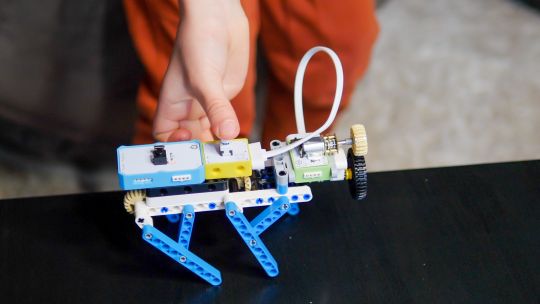



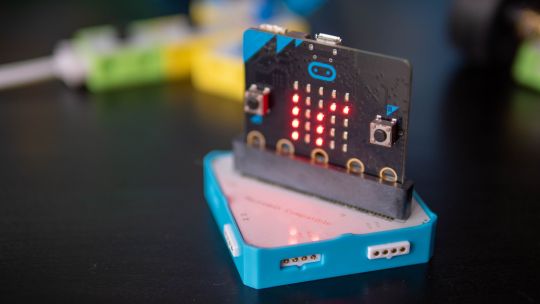


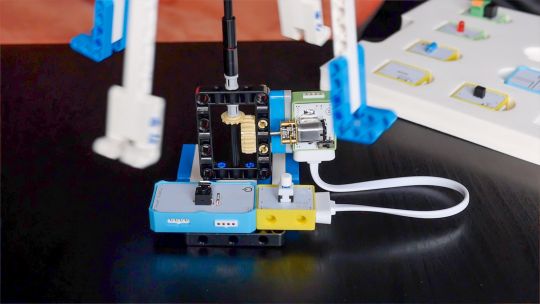


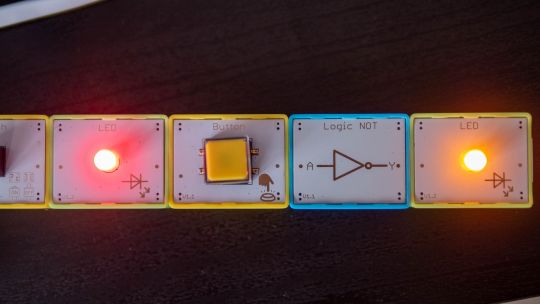
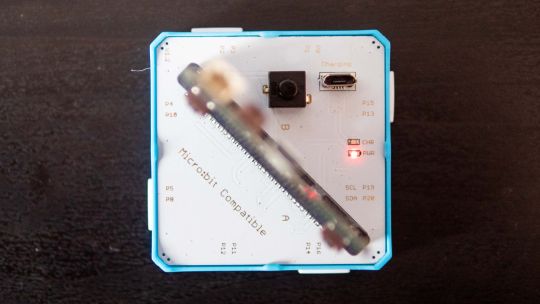
Shop Now
Brick builds, combined with magnetic electronics blocks, and programmable micro-controllers. Does it get any better than this? I think my long search for the perfect STEM learning kit is complete. If you have young children just coming up to the right age for it, the Crowbits system can accompany them throughout their primary education and beyond.
Key Features
Magnetic blocks build circuits
Kits to suit various levels
Specifications
Brand: Elecrow
Development Platform: Scratch and MicroPython
Pros
LEGO-compatible to customize your builds
Full range of components planned
Level up with your child with more complex projects and programmable microcontroller
Familiar Scratch-based programming software
Cons
It's a Kickstarter
Instructions need work expanding on the principles and explanations
Buy This Product

Elecrow Crowbits other
Shop
// Bottom var galleryThumbs1 = new Swiper('.gallery-thumbs-1', { spaceBetween: 10, slidesPerView: 10, freeMode: true, watchSlidesVisibility: true, watchSlidesProgress: true, centerInsufficientSlides: true, allowTouchMove: false, preventClicks: false, breakpoints: { 1024: { slidesPerView: 6, } }, }); // Top var galleryTop1 = new Swiper('.gallery-top-1', { spaceBetween: 10, allowTouchMove: false, loop: true, preventClicks: false, breakpoints: { 1024: { allowTouchMove: true, } }, navigation: { nextEl: '.swiper-button-next', prevEl: '.swiper-button-prev', }, thumbs: { swiper: galleryThumbs1 } });
Take a moment to imagine the perfect electronics and engineering learning kit. It would be so simple even a child could use it: magnetic blocks, perhaps? Modular, so you could swap bits in and out to modify projects. It would scale up, so you could start with simple circuits and move on to programmable hardware, catering to all levels of the curriculum. Lastly, I'd throw in LEGO-compatible, because LEGO bricks are the best tool for creativity and engineering ever made.
That's exactly everything the Elecrow Crowbits system is, and it's crowdfunding now.
youtube
Disclaimer: This is a Kickstarter
Four of the five available Crowbits kits were sent to us for evaluation during the Kickstarter, however, they are still very much in the prototype stage, and we've evaluated them on that basis. Some bits were missing, some were non-functional, and the software is still a work-in-progress. This is to be expected at this stage, but the core system is solid.
Also, the usual Kickstarter caveat applies: your money is at risk, and there's no legal obligation with any crowdfunding campaign to actually deliver a product. That said, this isn't Elecrow's first campaign (the CrowPi 1 and CrowPi 2 were a huge success). It's a well-established company with a reputation to maintain and a good track record, so we think the risk is minimal.
What Are Crowbits?
Crowbits modules are magnetic electronics blocks with LEGO-compatible pin holes on the side and stud holes underneath. The 4-pin pogo connections are either male or female, and have a small protrusion on the bottom to prevent wiring them the wrong way around.

Extension cables enable you to place a module elsewhere, and these too feature the same magnetic connection and can't be plugged in the wrong way. The whole system operates on a safe, low voltage, and with rechargeable battery blocks that charge over micro-USB.
Each Microbits module is color-coded for ease of understanding:
Blue modules are power and logic. In the basic sets, these are simple battery modules that don't require programming. In more advanced sets, these are programmable microcontrollers with pin numbers on the connections for addressing modules directly.
Yellow modules are inputs: buttons, basics sensors and such.
Green modules are outputs: LEDs, motors, buzzers, relays.
Orange modules are special and require serial communication lines to the programmable hub. These include things like color sensors, joysticks, or 2G communications hub.
A large range of Crowbits modules are planned, though these will be available separately at a later date. For now, you can only purchase the full Crowbits kits with their included module selections.
No Programming Required!
Since the first two Crowbit kits require no programming, how does that work? Simple, as long as you follow some basic rules:
Yellow input modules must be placed on the left of green output modules (when viewed with the module name being on the top, and symbol in the bottom right).

One input module can control a chain of output modules.
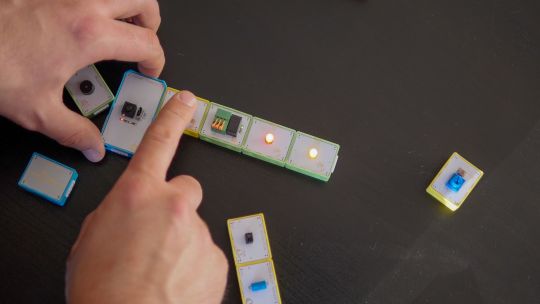
A new input-output chain will be created if you add another input module to the right.
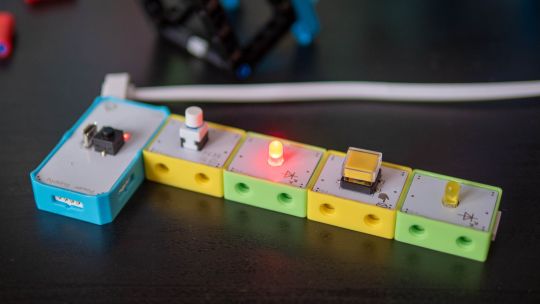
Blue battery modules can go anywhere in the circuit, and their orientation doesn't matter as long as the pins are compatible.
With this, kids can create basic circuits. For more complex circuits (that still don't need programming), a series of bitwise logic operator modules are planned. A "NOT" logic gate is included in the Hello kit, and more will be available later.
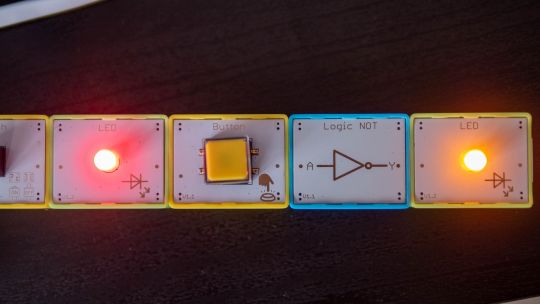
This enables you to reverse an input, such that a button that would normally turn on an LED, would now function as a button to turn the LED off.
Crowbits Kits
The Crowbits Kits are divided into five stages of increasing complexity, but all share a common system and are compatible with each other. Some modules are duplicated between kits. Let's take a look at the contents and direction of each kit.
Hello Kit
The most basic of kits is also the cheapest, available for $30. It includes seven modules, one of which is a small battery module. Five project builds are included along with pre-cut cardboard parts to stick together. No programming is required, and the Hello kit is suitable for ages 5-6.

Explorer Kit
The Explorer Kit continues the no-programming theme, but adds movement through the use of a motor module and pack of technic pieces for some basic engineering. A total of eight modules are included, one of which is a medium-sized battery pack. The build guide contains a mix of brick-based and cardboard projects. With a little adult supervision on the trickier mechanical elements, 7-8-year-olds should be able to handle this kit. The Kickstarter price is $80, rising to $130 RRP.

Inventor Kit
The Inventor Kit is a big step up that introduces programming concepts and more complex mechanical engineering. The main module of this kit requires a BBC Micro:bit (v1) to function. This is not included, though it may be available as an add-on if you don't already own one.

For those not familiar, the BBC Micro:bit is an all-in-one programmable microcontroller specifically designed for use in the school curriculum. It's widely used in UK schools, and gaining ground in the US.
Related: 10 Beginner Projects for the BBC Micro:bit
Ten modules are included as well as a large pack of technic bricks, suitable for building projects such as an obstacle avoidance car or color-sorting robot.

Given the use of BBC Micro:bit and Scratch programming in schools from around age 8, this kit would be suitable for 8-12 year-olds. It's available during the Kickstarter for $90, RRP $130.
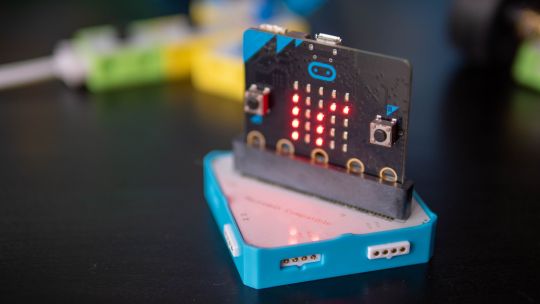
Creator Kit
This was not yet ready for review at the time of writing, but the core of the Creator kit is an Arduino-based board, and includes 11 modules more suited to smart home projects and more complex interaction programming, along with a small selection of technic blocks. There are no movement motors. The Creator kit is available for $100 now, or RRP $150 later.
Master Kit
The most advanced kit in the range, the Master Kit uses an ESP32-based board at its core, featuring a TFT color screen. Also in the kit are some joystick modules, a small keyboard, laser ranging sensor, and 2G connection.

The Master Kit has a small number of technic bricks, and as well two silicone cases for a working phone, and a retro game console. It's designed to show the modules coming together to create a finished product. However, programming the firmware is quite complex, so I'd rate this kit as suitable for 14 and up. The early pricing is $100 for the Master kit, rising to $150 RRP.
LEGO-Compatible, not Actual LEGO
I should note that the Crowbits kits are not an officially endorsed nor licensed LEGO group product, and do not contain actual LEGO bricks. Instead, the LEGO-compatible technical bricks carry the brand name "CaDA", which I've not come across before.

That said, the bricks are well made and connect simply and securely, which is always a worry with off-brand construction bricks. For context, you can buy a set of at least 500 CaDA technic bricks on AliExpress for under $30.

You can of course decorate the builds with your own real LEGO, should you wish.

As a nerdy side-note, be warned that the instruction for the brick builds are read left-to-right, rather than top-to-bottom. If you're a LEGO family, this is mildly infuriating and means your child might skip steps!
Programming with LetsCode
Programming your Crowbits kits is done using Elecrow's new LetsCode (currently only for Windows, but support is promised for Mac OS and Raspberry Pi later).
LetsCode is a customized version of Microsoft MakeCode, which is itself based on the graphical block programming language, Scratch 3.0. As such, it'll be immediately familiar to anyone with experience of Scratch programming. It's widely used for introductory programming classes all over the world, and includes graphics blocks for all common concepts like loops, branching, and functions.
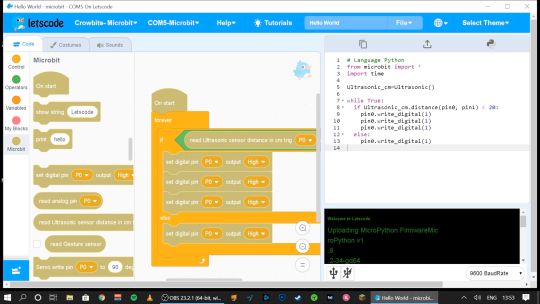
Pin numbers are printed directly on the blue modules, so it's easy to see which component is attached where.
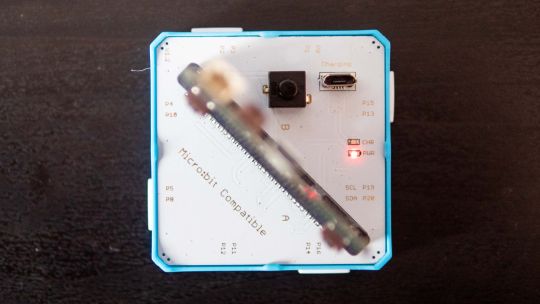
If you outgrow graphical programming, you will also be able to program in MicroPython or Java, though this was not supported at the time of testing.
Should You Back the Elecrow Crowbits?
The Crowbits magnetic circuit system is easy to use and scales well for different ages and user levels. You can start with simple circuits, and move on to programmable logic controllers, and still reuse all the bits. It's a system that will grow with your child throughout their learning journey from age 6 to 14. Very few educational toys can make that sort of claim.
If you want your child to have a competitive edge in the programming, electronics, and engineering aspect of the STEM curriculum, then supplementing schoolwork is a great idea.
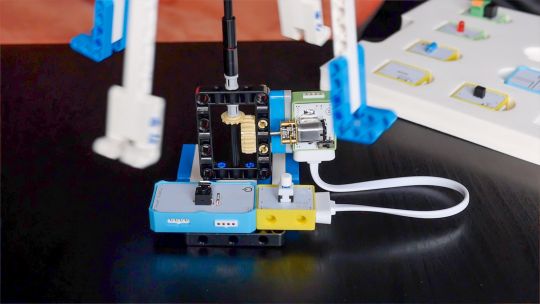
Even though many schools have now returned, it's possible you've opted to fully homeschool or just want to supplement their existing classwork. Over the next few years, schools will inevitably be different. There'll be a lot less practical work going on because of the aspect of touching shared equipment, so having this sort of kit available at home with software that's familiar will be of great benefit.
That said, the Crowbits kits vary greatly. If you're a completionist, you can grab a bargain bundle during the Kickstarter of every Crowbits kit available, for a cool $400 (rising to $600 RRP after the campaign).
But I think the best value comes from the Explorer, Inventor, and Master Kit bundle for $270. This includes a ton of mechanical bricks and plenty of movement modules. The BBC Micro:bit compatibility ties in perfectly to the existing curriculum (in the UK, anyway), while the ESP32 board is a good step up once they're old enough.
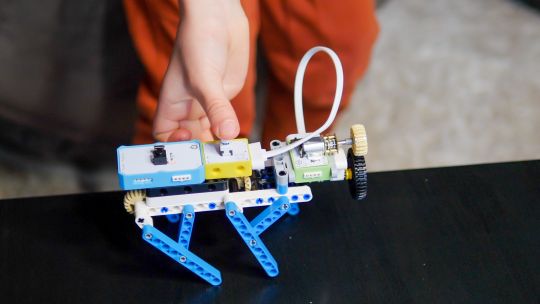
If you're only going to purchase one kit, I'd recommend skipping the Hello kit and going straight to Explorer or Inventor, depending on whether you want programming introduced yet. The cardboard projects in the Hello kit just felt a little too contrived and didn't engage my 6-year-old son in the same way LEGO does.
While the mechanical elements of the Explorer kit may need a little adult supervision, he was quite capable of the bulk of construction and able to use the LetsCode software thanks to previous experience with Scratch.

On the other end of the scale, I wasn't overly impressed with the Master kit either. The game console project, while it produces a cool end product, consists of simply the main board and two joystick modules on the side.

There is no construction, and the hardest part is loading on firmware, which tedious at best. The phone project is also impressive but limited to a 2G network, many of which will be disabled by the time the Crowbit kits ship. The ESP32 mainboard is technically impressive, but once your teenage child is ready to program this thing, the magnetic block system may not be appropriate anymore. It's a good addition to your collection if you're purchasing the earlier sets too, but I wouldn't purchase it alone.
Overall though, I think my long search for the perfect STEM learning kit is complete. If you have young children just coming up to the right age for it, the Crowbits system can accompany them throughout their primary education and beyond. And when they're done with it in a decade, we'll probably all be learning in VR anyway.
Alternatives to Crowbits
Crowbits isn't the only STEM kit around. The closest competitor is the littleBits STEAM kit, which retails at around $400, doesn't include any technic bricks, and has a limited selection of magnetic modules. It's more closely aligned to the US curriculum though with more extensive teaching materials, and already in use in many schools.
The LEGO groups' own Robot Inventor MindStorms kit is also worth considering, retailing at $350. It's focused more on robotics than basic electronics, and isn't suited to younger children, but the software is also based on Scratch. It would make a great step once your child reaches 14, and has outgrown the magnetic Crowbits system.
Elecrow Crowbits: The Ultimate LEGO-Compatible STEM Learning System That Grows With Your Child published first on http://droneseco.tumblr.com/
2 notes
·
View notes
Text
Inspire to Innovate
RoboSchool runs 3 creative programs (3 levels each) and they are ‘Mechanics of Motion’, ‘Electrifying Electronics’ and ‘Robotics in action’
Mechanics of Motion
This program is designed for Children to understand the mechanics behind motion. They will be introduced to gears, gear ratios(power up/down), common gear types(spur gear, worm drive gear, Bevel gear, Helical gear and Rack& Pinion Gear), Changing the angle of rotation, Swinging mechanisms, Reciprocating mechanisms, Cam mechanisms, Intermittent motion, Transmitting rotation(using rubber band, caterpillar treads, over a long distance, off-centre axes of rotation), ratchets, clutches and universal joints. Students will utilise everyday materials like rubber band or spring to propel the design. Students are encouraged to create and compare the designs of other participants in the end and are allowed to have a competition for best design.
Electrifying Electronics
This program is designed for Children to understand the electronic circuits. They are introduced to the components like resistors, transistors, capacitors, inductors, diodes and wires(conductive materials through which electric current can flow). For students to select the right motor for different applications (design criteria such as positional accuracy, cost, drive power, torque and acceleration), motors like DC motor, servo motor and stepper motors will be introduced. They will make simple circuits using LED, battery(AA) and resistors and then extend their learning using Makey Makey(MIT invention) . Most innovative design will be selected at the end of each creative session.
Robotics in action
This program is designed for Children to understand robotics. They are introduced to components like sensors, shields, microcontrollers (arduino, microbit, raspberry Pi). Students will also learn about the data transfer and communication methods. Coding will be done in a fun and gamified way to keep young minds stimulated and engaged. Visual coding languages will be utilised to make it more interactive and improve the student’s logical reasoning and problem solving skills. Scratch, C, and python are the most common ones that are used in our program. Classes are designed in such a way that students start to build basic bots a#nd then move on to complex robots utilising the microcontrollers to sensors. Most innovative design will be selected at the end of each creative session.
Reach us at +61 416 701 166 or +61 499 999 747 for a list of upcoming programs at our 3 locations (Sydney CBD, Lane Cove North & Rockdale). We accept NSW creative kids voucher for our school holiday programs
0 notes
Text
Things I Want To Do
I figure it might be helpful to organize my thoughts about the various projects I want to do:
The things I want to work on:
* A book on the math that programmers actually use.
* Slidedeck tutorials of animated gifs for Scratch projects so I can update my inventwithscratch.com website. But also, a system that records my mouse and keyboard clicks so that I can easily recreate these using different language settings in Scratch.
* Tortuga, a translation of Python's turtle module suitable for foreign languages.
* A Python turtle module also made
* Software that lets people play any board or card game online. (I need to learn webrtc and stun/turn server set up for this first.)
* Software that lets people create 3d art galleries that they can put their own art in on the web. (Probably using Electron, and some kind of webgl stuff maybe.)
* "Scroll Art", a genre of generative art that is simple for beginners because it uses the scrolling nature of repeated print() calls.
* A Python module for some kind of terminal, blocky looking canvas for making low res games.
* A "low res" interface of 32x32 pixels that can be easily programmed. Something like pico8.
* A Stardew Valley mod that adds programmable robots to the game.
* A Python module that uses Pygame to present a Scratch-like interface to help kids move from Scratch to Python. It features easy screenshotting/sharing to social media, a live debugger, and other features for ease of use.
* "PyCon University", a curriculum package made up of quizzes based on PyCon talks, so that we can effectively reuse this content.
* A terminal/curses-like JavaScript interface for textarea HTML tags so you can make text-based games in a web browser. I think I've found things like this before.
* A Udemy course/video series based on solving Exercism.io problems.
* A "Calm Programming" video series that is chill to watch. I started three videos in this series but haven't made any more.
* I want to sit down and finally learn CSS.
* I want to sit down and finally learn Inkscape and Blender3D and Adobe Premiere.
* I want to learn C#, Rust, Kotlin, and maybe something completely impractical like Scala or Julia. :)
* I want to sit down and write those 80-something blog post drafts I started.
* I'd like to finish that "Devil's Programming Guide" comedy book I started way back. Maybe actually perform some standup comedy bits I've written at an open mic.
* Learn how to use that handheld ham radio I got. My license is probably out of date by now.
* Learn how to use that microbit, arduino, and raspberry pi I have.
* Finally set up that home server.
I think the first step is to stop wasting so much damn time on social media and video games, though those things are also sources of inspiration for projects.
0 notes
Link
Description: The Smart Competitive Car 12-in-1 Competitive Kit is a competition and entertainment kit that expands around the microbit. It uses clever structure and programming to compose ...
0 notes
Photo

BBC micro:bit learn-to-code device up for public pre-order in UK
A tiny programmable board designed as part of a UK educational initiative for kids to learn programming skills and originally distributed by the public service broadcaster, the BBC, to one million schoolchildren is now up for public pre-order. Read More
http://techcrunch.com/2016/05/31/bbc-microbit-learn-to-code-device-up-for-public-pre-order-in-uk/?ncid=rss
5 notes
·
View notes
Link
Introduction to BBC Micro:bit ##FreeCourse ##Udacity #BBC #Introduction #MicroBit Introduction to BBC Micro:bit Hello learners, Welcome to MAKERDEMY’s "Introduction to BBC Micro:bit" course. If you are looking for that one course that will help you gain confidence to explore the Micro:bit, you have come to the right place. Through an innovative pedagogy of mixing projects and concepts, this course will help you learn the WHY, HOW and WHAT. To this end, this course is beyond a cook book. You will always know WHY you are doing something. For the more curious learners, we have ample resources to dive in to and continue your learning journey. In just two and half hours, you will learn ALL the peripherals of the Micro:Bit and will build several projects. Along the way, you will learn quite a bit of science related to the projects that you do. So, this course is structured as SCIENCE + Micro:Bit + PROJECTS + ASSIGNMENTS. With numerous custom made illustrations and animations, we have set the standard in terms of production quality. All so that you can have a terrific learning experience. This course is meant for anyone in the age group of 8 to 100+. This is basically for people who are mentally young and curious. If you are a teacher or a parent trying to introduce the BBC Micro:bit to your student or kid, you will find this course very useful as you will be able to answer all the questions your students or kid will ask. This is because we have tailored this course by giving equal importance to both the projects as well as the concepts. So come join me in this introductory course on the BBC Micro:bit. I am looking forward in being your instructor and hearing about all the wonderful projects you were able to make with the BBC Micro:bit Who this course is for: A hobbyist looking to learn how to program the BBC Micro:bit A parent seeking to teach his/her children basics of the Micro:bit and programming An absolute Beginner to electronics and programming, who wants to explore the BBC Micro:bit 👉 Activate Udemy Coupon 👈 Free Tutorials Udemy Review Real Discount Udemy Free Courses Udemy Coupon Udemy Francais Coupon Udemy gratuit Coursera and Edx ELearningFree Course Free Online Training Udemy Udemy Free Coupons Udemy Free Discount Coupons Udemy Online Course Udemy Online Training 100% FREE Udemy Discount Coupons https://www.couponudemy.com/blog/introduction-to-bbc-microbit/
0 notes
Text
Good morning, Rob!
By Marlene, Leading Teacher in Austria
In our school with 350 children, the kids forget more and more to greet each other and the teachers. So we came up with an activity to remind them to greet. For this purpose, one class have built a life-size robot out of cardboards, placed loudspeakers in the top box and equipped the robot with a MicroBit. To make sure that he can really talk and not only give light signals, the Micorbit was programmed with Scratch.The name of our robot is „Rob“.
youtube
When the kids shake his hand, he says, "Good morning," if they press the A-button, he showsay "Hello" on the display and if they hit the B-button, he says, "I'm fine, thank you!" So the children learn to ask the question: „How are you?“
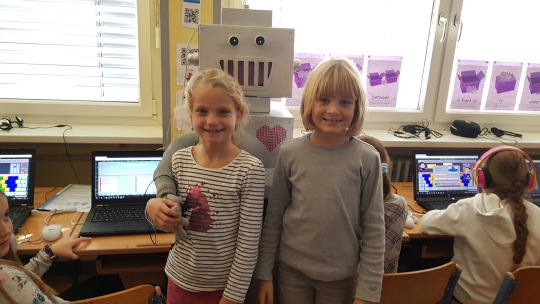
The coding was done by students from the fouth grade ages 9 and 10. It is a very simple code, but we want to add more and more tasks. "Rob" is the prototype, now teachers from other schools come by to rebuild the robot and to see the programming.

For the next Code Week it is planned that several schools in the area will produce such a "polite" robot. Many other teachers have the same behave problems than we have and they liked the idea. Some of them will not build a robot, they will create a mascot for the school.

At our school, it works well, the children are sensitized and greet more frequently.
The programming of Rob should be changed every two weeks, the children have many ideas about what he will say next.
0 notes
Video
instagram
The #acceleration. I had to kill the audio.🙄 copywriter algorithms snooping the internet. Super simple. If the board is level then it equals 0. Tilt it greater the 100 show the sword or -100 show the sad face. All running on a 3.3v watch battery. Dope!.. so what can this get out of this. Well, a sump pump in a basement works the same, the windshield wafer in your car works the same. The little detector that say add more water to coffee machine is the same. See, just imagine how really simple this is. Yea that’s right you might be able to code. Better then that. I used colored blocks. Pfft. Stop thinking it’s to far away for you. That’s not true. I’m doing stuff all the time that doesn’t encompass my job skill. I have to teach myself because this world is different from when we grew up. It diy. Do it yourself. Sure I could complain and say “you are not teaching me anything in my industry but that ain’t going do anything. Take a chance with me followers. Trust in yourself and give is a shot. Who going to care.... lol. Just kidding. Your family requires you to move them forward, that’s right even you the skinny kid in the corner. We are aware of ourselves on this account and if not then hang out some more. #coding is a structure just like music or learning to dance. Put that foot forward!. Let’s do this. #microbit #programming #siliconvalley #motivation #persistence #instagram #youtube #makersgonnamake #electronics #maker #engineering #computerscience you don’t have to follow me or like this stuff. But you better explain to others around you why you can’t try if your future counts on it. 🤔 https://www.instagram.com/p/BpxkDLfnxtH/?utm_source=ig_tumblr_share&igshid=9t4f8kw7bvza
#acceleration#coding#microbit#programming#siliconvalley#motivation#persistence#instagram#youtube#makersgonnamake#electronics#maker#engineering#computerscience
0 notes
Link
A-Z Robotics: project based coding & electronics on MicroBit ##UdemyDiscount ##UdemyFrancais #AZ #Based #Coding #electronics #MicroBit #Project #Robotics A-Z Robotics: project based coding & electronics on MicroBit Have you always wanted to understand the hype behind robotics, coding, electronics, tech, but were overwhelmed by the complexity and not sure where to get started? This course will avoid all that confusion by taking you step-by-step through understanding everything about robotics, coding and electronics. Each module of this course revolves around learning key concepts via building fun projects, robots and experiments. Some of the projects we create in the course are: Sunflower robots, Wall detection cap for blind people, air piano, deuce game generator, digital hot-potato, Treasure hunt using wireless data transmission, pressure sensitive instrument, rock paper scissors generator and more! Furthermore, each module of the course also includes concepts breakdowns, coding walk-through, challenges and assessments, assembly videos, and demos. The course is centered around the BBC Microbit Platform: The world's easiest and most friendly electronics and coding platform. In fact all the coding can be done on any device- compter, tablet, or phone. All the code we write will be picture based graphical code. No confusing text based code! Graphical code is much easier to understand but the computer science principles learnt in the course are identical to what professional programmers use. The course progression is as follows: The course will first introduce us to what the MicroBit platform is and how to use it Then we will learn the fundamentals of programming and computer science (coding) We will then dive in to electronics by exploring the built in sensors and output devices of the MicroBit (simple electronics) Only once comfortable with coding and electronics such as sensors will we start to use external electronics and learn how to wire (code+advance electronics + robotics) Lastly we learn how to integrate wireless communication into our projects.(code+electronics+robotics) Each module will build on what you learn't in the previous module and no prior knowledge will be required. This course will make you a creator, an innovator, a leader in a increasingly digital world filled with robots. With a solid understanding of electronics, sensors, and computer science principles, you will be primed to progress to harder concepts like IOT, AI, Machine learning. Learnings from this course will be applicable to all fields from manufacturing, or military, automation, self-driving cars, smart cities etc. Tools required- No hardware & tools needs to be purchased. MicroBit has a free built in online simulator. However, it is recommended that you do purchase the following hardware to physically see how your code works for the projects we create. Module 1-Module 3- Just a MicroBit Module 4- LEDs, Push Button, Servo, Distance sensor, speaker/earphones for music, moisture sensor, aligator clips + jumper cables Module 5- Secondary MicroBit A full list of recommended hardware + multiple purchase links (with international shipping) is available in the first document of the course Who this course is for: Students and Adults who have always wanted to code, learn electronics, or create robots but don't know where to start People interested in learning robotics and DIY through both hardware(electronics) and software (coding) People who enjoy making and DIY and want to integrate robotics and electronics in their projects and creations Learners can be any age group- kids to adults since robotics and coding isn't age limited 👉 Activate Udemy Coupon 👈 Free Tutorials Udemy Review Real Discount Udemy Free Courses Udemy Coupon Udemy Francais Coupon Udemy gratuit Coursera and Edx ELearningFree Course Free Online Training Udemy Udemy Free Coupons Udemy Free Discount Coupons Udemy Online Course Udemy Online Training 100% FREE Udemy Discount Coupons https://www.couponudemy.com/blog/a-z-robotics-project-based-coding-electronics-on-microbit/
0 notes