#mindnode
Explore tagged Tumblr posts
Text
youtube
The 20 Best iPad Apps of All Time ⭐️ Get the MoFT Dynamic Folio! Kickstarter: https://bit.ly/4crNMKp MOFT Website: https://bit.ly/3Ej9rI6 After 15 years, the iPad is still one of my favorite devices—and these 20 apps prove it can be a creative powerhouse. From podcast editing to digital art to video production, here are the greatest iPad apps of all time. 🛒 iPad Deals on Amazon M3 iPad Air https://geni.us/77EB M4 iPad Pro https://geni.us/VSCZi 🎙️ My tech podcast, Primary Technology: https://www.youtube.com/@PrimaryTechShow ⭐️ Get the iPad Apps Ferrite Recording Studio https://ift.tt/gP4IoGe Screens 5 https://ift.tt/Z721W0m Lightroom https://ift.tt/1j4WyRG Pixelmator https://ift.tt/iJxzSab Goodnotes https://ift.tt/0HtGJ92 Orion https://ift.tt/WAoMqnl Final Cut Pro https://ift.tt/dowbRTg LumaFusion https://ift.tt/Sr2Etcl Shareshot https://ift.tt/HANThgC Sofa https://ift.tt/Ki28HgW Transcriptionist https://ift.tt/xNVMAt4 Teleprompter Pro https://ift.tt/djLZuUM forScore https://ift.tt/xGfrFZv Bear https://ift.tt/jJDf6n8 Procreate https://ift.tt/F8haVUr Reeder Classic https://ift.tt/lfcdMUF MindNode https://ift.tt/Nb3V5rA Notion https://ift.tt/nP4C9LE Canva https://ift.tt/QknhjzW Logic Pro https://ift.tt/1FhroU3 Keynote https://ift.tt/cBhvm5a 📲 My Favorite iPhone Accessories AirPods Pro 2 (on Sale!) https://geni.us/R8s79dB Best MagSafe Battery | Anker Qi2 https://geni.us/AhPC Favorite 3-in-1 MagSafe Charger https://geni.us/4PBW1w My 2-in-1 Travel Charger https://geni.us/twyK AirPods 4 with ANC https://geni.us/f5xhUl0 Multi USB-C Charger with Find My https://geni.us/qHAMwS Favorite Power Bank with Built-In Cable https://geni.us/KcDLzl Car Charger with Retractable Cable https://geni.us/DUeO MagSafe Car Charger https://geni.us/g7jgja Best HomeKit Lock with Home Key https://geni.us/kI9o2kl 🏠 Full List of My Smart Home Devices https://ift.tt/d5ol76D ⭐️ Join the Shortcuts community and support this channel! https://create.beard.fm 🎙️ Try Riverside today, it's what I use to record all my podcasts! https://ift.tt/74xJ0D6 💻 Final Cut Plugins and Effects from MotionVFX https://ift.tt/PN3ywHn 🌎 Follow me on: Bluesky: https://ift.tt/zac38hi Threads: https://ift.tt/TwCNULo Instagram: https://ift.tt/30WTitP Chapters ➡ 00:00 Introduction 00:30 Ferrite 01:06 Lightroom 01:28 Screens 5 01:46 Pixelmator 02:11 Dynamic Folio 03:58 Goodnotes 04:26 Orion 05:05 Final Cut 05:35 Shareshot 06:01 Sofa 06:48 Transcriptionist 07:23 Teleprompter Pro 07:50 forScore 08:36 Notes 09:22 Keynote 10:07 Bear 10:29 Procreate 10:49 Reeder Classic 11:11 Shortcuts 11:27 MindNode 11:55 News+ Food 12:28 Honorable Mentions 🛒 My Film Gear: Sony A7 IV (Main Camera) https://geni.us/PA1Qd (Amazon) Sigma 35mm (Main Lens) https://geni.us/YqQpgtx (Amazon) Sennhesier MKH416 (Video Mic) https://geni.us/VxF1g (Amazon) Aputure Amaran 200x (Key Light) https://geni.us/2KY3GV (Amazon) Light Dome III (Soft Box) https://geni.us/Rt08x (Amazon) Earthworks Ethos (Podcast Mic) https://geni.us/X7xC (Amazon) Podcast Mic Arm https://geni.us/5ydF0HM (Amazon) Sony a6400 (Top Down Camera) https://geni.us/VOyRX (Amazon) Sigma 24-70mm F2.8 (Top Down Lens) https://geni.us/lkuYqbH (Amazon) Elgato Key Light Air (Fill and Hair Lights) https://geni.us/UetzsS (Amazon) ATEM Mini Pro (My Switcher) https://geni.us/Dgiymx2 (Amazon) Rodecaster PRO II (Powers All Mics) https://geni.us/uMHZGgi (Amazon) Sound Devices MixPre-3 (Travel Sound Gear) https://geni.us/Nb6A4zo (Amazon) DISCLAIMER: I participate in the Amazon Services LLC Associates Program, an affiliate advertising program designed to provide a means for me to earn fees by linking to Amazon.com and affiliated sites. Other links to third-party products and services may also be affiliate links. via YouTube https://www.youtube.com/watch?v=lLEE4gPdiUE
0 notes
Text
🧠 How to Generate Mind Maps with GPT
Step 1: Provide a Topic or Source
🔹 A chapter, lecture, article, or your notes
Example: "Summarize Aknin et al. (2019) into a mind map"
Or: “Create a mind map of procrastination causes and solutions”
Step 2: Choose the Output Style
Tell GPT your preferred format:
📄 Text (indented outline)
📌 Bullet list (Markdown)
📊 CSV (for import to Excel or mind map tools)
🧭 OPML (for XMind, MindNode)
🖼️ PNG (visual graph-style mind map)
📦 XMind-compatible file (some limitations)
Step 3: Customize the Structure (Optional)
You can ask GPT to:
Group into themes
Keep it 2–3 levels deep
Add short examples or key findings
✅ Quick Prompt Examples
"Create a mind map about cognitive biases with 3 layers: category, type, example"
"Summarize this research paper into a Markdown-formatted mind map"
"Give me an OPML file summarizing the causes and solutions of stress"
0 notes
Text
Thanksgiving Planning with MindNode
A quick note about MindNode… I’ve been using it here and there as both an outliner and mind map tool, and it’s just great. Here’s my Thanksgiving map: I’m hoping to write a bit more about MindNode in the near future.

View On WordPress
0 notes
Text
Setapp Mobile’s open beta adds more apps for European iPhone users
Setapp Mobile is now available in open beta in the EU following invite-only testing. | Image: Setapp The Setapp Mobile alternative app store is now available in open beta for iPhone users in the European Union, featuring 50 different productivity- and lifestyle-focused apps at launch. While most of these apps, like the Tripsy itinerary planner and MindNode mind mapping tool, are already available…

View On WordPress
0 notes
Text
Mind Mapping Tools Comparison: Unleash Your Brainstorming Power
In today's information age, our minds are constantly bombarded with ideas, tasks, and details. It can be overwhelming to keep track of everything and make sense of the connections between them. This is where mind mapping comes in.
Mind mapping is a visual brainstorming technique that helps you organize information hierarchically. It uses a central topic or idea, branching out with subtopics and details connected by lines or arrows. This visual representation allows you to see the big picture, identify relationships, and spark new ideas.
But with so many mind mapping tools available, choosing the right one can be daunting. This article will compare some of the most popular mind mapping tools, analyzing their features, pros, cons, and pricing to help you find the perfect fit for your needs.
Criteria for Choosing a Mind Mapping Tool
Before diving into specific tools, consider these key factors to guide your selection:
Features: What functionalities are essential for you? Do you need basic mind mapping, or do you require advanced features like collaboration, task management, or multimedia integration?
Platform: Do you prefer a web-based tool accessible from any device, a desktop application, or a mobile app for on-the-go brainstorming?
Collaboration: Will you be working on mind maps with others? If so, real-time collaboration features are crucial.
Pricing: Free options are available, but they may have limited features. Consider paid plans with more functionality and storage if needed.
Ease of Use: The tool should be intuitive and user-friendly, allowing you to focus on brainstorming and not wrestling with complex interfaces.
Top Mind Mapping Tools Compared
Now, let's explore some of the leading mind mapping tools:
1. Coggle
Pros: Free for up to 3 private mind maps, user-friendly interface, clean and uncluttered workspace, great keyboard shortcuts, allows exporting mind maps as PDFs, images, or text files.
Cons: Limited features in the free version, web-based only (no desktop app), limited customization options.
Pricing: Free for up to 3 private mind maps, with paid plans starting at $5 per month for unlimited private mind maps and additional features.
Best for: Beginners, occasional users, individual brainstorming.
2. MindMeister
Pros: Excellent collaboration features, real-time editing, intuitive interface, drag-and-drop functionality, mobile apps available, free plan with limited features.
Cons: Limited free plan, some advanced features require paid plans.
Pricing: Free plan with limited features, with paid plans starting at $4.99 per month for individual use and $13.99 per month for teams.
Best for: Brainstorming with teams, project planning, real-time collaboration.
3. Ayoa
Pros: Modern and visually appealing interface, mind mapping integrated with other project management tools (tasks, chat, etc.), focus mode for distraction-free brainstorming, free plan with basic features.
Cons: Limited free plan compared to some competitors, may feel overwhelming for simple mind mapping needs.
Pricing: Free plan with limited features, with paid plans starting at $10 per user per month.
Best for: Project management teams looking for integrated mind mapping, visual thinkers who appreciate a clean design.
4. MindNode
Pros: Designed specifically for Mac and iOS users, known for its sleek interface and ease of use, excellent for quick brainstorming sessions, offers mind map themes and stickers for customization.
Cons: Limited features compared to some PC-based tools, only available for Apple devices.
Pricing: Free trial available, paid plans start at $2.99 per month for individual use and $9.99 per month for teams.
Best for: Apple users who prioritize a simple and elegant user experience for individual brainstorming.
5. XMind
Pros: Powerful and feature-rich tool for advanced users, offers various mind map layouts (e.g., fishbone charts, org charts), allows embedding multimedia content, free plan with basic features.
Cons: Steeper learning curve compared to some beginner-friendly tools, free plan has limitations.
Pricing: Free plan with limited features, with paid plans starting at $59.90 per year for individuals and $129.90 per year for teams.
Best for: Advanced users who require robust features and customization options for complex mind maps.
Additional Options to Consider:
Miro: An online whiteboard tool with mind mapping capabilities, ideal for visual collaboration and brainstorming sessions
1 note
·
View note
Text
Unlock Your Creativity with Mind Mapping Software for Mac
In today’s go-getter and do more with less world, time is money, so getting the best and most effective way to plan is a luxury many people desire. From students to professionals, and even those who are creative, mind mapping can transform their lives. It also takes less time and is compatible with mind mapping software, a tool designed for Mac that helps improve creativity and personal productivity, manage tasks, and solve problems. Through this blog, you will discover why mind mapping for Mac can ease your work.

What is Mind Mapping?
Mind mapping is an approach to organizing information into visual images. It entails drawing pictures to represent how ideas and concepts connect to the main topic. This method draws on the brain’s passive visual-spatial aptitude—which refers to how it develops and processes visual-spatial information naturally—and thus makes it easier for students to comprehend the information presented, retain it, and even organize it more effectively.
Why Use Mind Mapping Software for Mac?
The availability of mind-mapping applications for the macOS-based system allows Mac users to obtain a wide range of useful software. All these tools are very user-friendly with no complications on the Mac operating system; they seamlessly mesh with other Mac applications. Here’s why mind mapping software for Mac stands out:
1. User-friendly Interface: With its user-friendly interface, mind mapping software for Mac OS X simplifies the creation and editing of mind maps. Its intuitive drag-and-drop capabilities allow you to focus on your content, making it a breeze to use. This ease of use is a key feature that sets it apart from other tools.
2. Seamless Integration: These applications are also usable and compatible with applications like Calendar and Reminders and a wide variety of productivity suites. It also means ensuring that mind maps can be easily associated with schedules, to-do lists, and documents.
3. Enhanced Collaboration: One of the standout features of mind mapping software for Mac is its ability to enhance collaboration. Many of these tools offer robust collaboration functionality, allowing for simultaneous editing and sharing, similar to Google Drive. This makes them ideal for group projects and team collaboration, a feature that can significantly boost productivity.
4. Customization Options: Mac software for mind mapping has a wide range of features that individuals can adjust to their needs. It offers a number of different templates, themes, and styles to choose from to make your mind maps specific to your needs, whether they’re personal or work-related.
Popular Mind Mapping Mac Tools
The following are some of the great mind-mapping applications that are available for Mac users:
MindNode: A handy application for writing and organizing ideas. It is designed to handle tasks such as making written records or organizing thoughts.
XMind: It is a multi-purpose tool for organizing projects, including templates and integrations for private and official goals.
iThoughts: It can be a brilliant tool for elaborating mind maps with many details and structures and supports a wide range of import and export file formats for seamless integration with other tools.
Final Thoughts
Mac mind mapping plays a critical role in boosting the creative and productive nature of Mac computers. Mind mapping for Mac softwareis a great tool for knowledge management because it helps to organize thoughts, brainstorm, improve communication, and visualize ideas. Here, you deal with the best tools and technologies to learn mind mapping on Mac so that you can increase your potential and creativity.
0 notes
Text
Harnessing Peak Productivity: A Balanced Approach to Work, Rest, and Personal Growth
Introduction: In our quest for efficiency and success, finding a balance between productivity, rest, and personal development is crucial. I've developed a systematic approach to not only enhance productivity but also ensure well-being and personal fulfillment. Here’s how I optimize my day across various aspects of life, ensuring each part is nourished and balanced. 1. Prioritizing Tasks with Precision: Each day, my interaction with technology is deliberate and structured. I start by prioritizing tasks using apps like Opus, TickTick, and Mindnode, which help me organize my workflow in a way that suits my cognitive style. Rather than a traditional top-to-bottom list, I arrange tasks from left to right, allowing me to ‘chomp’ through tasks sequentially. This horizontal arrangement aligns better with how my brain visualizes progress, making the process seamless and frictionless. 2. Strategic Rest and Visualization: Off-screen time is sacred and is reserved for deep rest and visualization. During these periods, I engage in meditative practices that help recalibrate my mind and body. I reflect on the seven major life areas (personal, family, community, health, financial, career, spiritual) and visualize success in each. This not only relaxes me but also clarifies my long-term objectives and the steps needed to achieve them. 3. Media Production and Content Management: My work mode is highly productive, structured around a '60 by 60' model—60 minutes of content creation followed by 60 minutes of content organization. This ensures that everything I produce is immediately refined and prepared for distribution. Once content is ready, it moves to the content management phase, where it is tailored for various media channels by a dedicated team, ensuring maximum reach and impact. 4. Balancing Effort with Rest: I advocate for a rest period that is twice as long as the work period. This ratio ensures that I am not just productive but also well-rested and mentally clear. It’s about working smarter, not harder, and making sure that rest is a priority, not an afterthought. 5. Environmental and Social Harmony: Beyond personal productivity, I focus on creating an environment that fosters creativity and positivity. This includes managing my social interactions and ensuring that my work environment is conducive to productivity. Financial stability supports this by providing the necessary resources to enhance my living and working spaces, ultimately benefiting my overall quality of life. Conclusion: This balanced approach not only enhances productivity but also ensures that every facet of life is attended to. By integrating effective work habits with strategic rest and visualization, I create a fulfilling and sustainable lifestyle that promotes both personal and professional growth. The goal is to live harmoniously within a system that respects my natural rhythms and life goals, paving the way for long-term success and well-being Read the full article
0 notes
Text
Apple Vision Pro: The First Spatial Computer

Use Apps on an Infinite Canvas
Apple Vision Pro is great for daily work. The three-dimensional user interface lets apps appear side by side at any scale, creating an infinite canvas for multitasking and collaboration. Vision Pro users can create the perfect workspace with a Magic Keyboard and Magic Trackpad or Mac Virtual Display.
VisionOS-specific apps like Box make it easy to collaborate and securely manage files and content, including 3D objects, while MindNode helps users brainstorm with thought bubbles that float around their space. OmniFocus and OmniPlan display a complete project plan in large windows with beautiful data and project management visualization. Microsoft 365 productivity apps Fantastical and Numerics use Apple Vision Pro’s infinite canvas and sharp text rendering to simplify daily tasks. JigSpace creates interactive, step-by-step spatial presentations from 3D content, audio, video, and text, and Navi creates live captions for conversations.
“Apple Vision Pro is a massive step change in technology, akin to iPhone and iPad,” said Box cofounder and CEO Aaron Levie. “This revolutionary technology delivers visually stunning interactions without physical limitations, redefining how we work. From creating the next breakthrough product to reimagining customer experiences, the possibilities are endless.”
Apple Vision Pro lets users join Webex, Zoom, and Microsoft Teams for the best meeting experience with multiple windows and shared content that fills the space. At launch, Vision Pro supports thousands of productivity apps like Slack, Notion, Todoist, and others that are essential to workflows.
Enjoy Fun Games in New Ways
Apple Vision Pro makes gaming fun and rewarding for all skill levels. Players can play App Store games that change their surroundings, use an Environment for a more immersive experience, or play compatible games on a large screen. Vision Pro integrates with PlayStation DualSense and Xbox Wireless Controller to support a variety of games and spatial experiences.
Apple vision pro games
On Apple Vision Pro, Apple Arcade offers over 250 games without in-app purchases or ads, including NBA 2K24 Arcade Edition, Sonic Dream Team, and TMNT Splintered Fate. A great selection of Vision Pro-exclusive spatial games will let arcade players experience spatial gaming. Players travel to stunning gameplay environments in Synth Riders, twirl LEGO bricks with their fingers in LEGO Builder’s Journey, slice apples with their hands in Super Fruit Ninja, and more. Spatial games launched with Apple Arcade include Game Room, WHAT THE GOLF, Cut the Rope 3, Jetpack Joyride 2, Bloons TD 6+, stitch., Patterned, Illustrated, and Wylde Flowers.
Halfbrick CEO Shainiel Deo said, “Innovation is in our DNA, so we were super excited to dive into this new technology and take the core gameplay of Jetpack Joyride and Fruit Ninja into new, immersive, and truly captivating experiences, leveraging the incredible technology of the Apple Vision Super Fruit Ninja’s Dojo that turns their living room into their Dojo and Jetpack Joyride 2’s Barry Steakfries world should impress players.
In addition to Apple Arcade, the App Store has spatial games with different gameplay. Loóna brings relaxing 3D dioramas to life, Blackbox spatial puzzles float in the physical world, and Void-X revives the fast-paced retro arcade shooter in a dark, pixel art-style cityscape with immersive 3D effects and intuitive eye and hand gameplay. Skatrix Pro is a competitive and immersive skateboarding game with physics-driven skateboarding and a 3D hand gesture joystick.
Mac Virtual Display lets players play more games from the Mac App Store and Steam, including Lies of P and Baldur’s Gate 3, in smooth and responsive Game Mode.
Discover New Places
New spatial computing experiences help Apple Vision Pro users explore places in amazing ways. The Archive lets users explore immersive locations, artifacts, and spatial media from Star Trek’s Gene Roddenberry and other legendary creators, while Hold the World takes them to London’s Natural History Museum with Sir David Attenborough to see rare specimens from its world-famous collection. Voyager by ForeFlight gives aviation enthusiasts the ultimate playground by spatializing air traffic control, and CARROT Weather uses 3D weather maps to deliver hilariously twisted forecasts.
Funways to Learn with Apps
Apple Vision Pro apps like solAR, Sky Guide, and Night Sky create a three-dimensional learning environment that brings the solar system to users. Exploring Mars lets users explore Mars through one of the three NASA rovers on the surface. Users can explore a bacteria cell down to its atoms in CellWalk and understand the human heart like never before in Insight Heart. Complete HeartX uses a novel approach to connect tailored 3D anatomy and physiology with diagnoses and treatments to better prepare students for patient care.
New music experiences
Many popular apps have created exclusive experiences for Apple Vision Pro, like djay, which lets users mix their favorite music on two highly realistic 3D turntables. Now Playing enhances listening by uncovering music’s hidden stories, and STAGE+ lets users encounter the world’s greatest classical musicians like never before. Spool makes stunning music videos with studio-quality visual effects and immersive editing tools, while Animoog Galaxy inhabits a physical space and adds new sounds and colors. AmazeVR Concerts puts users in the front row of high-quality concerts with live action footage of their favorite artists in stunning 3D VR environments. User can discover new music, create choreography, and more on tappr.tv.
New ways to discover, visualize, and shop
Apple Vision Pro creates immersive, dynamic shopping experiences like never before. J.Crew Virtual Closet and Mytheresa: Luxury Experience are reinventing shopping with live consultations and FaceTime looksharing. Decathlon lets customers see products in 3D in their home. Lowe’s Style Studio uses spatial computing to let users design the perfect kitchen in real time, and Wayfair Decorify helps them redesign their spaces quickly. Through virtual home tours and interactive 3D floor plans, Zillow Immerse lets house hunters explore select listings.
Stay Present with Apple Vision Pro
Apple Vision Pro lets users reflect, breathe, and focus in quiet spaces with apps. Vision Pro users can relax and build resilience with beautifully designed mindfulness apps like Healium that create stress-reducing memories of nature-based escapes. Lungy: Spaces offers interactive breathing exercises and sound-based, active meditation, while wellness app Odio creates a sonic cocoon with spatial soundscapes to relax users. Endel’s immersive light and sound experience is ideal for Vision Pro.
The App Store is constantly adding new apps, giving Apple Vision Pro users exciting new spatial experiences.
FAQS
What is Apple spatial computing?
Spatial computing blends reality and virtuality. Apple Vision Pro scans a user’s surroundings to create a 3D spatial map.
What is the purpose of spatial computing?
Spatial computing allows machines to learn about physical spaces and track human behavior and movement. With this data, machines can automate and optimize human processes.
Read more on Govindhtech.com
0 notes
Text
Me saying get a new job so you don’t have to see a doctor about “depression” or “lack of sleep”
America - indoctrinated fast food worker ladder employees being thought how to not use the oolong and mindnode apps
0 notes
Text
Ppl that hold truth as a compass are excel noobs that can’t draw my little pony characters with rainbows to save their lives if Microsoft didn’t exist and since I don’t like Microsoft or excel, yuck.. I think those ppl are just ehh ppl, like their entire dick manas could be replaced by the oolong and mindnode apps on iOS.
Funny tho, oolong tea and excel go together but I would rather do futures instead cause nobody should ever work 9 to 5s 5 times a week or drink oolong 5/7 days too. Tea is anti-inflammatory and doesn’t really help ppl unless they have like stds or acne, which really should be solved with oatmeal and white rice not tea or acne products anyways.
0 notes
Text
Sunday Serial: MindNode, Mr. Bar Lump Charcoal, and Powderpuff Football
MindNode: Of all the note-taking and writing tools I’ve tried over the years, the one that has never really stuck for me is the mind map genre. I have a license for Mind Node from a while back and I opened it up and, once again, started thinking about how I might be able to use it for brainstorming or planning. Mind maps are a much more spatial version of note taking or outlining, although what’s…
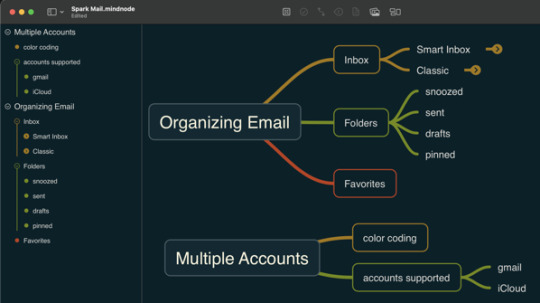
View On WordPress
0 notes
Photo

There’s so much that goes on in our everyday lives. How do we make sure to keep all our ideas and thoughts in order? That’s where MindNode comes in.
MindNode makes capturing your thoughts fun and helps organize them into a visually compelling diagram.
Whether your thoughts are in the form of words, images, links, tasks or notes, you can place it all in the MindNode app in any sequence to get a clear view of what’s on your mind.
1 note
·
View note
Video
tumblr
Be still my iOS UI heart. The new MindNode 5 is gorgeous. Watch how the bottom toolbar changes as I tap between nodes and options.
It’s a mindmapping and brainstorming app. And it’s really good. And the new version is super good.
7 notes
·
View notes
Text
Taking grammar advice from an American is like asking a man to describe period pain

I found an application the other day called Hemingway. What it does is checks your writing for readability as you type. It's a little more intensive than most grammar checkers. It helps a lot with making things more readable for you.
Having played around I decided to check my older posts to see how readable they were. Most weren't too bad but a couple were quite atrocious. This app is making me think about how I say things which is long overdue I guess. So I edited all my previous posts bar the video ones. Now I have some pretty readable posts. 😀
This app sort of moved me to think about the software I use and why so I thought you might like to know as well. I've seen many posts on Instagram and Facebook where people ask the pros what they use. This is what I as a learner use
Hemingway
I already mentioned this one above but it is now my go-to editor for my posts. It does have an option to post to Wordpress but because my blog is not hosted on Wordpress it doesn't work. I need to mention this to the developer because it will save a whole lot of copy and pasting.
I like this app because with it I can make it much easier for you readers to read my content. Often when I get excited I can ramble so this app helps reign me in.
Camera
The camera app on my iPhone is what I use to take every photo and video you see on this site. There are some stock photos that I use but other than those iPhone does everything. I like this app because Apple has gone through a good thought process when developing it. How does our brain perceive images?
This might seem like a given but it will surprise you how many developers don't think about it. Take Instagram for instance. I NEVER use the Instagram camera because when I take a photo it is the wrong way around. I can't think of how many times I have seen a photo with text in it only reversed. I hate it. I loathe it. Why can a simple built in app outperform apps that claim are better?
Instagram
On having said that I do use Instagram because at the moment there isn't a better social platform. It's a great platform to show the visual aspect of what I'm learning rather than reading only text. I'm looking into IGTV as a platform for video distribution as well. It appears that the videos I want to upload might be too much for the attention span of IGers though.
Tumblr
Tumblr is my platform of choice to publish this blog. It’s simple to post blogs and at this point in time, I need simple over features.
Cutlist Optimizer
This is an online application that is brilliant. It takes the sizing of your boards and the sizing of your parts. It then lays out those parts on the boards to give you the most efficient cuts while having the least wastage. This app is a must-have for any woodworker and is free so you'd be a fool to not use it.
Once the layout is complete you can then export as an image or a PDF and take that with you when you go to get your stock.
As a web app, it is also a dynamic display so you can use an iPhone as easy as using an iPad or a desktop.
The link is here:
https://cutlistoptimizer.com
iMovie
When it comes to video editing iMovie is my go-to. I'd love to use Final Cut Pro but the cost doesn't match the need. I take the video using the built-in camera app on my iPhone and then edit the video in iMovie. Currently, I'm using the iOS version due to an issue with running macOS Catalina Beta. That will change once Catalina is actually released though.
I like iMovie and truth is that I became a Mac user because of it back in the day. Back in 2001, it was $3000(NZ) cheaper to get a Mac for desktop video than a PC. I've never looked back. I love its ease of use and publishing capabilities.
Numbers
Most of the software I use has Apple as its developer. This isn't because it came with the machine it is because the software is much better for my needs. Numbers is a good example of this. I've used Excel and I do think it's powerful but in truth, it is more complex than it needs to be. The simple interface approach of Numbers makes it a far better product in my not so humble opinion.
I only see the cells I need to see not every row and column it can produce. If I need to print it is simple to get the layout in print form.
I use Numbers for a range of things but for woodworking, I have created an Imperial to Metric convertor. This allows me to convert inches to mm fast which helps me when I am reverse engineering a plan.
I am also building a template to set pricing for the products I make. There's still time to get that right though because I'm not quite ready to sell stuff yet.
Mindnode
Mindnode is mind mapping software and I use it to pad out my ideas. I don't use it as much as I should but I'm about to develop a workflow that will include it. This is especially important for writing blog entries for this site.
Fusion 360
My design go-to software. I've tried a range of applications but Fusion 360 came out on top. How my mind thinks is how this application works. It's very structured but flexible and that's an important tool for design.
Ninox
There are a variety of apps for billing, invoicing, stocks, and customer tracking. They are either complex, too expensive, not inclusive of all needs, or all the above. It's for this reason that I'm using Ninox to develop my own database application to handle what I need. This will be a time-consuming process but it will be worth the effort.
Ninox will then allow me to bill or quote or whatever from Mac, iPad, or iPhone so I can do what I need where I am. Once again I'm not ready to use it but I will be once I've built it. "If you build it they will come".
Conclusion
The software I use fills my needs. I like this software because it blends ease of use with powerful abilities. I work on a 30 minute or 1-hour process when it comes to software. If I can't pick up the basics within half an hour or an hour for more complex software then I won't use it. All these apps fall into this category and that is why they get used. It's likely down the track I will find better systems but until then this is what I use.
#camera#cutlistoptimizer#fusion360#hemingway#imovie#instagram#mindnode#ninox#numbers#software#tumblr
0 notes