#minecraft usage guidelines
Explore tagged Tumblr posts
Text
Minecraft's New Usage Guidelines Are Extremely Stupid And Dangerous, And Here's Why
Hello everyone, and welcome to a section by section breakdown of Minecraft's new usage guidelines. I do not have an education related to law or legal terminology, but I know enough to know that these usage guidelines are stupid, and downright dangerous when you get down to it.
Let's get started, shall we?
(Long post under cut)
Purpose
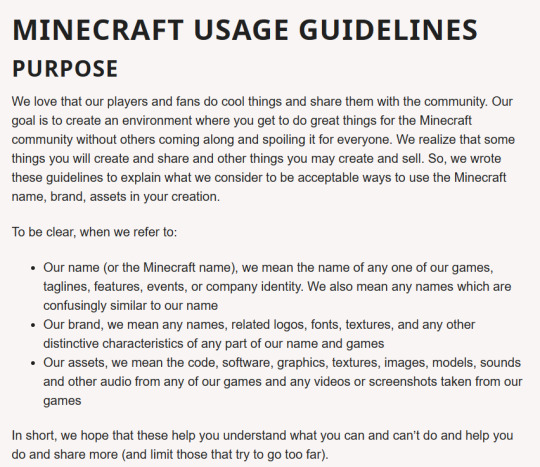
This section does not have many issues on its own, I'm mostly providing it for context. But, I do think that it is ridiculous that they count 'any names which are confusingly similar to our name' as part of 'their name'.
And pay attention to the assets section. That'll be important later.
Target Audience

So. I don't think banning non profits from hosting events to raise awareness using your game as a medium is a great idea. Everything else I can get, but the non profit clause strikes me as weird.
Also, this would likely apply to projects like The Uncensored Library, a project created as a collaboration between Blockworks and Reporters Without Borders. Anti-censorship is an 'agenda unrelated to Minecraft', and both of the organizations involved would fall under the groups they say cannot use Minecraft to promote an agenda.
While I understand that Minecraft likely wouldn't go after The Uncensored Library, it is discomfiting that this section appears to say that Minecraft cannot be used as a platform to promote awareness and change, at least by non-individuals.
Legal Agreements
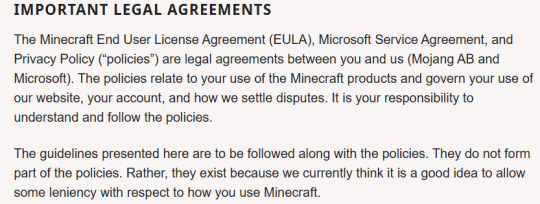
It's good that these guidelines do not form part of the legal policies. However, I do not like the last sentence, as it implies that if they decide it is not a 'good idea' they will not 'allow leniency with respect to how you use Minecraft.'
Subject To Change
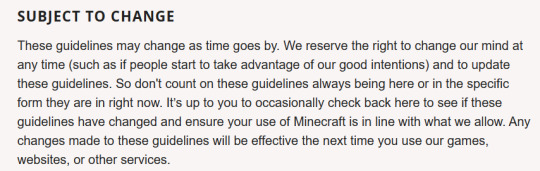
While it is common practice to have the guidelines be subject to change, most services will inform you when they change. Minecraft does not appear to be planning to do that. Also, it is unbelievably tone deaf for them to count any part of this document as having 'good intentions' with what we'll get into later.
All Uses

"If we don't like what you are doing." That is quite possibly the most concerning sentence in this entire document. That leaves them so much room to get rid of anything that they 'don't like'. What if they decide they don't like The Uncensored Library? Or if they dislike a particular content creator, so they revoke their ability to monetize content based in the game? It is also a ridiculously unprofessional statement.
Also, "feel free to make requests"? This is just asking for people to attempt to put hateful guidelines in this document. As we'll discuss later, some of the guidelines already provide a platform for hate.
Essential Guidelines


This is just a summary, but I'll use it to talk about some of the issues.
"Do not be obscene." This applies even if you are on a private server, as far as I can tell. Policing what users do on private servers is again, ridiculous. If they are on a private server and using swear words or making obscene builds, they have in fact consented to see that content. You should not censor what users are doing privately.
They don't want you to include gambling or violence. What does this mean for PVP? For chance based games on servers? This cannot end well.
The disclaimer. I get that they are trying to cover their legal bases, but I honestly think that this is stupid. The people that use it aren't the ones who Mojang are worried about, and the people that won't use it, won't use it.
I'll talk more about the other issues in the sections specific to them, but trust me, it gets worse.
"We are trying to be open, honest, and most importantly, trusting."
I don't feel very trusted right now, what with the insane restrictions, Mojang/Microsoft.
Naming Guidelines

Great to know that no one can name their videos things like "Minecraft- How to find netherite" anymore.
Also, "don't use any other aspects of any of our brand or assets as part of any related branding, including as a logo or part of a logo."
So, no one can use any Minecraft assets in their channel icons, anymore. Remember how the assets include stuff like all the blocks? Heck, they would probably count DanTDM's old logo as disallowed under this policy.
Also, it's again, horribly unprofessional to use "(we're cool with this)" and "(we're not cool with this)"
This is supposed to be a guideline for how to use their brand, assets, and name in an 'acceptable' way. They tell you to contact a lawyer if you're unsure about what the guidelines mean. I'm pretty sure most lawyers would laugh their ass off at the wording in this.
Personal Use
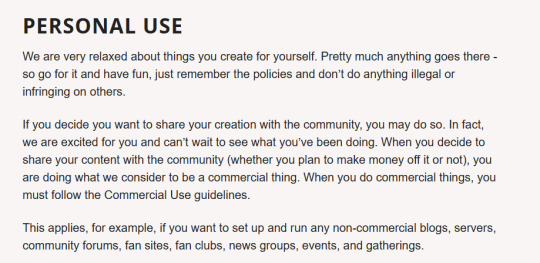
That's not what commercial means. For something to be commercial, it quite literally has to have the intent of making money.
So if someone has a Tumblr blog, devoted to talking about Minecraft, that they do not make money off or intend to make money off, is counted as a 'commercial thing'. Again, very unprofessional wording there.
So, let's take a look at those commercial guidelines.
Commercial Use
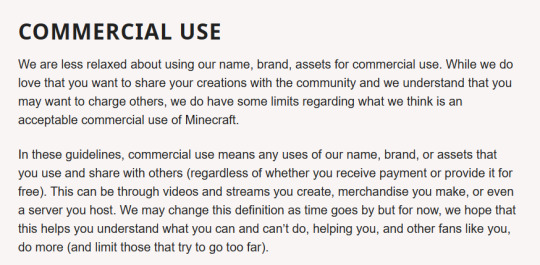
The commercial use section has multiple subheadings, and as such we'll go over them one at a time, starting with the first section.
Again, commercial does not mean any content that you publicly share. Commercial means something created and shared with the purpose of making money. Content shared for free, with no intention of making money, does not qualify as commercial use.
But they are counting it as such.
Let's start in on these guidelines.
In General & Domain Names And Websites
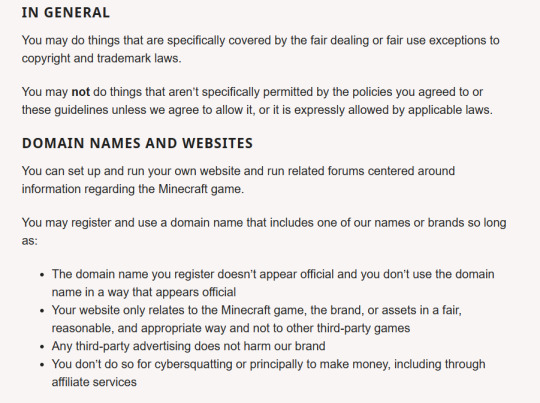
(I combined these two because the first is so short.)
In General just says not to break any laws, which is totally fine.
Now, let's look at that domain name stuff.
"Your website only relates to the Minecraft game." So, if I mention a third party game at all, even in passing, I'm in violation of this. Cool.
"Any third party advertising does not harm our brand." You haven't defined what that means. Also, what the heck is someone meant to do if they run the website through a service that puts ads on websites run through it? Or, if they post a video related to Minecraft, that advertises for a third party brand that you would consider 'harmful to our brand'? Is it on the website owner to make sure that every little thing they post perfectly aligns with what you consider acceptable for the brand?
Constructed Promotions
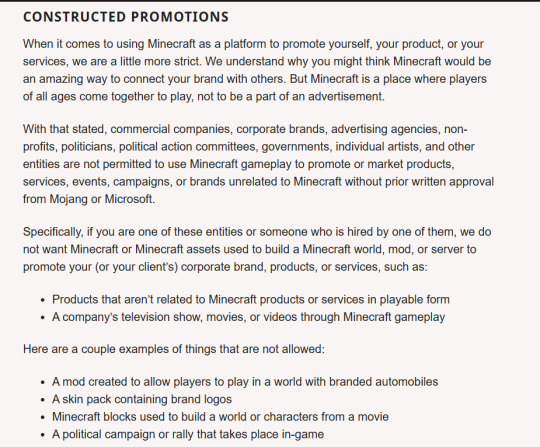
Oh, so individuals aren't allowed to promote charitable causes either, I guess. Or events.
Unless, of course, they gain written approval from Mojang or Microsoft.
Just think about that. You'd need written approval to build something referencing a specific charity, and post it on Reddit. You'd need written approval to make a skin that had the Make A Wish logo. You'd need written approval to build a Minecraft version of Tesco on stream.
Oh, and let's not forget, you would need written approval to post a build of anything from a movie, TV show, or video game.
Because they define anything shared publicly as being under commercial use, that means that you can't build and post a pixel art of your favorite anime character. That's not allowed. You need written approval.
You can't build the Upside Down from Stranger Things, and post it to Youtube. That's not allowed. You need written approval.
You can't build a tribute to Peewee Herman, whose actor Paul Reubens recently died, and post it here on Tumblr. That's not allowed. You need written approval.
This may be the stupidest part of these whole guidelines.
Videos, Streams, and Screenshots
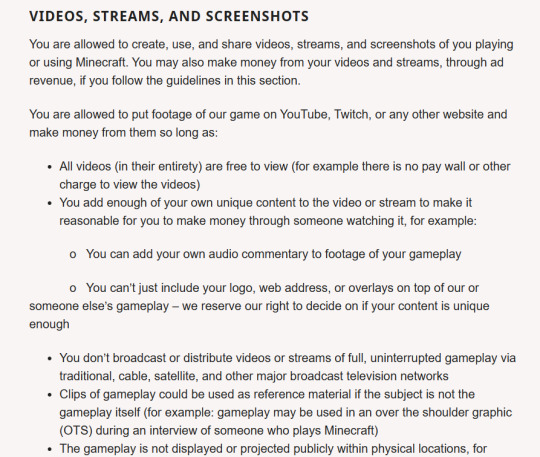
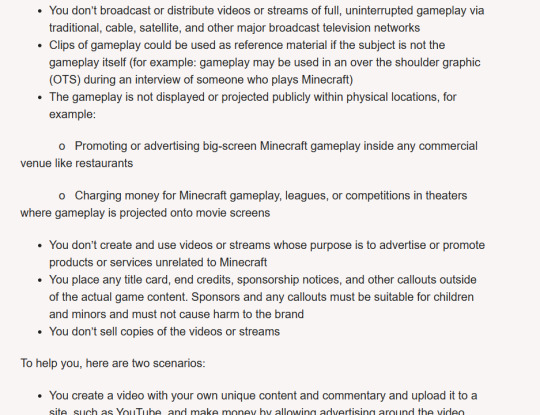

Are they seriously saying that you're not allowed to monetize content that doesn't have voice over? As fireb0rn said in his video on this subject, "What about speedruns?"
The first few viral Minecraft videos didn't have commentary. And they want to make it so you can't monetize the type of videos that built this community.
Also, apparently you're not allowed to charge money for Minecraft events using big screens to showcase gameplay, or anything displaying gameplay in public. Neat. What about conventions? (Oh don't worry, we'll talk about conventions later.)
"Sponsors and any callouts must be suitable for children and minors." There are multiple groups in the US, where Minecraft and Microsoft are based, that think that transgender people's existence isn't suitable for children. Hell, there are people who think that gay people's existence isn't suitable for children. This rule could be used to push queer content creators out of the game very, very easily.
Even discounting that, can a streamer take a sponsorship for a first person shooter game? Remember, they don't want you to include 'violence' in anything relating to their brand. Can a Youtuber take a sponsorship for a self-help product? Would that count as unsuitable for children, because it discusses mental health? Where is the line?
It seems like they're going to go after anyone who's put Minecraft content on subscription services. So, people like Aphmau may be in trouble. Twitch creators who put content about Minecraft behind a subscription will be in trouble. This honestly feels like a great way to drive away some of the most popular creators currently involved in the Minecraft community, but I guess Microsoft hasn't been thinking about that.
Live In-Game Events
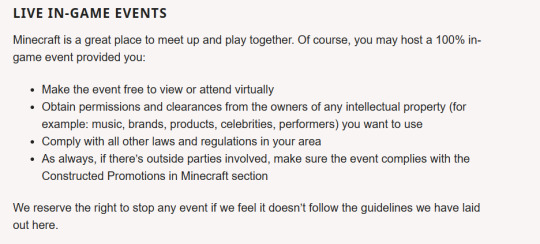
So, how are y'all planning to shut down live events taking place on private servers, that are being streamed? Is it terminating people's accounts? I have a feeling it's terminating people's accounts.
Also, great to know that all the constructed promotions bullshit applies here, too.
In-Person Events


Oh boy, this one is a doozie.
Let's start with the fact that they are functionally banning conventions, unless of course you have an official partnership with Microsoft.
Heads-up, banning conventions will not help grow the community, Microsoft. It'll do the opposite.
Also, these guidelines are...interesting.
The 150 people limit means that a standard elementary school couldn't host an all grades (Ages 6 through 12) party themed around Minecraft, without entering into an official partnership with Microsoft. You see why that's insane, right?
And again, you can't use any assets on marketing materials. That includes all blocks and mobs.
This is insane. They say that this is to keep community gatherings from 'becoming commercialized'.
It seems likelier to me that this is to make sure that if an event is going to be 'commercialized', to turn a profit, a significant amount of that profit will go directly to Microsoft, through their partnership program. That's why they're requiring it. Not out of some 'good of their hearts' instinct to protect the community from big, bad advertisers.
Music and Audio
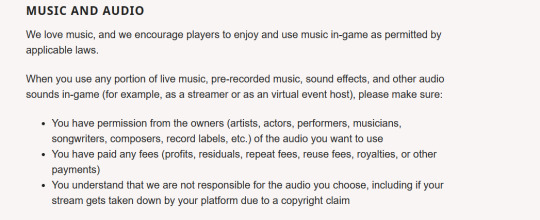
Yeah, pretty sure this means you can only use royalty free music. Which is fine, but I have one question:
Does this apply to note blocks?
Would I not be allowed to create note block songs, unless I obtained proper copyright permission.
I know that under copyright law, I would be allowed to under fair use, as it's transformative, but-
Does Microsoft agree?
Servers and Hosting

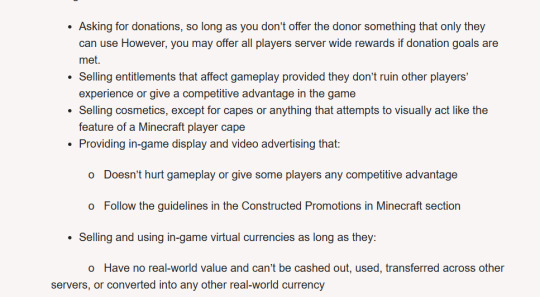
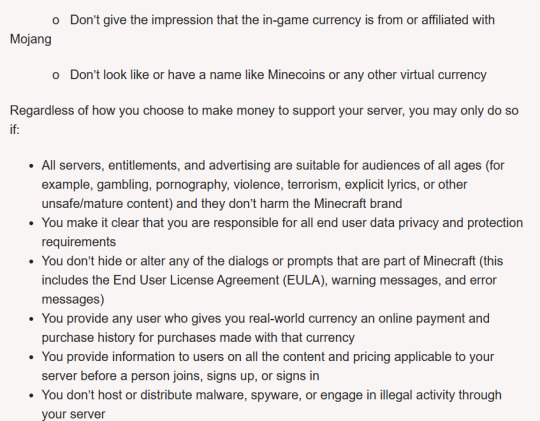
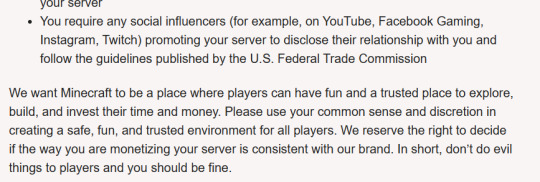
Great, there goes half of the popular servers.
Because loot boxes count as gambling.
Say bye to any server that uses them.
Seriously, what does the violence rule mean? Is PVP allowed or not?
How is someone supposed to make sure pirated accounts don't access their server?
I'm pretty sure that under these rules, you're not allowed to run subscription tiers on your servers, as that would qualify as 'charging different amounts'. And I know that some popular servers do that.
And you're not allowed to have "Explicit lyrics, or other unsafe/mature content." Basically, everything has to be perfectly child friendly. And we've already discussed why I don't like that.
And what the hell do they mean by "unsafe/mature content."? What counts as 'mature'? Does saying 'hell' count? Does mentioning depression? Does saying that you're gay? Is it anything that the strictest parent would object to? I know teenagers who aren't allowed to watch a video that even mildly references anything mildly objectionable. Like references to partying. These guidelines need better definitions, if they want anyone to take it seriously.
"In short, don't do evil things to players and you'll be fine." This is wildly unprofessional and vague.
Extended Functionality and Modifications
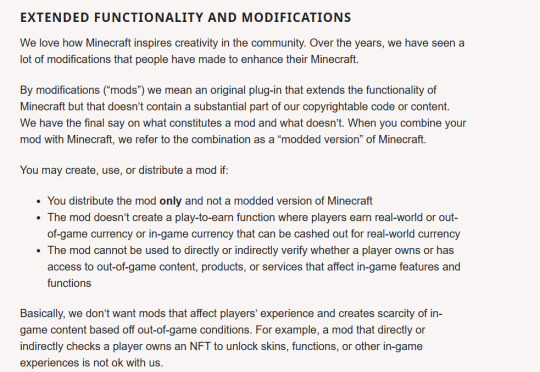
Mmm.
So, if I use part of their mob AI code in my mod, to make it a bit easier to code my own original mob, does that violate this? What do they count as substantial?
Also, they can just decide that something 'doesn't count as a mod' and take it offline or sue the creator.
And while this is overall reasonable (I don't want people locking skins behind NFTs either!), I don't think that restricting modding is the solution they need here. I especially don't think that they should have the authority to say what is a mod and what isn't.
Books and Other Publications
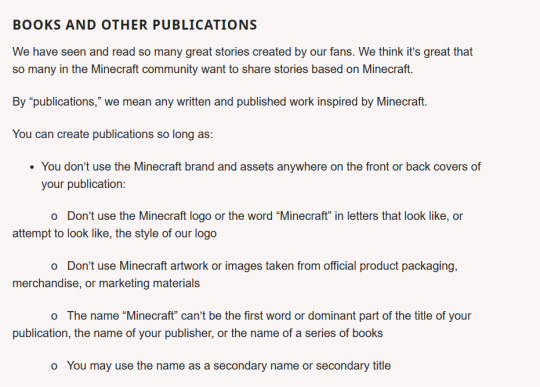
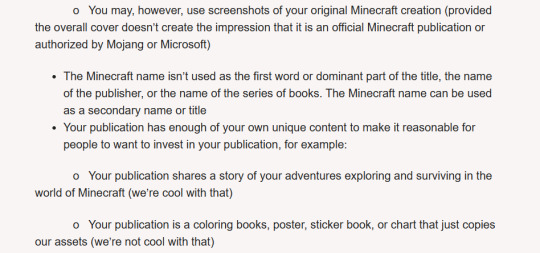
Again with not using any 'assets' anywhere. Seriously, this is unreasonable. That includes every block and mob.
And of course, you're not allowed to use the word Minecraft unless it's a 'secondary title'. And it can't be in the official font. Yay.
Oh, and you must include 'enough of your own unique content'. What does that mean? Their examples leave something to be desired. Does a book explaining Redstone count as 'unique content'? Oh, and would this apply to fan-run magazines? I don't know if we currently have any going, but I want to know.
"(we're not cool with that)" great to know that I'm no longer allowed to sell any merch using your assets.
Well, any printed merch.
Oh wait.
Hand-Crafted Products

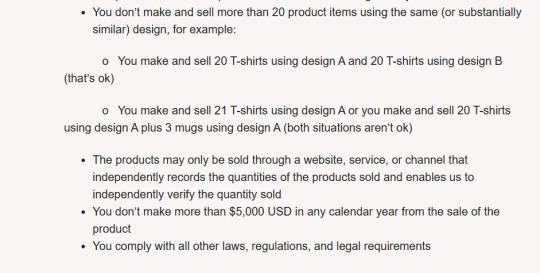
Great to know that we're not allowed to sell anything using any of the assets, unless it's subtle. Lovely that all of those great stickers of stylized diamond blocks aren't allowed anymore.
Oh, and we can't sell remixes of Minecraft sounds or music now. Or monetize it at all, in all likelihood.
Oh and let's not forget.
You're not allowed to sell more than twenty pieces of merch of any specific design.
What the fuck.
Seriously? They're restricting how much of your own damn product you can sell?
You can't make more than 5000$ off it, either.
This is going to ruin lives.
That is not hyperbole.
There are vendors who make the majority of their money off of Minecraft related merch and designs. This is going to cause so many problems on the convention scene, not even bringing into account the aforementioned ruining lives.
In Summary
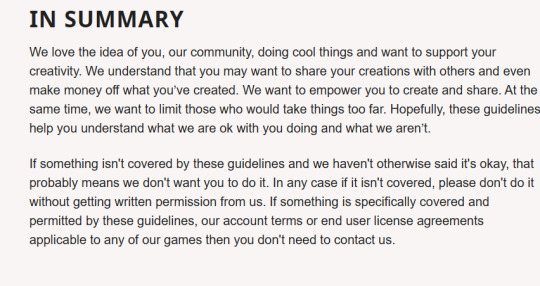
This will be my summary, as well.
These guidelines do not help me understand what you do and do not want people to do.
They are overly vague in some sections, and overly restrictive in others.
These guidelines are pushing to make anything even remotely related to Minecraft entirely child friendly.
These guidelines are ripe for abuse.
Some people don't consider trans people 'child friendly'. Some people don't consider opposing views 'child friendly'.
You are taking away people's livelihoods.
And for what?
To try to prevent the game from being commercialized?
Newsflash, you're the top-selling game world wide.
You're already commercialized.
These guidelines are idiotic, and actively hinder the community that has been built around Minecraft.
If you don't backtrack, and quick, you are going to lose content creators.
You are going to lose players.
You are going to lose the community.
To my fellow players, spread this.
Make sure that Microsoft knows that we won't stand for this.
We cannot let them set a precedent of companies policing what type of content is made about their game, down to how much merch you can sell.
Down to if you can swear or not.
Down to making sure that you, as a person, player, consumer, are completely and perfectly child-friendly.
This is censorship, clear and simple.
Feel free to add to this post, and correct me if I got anything wrong here.
But most of all,
Feel free to tell Microsoft, Mojang, Minecraft
That We Will Not Be Censored
That
Minecraft Players Will Not Be Censored
#minecraft#minecraft usage guidelines#mineblr#this took over two hours to write up#i have a lot of opinions about these godawful guidelines#make sure to let microsoft know that we won't stand for this#minecraft players will not be censored#i got kinda poetic at the end there#i just really REALLY hate censorship of any form
16 notes
·
View notes
Text
I recently watched this video on Minecraft's new Usage Guidelines and
What The Fuck
Please spread the word about it. Server owners, content creators, your friends, random people uploading their builds to Reddit, all at risk. Queer people, Mature servers and communities, also at risk.
This isn't Mojang's fault (entirely) but it is Microsoft's fault. We need to tell them to Fix This and their Vague Exploitable Wording.
I think JoeHills already mentioned it on here, but I figured I'd provide a link to a video that summarizes the biggest issues.
5 notes
·
View notes
Text
Breaking Down Minecraft's Insane Usage Guidelines Update
youtube
#msvy fireb0rn#msvy games#msvy videogames#msvy minecraft#msvy corporate bullshit#msvy usage guidelines#minecraft#Youtube
1 note
·
View note
Note
Why is there a disclaimer for the mc inages? :0
the Minecraft usage guidelines require it, but actually I'm not sure that applies to social media posts.
7 notes
·
View notes
Note
hi there! i was wondering if you had any plans to restock the cyan minecraft axolotl sticker in the near future?
Hm, okay. I would really like to restock the axolotl stickers (they are selling quite well!) but I am also trying to adhere to the Minecraft usage guidelines (which you can read here, scroll down to the bit about handcrafted goods.) Game companies allowing for fan merch is pretty rare so it's really cool that Mojang has a policy that allows for fan merch! Maybe it's a bit naive, but I hope sticking to the policy might inspire other companies to create more lax fan merch policies!
But... for handcrafted products Mojang only allows for fans to sell 20 items featuring one original design. Which is really low! (I get the impression that usage guideline writers had bigger, more labor intensive, more expensive items in mind when writing that policy and not like, a sticker). I think there are two options moving forward:
We all email Mojang asking to change their usage policy to allow for more items to be sold. Or create a new section of the policy that allows for smaller items like prints and stickers to be sold in higher quantities.
We interpret "substantially similar" to be more broad. The policy notes that substantially similar designs will be treated as one design. But.. what does "substantially similar" mean? It's so vague! Are the different colors of axolotl stickers "substantially similar?" I don't know!! I can take rules quite literally so I don't know if this is a situation where I'm reading too strict of a definition into the rules. Do you think the different color axolotl stickers are "substantially similar?" Or are they different enough to be called their own designs? If so I can increase my stock to 20 each for each color but I don't know... I really don't know....
TL;DR: I don't know
#Sorry that is a lot to dump on a simple restock question! But 'substantially similar' has been bugging me for so long....#Also I am a bit annoyed that fan merch is so much stricter than all the other polices! I just want to sell some stickers!#ask#vanoe
10 notes
·
View notes
Text
Oh you like Minecraft?

Minecraft doesn't like you
https://www.minecraft.net/en-us/usage-guidelines
12 notes
·
View notes
Text
The new minecraft usage guidelines from mojang are actually fucking bonkers
Imagine a pasta company saying "um, if you don't follow our guidelines, and don't put a disclaimer before every meal stating that you are not affiliated with our brand, we have the right to revoke your pasta rights and will break and enter your house to take the pasta back"
Bitch I paid for the product it's mine now. It's cooking in the pot and you don't want me to have a good meal
#this isn't even a minecraft account but i'm pissed off lmao#smh#we live in hell#minecraft#mojang#mojang guidelines#gaming
9 notes
·
View notes
Text
Not me wondering why everyone is mad about the updated Minecraft Usage Guidelines (web archive link) since I'm not seeing HALF of the things being complained about on the updated Guidelines?
Like, the fluff are you on about with Server player queues being banned? I'm not seeing ANY HINT of that on the updated Guidelines???? o_0
(also can people stop mixing up Minecraft's EULA with Minecraft's Usage Guidelines please)
8 notes
·
View notes
Text
When the video fucking starts "this [Minecraft updated usage guidelines] is most stupid thing after Dream's apology for cheating" in the year of 2023 you know this isn't worth the time. 💀
3 notes
·
View notes
Text
Well this is fucking insane
youtube
So, basically, they're trying to police what you do if you make any Minecraft content
Including if you just post a picture of a build
And they also say that they aren't gonna allow conventions anymore
What.
#minecraft#yeah so these new policies suck#and also feel exactly like the DND situation last year#so like yeah#spread this around#this is not a good thing#Youtube#minecraft usage guidelines#also i think they're not allowing mods anymore??? there's some weird wording in the guidelines
0 notes
Text
How I Launched SpellZen for Just $12
Launching a startup can feel daunting and expensive. But when I set out to build SpellZen.com, my goal was to create a simple, user-friendly spelling tool without breaking the bank. In the end, I spent just $12—all for the domain name. Here’s how I did it.

From Idea to Launch in Under a Month
I started working on SpellZen on December 16, 2023, and launched on January 12, 2025. In less than a month, I went from concept to a working site. During that time, I explored local LLMs like Ollama and OpenWebUI, and even dabbled with AI integrations in Minecraft—just to see what AI could really do.
I treated AI like a junior developer, clearly defining tasks, giving examples, and providing detailed guidelines. This approach allowed me to leverage AI effectively to produce reliable and adaptable code that met my goals.
What began as a desire for a quick, focused spelling and definition tool evolved into a more robust platform with scalability in mind. Despite the short timeline, SpellZen quickly became something I’m proud to call a startup.
Keeping Costs Low
1. Buying the Domain
I found SpellZen.com for $12 at a budget-friendly registrar—no fancy add-ons needed.
2. Building It Myself
I coded the site using .NET 9 and Blazor for a responsive, modern interface that prioritized speed and simplicity. AI played a major role in refining spell-check features, especially when it came to turning my prototypes into production-ready code. I approached AI like a collaborator, iteratively testing and improving its output until it aligned with my vision.
3. Hosting on Azure Free Tiers
I used Microsoft Azure—specifically a free-tier VM, CosmosDB, and Azure Active Directory B2C—to keep hosting costs at zero. SSL certificates came via Let’s Encrypt and win-acme, also free.
4. Caching and Rate Limiting
To keep performance strong and expenses low, I implemented caching and rate-limiting, which helped balance resource use without upgrading to pricier database tiers.
5. Core Features First
Instead of piling on features, I launched with spell-check, definitions, and usage examples. This “keep-it-simple” approach led to a solid MVP that I can expand on later.
6. Time Over Money
The real expense was my time—working late nights and early mornings to get SpellZen ready for launch. Even so, it was worth every minute to see the vision come to life in under a month.
Running Costs
While the initial launch cost was minimal, there are some ongoing expenses to keep SpellZen running smoothly:
AI API Usage: I opted for a low-token application setup to minimize costs associated with the AI API. This ensures that SpellZen remains efficient without incurring hefty fees.
VM IP Address Fee: There is a small fee for the IP address that the Azure Virtual Machine uses. However, with the $200 Azure credit you receive upon opening an account, this cost is significantly offset, allowing the credit to go a long way in covering these minor expenses.
These running costs are kept to a minimum, ensuring that SpellZen remains affordable while providing a reliable service to its users.
The Hiccups (and How I Fixed Them)
Of course, it wasn’t all smooth sailing. I ran into a few bumps:
CosmosDB Free-Tier Limitations: I initially expected multiple free containers but discovered I only got one. A quick fix (with AI’s coding help) got the database structure updated fast.
Azure AD B2C Challenges: The documentation for Azure Active Directory B2C lacked clarity. Trying out different configurations tested my patience, but ultimately, it worked—and saved me from picking a costlier solution like Auth0.
AI Output Issues: Sometimes, the AI-generated code didn’t align with my expectations. At times, it added or removed code in unexpected ways, requiring extra review and debugging. While frustrating, these instances reminded me to double-check everything and to treat AI output as a starting point, not a final solution.
SSL Setup: I was used to paying more than $60 for an SSL. Let’s Encrypt and win-acme made things free and simple to set up on a VM. Though I initially dreaded using Let’s Encrypt, win-acme made the process surprisingly easy.
These hiccups were frustrating at times, but they taught me how to be resourceful and confirmed that sticking to free or low-cost solutions can still yield professional results.
Why I Believe It’s Worth It
By starting small, I gave myself the space to learn, adapt, and grow. SpellZen is now more than just a website—it’s a foundation that can evolve alongside its users. It’s also a demonstration of how AI can be harnessed for good: to help us communicate more effectively without overwhelming complexity.
AI for Good
I believe AI should make life better. SpellZen is a small example of how AI can help people sharpen their skills and write with confidence. Hopefully, it encourages others to use AI in ways that build us up, spark creativity, and simplify everyday tasks.
My Takeaway
You don’t need a huge budget to make something meaningful. If you have a clear vision and you’re willing to put in the work, you can build and launch your idea—even for the price of a few snacks. So, if you’ve been sitting on a project, start small, stay focused, and bring it to life. You never know where it might lead.
Ready to see it for yourself? Check out SpellZen.com. And remember—don’t Google it… SpellZen it!
#Spellzen#spelling#writing help#microsoft azure#ai for good#web development#web hosting#free hosting#Blazor
1 note
·
View note
Text
does minecraft work on vpn
🔒🌍✨ Get 3 Months FREE VPN - Secure & Private Internet Access Worldwide! Click Here ✨🌍🔒
does minecraft work on vpn
Minecraft multiplayer VPN compatibility
Minecraft Multiplayer VPN Compatibility Explained
For avid Minecraft players, the allure of multiplayer gaming is irresistible. Whether you're teaming up with friends to construct elaborate builds or engaging in epic battles, the multiplayer experience adds a whole new dimension to the game. However, for various reasons, players may encounter obstacles when trying to connect to multiplayer servers, such as geographic restrictions or network issues. This is where Virtual Private Networks (VPNs) come into play.
VPNs serve as a solution for players looking to overcome these obstacles and enjoy seamless multiplayer experiences. By connecting to a VPN server, players can mask their true IP addresses and appear as though they are accessing the internet from a different location. This can bypass geographic restrictions imposed by server hosts, allowing players to access multiplayer servers from anywhere in the world.
Furthermore, VPNs encrypt internet traffic, providing an added layer of security and privacy for players. This encryption prevents ISPs and third parties from monitoring or intercepting data transmitted during multiplayer gameplay, reducing the risk of DDoS attacks or other malicious activities.
When it comes to Minecraft multiplayer VPN compatibility, most VPN providers support the game without any issues. Players can choose from a wide range of VPN services, each offering different features and server locations. It's essential to select a VPN provider with fast and reliable servers located close to the Minecraft server you wish to connect to, ensuring minimal latency and optimal performance.
However, while VPNs can enhance the multiplayer experience for many players, it's crucial to note that some server hosts may have policies against VPN usage. Players should always check the server rules and guidelines before connecting via a VPN to avoid potential penalties or bans.
In conclusion, Minecraft multiplayer VPN compatibility offers a convenient solution for players seeking unrestricted access to servers and enhanced security during gameplay. With the right VPN provider and proper precautions, players can enjoy seamless multiplayer experiences from anywhere in the world.
Benefits of using VPN with Minecraft
Using a Virtual Private Network (VPN) with Minecraft can offer a plethora of benefits to both casual gamers and serious enthusiasts alike.
First and foremost, a VPN enhances your online security and privacy while playing Minecraft. By encrypting your internet connection, a VPN shields your personal data from potential hackers and snoopers, reducing the risk of unauthorized access to your gaming account or sensitive information.
Moreover, a VPN allows you to bypass geo-restrictions and access Minecraft servers and content that may be blocked in your region. This is particularly useful for players who want to join servers or access mods and resource packs that are only available in certain countries.
Additionally, using a VPN can improve your gaming experience by reducing lag and latency. By connecting to a VPN server closer to the game server, you can enjoy faster connection speeds and smoother gameplay, especially if you're playing on servers located far away from your physical location.
Furthermore, a VPN can help you protect your anonymity while interacting with other players online. By masking your IP address, a VPN makes it more difficult for other players to track your online activity or target you for malicious purposes.
Lastly, using a VPN with Minecraft can also be beneficial for parents who want to monitor and control their children's online gaming activities. With a VPN, parents can ensure that their children's gaming sessions are secure and that they are not exposed to inappropriate content or interactions.
In conclusion, incorporating a VPN into your Minecraft gaming experience can provide you with added security, access to restricted content, improved performance, anonymity, and peace of mind for parents.
Limitations of Minecraft on VPN
Minecraft, the immensely popular sandbox video game, offers players a virtual world to explore, build, and interact with others. While its expansive nature is a major draw, utilizing a Virtual Private Network (VPN) with Minecraft does come with its limitations.
One of the primary constraints of using Minecraft with a VPN is latency. VPNs route your internet traffic through remote servers, which can introduce additional delays in data transmission. This can result in laggy gameplay and increased latency, impacting the overall gaming experience. For activities like PvP (Player versus Player) combat or precision building, even small delays can be noticeable and frustrating.
Moreover, certain VPN providers may restrict or throttle bandwidth for gaming traffic. Minecraft requires a stable and high-speed internet connection, especially when hosting or joining multiplayer servers. Bandwidth limitations imposed by VPNs can lead to reduced performance, disconnections, or difficulty accessing online multiplayer features.
Another limitation arises from region-locked content. Some Minecraft servers or game features may be restricted to specific geographic regions due to licensing agreements or regional regulations. While a VPN can bypass these restrictions by masking your IP address and appearing as though you're connecting from a different location, not all VPNs have servers in every region, limiting your options for accessing region-locked content.
Lastly, security concerns must be considered. While VPNs encrypt your internet traffic and provide anonymity by masking your IP address, not all VPN providers offer robust security features. Choosing an unreliable or insecure VPN can expose your personal information and gaming activities to potential risks such as data breaches or hacking attempts.
In conclusion, while using a VPN with Minecraft can provide benefits such as accessing region-locked content or enhancing privacy, it also comes with limitations including latency issues, bandwidth restrictions, limited server coverage, and security vulnerabilities. Players should carefully weigh these factors when deciding whether to use a VPN for Minecraft gaming.
VPN setup for Minecraft gaming
Title: Setting Up a VPN for Secure Minecraft Gaming
Minecraft enthusiasts often seek ways to enhance their gaming experience, and one effective method is by setting up a Virtual Private Network (VPN). By utilizing a VPN, players can enjoy several benefits, including enhanced security, privacy, and access to geo-restricted content. Here’s a guide on how to set up a VPN for Minecraft gaming:
Choose a Reliable VPN Service: Selecting a reputable VPN provider is crucial for ensuring a smooth gaming experience. Look for a service that offers high-speed connections, robust security features, and a large server network.
Install the VPN Software: Once you’ve chosen a VPN provider, download and install their software on your gaming device. Most VPN services offer user-friendly applications compatible with various platforms, including Windows, macOS, iOS, and Android.
Connect to a Server: After installing the VPN software, launch the application and connect to a server location of your choice. For optimal gaming performance, select a server that’s geographically close to the Minecraft game server you intend to play on.
Configure VPN Settings: Some VPN services offer specialized settings for gaming, such as dedicated gaming servers or optimized protocols. Explore the VPN client’s settings to see if there are any options to enhance your gaming experience.
Launch Minecraft and Enjoy: Once you’re connected to the VPN server, launch the Minecraft game client and start playing. With the VPN encrypting your internet connection and masking your real IP address, you can enjoy a secure and private gaming session without worrying about potential online threats or privacy breaches.
By following these steps, Minecraft players can set up a VPN to safeguard their gaming sessions while also enjoying benefits such as accessing region-locked content and bypassing internet restrictions. Whether you’re exploring vast landscapes solo or embarking on multiplayer adventures with friends, a VPN can elevate your Minecraft gaming experience to new heights.
Ensuring smooth gameplay with Minecraft VPN
Minecraft, the popular sandbox video game, allows players to explore, craft, and build in an open-world environment. However, to ensure smooth gameplay and protect your privacy while playing Minecraft, using a Virtual Private Network (VPN) can be beneficial.
A VPN creates a secure and encrypted connection between your device and the internet, making it more difficult for hackers to compromise your data while you play Minecraft online. By using a VPN, you can prevent Distributed Denial of Service (DDoS) attacks, which can disrupt your gameplay experience by overwhelming your internet connection.
Additionally, a VPN can help you bypass regional restrictions and access Minecraft servers from any location. This is particularly useful for players who want to join servers that are not available in their country or region.
Moreover, using a VPN can reduce lag and latency during gameplay by connecting you to a server that is closer to the game server. This can result in a smoother gaming experience with fewer interruptions and delays.
When selecting a VPN for playing Minecraft, it is important to choose a reliable and fast service with servers in locations that are close to popular Minecraft servers. Additionally, ensure that the VPN provider does not log your online activities to protect your privacy while gaming.
In conclusion, using a VPN while playing Minecraft can enhance your gaming experience by ensuring smooth gameplay, protecting your privacy, and bypassing restrictions. Consider incorporating a VPN into your gaming setup to enjoy a safer and more seamless Minecraft experience.
0 notes
Text
can you vote more on a vpn on minecraft
🔒🌍✨ Get 3 Months FREE VPN - Secure & Private Internet Access Worldwide! Click Here ✨🌍🔒
can you vote more on a vpn on minecraft
VPN voting rules on Minecraft
Understanding VPN Voting Rules in Minecraft
In the expansive world of Minecraft, where creativity knows no bounds and communities thrive, server-based gameplay often relies on a voting system to foster engagement and reward players. However, to maintain fairness and integrity within these systems, server administrators often implement rules regarding the use of Virtual Private Networks (VPNs) for voting.
VPNs serve to anonymize a user's internet connection, allowing them to appear as though they are accessing the internet from a location different from their actual one. While VPNs have legitimate uses, such as enhancing online security and privacy, they can also be exploited for malicious purposes, including bypassing voting restrictions on Minecraft servers.
To ensure fairness and prevent abuse, many Minecraft servers have established specific rules regarding VPN usage for voting. These rules typically fall into several categories:
VPN Detection: Server administrators may employ tools or plugins to detect VPN usage among players attempting to vote. If a player is found to be using a VPN, they may be subject to penalties, such as being ineligible for rewards or facing temporary or permanent bans.
Ban Evasion: Some Minecraft servers have strict policies against ban evasion, which occurs when a player attempts to circumvent a ban by using a VPN to conceal their identity. In such cases, the consequences for violating these rules are often severe and can result in permanent expulsion from the server.
Transparency and Communication: Server administrators may communicate openly with players about their VPN policies, explaining the reasons behind them and encouraging fair play. Transparency fosters a sense of trust within the community and helps players understand the importance of adhering to the rules.
Appeals Process: In instances where players believe they have been unfairly penalized for VPN usage, servers may have an appeals process in place. This allows players to present their case and request a review of the decision by server moderators or administrators.
In conclusion, VPN voting rules play a crucial role in maintaining the integrity and fairness of Minecraft servers. By establishing clear guidelines and enforcing them consistently, server administrators can create a positive and inclusive gaming environment for all players to enjoy.
How to bypass vote limitations on Minecraft with VPN
Sure, here is the article you requested:
"Minecraft enthusiasts often encounter vote limitations when trying to support their favorite servers. However, with the help of a Virtual Private Network (VPN), users can bypass these limitations and continue to vote without restrictions.
A VPN works by masking the user's IP address and assigning them a new one from a different location. By connecting to a VPN server in a different region, Minecraft players can trick the server into thinking they are accessing it from a different location, thereby bypassing any vote limitations in place.
To bypass vote limitations on Minecraft using a VPN, follow these simple steps:
Choose a reliable VPN service provider with servers in different regions.
Download and install the VPN software on your device.
Connect to a VPN server in a location where the vote limitations do not apply.
Open Minecraft and continue voting for your favorite servers without any restrictions.
It's important to note that while using a VPN to bypass vote limitations on Minecraft is effective, users should always adhere to the game server's rules and regulations. Additionally, some servers may have policies against using VPNs, so users should familiarize themselves with the server's terms of service before attempting to bypass vote limitations.
By following these steps and using a VPN responsibly, Minecraft players can bypass vote limitations and continue supporting their favorite servers without any hassle."
Ensuring fair gameplay with VPN on Minecraft voting
In the world of Minecraft servers, ensuring fair gameplay is crucial to maintain a positive gaming experience for all players involved. One way server owners can uphold fairness is through the use of Virtual Private Networks (VPN) for voting processes.
VPNs can help prevent fraudulent voting activities by masking the voter's true IP address, making it more difficult for individuals to manipulate the voting system and unfairly boost their rankings. By requiring players to use a VPN when voting, server owners can verify that each vote is genuine and prevent any form of cheating or manipulation.
Furthermore, implementing VPNs for voting can also protect the server from potential DDoS attacks that malicious users may launch in an attempt to disrupt gameplay or unfairly gain an advantage in voting contests. VPNs add an extra layer of security by encrypting the connection between the voter and the server, reducing the risk of cyber attacks.
Overall, using VPNs for Minecraft server voting helps maintain a level playing field for all players and ensures that rankings are based on genuine votes rather than fraudulent activities. By prioritizing fair gameplay, server owners can create a more enjoyable and trustworthy gaming environment for their community.
Impact of VPN usage on voting in Minecraft
Title: The Impact of VPN Usage on Voting in Minecraft
In the expansive world of Minecraft, where creativity knows no bounds, even the most unexpected aspects of digital life can have real-world implications. One such phenomenon is the use of Virtual Private Networks (VPNs) and its impact on voting within the Minecraft community.
Minecraft servers often host events where players can vote for various in-game features, such as new game modes, plugins, or even server-wide changes. These votes can significantly influence the direction of a server's development and gameplay experience. However, the anonymity provided by VPNs has introduced a new layer of complexity to this process.
VPN usage allows players to mask their true IP addresses, making it appear as though they are accessing the server from a different location. While VPNs offer privacy and security benefits, they also enable players to cast multiple votes from different locations, potentially skewing the results of in-game polls.
This phenomenon has sparked debates within the Minecraft community regarding the fairness and integrity of voting systems on servers. Server administrators are faced with the challenge of implementing measures to detect and prevent fraudulent voting practices without compromising the anonymity and privacy of legitimate players.
Some servers have implemented sophisticated anti-VPN measures, such as IP tracking and verification systems, to mitigate the impact of fraudulent votes. However, these measures are not foolproof and can sometimes inconvenience genuine players who rely on VPNs for legitimate reasons, such as bypassing geo-restrictions or protecting their privacy.
Ultimately, the impact of VPN usage on voting in Minecraft underscores the broader challenges of maintaining fairness and integrity in online communities. As Minecraft continues to evolve, server administrators and developers must adapt their strategies to ensure that voting processes remain transparent, inclusive, and reflective of the genuine preferences of the player base.
Strategies for maximizing votes using a VPN in Minecraft
When it comes to maximizing votes using a VPN in Minecraft, there are several strategies that can be employed to enhance your chances of success. Utilizing a VPN can help you bypass certain restrictions or limitations imposed by servers, thereby allowing you to cast more votes and earn coveted rewards in the game.
One of the key strategies for maximizing votes with a VPN is to select a VPN server location that is close to the Minecraft server you are playing on. This can help minimize latency and ensure a faster connection, enabling you to submit more votes within a shorter period of time.
Additionally, it's important to choose a reliable and secure VPN service provider to safeguard your privacy and gaming activities while boosting your voting capabilities. Look for VPNs with high-speed connections, strong encryption protocols, and a strict no-logs policy to ensure your online activities remain private and anonymous.
Furthermore, rotating between different VPN server locations can be beneficial in maximizing your votes in Minecraft. By switching between servers, you can avoid detection by servers that may have restrictions on multiple votes from the same IP address.
In conclusion, by carefully selecting your VPN server location, using a reputable VPN service provider, and rotating between different servers, you can effectively maximize your votes in Minecraft and increase your chances of earning rewards and recognition within the game.
0 notes
Text
can minecraft java play through vpn
🔒🌍✨ Get 3 Months FREE VPN - Secure & Private Internet Access Worldwide! Click Here ✨🌍🔒
can minecraft java play through vpn
Minecraft Java VPN compatibility
Minecraft Java VPN compatibility is a topic of interest for many players who want to enhance their gaming experience by using a Virtual Private Network (VPN). VPNs are commonly used to improve security and privacy online, but they can also be useful for Minecraft players.
When it comes to Minecraft Java, using a VPN can impact your gameplay in a few different ways. Firstly, some VPNs may cause lag or latency issues, which can make the game less enjoyable to play. This is especially important for activities such as PvP combat or redstone contraptions that require precise timing.
On the other hand, using a VPN can also help you access geographically restricted content or join servers that are blocked in your region. This can open up a whole new world of possibilities for Minecraft players looking to explore different communities and game modes.
Before using a VPN with Minecraft Java, it's important to choose a reliable service provider that offers fast connection speeds and a large server network. Additionally, be aware of any potential risks, such as account security or server compatibility issues when using a VPN.
In conclusion, while Minecraft Java is generally compatible with VPNs, it's essential to consider the potential impact on your gameplay experience before using one. By weighing the pros and cons, you can determine whether using a VPN is the right choice for you as a Minecraft player.
Playing Minecraft Java with VPN
When it comes to playing Minecraft Java with a VPN, there are a few key considerations to keep in mind for a smooth gaming experience.
Firstly, using a VPN while playing Minecraft Java can offer various benefits such as enhanced security and privacy. By encrypting your internet connection, a VPN can protect your personal information and prevent potential cyber threats while gaming online.
Moreover, using a VPN can help bypass geo-restrictions and access Minecraft servers that may be blocked in your region. This can give you the opportunity to connect with players from around the world and explore different gaming environments.
However, it's important to choose a high-quality VPN service with fast servers to minimize lag and latency issues during gameplay. Look for a VPN provider that offers reliable connections and optimal server locations for gaming to ensure a seamless experience.
Additionally, be aware that some Minecraft servers may have restrictions against VPN usage to prevent cheating or hacking. In such cases, it's essential to follow the server rules and regulations to avoid being banned from the game.
Overall, playing Minecraft Java with a VPN can offer added security, access to global servers, and enhanced privacy. By selecting the right VPN provider and abiding by server guidelines, you can enjoy a secure and enjoyable gaming experience while exploring the vast world of Minecraft.
VPN setup for Minecraft Java
Setting up a VPN for Minecraft Java can be a beneficial solution for enhancing your gaming experience. By using a VPN, you can protect your online privacy, bypass geographical restrictions, and reduce potential lag during gameplay.
To set up a VPN for Minecraft Java, you first need to choose a reliable VPN service provider. Look for a VPN that offers high-speed connections, strong encryption, and a wide selection of server locations. Once you have selected a VPN provider, you can proceed with the setup process.
Start by downloading and installing the VPN software on your device. Launch the application and log in using your account credentials. Choose a server location that is closest to the Minecraft game server for optimal performance. Connect to the server to establish a secure and encrypted connection.
After connecting to the VPN server, you can launch Minecraft Java and start playing with the added security and privacy benefits. A VPN can help you protect your personal information from potential cyber threats and access geo-blocked content in the game.
Additionally, using a VPN for Minecraft Java can also help reduce latency and improve your overall gaming experience. By routing your internet traffic through a VPN server, you can avoid network congestion and enjoy smoother gameplay.
Overall, setting up a VPN for Minecraft Java is a simple and effective way to enhance your gaming experience while keeping your online activities secure and private. So why not consider using a VPN for your next Minecraft gaming session?
Minecraft Java multiplayer via VPN
Minecraft Java multiplayer via VPN offers players a unique way to connect and play together online. By utilizing a Virtual Private Network (VPN), players can ensure a secure and private connection while enjoying their favorite game with friends. Whether you are looking to play with friends in other locations or want to enhance your online gaming experience, using a VPN for Minecraft Java multiplayer can be a great option.
One of the main benefits of using a VPN for Minecraft Java multiplayer is the ability to bypass geographical restrictions. Some servers may be restricted to certain regions, but by connecting through a VPN, players can access servers from anywhere in the world. This opens up a whole new world of gaming possibilities and allows players to connect with a global community of Minecraft enthusiasts.
Additionally, using a VPN for Minecraft Java multiplayer can greatly enhance security and privacy. By encrypting your connection, a VPN protects your data from potential cyber threats and hacking attempts. This is especially important when playing online games, as it ensures that your personal information remains safe and secure.
Overall, Minecraft Java multiplayer via VPN offers a convenient and secure way for players to connect and play together. Whether you are looking to explore new servers, connect with friends from around the world, or simply enhance your online gaming experience, using a VPN can provide the privacy and security you need. So why not give it a try and take your Minecraft multiplayer experience to the next level?
VPN requirements for Minecraft Java
Title: Essential VPN Requirements for Minecraft Java: Ensuring Smooth Gameplay and Security
Minecraft Java has emerged as a beloved platform for gamers worldwide, offering endless opportunities for creativity and exploration. However, ensuring a seamless and secure gaming experience often necessitates the use of a Virtual Private Network (VPN). Here are the essential VPN requirements every Minecraft Java player should consider:
Low Latency Connections: When selecting a VPN provider, prioritize low latency connections. Minecraft Java gameplay relies heavily on real-time interactions, and high latency can lead to lag, disrupting your gaming experience. Look for VPN servers optimized for gaming to minimize latency and ensure smooth gameplay.
Global Server Coverage: Opt for a VPN service with a vast network of servers strategically located around the world. Minecraft Java players often connect with friends and communities from different regions, and a VPN with global server coverage allows you to access geo-restricted content and play with friends regardless of their location.
Strong Security Protocols: Protecting your privacy and sensitive information is paramount, especially in online gaming environments. Choose a VPN provider that offers robust security protocols such as AES encryption, DNS leak protection, and a no-logs policy to safeguard your data from potential threats.
Unlimited Bandwidth: Minecraft Java sessions can extend for hours, requiring substantial bandwidth. Ensure your chosen VPN provider offers unlimited bandwidth to support uninterrupted gameplay without worrying about hitting data caps or experiencing throttling.
Compatibility with Multiple Devices: Whether you're playing Minecraft Java on your PC, Mac, or mobile device, ensure your VPN service is compatible with multiple platforms. This flexibility allows you to protect all your gaming devices and maintain a consistent VPN experience across different platforms.
By adhering to these VPN requirements, Minecraft Java players can enjoy enhanced security, access geo-restricted content, and maintain optimal gameplay performance. Prioritize a VPN solution that aligns with your gaming needs to unlock the full potential of your Minecraft Java experience.
0 notes
Text
Mildly peeved at the new Minecraft usage guidelines so I will just make my own Minecraft
0 notes
Text
It's really funny to me that the Minecraft community is getting outraged about the new usage guidelines as if they're a problem with Microsoft and not media corporations in general.
I watched a video of someone going through them, and he was getting absolutely outraged at stuff that's been in every Terms of Service agreement for the last decade.
Just because all you play is Minecraft, it doesn't mean its management problems are unique. Direct your anger at the source, not a symptom.
0 notes