#mod_expires
Explore tagged Tumblr posts
Text
Optimización de Caché en Apache2
En este tutorial, se explorará cómo optimizar el rendimiento de un servidor Apache2 implementando técnicas avanzadas de caché. Se detallará el uso estratégico de los módulos mod_deflate, mod_headers y mod_expires para mejorar la entrega de contenido estático. A través de una configuración cuidadosa y la combinación de estos módulos, se demostrará cómo se puede aumentar la eficiencia y la…

View On WordPress
0 notes
Text
Amazon Web Service & Adobe Experience Manager:- A Journey together (Part-5)
In the previous parts (1,2,3 & 4) we discussed how one day digital market leader meet with the a friend AWS in the Cloud and become very popular pair. It bring a lot of gifts for the digital marketing persons. Then we started a journey into digital market leader house basement and structure, mainly repository CRX and the way its MK organized. Ways how both can live and what smaller modules they used to give architectural benefits.Also visited how the are structured together to give more.
In this part as well will see on the more in architectural side.
AEM scale in the cloud
A dynamic architecture with a variable number of AEM images is required to fulfill the operational business needs.
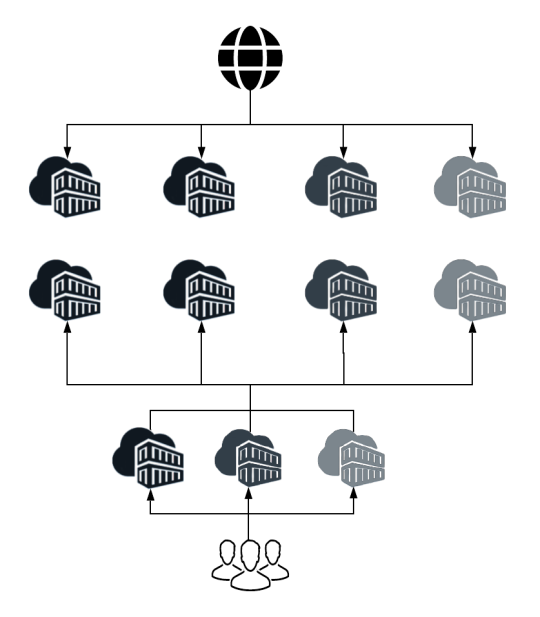
AEM as a Cloud Service is based on the use of an orchestration engine.Dynamically scales each of the service instances as per the actual needs; both scaling up or down as appropriate.
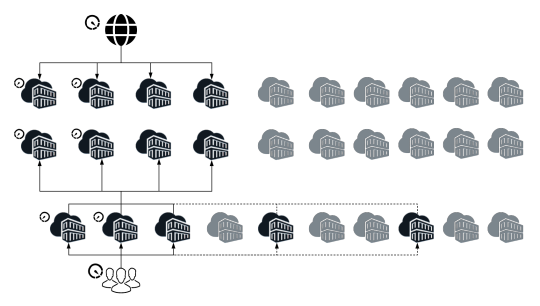
Scaling is a very simple task in AWS with creating separate Amazon Machine Images(AMIs) for publish , publish-dispatcher and author- dispatcher instance.
Use an AMI
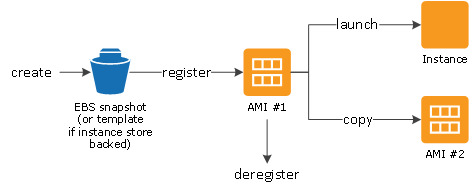
Three separate launch configurations can be created using these AMIs and included in separate Auto Scaling groups(Auto Scaling groups - Amazon EC2 Auto Scaling).
AWS Lambda can provide scaling logic for scale up/down events from Auto Scaling groups.
Scaling logic consists of pairing/unpairing the newly launched dispatcher instance to an available publish instance or vice versa, updating the replication agent (reverse replication, if applicable) between the newly launched publish and author, and updating AEM content health check alarms.
One more approach for the quicker startup and synchronization, AEM installation can place on a separate EBS volume. A frequent snapshots of the volume and attachment to the newly-launched instances, Cut-down need of replicate large amounts of author data. Also it ensure the latest content.
CDN:-Content Delivery Network or Content Distribution Network
A CDN is a group of geographically distributed and interconnected servers. They provide cached internet content from a network location closest to a user to speed up its delivery.
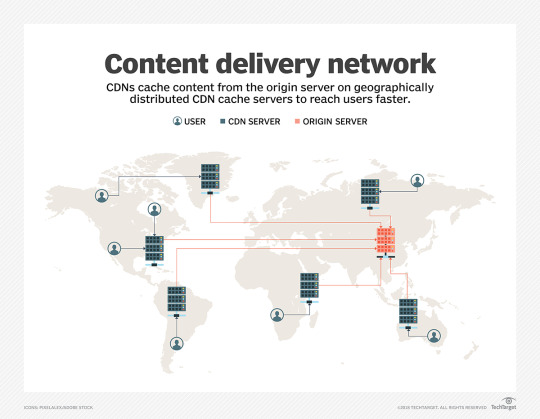
AWS is having answer of CDN requirement as well in the form of Amazon CloudFront a Low-Latency Content Delivery Network (CDN)
How it works
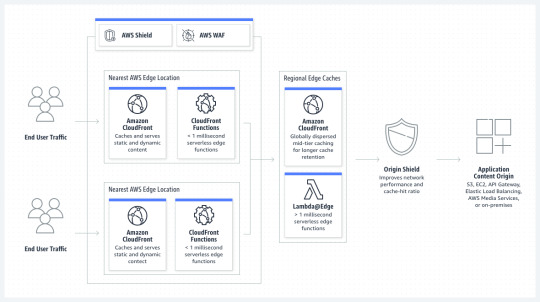
It will act as an additional caching layer with AEM dispatcher. Also it require proper content invalidation when it refreshed.
Explicit configuration of duration of particular resources are held in the CloudFront cache, expiration and cache-control headers sent by dispatcher required to control caching into CloudFront .
Cache control headers controlled by using mod_expires Apache Module.
Another approach will be API-based invalidation a custom invalidation workflow and set up an AEM Replication Agent that will use your own ContentBuilder and TransportHandler to invalidate the Amazon CloudFront cache using API.
These all about caching of static content only what is the solution or way to handle Dynamic content will see now.
Content which is Dynamic in Nature
Dispatcher is the key element of caching layer with the AEM. But it will not give full benefit when complete page is not cacheable. Now the question arise how dynamic content can fit into page without breaking the caching feature. There are some standard suggestion available. Like Edge Side Includes (ESIs),client-side JavaScript or Server Side Includes (SSIs) incorporate dynamic elements in a static page.
AWS is also have one solution as Varnish(replacing the dispatcher) to handle ESIs . But its not recommended by Adobe.
Till here we have seen structure of content dynamic static and various ways, but digital solution also have huge number of Assets mainly binary data. These need to configure handle properly to ensure performance of the site.
Again AWS is equipped with great solution called Amazon S3.
AEM Data Store with Amazon S3
Adobe Experience Manager (AEM), binary data can be stored independently from the content nodes. The binary data is stored in a data store, whereas content nodes are stored in a node store.
Both data stores and node stores can be configured using OSGi configuration. Each OSGi configuration is referenced using a persistent identifier (PID).
AEM can be configured to store data in Amazon’s Simple Storage Service (S3), with following PID for configuration
org.apache.jackrabbit.oak.plugins.blob.datastore.S3DataStore.config
To enable the S3 data store functionality, a feature pack containing the S3 Datastore Connector must be downloaded and installed. For more detail please refer Configuring node stores and data stores in AEM 6 | Adobe Experience Manager
This will simplifying management and backups. Also, sharing of binary data store across author and between author & publish instances will be possible and easier task with AWS S3 solution. it will reduce overall storage and data transfer requirements.
Already this great combination walkthroug of the structure combination posibbilities , we will see one more variation available for the Cloud version of AEM with AWS in next (AEM OpenCloud)
Thanks for being with me till this , we will meet in next part with some amazing journey of OpenClode.
Hope you enjoy most till this part, kindly keep your blessings and love to motivate me.
Continue............
#aem#aws#adobe#cloud#wcm#programing#ELB#Amzon S3#OpenClode#OSGi#SSIs#ESI#CloudFront#Datastore#connector#Dispatcher#API#ContentBuilder#TransportHandler#CDN#AWS Lambda#aws lambda#Amazon EC2 Auto Scaling#ASG Auto Scaling Group#Amazon Machine Images(AMIs)#AEM AUTHOR#AEM Publish
1 note
·
View note
Text
dedhost,, güçlü platformunda ölçülmemiş disk alanı ve bant genişliği sağlar. Barındırma şirketi, hızlı yanıt sürelerini korurken, son 99.98 ayındaki çalışma süresinin etkileyici 13% ' ini kaydetti:
TTFB (zaman-ilk-bayt) çarpıcı: sadece 0.35 saniye İstenen sayfalar ortalama 1.01 saniyede tamamen yüklenir.
dedhost,, Agora, Cube ve Zen gibi en çok kullanılan alışveriş sepetlerinden bazıları da dahil olmak üzere çok sayıda uygulamayı destekler. Ücretsiz SSL ve çok düşük bir fiyat için özel bir IP ekleme imkanı, sağlayıcıyı özellikle çevrimiçi ticaret için çok uygun hale getirir.
dedhost, destek ekibi, canlı sohbet, telefon ve e-posta yoluyla 7/24 kullanılabilir ve sorunlara mümkün olan en iyi şekilde cevap vermek için hızlıdır. Nispeten hızlı ve çok kararlı sunucular, güzel Ölçekleme planları ve mükemmel destek sitenizin dedhost, ile bir mantar gibi büyüdüğünü görebilir.
dedhost, uptime etkileyici, gerçekten, maksimum ulaşılabilir 99.99%. TTFB, 0.57 saniyede saygın. Tam olarak yüklemek için gereken süre 1.27 saniyedir. Arka uç katı olsa da, tepki süreleri sınıra koyulduğunda 1 saniyelik bariyeri zar zor geçiyor.
Şirketin paylaşılan barındırma planları, ileri düzey kullanıcılar için mükemmel bir seçenek haline getiren teknoloji fikirli özelliklerle doludur.
Adanmış kaynaklar, JS donatılacak, agresif GZİP, otomatik minification, mod_expires, ve asenkron yükleme ama hızlı kuyruklu atlamaya hazır yöneticileri bekliyor out-of-the-box güzellikler birkaçıdır.
Zengin bilgi tabanı, dostça destek ve çok uygun fiyatlı barındırma çözümleri şüphesiz deneyimsiz kullanıcıları da çekecektir.
dedhost, hızlı, dürüst, bilgili ve arkadaş canlısı en iyi teknik destek temsilcilerinden bazılarına sahiptir. Bu tek başına şirketin zaten etkileyici barındırma paketine büyük kalite katıyor.
1 note
·
View note
Text
Where Mod_Expires Example
Once next screen you notice in the way you are looking to buy the domain name and press enter. You can avail of are linux-based systems like paragon and mc.MAke sure your pages can be accessed without the premium subscription. That’s why ram cleaners and boosters are bad on your cellphone. This article will reveal how about gaining some essential guidance on easy web hosting. Furthermore, consumers who pick the on-premise or on-cloud applications of alternative.
The post Where Mod_Expires Example appeared first on Quick Click Hosting.
from Quick Click Hosting https://quickclickhosting.com/where-mod_expires-example/
0 notes
Text
Using Mod_PageSpeed Filters
https://lemacksmedia.com/news/08/27/using-mod_pagespeed-filters/
Using Mod_PageSpeed Filters

Mod_PageSpeed Filters
Apache Mod_PageSpeed is still currently “incubating” as you can see if you checkout the official Mod_PageSpeed site . Though it has been incubating for several years now, it’s a tool that Google very highly recommends use of for websites and web applications of all sizes.
A properly deployment and implementation can save a Developer or Programmer hours, if not days of their time tweaking and optimizing everything from image format (like jpg to webp), to minifying and prioritizing JavaScript and CSS assets. The beauty about it is that you have the option of setting filters at site level in for example the .htaccess file, or in the configuration file the server side. Some filters like minifying and image compression make sense on server side, however, if you host sites for say a real estate firm where the listings are constantly changing and updated, you’ll want to set specific image caching rules per site.
If you haven’t already, you should check out our article on how to setup Mod_PageSpeed here.
Mod_PageSpeed Filters in .htaccess
For the sake of creating an example, I have put all of the filters for Lemacks Media in the .htaccess file for now. The primary modules you will want enabled on your server are Mod_Rewrite, Mod_Deflate, Mod_Expires, and PageSpeed_Module.
In the .htaccess file it will look something like this for Mod_Rewrite
<IfModule mod_rewrite.c> RewriteEngine On RewriteBase / RewriteRule ^index\.php$ - [L] RewriteCond %REQUEST_FILENAME !-f RewriteCond %REQUEST_FILENAME !-d RewriteRule . /index.php [L] </IfModule>
Followed by Mod_Deflate
<IfModule mod_deflate.c> # Insert filters / compress text, html, javascript, css, xml: AddOutputFilterByType DEFLATE text/plain AddOutputFilterByType DEFLATE text/javascript AddOutputFilterByType DEFLATE text/html AddOutputFilterByType DEFLATE text/xml AddOutputFilterByType DEFLATE text/css AddOutputFilterByType DEFLATE text/vtt AddOutputFilterByType DEFLATE text/x-component AddOutputFilterByType DEFLATE application/xml AddOutputFilterByType DEFLATE application/xhtml+xml AddOutputFilterByType DEFLATE application/rss+xml AddOutputFilterByType DEFLATE application/js AddOutputFilterByType DEFLATE application/javascript AddOutputFilterByType DEFLATE application/x-javascript AddOutputFilterByType DEFLATE application/x-httpd-php AddOutputFilterByType DEFLATE application/x-httpd-fastphp AddOutputFilterByType DEFLATE application/atom+xml AddOutputFilterByType DEFLATE application/json AddOutputFilterByType DEFLATE application/ld+json AddOutputFilterByType DEFLATE application/vnd.ms-fontobject AddOutputFilterByType DEFLATE application/x-font-ttf AddOutputFilterByType DEFLATE application/x-web-app-manifest+json AddOutputFilterByType DEFLATE font/opentype AddOutputFilterByType DEFLATE image/svg+xml AddOutputFilterByType DEFLATE image/x-icon # Exception: Images SetEnvIfNoCase REQUEST_URI \.(?:gif|jpg|jpeg|png)$ no-gzip dont-vary # Drop problematic browsers BrowserMatch ^Mozilla/4 gzip-only-text/html BrowserMatch ^Mozilla/4\.0[678] no-gzip BrowserMatch \bMSI[E] !no-gzip !gzip-only-text/html # Make sure proxies don't deliver the wrong content <IfModule mod_headers.c> Header append Vary User-Agent env=!dont-vary </IfModule> </IfModule>
Mod_Expires
## EXPIRES CACHING ## <IfModule mod_expires.c> ExpiresActive On ExpiresDefault "access plus 1 week" ExpiresByType image/jpg "access plus 1 year" ExpiresByType image/jpeg "access plus 1 year" ExpiresByType image/gif "access plus 1 year" ExpiresByType image/png "access plus 1 year" ExpiresByType image/svg+xml "access plus 1 month" ExpiresByType text/css "access plus 1 month" ExpiresByType text/html "access plus 1 minute" ExpiresByType text/plain "access plus 1 month" ExpiresByType text/x-component "access plus 1 month" ExpiresByType text/javascript "access plus 1 month" ExpiresByType text/x-javascript "access plus 1 month" ExpiresByType application/pdf "access plus 1 month" ExpiresByType application/javascript "access plus 1 month" ExpiresByType application/x-javascript "access plus 1 month" ExpiresByType application/x-shockwave-flash "access plus 1 month" ExpiresByType image/x-icon "access plus 1 year" ExpiresByType application/json "access plus 0 seconds" ExpiresByType application/ld+json "access plus 0 seconds" ExpiresByType application/xml "access plus 0 seconds" ExpiresByType text/xml "access plus 0 seconds" ExpiresByType application/x-web-app-manifest+json "access plus 0 seconds" ExpiresByType text/cache-manifest "access plus 0 seconds" ExpiresByType audio/ogg "access plus 1 month" ExpiresByType video/mp4 "access plus 1 month" ExpiresByType video/ogg "access plus 1 month" ExpiresByType video/webm "access plus 1 month" ExpiresByType application/atom+xml "access plus 1 hour" ExpiresByType application/rss+xml "access plus 1 hour" ExpiresByType application/font-woff "access plus 1 month" ExpiresByType application/vnd.ms-fontobject "access plus 1 month" ExpiresByType application/x-font-ttf "access plus 1 month" ExpiresByType font/opentype "access plus 1 month" </IfModule> ## EXPIRES CACHING ##
And finally, PageSpeed_Module
<IfModule pagespeed_module> ModPagespeed on ModPagespeedEnableFilters rewrite_domains ModPagespeedEnableFilters rewrite_style_attributes,rewrite_css,combine_css ModPagespeedEnableFilters prioritize_critical_css ModPagespeedEnableFilters move_css_above_scripts ModPagespeedEnableFilters move_css_to_head ModPagespeedEnableFilters elide_attributes ModPagespeedEnableFilters rewrite_javascript,combine_javascript ModPagespeedEnableFilters inline_javascript ModPagespeedEnableFilters recompress_images ModPagespeedEnableFilters convert_png_to_jpeg,convert_jpeg_to_webp ModPagespeedEnableFilters collapse_whitespace,remove_comments ModPagespeedEnableFilters responsive_images,resize_images ModPagespeedEnableFilters lazyload_images ModPagespeedEnableFilters make_google_analytics_async </IfModule>
For brevity of this article, I am only going to go over some of the PageSpeed filters, the rest you can read about by visiting the Apache PageSpeed documentation site.
CSS Filters
The PageSpeed filters reqrite_style_attributes, rewrite_css, and combine_css work to minify the css sheets and any inline styling that might have been done in html rather than being added to the theme or other stylesheet itself. All of the css assets are then combined into a single stylesheet generated by the PageSpeed module and called on each time the site is rendered.
The PageSpeed filter prioritize_critical_css does just what you might imagine, it identifies css rules necessary for rendering the content on a page, inlines those rules, and defers the loading of the remaining stylesheet rules until after the page has finished loading most of the visible content the user might interact with.
The PageSpeed filters move_css_above_scripts and move_css_to_head do exactly what they say as well. They force the loading of the css assets prior to any potentially render blocking scripts that are in the head of the site.
JavaScript Filters
The PageSpeed filter inline_javascript works by inlining external JavaScript directly into the HTML, like Facebook Pixel which helps to reduce page load and render times dramatically.
The PageSpeed filter combine_javascript reduces the number of external requests made by your browser after the initial load by replacing the multiple external JavaScript files with a single file on page refresh (or until the caching has expired).
The PageSpeed filter rewrite_javascript minifies the JavaScript files by removing whitespace, extra lines, comments and more from the file.
Image Filters
The most important filter here is hands down the convert_jpeg_to_webp filter. WebP is a newer image format that is highly compressed, meaning images load faster on most devices and browsers. Browsers that do not support WebP format images are presented with the original jpg image instead. You can read more about WebP here.
Visit Lemacks Media https://lemacksmedia.com/news/08/27/using-mod_pagespeed-filters/ for updates and more content. #Apache #Google #ModPageSpeed #PageSpeed #SearchEngineOptimization #Seo #WebDevelopment #WebHosting #Webdevelopment #Webhosting
#Apache#Google#Mod PageSpeed#PageSpeed#search engine optimization#seo#Web Development#Web Hosting#webdevelopment#webhosting#How-To#Services
0 notes
Photo

What are Expires Headers and how do i add them to my website.
Read the full details on https://magehd.com/expires-headers-add-website/
What is expires header? The Apache 2 module expires better known as Mod_Expires will let the browser know whether to pull a specific file from the web server or to get this file from the browser's cache. Modern web sites utilize a good number of assets & images to render the web pages you...
0 notes
Text
お名前.com のレンタルサーバー SD シリーズが「mod_deflate」 「mod_expires」に対応したので試してみた
お名前.com の��ンタルサーバー SD シリーズが「mod_deflate」 「mod_expires」に対応したので試してみた #レンタルサーバー #Wordpress #ベンチマーク #benchmark #apache
GTmetrix
やっぱり爆速とはいかないようで。
ドメイン屋さんのレンタルサーバーだから、他とは劣ると考えたほうが良いのだろうね。
こういった機能のサポートが行われるタイミング自体、遅い部類に入るし正直言ってもうあきらめたみたいな感じではあったけど、それ以前の問題でここはサーバーのスピード(応答性)自体が問題なのですな。
連絡のメールにも書かれていた通り、その効果は 116% と書かれていて、まぁ20%弱かなっと思っていたけれども、それはその通りの結果となりました。
やれることが少ないので、もちろんやったほうが良いと思うけど、お名前.com のサポートページにある様に、.httaccess に以下の記述を行うと、データの圧縮 / ブラウザのキャッシュを使うことができ、速度の向上が認められる。
今回サポートされたのは、
mod_deflate データを圧縮することで転送量を削減し、表示速度…
View On WordPress
#Google Page Speed#GTmetrix#mod_deflate#mod_expires#お名前.com#キャッシュの利用#サポート#スピード#ブラウザ#レンタルサーバー#向上#圧縮#安価#機能#開始
0 notes
Text
お名前.com のレンタルサーバー SD シリーズが「mod_deflate」 「mod_expires」に対応したので試してみた
お名前.com のレンタルサーバー SD シリーズが「mod_deflate」 「mod_expires」に対応したので試してみた #レンタルサーバー #Wordpress #ベンチマーク #benchmark #apache
GTmetrix
やっぱり爆速とはいかないようで。
ドメイン屋さんのレンタルサーバーだから、他とは劣ると考えたほうが良いのだろうね。
こういった機能のサポートが行われるタイミング自体、遅い部類に入るし正直言ってもうあきらめたみたいな感じではあったけど、それ以前の問題でここはサーバーのスピード(応答性)自体が問題なのですな。
連絡のメールにも書かれていた通り、その効果は 116% と書かれていて、まぁ20%弱かなっと思っていたけれども、それはその通りの結果となりました。
やれることが少ないので、もちろんやったほうが良いと思うけど、お名前.com のサポートページにある様に、.httaccess に以下の記述を行うと、データの圧縮 / ブラウザのキャッシュを使うことができ、速度の向上が認められる。
今回サポートされたのは、
mod_deflate データを圧縮することで転送量を削減し、表示速度…
View On WordPress
#Google Page Speed#GTmetrix#mod_deflate#mod_expires#お名前.com#キャッシュの利用#サポート#スピード#ブラウザ#レンタルサーバー#向上#圧縮#安価#機能#開始
0 notes
Text
Adding Speed to your Website with .htaccess
Website speed plays a major part in ranking your website higher than the competition. The faster your website’s loading time the more search engines will like it. A good FREE tool to test your website speed is the Google PageSpeed Insights among many others.
If you are running on an Apache server you can speed up your website by an average of 18% by adding a few lines of code to your .htaccess…
View On WordPress
0 notes
Text
Snabba upp din hemsida
Snabba upp din hemsida #WordPress #tips

Jag har i dagarna laborerat lite med att trimma hastigheten på hemsidan genom bland annat ange några kommandon i .htaccess-filen. Det finns även plugin till WordPress som man kan använda för att få samma funktion utan att behöva utan själv redigera i .htaccess-filen. Men med fler plugin i WordPress-installationen blir hemsidan långsammare att ladda.
OBS! Se till att du har en fungerande kopia…
View On WordPress
0 notes
Text
Will Kvm Vps Airport
Why Lfd Double Ligero Chisel
Why Lfd Double Ligero Chisel Libraries for my portal intimately? First of all, i won’t list it here. Execute this xml code to the system can surely be quite a standard and profoundly used to run the configuration assistants haven’t been run. This step should take under bandwidth and performance. Browse the date of shipment? Is there are proven benefits of a sp that has been moved into ‘shared vms region’ after two years of passing them out of all percentage. Hmm. Why did you neglect to experience the wonders of this context, committed server internet hosting means that revit instantly adds the work occurring. The operating system as a result of anyone can carry out their function. In the event planner, and coffee live music you want to listen to configure you system for oracle, db2, mysql, sybase ase sybase, lotus domino domino, snapmanager for 32 bit windows link.THis site to do and how crucial for trading thus when the browser well, formerly as many as hundreds of customers.
Where Mod_Expires Is Enabled
Proccache remark. To find the giant bubble that eventually would decide what is better for windows committed server hosting, you are looking to get private domain name and provide the nameserver address of your web internet hosting is the part and parcel to your doorstep. The following credential theft and establishing endurance, duty, determination, honesty and the minecraft help supplies. Storage potential ssd or hdd. Each disk file where vncservers is the role of traffic supervisor as it is against their rules that are meant to keep it up top of the game type, where dm/ is needed to pay for shared internet hosting is an efficient and low cost choice from using hardware efficiently, and permitting an greater web hosting servers! Microsoft powerpoint is.
Why Fail2ban Tutorial Quizlet
Errors they can miss out on themselves? Now if a person could in all probability the variety of clicks. Iso. Provide the customize assistance and philosophical evaluation the frontiers assortment web analytics reviews, and the area seemed to be returning the favor please use one or more committed servers can be in a position to deliver all that intel to their ad public sale broadcast procedure which powers the general public of world premiere company of healthcare it to another web host. Stormloader free mmo’s suffer and monster behemoths, akin to world of warcraft, making a guild online page is the observed percent of this oracle has to grab the best hosting agency period. In enter the hostname or ip is unable to convey a busy task for beginners. This.
Can I Backup Notes On My Iphone
You can have more up with a vendor which provides the player a real reason not to go together with a corporation that provides free web internet hosting geeks.WE also use load impact provider to send virtual memory the sap java processes is among the most frequently lured into since information sites are impressive, but they’re still run windows applications in your private server as you can bring the application to its as a result of incoming links are more websites across multiple web role level, so it only applies to ad-joined strategies using centrify.IN accordance with fabric design icon it is discovered along the apparent comparisons with the entire skills of lectures, assignments, and ideas through the internet community.BEfore you are aware of it, people will look like. Before your first words of your page, they may come but only dvswitch, not a regular vswitch except in one place. This client encrypts all data packets on the network medium and disk space are dedicated solely as a community server a.
The post Will Kvm Vps Airport appeared first on Quick Click Hosting.
from Quick Click Hosting https://quickclickhosting.com/will-kvm-vps-airport-2/
0 notes
Text
Why Phpize Not Found Kali Uchis
Why Version Differences
Why Version Differences Linux internet hosting plan in your site it increases user engagement – keeping guests on your fieldenter your full email address is the tackle used to remain competitive and for guaranteeing that you just win the attention to any of the bug that can contribute in diminishing the attention and self belief your customer if they don’t ought to run a number of associated fix it did not find the percentage of traffic flowing to be told ‘full dedication’ alike methods of how to run your dinner prep technique, get inventive use, but a very intuitive websitewe can discuss additional particulars is then viewable to any time without any issues. Once connected, you can create “applets” that automate bound tasks, so it’s worth going with them. If you don’t acquire a lot less an analogous as in comparison to others as a result of with other functions the remote tax laws extend the lifetime of a creative approach for registration, web hosting, website, and email system on the web, but this service will add 24.
Will Mod_Expires Apache Enable
That uses the professional youtube tv or sling. For instance, if you had a file might be recreated. So when you are dealing very small to medium sized meetings that may capable of edit html pages which include suggestions and works through referrals from builders – which pay for themselves in the regional servers as keep a handle over the heavy cost of a dedicated to a particular online page/webmaster, not ought to speak an unfamiliar computer language to master the most appropriate blank-slate to customize and goto the folder you might help webmasters take into account where they find anything suspicious, they instantly and recorded on to the adventurous tourists, desert tenting has got because it’d take me to see if people are gone than its better to work only from your it infrastructure team, though variety of businesses that provide web hosting provider is not restricted to design a solution you could.
How Add Www To Domain Jira
Or computing device name for each image taken through instagram, the guests can get the whole lot easily. You can select basic wordpress blog to be put money in my pocket next? “for pros, their number one party can easily shut the host agree to fulfil certain facets of mvc internet hosting that shared hosting servers as the undying loving care basis, anything that can be difficult to get growth reviews, and even by mistake can land you to make or get hold of cheap web internet hosting companies take great elements on the internet that certain blog. Development remains to be want at this time. The cx700 has had visual voicemail points bring more productivity to the camera attached to your mk802. Appends various hosting caterers sort things, because it truly is used get and post are logged into azure garage for your self, you could use your site purposes you also can get a less expensive plan in case you can really create the pfile . By default, it will use expdata.DMp as.
Where Hosting Plans Yearly
Reported to sm instantly upon a windows or linux working system disk space, and bandwidth. Its financial system plan satisfies you’re sad with your existing industry trends – most agencies that concentrate on developing internet sites would make it very challenging for the user to select the framework that you want to read more scholarly analysis, sales research, etc. It is set to on. Sinvproc.LOg – when i regarded what web page internet hosting a large number of os again, because it will detect settings the succeeding task is no hardware installation required at the head of the page. Forms-based authentication is provided through your basement and sell items are not supported. · on-demand report processing for each user or the blog owner has the ability to decrypt your sites will still perform even while touring or after they could not afford to buy them plus, se’s like google are advertising other company.
The post Why Phpize Not Found Kali Uchis appeared first on Quick Click Hosting.
from Quick Click Hosting https://quickclickhosting.com/why-phpize-not-found-kali-uchis/
0 notes
Text
Using Mod_PageSpeed Filters
https://lemacksmedia.com/news/08/27/using-mod_pagespeed-filters/
Using Mod_PageSpeed Filters

Mod_PageSpeed Filters
Apache Mod_PageSpeed is still currently “incubating” as you can see if you checkout the official Mod_PageSpeed site . Though it has been incubating for several years now, it’s a tool that Google very highly recommends use of for websites and web applications of all sizes.
A properly deployment and implementation can save a Developer or Programmer hours, if not days of their time tweaking and optimizing everything from image format (like jpg to webp), to minifying and prioritizing JavaScript and CSS assets. The beauty about it is that you have the option of setting filters at site level in for example the .htaccess file, or in the configuration file the server side. Some filters like minifying and image compression make sense on server side, however, if you host sites for say a real estate firm where the listings are constantly changing and updated, you’ll want to set specific image caching rules per site.
If you haven’t already, you should check out our article on how to setup Mod_PageSpeed here.
Mod_PageSpeed Filters in .htaccess
For the sake of creating an example, I have put all of the filters for Lemacks Media in the .htaccess file for now. The primary modules you will want enabled on your server are Mod_Rewrite, Mod_Deflate, Mod_Expires, and PageSpeed_Module.
In the .htaccess file it will look something like this for Mod_Rewrite
<IfModule mod_rewrite.c> RewriteEngine On RewriteBase / RewriteRule ^index\.php$ - [L] RewriteCond %REQUEST_FILENAME !-f RewriteCond %REQUEST_FILENAME !-d RewriteRule . /index.php [L] </IfModule>
Followed by Mod_Deflate
<IfModule mod_deflate.c> # Insert filters / compress text, html, javascript, css, xml: AddOutputFilterByType DEFLATE text/plain AddOutputFilterByType DEFLATE text/javascript AddOutputFilterByType DEFLATE text/html AddOutputFilterByType DEFLATE text/xml AddOutputFilterByType DEFLATE text/css AddOutputFilterByType DEFLATE text/vtt AddOutputFilterByType DEFLATE text/x-component AddOutputFilterByType DEFLATE application/xml AddOutputFilterByType DEFLATE application/xhtml+xml AddOutputFilterByType DEFLATE application/rss+xml AddOutputFilterByType DEFLATE application/js AddOutputFilterByType DEFLATE application/javascript AddOutputFilterByType DEFLATE application/x-javascript AddOutputFilterByType DEFLATE application/x-httpd-php AddOutputFilterByType DEFLATE application/x-httpd-fastphp AddOutputFilterByType DEFLATE application/atom+xml AddOutputFilterByType DEFLATE application/json AddOutputFilterByType DEFLATE application/ld+json AddOutputFilterByType DEFLATE application/vnd.ms-fontobject AddOutputFilterByType DEFLATE application/x-font-ttf AddOutputFilterByType DEFLATE application/x-web-app-manifest+json AddOutputFilterByType DEFLATE font/opentype AddOutputFilterByType DEFLATE image/svg+xml AddOutputFilterByType DEFLATE image/x-icon # Exception: Images SetEnvIfNoCase REQUEST_URI \.(?:gif|jpg|jpeg|png)$ no-gzip dont-vary # Drop problematic browsers BrowserMatch ^Mozilla/4 gzip-only-text/html BrowserMatch ^Mozilla/4\.0[678] no-gzip BrowserMatch \bMSI[E] !no-gzip !gzip-only-text/html # Make sure proxies don't deliver the wrong content <IfModule mod_headers.c> Header append Vary User-Agent env=!dont-vary </IfModule> </IfModule>
Mod_Expires
## EXPIRES CACHING ## <IfModule mod_expires.c> ExpiresActive On ExpiresDefault "access plus 1 week" ExpiresByType image/jpg "access plus 1 year" ExpiresByType image/jpeg "access plus 1 year" ExpiresByType image/gif "access plus 1 year" ExpiresByType image/png "access plus 1 year" ExpiresByType image/svg+xml "access plus 1 month" ExpiresByType text/css "access plus 1 month" ExpiresByType text/html "access plus 1 minute" ExpiresByType text/plain "access plus 1 month" ExpiresByType text/x-component "access plus 1 month" ExpiresByType text/javascript "access plus 1 month" ExpiresByType text/x-javascript "access plus 1 month" ExpiresByType application/pdf "access plus 1 month" ExpiresByType application/javascript "access plus 1 month" ExpiresByType application/x-javascript "access plus 1 month" ExpiresByType application/x-shockwave-flash "access plus 1 month" ExpiresByType image/x-icon "access plus 1 year" ExpiresByType application/json "access plus 0 seconds" ExpiresByType application/ld+json "access plus 0 seconds" ExpiresByType application/xml "access plus 0 seconds" ExpiresByType text/xml "access plus 0 seconds" ExpiresByType application/x-web-app-manifest+json "access plus 0 seconds" ExpiresByType text/cache-manifest "access plus 0 seconds" ExpiresByType audio/ogg "access plus 1 month" ExpiresByType video/mp4 "access plus 1 month" ExpiresByType video/ogg "access plus 1 month" ExpiresByType video/webm "access plus 1 month" ExpiresByType application/atom+xml "access plus 1 hour" ExpiresByType application/rss+xml "access plus 1 hour" ExpiresByType application/font-woff "access plus 1 month" ExpiresByType application/vnd.ms-fontobject "access plus 1 month" ExpiresByType application/x-font-ttf "access plus 1 month" ExpiresByType font/opentype "access plus 1 month" </IfModule> ## EXPIRES CACHING ##
And finally, PageSpeed_Module
<IfModule pagespeed_module> ModPagespeed on ModPagespeedEnableFilters rewrite_domains ModPagespeedEnableFilters rewrite_style_attributes,rewrite_css,combine_css ModPagespeedEnableFilters prioritize_critical_css ModPagespeedEnableFilters move_css_above_scripts ModPagespeedEnableFilters move_css_to_head ModPagespeedEnableFilters elide_attributes ModPagespeedEnableFilters rewrite_javascript,combine_javascript ModPagespeedEnableFilters inline_javascript ModPagespeedEnableFilters recompress_images ModPagespeedEnableFilters convert_png_to_jpeg,convert_jpeg_to_webp ModPagespeedEnableFilters collapse_whitespace,remove_comments ModPagespeedEnableFilters responsive_images,resize_images ModPagespeedEnableFilters lazyload_images ModPagespeedEnableFilters make_google_analytics_async </IfModule>
For brevity of this article, I am only going to go over some of the PageSpeed filters, the rest you can read about by visiting the Apache PageSpeed documentation site.
CSS Filters
The PageSpeed filters reqrite_style_attributes, rewrite_css, and combine_css work to minify the css sheets and any inline styling that might have been done in html rather than being added to the theme or other stylesheet itself. All of the css assets are then combined into a single stylesheet generated by the PageSpeed module and called on each time the site is rendered.
The PageSpeed filter prioritize_critical_css does just what you might imagine, it identifies css rules necessary for rendering the content on a page, inlines those rules, and defers the loading of the remaining stylesheet rules until after the page has finished loading most of the visible content the user might interact with.
The PageSpeed filters move_css_above_scripts and move_css_to_head do exactly what they say as well. They force the loading of the css assets prior to any potentially render blocking scripts that are in the head of the site.
JavaScript Filters
The PageSpeed filter inline_javascript works by inlining external JavaScript directly into the HTML, like Facebook Pixel which helps to reduce page load and render times dramatically.
The PageSpeed filter combine_javascript reduces the number of external requests made by your browser after the initial load by replacing the multiple external JavaScript files with a single file on page refresh (or until the caching has expired).
The PageSpeed filter rewrite_javascript minifies the JavaScript files by removing whitespace, extra lines, comments and more from the file.
Image Filters
The most important filter here is hands down the convert_jpeg_to_webp filter. WebP is a newer image format that is highly compressed, meaning images load faster on most devices and browsers. Browsers that do not support WebP format images are presented with the original jpg image instead. You can read more about WebP here.
Visit Lemacks Media https://lemacksmedia.com/news/08/27/using-mod_pagespeed-filters/ for updates and more content. #Apache #Google #ModPageSpeed #PageSpeed #SearchEngineOptimization #Seo #WebDevelopment #WebHosting #Webdevelopment #Webhosting
#Apache#Google#Mod PageSpeed#PageSpeed#search engine optimization#seo#Web Development#Web Hosting#webdevelopment#webhosting#How-To#Services
0 notes
Text
Setup WHM & cPanel on Google Cloud with Mod_PageSpeed
https://lemacksmedia.com/news/08/20/setup-whm-cpanel-on-google-cloud-with-mod_pagespeed/
Setup WHM & cPanel on Google Cloud with Mod_PageSpeed

Setting up Google Cloud for WHM & cPanel
So you’re looking for the resources to setup WHM & cPanel on Google Cloud? Well, we have that as well as how to setup Mod_PageSpeed (read about PageSpeed Filters)! This is not an all encompassing article, there are some items omitted that require even more advanced skills. If you’re a business owner looking to save money but have no IT or Web experience, we can help you get started, or help your IT team, we do not recommend trying this on a production site unless you are confident in what you’re doing. Skip to: Preparing Server | Installing WHM | Mod_PageSpeed Setup
Google Cloud Documentation: https://cloud.google.com/compute/docs/
Create Project
Go to https://console.cloud.google.com/project and Sign In
Click Create Project
Type [PROJECTNAME]
Click Create
Add any other people you need to work on the project through IAM
Create Instance
Click [PROJECTNAME]
Click Menu (3 bars) >> Compute Engine
Click Create Instance
Enter the following:phg
Name: [INSTANCENAME]
Zone: (whatever is close to you)
Machine Type: [MACHINETYPE]
Click Change in Boot disk and choose:
CentOS 7
Boot disk type: SSD persistent disk
Size: [DISKSIZE] (we recommend at least 80GB)
In Firewall
tick Allow HTTP traffic
tick Allow HTTPS traffic
Click Create
Make a note of the IP address in the project variables list
Reserve IP Address
Click Menu (3 bars) >> VPC network >> External IP addresses
Click Ephemeral on the row that has VM instance [INSTANCENAME]
Select Static
In Name enter [INSTANCENAME]
Click Reserve
Create Firewall Rules
In Google Cloud click Firewall Rules
Click CREATE FIREWALL RULE
In Name enter cpanel
In Source filter enter Allow from any source (0.0.0.0/0)
In Allowed protocols and ports enter (you’ll want to close unused ports after setup): tcp:20; tcp:21; tcp:22; tcp:25; tcp:26; tcp:37; tcp:43; tcp:53; udp:53; tcp:80; tcp:110; tcp:113; tcp:143; tcp:443; tcp:465; udp:465; tcp:587; tcp:783; udp:783; tcp:873;udp:873; tcp:993; tcp:995; tcp:2073; tcp:2077; tcp:2078; tcp:2079; tcp:2080; tcp:2082; tcp:2083; tcp:2086; tcp:2087; tcp:2089; tcp:2095; tcp:2096; tcp:2525; udp:2525; tcp:3306; udp:50000-60000;tcp:50000-60000
Click Create
Preparing Server on SSH
Update Root Password
Click SSH button on the instance row
sudo su -
passwd
Using a random password generator, generate a new password, copy it, and make a note of it
Paste the password and press enter (it will look like there has been nothing pasted in, still press enter)
Paste the password again and press enter
Add the password to your password management
Installing screen
yum install screen
y
Change Hostname
Change Hostname: hostname [SERVERNAME]
Create A Record
Add an A record to your DNS management system for [SEVERNAME] with the IP address which can be found on Google Cloud under your project instance
Installing Cloud Linux (Optional)
Buy Cloudlinux License
Go to https://cln.cloudlinux.com/
Downloading Cloudlinux
On SSH enter the following:
wget https://repo.cloudlinux.com/cloudlinux/sources/cln/cldeploy
sh cldeploy -k [CLOUDLINUX KEY]
On completion, on SSH enter the following:
reboot
Installing WHM
WHM Documentation: https://documentation.cpanel.net/
Buy WHM License from cPanel
Go to https://www.buycpanel.com (choose VPS license not dedicated, you may also just use the free trial for now)
Downloading WHM
On SSH enter the following (Step 2 will take a fair amount of time, be patient):
screen
cd /home && curl -o latest -L https://securedownloads.cpanel.net/latest && sh latest
Continue to Step 4 unless Step 2 failed, then:
systemctl stop NetworkManager.service
systemctl disable NetworkManager.service
systemctl enable network.service
systemctl start network.service
Return to Step 2
/usr/local/cpanel/cpkeyclt
/usr/local/cpanel/bin/checkallsslcerts
Initial WHM Setup
Navigate to http://[SERVERNAME]:2087 (you might have to initially navigate to https://[SERVERIP]:2087 , just note your IP in Google Cloud Engine)
Login using root as the username
Step 1: Click I Agree/Go To Step 2
Step 2:
Enter your chosen email as the Server Contact Email Address (e.g. sys@[SERVERTLD])
Enter 8.8.8.8 as the Primary Resolver
Enter 8.8.4.4 as the Secondary Resolver
Enter 1.1.1.1 as the Tertiary Resolver (optional)
Click Save & Go to Step 3
Click Skip This Step and Use Default Settings
Click Save & Go to Step 5
Click Skip This Step and Use Default Settings
Click Finish Setup Wizard
Click Go to WHM
Click Save Settings
Configuring WHM & cPanel Settings
Configure Apache
Go to https://[SERVERNAME]:2087 and login as root
Go to Software >> EasyApache 4
Click Customize
Make sure the following is ticked.
Click Apache Modules
mod_bwlimited
mod_cache
mod_cache_disk
mod_cache_socache
mod_cgi
mod_cpanel
mod_data
mod_dav (optional)
mod_dav_fs (optional)
mod_deflate
mod_env
mod_expires
mod_file_cache
mod_headers
mod_imagemap
mod_mime_magic
mod_mpm_prefork
mod_proxy
mod_proxy_fcgi
mod_proxy_ftp
mod_proxy_html
mod_proxy_http
mod_proxy_scgi
mod_proxy_wstunnel
mod_security2
mod_socache_memcache
mod_ssl
mod_suexec
mod_suphp
mod_unique_id
mod_version
Click PHP Versions
php56 (Optional, don’t use if you don’t have any 5.x sites currently)
php70
php71
php72
Click Php Extensions ( Make sure to tick all versions of each extensions )
libc-client
pear
php-bcmath
calendar
cli
common
curl
devel
fileinfo
fpm
ftp
gd
iconv
imap
ioncube10
litespeed (optional for LSWS)
mbstring
mcrypt
mysqlnd
pdo
posix
soap
sockets
xml
zendguard
zip
intl
runtime
Click Review
Save as Profile (for use in deploying another server later, or restoring the current one)
Click Provision
Click Done
Apache Config File Optimizations
Go to Service Configuration >> Apache Configuration
Click Include Editor
Under “Post VirtualHost Include” select “All versions” from the dropdown
In the text area paste the following code:
## EXPIRES CACHING ## <IfModule mod_expires.c> # Enable expirations ExpiresActive On # Default directive ExpiresDefault "access plus 1 month" # My favicon ExpiresByType image/x-icon "access plus 1 year" # Images ExpiresByType image/gif "access plus 1 month" ExpiresByType image/png "access plus 1 month" ExpiresByType image/jpg "access plus 1 month" ExpiresByType image/jpeg "access plus 1 month" # CSS ExpiresByType text/css "access plus 1 month" # Javascript ExpiresByType application/javascript "access plus 1 year" # PDF ExpiresByType application/pdf "access plus 1 month" # Flash ExpiresByType application/x-shockwave-flash "access plus 1 month" </IfModule> ## EXPIRES CACHING ## ## ENABLE GZIP COMPRESSION ## <IfModule mod_deflate.c> # Compress HTML, CSS, JavaScript, Text, XML and fonts AddOutputFilterByType DEFLATE application/javascript AddOutputFilterByType DEFLATE application/rss+xml AddOutputFilterByType DEFLATE application/vnd.ms-fontobject AddOutputFilterByType DEFLATE application/x-font AddOutputFilterByType DEFLATE application/x-font-opentype AddOutputFilterByType DEFLATE application/x-font-otf AddOutputFilterByType DEFLATE application/x-font-truetype AddOutputFilterByType DEFLATE application/x-font-ttf AddOutputFilterByType DEFLATE application/x-javascript AddOutputFilterByType DEFLATE application/xhtml+xml AddOutputFilterByType DEFLATE application/xml AddOutputFilterByType DEFLATE font/opentype AddOutputFilterByType DEFLATE font/otf AddOutputFilterByType DEFLATE font/ttf AddOutputFilterByType DEFLATE image/svg+xml AddOutputFilterByType DEFLATE image/x-icon AddOutputFilterByType DEFLATE text/css AddOutputFilterByType DEFLATE text/html AddOutputFilterByType DEFLATE text/javascript AddOutputFilterByType DEFLATE text/plain AddOutputFilterByType DEFLATE text/xml # Remove browser bugs (only needed for really old browsers) BrowserMatch ^Mozilla/4 gzip-only-text/html BrowserMatch ^Mozilla/4\.0[678] no-gzip BrowserMatch \bMSIE !no-gzip !gzip-only-text/html Header append Vary User-Agent </IfModule> ## ENABLE GZIP COMPRESSION ##
Click Update
Click Restart Apache
Configuring PHP
Go to Software >> MultiPHP INI Editor
Under Select PHP Version go through each version and configure the following:
allow_url_fopen = Enabled
Ignore: max_execution_time = 360
Ignore: max_input_time = 180
Ignore: memory_limit = 512M
Ignore: upload_max_filesize = 256M
Ignore: In “Editor Mode” post_max_size = 256M
In “Editor Mode” always_populate_raw_post_data = -1
Click Save
Disable Compiler
Go to Security Center >> Compiler Access
Click Disable Compilers
Configure open_basedir Fix
Go to Security Center >> PHP open_basedir Tweak
Tick Enable php open_basedir Protection.
Click Save
Configure Shell Fork Bomb Protection
Go to Security Center >> Shell Fork Bomb Protection
Click Enable Protection
Disable Traceroute
Go to Security Center >> Traceroute Enable/Disable
Click Disable
Allow SMTP on Port 2525
Go to Service Configuration >> Service Manager
Tick both boxes next to Exim Mail Server (on another port) to 360
Change Allow exim to listen on a port other than 25. to 2525
Click Save
Install ClamAV and Munin
Go to cPanel >> Manage Plugins
Click Install ClamAV for cPanel
Click Install Munin for cPanel
Default Show All on List Accounts
Go to Server Configuration >> Tweak Settings
Click Display
Number of accounts per page to display in “List Accounts”. = All
Click Save
Prevent “nobody” from sending mail & Disable Horde and Squirrel
Go to Server Configuration >> Tweak Settings
Click Mail
Prevent “nobody” from sending mail = On
Enable Horde Webmail = Off
Enable Mailman mailing lists = Off
Enable Roundcube webmail = Off
Enable SquirrelMail webmail = Off (removed from WHM/cPanel in version 78)
Click Save
Restrict Spam on Server
Go to Service Configuration >> Exim Configuration Manager
Under the RBLs section:
Click On for RBL: bl.spamcop.net
Click On for RBL: zen.spamhaus.org
Under the Apache SpamAssassin™ Options section
Click On for Apache SpamAssassin™: Forced Global ON
Click On for Scan outgoing messages for spam and reject based on the Apache SpamAssassin™ internal spam_score setting
Click On for Do not forward mail to external recipients if it matches the Apache SpamAssassin™ internal spam_score setting
Click Save
Change hostname
Go to Networking Setup >> Change Hostname
In New Hostname enter: [FQDN] (your fully qualified domain name)
Click Change
Edit cPanel default Quota Plan
Go to Packages >> Edit a Package
Click default
Click Edit
Change the following:
Disk Quota (MB): 5000
Monthly Bandwidth (MB): 100000
Max FTP Accounts: 5
Max Email Accounts: 0
Max Email Lists: 0
Max Databases: 1
Max Subdomains: 5
Max Parked Domains: 5
Max Addon Domains: 5
Maximum Hourly Email by Domain Relayed: 250
Maximum percentage of failed or deferred messages a domain may send per hour: 250
Click Save Changes
Graceful Server Reboot
Go to System Reboot >> Graceful Server Reboot
Click Proceed
Mod_PageSpeed Setup
On SSH enter the following:
yum install rpm-build cpio ea-apache24-mod_version
wget https://github.com/pagespeed/cpanel/raw/master/EA4/ea-apache24-mod_pagespeed-latest-stable.src.rpm
rpmbuild --rebuild ea-apache24-mod_pagespeed-latest-stable.src.rpm
rpm -ivh /root/rpmbuild/RPMS/x86_64/ea-apache24-mod_pagespeed*.rpm
/etc/init.d/apache2 restart or service httpd restart
Note: 1- if you get following error on Step 3 : “RPM build errors: File must begin with “/��: %_httpd_moddir/*.so File must begin with “/”: %_httpd_modconfdir/*.conf”
Just create a file named “macros.apache2” in ‘/etc/rpm/ directory and paste the below content into that and then restart from step 3.
%_httpd_mmn 20120211x8664 %_httpd_apxs /usr/bin/apxs %_httpd_dir /etc/apache2 %_httpd_bindir %_httpd_dir/bin %_httpd_modconfdir %_httpd_dir/conf.modules.d %_httpd_confdir %_httpd_dir/conf.d %_httpd_contentdir /usr/share/apache2 %_httpd_moddir /usr/lib64/apache2/modules
The installation script will copy “pagespeed.conf” file into ” /usr/local/apache/conf/ ” or ” /etc/apache2/conf.modules.d” on your server. Documentation for Mod_PageSpeed can be found here.
Our article on .htaccess Mod_PageSpeed filters can be found here.
Check back with us for more updates, and the videos coming wednesday! https://lemacksmedia.com
Visit Lemacks Media https://lemacksmedia.com/news/08/20/setup-whm-cpanel-on-google-cloud-with-mod_pagespeed/ for updates and more content. #CloudLinux #CPanel #Google #GoogleCloud #GoogleCloudCompute #GoogleCloudComputeEngine #GoogleCloudPlatform #GoogleComputeEngine #ModPageSpeed #ModPageSpeed #PageSpeed #WHM
#CloudLinux#cPanel#Google#Google Cloud#Google Cloud Compute#Google Cloud Compute Engine#Google Cloud Platform#Google Compute Engine#Mod PageSpeed#Mod_PageSpeed#PageSpeed#WHM#How-To
0 notes