#mongodb compass
Explore tagged Tumblr posts
Text
Boost Your Business with Expert MongoDB Development Services
businesses require robust and efficient database solutions to manage and scale their data effectively. MongoDB, a high-end open source database platform, has emerged as a leading choice for organizations seeking optimal performance and scalability. This article delves into the comprehensive services offered by brtechgeeks for MongoDB development, highlighting its key features, advantages, and why it's the preferred choice for modern businesses.

Technical Specifications
Database Type: NoSQL, document-oriented
Data Storage: BSON (Binary JSON)
Query Language: MongoDB Query Language (MQL)
Scalability: Horizontal scaling through sharding
Replication: Replica sets for high availability
Indexing: Supports various types of indexes, including single field, compound, geospatial, and text indexes
Aggregation: Powerful aggregation framework for data processing and analysis
Server Support: Cross-platform support for Windows, Linux, and macOS
Applications
MongoDB is versatile and can be utilized across various industries and applications:
E-commerce: Product catalogs, inventory management, and order processing
Finance: Real-time analytics, risk management, and fraud detection
Healthcare: Patient records, clinical data, and research databases
IoT: Device data storage, real-time processing, and analytics
Gaming: Player data, leaderboards, and in-game analytics
Benefits of Hiring brtechgeeks for MongoDB Development Services
Expertise in Ad hoc Queries: Our professionals possess extensive experience in handling ad hoc queries, ensuring flexible and dynamic data retrieval.
Enhanced Data Processing: Utilizing sharding and scalability techniques, we boost your data processing performance.
Improved Database Management: We enhance your database management system, ensuring efficient and effective data handling.
Complex Query Handling: By indexing on JSON data, we skillfully manage complex queries, improving performance and reliability.
24/7 Support: Our dedicated team works round the clock to provide optimum results and the best experience.
Request A Quote For MongoDB Development Services
Challenges and Limitations
While MongoDB offers numerous advantages, it also comes with certain challenges:
Data Modeling: Designing effective data models can be complex.
Memory Usage: MongoDB can be memory-intensive due to its in-memory data storage.
Security: Proper configuration is essential to ensure data security.
Latest Innovations
Recent advancements in MongoDB include:
MongoDB Atlas: A fully managed cloud database service
Multi-document ACID transactions: Ensuring data integrity across multiple documents
Enhanced Aggregation Framework: New operators and expressions for advanced data processing
Future Prospects
The future of MongoDB looks promising with continuous improvements and updates. Predictions include:
Increased Adoption: More businesses will adopt MongoDB for its scalability and performance.
Integration with AI and ML: Enhanced integration with artificial intelligence and machine learning for advanced analytics.
Improved Security Features: Continuous development of security features to protect data.
Comparative Analysis
Comparing MongoDB with other database technologies:
MongoDB vs. SQL Databases: MongoDB offers more flexibility with unstructured data compared to traditional SQL databases.
MongoDB vs. Cassandra: MongoDB provides a richer query language and better support for ad hoc queries than Cassandra.
MongoDB vs. Firebase: MongoDB offers better scalability and data modeling capabilities for complex applications.
User Guides or Tutorials
Setting Up MongoDB
Installation: Download and install MongoDB from the official website.
Configuration: Configure the MongoDB server settings.
Data Import: Import data using MongoDB's import tools.
Basic CRUD Operations
Create: Insert documents into a collection.
Read: Query documents using MQL.
Update: Modify existing documents.
Delete: Remove documents from a collection.
MongoDB stands out as a powerful, flexible, and scalable database solution, making it an excellent choice for businesses across various industries. By partnering with brtechgeeks, you can leverage expert MongoDB development services to enhance your data processing capabilities, ensure robust database management, and achieve optimal performance. Embrace MongoDB development to stay ahead in the competitive digital landscape.
For more information and to hire our MongoDB development services, visit us at brtechgeeks.
Related More Services
Website Design Services
Rapid Application Development
SaaS Software Services
About Us
BR TechGeeks was initiated in 2009 with a vision – to bring good technology and good relationships come together with collaboration. We are individuals with a passion for creativity and creativity makes us happy. We believe there is always a better way to bring your business online – whether it be a website or a mobile application. Not only do we stop there, we help get your business across to your customers. A creative use of technology can make complicated ideas more understandable and digital products
Contact Us
B-8 Basement, Sector- 2 Noida
U.P. India 201301
Call +91 7011 84 555 3
E-mail: [email protected]
#MongoDB download#MongoDB documentation#MongoDB Atlas#MongoDB Compass#MongoDB Community Server#MongoDB tutorial#MongoDB Sell#mongodb Development services#mongodb professional services#mongodb consulting services#mongodb pricing#mongodb pricing azure#azure pricing calculator#mongodb community server
0 notes
Text
#youtube#video#codeonedigest#microservices#microservice#docker#springboot#spring boot#mongodb configuration#mongodb docker install#spring boot mongodb#mongodb compass#mongodb java#mongodb#dockercontainers#docker image#docker container#docker tutorial#dockerfile#spring boot microservices#java microservice#microservice tutorial
0 notes
Text
My Favorite Full Stack Tools and Technologies: Insights from a Developer
It was a seemingly ordinary morning when I first realized the true magic of full stack development. As I sipped my coffee, I stumbled upon a statistic that left me astounded: 97% of websites are built by full stack developers. That moment marked the beginning of my journey into the dynamic world of web development, where every line of code felt like a brushstroke on the canvas of the internet.
In this blog, I invite you to join me on a fascinating journey through the realm of full stack development. As a seasoned developer, I’ll share my favorite tools and technologies that have not only streamlined my workflow but also brought my creative ideas to life.
The Full Stack Developer’s Toolkit
Before we dive into the toolbox, let’s clarify what a full stack developer truly is. A full stack developer is someone who possesses the skills to work on both the front-end and back-end of web applications, bridging the gap between design and server functionality.
Tools and technologies are the lifeblood of a developer’s daily grind. They are the digital assistants that help us craft interactive websites, streamline processes, and solve complex problems.
Front-End Favorites
As any developer will tell you, HTML and CSS are the foundation of front-end development. HTML structures content, while CSS styles it. These languages, like the alphabet of the web, provide the basis for creating visually appealing and user-friendly interfaces.
JavaScript and Frameworks: JavaScript, often hailed as the “language of the web,” is my go-to for interactivity. The versatility of JavaScript and its ecosystem of libraries and frameworks, such as React and Vue.js, has been a game-changer in creating responsive and dynamic web applications.
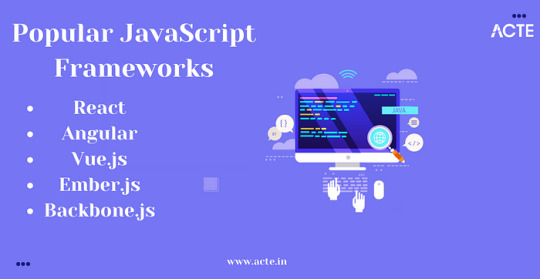
Back-End Essentials
The back-end is where the magic happens behind the scenes. I’ve found server-side languages like Python and Node.js to be my trusted companions. They empower me to build robust server applications, handle data, and manage server resources effectively.
Databases are the vaults where we store the treasure trove of data. My preference leans toward relational databases like MySQL and PostgreSQL, as well as NoSQL databases like MongoDB. The choice depends on the project’s requirements.
Development Environments
The right code editor can significantly boost productivity. Personally, I’ve grown fond of Visual Studio Code for its flexibility, extensive extensions, and seamless integration with various languages and frameworks.
Git is the hero of collaborative development. With Git and platforms like GitHub, tracking changes, collaborating with teams, and rolling back to previous versions have become smooth sailing.
Productivity and Automation
Automation is the secret sauce in a developer’s recipe for efficiency. Build tools like Webpack and task runners like Gulp automate repetitive tasks, optimize code, and enhance project organization.
Testing is the compass that keeps us on the right path. I rely on tools like Jest and Chrome DevTools for testing and debugging. These tools help uncover issues early in development and ensure a smooth user experience.
Frameworks and Libraries
Front-end frameworks like React and Angular have revolutionized web development. Their component-based architecture and powerful state management make building complex user interfaces a breeze.
Back-end frameworks, such as Express.js for Node.js and Django for Python, are my go-to choices. They provide a structured foundation for creating RESTful APIs and handling server-side logic efficiently.
Security and Performance
The internet can be a treacherous place, which is why security is paramount. Tools like OWASP ZAP and security best practices help fortify web applications against vulnerabilities and cyber threats.
Page load speed is critical for user satisfaction. Tools and techniques like Lighthouse and performance audits ensure that websites are optimized for quick loading and smooth navigation.
Project Management and Collaboration
Collaboration and organization are keys to successful projects. Tools like Trello, JIRA, and Asana help manage tasks, track progress, and foster team collaboration.

Clear communication is the glue that holds development teams together. Platforms like Slack and Microsoft Teams facilitate real-time discussions, file sharing, and quick problem-solving.
Personal Experiences and Insights
It’s one thing to appreciate these tools in theory, but it’s their application in real projects that truly showcases their worth. I’ve witnessed how this toolkit has brought complex web applications to life, from e-commerce platforms to data-driven dashboards.
The journey hasn’t been without its challenges. Whether it’s tackling tricky bugs or optimizing for mobile performance, my favorite tools have always been my partners in overcoming obstacles.
Continuous Learning and Adaptation
Web development is a constantly evolving field. New tools, languages, and frameworks emerge regularly. As developers, we must embrace the ever-changing landscape and be open to learning new technologies.
Fortunately, the web development community is incredibly supportive. Platforms like Stack Overflow, GitHub, and developer forums offer a wealth of resources for learning, troubleshooting, and staying updated. The ACTE Institute offers numerous Full stack developer courses, bootcamps, and communities that can provide you with the necessary resources and support to succeed in this field. Best of luck on your exciting journey!
In this blog, we’ve embarked on a journey through the world of full stack development, exploring the tools and technologies that have become my trusted companions. From HTML and CSS to JavaScript frameworks, server-side languages, and an array of productivity tools, these elements have shaped my career.
As a full stack developer, I’ve discovered that the right tools and technologies can turn challenges into opportunities and transform creative ideas into functional websites and applications. The world of web development continues to evolve, and I eagerly anticipate the exciting innovations and discoveries that lie ahead. My hope is that this exploration of my favorite tools and technologies inspires fellow developers on their own journeys and fuels their passion for the ever-evolving world of web development.
#frameworks#full stack web development#web development#front end development#backend#programming#education#information
4 notes
·
View notes
Text
0 notes
Text
Advanced Database Design

As applications grow in size and complexity, the design of their underlying databases becomes critical for performance, scalability, and maintainability. Advanced database design goes beyond basic tables and relationships—it involves deep understanding of normalization, indexing, data modeling, and optimization strategies.
1. Data Modeling Techniques
Advanced design starts with a well-thought-out data model. Common modeling approaches include:
Entity-Relationship (ER) Model: Useful for designing relational databases.
Object-Oriented Model: Ideal when working with object-relational databases.
Star and Snowflake Schemas: Used in data warehouses for efficient querying.
2. Normalization and Denormalization
Normalization: The process of organizing data to reduce redundancy and improve integrity (up to 3NF or BCNF).
Denormalization: In some cases, duplicating data improves read performance in analytical systems.
3. Indexing Strategies
Indexes are essential for query performance. Common types include:
B-Tree Index: Standard index type in most databases.
Hash Index: Good for equality comparisons.
Composite Index: Combines multiple columns for multi-column searches.
Full-Text Index: Optimized for text search operations.
4. Partitioning and Sharding
Partitioning: Splits a large table into smaller, manageable pieces (horizontal or vertical).
Sharding: Distributes database across multiple machines for scalability.
5. Advanced SQL Techniques
Common Table Expressions (CTEs): Temporary result sets for organizing complex queries.
Window Functions: Perform calculations across a set of table rows related to the current row.
Stored Procedures & Triggers: Automate tasks and enforce business logic at the database level.
6. Data Integrity and Constraints
Primary and Foreign Keys: Enforce relational integrity.
CHECK Constraints: Validate data against specific rules.
Unique Constraints: Ensure column values are not duplicated.
7. Security and Access Control
Security is crucial in database design. Best practices include:
Implementing role-based access control (RBAC).
Encrypting sensitive data both at rest and in transit.
Using parameterized queries to prevent SQL injection.
8. Backup and Recovery Planning
Design your database with disaster recovery in mind:
Automate daily backups.
Test recovery procedures regularly.
Use replication for high availability.
9. Monitoring and Optimization
Tools like pgAdmin (PostgreSQL), MySQL Workbench, and MongoDB Compass help in identifying bottlenecks and optimizing performance.
10. Choosing the Right Database System
Relational: MySQL, PostgreSQL, Oracle (ideal for structured data and ACID compliance).
NoSQL: MongoDB, Cassandra, CouchDB (great for scalability and unstructured data).
NewSQL: CockroachDB, Google Spanner (combines NoSQL scalability with relational features).
Conclusion
Advanced database design is a balancing act between normalization, performance, and scalability. By applying best practices and modern tools, developers can ensure that their systems are robust, efficient, and ready to handle growing data demands. Whether you’re designing a high-traffic e-commerce app or a complex analytics engine, investing time in proper database architecture pays off in the long run.
0 notes
Text
蜘蛛池搭建需要哪些MongoDB技术?
在构建高效的蜘蛛池(Spider Pool)时,选择合适的技术栈至关重要。MongoDB作为一款高性能、易扩展的NoSQL数据库,常常被用于存储和管理爬虫抓取的数据。那么,在搭建蜘蛛池的过程中,我们需要掌握哪些MongoDB相关的技术呢?本文将为你详细解析。
1. MongoDB基础知识
首先,你需要对MongoDB的基本概念有深入的理解。这包括文档模型、集合、索引等核心概念。理解这些基础是使用MongoDB进行高效数据存储的前提。
2. 数据建模与设计
在蜘蛛池中,如何合理地设计数据结构对于提高查询效率和数据处理能力至关重要。例如,你可以考虑如何设计文档来存储网页信息,以及如何利用嵌套文档或引用其他文档来组织复杂的数据关系。
3. 索引优化
为了加快查询速度,合理的索引设计必不可少。了解何时以及如何创建索引,可以显著提升数据检索的性能。特别是对于频繁访问的数据字段,建立合适的索引能够极大提升爬虫系统的响应速度。
4. 高可用性与扩展性
随着蜘蛛池规模的扩大,单个MongoDB实例可能无法满足需求。因此,学习如何配置副本集(Replica Set)以实现高可用性,以及如何通过分片(Sharding)来水平扩展系统���都是至关重要的技能。
5. 安全性
确保数据的安全也是不可忽视的一环。这包括设置适当的用户权限、加密敏感数据以及定期备份数据等措施。安全策略的制定和实施,能够有效保护你的爬虫数据免受潜在威胁。
6. 性能监控与调优
最后,持续监控MongoDB的性能,并根据实际情况进行调优,是保持系统高效运行的关键。学会使用MongoDB自带的监控工具,如MongoDB Compass,可以帮助你更好地理解和优化数据库的表现。
结语
以上就是搭建蜘蛛池过程中所需掌握的一些MongoDB关键技术点。希望本文能为你的项目提供一些有价值的参考。如果你有任何疑问或想要分享自己的经验,请在评论区留言讨论!
请随时提出更多问题或反馈,让我们一起探索更多关于MongoDB和蜘蛛池的知识!
加飞机@yuantou2048

ETPU Machine
Google外链购买
0 notes
Text
Mastering MongoDB实践: 实现日志管理系统
Introduction 日志管理系统是任何系统或应用程序都需要的。MongoDB是一种NoSQL数据库,特别适合用于大规模数据存储和管理。该实践介绍了如何使用MongoDB创建一个简单的日志管理系统。通过此实践,读者将学习如何使用MongoDB执行日志管理任务,包括创建、阅读、写入和检索日志��录。 读者需要 MongoDB数据库(本实践使用MongoDB Community Server 4.4或更高版本) 一个可授权的MongoDB 帐户 一台支持 MongoDB 运行的机器(包括任何必要的依赖) 技术前景 MongoDB Community Server 4.4 或更高版本 MongoDB Compass(可选) MongoDB Shell(可选) 实践背景 在本实践中,我们将学习如何使用MongoDB执行日志管理任务。日志管理系统通常包含以下功能: 创建日志记录:…
0 notes
Video
youtube
How to Install MongoDB 8 and Compass on Windows 11: Tutorial
0 notes
Text
Python Full Stack Development Course AI + IoT Integrated | TechEntry
Join TechEntry's No.1 Python Full Stack Developer Course in 2025. Learn Full Stack Development with Python and become the best Full Stack Python Developer. Master Python, AI, IoT, and build advanced applications.
Why Settle for Just Full Stack Development? Become an AI Full Stack Engineer!
Transform your development expertise with our AI-focused Full Stack Python course, where you'll master the integration of advanced machine learning algorithms with Python’s robust web frameworks to build intelligent, scalable applications from frontend to backend.
Kickstart Your Development Journey!
Frontend Development
React: Build Dynamic, Modern Web Experiences:
What is Web?
Markup with HTML & JSX
Flexbox, Grid & Responsiveness
Bootstrap Layouts & Components
Frontend UI Framework
Core JavaScript & Object Orientation
Async JS promises, async/await
DOM & Events
Event Bubbling & Delegation
Ajax, Axios & fetch API
Functional React Components
Props & State Management
Dynamic Component Styling
Functions as Props
Hooks in React: useState, useEffect
Material UI
Custom Hooks
Supplement: Redux & Redux Toolkit
Version Control: Git & Github
Angular: Master a Full-Featured Framework:
What is Web?
Markup with HTML & Angular Templates
Flexbox, Grid & Responsiveness
Angular Material Layouts & Components
Core JavaScript & TypeScript
Asynchronous Programming Promises, Observables, and RxJS
DOM Manipulation & Events
Event Binding & Event Bubbling
HTTP Client, Ajax, Axios & Fetch API
Angular Components
Input & Output Property Binding
Dynamic Component Styling
Services & Dependency Injection
Angular Directives (Structural & Attribute)
Routing & Navigation
Reactive Forms & Template-driven Forms
State Management with NgRx
Custom Pipes & Directives
Version Control: Git & GitHub
Backend
Python
Python Overview and Setup
Networking and HTTP Basics
REST API Overview
Setting Up a Python Environment (Virtual Environments, Pip)
Introduction to Django Framework
Django Project Setup and Configuration
Creating Basic HTTP Servers with Django
Django URL Routing and Views
Handling HTTP Requests and Responses
JSON Parsing and Form Handling
Using Django Templates for Rendering HTML
CRUD API Creation and RESTful Services with Django REST Framework
Models and Database Integration
Understanding SQL and NoSQL Database Concepts
CRUD Operations with Django ORM
Database Connection Setup in Django
Querying and Data Handling with Django ORM
User Authentication Basics in Django
Implementing JSON Web Tokens (JWT) for Security
Role-Based Access Control
Advanced API Concepts: Pagination, Filtering, and Sorting
Caching Techniques for Faster Response
Rate Limiting and Security Practices
Deployment of Django Applications
Best Practices for Django Development
Database
MongoDB (NoSQL)
Introduction to NoSQL and MongoDB
Understanding Collections and Documents
Basic CRUD Operations in MongoDB
MongoDB Query Language (MQL) Basics
Inserting, Finding, Updating, and Deleting Documents
Using Filters and Projections in Queries
Understanding Data Types in MongoDB
Indexing Basics in MongoDB
Setting Up a Simple MongoDB Database (e.g., MongoDB Atlas)
Connecting to MongoDB from a Simple Application
Basic Data Entry and Querying with MongoDB Compass
Data Modeling in MongoDB: Embedding vs. Referencing
Overview of Aggregation Framework in MongoDB
SQL
Introduction to SQL (Structured Query Language)
Basic CRUD Operations: Create, Read, Update, Delete
Understanding Tables, Rows, and Columns
Primary Keys and Unique Constraints
Simple SQL Queries: SELECT, WHERE, and ORDER BY
Filtering Data with Conditions
Using Aggregate Functions: COUNT, SUM, AVG
Grouping Data with GROUP BY
Basic Joins: Combining Tables (INNER JOIN)
Data Types in SQL (e.g., INT, VARCHAR, DATE)
Setting Up a Simple SQL Database (e.g., SQLite or MySQL)
Connecting to a SQL Database from a Simple Application
Basic Data Entry and Querying with a GUI Tool
Data Validation Basics
Overview of Transactions and ACID Properties
AI and IoT
Introduction to AI Concepts
Getting Started with Python for AI
Machine Learning Essentials with scikit-learn
Introduction to Deep Learning with TensorFlow and PyTorch
Practical AI Project Ideas
Introduction to IoT Fundamentals
Building IoT Solutions with Python
IoT Communication Protocols
Building IoT Applications and Dashboards
IoT Security Basics
TechEntry Highlights
In-Office Experience: Engage in a collaborative in-office environment (on-site) for hands-on learning and networking.
Learn from Software Engineers: Gain insights from experienced engineers actively working in the industry today.
Career Guidance: Receive tailored advice on career paths and job opportunities in tech.
Industry Trends: Explore the latest software development trends to stay ahead in your field.
1-on-1 Mentorship: Access personalized mentorship for project feedback and ongoing professional development.
Hands-On Projects: Work on real-world projects to apply your skills and build your portfolio.
What You Gain:
A deep understanding of Front-end React.js and Back-end Python.
Practical skills in AI tools and IoT integration.
The confidence to work on real-time solutions and prepare for high-paying jobs.
The skills that are in demand across the tech industry, ensuring you're not just employable but sought-after.
Frequently Asked Questions
Q: What is Python, and why should I learn it?
A: Python is a versatile, high-level programming language known for its readability and ease of learning. It's widely used in web development, data science, artificial intelligence, and more.
Q: What are the prerequisites for learning Angular?
A: A basic understanding of HTML, CSS, and JavaScript is recommended before learning Angular.
Q: Do I need any prior programming experience to learn Python?
A: No, Python is beginner-friendly and designed to be accessible to those with no prior programming experience.
Q: What is React, and why use it?
A: React is a JavaScript library developed by Facebook for building user interfaces, particularly for single-page applications. It offers reusable components, fast performance, and one-way data flow.
Q: What is Django, and why should I learn it?
A: Django is a high-level web framework for building web applications quickly and efficiently using Python. It includes many built-in features for web development, such as authentication and an admin interface.
Q: What is the virtual DOM in React?
A: The virtual DOM represents the real DOM in memory. React uses it to detect changes and update the real DOM as needed, improving UI performance.
Q: Do I need to know Python before learning Django?
A: Yes, a basic understanding of Python is essential before diving into Django.
Q: What are props in React?
A: Props in React are objects used to pass information to a component, allowing data to be shared and utilized within the component.
Q: Why should I learn Angular?
A: Angular is a powerful framework for building dynamic, single-page web applications. It enhances your ability to create scalable and maintainable web applications and is highly valued in the job market.
Q: What is the difference between class-based components and functional components with hooks in React?
A: Class-based components maintain state via instances, while functional components use hooks to manage state, making them more efficient and popular.
For more, visit our website:
https://techentry.in/courses/python-fullstack-developer-course
0 notes
Text
How to Import JSON into MongoDB Compass.
Como Importar Un JSON a MongoDB Compass.

#software development#web development#100daysofcode#developerlife#web developers#developers#devs#worldcode#developers & startups#backenddevelopment#json#mongodb#database#basededatos
0 notes
Text
Principais Ferramentas para Construir Pipeline de Dados - Real Time Analytics
Leonardo Santos da Mata
Engenheiro de Dados, DBA | SQL, Python para Analise de Dados, Pentaho Data Integration, Cloud AWS, Cloud Azure, Mongodb, Mongodb Compass, Docker e Portainer.io
19 de outubro de 2024
A construção de pipelines de dados para Real Time Analytics envolve a escolha de ferramentas que permitam processar, analisar e visualizar dados em tempo real. Abaixo, listamos algumas das principais ferramentas, com seus prós, contras e os tipos de projetos em que cada uma se destaca.
1. Tableau
Prós:
Interface amigável e intuitiva
Grande capacidade de criação de visualizações interativas
Suporte para integração com diversas fontes de dados
Contras:
Custo elevado para grandes equipes
Limitações no processamento de grandes volumes de dados em tempo real
Aplicação: Projetos que demandam visualização interativa de dados para decisões de negócios, como relatórios e dashboards executivos.
2. Amazon Kinesis
Prós:
Excelente para processar e analisar grandes volumes de dados em tempo real
Integrado com o ecossistema AWS
Altamente escalável e flexível
Contras:
Curva de aprendizado acentuada para iniciantes
Custo pode aumentar conforme o volume de dados processado
Aplicação: Ideal para projetos de IoT, análise de logs de aplicações e monitoramento de eventos em tempo real.
3. Metabase
Prós:
Open-source e de fácil uso
Suporte a várias bases de dados
Boa opção para equipes menores que buscam relatórios simples
Contras:
Funcionalidades limitadas para grandes volumes de dados
Menos opções de personalização de visualizações
Aplicação: Pequenas e médias empresas que precisam de relatórios básicos e acessíveis com rápida implementação.
4. Looker Studio
Prós:
Integração com diversas fontes de dados, incluindo Google Analytics
Interface de fácil uso para criação de relatórios e dashboards interativos
Bom para análises colaborativas em tempo real
Contras:
Funcionalidades limitadas para manipulação avançada de dados
Pode ser mais simples do que necessário para grandes volumes de dados
Aplicação: Ideal para empresas que já estão no ecossistema Google e precisam de dashboards fáceis de usar.
5. Apache Flink
Prós:
Processamento de dados em tempo real com baixa latência
Suporte a análise de grandes volumes de dados distribuídos
Flexível para integração com diferentes pipelines de dados
Contras:
Requer uma curva de aprendizado significativa
Configuração complexa para iniciantes
Aplicação: Processamento de dados em tempo real para casos de uso como análise de fraudes, monitoramento de IoT e sistemas de recomendação.
6. Apache Druid
Prós:
Alta performance no processamento e análise de dados em tempo real
Otimizado para grandes volumes de dados com baixas latências de consulta
Suporte a OLAP (Online Analytical Processing)
Contras:
Configuração e gerenciamento podem ser desafiadores
Requer conhecimento técnico avançado para configuração otimizada
Aplicação: Projetos que exigem ingestão de grandes volumes de dados em tempo real, como análise de streaming de eventos e relatórios analíticos.
7. Apache Superset
Prós:
Open-source e gratuito
Suporte a uma ampla gama de fontes de dados
Flexível para criação de dashboards e visualizações
Contras:
Requer conhecimento técnico para instalação e configuração
Limitado para análise em tempo real em comparação com outras soluções
Aplicação: Empresas que precisam de uma solução open-source para visualização de dados sem custo de licenciamento.
8. Azure Synapse Analytics
Prós:
Totalmente integrado ao ecossistema Azure
Suporta análise em tempo real de grandes volumes de dados
Possui recursos de SQL e big data integrados
Contras:
Curva de aprendizado para quem não está familiarizado com Azure
Pode ter um custo elevado dependendo do uso
Aplicação: Projetos de grande escala que exigem processamento de dados em tempo real com integração total no Azure.
9. Redash
Prós:
Open-source e fácil de usar
Suporte a várias bases de dados
Ótima ferramenta para equipes que precisam de consultas rápidas
Contras:
Funcionalidades limitadas para grandes empresas
Não é ideal para processamento de dados complexos em tempo real
Aplicação: Empresas pequenas a médias que precisam de uma ferramenta simples e acessível para relatórios e dashboards.
10. MicroStrategy
Prós:
Ampla gama de funcionalidades de business intelligence
Suporte a dados em tempo real com alto nível de personalização
Ótimo para projetos corporativos de grande escala
Contras:
Custo elevado
Curva de aprendizado acentuada
Aplicação: Grandes corporações que precisam de uma solução robusta para business intelligence e análise em tempo real.
11. Dataedo
Prós:
Excelente para documentação e governança de dados
Interface simples e fácil de usar
Ajuda na visualização e organização dos metadados
Contras:
Não é projetado para análise de dados em tempo real
Funcionalidades limitadas para grandes volumes de dados
Aplicação: Projetos que exigem documentação e governança de dados clara, como ambientes de big data corporativos.
12. Power BI
Prós:
Fácil de usar e integrado ao ecossistema Microsoft
Boa solução para visualização de dados em tempo real
Grande variedade de conectores e integração com várias fontes de dados
Contras:
Limitações na manipulação de grandes volumes de dados
Custo de licenciamento pode ser alto para grandes equipes
Aplicação: Projetos de relatórios executivos e visualizações interativas para pequenas e médias empresas.
13. Presto
Prós:
Alta performance para consultas distribuídas em grandes volumes de dados
Suporte a SQL, ideal para grandes análises
Integração com vários sistemas de armazenamento de dados
Contras:
Configuração complexa
Requer conhecimento técnico avançado para otimização
Aplicação: Análises distribuídas em ambientes de big data, como consultas em clusters Hadoop.
Essas ferramentas são fundamentais para construir pipelines de dados eficientes para análises em tempo real, cada uma com seu conjunto de vantagens e limitações. A escolha da ferramenta depende do tipo de projeto, dos volumes de dados a serem processados e do nível de personalização e complexidade exigido.
0 notes
Text
#youtube#video#codeonedigest#microservices#aws#aws ec2 server#aws ec2 instance#aws ec2 service#ec2#aws ec2#mongodb configuration#mongodb docker install#spring boot mongodb#mongodb compass#mongodb java#mongodb
0 notes
Text
Part 4: How to use EF Core with MongoDb in Blazor Server Web Application
In part 4 of the series, I'm going to show you how to use EF Core with MongoDb in Blazor Server Web Application.
Articles in this series:
Part 1: Getting started with Blazor Server Web App Development using .NET 8
Part 2: How to implement Microsoft Entra ID Authentication in Blazor Server Web App in .NET 8
Part 3: How to implement Multilanguage UI in Blazor Server Web App in .NET 8
Part 4: How to use EF Core with MongoDb in Blazor Server Web Application
Part 5: How to show Dashboard with Radzen Bar and Pie Chart controls in in Blazor Server Web App
Part 6: How to support Authorization in Blazor server web app when using Microsoft Entra ID authentication
Part 7: How to implement Radzen Grid Control with dynamic paging, filtering, shorting in in Blazor Server Web App
Part 8: How to implement Data Entry form in Blazor server web app
Part 9: How to use SignalR to show real time updates in Blazor server web app
Entity Framework Core (EF Core) is a popular Object-Relational Mapper (ORM) framework for .NET applications. While primarily designed for relational databases, it has expanded its capabilities to support NoSQL databases, including MongoDB. This article will guide you through the process of using EF Core with MongoDB in your .NET 8 projects
Introduction
Before diving into the code, it's crucial to understand the nuances of using EF Core with MongoDB. Unlike relational databases, MongoDB is a NoSQL database, meaning it doesn't adhere to the traditional table-row structure. This introduces certain limitations and differences in how EF Core operates with MongoDB compared to relational databases.
In Part 1 of this series, I've explained the development environment setup for this article, that I will repeat here for the users who have not gone through it.
Before we start
In order to follow along with this articles, you will need:
.NET 8 SDK and .NET 8 Runtime installation
If you are planning to use Visual Studio 2022, make sure you have all latest updates installed (v17.8.2)
Install MongoDb Community Server, MongoDb Compass, and Mongodb version of Northwind database (Covered in this blog)
You may need Microsoft Azure (trial will also work) to setup Entra ID App in Azure and configure it to use
If you are fan of command line tools or want to know more about the tooling, see ASP.NET Core Blazor Tooling
How to setup MongoDB for development on windows
If you are not familiar with setting up MongoDB for development on windows, here is a quick walkthrough of what you will need:
Go to MongoDB download center and download MongoDB Community Server MSI package and install.
Next you will need MongoDB compass MSI and install it. You will need this tool to connect with your MongoDB Community Server and do the database administration related activities. If you are familiar with Microsoft SQL Server world, MongoDB compass is like SQL Server Management Studio of MongoDB world.
Next, download MongoDB Command line Database Tool which we will need to import an existing sample database.
We will be using a sample existing database called Northwind that I've downloaded from here
Import Northwind Mongodb Database
Open MongoDB Compass and connect to localhost:27017 which is a default port when you install MongoDB Server on windows.
Click on the databases in the left navigation and create a new database with name northwind and collection sample.
Go to github repository here in your browser, click on code in the top right and then download zip menu to download the zip file.
Extract MongoDB command line database tools zip file
Open mongo-import.sh inside the root folder and change the mongoimport keyword with the actual full path of mongoimport.exe that is part of MongoDb command line database tools zip file. The resulting line will look like below: "C:\temp\import\mongodb-database-tools\bin\mongoimport" -d "$1" -c "$collection" --type json --file "$file"
Open command prompt and go to root folder where you have mongo-import.sh file and run command ./mongo-import.sh northwind
If everything is done correctly, you will see console message that displays the json file name and the number of documents imported.
If you switch back to MongoDB Compass, select northwind database and click on the refresh at the top right corner of the sidebar, you will see collections like customers, employees etc.
We are going to use this sample database to build something interesting that makes sense and has a real-life use cases instead of just a sample table with a few fields.
Setting Up the Project
Create ASP.NET Core Blazor Server Web Application
Start visual studio and select create new project.
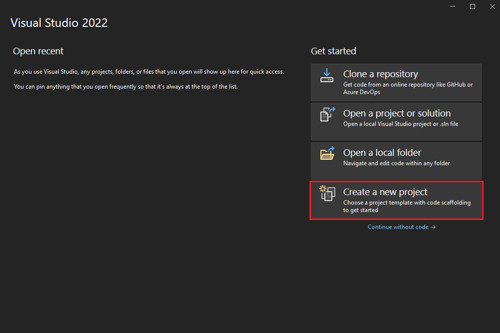
In the Create a new project window, type Blazor on the search box and hit Enter.
Select the Blazor Web App template and select Next.

In the Configure your new project window, enter BlazorAppPart4 as the project name and select Next.
In the Additional information window, select .NET 8.0 (Long Term Support) in the Framework drop-down if not already selected and click the Create button.
Build and run the application once so that you have your application url that you can copy from the browser and save it for later.
Add the nuget package
Open Tools > nuget package manager > Nuget package manager console and type following command:
install-package MongoDb.EntityFrameworkCore
view rawPackageManager.ps hosted with ❤ by GitHub
This will install all the necessary files needed for accessing northwind database that we created in MongoDb using Entity Framework Core Code First.
Add Model for Customer table
In the example northwind database, there is already a customers table with some data in it. We are going to display the first name and last name of the customer. So, let's create a folder in the root called Model and add new file called Customer.cs that contains following class definition.
using MongoDB.Bson;
using MongoDB.Bson.Serialization.Attributes;
using MongoDB.EntityFrameworkCore;
namespace BlazorAppPart4.Model
{
[Collection("customers")]
public class Customer
{
[BsonId]
public int Id { get; set; }
[BsonElement("last_name")]
public string? LastName { get; set; }
[BsonElement("first_name")]
public string? FirstName { get; set; } }}
view rawCustomer.cs hosted with ❤ by GitHub
Create Entity Framework Core AppDbContext class
Next, we are going to create a new class called AppDbContext that inherits from DbContext class of entity framework core. Add another cs file called AppDbContext.cs in the models folder and paste following code.
using Microsoft.EntityFrameworkCore;
namespace BlazorAppPart4.Model
{
public class AppDbContext: DbContext
{
public DbSet<Customer> Customers { get; init; }
public AppDbContext(DbContextOptions options) :
base(options)
{
}
protected override void OnModelCreating(ModelBuilder modelBuilder)
{
base.OnModelCreating(modelBuilder);
modelBuilder.Entity<Customer>();
}
}
}
view rawAppDbContext.cs hosted with ❤ by GitHub
Create Customer Repository
Next, we want to use repository pattern to ensure data access code is separate and testable. Add another folder in the root of your project called Repositories and add a new cs file called ICustomerRepository.cs with below code:
using BlazorAppPart4.Model;
namespace BlazorAppPart4.Repositories
{
public interface ICustomerRepository
{
Task<List<Customer>> GetAllAsync();
}
}
view rawICustomerRepository.cs hosted with ❤ by GitHub
Once you are done, add 1 more file called CustomerRepository.cs with below code:
using BlazorAppPart4.Model;
using Microsoft.EntityFrameworkCore;
namespace BlazorAppPart4.Repositories
{
public class CustomerRepository : ICustomerRepository
{
private readonly AppDbContext _db;
public CustomerRepository(AppDbContext db)
{
_db = db;
}
public async Task<List<Customer>> GetAllAsync()
{
return await _db.Customers.ToListAsync();
}
}
}
view rawCustomerRepository.cs hosted with ❤ by GitHub
Create AppSettings.json settings
The AppDbContext context will require MongoDb connectionstring and database name. It is recommended to create an application wide setting section in the AppSettings.json. Open your AppSettings.json and 'AppConfig' section from below. I'm showing my full AppSettings.json file for your reference:
{
"AppConfig": {
"Database": {
"ConnectionString": "mongodb://localhost:27017",
"DatabaseName": "northwind"
}
},
"Logging": {
"LogLevel": {
"Default": "Information",
"Microsoft.AspNetCore": "Warning"
}
},
"AllowedHosts": "*"
}
view rawAppSettings.json hosted with ❤ by GitHub
Create AppConfig class for settings
Add AppConfig.cs class in your project and then add below code in the class definition:
namespace BlazorAppPart4
{
public class AppConfig
{
public AppConfig() {
Database = new DbConfig();
}
public DbConfig Database { get; set; }
}
public class DbConfig { public string? ConnectionString { get; set; }
public string? DatabaseName { get; set;
}
}
}
view rawAppConfig.cs hosted with ❤ by GitHub
Configure Dependencies in Program.cs
Next, we want to configure dependency injection so that Repository and AppDbContext classes that we created in our project can be injected where required. Here is my Program.cs:
using BlazorAppPart4;
using BlazorAppPart4.Components;
using BlazorAppPart4.Model;
using BlazorAppPart4.Repositories;
using Microsoft.EntityFrameworkCore;
var builder = WebApplication.CreateBuilder(args);
// Add services to the container.
builder.Services.AddRazorComponents()
.AddInteractiveServerComponents();
var appConfig = builder.Configuration.GetSection("AppConfig").Get<AppConfig>();
if (appConfig == null)
{
throw new InvalidOperationException("Db connectionstring not found");
}
builder.Services.AddDbContext<AppDbContext>(options =>
options.UseMongoDB(appConfig.Database.ConnectionString ?? "", appConfig.Database.DatabaseName ?? ""));
builder.Services.AddTransient<ICustomerRepository, CustomerRepository>();
var app = builder.Build();
// Configure the HTTP request pipeline.
f (!app.Environment.IsDevelopment())
{
app.UseExceptionHandler("/Error", createScopeForErrors: true);
// The default HSTS value is 30 days. You may want to change this for production scenarios, see https://aka.ms/aspnetcore-hsts. app.UseHsts();
}
app.UseHttpsRedirection();
app.UseStaticFiles()
;app.UseAntiforgery();
app.MapRazorComponents<App>()
.AddInteractiveServerRenderMode();
app.Run();
view rawProgram.cs hosted with ❤ by GitHub
Please note on line 13 above, we are reading our AppSettings.json section called AppConfig and then convert it to AppConfig class object. On line 18, we are configuring Entity Framework Core MongoDb data access connection string. On line 21, we are resolving the customer repository. The other part of the file has no changes.
Show customers
And finally, open Components/Pages/Home.razor and replace the content of the file with below:
@page "/"
@using BlazorAppPart4.Repositories
@using BlazorAppPart4.Model
@inject ICustomerRepository customerRepo
@rendermode RenderMode.InteractiveServer
<PageTitle>Home</PageTitle>
<h1>Hello, world!</h1>
Welcome to your new app.
@if(customers.Any())
{
<table class="table table-striped table-responsive">
<thead>
<th>Name</th>
</thead>
<tbody>
@foreach (var cust in customers)
{
<tr>
<td>
@cust.FirstName @cust.LastName
</td>
</tr>
}
</tbody>
</table>
}
else{
<p>No customers found</p>
}
@code {
List<Customer> customers;
protected override async Task OnInitializedAsync()
{
customers = await customerRepo.GetAllAsync();
}
}
view rawHome.razor hosted with ❤ by GitHub
Here is the output of the whole exercise
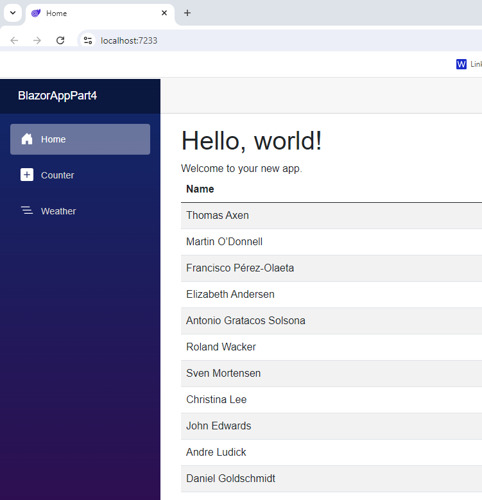
Conclusion
In this article, we covered the step by step tutorial of How to use EF Core with MongoDb in Blazor Server Web Application of the blazor web app development series.
Ready to unlock the full potential of Blazor for your product development? Facile Technolab, top Blazor Development Company in India providing Blazor development services can help you bring your vision of product mvp to reality.
0 notes
Text
蜘蛛池需要哪些MongoDB技术?
在当今的大数据时代,蜘蛛池(Spider Pool)作为爬虫系统的重要组成部分,承担着高效抓取和处理网络信息的任务。而MongoDB作为一种高性能、易扩展的NoSQL数据库,被广泛应用于蜘蛛池系统中,以满足其对数据存储和管理的需求。那么,蜘蛛池需要哪些MongoDB技术呢?本文将为您详细解析。
1. 高效的数据存储与查询
数据模型设计
首先,一个良好的数据模型设计是基础。对于蜘蛛池来说,通常需要存储大量的网页数据、链接信息以及爬取状态等。合理地设计文档结构,可以极大地提高数据的存储效率和查询速度。例如,使用嵌套文档来存储相关联的信息,减少数据冗余。
索引优化
索引是提升查询性能的关键。根据蜘蛛池的具体需求,合理创建索引可以显著加快数据检索的速度。常见的索引类型包括单字段索引、复合索引、文本索引等。通过分析查询模式,选择合适的索引策略,能够有效提升系统的响应时间。
2. 数据的高可用性与容灾备份
复制集
为了保证数据的高可用性和容灾能力,MongoDB提供了复制集的功能。通过设置多个副本节点,即使某个节点出现故障,其他节点也能继续提供服务,确保系统的稳定运行。
定期备份
定期进行数据备份也是必不可少的。可以通过MongoDB自带的备份工具或第三方解决方案,实现数据的自动备份和恢复。这样,在发生意外情况时,可以快速恢复数据,减少损失。
3. 性能监控与调优
监控工具
利用MongoDB提供的监控工具,如MongoDB Compass、mongostat等,可以实时监控数据库的运行状态。通过这些工具,可以及时��现性能瓶颈,并采取相应的优化措施。
参数调整
根据实际运行情况,调整MongoDB的相关参数,如内存分配、线程数等,可以进一步提升系统的性能。这需要结合具体的业务场景和硬件配置来进行细致的调优。
4. 安全性保障
访问控制
为确保数据的安全,MongoDB提供了角色和权限管理功能。通过设置不同的用户角色和访问权限,可以有效地控制谁可以访问哪些数据,从而保护敏感信息不被泄露。
加密技术
对于传输中的数据,可以采用SSL/TLS加密技术,确保数据在传输过程中的安全性。同时,对于存储在数据库中的敏感数据,也可以使用加密算法进行加密处理。
结语
综上所述,要构建一个高效的蜘蛛池系统,不仅需要掌握MongoDB的基本操作,还需要深入了解其高级特性,并结合具体的应用场景进行合理的配置和优化。希望本文能为您提供一些有价值的参考。如果您有任何关于蜘蛛池或MongoDB的问题,欢迎在评论区留言讨论!
请随时提出您的问题或建议,让我们一起探讨更多关于蜘蛛池和MongoDB的技术细节!
加飞机@yuantou2048

谷歌快排
Google外链代发
0 notes
Text
Hands-On Guide to MongoDB Atlas and MongoDB Compass Integration
Introduction Hands-On Guide to MongoDB Atlas and MongoDB Compass Integration In this comprehensive guide, we will walk you through the process of integrating MongoDB Atlas and MongoDB Compass. MongoDB Atlas is a managed MongoDB service that allows you to deploy, manage, and scale MongoDB clusters in the cloud. MongoDB Compass is a graphical interface for MongoDB that provides a user-friendly…
0 notes
