#aws ec2 server
Explore tagged Tumblr posts
Text
https://codeonedigest.blogspot.com/2023/07/amazon-ec2-instance-setup-and-running.html
#youtube#video#codeonedigest#microservices#aws#microservice#springboot#spring boot#aws ec2 server#aws ec2 instance#aws ec2 service#ec2#aws ec2#spring boot microservices#java microservice#microservice tutorial
0 notes
Text
4th Gen AMD EPYC vs Competitors Cloud Performance

4th Gen AMD EPYC Processors
Amazon EC2 M7a instances bring an even greater variety of workloads to AWS and provide up to 50% more compute performance than M6a instances do.
When compared to Amazon EC2 Hpc6a instances, 4th Gen AMD EPYC processor-powered Amazon EC2 Hpc7a instances offer up to 2.5x the performance.
The general availability of Amazon Elastic Compute Cloud (EC2) M7a and Amazon EC2 Hpc7a instances, which provide next-generation performance and efficiency for applications that benefit from high performance, high throughput, and tightly coupled HPC workloads, respectively, was announced today by AMD.
According to David Brown, vice president of Amazon EC2 at AWS, “4th Gen EPYC processor-powered Amazon EC2 instances deliver a differentiating offering for customers with increasingly complex and compute-intensive workloads.” Both M7a and Hpc7a instances enable quick and low-latency internode communications when combined with the strength of the AWS Nitro System, enhancing what our customers can accomplish across our expanding family of Amazon EC2 instances.
“4th Gen EPYC processors have unmatched performance leadership; and our collaboration with AWS is delivering the full 4th Gen EPYC performance per core in new M7a and Hpc7a instances,” said Dan McNamara, senior vice president and general manager, AMD’s Server Business Unit. As a result, “our customers can optimize their businesses while performing more work with less resources across a variety of workloads.”
EC2 is being expanded by AMD and AWS for improved performance and new applications
The Amazon EC2 M7a instances support a variety of workloads and offer customers up to 50% more compute performance than Amazon EC2 M6a instances while also introducing new processor capabilities like AVX3-512, VNNI, and BFloat16. They were first showcased at this year’s AMD Data Center and AI Technology Premiere. The Amazon EC2 M7a instances are excellent for applications that benefit from high performance and high throughput, such as financial applications, simulation modeling, gaming, mid-sized data stores, and more, in addition to providing high performance for general-purpose workloads.
When compared to Amazon EC2 Hpc6a instances, Amazon EC2 Hpc7a instances perform 2.5 times better and are intended for tightly coupled high performance computing workloads. These instances provide AWS customers with increased compute, memory, and network performance to meet the demands of escalating workload complexity. The Hpc7a instances are perfectly suited for compute-intensive, latency-sensitive workloads like computational fluid dynamics, weather forecasting, molecular dynamics, and computational chemistry thanks to their 300 Gb/s EFA network bandwidth. Next-generation server technology is also included in Amazon EC2 Hpc7a instances, such as DDR5 memory, which offers 50% more memory bandwidth than DDR4 memory to enable high-speed access to data in memory.
“DTN deploys a suite of weather data and models that deliver sophisticated, high-resolution outputs and require continual processing of vast amounts of data from inputs across the globe,” said Lars Ewe, Chief Product and Technology Officer, DTN. “To deliver high-level operational intelligence for weather-dependent industries, DTN deploys a suite of weather data and models.” “Thanks to our partnership with AWS, we are able to provide our customers with the most recent weather data, which powers those analytical engines. We are eager to learn how the upcoming Amazon EC2 Hpc7a instances may help us in fulfilling our goal of giving customers the insights they require at the precise moment they are required.
In 2018, AMD and AWS started collaborating, and as of right now, AMD offers over 100 EPYC processor-based instances for general-purpose, compute- and memory-optimized, and high-performance computing workloads. With AMD-based Amazon EC2 instances, customers like DNT, Sprinklr, and TrueCar have all benefited from significant cost and cloud utilization optimization. These new instances allow AWS users to continue benefiting from AMD EPYC processors‘ excellent performance, scalability, and efficiency.
0 notes
Video
youtube
Complete Hands-On Guide: Upload, Download, and Delete Files in Amazon S3 Using EC2 IAM Roles
Are you looking for a secure and efficient way to manage files in Amazon S3 using an EC2 instance? This step-by-step tutorial will teach you how to upload, download, and delete files in Amazon S3 using IAM roles for secure access. Say goodbye to hardcoding AWS credentials and embrace best practices for security and scalability.
What You'll Learn in This Video:
1. Understanding IAM Roles for EC2: - What are IAM roles? - Why should you use IAM roles instead of hardcoding access keys? - How to create and attach an IAM role with S3 permissions to your EC2 instance.
2. Configuring the EC2 Instance for S3 Access: - Launching an EC2 instance and attaching the IAM role. - Setting up the AWS CLI on your EC2 instance.
3. Uploading Files to S3: - Step-by-step commands to upload files to an S3 bucket. - Use cases for uploading files, such as backups or log storage.
4. Downloading Files from S3: - Retrieving objects stored in your S3 bucket using AWS CLI. - How to test and verify successful downloads.
5. Deleting Files in S3: - Securely deleting files from an S3 bucket. - Use cases like removing outdated logs or freeing up storage.
6. Best Practices for S3 Operations: - Using least privilege policies in IAM roles. - Encrypting files in transit and at rest. - Monitoring and logging using AWS CloudTrail and S3 access logs.
Why IAM Roles Are Essential for S3 Operations: - Secure Access: IAM roles provide temporary credentials, eliminating the risk of hardcoding secrets in your scripts. - Automation-Friendly: Simplify file operations for DevOps workflows and automation scripts. - Centralized Management: Control and modify permissions from a single IAM role without touching your instance.
Real-World Applications of This Tutorial: - Automating log uploads from EC2 to S3 for centralized storage. - Downloading data files or software packages hosted in S3 for application use. - Removing outdated or unnecessary files to optimize your S3 bucket storage.
AWS Services and Tools Covered in This Tutorial: - Amazon S3: Scalable object storage for uploading, downloading, and deleting files. - Amazon EC2: Virtual servers in the cloud for running scripts and applications. - AWS IAM Roles: Secure and temporary permissions for accessing S3. - AWS CLI: Command-line tool for managing AWS services.
Hands-On Process: 1. Step 1: Create an S3 Bucket - Navigate to the S3 console and create a new bucket with a unique name. - Configure bucket permissions for private or public access as needed.
2. Step 2: Configure IAM Role - Create an IAM role with an S3 access policy. - Attach the role to your EC2 instance to avoid hardcoding credentials.
3. Step 3: Launch and Connect to an EC2 Instance - Launch an EC2 instance with the IAM role attached. - Connect to the instance using SSH.
4. Step 4: Install AWS CLI and Configure - Install AWS CLI on the EC2 instance if not pre-installed. - Verify access by running `aws s3 ls` to list available buckets.
5. Step 5: Perform File Operations - Upload files: Use `aws s3 cp` to upload a file from EC2 to S3. - Download files: Use `aws s3 cp` to download files from S3 to EC2. - Delete files: Use `aws s3 rm` to delete a file from the S3 bucket.
6. Step 6: Cleanup - Delete test files and terminate resources to avoid unnecessary charges.
Why Watch This Video? This tutorial is designed for AWS beginners and cloud engineers who want to master secure file management in the AWS cloud. Whether you're automating tasks, integrating EC2 and S3, or simply learning the basics, this guide has everything you need to get started.
Don’t forget to like, share, and subscribe to the channel for more AWS hands-on guides, cloud engineering tips, and DevOps tutorials.
#youtube#aws iamiam role awsawsaws permissionaws iam rolesaws cloudaws s3identity & access managementaws iam policyDownloadand Delete Files in Amazon#IAMrole#AWS#cloudolus#S3#EC2
2 notes
·
View notes
Text
CLOUD COMPUTING: A CONCEPT OF NEW ERA FOR DATA SCIENCE

Cloud Computing is the most interesting and evolving topic in computing in the recent decade. The concept of storing data or accessing software from another computer that you are not aware of seems to be confusing to many users. Most the people/organizations that use cloud computing on their daily basis claim that they do not understand the subject of cloud computing. But the concept of cloud computing is not as confusing as it sounds. Cloud Computing is a type of service where the computer resources are sent over a network. In simple words, the concept of cloud computing can be compared to the electricity supply that we daily use. We do not have to bother how the electricity is made and transported to our houses or we do not have to worry from where the electricity is coming from, all we do is just use it. The ideology behind the cloud computing is also the same: People/organizations can simply use it. This concept is a huge and major development of the decade in computing.
Cloud computing is a service that is provided to the user who can sit in one location and remotely access the data or software or program applications from another location. Usually, this process is done with the use of a web browser over a network i.e., in most cases over the internet. Nowadays browsers and the internet are easily usable on almost all the devices that people are using these days. If the user wants to access a file in his device and does not have the necessary software to access that file, then the user would take the help of cloud computing to access that file with the help of the internet.
Cloud computing provide over hundreds and thousands of services and one of the most used services of cloud computing is the cloud storage. All these services are accessible to the public throughout the globe and they do not require to have the software on their devices. The general public can access and utilize these services from the cloud with the help of the internet. These services will be free to an extent and then later the users will be billed for further usage. Few of the well-known cloud services that are drop box, Sugar Sync, Amazon Cloud Drive, Google Docs etc.
Finally, that the use of cloud services is not guaranteed let it be because of the technical problems or because the services go out of business. The example they have used is about the Mega upload, a service that was banned and closed by the government of U.S and the FBI for their illegal file sharing allegations. And due to this, they had to delete all the files in their storage and due to which the customers cannot get their files back from the storage.
Service Models Cloud Software as a Service Use the provider's applications running on a cloud infrastructure Accessible from various client devices through thin client interface such as a web browser Consumer does not manage or control the underlying cloud infrastructure including network, servers, operating systems, storage
Google Apps, Microsoft Office 365, Petrosoft, Onlive, GT Nexus, Marketo, Casengo, TradeCard, Rally Software, Salesforce, ExactTarget and CallidusCloud
Cloud Platform as a Service Cloud providers deliver a computing platform, typically including operating system, programming language execution environment, database, and web server Application developers can develop and run their software solutions on a cloud platform without the cost and complexity of buying and managing the underlying hardware and software layers
AWS Elastic Beanstalk, Cloud Foundry, Heroku, Force.com, Engine Yard, Mendix, OpenShift, Google App Engine, AppScale, Windows Azure Cloud Services, OrangeScape and Jelastic.
Cloud Infrastructure as a Service Cloud provider offers processing, storage, networks, and other fundamental computing resources Consumer is able to deploy and run arbitrary software, which can include operating systems and applications Amazon EC2, Google Compute Engine, HP Cloud, Joyent, Linode, NaviSite, Rackspace, Windows Azure, ReadySpace Cloud Services, and Internap Agile
Deployment Models Private Cloud: Cloud infrastructure is operated solely for an organization Community Cloud : Shared by several organizations and supports a specific community that has shared concerns Public Cloud: Cloud infrastructure is made available to the general public Hybrid Cloud: Cloud infrastructure is a composition of two or more clouds
Advantages of Cloud Computing • Improved performance • Better performance for large programs • Unlimited storage capacity and computing power • Reduced software costs • Universal document access • Just computer with internet connection is required • Instant software updates • No need to pay for or download an upgrade
Disadvantages of Cloud Computing • Requires a constant Internet connection • Does not work well with low-speed connections • Even with a fast connection, web-based applications can sometimes be slower than accessing a similar software program on your desktop PC • Everything about the program, from the interface to the current document, has to be sent back and forth from your computer to the computers in the cloud
About Rang Technologies: Headquartered in New Jersey, Rang Technologies has dedicated over a decade delivering innovative solutions and best talent to help businesses get the most out of the latest technologies in their digital transformation journey. Read More...
#CloudComputing#CloudTech#HybridCloud#ArtificialIntelligence#MachineLearning#Rangtechnologies#Ranghealthcare#Ranglifesciences
9 notes
·
View notes
Text
Exploring the Power of Amazon Web Services: Top AWS Services You Need to Know
In the ever-evolving realm of cloud computing, Amazon Web Services (AWS) has established itself as an undeniable force to be reckoned with. AWS's vast and diverse array of services has positioned it as a dominant player, catering to the evolving needs of businesses, startups, and individuals worldwide. Its popularity transcends boundaries, making it the preferred choice for a myriad of use cases, from startups launching their first web applications to established enterprises managing complex networks of services. This blog embarks on an exploratory journey into the boundless world of AWS, delving deep into some of its most sought-after and pivotal services.

As the digital landscape continues to expand, understanding these AWS services and their significance is pivotal, whether you're a seasoned cloud expert or someone taking the first steps in your cloud computing journey. Join us as we delve into the intricate web of AWS's top services and discover how they can shape the future of your cloud computing endeavors. From cloud novices to seasoned professionals, the AWS ecosystem holds the keys to innovation and transformation.
Amazon EC2 (Elastic Compute Cloud): The Foundation of Scalability At the core of AWS's capabilities is Amazon EC2, the Elastic Compute Cloud. EC2 provides resizable compute capacity in the cloud, allowing you to run virtual servers, commonly referred to as instances. These instances serve as the foundation for a multitude of AWS solutions, offering the scalability and flexibility required to meet diverse application and workload demands. Whether you're a startup launching your first web application or an enterprise managing a complex network of services, EC2 ensures that you have the computational resources you need, precisely when you need them.
Amazon S3 (Simple Storage Service): Secure, Scalable, and Cost-Effective Data Storage When it comes to storing and retrieving data, Amazon S3, the Simple Storage Service, stands as an indispensable tool in the AWS arsenal. S3 offers a scalable and highly durable object storage service that is designed for data security and cost-effectiveness. This service is the choice of businesses and individuals for storing a wide range of data, including media files, backups, and data archives. Its flexibility and reliability make it a prime choice for safeguarding your digital assets and ensuring they are readily accessible.
Amazon RDS (Relational Database Service): Streamlined Database Management Database management can be a complex task, but AWS simplifies it with Amazon RDS, the Relational Database Service. RDS automates many common database management tasks, including patching, backups, and scaling. It supports multiple database engines, including popular options like MySQL, PostgreSQL, and SQL Server. This service allows you to focus on your application while AWS handles the underlying database infrastructure. Whether you're building a content management system, an e-commerce platform, or a mobile app, RDS streamlines your database operations.
AWS Lambda: The Era of Serverless Computing Serverless computing has transformed the way applications are built and deployed, and AWS Lambda is at the forefront of this revolution. Lambda is a serverless compute service that enables you to run code without the need for server provisioning or management. It's the perfect solution for building serverless applications, microservices, and automating tasks. The unique pricing model ensures that you pay only for the compute time your code actually uses. This service empowers developers to focus on coding, knowing that AWS will handle the operational complexities behind the scenes.
Amazon DynamoDB: Low Latency, High Scalability NoSQL Database Amazon DynamoDB is a managed NoSQL database service that stands out for its low latency and exceptional scalability. It's a popular choice for applications with variable workloads, such as gaming platforms, IoT solutions, and real-time data processing systems. DynamoDB automatically scales to meet the demands of your applications, ensuring consistent, single-digit millisecond latency at any scale. Whether you're managing user profiles, session data, or real-time analytics, DynamoDB is designed to meet your performance needs.
Amazon VPC (Virtual Private Cloud): Tailored Networking for Security and Control Security and control over your cloud resources are paramount, and Amazon VPC (Virtual Private Cloud) empowers you to create isolated networks within the AWS cloud. This isolation enhances security and control, allowing you to define your network topology, configure routing, and manage access. VPC is the go-to solution for businesses and individuals who require a network environment that mirrors the security and control of traditional on-premises data centers.
Amazon SNS (Simple Notification Service): Seamless Communication Across Channels Effective communication is a cornerstone of modern applications, and Amazon SNS (Simple Notification Service) is designed to facilitate seamless communication across various channels. This fully managed messaging service enables you to send notifications to a distributed set of recipients, whether through email, SMS, or mobile devices. SNS is an essential component of applications that require real-time updates and notifications to keep users informed and engaged.
Amazon SQS (Simple Queue Service): Decoupling for Scalable Applications Decoupling components of a cloud application is crucial for scalability, and Amazon SQS (Simple Queue Service) is a fully managed message queuing service designed for this purpose. It ensures reliable and scalable communication between different parts of your application, helping you create systems that can handle varying workloads efficiently. SQS is a valuable tool for building robust, distributed applications that can adapt to changes in demand.
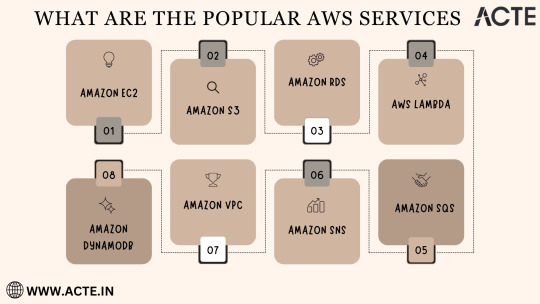
In the rapidly evolving landscape of cloud computing, Amazon Web Services (AWS) stands as a colossus, offering a diverse array of services that address the ever-evolving needs of businesses, startups, and individuals alike. AWS's popularity transcends industry boundaries, making it the go-to choice for a wide range of use cases, from startups launching their inaugural web applications to established enterprises managing intricate networks of services.
To unlock the full potential of these AWS services, gaining comprehensive knowledge and hands-on experience is key. ACTE Technologies, a renowned training provider, offers specialized AWS training programs designed to provide practical skills and in-depth understanding. These programs equip you with the tools needed to navigate and excel in the dynamic world of cloud computing.
With AWS services at your disposal, the possibilities are endless, and innovation knows no bounds. Join the ever-growing community of cloud professionals and enthusiasts, and empower yourself to shape the future of the digital landscape. ACTE Technologies is your trusted guide on this journey, providing the knowledge and support needed to thrive in the world of AWS and cloud computing.
8 notes
·
View notes
Text
EC2
Amazon Elastic Compute Cloud (Amazon EC2) is a web-based service that allows businesses to run application programs in the Amazon Web Services (AWS) public cloud. It offers Infrastructure as a service (IaaS). It provides complete control of computing resources, which one can scale as per the requirement.
AMAZON EC2 SPOT INSTANCE
EC2 reduces the time required to boot and obtain new server instances i.e. Amazon EC2 instances. It allows scaling capacity as per the computing requirements. Amazon EC2 provides system administrators and developers, isolation from failure scenarios by providing them tools to build failure-resilient applications
WHAT IS AN INSTANCE?
A virtual server used for running applications on Amazon’s EC2 is an instance. An instance can be understood as a small part of a large computer, having its own hard drive, network connection, OS, etc. You can have multiple small computers on a single physical machine, and all these small machines are called Instances.
HOW EC2 WORKS?
EC2 uses the AWS Management Console, the AWS Command Line Interface (CLI), or AWS Software Developer Kits (SDKs) for managing the scaling according to changing needs and makes it simple to deploy virtual servers and maintain storage.

BENEFITS OF AMAZON EC2
Reliability
Security
Flexibility
Cost Saving
Complete computing solution
11 notes
·
View notes
Text
Brazil VPS Hosting: Quick & Inexpensive Virtual Private Servers
When it comes to finding quick and inexpensive Virtual Private Servers (VPS) hosting in Brazil, there are several providers you can consider. Here are a few options:

Hostinger: Hostinger offers VPS hosting with data centers in São Paulo, Brazil. They provide quick setup and competitive pricing for their VPS plans.
DigitalOcean: DigitalOcean has a data center in São Paulo, offering VPS hosting with SSD storage and a user-friendly interface for quick deployment.
Vultr: Vultr also has a presence in São Paulo and provides affordable VPS hosting with SSD storage, high-performance CPUs, and a range of data center locations globally.
Linode: Linode offers Brazil VPS hosting with a data center in São Paulo. They provide quick setup, SSD storage, and a variety of plans to choose from.
Amazon Web Services (AWS): AWS has a São Paulo region offering Elastic Compute Cloud (EC2) instances, which can be configured as VPS. While AWS may not always be the cheapest option, it provides scalability and reliability.
Before choosing a provider, consider factors such as server specifications, uptime guarantees, customer support quality, and scalability options. Additionally, make sure to check for any ongoing promotions or discounts that could help you save money on your VPS hosting.
#brazil windows vps#Brazil vps server pric#Best brazil vps server#buy vps server#Brazil vps price#VPS
2 notes
·
View notes
Text
Navigating the Cloud Landscape: Unleashing Amazon Web Services (AWS) Potential
In the ever-evolving tech landscape, businesses are in a constant quest for innovation, scalability, and operational optimization. Enter Amazon Web Services (AWS), a robust cloud computing juggernaut offering a versatile suite of services tailored to diverse business requirements. This blog explores the myriad applications of AWS across various sectors, providing a transformative journey through the cloud.

Harnessing Computational Agility with Amazon EC2
Central to the AWS ecosystem is Amazon EC2 (Elastic Compute Cloud), a pivotal player reshaping the cloud computing paradigm. Offering scalable virtual servers, EC2 empowers users to seamlessly run applications and manage computing resources. This adaptability enables businesses to dynamically adjust computational capacity, ensuring optimal performance and cost-effectiveness.
Redefining Storage Solutions
AWS addresses the critical need for scalable and secure storage through services such as Amazon S3 (Simple Storage Service) and Amazon EBS (Elastic Block Store). S3 acts as a dependable object storage solution for data backup, archiving, and content distribution. Meanwhile, EBS provides persistent block-level storage designed for EC2 instances, guaranteeing data integrity and accessibility.
Streamlined Database Management: Amazon RDS and DynamoDB
Database management undergoes a transformation with Amazon RDS, simplifying the setup, operation, and scaling of relational databases. Be it MySQL, PostgreSQL, or SQL Server, RDS provides a frictionless environment for managing diverse database workloads. For enthusiasts of NoSQL, Amazon DynamoDB steps in as a swift and flexible solution for document and key-value data storage.
Networking Mastery: Amazon VPC and Route 53
AWS empowers users to construct a virtual sanctuary for their resources through Amazon VPC (Virtual Private Cloud). This virtual network facilitates the launch of AWS resources within a user-defined space, enhancing security and control. Simultaneously, Amazon Route 53, a scalable DNS web service, ensures seamless routing of end-user requests to globally distributed endpoints.

Global Content Delivery Excellence with Amazon CloudFront
Amazon CloudFront emerges as a dynamic content delivery network (CDN) service, securely delivering data, videos, applications, and APIs on a global scale. This ensures low latency and high transfer speeds, elevating user experiences across diverse geographical locations.
AI and ML Prowess Unleashed
AWS propels businesses into the future with advanced machine learning and artificial intelligence services. Amazon SageMaker, a fully managed service, enables developers to rapidly build, train, and deploy machine learning models. Additionally, Amazon Rekognition provides sophisticated image and video analysis, supporting applications in facial recognition, object detection, and content moderation.
Big Data Mastery: Amazon Redshift and Athena
For organizations grappling with massive datasets, AWS offers Amazon Redshift, a fully managed data warehouse service. It facilitates the execution of complex queries on large datasets, empowering informed decision-making. Simultaneously, Amazon Athena allows users to analyze data in Amazon S3 using standard SQL queries, unlocking invaluable insights.
In conclusion, Amazon Web Services (AWS) stands as an all-encompassing cloud computing platform, empowering businesses to innovate, scale, and optimize operations. From adaptable compute power and secure storage solutions to cutting-edge AI and ML capabilities, AWS serves as a robust foundation for organizations navigating the digital frontier. Embrace the limitless potential of cloud computing with AWS – where innovation knows no bounds.
3 notes
·
View notes
Text
Internet Solutions: A Comprehensive Comparison of AWS, Azure, and Zimcom
When it comes to finding a managed cloud services provider, businesses often turn to the industry giants: Amazon Web Services (AWS) and Microsoft Azure. These tech powerhouses offer highly adaptable platforms with a wide range of services. However, the question that frequently perplexes businesses is, "Which platform truly offers the best value for internet solutions Surprisingly, the answer may not lie with either of them. It is essential to recognize that AWS, Azure, and even Google are not the only options available for secure cloud hosting.
In this article, we will conduct a comprehensive comparison of AWS, Azure, and Zimcom, with a particular focus on pricing and support systems for internet solutions.
Pricing Structure: AWS vs. Azure for Internet Solutions
AWS for Internet Solutions: AWS is renowned for its complex pricing system, primarily due to the extensive range of services and pricing options it offers for internet solutions. Prices depend on the resources used, their types, and the operational region. For example, AWS's compute service, EC2, provides on-demand, reserved, and spot pricing models. Additionally, AWS offers a free tier that allows new customers to experiment with select services for a year. Despite its complexity, AWS's granular pricing model empowers businesses to tailor services precisely to their unique internet solution requirements.
Azure for Internet Solutions:
Microsoft Azure's pricing structure is generally considered more straightforward for internet solutions. Similar to AWS, it follows a pay-as-you-go model and charges based on resource consumption. However, Azure's pricing is closely integrated with Microsoft's software ecosystem, especially for businesses that extensively utilize Microsoft software.
For enterprise customers seeking internet solutions, Azure offers the Azure Hybrid Benefit, enabling the use of existing on-premises Windows Server and SQL Server licenses on the Azure platform, resulting in significant cost savings. Azure also provides a cost management tool that assists users in budgeting and forecasting their cloud expenses.
Transparent Pricing with Zimcom’s Managed Cloud Services for Internet Solutions:
Do you fully understand your cloud bill from AWS or Azure when considering internet solutions? Hidden costs in their invoices might lead you to pay for unnecessary services.
At Zimcom, we prioritize transparent and straightforward billing practices for internet solutions. Our cloud migration and hosting services not only offer 30-50% more cost-efficiency for internet solutions but also outperform competing solutions.
In conclusion, while AWS and Azure hold prominent positions in the managed cloud services market for internet solutions, it is crucial to consider alternatives such as Zimcom. By comparing pricing structures and support systems for internet solutions, businesses can make well-informed decisions that align with their specific requirements. Zimcom stands out as a compelling choice for secure cloud hosting and internet solutions, thanks to its unwavering commitment to transparent pricing and cost-efficiency.
2 notes
·
View notes
Text
VPS GPU là gì? Giải pháp mạnh mẽ cho nhu cầu tính toán chuyên sâu
Trong thời đại công nghệ số phát triển mạnh mẽ, nhu cầu xử lý các tác vụ nặng như render video, AI, deep learning, hoặc đào tạo mô hình học máy ngày càng gia tăng. Các tác vụ này đòi hỏi khả năng tính toán mạnh mẽ mà các loại VPS thông thường khó đáp ứng. Đây chính là lúc VPS GPU trở thành giải pháp tối ưu.
VPS GPU là gì?
VPS GPU (Virtual Private Server with Graphics Processing Unit) là một máy chủ ảo có tích hợp GPU chuyên dụng. Khác với VPS truyền thống chỉ sử dụng CPU cho xử lý, VPS GPU được trang bị thêm card đồ họa rời (GPU) để thực hiện các tác vụ đòi hỏi khả năng xử lý song song và đồ họa cao.
GPU có khả năng xử lý đồng thời hàng nghìn luồng dữ liệu, phù hợp với các công việc như:
Đào tạo mô hình AI, machine learning, deep learning
Render video, dựng phim, thiết kế đồ họa 3D
Chạy mô phỏng vật lý, tài chính
Khai thác tiền điện tử (crypto mining)
Lợi ích khi sử dụng VPS GPU
Hiệu suất vượt trội
Nhờ có GPU, VPS GPU giúp tăng hiệu suất xử lý gấp nhiều lần so với VPS truyền thống. Các tác vụ render video hay huấn luyện mô hình AI được xử lý nhanh chóng, tiết kiệm thời gian và chi phí.
Linh hoạt và mở rộng dễ dàng
Người dùng có thể dễ dàng nâng cấp cấu hình GPU theo nhu cầu sử dụng mà không cần thay đổi hạ tầng vật lý. Đây là ưu điểm nổi bật so với việc đầu tư máy chủ vật lý.
Tiết kiệm chi phí đầu tư
Việc sở hữu một máy trạm GPU chuyên dụng có thể tốn hàng chục đến hàng trăm triệu đồng. Trong khi đó, thuê VPS GPU theo tháng hoặc theo giờ sẽ tiết kiệm hơn nhiều mà vẫn đảm bảo hiệu năng.
Khả năng truy cập từ xa
Bạn có thể truy cập và làm việc với VPS GPU từ bất kỳ đâu, miễn có kết nối internet. Điều này rất phù hợp cho freelancer, nhóm phát triển phần mềm hoặc các dự án cộng tác từ xa.
Những ai nên sử dụng VPS GPU?
Lập trình viên AI, machine learning
Việc đào tạo mô hình học máy với lượng dữ liệu lớn rất cần GPU để tăng tốc. VPS GPU giúp các lập trình viên rút ngắn thời gian huấn luyện và thử nghiệm mô hình.
Nhà thiết kế đồ họa, dựng phim
Dựng video 4K, xử lý hiệu ứng phức tạp hay dựng mô hình 3D đều cần GPU mạnh. VPS GPU có thể hỗ trợ phần mềm như Blender, Adobe After Effects, DaVinci Resolve, v.v.
Game developer và streamer
Các nhà phát triển game cần môi trường có GPU để test hiệu năng hoặc render nhân vật, môi trường game. Ngoài ra, các streamer có thể dùng VPS GPU để encode và stream chất lượng cao.
Các tổ chức tài chính, nghiên cứu
Các tác vụ mô phỏng thị trường, mô hình rủi ro, hay nghiên cứu khoa học đều đòi hỏi xử lý tính toán cao. VPS GPU là giải pháp hiệu quả để chạy các mô phỏng lớn.
Những lưu ý khi chọn mua VPS GPU
Kiểm tra loại GPU
Không phải GPU nào cũng phù hợp cho mọi nhu cầu. Ví dụ:
NVIDIA Tesla, A100, V100: chuyên cho AI, HPC, deep learning
NVIDIA RTX 3090, 4090: phù hợp render, gaming, dựng phim
AMD Radeon: giá rẻ, dùng cho đồ họa cơ bản
Hãy chọn loại GPU phù hợp với mục đích sử dụng của bạn.
RAM và CPU đi kèm
GPU mạnh cần kết hợp với CPU và RAM đủ tốt để tránh tình trạng "thắt cổ chai". Hãy kiểm tra kỹ cấu hình tổng thể của VPS, không chỉ riêng GPU.
Dung lượng lưu trữ và tốc độ I/O
Nếu làm việc với file video, mô hình AI lớn, bạn cần dung lượng ổ đĩa cao và tốc độ đọc/ghi tốt, ưu tiên ổ SSD NVMe.
Hỗ trợ driver và phần mềm
Đảm bảo nhà cung cấp hỗ trợ cài đặt driver GPU đúng phiên bản, có thể cài CUDA, cuDNN hoặc các framework như TensorFlow, PyTorch...
Nhà cung cấp VPS GPU uy tín
Hiện nay có nhiều đơn vị trong và ngoài nước cung cấp dịch vụ VPS GPU. Một số tên tuổi nổi bật:
AWS EC2 (Amazon) – Hạ tầng mạnh, nhiều lựa chọn GPU nhưng chi phí cao
Google Cloud GPU – Dễ dùng, tích hợp nhiều công cụ AI
Azure NV Series – Tối ưu cho xử lý đồ họa, học máy
Vultr, Linode – Giá hợp lý, hỗ trợ GPU phổ thông
Nhà cung cấp trong nước – Một số đơn vị như Viettel IDC, BizFly Cloud, AZDIGI... cũng bắt đầu triển khai dịch vụ VPS GPU
Kết luận
VPS GPU đang trở thành giải pháp lý tưởng cho những ai cần hiệu năng xử lý cao mà không muốn đầu tư phần cứng đắt tiền. Từ các lập trình viên AI đến nhà làm phim, từ nhà nghiên cứu đến streamer, tất cả đều có thể tận dụng lợi thế mà VPS GPU mang lại.
Nếu bạn đang tìm kiếm một môi trường làm việc mạnh mẽ, linh hoạt, truy cập mọi nơi và chi phí tối ưu, VPS GPU chính là lựa chọn đáng để cân nhắc.
Thông tin chi tiết: https://vndata.vn/vps-gpu/
0 notes
Text
#youtube#video#codeonedigest#microservices#aws#aws ec2 server#aws ec2 instance#aws ec2 service#ec2#aws ec2#mongodb configuration#mongodb docker install#spring boot mongodb#mongodb compass#mongodb java#mongodb
0 notes
Text
Hosting a WordPress Real Estate Site on AWS: Options and Best Practices - NEKRETNINE ZA PRODAJU
0 notes
Text
Amazon DCV 2024.0 Supports Ubuntu 24.04 LTS With Security

NICE DCV is a different entity now. Along with improvements and bug fixes, NICE DCV is now known as Amazon DCV with the 2024.0 release.
The DCV protocol that powers Amazon Web Services(AWS) managed services like Amazon AppStream 2.0 and Amazon WorkSpaces is now regularly referred to by its new moniker.
What’s new with version 2024.0?
A number of improvements and updates are included in Amazon DCV 2024.0 for better usability, security, and performance. The most recent Ubuntu 24.04 LTS is now supported by the 2024.0 release, which also offers extended long-term support to ease system maintenance and the most recent security patches. Wayland support is incorporated into the DCV client on Ubuntu 24.04, which improves application isolation and graphical rendering efficiency. Furthermore, DCV 2024.0 now activates the QUIC UDP protocol by default, providing clients with optimal streaming performance. Additionally, when a remote user connects, the update adds the option to wipe the Linux host screen, blocking local access and interaction with the distant session.
What is Amazon DCV?
Customers may securely provide remote desktops and application streaming from any cloud or data center to any device, over a variety of network conditions, with Amazon DCV, a high-performance remote display protocol. Customers can run graphic-intensive programs remotely on EC2 instances and stream their user interface to less complex client PCs, doing away with the requirement for pricey dedicated workstations, thanks to Amazon DCV and Amazon EC2. Customers use Amazon DCV for their remote visualization needs across a wide spectrum of HPC workloads. Moreover, well-known services like Amazon Appstream 2.0, AWS Nimble Studio, and AWS RoboMaker use the Amazon DCV streaming protocol.
Advantages
Elevated Efficiency
You don’t have to pick between responsiveness and visual quality when using Amazon DCV. With no loss of image accuracy, it can respond to your apps almost instantly thanks to the bandwidth-adaptive streaming protocol.
Reduced Costs
Customers may run graphics-intensive apps remotely and avoid spending a lot of money on dedicated workstations or moving big volumes of data from the cloud to client PCs thanks to a very responsive streaming experience. It also allows several sessions to share a single GPU on Linux servers, which further reduces server infrastructure expenses for clients.
Adaptable Implementations
Service providers have access to a reliable and adaptable protocol for streaming apps that supports both on-premises and cloud usage thanks to browser-based access and cross-OS interoperability.
Entire Security
To protect customer data privacy, it sends pixels rather than geometry. To further guarantee the security of client data, it uses TLS protocol to secure end-user inputs as well as pixels.
Features
In addition to native clients for Windows, Linux, and MacOS and an HTML5 client for web browser access, it supports remote environments running both Windows and Linux. Multiple displays, 4K resolution, USB devices, multi-channel audio, smart cards, stylus/touch capabilities, and file redirection are all supported by native clients.
The lifecycle of it session may be easily created and managed programmatically across a fleet of servers with the help of DCV Session Manager. Developers can create personalized Amazon DCV web browser client applications with the help of the Amazon DCV web client SDK.
How to Install DCV on Amazon EC2?
Implement:
Sign up for an AWS account and activate it.
Open the AWS Management Console and log in.
Either download and install the relevant Amazon DCV server on your EC2 instance, or choose the proper Amazon DCV AMI from the Amazon Web Services Marketplace, then create an AMI using your application stack.
After confirming that traffic on port 8443 is permitted by your security group’s inbound rules, deploy EC2 instances with the Amazon DCV server installed.
Link:
On your device, download and install the relevant Amazon DCV native client.
Use the web client or native Amazon DCV client to connect to your distant computer at https://:8443.
Stream:
Use AmazonDCV to stream your graphics apps across several devices.
Use cases
Visualization of 3D Graphics
HPC workloads are becoming more complicated and consuming enormous volumes of data in a variety of industrial verticals, including Oil & Gas, Life Sciences, and Design & Engineering. The streaming protocol offered by Amazon DCV makes it unnecessary to send output files to client devices and offers a seamless, bandwidth-efficient remote streaming experience for HPC 3D graphics.
Application Access via a Browser
The Web Client for Amazon DCV is compatible with all HTML5 browsers and offers a mobile device-portable streaming experience. By removing the need to manage native clients without sacrificing streaming speed, the Web Client significantly lessens the operational pressure on IT departments. With the Amazon DCV Web Client SDK, you can create your own DCV Web Client.
Personalized Remote Apps
The simplicity with which it offers streaming protocol integration might be advantageous for custom remote applications and managed services. With native clients that support up to 4 monitors at 4K resolution each, Amazon DCV uses end-to-end AES-256 encryption to safeguard both pixels and end-user inputs.
Amazon DCV Pricing
Amazon Entire Cloud:
Using Amazon DCV on AWS does not incur any additional fees. Clients only have to pay for the EC2 resources they really utilize.
On-site and third-party cloud computing
Please get in touch with DCV distributors or resellers in your area here for more information about licensing and pricing for Amazon DCV.
Read more on Govindhtech.com
#AmazonDCV#Ubuntu24.04LTS#Ubuntu#DCV#AmazonWebServices#AmazonAppStream#EC2instances#AmazonEC2#News#TechNews#TechnologyNews#Technologytrends#technology#govindhtech
2 notes
·
View notes
Text
Getting Started with AWS: A Beginner’s Guide to Cloud Computing

In today’s digital-first world, cloud computing has transformed the way businesses and individuals operate. Amazon Web Services (AWS), a world leader in cloud solutions, is leading this change. For those just stepping into the world of technology or looking to boost their career, learning AWS is a great place to start. It’s a gateway to understanding cloud infrastructure, developing in-demand skills, and launching exciting projects.
What is AWS?
Amazon Web Services (AWS) is a cloud computing platform that offers over 200 fully featured services. These services cover computing, storage, databases, networking, analytics, artificial intelligence, security, and more. What sets AWS apart is its scalability and flexibility—users can easily increase or decrease resources as per their needs.
Why Should Beginners Learn AWS?
Learning AWS opens up numerous possibilities, both professionally and personally. Here's why it's worth your time:
High Demand Skills: AWS expertise is in high demand across industries, including finance, healthcare, retail, and IT.
Beginner-Friendly Learning Path: With the AWS Free Tier and tons of tutorials available, it's easier than ever to start learning.
Boosts Employability: Even basic AWS knowledge can make your resume stand out.
Supports Online Learning: Ideal for those seeking flexible and remote education opportunities.
Career Jumpstart: From freelancing to landing a job in cloud support or DevOps, AWS knowledge helps beginners start strong.
Essential AWS Services for Beginners
When getting started with AWS, focus on a few core services that provide a solid foundation:
Amazon EC2 (Elastic Compute Cloud): This service allows you to create and manage virtual servers, a fundamental part of many cloud applications.
Amazon S3 (Simple Storage Service): A highly scalable storage service used for backup, archiving, and big data analytics.
AWS Lambda: Lets you run code without managing servers, great for beginners learning about serverless architecture.
Amazon RDS (Relational Database Service): Makes database management easier by automating tasks like backups and scaling.
AWS IAM (Identity and Access Management): Essential for managing permissions and ensuring secure access to AWS resources.
How to Start Learning AWS
The beauty of AWS is that you can start learning today—no advanced degree or professional background required.
Sign Up for AWS Free Tier: It offers access to a range of services for free for 12 months. This is perfect for hands-on practice.
Enroll in Online Courses: Platforms like EasyShiksha.com offer structured courses that simplify AWS concepts for beginners.
Follow Tutorials and Guides: AWS itself offers learning paths, and so do many third-party educators.
Join Study Groups or Communities: Connect with others to ask questions, share resources, and stay motivated.
Participate in a Free Internship: Apply your skills in real-world projects by joining a free internship that focuses on AWS or cloud environments.
Benefits of AWS for Beginners
Learning AWS offers more than just technical know-how—it shapes your thinking and equips you with modern problem-solving skills.
Build and deploy real applications in a virtual environment
Understand modern DevOps workflows and automation
Learn about system design and cloud architecture
Access global resources and tools used by Fortune 500 companies
Unlock potential career paths in cloud support, DevOps, data engineering, and more
Participate in free internship programs to gain hands-on industry experience
Real-World Applications of AWS
AWS is not just for IT professionals—it’s everywhere. From startups building their first apps to enterprises running global operations, AWS powers it all.
Education: Schools and universities use AWS to deliver online courses, manage student data, and conduct virtual labs.
Healthcare: Secure patient records, data analytics, and telehealth platforms often run on AWS infrastructure.
E-commerce: Online stores host their websites, manage transactions, and scale customer support using AWS services.
Media & Entertainment: Video streaming platforms rely on AWS for content storage, delivery, and user engagement.
Conclusion
Cloud computing is the future, and AWS is a key to unlocking it. Whether you're a beginner exploring new tech skills, a student looking to enhance your resume, or someone seeking a career change, AWS offers a practical and accessible path forward. With tools, tutorials, and even free internship programs, AWS gives you the foundation to learn, grow, and succeed.
To get started with AWS learning and hands-on training, visit easyshiksha.com. EasyShiksha.com offers beginner-friendly online courses and career-boosting opportunities to help you take your first confident steps into the cloud.
0 notes
Text
Journey to AWS Proficiency: Unveiling Core Services and Certification Paths
Amazon Web Services, often referred to as AWS, stands at the forefront of cloud technology and has revolutionized the way businesses and individuals leverage the power of the cloud. This blog serves as your comprehensive guide to understanding AWS, exploring its core services, and learning how to master this dynamic platform. From the fundamentals of cloud computing to the hands-on experience of AWS services, we'll cover it all. Additionally, we'll discuss the role of education and training, specifically highlighting the value of ACTE Technologies in nurturing your AWS skills, concluding with a mention of their AWS courses.

The Journey to AWS Proficiency:
1. Basics of Cloud Computing:
Getting Started: Before diving into AWS, it's crucial to understand the fundamentals of cloud computing. Begin by exploring the three primary service models: Infrastructure as a Service (IaaS), Platform as a Service (PaaS), and Software as a Service (SaaS). Gain a clear understanding of what cloud computing is and how it's transforming the IT landscape.
Key Concepts: Delve into the key concepts and advantages of cloud computing, such as scalability, flexibility, cost-effectiveness, and disaster recovery. Simultaneously, explore the potential challenges and drawbacks to get a comprehensive view of cloud technology.
2. AWS Core Services:
Elastic Compute Cloud (EC2): Start your AWS journey with Amazon EC2, which provides resizable compute capacity in the cloud. Learn how to create virtual servers, known as instances, and configure them to your specifications. Gain an understanding of the different instance types and how to deploy applications on EC2.
Simple Storage Service (S3): Explore Amazon S3, a secure and scalable storage service. Discover how to create buckets to store data and objects, configure permissions, and access data using a web interface or APIs.
Relational Database Service (RDS): Understand the importance of databases in cloud applications. Amazon RDS simplifies database management and maintenance. Learn how to set up, manage, and optimize RDS instances for your applications. Dive into database engines like MySQL, PostgreSQL, and more.
3. AWS Certification:
Certification Paths: AWS offers a range of certifications for cloud professionals, from foundational to professional levels. Consider enrolling in certification courses to validate your knowledge and expertise in AWS. AWS Certified Cloud Practitioner, AWS Certified Solutions Architect, and AWS Certified DevOps Engineer are some of the popular certifications to pursue.
Preparation: To prepare for AWS certifications, explore recommended study materials, practice exams, and official AWS training. ACTE Technologies, a reputable training institution, offers AWS certification training programs that can boost your confidence and readiness for the exams.
4. Hands-on Experience:
AWS Free Tier: Register for an AWS account and take advantage of the AWS Free Tier, which offers limited free access to various AWS services for 12 months. Practice creating instances, setting up S3 buckets, and exploring other services within the free tier. This hands-on experience is invaluable in gaining practical skills.
5. Online Courses and Tutorials:
Learning Platforms: Explore online learning platforms like Coursera, edX, Udemy, and LinkedIn Learning. These platforms offer a wide range of AWS courses taught by industry experts. They cover various AWS services, architecture, security, and best practices.
Official AWS Resources: AWS provides extensive online documentation, whitepapers, and tutorials. Their website is a goldmine of information for those looking to learn more about specific AWS services and how to use them effectively.
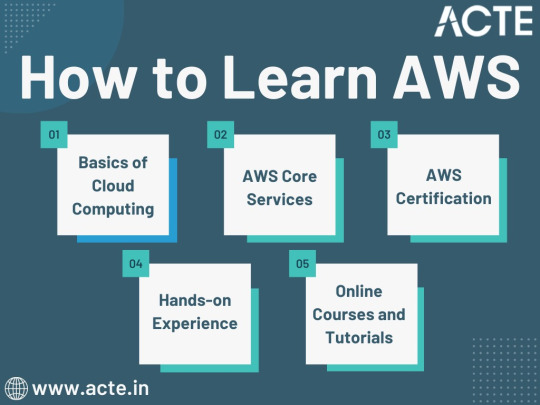
Amazon Web Services (AWS) represents an exciting frontier in the realm of cloud computing. As businesses and individuals increasingly rely on the cloud for innovation and scalability, AWS stands as a pivotal platform. The journey to AWS proficiency involves grasping fundamental cloud concepts, exploring core services, obtaining certifications, and acquiring practical experience. To expedite this process, online courses, tutorials, and structured training from renowned institutions like ACTE Technologies can be invaluable. ACTE Technologies' comprehensive AWS training programs provide hands-on experience, making your quest to master AWS more efficient and positioning you for a successful career in cloud technology.
8 notes
·
View notes
Text
EFS(Elastic File System)
What is EFS?
Amazon EFS is a cloud-based file storage service for applications and workloads that run in the Amazon Web Services public cloud.
AWS automatically deploys and manages the infrastructure for Elastic File System (EFS), which is distributed across an unlimited number of servers to avoid performance bottlenecks. Amazon EFS provides flexible storage capacity that scales to accommodate workloads that run on AWS Elastic Compute Cloud (EC2) instances and access files through application programming interface (API) requests.
Amazon EFS features
Amazon EFS comes packed with some great features such as:
Fully Managed
AWS EFS is a fully managed service that provides NFS shared file system storage to Linux workloads
Elastic & Scalable
Highly available and durable
Performance Modes
Security: The following security measures offered by AWS EFS:
Network traffic
File and directory access
Data encryption
Identity and Access Management
4 notes
·
View notes